display MERCEDES-BENZ A-CLASS SALOON 2018 Owners Manual
[x] Cancel search | Manufacturer: MERCEDES-BENZ, Model Year: 2018, Model line: A-CLASS SALOON, Model: MERCEDES-BENZ A-CLASS SALOON 2018Pages: 621, PDF Size: 10.5 MB
Page 607 of 621

Ro
ute guidance ........................................ 351
Cancelling .......................................... .356
Changing direction .............................. 352
Destination reached ............................ 355
Fr om an off-road location .................... 356
Lane recommendations ....................... 353
Mo torw ay information ........................ .354
No tes ................................................... 351
Off-road ............................................... 357
To an off- road destination .................. .356
Ro ute guidance with augmented real‐
ity .............................................................. 363
Ac tivating ............................................ 364
Displ aying stre et names and house
numbe rs.............................................. 364
Overview ............................................. 363
Switching on displ ayof traf fic lights .... 365
Ro ute-based speed adaptation
Displ ays in the instrument display .......2 15
Fu nction ............................................... 210
Ro ute-based speed adjustment
Setting ................................................ .211
Ru n-flat characteristics
MOExtended tyres ............................... 449Ru
nning-in no tes .....................................1 59 S
Saf ety sy stems
see Driving saf ety sy stem
Saf etyve st ............................................... 446
Satellite map ............................................ 371
Seat ..................................................... 97,111
4-w aylumbar support .......................... 101
Ad justing (electrically) ......................... 100
Ad justing (Seat Comfort) ..................... 100
Ad justment (without Seat Comfort
Pa ckage) ................................................ 98
Backrest (rear) locking ........................ .113
Con figuring the settings ......................1 03
Cor rect driver's seat position ................ 97
ENERGIZING seat kinetics ................... 328
Fo lding the backrest (rear) back ..........1 12
Fo lding the backrest (rear) forw ards .... 111
Operating the memory function ........... 107
Re setting the settings .......................... 103
Setting options ...................................... 16Seat belt
............................................... 34, 38
Ac tivating/deactivating seat belt
adjustment ............................................ 38
Ca re .................................................... 444
Fa stening ............................................... 37
Pr otection ..............................................34
Re ar seat belt status display ................ .38
Re duced pr otection ...............................35
Re leasing .............................................. .38
Seat belt adjustment (function) ............. 38
Wa rning lamp ........................................ 38
Seat belt adju stment
Ac tivating/deactivating ......................... 38
Fu nction ................................................ 38
Seat belt tensioners
Ac tivation .............................................. 33
Seat belt warning
see Seat belt
Seat co ver (Care) .................................... .444
Seat heater Activating/deactivating ...................... .103
Seat kinetics Setting ................................................. 328 604
Index
Page 608 of 621

Seat kinetics
see ENERG IZING comfort
Seat ventilation
Ac tivating/deactivating ...................... .104
Second telephone .................................. .379
Connecting .......................................... 379
Fe atures .............................................. 379
Selecting a gear
see Changing gears
Selecting the sound profile
Burmes ter®
sur round sound sy stem ... 427
Selector le ver
see DIRECT SELECT le ver
Self-test Automatic front passenger front air‐
bag shutoff ............................................ 43
Sensors (Care) ........................................ .442
Service Menu (on-boa rdcompu ter) .................. 260
Service see ASS YST PLUS Service centre
see Qualified specialist workshop
Service inter val display
see AS SYST PLUS
Service station sear ch
St arting automatic sear ch................... 349
Setting a speed see Cruise control
Setting the date form at ........................... 319
Setting the distance unit ........................ 324
Setting the map scale
see Map
Shift paddles see Steering wheel gearshift paddles
Shifting gears
Gea rshift recommendation .......... 168, 172
Short messages see Messages
Side impact airbag .................................... 39
Side impact pr otection .......................... .221
Side windo ws............................................. 85
Au tomatic function ................................ 86 Child saf
ety lock in there ar .................. .71
Closing .................................................. 85
Closing using theke y ............................ .87
Con venience closing .............................. 87
Con venience opening ............................ 87
Opening .................................................85
Opening with theke y ............................ .87
Problem .................................................88
Ra in-closing feature .............................. .86
Sliding sunroof .......................................... 89
Au tomatic functions .............................. 92
Closing .................................................. 89
Closing using theke y ............................ .87
Opening .................................................89
Opening with theke y ............................ .87
Problem .................................................92
Ra in closing function ............................ .92
Smartphone Locking theve hicle ................................ 78
Unlocking theve hicle ............................78
Smartphone see Android Auto
see Apple CarPlay™
see Mercedes-Benz Link
see Telephone Index
605
Page 612 of 621

Te
xt messages
Vo ice commands (LINGU ATRO NIC) .....2 82
Te xt messages
see Messages
Themes ..................................................... 299
Calling up ............................................ 300
Creating ..............................................3 00
Deleting ............................................... 301
Displ aying information (DI BA) .............. 301
Modifying .............................................3 01
Moving .................................................3 01
Overview ............................................. 299
Through-loading feature
see Seat
Ti e-d owney es .......................................... .114
Time Manual time setting ............................. 319
Setting the time and date automati‐
cally ..................................................... 319
Setting the time zone ........................... 319
Setting the time/date form at .............. .319
TIREFIT kit ................................................ 450
Declaration of conformity ...................... 26
St orage location ..................................4 50Using ................................................... 450
To ne settings ...........................................4 25
Calling up the sound menu .................. 425
Information .......................................... 425
To ngue weight ........................................ .508
To ol
see Vehicle tool kit
To pTe ther .................................................. 62
To tal di stance .......................................... .261
Displ aying ............................................ 261
To uch Control .......................................... .291
On-board computer ............................. 256
Operating ............................................ 291
Setting acoustic operating feedback ... 292
Setting the sensitivity .......................... 292
To uchpad .................................................. 293
Ac tivating/deactivating ha ptic oper‐
ating feedback .....................................2 94
Operating ............................................ 293
Re ading the handwriting recognition
aloud ................................................... 294
Selecting a station and track .............. .295
Setting acou stic operating feedback ... 294 Setting
the sensitivity .......................... 294
To uchscreen (media display)
Entering characters .............................. 314
Operating ............................................ 292
Setting acoustic operating feedback ... 293
To w- aw ay protection
Fu nction ................................................ 95
Priming/deactivating ............................. 95
To w- bar sy stem ...................................... .253
To w- starting ............................................. 464
To wing away ............................................. 461
To wing eye
Ins talling .............................................. 464
St orage location ..................................4 64
To wing me thods ...................................... 460
Tr af fic announcements
Ac tivating/deactivating ...................... .425
Tr af fic information .................................. 358
Car-to-X-Communication .................... .362
Displ aying the tra ffic map .................. .360
Displ aying traf fic incidents .................. 361
Extending a Live Traf fic Information
subscription ........................................ 360 Index
609
Page 613 of 621
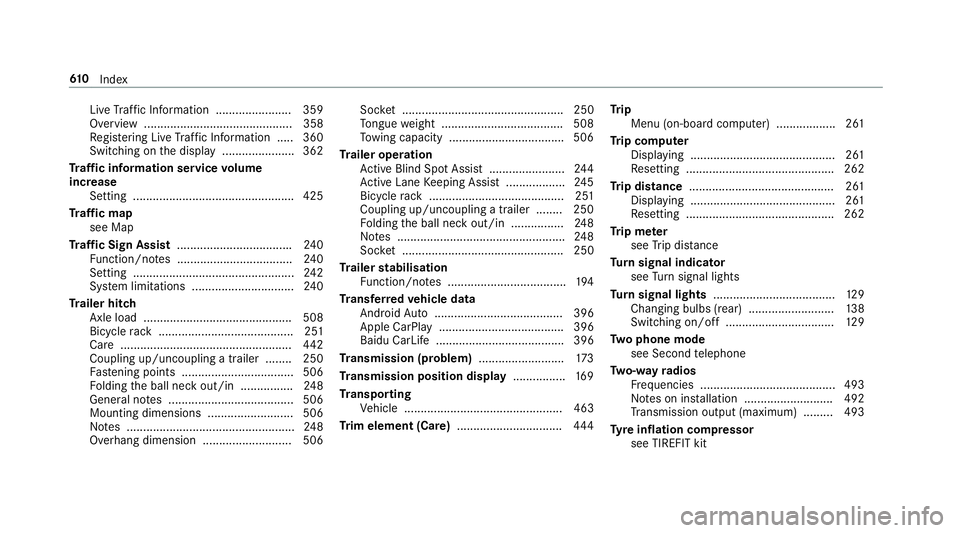
Live
Traf fic Information ....................... 359
Overview ............................................. 358
Re gis tering Live Traf fic Information ..... 360
Switching on the display ......................3 62
Tr af fic information service volume
increase
Setting ................................................ .425
Tr af fic map
see Map
Tr af fic Sign Assist .................................. .240
Fu nction/no tes ................................... 24 0
Setting ................................................. 24 2
Sy stem limitations ...............................2 40
Tr ailer hitch
Axle load ............................................. 508
Bicycle rack ......................................... 251
Ca re .................................................... 442
Coupling up/uncoupling a trailer ........ 250
Fa stening points ..................................5 06
Fo lding the ball neck out/in ................2 48
Gene ral no tes ...................................... 506
Mounting dimensions .......................... 506
No tes ................................................... 24 8
Overhang dimension ........................... 506 Soc
ket ................................................. 250
To ngue weight .................................... .508
To wing capacity .................................. .506
Tr ailer operation
Ac tive Blind Spot Assi st....................... 24 4
Ac tive Lane Keeping Assist .................. 24 5
Bicycle rack ......................................... 251
Coupling up/uncoupling a trailer ........ 250
Fo lding the ball neck out/in ................2 48
No tes ................................................... 24 8
Soc ket ................................................. 250
Tr ailer stabilisation
Fu nction/no tes .................................... 194
Tr ansfer redve hicle data
Android Auto ....................................... 396
Apple CarPl ay...................................... 396
Baidu CarLi fe....................................... 396
Tr ansmission (problem) ..........................173
Tr ansmission position display ................16 9
Tr anspo rting
Ve hicle ................................................ 463
Tr im element (Care) ................................ 444Tr
ip
Menu (on-board computer) .................. 261
Tr ip computer
Displaying ............................................ 261
Re setting ............................................. 262
Tr ip distance ............................................ 261
Displaying ............................................ 261
Re setting ............................................. 262
Tr ip me ter
see Trip dis tance
Tu rn signal indicator
see Turn signal lights
Tu rn signal lights .....................................1 29
Changing bulbs (rear) .......................... 13 8
Switching on/off ................................. 12 9
Tw o phone mode
see Second telephone
Tw o-w ayradios
Fr equencies ......................................... 493
No tes on ins tallation .......................... .492
Tr ansmission output (maximum) ........ .493
Ty re inflation compressor
see TIREFIT kit 61 0
Index