MERCEDES-BENZ A-CLASS SEDAN 2019 Quick Start Guide
Manufacturer: MERCEDES-BENZ, Model Year: 2019, Model line: A-CLASS SEDAN, Model: MERCEDES-BENZ A-CLASS SEDAN 2019Pages: 2, PDF Size: 9.28 MB
Page 1 of 2
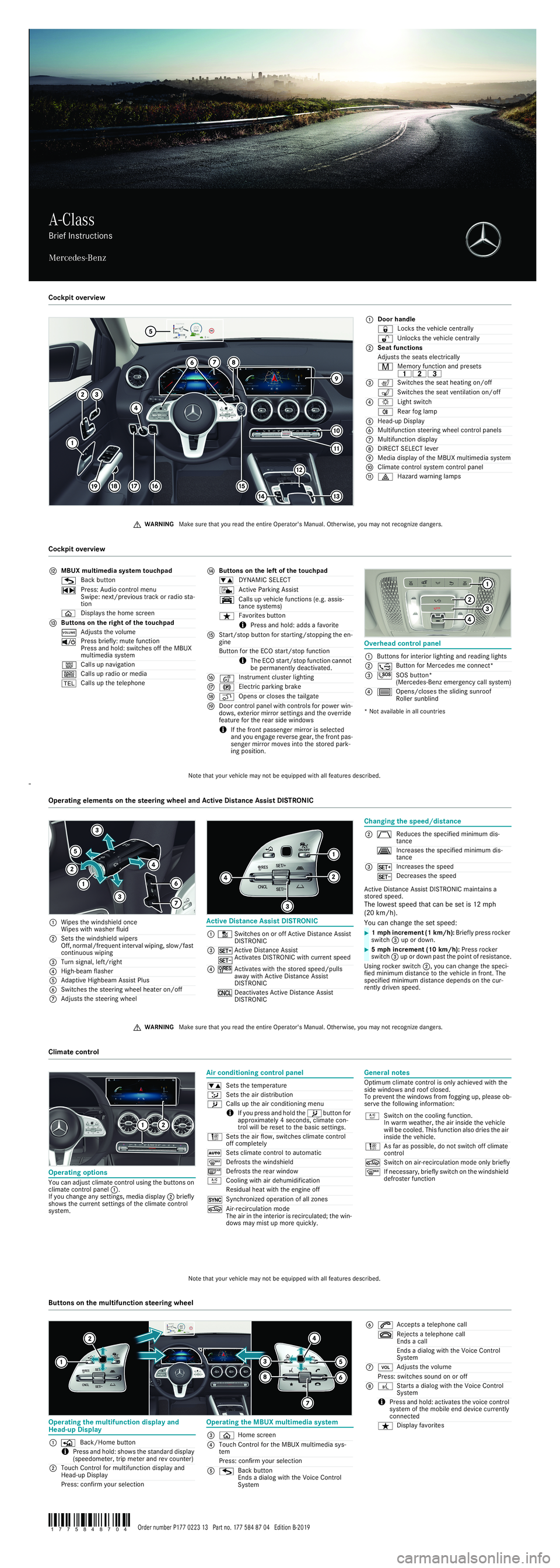
A-Class
BriefIn stru cti on s
Me rced es-Ben z P6
8.00- 877 9-00- Farbe 1
Door handl e
& Loc
kstheve hicle ce ntrally
% Un
lock sth eve hicle centrall y
2 Seat func tions
Adju ststh ese atsel ec tric ally
r Me
mor yfu nc tion and pres ets
00620063 005F
3 c Swi
tche sth ese at heatingon/ off
s Swi
tche sth ese at ventilat ion on/o ff
4 0048 Lig
htsw itch
005D Rea
rfo gl am p
5 Head-upDi spl ay
6 Multifun ction stee ring wheelco ntro lpane ls
7 Multifun ction displ ay
8 DIRE CT SELECT leve r
9 Media display oftheMB UX multime diasyst em
a Clima tecont rolsyst emcontro lpane l
b 002F Ha
zard wa rningl am ps Coc
kpitov erview
003CWARNING Makesure that youre ad theen tire Ope rator's Ma nual.Ot he rw ise, youma yno tre co gn ized angers. Ov
erhe ad cont rolpanel
*N otavailabl ein all coun tries
c
MBUX multim ediasyste mtouc hp ad
Ba ck butto n
Pre ss: Audio contro lmen u
Swi pe:ne xt/ prev ious trac kor radio sta-
ti on
00E2 Disp lays theho me screen
d Butto ns on the right oftheto uc hp ad
Adju ststhevo lume
Pre ssbriefly:mu tefuncti on
Pre ssandho ld: switchesof ft he MB UX
mu ltime dia syst em
Ca lls up nav igat ion
Ca lls up radio orme dia
002B Ca
lls up thet elep hone VOLU
ME e
Butto ns on the left of the touch pad
0082 DYNA MICSE LECT
c Activ
ePa rki ng Assi st
Ca lls up vehicle fu nc tio ns (e.g.assis-
ta nc esystem s)
ß Fa
vorite sbu tto n
i Pres san dho ld: adds afav orite
f Start/sto pbu tton forsta rting /sto ppingtheen -
gi ne
Bu tto nfor theEC Ostar t/st opfun ction
i TheEC Osta rt/st opfunc tio nca nn ot
be perm anen tly de act ivat ed .
g Inst ru me ntclus ter lighting
h 00EE El
ec tricpa rking br ake
j q Op
ensor clos es the tailgat e
k Doorcontro lpa ne lwi th contro ls forpo we rwi n-
do ws, exteriormi rro rse ttings andth eov err ide
fea ture forthe rear side wind ows
i Ifth efro ntpasse nger mirro ris sel ected
an dyo uen gage rev erse gea r,th efro ntpas-
sen germi rror mo vesin to thesto redpa rk-
in g posit ion. 1
Button sfo ri nt eri or ligh ting andre ad ing lights
2 Button forMe rced es me conn ect*
3 0053 SOS
button *
(M erce des-Benz em erg ency callsys tem)
4 00DA Op
ens/clo sesth eslidi ng sun roof
Ro ller sunbl ind P8
2.00 -34 47- 00 Coc
kpitov erview
Notethat your vehicle may notbe equippe dwith allfe atur es describe d. Ac
tive Distanc eAss istDI ST RO NIC Ch
ang ingth espe ed/d istanc e
Acti veDis tanc eA ssistDISTR ONICma inta insa
sto redspee d.
Th elowe stspe edthat can besetis 12 mph
(2 0k m/ h).
Yo uca nch an ge these tsp ee d:
Usin gro cke rswit ch 2,yo ucan change thespe ci-
fi ed minimu mdist an ce totheve hicle in fron t.Th e
spe cified minimu mdist an ce depends onthecur -
ren tly dr ive nspe ed.
1
Wipesthew inds hield once
Wip eswith wa sher flui d
2 Setsthewi nd shi eld wi pe rs
Of f,no rm al/fr eque ntinter valwi ping ,sl ow/ fast
co ntinuo us wiping
3 Turn sig nal,left/ righ t
4 High -be am flashe r
5 Adaptive High beam Assi stPlus
6 Switch es thestee ring wheelhe ater on/o ff
7 Adju ststhestee ringwh eel P5
4.26- 1417 -00 1
Switcheson oroffActi veDista nceAssist
DI STRO NIC
3 ActiveDis tanc eAssi st
Ac tivat esDIST RO NICw ith cu rren tsp eed
4 Activat es with thesto red spee d/ pulls
aw ay with Acti veDis tanc eAssi st
DI STRO NIC
Dea ctivat es Active Dis tanc eAssi st
DI STRO NIC P5
4.26- 1418 -00 2
Reduce sthe spe cifie dmin imum dis-
ta nc e
In crea sesthespe cified min imum dis-
ta nc e
3 Increa sesthespe ed
Decre ases thespee d X
1m
phincr em ent(1 km /h):Brie fly pre ssrock er
sw itch 3 upordown. X
5m
phincr em ent(1 0k m/ h):Pr ess rocker
sw itch 3upordown past thepoin tof resist ance. Op
eratingelem ents on thest ee ring wheeland Active Distan ce Assist DIST RO NIC
003C WARNING Makesure that youre ad theen tire Ope rator's Ma nual.Ot he rw ise, youma yno tre co gn ized angers. Op
erati ng opti ons
Yo ucan adjus tcli ma tecon trol usi ng thebu tto ns on
cli mat eco ntro lpane l1 .
If yo uch an ge any settin gs,me diad ispla y2 briefly
sh ow sth ecu rren tsetti ngsof theclim atec ont rol
syst em. Ai
rco ndi tioni ngcontr olpa nel Ge
neral not es
Op timu mclima tecon trol ison lyac hie vedwi th the
si de wind ows andro of clo sed.
To prev en tth ewi nd ows fromfoggi ng up,pl ea se ob-
serv eth efo llow inginfo rm ation:
P5 4.26- 1260 -00 0082
Setsthetem perature
008F Setstheairdi stri bution
Ca lls up theairc ond ition ingm enu
i Ifyou pres san dho ldthe buttonfor
appr oxim ately4s econ ds, clima tecon-
tro lwi llbe res etto theba sic se tting s.
002B Se
tstheairflow ,sw itch es clim ate contro l
of fcompl etely
0058 Setsclim atec ont rolto autom atic
0064 Defroststh ewin dshie ld
006C Defro ststh ere ar wind ow
0056 Cooling with airde hu midi ficat ion
Re sidu alhe at with theen gine off
0013 Syn
chronize dope ration ofall zone s
0072 Air-re circu lation mo de
Th eair inthei nter iori sre cir culate d; thewin -
do ws may mist up mo requi ckly. 0056
Sw
itch on thecool ingfunct ion.
In wa rm weathe r,theairi ns idet he vehicle
wi llbe coo led. Th isfunc tion also driesth ea ir
in side theve hicle.
002B As
far aspos sible,do notswit choffcl imat e
con trol
0072 Switch on air-rec ircu lation mode onlybriefly
0064 If
ne cessa ry,briefly sw itch onthew inds hield
defr osterfu nc tion Cl
im ateco ntr ol
Notethat your vehicle may notbe equippe dwith allfe atur es describe d.
Or de rnumb erP177 0223 13Partno. 1775 84 8704 Editio nB -2019 1775848704Op
eratingth em ultifu nc tion disp layan d He
ad- up Disp lay Op
eratingth eMB UX multim ediasystem
1 Back/H om ebu tto n
i Pressand hold:sh ow sth esta ndarddi spla y
(sp eedo me ter,trip me ter andre vco unt er)
2 Touc hCo ntro lfo rmu ltifun ction displ ayand
He ad- up Display
Pr es s:conf irm your select ion 3
00E2 Home
screen
4 Touc hCo ntro lfo rth eMB UX multime diasys -
te m
Pr es s: co nfirm your select ion
5 Backbu tton
En ds adial ogwith theVo ice Contro l
Sys tem 6
0061 Acce
ptsa tel ephone call
0076 Re
ject sa te leph oneca ll
En ds aca ll
En ds adialo gwit hth eVo ice Contro l
Syst em
7 0044 Adju
ststh evo lume
Pr ess: switch es soun don oroff
8 0059 St
arts adial ogwith theVo ice Contro l
Sys tem
i Pres sand hold: act ivat es thevo ice con trol
syst emofthemobil een dde vice curre ntly
conn ected
ß Di
sp layfa vo rite s Bu
tton son themu ltifunc tion stee ring wheel P4
6.10- 365 8-00
Page 2 of 2
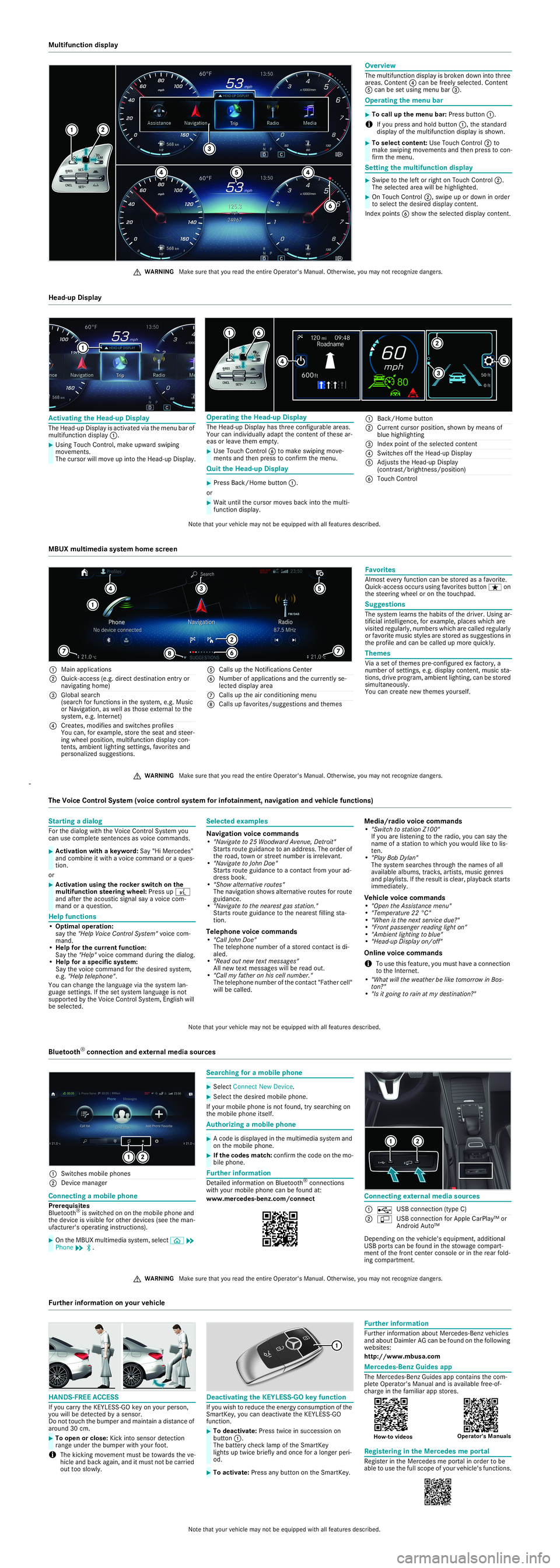
P8
2.89- 341 0-00- Farbe Ov
erview
Th emu ltifun ction displ ayisbrok en down into thre e
ar ea s.Co nten t4 canbe free lysel ected. Co nten t
5 can besetu sing me nubar3 . Op
eratingth eme nubar
i If
you pres sand holdbut ton1 ,th esta ndard
displ ayofthemu ltifun ction displ ayissho wn. Se
ttin gth em ultifu nc tion disp lay
In de xpoin ts6 show thes elec ted displ ay conten t. X
To
call uptheme nu bar: Press butt on1. X
To
select con tent :Us eTo uc hCo ntro l2 to
ma keswipin gm ovem ents andth en press tocon-
fi rm the menu. X
Sw
ipeto the left or righ ton TouchCo ntro l2 .
Th ese lect ed area willbe high lighte d. X
On
Touc hCo ntro l2 ,sw ipeu po rdo wn inorde r
to select thed esired display conten t.
Mu
ltifunc tion disp lay
003CWARNING Makesure that youre ad theen tire Ope rator's Ma nual.Ot he rw ise, youma yno tre co gn ized angers. Ac
tiva ting theHe ad-upDi sp lay
The Head- upDisp layis act ivat ed viath eme nubarof
mu ltifun ction disp lay1 . X
Us
ing To uchCo ntro l,ma keupwar dsw iping
mov ements.
Th ecu rsor willmo veup into theH ead-up Disp lay.
P6
8.20- 3456 -00 Op
era ting theHe ad-upDi sp lay
The Head- up Displa yha sth re eco nfigur able area s.
Yo ur canindividu ally ad aptthe conten tof thes ear -
ea sor leav eth em empty. Qui
tth eHea d-up Disp lay
or X
Use
Touch Contro l6 tomake swiping mov e-
me ntsand then press toconfirm the menu. X
Pr
ess Back/ Home butto n1 . X
Wai
tun tilth ecu rsor move sbac kint ot he mu lti-
fun ction displ ay. 1
Back/H om ebu tto n
2 Curre ntcurs orposition, show nby me ansof
bl ue high ligh ting
3 Inde xpoin tofth ese lect ed con tent
4 Switch es offthe Head-upDi spl ay
5 Adju ststheHea d-up Displa y
(c on tra st/b righ tnes s/ po sition )
6 Touc hCo ntro l He
ad- up Disp lay
Notethat your vehicle may notbe equippe dwith allfe atur es describe d. 1
Mainappli cation s
2 Quick- ac ce ss (e.g. dire ct destina tion entry or
na viga ting home )
3 Glob alsearch
(se arch forfun ctions inthesy stem ,e.g .Mu sic
or Na viga tion ,as wellas tho seexterna lto the
system ,e. g. Inter net)
4 Crea tes ,modifi esand switch es profi les
Yo ucan, forex ample ,st or eth es eatand stee r-
in g wh eelpo sition, mu ltifun ction displ aycon -
ten ts,am bien tlight ing sett ings, favo rites and
pe rso nalized sugg estions. 5
Calls up theNo tifica tions Cente r
6 Numbe rof applicat ions and thecu rren tlys e-
le ct ed displa yar ea
7 Calls up thea ircon dition ingm enu
8 Calls up favo rite s/sug gestio nsand them es Fa
vor ites
Al mo steveryf un ction ca nbe stor ed asafa vor ite.
Qu ick- ac ce ss occu rsusi ng favor ites but tonß
on
th estee ring wheelor on theto uc hp ad. Su
ggestion s
Th esystem lear ns theha bits of the driver .Usi ngar-
ti ficia lin te llig en ce,fo rex am ple,pla ceswh ich are
vi si ted regu larly, nu mb erswhi chareca lled reg ular ly
or favo rite music style saresto redas sugg estio nsin
th epr ofi lean dcan becall edup mor equickl y. Th
em es
Vi aase tof them espre-c onf igured exfac tory,a
nu mber ofsett ings, e.g. displ ayconten t,mu sic sta -
ti on s,drivepr ogr am,am bientligh ting ,ca nbe stor ed
simulta neou sly.
You cancre aten ew them esyour self. P4
6.10- 363 4-00- Farbe.eps MB
UX multim ediasys tem ho me screen
003C WARNING Makesure that youre ad theen tire Ope rator's Ma nual.Ot he rw ise, youma yno tre co gn ized angers. St
arting adi alog
For thedi alog with theVo ice Co ntro lSy stem you
ca nus eco mp lete senten cesas voice comm ands. He
lpfunc tions
• Opt imalope ration :
sa yth e"H elp Voi ceCont rolSystem "vo ice co m-
mand.
• He lpforth ecu rren tfu nc tion :
Say the"Hel p"voice com manddur ing th edialo g.
• He lpfora spe cific sy stem :
Sa yth evoi ce comma ndforth edesi redsyste m,
e. g. "Help te leph one" .
Yo ucan change thelan guage via th esyst emlan-
gu ageset ting s.Ifth ese tsy stem lang uage isno t
su ppo rted bytheVo ice Co ntrol Syste m,English wi ll
be select ed . Se
lect ed exam ples
Na viga tion voice co mm ands
• "Navi gat eto 25 Woodw ardAvenue, Detroit"
St arts routegu idanc eto an addr ess.The orde rof
th ero ad ,to wn orstre etnumb erisirrel evan t.
• "Navigat eto Joh nDoe "
St arts route guidan ce toaco nta ctfro myour ad-
dr es sbo ok.
• "Sho walte rnat iver out es"
Th ena viga tion sho wsalte rn ative ro utes forro ute
gu idanc e.
• "Navigat eto thenea restgas stat ion."
St arts route guidan ce tothe neares tfilli ng sta-
ti on .
Te leph on evo ice comm ands
• "Cal lJoh nDoe"
The telephon enu mb erofast or ed con tact isdi-
ale d.
• "Rea dou tne wtext me ssages"
All newtext me ssag eswill beread out.
• "Ca llmy fath eron his cellnu mb er."
Th ete leph one numbe rof theco ntac t"F athe rce ll"
wi llbe called . Me
dia/ radiovo icecom mands
• "Swi tchto stat ion Z100 "
If you arel isten ing to the radio,y ou cansa ythe
name ofast at ion to whi chyouw ouldlike tolis-
te n.
• "Play BobDy lan "
Th esyste msearche st hrou gh thena me sof all
ava ilable albu ms,tra cks,artist s, mu sic ge nres
an dpl ay list s. Ifth ere sult iscle ar,playbac kst ar ts
imme diately.
Ve hicle vo ice com mands
• "Openth eAs sist an ce me nu"
• "Te mperatur e22 °C"
•" Whenisthene xtservice due ?"
• "Front passenger readinglight on"
• "Amb ient lightingto blue"
•" Head-upDi sp layo n/o ff"
On line voicec om mands
i Touseth is feat ur e, yo umu stha ve aco nn ection
to theIn te rn et.
•" Whatwillth ew eather be like tomo rrowin Bo s-
to n? "
•" Isitgoi ng torain at my destinatio n?" X
Ac
tiva tio nwi th ake yw ord: Say"Hi Merce des"
and com bineit wi th avoi ce comma ndoraqu es-
ti on .
or X
Ac
tiva tio nus ingth ero ck er sw itch on the
mu ltifun ction st ee ring wheel:Pre ssup 0059
and afte rth eacou stic sign alsaya vo ice com-
mand oraqu estion .
Th
eVo ice Contr olSy ste m(voi ce contr olsyste mforin fo tai nm ent,nav igat ionand vehiclefu nc tions)
No tethat your vehicle may notbe equippe dwith allfe atur es describe d. Con
nectingamo bile phon e
Pre requ isites
Blu etoo th®
is sw itche don onthem obilephon ean d
th ede vice isvisible forothe rde vice s(se eth eman-
uf ac turer's ope rating inst ruction s). Se
arch ingfo ra mo bile ph one
If yo ur mo bile phone isnot foun d, try searchi ng on
th em obile phoneitse lf. Au
thor izin gamo bile ph one Fu
rthe rin fo rm ation
De tailed info rm ation on Blue tooth®
co nn ection s
wit hyour mobil eph oneca nbe foun dat :
ww w.m erce de s-be nz.co m/c onnect Co
nne ctingex tern al me diaso urce s
De pending onthev ehicle 's eq uipm ent,addit iona l
USB portscan befou ndinthest owag ecompar t-
me ntofthefro ntcenter conso leor inthere ar fold-
in g co mp artm ent.
1
Switche smobi lepho nes
2 Device ma nage r X
On
theMB UX multim ed iasyste m,select 00E2*
Ph one*
00A5. P8
2.89 -3411- 00 X
Sel
ectCon nect Ne wDe vic e. X
Se
lect thede sire dmo bile phone . X
A
cod eis displ ayed inthemu ltime diasyst emand
on themobil ephone. X
If
th eco de sma tch: confirm theco de on themo -
bile phone . 1
USBco nn ection (typ eC)
2 00C0 US
Bco nn ecti onforAp pleC arPlay ™ or
Andr oid Aut o™ P8
2.89 -348 3-00 -Far be Bl
ue too th®
conne ction andex ternal media sources
003C WARNING Makesure that youre ad theen tire Ope rator's Ma nual.Ot he rw ise, youma yno tre co gn ized angers. HAN
DS-FRE EAC CESS
If yo uc arry theKE YLES S-GO keyon your person ,
you willbe detected byase nsor .
Do not touc hth ebu mpe ran dma inta in ad ista nc eof
ar ou nd 30 cm.
i Thekicki ngmov ementmust betowards thev e-
hicl ean dbac kag ain, and itmu stnot becar ried
ou tto oslowl y. De
activa ting theKE YLES S-GO keyfu nc tion
If yo uwi sh tored uceth een ergy consu mpt ionof the
Sm artK ey ,yo uca nde activa te theKE YLES S-GO
fu nc tion. Fu
rthe rin fo rm ation
Fur therin fo rma tion abou tMe rce des-Be nz vehicles
an dabout DaimlerAG can befoun don thefo llowi ng
we bsites :
ht tp://w ww.m busa.com Me
rce des-Be nz Guides app
Th eMe rced es-Benz Guides appco ntains theco m-
pl et eOpe rato r'sM anu alan dis ava ilable free-of -
ch arge inthefa mil iar appstor es . Re
gis tering intheMe rced es me portal
Re gister intheMe rced es me porta lino rder to be
ab leto useth efu llsc op eof your vehicle' sfu nc tion s. X
To
open orclos e:Kick intose nsor detection
ra ng eun derthe bump erwith your foo t.
P8
0.61- 3021- 00 X
To
deactiva te:Pr ess twicei ns uccessi onon
bu tto n1 .
Th eba ttery checklamp ofthe SmartK ey
lig htsup twice briefly an don ce fora lon gerpe ri-
od. X
To
acti vate: Pressany butto non theSm artK ey .
P8
0.35 -2550- 00-Farbe.ep s Ope
rato r's Manu als
Ho w-to vide os Fu
rthe rin fo rm ationon your vehicle
Notethat your vehicle may notbe equippe dwith allfe atur es describe d.