tow bar MERCEDES-BENZ A-CLASS SEDAN 2020 Quick Start Guide
[x] Cancel search | Manufacturer: MERCEDES-BENZ, Model Year: 2020, Model line: A-CLASS SEDAN, Model: MERCEDES-BENZ A-CLASS SEDAN 2020Pages: 2, PDF Size: 9.95 MB
Page 2 of 2
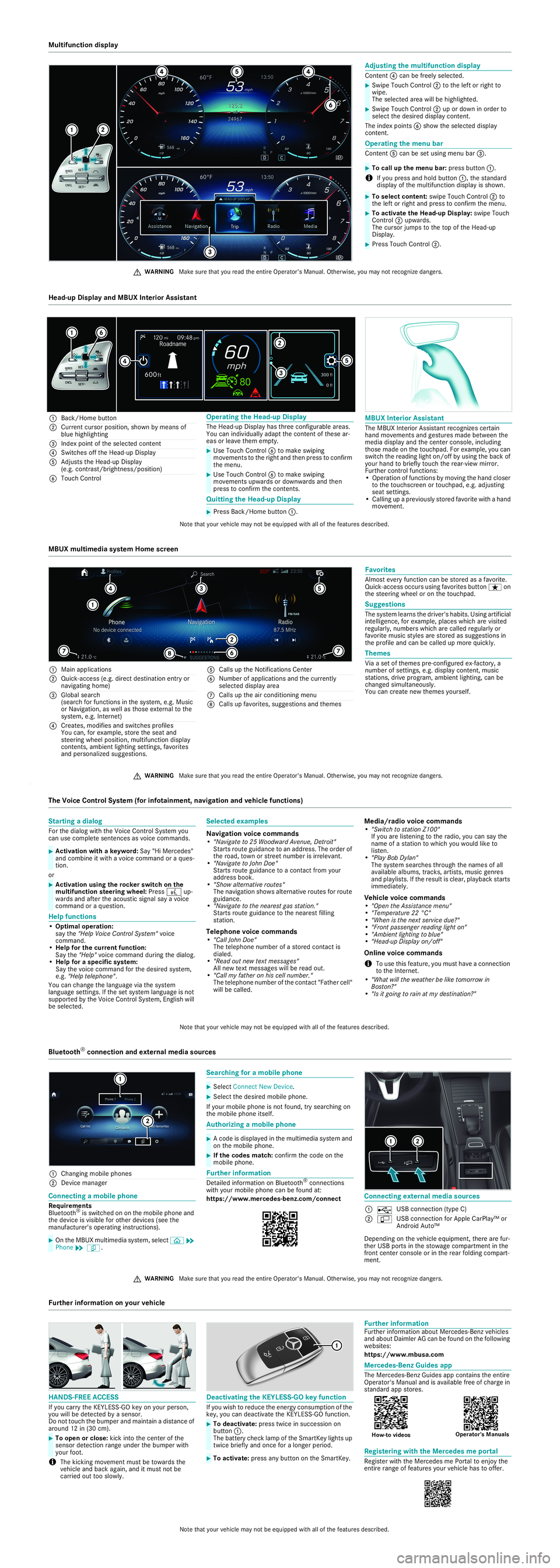
P8
2.89- 341 0-00- Farbe Adj
usting them ultifu nc tion disp lay
Co nten t4 canb efreelys elec ted .
Th ei nde xpoint s6 show thes elec ted displ ay
co nten t. Op
eratingt he me nubar
Co nten t5 canb esetusing menubar3 .
i Ifyou pres sa nd holdbut ton1 ,the standard
displ ayofthem ultifu nc tion displ ayissho wn. X
Sw
ipe TouchContro l2 tothel efto rright to
wi pe.
Th es elec ted area willbe high lighte d. X
Sw
ipe TouchContro l2 upordown inorder to
se lect thed esired displa ycontent . X
To
call upthem enub ar: pres sb utto n1 . X
To
select con tent :swipe Touc hC ontrol 2 to
the left or righ ta nd press toconfirmt hemenu. X
To
activa te theH ead-up Dis play :sw ipe Touc h
Co ntro l2 upw ards .
Th ec urso rjum pstothe top ofthe Head-up
Di spl ay. X
Pre
ssTouch Contro l2 .
Mu
ltifunc tion disp lay
$WARNING Makesure that your eadt he entire Ope rator's Ma nual.O ther wis e,youm aynotrec og nize dan gers. Op
eratingt he Head-upD ispl ay
The Head- up Display hasthre ec onfigur ablearea s.
Yo uc an individu ally ad ap tthe conten to fthe se ar-
eas orleav et heme mpt y. Quit
ting theH ead-up Disp lay
1
Back/H om ebutto n
2 Curren tcurs orpositio n,show nb ym eans of
bl ue high ligh ting
3 Inde xp oin tofthe select ed con tent
4 Switch es offt he Head-upD ispl ay
5 Adju ststheH ead-up Displa y
(e .g. contrast/bri ghtnes s/po sition)
6 Touc hC ontro l X
Us
eT ouch Contro l6 tomake swiping
mo veme ntst ot he righ tand then press toconfirm
th em enu. X
Us
eT ouch Contro l6 tomake swiping
mo veme ntsu pwards ordownw ards andt hen
pr es st oc onf irmt heconten ts. X
Pr
ess Back/Ho mebutto n1 . MB
UX Inte rior Assist an t
Th eM BUXInteriorA ssista ntreco gnizes certa in
ha nd mo veme ntsa nd gestur es made betwee nt he
me dia display andthec enterc onsol e,inc ludi ng
th ose madeon the touc hp ad.For exa mpl e,youc an
swi tcht he readi ng light on/o ffby usingt he back of
yo ur hand tobrieflyt ou ch ther ear-vi ew mirro r.
Fu rth ercontro lfunc tions :
•O peration offun ctions by mo ving theh andc lose r
to thet ouchscree nortou chpa d, e.g. adjus ting
sea tsett ings.
•C alling up apreviou slys tore df avo rite with ah and
mov ement.
In
-car assista nt He
ad- up Disp lay and MBU XInteriorA ssista nt
No tethat your vehicle may notbeequippe dwitha llof thef eature sdescribe d. 1
Mainappli cation s
2 Quick- ac ce ss (e.g. dire ct destina tion entryo r
na viga ting home )
3 Glob alsearch
(se arch forf un ctions inthes ystem ,e.g.M usic
or Na viga tion ,asw ella st ho se externa ltot he
system ,e.g.I nt er ne t)
4 Crea tes ,m odifi esand switch es profi les
Yo uc an,for exam ple, stor ethe sea tand
st ee rin gw heelpo sition ,m ultifu nc tion displ ay
co nten ts, am bien tlight ings etting s,favo rites
an dp erso na lize dsuggestion s. 5
Calls up theN otific at ions Cente r
6 Numbe rofappl icat ions and thec urre ntly
select eddispla yarea
7 Calls up thea ircon dition ingm enu
8 Calls up favo rite s,su gge stions and them es Fa
vo rites
Al mo steveryf un ctionc an be stor ed asafavorite.
Qu ick- ac ce ss occu rsusi ng favor ites but tonß
on
th es tee ring wheelo ro nthe touc hp ad. Su
ggestion s
Th es yst em lear ns thed rive r'sh abits. Us inga rtific ia l
in te llig en ce,for exa mpl e,plac es wh icha revisite d
reg ular ly,n um bers wh icha recalled regu larlyo r
fa vo rite musi cstyle saresto reda ssuggestions in
th ep rofile an dc anbe call edup mor equickl y. Th
em es
Vi aa seto fthe me spre-conf igured ex-fa ctor y, a
nu mber ofsett ings, e.g. displ ayconten t,mu sic
st at ions, drivep rogram ,amb ient ligh ting, canb e
ch ang edsimu ltan eo usly.
You canc reaten ew them esyour self. P4
6.10- 363 4-00- Farbe.eps MB
UX multim ediasys temH omescre en
$ WARNING Makesure that your eadt he entire Ope rator's Ma nual.O ther wis e,youm aynotrec og nize dan gers. St
arting adialo g
For thed ialo gw itht he VoiceC ontro lSyst em you
ca nu secomp lete senten cesa svoice comm ands. He
lpfunc tions
• Opt imalope ration :
sa yt he "HelpV oice Cont rolSystem "vo ice
command.
• He lpfort he curren tfun ction:
Say the"Hel p"voice com mandduringt he dialo g.
• He lpfora spe cifics yst em :
Sa ythe voice comma ndfort he desi redsyste m,
e. g. "Helpt elep ho ne" .
Yo uc an change thel an gu age viat he syst em
la ng uage set tings. Ifth es etsyste mlangu ageisn ot
su ppo rted bytheV oice Control Syste m,Englishw ill
be select ed . Se
lect ed exam ples
Na viga tion voicec om mands
• "Navi gat eto2 5W oodw ardA venue, Detroit"
St arts routeg uida ncet oa na ddr ess.The orde ro f
th er oad ,tow no rstre etnumb erisirrel evan t.
• "Navigat etoJ ohnD oe"
St arts route guidan ce toac ontact fro my our
addr essb ook.
• "Sho wa lter nat iver out es"
Th en avigat ions hows alte rn ativer outes forr ou te
gu idanc e.
• "Navigat etot he nea restgas stat ion."
St arts route guidan ce tothe neares tfilling
st at ion.
Te leph on ev oice comm ands
• "Cal lJoh nD oe"
The telephon enum bero fa stor ed con tact is
dial ed.
• "Rea do utnewt extm essages"
All newt extm essag eswill beread out.
• "Ca llmy fath eron his cellnu mb er."
Th etelep hone numbe rofthe contac t"Fa the rcell"
wi llbe called . Me
dia/ radiov oice com mands
• "Swi tcht os tation Z100 "
If you arel isten ingt ot he rad io,y ou cans aythe
name ofas tation towhi chyouw ouldlike to
list en.
• "Play BobD ylan "
Th es yste msearche st hrou gh then am esofall
ava ilable albu ms,track s,artist s, mu sicg enres
an dp laylis ts .Ift he result iscle ar,p laybac kstarts
imme diately.
Ve hiclev oice com mands
•" Open theA ssista nc em enu"
•" Temp eratu re22 °C"
•" Whenisthen exts ervice due ?"
•" Fron tp asseng er read ingl ight on"
•" Ambien tlight ingt ob lue"
•" Head-upD ispl ay on/o ff"
On line voicec om mands
i Touset hisf ea ture ,y ou mu stha ve ac onnection
to theI nter ne t.
•" Whatwillth ew eather be like tomo rrowin
Bo ston ?"
•" Isitgoi ng torain at my destinatio n?" X
Ac
tiva tio nw itha keyw ord: Say" Hi Me rce des"
and com bineitw itha voice comma ndoraq ues-
ti on .
or X
Ac
tiva tio nu sing ther ockers witcho nthe
mu ltifun ctions teer ingw heel:Pre ss?
up-
war dsanda fter thea coust icsign alsaya voice
comma ndoraq uestion.
Th
eV oice Contr olSy ste m( fori nfotainm ent,nav igati on and vehiclef un cti ons)
No tethat your vehicle may notbeequippe dwitha llof thef eature sdescribe d. Con
nectinga mobile phon e
Req uire me nts
Blu etoo th®
is sw itche dononthe mobi lephon eand
th ed evicei sv isible forothe rd evices (se ethe
ma nufa ctur er's op eratingi nstruc tion s). Se
arch ingf or am obileph one
If yo ur mo bile phone isnot foun d, try searchi ng on
th em obile phoneitself. Au
thor izin ga mobile ph one Fu
rthe rinfor ma tion
De tailed info rm ationo nB luet oo th®
co nn ection s
wit hyour mobil ephone canb efound at:
ht tps:// www .merc edes-benz. com/ conne ct Co
nne ctinge xter na lm ediaso urce s
De pendingo nthe vehiclee quipme nt,the re aref ur-
the rUSB ports inthes towa ge compa rtmentint he
fro ntcenter consoleo rint he rea rfoldi ng comp art-
me nt.
1
Changing mob ilep hones
2 Device ma nage r X
On
theM BUXm ultime dias yste m,select 00E2*
Ph one*
. P8
2.89 -3411- 00 X
Sel
ectCon nect Ne wD evice. X
Se
lect thed esired mo bile phone . X
Ac
odeisd ispl ayed inthem ultime dia syst emand
on them obilephone. X
If
th ec odes ma tch: confirm thec odeo nthe
mo bile phone . 1
USBc onnection( type C)
2 00C0 US
Bc onnecti on forA ppl eC arPlay ™o r
Andr oidA uto™ P8
2.89 -348 3-00 -Far be Bl
ue too th®
co nne ctiona nd external mediaso urc es
$ WARNING Makesure that your eadt he entire Ope rator's Ma nual.O ther wis e,youm aynotrec og nize dan gers. HAN
DS-FRE EA CCESS
If yo uc arry theK EYLESS- GO keyo nyourp erson ,
you willbed ete cted byasensor .
Do not touc ht he bumpe rand ma inta in ad ista nc eo f
ar ou nd 12 in(30c m).
i Thek icki ngmov ementm ust betowards the
ve hiclea nd back again,and itmust notbe
car ried outtoo slowl y. De
activa ting theK EYLESS -GOk eyfunc tion
If yo uw isht or educet he energy consu mpt iono fthe
ke y,youc an deactiva te theK EYLESS -GOf unction. Fu
rthe rinfor ma tion
Fur therinfor ma tion abou tM erce de s-Be nz vehicles
an da bout Dai mler AG canb efou nd onthef ollo win g
we bsites :
ht tps:// ww w.mb usa.com Me
rce des-Be nz Guides app
Th eM ercedes- Benz Guides appc ontainst he entire
Op erator 's Man ualand isav ailabl efreeo fcharge in
st an dar dapp stor es . Re
gis tering with theM erce de sm eportal
Re gister with theM ercedes me Porta ltoe njoy the
en tire range offeat ures your vehicleh astooffer. X
To
open orclos e:kick into thec entero fthe
se nsor detectionr ange unde rthe bumpe rwith
you rfoot .P8
0.61- 3021- 00 X
To
deactiva te:pre sstwice insucc ession on
bu tto n1 .
Th eb atte ry chec klam pofthe Sm artK ey ligh tsup
tw ice brieflya nd once fora longerp eriod. X
To
acti vate: press any butto no nthe Sm artK ey .
P8
0.35 -2550- 00-Farbe.ep s Oper
ator 's Manu als
Ho w-to vide os Fu
rthe rinform ationo nyourv ehicle
Notethat your vehicle may notbeequippe dwitha llof thef eature sdescribe d.