MERCEDES-BENZ AMG GT 4-DOOR COUPE 2020 AMG Owner's Manual
Manufacturer: MERCEDES-BENZ, Model Year: 2020, Model line: AMG GT 4-DOOR COUPE, Model: MERCEDES-BENZ AMG GT 4-DOOR COUPE 2020Pages: 566, PDF Size: 46.2 MB
Page 291 of 566
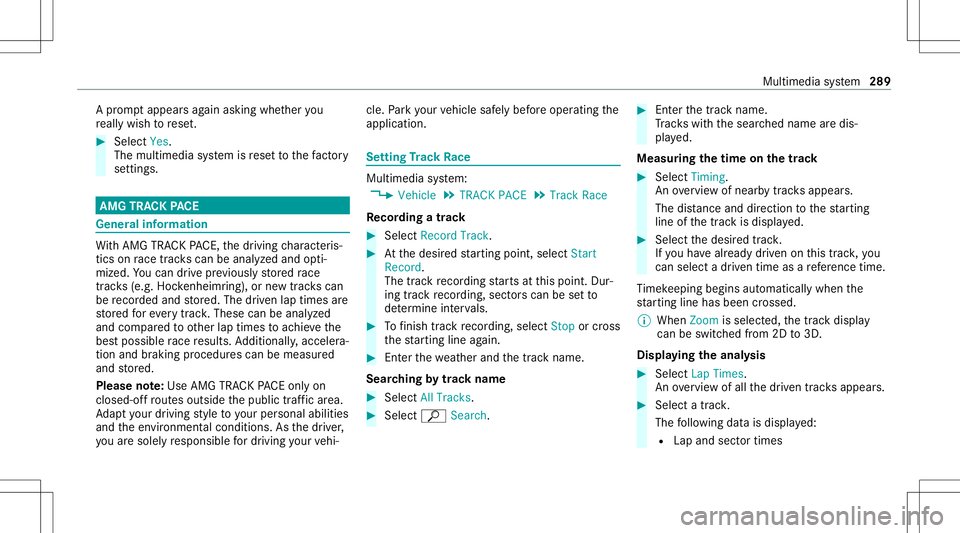
A
pr om ptappear sag ain asking whe ther you
re all ywish torese t. #
Select Yes.
The multimedia system isrese tto thefa ct or y
se ttings. AMG
TRACKPACE Gener
alinf orma tion Wi
th AMG TRAC KPA CE, thedr iving charact eris‐
tic son race trac ks can beana lyzed and opti‐
mize d.Youcan drive pr ev iousl yst or ed race
tr ac ks (e.g. Hockenhei mring ),or newtrac ks can
be recor ded andstor ed. The driven lap times are
st or ed forev erytra ck.The secan beana lyzed
and compar edtoother laptimes toachie vethe
bes tpossible race results. Addition ally,acc eler a‐
tio nand brakin gpr oce durescan bemeas ured
and stor ed.
Please note:Use AMG TRACKPACE onlyon
closed-of fro utes out side thepublic traffic area.
Ad aptyo ur drivin gst yle to your per son alabilit ies
and theen vironmen talcon dition s.As thedr iver ,
yo uar esole lyresponsible fordr iving your vehi‐ cle.
Park your vehicle safely beforeoper ating the
applic ation. Se
tting Trac kRa ce Mult
imed iasystem:
4 Vehicle 5
TRACK PACE5
Track Race
Re cor dingatrac k #
Select Reco rdTrac k. #
Atthedesir edstar tin gpoin t,selec tSt art
Reco rd.
The trackre cor ding star ts at this point .Dur‐
ing trac kre cor ding, sect orscan besetto
de term ine interva ls. #
Tofinis htrac kre cor ding, select Stop orcross
th est ar tin gline again. #
Enterth ewe ather and thetrac kname.
Sear ching bytrac kname #
Select AllTra cks . #
Select ª Search. #
Enterthetra ck nam e.
Tr ac ks wit hth esear ched name aredis‐
pla yed.
Measur ingthetim eon thetrac k #
Sele ctTimin g.
An ove rview of near bytrac ks appear s.
The distance and dire ction tothest ar tin g
line ofthetrac kis displa yed. #
Select thedesir edtrac k.
If yo uha ve already driven on this trac k, you
can select adr iven time asare fere nce time .
Ti mek eepi ngbegi nsautomatical lywhen the
st ar tin gline hasbeen cross ed.
% When Zoomisselec ted, thetra ck displa y
can beswitc hedfrom 2Dto3D.
Di spla ying theana lysis #
Select LapTimes.
An ove rview of all thedr iven tracksappea rs. #
Select atrac k.
The follo wing datais displa yed:
R Lap and sectortimes Multimedia
system 289
Page 292 of 566
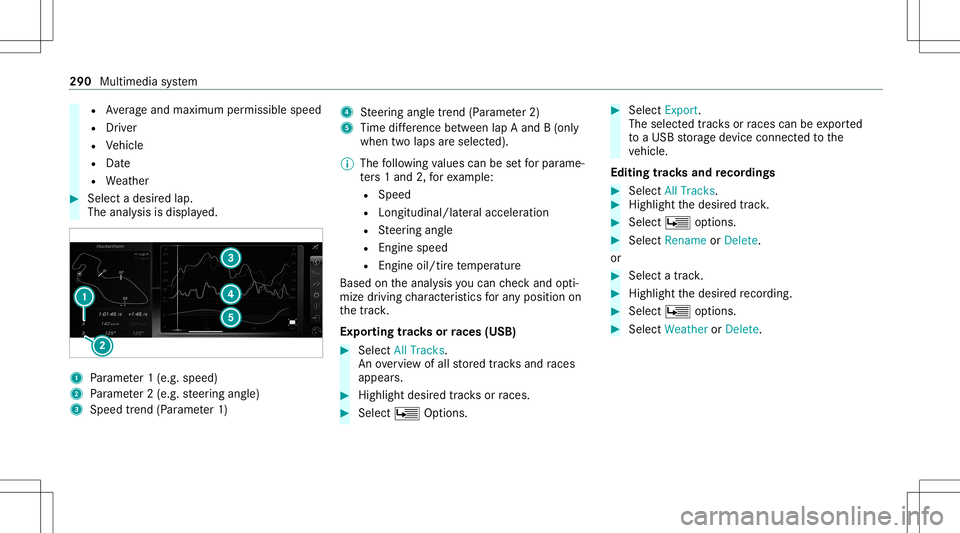
R
Averag eand maximum permissible speed
R Driver
R Vehicle
R Date
R Weather #
Select adesir edlap.
The analysis isdispla yed. 1
Parame ter1 (e.g. speed)
2 Parame ter2 (e.g. steer ing ang le)
3 Speed trend (Par ame ter1) 4
Steer ing ang letrend (Par ame ter2)
5 Time differe nce betwee nlap A and B(only
wh en twolaps aresel ect ed).
% The follo wing values canbesetfo rpar ame‐
te rs 1and 2,forex am ple:
R Spe ed
R Lon gitudin al/lat eral acc eler ation
R Steer ing ang le
R Engine speed
R Engine oil/tir ete mp eratur e
Based ontheanal ysis yo ucan checkand opti‐
mize driving charact eristic sfo ran yposi tion on
th etra ck.
Expor tingtrac ks orraces (USB ) #
Select AllTrac ks.
An ove rview of all stor ed trac ks and races
ap pea rs. #
High light desired trac ks orraces. #
Sele ctÜ Options . #
Sele ctExport .
The select edtrac ks orraces can beexpor ted
to aUS Bstor ag ede vice conn ectedtothe
ve hicle.
Editing trac ks and recor dings #
Select AllTrac ks. #
Highligh tth edesir edtrac k. #
Select Ü options . #
Select Rename orDele te.
or #
Select atrac k. #
High light thedesir edrecor ding. #
Sele ctÜ options . #
Sele ctWea ther orDele te. 290
Multimed iasystem
Page 293 of 566
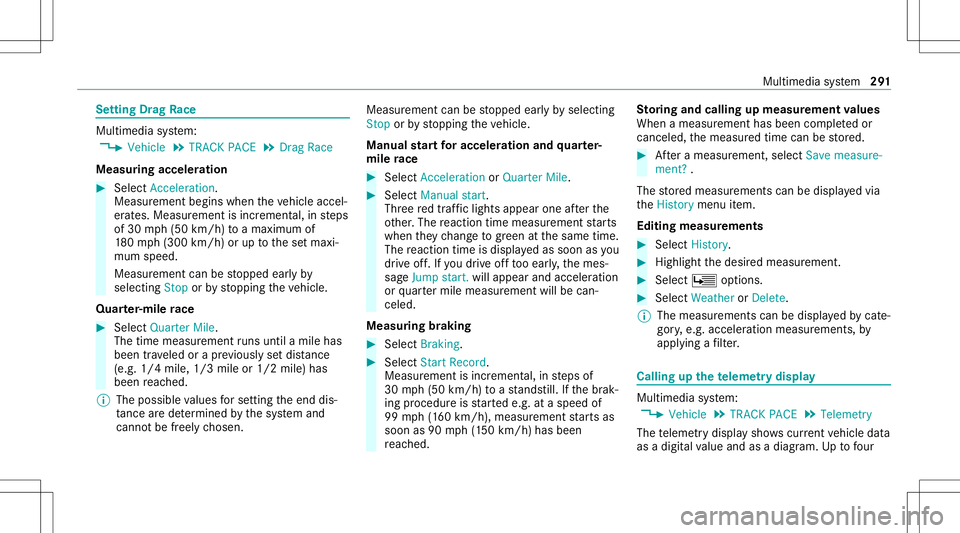
Se
tting Drag Race Mult
imed iasystem:
4 Vehicle 5
TRACK PACE5
Drag Race
Measur ingacceler ation #
Select Acceleration.
Measur ementbegins whentheve hicle accel‐
er ates. Measur ementisincr ement al,insteps
of 30 mph(50 km/h) toamax imum of
18 0mp h(300 km/h) orup tothese tmaxi‐
mum speed.
Measur ementcanbestopped earlyby
selecting Stoporby stopping theve hicle.
Quar ter-mil era ce #
Select Quar terMile.
The timemeas uremen tru ns unti la mil eha s
be en trave led orapr ev iousl yse tdis tance
(e .g. 1/4 mile,1/3 mileor 1/2 mile)has
be en reac hed.
% The poss iblevalues forse tting theend dis‐
ta nce arede term ined bythesy stem and
cann otbe freel ych osen. Measur
ementcanbestopped earlyby selecting
Stop orby stopping theve hicle.
Manual star tfo rac ce lera tio nand quarter-
mil era ce #
Select Accel erat ionorQuar terMile . #
Select Man ualstart .
Thr eeredtraf fic lights appea rone afte rth e
ot her .The react ion timemeas uremen tst ar ts
when they chang eto green atthesame time.
The react ion timeis displa yedas soon asyou
dr ive of f.Ifyo udr ive of fto oear ly,th emes‐
sag eJump start.will appear andaccelera tion
or quartermile measu rement willbe can‐
celed .
Measur ingbraking #
Select Braking . #
Select StartRecord .
Meas urement isincr ement al,insteps of
30 mph(5 0km/h) toast ands till.If th ebr ak‐
ing procedur eis star tede.g. ataspeed of
99 mph(1 60 km/h) ,meas urement star ts as
soon as90 mph(1 50 km/h) hasbeen
re ac hed. St
oring and calling upmea surement values
When ameasur ementhas been completedor
canc eled, themeasur edtime canbestor ed. #
Aftera measu rement, selectSave measu re-
ment? .
The stor ed measur ementscan bedispla yedvia
th eHisto rymenu item.
Editing measuremen ts #
Select History . #
Highlight thedesir edmeasur ement. #
Select Üoption s. #
Select Weather orDelet e.
% The measur ementscan bedispla yedby cat e‐
gor y,e.g. accelera tionmeasur ements,by
appl ying afilt er . Calling
upthete leme try disp lay Multime
diasystem:
4 Vehicle 5
TRACK PACE5
Telemetr y
The teleme try displa ysho wscurrent vehicle data
as adigit alvalue and asadiagr am.Uptofour Mult
imed iasystem 29
1
Page 294 of 566
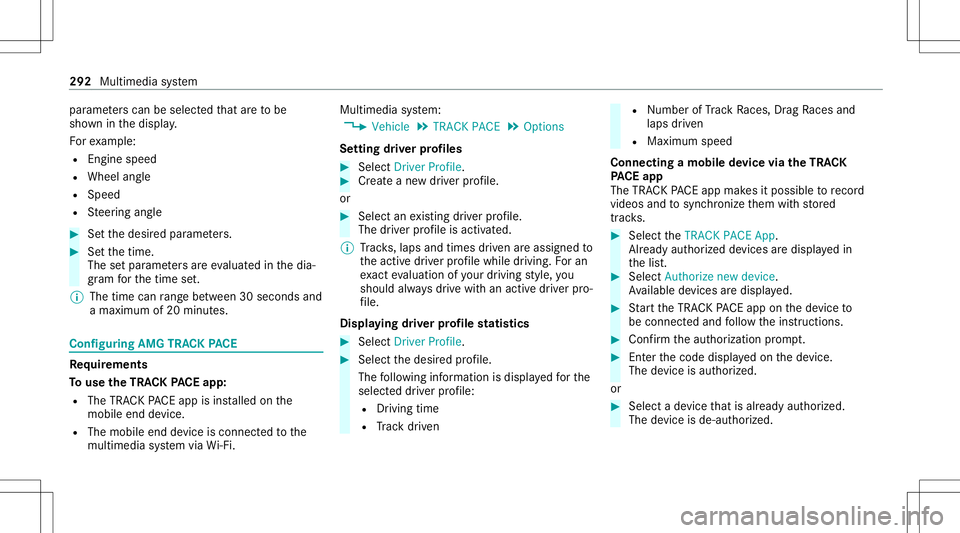
par
ame ters can beselect edthat areto be
sho wninthedispla y.
Fo rex am ple:
R Engin espee d
R Whee lang le
R Spe ed
R Steer ing ang le #
Setth edesir edpar ame ters. #
Setth etime.
The setpar ame ters areeva luat edinthedia‐
gr am forth etime set.
% The time canrang ebe twee n30 seco ndsand
a ma ximu mof 20 minu tes. Conf
iguringAMG TRACKPACE Re
quirement s
To use theTRACKPACE app:
R The TRACKPACE app isins talled onthe
mobil eend device.
R The mobil eend device isconnect edtothe
multime diasystem viaWi-Fi. Mu
ltimed iasystem:
4 Vehicle 5
TRACK PACE5
Option s
Se tting driver profiles #
Select DriverProfile. #
Creat eane wdriver profile.
or #
Select anexistin gdr iver profile.
The driver profile isact ivat ed.
% Trac ks,laps andtimes driven areassigned to
th eactiv edr iver profile while driving. Foran
ex act evaluation ofyour drivin gst yle, you
should alwaysdr ive wit han activ edr iver pro‐
fi le.
Displa yingdriver profile statis tics #
Select DriverProfile. #
Select thedesir edprofile.
The follo wing informatio nis displa yedfo rth e
select eddriver profile:
R Driving time
R Trac kdr iven R
Number ofTrac kRa ces, Drag Races and
la ps driven
R Maximu mspe ed
Co nne cting amobi lede vic evia the TRACK
PA CE app
The TRACKPACE app makesitposs ibletorecor d
vid eos and tosync hronize them withstor ed
tr ac ks. #
Select theTRACK PACEApp.
Alr eady author ized devices aredispla yedin
th elis t. #
Select Authorizenew device.
Av ailable devic es aredispla yed. #
Startth eTRA CKPACE app onthede vice to
be con nectedand follo wtheins truction s. #
Conf irm theaut hor ization prom pt. #
Enterthecode displa yedon thede vice.
The device isaut hor ized.
or #
Select ade vice that isalr eady author ized.
The devic eis de- aut hor ized. 292
Multimed iasystem
Page 295 of 566
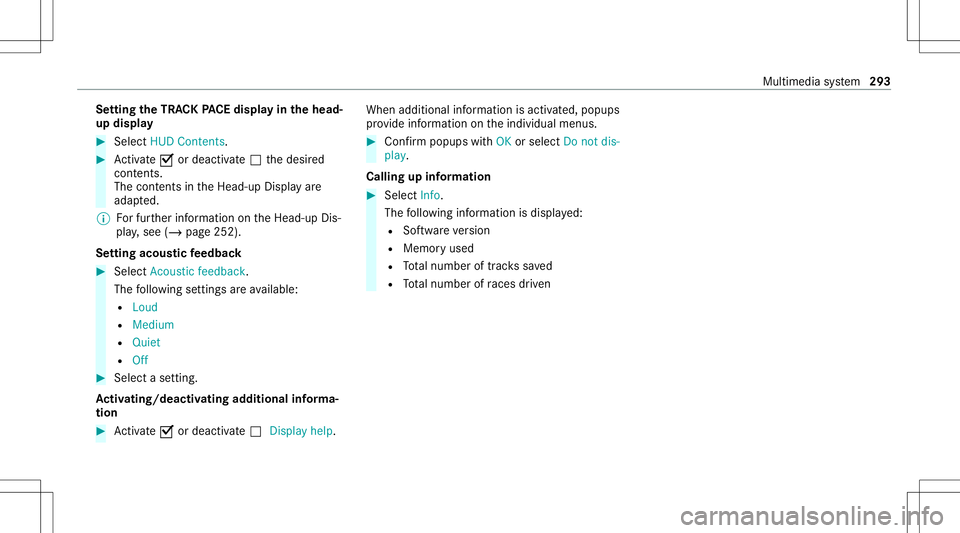
Se
tting theTR AC KPA CE displa yin thehead -
up disp lay #
Sele ctHUD Contents. #
Activate0073 ordeacti vate 0053 thedesir ed
con tents.
The cont ents intheHead-up Displayar e
adap ted.
% Forfur ther information ontheHead-up Dis‐
pla y,see (/page252).
Se tting acous ticfeedba ck #
Select Acou sticfeedba ck.
The follo wing settings areav ailable:
R Loud
R Medium
R Quiet
R Off #
Select ase tting .
Ac tiv atin g/deac tivatin gadditi onalinfo rm a‐
tion #
Activate0073 ordeacti vate 0053 Display help. Wh
enadditio nal informa tionis acti vated, popups
pr ov ide informatio non theindividual menus. #
Conf irm popups withOK orselect Donot dis-
play.
Calling upinformat ion #
Select Info.
The follo wing informatio nis displa yed:
R Softwareve rsion
R Memor yused
R Totalnumb eroftrac kssave d
R Totalnumb erofraces driven Mu
ltimed iasystem 293
Page 296 of 566
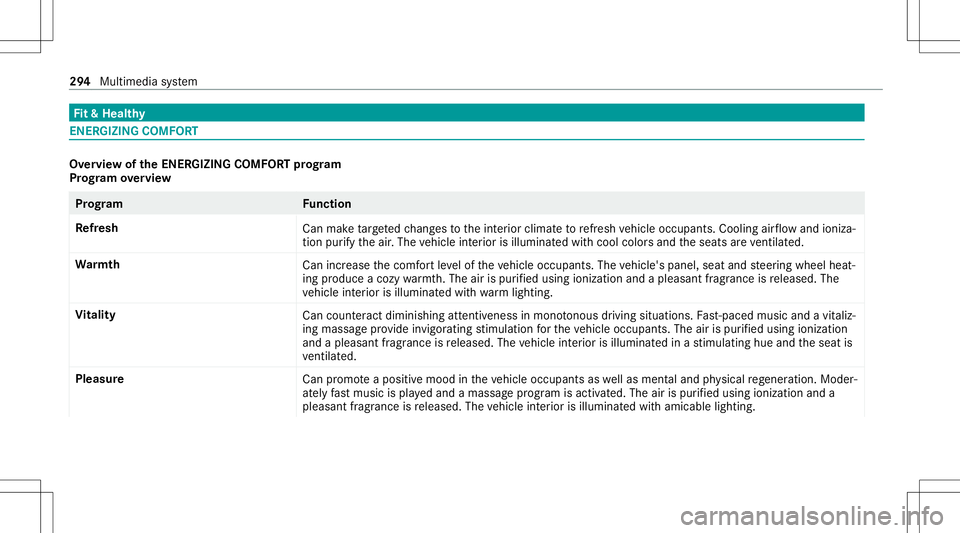
Fi
t& Hea lthy ENE
RGIZIN GCOMF ORT Ov
ervie wof theENER GIZIN GCOMF ORTpr og ram
Pr og ram ove rview Pr
og ramF unction
Re fresh
Canmaketa rgeted chang estotheint erior climat eto refresh vehicle occupants. Coolingairflow and ioniza‐
tio npur ifytheair .The vehicle interior isillu minat edwithcool color sand theseats areve ntil ated .
Wa rmth
Canincrease thecomf ortle ve lof theve hicle occupants. Thevehicle's panel,seatandsteer ing wheel heat‐
ing produce acoz ywa rmth.The airis pu rified using ionizat ionand apleasant fragr ance isreleased. The
ve hicle interior isillu minat edwithwa rm light ing.
Vi tali ty
Cancoun tera ct dimini shing attentiv enessin mono tonou sdr ivi ng situa tions. Fast-pa ced music and avit aliz‐
ing mas sage prov ide invigorating stimulatio nfo rth eve hicle occupants. Theairispur ified using ionization
and apleasa ntfragr ance isreleased. Thevehicle interior isillu minat edinast imulatin ghue and theseat is
ve ntil ated .
Pl eas ure
Canpr omo teaposit ive moo din theve hicle occupants aswellas men taland physical rege ner ation. Mod er‐
at ely fast musi cis pla yedand amassag epr ogr am isactiv ated. The airispur ified using ionization anda
pleasant fragr ance isreleased. Thevehicle interior isillu minat edwithamicable lighting. 29
4
Multimedia system
Page 297 of 566
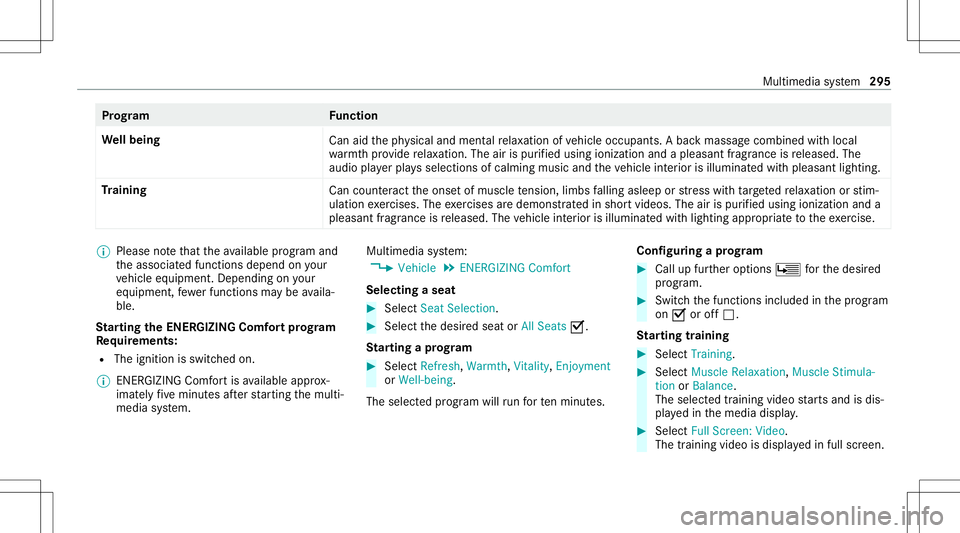
Pr
og ramF unction
We llbeing
Canaidtheph ysical and men talre lax ation ofvehicle occupants. Abac kmassag ecombined withlocal
wa rmthprov ide relax ation .The airispur ified using ionization andapleasant fragranc eis released. The
audio playerpla ysselections ofcalming musicandtheve hicle interior isillu minat edwithpleasa ntlighting.
Tr aini ng
Cancount eract theonse tof muscle tensi on, limbs falling asleep orstre ss wit hta rgeted relax ation orstim‐
ulation exercises. Theexercises aredemon stra tedin shor tvideos. Theairispur ified using ionization anda
pleasant fragr ance isreleased. Thevehicle interior isillu minat edwithlighting appropriateto theex ercise. %
Please note that theav ailable prog ram and
th eassociat edfunc tionsdepend onyour
ve hicle equipment. Depending onyour
eq uipme nt,fe we rfunctions maybe availa‐
ble.
St arting theENER GIZIN GComf ortpr og ram
Re quirement s:
R The ignit ionisswitc hedon.
% ENE RGIZING Comfortis available approx‐
imat elyfive minut esafte rst ar tin gth emulti‐
media system. Multimedia
system:
4 Vehicle 5
ENE RGIZING Comfort
Selecting aseat #
Select SeatSelect ion. #
Select thedesir edseat orAll Seats 0073.
St arting apr og ram #
Select Refres h,Wa rmth, Vitality, Enjoym ent
or Wel l-being.
The select edprogr am willru nfo rte nminu tes. Conf
iguringapr og ram #
Call upfurther option sÜ forth edesir ed
pr ogr am. #
Switc hth efunc tionsincluded inthepr ogr am
on 0073 oroff0053.
St arting traini ng #
Select Training. #
Select MuscleRelaxati on,Mus cleStimul a-
tion orBala nce.
The selected trai ning videostar ts and isdis‐
pla yedin themedia display. #
Select FullScree n:Vid eo.
The trai ning video isdispl ayed infull screen. Multimedia
system 295
Page 298 of 566
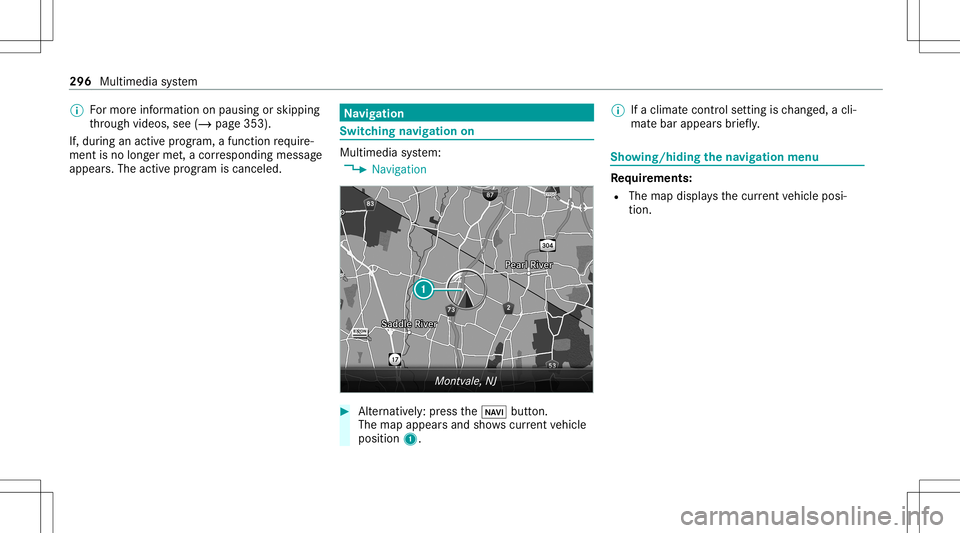
%
Formor einf ormation onpau sing orskippi ng
th ro ugh videos,see (/page35 3).
If ,dur ing anact ive pr og ram, afunction requ ire‐
men tis no long erme t,acor responding message
appea rs.The activeprogr am iscanc eled. Na
vig ation Switc
hingnavig ation on Multimedia
system:
4 Navigation #
Alternativ ely:press the00CB button.
The map appear sand showscurrent vehicle
position 1. %
Ifaclimat econt rolse tting isch ang ed, acli‐
mat ebar appear sbr ief ly. Sho
wing/ hiding thena vig ation menu Re
quirement s:
R The map displa ysthecur rent vehicle posi‐
tion. 296
Multimedia system
Page 299 of 566
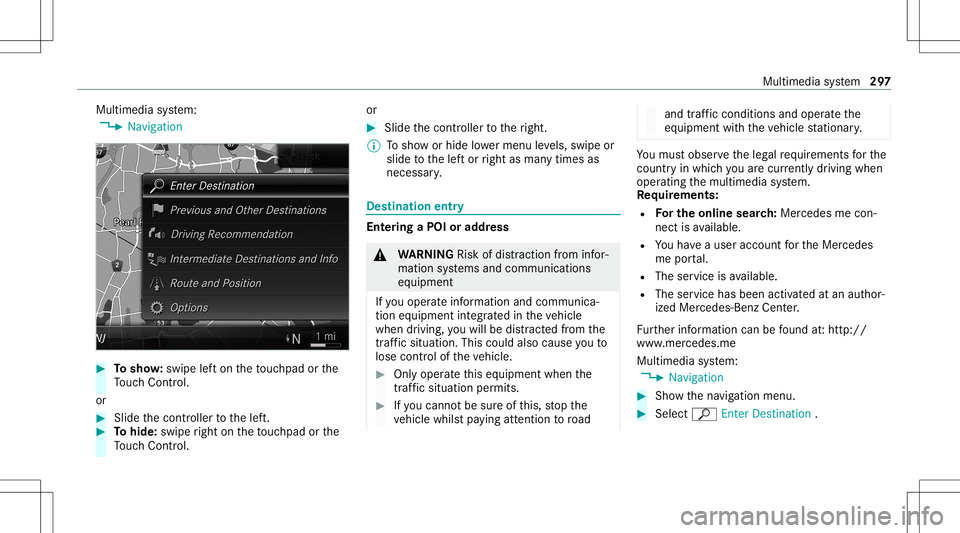
Multimedia
system:
4 Navigation #
Tosho w:swipe lefton theto uc hpad orthe
To uc hCon trol.
or #
Slid eth econ troller tothelef t. #
Tohide: swiperight ontheto uc hpad orthe
To uc hCon trol. or #
Slid eth econ troller totheright.
% Tosho wor hide lowe rmenu leve ls, swipe or
slide tothelef tor right asman ytimes as
necessar y. Des
tinat ion entry Ent
ering aPOI oraddress &
WARNIN GRisk ofdist ra ction from infor‐
mati onsystems andcomm unication s
eq uipment
If yo uoper ateinf ormat ionand comm unic a‐
tio neq uipme ntintegratedin theve hicle
when driving, youwill bedistract ed from the
tr af fic situ ation. Thiscou ldalso cau seyouto
lose control of theve hicle. #
Onlyoper ateth is eq uipmen twhen the
tr af fic situ ation per mits. #
Ifyo ucan notbe sur eof this, stop the
ve hicle whilstpa ying attention toroad and
traffic condi tions andoperate the
eq uipment withth eve hicle statio nary. Yo
umus tobse rveth eleg alrequ iremen tsforth e
cou ntryin whi chyouar ecur rentl ydr ivi ng when
op erati ng themultimedia system.
Re quirement s:
R Forthe online search :Me rcedes mecon‐
nect isavailable.
R Youha ve auser accoun tfo rth eMer cedes
me portal.
R The service isavailable.
R The servicehas been activat ed atan aut hor ‐
ize dMer cedes-Ben zCent er.
Fu rther information canbefound at:ht tp :/ /
www .merced es.me
Mult imed iasystem:
4 Navigation #
Sho wthena vig ation menu. #
Select ªEnter Dest ination . Multimedia
system 29
7
Page 300 of 566
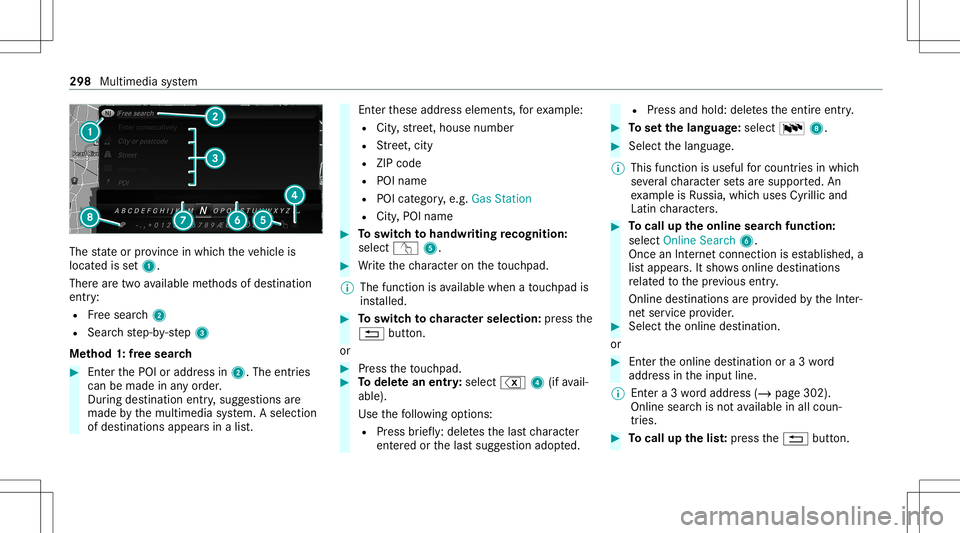
The
stat eor prov inc ein whic hth eve hicle is
locat edisset1.
Ther ear etw oav ailable methods ofdes tinat ion
entr y:
R Free sear ch2
R Sea rchstep-b y-step 3
Me thod 1:free sear ch #
EnterthePOI oraddr essin2. The entries
can bemade inanyor der .
Dur ing destinat ionentry,sugg estion sar e
made bythemultimedia system. Aselect ion
of des tinat ions appear sin alis t. En
terth ese addr esselement s,forex am ple:
R City ,st re et,house number
R Street,cit y
R ZIP code
R POI name
R POI categor y,e.g. Gas Station
R City ,POI name #
Toswitc hto handwr itingrecognit ion:
selec tv 5. #
Write th ech aract eron theto uc hpad.
% The function isavailable whenato uc hpad is
ins talled. #
Toswitc hto charact ersel ection :pr ess the
0038 button.
or #
Press theto uc hpad. #
Todel etean entr y:select %4(ifavail‐
able).
Use thefo llo wing option s:
R Press brief ly:del etes thelas tch aract er
ent ered orthelas tsugg estion adop ted. R
Press and hold: deletesth eent ire ent ry. #
Tosetth elangu age:selec t0054 8. #
Sele ctthelanguag e.
% This function isuseful forcountr iesinwhi ch
se veralch aract ersets aresuppo rted. An
ex am ple isRu ssia, whichuses Cyrillicand
Latin charact ers. #
Tocall uptheonline searchfunctio n:
sele ctOnline Search 6.
Once anInterne tconnection ises tablished, a
lis tappear s.Itsho wsonline destinat ions
re lat ed tothepr ev ious entry.
Online destinations arepr ov ided bytheInt er‐
ne tser vice prov ider . #
Selec tth eonline destinat ion.
or #
Enterth eonline destinat ionora3 wo rd
addr essintheinput line.
% Entera 3 wo rdaddr ess(/ page30 2).
On line sear chisno tav ailable inall coun ‐
tr ies. #
Tocall upthelis t:press the0038 button. 298
Multimedia system