MERCEDES-BENZ AMG GT COUPE 2018 Owner's Manual
Manufacturer: MERCEDES-BENZ, Model Year: 2018, Model line: AMG GT COUPE, Model: MERCEDES-BENZ AMG GT COUPE 2018Pages: 294, PDF Size: 4.76 MB
Page 211 of 294
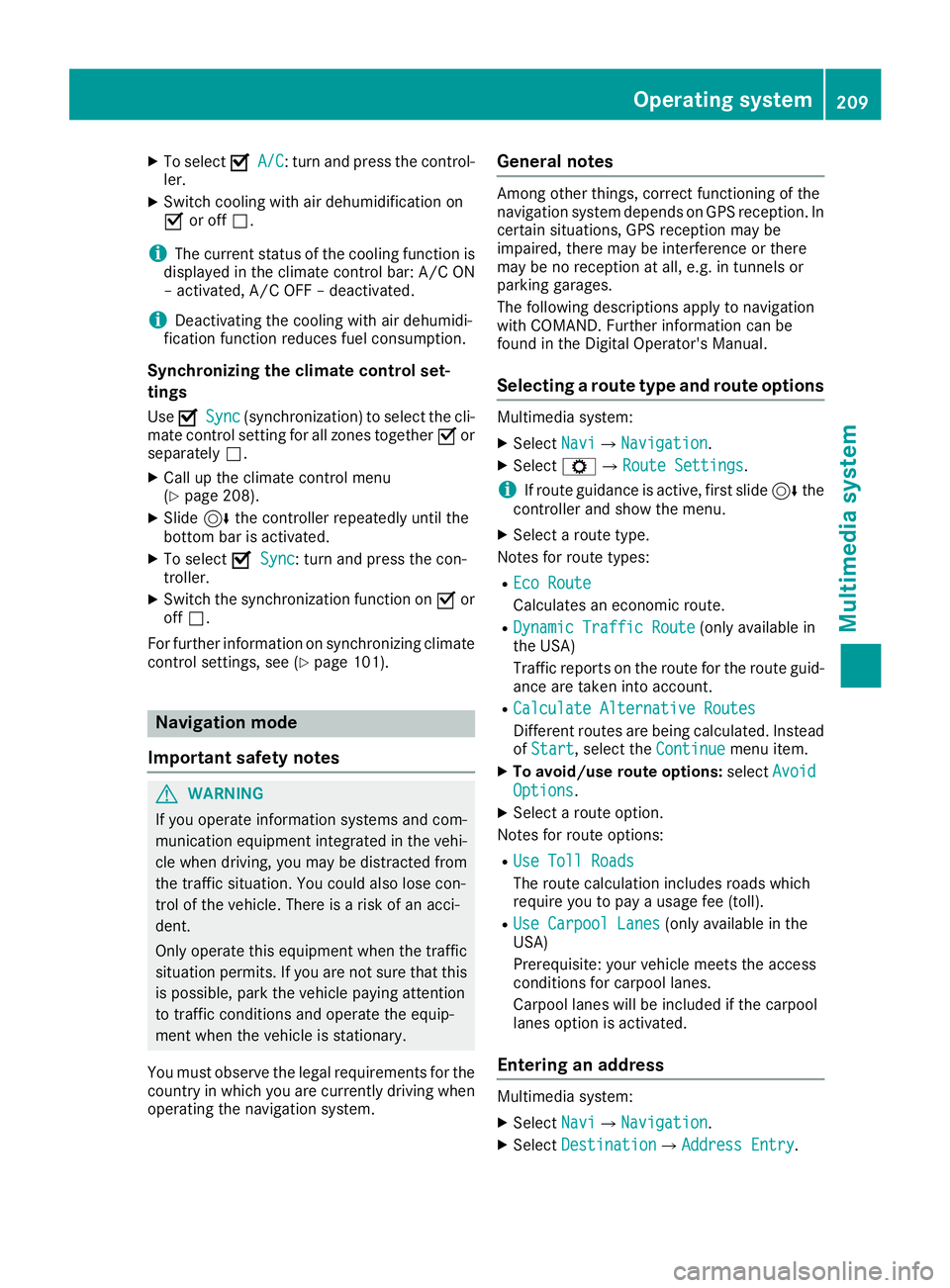
XTo selectOA/C: turn and press the control-
ler.
XSwitch cooling with air dehumidification on
O or off ª.
iThe current status of the cooling function is
displayed in the climate control bar: A/C ON
– activated, A/C OFF – deactivated.
iDeactivating the cooling with air dehumidi-
fication function reduces fuel consumption.
Synchronizing the climate control set-
tings
Use OSync(synchronization) to select the cli-
mate control setting for all zones together Oor
separately ª.
XCall up the climate control menu
(Ypage 208).
XSlide6the controller repeatedly until the
bottom bar is activated.
XTo select OSync: turn and press the con-
troller.
XSwitch the synchronization function on Oor
off ª.
For further information on synchronizing climate
control settings, see (
Ypage 101).
Navigation mode
Important safety notes
GWARNING
If you operate information systems and com-
munication equipment integrated in the vehi-
cle when driving, you may be distracted from
the traffic situation. You could also lose con-
trol of the vehicle. There is a risk of an acci-
dent.
Only operate this equipment when the traffic
situation permits. If you are not sure that this
is possible, park the vehicle paying attention
to traffic conditions and operate the equip-
ment when the vehicle is stationary.
You must observe the legal requirements for the
country in which you are currently driving when
operating the navigation system.
General notes
Among other things, correct functioning of the
navigation system depends on GPS reception. In
certain situations, GPS reception may be
impaired, there may be interference or there
may be no reception at all, e.g. in tunnels or
parking garages.
The following descriptions apply to navigation
with COMAND. Further information can be
found in the Digital Operator's Manual.
Selecting a route type and route options
Multimedia system:
XSelect NaviQNavigation.
XSelectZQRoute Settings.
iIf route guidance is active, first slide 6the
controller and show the menu.
XSelect a route type.
Notes for route types:
REco Route
Calculates an economic route.
RDynamic Traffic Route(only available in
the USA)
Traffic reports on the route for the route guid-
ance are taken into account.
RCalculate Alternative Routes
Different routes are being calculated. Instead
of Start, select the Continuemenu item.
XTo avoid/use route options: selectAvoid
Options.
XSelect a route option.
Notes for route options:
RUse Toll Roads
The route calculation includes roads which
require you to pay a usage fee (toll).
RUse Carpool Lanes(only available in the
USA)
Prerequisite: your vehicle meets the access
conditions for carpool lanes.
Carpool lanes will be included if the carpool
lanes option is activated.
Entering an address
Multimedia system:
XSelect NaviQNavigation.
XSelectDestinationQAddress Entry.
Operating system209
Multimedia system
Z
Page 212 of 294
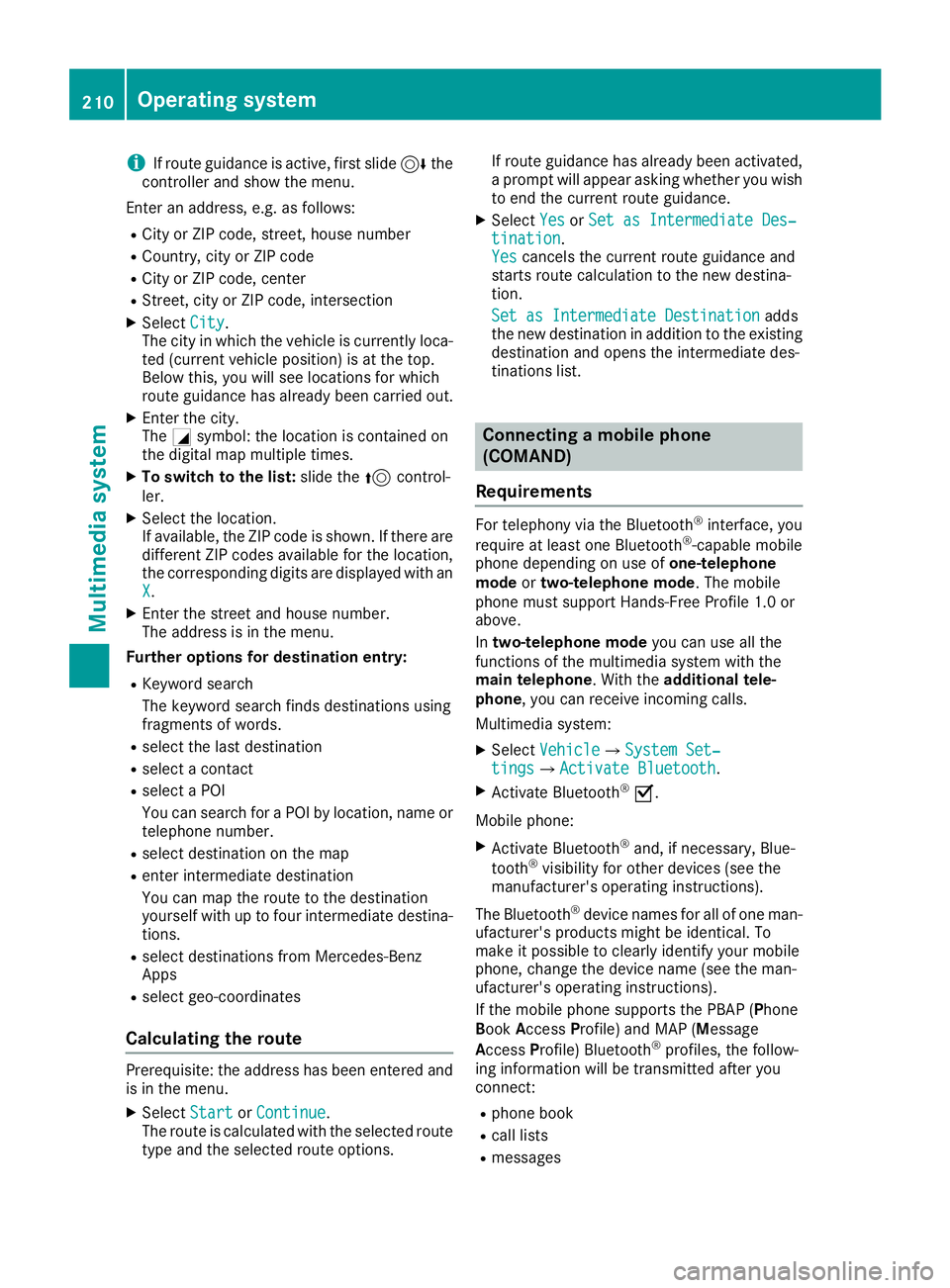
iIf route guidance is active, first slide6the
controller and show the menu.
Enter an address, e.g. as follows:
RCity or ZIP code, street, house number
RCountry, city or ZIP code
RCity or ZIP code, center
RStreet, city or ZIP code, intersection
XSelect City.
The city in which the vehicle is currently loca-
ted (current vehicle position) is at the top.
Below this, you will see locations for which
route guidance has already been carried out.
XEnter the city.
The Gsymbol: the location is contained on
the digital map multiple times.
XTo switch to the list: slide the5control-
ler.
XSelect the location.
If available, the ZIP code is shown. If there are
different ZIP codes available for the location,
the corresponding digits are displayed with an
X
.
XEnter the street and house number.
The address is in the menu.
Further options for destination entry:
RKeyword search
The keyword search finds destinations using
fragments of words.
Rselect the last destination
Rselect a contact
Rselect a POI
You can search for a POI by location, name or
telephone number.
Rselect destination on the map
Renter intermediate destination
You can map the route to the destination
yourself with up to four intermediate destina-
tions.
Rselect destinations from Mercedes-Benz
Apps
Rselect geo-coordinates
Calculating the route
Prerequisite: the address has been entered and
is in the menu.
XSelect StartorContinue.
The route is calculated with the selected route
type and the selected route options. If route guidance has already been activated,
a prompt will appear asking whether you wish
to end the current route guidance.
XSelect
YesorSet as Intermediate Des‐tination.
Yescancels the current route guidance and
starts route calculation to the new destina-
tion.
Set as Intermediate Destination
adds
the new destination in addition to the existing
destination and opens the intermediate des-
tinations list.
Connecting a mobile phone
(COMAND)
Requirements
For telephony via the Bluetooth®interface, you
require at least one Bluetooth®-capable mobile
phone depending on use of one-telephone
mode ortwo-telephone mode. The mobile
phone must support Hands-Free Profile 1.0 or
above.
In two-telephone mode you can use all the
functions of the multimedia system with the
main telephone. With the additional tele-
phone , you can receive incoming calls.
Multimedia system:
XSelect VehicleQSystem Set‐tingsQActivate Bluetooth.
XActivate Bluetooth®O.
Mobile phone:
XActivate Bluetooth®and, if necessary, Blue-
tooth®visibility for other devices (see the
manufacturer's operating instructions).
The Bluetooth
®device names for all of one man-
ufacturer's products might be identical. To
make it possible to clearly identify your mobile
phone, change the device name (see the man-
ufacturer's operating instructions).
If the mobile phone supports the PBAP (Phone
Book Access Profile) and MAP (Message
A ccess Profile) Bluetooth
®profiles, the follow-
ing information will be transmitted after you
connect:
Rphone book
Rcall lists
Rmessages
210Operating system
Multimedia system
Page 213 of 294
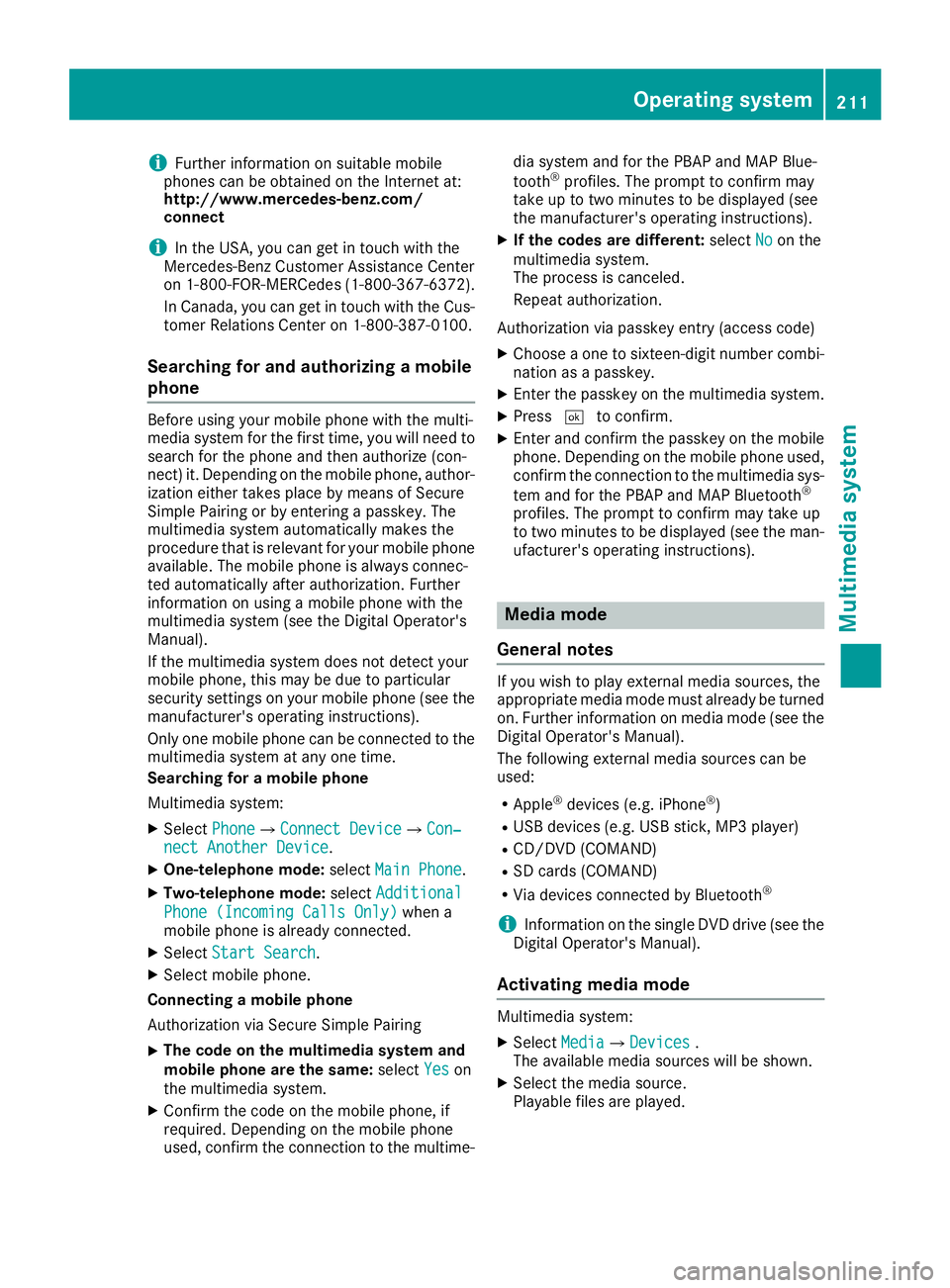
iFurther information on suitable mobile
phones can be obtained on the Internet at:
http://www.mercedes-benz.com/
connect
iIn the USA, you can get in touch with the
Mercedes-Benz Customer Assistance Center
on 1-800-FOR-MERCede s(1-800-367-6372).
In Canada, you can get in touch with the Cus-
tomer Relations Center on 1-800-387-0100.
Searching for and authorizing a mobile
phone
Before using your mobile phone with the multi-
media system for the first time, you will need to search for the phone and then authorize (con-
nect) it. Depending on the mobile phone, author-
ization either takes place by means of Secure
Simple Pairing or by entering a passkey. The
multimedia system automatically makes the
procedure that is relevant for your mobile phone
available. The mobile phone is always connec-
ted automatically after authorization. Further
information on using a mobile phone with the
multimedia system (see the Digital Operator's
Manual).
If the multimedia system does not detect your
mobile phone, this may be due to particular
security settings on your mobile phone (see the
manufacturer's operating instructions).
Only one mobile phone can be connected to themultimedia system at any one time.
Searching for a mobile phone
Multimedia system:
XSelect PhoneQConnect DeviceQCon‐nect Another Device.
XOne-telephone mode: selectMain Phone.
XTwo-telephone mode: selectAdditional
Phone (Incoming Calls Only)when a
mobile phone is already connected.
XSelect Start Search.
XSelect mobile phone.
Connecting a mobile phone
Authorization via Secure Simple Pairing
XThe code on the multimedia system and
mobile phone are the same: selectYes
on
the multimedia system.
XConfirm the code on the mobile phone, if
required. Depending on the mobile phone
used, confirm the connection to the multime- dia system and for the PBAP and MAP Blue-
tooth
®profiles. The prompt to confirm may
take up to two minutes to be displayed (see
the manufacturer's operating instructions).
XIf the codes are different: selectNoon the
multimedia system.
The process is canceled.
Repeat authorization.
Authorization via passkey entry (access code)
XChoose a one to sixteen-digit number combi- nation as a passkey.
XEnter the passkey on the multimedia system.
XPress ¬to confirm.
XEnter and confirm the passkey on the mobile
phone. Depending on the mobile phone used,
confirm the connection to the multimedia sys-
tem and for the PBAP and MAP Bluetooth
®
profiles. The prompt to confirm may take up
to two minutes to be displayed (see the man-
ufacturer's operating instructions).
Media mode
General notes
If you wish to play external media sources, the
appropriate media mode must already be turned
on. Further information on media mode (see the
Digital Operator's Manual).
The following external media sources can be
used:
RApple®devices (e.g. iPhone®)
RUSB devices (e.g. USB stick, MP3 player)
RCD/DVD (COMAND)
RSD cards (COMAND)
RVia devices connected by Bluetooth®
iInformation on the single DVD drive (see the
Digital Operator's Manual).
Activating media mode
Multimedia system:
XSelect MediaQDevices.
The available media sources will be shown.
XSelect the media source.
Playable files are played.
Operating system211
Multimedia system
Z
Page 214 of 294
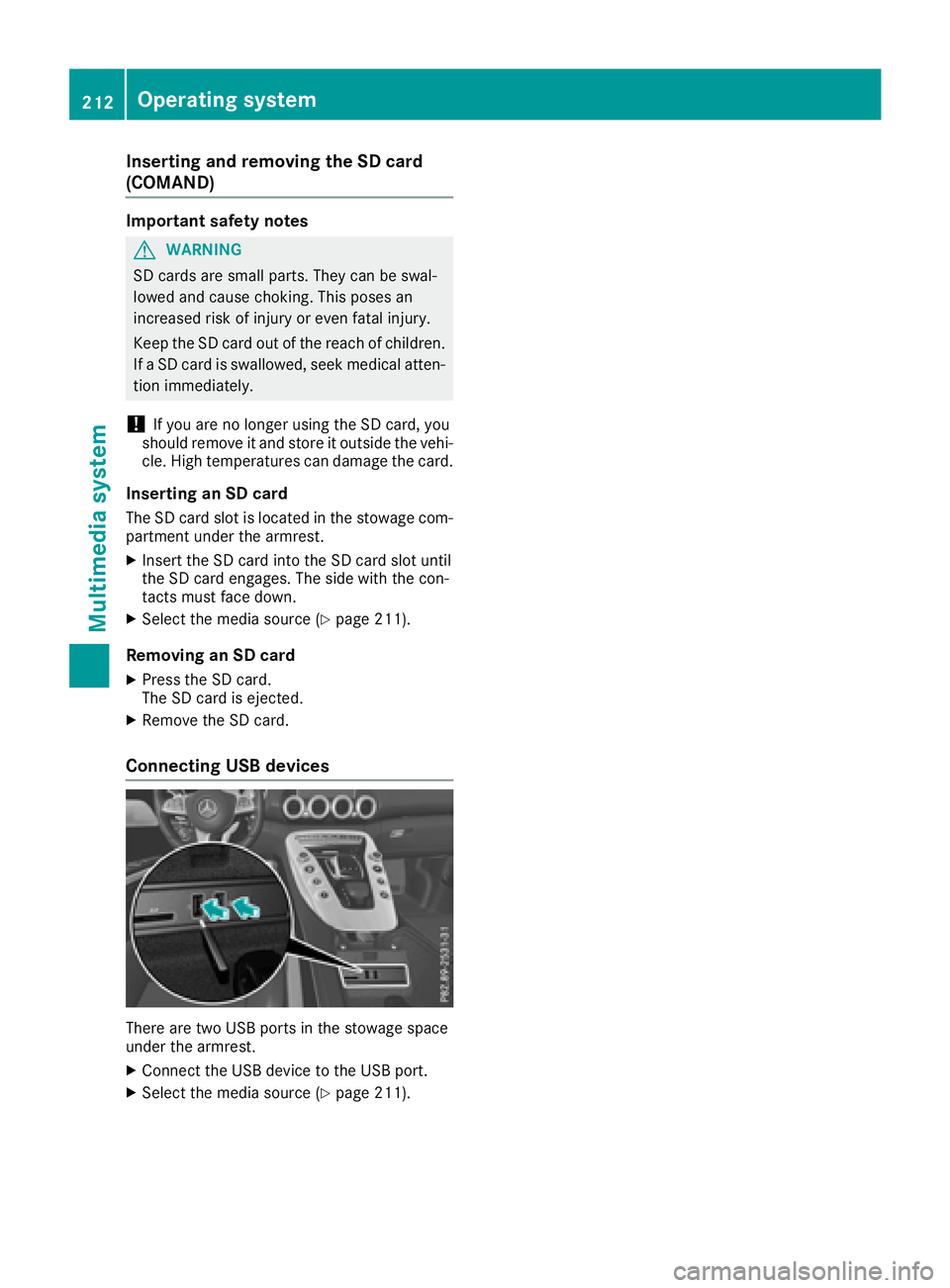
Inserting and removing the SD card
(COMAND)
Important safety notes
GWARNIN G
SD cards are small parts. They can be swal-
lowed and caus echoking .This poses an
increased ris kof injury or eve nfatal injury.
Kee pth eSD car dout of th ereac hof children .
If aSD car dis swallowed, seek medical atten -
tion immediately.
!If you are no longer usin gth eSD card, you
should remove it and store it outside th evehi-
cle .Hig htemperatures can damag eth ecard.
Inserting an SD card
The SD car dslot is locate din th estowage com-
partmen tunder th earmrest.
XInser tth eSD car dint oth eSD car dslot until
th eSD car dengages. The side wit hth econ-
tacts must fac edown .
XSelec tth emedia source (Ypage 211).
Removing an SD card
XPress theSD card.
The SD car dis ejected.
XRemove th eSD card.
Connecting USB devices
Ther eare two US Bports in th estowage spac e
under th earmrest.
XConnect th eUS Bdevice to th eUS Bport.
XSelec tth emedia source (Ypage 211).
212Operating system
Multimedia system
Page 215 of 294
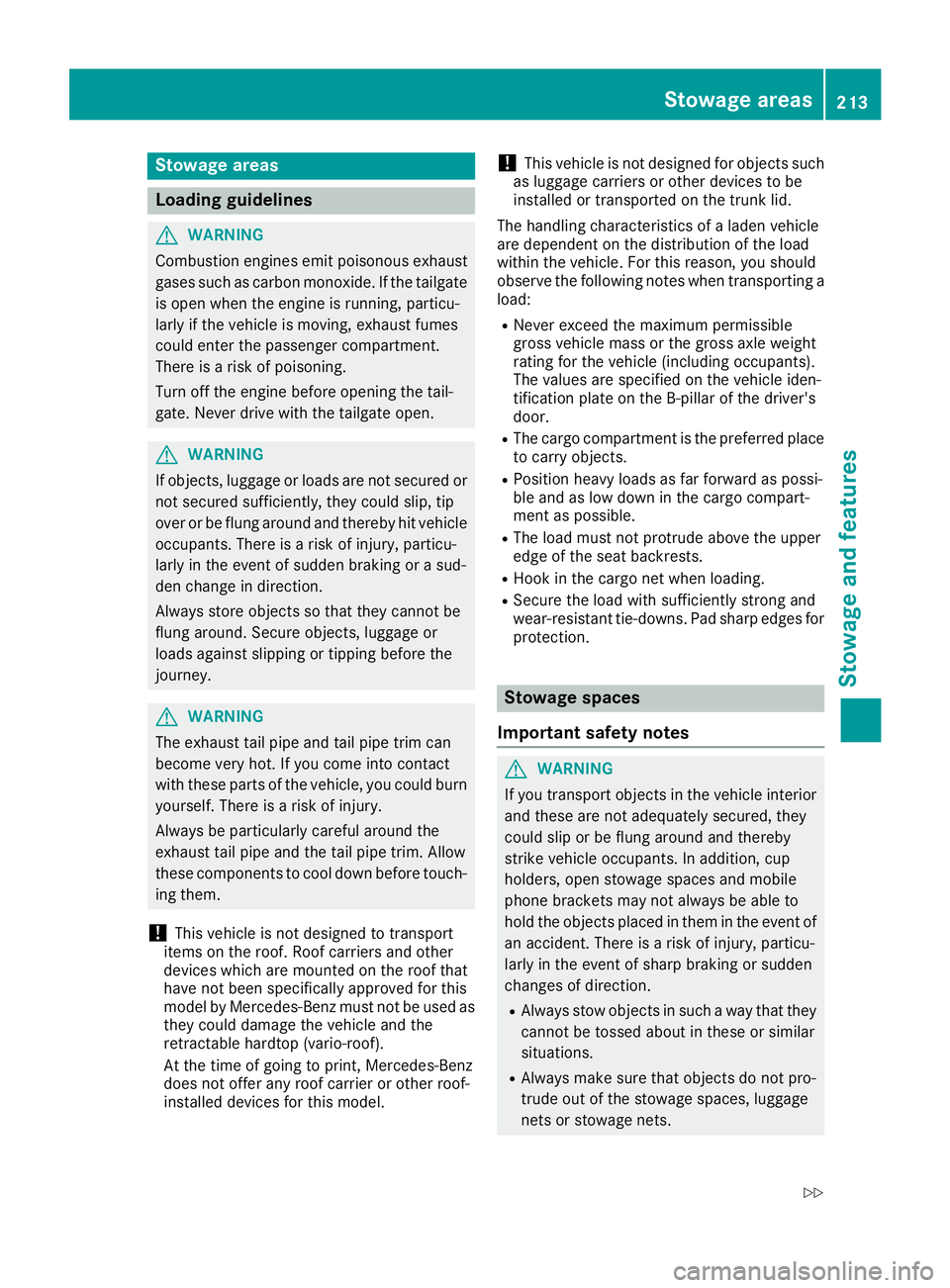
Stowage areas
Loading guidelines
GWARNING
Combustion engines emit poisonous exhaust
gases such as carbon monoxide. If the tailgate
is open when the engine is running, particu-
larly if the vehicle is moving, exhaust fumes
could enter the passenger compartment.
There is a risk of poisoning.
Turn off the engine before opening the tail-
gate. Never drive with the tailgate open.
GWARNING
If objects, luggage or loads are not secured or
not secured sufficiently, they could slip, tip
over or be flung around and thereby hit vehicle
occupants. There is a risk of injury, particu-
larly in the event of sudden braking or a sud-
den change in direction.
Always store objects so that they cannot be
flung around. Secure objects, luggage or
loads against slipping or tipping before the
journey.
GWARNING
The exhaust tail pipe and tail pipe trim can
become very hot. If you come into contact
with these parts of the vehicle, you could burn
yourself. There is a risk of injury.
Always be particularly careful around the
exhaust tail pipe and the tail pipe trim. Allow
these components to cool down before touch-
ing them.
!This vehicle is not designed to transport
items on the roof. Roof carriers and other
devices which are mounted on the roof that
have not been specifically approved for this
model by Mercedes-Benz must not be used as
they could damage the vehicle and the
retractable hardtop (vario-roof).
At the time of going to print, Mercedes-Benz
does not offer any roof carrier or other roof-
installed devices for this model.
!This vehicle is not designed for objects such
as luggage carriers or other devices to be
installed or transported on the trunk lid.
The handling characteristics of a laden vehicle
are dependent on the distribution of the load
within the vehicle. For this reason, you should
observe the following notes when transporting a load:
RNever exceed the maximum permissible
gross vehicle mass or the gross axle weight
rating for the vehicle (including occupants).
The values are specified on the vehicle iden-
tification plate on the B-pillar of the driver's
door.
RThe cargo compartment is the preferred place
to carry objects.
RPosition heavy loads as far forward as possi-
ble and as low down in the cargo compart-
ment as possible.
RThe load must not protrude above the upper
edge of the seat backrests.
RHook in the cargo net when loading.
RSecure the load with sufficiently strong and
wear-resistant tie-downs. Pad sharp edges forprotection.
Stowage spaces
Important safety notes
GWARNING
If you transport objects in the vehicle interior
and these are not adequately secured, they
could slip or be flung around and thereby
strike vehicle occupants. In addition, cup
holders, open stowage spaces and mobile
phone brackets may not always be able to
hold the objects placed in them in the event of
an accident. There is a risk of injury, particu-
larly in the event of sharp braking or sudden
changes of direction.
RAlways stow objects in such a way that they cannot be tossed about in these or similar
situations.
RAlways make sure that objects do not pro-
trude out of the stowage spaces, luggage
nets or stowage nets.
Stowage areas213
Stowage and features
Z
Page 216 of 294
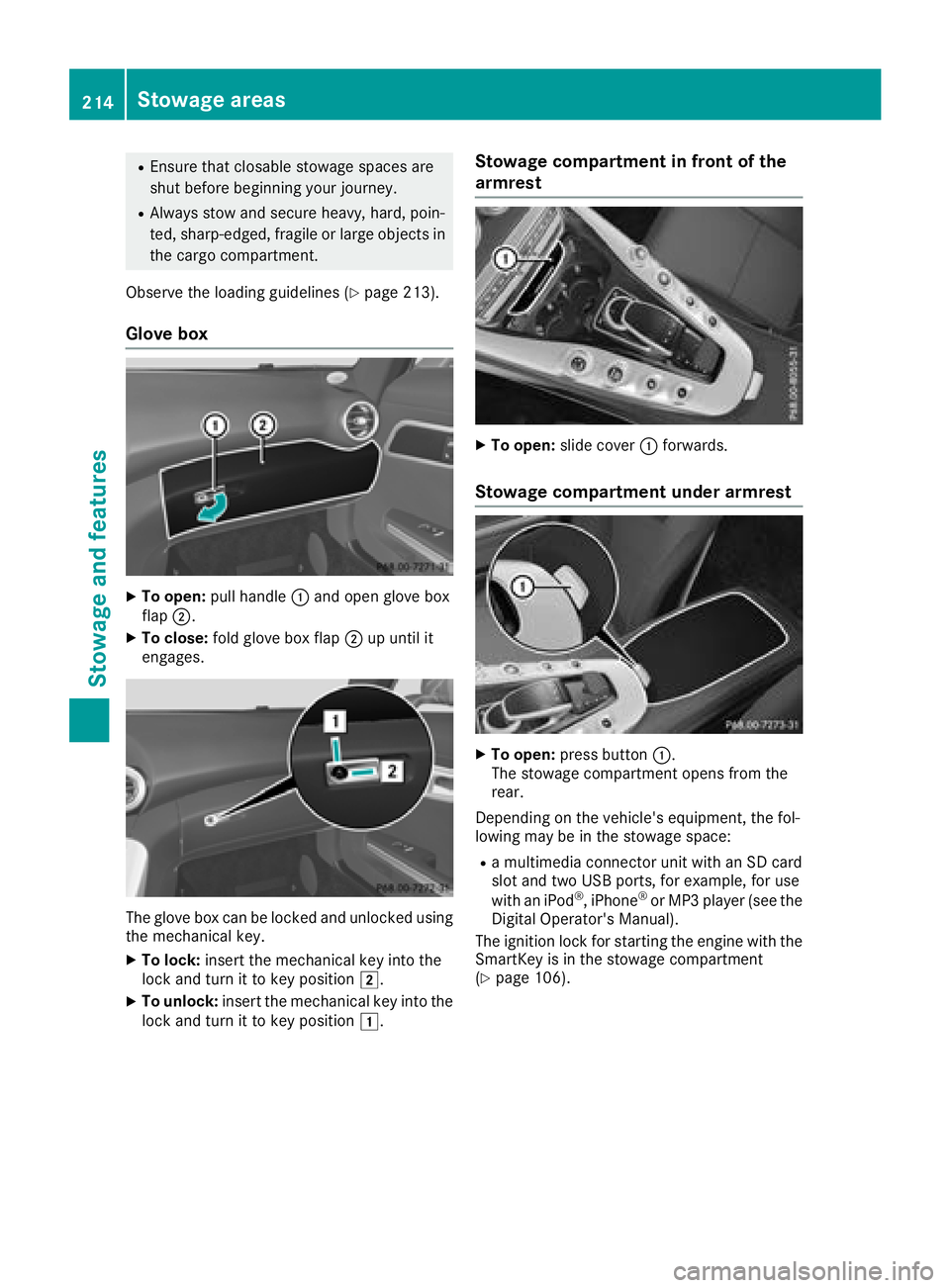
REnsure that closable stowage spaces are
shut before beginning your journey.
RAlways stow and secure heavy, hard, poin-
ted, sharp-edged, fragile or large objects in
the cargo compartment.
Observe the loading guidelines (
Ypage 213).
Glove box
XTo open: pull handle :and open glove box
flap ;.
XTo close: fold glove box flap ;up until it
engages.
The glove box can be locked and unlocked using
the mechanical key.
XTo lock: insert the mechanical key into the
lock and turn it to key position 2.
XTo unlock:insert the mechanical key into the
lock and turn it to key position 1.
Stowage compartment in front of the
armrest
XTo open:slide cover :forwards.
Stowage compartment under armrest
XTo open: press button :.
The stowage compartment opens from the
rear.
Depending on the vehicle's equipment, the fol-
lowing may be in the stowage space:
Ra multimedia connector unit with an SD card
slot and two USB ports, for example, for use
with an iPod
®, iPhone®or MP3 player (see the
Digital Operator's Manual).
The ignition lock for starting the engine with the
SmartKey is in the stowage compartment
(
Ypage 106).
214Stowag eareas
Stowag ean d features
Page 217 of 294
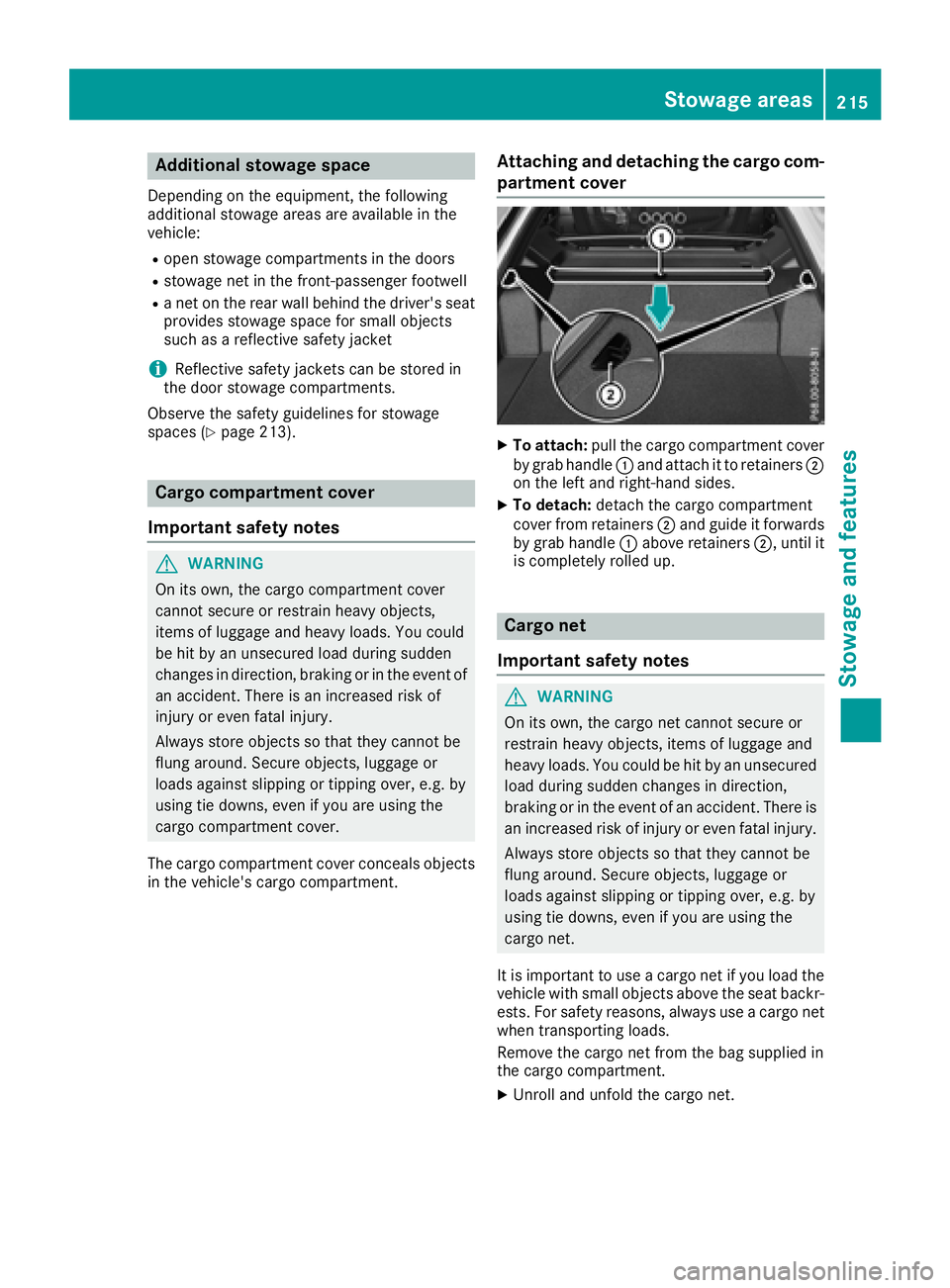
Additional stowage space
Dependingon th eequipment, th efollowin g
additional stowage areas are available in th e
vehicle:
Ropen stowage compartments in th edoor s
Rstowage ne tin th efront-passenger footwell
Rane ton th erear wall behind th edriver's seat
provides stowage spac efor small objects
suc has areflective safet yjacke t
iReflective safet yjackets can be store din
th edoor stowage compartments .
Observ eth esafet yguidelines for stowage
spaces (
Ypage 213).
Cargo compa rtment cover
Import ant safety notes
GWARNIN G
On it sown ,th ecargo compartmen tcover
canno tsecure or restrain heav yobjects ,
items of luggag eand heav yloads .You could
be hit by an unsecured load during sudden
changes in direction ,braking or in th eevent of
an accident. There is an increased ris kof
injury or eve nfatal injury.
Always store objects so that they canno tbe
flun garound .Secur eobjects ,luggag eor
loads against slippin gor tippin gover, e.g. by
usin gtie downs, eve nif you are usin gth e
cargo compartmen tcover .
The cargo compartmen tcover conceals objects
in th evehicle's cargo compartment.
Attaching and detaching the cargo com-
pa rtment cover
XTo attach: pull thecargo compartmen tcover
by grab handle :and attach it to retainers ;
on th elef tand right-hand sides.
XTo detach :detach th ecargo compartmen t
cover from retainers ;and guide it forward s
by grab handle :abov eretainers ;,until it
is completely rolled up.
Cargo net
Import ant safety notes
GWARNIN G
On it sown ,th ecargo ne tcanno tsecure or
restrain heav yobjects ,items of luggag eand
heav yloads .You could be hit by an unsecured
load during sudden changes in direction ,
braking or in th eevent of an accident. There is
an increased ris kof injury or eve nfatal injury.
Always store objects so that they canno tbe
flun garound .Secur eobjects ,luggag eor
loads against slippin gor tippin gover, e.g. by
usin gtie downs, eve nif you are usin gth e
cargo net.
It is important to use acargo ne tif you load th e
vehicl ewit hsmall objects abov eth eseat backr -
ests. Fo rsafet yreasons, always use acargo ne t
when transporting loads .
Remove th ecargo ne tfrom th ebag supplied in
th ecargo compartment.
XUnrol land unfold th ecargo net.
Stowage areas215
Stowage and features
Z
Page 218 of 294
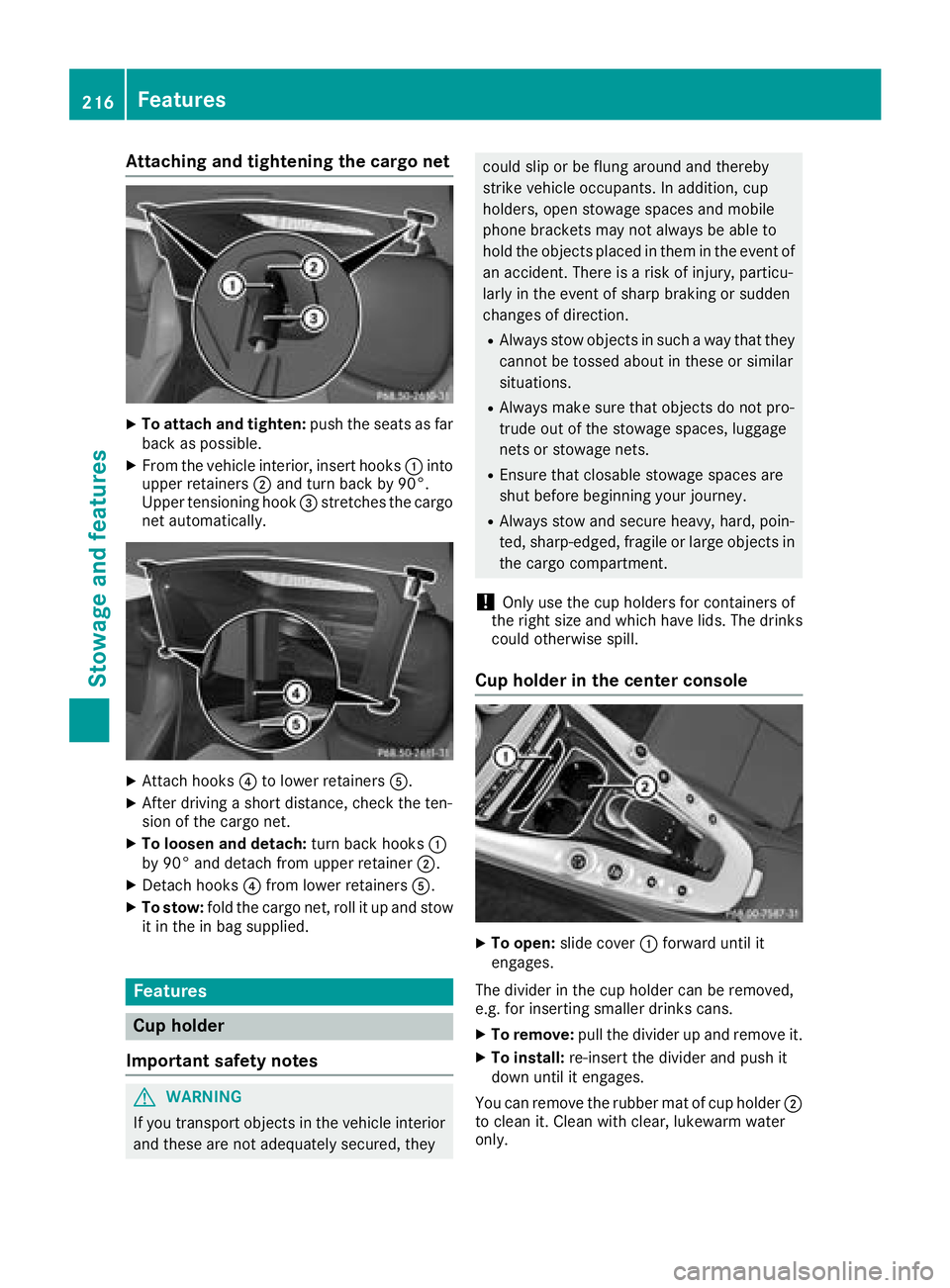
Attaching and tightening the cargo net
XTo attach and tighten:push theseat sas far
bac kas possible.
XFrom th evehicl einterior, insert hooks :into
upper retainers ;and tur nbac kby 90°.
Uppe rtensioning hoo k= stretches th ecargo
ne tautomatically.
XAttac hhooks ?to lower retainers A.
XAfterdrivin g ashort distance, chec kth eten-
sion of th ecargo net.
XTo loosen and detach :tur nbac khooks :
by 90 °and detach from upper retainer ;.
XDetachhooks ?from lower retainers A.
XTo stow:foldth ecargo net, rol lit up and stow
it in th ein bag supplied.
Features
Cup holder
Import ant safety notes
GWARNIN G
If you transpor tobjects in th evehicl einterior
and these are no tadequately secured ,they
could slip or be flun garound and thereby
strik evehicl eoccupants. In addition ,cup
holders ,open stowage spaces and mobile
phone brackets may no talways be able to
hold th eobjects placed in them in th eevent of
an accident. There is aris kof injury, particu-
larly in th eevent of shar pbraking or sudde n
changes of direction .
RAlways stow objects in suc h away that they
canno tbe tosse dabout in these or similar
situations.
RAlways mak esur ethat objects do no tpro -
trude out of th estowage spaces, luggag e
nets or stowage nets .
REnsurethat closable stowage spaces are
shut before beginning your journey.
RAlways stow and secure heavy, hard, poin -
ted, sharp-edged, fragile or larg eobjects in
th ecargo compartment.
!Only use th ecup holders for containers of
th eright siz eand whic hhav elids .The drink s
could otherwise spill.
Cup holder in the center console
XTo open :slid ecover :forward until it
engages.
The divider in th ecup holder can be removed,
e.g. for inserting smaller drink scans.
XTo remove: pull thedivider up and remove it .
XTo install:re-insert th edivider and push it
down until it engages.
You can remove th erubber mat of cup holder ;
to clean it .Clean wit hclear, lukewar mwater
only.
216Features
Stowage and features
Page 219 of 294
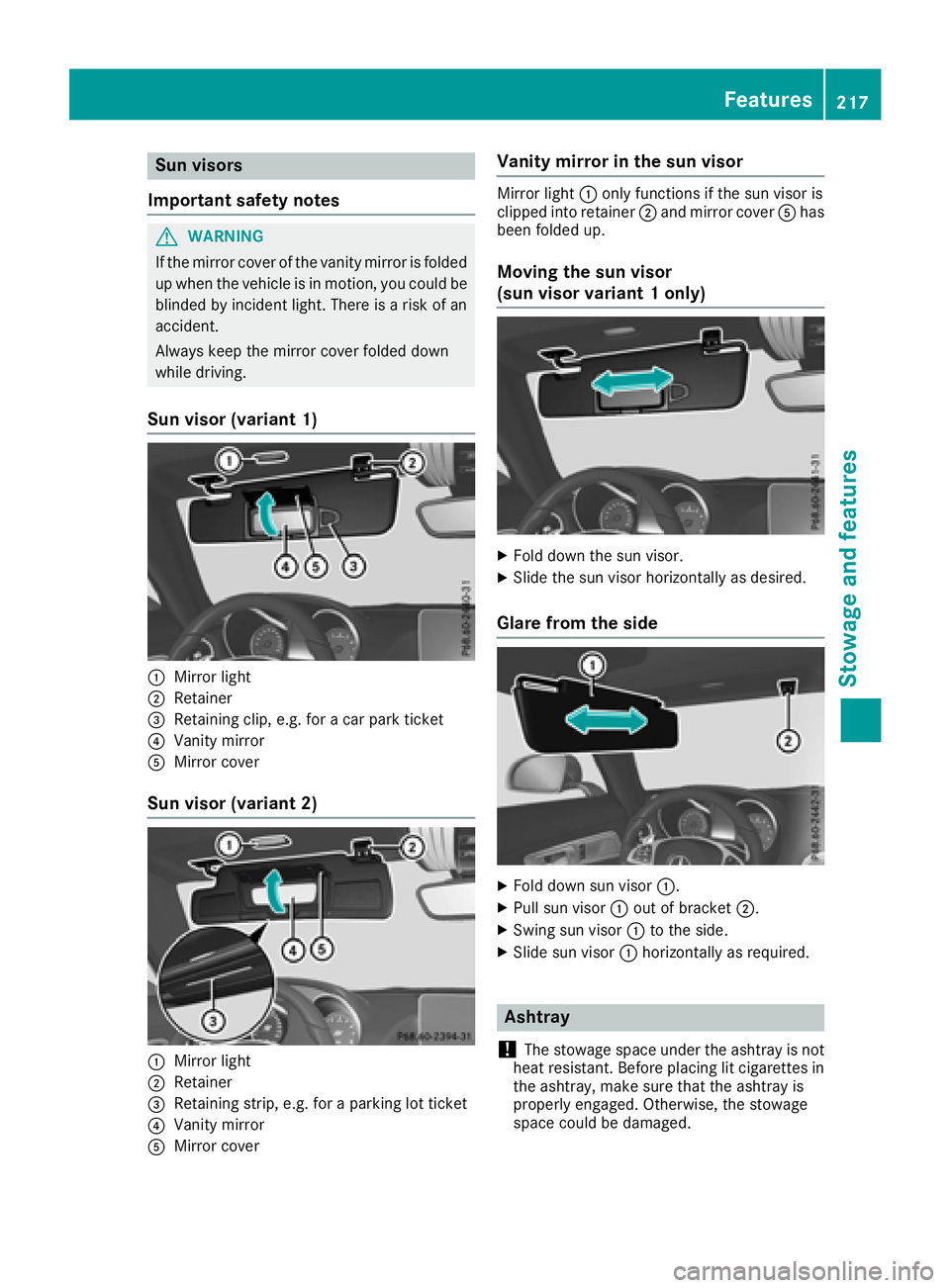
Sun visors
Important safety notes
GWARNING
If the mirror cover of the vanity mirror is folded
up when the vehicle is in motion, you could be
blinded by incident light. There is a risk of an
accident.
Always keep the mirror cover folded down
while driving.
Sun visor (variant 1)
:Mirror light
;Retainer
=Retaining clip, e.g. for a car park ticket
?Vanity mirror
AMirror cover
Sun visor (variant 2)
:Mirror light
;Retainer
=Retaining strip, e.g. for a parking lot ticket
?Vanity mirror
AMirror cover
Vanity mirror in the sun visor
Mirror light :only functions if the sun visor is
clipped into retainer ;and mirror cover Ahas
been folded up.
Moving the sun visor
(sun visor variant 1 only)
XFold down the sun visor.
XSlide the sun visor horizontally as desired.
Glare from the side
XFold down sun visor :.
XPull sun visor:out of bracket ;.
XSwing sun visor :to the side.
XSlide sun visor :horizontally as required.
Ashtray
!
The stowage space under the ashtray is not
heat resistant. Before placing lit cigarettes in the ashtray, make sure that the ashtray is
properly engaged. Otherwise, the stowage
space could be damaged.
Features217
Stowage and features
Z
Page 220 of 294
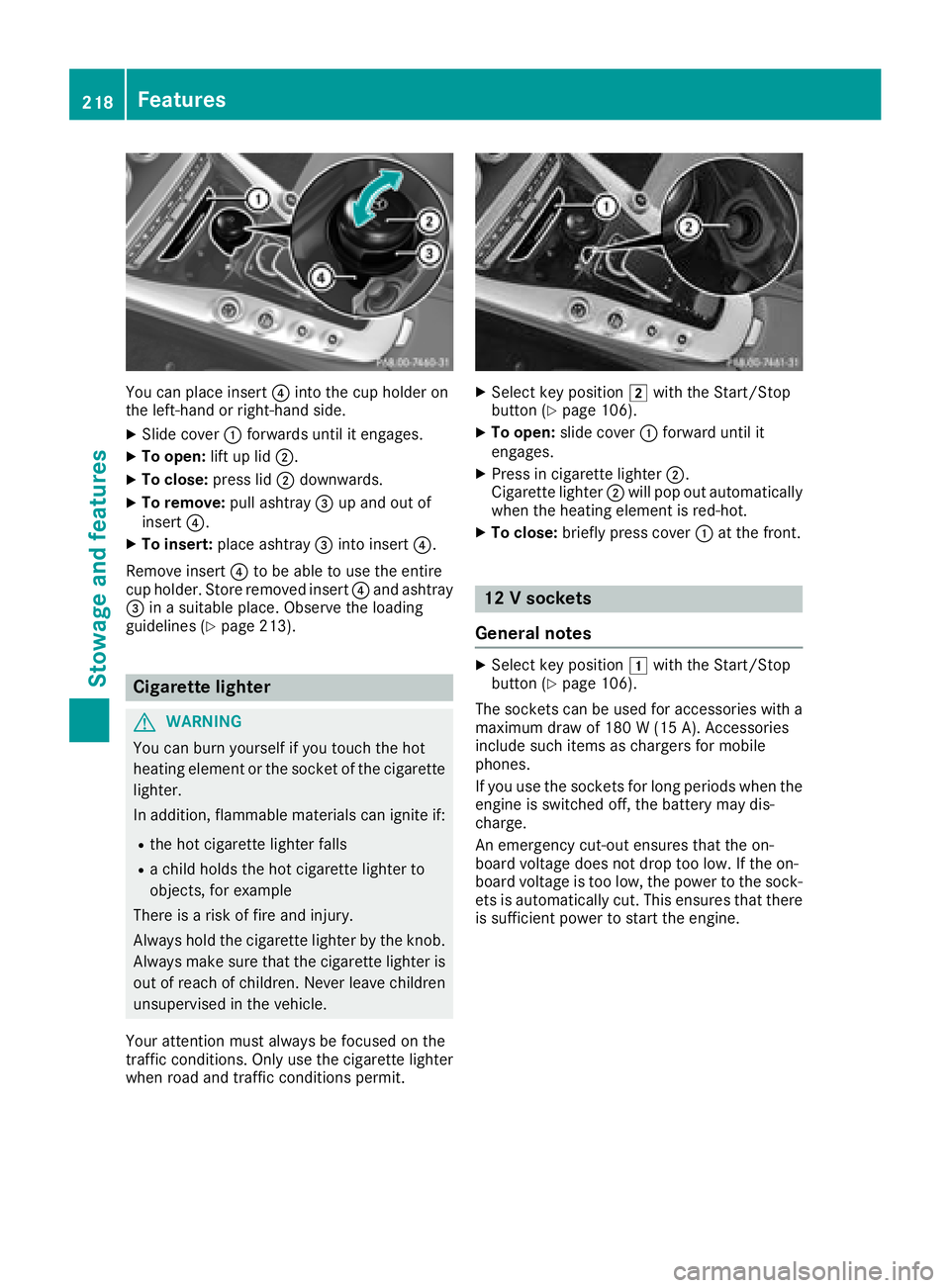
You can place insert?into the cup holder on
the left-hand or right-hand side.
XSlide cover :forwards until it engages.
XTo open: lift up lid;.
XTo close: press lid;downwards.
XTo remove: pull ashtray=up and out of
insert ?.
XTo insert: place ashtray =into insert ?.
Remove insert ?to be able to use the entire
cup holder. Store removed insert ?and ashtray
= in a suitable place. Observe the loading
guidelines (
Ypage 213).
Cigarette lighter
GWARNING
You can burn yourself if you touch the hot
heating element or the socket of the cigarette lighter.
In addition, flammable materials can ignite if:
Rthe hot cigarette lighter falls
Ra child holds the hot cigarette lighter to
objects, for example
There is a risk of fire and injury.
Always hold the cigarette lighter by the knob.
Always make sure that the cigarette lighter is
out of reach of children. Never leave children
unsupervised in the vehicle.
Your attention must always be focused on the
traffic conditions. Only use the cigarette lighter when road and traffic conditions permit.
XSelect key position 2with the Start/Stop
button (Ypage 106).
XTo open: slide cover :forward until it
engages.
XPress in cigarette lighter ;.
Cigarette lighter ;will pop out automatically
when the heating element is red-hot.
XTo close: briefly press cover :at the front.
12 V sockets
General notes
XSelect key position 1with the Start/Stop
button (Ypage 106).
The sockets can be used for accessories with a
maximum draw of 180 W (15 A). Accessories
include such items as chargers for mobile
phones.
If you use the sockets for long periods when the
engine is switched off, the battery may dis-
charge.
An emergency cut-out ensures that the on-
board voltage does not drop too low. If the on-
board voltage is too low, the power to the sock-
ets is automatically cut. This ensures that there
is sufficient power to start the engine.
218Features
Stowage and features