lumbar support MERCEDES-BENZ AMG GT COUPE 2020 Owners Manual
[x] Cancel search | Manufacturer: MERCEDES-BENZ, Model Year: 2020, Model line: AMG GT COUPE, Model: MERCEDES-BENZ AMG GT COUPE 2020Pages: 433, PDF Size: 7.81 MB
Page 16 of 433
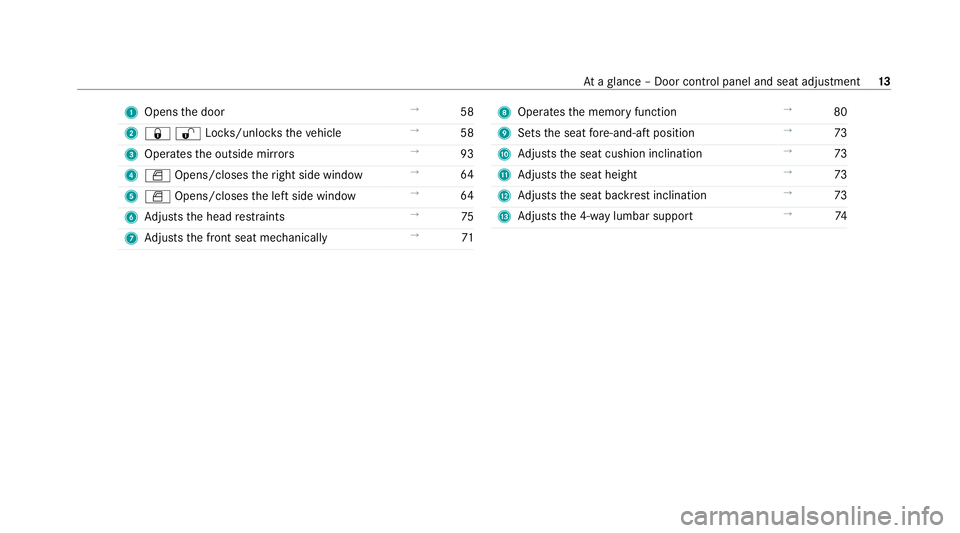
1
Opens the door →
58
2 &%Loc ks/unloc kstheve hicle →
58
3 Operates the outside mir rors →
93
4 W Opens/closes theright side window →
64
5 W Opens/closes the left side window →
64
6 Adjusts the head restra ints →
75
7 Adjusts the front seat mechanically →
71 8
Operates the memory function →
80
9 Sets the seat fore -and-aft position →
73
A Adjusts the seat cushion inclination →
73
B Adjusts the seat height →
73
C Adjusts the seat backrest inclination →
73
D Adjusts the 4-w aylumbar support →
74 At
aglance – Door control panel and seat adjustment 13
Page 77 of 433
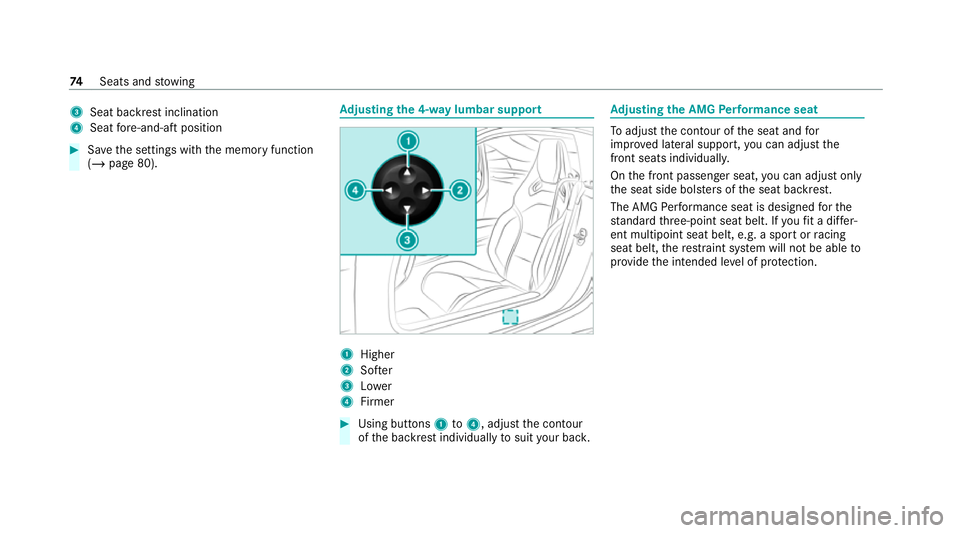
3
Seat ba ckrest inclination
4 Seat fore -and-aft position #
Save the settings with the memory function
(/ page 80). Ad
justing the 4-w aylumbar support 1
Higher
2 Softer
3 Lower
4 Firmer #
Using buttons 1to4 , adjust the conto ur
of the backrest individually tosuit your bac k. Ad
justing the AMG Performance seat To
adjust the conto ur ofthe seat and for
impr oved lateral support, you can adjust the
front seats individually.
On the front passenger seat, you can adjust on ly
th e seat side bols ters of the seat backrest.
The AMG Performance seat is designed forthe
st andard thre e-point seat belt. If youfit a di ffer‐
ent multipoint seat belt, e.g. a sport or racing
seat belt, there stra int sy stem will not be able to
pr ov ide the intended le vel of pr otection. 74
Seats and stowing
Page 416 of 433
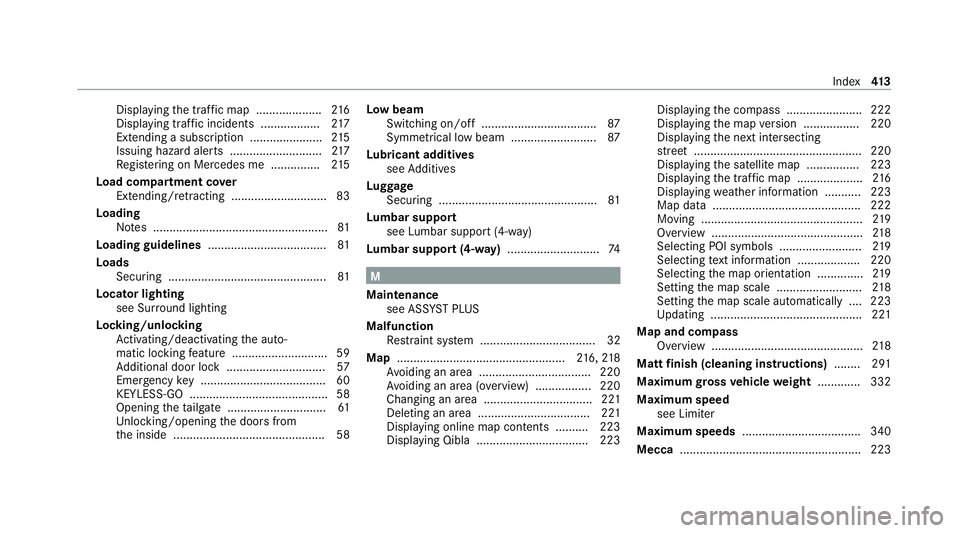
Displ
aying the tra ffic map .................... 216
Displ aying traf fic incidents .................. 217
Extending a subscription ...................... 215
Issuing hazard alert s ............................2 17
Re gis tering on Mercedes me ............... 215
Load compa rtment co ver
Extending/r etra cting ............................. 83
Loading Notes ..................................................... 81
Loading guidelines .................................... 81
Loads Securing ................................................ 81
Locator lighting see Sur round lighting
Locking/unlocking Activating/deactivating the auto‐
matic locking feature ............................ .59
Ad ditional door lock .............................. 57
Emergency key ...................................... 60
KEYLESS-GO .......................................... 58
Opening theta ilgate .............................. 61
Un locking/opening the doors from
th e inside ..............................................58 Low beam
Swit ching on/off .................................. .87
Symm etrical low beam .......................... 87
Lu bricant additives
see Additives
Lu ggage
Securing ................................................ 81
Lu mbar support
see Lumbar support (4-w ay)
Lu mbar support (4-w ay)............................ 74 M
Maintenance see ASS YST PLUS
Malfunction Restra int sy stem ................................... 32
Map ................................................... 216, 218
Av oiding an area ..................................2 20
Av oiding an area (o verview) ................ .220
Changing an area ................................. 221
Deleting an area .................................. 221
Displ aying online map con tents .......... 223
Displaying Qibla .................................. 223 Displaying
the compass ....................... 222
Displaying the map version ................ .220
Displ aying the next intersecting
st re et ................................................... 220
Displaying the satellite map ................2 23
Displ aying the tra ffic map .................... 216
Displ aying weather information .......... .223
Map data ............................................. 222
Moving ................................................. 219
Overview ..............................................2 18
Selecting POI symbols ......................... 219
Selecting text information ................... 220
Selecting the map orientation .............. 219
Setting the map scale .......................... 218
Setting the map scale automatically ....2 23
Up dating .............................................. 221
Map and compass Overview .............................................. 218
Matt finish (cleaning instructions) ........ 291
Maximum gross vehicle weight ............ .332
Maximum speed see Limiter
Maximum speeds ................................... .340
Mecca ....................................................... 223 Index
413
Page 422 of 433
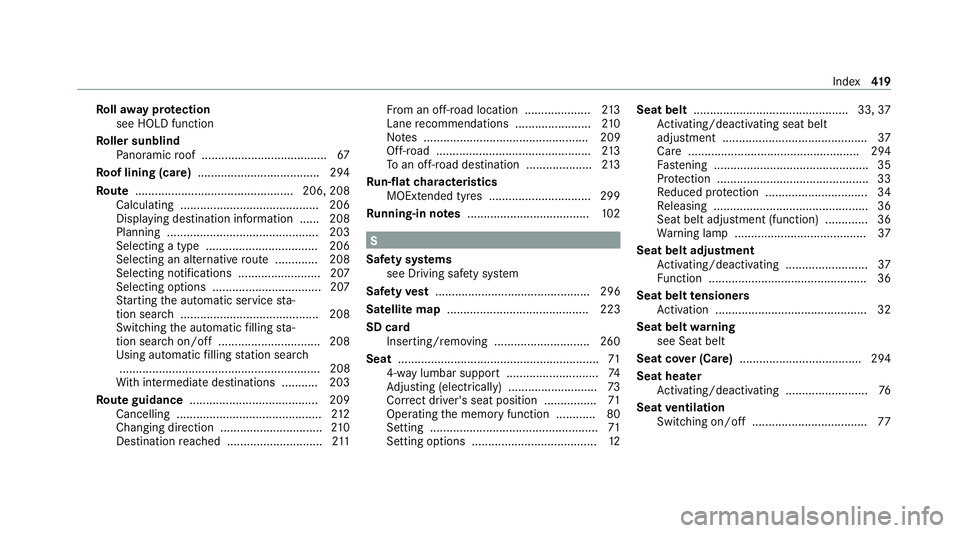
Ro
llaw ay protection
see HOLD function
Ro ller sunblind
Pa noramic roof ...................................... 67
Ro of lining (care) .................................... .294
Ro ute ................................................ 206, 208
Calculating .......................................... 206
Displ aying destination information ...... 208
Planning .............................................. 203
Selecting a type .................................. 206
Selecting an alternative route ............ .208
Selecting notifications ......................... 207
Selecting options ................................. 207
St arting the automatic service sta‐
tion sear ch.......................................... 208
Switching the automatic filling sta‐
tion sear chon/off ...............................2 08
Using auto maticfilling station sear ch
............................................................. 208
Wi th intermediate destinations .......... .203
Ro ute guidance ....................................... 209
Cancelling ............................................ 212
Changing direction ...............................2 10
Destination reached ............................ .211 Fr
om an off-road location .................... 213
Lane recommendations ....................... 210
No tes .................................................. 209
Off-road ............................................... 213
To an off-ro ad destination .................... 213
Ru n-flat characteristics
MOExtended tyres ............................... 299
Ru nning-in no tes .....................................1 02 S
Saf ety sy stems
see Driving saf ety sy stem
Saf etyve st ............................................... 296
Satelli temap ........................................... 223
SD ca rd
Inserting/removing .............................2 60
Seat ............................................................. 71
4-w aylumbar support ............................ 74
Ad justing (electrically) .......................... .73
Cor rect driver's seat position ................ 71
Operating the memory function ............ 80
Setting ................................................... 71
Setting options ...................................... 12Seat belt
............................................... 33, 37
Ac tivating/deactivating seat belt
adjustment ............................................ 37
Care .................................................... 294
Fa stening ............................................... 35
Pr otection ..............................................33
Re duced pr otection ...............................34
Re leasing .............................................. .36
Seat belt adjustment (function) ............. 36
Wa rning lamp ........................................ 37
Seat belt adjustment Activating/deactivating ......................... 37
Fu nction ................................................ 36
Seat belt tensioners
Ac tivation .............................................. 32
Seat belt warning
see Seat belt
Seat co ver (Care) .................................... .294
Seat heater Activating/deactivating ......................... 76
Seat ventilation
Switching on/off ................................... 77 Index
419