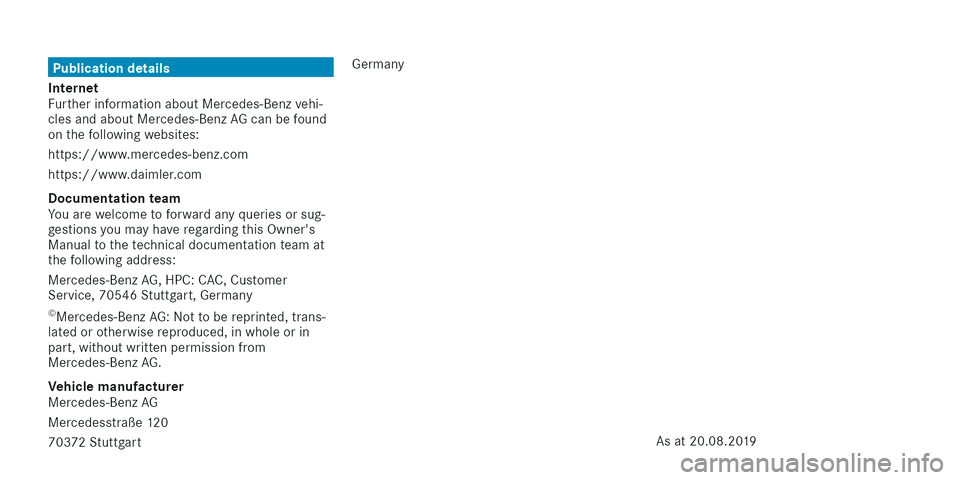MERCEDES-BENZ AMG GT R-ROADSTER 2020 Owners Manual
Manufacturer: MERCEDES-BENZ, Model Year: 2020, Model line: AMG GT R-ROADSTER, Model: MERCEDES-BENZ AMG GT R-ROADSTER 2020Pages: 441, PDF Size: 7.76 MB
Page 431 of 441
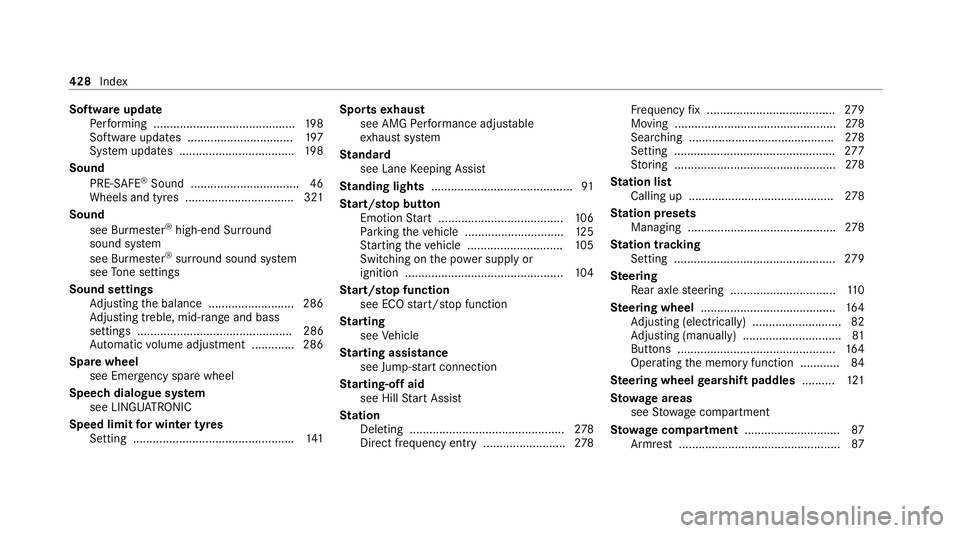
Software update
Performing ...........................................1 98
Software updates ................................ 197
Sy stem updates ................................... 19 8
Sound PRE-SAFE ®
Sound ................................. 46
Wheels and tyres ................................. 321
Sound see Burmes ter®
high-end Sur round
sound sy stem
see Burmes ter®
sur round sound sy stem
see Tone settings
Sound settings Adjusting the balance .......................... 286
Ad justing treble, mid-range and bass
settings ............................................... 286
Au tomatic volume adjustment ............ .286
Spare wheel see Emer gency spa rewheel
Speech dialogue sy stem
see LINGU ATRO NIC
Speed limit for winter tyres
Setting ................................................ .141 Sports
exhaust
see AMG Performance adjus table
ex haust sy stem
St andard
see Lane Keeping Assist
St anding lights .......................................... .91
St art/s top button
Emotion Start ...................................... 106
Pa rking theve hicle .............................. 12 5
St arting theve hicle ............................. 105
Switching on the po wer supply or
ignition ................................................ 104
St art/s top function
see ECO start/ stop function
St arting
see Vehicle
St arting assi stance
see Jump -sta rt connection
St arting-o ffaid
see Hill Start Assist
St ation
Deleting ............................................... 278
Direct frequency entry ......................... 278Fr
equency fix ....................................... 279
Moving .................................................2 78
Sea rching ............................................ 278
Setting ................................................. 277
St oring .................................................2 78
St ation list
Calling up ............................................ 278
St ation presets
Managing ............................................. 278
St ation tracking
Setting ................................................. 279
Ste ering
Re ar axle steering ................................ 11 0
Ste ering wheel ........................................ .164
Ad justing (electrically) ........................... 82
Ad justing (manually) .............................. 81
Buttons ................................................ 16 4
Operating the memory function ............ 84
Ste ering wheel gearshift paddles ..........121
St ow age areas
see Stow age compartment
St ow age comp artment............................ .87
Armrest ................................................. 87428
Index
Page 432 of 441
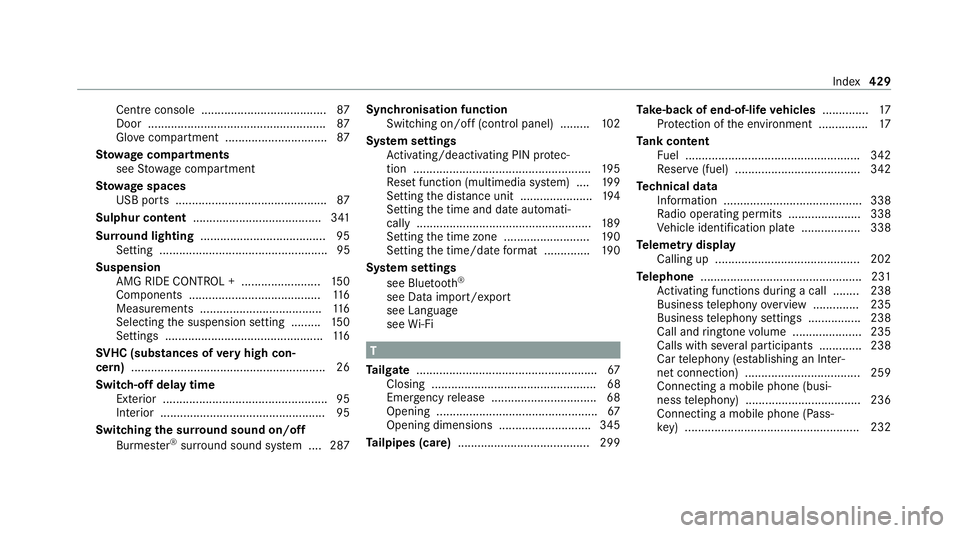
Centre console ......................................
87
Door ...................................................... 87
Glo vecompa rtment .............................. .87
St ow age comp artments
see Stow age compartment
St ow age spaces
USB ports .............................................. 87
Sulphur content ....................................... 341
Sur round lighting ...................................... 95
Setting ................................................... 95
Suspension AMG RIDE CONTROL + ........................ 15 0
Components ........................................ 11 6
Measurements .....................................1 16
Selecting the suspension setting ......... 15 0
Settings ................................................ 11 6
SV HC (substances of very high con‐
cern ).......................................................... .26
Switch-off delay time Exterior .................................................. 95
Interior .................................................. 95
Switching the sur round sound on/off
Burmes ter®
sur round sound sy stem ....2 87Synchronisation function
Switching on/off (contro l panel) .........102
Sy stem settings
Ac tivating/deactivating PIN pr otec‐
tion ...................................................... 19 5
Re set function (multimedia sy stem) ....1 99
Setting the dis tance unit ...................... 194
Setting the time and date automati‐
cally ..................................................... 189
Setting the time zone .......................... 19 0
Setting the time/date form at .............. 19 0
Sy stem settings
see Blue tooth®
see Data import/export
see Language
see Wi-Fi T
Ta ilgate ...................................................... .67
Closing .................................................. 68
Emer gency release ................................ 68
Opening ................................................ .67
Opening dimensions ............................3 45
Ta ilpipes (care) ........................................ 299 Ta
ke -back of end-of-life vehicles .............. 17
Pr otection of the environment ............... 17
Ta nk content
Fu el ..................................................... 342
Re ser ve(fuel) ...................................... 342
Te ch nical data
Information .......................................... 338
Ra dio operating permits ...................... 338
Ve hicle identification plate .................. 338
Te lemetry display
Calling up ............................................ 202
Te lephone ................................................ .231
Ac tivating functions du ring a call ........ 238
Business telephony overview .............. 235
Business telephony settings ................ 238
Call and ringtone volume .................... .235
Calls with se veral participants .............2 38
Car telephony (es tablishing an Inter‐
net connection) ...................................2 59
Connecting a mobile phone (busi‐
ness telephony) .................................. .236
Connecting a mobile phone (Pass‐
ke y) .................................................... .232 Index
429
Page 433 of 441
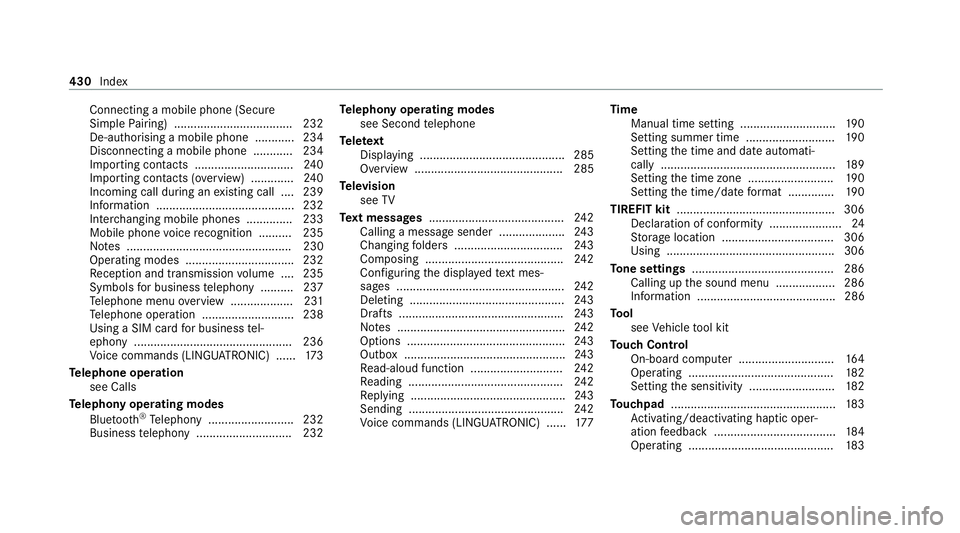
Connecting a mobile phone (Secure
Simple
Pairing) .................................... 232
De-authorising a mobile phone ............ 234
Disconnecting a mobile phone ............ 234
Importing con tacts ............................. .240
Importing contacts (o verview) ............ .240
Incoming call during an existing call .... 239
Information .......................................... 232
Inter changing mobile phones .............. 233
Mobile phone voice recognition .......... 235
No tes .................................................. 230
Operating modes ................................. 232
Re ception and transmission volume .... 235
Symbols for business telephony .......... 237
Te lephone menu overview ...................2 31
Te lephone operation ............................ 238
Using a SIM card for business tel‐
ephony ................................................ 236
Vo ice commands (LINGU ATRO NIC) ...... 173
Te lephone operation
see Calls
Te lephony operating modes
Blue tooth ®
Te lephony .......................... 232
Business telephony ............................ .232 Te
lephony operating modes
see Second telephone
Te lete xt
Displaying ............................................ 285
Overview ............................................. 285
Te levision
see TV
Te xt messages ......................................... 24 2
Calling a message sender .................... 24 3
Changing folders ................................ .243
Composing .......................................... 24 2
Con figuring the displa yedte xt mes‐
sa ge s ................................................... 24 2
Del eting .............................................. .243
Drafts ................................................. .243
No tes ................................................... 24 2
Options ................................................ 24 3
Outbox .................................................2 43
Re ad-aloud function ............................ 24 2
Re ading .............................................. .242
Re plying ...............................................2 43
Sending ............................................... 24 2
Vo ice commands (LINGU ATRO NIC) ...... 17 7Time
Manual time setting ............................. 19 0
Setting summer time ........................... 19 0
Setting the time and date automati‐
cally ..................................................... 189
Setting the time zone .......................... 19 0
Setting the time/date form at .............. 19 0
TIREFIT kit ................................................ 306
Declaration of conformity ...................... 24
St orage location ..................................3 06
Using ................................................... 306
To ne settings ...........................................2 86
Calling up the sound menu .................. 286
Information .......................................... 286
To ol
see Vehicle tool kit
To uch Control
On-board computer ............................. 16 4
Operating ............................................ 182
Setting the sensitivity .......................... 182
To uchpad .................................................. 183
Ac tivating/deactivating ha ptic oper‐
ation feedback .....................................1 84
Operating ............................................ 183430
Index
Page 434 of 441
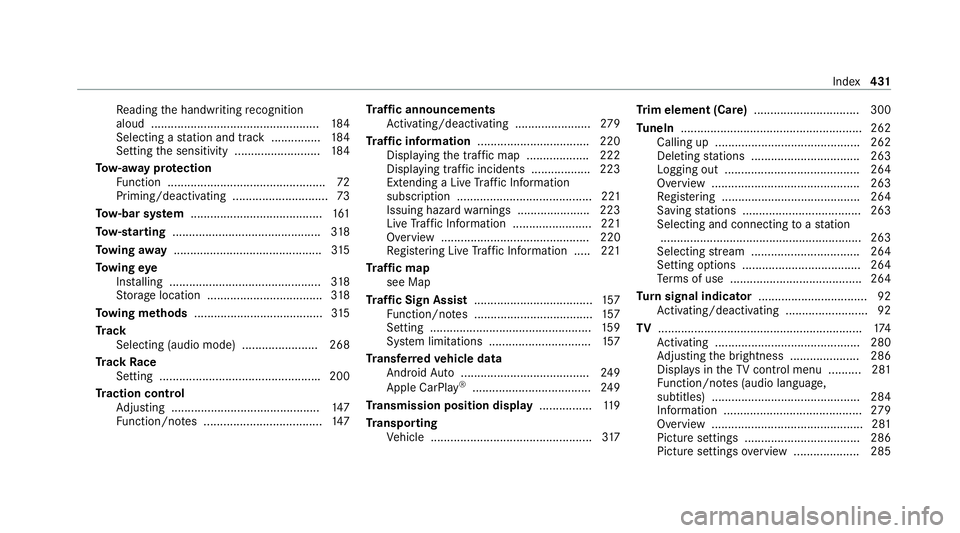
Re
ading the handwriting recognition
aloud ................................................... 184
Selecting a station and track ...............1 84
Setting the sensitivity .......................... 184
To w- aw ay protection
Fu nction ................................................ 72
Priming/deactivating ............................. 73
To w- bar sy stem ........................................ 161
To w- starting ............................................. 318
To wing away ............................................. 315
To wing eye
Ins talling .............................................. 318
St orage location ................................... 318
To wing me thods ...................................... .315
Tr ack
Selecting (audio mode) ....................... 268
Tr ack Race
Setting ................................................ .200
Tr action control
Ad justing ............................................. 147
Fu nction/no tes .................................... 147Tr
af fic announcements
Ac tivating/deactivating ...................... .279
Tr af fic information .................................. 220
Displaying the tra ffic map .................. .222
Displ aying traf fic incidents .................. 223
Extending a Live Traf fic Information
subscription ......................................... 221
Issuing hazard warnings ...................... 223
Live Traf fic Information ........................ 221
Overview ............................................. 220
Re gis tering Live Traf fic Information ..... 221
Tr af fic map
see Map
Tr af fic Sign Assist .................................... 157
Fu nction/no tes .................................... 157
Setting ................................................. 15 9
Sy stem limitations ...............................1 57
Tr ansfer redve hicle data
Android Auto ....................................... 24 9
Apple CarPl ay®
.................................... 24 9
Tr ansmission position display ................11 9
Tr anspo rting
Ve hicle .................................................3 17Tr
im element (Care) ................................ 300
Tu neIn .......................................................2 62
Calling up ............................................ 262
Deleting stations ................................ .263
Logging out ......................................... 264
Overview ............................................. 263
Re gis tering .......................................... 264
Saving stations .................................... 263
Selecting and connecting toast ation
............................................................ .263
Selecting stre am ................................ .264
Setting options .................................... 264
Te rm s of use ........................................2 64
Tu rn signal indicator ................................. 92
Ac tivating/deactivating ......................... 92
TV .............................................................. 174
Ac tivating ............................................ 280
Ad justing the brightness ..................... 286
Displa ysintheTV control menu .......... 281
Fu nction/no tes (audio language,
subtitles) ............................................. 284
Information .......................................... 279
Overview ..............................................2 81
Picture settings ................................... 286
Picture settings overview .................... 285 Index
431
Page 435 of 441
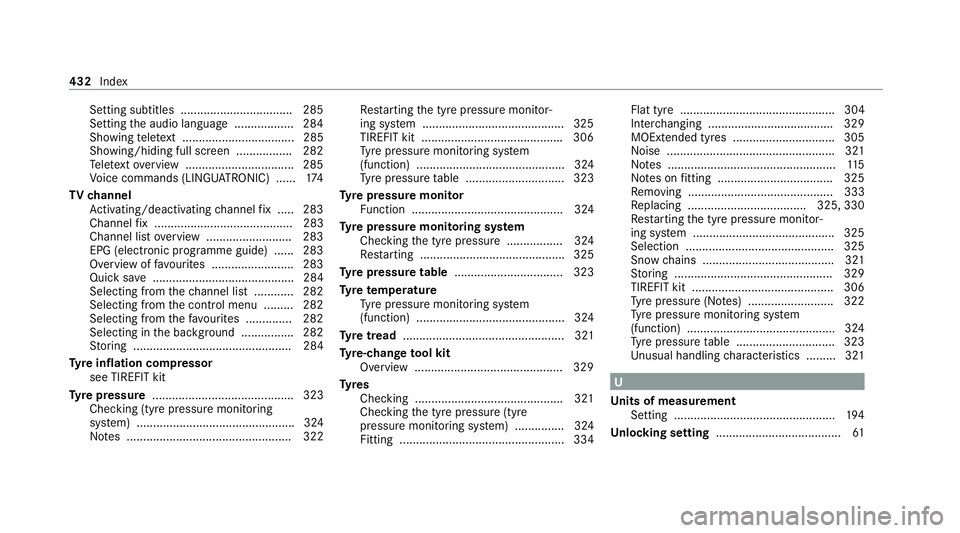
Setting subtitles .................................. 285
Setting
the audio language .................. 284
Showing telete xt .................................. 285
Showing/hiding full screen ................. 282
Te lete xt overview ................................. 285
Vo ice commands (LINGU ATRO NIC) ...... 174
TV channel
Ac tivating/deactivating channel fix ..... 283
Channel fix .......................................... 283
Channel li stove rview .......................... 283
EPG (elect ronic programme guide) ...... 283
Overview of favo urites ........................ .283
Quick sa ve........................................... 284
Selecting from thech annel list ............ 282
Selecting from the control menu ......... 282
Selecting from thefa vo urites .............. 282
Selecting in the bac kground ................ 282
St oring ................................................ 284
Ty re inflation compressor
see TIREFIT kit
Ty re pressure ........................................... 323
Checking (ty repressure monitoring
sy stem) ................................................ 324
No tes .................................................. 322 Re
starting the tyre pressure monitor‐
ing sy stem ...........................................3 25
TIREFIT kit .......................................... .306
Ty re pressure monitoring sy stem
(function) ............................................. 324
Ty re pressure table .............................. 323
Ty re pressure moni tor
Fu nction .............................................. 324
Ty re pressure moni toring sy stem
Checking the tyre pressure ................. 324
Re starting ............................................ 325
Ty re pressure table ................................. 323
Ty re temp erature
Ty re pressure monitoring sy stem
(function) ............................................. 324
Ty re tread ................................................. 321
Ty re-change tool kit
Overview ............................................ .329
Ty res
Checking ............................................ .321
Checking the tyre pressure (tyre
pressure monitoring sy stem) ............... 324
Fitting .................................................. 334 Flat tyre ............................................... 304
Inter
changing ...................................... 329
MOExtended tyres .............................. .305
Noise ................................................... 321
No tes ................................................... 11 5
No tes on fitting ................................... 325
Re moving ............................................ 333
Re placing .................................... 325, 330
Re starting the tyre pressure monitor‐
ing sy stem ...........................................3 25
Selection ............................................. 325
Snow chains ........................................ 321
St oring ................................................ 329
TIREFIT kit ...........................................3 06
Ty re pressure (N otes) .......................... 322
Ty re pressure monitoring sy stem
(function) ............................................. 324
Ty re pressure table .............................. 323
Un usual handling characteristics ........ .321 U
Un its of measurement
Setting ................................................ .194
Un locking setting ...................................... 61432
Index
Page 436 of 441
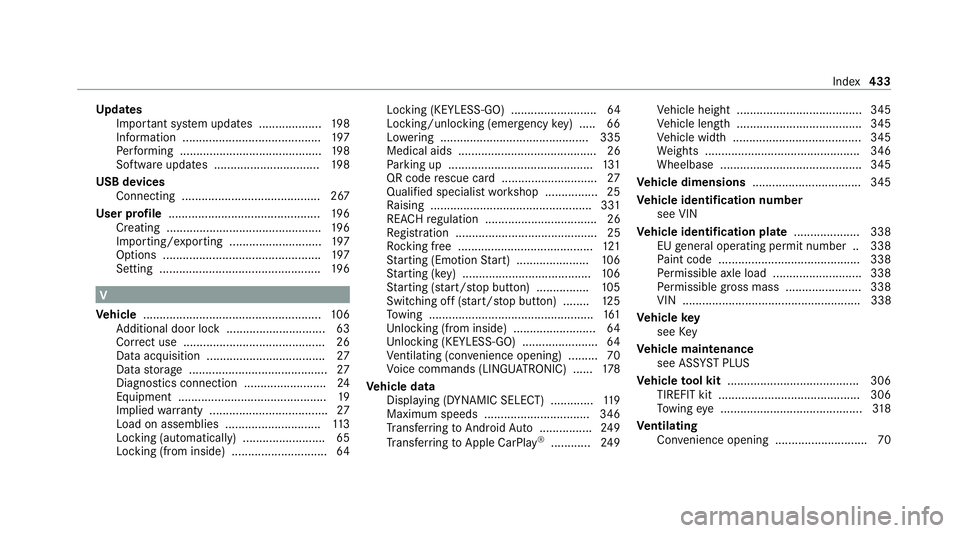
Up
dates
Impor tant sy stem updates ...................1 98
Information .......................................... 197
Pe rforming ...........................................1 98
Software updates ................................ 19 8
USB devices Connecting .......................................... 267
User profile .............................................. 19 6
Creating .............................................. .196
Importing/exporting ............................ 197
Options ................................................ 197
Setting ................................................. 19 6V
Ve hicle ...................................................... 106
Ad ditional door lock .............................. 63
Cor rect use ........................................... 26
Data acquisition .................................... 27
Data storage .......................................... 27
Diagno stics connection ........................ .24
Equipment ............................................. 19
Implied warranty .................................... 27
Load on assemblies ............................. 11 3
Locking (auto matically) ......................... 65
Locking (from inside) ............................. 64Locking (KEYLESS-GO) ..........................64
Locking/unlocking (emergency
key) .... .66
Lo we ring ............................................. 335
Medical aids .......................................... 26
Pa rking up ............................................ 131
QR code rescue card ............................. 27
Qualified specialist workshop ................25
Ra ising ................................................ .331
REA CHregulation ..................................26
Re gistration ...........................................25
Ro cking free ........................................ .121
St arting (Em otion Start) ...................... 106
St arting (k ey) .......................................1 06
St arting (s tart/s top button) ................ 105
Switching off (s tart/s top button) ........ 12 5
To wing .................................................. 161
Un locking (from inside) ........................ .64
Un locking (KEYLESS-GO) ...................... .64
Ve ntilating (co nvenience opening) ......... 70
Vo ice commands (LINGU ATRO NIC) ...... 178
Ve hicle data
Displ aying (DYNAMIC SELECT) ............ .119
Maximum speeds ................................ 346
Tr ans ferring toAndroid Auto ................ 24 9
Tr ans ferring toApple CarPl ay®
............ 24 9 Ve
hicle height ...................................... 345
Ve hicle length ...................................... 345
Ve hicle width ....................................... 345
We ights .............................................. .346
Wheelbase .......................................... .345
Ve hicle dimensions ................................. 345
Ve hicle identification number
see VIN
Ve hicle identification plate .................... 338
EU general operating pe rmit number .. 338
Pa int code .......................................... .338
Pe rm issible axle load .......................... .338
Pe rm issible gross mass ....................... 338
VIN ...................................................... 338
Ve hicle key
see Key
Ve hicle maintenance
see ASS YST PLUS
Ve hicle tool kit ........................................ 306
TIREFIT kit .......................................... .306
To wing eye ...........................................3 18
Ve ntilating
Con venience opening ............................ 70 Index
433
Page 437 of 441
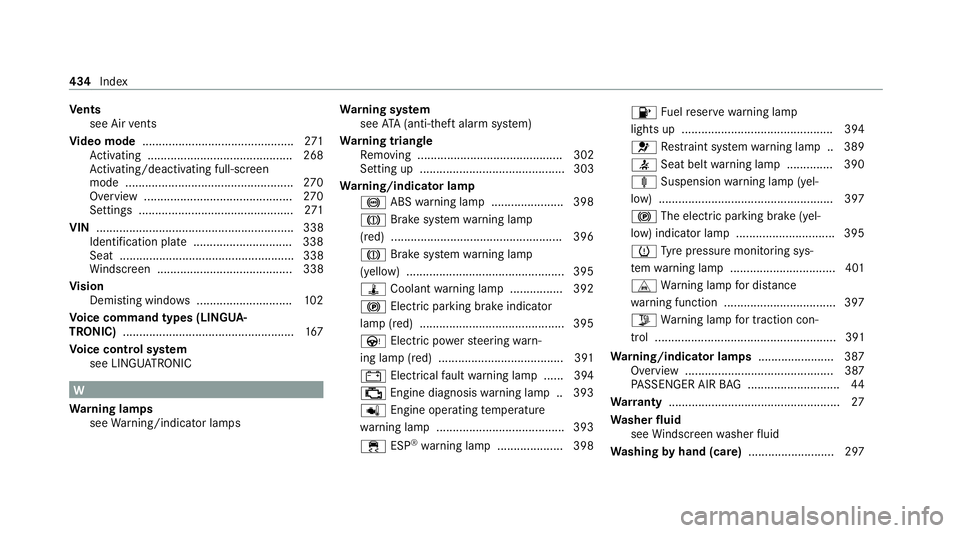
Ve
nts
see Air vents
Vi deo mode .............................................. 271
Ac tivating ............................................ 268
Ac tivating/deactivating full-screen
mode ................................................... 270
Overview ............................................. 270
Settings ............................................... 271
VIN ............................................................ 338
Identification plate .............................. 338
Seat ..................................................... 338
Wi ndsc reen ......................................... 338
Vi sion
Demisting windo ws............................. 102
Vo ice command types (LINGUA‐
TRONIC) .................................................... 167
Vo ice control sy stem
see LINGU ATRO NIC W
Wa rning lamps
see Warning/indicator lamps Wa
rning sy stem
see ATA (anti-theft alarm sy stem)
Wa rning triangle
Re moving ............................................ 302
Setting up ............................................ 303
Wa rning/indicator lamp
! ABSwarning lamp ...................... 398
J Brake sy stem warning lamp
(red) .................................................... 396
J Brake sy stem warning lamp
(yellow) ................................................ 395
ÿ Coolant warning lamp ................ 392
! Electric parking brake indicator
lamp (red) ............................................ 395
Ù Electric po werst eering warn‐
ing lamp (red) ...................................... 391
# Electrical fault warning lamp ...... 394
; Engine diagnosis warning lamp .. 393
p Engine operating temp erature
wa rning lamp ...................................... .393
÷ ESP®
wa rning lamp .................... 398 8
Fuelreser vewarning lamp
lights up .............................................. 394
6 Restra int sy stem warning lamp .. 389
7 Seat belt warning lamp .............. 390
ä Suspension warning lamp (yel‐
low) .................................................... .397
! The electric parking brake (yel‐
low) indicator lamp .............................. 395
h Tyre pressure monitoring sys‐
te m wa rning lamp ................................ 401
L Warning lamp for dis tance
wa rning function .................................. 397
Õ Warning lamp for traction con‐
trol ....................................................... 391
Wa rning/indicator lamps .......................387
Overview ............................................. 387
PA SSENGER AIR BAG ............................ 44
Wa rranty .................................................... 27
Wa sher fluid
see Windsc reen washer fluid
Wa shing byhand (care) .......................... 297434
Index
Page 438 of 441
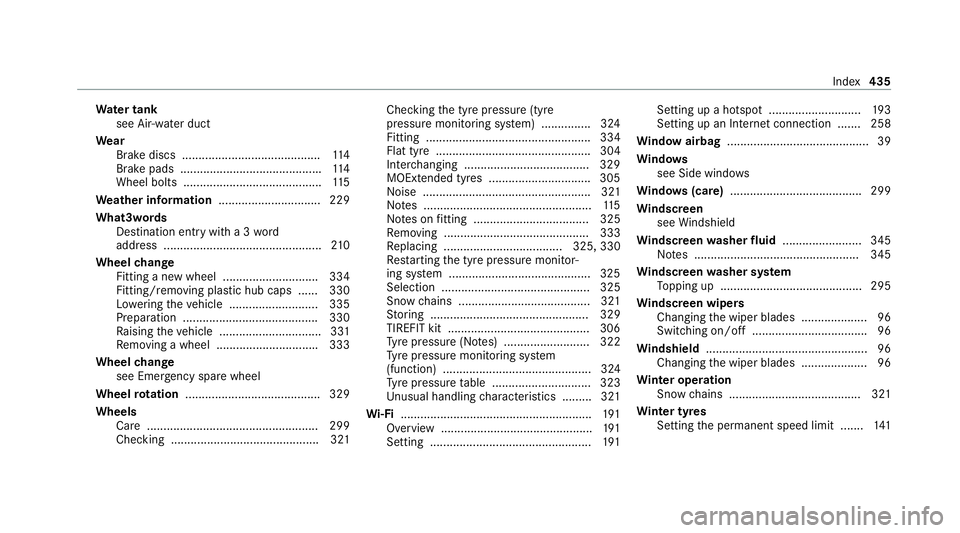
Wa
ter tank
see Air-water duct
We ar
Brake discs .......................................... 11 4
Brake pads .......................................... .114
Wheel bolts .......................................... 11 5
We ather information ............................... 229
What3words Destination entry with a 3 word
address ................................................ 210
Wheel change
Fitting a new wheel ............................ .334
Fitting/removing plast ic hub caps ...... 330
Lo we ring theve hicle ........................... 335
Preparation ......................................... 330
Ra ising theve hicle ...............................3 31
Re moving a wheel .............................. .333
Wheel change
see Emer gency spa rewheel
Wheel rotation ........................................ .329
Wheels Care .................................................... 299
Checking ............................................. 321 Checking
the tyre pressure (tyre
pressure monitoring sy stem) ............... 324
Fitting .................................................. 334
Flat tyre ............................................... 304
Inter changing ...................................... 329
MOExtended tyres .............................. .305
Noise ................................................... 321
No tes ................................................... 11 5
No tes on fitting ................................... 325
Re moving ............................................ 333
Re placing .................................... 325, 330
Re starting the tyre pressure monitor‐
ing sy stem ...........................................3 25
Selection ............................................. 325
Snow chains ........................................ 321
St oring ................................................ 329
TIREFIT kit ...........................................3 06
Ty re pressure (N otes) .......................... 322
Ty re pressure monitoring sy stem
(function) ............................................. 324
Ty re pressure table .............................. 323
Un usual handling characteristics ........ .321
Wi -Fi .......................................................... 191
Overview ..............................................1 91
Setting ................................................. 191Setting up a hotspot ............................
19 3
Setting up an Internet connection ....... 258
Wi ndow airbag ...........................................39
Wi ndo ws
see Side windo ws
Wi ndo ws(care) ........................................ 299
Wi ndscreen
see Windshield
Wi ndscreen washer fluid ........................ 345
No tes .................................................. 345
Wi ndscreen washer sy stem
To pping up ...........................................2 95
Wi ndscreen wipers
Changing the wiper blades .................... 96
Switching on/off ................................... 96
Wi ndshield .................................................96
Changing the wiper blades .................... 96
Wi nter operation
Snow chains ........................................ 321
Wi nter tyres
Setting the permanent speed limit .......1 41 Index
435
Page 439 of 441
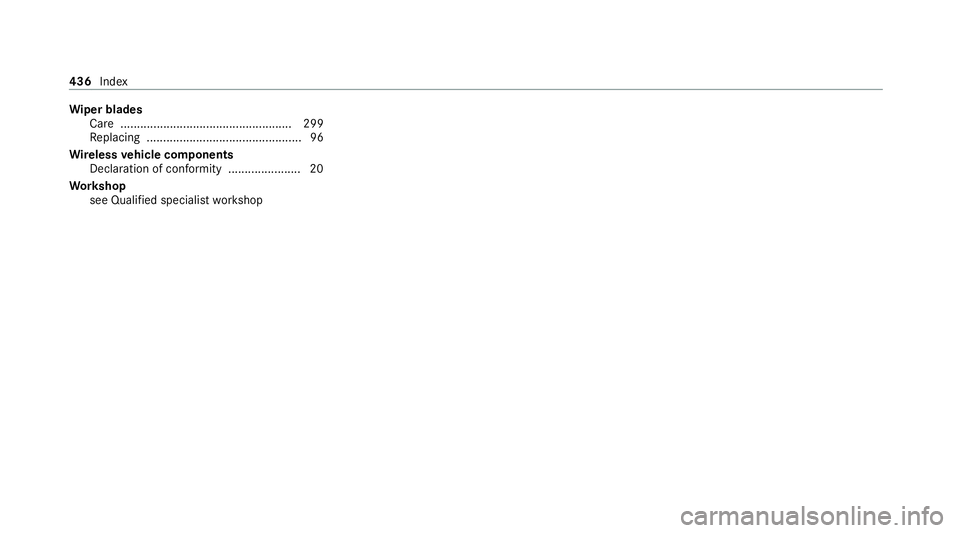
Wi
per blades
Ca re .................................................... 299
Re placing ...............................................96
Wire lessvehicle comp onents
Declaration of con form ity ...................... 20
Wo rkshop
see Qualified specialist workshop 436
Index
Page 440 of 441