heating MERCEDES-BENZ AMG GT ROADSTER 2016 Owners Manual
[x] Cancel search | Manufacturer: MERCEDES-BENZ, Model Year: 2016, Model line: AMG GT ROADSTER, Model: MERCEDES-BENZ AMG GT ROADSTER 2016Pages: 289, PDF Size: 5.97 MB
Page 10 of 289
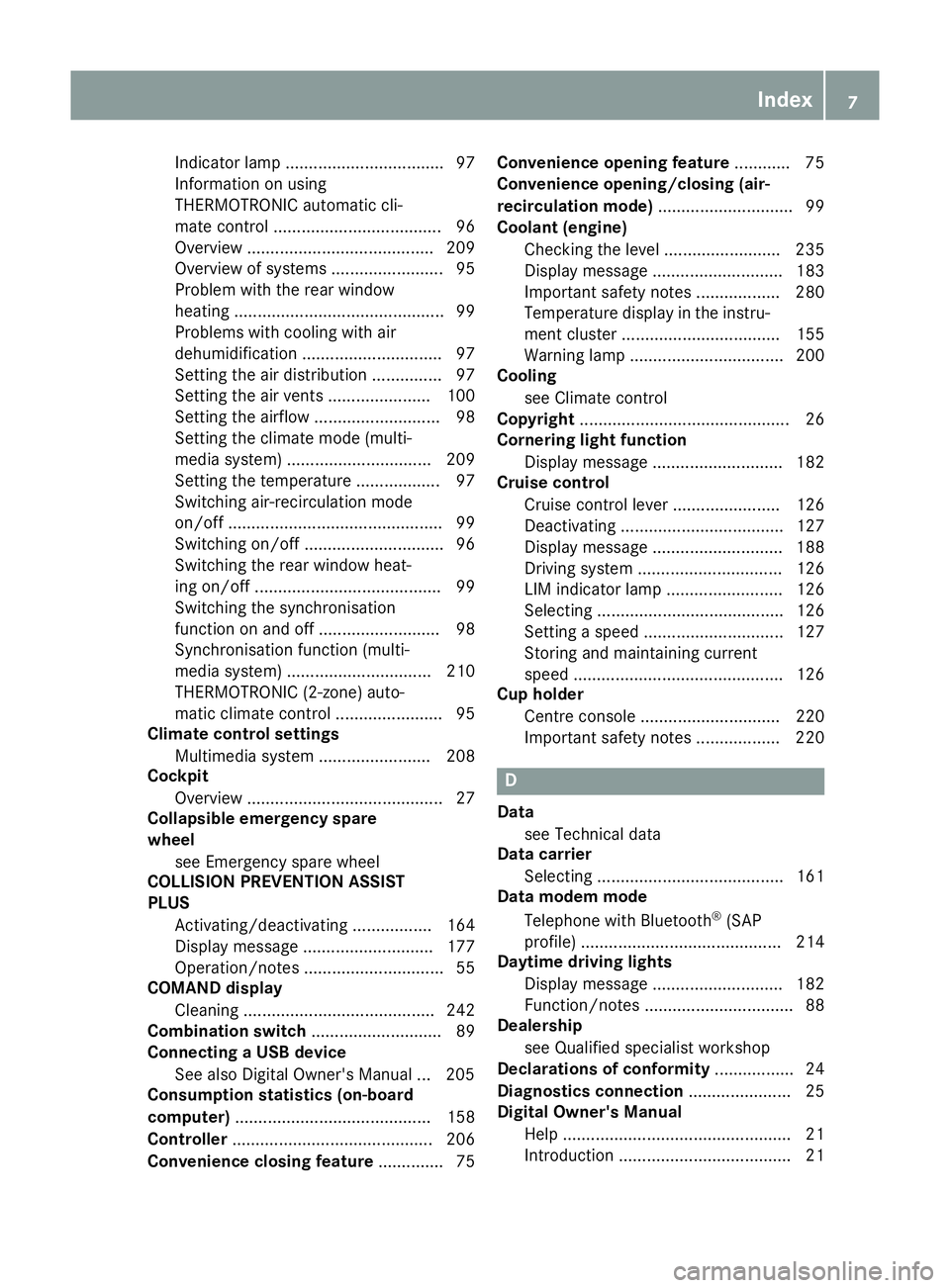
Indicator lamp .................................. 97
Information on using
THERMOTRONIC automatic cli-
mate control .................................... 96
Overview ........................................ 209
Overview of systems ........................ 95
Problem with the rear window
heating .............................................99
Problems with cooling with air
dehumidification .............................. 97
Setting the air distribution ............... 97
Setting the air vents ...................... 100
Setting the airflow ........................... 98
Setting the climate mode (multi-
media system) ............................... 209
Setting the temperature .................. 97
Switching air-recirculation mode
on/of f.............................................. 99
Switching on/of f.............................. 96
Switching the rear window heat-
ing on/of f........................................ 99
Switching the synchronisation
function on and off .......................... 98
Synchronisation function (multi-
media system) ............................... 210
THERMOTRONIC (2-zone) auto-
matic climate control ....................... 95
Climate control settings
Multimedia system ........................ 208
Cockpit
Overview .......................................... 27
Collapsible emergency spare
wheel
see Emergency spare wheel
COLLISION PREVENTION ASSIST
PLUS
Activating/deactivating ................. 164
Display message ............................ 177
Operation/note s.............................. 55
COMAND display
Cleaning ......................................... 242
Combination switch ............................ 89
Connecting a USB device
See also Digital Owner's Manua l... 205
Consumption statistics (on-board
computer) .......................................... 158
Controller ........................................... 206
Convenience closing feature .............. 75Convenience opening feature
............ 75
Convenience opening/closing (air-
recirculation mode) ............................. 99
Coolant (engine)
Checking the level ......................... 235
Display message ............................ 183
Important safety notes .................. 280
Temperature display in the instru-
ment cluster .................................. 155
Warning lamp ................................. 200
Cooling
see Climate control
Copyright ............................................. 26
Cornering light function
Display message ............................ 182
Cruise control
Cruise control lever ....................... 126
Deactivating ................................... 127
Display message ............................ 188
Driving system ............................... 126
LIM indicator lamp ......................... 126
Selecting ........................................ 126
Setting a speed .............................. 127
Storing and maintaining current
speed ............................................. 126
Cup holder
Centre console .............................. 220
Important safety notes .................. 220 D
Data see Technical data
Data carrier
Selecting ........................................ 161
Data modem mode
Telephone with Bluetooth ®
(SAP
profile) ........................................... 214
Daytime driving lights
Display message ............................ 182
Function/note s................................ 88
Dealership
see Qualified specialist workshop
Declarations of conformity ................. 24
Diagnostics connection ...................... 25
Digital Owner's Manual
Help ................................................. 21
Introduction ..................................... 21 Index
7
Page 14 of 289
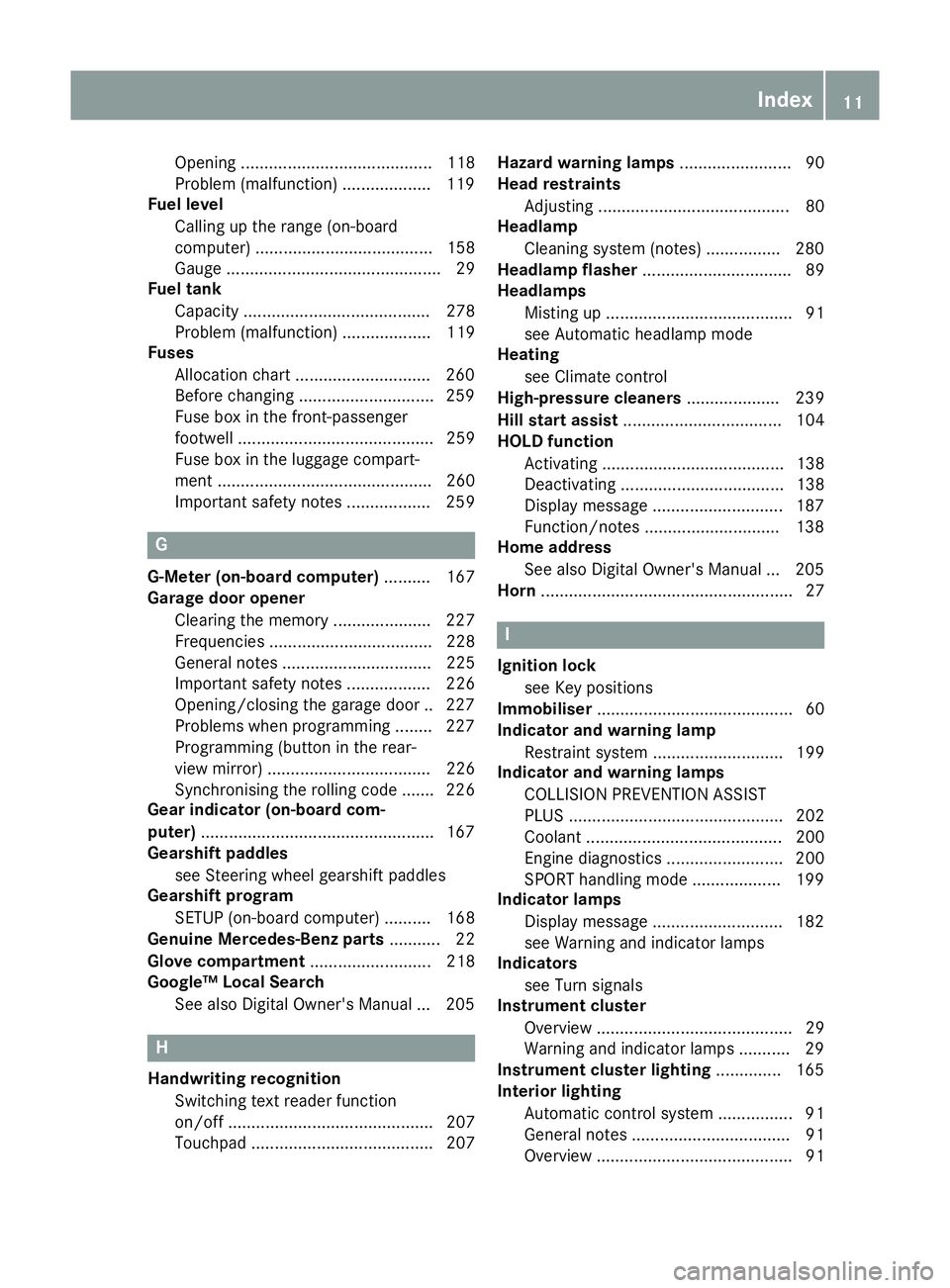
Opening ......................................... 118
Problem (malfunction) ...................1
19
Fuel level
Calling up the range (on-board
computer) ...................................... 158
Gauge .............................................. 29
Fuel tank
Capacity ........................................ 278
Problem (malfunction) ................... 119
Fuses
Allocation chart ............................ .260
Before changing ............................ .259
Fuse box in the front-passenger
footwell .......................................... 259
Fuse box in the luggage compart-
ment .............................................. 260
Important safety notes .................. 259 G
G-Meter (on-board computer) .......... 167
Garage door opener
Clearing the memory ..................... 227
Frequencies ................................... 228
General notes ................................ 225
Important safety notes .................. 226
Opening/closing the garage door .. 227
Problems when programming ....... .227
Programming (button in the rear-
view mirror) ................................... 226
Synchronising the rolling code ....... 226
Gear indicator (on-board com-
puter) ................................................. .167
Gearshift paddles
see Steering wheel gearshift paddles
Gearshift program
SETUP (on-board computer) .......... 168
Genuine Mercedes-Benz parts ........... 22
Glove compartment .......................... 218
Google™ Local Search
See also Digital Owner's Manual ... 205 H
Handwriting recognition Switching text reader function
on/off ............................................ 207
Touchpad ....................................... 207 Hazard warning lamps
........................ 90
Head restraints
Adjusting ......................................... 80
Headlamp
Cleaning system (notes) ................ 280
Headlamp flasher ................................ 89
Headlamps
Misting up ........................................ 91
see Automatic headlamp mode
Heating
see Climate control
High-pressure cleaners .................... 239
Hill start assist .................................. 104
HOLD function
Activating ....................................... 138
Deactivating ................................... 138
Display message ............................ 187
Function/notes ............................ .138
Home address
See also Digital Owner's Manual ... 205
Horn ...................................................... 27 I
Ignition lock see Key positions
Immobiliser .......................................... 60
Indicator and warning lamp
Restraint system ............................ 199
Indicator and warning lamps
COLLISION PREVENTION ASSIST
PLUS .............................................. 202
Coolant .......................................... 200
Engine diagnostics ......................... 200
SPORT handling mode ................... 199
Indicator lamps
Display message ............................ 182
see Warning and indicator lamps
Indicators
see Turn signals
Instrument cluster
Overview .......................................... 29
Warning and indicator lamps ........... 29
Instrument cluster lighting .............. 165
Interior lighting
Automatic control system ................ 91
General notes .................................. 91
Overview .......................................... 91 Index
11
Page 18 of 289
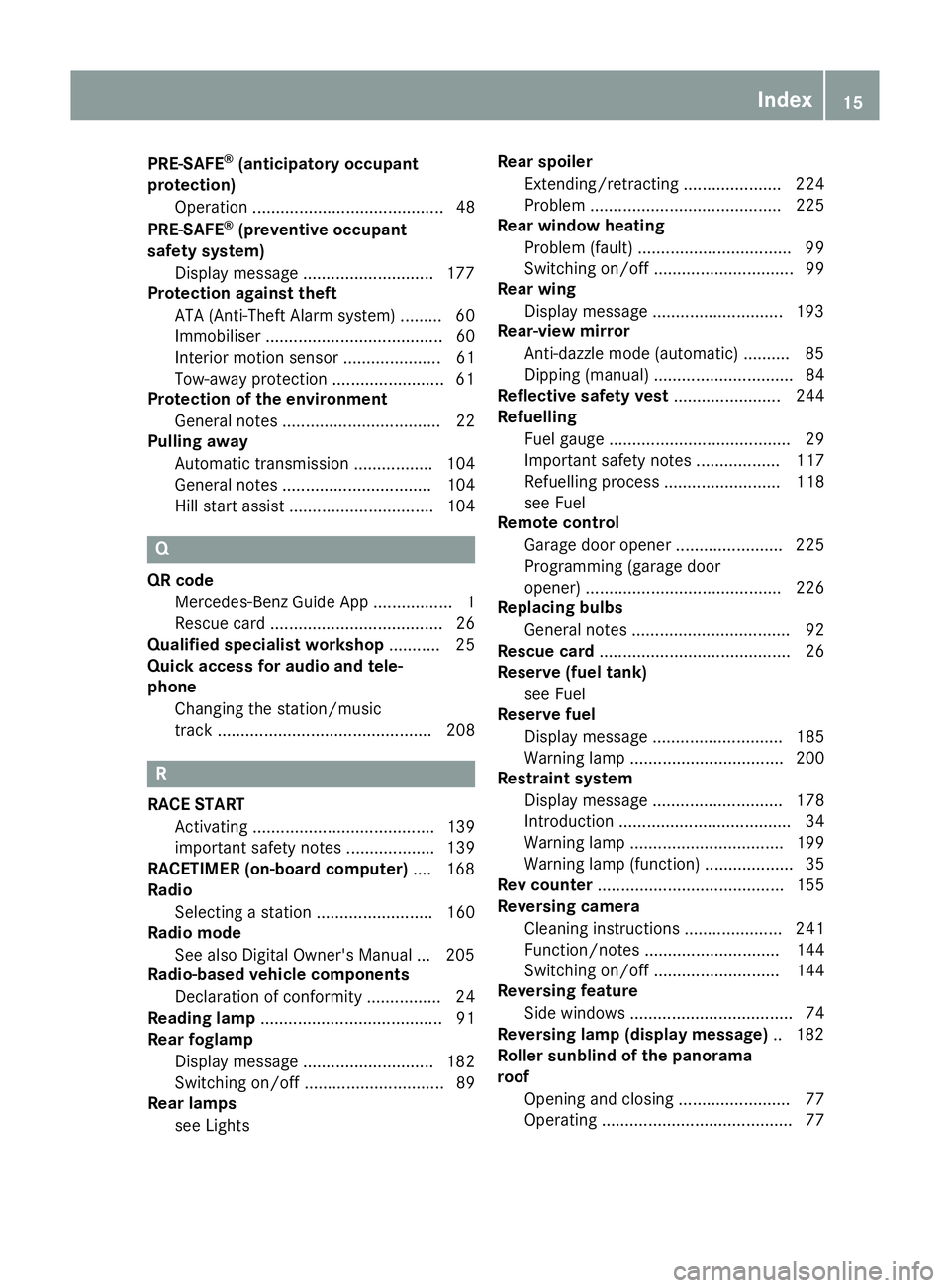
PRE-SAFE
®
(anticipatory occupant
protection)
Operation ......................................... 48
PRE-SAFE ®
(preventive occupant
safety system)
Display message ............................1 77
Protection against theft
ATA (Anti-Theft Alarm system) ......... 60
Immobiliser ...................................... 60
Interior motion sensor ..................... 61
Tow-away protectio n ........................61
Protection of the environment
General notes .................................. 22
Pulling away
Automatic transmission ................. 104
General notes ................................ 104
Hill start assist ............................... 104 Q
QR code Mercedes-Benz Guide App ................. 1
Rescue card ..................................... 26
Qualified specialist workshop ........... 25
Quick access for audio and tele-
phone
Changing the station/music
track .............................................. 208 R
RACE START Activating ....................................... 139
important safety notes ................... 139
RACETIMER (on-board computer) .... 168
Radio
Selecting a station ......................... 160
Radio mode
See also Digital Owner's Manual ... 205
Radio-based vehicle components
Declaration of conformity ................ 24
Reading lamp ....................................... 91
Rear foglamp
Display message ............................ 182
Switching on/off .............................. 89
Rear lamps
see Lights Rear spoiler
Extending/retracting ..................... 224
Problem ......................................... 225
Rear window heating
Problem (fault) ................................. 99
Switching on/off .............................. 99
Rear wing
Display message ............................ 193
Rear-view mirror
Anti-dazzle mode (automatic) .......... 85
Dipping (manual ).............................. 84
Reflective safety vest ....................... 244
Refuelling
Fuel gaug e....................................... 29
Important safety notes .................. 117
Refuelling process ......................... 118
see Fuel
Remote control
Garage door opener ....................... 225
Programming (garage door
opener) .......................................... 226
Replacing bulbs
General notes .................................. 92
Rescue card ......................................... 26
Reserve (fuel tank)
see Fuel
Reserve fuel
Display message ............................ 185
Warning lamp ................................. 200
Restraint system
Display message ............................ 178
Introduction ..................................... 34
Warning lamp ................................. 199
Warning lamp (function) ................... 35
Rev counter ........................................ 155
Reversing camera
Cleaning instructions ..................... 241
Function/note s............................. 144
Switching on/of f........................... 144
Reversing feature
Side window s................................... 74
Reversing lamp (display message) .. 182
Roller sunblind of the panorama
roof
Opening and closing ........................ 77
Operating ......................................... 77 Index
15
Page 19 of 289
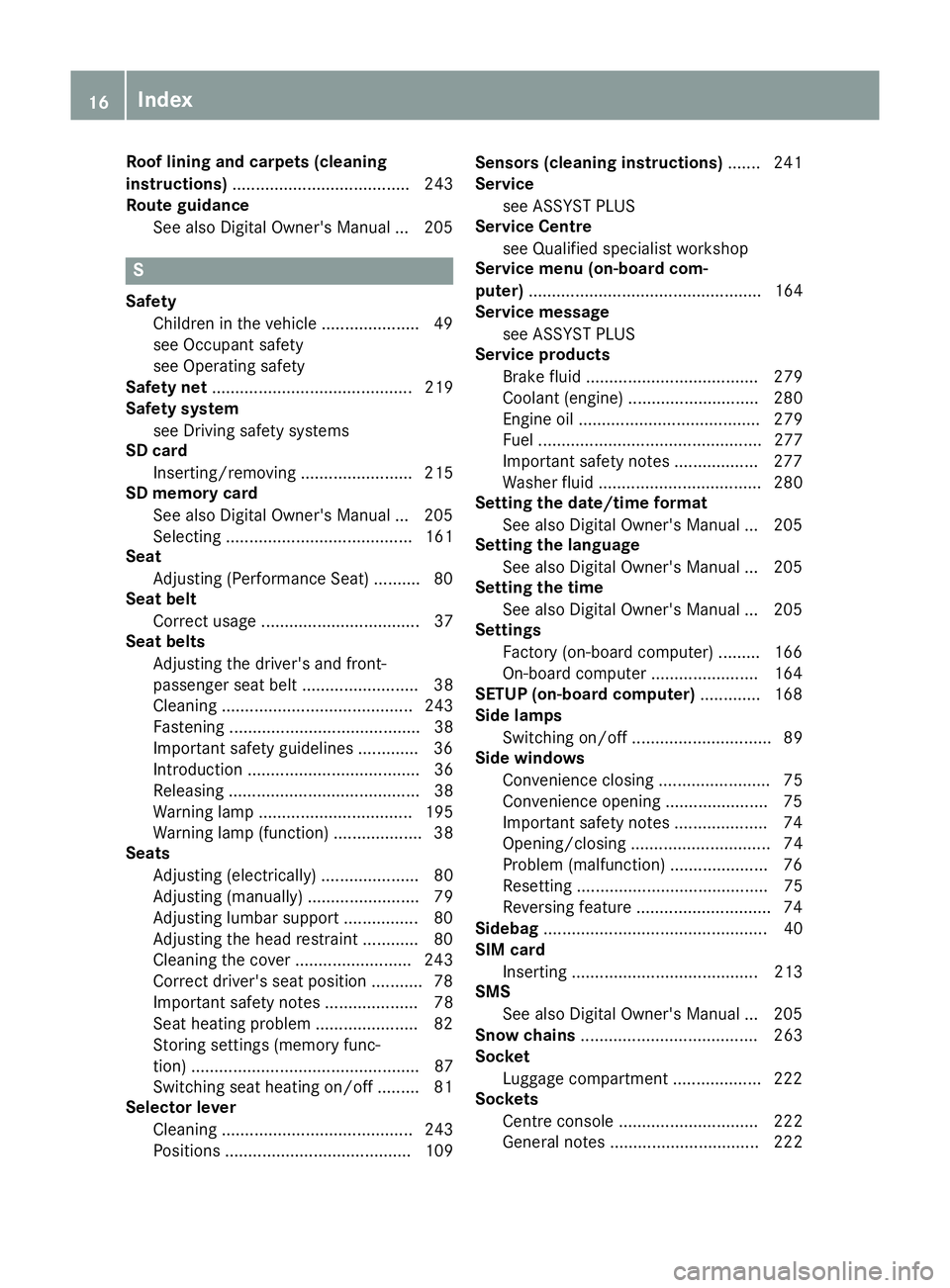
Roof lining and carpets (cleaning
instructions)
...................................... 243
Route guidance
See also Digital Owner's Manua l... 205 S
Safety Children in the vehicle ..................... 49
see Occupant safety
see Operating safety
Safety net ........................................... 219
Safety system
see Driving safety systems
SD card
Inserting/removing ........................ 215
SD memory card
See also Digital Owner's Manua l... 205
Selecting ........................................ 161
Seat
Adjusting (Performance Seat) .......... 80
Seat belt
Correct usage .................................. 37
Seat belts
Adjusting the driver's and front-
passenger seat belt ......................... 38
Cleaning ......................................... 243
Fastening ......................................... 38
Important safety guidelines ............. 36
Introduction ..................................... 36
Releasing ......................................... 38
Warning lamp ................................. 195
Warning lamp (function) ................... 38
Seats
Adjusting (electrically) ..................... 80
Adjusting (manually) ........................ 79
Adjusting lumbar support ................ 80
Adjusting the head restraint ............ 80
Cleaning the cover ......................... 243
Correct driver's seat position ........... 78
Important safety notes .................... 78
Seat heating problem ...................... 82
Storing settings (memory func-
tion) ................................................. 87
Switching seat heating on/of f......... 81
Selector lever
Cleaning ......................................... 243
Positions ........................................ 109 Sensors (cleaning instructions)
....... 241
Service
see ASSYST PLUS
Service Centre
see Qualified specialist workshop
Service menu (on-board com-
puter) .................................................. 164
Service message
see ASSYST PLUS
Service products
Brake fluid ..................................... 279
Coolant (engine) ............................ 280
Engine oil ....................................... 279
Fuel ................................................ 277
Important safety notes .................. 277
Washer fluid ................................... 280
Setting the date/time format
See also Digital Owner's Manua l... 205
Setting the language
See also Digital Owner's Manua l... 205
Setting the time
See also Digital Owner's Manua l... 205
Settings
Factory (on-board computer) ......... 166
On-board compute r....................... 164
SETUP (on-board computer) ............. 168
Side lamps
Switching on/of f.............................. 89
Side windows
Convenience closing ........................ 75
Convenience opening ...................... 75
Important safety notes .................... 74
Opening/closing .............................. 74
Problem (malfunction) ..................... 76
Resetting ......................................... 75
Reversing feature ............................. 74
Sidebag ................................................ 40
SIM card
Inserting ........................................ 213
SMS
See also Digital Owner's Manua l... 205
Snow chains ...................................... 263
Socket
Luggage compartment ................... 222
Sockets
Centre console .............................. 222
General notes ................................ 222 16
Index
Page 35 of 289
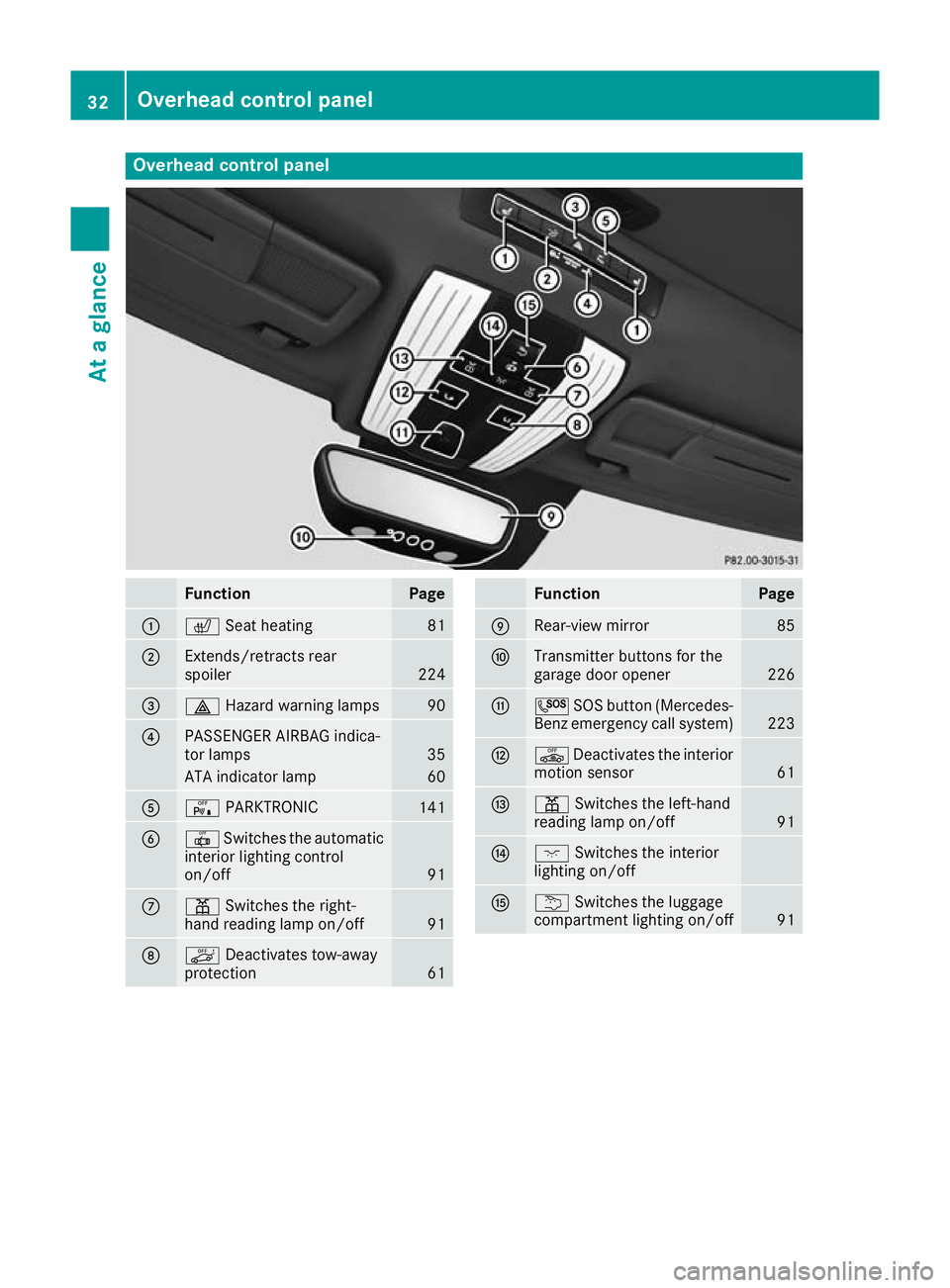
Overhead control panel
Function Page
:
c
Seat heating 81
;
Extends/retracts rear
spoiler
224
=
£
Hazard warning lamps 90
?
PASSENGER AIRBAG indica-
tor lamps
35
ATA indicator lamp 60
A
c
PARKTRONIC 141
B
|
Switches the automatic
interior lighting control
on/off 91
C
p
Switches the right-
hand reading lamp on/off 91
D
ë
Deactivates tow-away
protection 61 Function Page
E
Rear-view mirror 85
F
Transmitter buttons for the
garage door opener 226
G
G
SOS button (Mercedes-
Benz emergency call system) 223
H
ê
Deactivates the interior
motion sensor 61
I
p
Switches the left-hand
reading lamp on/off 91
J
c
Switches the interior
lighting on/off K
u
Switches the luggage
compartment lighting on/off 9132
Overhead control panelAt a glance
Page 71 of 289
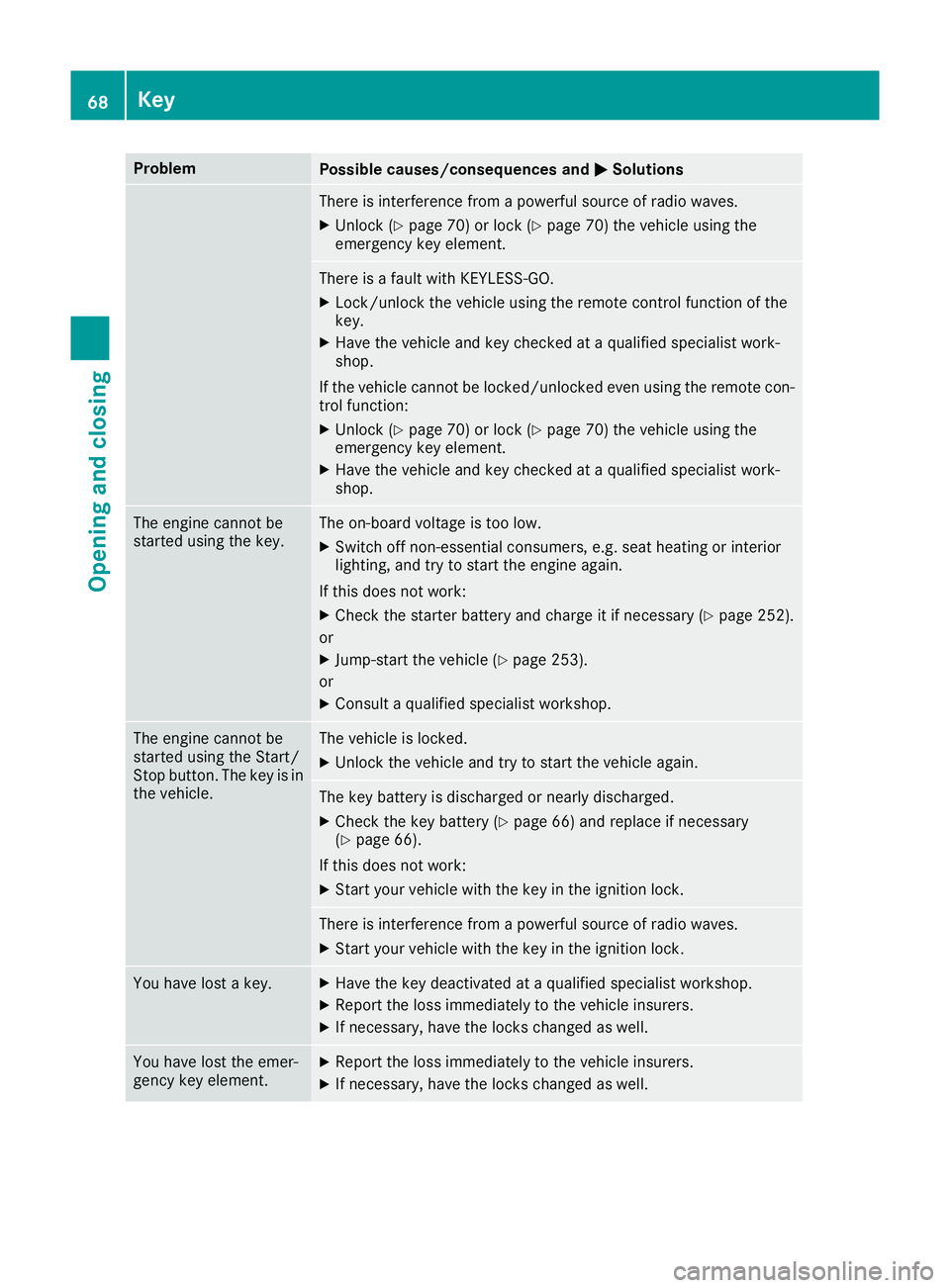
Problem
Possible causes/consequences and
M
MSolutions There is interference from a powerful source of radio waves.
X Unlock (Y page 70) or lock (Y page 70) the vehicle using the
emergency key element. There is a fault with KEYLESS-GO.
X Lock/unlock the vehicle using the remote control function of the
key.
X Have the vehicle and key checked at a qualified specialist work-
shop.
If the vehicle cannot be locked/unlocked even using the remote con-
trol function:
X Unlock (Y page 70) or lock (Y page 70) the vehicle using the
emergency key element.
X Have the vehicle and key checked at a qualified specialist work-
shop. The engine cannot be
started using the key. The on-board voltage is too low.
X Switch off non-essential consumers, e.g. seat heating or interior
lighting, and try to start the engine again.
If this does not work:
X Check the starter battery and charge it if necessary (Y page 252).
or X Jump-start the vehicle (Y page 253).
or X Consult a qualified specialist workshop. The engine cannot be
started using the Start/
Stop button. The key is in
the vehicle. The vehicle is locked.
X Unlock the vehicle and try to start the vehicle again. The key battery is discharged or nearly discharged.
X Check the key battery (Y page 66) and replace if necessary
(Y page 66).
If this does not work: X Start your vehicle with the key in the ignition lock. There is interference from a powerful source of radio waves.
X Start your vehicle with the key in the ignition lock. You have lost a key. X
Have the key deactivated at a qualified specialist workshop.
X Report the loss immediately to the vehicle insurers.
X If necessary, have the locks changed as well. You have lost the emer-
gency key element. X
Report the loss immediately to the vehicle insurers.
X If necessary, have the locks changed as well. 68
KeyOpening and closing
Page 82 of 289
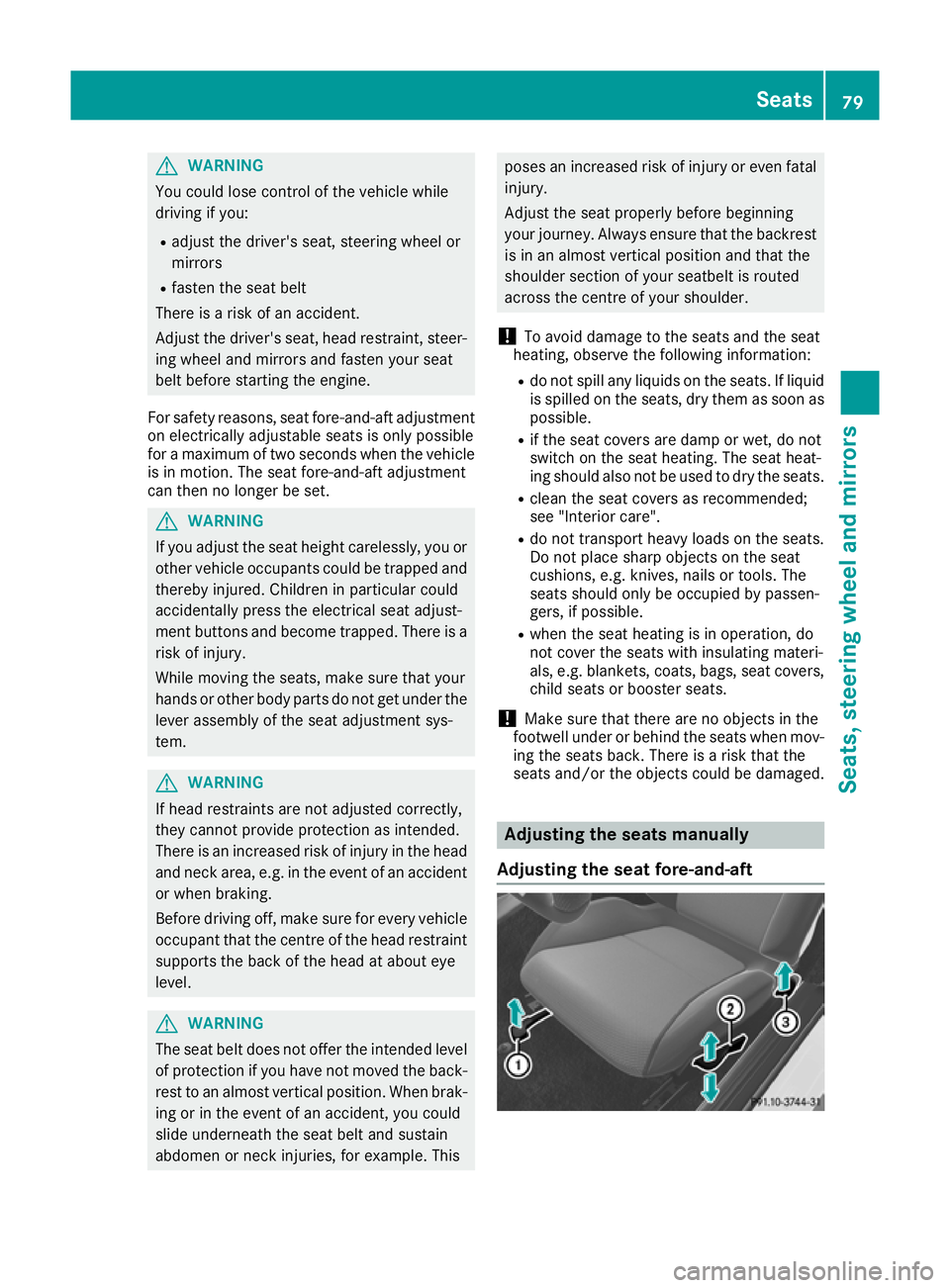
G
WARNING
You could lose control of the vehicle while
driving if you:
R adjust the driver's seat, steering wheel or
mirrors
R fasten the seat belt
There is a risk of an accident.
Adjust the driver's seat, head restraint, steer-
ing wheel and mirrors and fasten your seat
belt before starting the engine.
For safety reasons, seat fore-and-aft adjustment
on electrically adjustable seats is only possible
for a maximum of two seconds when the vehicle is in motion. The seat fore-and-aft adjustment
can then no longer be set. G
WARNING
If you adjust the seat height carelessly, you or other vehicle occupants could be trapped andthereby injured. Children in particular could
accidentally press the electrical seat adjust-
ment buttons and become trapped. There is a
risk of injury.
While moving the seats, make sure that your
hands or other body parts do not get under the
lever assembly of the seat adjustment sys-
tem. G
WARNING
If head restraints are not adjusted correctly,
they cannot provide protection as intended.
There is an increased risk of injury in the head
and neck area, e.g. in the event of an accident or when braking.
Before driving off, make sure for every vehicle
occupant that the centre of the head restraint supports the back of the head at about eye
level. G
WARNING
The seat belt does not offer the intended level of protection if you have not moved the back-
rest to an almost vertical position. When brak-
ing or in the event of an accident, you could
slide underneath the seat belt and sustain
abdomen or neck injuries, for example. This poses an increased risk of injury or even fatal
injury.
Adjust the seat properly before beginning
your journey. Always ensure that the backrestis in an almost vertical position and that the
shoulder section of your seatbelt is routed
across the centre of your shoulder.
! To avoid damage to the seats and the seat
heating, observe the following information:
R do not spill any liquids on the seats. If liquid
is spilled on the seats, dry them as soon as possible.
R if the seat covers are damp or wet, do not
switch on the seat heating. The seat heat-
ing should also not be used to dry the seats.
R clean the seat covers as recommended;
see "Interior care".
R do not transport heavy loads on the seats.
Do not place sharp objects on the seat
cushions, e.g. knives, nails or tools. The
seats should only be occupied by passen-
gers, if possible.
R when the seat heating is in operation, do
not cover the seats with insulating materi-
als, e.g. blankets, coats, bags, seat covers,
child seats or booster seats.
! Make sure that there are no objects in the
footwell under or behind the seats when mov-
ing the seats back. There is a risk that the
seats and/or the objects could be damaged. Adjusting the seats manually
Adjusting the seat fore-and-aft Seats
79Seats, steering wheel and mirrors Z
Page 84 of 289
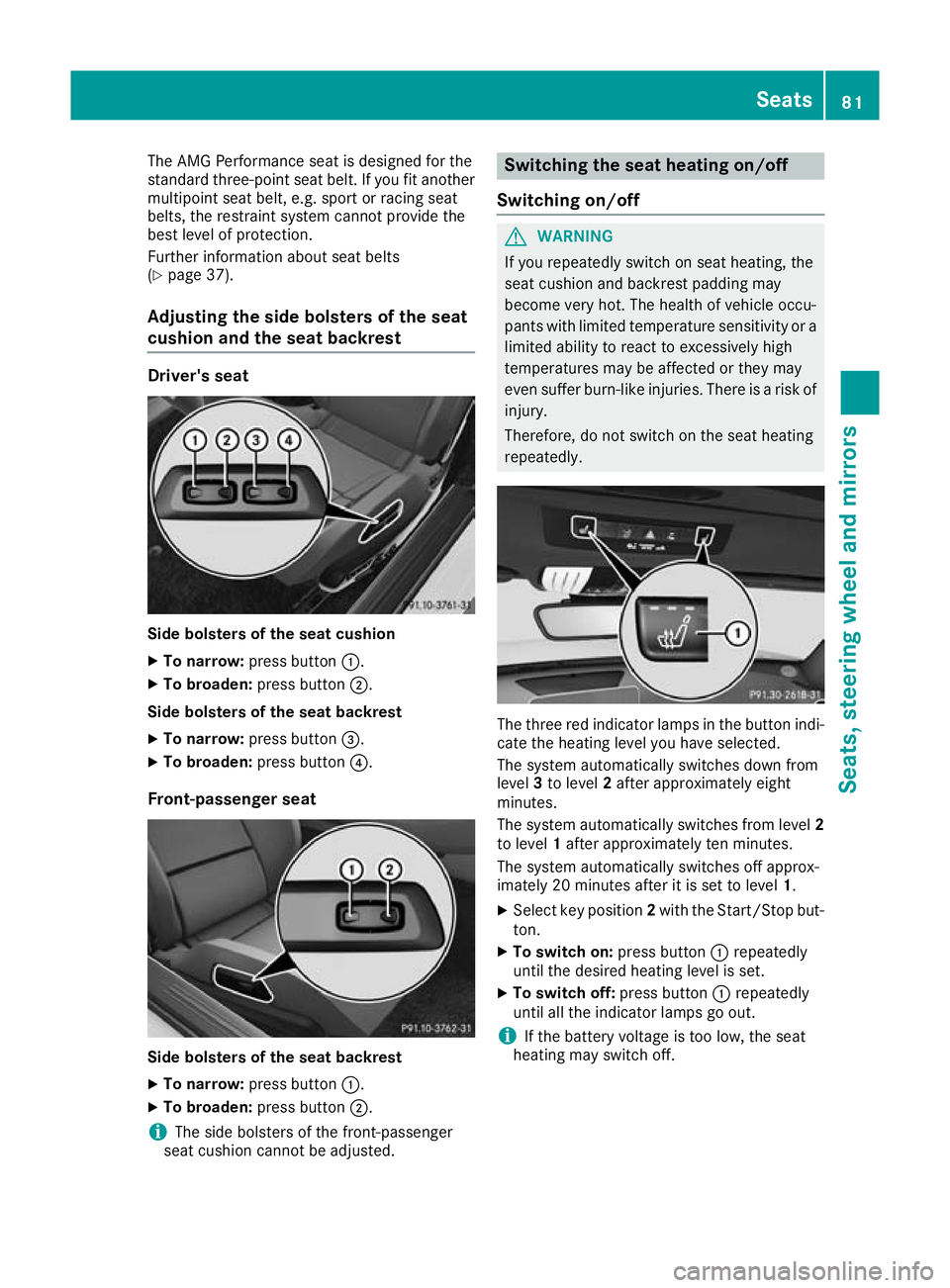
The AMG Performance seat is designed for the
standard three-point seat belt. If you fit another
multipoint seat belt, e.g. sport or racing seat
belts, the restraint system cannot provide the
best level of protection.
Further information about seat belts
(Y page 37).
Adjusting the side bolsters of the seat
cushion and the seat backrest Driver's seat
Side bolsters of the seat cushion
X To narrow: press button :.
X To broaden: press button;.
Side bolsters of the seat backrest X To narrow: press button =.
X To broaden: press button?.
Front-passenger seat Side bolsters of the seat backrest
X To narrow: press button :.
X To broaden: press button;.
i The side bolsters of the front-passenger
seat cushion cannot be adjusted. Switching the seat heating on/off
Switching on/off G
WARNING
If you repeatedly switch on seat heating, the
seat cushion and backrest padding may
become very hot. The health of vehicle occu-
pants with limited temperature sensitivity or a limited ability to react to excessively high
temperatures may be affected or they may
even suffer burn-like injuries. There is a risk of
injury.
Therefore, do not switch on the seat heating
repeatedly. The three red indicator lamps in the button indi-
cate the heating level you have selected.
The system automatically switches down from
level 3to level 2after approximately eight
minutes.
The system automatically switches from level 2
to level 1after approximately ten minutes.
The system automatically switches off approx-
imately 20 minutes after it is set to level 1.
X Select key position 2with the Start/Stop but-
ton.
X To switch on: press button:repeatedly
until the desired heating level is set.
X To switch off: press button:repeatedly
until all the indicator lamps go out.
i If the battery voltage is too low, the seat
heating may switch off. Seats
81Seats, steering wheel and mirrors Z
Page 85 of 289
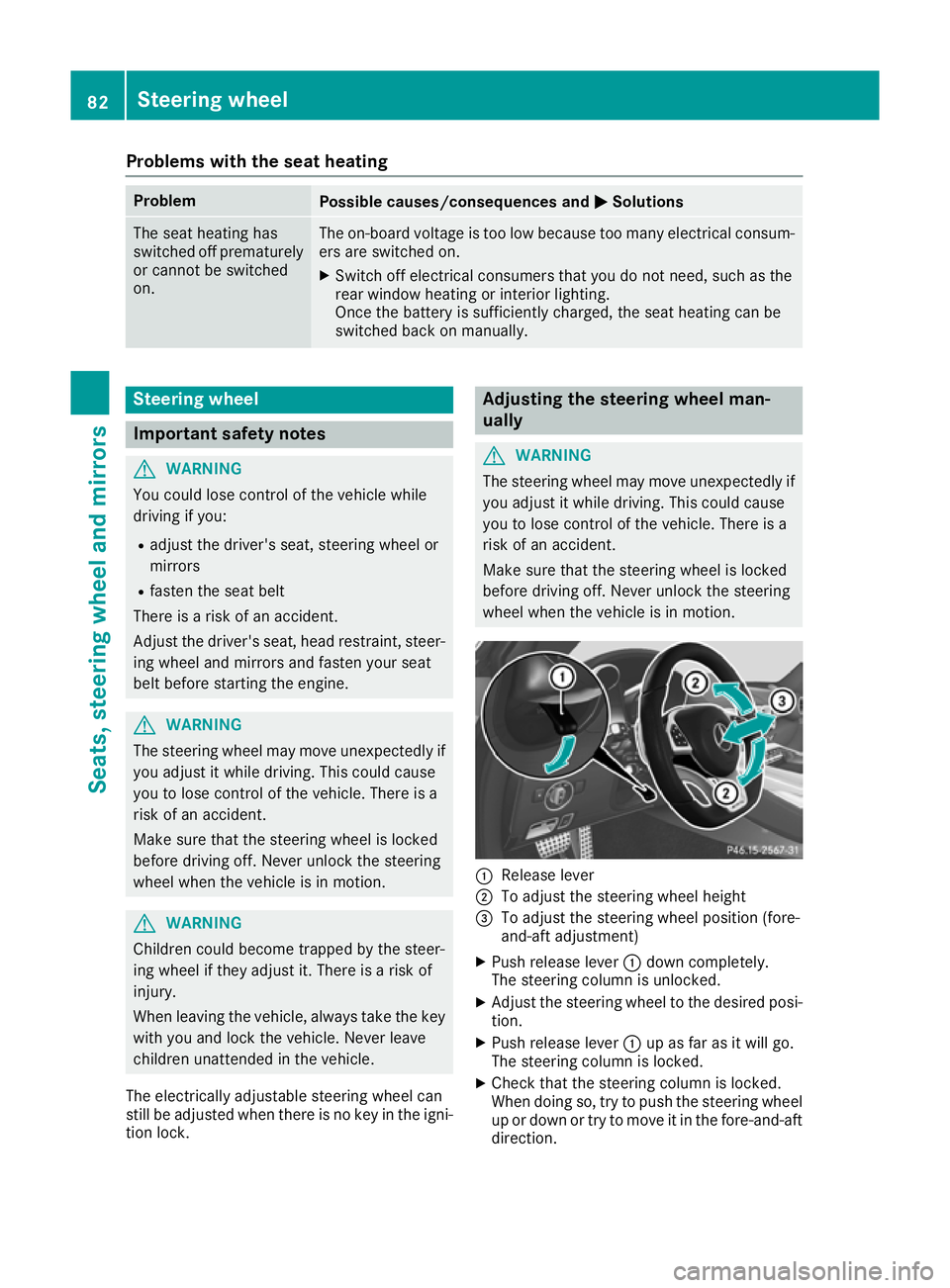
Problems with the seat heating
Problem
Possible causes/consequences and
M
MSolutions The seat heating has
switched off prematurely
or cannot be switched
on. The on-board voltage is too low because too many electrical consum-
ers are switched on.
X Switch off electrical consumers that you do not need, such as the
rear window heating or interior lighting.
Once the battery is sufficiently charged, the seat heating can be
switched back on manually. Steering wheel
Important safety notes
G
WARNING
You could lose control of the vehicle while
driving if you:
R adjust the driver's seat, steering wheel or
mirrors
R fasten the seat belt
There is a risk of an accident.
Adjust the driver's seat, head restraint, steer-
ing wheel and mirrors and fasten your seat
belt before starting the engine. G
WARNING
The steering wheel may move unexpectedly if you adjust it while driving. This could cause
you to lose control of the vehicle. There is a
risk of an accident.
Make sure that the steering wheel is locked
before driving off. Never unlock the steering
wheel when the vehicle is in motion. G
WARNING
Children could become trapped by the steer-
ing wheel if they adjust it. There is a risk of
injury.
When leaving the vehicle, always take the key with you and lock the vehicle. Never leave
children unattended in the vehicle.
The electrically adjustable steering wheel can
still be adjusted when there is no key in the igni-
tion lock. Adjusting the steering wheel man-
ually
G
WARNING
The steering wheel may move unexpectedly if you adjust it while driving. This could cause
you to lose control of the vehicle. There is a
risk of an accident.
Make sure that the steering wheel is locked
before driving off. Never unlock the steering
wheel when the vehicle is in motion. :
Release lever
; To adjust the steering wheel height
= To adjust the steering wheel position (fore-
and-aft adjustment)
X Push release lever :down completely.
The steering column is unlocked.
X Adjust the steering wheel to the desired posi-
tion.
X Push release lever :up as far as it will go.
The steering column is locked.
X Check that the steering column is locked.
When doing so, try to push the steering wheel
up or down or try to move it in the fore-and-aft
direction. 82
Steering wheelSeats, steering wheel and mirrors
Page 87 of 289
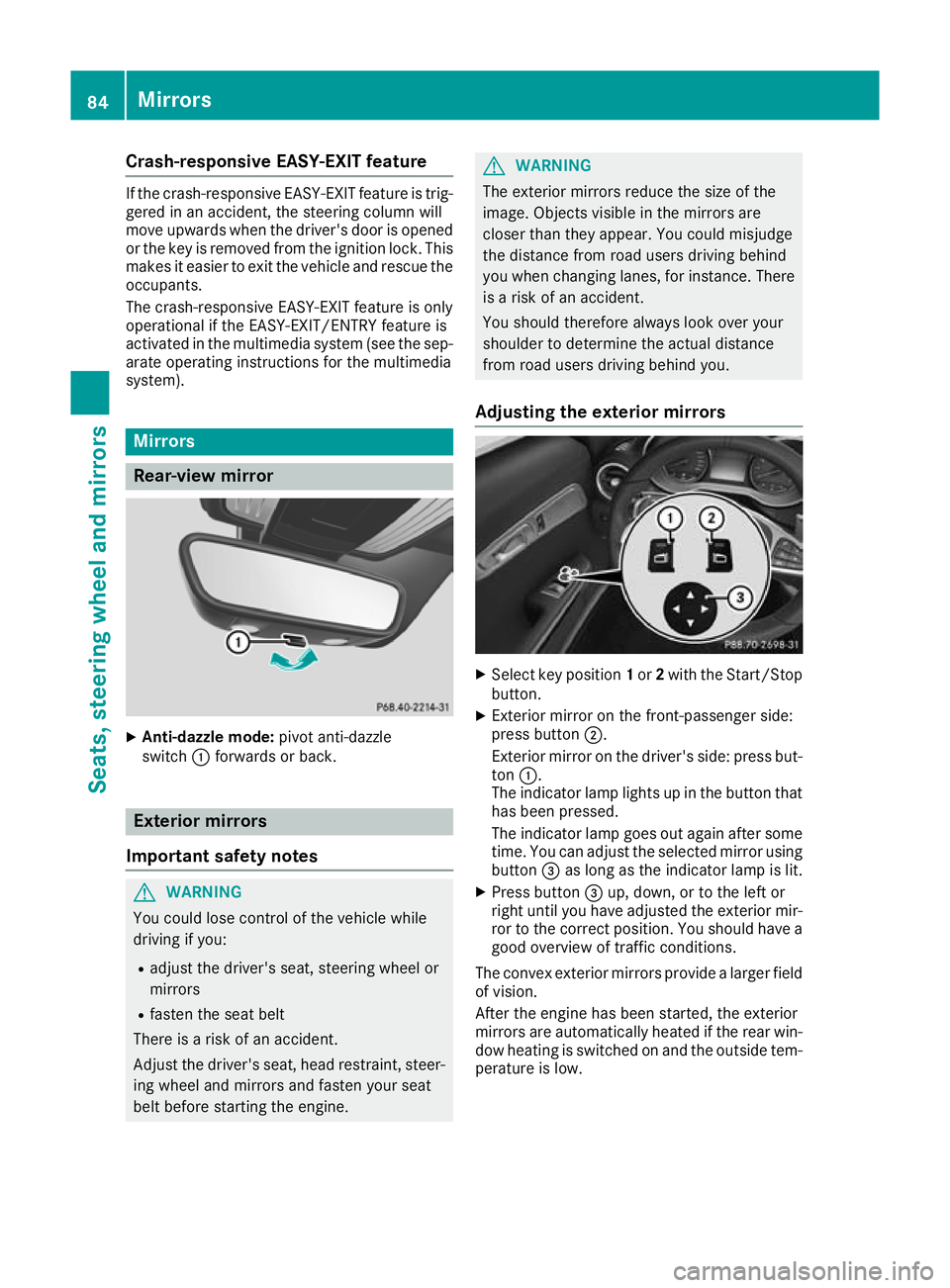
Crash-responsive EASY-EXIT feature
If the crash-responsive EASY-EXIT feature is trig-
gered in an accident, the steering column will
move upwards when the driver's door is opened
or the key is removed from the ignition lock. This
makes it easier to exit the vehicle and rescue the
occupants.
The crash-responsive EASY-EXIT feature is only
operational if the EASY-EXIT/ENTRY feature is
activated in the multimedia system (see the sep-
arate operating instructions for the multimedia
system). Mirrors
Rear-view mirror
X
Anti-dazzle mode: pivot anti-dazzle
switch :forwards or back. Exterior mirrors
Important safety notes G
WARNING
You could lose control of the vehicle while
driving if you:
R adjust the driver's seat, steering wheel or
mirrors
R fasten the seat belt
There is a risk of an accident.
Adjust the driver's seat, head restraint, steer-
ing wheel and mirrors and fasten your seat
belt before starting the engine. G
WARNING
The exterior mirrors reduce the size of the
image. Objects visible in the mirrors are
closer than they appear. You could misjudge
the distance from road users driving behind
you when changing lanes, for instance. There is a risk of an accident.
You should therefore always look over your
shoulder to determine the actual distance
from road users driving behind you.
Adjusting the exterior mirrors X
Select key position 1or 2with the Start/Stop
button.
X Exterior mirror on the front-passenger side:
press button ;.
Exterior mirror on the driver's side: press but- ton :.
The indicator lamp lights up in the button that has been pressed.
The indicator lamp goes out again after some
time. You can adjust the selected mirror using
button =as long as the indicator lamp is lit.
X Press button =up, down, or to the left or
right until you have adjusted the exterior mir- ror to the correct position. You should have a
good overview of traffic conditions.
The convex exterior mirrors provide a larger field of vision.
After the engine has been started, the exterior
mirrors are automatically heated if the rear win-dow heating is switched on and the outside tem-
perature is low. 84
MirrorsSeats, steering wheel and
mirrors