door lock MERCEDES-BENZ AMG GT ROADSTER 2018 Owner's Manual
[x] Cancel search | Manufacturer: MERCEDES-BENZ, Model Year: 2018, Model line: AMG GT ROADSTER, Model: MERCEDES-BENZ AMG GT ROADSTER 2018Pages: 294, PDF Size: 4.8 MB
Page 10 of 294
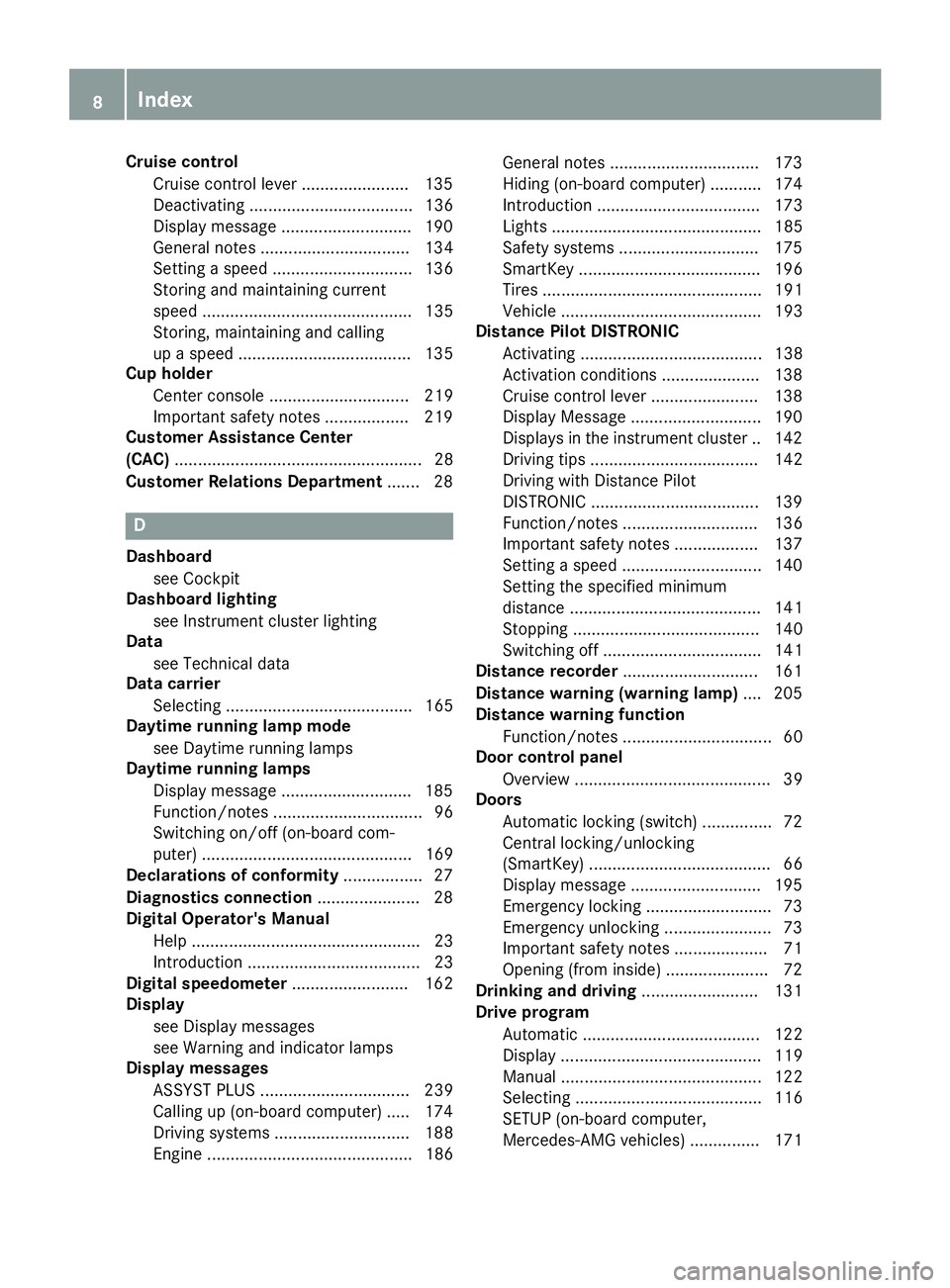
Cruise controlCruise control lever .......................135
Deactivating ................................... 136
Display message ............................ 190
General notes ................................ 134
Setting a speed .............................. 136
Storing and maintaining current
speed ............................................. 135
Storing, maintaining and calling
up a speed ..................................... 135
Cup holder
Center console .............................. 219
Important safety notes .................. 219
Customer Assistance Center
(CAC) ..................................................... 28
Customer Relations Department ....... 28
D
Dashboard
see Cockpit
Dashboard lighting
see Instrument cluster lighting
Data
see Technical data
Data carrier
Selecting ........................................ 165
Daytime running lamp mode
see Daytime running lamps
Daytime running lamps
Display message ............................ 185
Function/notes ................................ 96
Switching on/off (on-board com-
puter) ............................................. 169
Declarations of conformity ................. 27
Diagnostics connection ...................... 28
Digital Operator's Manual
Help ................................................. 23
Introduction ..................................... 23
Digital speedometer ......................... 162
Display
see Display messages
see Warning and indicator lamps
Display messages
ASSYST PLUS ................................ 239
Calling up (on-board computer) ..... 174
Driving systems ............................. 188
Engine ............................................ 186 General notes ................................ 173
Hiding (on-board computer) ........... 174
Introduction ................................... 173
Lights ............................................. 185
Safety systems .............................. 175
SmartKey ....................................... 196
Tires ............................................... 191
Vehicle ........................................... 193
Distance Pilot DISTRONIC
Activating ....................................... 138
Activation conditions ..................... 138
Cruise control lever ....................... 138
Display Message ............................ 190
Displays in the instrument cluster .. 142
Driving tips .................................... 142
Driving with Distance Pilot
DISTRONIC .................................... 139
Function/notes ............................. 136
Important safety notes .................. 137
Setting a speed .............................. 140
Setting the specified minimum
distance ......................................... 141
Stopping ........................................ 140
Switching off .................................. 141
Distance recorder ............................. 161
Distance warning (warning lamp) .... 205
Distance warning function
Function/notes ................................ 60
Door control panel
Overview .......................................... 39
Doors
Automatic locking (switch) ............... 72
Central locking/unlocking
(SmartKey) ....................................... 66
Displa y me
ssage ............................ 195
Emergency locking ........................... 73
Emergency unlocking ....................... 73
Important safety notes .................... 71
Opening (from inside) ...................... 72
Drinking and driving ......................... 131
Drive program
Automatic ...................................... 122
Display ........................................... 119
Manual ........................................... 122
Selecting ........................................ 116
SETUP (on-board computer,
Mercedes-AMG vehicles) ............... 171
8Index
Page 11 of 294
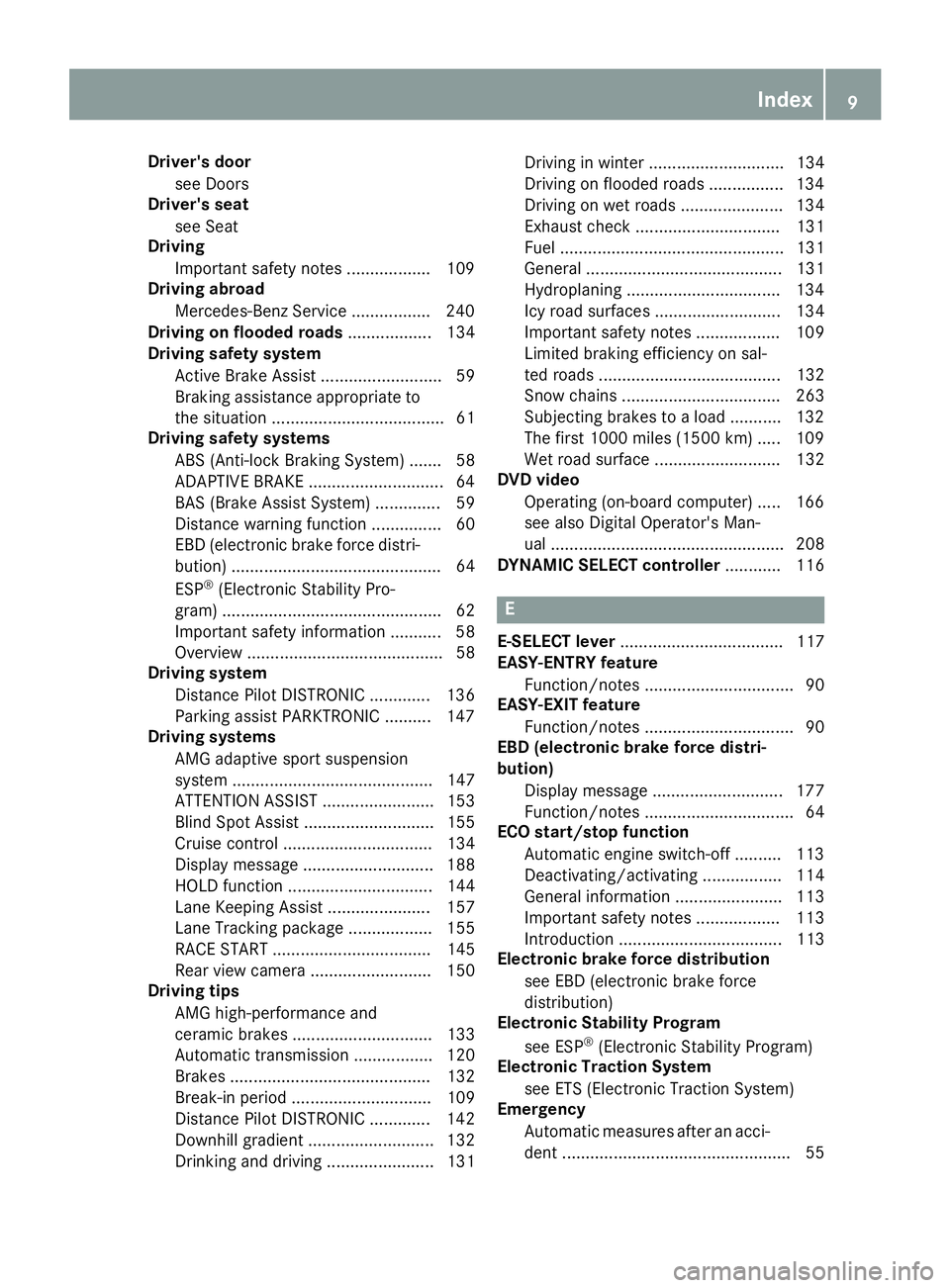
Driver's door
see Doors
Driver's sea t
see Seat
Driving
Importan tsafet ynote s.................. 10 9
Driving abroad
Mercedes-Ben zService ................ .240
Driving on flooded roads .................. 134
Driving safety system
Active Brake Assist .......................... 59
Braking assistance appropriate to
the situation ..................................... 61
Driving safety systems
ABS (Anti-lock Braking System) ....... 58
ADAPTIVE BRAKE .............................6 4
BAS (Brake Assist System) .............. 59
Distance warning function ............... 60
EBD (electronic brake force distri-
bution) ............................................. 64
ESP
®(Electronic Stability Pro-
gram) ............................................... 62
Important safety information ........... 58
Overview .......................................... 58
Driving system
Distance Pilot DISTRONIC ............. 136
Parking assist PARKTRONIC .......... 147
Driving systems
AMG adaptive sport suspension
system ........................................... 147
ATTENTION ASSIST ........................ 153
Blind Spot Assist ............................ 155
Cruise control ................................ 134
Display message ............................ 188
HOLD function ............................... 144
Lane Keeping Assist ...................... 157
Lane Tracking package .................. 155
RACE START .................................. 145
Rear view camera .......................... 150
Driving tips
AMG high-performance and
ceramic brakes .............................. 133
Automatic transmission ................. 120
Brakes ........................................... 132
Break-in period .............................. 109
Distance Pilot DISTRONIC ............. 142
Downhill gradient ........................... 132
Drinking and driving ....................... 131 Driving in winter ............................. 134
Driving on flooded roads ................ 134
Driving on wet roads ...................... 134
Exhaust check ............................... 131
Fuel ................................................ 131
General .......................................... 131
Hydroplaning .................................
134
Icy ro
ad surfaces ........................... 134
Important safety notes .................. 109
Limited braking efficiency on sal-
ted roads ....................................... 132
Snow chains .................................. 263
Subjecting brakes to a load ........... 132
The first 1000 miles (1500 km) ..... 109
Wet road surface ........................... 132
DVD video
Operating (on-board computer) ..... 166
see also Digital Operator's Man-
ual .................................................. 208
DYNAMIC SELECT controller ............ 116
E
E-SELECT lever................................... 117
EASY-ENTRY feature
Function/notes ................................ 90
EASY-EXIT feature
Function/notes ................................ 90
EBD (electronic brake force distri-
bution)
Display message ............................ 177
Function/notes ................................ 64
ECO start/stop function
Automatic engine switch-off .......... 113
Deactivating/activating ................. 114
General information ....................... 113
Important safety notes .................. 113
Introduction ................................... 113
Electronic brake force distribution
see EBD (electronic brake force
distribution)
Electronic Stability Program
see ESP
®(Electronic Stability Program)
Electronic Traction System
see ETS (Electronic Traction System)
Emergency
Automatic measures after an acci-
dent ................................................. 55
Index9
Page 14 of 294
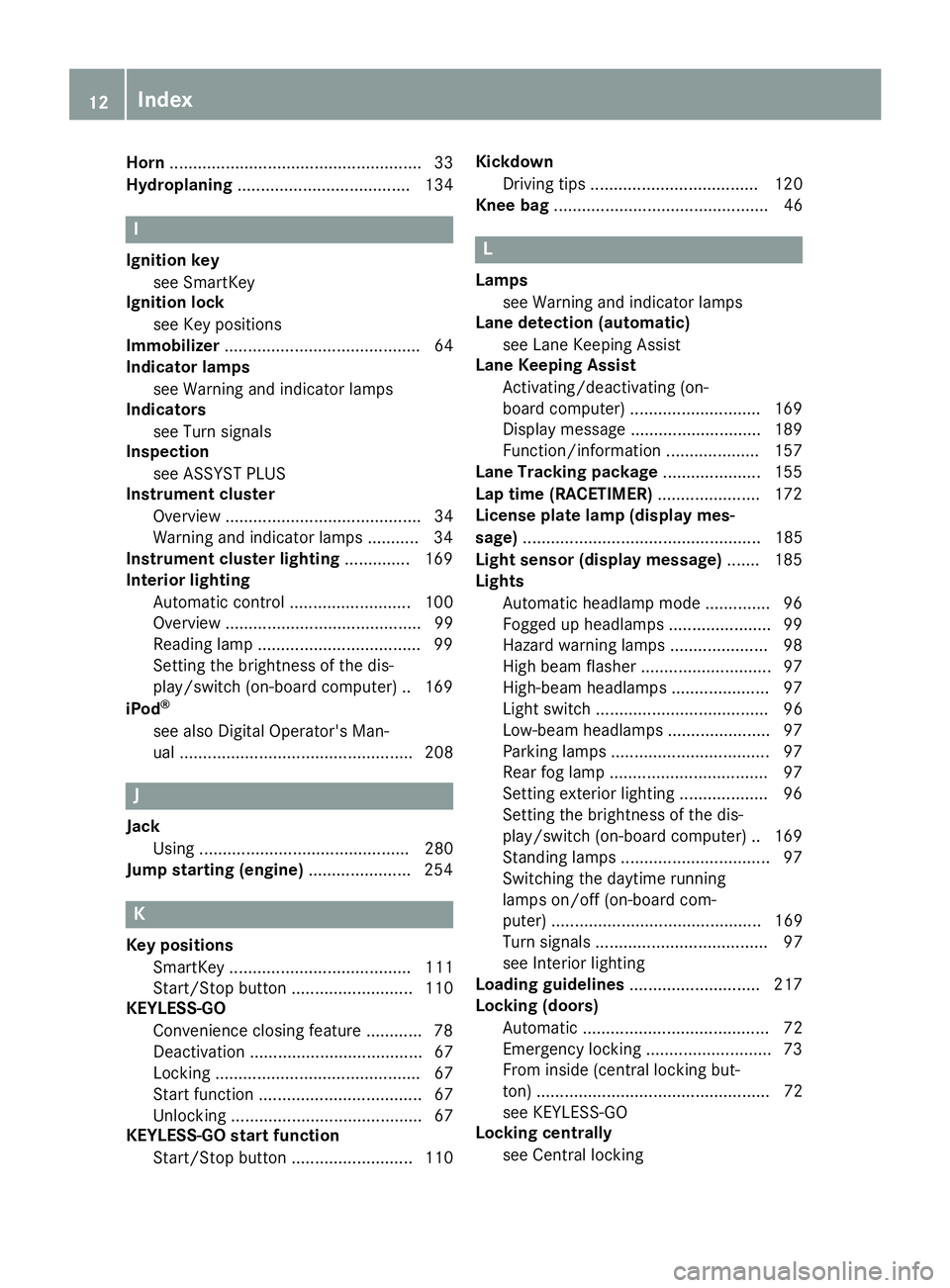
Horn...................................................... 33
Hydroplaning ..................................... 134
I
Ignition key
see SmartKey
Ignition lock
see Key positions
Immobilizer .......................................... 64
Indicator lamps
see Warning and indicator lamps
Indicators
see Turn signals
Inspection
see ASSYST PLUS
Instrument cluster
Overview .......................................... 34
Warning and indicator lamps ...........3 4
Instrument cluster lighting .............. 169
Interior lighting
Automatic control .......................... 100
Overview .......................................... 99
Reading lamp .................................. .99
Setting the brightness of the dis-
play/switch (on-board computer) .. 169
iPod
®
see also Digital Operator's Man-
ual .................................................. 208
J
Jack Using ............................................. 280
Jump starting (engine) ...................... 254
K
Key positions
SmartKey ....................................... 111
Start/Stop button .......................... 110
KEYLESS-GO
Convenience closing feature ............ 78
Deactivation ..................................... 67
Locking ............................................ 67
Start function ................................... 67
Unlocking ......................................... 67
KEYLESS-GO start function
Start/Stop button .......................... 110 Kickdown
Driving tips .................................... 120
Knee bag .............................................. 46
L
Lamps
see Warning and indicator lamps
Lane detection (automatic)
see Lane Keeping Assist
Lane Keeping Assist
Activating/deactivating (on-
board computer) ............................ 169
Display message ............................ 189
Function/information .................... 157
Lane Tracking package ..................... 155
Lap time (RACETIMER) ...................... 172
License plate lamp (display mes-
sage) ................................................... 185
Light sensor (display message) ....... 185
Lights
Automatic headlamp mode .............. 96
Fogged up headlamps ...................... 99
Hazard warning lamps ..................... 98
High beam flasher ............................ 97
High-beam headlamps ..................... 97
Light switch ..................................... 96
Low-beam headlamps ...................... 97
Parking lamps .................................. 97
Rear fog lamp .................................. 97
Setting exterior lighting ................... 96
Setting the brightness of the dis-
play/switch (on-board computer) .. 169
Standing lamps ................................ 97
Switching the daytime running
lamps on/off (on-board com-
puter) ............................................. 169
Turn signals ..................................... 97
see Interior lighting
Loading guidelines ............................ 217
Locking (doors)
Automatic ........................................ 72
Emergency locking ........................... 73
From inside (central locking but-
ton) .................................................. 72
see KEYLESS-GO
Locking centrally
see Central locking
12Index
Page 15 of 294
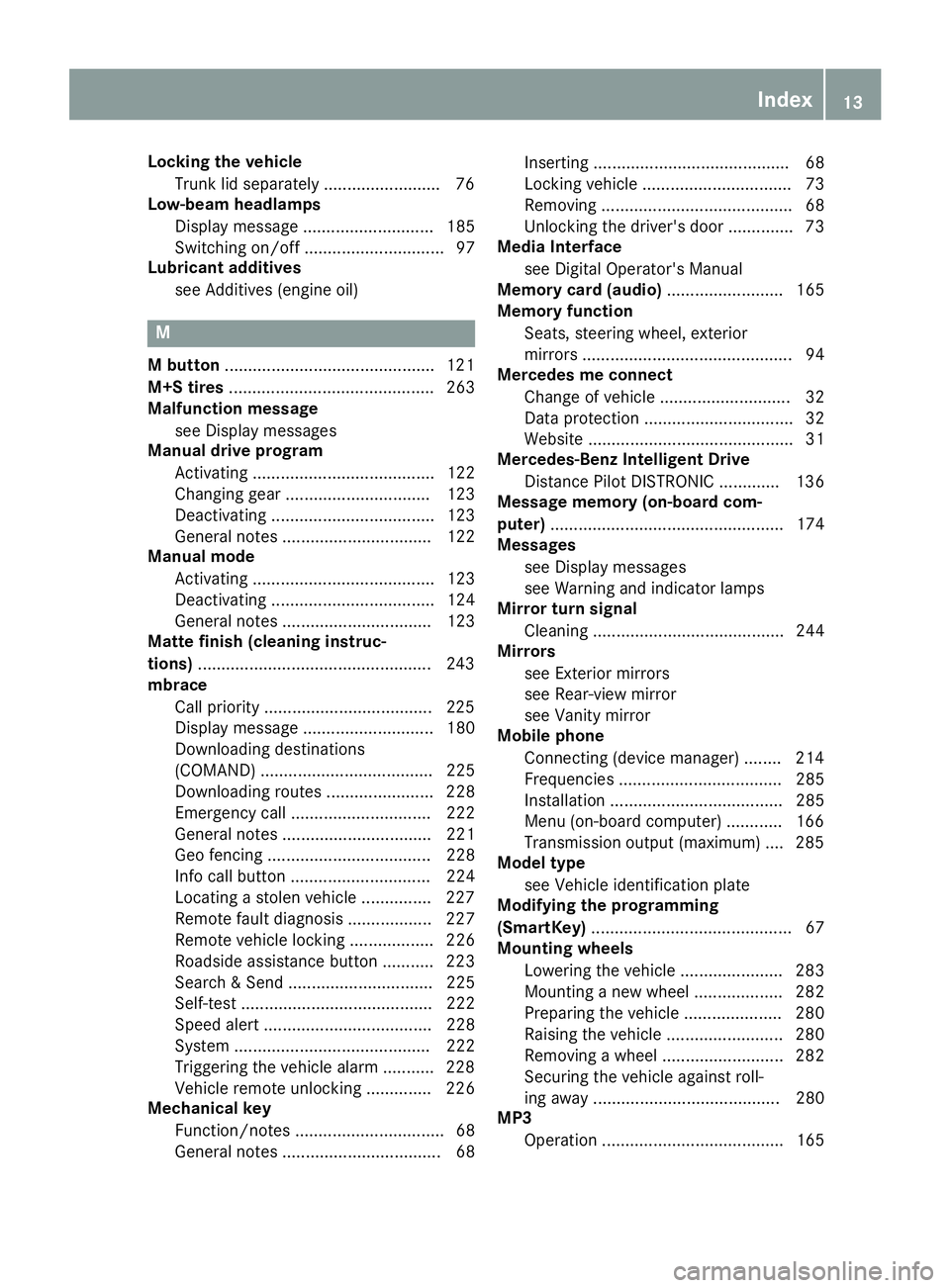
Locking the vehicleTrunk lid separately ........................ .76
Low-beam headlamps
Display message ............................ 185
Switching on/off .............................. 97
Lubricant additives
see Additives (engine oil)
M
M button ............................................ .121
M+S tires ............................................ 263
Malfunction message
see Display messages
Manual drive program
Activating ....................................... 122
Changing gear ............................... 123
Deactivating ................................... 123
General notes ................................ 122
Manual mode
Activating ....................................... 123
Deactivating ................................... 124
General notes ................................ 123
Matte finish (cleaning instruc-
tions) ..................................................2 43
mbrace
Call priority ....................................2 25
Display message ............................ 180
Downloading destinations
(COMAND) ..................................... 225
Downloading routes ....................... 228
Emergency call .............................. 222
General notes ................................ 221
Geo fencing ................................... 228
Info call button .............................. 224
Locating a stolen vehicle ...............2 27
Remote fault diagnosis .................. 227
Remote vehicle locking .................. 226
Roadside assistance button ........... 223
Search & Send ............................... 225
Self-test ......................................... 222
Speed alert .................................... 228
System .......................................... 222
Triggering the vehicle alarm ........... 228
Vehicle remote unlocking .............. 226
Mechanical key
Function/notes ................................ 68
General notes .................................. 68 Inserting .......................................... 68
Locking vehicle ................................ 73
Removing ......................................... 68
Unlocking the driver's door .............. 73
Media Interface
see Digital Operator's Manual
Memory card (audio) ......................... 165
Memory function
Seats, steering wheel, exterior
mirrors ............................................. 94
Mercedes me connect
Change of vehicle ............................ 32
Data protection ................................ 32
Website ............................................ 31
Merce
des-Benz Intelligent Drive
Distance Pilot DISTRONIC ............. 136
Message memory (on-board com-
puter) .................................................. 174
Messages
see Display messages
see Warning and indicator lamps
Mirror turn signal
Cleaning ......................................... 244
Mirrors
see Exterior mirrors
see Rear-view mirror
see Vanity mirror
Mobile phone
Connecting (device manager) ........ 214
Frequencies ................................... 285
Installation ..................................... 285
Menu (on-board computer) ............ 166
Transmission output (maximum) .... 285
Model type
see Vehicle identification plate
Modifying the programming
(SmartKey) ........................................... 67
Mounting wheels
Lowering the vehicle ...................... 283
Mounting a new wheel ................... 282
Preparing the vehicle ..................... 280
Raising the vehicle ......................... 280
Removing a wheel .......................... 282
Securing the vehicle against roll-
ing away ........................................ 280
MP3
Operation ....................................... 165
Index13
Page 19 of 294
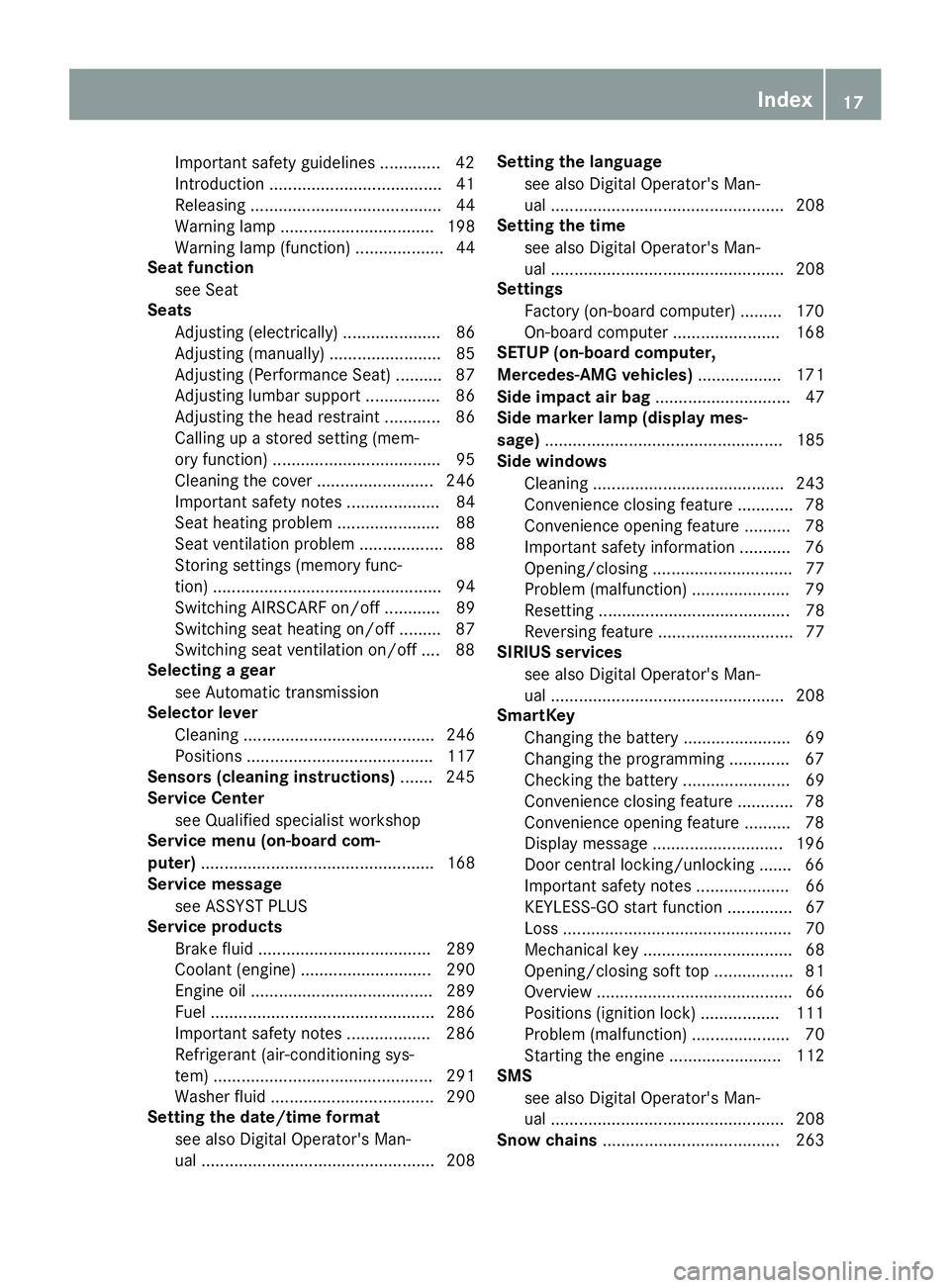
Important safety guidelines .............42
Introduction .....................................4 1
Releasin g ......................................... 44
Warning lamp ................................. 198
Warning lamp (function) ................... 44
Seat function
see Seat
Seats
Adjusting (electrically) ..................... 86
Adjusting (manually) ........................ 85
Adjusting (Performance Seat) .......... 87
Adjusting lumbar support ................ 86
Adjusting the head restraint ............ 86
Calling up a stored setting (mem-
ory function) .................................... 95
Cleaning the cover ......................... 246
Important safety notes .................... 84
Seat heating problem ...................... 88
Seat ventilation problem .................. 88
Storing settings (memory func-
tion) ................................................. 94
Switching AIRSCARF on/off ............ 89
Switching seat heating on/off ......... 87
Switching seat ventilation on/off .... 88
Selecting a gear
see Automatic transmission
Selector lever
Cleaning ......................................... 246
Positions ........................................ 117
Sensors (cleaning instructions) ....... 245
Service Center
see Qualified specialist workshop
Service menu (on-board com-
puter) .................................................. 168
Service message
see ASSYST PLUS
Service products
Brake fluid ..................................... 289
Coolant (engine) ............................ 290
Engine oil ....................................... 289
Fuel ................................................ 286
Important safety notes .................. 286
Refrigerant (air-conditioning sys-
tem) ............................................... 291
Washer fluid ................................... 290
Setting the date/time format
see also Digital Operator's Man-
ual .................................................. 208 Setting the language
see also Digital Operator's Man-
ual .................................................. 208
Setting the time
see also Digital Operator's Man-
ual .................................................. 208
Settings
Factory (on-board compu
ter) ......... 170
On-board computer ....................... 168
SETUP (on-board computer,
Mercedes-AMG vehicles) .................. 171
Side impact air bag ............................. 47
Side marker lamp (display mes-
sage) ................................................... 185
Side windows
Cleaning ......................................... 243
Convenience closing feature ............ 78
Convenience opening feature .......... 78
Important safety information ........... 76
Opening/closing .............................. 77
Problem (malfunction) ..................... 79
Resetting ......................................... 78
Reversing feature ............................. 77
SIRIUS services
see also Digital Operator's Man-
ual .................................................. 208
SmartKey
Changing the battery ....................... 69
Changing the programming ............. 67
Checking the battery ....................... 69
Convenience closing feature ............ 78
Convenience opening feature .......... 78
Display message ............................ 196
Door central locking/unlocking ....... 66
Important safety notes .................... 66
KEYLESS-GO start function .............. 67
Loss ................................................. 70
Mechanical key ................................ 68
Opening/closing soft top ................. 81
Overview .......................................... 66
Positions (ignition lock) ................. 111
Problem (malfunction) ..................... 70
Starting the engine ........................ 112
SMS
see also Digital Operator's Man-
ual .................................................. 208
Snow chains ...................................... 263
Index17
Page 41 of 294
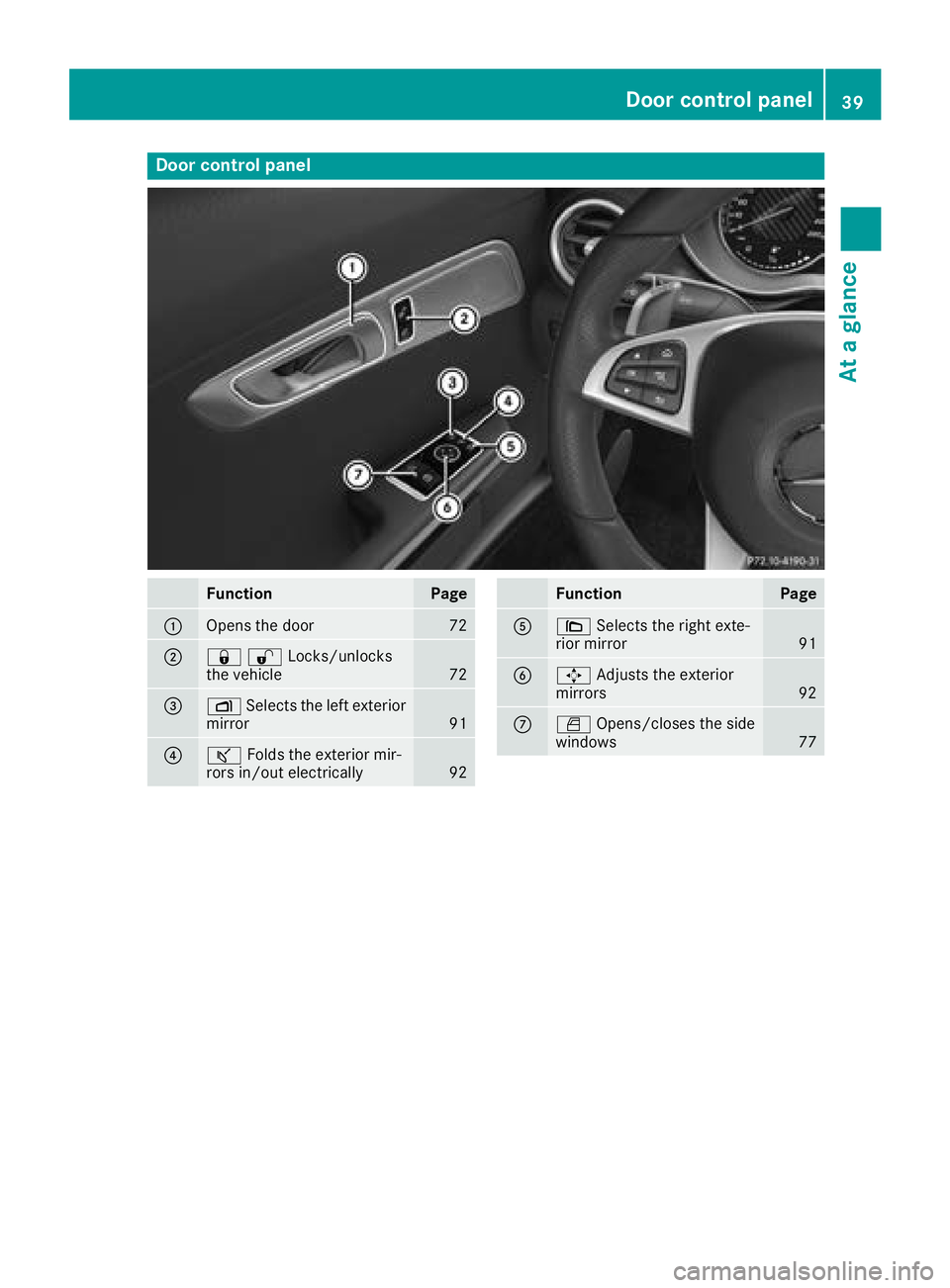
Door controlpanel
FunctionPage
:Opens th edoo r72
;&%Locks/unlocks
the vehicle72
=Z Selects the left exterior
mirror91
?ª Folds the exterior mir-
rors in/out electrically92
FunctionPage
A\ Selects the right exte-
rior mirror91
B7 Adjusts the exterior
mirrors92
CW Opens/closes the side
windows77
Door control panel39
At a glance
Page 57 of 294
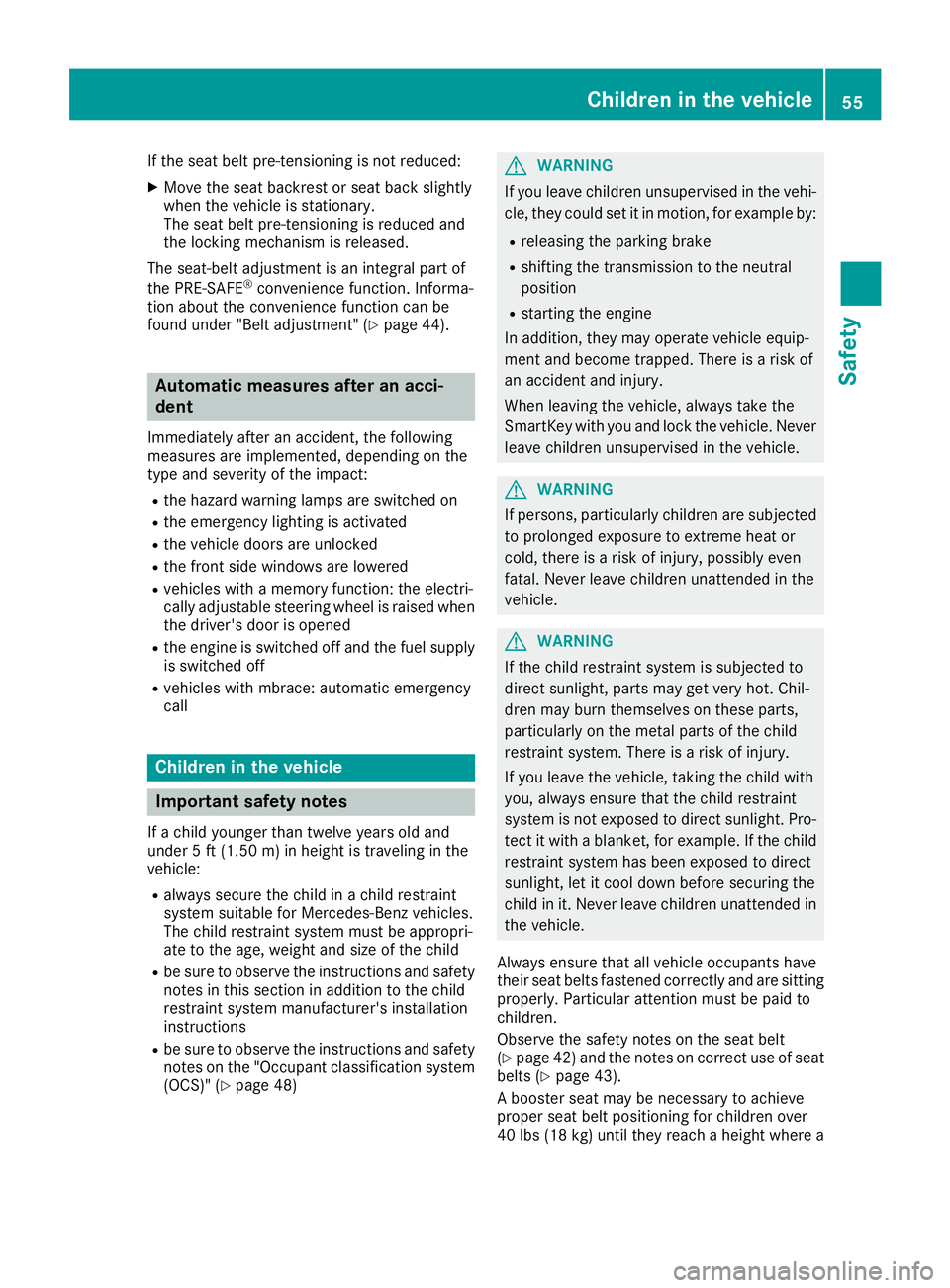
If the seat belt pre-tensioning is not reduced:
XMove the seat backrest or seat back slightly
when the vehicle is stationary.
The seat belt pre-tensioning is reduced and
the locking mechanism is released.
The seat-belt adjustment is an integral part of
the PRE-SAFE
®convenience function. Informa-
tion about the convenience function can be
found under "Belt adjustment" (
Ypage 44).
Automatic measures after an acci-
dent
Immediately after an accident, the following
measures are implemented, depending on the
type and severity of the impact:
Rthe hazard warning lamps are switched on
Rthe emergency lighting is activated
Rthe vehicle doors are unlocked
Rthe front side windows are lowered
Rvehicles with a memory function: the electri-
cally adjustable steering wheel is raised when
the driver's door is opened
Rthe engine is switched off and the fuel supply
is switched off
Rvehicles with mbrace: automatic emergency
call
Children in the vehicle
Important safety notes
If a child younger than twelve years old and
under 5 ft (1.50 m) in height is traveling in the
vehicle:
Ralways secure the child in a child restraint
system suitable for Mercedes-Benz vehicles.
The child restraint system must be appropri-
ate to the age, weight and size of the child
Rbe sure to observe the instructions and safety
notes in this section in addition to the child
restraint system manufacturer's installation
instructions
Rbe sure to observe the instructions and safety notes on the "Occupant classification system
(OCS)" (
Ypage 48)
GWARNING
If you leave children unsupervised in the vehi-
cle, they could set it in motion, for example by:
Rreleasing the parking brake
Rshifting the transmission to the neutral
position
Rstarting the engine
In addition, they may operate vehicle equip-
ment and become trapped. There is a risk of
an accident and injury.
When leaving the vehicle, always take the
SmartKey with you and lock the vehicle. Never
leave children unsupervised in the vehicle.
GWARNING
If persons, particularly children are subjected to prolonged exposure to extreme heat or
cold, there is a risk of injury, possibly even
fatal. Never leave children unattended in the
vehicle.
GWARNING
If the child restraint system is subjected to
direct sunlight, parts may get very hot. Chil-
dren may burn themselves on these parts,
particularly on the metal parts of the child
restraint system. There is a risk of injury.
If you leave the vehicle, taking the child with
you, always ensure that the child restraint
system is not exposed to direct sunlight. Pro- tect it with a blanket, for example. If the child
restraint system has been exposed to direct
sunlight, let it cool down before securing the
child in it. Never leave children unattended in
the vehicle.
Always ensure that all vehicle occupants have
their seat belts fastened correctly and are sitting
properly. Particular attention must be paid to
children.
Observe the safety notes on the seat belt
(
Ypage 42) and the notes on correct use of seat
belts (Ypage 43).
A booster seat may be necessary to achieve
proper seat belt positioning for children over
40 lbs (18 kg) until they reach a height where a
Children in the vehicle55
Safety
Z
Page 66 of 294
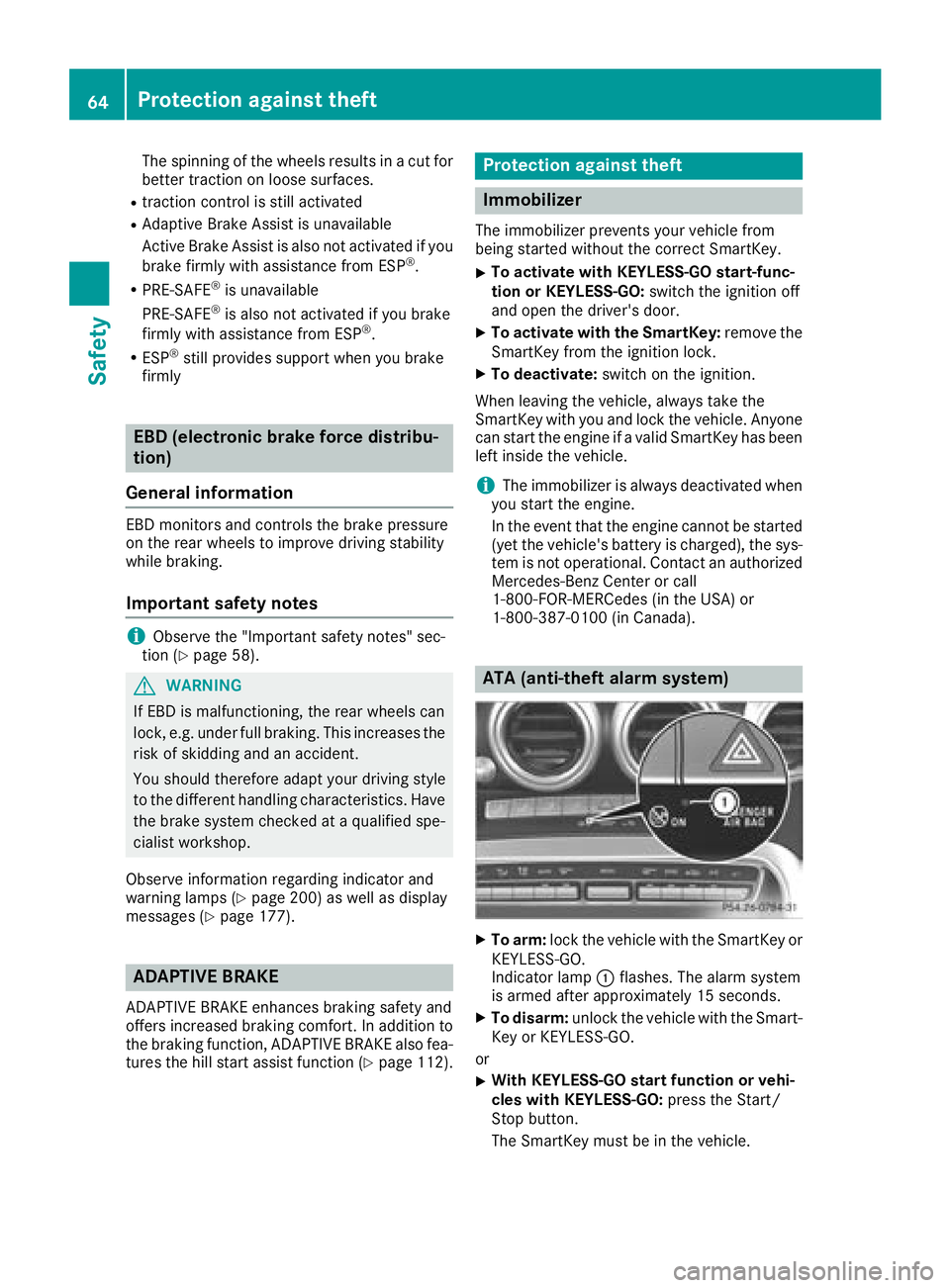
The spinning of the wheels results in a cut for
better traction on loose surfaces.
Rtraction control is still activated
RAdaptive Brake Assist is unavailable
Active Brake Assist is also not activated if you
brake firmly with assistance from ESP
®.
RPRE-SAFE®is unavailable
PRE-SAFE®is also not activated if you brake
firmly with assistance from ESP®.
RESP®still provides support when you brake
firmly
EBD (electronic brake force distribu-
tion)
General information
EBD monitors and controls the brake pressure
on the rear wheels to improve driving stability
while braking.
Important safety notes
iObserve the "Important safety notes" sec-
tion (Ypage 58).
GWARNING
If EBD is malfunctioning, the rear wheels can
lock, e.g. under full braking. This increases the
risk of skidding and an accident.
You should therefore adapt your driving style
to the different handling characteristics. Have
the brake system checked at a qualified spe-
cialist workshop.
Observe information regarding indicator and
warning lamps (
Ypage 200) as well as display
messages (Ypage 177).
ADAPTIVE BRAKE
ADAPTIVE BRAKE enhances braking safety and
offers increased braking comfort. In addition to
the braking function, ADAPTIVE BRAKE also fea-
tures the hill start assist function (
Ypage 112).
Protection against theft
Immobilizer
The immobilizer prevents your vehicle from
being started without the correct SmartKey.
XTo activate with KEYLESS-GO start-func-
tion or KEYLESS-GO: switch the ignition off
and open the driver's door.
XTo activate with the SmartKey: remove the
SmartKey from the ignition lock.
XTo deactivate: switch on the ignition.
When leaving the vehicle, always take the
SmartKey with you and lock the vehicle. Anyone
can start the engine if a valid SmartKey has been
left inside the vehicle.
iThe immobilizer is always deactivated when
you start the engine.
In the event that the engine cannot be started
(yet the vehicle's battery is charged), the sys-
tem is not operational. Contact an authorized
Mercedes-Benz Center or call
1-800-FOR-MERCedes (in the USA) or
1-800-387-0100 (in Canada).
ATA (anti-theft alarm system)
XTo arm: lock the vehicle with the SmartKey or
KEYLESS-GO.
Indicator lamp :flashes. The alarm system
is armed after approximately 15 seconds.
XTo disarm: unlock the vehicle with the Smart-
Key or KEYLESS-GO.
or
XWith KEYLESS-GO start function or vehi-
cles with KEYLESS-GO: press the Start/
Stop button.
The SmartKey must be in the vehicle.
64Protection against theft
Safety
Page 67 of 294
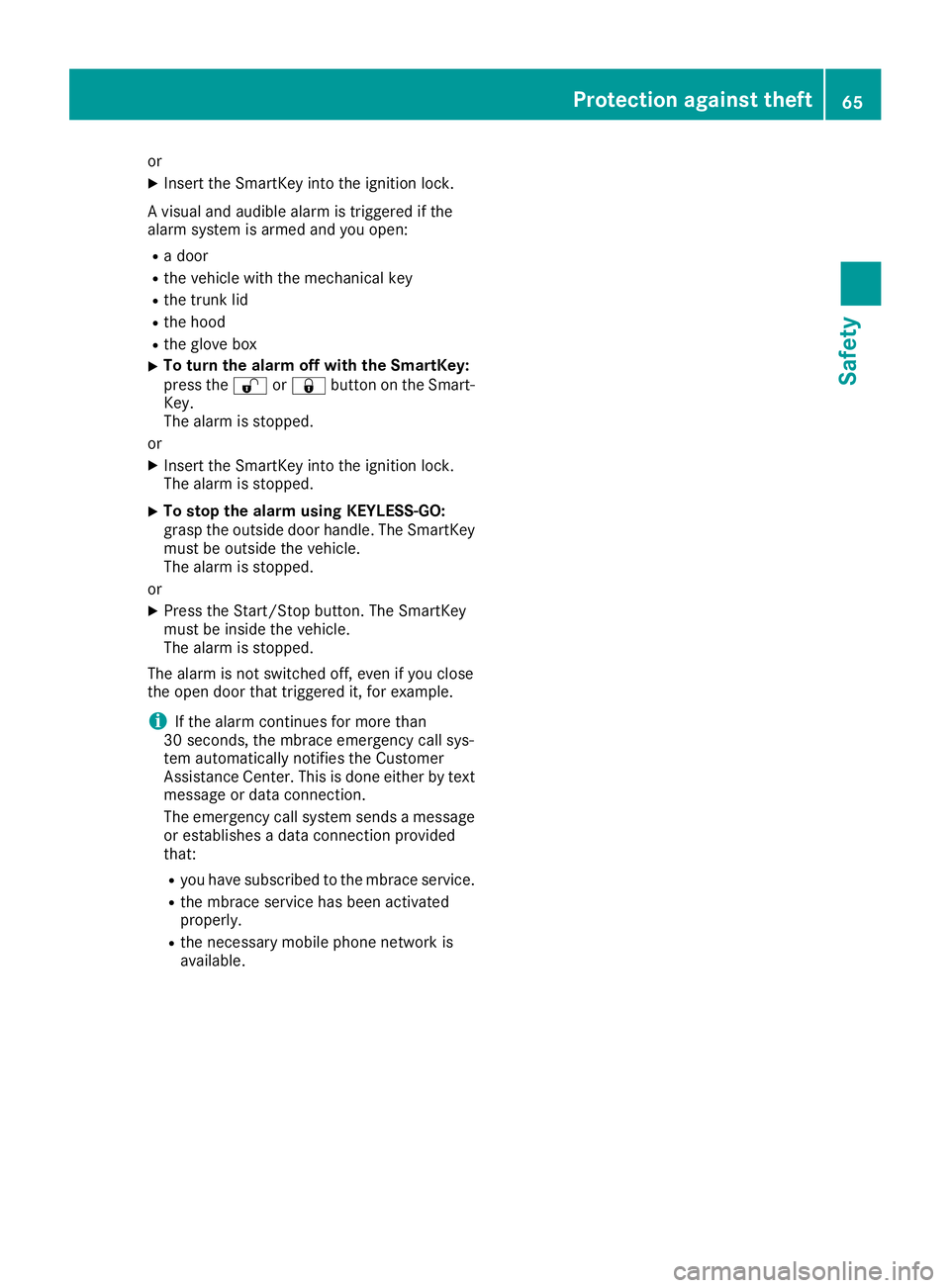
or
XInsert the SmartKey into the ignition lock.
A visual and audible alarm is triggered if the
alarm system is armed and you open:
Ra door
Rthe vehicle with the mechanical key
Rthe trunk lid
Rthe hood
Rthe glove box
XTo turn the alarm off with the SmartKey:
press the %or& button on the Smart-
Key.
The alarm is stopped.
or
XInsert the SmartKey into the ignition lock.
The alarm is stopped.
XTo stop the alarm using KEYLESS-GO:
grasp the outside door handle. The SmartKey
must be outside the vehicle.
The alarm is stopped.
or
XPress the Start/Stop button. The SmartKey
must be inside the vehicle.
The alarm is stopped.
The alarm is not switched off, even if you close
the open door that triggered it, for example.
iIf the alarm continues for more than
30 seconds, the mbrace emergency call sys-
tem automatically notifies the Customer
Assistance Center. This is done either by text
message or data connection.
The emergency call system sends a message
or establishes a data connection provided
that:
Ryou have subscribed to the mbrace service.
Rthe mbrace service has been activated
properly.
Rthe necessary mobile phone network is
available.
Protection against theft65
Safety
Z
Page 68 of 294
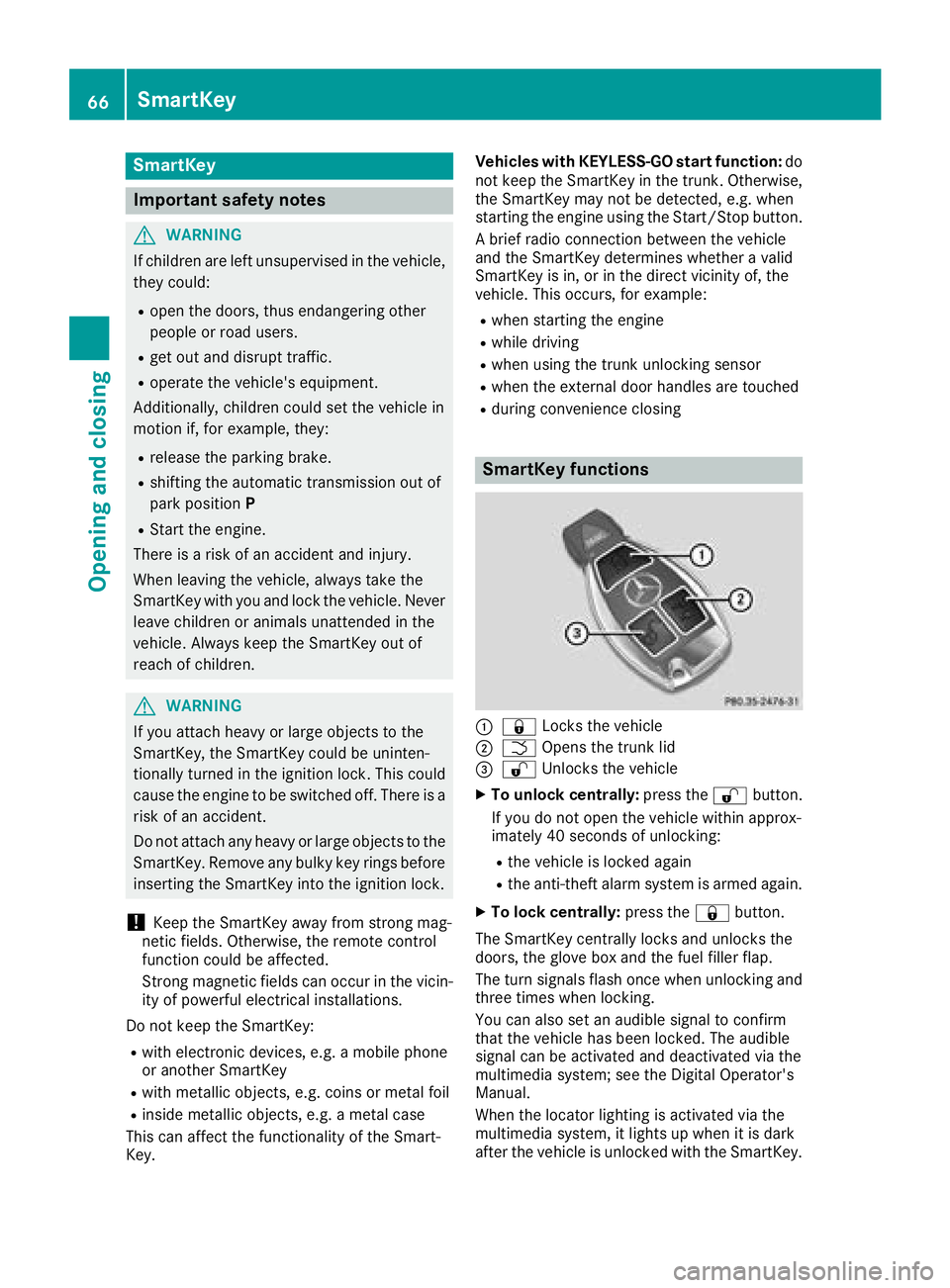
SmartKey
Important safety notes
GWARNING
If children are left unsupervised in the vehicle,
they could:
Ropen the doors, thus endangering other
people or road users.
Rget out and disrupt traffic.
Roperate the vehicle's equipment.
Additionally, children could set the vehicle in
motion if, for example, they:
Rrelease the parking brake.
Rshifting the automatic transmission out of
park position P
RStart the engine.
There is a risk of an accident and injury.
When leaving the vehicle, always take the
SmartKey with you and lock the vehicle. Never
leave children or animals unattended in the
vehicle. Always keep the SmartKey out of
reach of children.
GWARNING
If you attach heavy or large objects to the
SmartKey, the SmartKey could be uninten-
tionally turned in the ignition lock. This could
cause the engine to be switched off. There is a risk of an accident.
Do not attach any heavy or large objects to the
SmartKey. Remove any bulky key rings before
inserting the SmartKey into the ignition lock.
!Keep the SmartKey away from strong mag-
netic fields. Otherwise, the remote control
function could be affected.
Strong magnetic fields can occur in the vicin-
ity of powerful electrical installations.
Do not keep the SmartKey:
Rwith electronic devices, e.g. a mobile phone
or another SmartKey
Rwith metallic objects, e.g. coins or metal foil
Rinside metallic objects, e.g. a metal case
This can affect the functionality of the Smart-
Key. Vehicles with KEYLESS-GO start function:
do
not keep the SmartKey in the trunk. Otherwise,
the SmartKey may not be detected, e.g. when
starting the engine using the Start/Stop button.
A brief radio connection between the vehicle
and the SmartKey determines whether a valid
SmartKey is in, or in the direct vicinity of, the
vehicle. This occurs, for example:
Rwhen starting the engine
Rwhile driving
Rwhen using the trunk unlocking sensor
Rwhen the external door handles are touched
Rduring convenience closing
SmartKey functions
:& Locks the vehicle
;FOpens the trunk lid
=%Unlocks the vehicle
XTo unlock centrally: press the%button.
If you do not open the vehicle within approx-
imately 40 seconds of unlocking:
Rthe vehicle is locked again
Rthe anti-theft alarm system is armed again.
XTo lock centrally: press the&button.
The SmartKey centrally locks and unlocks the
doors, the glove box and the fuel filler flap.
The turn signals flash once when unlocking and
three times when locking.
You can also set an audible signal to confirm
that the vehicle has been locked. The audible
signal can be activated and deactivated via the
multimedia system; see the Digital Operator's
Manual.
When the locator lighting is activated via the
multimedia system, it lights up when it is dark
after the vehicle is unlocked with the SmartKey.
66SmartKey
Opening and closing