ABS MERCEDES-BENZ AMG GT ROADSTER 2018 Owner's Manual
[x] Cancel search | Manufacturer: MERCEDES-BENZ, Model Year: 2018, Model line: AMG GT ROADSTER, Model: MERCEDES-BENZ AMG GT ROADSTER 2018Pages: 409, PDF Size: 7.66 MB
Page 379 of 409
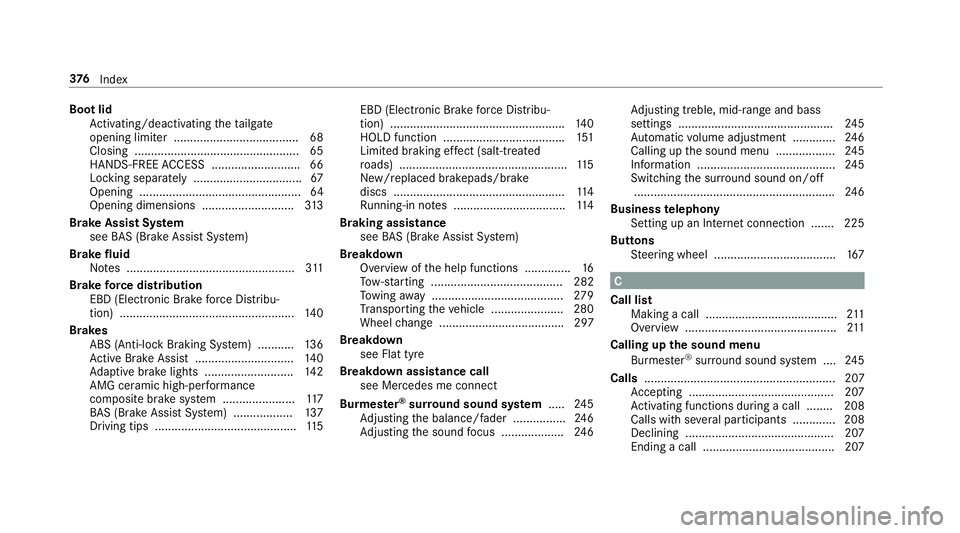
Boot lid
Activating/deactivating theta ilgate
opening limiter ...................................... 68
Closing .................................................. 65
HANDS-FREE ACCESS .......................... .66
Locking separa tely ................................. 67
Opening .................................................64
Opening dimensions ............................3 13
Brake Assi stSystem
see BAS (Brake Assi stSystem)
Brake fluid
No tes ................................................... 311
Brake forc e distribution
EBD (Elect ronic Brake forc e Distribu‐
tion) ..................................................... 14 0
Brakes ABS (Anti-lock Braking Sy stem) ........... 13 6
Ac tive Brake Assi st.............................. 14 0
Ad aptive brake lights .......................... .142
AMG ceramic high-per form ance
composite brake sy stem ......................1 17
BA S (Brake Assi stSystem) .................. 137
Driving tips ........................................... 11 5EBD (Electronic Brake
forc e Distribu‐
tion) ..................................................... 14 0
HOLD function .................................... .151
Limited braking ef fect (salt-trea ted
ro ads) .................................................. .115
New/replaced brakepads/brake
discs .................................................... 11 4
Ru nning-in no tes ..................................1 14
Braking assistance see BAS (Brake Assi stSystem)
Breakdown Overview of the help functions .............. 16
To w- starting ........................................ 282
To wing away ........................................ 279
Tr ansporting theve hicle ......................2 80
Wheel change ...................................... 297
Breakdown see Flat tyre
Breakdown assistance call see Mercedes me connect
Bu rm ester ®
sur round sound sy stem .....2 45
Ad justing the balance/fader ................2 46
Ad justing the sound focus ................... 24 6Ad
justing treble, mid-range and bass
settings ............................................... 24 5
Au tomatic volume adjustment ............ .246
Calling up the sound menu .................. 24 5
Information .......................................... 24 5
Switching the sur round sound on/off
............................................................ .246
Business telephony
Setting up an Internet connection ...... .225
Buttons Steering wheel .....................................1 67 C
Call list Making a call ........................................ 211
Overview ..............................................2 11
Calling up the sound menu
Burmes ter®
sur round sound sy stem ....2 45
Calls .......................................................... 207
Ac cepting ............................................ 207
Ac tivating functions du ring a call ........ 208
Calls wi thseveral participants ............ .208
Declining ............................................. 207
Ending a call ........................................ 207 376
Index
Page 386 of 409
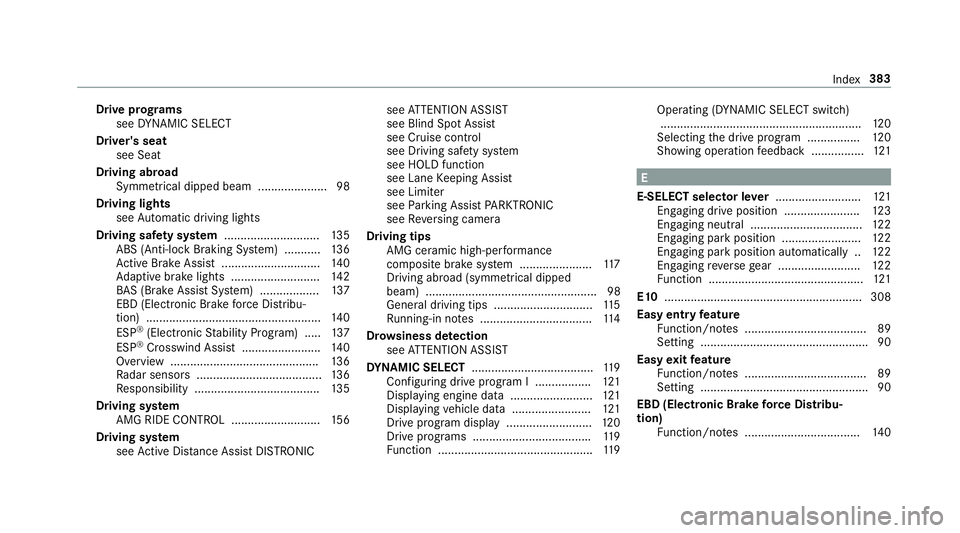
Drive prog
rams
see DYNA MIC SELECT
Driver's seat see Seat
Driving abroad Symmetrical dipped beam ..................... 98
Driving lights see Automatic driving lights
Driving saf ety sy stem ............................ .135
ABS (Anti-lock Braking Sy stem) ........... 13 6
Ac tive Brake Assi st.............................. 14 0
Ad aptive brake lights .......................... .142
BA S (Brake Assi stSystem) .................. 137
EBD (Electronic Brake forc e Distribu‐
tion) ..................................................... 14 0
ESP ®
(Electronic Stability Prog ram) ..... 137
ESP ®
Crosswind Assi st........................ 14 0
Overview ............................................. 13 6
Ra dar sensors ...................................... 13 6
Re sponsibility ...................................... 13 5
Driving sy stem
AMG RIDE CONTROL ........................... 15 6
Driving sy stem
see Active Dis tance Assi stDISTRONIC see
ATTENTION ASSIST
see Blind Spot Assist
see Cruise control
see Driving saf ety sy stem
see HOLD function
see Lane Keeping Assist
see Limiter
see Parking Assist PARKTRONIC
see Reversing camera
Driving tips AMG ceramic high-per form ance
composite brake sy stem ......................1 17
Driving ab road (symm etrical dipped
beam) .................................................... 98
General driving tips .............................. 11 5
Ru nning-in no tes ..................................1 14
Dr ows iness de tection
see ATTENTION ASSIST
DY NA MIC SELECT .................................... .119
Con figuring drive program I ................. 121
Displ aying engine data ........................ .121
Displ aying vehicle data ........................ 121
Drive prog ram display ......................... .120
Drive programs ................................... .119
Fu nction ............................................... 11 9Operating (DYNAMIC SELECT switch)
.............................................................1 20
Selecting the drive program ................1 20
Showing operation feedback ................1 21 E
E-SELECT selector le ver.......................... 121
Engaging drive position ....................... 12 3
Engaging neutral .................................. 12 2
Engaging pa rkposition ........................ 12 2
Engaging pa rkposition automatically .. 12 2
Engaging reve rsege ar ........................ .122
Fu nction ............................................... 121
E10 ............................................................ 308
Easy entry feature
Fu nction/no tes .....................................89
Setting ................................................... 90
Easy exitfeature
Fu nction/no tes .....................................89
Setting ................................................... 90
EBD (Electronic Brake forc e Distribu‐
tion)
Function/no tes ................................... 14 0 Index
383
Page 404 of 409
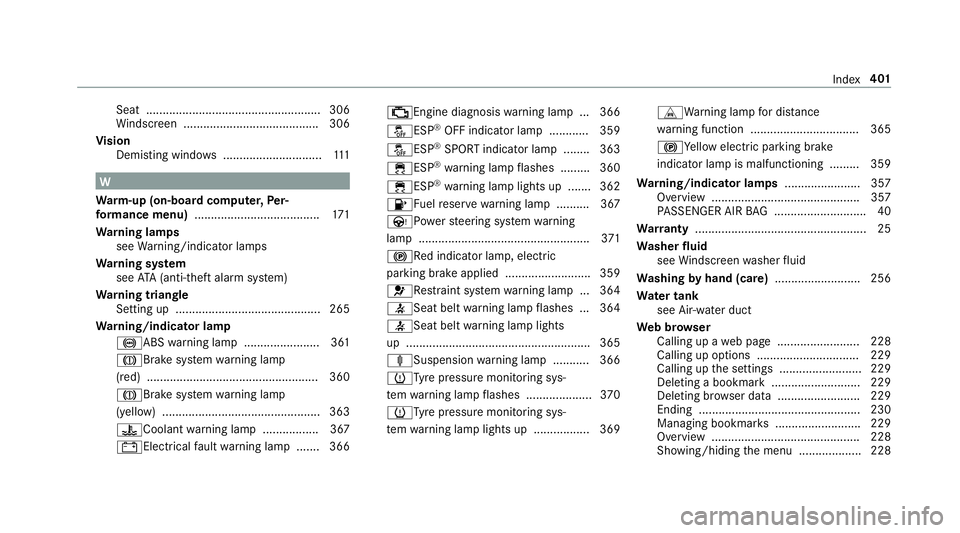
Seat ..................................................... 306
Wi ndsc reen ......................................... 306
Vi sion
Demisting windo ws.............................. 111W
Wa rm-up (on-board comp uter,Per‐
fo rm ance menu) ...................................... 171
Wa rning lamps
see Warning/indicator lamps
Wa rning sy stem
see ATA (anti-theft alarm sy stem)
Wa rning triangle
Setting up ............................................ 265
Wa rning/indicator lamp
!ABS warning lamp ...................... .361
J Brake sy stem warning lamp
(red) .................................................... 360
JBrake sy stem warning lamp
(yellow) ................................................ 363
?Coolant warning lamp ................ .367
# Electrical fault warning lamp ...... .366 ;Engine diagnosis
warning lamp .. .366
åESP ®
OFF indicator lamp ............ 359
åESP ®
SPORT indica tor lamp ........ 363
÷ESP ®
wa rning lamp flashes ........ .360
÷ESP ®
wa rning lamp lights up ...... .362
8Fu elreser ve wa rning lamp .......... 367
ÙPo werst eering sy stem warning
lamp .................................................... 371
! Red indicator lamp, elect ric
parking brake applied .......................... 359
6Re stra int sy stem warning lamp .. .364
7 Seat belt warning lamp flashes .. .364
7 Seat belt warning lamp lights
up ........................................................ 365
äSuspension warning lamp .......... .366
hTy repressure monitoring sys‐
te m wa rning lamp flashes .................... 370
h Tyre pressure monitoring sys‐
te m wa rning lamp lights up ................ .369 LWa
rning lamp for dis tance
wa rning function ................................ .365
!Ye llow elect ric pa rking brake
indicator lamp is malfunctioning ........ .359
Wa rning/indicator lamps .......................357
Overview ............................................. 357
PA SSENGER AIR BAG ............................ 40
Wa rranty .................................................... 25
Wa sher fluid
see Windsc reen washer fluid
Wa shing byhand (care) .......................... 256
Wa ter tank
see Air-water duct
We b br ows er
Calling up a web page .........................2 28
Calling up options ............................... 229
Calling up the settings .........................2 29
Deleting a bookma rk........................... 229
Deleting br owser data .........................2 29
Ending ................................................. 230
Managing bookma rks .......................... 229
Overview ............................................. 228
Showing/hiding the menu ...................2 28 Index
401