ad blue MERCEDES-BENZ AMG GT ROADSTER 2018 Owner's Manual
[x] Cancel search | Manufacturer: MERCEDES-BENZ, Model Year: 2018, Model line: AMG GT ROADSTER, Model: MERCEDES-BENZ AMG GT ROADSTER 2018Pages: 409, PDF Size: 7.66 MB
Page 230 of 409
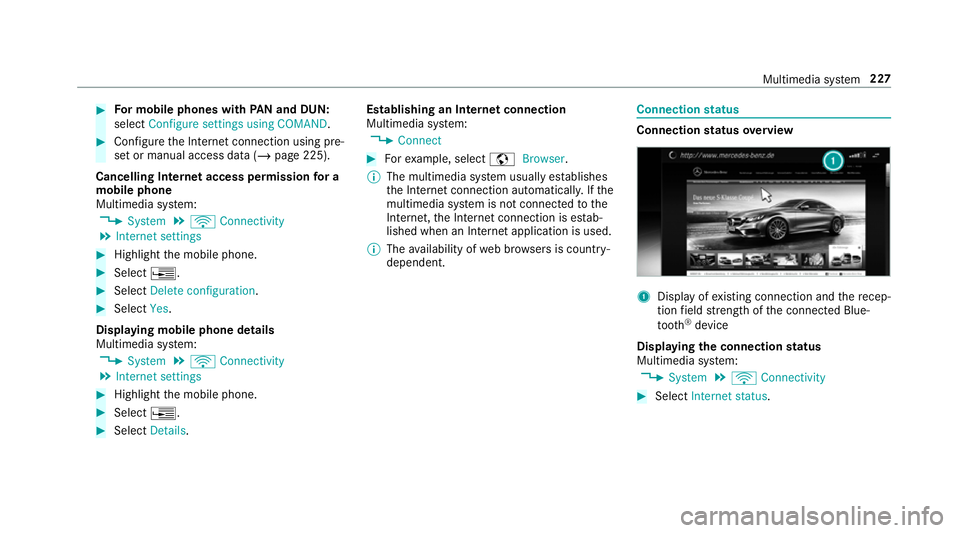
#
For mobile phones with PAN and DUN:
select Configure settings using COMAND. #
Configure the Internet connection using pre‐
set or manual access data (/ page 225).
Cancelling Internet access permission for a
mobile phone
Multimedia sy stem:
4 System 5
ö Connectivity
5 Internet settings #
Highlight the mobile phone. #
Select ¥. #
Select Delete configuration. #
Select Yes.
Displaying mobile phone details
Multimedia sy stem:
4 System 5
ö Connectivity
5 Internet settings #
Highlight the mobile phone. #
Select ¥. #
Select Details. Establishing an Internet connection
Multimedia sy
stem:
4 Connect #
Forex ample, select zBrowser .
% The multimedia sy stem usually es tablishes
th e Internet connection automaticall y.Ifthe
multimedia sy stem is not connected tothe
Internet, the Internet connection is es tab‐
lished when an Internet application is used.
% The availability of web br ows ers is count ry-
dependent. Connection
status Connection
status overview 1
Display of existing connection and there cep‐
tion field stre ngth of the connected Blue‐
tooth ®
device
Displaying the connection status
Multimedia sy stem:
4 System 5
ö Connectivity #
Select Internet status . Multimedia sy
stem 227
Page 235 of 409
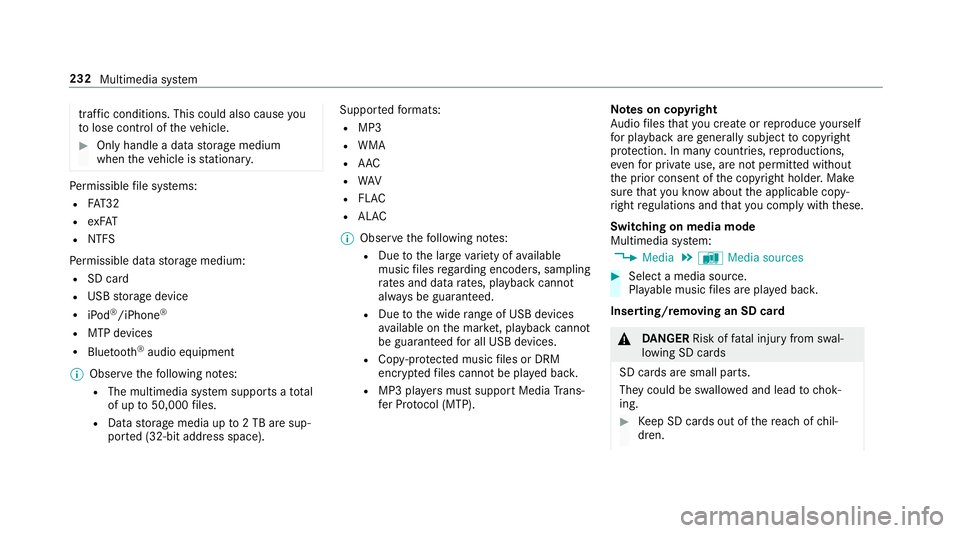
traf
fic conditions. This could also cause you
to lose control of theve hicle. #
Only handle a data storage medium
when theve hicle is stationar y. Pe
rm issible file sy stems:
R FAT32
R exFAT
R NTFS
Pe rm issible data storage medium:
R SD card
R USB storage device
R iPod ®
/iPhone ®
R MTP devices
R Blue tooth ®
audio equipment
% Obse rveth efo llowing no tes:
R The multimedia sy stem supports a total
of up to50,000 files.
R Data storage media up to2 TB are sup‐
por ted (32‑bit address space). Suppor
tedfo rm ats:
R MP3
R WMA
R AAC
R WAV
R FLAC
R ALAC
% Obser vethefo llowing no tes:
R Due tothe lar gevariet y of available
music files rega rding encoders, sampling
ra tes and data rates, playback cannot
alw ays be guaranteed.
R Due tothe wide range of USB devices
av ailable on the mar ket, pl ayback cann ot
be guaranteed for all USB devices.
R Cop y-pr otected music files or DRM
enc rypte dfiles cannot be pla yed bac k.
R MP3 pla yers must support Media Trans‐
fe r Pr otocol (MTP). Note
s on copyright
Au dio files that you create or reproduce yourself
fo r playback aregeneral lysubject tocopyright
pr otection. In many count ries, reproductions,
eve nfo r private use, are not permitted without
th e prior consent of the copyright holder. Make
sure that you kn owabout the applicable copy‐
ri ght regulations and that you co mply wi th th ese.
Switching on media mode
Multimedia sy stem:
4 Media 5
à Media sources #
Select a media source.
Playable music files are pla yed bac k.
Inserting/removing an SD card &
DANG ER Risk of fata l injury from swal‐
lowing SD cards
SD cards are small parts.
They could be swallo wed and lead tochok‐
ing. #
Keep SD cards out of there ach of chil‐
dren. 232
Multimedia sy stem
Page 241 of 409
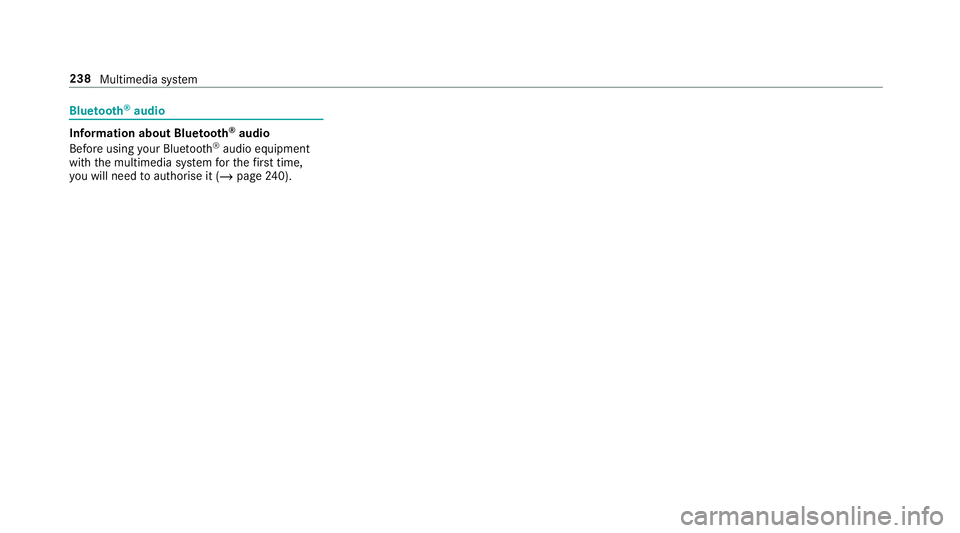
Blue
tooth ®
audio Information about Blue
tooth ®
audio
Before using your Blue tooth®
audio equipment
with the multimedia sy stem forth efirs t time,
yo u will need toauthorise it (/ page240). 238
Multimedia sy stem
Page 242 of 409
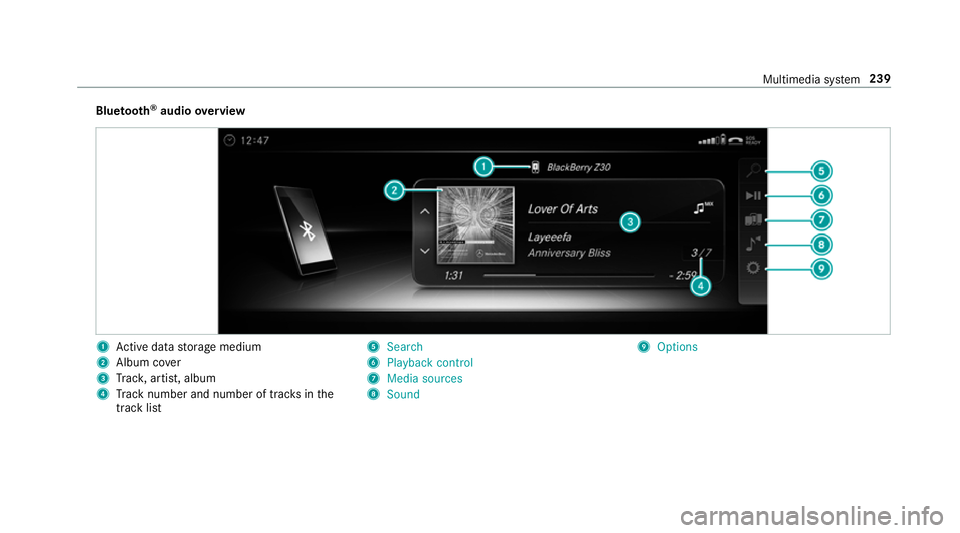
Blue
tooth ®
audio overview 1
Active da tastorage medium
2 Album co ver
3 Trac k, artist, album
4 Track number and number of trac ksinthe
track li st 5
Search
6 Playback control
7 Media sources
8 Sound 9
Options Multimedia sy
stem 239
Page 243 of 409
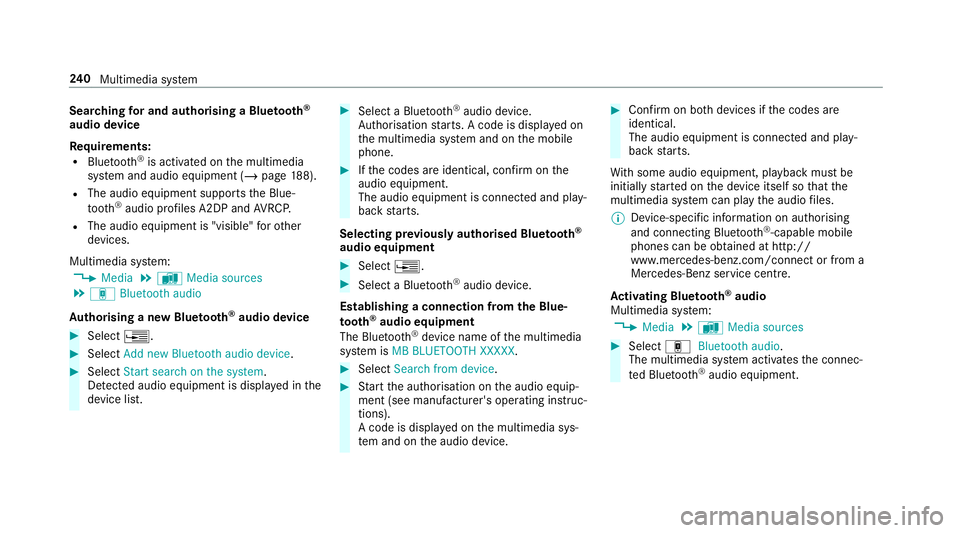
Sear
ching for and authorising a Blue tooth ®
audio device
Requ irements:
R Blue tooth ®
is activated on the multimedia
sy stem and audio equipment (/ page188).
R The audio equipme nt supportsthe Blue‐
to oth ®
audio profiles A2DP and AVRC P.
R The audio equipment is "visible" forot her
devices.
Multimedia sy stem:
4 Media 5
à Media sources
5 á Bluetooth audio
Au thorising a new Blu etoo th®
audio device #
Select ¥. #
Select Add new Bluetooth audio device. #
Select Start search on the system .
De tected audio equipment is displ ayed in the
device list. #
Select a Blue tooth®
audio device.
Auth orisation starts. A code is displa yed on
th e multimedia sy stem and on the mobile
phone. #
Ifth e codes are identical, confi rmonthe
audio equipment.
The audio equipment is connec ted and play‐
back starts.
Selecting pr eviously authorised Blue tooth ®
audio equipment #
Select ¥. #
Select a Blue tooth®
audio device.
Establishing a connection from the Blue‐
to oth ®
audio equipment
The Blue tooth®
device name of the multimedia
sy stem is MB BLUETOOTH XXXXX. #
Select Search from device. #
Start the authorisation on the audio equip‐
ment (see manufacturer's operating instruc‐
tions).
A code is displa yed on the multimedia sys‐
te m and on the audio device. #
Confirm on bo thdevices if the codes are
identical.
The audio equipment is connected and play‐
back starts.
Wi th some audio equipment, playback must be
initially star ted on the device itself so that the
multimedia sy stem can play the audio files.
% Device-specific information on authorising
and connecting Blue tooth®
-capable mobile
phones can be obtained at http://
ww w.mercedes-benz.com/connect or from a
Mercedes-Benz service centre.
Ac tivating Blue tooth ®
audio
Multimedia sy stem:
4 Media 5
à Media sources #
Select áBluetooth audio.
The multimedia sy stem activates the connec‐
te d Blue tooth®
audio equipment. 240
Multimedia sy stem
Page 244 of 409
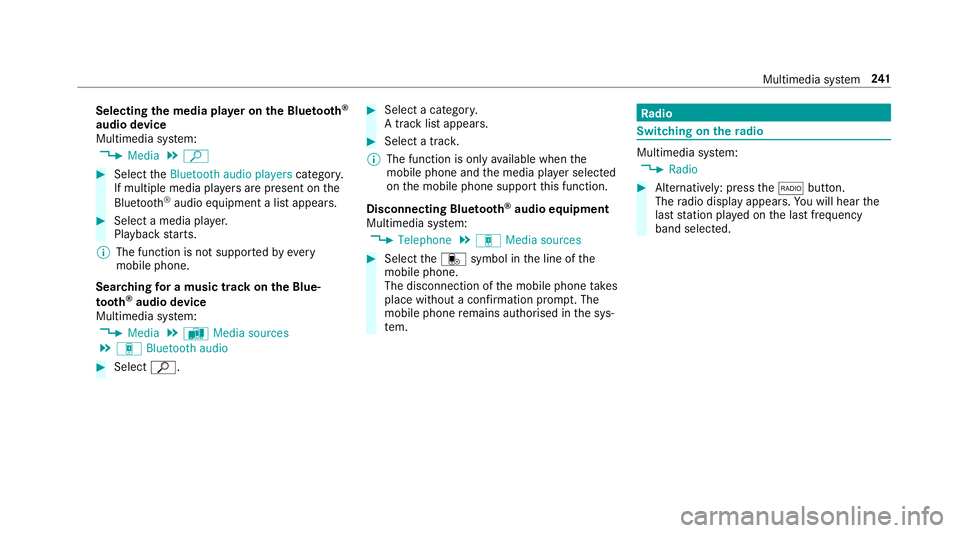
Selecting
the media pla yer on the Blue tooth ®
audio device
Multimedia sy stem:
4 Media 5
ª #
Select theBluetooth audio players category.
If multiple media pla yers are present on the
Blu etoo th®
audio equipment a list appears. #
Select a media pla yer.
Playback starts.
% The function is not suppo rted byeve ry
mobile phone.
Sear ching for a music track on the Blue‐
to oth ®
audio device
Multimedia sy stem:
4 Media 5
à Media sources
5 á Bluetooth audio #
Select ª. #
Select a categor y.
A track li stappears. #
Select a trac k.
% The function is only available when the
mobile phone and the media pla yer selected
on the mobile phone support this function.
Disconnecting Blu etoo th®
audio equipment
Multimedia sy stem:
4 Telephone 5
á Media sources #
Select thei symbol in the line of the
mobile phone.
The disconnection of the mobile phone takes
place without a con firm ation prom pt. The
mobile phone remains auth orised inthe sys‐
te m. Ra
dio Switching on the
radio Multimedia sy
stem:
4 Radio #
Alternatively: press the$ button.
The radio display appears. You will hear the
last station pla yed on the last frequency
band selected. Multimedia sy
stem 241
Page 375 of 409
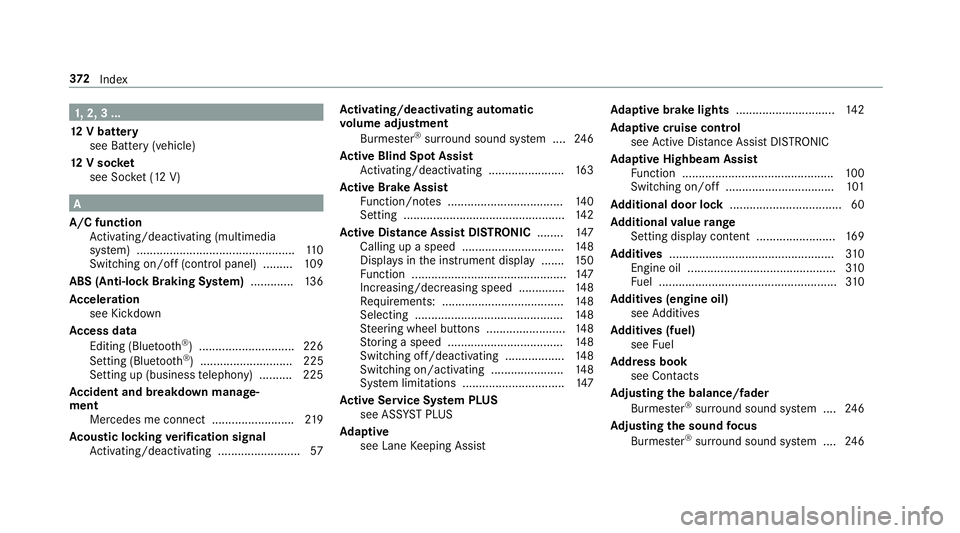
1,
2, 3 ...
12 V battery
see Battery (vehicle)
12 V so cket
see Soc ket (12 V) A
A/C function Activating/deactivating (multimedia
sy stem) ................................................ 11 0
Switching on/off (control panel) ......... 109
ABS (Anti-lock Braking Sy stem) ............ .136
Ac celeration
see Kickdown
Ac cess data
Editing (Blue tooth®
) .............................2 26
Setting (Blu etoo th®
) ............................ 225
Setting up (business telephony) .......... 225
Ac cident and breakdown manage‐
ment
Mercedes me connect ........................ .219
Ac oustic locking verification signal
Ac tivating/deactivating ......................... 57Ac
tivating/deactivating automatic
vo lume adjustment
Burmes ter®
sur round sound sy stem ....2 46
Ac tive Blind Spot Assi st
Ac tivating/deactivating ...................... .163
Ac tive Brake Assi st
Fu nction/no tes ................................... 14 0
Setting ................................................. 14 2
Ac tive Di stance Assist DISTRO NIC........ 147
Calling up a speed .............................. .148
Displ ays in the instrument display .......1 50
Fu nction ............................................... 147
Increasing/decreasing speed ..............1 48
Re quirements: .................................... .148
Selecting ............................................. 14 8
St eering wheel buttons ........................ 14 8
St oring a speed ................................... 14 8
Switching off/deacti vating .................. 14 8
Switching on/activating ...................... 14 8
Sy stem limitations ...............................1 47
Ac tive Se rvice Sy stem PLUS
see AS SYST PLUS
Ad aptive
see Lane Keeping Assist Ad
aptive brake lights ..............................14 2
Ad aptive cruise control
see Active Dis tance Assi stDISTRONIC
Ad aptive Highbeam Assist
Fu nction .............................................. 100
Switching on/off ................................. 101
Ad ditional door lo ck.................................. 60
Ad ditional value range
Setting display content ........................ 16 9
Ad diti ves.................................................. 310
Engine oil ............................................. 310
Fu el ...................................................... 310
Ad diti ves (engine oil)
see Additives
Ad diti ves (fuel)
see Fuel
Ad dress book
see Contacts
Ad justing the balance/ fader
Burmes ter®
sur round sound sy stem ....2 46
Ad justing the sound focus
Burmes ter®
sur round sound sy stem ....2 46 372
Index
Page 378 of 409
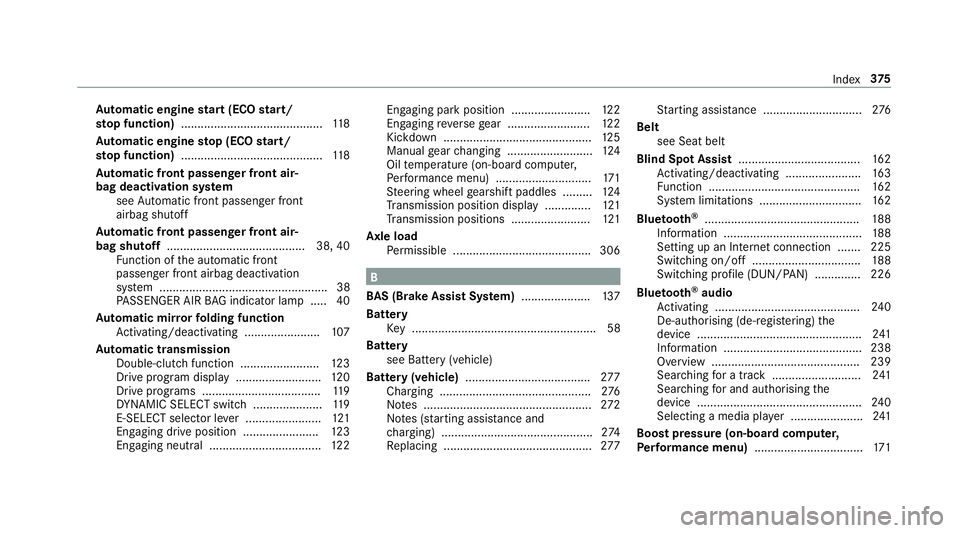
Au
tomatic engine start (ECO start/
sto p function) ........................................... 11 8
Au tomatic engine stop (ECO start/
sto p function) ........................................... 11 8
Au tomatic front passen ger front air‐
bag deacti vation sy stem
see Automatic front passenger front
airbag shutoff
Au tomatic front passen ger front air‐
bag shu toff .......................................... 38, 40
Fu nction of the automatic front
passenger front airbag deactivation
sy stem ................................................... 38
PA SSENGER AIR BAG indicator lamp .... .40
Au tomatic mir rorfo lding function
Ac tivating/deactivating ...................... .107
Au tomatic transmission
Double-clutch function ........................ 12 3
Drive program display .......................... 12 0
Drive programs .................................... 11 9
DY NA MIC SELECT switch ..................... 11 9
E-SELECT selector le ver ....................... 121
Engaging drive position ....................... 12 3
Engaging neutral .................................. 12 2Engaging pa
rkposition ........................ 12 2
Engaging reve rsege ar ........................ .122
Kickdown ............................................. 12 5
Manual gear changing .......................... 124
Oil temp erature (on-board computer,
Pe rformance menu) ............................. 171
St eering wheel gearshift paddles ........ .124
Tr ansmission position display .............. 121
Tr ansmission positions ........................ 121
Axle load Perm issible .......................................... 306 B
BA S (Brake Assist Sy stem) .................... .137
Battery Key ........................................................ 58
Battery see Bat tery (vehicle)
Bat tery (vehicle) ...................................... 277
Charging .............................................. 276
No tes ................................................... 272
No tes (s tarting assis tance and
ch arging) .............................................. 274
Re placing .............................................2 77St
arting assis tance .............................. 276
Belt see Seat belt
Blind Spot Assi st..................................... 16 2
Ac tivating/deactivating ...................... .163
Fu nction .............................................. 16 2
Sy stem limitations ...............................1 62
Blue tooth ®
............................................... 188
Information ..........................................1 88
Setting up an Internet connection ....... 225
Switching on/off ................................. 188
Switching profile (DUN/PAN) .............. 226
Blue tooth ®
audio
Ac tivating ............................................ 24 0
De-authorising (de-regis tering) the
device .................................................. 241
Information .......................................... 238
Overview ............................................. 239
Sear ching for a track ........................... 241
Sea rching for and auth orisingthe
device .................................................. 24 0
Selecting a media pl ayer ......................2 41
Boo stpressure (on-board co mputer,
Pe rformance menu) ................................ .171 Index
375
Page 390 of 409
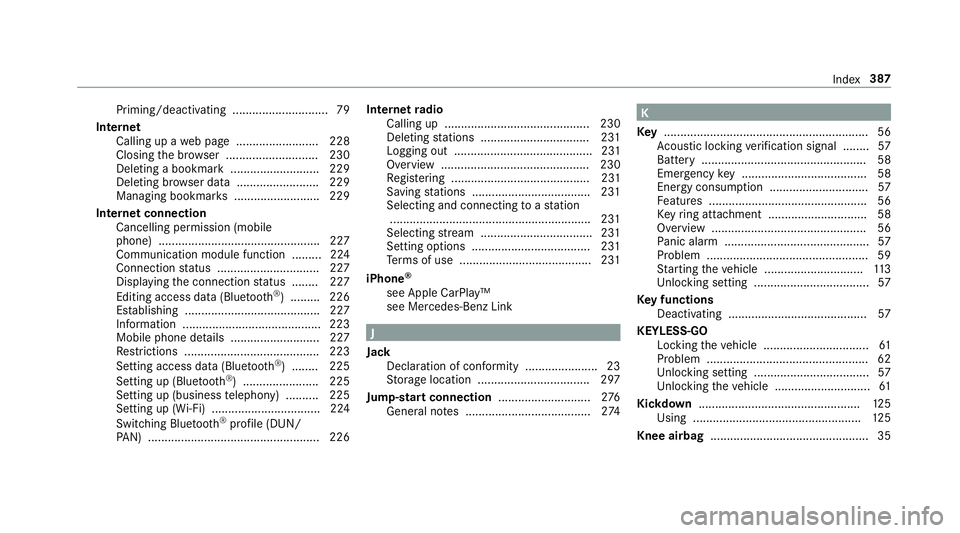
Priming/deactivating ............................. 79
Internet Calling up a web page .........................2 28
Closing the br ows er ............................2 30
Deleting a bookma rk........................... 229
Deleting br owser data .........................2 29
Managing bookma rks .......................... 229
Internet connection Cancelling permission (mobile
phone) .................................................2 27
Communication module function ........ .224
Connection status .............................. .227
Displ aying the connection status ........ 227
Editing access data (Blue tooth®
) .........2 26
Es tablishing .........................................2 27
Information .......................................... 223
Mobile phone de tails .......................... .227
Re strictions ......................................... 223
Setting access da ta(Blue tooth ®
) ........ 225
Setting up (Blue tooth®
) .......................2 25
Setting up (business telephony) .......... 225
Setting up (Wi-Fi) ................................ .224
Switching Blu etoo th®
profile (DUN/
PA N) .................................................... 226 Internet
radio
Calling up ............................................ 230
Deleting stations ................................ .231
Logging out .......................................... 231
Overview ............................................. 230
Re gis tering .......................................... 231
Saving stations .................................... 231
Selecting and connecting toast ation
............................................................ .231
Selecting stre am .................................. 231
Setting options .................................... 231
Te rm s of use ........................................2 31
iPhone ®
see Apple CarPlay™
see Mercedes-Benz Link J
Jack Declaration of con form ity ...................... 23
St orage location ..................................2 97
Jump-start connection ............................276
Gene ral no tes ...................................... 274 K
Ke y.............................................................. 56
Ac oustic locking verification signal ........ 57
Battery .................................................. 58
Emer gency key ...................................... 58
Energy consum ption .............................. 57
Fe atures ................................................ 56
Ke yring attachment .............................. 58
Overview ............................................... 56
Pa nic alarm ............................................ 57
Problem .................................................59
St arting theve hicle .............................. 11 3
Un locking setting .................................. .57
Ke y functions
Deactivating .......................................... 57
KEYLESS-GO Locking theve hicle ................................ 61
Problem .................................................62
Un locking setting .................................. .57
Un locking theve hicle ............................. 61
Kickd own.................................................1 25
Using ................................................... 12 5
Knee airbag ................................................ 35 Index
387
Page 400 of 409
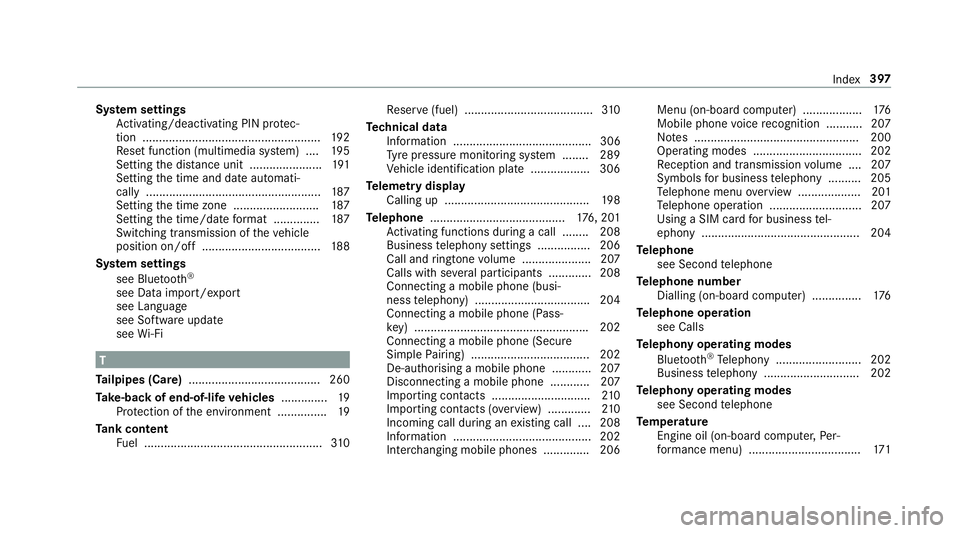
Sy
stem settings
Ac tivating/deactivating PIN pr otec‐
tion ...................................................... 19 2
Re set function (multimedia sy stem) ....1 95
Setting the dis tance unit ...................... 191
Setting the time and date automati‐
cally ..................................................... 187
Setting the time zone .......................... 187
Setting the time/date form at .............. 187
Switching transmission of theve hicle
position on/off .................................... 188
Sy stem settings
see Blue tooth®
see Data import/export
see Language
see Software update
see Wi-Fi T
Ta ilpipes (Care) ........................................ 260
Ta ke -back of end-of-life vehicles .............. 19
Pr otection of the environment ............... 19
Ta nk content
Fu el ...................................................... 310Re
ser ve(fuel) .......................................3 10
Te ch nical data
Information .......................................... 306
Ty re pressure monitoring sy stem ........ 289
Ve hicle identification plate .................. 306
Te lemetry display
Calling up ............................................ 19 8
Te lephone ........................................ .176, 201
Ac tivating functions du ring a call ........ 208
Business telephony settings ................ 206
Call and ringtone volume .................... .207
Calls with se veral participants ............ .208
Connecting a mobile phone (busi‐
ness telephony) .................................. .204
Connecting a mobile phone (Pass‐
ke y) .................................................... .202
Connecting a mobile phone (Secu re
Simple Pairing) .................................... 202
De-authorising a mobile phone ............ 207
Disconnecting a mobile phone ............ 207
Importing con tacts .............................. 210
Importing contacts (o verview) ............ .210
Incoming call during an existing call .... 208
Information .......................................... 202
Inter changing mobile phones .............. 206 Menu (on-board computer) ..................
176
Mobile phone voice recognition ........... 207
No tes .................................................. 200
Operating modes ................................. 202
Re ception and transmission volume .... 207
Symbols for business telephony .......... 205
Te lephone menu overview ...................2 01
Te lephone operation ............................ 207
Using a SIM card for business tel‐
ephony ................................................ 204
Te lephone
see Second telephone
Te lephone number
Dialling (on-board computer) .............. .176
Te lephone operation
see Calls
Te lephony operating modes
Blue tooth ®
Te lephony .......................... 202
Business telephony ............................ .202
Te lephony operating modes
see Second telephone
Te mp erature
Engine oil (on-board computer, Per‐
fo rm ance menu) .................................. 171 Index
397