phone MERCEDES-BENZ AMG GT ROADSTER 2018 Repair Manual
[x] Cancel search | Manufacturer: MERCEDES-BENZ, Model Year: 2018, Model line: AMG GT ROADSTER, Model: MERCEDES-BENZ AMG GT ROADSTER 2018Pages: 409, PDF Size: 7.66 MB
Page 400 of 409
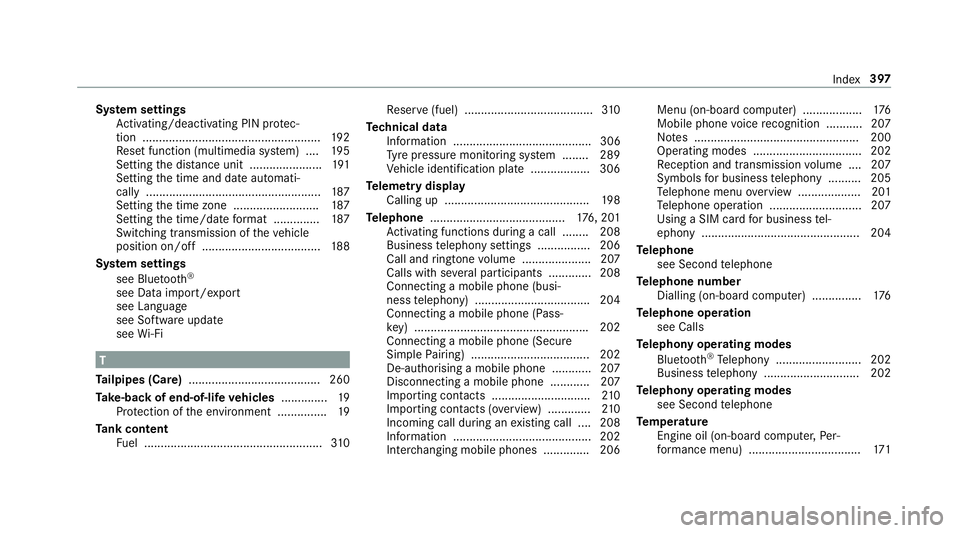
Sy
stem settings
Ac tivating/deactivating PIN pr otec‐
tion ...................................................... 19 2
Re set function (multimedia sy stem) ....1 95
Setting the dis tance unit ...................... 191
Setting the time and date automati‐
cally ..................................................... 187
Setting the time zone .......................... 187
Setting the time/date form at .............. 187
Switching transmission of theve hicle
position on/off .................................... 188
Sy stem settings
see Blue tooth®
see Data import/export
see Language
see Software update
see Wi-Fi T
Ta ilpipes (Care) ........................................ 260
Ta ke -back of end-of-life vehicles .............. 19
Pr otection of the environment ............... 19
Ta nk content
Fu el ...................................................... 310Re
ser ve(fuel) .......................................3 10
Te ch nical data
Information .......................................... 306
Ty re pressure monitoring sy stem ........ 289
Ve hicle identification plate .................. 306
Te lemetry display
Calling up ............................................ 19 8
Te lephone ........................................ .176, 201
Ac tivating functions du ring a call ........ 208
Business telephony settings ................ 206
Call and ringtone volume .................... .207
Calls with se veral participants ............ .208
Connecting a mobile phone (busi‐
ness telephony) .................................. .204
Connecting a mobile phone (Pass‐
ke y) .................................................... .202
Connecting a mobile phone (Secu re
Simple Pairing) .................................... 202
De-authorising a mobile phone ............ 207
Disconnecting a mobile phone ............ 207
Importing con tacts .............................. 210
Importing contacts (o verview) ............ .210
Incoming call during an existing call .... 208
Information .......................................... 202
Inter changing mobile phones .............. 206 Menu (on-board computer) ..................
176
Mobile phone voice recognition ........... 207
No tes .................................................. 200
Operating modes ................................. 202
Re ception and transmission volume .... 207
Symbols for business telephony .......... 205
Te lephone menu overview ...................2 01
Te lephone operation ............................ 207
Using a SIM card for business tel‐
ephony ................................................ 204
Te lephone
see Second telephone
Te lephone number
Dialling (on-board computer) .............. .176
Te lephone operation
see Calls
Te lephony operating modes
Blue tooth ®
Te lephony .......................... 202
Business telephony ............................ .202
Te lephony operating modes
see Second telephone
Te mp erature
Engine oil (on-board computer, Per‐
fo rm ance menu) .................................. 171 Index
397
Page 402 of 409
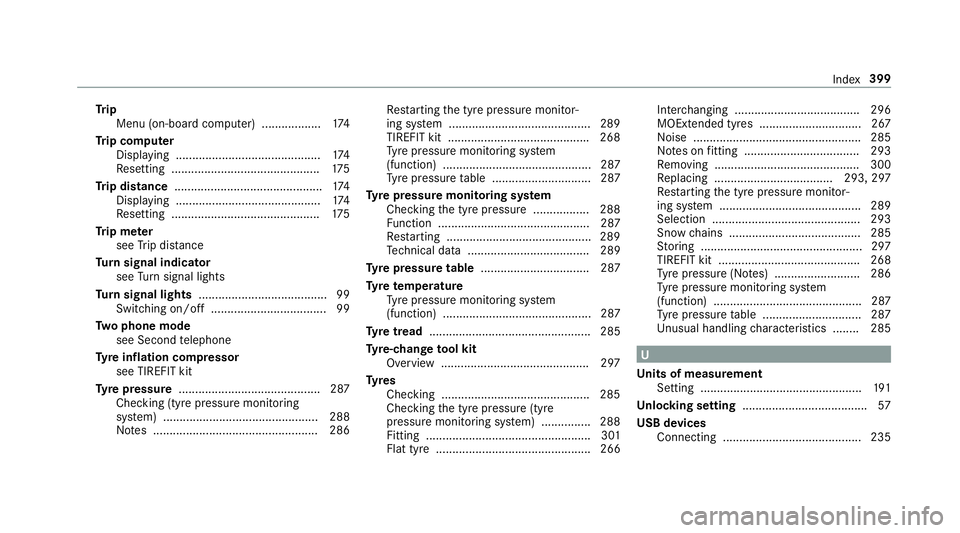
Tr
ip
Menu (on-board computer) .................. 174
Tr ip computer
Displaying ............................................ 174
Re setting ............................................. 175
Tr ip distance ............................................ .174
Displ aying ............................................ 174
Re setting ............................................. 175
Tr ip me ter
see Trip dis tance
Tu rn signal indicator
see Turn signal lights
Tu rn signal lights ....................................... 99
Switching on/off ................................... 99
Tw o phone mode
see Second telephone
Ty re inflation compressor
see TIREFIT kit
Ty re pressure ........................................... 287
Checking (ty repressure monitoring
sy stem) ............................................... 288
No tes .................................................. 286 Re
starting the tyre pressure monitor‐
ing sy stem ...........................................2 89
TIREFIT kit .......................................... .268
Ty re pressure monitoring sy stem
(function) ............................................. 287
Ty re pressure table .............................. 287
Ty re pressure moni toring sy stem
Checking the tyre pressure ................. 288
Fu nction .............................................. 287
Re starting ............................................ 289
Te ch nical da ta..................................... 289
Ty re pressure table ................................. 287
Ty re temp erature
Ty re pressure monitoring sy stem
(function) ............................................. 287
Ty re tread ................................................. 285
Ty re-change tool kit
Overview ............................................ .297
Ty res
Checking ............................................ .285
Che cking the tyre pressure (tyre
pressure monitoring sy stem) ............... 288
Fitting .................................................. 301
Flat tyre ............................................... 266 Inter
changing ...................................... 296
MOExtended tyres .............................. .267
No ise .................................................. .285
No tes on fitting ................................... 293
Re moving ............................................ 300
Re placing .................................... 293, 297
Re starting the tyre pressure monitor‐
ing sy stem ...........................................2 89
Selection ............................................. 293
Snow chains ........................................ 285
St oring .................................................2 97
TIREFIT kit ...........................................2 68
Ty re pressure (N otes) .......................... 286
Ty re pressure monitoring sy stem
(function) ............................................. 287
Ty re pressure table .............................. 287
Un usual handling characteristics ........ 285 U
Un its of measurement
Setting ................................................ .191
Un locking setting ...................................... 57
USB devices Connecting .......................................... 235 Index
399