oil reset MERCEDES-BENZ AMG GT ROADSTER 2018 Owners Manual
[x] Cancel search | Manufacturer: MERCEDES-BENZ, Model Year: 2018, Model line: AMG GT ROADSTER, Model: MERCEDES-BENZ AMG GT ROADSTER 2018Pages: 409, PDF Size: 7.66 MB
Page 175 of 409
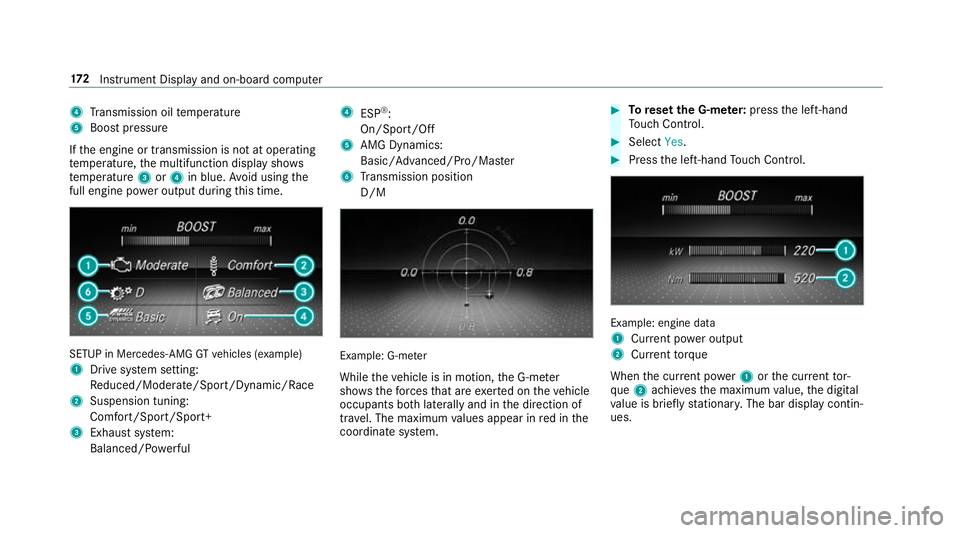
4
Transmission oil temp erature
5 Boost pressure
If th e engine or transmission is not at operating
te mp erature, the multifunction display sho ws
te mp erature 3or4 in blue. Avoid using the
full engine po wer output during this time. SETUP in Mercedes
-AMG GTvehicles (e xample)
1 Drive sy stem setting:
Re duced/Moderate/Spo rt/Dynamic/Race
2 Suspension tuning:
Comfort/Sport/Sport+
3 Exhau stsystem:
Balanced/ Powe rful 4
ESP®
:
On/Sport/Off
5 AMG Dynamics:
Basic/ Advanced/Pro/Ma ster
6 Transmission position
D/M Example: G-m
eter
While theve hicle is in motion, the G-me ter
sho wsthefo rc es that are exerted on theve hicle
occupants bo thlaterally and in the direction of
tra vel. The maximum values appear in red in the
coordinate sy stem. #
Toreset the G-m eter: press the left-hand
To uch Control. #
Select Yes. #
Press the left-hand Touch Control. Example: engine data
1
Current po wer output
2 Curr enttorque
When the cur rent po wer1 orthe cur rent tor‐
qu e2 achie vesth e maximum value, the digital
va lue is brief lystationar y.The bar display contin‐
ues. 17 2
Instrument Display and on-board computer
Page 396 of 409
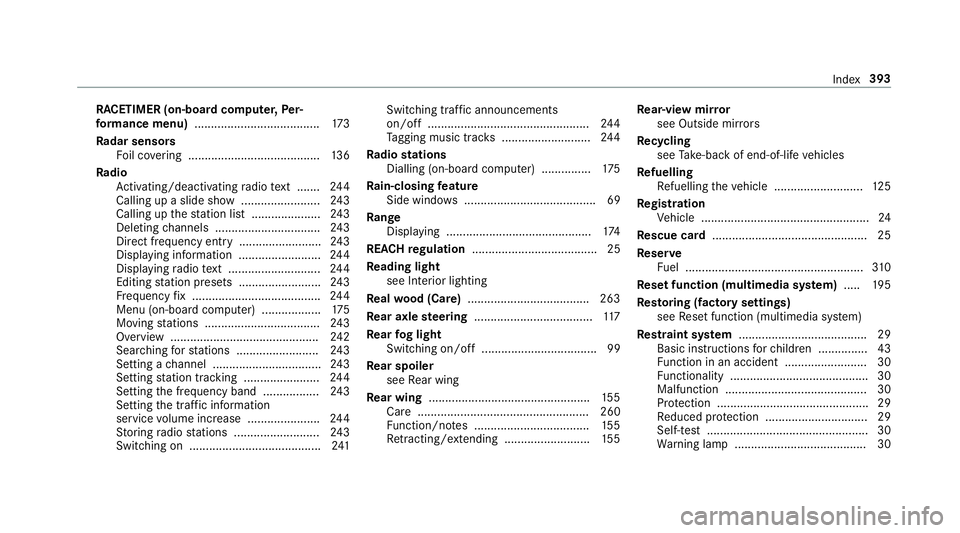
RACETIMER (on-board co
mputer, Per‐
fo rm ance menu) ...................................... 173
Ra dar senso rs
Fo il co vering ........................................ 13 6
Ra dio
Ac tivating/deactivating radio text ....... 24 4
Calling up a slide show ........................ 24 3
Calling up thest ation list .................... .243
Deleting channels ................................ 24 3
Direct frequency entry ........................ .243
Displ aying information ........................ .244
Displ aying radio text ............................ 24 4
Editing station presets ........................ .243
Fr equency fix ....................................... 24 4
Menu (on-board computer) .................. 175
Moving stations .................................. .243
Overview ............................................. 24 2
Sea rching forst ations ........................ .243
Setting a channel ................................ .243
Setting station tracking ...................... .244
Setting the frequency band ................. 24 3
Setting the traf fic information
service volume inc rease ...................... 24 4
St oring radio stations .......................... 24 3
Switching on ........................................ 241Switching traf
fic announcements
on/off ................................................. 24 4
Ta gging music trac ks........................... 24 4
Ra dio stations
Dialling (on-boa rdcompu ter) ............... 175
Ra in-closing feature
Side wind ows ........................................69
Ra nge
Displaying ............................................ 174
REA CHregulation ...................................... 25
Re ading light
see Interior lighting
Re alwo od (Care) .................................... .263
Re ar axle steering .................................... 11 7
Re ar fog light
Switching on/off ...................................99
Re ar spoiler
see Rear wing
Re ar wing ................................................. 15 5
Care .................................................... 260
Fu nction/no tes ................................... 15 5
Re tracting/extending .......................... 15 5Re
ar-view mir ror
see Outside mir rors
Re cycling
see Take -ba ckof end-of-life vehicles
Re fuelling
Re fuelling theve hicle ........................... 12 5
Re gistration
Ve hicle ................................................... 24
Re scue card ............................................... 25
Re ser ve
Fu el ...................................................... 310
Re set function (multimedia sy stem) .....1 95
Re storing (factory settings)
see Reset function (multimedia sy stem)
Re stra int sy stem ...................................... .29
Basic instructions forch ildren .............. .43
Fu nction in an accident ........................ .30
Fu nctionality .......................................... 30
Malfunction ........................................... 30
Pr otection ..............................................29
Re duced pr otection ...............................29
Self-test ................................................. 30
Wa rning lamp ........................................ 30 Index
393