audio MERCEDES-BENZ AMG GT ROADSTER 2019 Owner's Manual
[x] Cancel search | Manufacturer: MERCEDES-BENZ, Model Year: 2019, Model line: AMG GT ROADSTER, Model: MERCEDES-BENZ AMG GT ROADSTER 2019Pages: 298, PDF Size: 7.9 MB
Page 2 of 298
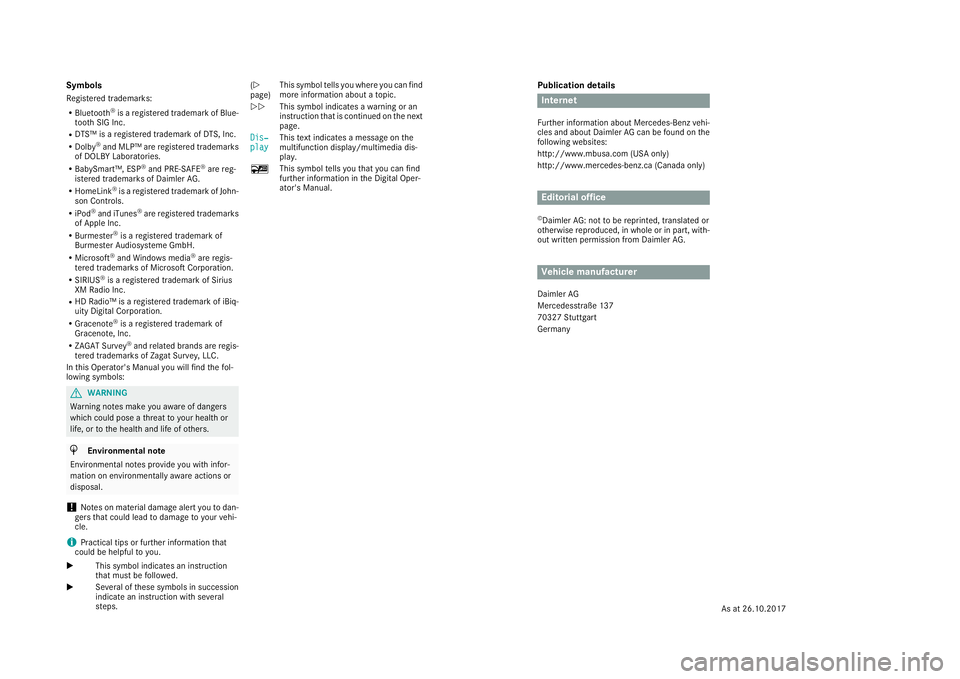
Publication details
Internet
Further information about Mercedes-Benz vehi-
cles and about Daimler AG can be found on the
following websites:
http://www.mbusa.com (USA only)
http://www.mercedes-benz.ca (Canada only) Editorial office
© Daimler AG: not to be reprinted, translated or
otherwise reproduced, in whole or in part, with-
out written permission from Daimler AG. Vehicle manufacturer
Daimler AG
Mercedesstraße 137
70327 Stuttgart
Germany
Symbols
Registered trademarks:
R Bluetooth ®
is a registered trademark of Blue-
tooth SIG Inc.
R DTS™ is a registered trademark of DTS, Inc.
R Dolby ®
and MLP™ are registered trademarks
of DOLBY Laboratories.
R BabySmart™, ESP ®
and PRE-SAFE ®
are reg-
istered trademarks of Daimler AG.
R HomeLink ®
is a registered trademark of John-
son Controls.
R iPod ®
and iTunes ®
are registered trademarks
of Apple Inc.
R Burmester ®
is a registered trademark of
Burmester Audiosysteme GmbH.
R Microsoft ®
and Windows media ®
are regis-
tered trademarks of Microsoft Corporation.
R SIRIUS ®
is a registered trademark of Sirius
XM Radio Inc.
R HD Radio™ is a registered trademark of iBiq-
uity Digital Corporation.
R Gracenote ®
is a registered trademark of
Gracenote, Inc.
R ZAGAT Survey ®
and related brands are regis-
tered trademarks of Zagat Survey, LLC.
In this Operator's Manual you will find the fol-
lowing symbols: G
WARNING
Warning notes make you aware of dangers
which could pose a threat to your health or
life, or to the health and life of others. H
Environmental note
Environmental notes provide you with infor-
mation on environmentally aware actions or
disposal.
! Notes on material damage alert you to dan-
gers that could lead to damage to your vehi-
cle.
i Practical tips or further information that
could be helpful to you.
X This symbol indicates an instruction
that must be followed.
X Several of these symbols in succession
indicate an instruction with several
steps. (Y
page)
This symbol tells you where you can find
more information about a topic.
YY This symbol indicates a warning or an
instruction that is continued on the next
page.
Dis‐
Dis‐
play play This text indicates a message on the
multifunction display/multimedia dis-
play.
00FC This symbol tells you that you can find
further information in the Digital Oper-
ator's Manual.
As at 26.10.2017
Page 15 of 298
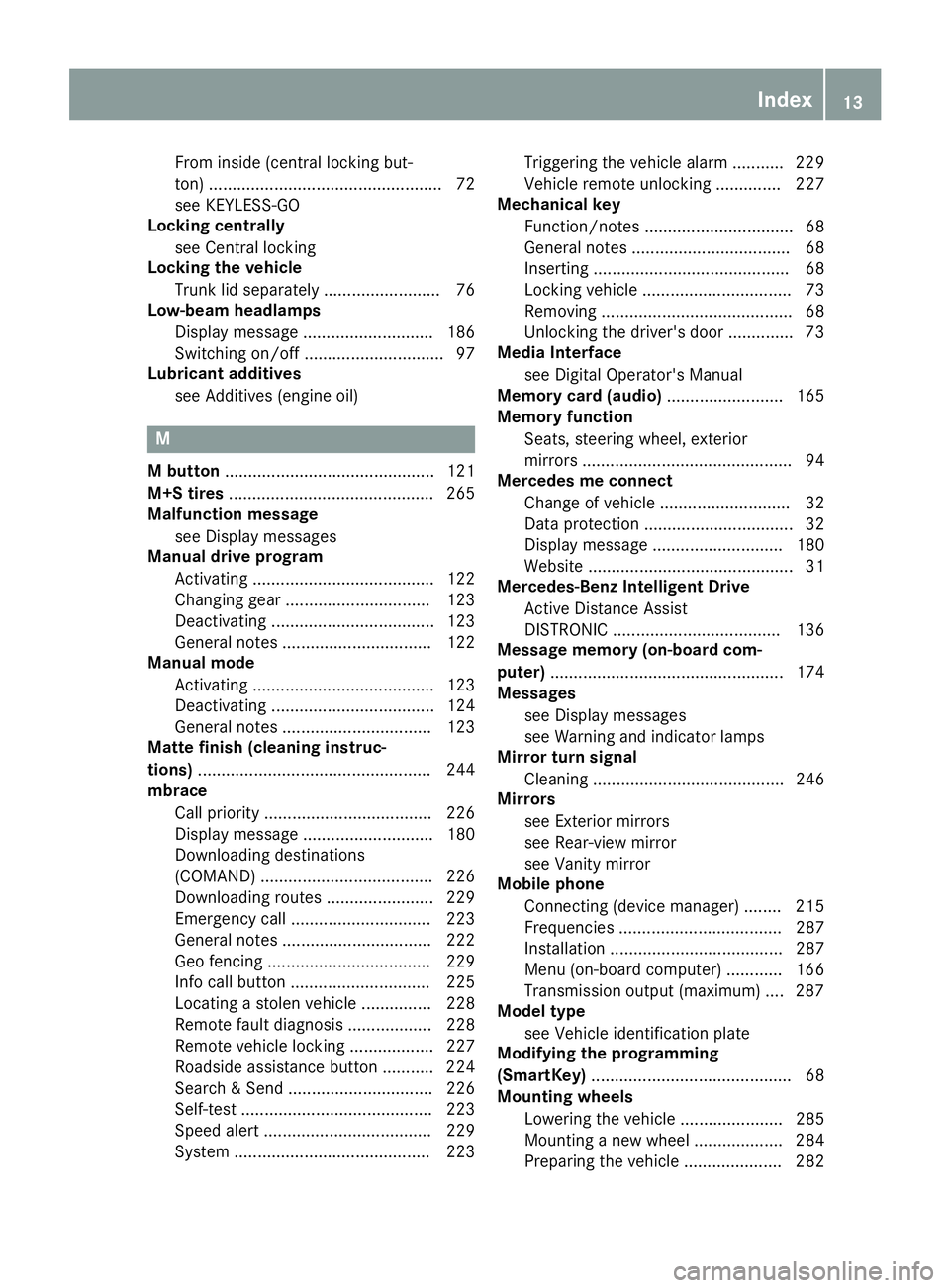
From inside (central locking but-
ton) .................................................. 72
see KEYLESS-GO
Locking centrally
see Central locking
Locking the vehicle
Trunk lid separately ......................... 76
Low-beam headlamps
Display messag e............................ 186
Switching on/of f.............................. 97
Lubricant additives
see Additives (engine oil) M
M button ............................................. 121
M+S tires ............................................ 265
Malfunction message
see Display messages
Manual drive program
Activating ....................................... 122
Changing gear ............................... 123
Deactivating ................................... 123
General notes ................................ 122
Manual mode
Activating ....................................... 123
Deactivating ................................... 124
General notes ................................ 123
Matte finish (cleaning instruc-
tions) .................................................. 244
mbrace
Call priority .................................... 226
Display message ............................ 180
Downloading destinations
(COMAND) ..................................... 226
Downloading routes ....................... 229
Emergency call .............................. 223
General notes ................................ 222
Geo fencing ................................... 229
Info call button .............................. 225
Locating a stolen vehicle ............... 228
Remote fault diagnosi s.................. 228
Remote vehicle locking .................. 227
Roadside assistance button ........... 224
Search & Send ............................... 226
Self-test ......................................... 223
Speed alert .................................... 229
System .......................................... 223 Triggering the vehicle alarm ........... 229
Vehicle remote unlocking .............. 227
Mechanical key
Function/note s................................ 68
General notes .................................. 68
Inserting .......................................... 68
Locking vehicle ................................ 73
Removing ......................................... 68
Unlocking the driver's doo r.............. 73
Media Interface
see Digital Operator's Manual
Memory card (audio) ......................... 165
Memory function
Seats, steering wheel, exterior
mirrors ............................................. 94
Mercedes me connect
Change of vehicle ............................ 32
Data protection ................................ 32
Display message ............................ 180
Website ............................................ 31
Mercedes-Benz Intelligent Drive
Active Distance Assist
DISTRONIC .................................... 136
Message memory (on-board com-
puter) .................................................. 174
Messages
see Display messages
see Warning and indicator lamps
Mirror turn signal
Cleaning ......................................... 246
Mirrors
see Exterior mirrors
see Rear-view mirror
see Vanity mirror
Mobile phone
Connecting (device manager) ........ 215
Frequencies ................................... 287
Installation ..................................... 287
Menu (on-board computer) ............ 166
Transmission output (maximum) .... 287
Model type
see Vehicle identification plate
Modifying the programming
(SmartKey) ........................................... 68
Mounting wheels
Lowering the vehicle ...................... 285
Mounting a new wheel ................... 284
Preparing the vehicle ..................... 282 Index
13
Page 17 of 298
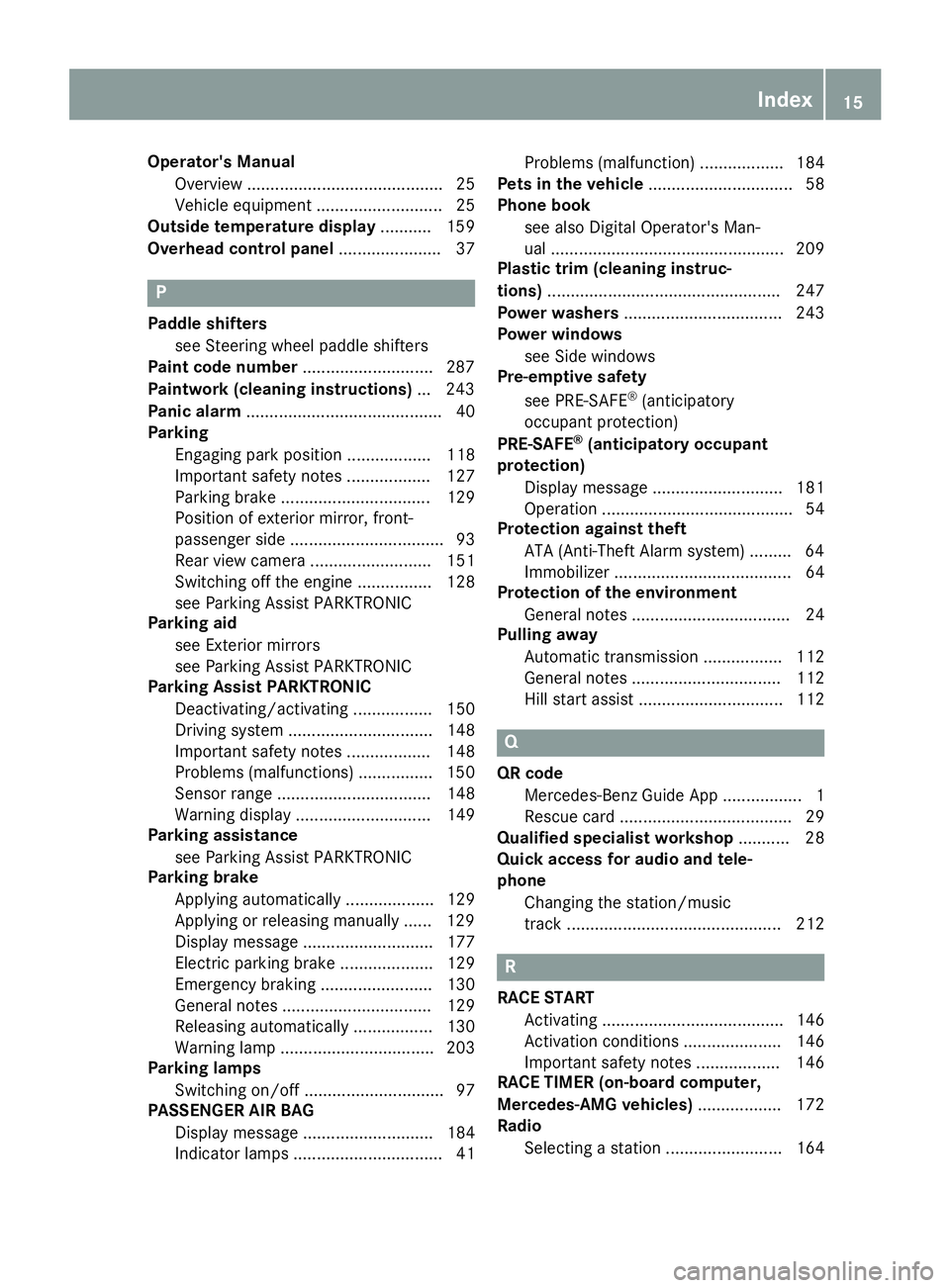
Operator's Manual
Overview .......................................... 25
Vehicle equipment ........................... 25
Outside temperature display ........... 159
Overhead control panel ......................37P
Paddle shifters see Steering wheel paddle shifters
Paint code number ............................287
Paintwork (cleaning instructions) ... 243
Panic alarm .......................................... 40
Parking
Engaging park position .................. 118
Important safety notes .................. 127
Parking brake ................................ 129
Position of exterior mirror, front-
passenger side ................................. 93
Rear view camera .......................... 151
Switching off the engine ................ 128
see Parking Assist PARKTRONIC
Parking aid
see Exterior mirrors
see Parking Assist PARKTRONIC
Parking Assist PARKTRONIC
Deactivating/activating ................. 150
Driving system ............................... 148
Important safety notes .................. 148
Problems (malfunctions) ................ 150
Sensor range ................................. 148
Warning displa y............................. 149
Parking assistance
see Parking Assist PARKTRONIC
Parking brake
Applying automaticall y................... 129
Applying or releasing manually ...... 129
Display message ............................ 177
Electric parking brake .................... 129
Emergency braking ........................ 130
General notes ................................ 129
Releasing automaticall y................. 130
Warning lamp ................................. 203
Parking lamps
Switching on/of f.............................. 97
PASSENGER AIR BAG
Display message ............................ 184
Indicator lamps ................................ 41 Problems (malfunction) .................. 184
Pets in the vehicle ............................... 58
Phone book
see also Digital Operator's Man-
ual .................................................. 209
Plastic trim (cleaning instruc-
tions) .................................................. 247
Power washers .................................. 243
Power windows
see Side windows
Pre-emptive safety
see PRE-SAFE ®
(anticipatory
occupant protection)
PRE-SAFE ®
(anticipatory occupant
protection)
Display message ............................ 181
Operation ......................................... 54
Protection against theft
ATA (Anti-Theft Alarm system )......... 64
Immobilizer ...................................... 64
Protection of the environment
General notes .................................. 24
Pulling away
Automatic transmission ................. 112
General notes ................................ 112
Hill start assist ............................... 112 Q
QR code Mercedes-Benz Guide App ................. 1
Rescue card ..................................... 29
Qualified specialist workshop ........... 28
Quick access for audio and tele-
phone
Changing the station/music
track .............................................. 212 R
RACE START Activating ....................................... 146
Activation conditions ..................... 146
Important safety notes .................. 146
RACE TIMER (on-board computer,
Mercedes-AMG vehicles) .................. 172
Radio
Selecting a station ......................... 164 Index
15
Page 22 of 298
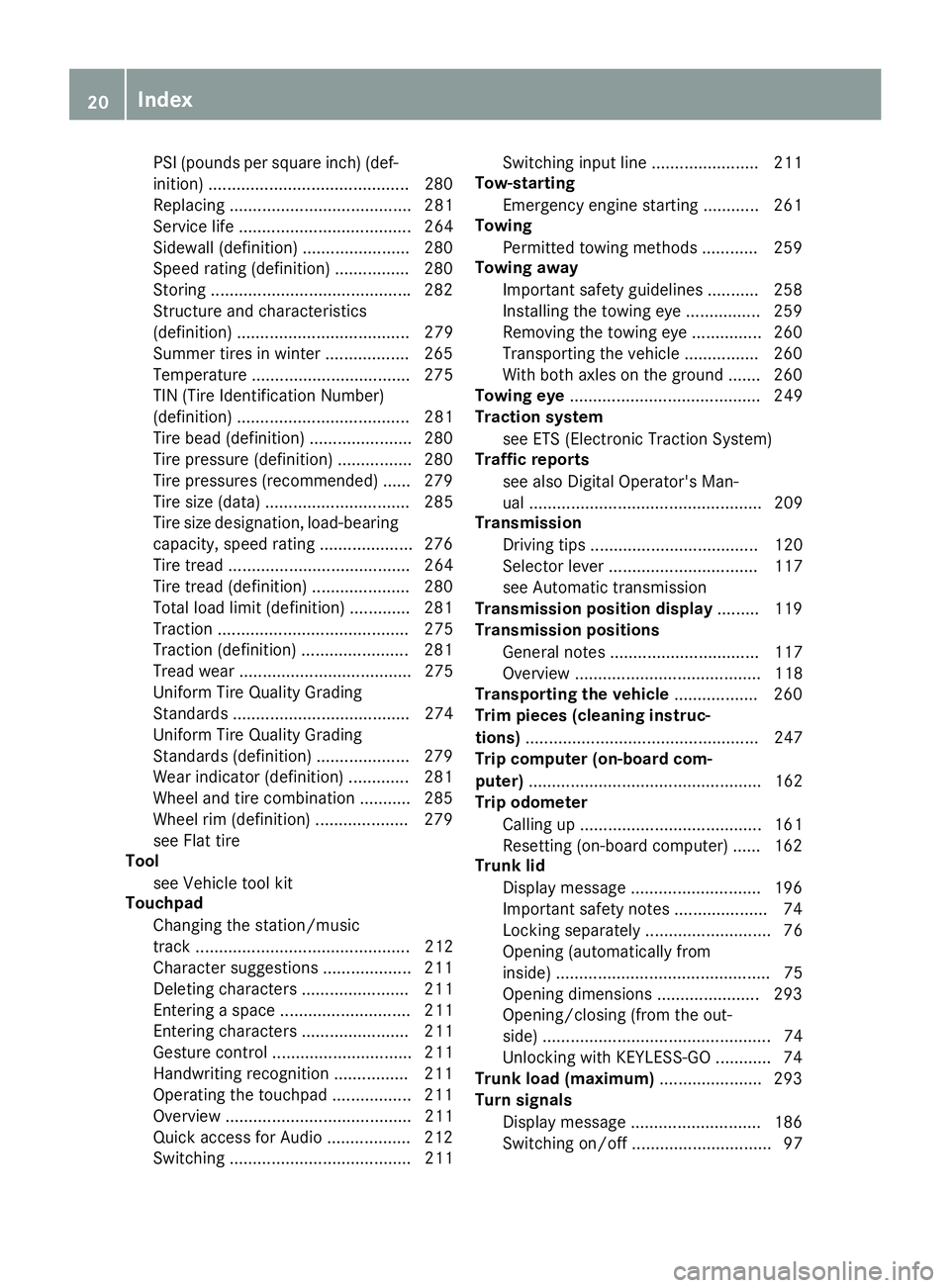
PSI (pounds per square inch) (def-
inition) ...........................................2 80
Replacing ....................................... 281
Service life ..................................... 264
Sidewall (definition) ....................... 280
Speed rating (definition) ................ 280
Storing .......................................... .282
Structure and characteristics
(definition) ..................................... 279
Summer tires in winter .................. 265
Temperature .................................. 275
TIN (Tire Identification Number)
(definition) ..................................... 281
Tire bead (definition) ..................... .280
Tire pressure (definition) ................ 280
Tire pressures (recommended) ...... 279
Tire size (data) ............................... 285
Tire size designation, load-bearing capacity, speed rating .................... 276
Tire tread ....................................... 264
Tire tread (definition) ..................... 280
Total load limit (definition) ............. 281
Traction ......................................... 275
Traction (definition) ....................... 281
Tread wea r..................................... 275
Uniform Tire Quality Grading
Standards ...................................... 274
Uniform Tire Quality Grading
Standards (definition) .................... 279
Wear indicator (definition) ............. 281
Wheel and tire combination ........... 285
Wheel rim (definition) .................... 279
see Flat tire
Tool
see Vehicle tool kit
Touchpad
Changing the station/music
track .............................................. 212
Character suggestions ................... 211
Deleting characters ....................... 211
Entering a space ............................ 211
Entering characters ....................... 211
Gesture control .............................. 211
Handwriting recognition ................ 211
Operating the touchpad ................. 211
Overview ........................................ 211
Quick access for Audio .................. 212
Switching ....................................... 211 Switching input line ....................... 211
Tow-starting
Emergency engine starting ............ 261
Towing
Permitted towing methods ............ 259
Towing away
Important safety guidelines ........... 258
Installing the towing eye ................ 259
Removing the towing eye ............... 260
Transporting the vehicle ................ 260
With both axles on the ground ....... 260
Towing eye ......................................... 249
Traction system
see ETS (Electronic Traction System)
Traffic reports
see also Digital Operator's Man-
ual .................................................. 209
Transmission
Driving tips .................................... 120
Selector lever ................................ 117
see Automatic transmission
Transmission position display ......... 119
Transmission positions
General notes ................................ 117
Overview ........................................ 118
Transporting the vehicle .................. 260
Trim pieces (cleaning instruc-
tions) .................................................. 247
Trip computer (on-board com-
puter) .................................................. 162
Trip odometer
Calling up ....................................... 161
Resetting (on-board computer) ...... 162
Trunk lid
Display message ............................ 196
Important safety notes .................... 74
Locking separately ........................... 76
Opening (automatically from
inside) .............................................. 75
Opening dimensions ...................... 293
Opening/closing (from the out-
side) ................................................. 74
Unlocking with KEYLESS-GO ............ 74
Trunk load (maximum) ...................... 293
Turn signals
Display message ............................ 186
Switching on/of f.............................. 97 20
Index
Page 26 of 298
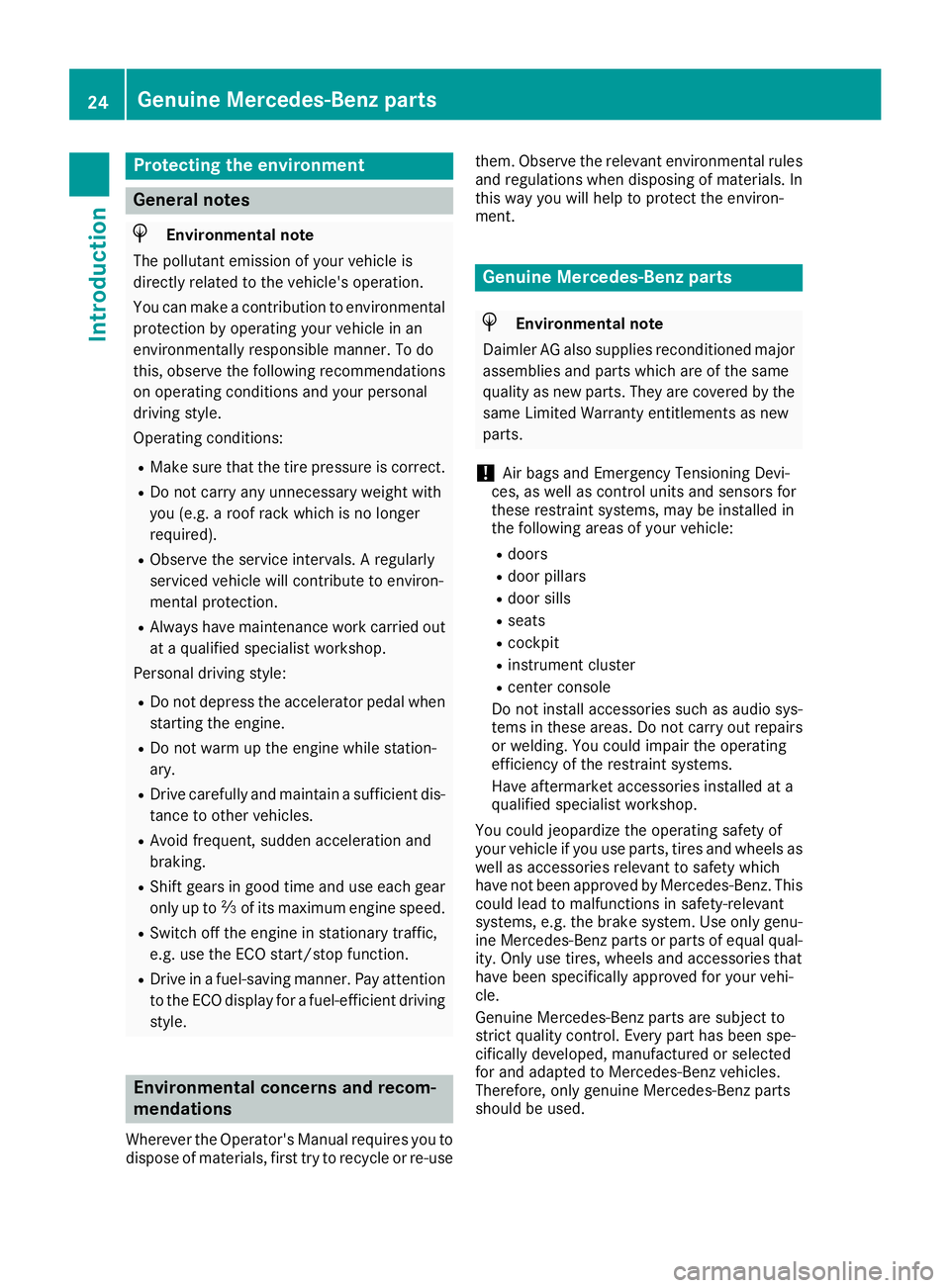
Protecting the environment
General notes
H
Environmental note
The pollutant emission of your vehicle is
directly related to the vehicle's operation.
You can make a contribution to environmental protection by operating your vehicle in an
environmentally responsible manner. To do
this, observe the following recommendations
on operating conditions and your personal
driving style.
Operating conditions:
R Make sure that the tire pressure is correct.
R Do not carry any unnecessary weight with
you (e.g. a roof rack which is no longer
required).
R Observe the service intervals. A regularly
serviced vehicle will contribute to environ-
mental protection.
R Always have maintenance work carried out
at a qualified specialist workshop.
Personal driving style:
R Do not depress the accelerator pedal when
starting the engine.
R Do not warm up the engine while station-
ary.
R Drive carefully and maintain a sufficient dis-
tance to other vehicles.
R Avoid frequent, sudden acceleration and
braking.
R Shift gears in good time and use each gear
only up to 00C3of its maximum engine speed.
R Switch off the engine in stationary traffic,
e.g. use the ECO start/stop function.
R Drive in a fuel-saving manner. Pay attention
to the ECO display for a fuel-efficient driving
style. Environmental concerns and recom-
mendations
Wherever the Operator's Manual requires you to
dispose of materials, first try to recycle or re-use them. Observe the relevant environmental rules
and regulations when disposing of materials. In
this way you will help to protect the environ-
ment. Genuine Mercedes-Benz parts
H
Environmental note
Daimler AG also supplies reconditioned major
assemblies and parts which are of the same
quality as new parts. They are covered by the
same Limited Warranty entitlements as new
parts.
! Air bags and Emergency Tensioning Devi-
ces, as well as control units and sensors for
these restraint systems, may be installed in
the following areas of your vehicle:
R doors
R door pillars
R door sills
R seats
R cockpit
R instrument cluster
R center console
Do not install accessories such as audio sys-
tems in these areas. Do not carry out repairs or welding. You could impair the operating
efficiency of the restraint systems.
Have aftermarket accessories installed at a
qualified specialist workshop.
You could jeopardize the operating safety of
your vehicle if you use parts, tires and wheels as well as accessories relevant to safety which
have not been approved by Mercedes-Benz. This could lead to malfunctions in safety-relevant
systems, e.g. the brake system. Use only genu-
ine Mercedes-Benz parts or parts of equal qual-
ity. Only use tires, wheels and accessories that
have been specifically approved for your vehi-
cle.
Genuine Mercedes-Benz parts are subject to
strict quality control. Every part has been spe-
cifically developed, manufactured or selected
for and adapted to Mercedes-Benz vehicles.
Therefore, only genuine Mercedes-Benz parts
should be used. 24
Genuine Mercedes-Benz partsIntroduction
Page 162 of 298
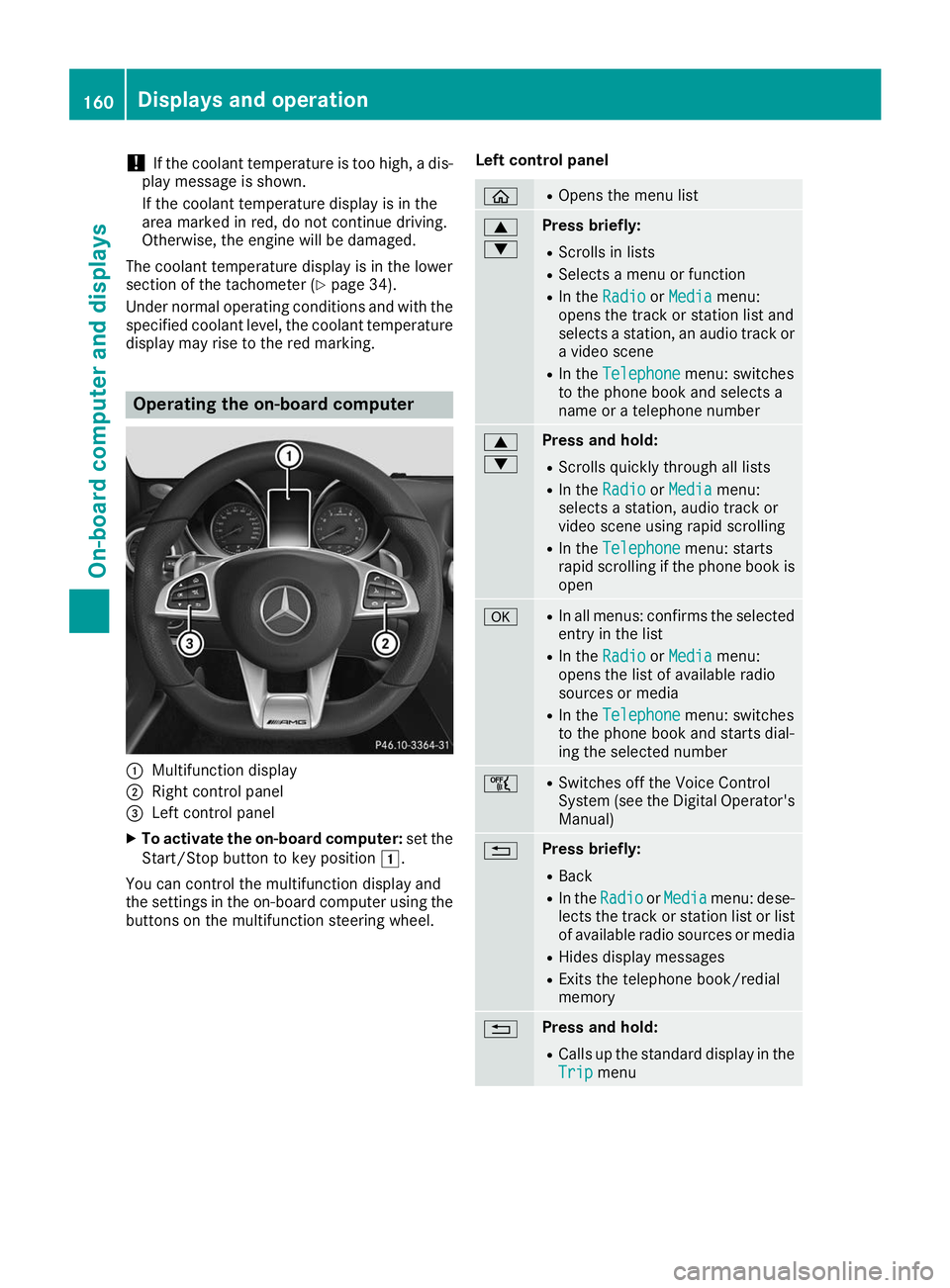
!
If the coolant temperature is too high, a dis-
play message is shown.
If the coolant temperature display is in the
area marked in red, do not continue driving.
Otherwise, the engine will be damaged.
The coolant temperature display is in the lower
section of the tachometer (Y page 34).
Under normal operating conditions and with the specified coolant level, the coolant temperature
display may rise to the red marking. Operating the on-board computer
0043
Multifunction display
0044 Right control panel
0087 Left control panel
X To activate the on-board computer: set the
Start/Stop button to key position 0047.
You can control the multifunction display and
the settings in the on-board computer using the buttons on the multifunction steering wheel. Left control panel 00E2 R
Opens the menu list 0063
0064 Press briefly:
R Scrolls in lists
R Selects a menu or function
R In the Radio Radio orMedia
Media menu:
opens the track or station list and
selects a station, an audio track or a video scene
R In the Telephone Telephone menu: switches
to the phone book and selects a
name or a telephone number 0063
0064 Press and hold:
R
Scrolls quickly through all lists
R In the Radio Radio orMedia
Media menu:
selects a station, audio track or
video scene using rapid scrolling
R In the Telephone Telephone menu: starts
rapid scrolling if the phone book is open 0076 R
In all menus: confirms the selected
entry in the list
R In the Radio
Radio orMedia
Media menu:
opens the list of available radio
sources or media
R In the Telephone
Telephone menu: switches
to the phone book and starts dial-
ing the selected number 00E1 R
Switches off the Voice Control
System (see the Digital Operator's
Manual) 0038 Press briefly:
R Back
R In the Radio Radio orMedia
Media menu: dese-
lects the track or station list or list
of available radio sources or media
R Hides display messages
R Exits the telephone book/redial
memory 0038 Press and hold:
R
Calls up the standard display in the
Trip Trip menu 160
Displays and operationOn-board computer and displays
Page 167 of 298

position is only displayed along with station
0044if
this has been stored.
You can store stations 0044in the multimedia sys-
tem.
X Switch on the multimedia system.
X Press 00E2on the steering wheel to open the
menu list.
X Press 0064or0063 on the steering wheel to
select the Radio
Radio menu.
X Confirm by pressing 0076on the steering
wheel.
Currently set station 0044appears in the multi-
function display.
X To open the station list: press0064or0063
briefly.
X To select a station in the station list:
press 0064or0063 briefly.
X To select a station in the station list using
rapid scroll: press and hold 0064or0063.
X To select the frequency range or station
memory: press0076briefly.
X Press 0064or0063 to select the frequency
range or station memory.
X Press 0076to confirm your selection.
i SIRIUS XM satellite radio functions like a
normal radio.
Further information about radio operation can be found in the multimedia system in the Dig-
ital Operator's Manual. Media menu
Changing the media source You can change the media source and playback
mode (audio or video) at any time in the Media
Media
menu.
X Switch on the multimedia system.
X Press 00E2on the steering wheel to open the
menu list.
X Press 0064or0063 on the steering wheel to
select the Media
Media menu.
X Confirm by pressing 0076on the steering
wheel.
X To open/close the media sources list:
press
0076briefly.
The list shows the following media sources,
for example: R
Disc (CD/DVD) (DVD, COMAND only)
R SD card (COMAND)
R Media Register (COMAND)
R USB storage device
R Bluetooth ®
capable audio device
Please observe further information on media
support and media operation in the multimedia
system.
Operating an audio player or media 0043
Media source, e.g. name of USB memory
stick
0044 Current title
0087 Name of artist
0085 Name of album
0083 Folder name
You can play audio files from various audio play- ers or data media, depending on the equipment
installed in the vehicle.
X Switch on the multimedia system.
X Press 00E2on the steering wheel to call up
the main menu.
X Press 0064or0063 on the steering wheel to
select the Media Mediamenu.
X Confirm by pressing 0076on the steering
wheel.
X To select audio player or data carrier:
press 0076briefly to open the list of media
sources.
X Press 0064or0063 to select the correspond-
ing audio player or media.
X Press 0076to confirm.
X To open the track list: press0064or0063
briefly. Menus and submenus
165On-board computer and displays Z
Page 168 of 298
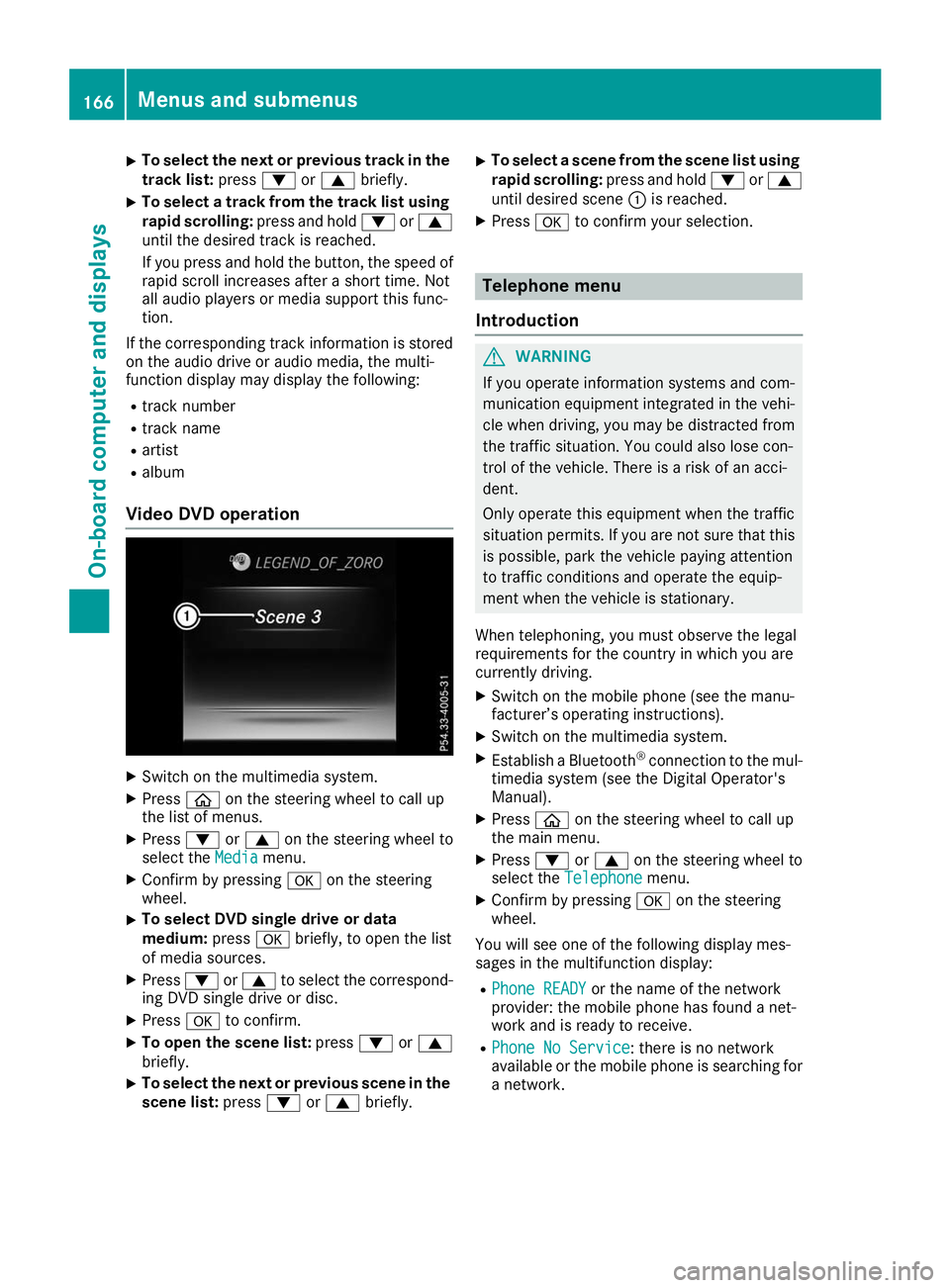
X
To select the next or previous track in the
track list: press0064or0063 briefly.
X To select a track from the track list using
rapid scrolling: press and hold0064or0063
until the desired track is reached.
If you press and hold the button, the speed of rapid scroll increases after a short time. Not
all audio players or media support this func-
tion.
If the corresponding track information is stored
on the audio drive or audio media, the multi-
function display may display the following:
R track number
R track name
R artist
R album
Video DVD operation X
Switch on the multimedia system.
X Press 00E2on the steering wheel to call up
the list of menus.
X Press 0064or0063 on the steering wheel to
select the Media
Media menu.
X Confirm by pressing 0076on the steering
wheel.
X To select DVD single drive or data
medium:
press0076briefly, to open the list
of media sources.
X Press 0064or0063 to select the correspond-
ing DVD single drive or disc.
X Press 0076to confirm.
X To open the scene list: press0064or0063
briefly.
X To select the next or previous scene in the
scene list: press0064or0063 briefly. X
To select a scene from the scene list using
rapid scrolling: press and hold0064or0063
until desired scene 0043is reached.
X Press 0076to confirm your selection. Telephone menu
Introduction G
WARNING
If you operate information systems and com-
munication equipment integrated in the vehi- cle when driving, you may be distracted from
the traffic situation. You could also lose con-
trol of the vehicle. There is a risk of an acci-
dent.
Only operate this equipment when the traffic
situation permits. If you are not sure that this
is possible, park the vehicle paying attention
to traffic conditions and operate the equip-
ment when the vehicle is stationary.
When telephoning, you must observe the legal
requirements for the country in which you are
currently driving.
X Switch on the mobile phone (see the manu-
facturer’s operating instructions).
X Switch on the multimedia system.
X Establish a Bluetooth ®
connection to the mul-
timedia system (see the Digital Operator's
Manual).
X Press 00E2on the steering wheel to call up
the main menu.
X Press 0064or0063 on the steering wheel to
select the Telephone Telephone menu.
X Confirm by pressing 0076on the steering
wheel.
You will see one of the following display mes-
sages in the multifunction display:
R Phone READY
Phone READY or the name of the network
provider: the mobile phone has found a net-
work and is ready to receive.
R Phone No Service
Phone No Service: there is no network
available or the mobile phone is searching for
a network. 166
Menus and submenusOn-board computer and displays
Page 212 of 298
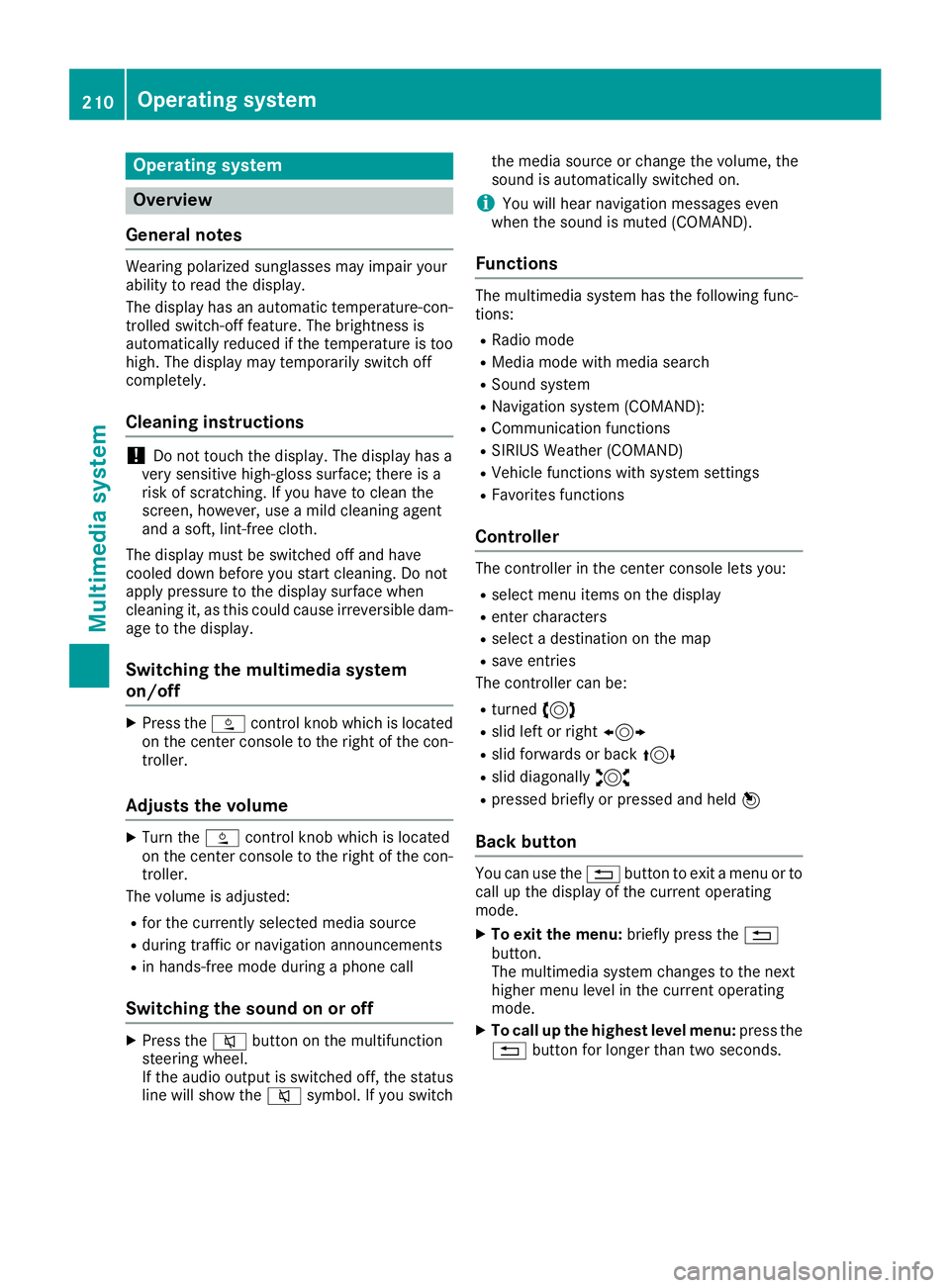
Operating system
Overview
General notes Wearing polarized sunglasses may impair your
ability to read the display.
The display has an automatic temperature-con- trolled switch-off feature. The brightness is
automatically reduced if the temperature is too
high. The display may temporarily switch off
completely.
Cleaning instructions !
Do not touch the display. The display has a
very sensitive high-gloss surface; there is a
risk of scratching. If you have to clean the
screen, however, use a mild cleaning agent
and a soft, lint-free cloth.
The display must be switched off and have
cooled down before you start cleaning. Do not
apply pressure to the display surface when
cleaning it, as this could cause irreversible dam-
age to the display.
Switching the multimedia system
on/off X
Press the Äcontrol knob which is located
on the center console to the right of the con-
troller.
Adjusts the volume X
Turn the Äcontrol knob which is located
on the center console to the right of the con- troller.
The volume is adjusted:
R for the currently selected media source
R during traffic or navigation announcements
R in hands-free mode during a phone call
Switching the sound on or off X
Press the 0063button on the multifunction
steering wheel.
If the audio output is switched off, the status
line will show the 0063symbol. If you switch the media source or change the volume, the
sound is automatically switched on.
i You will hear navigation messages even
when the sound is muted (COMAND).
Functions The multimedia system has the following func-
tions:
R Radio mode
R Media mode with media search
R Sound system
R Navigation system (COMAND):
R Communication functions
R SIRIUS Weather (COMAND)
R Vehicle functions with system settings
R Favorites functions
Controller The controller in the center console lets you:
R select menu items on the display
R enter characters
R select a destination on the map
R save entries
The controller can be:
R turned 3
R slid left or right 1
R slid forwards or back 4
R slid diagonally 2
R pressed briefly or pressed and held 7
Back button You can use the
0038button to exit a menu or to
call up the display of the current operating
mode.
X To exit the menu: briefly press the0038
button.
The multimedia system changes to the next
higher menu level in the current operating
mode.
X To call up the highest level menu: press the
0038 button for longer than two seconds. 210
Operating systemMultimedia system
Page 213 of 298
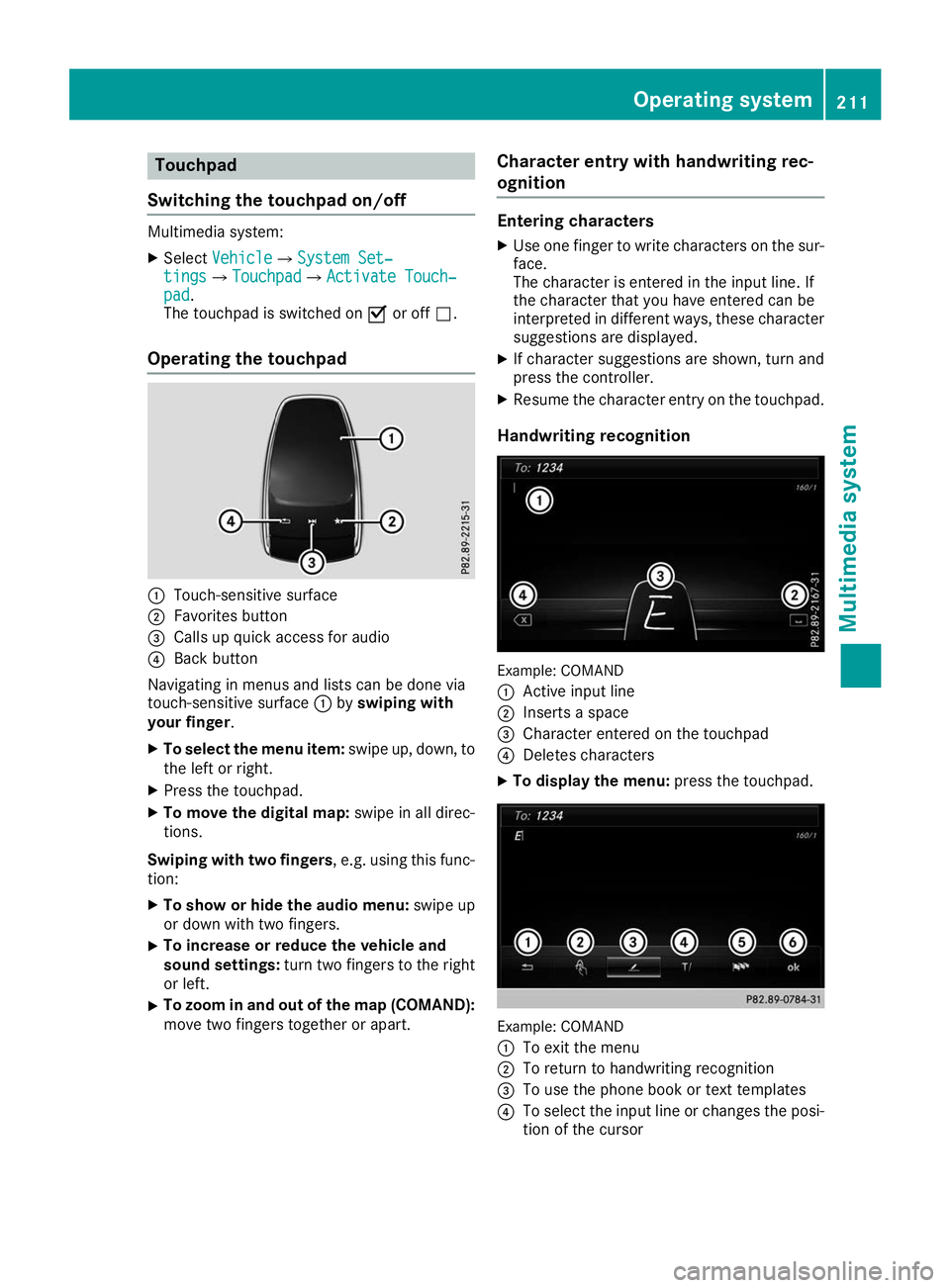
Touchpad
Switching the touchpad on/off Multimedia system:
X Select Vehicle
Vehicle007BSystem Set‐ System Set‐
tings
tings007B Touchpad
Touchpad007B Activate Touch‐
Activate Touch‐
pad
pad .
The touchpad is switched on 0073or off 0053.
Operating the touchpad 0043
Touch-sensitive surface
0044 Favorites button
0087 Calls up quick access for audio
0085 Back button
Navigating in menus and lists can be done via
touch-sensitive surface 0043byswiping with
your finger.
X To select the menu item: swipe up, down, to
the left or right.
X Press the touchpad.
X To move the digital map: swipe in all direc-
tions.
Swiping with two fingers , e.g. using this func-
tion:
X To show or hide the audio menu: swipe up
or down with two fingers.
X To increase or reduce the vehicle and
sound settings: turn two fingers to the right
or left.
X To zoom in and out of the map (COMAND):
move two fingers together or apart. Character entry with handwriting rec-
ognition Entering characters
X Use one finger to write characters on the sur-
face.
The character is entered in the input line. If
the character that you have entered can be
interpreted in different ways, these character
suggestions are displayed.
X If character suggestions are shown, turn and
press the controller.
X Resume the character entry on the touchpad.
Handwriting recognition Example: COMAND
0043
Active input line
0044 Inserts a space
0087 Character entered on the touchpad
0085 Deletes characters
X To display the menu: press the touchpad. Example: COMAND
0043
To exit the menu
0044 To return to handwriting recognition
0087 To use the phone book or text templates
0085 To select the input line or changes the posi-
tion of the cursor Operating system
211Multimedia system Z