heating MERCEDES-BENZ AMG GT ROADSTER 2019 Owner's Manual
[x] Cancel search | Manufacturer: MERCEDES-BENZ, Model Year: 2019, Model line: AMG GT ROADSTER, Model: MERCEDES-BENZ AMG GT ROADSTER 2019Pages: 298, PDF Size: 7.9 MB
Page 13 of 298
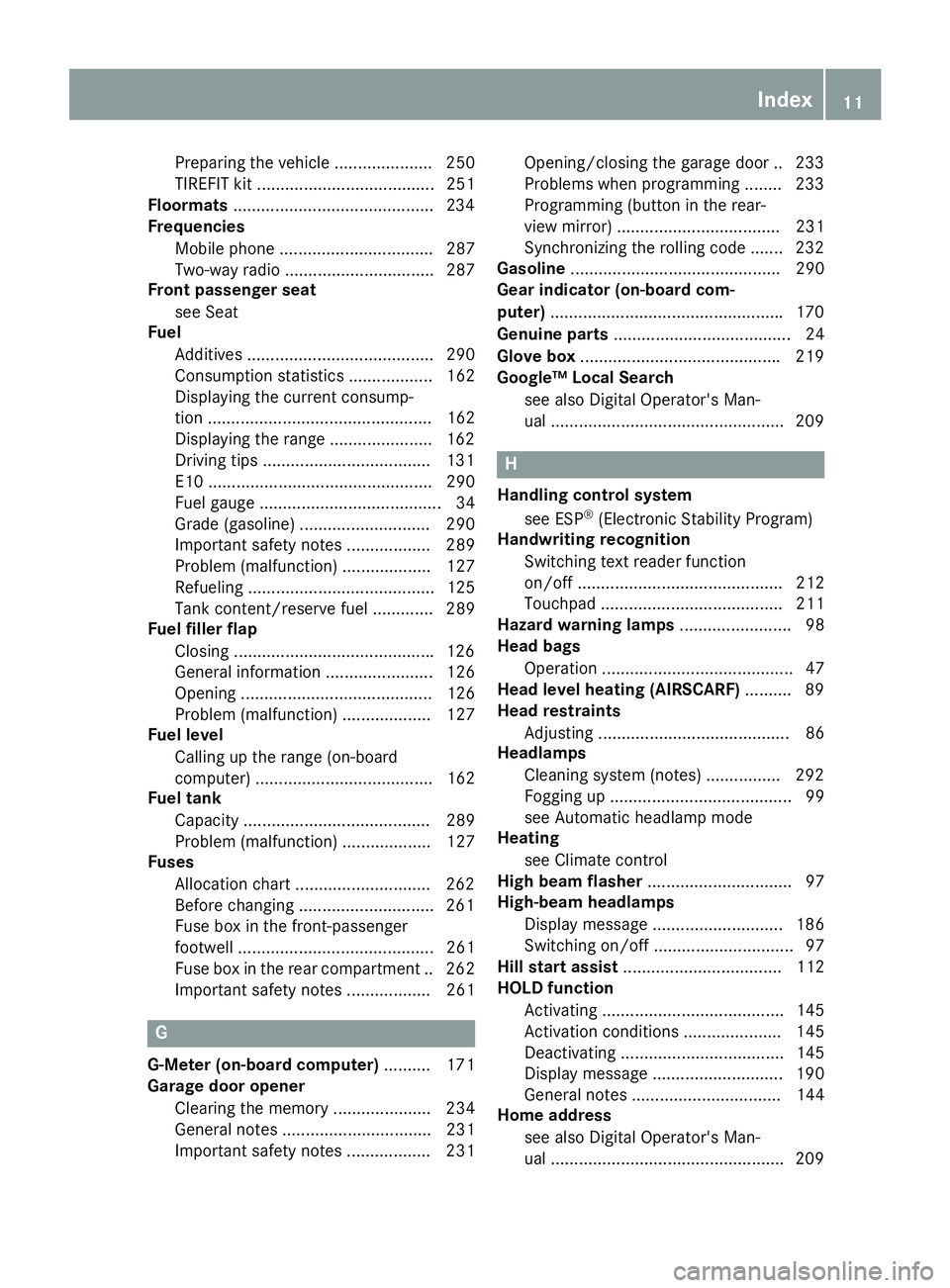
Preparing the vehicle ..................... 250
TIREFIT kit ...................................... 251
Floormats ...........................................2 34
Frequencies
Mobile phone ................................. 287
Two-way radio ................................ 287
Front passenger seat
see Seat
Fuel
Additives ........................................ 290
Consumption statistics .................. 162
Displaying the current consump-
tion ................................................ 162
Displaying the range ..................... .162
Driving tips ................................... .131
E10 ................................................ 290
Fuel gauge ....................................... 34
Grade (gasoline) ............................ 290
Important safety notes .................. 289
Problem (malfunction) ................... 127
Refueling ........................................ 125
Tank content/reserve fuel ............. 289
Fuel filler flap
Closing .......................................... .126
General information ....................... 126
Opening ......................................... 126
Problem (malfunction) ................... 127
Fuel level
Calling up the range (on-board
computer) ...................................... 162
Fuel tank
Capacity ........................................ 289
Problem (malfunction) ................... 127
Fuses
Allocation chart ............................ .262
Before changing ............................ .261
Fuse box in the front-passenger
footwell .......................................... 261
Fuse box in the rear compartment .. 262
Important safety notes .................. 261 G
G-Meter (on-board computer) .......... 171
Garage door opener
Clearing the memory ..................... 234
General notes ................................ 231
Important safety notes .................. 231 Opening/closing the garage door .. 233
Problems when programming .......
.233
Programming (button in the rear-
view mirror) ................................... 231
Synchronizing the rolling code ....... 232
Gasoline ............................................. 290
Gear indicator (on-board com-
puter) ................................................. .170
Genuine parts ...................................... 24
Glove box .......................................... .219
Google™ Local Search
see also Digital Operator's Man-
ual ................................................. .209 H
Handling control system see ESP ®
(Electronic Stability Program)
Handwriting recognition
Switching text reader function
on/off ............................................ 212
Touchpad ....................................... 211
Hazard warning lamps ........................ 98
Head bags
Operation ......................................... 47
Head level heating (AIRSCARF) .......... 89
Head restraints
Adjusting ......................................... 86
Headlamps
Cleaning system (notes) ................ 292
Fogging up ....................................... 99
see Automatic headlamp mode
Heating
see Climate control
High beam flasher ............................... 97
High-beam headlamps
Display message ............................ 186
Switching on/off .............................. 97
Hill start assist .................................. 112
HOLD function
Activating ....................................... 145
Activation conditions ..................... 145
Deactivating ................................... 145
Display message ............................ 190
General notes ................................ 144
Home address
see also Digital Operator's Man-
ual ................................................. .209 Index
11
Page 16 of 298
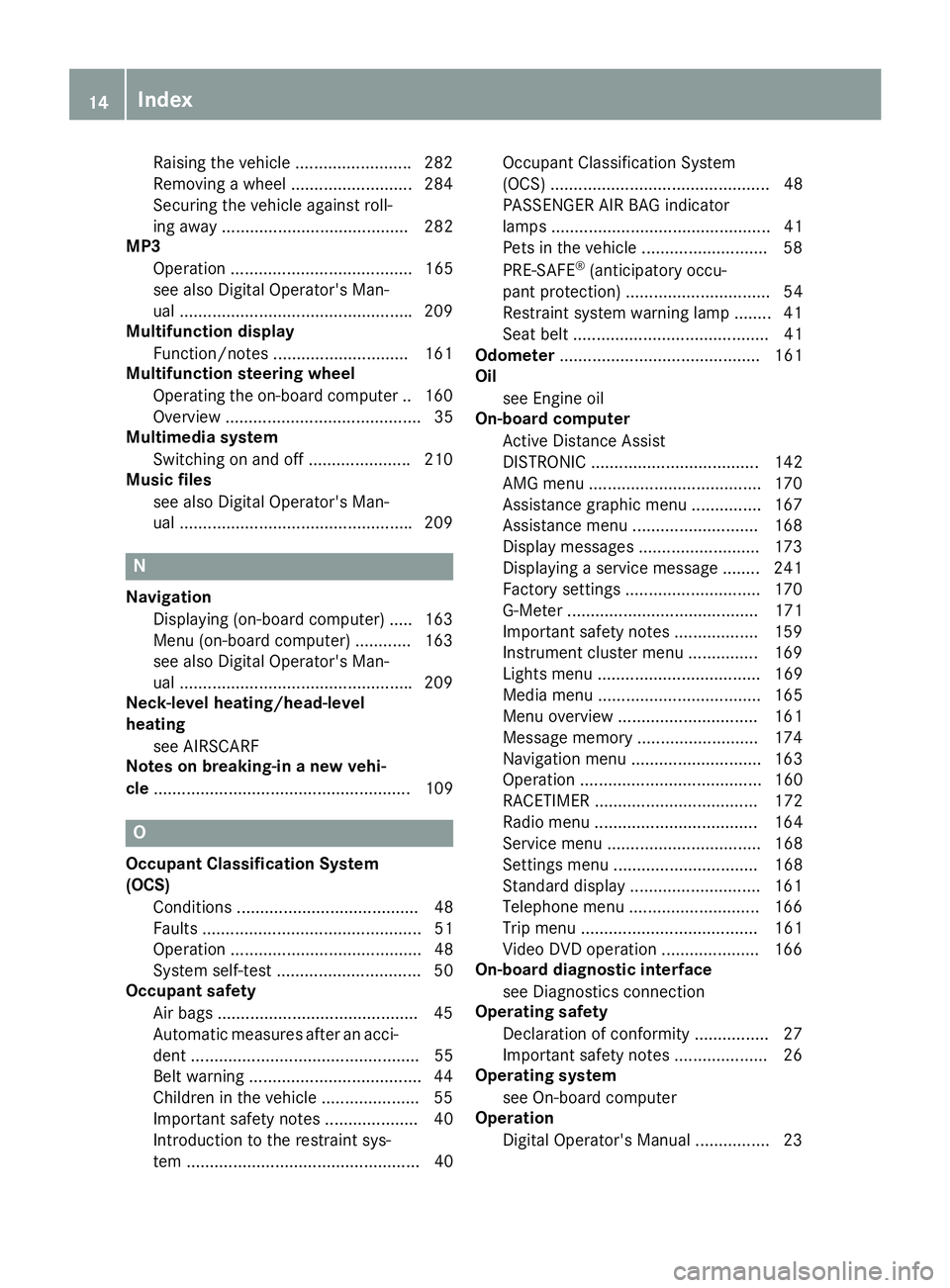
Raising the vehicl
e .........................282
Removing a wheel .......................... 284
Securing the vehicle against roll-
ing away ........................................ 282
MP3
Operation ....................................... 165
see also Digital Operator's Man-
ual ................................................. .209
Multifunction display
Function/notes ............................ .161
Multifunction steering wheel
Operating the on-board computer .. 160
Overview .......................................... 35
Multimedia system
Switching on and off ..................... .210
Music files
see also Digital Operator's Man-
ual ................................................. .209 N
Navigation Displaying (on-board computer) ..... 163
Menu (on-board computer) ............ 163
see also Digital Operator's Man-
ual ................................................. .209
Neck-level heating/head-level
heating
see AIRSCARF
Notes on breaking-in a new vehi-
cle ....................................................... 109 O
Occupant Classification System
(OCS) Conditions ....................................... 48
Faults ............................................... 51
Operation ......................................... 48
System self-test ............................... 50
Occupant safety
Air bags .......................................... .45
Automatic measures after an acci-
dent ................................................. 55
Belt warning .................................... .44
Children in the vehicle .................... .55
Important safety notes .................... 40
Introduction to the restraint sys-
tem .................................................. 40 Occupant Classification System
(OCS) ............................................... 48
PASSENGER AIR BAG indicator
lamps ............................................... 41
Pets in the vehicle ........................... 58
PRE-SAFE ®
(anticipatory occu-
pant protection) ............................... 54
Restraint system warning lamp ........ 41
Seat belt .......................................... 41
Odometer ........................................... 161
Oil
see Engine oil
On-board computer
Active Distance Assist
DISTRONIC .................................... 142
AMG menu .....................................1 70
Assistance graphic menu .............. .167
Assistance menu ........................... 168
Display messages .......................... 173
Displaying a service message ....... .241
Factory settings ............................ .170
G-Mete r......................................... 171
Important safety notes .................. 159
Instrument cluster menu ............... 169
Lights menu ................................... 169
Media menu ................................... 165
Menu overview .............................. 161
Message memory .......................... 174
Navigation menu ............................ 163
Operation ....................................... 160
RACETIMER ................................... 172
Radio menu ................................... 164
Service menu ................................. 168
Settings menu ............................... 168
Standard display ............................ 161
Telephone menu ............................ 166
Trip menu ...................................... 161
Video DVD operation ..................... 166
On-board diagnostic interface
see Diagnostics connection
Operating safety
Declaration of conformity ................ 27
Important safety notes .................... 26
Operating system
see On-board computer
Operation
Digital Operator's Manual ................ 23 14
Index
Page 19 of 298
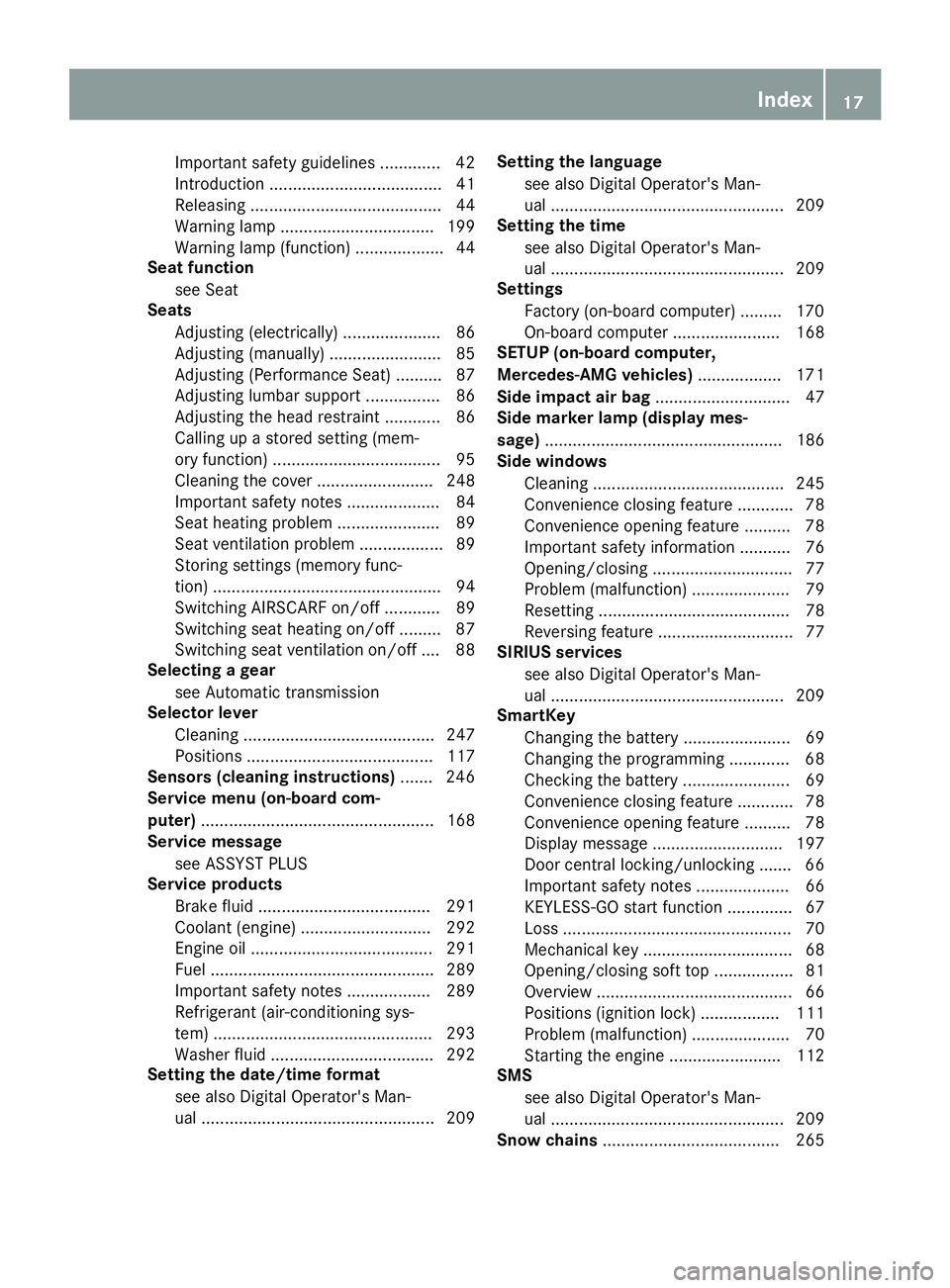
Important safety guidelines .............42
Introduction .....................................41
Releasin g......................................... 44
Warning lamp ................................. 199
Warning lamp (function) ................... 44
Seat function
see Seat
Seats
Adjusting (electrically) ..................... 86
Adjusting (manually) ........................ 85
Adjusting (Performance Seat) .......... 87
Adjusting lumbar support ................ 86
Adjusting the head restraint ............ 86
Calling up a stored setting (mem-
ory function) .................................... 95
Cleaning the cover ......................... 248
Important safety notes .................... 84
Seat heating problem ...................... 89
Seat ventilation problem .................. 89
Storing settings (memory func-
tion) ................................................. 94
Switching AIRSCARF on/of f............ 89
Switching seat heating on/of f......... 87
Switching seat ventilation on/of f.... 88
Selecting a gear
see Automatic transmission
Selector lever
Cleaning ......................................... 247
Positions ........................................ 117
Sensors (cleaning instructions) ....... 246
Service menu (on-board com-
puter) .................................................. 168
Service message
see ASSYST PLUS
Service products
Brake fluid ..................................... 291
Coolant (engine) ............................ 292
Engine oil ....................................... 291
Fuel ................................................ 289
Important safety notes .................. 289
Refrigerant (air-conditioning sys-
tem) ............................................... 293
Washer fluid ................................... 292
Setting the date/time format
see also Digital Operator's Man-
ual .................................................. 209 Setting the language
see also Digital Operator's Man-
ual .................................................. 209
Setting the time
see also Digital Operator's Man-
ual .................................................. 209
Settings
Factory (on-board computer) ......... 170
On-board computer ....................... 168
SETUP (on-board computer,
Mercedes-AMG vehicles) .................. 171
Side impact air bag ............................. 47
Side marker lamp (display mes-
sage) ................................................... 186
Side windows
Cleaning ......................................... 245
Convenience closing feature ............ 78
Convenience opening feature .......... 78
Important safety information ........... 76
Opening/closing .............................. 77
Problem (malfunction) ..................... 79
Resetting ......................................... 78
Reversing feature ............................. 77
SIRIUS services
see also Digital Operator's Man-
ual .................................................. 209
SmartKey
Changing the battery ....................... 69
Changing the programming ............. 68
Checking the battery ....................... 69
Convenience closing feature ............ 78
Convenience opening feature .......... 78
Display message ............................ 197
Door central locking/unlocking ....... 66
Important safety notes .................... 66
KEYLESS-GO start function .............. 67
Loss ................................................. 70
Mechanical key ................................ 68
Opening/closing soft top ................. 81
Overview .......................................... 66
Positions (ignition lock) ................. 111
Problem (malfunction) ..................... 70
Starting the engine ........................ 112
SMS
see also Digital Operator's Man-
ual .................................................. 209
Snow chains ...................................... 265 Index
17
Page 34 of 298
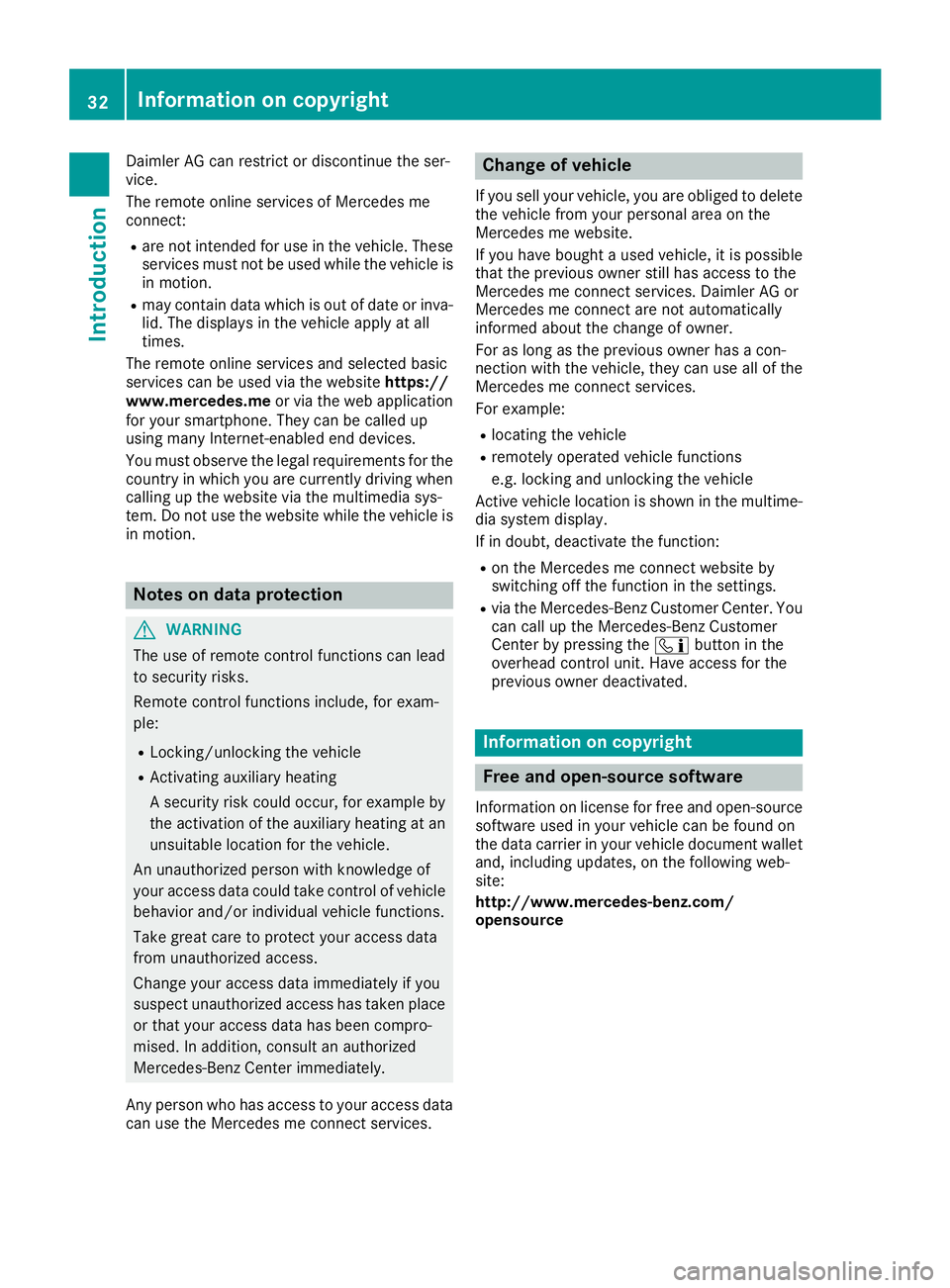
Daimler AG can restrict or discontinue the ser-
vice.
The remote online services of Mercedes me
connect:
R are not intended for use in the vehicle. These
services must not be used while the vehicle is in motion.
R may contain data which is out of date or inva-
lid. The displays in the vehicle apply at all
times.
The remote online services and selected basic
services can be used via the website https://
www.mercedes.me or via the web application
for your smartphone. They can be called up
using many Internet-enabled end devices.
You must observe the legal requirements for the country in which you are currently driving when
calling up the website via the multimedia sys-
tem. Do not use the website while the vehicle is in motion. Notes on data protection
G
WARNING
The use of remote control functions can lead
to security risks.
Remote control functions include, for exam-
ple:
R Locking/unlocking the vehicle
R Activating auxiliary heating
A security risk could occur, for example by
the activation of the auxiliary heating at an
unsuitable location for the vehicle.
An unauthorized person with knowledge of
your access data could take control of vehicle
behavior and/or individual vehicle functions.
Take great care to protect your access data
from unauthorized access.
Change your access data immediately if you
suspect unauthorized access has taken place
or that your access data has been compro-
mised. In addition, consult an authorized
Mercedes-Benz Center immediately.
Any person who has access to your access data
can use the Mercedes me connect services. Change of vehicle
If you sell your vehicle, you are obliged to delete
the vehicle from your personal area on the
Mercedes me website.
If you have bought a used vehicle, it is possible
that the previous owner still has access to the
Mercedes me connect services. Daimler AG or
Mercedes me connect are not automatically
informed about the change of owner.
For as long as the previous owner has a con-
nection with the vehicle, they can use all of the
Mercedes me connect services.
For example:
R locating the vehicle
R remotely operated vehicle functions
e.g. locking and unlocking the vehicle
Active vehicle location is shown in the multime- dia system display.
If in doubt, deactivate the function:
R on the Mercedes me connect website by
switching off the function in the settings.
R via the Mercedes-Benz Customer Center. You
can call up the Mercedes-Benz Customer
Center by pressing the 00D9button in the
overhead control unit. Have access for the
previous owner deactivated. Information on copyright
Free and open-source software
Information on license for free and open-source
software used in your vehicle can be found on
the data carrier in your vehicle document wallet
and, including updates, on the following web-
site:
http://www.mercedes-benz.com/
opensource 32
Information on copyrightIntroduction
Page 40 of 298
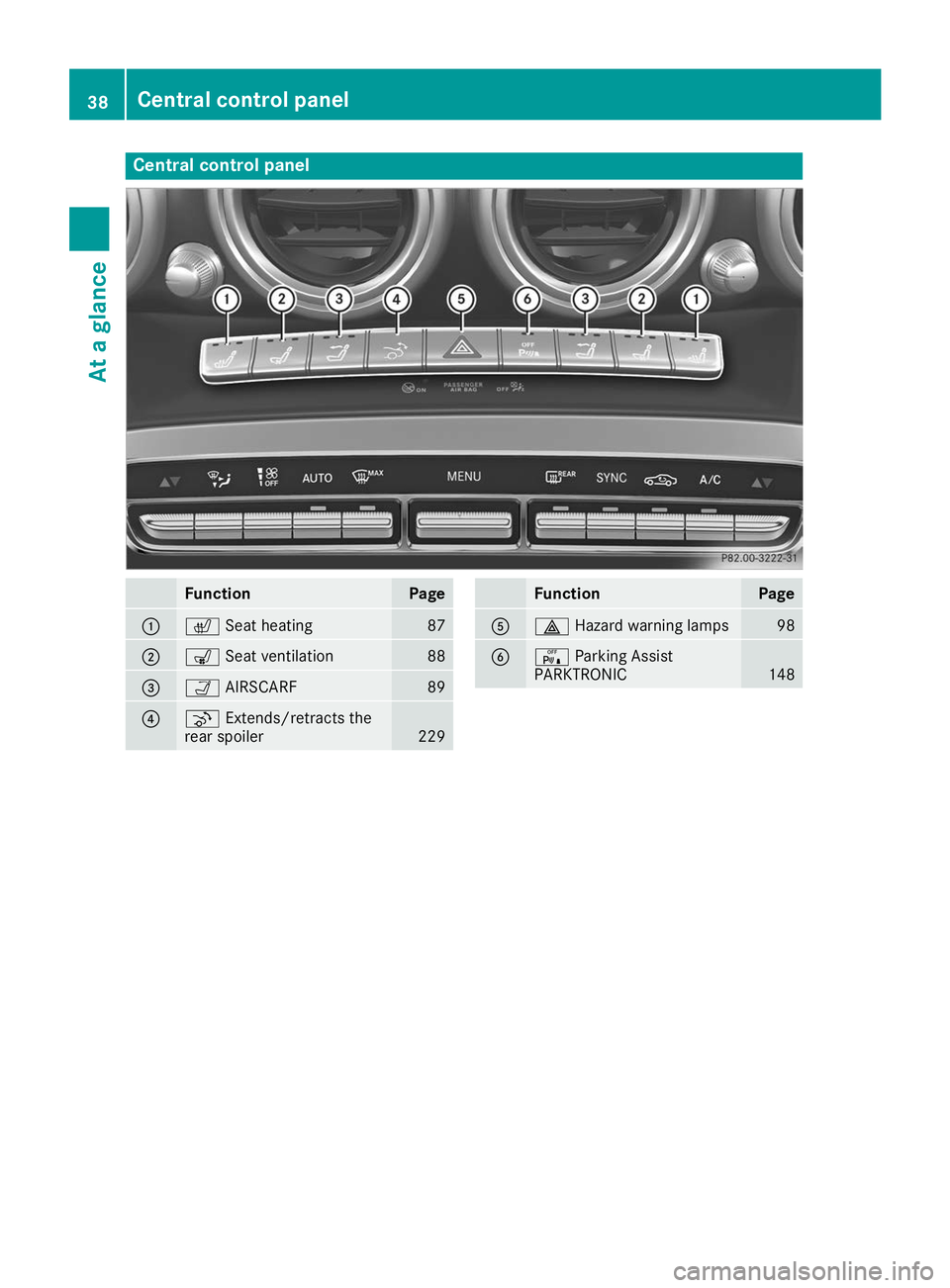
Central control panel
Function Page
0043
0072
Seat heating 87
0044
008E
Seat ventilation 88
0087
00CE
AIRSCARF 89
0085
¬
Extends/retracts the
rear spoiler 229 Function Page
0083
002F
Hazard warning lamps 98
0084
008F
Parking Assist
PARKTRONIC 14838
Central control panelAt a glance
Page 73 of 298
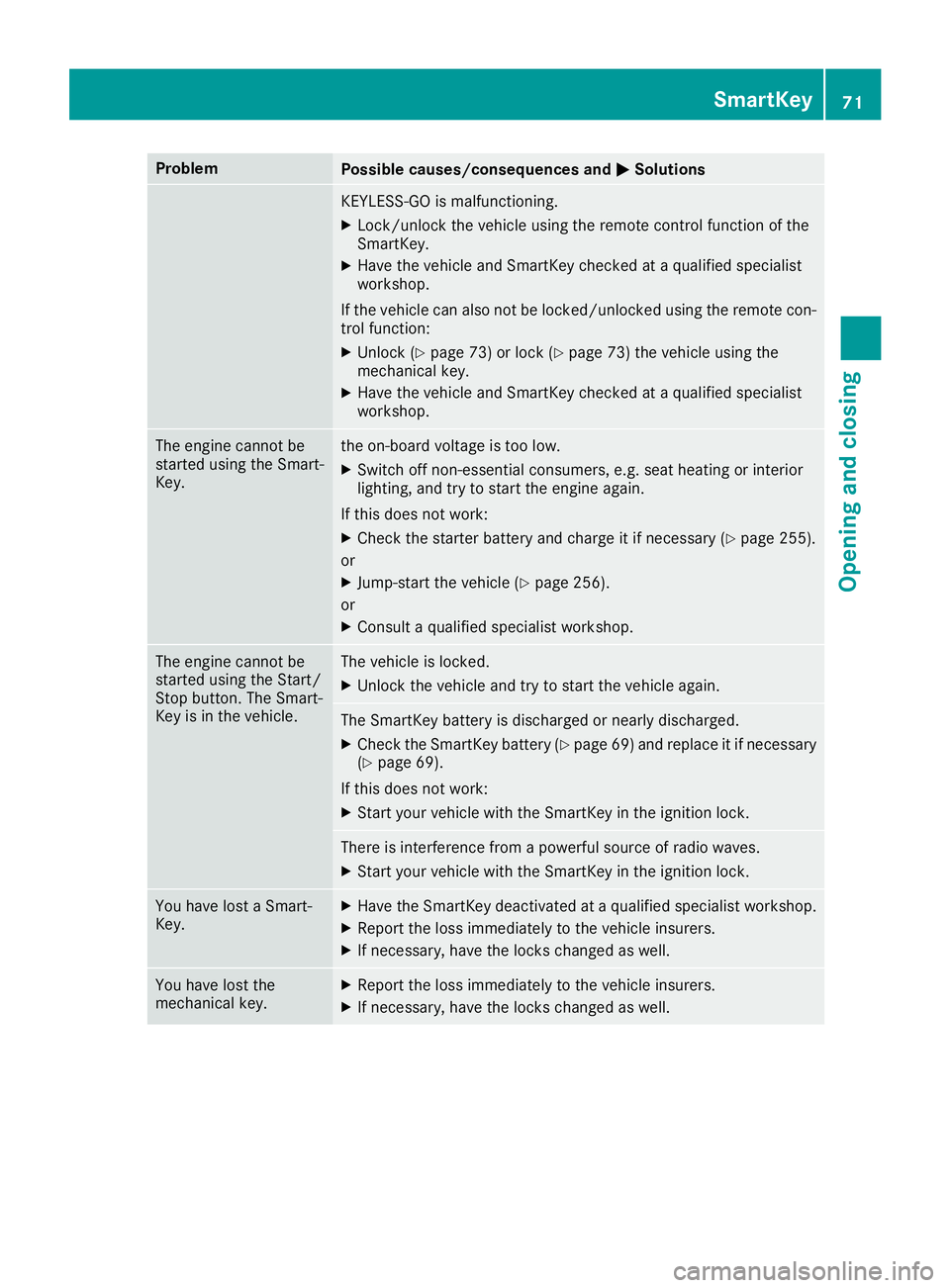
Problem
Possible causes/consequences and
0050
0050Solutions KEYLESS-GO is malfunctioning.
X Lock/unlock the vehicle using the remote control function of the
SmartKey.
X Have the vehicle and SmartKey checked at a qualified specialist
workshop.
If the vehicle can also not be locked/unlocked using the remote con-
trol function:
X Unlock (Y page 73) or lock (Y page 73) the vehicle using the
mechanical key.
X Have the vehicle and SmartKey checked at a qualified specialist
workshop. The engine cannot be
started using the Smart-
Key. the on-board voltage is too low.
X Switch off non-essential consumers, e.g. seat heating or interior
lighting, and try to start the engine again.
If this does not work:
X Check the starter battery and charge it if necessary (Y page 255).
or
X Jump-start the vehicle (Y page 256).
or
X Consult a qualified specialist workshop. The engine cannot be
started using the Start/
Stop button. The Smart-
Key is in the vehicle. The vehicle is locked.
X Unlock the vehicle and try to start the vehicle again. The SmartKey battery is discharged or nearly discharged.
X Check the SmartKey battery (Y page 69) and replace it if necessary
(Y page 69).
If this does not work: X Start your vehicle with the SmartKey in the ignition lock. There is interference from a powerful source of radio waves.
X Start your vehicle with the SmartKey in the ignition lock. You have lost a Smart-
Key. X
Have the SmartKey deactivated at a qualified specialist workshop.
X Report the loss immediately to the vehicle insurers.
X If necessary, have the locks changed as well. You have lost the
mechanical key. X
Report the loss immediately to the vehicle insurers.
X If necessary, have the locks changed as well. SmartKey
71Opening and closing Z
Page 87 of 298
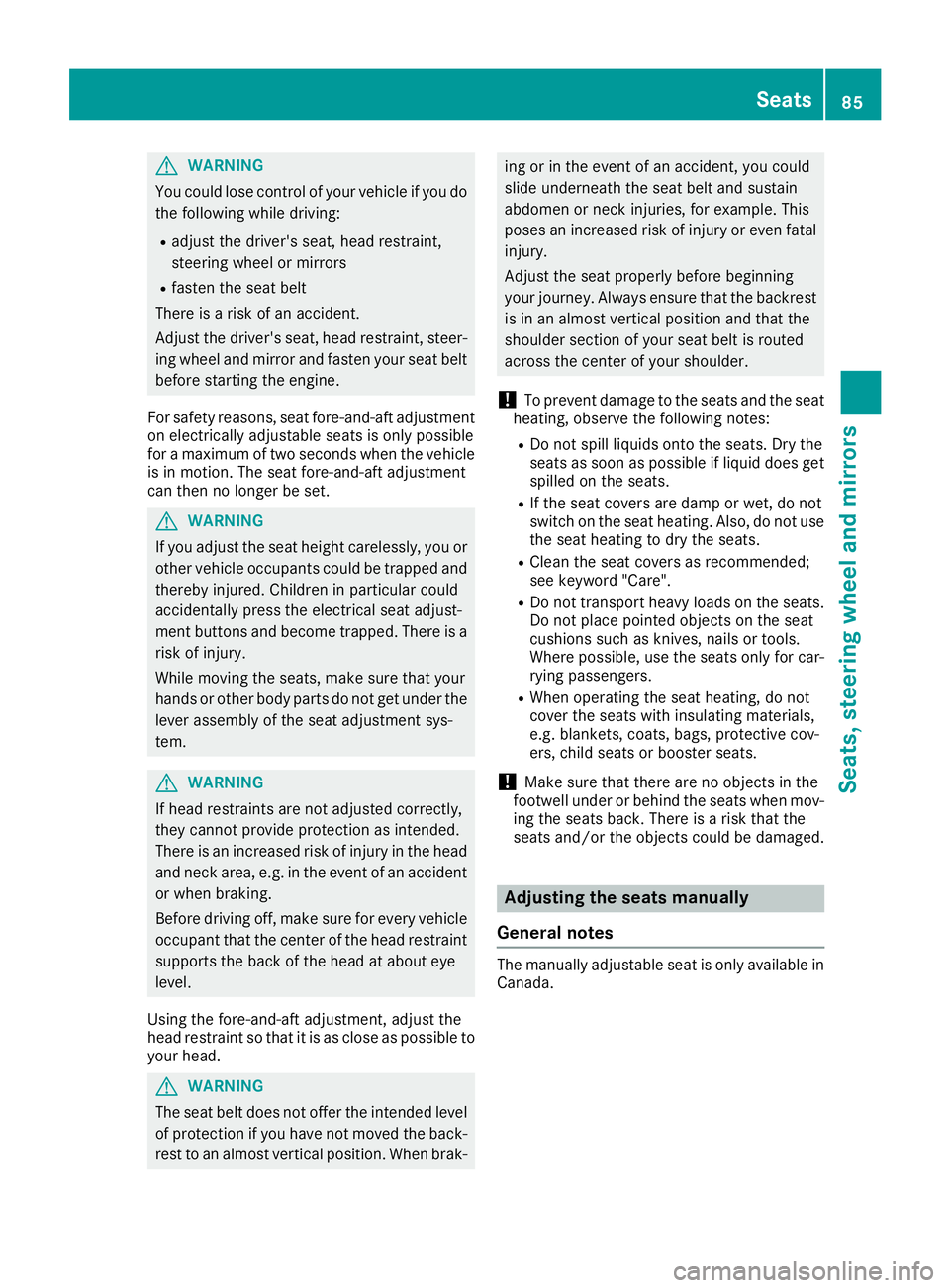
G
WARNING
You could lose control of your vehicle if you do the following while driving:
R adjust the driver's seat, head restraint,
steering wheel or mirrors
R fasten the seat belt
There is a risk of an accident.
Adjust the driver's seat, head restraint, steer-
ing wheel and mirror and fasten your seat belt before starting the engine.
For safety reasons, seat fore-and-aft adjustment on electrically adjustable seats is only possible
for a maximum of two seconds when the vehicleis in motion. The seat fore-and-aft adjustment
can then no longer be set. G
WARNING
If you adjust the seat height carelessly, you or other vehicle occupants could be trapped andthereby injured. Children in particular could
accidentally press the electrical seat adjust-
ment buttons and become trapped. There is a
risk of injury.
While moving the seats, make sure that your
hands or other body parts do not get under the
lever assembly of the seat adjustment sys-
tem. G
WARNING
If head restraints are not adjusted correctly,
they cannot provide protection as intended.
There is an increased risk of injury in the head
and neck area, e.g. in the event of an accident or when braking.
Before driving off, make sure for every vehicle
occupant that the center of the head restraint supports the back of the head at about eye
level.
Using the fore-and-aft adjustment, adjust the
head restraint so that it is as close as possible to your head. G
WARNING
The seat belt does not offer the intended level of protection if you have not moved the back-
rest to an almost vertical position. When brak- ing or in the event of an accident, you could
slide underneath the seat belt and sustain
abdomen or neck injuries, for example. This
poses an increased risk of injury or even fatal
injury.
Adjust the seat properly before beginning
your journey. Always ensure that the backrestis in an almost vertical position and that the
shoulder section of your seat belt is routed
across the center of your shoulder.
! To prevent damage to the seats and the seat
heating, observe the following notes:
R Do not spill liquids onto the seats. Dry the
seats as soon as possible if liquid does get
spilled on the seats.
R If the seat covers are damp or wet, do not
switch on the seat heating. Also, do not use
the seat heating to dry the seats.
R Clean the seat covers as recommended;
see keyword "Care".
R Do not transport heavy loads on the seats.
Do not place pointed objects on the seat
cushions such as knives, nails or tools.
Where possible, use the seats only for car-
rying passengers.
R When operating the seat heating, do not
cover the seats with insulating materials,
e.g. blankets, coats, bags, protective cov-
ers, child seats or booster seats.
! Make sure that there are no objects in the
footwell under or behind the seats when mov- ing the seats back. There is a risk that the
seats and/or the objects could be damaged. Adjusting the seats manually
General notes The manually adjustable seat is only available in
Canada. Seats
85Seats, steering wheel and mirrors Z
Page 89 of 298
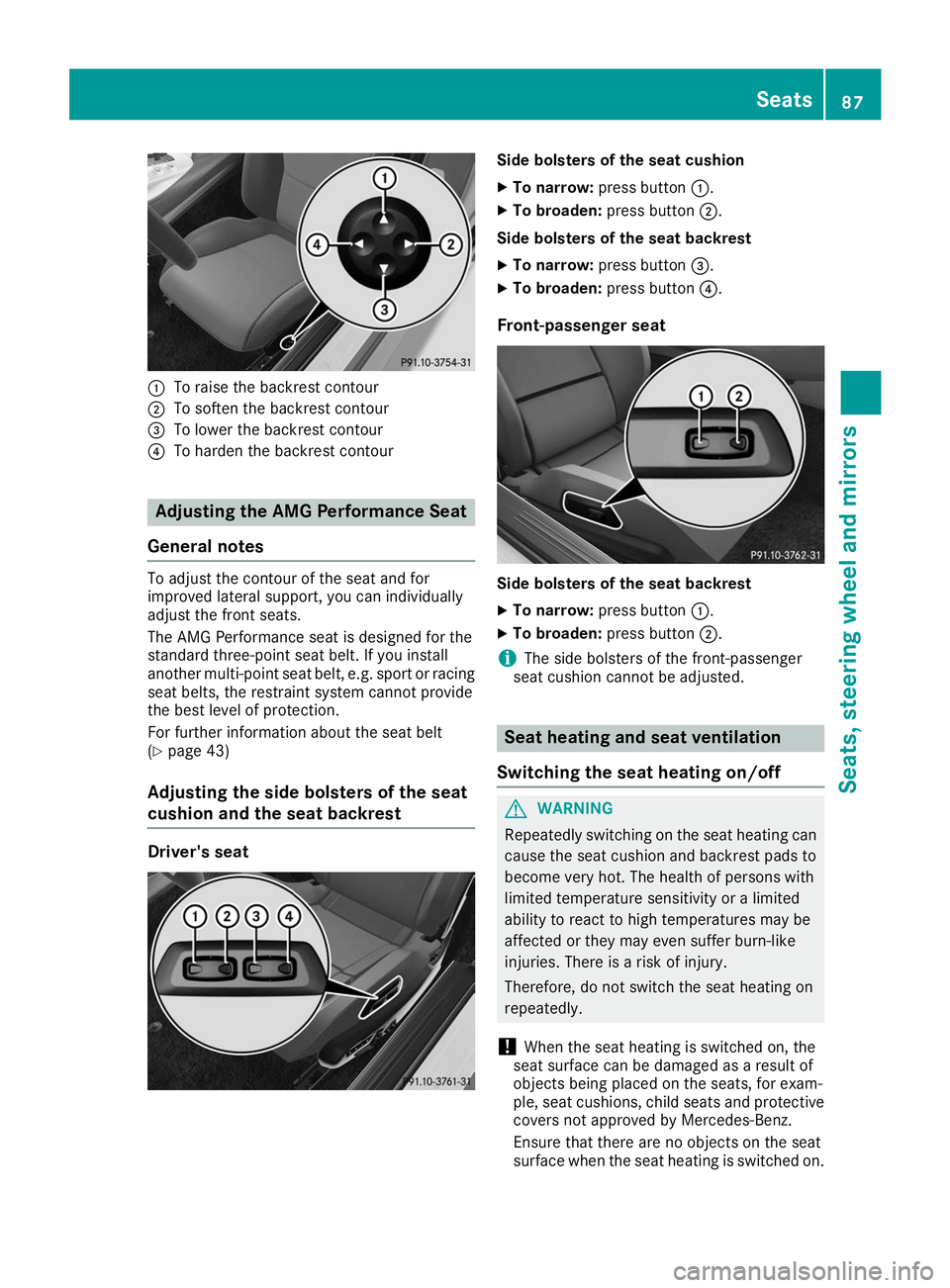
0043
To raise the backrest contour
0044 To soften the backrest contour
0087 To lower the backrest contour
0085 To harden the backrest contour Adjusting the AMG Performance Seat
General notes To adjust the contour of the seat and for
improved lateral support, you can individually
adjust the front seats.
The AMG Performance seat is designed for the
standard three-point seat belt. If you install
another multi-point seat belt, e.g. sport or racing
seat belts, the restraint system cannot provide
the best level of protection.
For further information about the seat belt
(Y page 43)
Adjusting the side bolsters of the seat
cushion and the seat backrest Driver's seat Side bolsters of the seat cushion
X To narrow: press button 0043.
X To broaden: press button0044.
Side bolsters of the seat backrest X To narrow: press button 0087.
X To broaden: press button0085.
Front-passenger seat Side bolsters of the seat backrest
X To narrow: press button 0043.
X To broaden: press button0044.
i The side bolsters of the front-passenger
seat cushion cannot be adjusted. Seat heating and seat ventilation
Switching the seat heating on/off G
WARNING
Repeatedly switching on the seat heating can
cause the seat cushion and backrest pads to
become very hot. The health of persons with
limited temperature sensitivity or a limited
ability to react to high temperatures may be
affected or they may even suffer burn-like
injuries. There is a risk of injury.
Therefore, do not switch the seat heating on
repeatedly.
! When the seat heating is switched on, the
seat surface can be damaged as a result of
objects being placed on the seats, for exam-
ple, seat cushions, child seats and protective
covers not approved by Mercedes-Benz.
Ensure that there are no objects on the seat
surface when the seat heating is switched on. Seats
87Seats, steering wheel and mirrors Z
Page 90 of 298
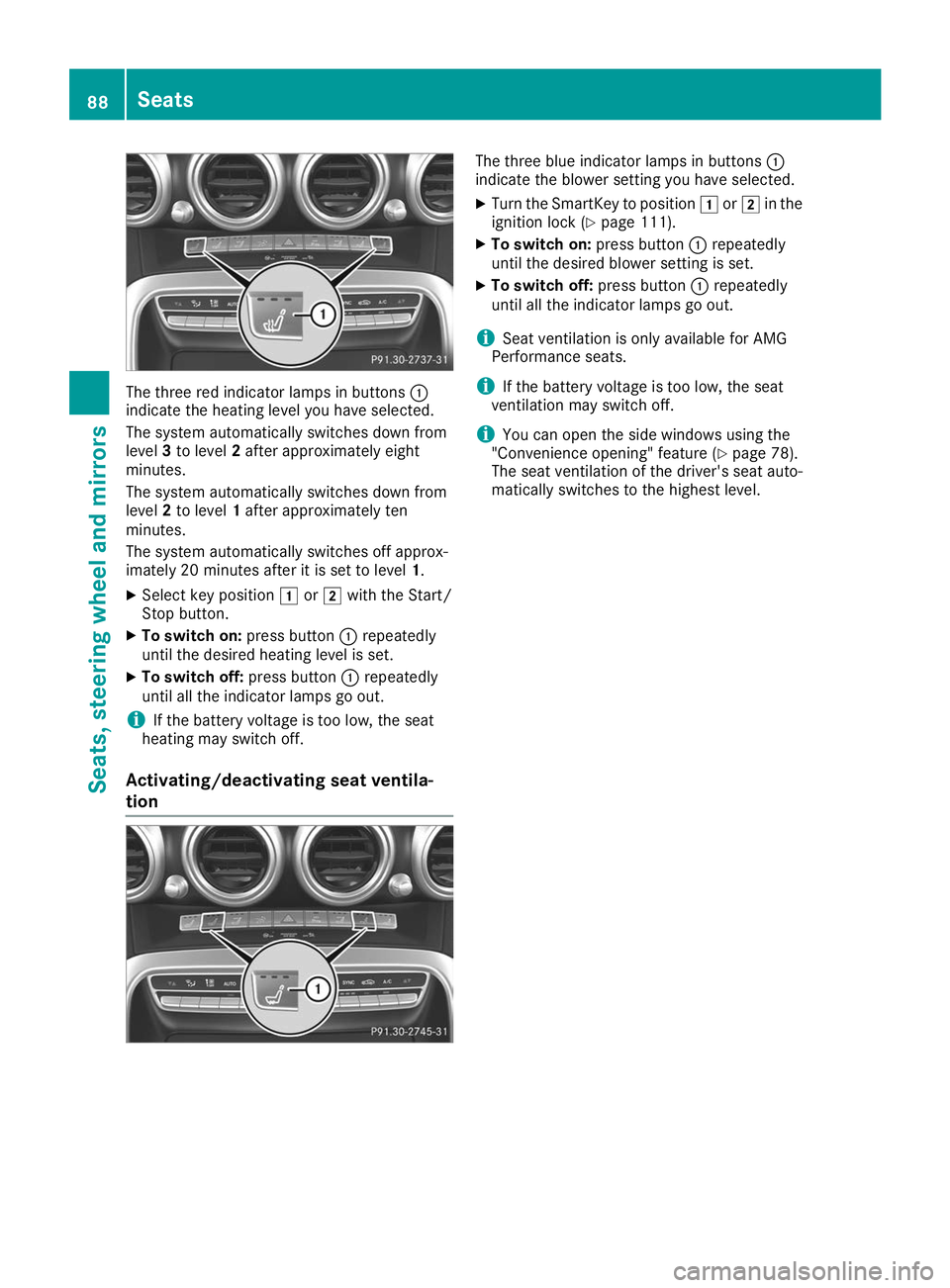
The three red indicator lamps in buttons
0043
indicate the heating level you have selected.
The system automatically switches down from
level 3to level 2after approximately eight
minutes.
The system automatically switches down from
level 2to level 1after approximately ten
minutes.
The system automatically switches off approx-
imately 20 minutes after it is set to level 1.
X Select key position 0047or0048 with the Start/
Stop button.
X To switch on: press button0043repeatedly
until the desired heating level is set.
X To switch off: press button0043repeatedly
until all the indicator lamps go out.
i If the battery voltage is too low, the seat
heating may switch off.
Activating/deactivating seat ventila-
tion The three blue indicator lamps in buttons
0043
indicate the blower setting you have selected.
X Turn the SmartKey to position 0047or0048 in the
ignition lock (Y page 111).
X To switch on: press button0043repeatedly
until the desired blower setting is set.
X To switch off: press button0043repeatedly
until all the indicator lamps go out.
i Seat ventilation is only available for AMG
Performance seats.
i If the battery voltage is too low, the seat
ventilation may switch off.
i You can open the side windows using the
"Convenience opening" feature (Y page 78).
The seat ventilation of the driver's seat auto-
matically switches to the highest level. 88
SeatsSeats, steering wheel and mirrors
Page 91 of 298
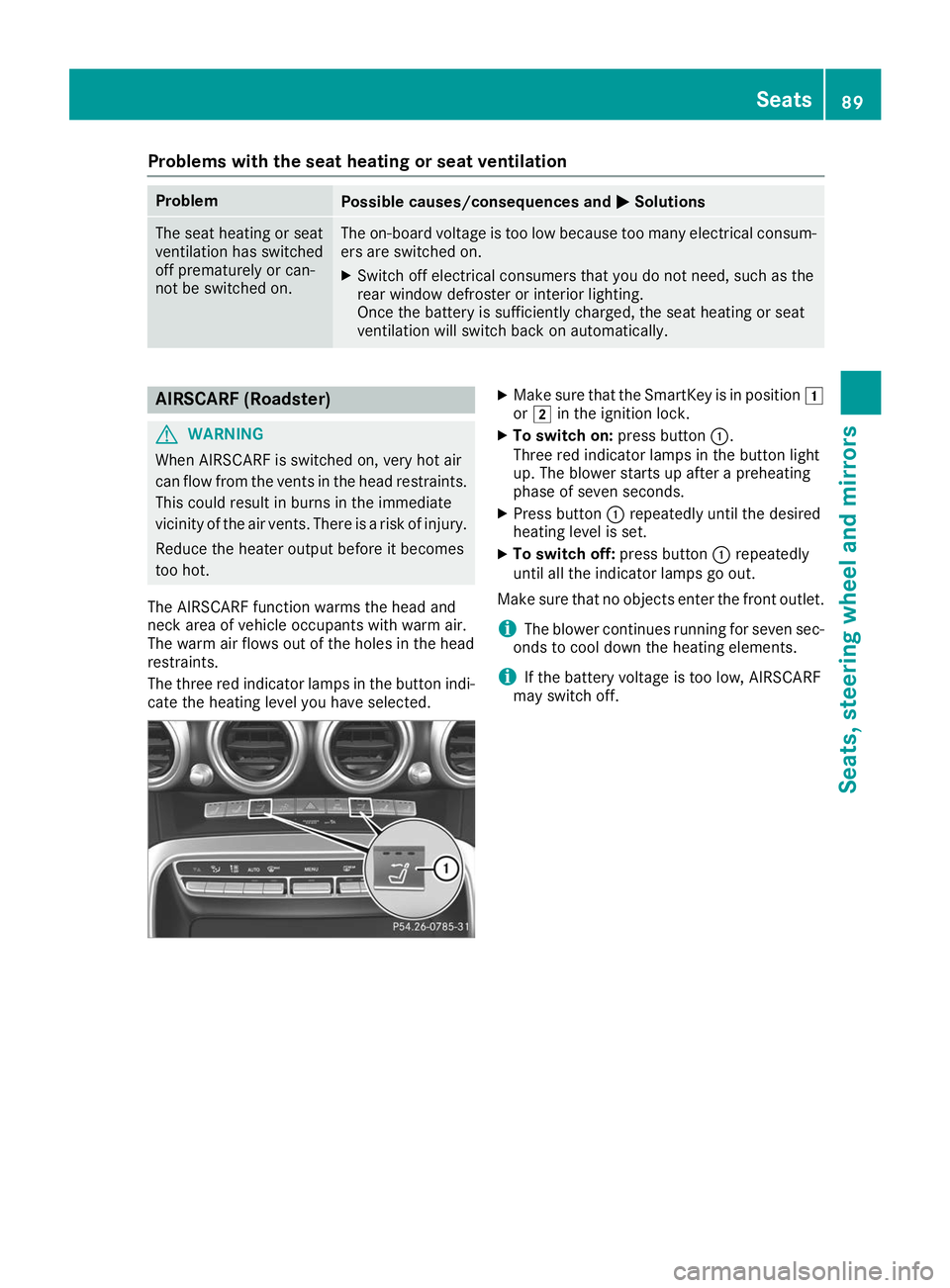
Problems with the seat heating or seat ventilation
Problem
Possible causes/consequences and
0050
0050Solutions The seat heating or seat
ventilation has switched
off prematurely or can-
not be switched on. The on-board voltage is too low because too many electrical consum-
ers are switched on.
X Switch off electrical consumers that you do not need, such as the
rear window defroster or interior lighting.
Once the battery is sufficiently charged, the seat heating or seat
ventilation will switch back on automatically. AIRSCARF (Roadster)
G
WARNING
When AIRSCARF is switched on, very hot air
can flow from the vents in the head restraints. This could result in burns in the immediate
vicinity of the air vents. There is a risk of injury.
Reduce the heater output before it becomes
too hot.
The AIRSCARF function warms the head and
neck area of vehicle occupants with warm air.
The warm air flows out of the holes in the head
restraints.
The three red indicator lamps in the button indi- cate the heating level you have selected. X
Make sure that the SmartKey is in position 0047
or 0048 in the ignition lock.
X To switch on: press button0043.
Three red indicator lamps in the button light
up. The blower starts up after a preheating
phase of seven seconds.
X Press button 0043repeatedly until the desired
heating level is set.
X To switch off: press button0043repeatedly
until all the indicator lamps go out.
Make sure that no objects enter the front outlet.
i The blower continues running for seven sec-
onds to cool down the heating elements.
i If the battery voltage is too low, AIRSCARF
may switch off. Seats
89Seats, steering wheel and mirrors Z