display MERCEDES-BENZ B-CLASS HATCHBACK 2008 User Guide
[x] Cancel search | Manufacturer: MERCEDES-BENZ, Model Year: 2008, Model line: B-CLASS HATCHBACK, Model: MERCEDES-BENZ B-CLASS HATCHBACK 2008Pages: 305, PDF Size: 5.1 MB
Page 16 of 305

13
Mounting dimensions.
....................289
Parktronic. ...................................... 122
Transmission
Display message ............................. 209
Transmission output (maximum)
Telephone/two-way radio ...............275
Transport (vehicle)............................. 270
Trip computer Menu (on-board computer). ............111
Trip meter ............................... 26, 99, 101
Resetting. ......................................... 97
Turn signal lamps
Display message ............................. 217
Two-way radio
Installation. ..................................... 275
Tyre grip .............................................. 184
Tyre pressure ..................................... 178
Display message ............................. 211
Tyre pressure loss warning system.1 79
Tyres Direction of rotatio n....................... 177
General notes. ................................ 176
Technical data. ............................... 283
Tyre tread ............................................ 178 U
Unladen weight.................................. 287
Unlocking Emergency unlocking...................... 241
From the inside (central unlocking
button) .............................................. 61 V
Variable Speedtronic .........................117
Vehicle Emergency unlocking .............241, 242
Individual settings (on-board com-
puter). ............................................. 105
Leaving parked up. .........................240
Towing. ........................................... 269
Tow-starting .................................... 269
Transporting ................................... 270
Vehicle battery................................... 263
Vehicle dimensions ............................286
Vehicle electronics ............................275
Vehicle identification number (VIN).2 77
Vehicle identification plates............. 276
Vehicle tool kit................................... 200
Vehicle weights.................................. 286
Video DVD Operating (on-board computer). .....104 W
Warning and indicator lamp ABS (yellow).................................... 224
LIM (cruise control)......................... 115
LIM (variable Speedtronic). .............117
Warning and indicator lamps
ESP ®
......................................... 56, 226
Warning signal
Audible. .......................................... 230
Warning triangle................................. 201
Washer fluid
Display message ............................. 221
Washer fluid reservoir .......................299
Filling capacity. ............................... 299
Wearing seat belts............................... 72
Wheel bolts Tightening torque............................ 261
Wheel chock
Use. ................................................ 200
Wheels
General notes. ................................ 176
Interchanging.................................. 181
Technical data. ............................... 283
Windowbags......................................... 42
Windows Cleaning. ........................................ 194
Cleaning the windscreen ...............194
see Side windows Index
245_AKB; 2; 7, en-GB
wdomann,
Version: 2.11.4
2008-10-17T11:22:31+02:00 - Seite 13 Dateiname: 6515_1640_02_buchblock.pdf; preflight
Page 30 of 305
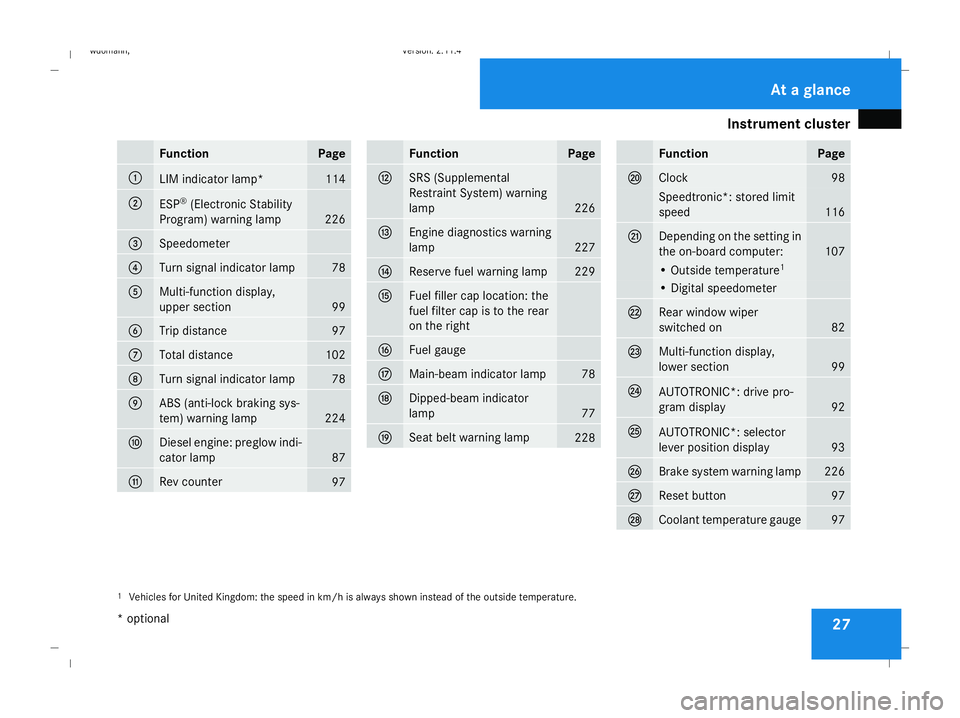
Instrument cluster
27Function Page
1
LIM indicator lamp* 114
2
ESP
®
(Electronic Stability
Program) warning lamp 226
3
Speedometer
4
Turn signal indicator lamp 78
5
Multi-function display,
upper section
99
6
Trip distance 97
7
Total distance 102
8
Turn signal indicator lamp 78
9
ABS (anti-lock braking sys-
tem) warning lamp
224
a
Diesel engine: preglow indi-
cator lamp
87
b
Rev counter
97 Function Page
c
SRS (Supplemental
Restraint System) warning
lamp
226
d
Engine diagnostics warning
lamp
227
e
Reserve fuel warning lamp 229
f
Fuel filler cap location: the
fuel filter cap is to the rear
on the right
g
Fuel gauge
h
Main-beam indicator lamp 78
j
Dipped-beam indicator
lamp
77
k
Seat belt warning lamp
228 Function Page
l
Clock 98
Speedtronic*: stored limit
speed
116
m
Depending on the setting in
the on-board computer:
107
• Outside temperature
1 • Digital speedometer
n
Rear window wiper
switched on
82
o
Multi-function display,
lower section
99
p
AUTOTRONIC*: drive pro-
gram display
92
q
AUTOTRONIC*: selector
lever position display
93
r
Brake system warning lamp 226
s
Reset button 97
t
Coolant temperature gauge 97
1
Vehicles for United Kingdom: the speed in km/h is always shown instead of the outside temperature. At a glance
* optional
245_AKB; 2; 7, en-GB
wdomann
,V ersion: 2.11.4
2008-10-17T11:22:31+02:00 - Seite 27 Dateiname: 6515_1640_02_buchblock.pdf; preflight
Page 32 of 305
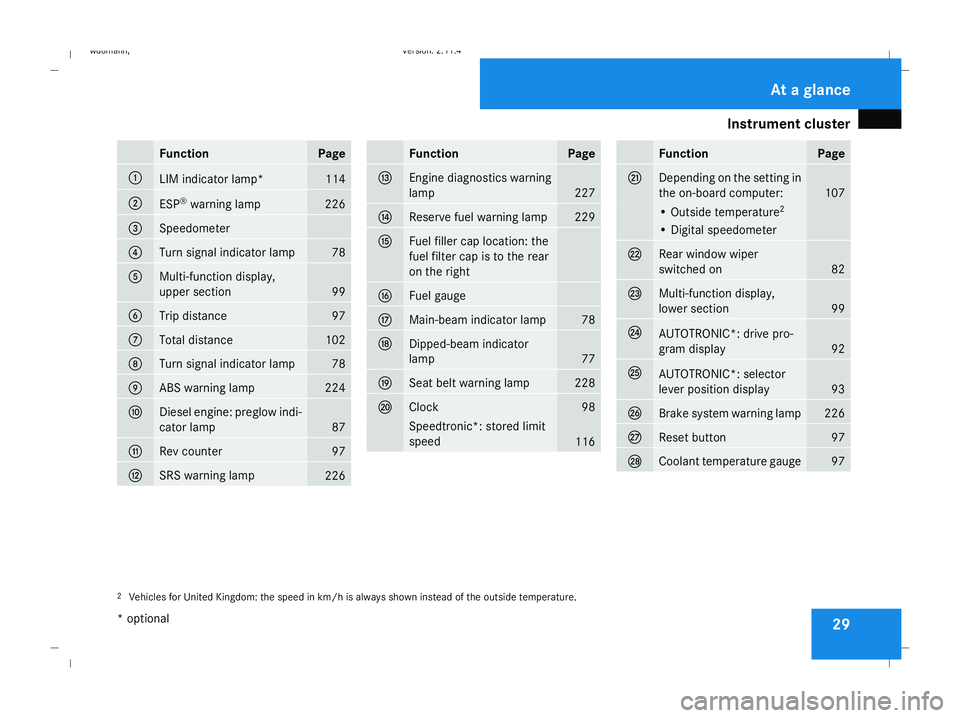
Instrument cluster
29Function Page
1
LIM indicator lamp* 114
2
ESP
®
warning lamp 226
3
Speedometer
4
Turn signal indicator lamp 78
5
Multi-function display,
upper section
99
6
Trip distance 97
7
Total distance 102
8
Turn signal indicator lamp 78
9
ABS warning lamp 224
a
Diesel engine: preglow indi-
cator lamp
87
b
Rev counter 97
c
SRS warning lamp
226 Function Page
d
Engine diagnostics warning
lamp
227
e
Reserve fuel warning lamp 229
f
Fuel filler cap location: the
fuel filter cap is to the rear
on the right
g
Fuel gauge
h
Main-beam indicator lamp 78
j
Dipped-beam indicator
lamp
77
k
Seat belt warning lamp 228
l
Clock 98
Speedtronic*: stored limit
speed
116 Function Page
m
Depending on the setting in
the on-board computer:
107
• Outside temperature
2 • Digital speedometer
n
Rear window wiper
switched on
82
o
Multi-function display,
lower section
99
p
AUTOTRONIC*: drive pro-
gram display
92
q
AUTOTRONIC*: selector
lever position display
93
r
Brake system warning lamp 226
s
Reset button 97
t
Coolant temperature gauge 97
2
Vehicles for United Kingdom: the speed in km/h is always shown instead of the outside temperature. At a glance
* optional
245_AKB; 2; 7, en-GB
wdomann
,V ersion: 2.11.4
2008-10-17T11:22:31+02:00 - Seite 29 Dateiname: 6515_1640_02_buchblock.pdf; preflight
Page 33 of 305
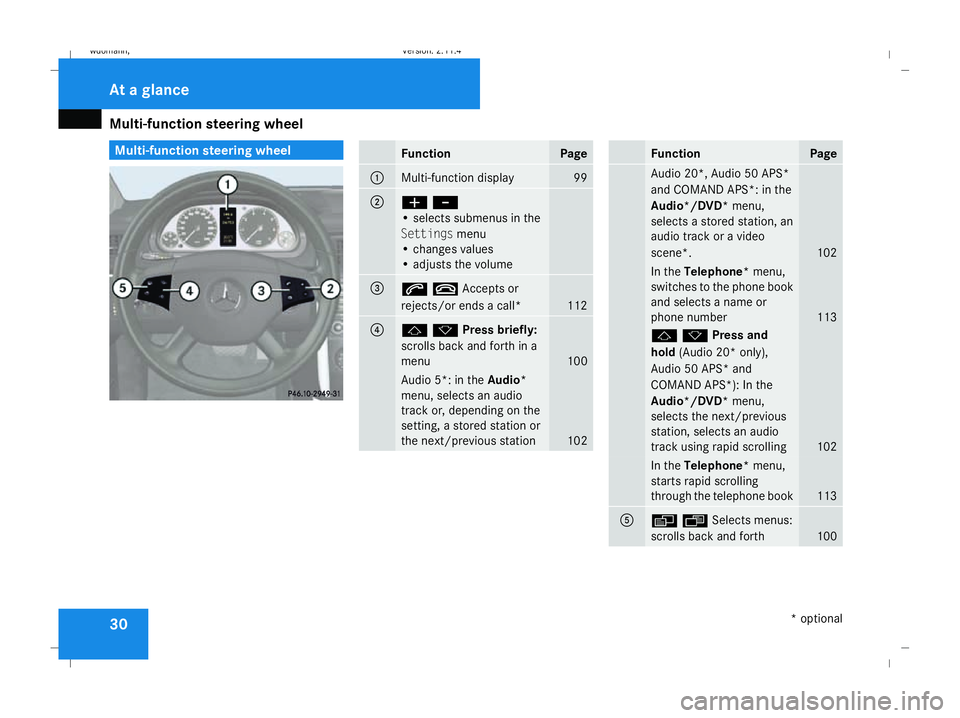
Multi-function steering wheel
30 Multi-function steering wheel
Function Page
1
Multi-function display 99
2
æ
-
• selects submenus in the
Settings menu
• changes values
• adjusts the volume 3
stAccepts or
rejects/or ends a call*
112
4
jkPress briefly:
scrolls back and forth in a
menu
100
Audio 5*: in the
Audio*
menu, selects an audio
track or, depending on the
setting, a stored station or
the next/previous station 102 Function Page
Audio 20*, Audio 50 APS*
and COMAND APS*: in the
Audio*/DVD*
menu,
selects a stored station, an
audio track or a video
scene*. 102
In the
Telephone* menu,
switches to the phone book
and selects a name or
phone number 113
jkPress and
hold
(Audio 20* only),
Audio 50 APS* and
COMAND APS*): In the
Audio*/DVD* menu,
selects the next/previous
station, selects an audio
track using rapid scrolling 102
In the
Telephone* menu,
starts rapid scrolling
through the telephone book 113
5
èÿSelects menus:
scrolls back and forth
100At a glance
* optional
245_AKB; 2; 7, en-GB
wdomann,
Version: 2.11.4 2008-10-17T11:22:31+02:00 - Seite 30Dateiname: 6515_1640_02_buchblock.pdf; preflight
Page 72 of 305
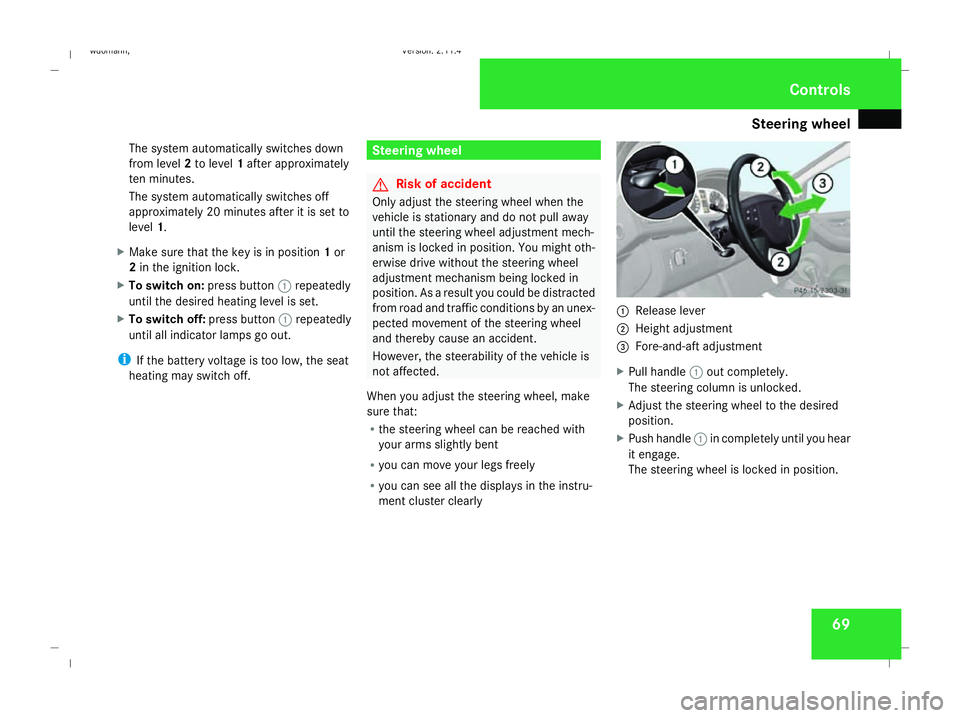
Steering wheel
69
The system automatically switches down
from level 2to level 1after approximately
ten minutes.
The system automatically switches off
approximately 20 minutes after it is set to
level 1.
X Make sure that the key is in position 1or
2 in the ignition lock.
X To switch on: press button1repeatedly
until the desired heating level is set.
X To switch off: press button1repeatedly
until all indicator lamps go out.
i If the battery voltage is too low, the seat
heating may switch off. Steering wheel
G
Risk of accident
Only adjust the steering wheel when the
vehicle is stationary and do not pull away
until the steering wheel adjustment mech-
anism is locked in position. You might oth-
erwise drive without the steering wheel
adjustment mechanism being locked in
position. As a result you could be distracted
from road and traffic conditions by an unex-
pected movement of the steering wheel
and thereby cause an accident.
However, the steerability of the vehicle is
not affected.
When you adjust the steering wheel, make
sure that:
R the steering wheel can be reached with
your arms slightly bent
R you can move your legs freely
R you can see all the displays in the instru-
ment cluster clearly 1
Release lever
2 Height adjustment
3 Fore-and-aft adjustment
X Pull handle 1out completely.
The steering column is unlocked.
X Adjust the steering wheel to the desired
position.
X Push handle 1in completely until you hear
it engage.
The steering wheel is locked in position. Controls
245_AKB; 2; 7, en-GB
wdomann,
Version: 2.11.4
2008-10-17T11:22:31+02:00 - Seite 69 ZDateiname: 6515_1640_02_buchblock.pdf; preflight
Page 77 of 305
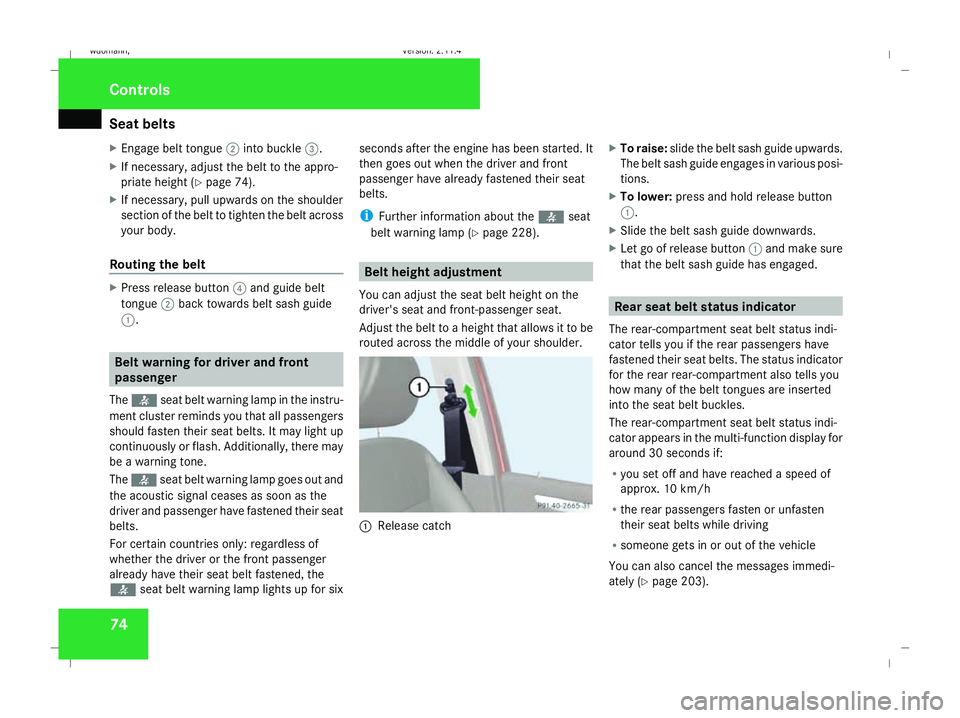
Seat belts
74
X
Engage belt tongue 2into buckle 3.
X If necessary, adjust the belt to the appro-
priate height (Y page 74).
X If necessary, pull upwards on the shoulder
section of the belt to tighten the belt across
your body.
Routing the belt X
Press release button 4and guide belt
tongue 2back towards belt sash guide
1. Belt warning for driver and front
passenger
The < seat belt warning lamp in the instru-
ment cluster reminds you that all passengers
should fasten their seat belts. It may light up
continuously or flash. Additionally, there may
be a warning tone.
The < seat belt warning lamp goes out and
the acoustic signal ceases as soon as the
driver and passenger have fastened their seat
belts.
For certain countries only: regardless of
whether the driver or the front passenger
already have their seat belt fastened, the
< seat belt warning lamp lights up for six seconds after the engine has been started. It
then goes out when the driver and front
passenger have already fastened their seat
belts.
i
Further information about the
You can adjust the seat belt height on the
driver's seat and front-passenger seat.
Adjust the belt to a height that allows it to be
routed across the middle of your shoulder. 1
Release catch X
To raise: slide the belt sash guide upwards.
The belt sash guide engages in various posi-
tions.
X To lower: press and hold release button
1.
X Slide the belt sash guide downwards.
X Let go of release button 1and make sure
that the belt sash guide has engaged. Rear seat belt status indicator
The rear-compartment seat belt status indi-
cator tells you if the rear passengers have
fastened their seat belts. The status indicator
for the rear rear-compartment also tells you
how many of the belt tongues are inserted
into the seat belt buckles.
The rear-compartment seat belt status indi-
cator appears in the multi-function display for
around 30 seconds if:
R you set off and have reached a speed of
approx. 10 km/h
R the rear passengers fasten or unfasten
their seat belts while driving
R someone gets in or out of the vehicle
You can also cancel the messages immedi-
ately (Y page 203). Controls
245_AKB; 2; 7, en-GB
wdomann,
Version: 2.11.4 2008-10-17T11:22:31+02:00 - Seite 74Dateiname: 6515_1640_02_buchblock.pdf; preflight
Page 78 of 305
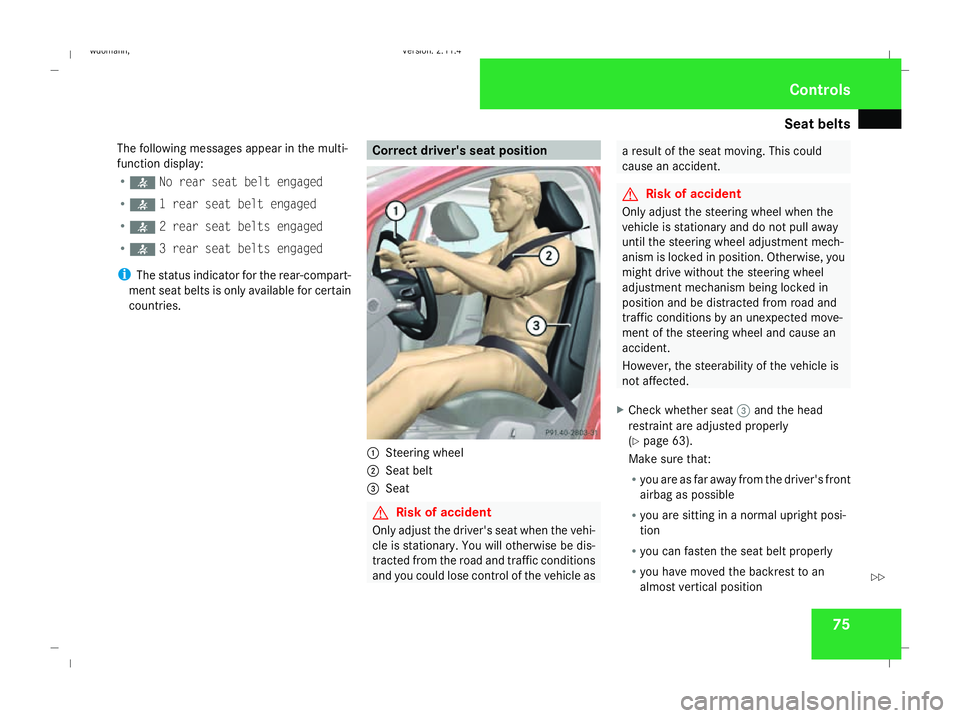
Seat belts
75
The following messages appear in the multi-
function display:
R < No rear seat belt engaged
R < 1 rear seat belt engaged
R < 2 rear seat belts engaged
R < 3 rear seat belts engaged
i The status indicator for the rear-compart-
ment seat belts is only available for certain
countries. Correct driver's seat position
1
Steering wheel
2 Seat belt
3 Seat G
Risk of accident
Only adjust the driver's seat when the vehi-
cle is stationary. You will otherwise be dis-
tracted from the road and traffic conditions
and you could lose control of the vehicle as a result of the seat moving. This could
cause an accident.
G
Risk of accident
Only adjust the steering wheel when the
vehicle is stationary and do not pull away
until the steering wheel adjustment mech-
anism is locked in position. Otherwise, you
might drive without the steering wheel
adjustment mechanism being locked in
position and be distracted from road and
traffic conditions by an unexpected move-
ment of the steering wheel and cause an
accident.
However, the steerability of the vehicle is
not affected.
X Check whether seat 3and the head
restraint are adjusted properly
(Y page 63).
Make sure that:
R you are as far away from the driver's front
airbag as possible
R you are sitting in a normal upright posi-
tion
R you can fasten the seat belt properly
R you have moved the backrest to an
almost vertical position Controls
245_AKB; 2; 7, en-GB
wdomann,
Version: 2.11.4
2008-10-17T11:22:31+02:00 - Seite 75 ZDateiname: 6515_1640_02_buchblock.pdf; preflight
Page 79 of 305
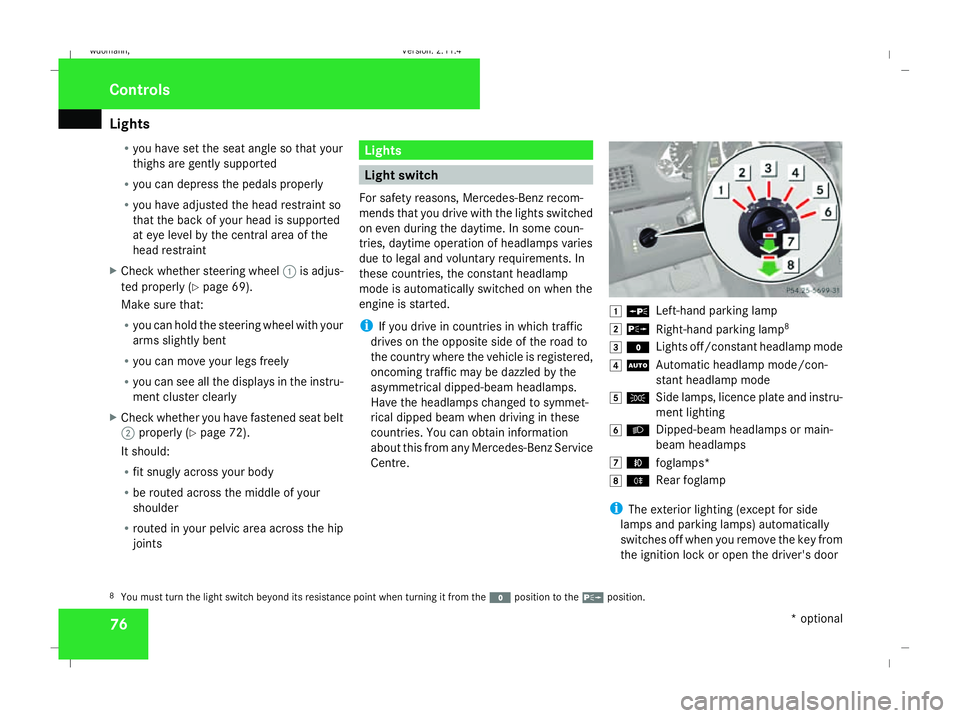
Lights
76R
you have set the seat angle so that your
thighs are gently supported
R you can depress the pedals properly
R you have adjusted the head restraint so
that the back of your head is supported
at eye level by the central area of the
head restraint
X Check whether steering wheel 1is adjus-
ted properly (Y page 69).
Make sure that:
R you can hold the steering wheel with your
arms slightly bent
R you can move your legs freely
R you can see all the displays in the instru-
ment cluster clearly
X Check whether you have fastened seat belt
2 properly (Y page 72).
It should:
R fit snugly across your body
R be routed across the middle of your
shoulder
R routed in your pelvic area across the hip
joints Lights
Light switch
For safety reasons, Mercedes-Benz recom-
mends that you drive with the lights switched
on even during the daytime. In some coun-
tries, daytime operation of headlamps varies
due to legal and voluntary requirements. In
these countries, the constant headlamp
mode is automatically switched on when the
engine is started.
i If you drive in countries in which traffic
drives on the opposite side of the road to
the country where the vehicle is registered,
oncoming traffic may be dazzled by the
asymmetrical dipped-beam headlamps.
Have the headlamps changed to symmet-
rical dipped beam when driving in these
countries. You can obtain information
about this from any Mercedes-Benz Service
Centre. $
a
Left-hand parking lamp
% g
Right-hand parking lamp 8
& M
Lights off/constant headlamp mode
( U
Automatic headlamp mode/con-
stant headlamp mode
) C
Side lamps, licence plate and instru-
ment lighting
* B
Dipped-beam headlamps or main-
beam headlamps
, ¥
foglamps*
. †
Rear foglamp
i The exterior lighting (except for side
lamps and parking lamps) automatically
switches off when you remove the key from
the ignition lock or open the driver's door
8 You must turn the light switch beyond its resistance point when turning it from the Mposition to the gposition. Controls
* optional
245_AKB; 2; 7, en-GB
wdomann,
Version: 2.11.4 2008-10-17T11:22:31+02:00 - Seite 76Dateiname: 6515_1640_02_buchblock.pdf; preflight
Page 93 of 305

Transmission
90
Vehicles with AUTOTRONIC* X
Move the selector lever to P.
X Turn the key to position 0(Y page 62) in
the ignition lock and remove it.
The immobiliser is activated. Automatic engine switch-off (ECO
start/stop function*)
The ECO start/stop function automatically
switches off the engine as soon as you stop
the vehicle, e.g. at traffic lights.
X Brake the vehicle until it comes to a stand-
still.
The shift instruction appears in the multi-
function display. Example illustration: gearshift instruction X
Shift to neutral Nand release the clutch
pedal.
X Depress the brake pedal and keep it
depressed.
The engine is automatically switched off
and the ECO start/stop function is shown
in the multi-function display. Example illustration: ECO display Transmission
Notes on the transmission
G
Risk of accident
The movement of the pedals must not be
impaired in any way. Do not keep any
objects in the driver's footwell. Make sure
that floormats or carpets are correctly
secured and that there is sufficient clear-
ance for the pedals. G
Risk of accident
Do not change down for additional engine
braking on a slippery road surface. This
could cause the drive wheels to lose their
grip and the vehicle could skid. This could
cause you to lose control of your vehicle
and cause an accident. Controls
* optional
245_AKB; 2; 7, en-GB
wdomann,
Version: 2.11.4 2008-10-17T11:22:31+02:00 - Seite 90Dateiname: 6515_1640_02_buchblock.pdf; preflight
Page 95 of 305
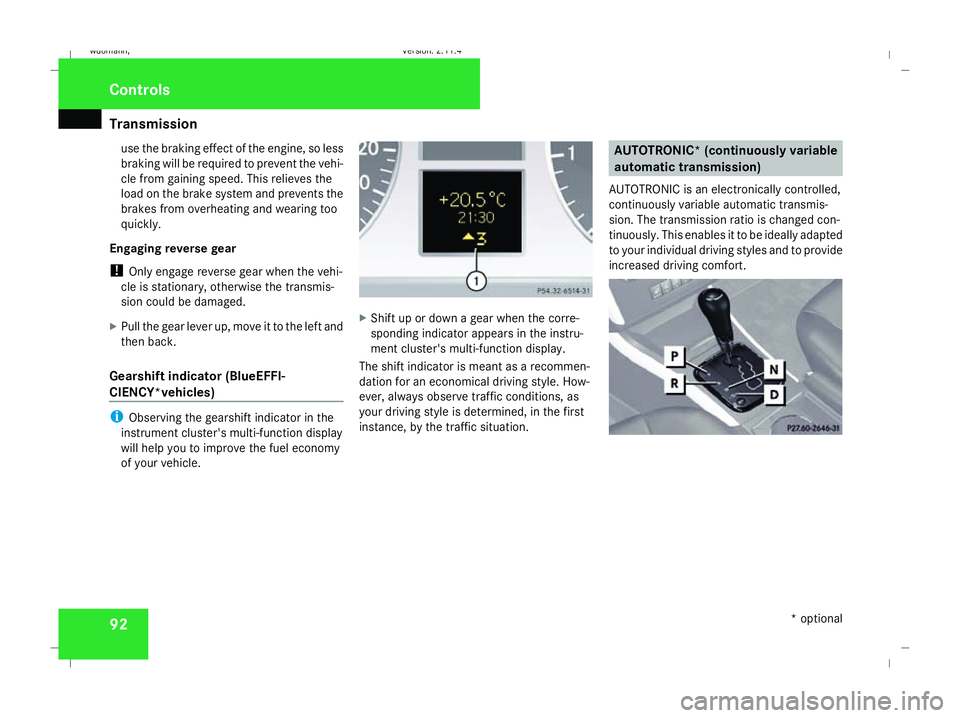
Transmission
92use the braking effect of the engine, so less
braking will be required to prevent the vehi-
cle from gaining speed. This relieves the
load on the brake system and prevents the
brakes from overheating and wearing too
quickly.
Engaging reverse gear
! Only engage reverse gear when the vehi-
cle is stationary, otherwise the transmis-
sion could be damaged.
X Pull the gear lever up, move it to the left and
then back.
Gearshift indicator (BlueEFFI-
CIENCY*vehicles) i
Observing the gearshift indicator in the
instrument cluster's multi-function display
will help you to improve the fuel economy
of your vehicle. X
Shift up or down a gear when the corre-
sponding indicator appears in the instru-
ment cluster's multi-function display.
The shift indicator is meant as a recommen-
dation for an economical driving style. How-
ever, always observe traffic conditions, as
your driving style is determined, in the first
instance, by the traffic situation. AUTOTRONIC* (continuously variable
automatic transmission)
AUTOTRONIC is an electronically controlled,
continuously variable automatic transmis-
sion. The transmission ratio is changed con-
tinuously. This enables it to be ideally adapted
to your individual driving styles and to provide
increased driving comfort. Controls
* optional
245_AKB; 2; 7, en-GB
wdomann,
Version: 2.11.4 2008-10-17T11:22:31+02:00 - Seite 92Dateiname: 6515_1640_02_buchblock.pdf; preflight