lane assist MERCEDES-BENZ B-CLASS HATCHBACK 2014 Owners Manual
[x] Cancel search | Manufacturer: MERCEDES-BENZ, Model Year: 2014, Model line: B-CLASS HATCHBACK, Model: MERCEDES-BENZ B-CLASS HATCHBACK 2014Pages: 405, PDF Size: 12.24 MB
Page 11 of 405
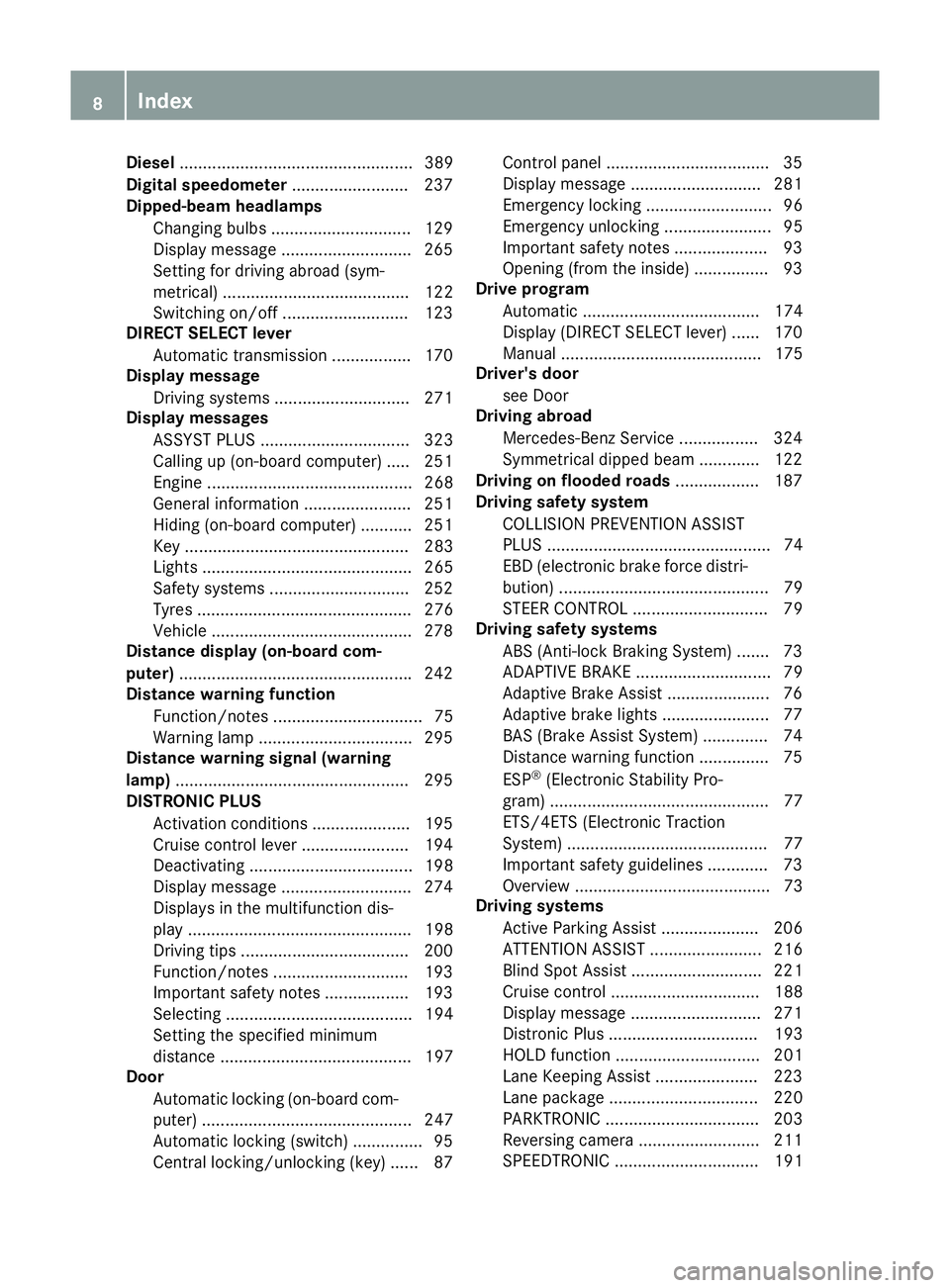
Diesel
.................................................. 389
Digital speedometer .........................237
Dipped-beam headlamps
Changing bulbs .............................. 129
Display message ............................ 265
Setting for driving abroad (sym-
metrical) ........................................ 122
Switching on/off ........................... 123
DIRECT SELECT lever
Automatic transmission ................. 170
Display message
Driving systems ............................ .271
Display messages
ASSYST PLUS ................................ 323
Calling up (on-board computer) ..... 251
Engine ............................................ 268
General information ....................... 251
Hiding (on-board computer) ........... 251
Key ................................................ 283
Lights ............................................. 265
Safety systems .............................. 252
Tyres .............................................. 276
Vehicle .......................................... .278
Distance display (on-board com-
puter) ................................................. .242
Distance warning function
Function/notes ................................ 75
Warning lamp ................................. 295
Distance warning signal (warning
lamp) ................................................. .295
DISTRONIC PLUS
Activation conditions ..................... 195
Cruise control lever ....................... 194
Deactivating ................................... 198
Display message ............................ 274
Displays in the multifunction dis-
play ................................................ 198
Driving tips ................................... .200
Function/notes ............................ .193
Important safety notes .................. 193
Selecting ........................................ 194
Setting the specified minimum
distance ......................................... 197
Door
Automatic locking (on-board com-
puter) ............................................. 247
Automatic locking (switch) .............. .95
Central locking/unlocking (key) ...... 87 Control panel ..................................
.35
Display message ............................ 281
Emergency locking ........................... 96
Emergency unlocking ....................... 95
Important safety note s.................... 93
Opening (from the inside) ................ 93
Drive program
Automatic ...................................... 174
Display (DIRECT SELECT lever) ...... 170
Manual ........................................... 175
Driver's door
see Door
Driving abroad
Mercedes-Benz Service ................. 324
Symmetrical dipped beam ............. 122
Driving on flooded roads .................. 187
Driving safety system
COLLISION PREVENTION ASSIST
PLUS ................................................ 74
EBD (electronic brake force distri-bution) ............................................. 79
STEER CONTROL ............................. 79
Driving safety systems
ABS (Anti-lock Braking System) ....... 73
ADAPTIVE BRAK E............................. 79
Adaptive Brake Assist ...................... 76
Adaptive brake lights ....................... 77
BAS (Brake Assist System) .............. 74
Distance warning function ............... 75
ESP ®
(Electronic Stability Pro-
gram) ............................................... 77
ETS/4ETS (Electronic Traction
System) ........................................... 77
Important safety guidelines ............. 73
Overview .......................................... 73
Driving systems
Active Parking Assist ..................... 206
ATTENTION ASSIST ........................ 216
Blind Spot Assist ............................ 221
Cruise control ................................ 188
Display message ............................ 271
Distronic Plus ................................ 193
HOLD function ............................... 201
Lane Keeping Assist ...................... 223
Lane package ................................ 220
PARKTRONIC ................................. 203
Reversing camera .......................... 211
SPEEDTRONIC ............................... 191 8
Index
Page 15 of 405
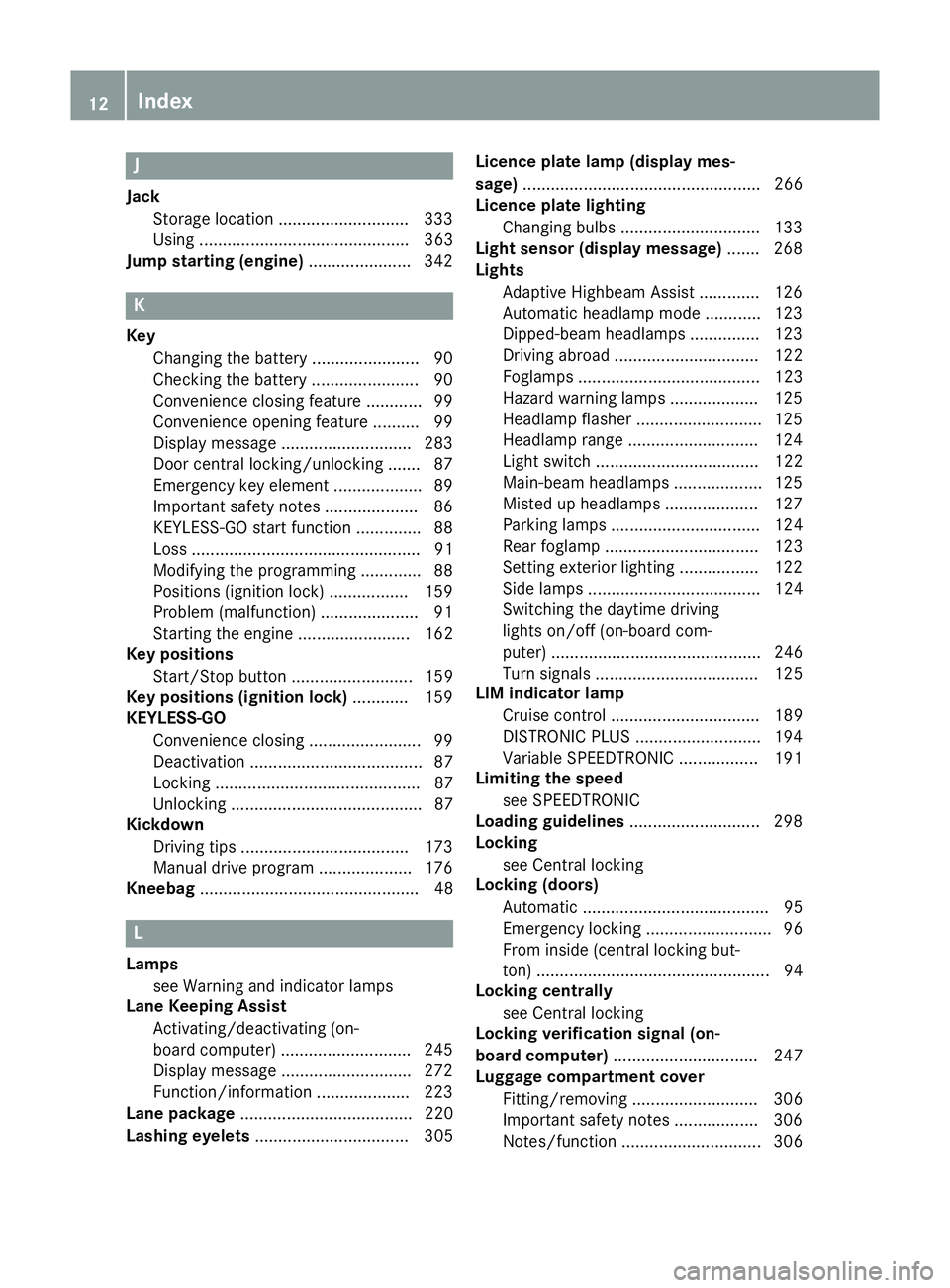
J
Jack Storage location ............................3 33
Using ............................................. 363
Jump starting (engine) ......................342 K
Key Changing the battery ....................... 90
Checking the battery ....................... 90
Convenience closing feature ............ 99
Convenience opening feature .......... 99
Display message ............................ 283
Door central locking/unlocking ....... 87
Emergency key element ................... 89
Important safety notes .................... 86
KEYLESS-GO start function .............. 88
Loss ................................................. 91
Modifying the programming ............. 88
Positions (ignition lock) ................. 159
Problem (malfunction) ..................... 91
Starting the engine ........................ 162
Key positions
Start/Stop button .......................... 159
Key positions (ignition lock) ............ 159
KEYLESS-GO
Convenience closing ........................ 99
Deactivation ..................................... 87
Locking ............................................ 87
Unlocking ......................................... 87
Kickdown
Driving tips ................................... .173
Manual drive program .................... 176
Kneebag ............................................... 48 L
Lamps see Warning and indicator lamps
Lane Keeping Assist
Activating/deactivating (on-
board computer) ............................ 245
Display message ............................ 272
Function/informatio n.................... 223
Lane package ..................................... 220
Lashing eyelets ................................. 305 Licence plate lamp (display mes-
sage) ................................................... 266
Licence plate lighting
Changing bulbs .............................. 133
Light sensor (display message) ....... 268
Lights
Adaptive Highbeam Assist ............. 126
Automatic headlamp mode ............ 123
Dipped-beam headlamp s............... 123
Driving abroad ............................... 122
Foglamps ....................................... 123
Hazard warning lamps ................... 125
Headlamp flasher ........................... 125
Headlamp range ............................ 124
Light switch ................................... 122
Main-beam headlamp s................... 125
Misted up headlamp s.................... 127
Parking lamps ................................ 124
Rear foglamp ................................. 123
Setting exterior lighting ................. 122
Side lamps ..................................... 124
Switching the daytime driving
lights on/off (on-board com-
puter) ............................................. 246
Turn signals ................................... 125
LIM indicator lamp
Cruise control ................................ 189
DISTRONIC PLUS ........................... 194
Variable SPEEDTRONIC ................. 191
Limiting the speed
see SPEEDTRONIC
Loading guidelines ............................ 298
Locking
see Central locking
Locking (doors)
Automatic ........................................ 95
Emergency locking ........................... 96
From inside (central locking but-
ton) .................................................. 94
Locking centrally
see Central locking
Locking verification signal (on-
board computer) ............................... 247
Luggage compartment cover
Fitting/removing ........................... 306
Important safety notes .................. 306
Notes/function .............................. 306 12
Index
Page 76 of 405
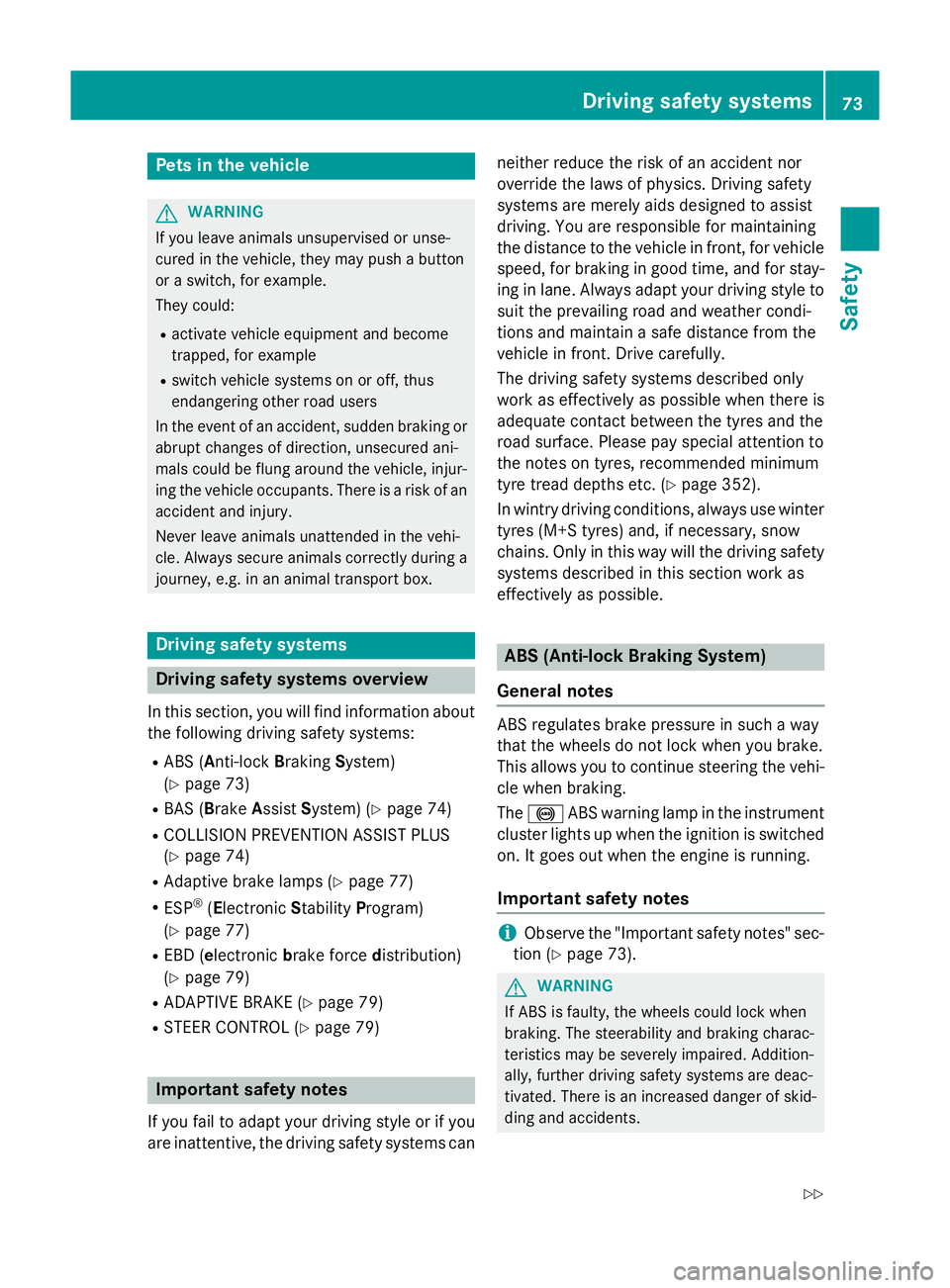
Pets in the vehicle
G
WARNING
If you leave animals unsupervised or unse-
cured in the vehicle, they may push a button
or a switch, for example.
They could:
R activate vehicle equipment and become
trapped, for example
R switch vehicle systems on or off, thus
endangering other road users
In the event of an accident, sudden braking or
abrupt changes of direction, unsecured ani-
mals could be flung around the vehicle, injur-
ing the vehicle occupants. There is a risk of an accident and injury.
Never leave animals unattended in the vehi-
cle. Always secure animals correctly during a
journey, e.g. in an animal transport box. Driving safety systems
Driving safety systems overview
In this section, you will find information about the following driving safety systems:
R ABS ( Anti-lock BrakingSystem)
(Y page 73)
R BAS ( Brake Assist System) (Y page 74)
R COLLISION PREVENTION ASSIST PLUS
(Y page 74)
R Adaptive brake lamps (Y page 77)
R ESP ®
(Electronic StabilityProgram)
(Y page 77)
R EBD ( electronic brake force distribution)
(Y page 79)
R ADAPTIVE BRAKE (Y page 79)
R STEER CONTROL (Y page 79) Important safety notes
If you fail to adapt your driving style or if you
are inattentive, the driving safety systems can neither reduce the risk of an accident nor
override the laws of physics. Driving safety
systems are merely aids designed to assist
driving. You are responsible for maintaining
the distance to the vehicle in front, for vehicle
speed, for braking in good time, and for stay- ing in lane. Always adapt your driving style to
suit the prevailing road and weather condi-
tions and maintain a safe distance from the
vehicle in front. Drive carefully.
The driving safety systems described only
work as effectively as possible when there is
adequate contact between the tyres and the
road surface. Please pay special attention to
the notes on tyres, recommended minimum
tyre tread depths etc. (Y page 352).
In wintry driving conditions, always use winter
tyres (M+S tyres) and, if necessary, snow
chains. Only in this way will the driving safety systems described in this section work as
effectively as possible. ABS (Anti-lock Braking System)
General notes ABS regulates brake pressure in such a way
that the wheels do not lock when you brake.
This allows you to continue steering the vehi-
cle when braking.
The ! ABS warning lamp in the instrument
cluster lights up when the ignition is switched on. It goes out when the engine is running.
Important safety notes i
Observe the "Important safety notes" sec-
tion (Y page 73). G
WARNING
If ABS is faulty, the wheels could lock when
braking. The steerability and braking charac-
teristics may be severely impaired. Addition-
ally, further driving safety systems are deac-
tivated. There is an increased danger of skid- ding and accidents. Driving safety systems
73Safety
Z
Page 204 of 405
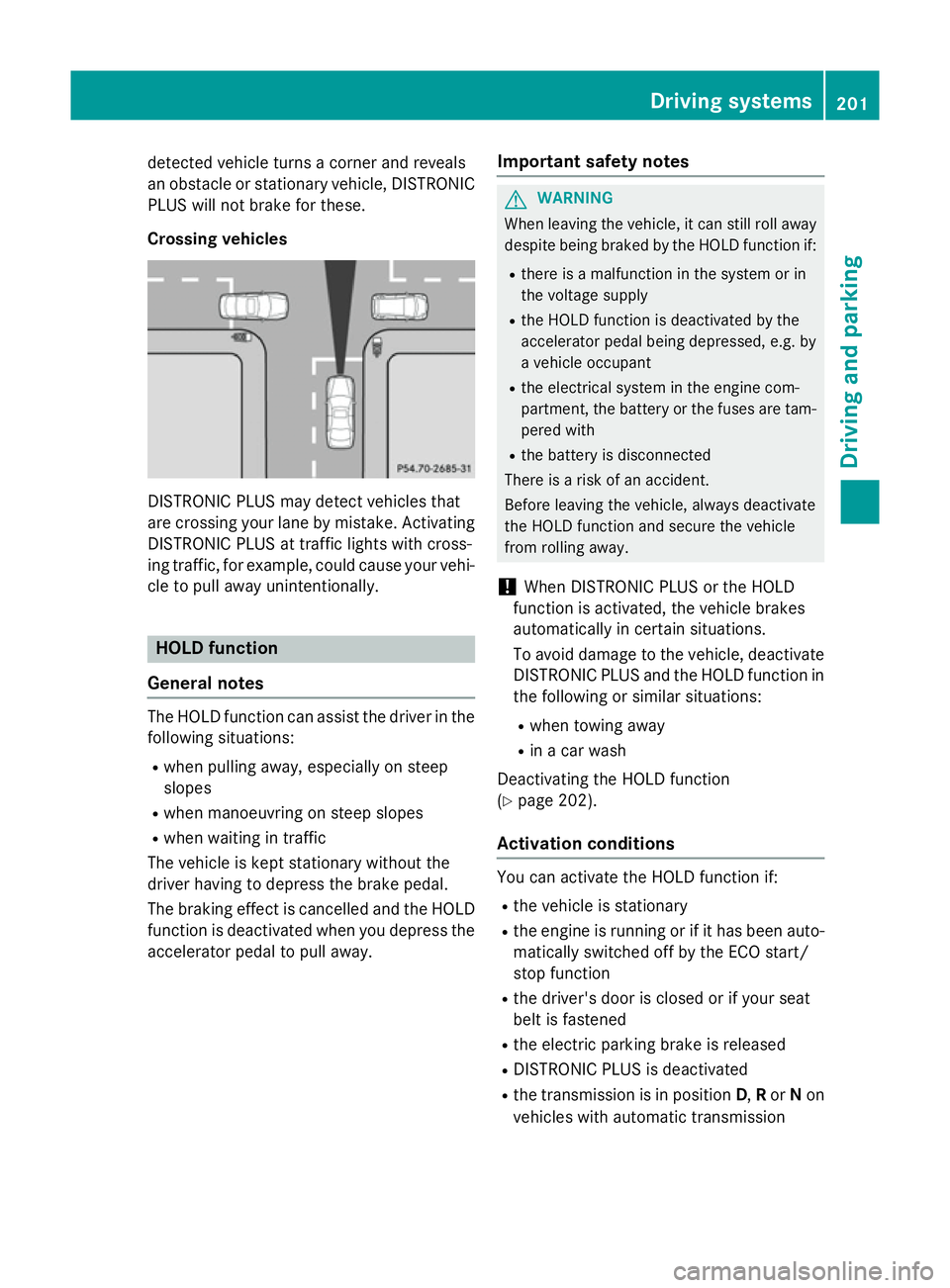
detected vehicle turns a corner and reveals
an obstacle or stationary vehicle, DISTRONIC PLUS will not brake for these.
Crossing vehicles DISTRONIC PLUS may detect vehicles that
are crossing your lane by mistake. Activating DISTRONIC PLUS at traffic lights with cross-
ing traffic, for example, could cause your vehi-
cle to pull away unintentionally. HOLD function
General notes The HOLD function can assist the driver in the
following situations:
R when pulling away, especially on steep
slopes
R when manoeuvring on steep slopes
R when waiting in traffic
The vehicle is kept stationary without the
driver having to depress the brake pedal.
The braking effect is cancelled and the HOLD function is deactivated when you depress theaccelerator pedal to pull away. Important safety notes G
WARNING
When leaving the vehicle, it can still roll away despite being braked by the HOLD function if:
R there is a malfunction in the system or in
the voltage supply
R the HOLD function is deactivated by the
accelerator pedal being depressed, e.g. by
a vehicle occupant
R the electrical system in the engine com-
partment, the battery or the fuses are tam-
pered with
R the battery is disconnected
There is a risk of an accident.
Before leaving the vehicle, always deactivate
the HOLD function and secure the vehicle
from rolling away.
! When DISTRONIC PLUS or the HOLD
function is activated, the vehicle brakes
automatically in certain situations.
To avoid damage to the vehicle, deactivate DISTRONIC PLUS and the HOLD function in
the following or similar situations:
R when towing away
R in a car wash
Deactivating the HOLD function
(Y page 202).
Activation conditions You can activate the HOLD function if:
R the vehicle is stationary
R the engine is running or if it has been auto-
matically switched off by the ECO start/
stop function
R the driver's door is closed or if your seat
belt is fastened
R the electric parking brake is released
R DISTRONIC PLUS is deactivated
R the transmission is in position D,Ror Non
vehicles with automatic transmission Driving systems
201Driving and parking Z
Page 209 of 405
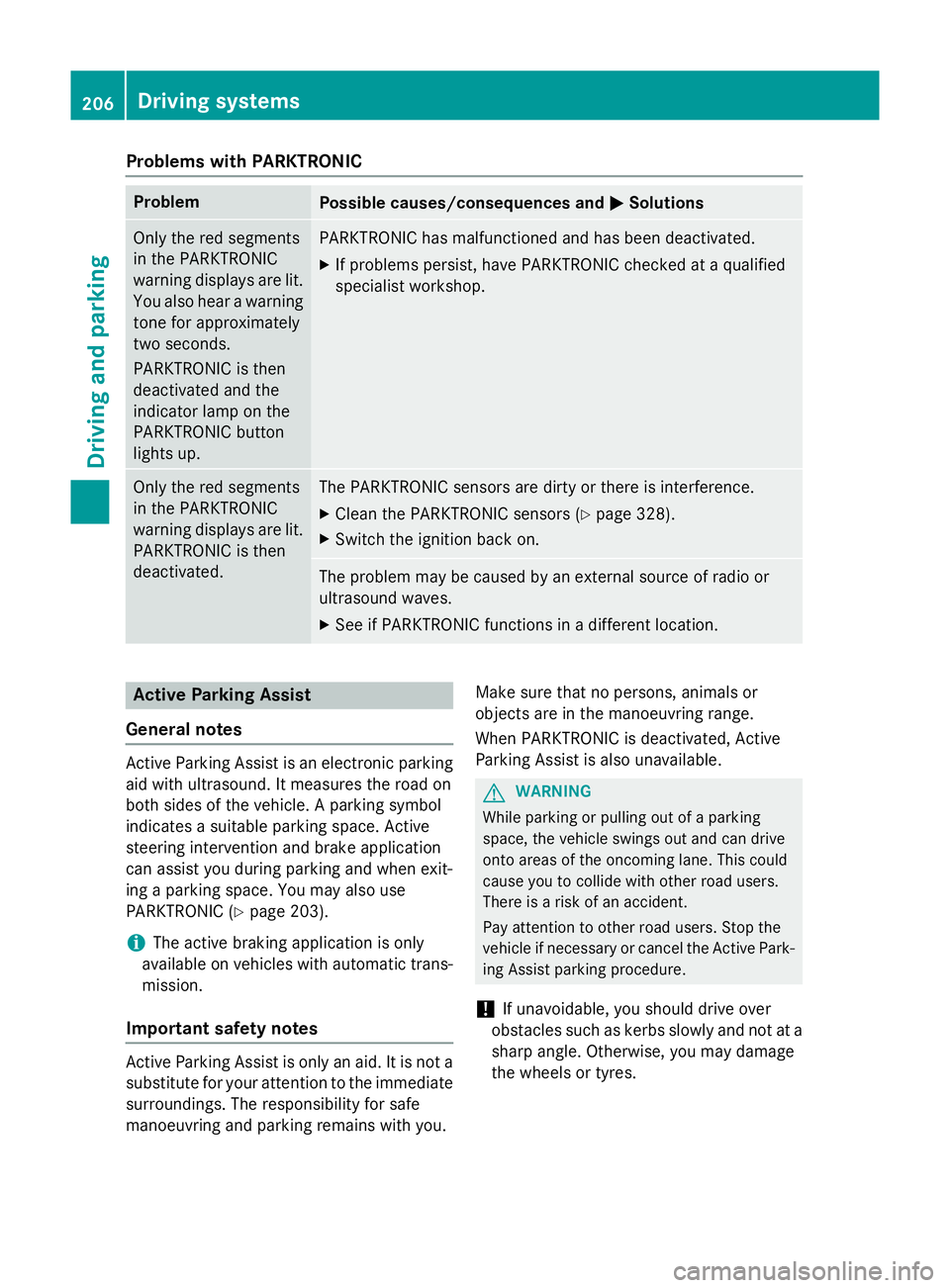
Problems with PARKTRONIC
Problem
Possible causes/consequences and
M
MSolutions Only the red segments
in the PARKTRONIC
warning displays are lit.
You also hear a warning
tone for approximately
two seconds.
PARKTRONIC is then
deactivated and the
indicator lamp on the
PARKTRONIC button
lights up. PARKTRONIC has malfunctioned and has been deactivated.
X If problems persist, have PARKTRONIC checked at a qualified
specialist workshop. Only the red segments
in the PARKTRONIC
warning displays are lit.
PARKTRONIC is then
deactivated. The PARKTRONIC sensors are dirty or there is interference.
X Clean the PARKTRONIC sensors (Y page 328).
X Switch the ignition back on. The problem may be caused by an external source of radio or
ultrasound waves.
X See if PARKTRONIC functions in a different location. Active Parking Assist
General notes Active Parking Assist is an electronic parking
aid with ultrasound. It measures the road on
both sides of the vehicle. A parking symbol
indicates a suitable parking space. Active
steering intervention and brake application
can assist you during parking and when exit-
ing a parking space. You may also use
PARKTRONIC (Y page 203).
i The active braking application is only
available on vehicles with automatic trans-
mission.
Important safety notes Active Parking Assist is only an aid. It is not a
substitute for your attention to the immediate
surroundings. The responsibility for safe
manoeuvring and parking remains with you. Make sure that no persons, animals or
objects are in the manoeuvring range.
When PARKTRONIC is deactivated, Active
Parking Assist is also unavailable. G
WARNING
While parking or pulling out of a parking
space, the vehicle swings out and can drive
onto areas of the oncoming lane. This could
cause you to collide with other road users.
There is a risk of an accident.
Pay attention to other road users. Stop the
vehicle if necessary or cancel the Active Park- ing Assist parking procedure.
! If unavoidable, you should drive over
obstacles such as kerbs slowly and not at a
sharp angle. Otherwise, you may damage
the wheels or tyres. 206
Driving systemsDriving and parking
Page 219 of 405
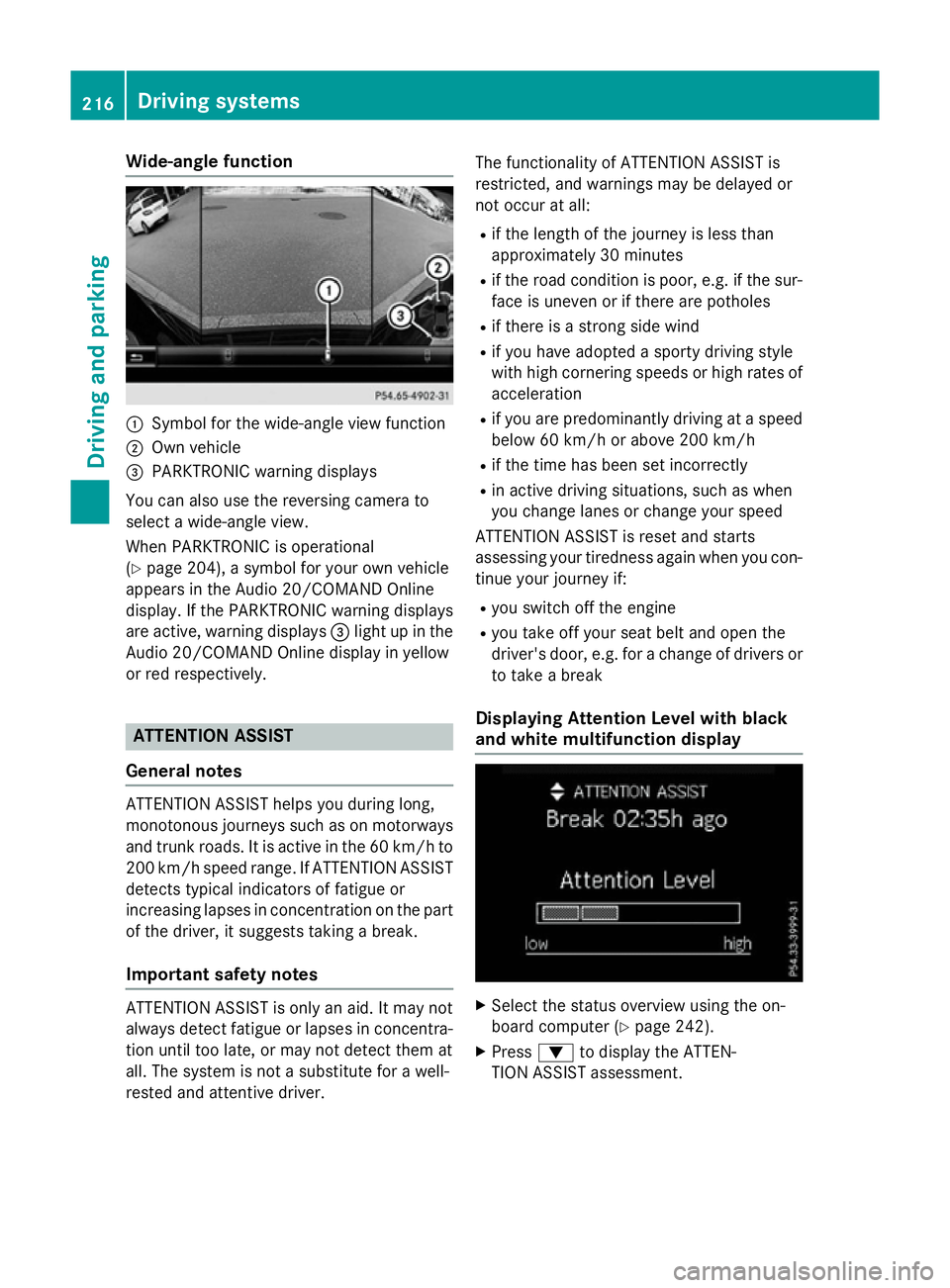
Wide-angle function
:
Symbol for the wide-angle view function
; Own vehicle
= PARKTRONIC warning displays
You can also use the reversing camera to
select a wide-angle view.
When PARKTRONIC is operational
(Y page 204), a symbol for your own vehicle
appears in the Audio 20/COMAND Online
display. If the PARKTRONIC warning displays
are active, warning displays =light up in the
Audio 20/COMAND Online display in yellow
or red respectively. ATTENTION ASSIST
General notes ATTENTION ASSIST helps you during long,
monotonous journeys such as on motorways
and trunk roads. It is active in the 60 km/h to
200 km/h speed range. If ATTENTION ASSIST
detects typical indicators of fatigue or
increasing lapses in concentration on the part of the driver, it suggests taking a break.
Important safety notes ATTENTION ASSIST is only an aid. It may not
always detect fatigue or lapses in concentra-
tion until too late, or may not detect them at
all. The system is not a substitute for a well-
rested and attentive driver. The functionality of ATTENTION ASSIST is
restricted, and warnings may be delayed or
not occur at all:
R if the length of the journey is less than
approximately 30 minutes
R if the road condition is poor, e.g. if the sur-
face is uneven or if there are potholes
R if there is a strong side wind
R if you have adopted a sporty driving style
with high cornering speeds or high rates of
acceleration
R if you are predominantly driving at a speed
below 60 km/h or above 200 km/h
R if the time has been set incorrectly
R in active driving situations, such as when
you change lanes or change your speed
ATTENTION ASSIST is reset and starts
assessing your tiredness again when you con- tinue your journey if:
R you switch off the engine
R you take off your seat belt and open the
driver's door, e.g. for a change of drivers or
to take a break
Displaying Attention Level with black
and white multifunction display X
Select the status overview using the on-
board computer (Y page 242).
X Press :to display the ATTEN-
TION ASSIST assessment. 216
Driving systemsDriving and parking
Page 222 of 405
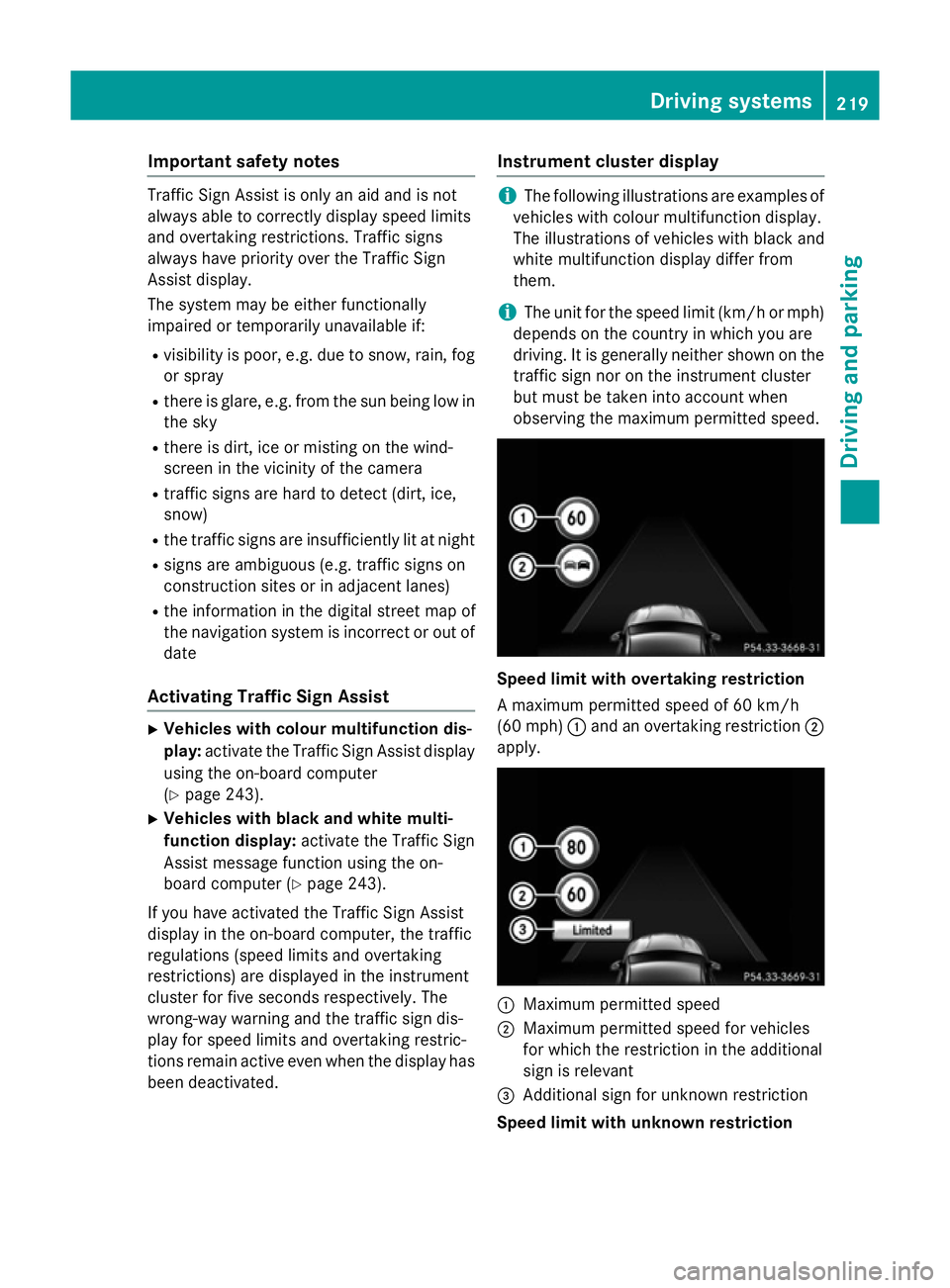
Important safety notes
Traffic Sign Assist is only an aid and is not
always able to correctly display speed limits
and overtaking restrictions. Traffic signs
always have priority over the Traffic Sign
Assist display.
The system may be either functionally
impaired or temporarily unavailable if:
R visibility is poor, e.g. due to snow, rain, fog
or spray
R there is glare, e.g. from the sun being low in
the sky
R there is dirt, ice or misting on the wind-
screen in the vicinity of the camera
R traffic signs are hard to detect (dirt, ice,
snow)
R the traffic signs are insufficiently lit at night
R signs are ambiguous (e.g. traffic signs on
construction sites or in adjacent lanes)
R the information in the digital street map of
the navigation system is incorrect or out of
date
Activating Traffic Sign Assist X
Vehicles with colour multifunction dis-
play: activate the Traffic Sign Assist display
using the on-board computer
(Y page 243).
X Vehicles with black and white multi-
function display: activate the Traffic Sign
Assist message function using the on-
board computer (Y page 243).
If you have activated the Traffic Sign Assist
display in the on-board computer, the traffic
regulations (speed limits and overtaking
restrictions) are displayed in the instrument
cluster for five seconds respectively. The
wrong-way warning and the traffic sign dis-
play for speed limits and overtaking restric-
tions remain active even when the display has been deactivated. Instrument cluster display i
The following illustrations are examples of
vehicles with colour multifunction display.
The illustrations of vehicles with black and
white multifunction display differ from
them.
i The unit for the speed limit (km/h or mph)
depends on the country in which you are
driving. It is generally neither shown on the
traffic sign nor on the instrument cluster
but must be taken into account when
observing the maximum permitted speed. Speed limit with overtaking restriction
A maximum permitted speed of 60 km/h
(60 mph)
:and an overtaking restriction ;
apply. :
Maximum permitted speed
; Maximum permitted speed for vehicles
for which the restriction in the additional
sign is relevant
= Additional sign for unknown restriction
Speed limit with unknown restriction Driving systems
219Driving and parking Z
Page 223 of 405
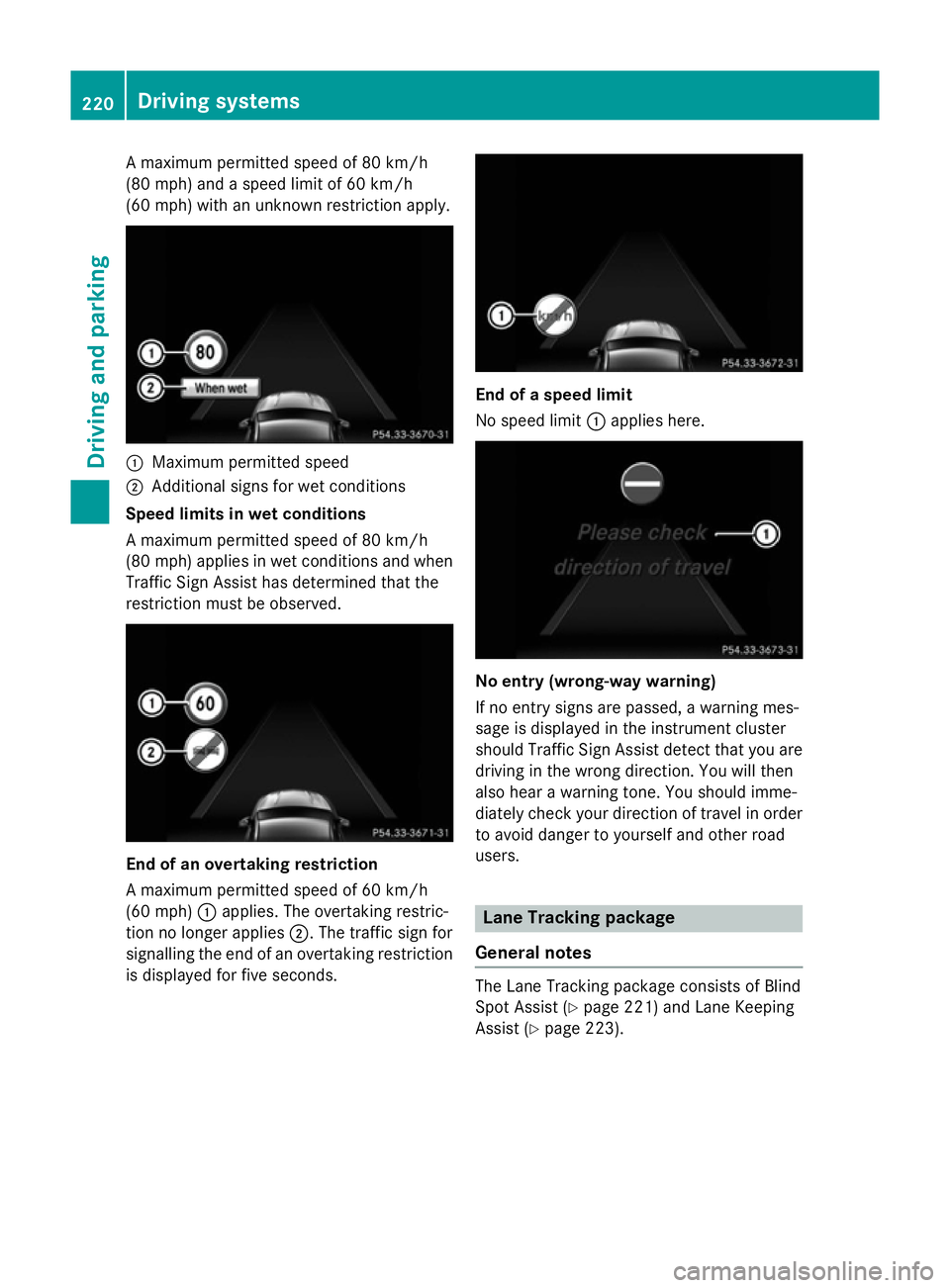
A maximum permitted speed of 80 km/h
(80 mph) and a speed limit of 60 km/h
(60 mph) with an unknown restriction apply. :
Maximum permitted speed
; Additional signs for wet conditions
Speed limits in wet conditions
A maximum permitted speed of 80 km/h
(80 mph) applies in wet conditions and when
Traffic Sign Assist has determined that the
restriction must be observed. End of an overtaking restriction
A maximum permitted speed of 60 km/h
(60 mph) :applies. The overtaking restric-
tion no longer applies ;. The traffic sign for
signalling the end of an overtaking restriction
is displayed for five seconds. End of a speed limit
No speed limit
:applies here. No entry (wrong-way warning)
If no entry signs are passed, a warning mes-
sage is displayed in the instrument cluster
should Traffic Sign Assist detect that you are driving in the wrong direction. You will then
also hear a warning tone. You should imme-
diately check your direction of travel in order to avoid danger to yourself and other road
users. Lane Tracking package
General notes The Lane Tracking package consists of Blind
Spot Assist (Y
page 221) and Lane Keeping
Assist (Y page 223). 220
Driving systemsDriving an
d parking
Page 224 of 405
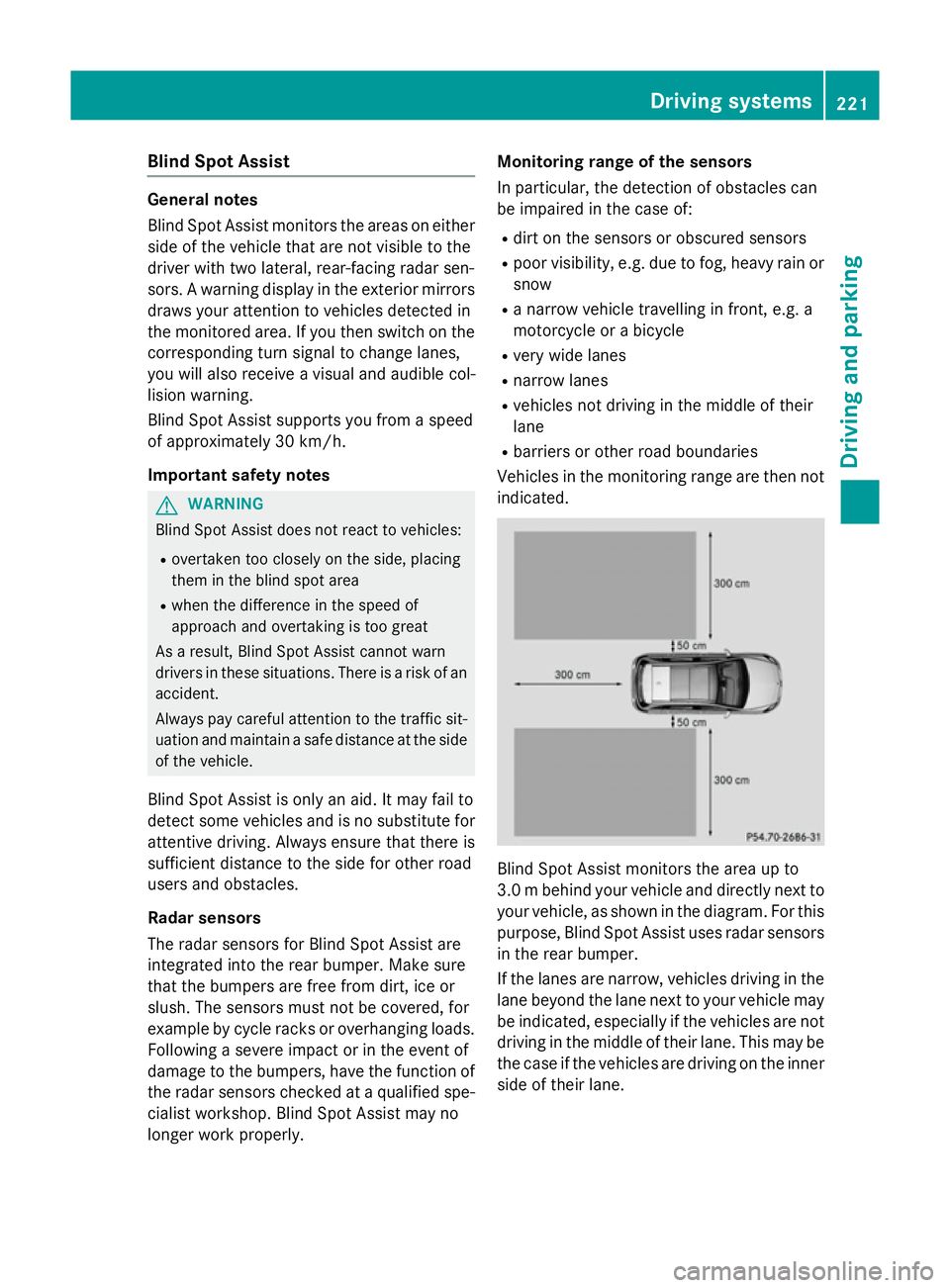
Blind Spot Assist
General notes
Blind Spot Assist monitors the areas on either
side of the vehicle that are not visible to the
driver with two lateral, rear-facing radar sen-
sors. A warning display in the exterior mirrors
draws your attention to vehicles detected in
the monitored area. If you then switch on the corresponding turn signal to change lanes,
you will also receive a visual and audible col-
lision warning.
Blind Spot Assist supports you from a speed
of approximately 30 km/h.
Important safety notes G
WARNING
Blind Spot Assist does not react to vehicles:
R overtaken too closely on the side, placing
them in the blind spot area
R when the difference in the speed of
approach and overtaking is too great
As a result, Blind Spot Assist cannot warn
drivers in these situations. There is a risk of an accident.
Always pay careful attention to the traffic sit- uation and maintain a safe distance at the side
of the vehicle.
Blind Spot Assist is only an aid. It may fail to
detect some vehicles and is no substitute for
attentive driving. Always ensure that there is
sufficient distance to the side for other road
users and obstacles.
Radar sensors
The radar sensors for Blind Spot Assist are
integrated into the rear bumper. Make sure
that the bumpers are free from dirt, ice or
slush. The sensors must not be covered, for
example by cycle racks or overhanging loads.
Following a severe impact or in the event of
damage to the bumpers, have the function of the radar sensors checked at a qualified spe-
cialist workshop. Blind Spot Assist may no
longer work properly. Monitoring range of the sensors
In particular, the detection of obstacles can
be impaired in the case of:
R dirt on the sensors or obscured sensors
R poor visibility, e.g. due to fog, heavy rain or
snow
R a narrow vehicle travelling in front, e.g. a
motorcycle or a bicycle
R very wide lanes
R narrow lanes
R vehicles not driving in the middle of their
lane
R barriers or other road boundaries
Vehicles in the monitoring range are then not
indicated. Blind Spot Assist monitors the area up to
3.0 mbehind your vehicle and directly next to
your vehicle, as shown in the diagram. For this
purpose, Blind Spot Assist uses radar sensors in the rear bumper.
If the lanes are narrow, vehicles driving in the
lane beyond the lane next to your vehicle may
be indicated, especially if the vehicles are not
driving in the middle of their lane. This may be the case if the vehicles are driving on the inner
side of their lane. Driving systems
221Driving and parking Z
Page 225 of 405
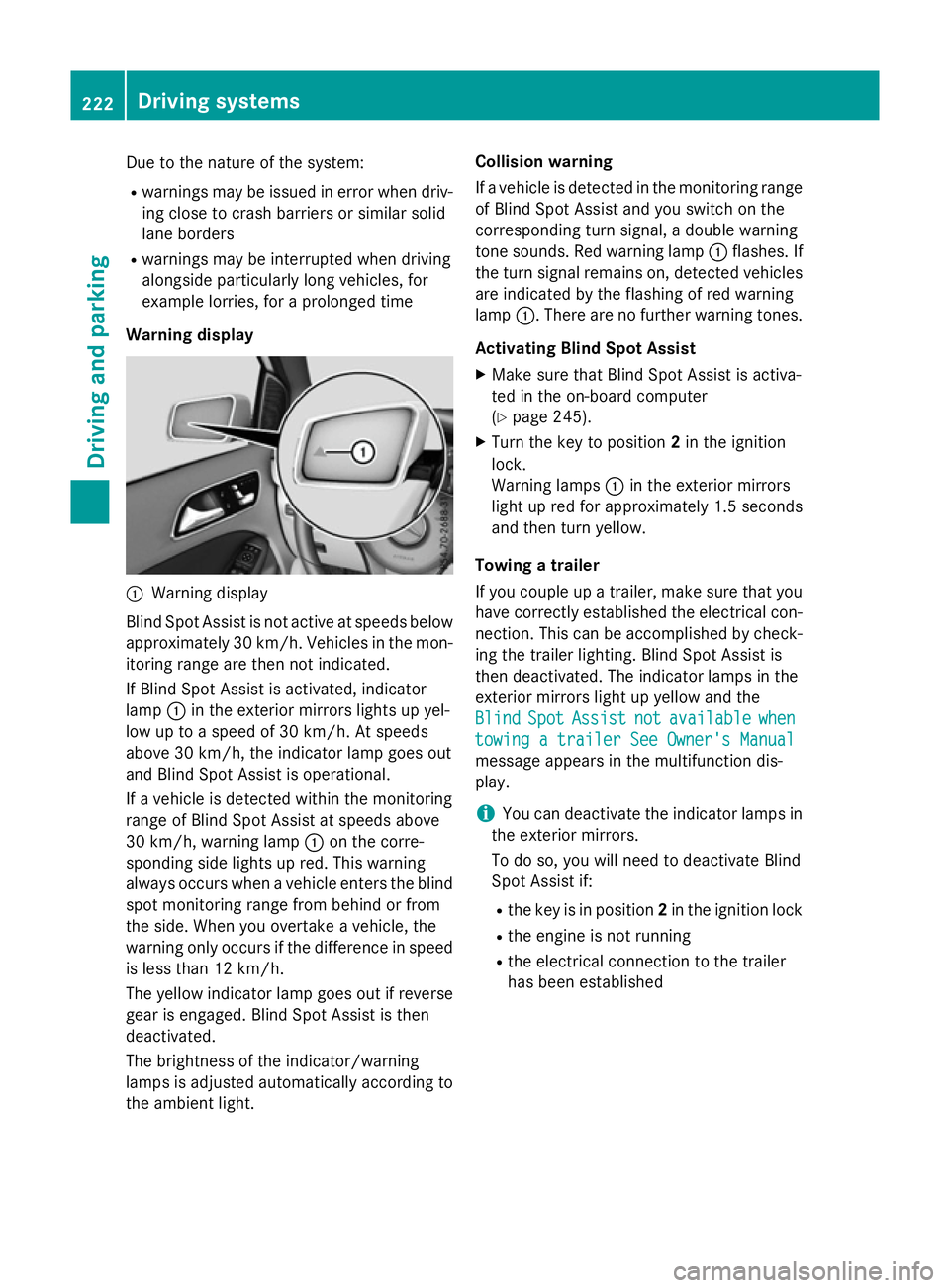
Due to the nature of the system:
R warnings may be issued in error when driv-
ing close to crash barriers or similar solid
lane borders
R warnings may be interrupted when driving
alongside particularly long vehicles, for
example lorries, for a prolonged time
Warning display :
Warning display
Blind Spot Assist is not active at speeds below approximately 30 km/h. Vehicles in the mon-itoring range are then not indicated.
If Blind Spot Assist is activated, indicator
lamp :in the exterior mirrors lights up yel-
low up to a speed of 30 km/h. At speeds
above 30 km/h, the indicator lamp goes out
and Blind Spot Assist is operational.
If a vehicle is detected within the monitoring
range of Blind Spot Assist at speeds above
30 km/h, warning lamp :on the corre-
sponding side lights up red. This warning
always occurs when a vehicle enters the blind
spot monitoring range from behind or from
the side. When you overtake a vehicle, the
warning only occurs if the difference in speed is less than 12 km/h.
The yellow indicator lamp goes out if reverse
gear is engaged. Blind Spot Assist is then
deactivated.
The brightness of the indicator/warning
lamps is adjusted automatically according to the ambient light. Collision warning
If a vehicle is detected in the monitoring range
of Blind Spot Assist and you switch on the
corresponding turn signal, a double warning
tone sounds. Red warning lamp :flashes. If
the turn signal remains on, detected vehicles
are indicated by the flashing of red warning
lamp :. There are no further warning tones.
Activating Blind Spot Assist X Make sure that Blind Spot Assist is activa-
ted in the on-board computer
(Y page 245).
X Turn the key to position 2in the ignition
lock.
Warning lamps :in the exterior mirrors
light up red for approximately 1.5 seconds
and then turn yellow.
Towing a trailer
If you couple up a trailer, make sure that you have correctly established the electrical con-
nection. This can be accomplished by check- ing the trailer lighting. Blind Spot Assist is
then deactivated. The indicator lamps in the
exterior mirrors light up yellow and the
Blind Blind Spot
SpotAssist
Assist not
notavailable
available when
when
towing a trailer See Owner's Manual
towing a trailer See Owner's Manual
message appears in the multifunction dis-
play.
i You can deactivate the indicator lamps in
the exterior mirrors.
To do so, you will need to deactivate Blind
Spot Assist if:
R the key is in position 2in the ignition lock
R the engine is not running
R the electrical connection to the trailer
has been established 222
Driving systemsDriving an
d parking