stop start MERCEDES-BENZ B-CLASS SPORTS 2014 Owners Manual
[x] Cancel search | Manufacturer: MERCEDES-BENZ, Model Year: 2014, Model line: B-CLASS SPORTS, Model: MERCEDES-BENZ B-CLASS SPORTS 2014Pages: 360, PDF Size: 39.45 MB
Page 7 of 360
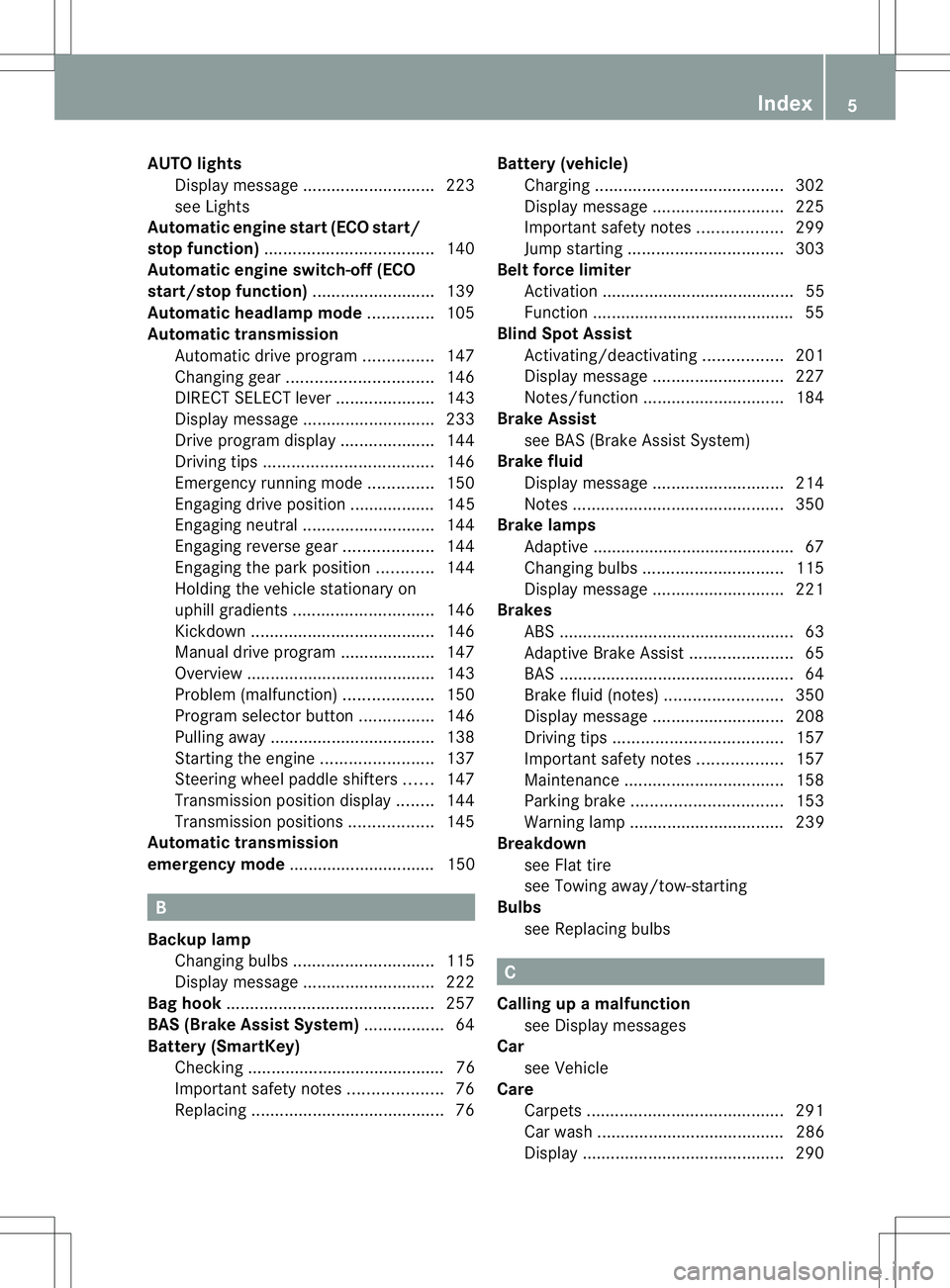
AUT
Olights
Display message ............................ 223
see Lights
Automatic engine start (ECO start/
stop function) .................................... 140
Automatic engine switch-off (ECO
start/stop function) ..........................139
Automatic headlamp mode ..............105
Automatic transmission Automatic drive program ...............147
Changing gea r............................... 146
DIRECT SELECT leve r..................... 143
Display message ............................ 233
Drive program displa y.................... 144
Driving tips .................................... 146
Emergency running mode ..............150
Engaging drive position .................. 145
Engaging neutra l............................ 144
Engaging revers egear ................... 144
Engaging the par kposition ............ 144
Holding the vehicle stationary on
uphill gradients .............................. 146
Kickdow n....................................... 146
Manual drive program ....................147
Overview ........................................ 143
Problem (malfunction) ...................150
Progra mselecto rbutton ................ 146
Pulling away ................................... 138
Starting the engine ........................137
Steering wheel paddle shifters ......147
Transmission position displa y........ 144
Transmission positions ..................145
Automatic transmission
emergency mode ............................... 150 B
Backup lamp Changing bulbs .............................. 115
Display message ............................ 222
Bag hook ............................................ 257
BAS (Brake Assist System) .................64
Battery (SmartKey) Checking .......................................... 76
Important safety notes ....................76
Replacing ......................................... 76Battery (vehicle)
Charging ........................................ 302
Display message ............................ 225
Important safety notes ..................299
Jump starting ................................. 303
Belt force limiter
Activatio n......................................... 55
Function .......................................... .55
Blind Spo tAssist
Activating/deactivating .................201
Display message ............................ 227
Notes/function .............................. 184
Brake Assist
see BAS (Brake Assist System)
Brake fluid
Display message ............................ 214
Notes ............................................. 350
Brake lamps
Adaptive .......................................... .67
Changin gbulbs .............................. 115
Display message ............................ 221
Brakes
ABS .................................................. 63
Adaptive Brake Assist ......................65
BAS .................................................. 64
Brake fluid (notes) .........................350
Display message ............................ 208
Driving tips .................................... 157
Important safety notes ..................157
Maintenance .................................. 158
Parking brake ................................ 153
Warning lamp ................................. 239
Breakdown
see Flat tire
see Towing away/tow-starting
Bulbs
see Replacing bulbs C
Calling up amalfunction
see Display messages
Car
see Vehicle
Care
Carpets .......................................... 291
Carw ash. ....................................... 286
Display ........................................... 290 Index
5
Page 11 of 360
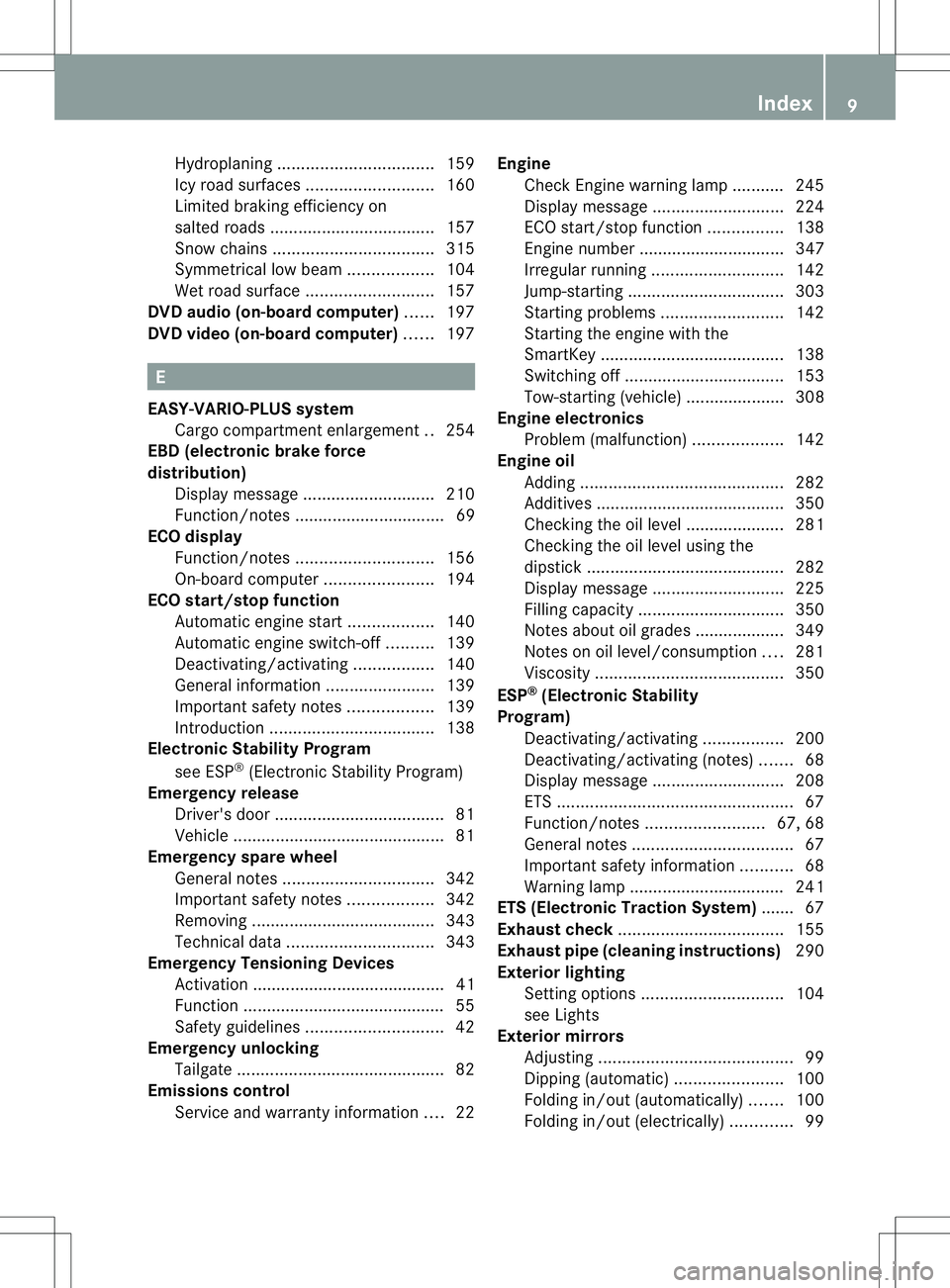
Hydroplaning
................................. 159
Icy road surfaces ........................... 160
Limited braking efficiency on
salted road s................................... 157
Snow chains .................................. 315
Symmetrical low bea m.................. 104
Wet road surface ........................... 157
DVD audio (on-board computer) ......197
DVD vide o(on-board computer) ......197 E
EASY-VARIO-PLUS system Cargo compartment enlargement ..254
EBD (electronic brake force
distribution)
Display message ............................ 210
Function/notes ................................ 69
ECOd isplay
Function/notes ............................. 156
On-board computer .......................194
ECOs tart/stop function
Automatic engine start ..................140
Automatic engine switch-off ..........139
Deactivating/activating .................140
General information .......................139
Important safety notes ..................139
Introduction ................................... 138
Electronic Stability Program
see ESP ®
(Electroni cStability Program)
Emergenc yrelease
Driver's door .................................... 81
Vehicle ............................................. 81
Emergency spare wheel
General notes ................................ 342
Important safety notes ..................342
Removing ....................................... 343
Technical data ............................... 343
Emergency Tensioning Devices
Activation ......................................... 41
Function .......................................... .55
Safety guideline s............................. 42
Emergency unlocking
Tailgate ............................................ 82
Emissions control
Service and warranty information ....22 Engine
Check Engine warning lamp ........... 245
Display message ............................ 224
ECO start/stop function ................138
Engine numbe r............................... 347
Irregularr unning............................ 142
Jump-starting ................................. 303
Starting problems ..........................142
Starting the engine with the
SmartKey ....................................... 138
Switching off .................................. 153
Tow-starting (vehicle )..................... 308
Engine electronics
Problem (malfunction) ...................142
Engine oil
Adding ........................................... 282
Additives ........................................ 350
Checking the oil leve l..................... 281
Checking the oil leve lusing the
dipstick .......................................... 282
Display message ............................ 225
Filling capacity ............................... 350
Notes about oil grades ................... 349
Notes on oil level/consumption ....281
Viscosity ........................................ 350
ESP ®
(Electronic Stability
Program) Deactivating/activating .................200
Deactivating/activating (notes) .......68
Display message ............................ 208
ETS .................................................. 67
Function/notes ......................... 67, 68
General notes .................................. 67
Important safety information ...........68
Warning lamp ................................. 241
ETS (Electronic Traction System) ....... 67
Exhaus tcheck ................................... 155
Exhaus tpipe (cleaning instructions) 290
Exterior lighting Settin goption s.............................. 104
see Lights
Exterior mirrors
Adjusting ......................................... 99
Dipping (automatic) .......................100
Folding in/ou t(automatically) .......100
Folding in/ou t(electrically) .............99 Index
9
Page 18 of 360
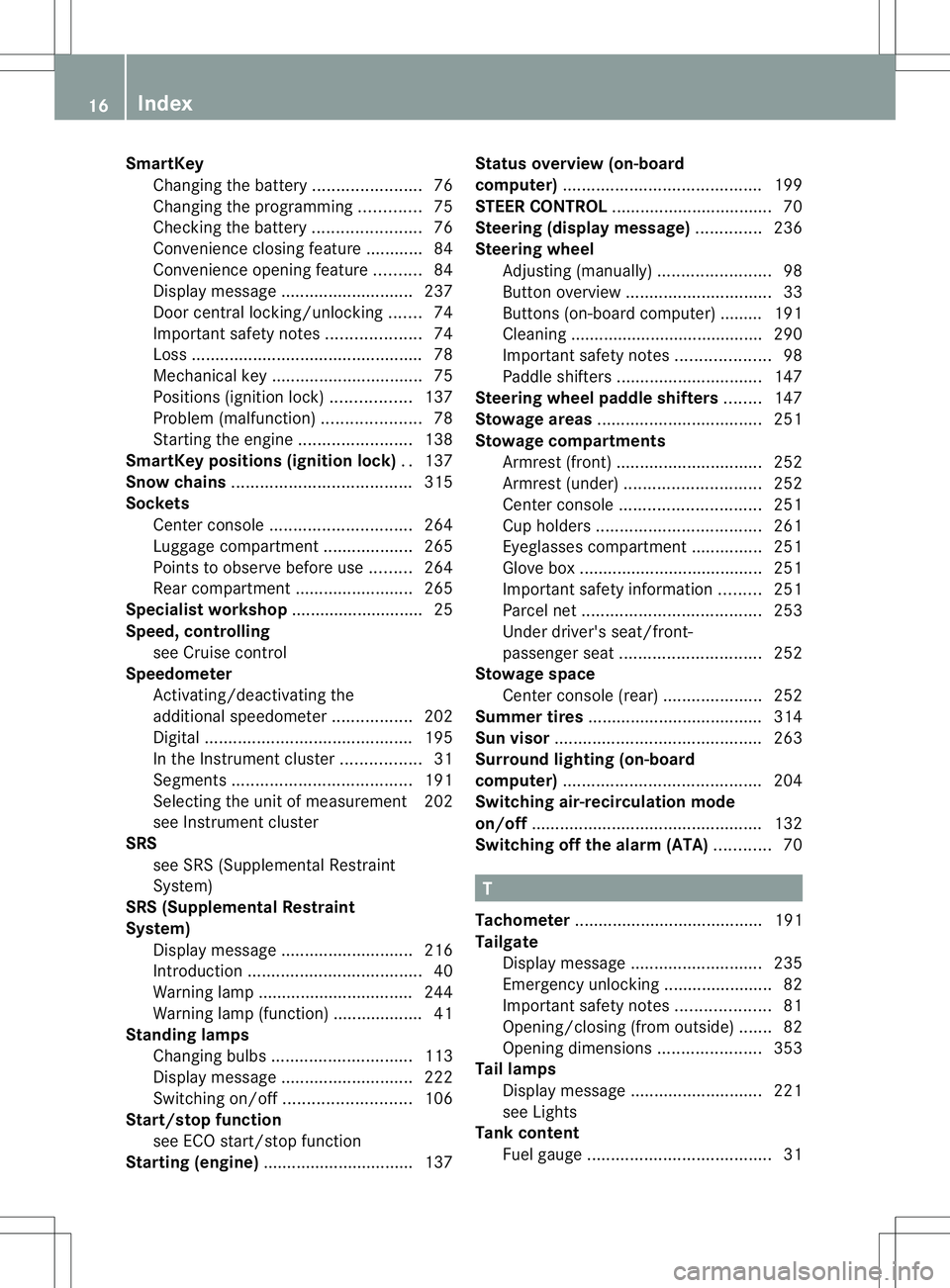
SmartKey
Changing the battery .......................76
Changing the programming .............75
Checking the battery .......................76
Convenience closing feature ............84
Convenience opening feature ..........84
Display message ............................ 237
Door central locking/unlocking .......74
Important safety notes ....................74
Loss ................................................. 78
Mechanical key ................................ 75
Positions (ignition lock) .................137
Problem (malfunction) .....................78
Starting the engine ........................138
SmartKey position s(ignition lock) ..137
Sno wchains ...................................... 315
Sockets Center console .............................. 264
Luggage compartment ...................265
Points to observe before use .........264
Rea rcompartmen t......................... 265
Specialist workshop ............................ 25
Speed, controlling see Cruise control
Speedometer
Activating/deactivating the
additiona lspeedometer .................202
Digita l............................................ 195
In the Instrument cluster .................31
Segments ...................................... 191
Selecting the unit of measurement 202
see Instrument cluster
SRS
see SRS (Supplemental Restraint
System)
SRS (Supplemental Restraint
System)
Display message ............................ 216
Introduction ..................................... 40
Warning lamp ................................. 244
Warning lamp (function) ................... 41
Standin glamps
Changing bulbs .............................. 113
Display message ............................ 222
Switching on/off ........................... 106
Start/stop function
see ECO start/stop function
Starting (engine) ................................ 137 Status overview (on-board
computer)
.......................................... 199
STEE RCONTROL .................................. 70
Steering (display message) ..............236
Steering wheel Adjusting (manually )........................ 98
Button overview ............................... 33
Buttons (on-board computer) ......... 191
Cleaning ......................................... 290
Important safety notes ....................98
Paddle shifters ............................... 147
Steering wheel paddle shifters ........147
Stowage areas ................................... 251
Stowage compartments Armrest (front) ............................... 252
Armrest (under) ............................. 252
Center console .............................. 251
Cuph olders ................................... 261
Eyeglasses compartment ...............251
Glove box ...................................... .251
Important safety information .........251
Parce lnet ...................................... 253
Under driver's seat/front-
passenger sea t.............................. 252
Stowage space
Center console (rear) .....................252
Summer tires ..................................... 314
Sun visor ............................................ 263
Surround lighting (on-board
computer) .......................................... 204
Switchin gair-recirculation mode
on/off ................................................. 132
Switchin goff the alarm (ATA) ............70 T
Tachometer ........................................ 191
Tailgate Display message ............................ 235
Emergency unlocking .......................82
Important safety notes ....................81
Opening/closing (from outside) .......82
Opening dimensions ......................353
Tail lamps
Display message ............................ 221
see Lights
Tank content
Fuel gauge ....................................... 3116
Index
Page 36 of 360
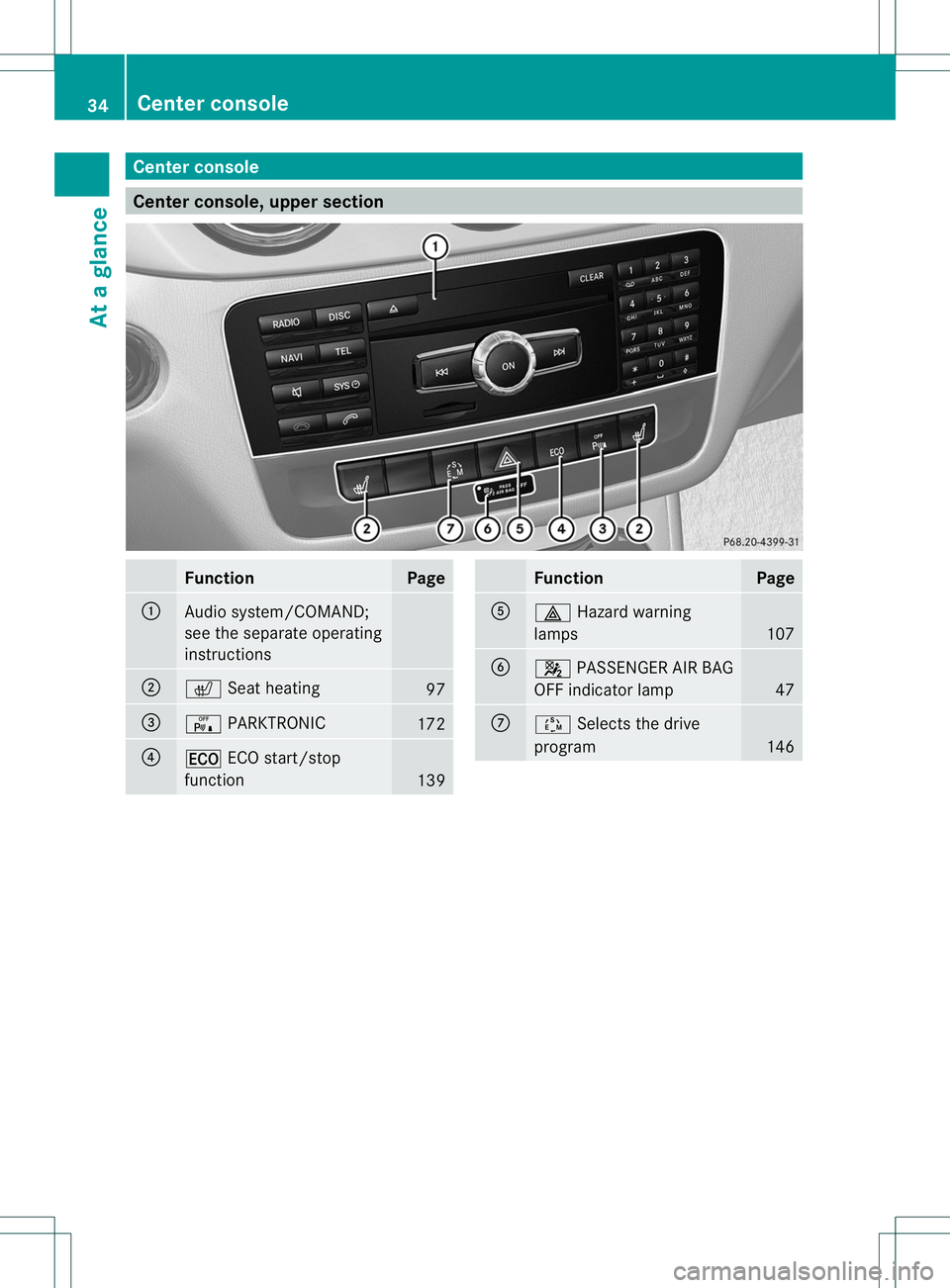
Center console
Center console, upper section
Function Page
001A
Audi
osystem/COMAND;
see th eseparate operating
instructions 0010
000B
Seat heating 97
0023
0001
PARKTRONIC 172
0021
000C
ECO start/stop
function 139 Function Page
001E
0012
Hazard warning
lamps 107
0024
000E
PASSENGER AI RBAG
OFF indicator lamp 47
0007
000D
Selects the drive
program 14634
Cente
rconsoleAt ag lance
Page 57 of 360
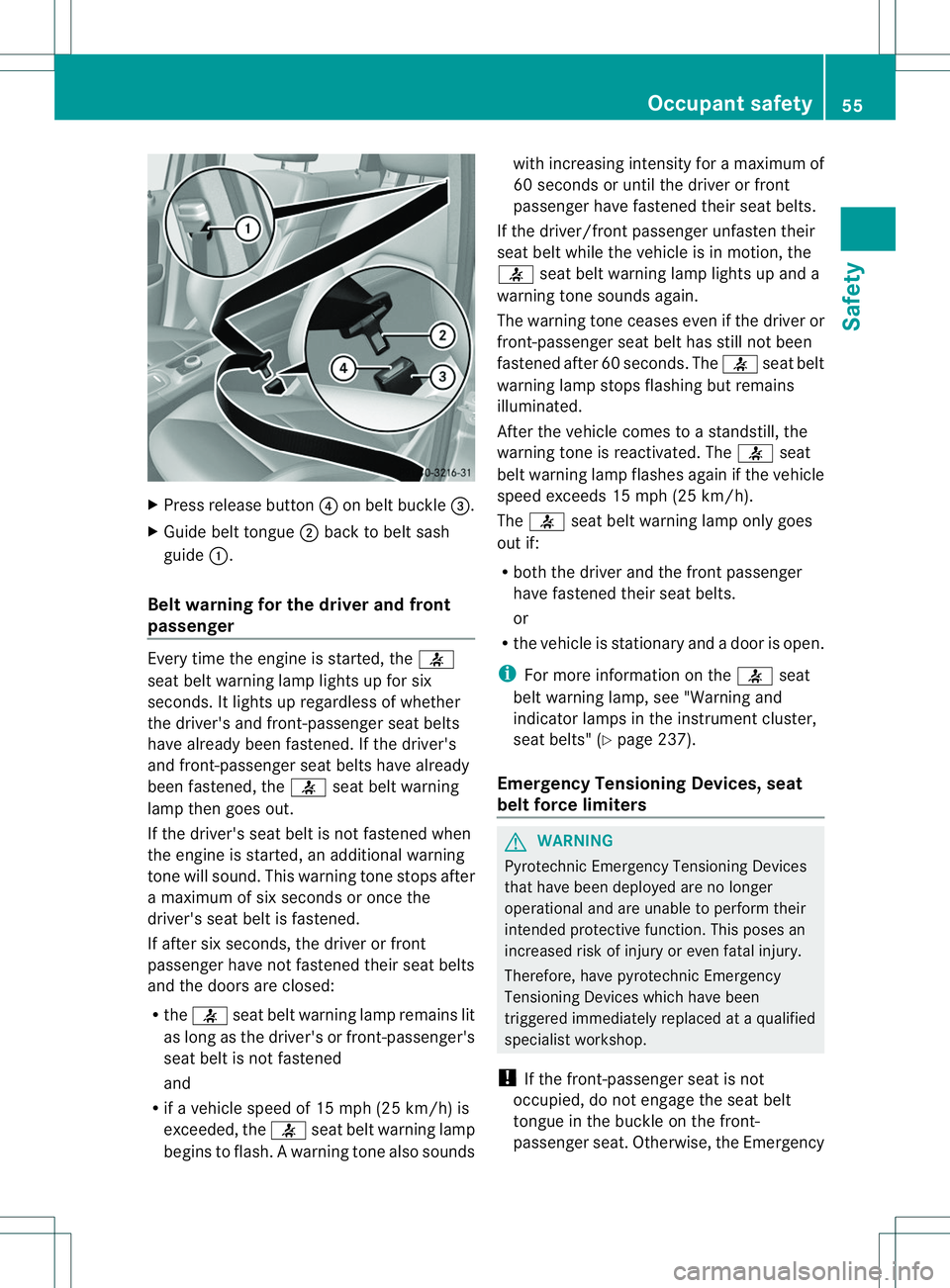
X
Press release button 0021on belt buckle 0023.
X Guide belt tongue 0010back to belt sash
guide 001A.
Belt warning for the driver and front
passenger Everyt
ime the engine is started, the 0020
seat belt warning lamp lights up for six
seconds. It lights up regardless of whether
the driver's and front-passenger seat belts
have already been fastened. If the driver's
and front-passenger seat belts have already
been fastened, the 0020seat belt warning
lamp then goes out.
If the driver's seat belt is not fastened when
the engine is started, an additional warning
tonew ill sound. This warning tones tops after
am aximum of six seconds or once the
driver's seat belt is fastened.
If after six seconds, the driver or front
passenger have not fastened their seat belts
and the doors are closed:
R the 0020 seat belt warning lamp remains lit
as long as the driver's or front-passenger's
seat belt is not fastened
and
R ifav ehicle speed of 15 mph (25 km/h) is
exceeded, the 0020seat belt warning lamp
begins to flash. Awarning tone also sounds wit
hincreasing intensit yfor am aximum of
60 seconds or until th edriver or front
passenger have fastened their seat belts.
If th edriver/fron tpassenger unfasten their
seat belt while th evehicle is in motion ,the
0020 seat belt warning lamp light supand a
warning tone sounds again.
The warning tone ceases eve nifthe driver or
front-passenger seat belt has still not been
fastened after 60 seconds. The 0020seat belt
warning lamp stops flashing but remains
illuminated.
After the vehicle comes to astandstill, the
warning tone is reactivated. The 0020seat
belt warning lamp flashes again if the vehicle
speed exceeds 15 mph (25 km/h).
The 0020 seat belt warning lamp only goes
out if:
R both the driver and the front passenger
have fastened their seat belts.
or
R the vehicle is stationary and adoor is open.
i For more information on the 0020seat
belt warning lamp, see "Warning and
indicator lamps in the instrumentc luster,
seat belts" (Y page 237).
Emergency Tensioning Devices, seat
belt force limiters G
WARNING
Pyrotechnic Emergency Tensioning Devices
that have been deployed are no longer
operational and are unable to perform their
intended protective function. This poses an
increased risk of injury or even fatal injury.
Therefore, have pyrotechnic Emergency
Tensioning Devices which have been
triggered immediately replaced at aqualified
specialist workshop.
! If the front-passenger seat is not
occupied, do not engage the seat belt
tongue in the buckle on the front-
passenger seat. Otherwise, the Emergency Occupant safety
55Safety Z
Page 67 of 360
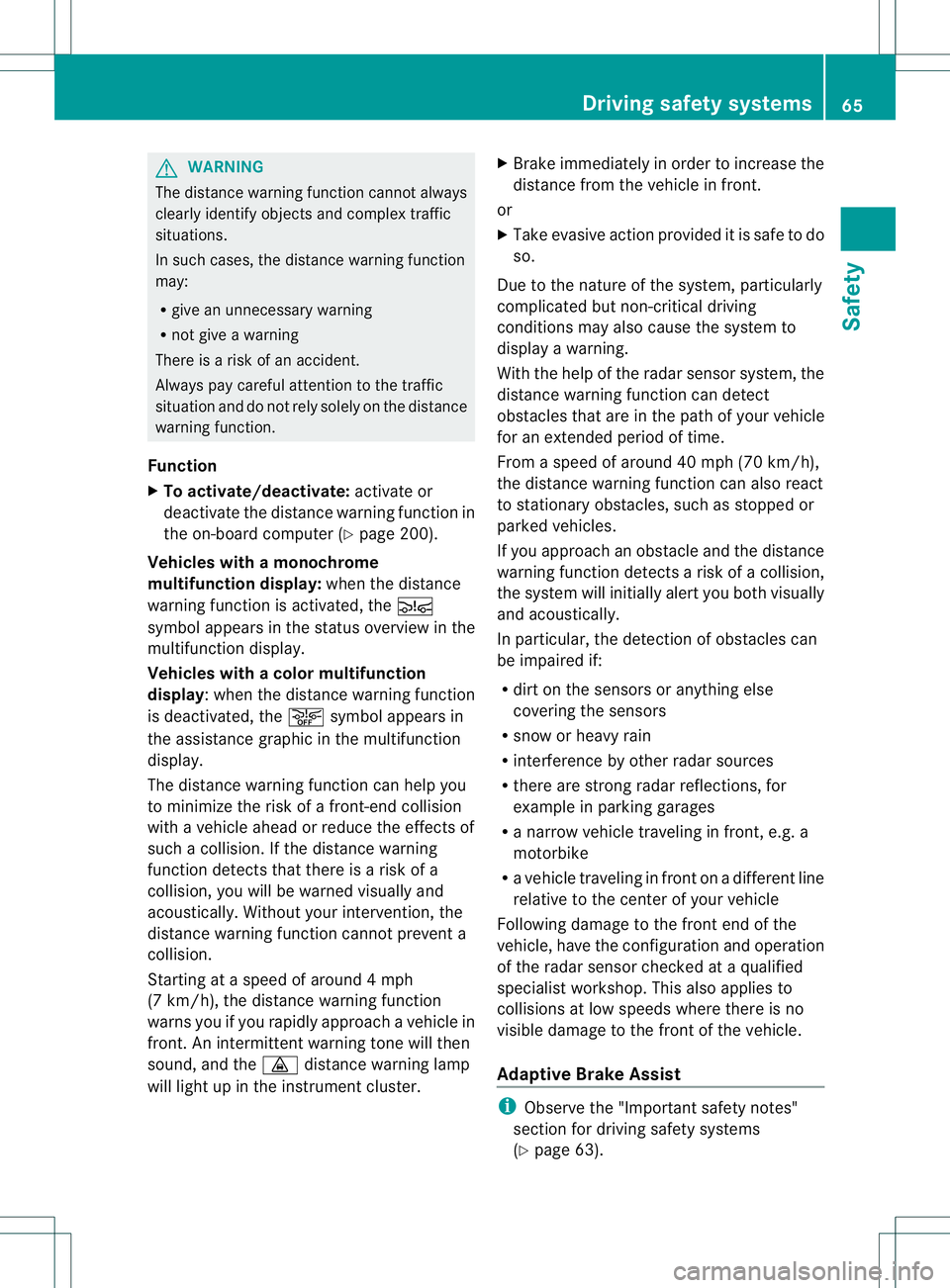
G
WARNING
The distance warning function cannot always
clearly identify objects and comple xtraffic
situations.
In such cases, the distance warning function
may:
R give an unnecessary warning
R not give awarning
There is arisk of an accident.
Always pay carefu lattention to the traffic
situation and do not rely solely on the distance
warning function.
Function
X To activate/deactivate: activate or
deactivate the distance warning function in
the on-board computer (Y page200).
Vehicles with amonochrome
multifunction display: when thedistance
warning function is activated, the 000E
symbo lappears in th estatus overview in the
multifunction display.
Vehicles with acolor multifunction
display:w hen the distance warning function
is deactivated, the 0002symbol appears in
the assistance graphic in the multifunction
display.
The distance warning function can help you
to minimize the risk of afront-end collision
with avehicle ahead or reduce the effectsof
such acollision. If the distance warning
function detectst hat there isarisk of a
collision, you will be warned visuallya nd
acoustically .Without your intervention, the
distanc ewarnin gfunction cannot prevent a
collision.
Starting at aspeed of aroun d4mph
(7 km/h), the distanc ewarnin gfunction
warns you if you rapidly approac havehicle in
front .Ani ntermitten twarnin gtonew ill then
sound, and the 0008distanc ewarnin glamp
will light up in the instrumen tcluster. X
Brake immediately in order to increase the
distanc efromt he vehicle in front.
or
X Take evasiv eaction provided it is safe to do
so.
Due to the nature of the system, particularly
complicated but non-critical driving
conditions may also cause the system to
display awarning.
With the help of the radar sensor system, the
distanc ewarnin gfunction can detect
obstacles that are in the path of your vehicle
for an extende dperiod of time.
Fro mas peed of aroun d40mph (70 km/h),
the distance warning function can also react
to stationary obstacles, such as stoppe dor
parked vehicles.
If you approach an obstacle and the distance
warning function detects arisk of acollision,
the system will initially alert you both visually
and acoustically.
In particular, the detectio nofobstacles can
be impaired if:
R dirt on the sensors or anythin gelse
covering the sensors
R snow or heavy rain
R interferenc ebyother radar sources
R ther eare strong radar reflections, for
example in parkin ggarages
R an arro wvehicle traveling in front, e.g. a
motorbike
R av ehicle traveling in fron tonadifferent line
relative to the center of your vehicle
Following damage to the fron tend of the
vehicle, have the configuratio nand operation
of the rada rsensor checked at aqualified
specialist workshop. This also applies to
collisions at low speeds where ther eisno
visible damage to the fron tofthe vehicle.
Adaptive Brake Assist i
Observe the "Important safety notes"
section for driving safety systems
(Y page 63). Driving safety systems
65Safety Z
Page 70 of 360
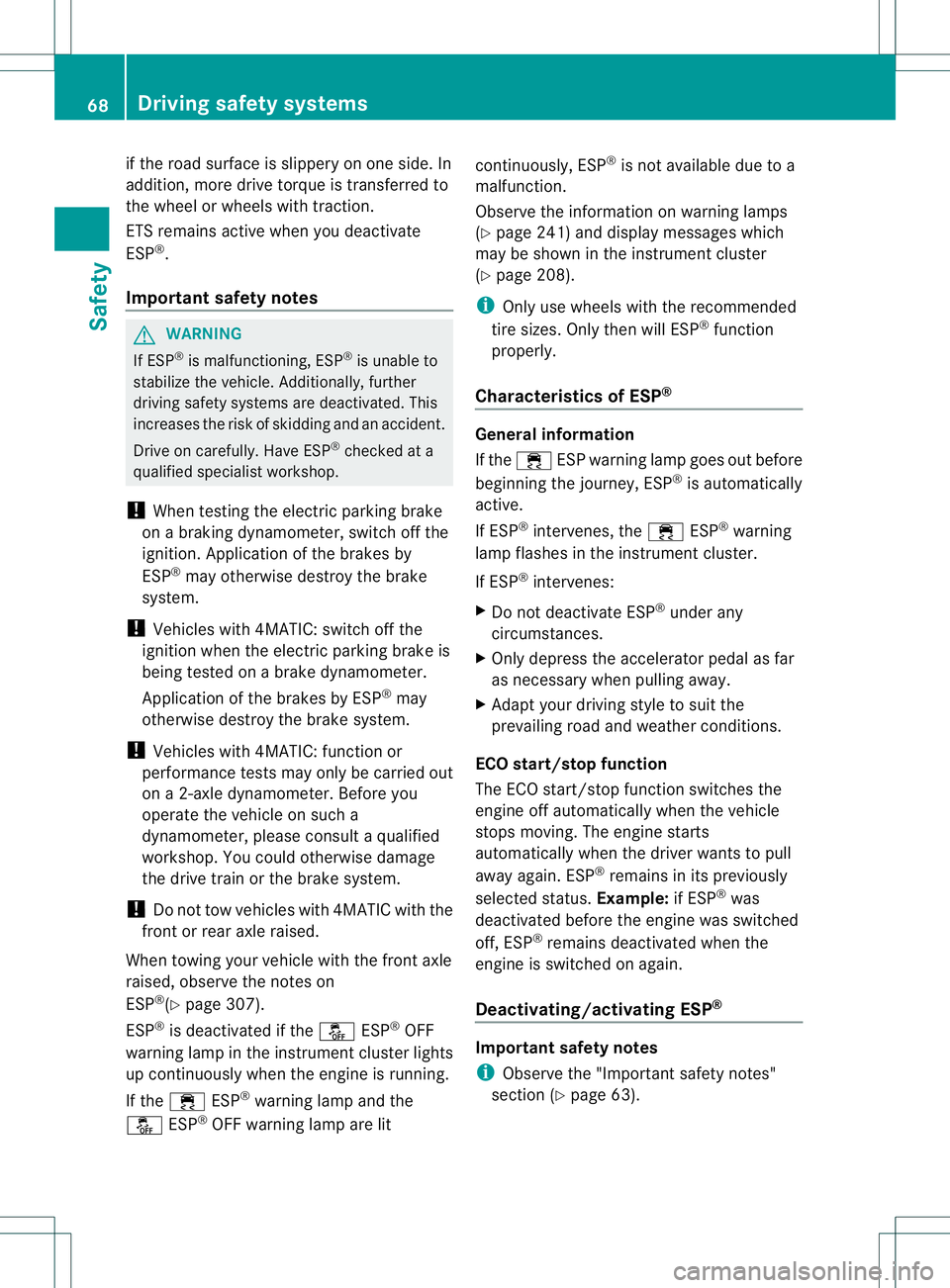
if the road surface is slipper
yono ne side. In
addition, mor edrive torque is transferre dto
the wheel or wheels with traction.
ETS remain sactive when you deactivate
ESP ®
.
Important safety notes G
WARNING
If ESP ®
is malfunctioning, ESP ®
is unable to
stabilize the vehicle. Additionally, further
drivin gsafet ysystems are deactivated. This
increases the risk of skidding and an accident.
Drive on carefully. Have ESP ®
checked at a
qualified specialist workshop.
! When testin gthe electric parking brake
on abraking dynamometer, switc hoff the
ignition. Application of the brakes by
ESP ®
may otherwise destroy the brake
system.
! Vehicles with 4MATIC: switc hoff the
ignition when the electric parking brak eis
being tested on abrak edynamometer.
Application of the brakes by ESP ®
may
otherwise destroy the brak esystem.
! Vehicles with 4MATIC: function or
performanc etests may only be carried out
on a2 -axle dynamometer. Before you
operat ethe vehicle on such a
dynamometer, please consult aqualified
workshop. You could otherwise damage
the drive train or the brak esystem.
! Do not tow vehicles with 4MATIC with the
front or rear axle raised.
When towin gyour vehicle with the front axle
raised, observe the notes on
ESP ®
(Y page 307).
ESP ®
is deactivated if the 0004ESP®
OFF
warnin glamp in the instrumen tcluste rlights
up continuously when the engine is running.
If the 000A ESP®
warnin glamp and the
0004 ESP®
OFF warnin glamp are lit continuously, ESP
®
is not available due to a
malfunction.
Observe the information on warnin glamps
(Y page 241 )and display messages which
may be shown in the instrumen tcluster
(Y page 208).
i Only use wheels with the recommended
tir es izes. Only the nwill ESP ®
function
properly.
Characteristics of ESP ® General information
If the
000A ESPw arnin glamp goes out before
beginnin gthe journey, ESP ®
is automatically
active.
If ESP ®
intervenes ,the 000A ESP®
warning
lamp flashes in the instrumen tcluster.
If ESP ®
intervenes:
X Do not deactivat eESP®
under any
circumstances.
X Only depres sthe accelerator pedal as far
as necessary when pulling away.
X Adapt your drivin gstyle to suit the
prevailing road and weathe rconditions.
ECO start/stop function
The ECO start/stop function switches the
engine off automatically when the vehicle
stops moving. The engine starts
automatically when the driver wants to pull
away again. ESP ®
remains in its previously
selected status. Example:if ESP®
was
deactivated before the engine was switched
off, ESP ®
remains deactivated when the
engine is switched on again.
Deactivating/activating ESP ® Important safety notes
i
Observe the "Important safety notes"
section (Y page 63). 68
Driving safety systemsSafety
Page 72 of 360
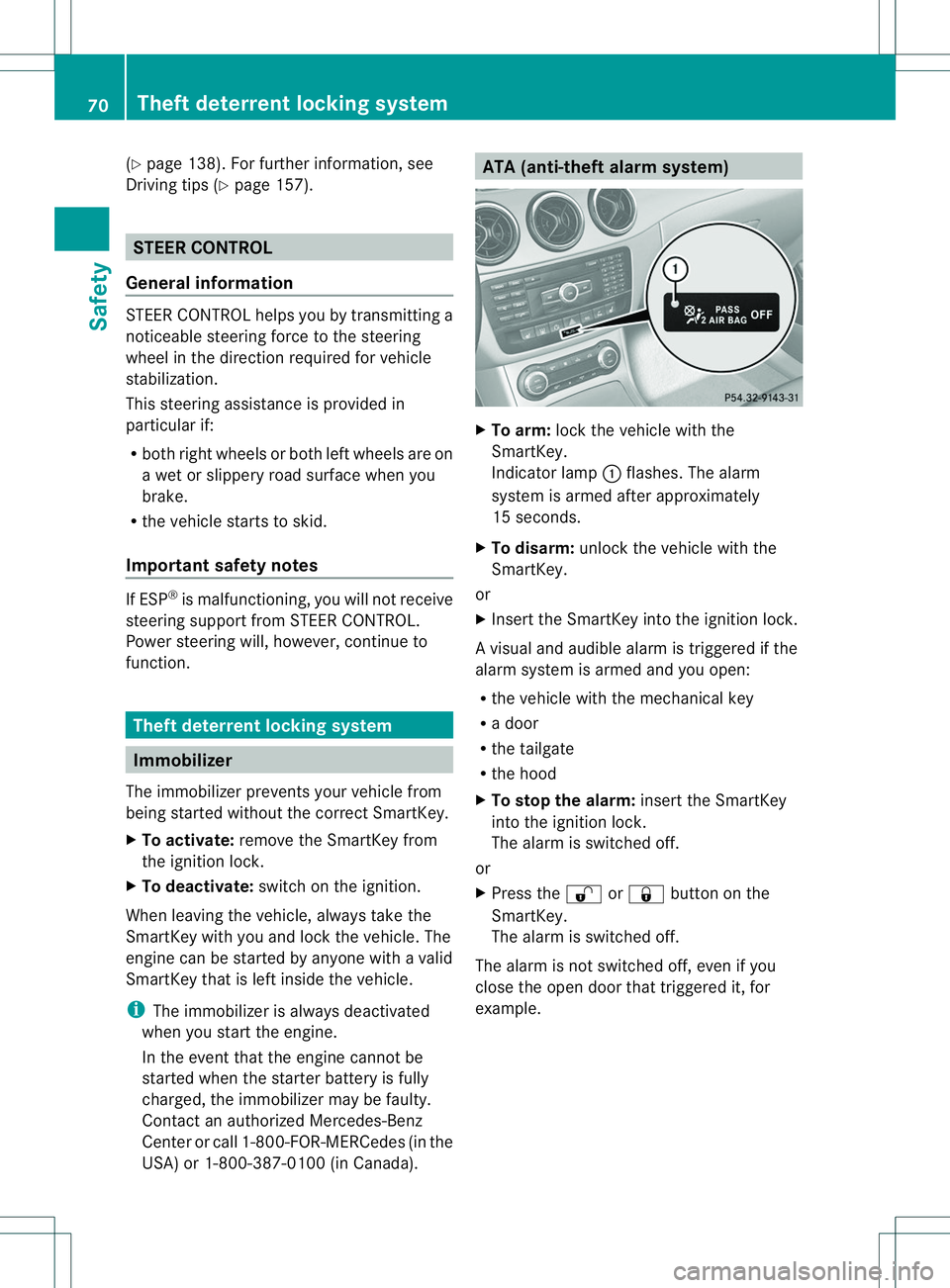
(Y
page 138). For further information ,see
Driving tips (Y page 157). STEER CONTROL
General information STEER CONTROL helps you by transmitting a
noticeable steering forc etothe steering
wheel in the direction required for vehicle
stabilization.
This steering assistance is provided in
particular if:
R both right wheels or both left wheels are on
aw et or slippery road surface when you
brake.
R the vehicle start stoskid.
Importan tsafet ynotes If ESP
®
is malfunctioning, you will not receive
steering support from STEER CONTROL.
Power steering will, however, continue to
function. Thef
tdeterrent locking system Immobilizer
The immobilizer prevents your vehicle from
being started without the correct SmartKey.
X To activate: removethe SmartKey from
the ignition lock.
X To deactivate: switchont he ignition.
When leaving the vehicle, always tak ethe
SmartKey with you and lock the vehicle. The
engin ecan be started by anyone with avalid
SmartKey that is left inside the vehicle.
i The immobilizer is always deactivated
when you start the engine.
In the event that the engin ecannot be
started when the starter battery is fully
charged, the immobilizer may be faulty.
Contact an authorized Mercedes-Benz
Cente rorcall 1-800-FOR-MERCedes (in the
USA) or 1-800-387-0100 (in Canada). ATA (anti-thef
talarm system) X
To arm: lockthe vehicle with the
SmartKey.
Indicator lamp 001Aflashes. The alarm
system is armed after approximately
15 seconds.
X To disarm: unlock the vehicle with the
SmartKey.
or
X Insert the SmartKey into the ignition lock.
Av isual and audible alarm is triggere difthe
alarm system is armed and you open:
R the vehicle with the mechanical key
R ad oor
R the tailgate
R the hood
X To stop th ealarm: insert the SmartKey
int ot he ignition lock.
The alarm is switched off.
or
X Press the 0009or0010 button on the
SmartKey.
The alarm is switched off.
The alarm is not switched off ,even if you
clos ethe open door that triggere dit, for
example. 70
Theft deterrent locking systemSafety
Page 86 of 360
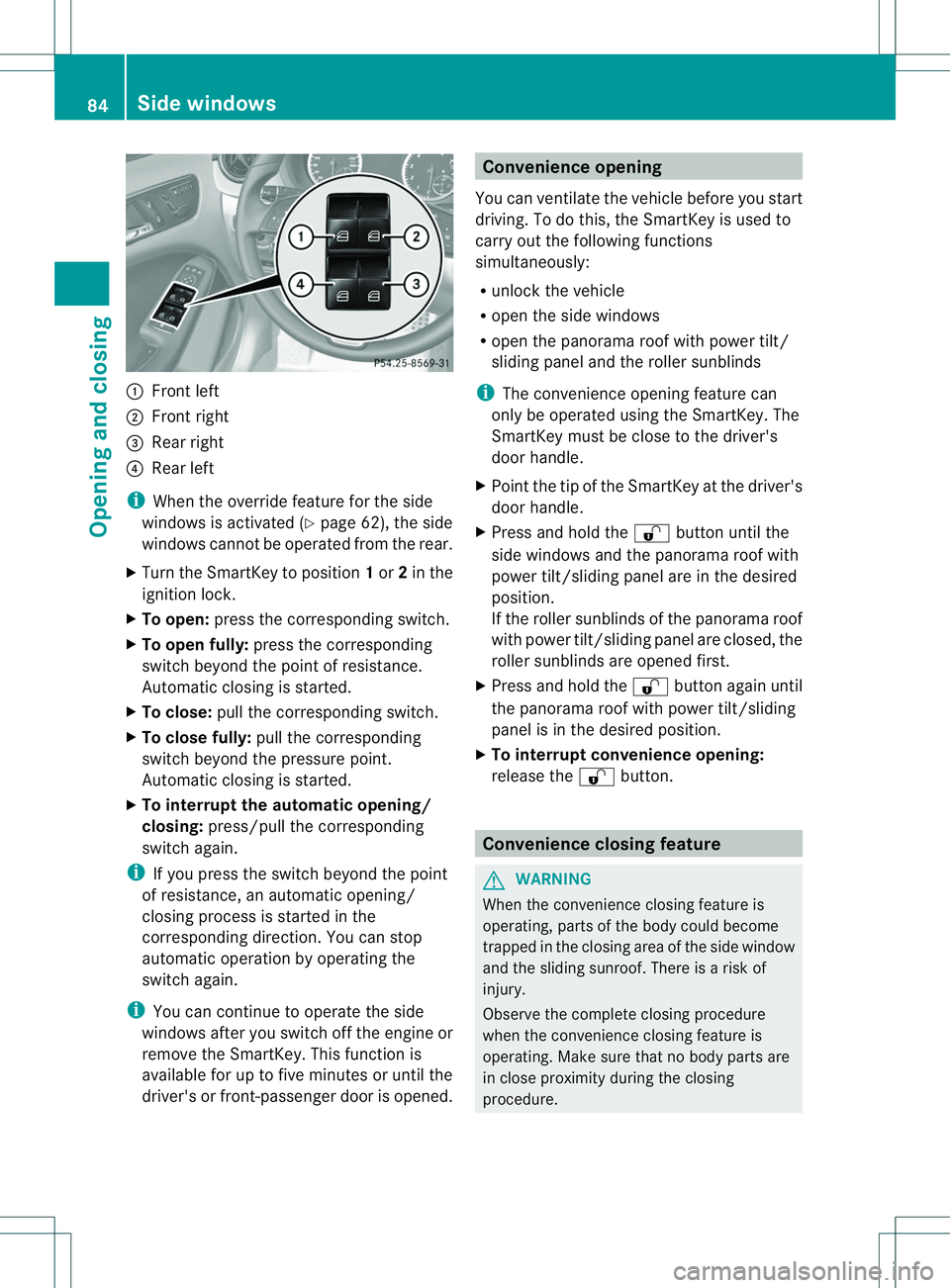
001A
Front left
0010 Front right
0023 Rear right
0021 Rear left
i Whe nthe override feature for the side
windows is activated (Y page 62), the side
windows cannot be operated from the rear.
X Turn the SmartKey to position 1or 2in the
ignition lock.
X To open: press the corresponding switch.
X To open fully: press the corresponding
switch beyond the point of resistance.
Automatic closing is started.
X To close: pull the corresponding switch.
X To close fully: pull the corresponding
switch beyond the pressure point.
Automatic closing is started.
X To interrupt the automatic opening/
closing: press/pull the corresponding
switch again.
i If you press the switch beyond the point
of resistance, an automatic opening/
closing process is started in the
corresponding direction. You can stop
automatic operation by operating the
switch again.
i You can continue to operate the side
windows after you switch off the engine or
remove the SmartKey. This function is
available for up to five minutes or until the
driver's or front-passenger door is opened. Convenienceo
pening
You can ventilate the vehicle before you start
driving. To do this, the SmartKey is used to
carry out the following functions
simultaneously:
R unlock the vehicle
R open the side windows
R open the panorama roof with power tilt/
sliding panel and the roller sunblinds
i The convenience opening feature can
only be operated using the SmartKey. The
SmartKey must be close to the driver's
door handle.
X Point the tip of the SmartKey at the driver's
door handle.
X Press and hold the 0009button until the
side windows and the panorama roof with
power tilt/sliding panel are in the desired
position.
If the roller sunblinds of the panorama roof
with power tilt/sliding panel are closed, the
roller sunblinds are opened first.
X Press and hold the 0009button again until
the panorama roof with power tilt/sliding
panel is in the desired position.
X To interrupt convenienceo pening:
release the 0009button. Conveniencec
losing feature G
WARNING
When the convenience closing feature is
operating, parts of the body could become
trapped in the closing area of the side window
and the sliding sunroof. There is arisk of
injury.
Observe the complete closing procedure
when the convenience closing feature is
operating. Make sure that no body parts are
in close proximity during the closing
procedure. 84
Side windowsOpening and closing
Page 88 of 360
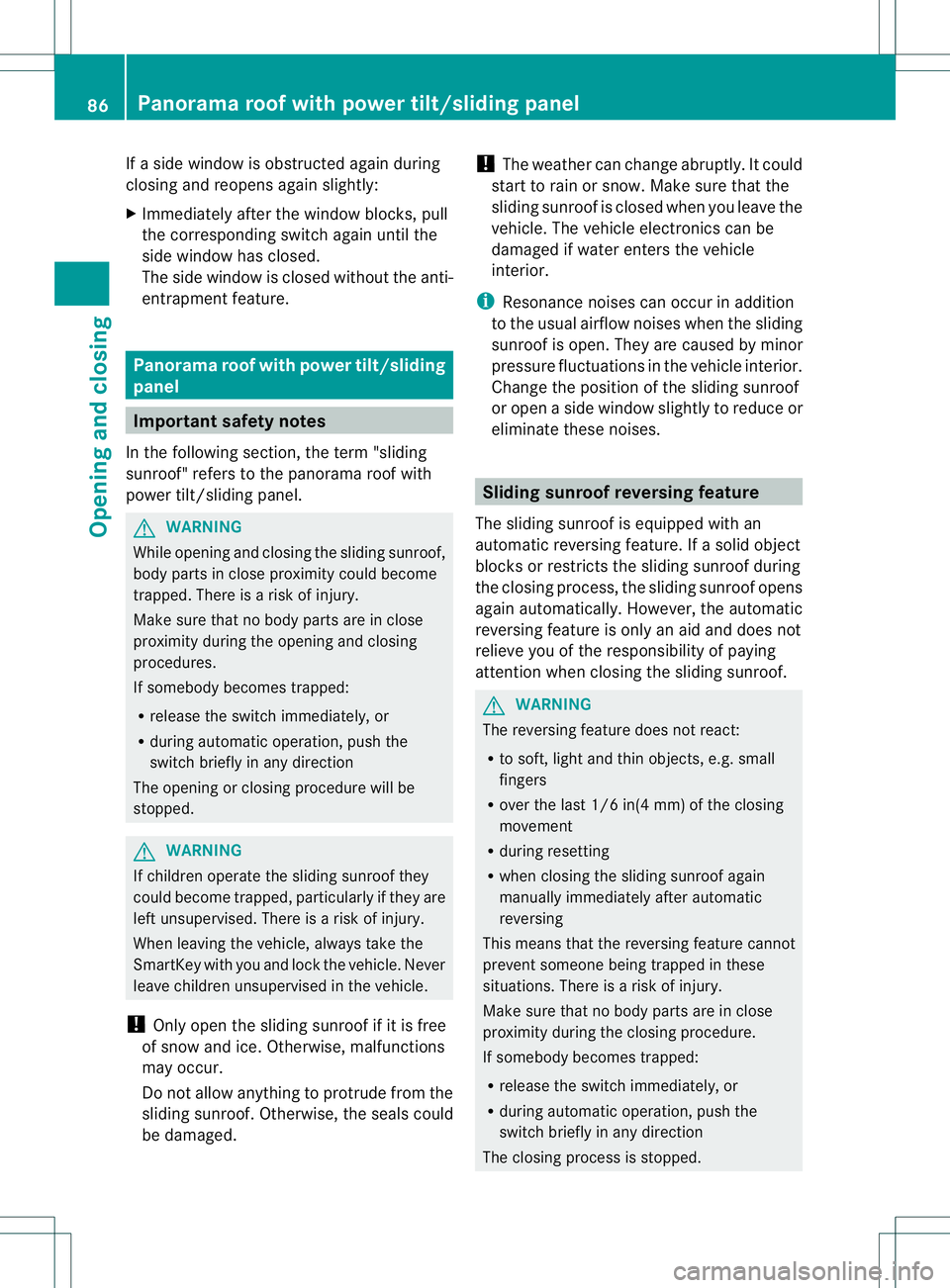
If
as ide window is obstructed again during
closing and reopens again slightly:
X Immediately after the window blocks, pull
the corresponding switch again until the
side window has closed.
The side window is closed withou tthe anti-
entrapment feature. Panoramar
oof with power tilt/sliding
panel Important safety notes
In th efollowing section, th eterm" sliding
sunroof" refers to th epanorama roo fwith
power tilt/slidin gpanel. G
WARNING
While opening and closing the slidin gsunroof,
body part sinclosep roximit ycould become
trapped. There is arisk of injury.
Make sure that no body part sare in close
proximit ydurin gthe opening and closing
procedures.
If somebody becomes trapped:
R release the switc himmediately, or
R durin gautomatic operation, push the
switc hbriefly in any direction
The opening or closing procedure will be
stopped. G
WARNING
If children operat ethe slidin gsunroof they
could become trapped, particularly if the yare
left unsupervised. There is arisk of injury.
When leavin gthe vehicle, always tak ethe
SmartKey with you and lock the vehicle. Never
leave children unsupervised in the vehicle.
! Only open the slidin gsunroof if it is free
of sno wand ice. Otherwise, malfunctions
may occur.
Do not allow anything to protrude fro mthe
sliding sunroof. Otherwise, the seals could
be damaged. !
The weather can change abruptly. It could
start to rain or snow. Make sure that the
sliding sunroof is closed when you leave the
vehicle. The vehicle electronicsc an be
damaged if water enters the vehicle
interior.
i Resonance noises can occur in addition
to the usuala irflow noises when the sliding
sunroof is open. They are caused by minor
pressure fluctuations in the vehicle interior.
Change the position of the sliding sunroof
or open aside window slightly to reduce or
eliminate these noises. Sliding sunroof reversing feature
The sliding sunroof is equipped with an
automatic reversing feature. If asolid object
blocks or restrictst he sliding sunroof during
the closing process, the sliding sunroof opens
again automatically .However, the automatic
reversing feature is only an aid and does not
relieve you of the responsibility of paying
attention when closing the sliding sunroof. G
WARNING
The reversing feature does not react:
R to soft, light and thin objects, e.g. small
fingers
R over the last 1/6 in(4 mm) of the closing
movement
R during resetting
R when closing the sliding sunroof again
manually immediately after automatic
reversing
This means that the reversing feature cannot
prevent someone being trapped in these
situations. There is arisk of injury.
Make sure that no body parts are in close
proximity during the closing procedure.
If somebody becomes trapped:
R release the switch immediately, or
R during automatic operation, push the
switch briefly in any direction
The closing process is stopped. 86
Panoram
aroof with power tilt/sliding panelOpening and closing