fuel consumption MERCEDES-BENZ B-CLASS SPORTS 2015 Owners Manual
[x] Cancel search | Manufacturer: MERCEDES-BENZ, Model Year: 2015, Model line: B-CLASS SPORTS, Model: MERCEDES-BENZ B-CLASS SPORTS 2015Pages: 346, PDF Size: 45.04 MB
Page 11 of 346
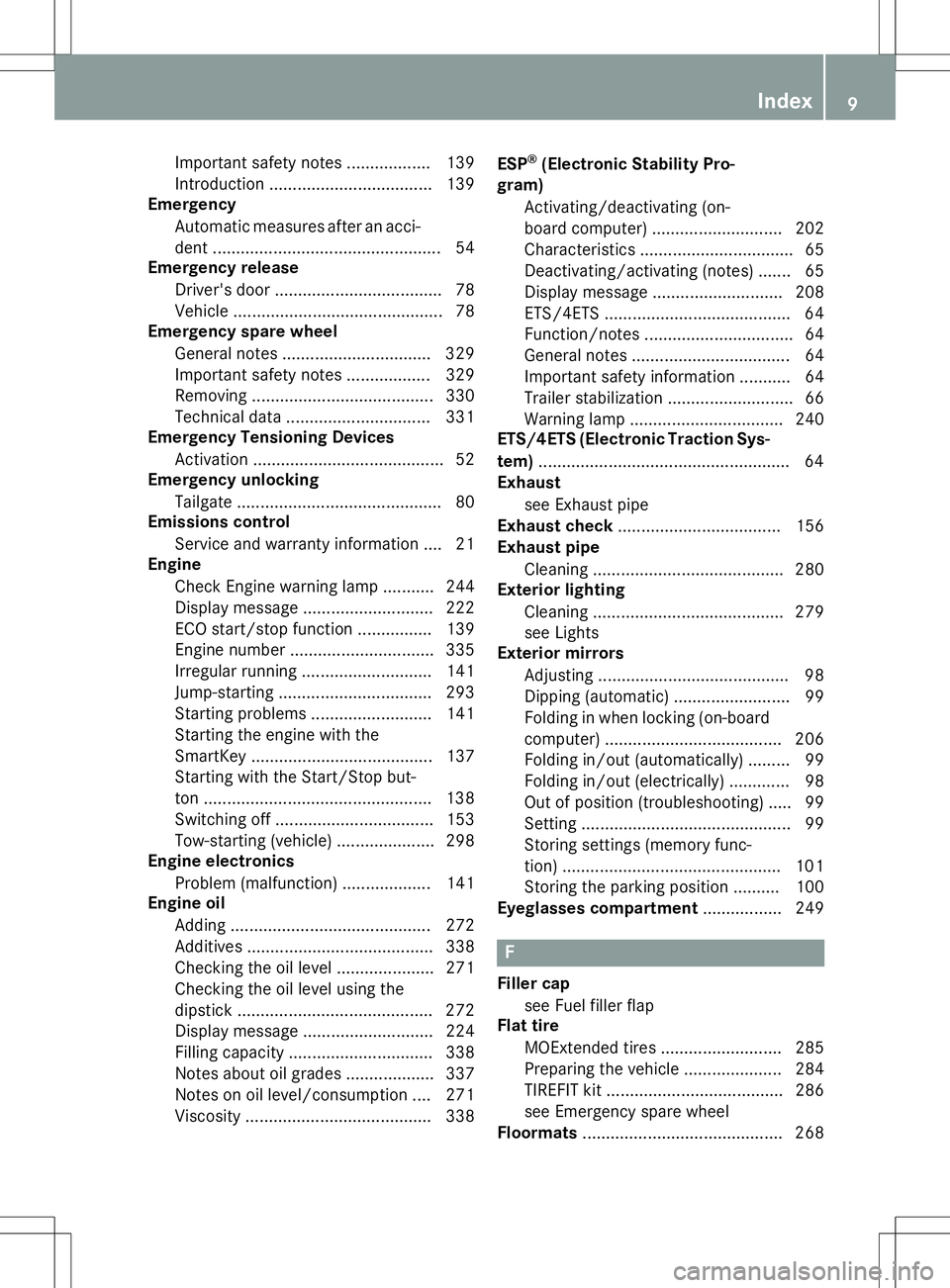
Important safety notes .................. 139
Introduction ................................... 139
Emergency
Automatic measures after an acci-
dent ................................................ .54
Emergency release
Driver's door .................................... 78
Vehicle ............................................ .78
Emergency spare wheel
General notes ................................ 329
Important safety notes .................. 329
Removing ...................................... .330
Technical data ............................... 331
Emergency Tensioning Devices
Activation ......................................... 52
Emergency unlocking
Tailgate ............................................ 80
Emissions control
Service and warranty information .... 21
Engine
Check Engine warning lamp ........... 244
Display message ............................ 222
ECO start/stop function ................ 139
Engine number ............................... 335
Irregular running ............................ 141
Jump-starting ................................. 293
Starting problems .......................... 141
Starting the engine with the
SmartKey ....................................... 137
Starting with the Start/Stop but-
ton ................................................. 138
Switching off .................................. 153
Tow-starting (vehicle) ..................... 298
Engine electronics
Problem (malfunction) ................... 141
Engine oil
Adding .......................................... .272
Additives ........................................ 338
Checking the oil level ..................... 271
Checking the oil level using the
dipstick .......................................... 272
Display message ............................ 224
Filling capacity ............................... 338
Notes about oil grades ................... 337
Notes on oil level/consumption .... 271
Viscosity ........................................ 338 ESP
®
(Electronic Stability Pro-
gram)
Activating/deactivating (on-
board computer) ............................ 202
Characteristics ................................. 65
Deactivating/activating (notes) ....... 65
Display message ............................ 208
ETS/4ETS ........................................ 64
Function/notes ................................ 64
General notes .................................. 64
Important safety information ........... 64
Trailer stabilization ........................... 66
Warning lamp ................................. 240
ETS/4ETS (Electronic Traction Sys-
tem) ...................................................... 64
Exhaust
see Exhaust pipe
Exhaust check ................................... 156
Exhaust pipe
Cleaning ......................................... 280
Exterior lighting
Cleaning ......................................... 279
see Lights
Exterior mirrors
Adjusting ......................................... 98
Dipping (automatic) ......................... 99
Folding in when locking (on-boardcomputer) ...................................... 206
Folding in/out (automatically )......... 99
Folding in/out (electrically) ............. 98
Out of position (troubleshooting) ..... 99
Setting ............................................. 99
Storing settings (memory func-
tion) ............................................... 101
Storing the parking position .......... 100
Eyeglasses compartment ................. 249
F
Filler cap
see Fuel filler flap
Flat tire
MOExtended tire s.......................... 285
Preparing the vehicle ..................... 284
TIREFIT kit ...................................... 286
see Emergency spare wheel
Floormats ........................................... 268
Index9
Page 12 of 346
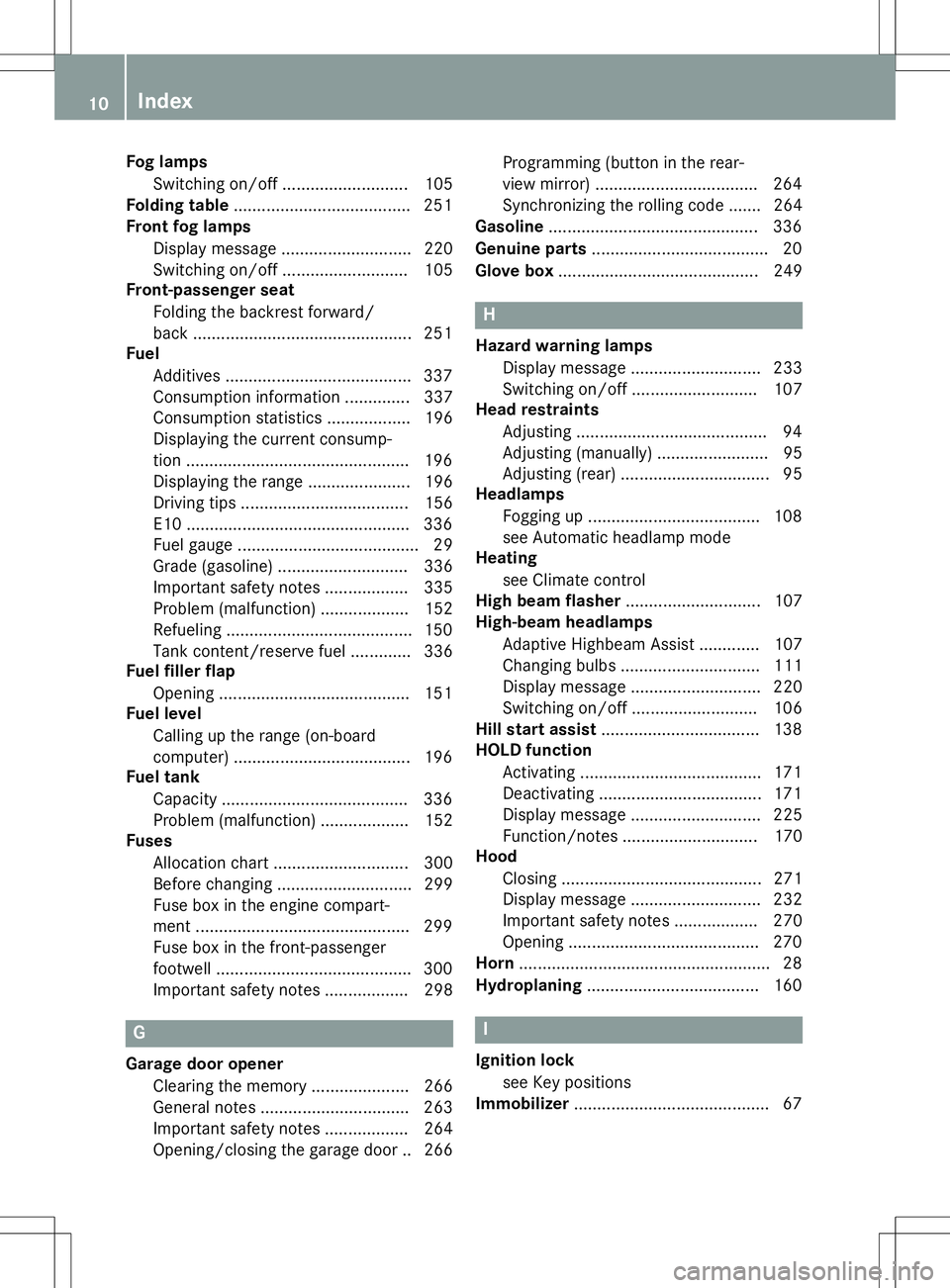
Fog lampsSwitching on/off .......................... .105
Folding table ...................................... 251
Front fog lamps
Display message ............................ 220
Switching on/off ........................... 105
Front-passenger seat
Folding the backrest forward/
back ............................................... 251
Fuel
Additives ........................................ 337
Consumption information .............. 337
Consumption statistics .................. 196
Displaying the current consump-
tion ................................................ 196
Displaying the range ..................... .196
Driving tips ................................... .156
E10 ................................................ 336
Fuel gauge ....................................... 29
Grade (gasoline) ............................ 336
Important safety notes .................. 335
Problem (malfunction) ................... 152
Refueling ........................................ 150
Tank content/reserve fuel ............. 336
Fuel filler flap
Opening ......................................... 151
Fuel level
Calling up the range (on-board
computer) ...................................... 196
Fuel tank
Capacity ........................................ 336
Problem (malfunction) ................... 152
Fuses
Allocation chart ............................ .300
Before changing ............................ .299
Fuse box in the engine compart-
ment .............................................. 299
Fuse box in the front-passenger
footwell .......................................... 300
Important safety notes .................. 298
G
Garage door opener
Clearing the memory ..................... 266
General notes ................................ 263
Important safety notes .................. 264
Opening/closing the garage door .. 266 Programming (button in the rear-
view mirror) ................................... 264
Synchronizing the rolling code ....... 264
Gasoline ............................................. 336
Genuine parts ...................................... 20
Glove box .......................................... .249
H
Hazard warning lamps
Display message ............................ 233
Switching on/off ........................... 107
Head restraints
Adjusting ......................................... 94
Adjusting (manually) ........................ 95
Adjusting (rear) ................................ 95
Headlamps
Fogging up ..................................... 108
see Automatic headlamp mode
Heating
see Climate control
High beam flasher .............................107
High-beam headlamps
Adaptive Highbeam Assist ............. 107
Changing bulbs .............................. 111
Display message ............................ 220
Switching on/off ........................... 106
Hill start assist .................................. 138
HOLD function
Activating ....................................... 171
Deactivating ................................... 171
Display message ............................ 225
Function/notes ............................ .170
Hood
Closing .......................................... .271
Display message ............................ 232
Important safety notes .................. 270
Opening ......................................... 270
Horn ...................................................... 28
Hydroplaning ..................................... 160
I
Ignition lock
see Key positions
Immobilizer .......................................... 67
10Index
Page 22 of 346
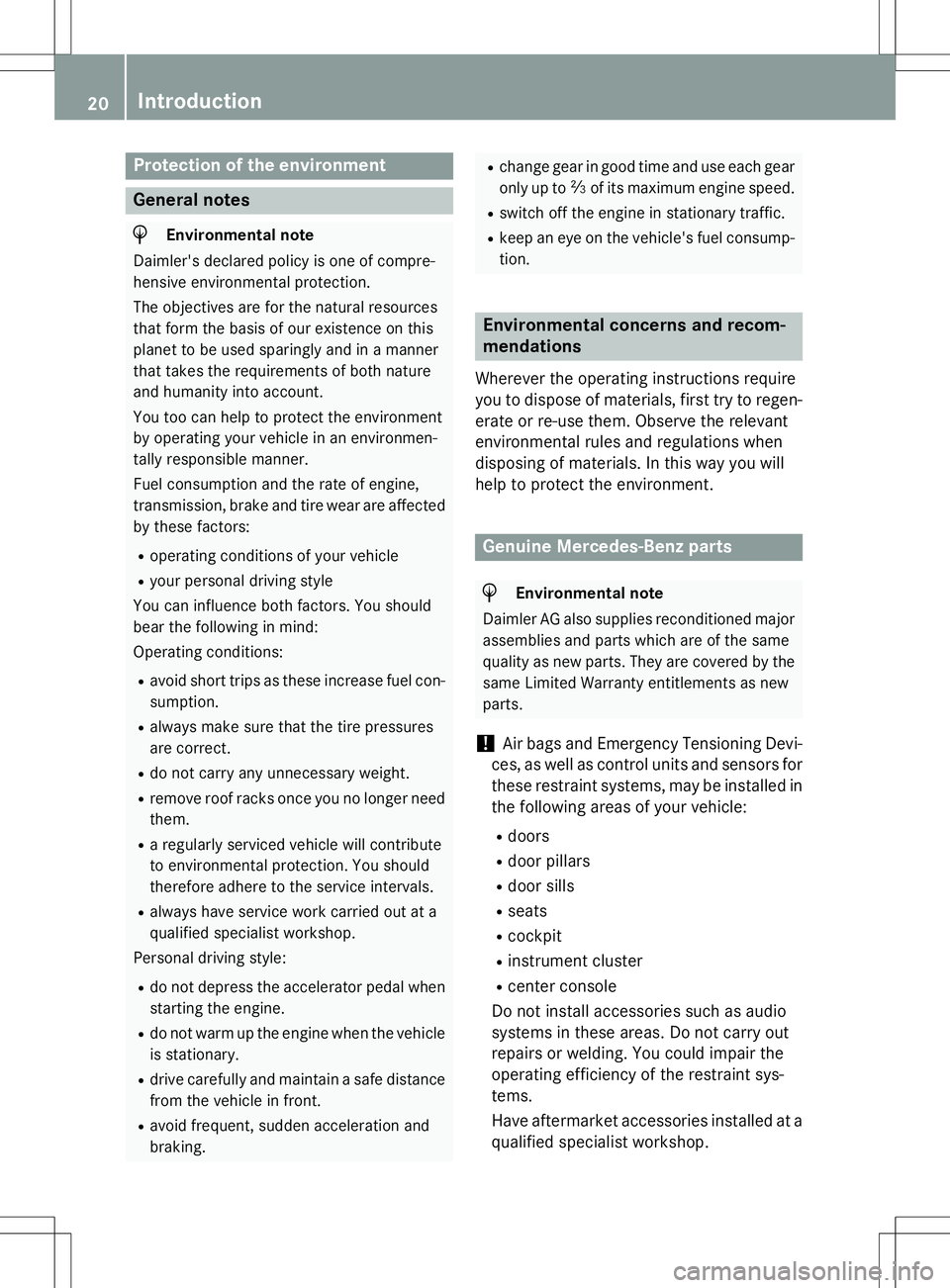
Protection of the environment
General notes
HEnvironmental note
Daimler's declared policy is one of compre-
hensive environmental protection.
The objectives are for the natural resources
that form the basis of our existence on this
planet to be used sparingly and in a manner
that takes the requirements of both nature
and humanity into account.
You too can help to protect the environment
by operating your vehicle in an environmen-
tally responsible manner.
Fuel consumption and the rate of engine,
transmission, brake and tire wear are affected by these factors:
R operating conditions of your vehicle
R your personal driving style
You can influence both factors. You should
bear the following in mind:
Operating conditions:
R avoid short trips as these increase fuel con-
sumption.
R always make sure that the tire pressures
are correct.
R do not carry any unnecessary weight.
R remove roof racks once you no longer need
them.
R a regularly serviced vehicle will contribute
to environmental protection. You should
therefore adhere to the service intervals.
R always have service work carried out at a
qualified specialist workshop.
Personal driving style:
R do not depress the accelerator pedal when
starting the engine.
R do not warm up the engine when the vehicle
is stationary.
R drive carefully and maintain a safe distance
from the vehicle in front.
R avoid frequent, sudden acceleration andbraking.
R change gear in good time and use each gear
only up to Ôof its maximum engine speed.
R switch off the engine in stationary traffic.
R keep an eye on the vehicle's fuel consump-
tion.
Environmental concerns and recom-
mendations
Wherever the operating instructions require
you to dispose of materials, first try to regen-
erate or re-use them. Observe the relevant
environmental rules and regulations when
disposing of materials. In this way you will
help to protect the environment.
Genuine Mercedes-Benz parts
HEnvironmental note
Daimler AG also supplies reconditioned major
assemblies and parts which are of the same
quality as new parts. They are covered by the same Limited Warranty entitlements as newparts.
!Air bags and Emergency Tensioning Devi-
ces, as well as control units and sensors for these restraint systems, may be installed in
the following areas of your vehicle:
R doors
R door pillars
R door sills
R seats
R cockpit
R instrument cluster
R center console
Do not install accessories such as audio
systems in these areas. Do not carry out
repairs or welding. You could impair the
operating efficiency of the restraint sys-tems.
Have aftermarket accessories installed at a qualified specialist workshop.
20Introduction
Page 141 of 346
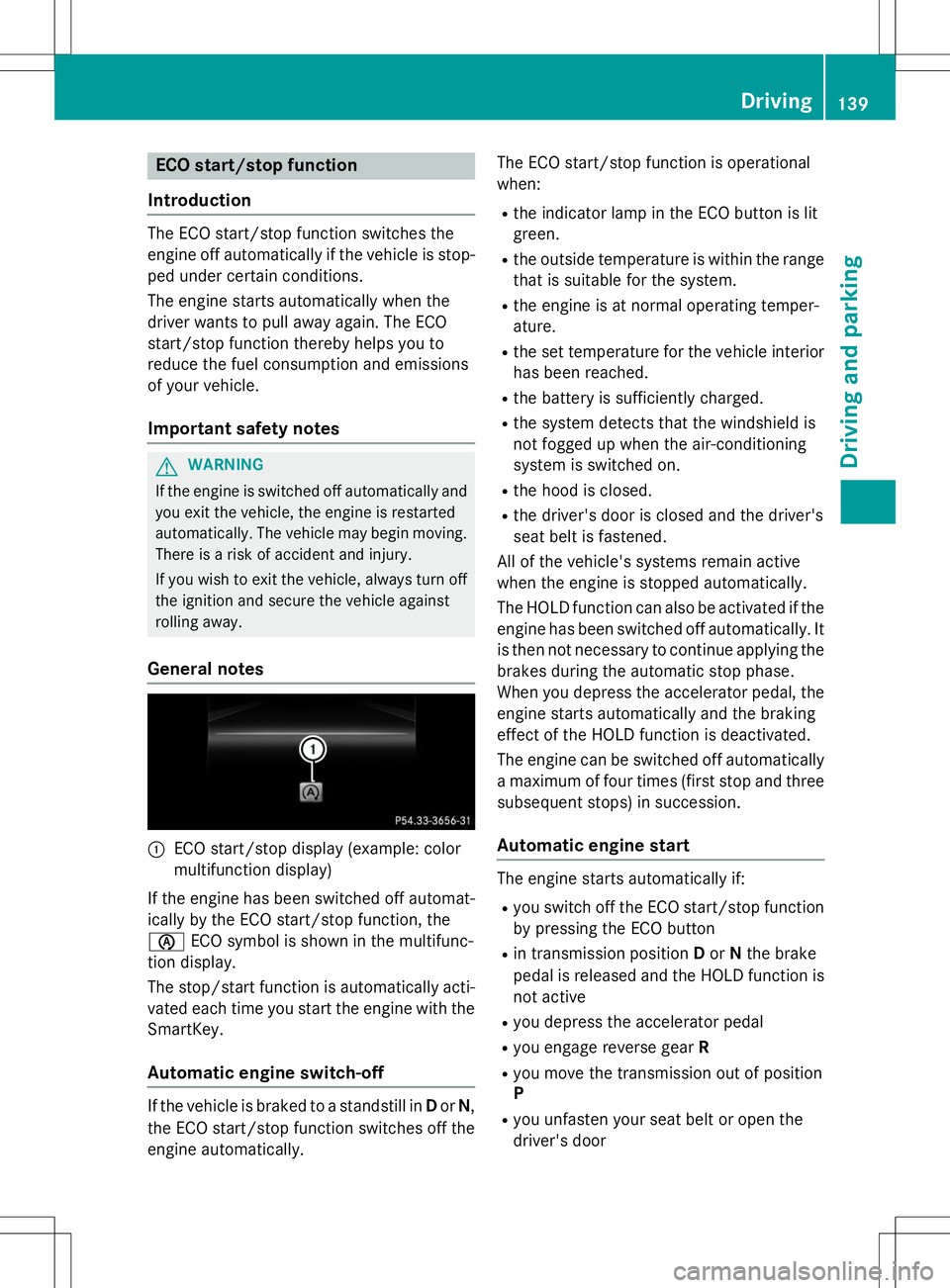
ECO start/stop function
Introduction
The ECO start/stop function switches the
engine off automatically if the vehicle is stop- ped under certain conditions.
The engine starts automatically when the
driver wants to pull away again. The ECO
start/stop function thereby helps you to
reduce the fuel consumption and emissions
of your vehicle.
Important safety notes
GWARNING
If the engine is switched off automatically andyou exit the vehicle, the engine is restarted
automatically. The vehicle may begin moving. There is a risk of accident and injury.
If you wish to exit the vehicle, always turn off
the ignition and secure the vehicle against
rolling away.
General notes
:ECO start/stop display (example: color
multifunction display)
If the engine has been switched off automat-
ically by the ECO start/stop function, theè ECO symbol is shown in the multifunc-
tion display.
The stop/start function is automatically acti-
vated each time you start the engine with the SmartKey.
Automatic engine switch-off
If the vehicle is braked to a standstill in Dor N,
the ECO start/stop function switches off the engine automatically. The ECO start/stop function is operational
when:
R the indicator lamp in the ECO button is lit
green.
R the outside temperature is within the range
that is suitable for the system.
R the engine is at normal operating temper-
ature.
R the set temperature for the vehicle interior
has been reached.
R the battery is sufficiently charged.
R the system detects that the windshield is
not fogged up when the air-conditioning
system is switched on.
R the hood is closed.
R the driver's door is closed and the driver's
seat belt is fastened.
All of the vehicle's systems remain active
when the engine is stopped automatically.
The HOLD function can also be activated if the engine has been switched off automatically. It is then not necessary to continue applying the brakes during the automatic stop phase.
When you depress the accelerator pedal, the
engine starts automatically and the braking
effect of the HOLD function is deactivated.
The engine can be switched off automatically
a maximum of four times (first stop and three subsequent stops) in succession.
Automatic engine start
The engine starts automatically if:
R you switch off the ECO start/stop function
by pressing the ECO button
R in transmission position Dor Nthe brake
pedal is released and the HOLD function is not active
R you depress the accelerator pedal
R you engage reverse gear R
R you move the transmission out of position P
R you unfasten your seat belt or open the
driver's door
Driving139
Driving and parking
Z
Page 149 of 346
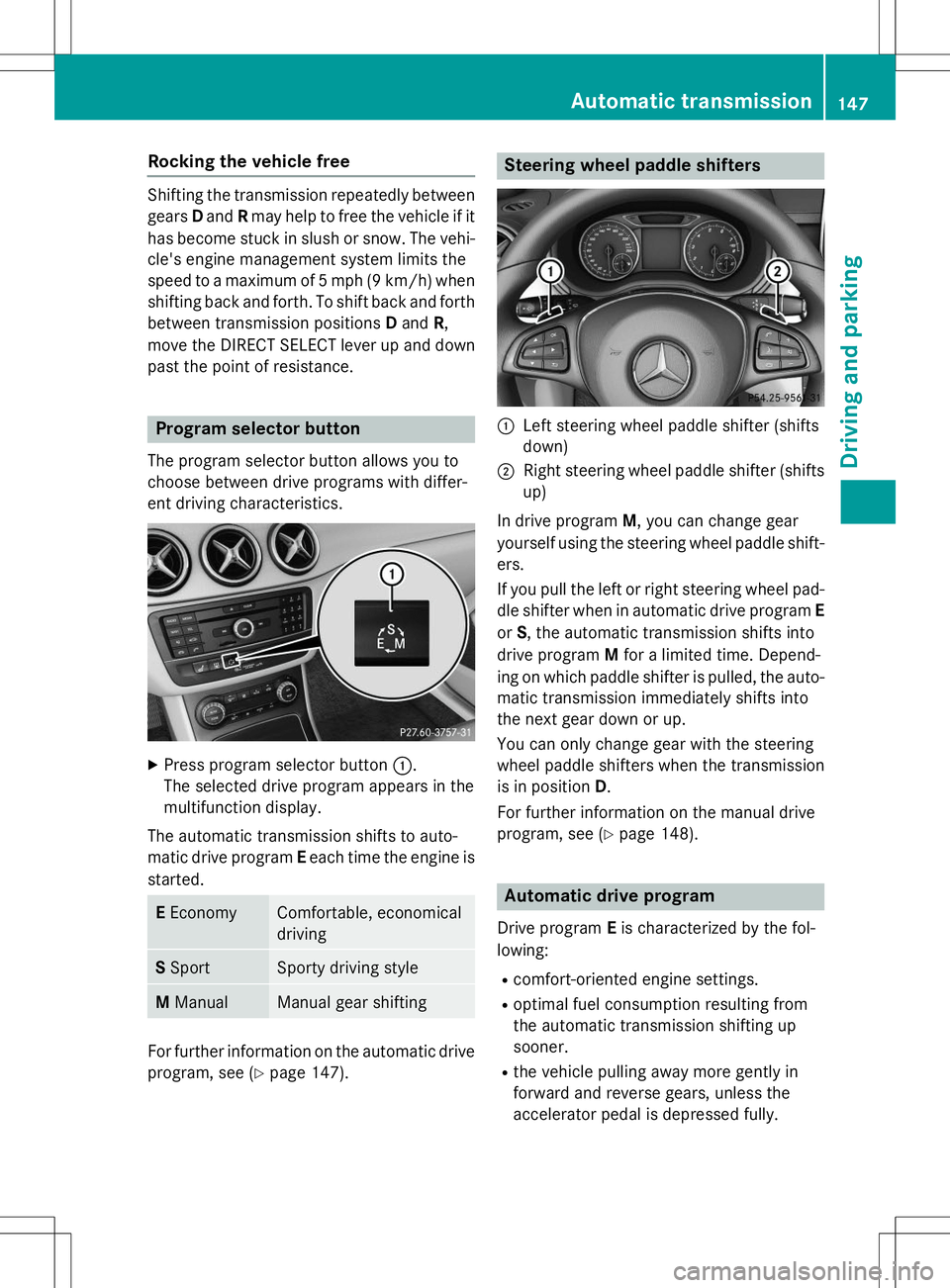
Rocking the vehicle free
Shifting the transmission repeatedly between
gears Dand Rmay help to free the vehicle if it
has become stuck in slush or snow. The vehi- cle's engine management system limits the
speed to a maximum of 5 mph (9 km/h) when
shifting back and forth. To shift back and forth between transmission positions Dand R,
move the DIRECT SELECT lever up and down
past the point of resistance.
Program selector button
The program selector button allows you to
choose between drive programs with differ-
ent driving characteristics.
X Press program selector button :.
The selected drive program appears in the
multifunction display.
The automatic transmission shifts to auto-
matic drive program Eeach time the engine is
started.
E EconomyComfortable, economical
driving
S SportSporty driving style
M ManualManual gear shifting
For further information on the automatic drive
program, see ( Ypage 147).
Steering wheel paddle shifters
:Left steering wheel paddle shifter (shifts
down)
;Right steering wheel paddle shifter (shifts
up)
In drive program M, you can change gear
yourself using the steering wheel paddle shift-
ers.
If you pull the left or right steering wheel pad- dle shifter when in automatic drive program E
or S, the automatic transmission shifts into
drive program Mfor a limited time. Depend-
ing on which paddle shifter is pulled, the auto- matic transmission immediately shifts into
the next gear down or up.
You can only change gear with the steering
wheel paddle shifters when the transmission
is in position D.
For further information on the manual drive
program, see ( Ypage 148).
Automatic drive program
Drive program Eis characterized by the fol-
lowing:
R comfort-oriented engine settings.
R optimal fuel consumption resulting from
the automatic transmission shifting up
sooner.
R the vehicle pulling away more gently in
forward and reverse gears, unless the
accelerator pedal is depressed fully.
Automatic transmission147
Driving and parking
Z
Page 150 of 346
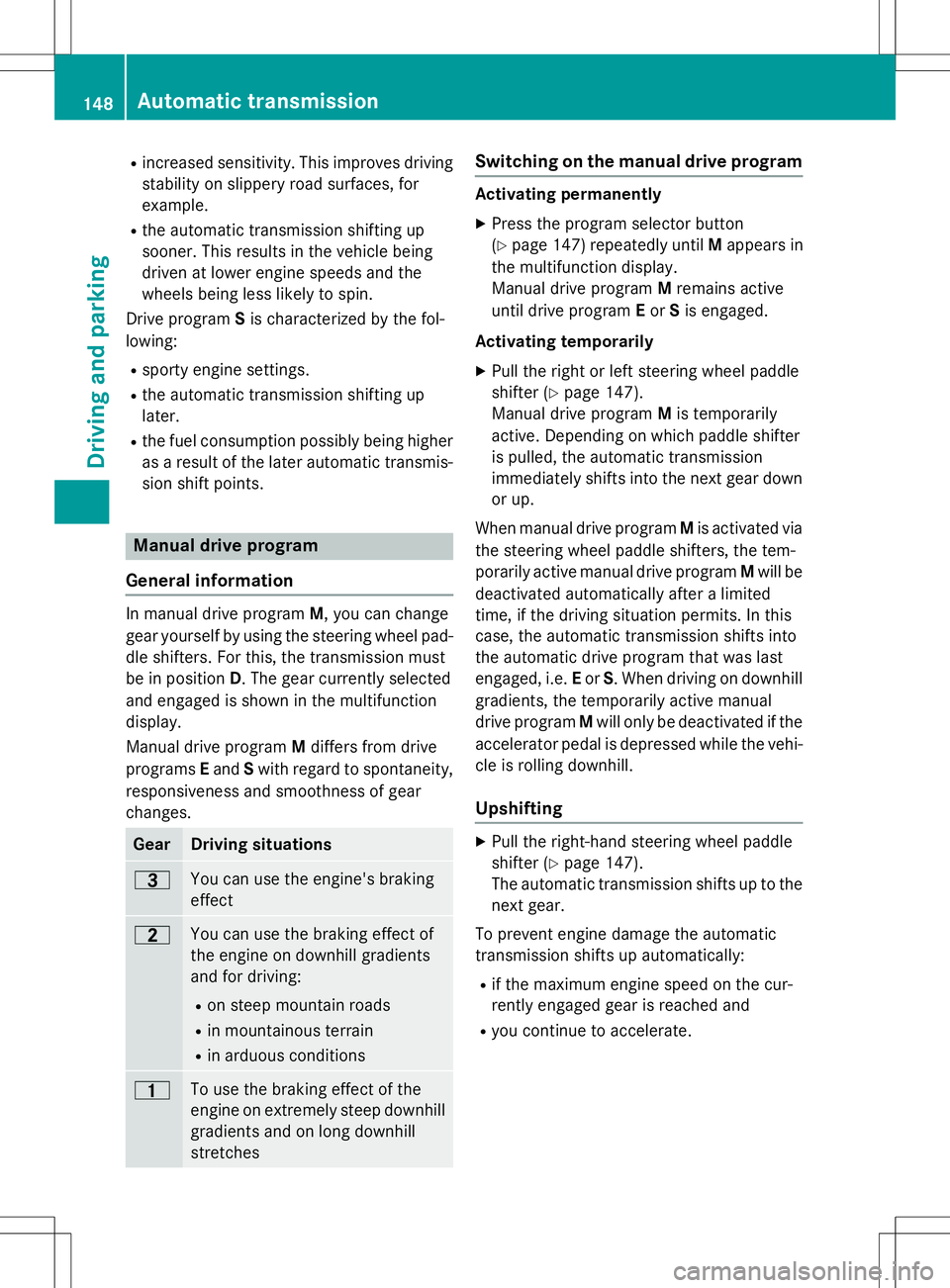
Rincreased sensitivity. This improves driving
stability on slippery road surfaces, for
example.
R the automatic transmission shifting up
sooner. This results in the vehicle being
driven at lower engine speeds and the
wheels being less likely to spin.
Drive program Sis characterized by the fol-
lowing:
R sporty engine settings.
R the automatic transmission shifting up
later.
R the fuel consumption possibly being higher
as a result of the later automatic transmis- sion shift points.
Manual drive program
General information
In manual drive program M, you can change
gear yourself by using the steering wheel pad- dle shifters. For this, the transmission must
be in position D. The gear currently selected
and engaged is shown in the multifunctiondisplay.
Manual drive program Mdiffers from drive
programs Eand Swith regard to spontaneity,
responsiveness and smoothness of gear
changes.
GearDriving situations
=You can use the engine's braking
effect
5You can use the braking effect of
the engine on downhill gradients
and for driving: R on steep mountain roads
R in mountainous terrain
R in arduous conditions
4To use the braking effect of the
engine on extremely steep downhill
gradients and on long downhill
stretches
Switching on the manual drive program
Activating permanently X Press the program selector button (Y page 147) repeatedly until Mappears in
the multifunction display.
Manual drive program Mremains active
until drive program Eor Sis engaged.
Activating temporarily X Pull the right or left steering wheel paddle
shifter ( Ypage 147).
Manual drive program Mis temporarily
active. Depending on which paddle shifter
is pulled, the automatic transmission
immediately shifts into the next gear down
or up.
When manual drive program Mis activated via
the steering wheel paddle shifters, the tem-
porarily active manual drive program Mwill be
deactivated automatically after a limited
time, if the driving situation permits. In this
case, the automatic transmission shifts into
the automatic drive program that was last
engaged, i.e. Eor S. When driving on downhill
gradients, the temporarily active manual
drive program Mwill only be deactivated if the
accelerator pedal is depressed while the vehi- cle is rolling downhill.
Upshifting
X Pull the right-hand steering wheel paddle
shifter ( Ypage 147).
The automatic transmission shifts up to the
next gear.
To prevent engine damage the automatic
transmission shifts up automatically: R if the maximum engine speed on the cur-
rently engaged gear is reached and
R you continue to accelerate.
148Automatic transmission
Driving and parking
Page 158 of 346
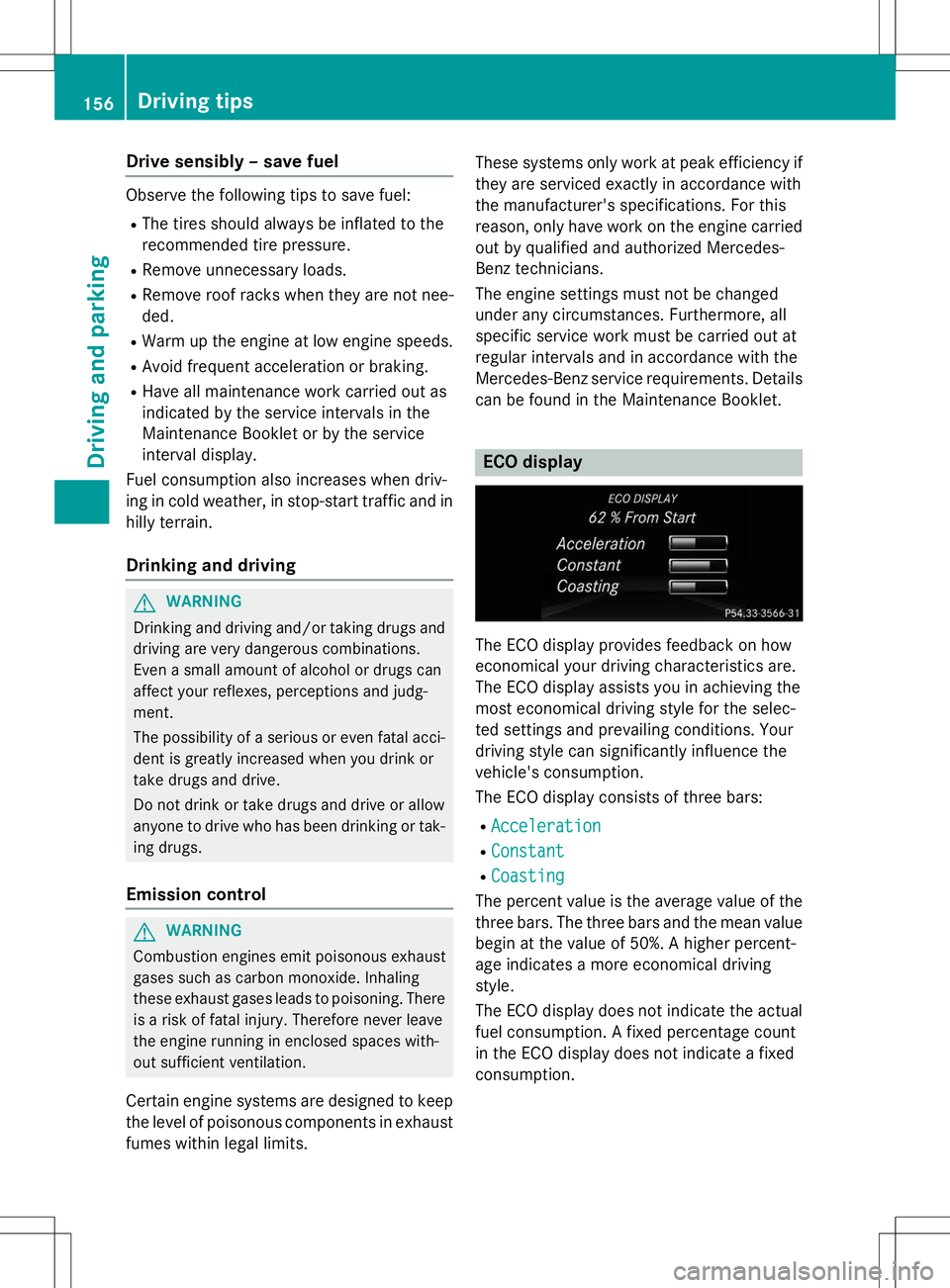
Drive sensibly – save fuel
Observe the following tips to save fuel:R The tires should always be inflated to the
recommended tire pressure.
R Remove unnecessary loads.
R Remove roof racks when they are not nee-ded.
R Warm up the engine at low engine speeds.
R Avoid frequent acceleration or braking.
R Have all maintenance work carried out as
indicated by the service intervals in the
Maintenance Booklet or by the service
interval display.
Fuel consumption also increases when driv-
ing in cold weather, in stop-start traffic and in
hilly terrain.
Drinking and driving
GWARNING
Drinking and driving and/or taking drugs and driving are very dangerous combinations.
Even a small amount of alcohol or drugs can
affect your reflexes, perceptions and judg-
ment.
The possibility of a serious or even fatal acci-
dent is greatly increased when you drink or
take drugs and drive.
Do not drink or take drugs and drive or allow
anyone to drive who has been drinking or tak-
ing drugs.
Emission control
GWARNING
Combustion engines emit poisonous exhaust
gases such as carbon monoxide. Inhaling
these exhaust gases leads to poisoning. There is a risk of fatal injury. Therefore never leave
the engine running in enclosed spaces with-
out sufficient ventilation.
Certain engine systems are designed to keep
the level of poisonous components in exhaust
fumes within legal limits. These systems only work at peak efficiency if
they are serviced exactly in accordance with
the manufacturer's specifications. For this
reason, only have work on the engine carried
out by qualified and authorized Mercedes-
Benz technicians.
The engine settings must not be changed
under any circumstances. Furthermore, all
specific service work must be carried out at
regular intervals and in accordance with the
Mercedes-Benz service requirements. Details
can be found in the Maintenance Booklet.
ECO display
The ECO display provides feedback on how
economical your driving characteristics are.
The ECO display assists you in achieving the
most economical driving style for the selec-
ted settings and prevailing conditions. Your
driving style can significantly influence the
vehicle's consumption.
The ECO display consists of three bars: R
Acceleration
RConstant
RCoasting
The percent value is the average value of the three bars. The three bars and the mean value
begin at the value of 50%. A higher percent-
age indicates a more economical driving
style.
The ECO display does not indicate the actual fuel consumption. A fixed percentage count
in the ECO display does not indicate a fixed
consumption.
156Driving tips
Driving and pa rking
Page 198 of 346
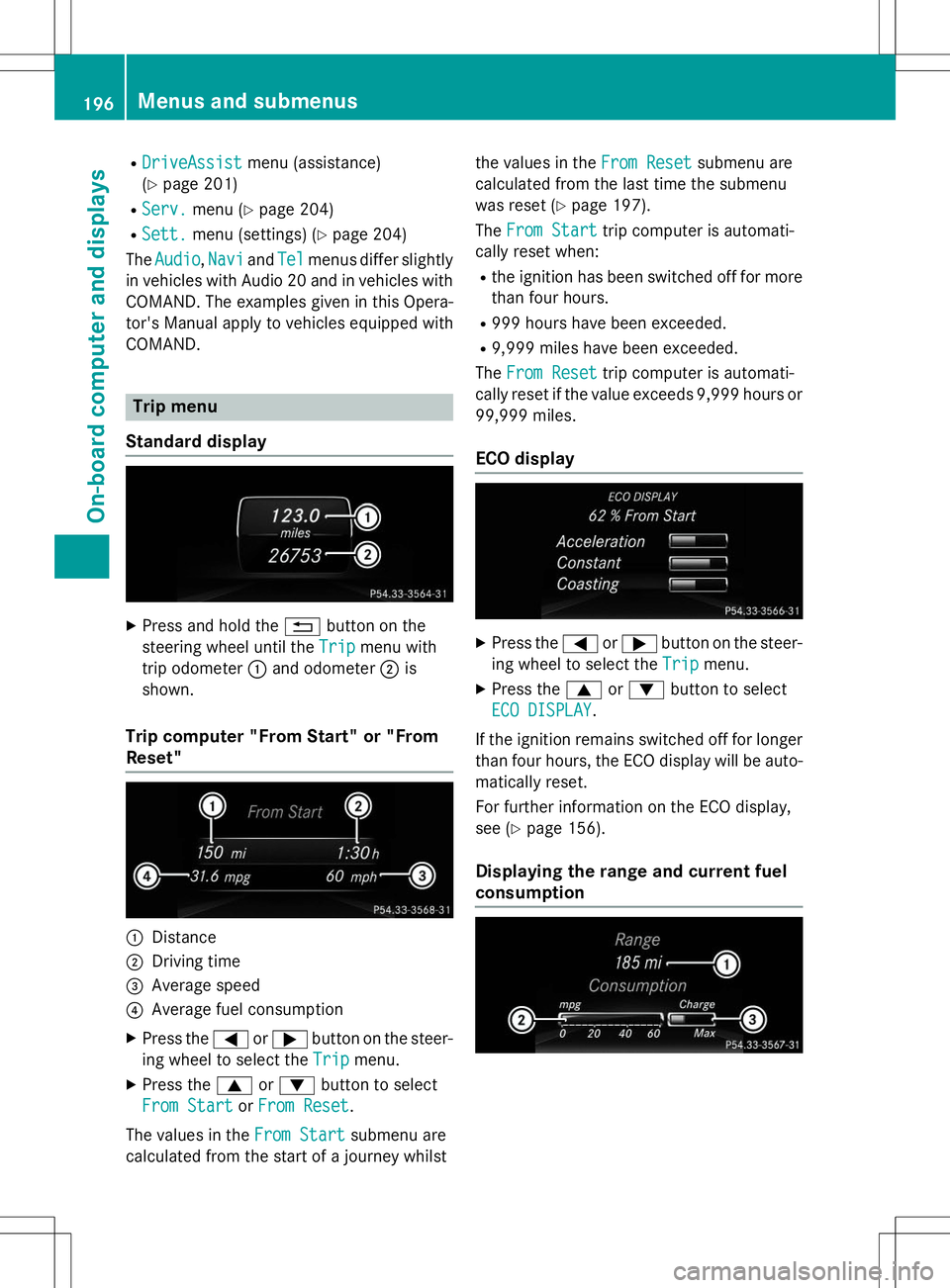
RDriveAssistDriveAssistmenu (assistance)
( Y page 201)
R
Serv.Serv.menu ( Ypage 204)
R
Sett.Sett.menu (settings) ( Ypage 204)
The
AudioAudio,NaviNaviandTelTelmenus differ slightly
in vehicles with Audio 20 and in vehicles with COMAND. The examples given in this Opera-
tor's Manual apply to vehicles equipped withCOMAND.
Trip menu
Standard display
X Press and hold the %button on the
steering wheel until the
TripTripmenu with
trip odometer :and odometer ;is
shown.
Trip computer "From Start" or "From Reset"
:Distance
;Driving time
=Average speed
?Average fuel consumption
X Press the =or; button on the steer-
ing wheel to select the
TripTripmenu.
X Press the 9or: button to select
From StartFrom StartorFrom ResetFrom Reset.
The values in the
From StartFrom Startsubmenu are
calculated from the start of a journey whilst the values in the
From ResetFrom Resetsubmenu are
calculated from the last time the submenu
was reset ( Ypage 197).
The
From StartFrom Starttrip computer is automati-
cally reset when:
R the ignition has been switched off for more
than four hours.
R 999 hours have been exceeded.
R 9,999 miles have been exceeded.
The
From ResetFrom Resettrip computer is automati-
cally reset if the value exceeds 9,999 hours or 99,999 miles.
ECO display
X Press the =or; button on the steer-
ing wheel to select the
TripTripmenu.
X Press the 9or: button to select
ECO DISPLAYECO DISPLAY.
If the ignition remains switched off for longer than four hours, the ECO display will be auto-
matically reset.
For further information on the ECO display,
see ( Ypage 156).
Displaying the range and current fuel
consumption
196Menus and submenus
On-board computer and displays
Page 206 of 346
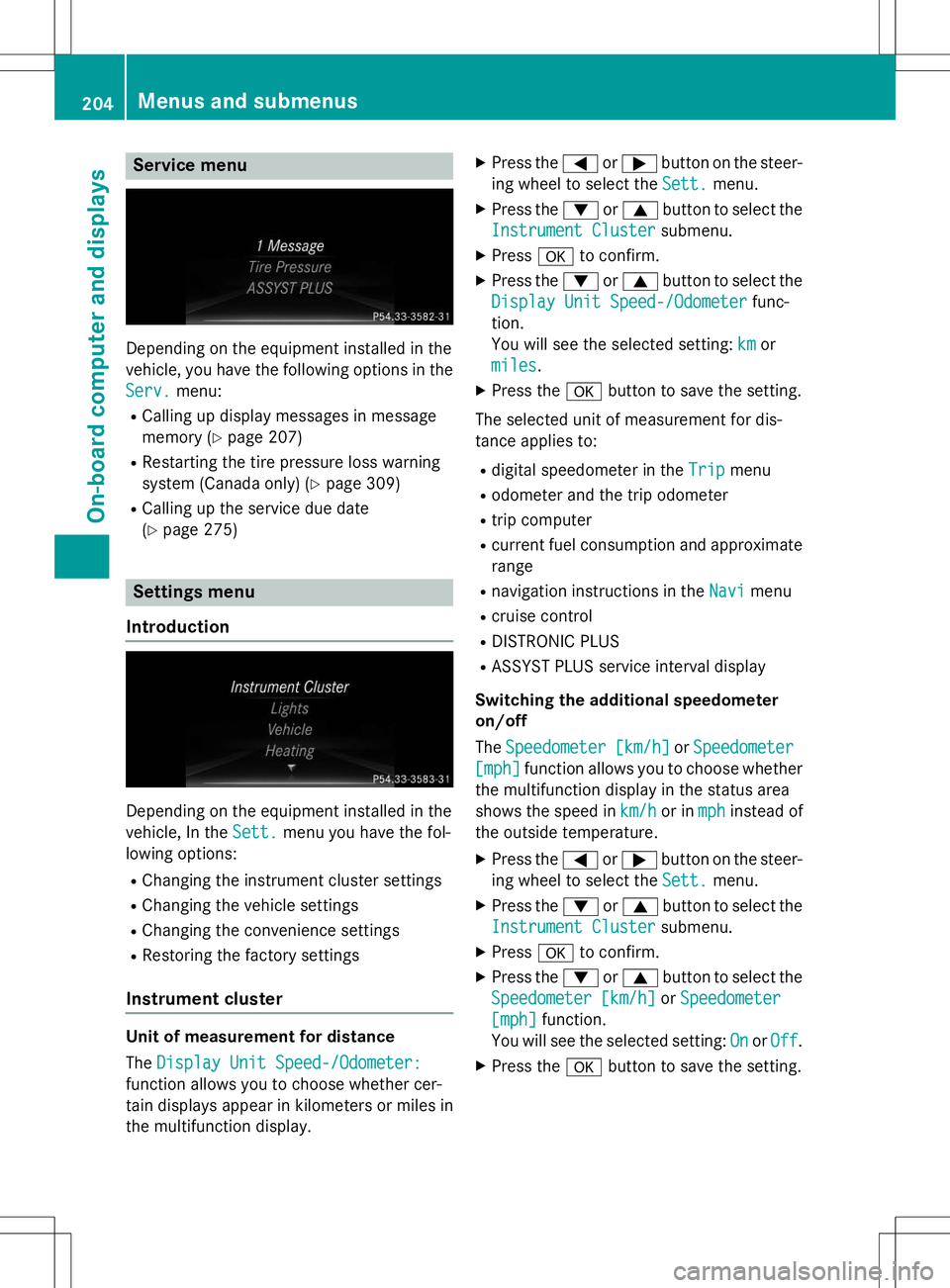
Service menu
Depending on the equipment installed in the
vehicle, you have the following options in the
Serv.menu:
R Calling up display messages in message
memory ( Ypage 207)
R Restarting the tire pressure loss warning
system (Canada only) ( Ypage 309)
R Calling up the service due date(Y page 275)
Settings menu
Introduction
Depending on the equipment installed in the
vehicle, In the
Sett.menu you have the fol-
lowing options:
R Changing the instrument cluster settings
R Changing the vehicle settings
R Changing the convenience settings
R Restoring the factory settings
Instrument cluster
Unit of measurement for distance The
Display Unit Speed-/Odometer:
function allows you to choose whether cer-
tain displays appear in kilometers or miles in
the multifunction display. X
Press the =or; button on the steer-
ing wheel to select the
Sett.menu.
X Press the :or9 button to select the
Instrument Clustersubmenu.
X Press ato confirm.
X Press the :or9 button to select the
Display Unit Speed-/Odometerfunc-
tion.
You will see the selected setting:
kmor
miles.
X Press the abutton to save the setting.
The selected unit of measurement for dis-
tance applies to: R digital speedometer in the
Tripmenu
R odometer and the trip odometer
R trip computer
R current fuel consumption and approximate
range
R navigation instructions in the
Navimenu
R cruise control
R DISTRONIC PLUS
R ASSYST PLUS service interval display
Switching the additional speedometer on/off The
Speedometer [km/h]orSpeedometer
[mph]function allows you to choose whether
the multifunction display in the status area
shows the speed in
km/hor inmphinstead of
the outside temperature.
X Press the =or; button on the steer-
ing wheel to select the
Sett.menu.
X Press the :or9 button to select the
Instrument Clustersubmenu.
X Press ato confirm.
X Press the :or9 button to select the
Speedometer [km/h]orSpeedometer
[mph]function.
You will see the selected setting:
OnorOff.
X Press the abutton to save the setting.
204Menus and submenus
On-board computer and displays
Page 310 of 346
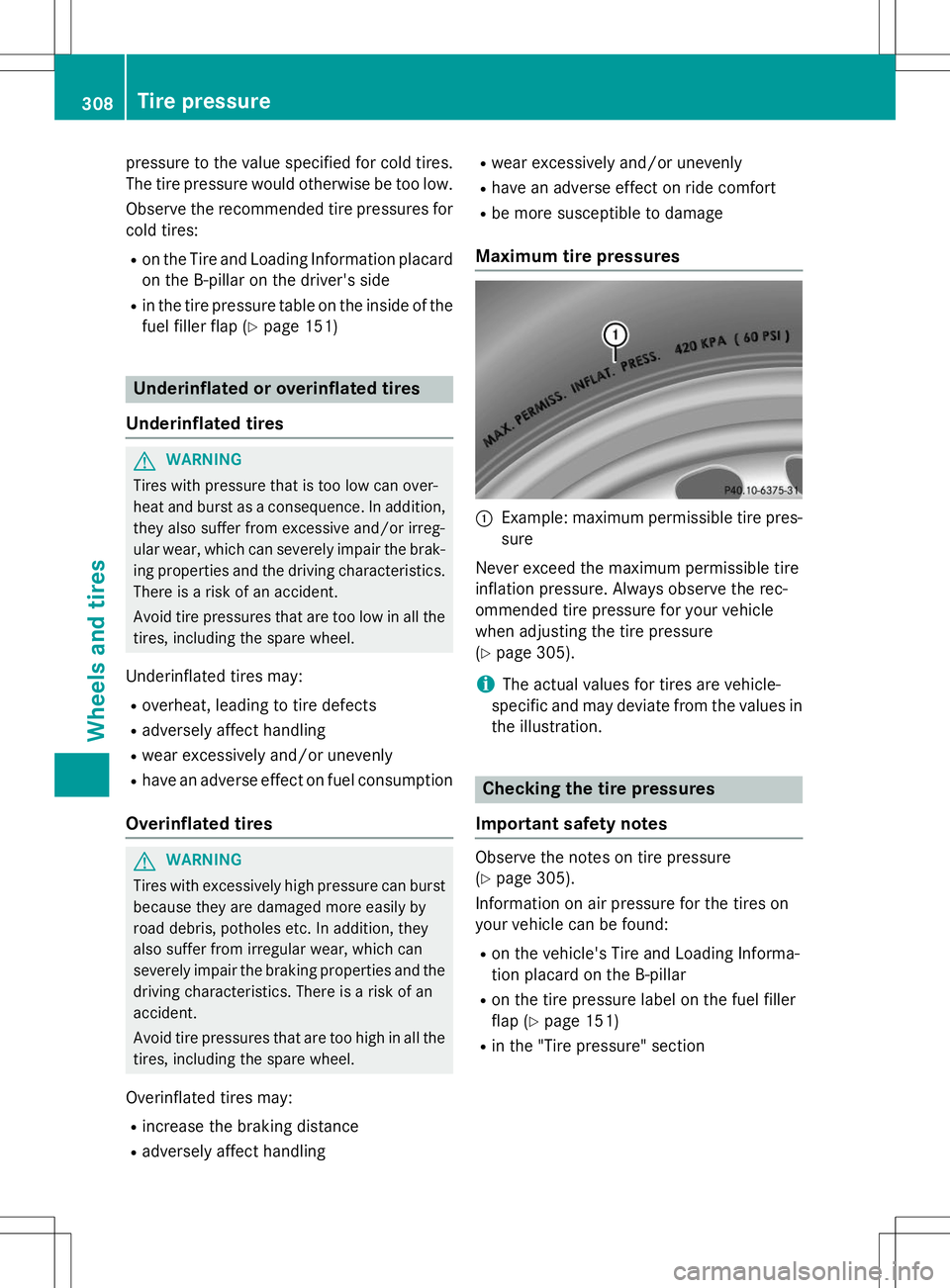
pressure to the value specified for cold tires.The tire pressure would otherwise be too low.
Observe the recommended tire pressures for
cold tires:
R on the Tire and Loading Information placard
on the B-pillar on the driver's side
R in the tire pressure table on the inside of the
fuel filler flap ( Ypage 151)
Underinflated or overinflated tires
Underinflated tires
GWARNING
Tires with pressure that is too low can over-
heat and burst as a consequence. In addition, they also suffer from excessive and/or irreg-
ular wear, which can severely impair the brak-ing properties and the driving characteristics.There is a risk of an accident.
Avoid tire pressures that are too low in all the
tires, including the spare wheel.
Underinflated tires may:
R overheat, leading to tire defects
R adversely affect handling
R wear excessively and/or unevenly
R have an adverse effect on fuel consumption
Overinflated tires
GWARNING
Tires with excessively high pressure can burst
because they are damaged more easily by
road debris, potholes etc. In addition, they
also suffer from irregular wear, which can
severely impair the braking properties and the
driving characteristics. There is a risk of an
accident.
Avoid tire pressures that are too high in all the
tires, including the spare wheel.
Overinflated tires may: R increase the braking distance
R adversely affect handling R
wear excessively and/or unevenly
R have an adverse effect on ride comfort
R be more susceptible to damage
Maximum tire pressures
:Example: maximum permissible tire pres-
sure
Never exceed the maximum permissible tire
inflation pressure. Always observe the rec-
ommended tire pressure for your vehicle
when adjusting the tire pressure( Y page 305).
iThe actual values for tires are vehicle-
specific and may deviate from the values in
the illustration.
Checking the tire pressures
Important safety notes
Observe the notes on tire pressure ( Y page 305).
Information on air pressure for the tires on
your vehicle can be found:
R on the vehicle's Tire and Loading Informa-
tion placard on the B-pillar
R on the tire pressure label on the fuel filler
flap ( Ypage 151)
R in the "Tire pressure" section
308Tire pressure
Wheels and tires