parktronic MERCEDES-BENZ C-Class 2011 W204 Owner's Manual
[x] Cancel search | Manufacturer: MERCEDES-BENZ, Model Year: 2011, Model line: C-Class, Model: MERCEDES-BENZ C-Class 2011 W204Pages: 320, PDF Size: 13.17 MB
Page 9 of 320
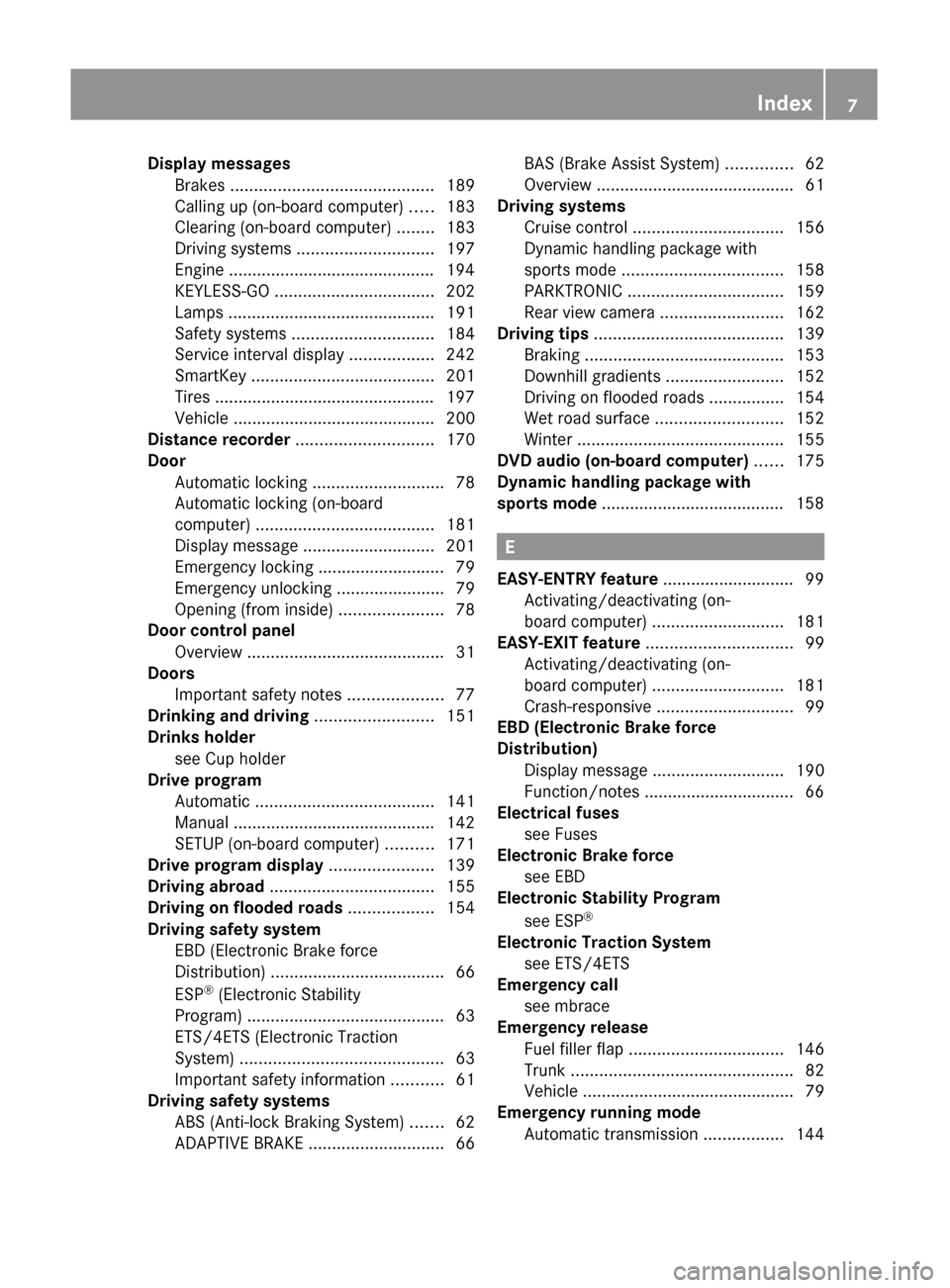
Display messagesBrakes ........................................... 189
Calling up (on-board computer) .....183
Clearing (on-board computer) ........183
Driving systems ............................. 197
Engine ............................................ 194
KEYLESS-GO .................................. 202
Lamps ............................................ 191
Safety systems .............................. 184
Service interval display ..................242
SmartKey ....................................... 201
Tires ............................................... 197
Vehicle ........................................... 200
Distance recorder ............................. 170
Door Automatic locking ............................ 78
Automatic locking (on-board
computer) ...................................... 181
Display message ............................ 201
Emergency locking ........................... 79
Emergency unlocking .......................79
Opening (from inside) ......................78
Door control panel
Overview .......................................... 31
Doors
Important safety notes ....................77
Drinking and driving ......................... 151
Drinks holder see Cup holder
Drive program
Automatic ...................................... 141
Manual ........................................... 142
SETUP (on-board computer) ..........171
Drive program display ...................... 139
Driving abroad ................................... 155
Driving on flooded roads .................. 154
Driving safety system EBD (Electronic Brake force
Distribution) ..................................... 66
ESP ®
(Electronic Stability
Program) .......................................... 63
ETS/4ETS (Electronic Traction
System) ........................................... 63
Important safety information ...........61
Driving safety systems
ABS (Anti-lock Braking System) .......62
ADAPTIVE BRAKE ............................. 66BAS (Brake Assist System) ..............62
Overview .......................................... 61
Driving systems
Cruise control ................................ 156
Dynamic handling package with
sports mode .................................. 158
PARKTRONIC ................................. 159
Rear view camera .......................... 162
Driving tips ........................................ 139
Braking .......................................... 153
Downhill gradients .........................152
Driving on flooded roads ................154
Wet road surface ........................... 152
Winter ............................................ 155
DVD audio (on-board computer) ...... 175
Dynamic handling package with
sports mode ....................................... 158
E
EASY-ENTRY feature ............................ 99
Activating/deactivating (on-
board computer) ............................ 181
EASY-EXIT feature ............................... 99
Activating/deactivating (on-
board computer) ............................ 181
Crash-responsive ............................. 99
EBD (Electronic Brake force
Distribution) Display message ............................ 190
Function/notes ................................ 66
Electrical fuses
see Fuses
Electronic Brake force
see EBD
Electronic Stability Program
see ESP ®
Electronic Traction System
see ETS/4ETS
Emergency call
see mbrace
Emergency release
Fuel filler flap ................................. 146
Trunk ............................................... 82
Vehicle ............................................. 79
Emergency running mode
Automatic transmission .................144
Index7BA 204 USA, CA Edition A 2011; 1; 5, en-UShereepeVersion: 3.0.3.62010-05-20T09:17:30+02:00 - Seite 7
Page 13 of 320
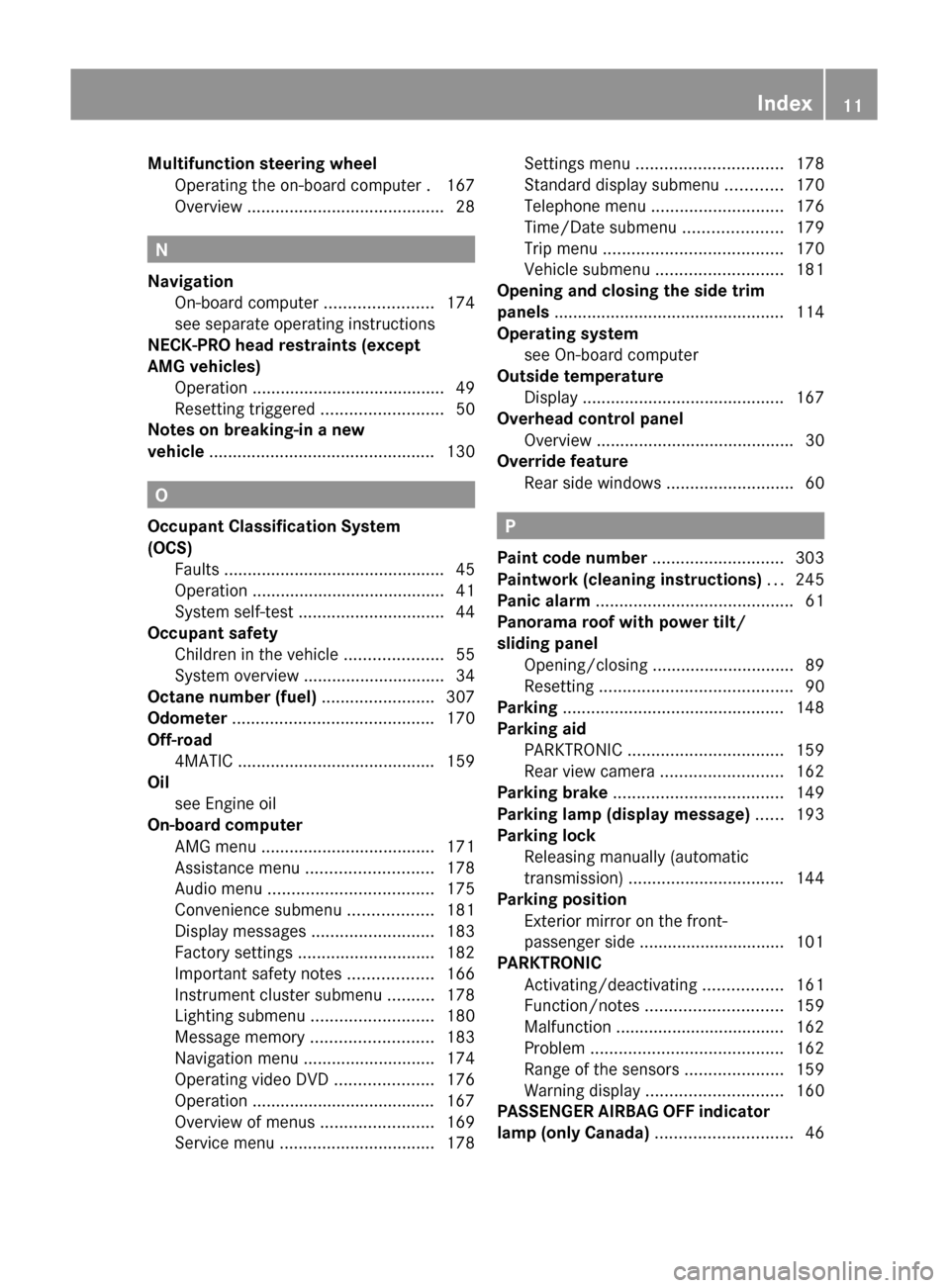
Multifunction steering wheelOperating the on-board computer . 167
Overview .......................................... 28
N
Navigation On-board computer .......................174
see separate operating instructions
NECK-PRO head restraints (except
AMG vehicles) Operation ......................................... 49
Resetting triggered ..........................50
Notes on breaking-in a new
vehicle ................................................ 130
O
Occupant Classification System
(OCS) Faults ............................................... 45
Operation ......................................... 41
System self-test ............................... 44
Occupant safety
Children in the vehicle .....................55
System overview .............................. 34
Octane number (fuel) ........................ 307
Odometer ........................................... 170
Off-road 4MATIC .......................................... 159
Oil
see Engine oil
On-board computer
AMG menu ..................................... 171
Assistance menu ........................... 178
Audio menu ................................... 175
Convenience submenu ..................181
Display messages ..........................183
Factory settings ............................. 182
Important safety notes ..................166
Instrument cluster submenu ..........178
Lighting submenu .......................... 180
Message memory .......................... 183
Navigation menu ............................ 174
Operating video DVD .....................176
Operation ....................................... 167
Overview of menus ........................169
Service menu ................................. 178
Settings menu ............................... 178
Standard display submenu ............170
Telephone menu ............................ 176
Time/Date submenu .....................179
Trip menu ...................................... 170
Vehicle submenu ........................... 181
Opening and closing the side trim
panels ................................................. 114
Operating system see On-board computer
Outside temperature
Display ........................................... 167
Overhead control panel
Overview .......................................... 30
Override feature
Rear side windows ...........................60
P
Paint code number ............................ 303
Paintwork (cleaning instructions) ... 245
Panic alarm .......................................... 61
Panorama roof with power tilt/
sliding panel Opening/closing .............................. 89
Resetting ......................................... 90
Parking ............................................... 148
Parking aid PARKTRONIC ................................. 159
Rear view camera .......................... 162
Parking brake .................................... 149
Parking lamp (display message) ...... 193
Parking lock Releasing manually (automatic
transmission) ................................. 144
Parking position
Exterior mirror on the front-
passenger side ............................... 101
PARKTRONIC
Activating/deactivating .................161
Function/notes ............................. 159
Malfunction .................................... 162
Problem ......................................... 162
Range of the sensors .....................159
Warning display ............................. 160
PASSENGER AIRBAG OFF indicator
lamp (only Canada) ............................. 46
Index11BA 204 USA, CA Edition A 2011; 1; 5, en-UShereepeVersion: 3.0.3.62010-05-20T09:17:30+02:00 - Seite 11
Page 27 of 320
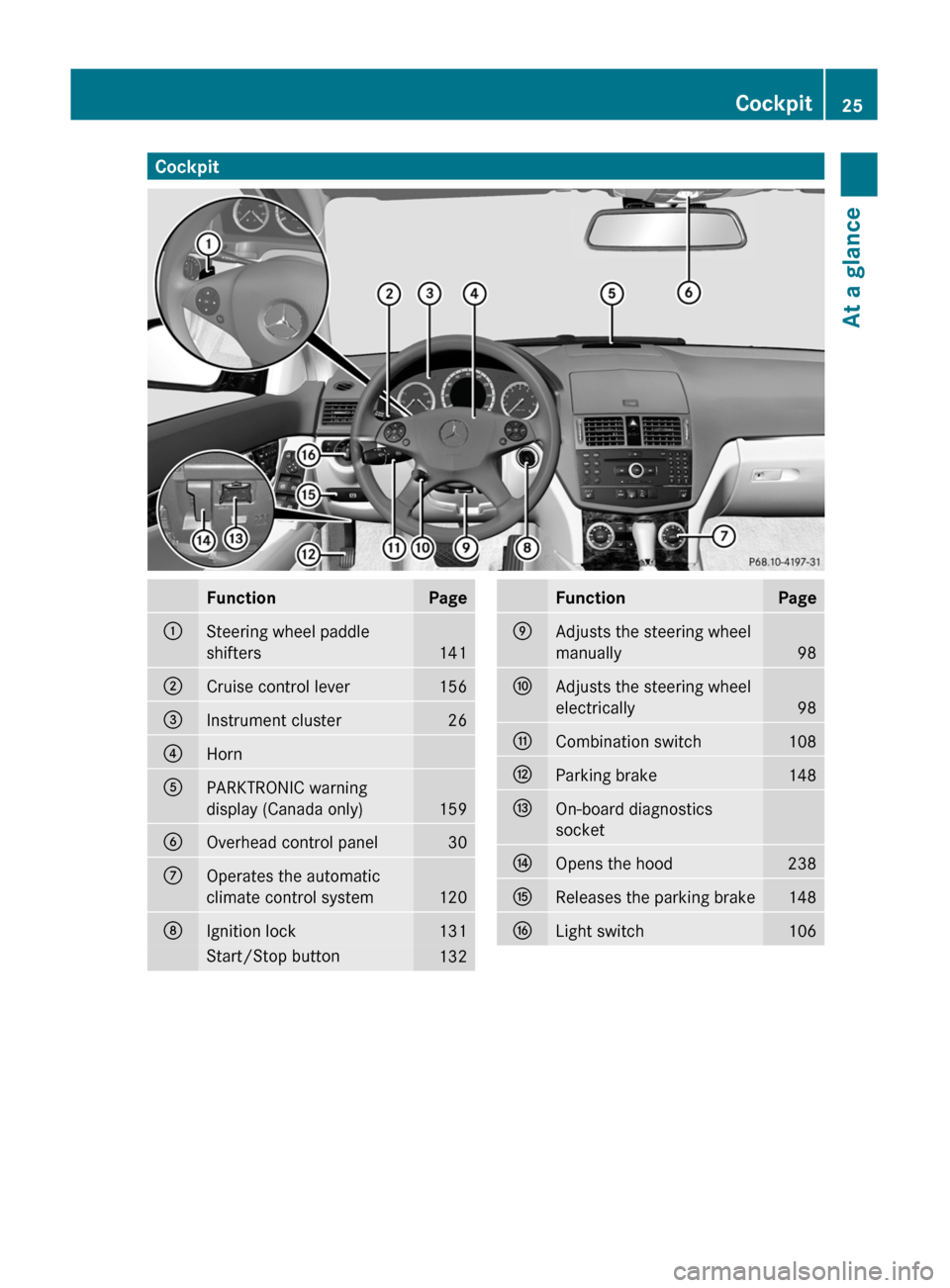
CockpitFunctionPage:Steering wheel paddle
shifters
141
;Cruise control lever156=Instrument cluster26?HornAPARKTRONIC warning
display (Canada only)
159
BOverhead control panel30COperates the automatic
climate control system
120
DIgnition lock131Start/Stop button132FunctionPageEAdjusts the steering wheel
manually
98
FAdjusts the steering wheel
electrically
98
GCombination switch108HParking brake148IOn-board diagnostics
socketJOpens the hood238KReleases the parking brake148LLight switch106Cockpit25At a glanceBA 204 USA, CA Edition A 2011; 1; 5, en-UShereepeVersion: 3.0.3.62010-05-20T09:17:30+02:00 - Seite 25
Page 31 of 320
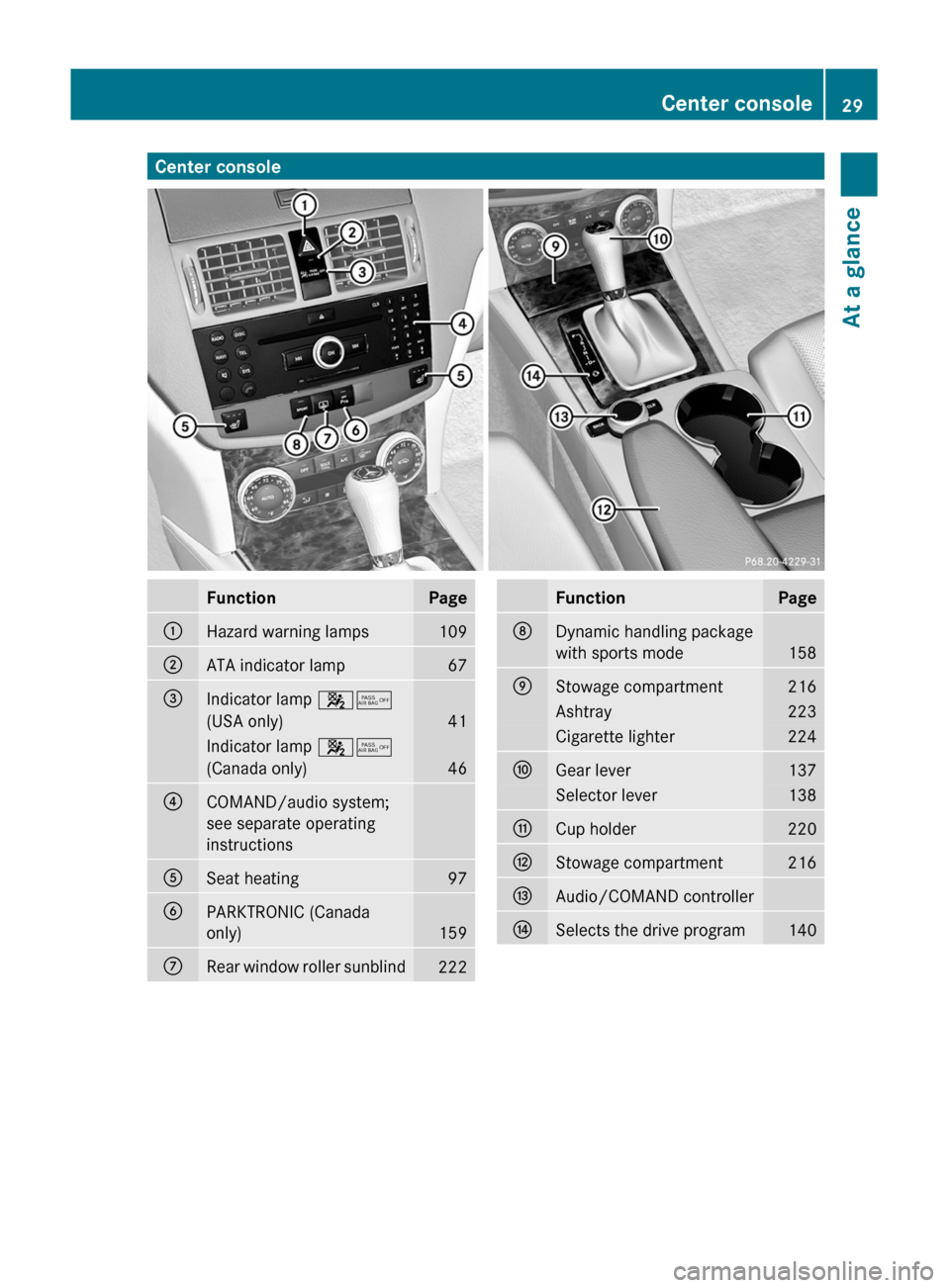
Center consoleFunctionPage:Hazard warning lamps109;ATA indicator lamp67=Indicator lamp 45
(USA only)41
Indicator lamp 45
(Canada only)46
?COMAND/audio system;
see separate operating
instructions
ASeat heating97BPARKTRONIC (Canada
only)159
CRear window roller sunblind222FunctionPageDDynamic handling package
with sports mode158
EStowage compartment216Ashtray223Cigarette lighter224FGear lever137Selector lever138GCup holder220HStowage compartment216IAudio/COMAND controllerJSelects the drive program140Center console29At a glanceBA 204 USA, CA Edition A 2011; 1; 5, en-UShereepeVersion: 3.0.3.62010-05-20T09:17:30+02:00 - Seite 29
Page 161 of 320
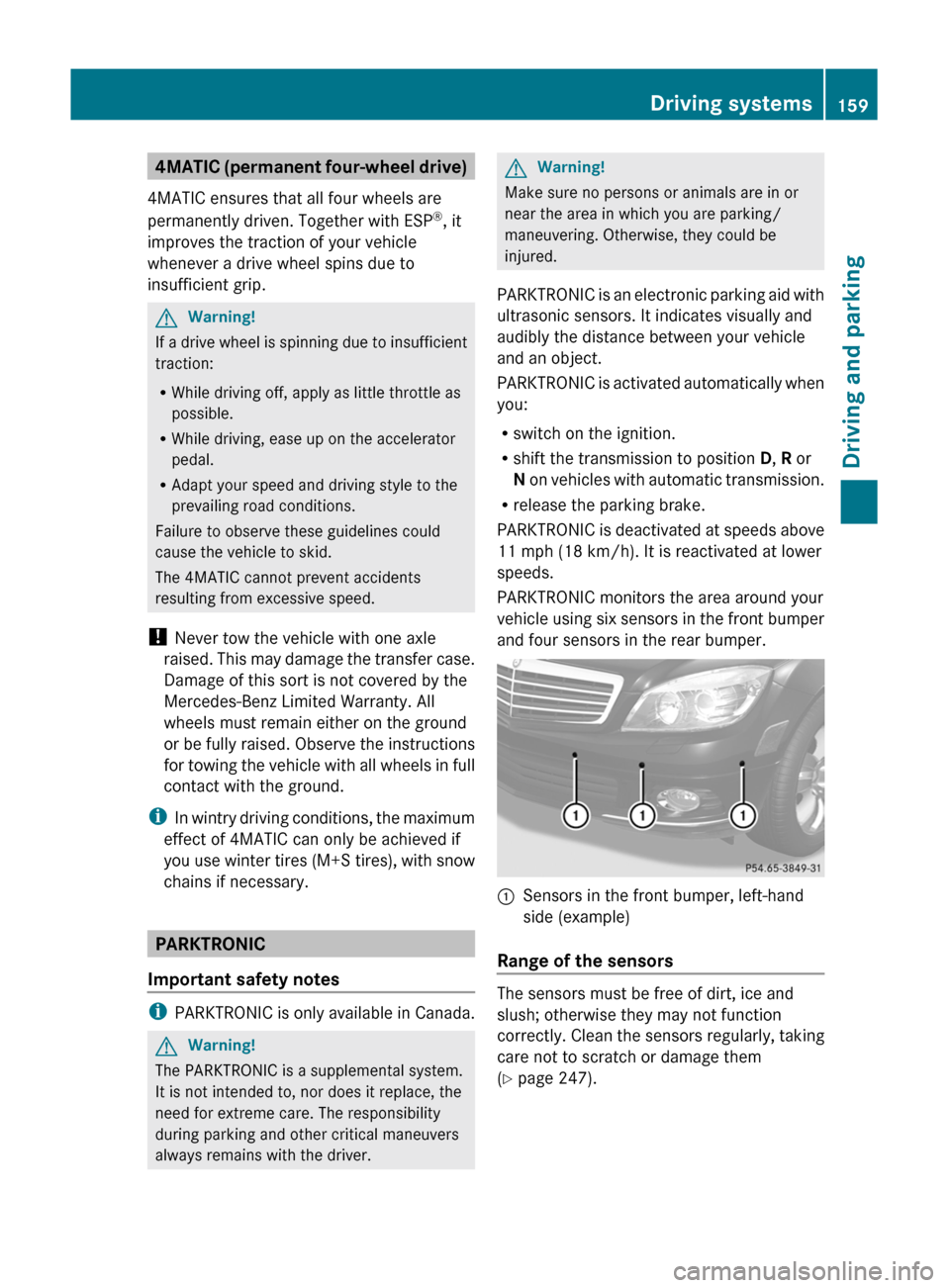
4MATIC (permanent four-wheel drive)
4MATIC ensures that all four wheels are
permanently driven. Together with ESP ®
, it
improves the traction of your vehicle
whenever a drive wheel spins due to
insufficient grip.GWarning!
If a drive wheel is spinning due to insufficient
traction:
R While driving off, apply as little throttle as
possible.
R While driving, ease up on the accelerator
pedal.
R Adapt your speed and driving style to the
prevailing road conditions.
Failure to observe these guidelines could
cause the vehicle to skid.
The 4MATIC cannot prevent accidents
resulting from excessive speed.
! Never tow the vehicle with one axle
raised. This may damage the transfer case.
Damage of this sort is not covered by the
Mercedes-Benz Limited Warranty. All
wheels must remain either on the ground
or be fully raised. Observe the instructions
for towing the vehicle with all wheels in full
contact with the ground.
i In wintry driving conditions, the maximum
effect of 4MATIC can only be achieved if
you use winter tires ( M+S tires), with snow
chains if necessary.
PARKTRONIC
Important safety notes
i PARKTRONIC is only available in Canada.
GWarning!
The PARKTRONIC is a supplemental system.
It is not intended to, nor does it replace, the
need for extreme care. The responsibility
during parking and other critical maneuvers
always remains with the driver.
GWarning!
Make sure no persons or animals are in or
near the area in which you are parking/
maneuvering. Otherwise, they could be
injured.
PARKTRONIC is an electronic parking aid with
ultrasonic sensors. It indicates visually and
audibly the distance between your vehicle
and an object.
PARKTRONIC is activated automatically when
you:
R switch on the ignition.
R shift the transmission to position D, R or
N on vehicles with automatic transmission.
R release the parking brake.
PARKTRONIC is deactivated at speeds above
11 mph (18 km/h). It is reactivated at lower
speeds.
PARKTRONIC monitors the area around your
vehicle using six sensors in the front bumper
and four sensors in the rear bumper.
:Sensors in the front bumper, left-hand
side (example)
Range of the sensors
The sensors must be free of dirt, ice and
slush; otherwise they may not function
correctly. Clean the sensors regularly, taking
care not to scratch or damage them
( Y page 247).
Driving systems159Driving and parkingBA 204 USA, CA Edition A 2011; 1; 5, en-UShereepeVersion: 3.0.3.62010-05-20T09:17:30+02:00 - Seite 159Z
Page 162 of 320
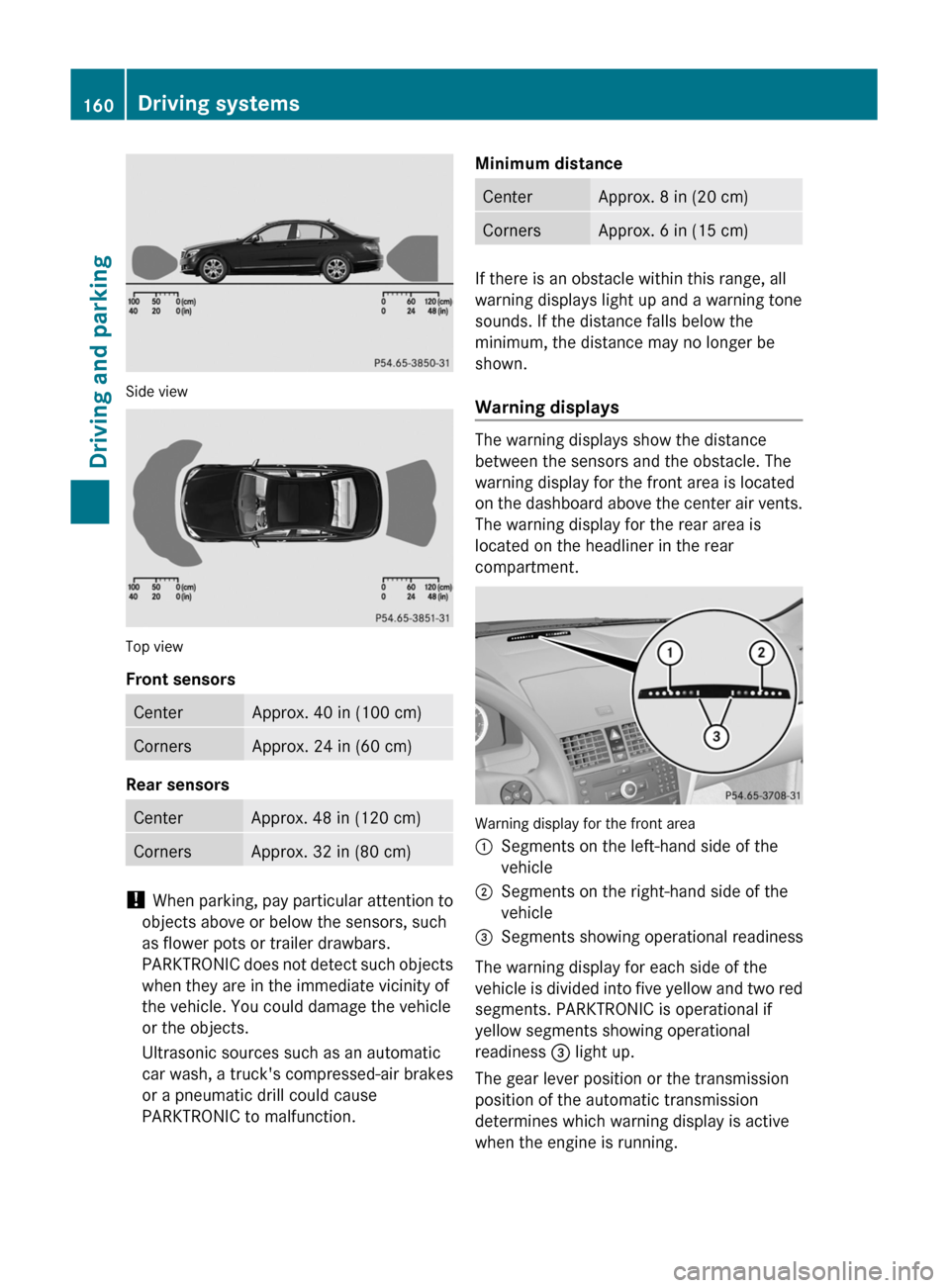
Side view
Top view
Front sensors
CenterApprox. 40 in (100 cm)CornersApprox. 24 in (60 cm)
Rear sensors
CenterApprox. 48 in (120 cm)CornersApprox. 32 in (80 cm)
! When parking, pay particular attention to
objects above or below the sensors, such
as flower pots or trailer drawbars.
PARKTRONIC does not detect such objects
when they are in the immediate vicinity of
the vehicle. You could damage the vehicle
or the objects.
Ultrasonic sources such as an automatic
car wash, a truck's compressed-air brakes
or a pneumatic drill could cause
PARKTRONIC to malfunction.
Minimum distanceCenterApprox. 8 in (20 cm)CornersApprox. 6 in (15 cm)
If there is an obstacle within this range, all
warning displays light up and a warning tone
sounds. If the distance falls below the
minimum, the distance may no longer be
shown.
Warning displays
The warning displays show the distance
between the sensors and the obstacle. The
warning display for the front area is located
on the dashboard above the center air vents.
The warning display for the rear area is
located on the headliner in the rear
compartment.
Warning display for the front area
:Segments on the left-hand side of the
vehicle
;Segments on the right-hand side of the
vehicle
=Segments showing operational readiness
The warning display for each side of the
vehicle is divided into five yellow and two red
segments. PARKTRONIC is operational if
yellow segments showing operational
readiness = light up.
The gear lever position or the transmission
position of the automatic transmission
determines which warning display is active
when the engine is running.
160Driving systemsDriving and parking
BA 204 USA, CA Edition A 2011; 1; 5, en-UShereepeVersion: 3.0.3.62010-05-20T09:17:30+02:00 - Seite 160
Page 163 of 320
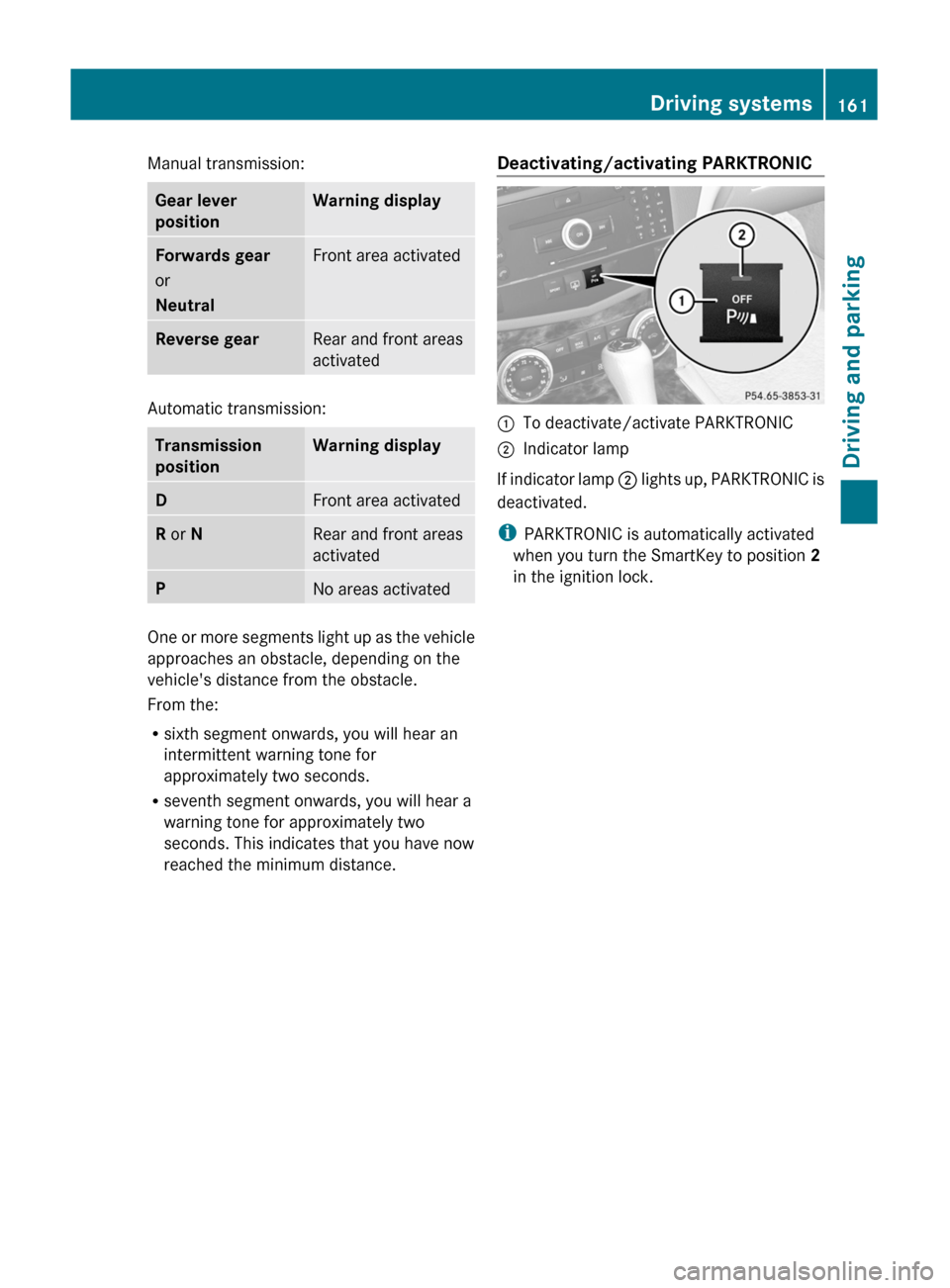
Manual transmission:Gear lever
positionWarning displayForwards gear
or
NeutralFront area activatedReverse gearRear and front areas
activated
Automatic transmission:
Transmission
positionWarning displayDFront area activatedR or NRear and front areas
activatedPNo areas activated
One or more segments light up as the vehicle
approaches an obstacle, depending on the
vehicle's distance from the obstacle.
From the:
R sixth segment onwards, you will hear an
intermittent warning tone for
approximately two seconds.
R seventh segment onwards, you will hear a
warning tone for approximately two
seconds. This indicates that you have now
reached the minimum distance.
Deactivating/activating PARKTRONIC:To deactivate/activate PARKTRONIC;Indicator lamp
If indicator lamp ; lights up, PARKTRONIC is
deactivated.
i PARKTRONIC is automatically activated
when you turn the SmartKey to position 2
in the ignition lock.
Driving systems161Driving and parkingBA 204 USA, CA Edition A 2011; 1; 5, en-UShereepeVersion: 3.0.3.62010-05-20T09:17:30+02:00 - Seite 161Z
Page 164 of 320
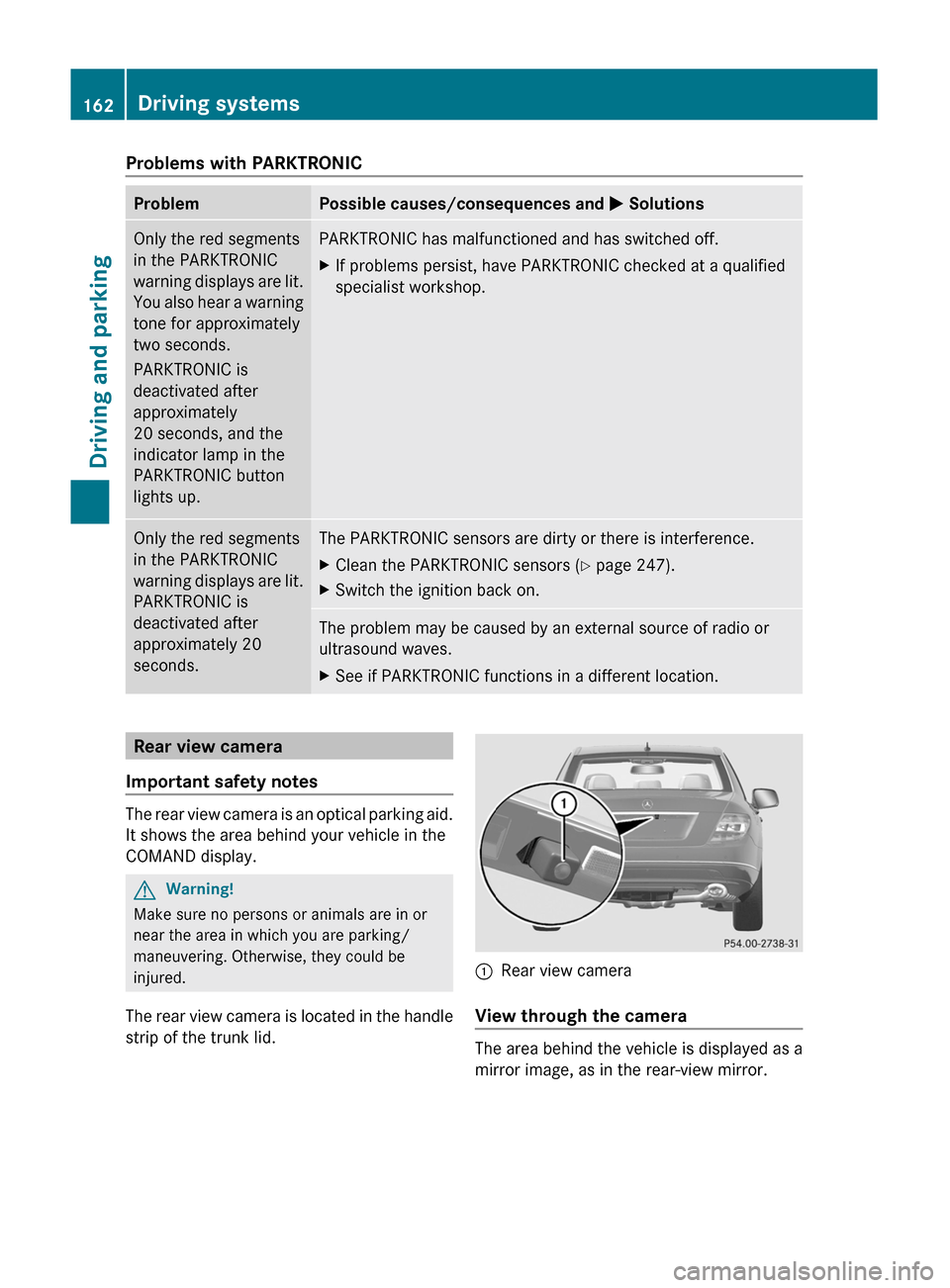
Problems with PARKTRONICProblemPossible causes/consequences and M SolutionsOnly the red segments
in the PARKTRONIC
warning displays are lit.
You also hear a warning
tone for approximately
two seconds.
PARKTRONIC is
deactivated after
approximately
20 seconds, and the
indicator lamp in the
PARKTRONIC button
lights up.
PARKTRONIC has malfunctioned and has switched off.XIf problems persist, have PARKTRONIC checked at a qualified
specialist workshop.
Only the red segments
in the PARKTRONIC
warning displays are lit.
PARKTRONIC is
deactivated after
approximately 20
seconds.
The PARKTRONIC sensors are dirty or there is interference.XClean the PARKTRONIC sensors (Y page 247).XSwitch the ignition back on.The problem may be caused by an external source of radio or
ultrasound waves.
XSee if PARKTRONIC functions in a different location.Rear view camera
Important safety notes
The rear view camera is an optical parking aid.
It shows the area behind your vehicle in the
COMAND display.
GWarning!
Make sure no persons or animals are in or
near the area in which you are parking/
maneuvering. Otherwise, they could be
injured.
The rear view camera is located in the handle
strip of the trunk lid.
:Rear view camera
View through the camera
The area behind the vehicle is displayed as a
mirror image, as in the rear-view mirror.
162Driving systemsDriving and parking
BA 204 USA, CA Edition A 2011; 1; 5, en-UShereepeVersion: 3.0.3.62010-05-20T09:17:30+02:00 - Seite 162