audio MERCEDES-BENZ C-CLASS CABRIOLET 2016 Owners Manual
[x] Cancel search | Manufacturer: MERCEDES-BENZ, Model Year: 2016, Model line: C-CLASS CABRIOLET, Model: MERCEDES-BENZ C-CLASS CABRIOLET 2016Pages: 377, PDF Size: 6.9 MB
Page 18 of 377
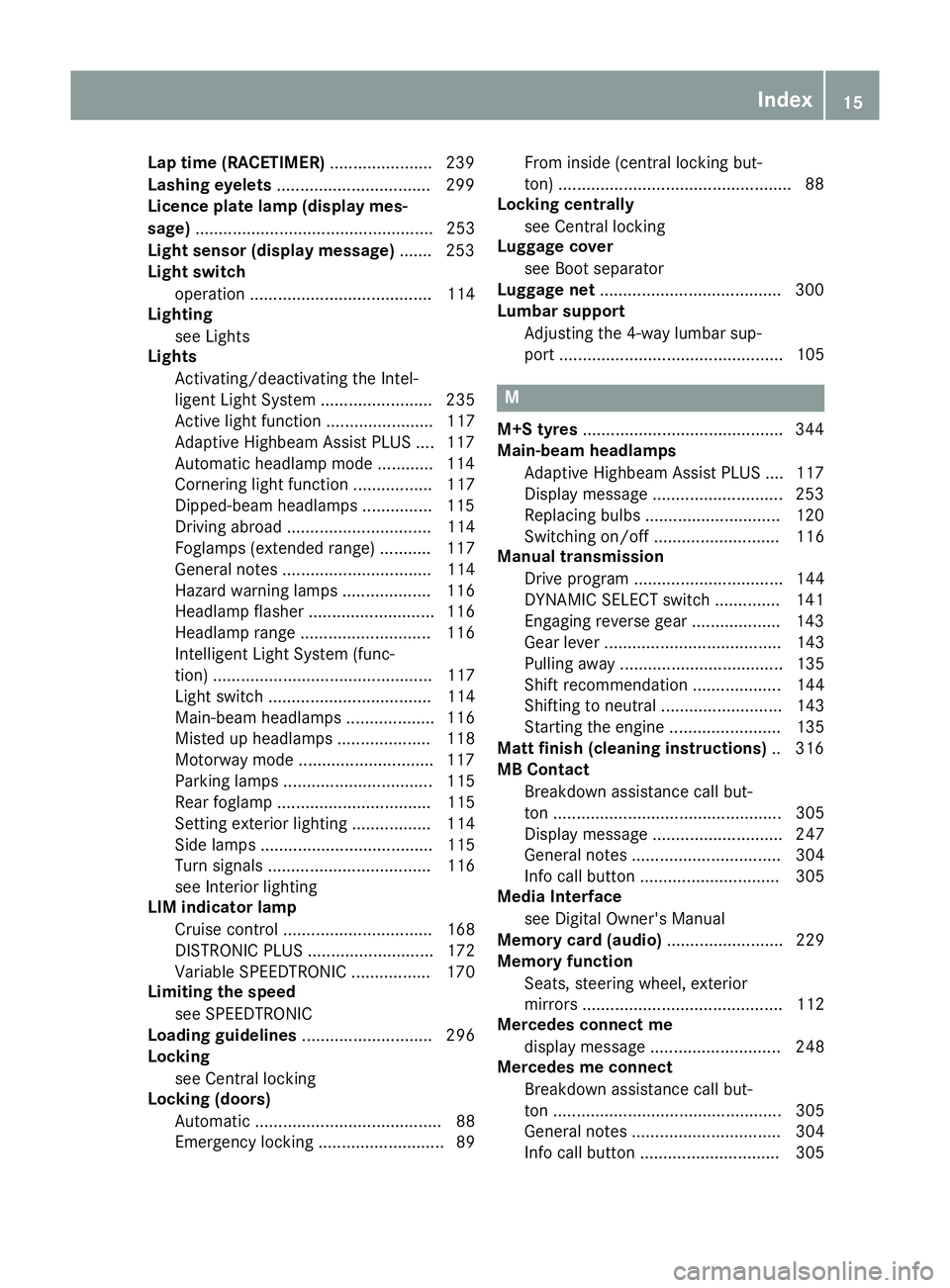
Lap time (RACETIMER)
...................... 239
Lashing eyelets ................................ .299
Licence plate lamp (display mes-
sage) ................................................... 253
Light sensor (display message) ....... 253
Light switch
operation ....................................... 114
Lighting
see Lights
Lights
Activating/deactivating the Intel-
ligent Light System ........................ 235
Active light function ....................... 117
Adaptive Highbeam Assist PLUS .... 117
Automatic headlamp mode ............ 114
Cornering light function ................. 117
Dipped-beam headlamps .............. .115
Driving abroad ............................... 114
Foglamps (extended range) ........... 117
General notes ................................ 114
Hazard warning lamps ................... 116
Headlamp flasher ........................... 116
Headlamp range ............................ 116
Intelligent Light System (func-
tion) ............................................... 117
Light switch ................................... 114
Main-beam headlamps ................... 116
Misted up headlamps .................... 118
Motorway mode ............................ .117
Parking lamps ................................ 115
Rear foglamp ................................. 115
Setting exterior lighting ................. 114
Side lamps ..................................... 115
Turn signals ................................... 116
see Interior lighting
LIM indicator lamp
Cruise control ................................ 168
DISTRONIC PLUS ........................... 172
Variable SPEEDTRONIC ................. 170
Limiting the speed
see SPEEDTRONIC
Loading guidelines ............................ 296
Locking
see Central locking
Locking (doors)
Automatic ........................................ 88
Emergency locking ........................... 89 From inside (central locking but-
ton) .................................................
.88
Locking centrally
see Central locking
Luggage cover
see Boot separator
Luggage net ...................................... .300
Lumbar support
Adjusting the 4-way lumbar sup-
port ................................................ 105 M
M+S tyres .......................................... .344
Main-beam headlamps
Adaptive Highbeam Assist PLUS .... 117
Display message ............................ 253
Replacing bulbs ............................ .120
Switching on/off ........................... 116
Manual transmission
Drive program ................................ 144
DYNAMIC SELECT switch .............. 141
Engaging reverse gear ................... 143
Gear leve r...................................... 143
Pulling away ................................... 135
Shift recommendation ................... 144
Shifting to neutral .......................... 143
Starting the engine ........................ 135
Matt finish (cleaning instructions) .. 316
MB Contact
Breakdown assistance call but-
ton ................................................. 305
Display message ............................ 247
General notes ................................ 304
Info call button .............................. 305
Media Interface
see Digital Owner's Manual
Memory card (audio) ......................... 229
Memory function
Seats, steering wheel, exterior
mirrors ........................................... 112
Mercedes connect me
display message ............................ 248
Mercedes me connect
Breakdown assistance call but-
ton ................................................. 305
General notes ................................ 304
Info call button .............................. 305 Index
15
Page 21 of 377
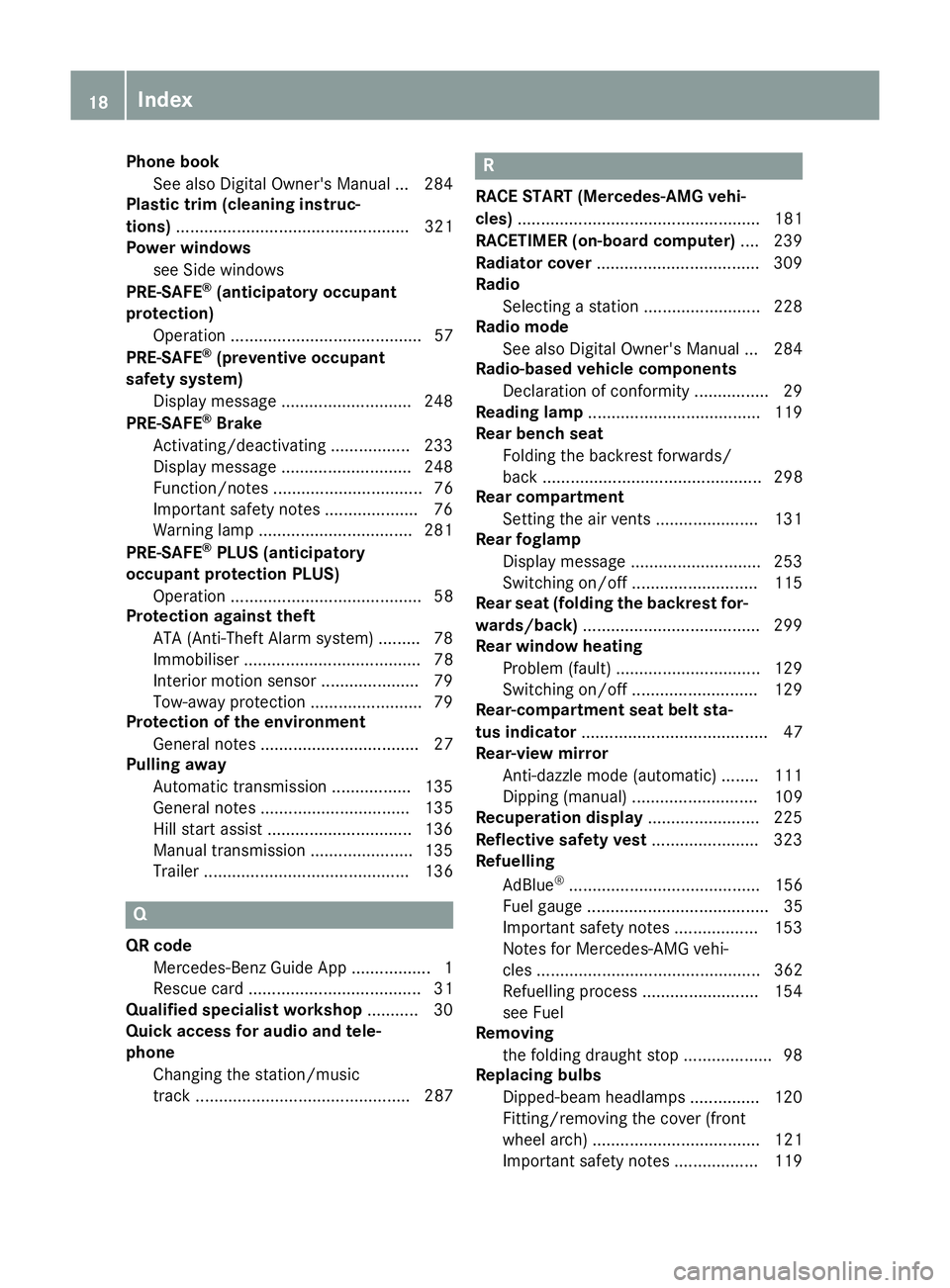
Phone book
See also Digital Owner's Manual ... 284
Plastic trim (cleaning instruc-
tions) .................................................. 321
Power windows
see Side windows
PRE-SAFE ®
(anticipatory occupant
protection)
Operation ......................................... 57
PRE-SAFE ®
(preventive occupant
safety system)
Display message ............................2 48
PRE-SAFE ®
Brake
Activating/deactivating ................. 233
Display message ............................ 248
Function/notes ................................ 76
Important safety notes .................... 76
Warning lamp ................................. 281
PRE-SAFE ®
PLUS (anticipatory
occupant protection PLUS)
Operation ......................................... 58
Protection against theft
ATA (Anti-Theft Alarm system) ......... 78
Immobiliser ...................................... 78
Interior motion sensor ..................... 79
Tow-away protectio n ........................79
Protection of the environment
General notes .................................. 27
Pulling away
Automatic transmission ................. 135
General notes ................................ 135
Hill start assist ............................... 136
Manual transmission ..................... .135
Trailer ............................................ 136 Q
QR code Mercedes-Benz Guide App ................. 1
Rescue card ..................................... 31
Qualified specialist workshop ........... 30
Quick access for audio and tele-
phone
Changing the station/music
track .............................................. 287 R
RACE START (Mercedes-AMG vehi-
cles) .................................................... 181
RACETIMER (on-board computer) .... 239
Radiator cover ................................... 309
Radio
Selecting a station ......................... 228
Radio mode
See also Digital Owner's Manual ... 284
Radio-based vehicle components
Declaration of conformity ................ 29
Reading lamp ..................................... 119
Rear bench seat
Folding the backrest forwards/
back ............................................... 298
Rear compartment
Setting the air vents ..................... .131
Rear foglamp
Display message ............................ 253
Switching on/off ........................... 115
Rear seat (folding the backrest for-
wards/back) ...................................... 299
Rear window heating
Problem (fault) ............................... 129
Switching on/off ........................... 129
Rear-compartment seat belt sta-
tus indicator ........................................ 47
Rear-view mirror
Anti-dazzle mode (automatic) ....... .111
Dipping (manual )........................... 109
Recuperation display ........................ 225
Reflective safety vest ....................... 323
Refuelling
AdBlue ®
......................................... 156
Fuel gaug e....................................... 35
Important safety notes .................. 153
Notes for Mercedes‑ AMG vehi-
cles ................................................ 362
Refuelling process ......................... 154
see Fuel
Removing
the folding draught stop ................... 98
Replacing bulbs
Dipped-beam headlamp s............... 120
Fitting/removing the cover (front
wheel arch) .................................... 121
Important safety notes .................. 119 18
Index
Page 25 of 377
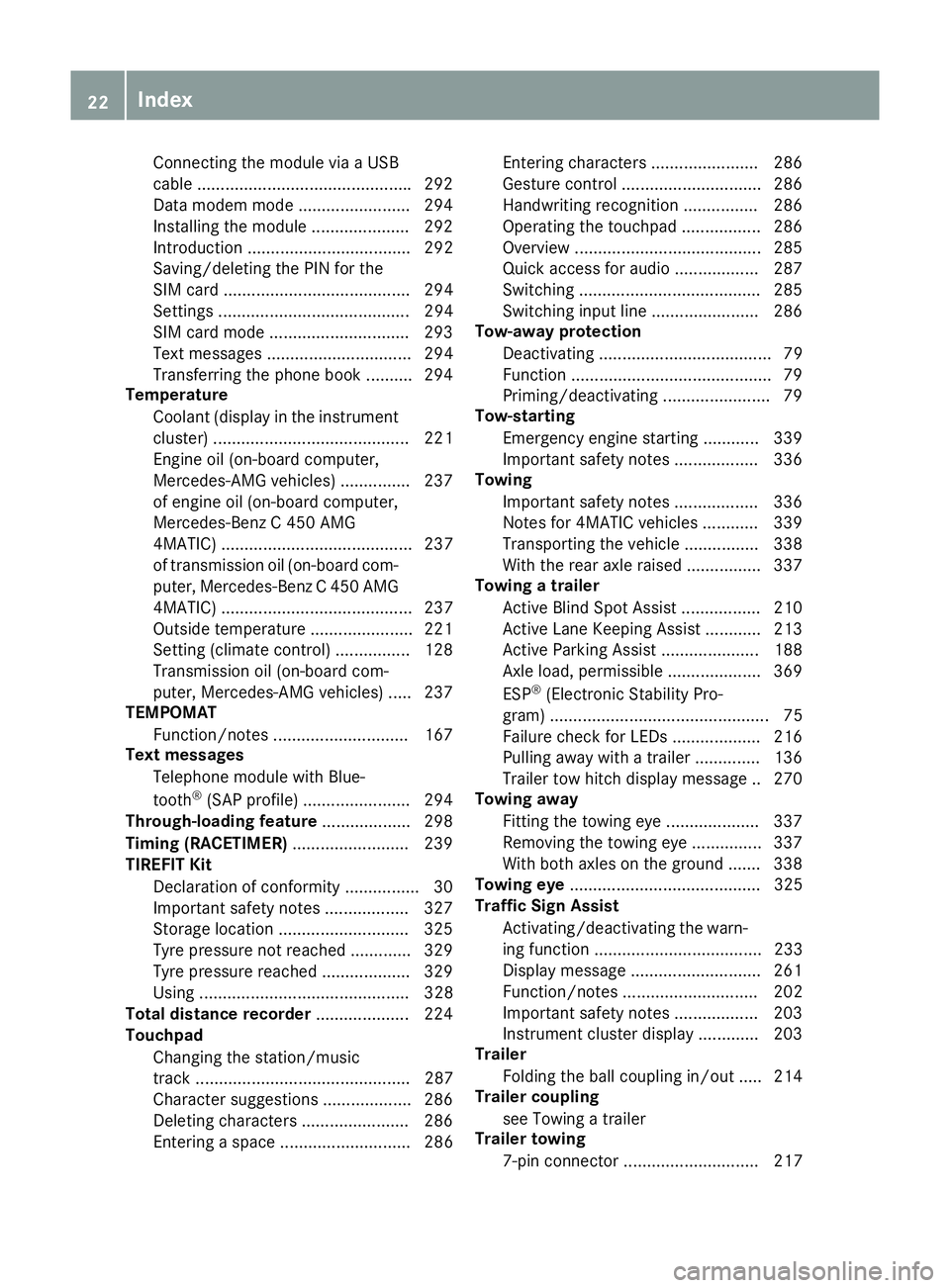
Connecting the module via a USB
cabl e ............................................. .292
Data modem mode ........................ 294
Installing the module ..................... 292
Introduction ................................... 292
Saving/deleting the PIN for the
SIM card ........................................ 294
Settings ......................................... 294
SIM card mode .............................. 293
Text messages ............................... 294
Transferring the phone book .......... 294
Temperature
Coolant (display in the instrumentcluster) .......................................... 221
Engine oil (on-board computer,
Mercedes-AMG vehicles) .............. .237
of engine oil (on-board computer,
Mercedes-Benz C 450 AMG
4MATIC) ......................................... 237
of transmission oil (on-board com-
puter, Mercedes-Benz C 450 AMG
4MATIC) ......................................... 237
Outside temperature ..................... .221
Setting (climate control) ................ 128
Transmission oil (on-board com-
puter, Mercedes-AMG vehicles) ..... 237
TEMPOMAT
Function/notes ............................ .167
Text messages
Telephone module with Blue-
tooth ®
(SAP profile) ....................... 294
Through-loading feature ................... 298
Timing (RACETIMER) ......................... 239
TIREFIT Kit
Declaration of conformity ................ 30
Important safety notes .................. 327
Storage location ............................ 325
Tyre pressure not reached ............. 329
Tyre pressure reached ................... 329
Using ............................................. 328
Total distance recorder .................... 224
Touchpad
Changing the station/music
track .............................................. 287
Character suggestions ................... 286
Deleting characters ....................... 286
Entering a space ............................ 286 Entering characters ....................... 286
Gesture control .............................. 286
Handwriting recognition ................ 286
Operating the touchpad ................. 286
Overview ........................................ 285
Quick access for audio .................. 287
Switching ....................................... 285
Switching input line ....................... 286
Tow-away protection
Deactivating ..................................... 79
Function .......................................... .79
Priming/deactivating ....................... 79
Tow-starting
Emergency engine starting ............ 339
Important safety notes .................. 336
Towing
Important safety notes .................. 336
Notes for 4MATIC vehicles ............ 339
Transporting the vehicle ................3 38
With the rear axle raised ................ 337
Towing a trailer
Active Blind Spot Assist ................. 210
Active Lane Keeping Assist ............ 213
Active Parking Assist ..................... 188
Axle load, permissible .................... 369
ESP ®
(Electronic Stability Pro-
gram) ............................................... 75
Failure check for LEDs ................... 216
Pulling away with a trailer .............. 136
Trailer tow hitch display message .. 270
Towing away
Fitting the towing eye .................... 337
Removing the towing eye ............... 337
With both axles on the ground ....... 338
Towing eye ......................................... 325
Traffic Sign Assist
Activating/deactivating the warn-ing function .................................... 233
Display message ............................ 261
Function/note s............................. 202
Important safety notes .................. 203
Instrument cluster display ............. 203
Trailer
Folding the ball coupling in/out ..... 214
Trailer coupling
see Towing a trailer
Trailer towing
7-pin connecto r............................. 217 22
Index
Page 30 of 377
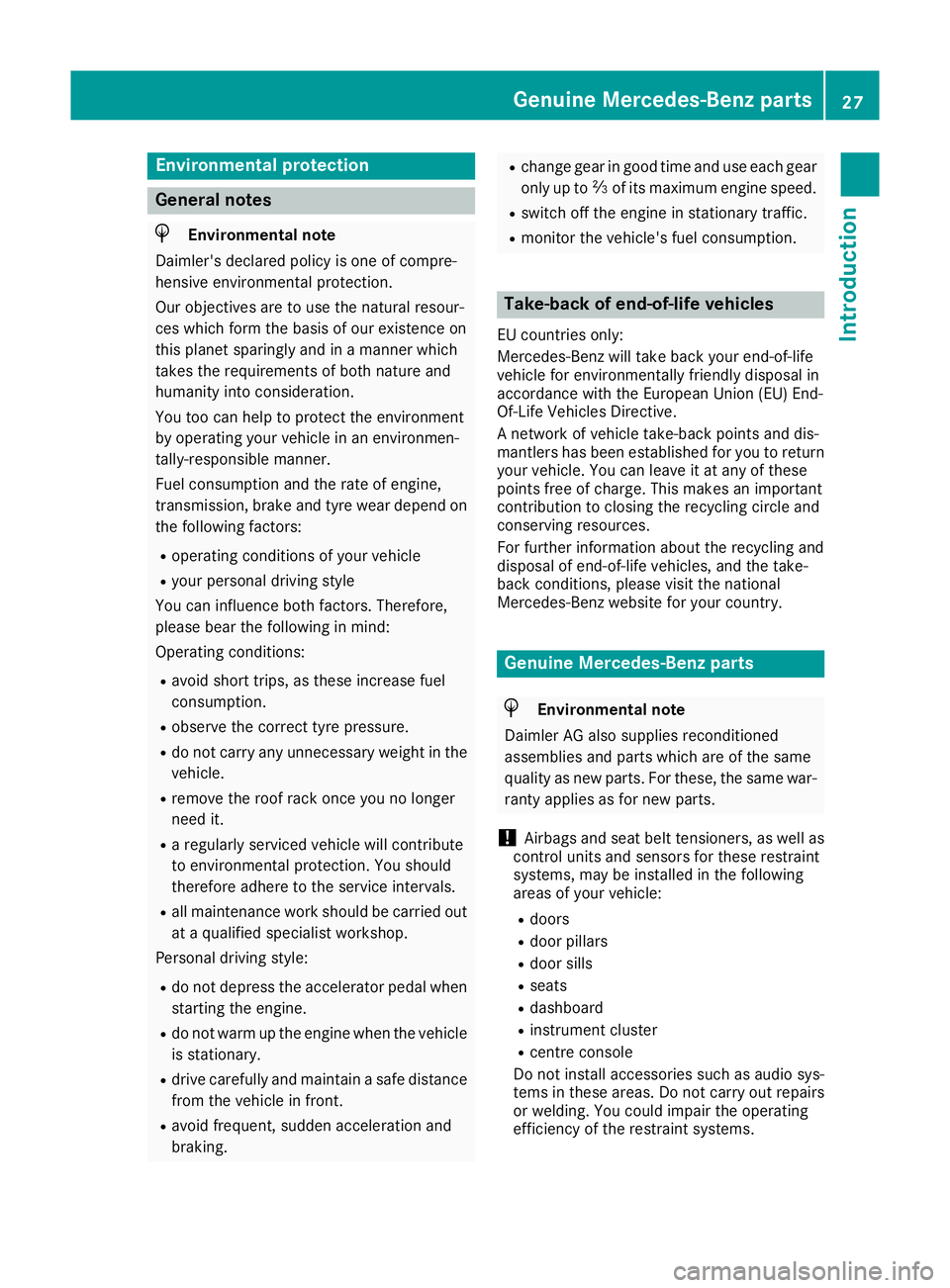
Environmental protection
General notes
H
Environmental note
Daimler's declared policy is one of compre-
hensive environmental protection.
Our objectives are to use the natural resour-
ces which form the basis of our existence on
this planet sparingly and in a manner which
takes the requirements of both nature and
humanity into consideration.
You too can help to protect the environment
by operating your vehicle in an environmen-
tally-responsible manner.
Fuel consumption and the rate of engine,
transmission, brake and tyre wear depend on
the following factors:
R operating conditions of your vehicle
R your personal driving style
You can influence both factors. Therefore,
please bear the following in mind:
Operating conditions:
R avoid short trips, as these increase fuel
consumption.
R observe the correct tyre pressure.
R do not carry any unnecessary weight in the
vehicle.
R remove the roof rack once you no longer
need it.
R a regularly serviced vehicle will contribute
to environmental protection. You should
therefore adhere to the service intervals.
R all maintenance work should be carried out
at a qualified specialist workshop.
Personal driving style:
R do not depress the accelerator pedal when
starting the engine.
R do not warm up the engine when the vehicle
is stationary.
R drive carefully and maintain a safe distance
from the vehicle in front.
R avoid frequent, sudden acceleration and
braking. R
change gear in good time and use each gear
only up to Ôof its maximum engine speed.
R switch off the engine in stationary traffic.
R monitor the vehicle's fuel consumption. Take-back of end-of-life vehicles
EU countries only:
Mercedes-Benz will take back your end-of-life
vehicle for environmentally friendly disposal in
accordance with the European Union (EU) End-
Of-Life Vehicles Directive.
A network of vehicle take-back points and dis-
mantlers has been established for you to return
your vehicle. You can leave it at any of these
points free of charge. This makes an important
contribution to closing the recycling circle and
conserving resources.
For further information about the recycling and
disposal of end-of-life vehicles, and the take-
back conditions, please visit the national
Mercedes-Benz website for your country. Genuine Mercedes-Benz parts
H
Environmental note
Daimler AG also supplies reconditioned
assemblies and parts which are of the same
quality as new parts. For these, the same war-
ranty applies as for new parts.
! Airbags and seat belt tensioners, as well as
control units and sensors for these restraint
systems, may be installed in the following
areas of your vehicle:
R doors
R door pillars
R door sills
R seats
R dashboard
R instrument cluster
R centre console
Do not install accessories such as audio sys-
tems in these areas. Do not carry out repairs or welding. You could impair the operating
efficiency of the restraint systems. Genuine Mercedes-Benz parts
27Introduction Z
Page 39 of 377
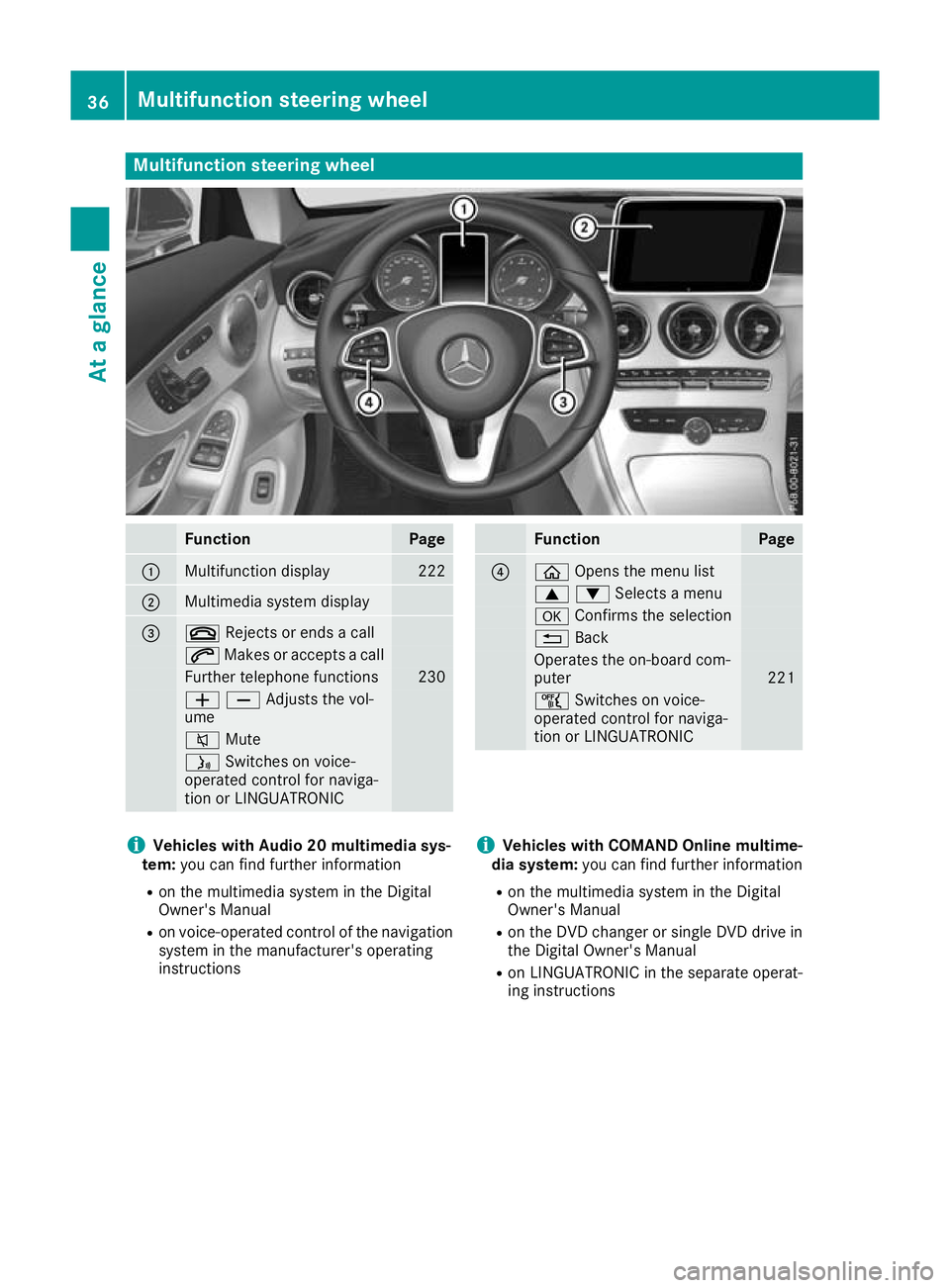
Multifunction steering wheel
Function Page
:
Multifunction display 222
;
Multimedia system display
=
~
Rejects or ends a call 6
Makes or accepts a call Further telephone functions 230
WXAdjusts the vol-
ume
8
Mute ó
Switches on voice-
operated control for naviga-
tion or LINGUATRONIC Function Page
?
ò
Opens the menu list 9:Selects a menu
a
Confirms the selection %
Back Operates the on-board com-
puter
221
ñ
Switches on voice-
operated control for naviga-
tion or LINGUATRONIC i
Vehicles with Audio 20 multimedia sys-
tem: you can find further information
R on the multimedia system in the Digital
Owner's Manual
R on voice-operated control of the navigation
system in the manufacturer's operating
instructions i
Vehicles with COMAND Online multime-
dia system: you can find further information
R on the multimedia system in the Digital
Owner's Manual
R on the DVD changer or single DVD drive in
the Digital Owner's Manual
R on LINGUATRONIC in the separate operat-
ing instructions 36
Multifunction steering wheelAt a glance
Page 177 of 377
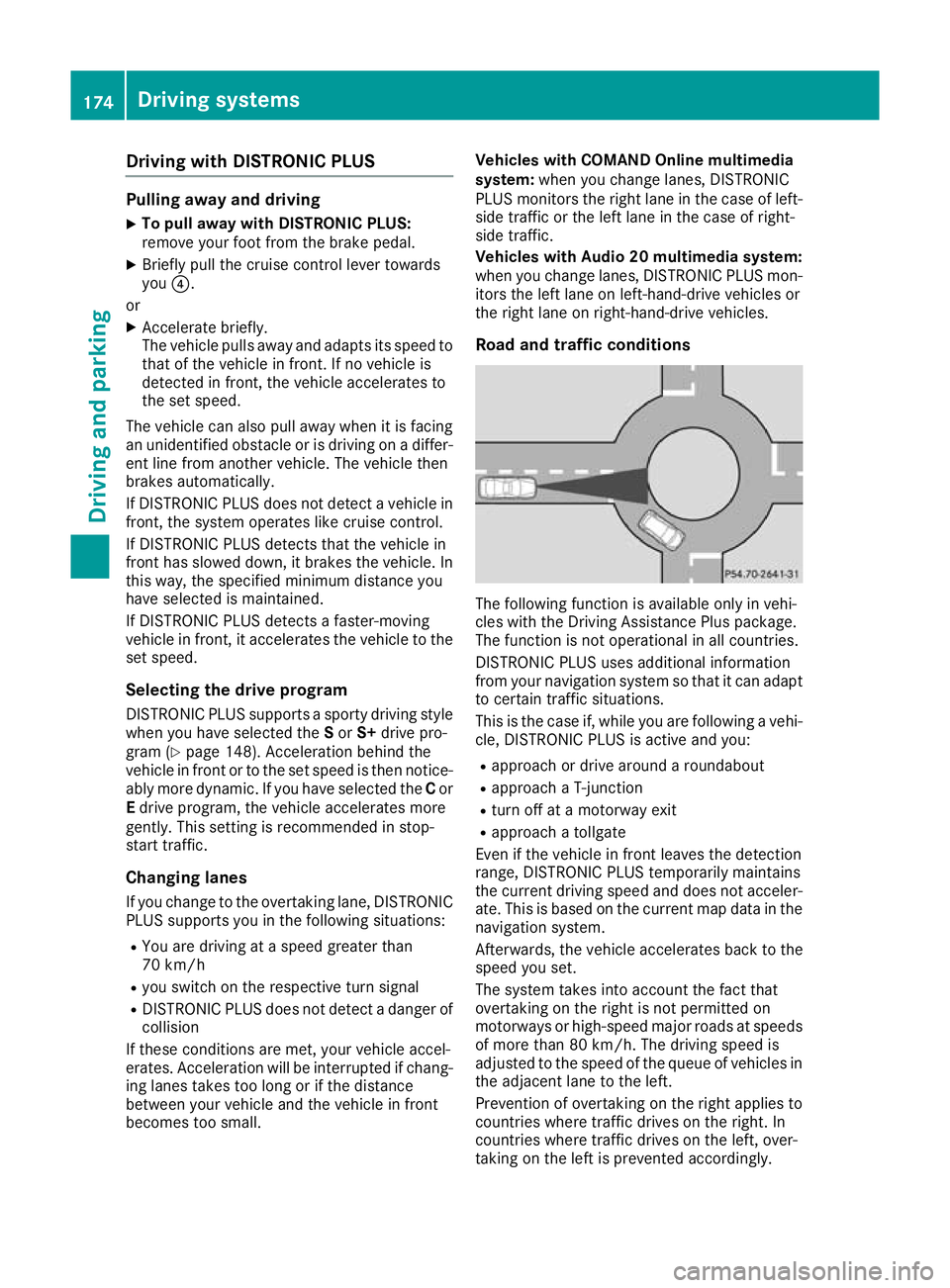
Driving with DISTRONIC PLUS
Pulling away and driving
X To pull away with DISTRONIC PLUS:
remove your foot from the brake pedal.
X Briefly pull the cruise control lever towards
you ?.
or X Accelerate briefly.
The vehicle pulls away and adapts its speed to
that of the vehicle in front. If no vehicle is
detected in front, the vehicle accelerates to
the set speed.
The vehicle can also pull away when it is facing
an unidentified obstacle or is driving on a differ-
ent line from another vehicle. The vehicle then
brakes automatically.
If DISTRONIC PLUS does not detect a vehicle in
front, the system operates like cruise control.
If DISTRONIC PLUS detects that the vehicle in
front has slowed down, it brakes the vehicle. In
this way, the specified minimum distance you
have selected is maintained.
If DISTRONIC PLUS detects a faster-moving
vehicle in front, it accelerates the vehicle to the
set speed.
Selecting the drive program
DISTRONIC PLUS supports a sporty driving style when you have selected the Sor S+ drive pro-
gram (Y page 148). Acceleration behind the
vehicle in front or to the set speed is then notice- ably more dynamic. If you have selected the Cor
E drive program, the vehicle accelerates more
gently. This setting is recommended in stop-
start traffic.
Changing lanes
If you change to the overtaking lane, DISTRONIC
PLUS supports you in the following situations:
R You are driving at a speed greater than
70 km/h
R you switch on the respective turn signal
R DISTRONIC PLUS does not detect a danger of
collision
If these conditions are met, your vehicle accel-
erates. Acceleration will be interrupted if chang- ing lanes takes too long or if the distance
between your vehicle and the vehicle in front
becomes too small. Vehicles with COMAND Online multimedia
system: when you change lanes, DISTRONIC
PLUS monitors the right lane in the case of left-
side traffic or the left lane in the case of right-
side traffic.
Vehicles with Audio 20 multimedia system:
when you change lanes, DISTRONIC PLUS mon- itors the left lane on left-hand-drive vehicles or
the right lane on right-hand-drive vehicles.
Road and traffic conditions The following function is available only in vehi-
cles with the Driving Assistance Plus package.
The function is not operational in all countries.
DISTRONIC PLUS uses additional information
from your navigation system so that it can adapt to certain traffic situations.
This is the case if, while you are following a vehi-
cle, DISTRONIC PLUS is active and you:
R approach or drive around a roundabout
R approach a T-junction
R turn off at a motorway exit
R approach a tollgate
Even if the vehicle in front leaves the detection
range, DISTRONIC PLUS temporarily maintains
the current driving speed and does not acceler-
ate. This is based on the current map data in the navigation system.
Afterwards, the vehicle accelerates back to the
speed you set.
The system takes into account the fact that
overtaking on the right is not permitted on
motorways or high-speed major roads at speeds
of more than 80 km/h. The driving speed is
adjusted to the speed of the queue of vehicles in
the adjacent lane to the left.
Prevention of overtaking on the right applies to
countries where traffic drives on the right. In
countries where traffic drives on the left, over-
taking on the left is prevented accordingly. 174
Driving syste
msDriving and parking
Page 224 of 377
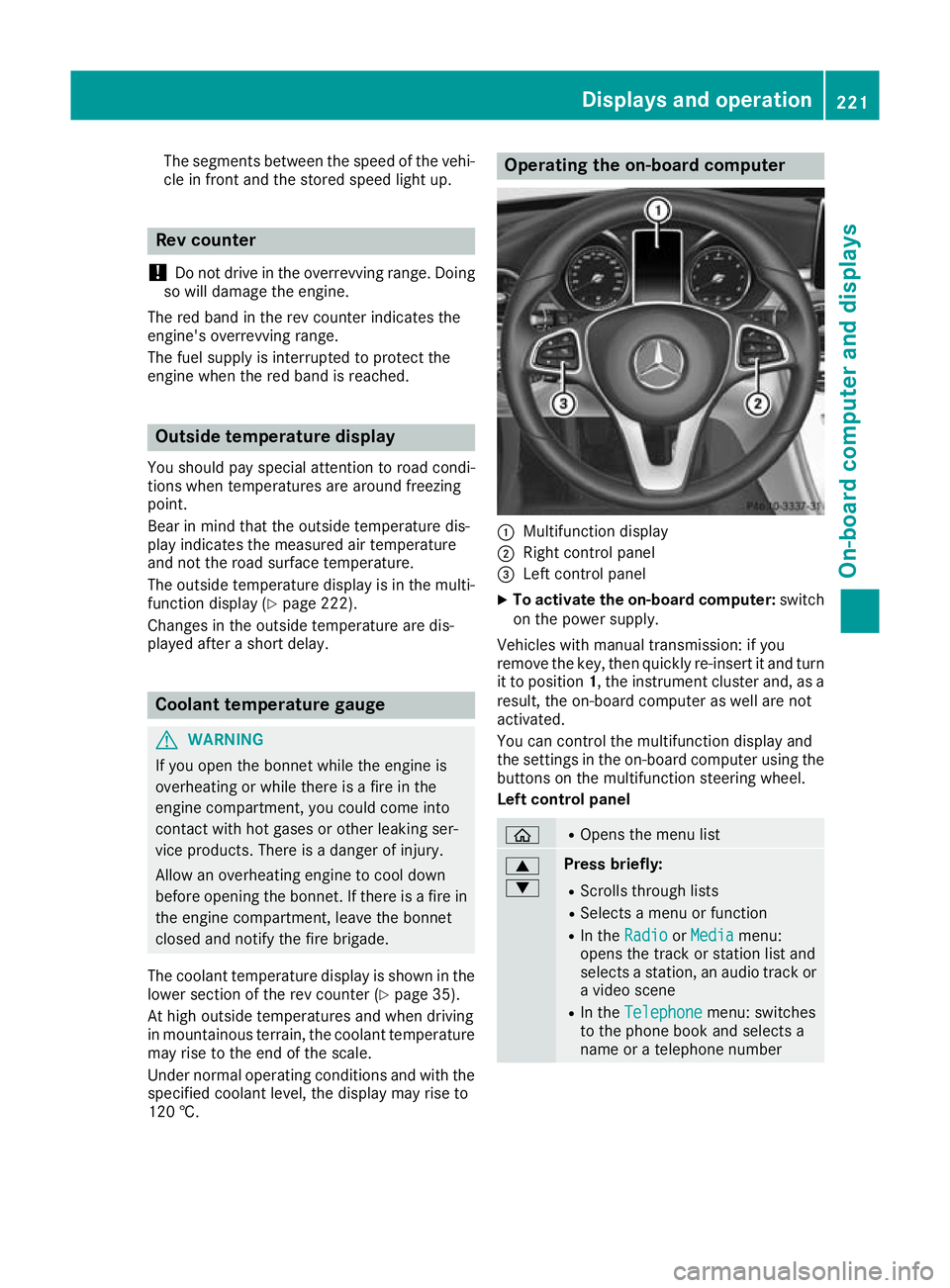
The segments between the speed of the vehi-
cle in front and the stored speed light up. Rev counter
! Do not drive in the overrevving range. Doing
so will damage the engine.
The red band in the rev counter indicates the
engine's overrevving range.
The fuel supply is interrupted to protect the
engine when the red band is reached. Outside temperature display
You should pay special attention to road condi-
tions when temperatures are around freezing
point.
Bear in mind that the outside temperature dis-
play indicates the measured air temperature
and not the road surface temperature.
The outside temperature display is in the multi-
function display (Y page 222).
Changes in the outside temperature are dis-
played after a short delay. Coolant temperature gauge
G
WARNING
If you open the bonnet while the engine is
overheating or while there is a fire in the
engine compartment, you could come into
contact with hot gases or other leaking ser-
vice products. There is a danger of injury.
Allow an overheating engine to cool down
before opening the bonnet. If there is a fire in the engine compartment, leave the bonnet
closed and notify the fire brigade.
The coolant temperature display is shown in the lower section of the rev counter (Y page 35).
At high outside temperatures and when driving
in mountainous terrain, the coolant temperature
may rise to the end of the scale.
Under normal operating conditions and with the specified coolant level, the display may rise to
120 †. Operating the on-board computer
:
Multifunction display
; Right control panel
= Left control panel
X To activate the on-board computer: switch
on the power supply.
Vehicles with manual transmission: if you
remove the key, then quickly re-insert it and turn
it to position 1, the instrument cluster and, as a
result, the on-board computer as well are not
activated.
You can control the multifunction display and
the settings in the on-board computer using the buttons on the multifunction steering wheel.
Left control panel ò R
Opens the menu list 9
: Press briefly:
R Scrolls through lists
R Selects a menu or function
R In the Radio Radio orMedia
Media menu:
opens the track or station list and
selects a station, an audio track or a video scene
R In the Telephone Telephone menu: switches
to the phone book and selects a
name or a telephone number Displays and operation
221On-board computer and displays Z
Page 225 of 377
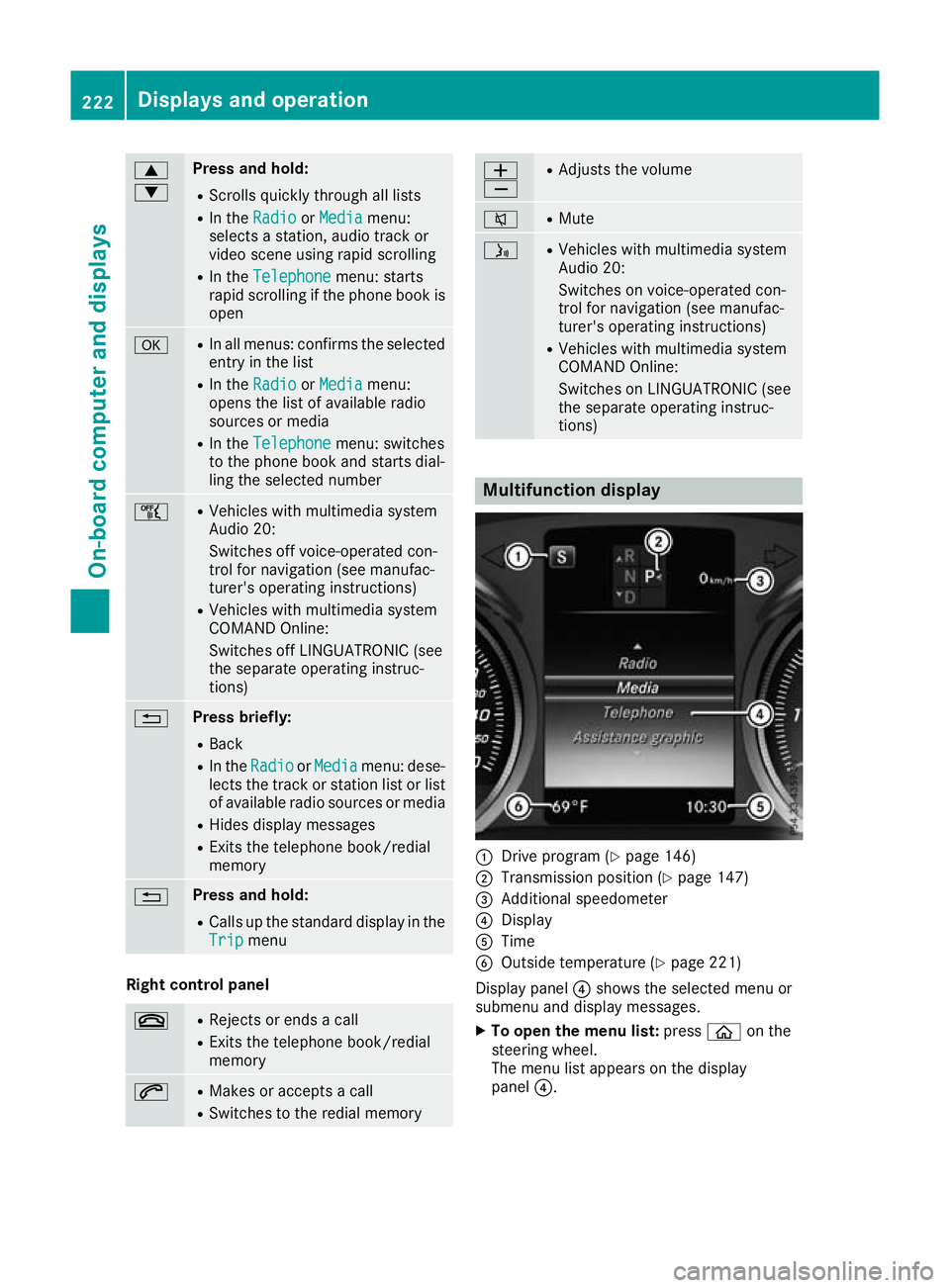
9
: Press and hold:
R
Scrolls quickly through all lists
R In the Radio Radio orMedia Media menu:
selects a station, audio track or
video scene using rapid scrolling
R In the Telephone Telephone menu: starts
rapid scrolling if the phone book is open a R
In all menus: confirms the selected
entry in the list
R In the Radio
Radio orMedia
Media menu:
opens the list of available radio
sources or media
R In the Telephone Telephone menu: switches
to the phone book and starts dial-
ling the selected number ñ R
Vehicles with multimedia system
Audio 20:
Switches off voice-operated con-
trol for navigation (see manufac-
turer's operating instructions)
R Vehicles with multimedia system
COMAND Online:
Switches off LINGUATRONIC (see
the separate operating instruc-
tions) % Press briefly:
R Back
R In the Radio Radio orMedia
Media menu: dese-
lects the track or station list or list
of available radio sources or media
R Hides display messages
R Exits the telephone book/redial
memory % Press and hold:
R
Calls up the standard display in the
Trip Trip menu Right control panel
~ R
Rejects or ends a call
R Exits the telephone book/redial
memory 6 R
Makes or accepts a call
R Switches to the redial memory W
X R
Adjusts the volume 8 R
Mute ó R
Vehicles with multimedia system
Audio 20:
Switches on voice-operated con-
trol for navigation (see manufac-
turer's operating instructions)
R Vehicles with multimedia system
COMAND Online:
Switches on LINGUATRONIC (see
the separate operating instruc-
tions) Multifunction display
:
Drive program (Y page 146)
; Transmission position (Y page 147)
= Additional speedometer
? Display
A Time
B Outside temperature (Y page 221)
Display panel ?shows the selected menu or
submenu and display messages.
X To open the menu list: pressòon the
steering wheel.
The menu list appears on the display
panel ?. 222
Displays and operationOn-board computer and displays
Page 231 of 377
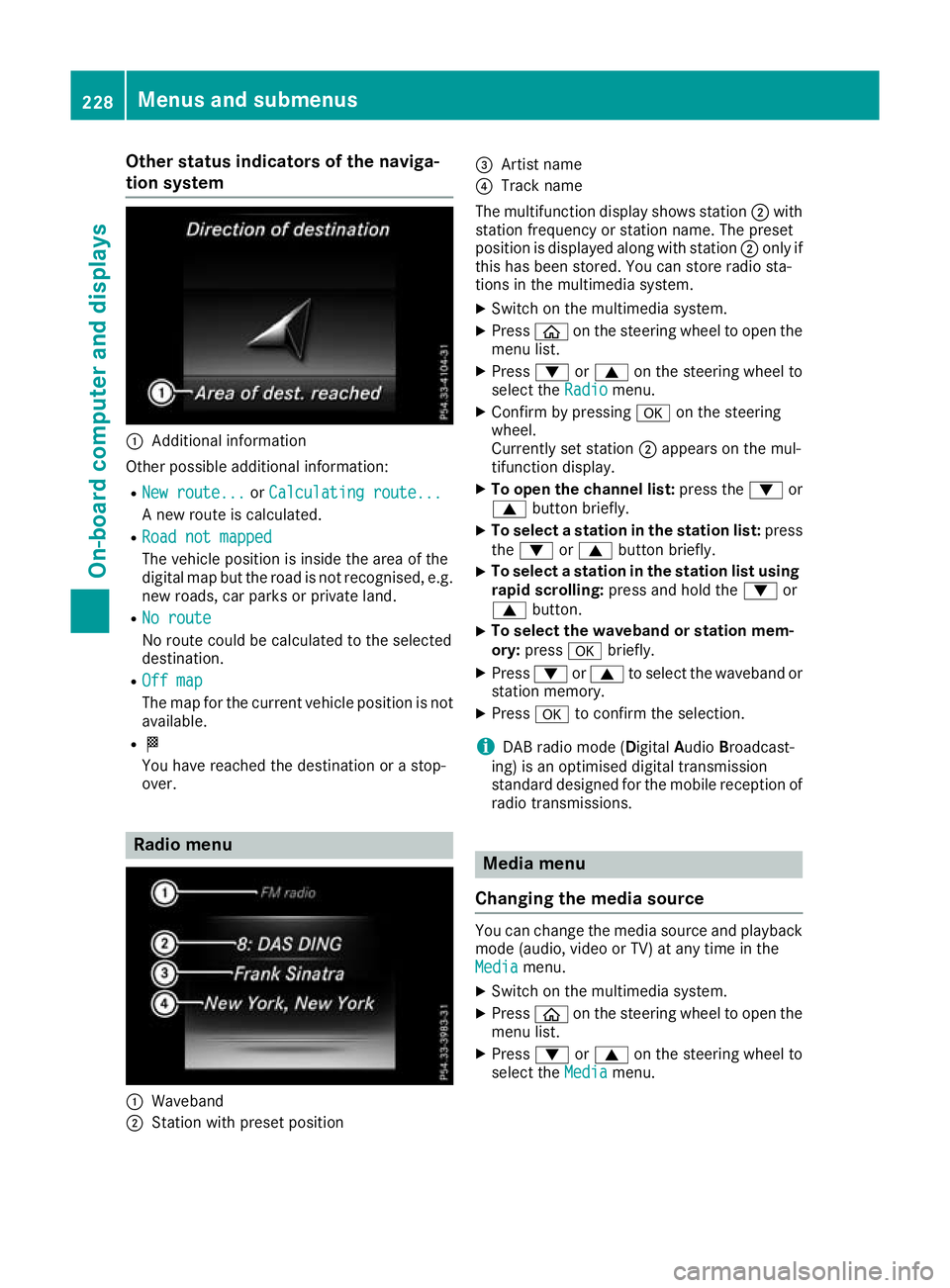
Other status indicators of the naviga-
tion system :
Additional information
Other possible additional information: R New route...
New route... orCalculating route...
Calculating route...
A new route is calculated.
R Road not mapped
Road not mapped
The vehicle position is inside the area of the
digital map but the road is not recognised, e.g. new roads, car parks or private land.
R No route
No route
No route could be calculated to the selected
destination.
R Off map Off map
The map for the current vehicle position is not
available.
R O
You have reached the destination or a stop-
over. Radio menu
:
Waveband
; Station with preset position =
Artist name
? Track name
The multifunction display shows station ;with
station frequency or station name. The preset
position is displayed along with station ;only if
this has been stored. You can store radio sta-
tions in the multimedia system.
X Switch on the multimedia system.
X Press òon the steering wheel to open the
menu list.
X Press :or9 on the steering wheel to
select the Radio Radiomenu.
X Confirm by pressing aon the steering
wheel.
Currently set station ;appears on the mul-
tifunction display.
X To open the channel list: press the:or
9 button briefly.
X To select a station in the station list: press
the : or9 button briefly.
X To select a station in the station list using
rapid scrolling: press and hold the :or
9 button.
X To select the waveband or station mem-
ory:
press abriefly.
X Press :or9 to select the waveband or
station memory.
X Press ato confirm the selection.
i DAB radio mode (Digital
AudioBroadcast-
ing) is an optimised digital transmission
standard designed for the mobile reception of
radio transmissions. Media menu
Changing the media source You can change the media source and playback
mode (audio, video or TV) at any time in the
Media Media menu.
X Switch on the multimedia system.
X Press òon the steering wheel to open the
menu list.
X Press :or9 on the steering wheel to
select the Media
Mediamenu. 228
Menus and submenusOn-board computer and displays
Page 232 of 377
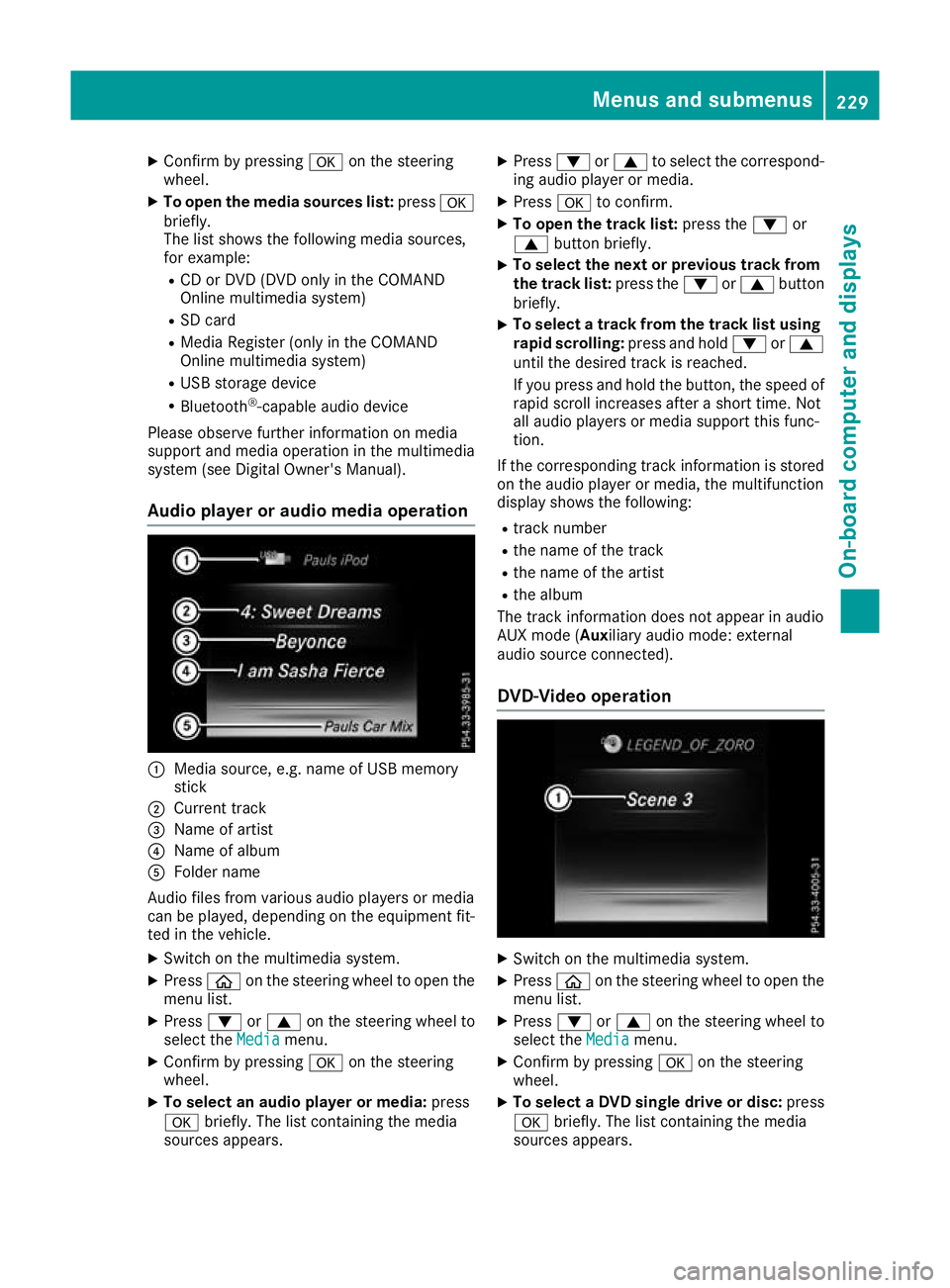
X
Confirm by pressing aon the steering
wheel.
X To open the media sources list: pressa
briefly.
The list shows the following media sources,
for example:
R CD or DVD (DVD only in the COMAND
Online multimedia system)
R SD card
R Media Register (only in the COMAND
Online multimedia system)
R USB storage device
R Bluetooth ®
-capable audio device
Please observe further information on media
support and media operation in the multimedia
system (see Digital Owner's Manual).
Audio player or audio media operation :
Media source, e.g. name of USB memory
stick
; Current track
= Name of artist
? Name of album
A Folder name
Audio files from various audio players or media
can be played, depending on the equipment fit- ted in the vehicle.
X Switch on the multimedia system.
X Press òon the steering wheel to open the
menu list.
X Press :or9 on the steering wheel to
select the Media
Media menu.
X Confirm by pressing aon the steering
wheel.
X To select an audio player or media: press
a briefly. The list containing the media
sources appears. X
Press :or9 to select the correspond-
ing audio player or media.
X Press ato confirm.
X To open the track list: press the:or
9 button briefly.
X To select the next or previous track from
the track list: press the:or9 button
briefly.
X To select a track from the track list using
rapid scrolling: press and hold:or9
until the desired track is reached.
If you press and hold the button, the speed of rapid scroll increases after a short time. Not
all audio players or media support this func-
tion.
If the corresponding track information is stored on the audio player or media, the multifunction
display shows the following:
R track number
R the name of the track
R the name of the artist
R the album
The track information does not appear in audio
AUX mode (Aux iliary audio mode: external
audio source connected).
DVD-Video operation X
Switch on the multimedia system.
X Press òon the steering wheel to open the
menu list.
X Press :or9 on the steering wheel to
select the Media Mediamenu.
X Confirm by pressing aon the steering
wheel.
X To select a DVD single drive or disc: press
a briefly. The list containing the media
sources appears. Menus and submenus
229On-board computer and displays Z