maintenance MERCEDES-BENZ C-CLASS CABRIOLET 2018 Owner's Guide
[x] Cancel search | Manufacturer: MERCEDES-BENZ, Model Year: 2018, Model line: C-CLASS CABRIOLET, Model: MERCEDES-BENZ C-CLASS CABRIOLET 2018Pages: 589, PDF Size: 10.55 MB
Page 457 of 589
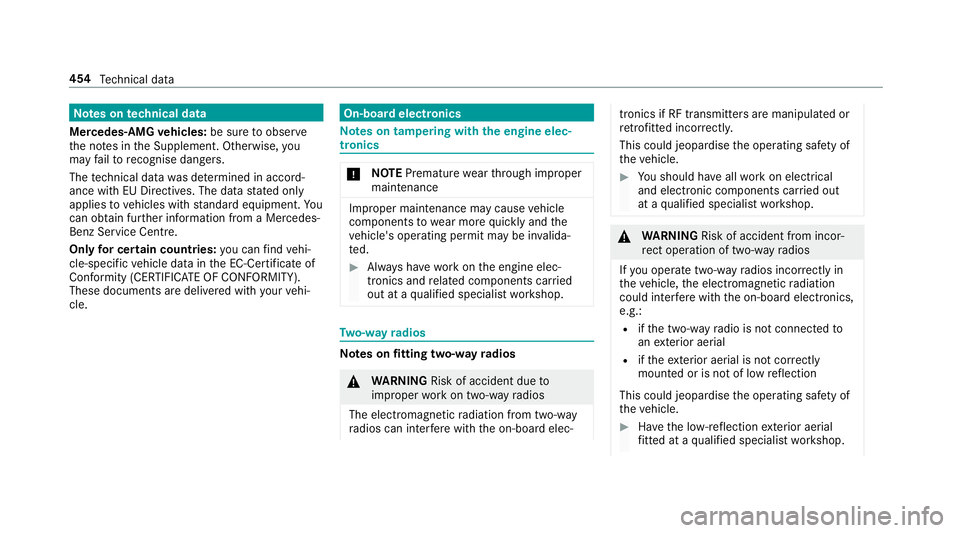
Note
s ontech nical data
Mercedes-AMG vehicles: be sure toobser ve
th e no tes in the Supplement. Otherwise, you
may failto recognise dangers.
The tech nical da tawa s de term ined in accord‐
ance with EU Directives. The data stated on ly
applies tovehicles with standard equipment. Yo u
can obtain fur ther information from a Mercedes-
Benz Service Centre.
Only for ce rtain countries: you can find vehi‐
cle-specific vehicle data in the EC-Certificate of
Conformity (CERTIFIC ATE OF CONFORMITY).
These documents are deli vered with your vehi‐
cle. On-board electronics
Note
s on tampering with the engine elec‐
tronics 000E
NO
TEPremature wearthro ugh improper
main tenance Improper maintenance may cause
vehicle
components towe ar more quickly and the
ve hicle's operating permit may be in valida‐
te d. 0007
Alw ays ha vewo rkon the engine elec‐
tronics and related components car ried
out at a qualified specialist workshop. Tw
o-w ayradios Note
s onfitting two-w ayradios 000A
WARNING Risk of accident due to
improper workon two-w ayradios
The elect romagnetic radiation from two-w ay
ra dios can inter fere with the on-board elec‐ tronics if RF transmit
ters are manipulated or
re trofitted inco rrectly.
This could jeopardise the operating saf ety of
th eve hicle. 0007
You should ha veall workon electrical
and electronic components car ried out
at a qualified specialist workshop. 000A
WARNING Risk of accident from incor‐
re ct ope ration of two-w ayradios
If yo u operate two- wayra dios inco rrectly in
th eve hicle, the electromagnetic radiation
could inter fere with the on-board electronics,
e.g.:
R ifth e two-w ayradio is not connec tedto
an exterior aerial
R ifth eex terior aerial is not cor rectly
mounted or is not of low reflection
This could jeopardise the operating saf ety of
th eve hicle. 0007
Have the lo w-reflection exterior aerial
fi tted at a qualified specialist workshop. 454
Tech nical da ta
Page 467 of 589

Ad
Blue ®
filling capacity and consum ption
To tal capacity of AdBlue ®
tank Mode
lT otal capacity
All models 14litres Ad
Blue ®
consu mption
Like fuel consu mption, AdBlue ®
consu mption is
highly dependent upon driving style and operat‐
ing conditions. Forth is reason, your vehicle's
actual consum ption figures under normal operat‐
ing conditions may dif fer from the consum ption
fi gures calculated. AdBlue ®
consu mption is
between 1% and 5% of fuel consumption. Ha ve
th eAd Blue ®
supply checked at a qualified spe‐
cialist workshop before making journe ysoutside
of Europe. Before a longer stay outside of
Europe, consult a qualified specialist workshop.
Display theAd Blue ®
ra nge and le vel
( 0013 page 255). Engine oil
Note
s on engine oil
Obser vethe no tes on operating fluids
(0013 page 458). 000E
NO
TEEngine dama gecaused byan
incor rect oil filter, incor rect oil or addi‐
tives 0007
Do not use engine oils or oil filters
which do not cor respond tothe specifi‐
cations explicitly prescribed forthe
service inter vals. 0007
Do not alter the engine oil or oil filter in
order toachie velonger change inter vals
th an presc ribed. 0007
Do not use additives. 0007
Have the engine oil rene we d at regular
inter vals. Mercedes-Benz
recommends that you ha vethe
oil change car ried out at a qualified specialist
wo rkshop.
Only Mercedes-Benz appr oved engine oils may
be used in Mercedes-Benz engines.
Fu rther information on engine oil and oil filters is
av ailable at thefo llowing locations:
R inthe Mercedes-Benz Specifications for
Operating Fluids byentering the designation
- at http://be vo.mercedes-benz.com
- inthe Mercedes-Benz BeVo app
R at a qualified specialist workshop
Pet rol engines: for cer tain countries, dif fere nt
engine oils can be used in conjunction wi th
re duced maintenance inter vals. 464
Tech nical da ta
Page 547 of 589
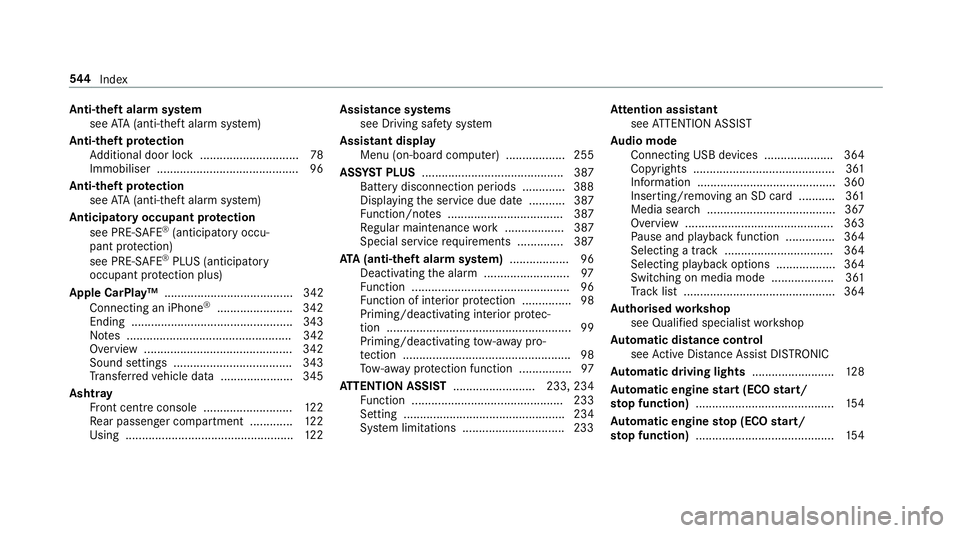
Anti-theft ala
rmsystem
see ATA (anti-theft alarm sy stem)
Anti-theft pr otection
Ad ditional door lock .............................. 78
Immobiliser ...........................................96
Anti-theft pr otection
see ATA (anti-theft alarm sy stem)
Anticipatory occupant pr otection
see PRE- SAFE®
(anticipatory occu‐
pant pr otection)
see PRE-SAFE ®
PLUS (anticipatory
occupant pr otection plus)
Apple CarPlay™ ....................................... 342
Connecting an iPhone ®
....................... 342
Ending .................................................3 43
No tes .................................................. 342
Overview ............................................. 342
Sound settings .................................... 343
Tr ans ferred vehicle data ......................3 45
Ashtr ay
Fr ont centre console ........................... 12 2
Re ar passenger compartment ............ .122
Using ................................................... 12 2Assistance sy
stems
see Driving saf ety sy stem
Assistant display Menu (on-board computer) .................. 255
ASS YST PLUS ........................................... 387
Battery disconnection pe riods .............3 88
Displ aying the service due date ........... 387
Fu nction/no tes ................................... 387
Re gular maintenance work .................. 387
Special service requ irements .............. 387
ATA (anti-theft ala rmsystem) .................. 96
Deactivating the alarm .......................... 97
Fu nction ................................................ 96
Fu nction of interior pr otection ............... 98
Priming/deactivating interior pr otec‐
tion ........................................................ 99
Priming/deactivating tow- aw ay pro‐
te ction ................................................... 98
To w- aw ay protection function ................97
AT TENTION ASSI ST......................... 233, 234
Fu nction .............................................. 233
Setting ................................................. 234
Sy stem limitations ...............................2 33At
tention assistant
see ATTENTION ASSIST
Au dio mode
Connecting USB devices ..................... 364
Co pyrights ...........................................3 61
Information ..........................................3 60
Inserting/removing an SD card ........... 361
Media sea rch ....................................... 367
Overview ............................................. 363
Pa use and playback function .............. .364
Selecting a track ................................. 364
Selecting pl ayback options .................. 364
Switching on media mode ...................3 61
Tr ack list .............................................. 364
Au thorised workshop
see Qualified specialist workshop
Au tomatic distance control
see Active Dis tance Assi stDISTRONIC
Au tomatic driving lights .........................12 8
Au tomatic engine start (ECO start/
sto p function) .......................................... 154
Au tomatic engine stop (ECO start/
sto p function) .......................................... 154544
Index
Page 566 of 589
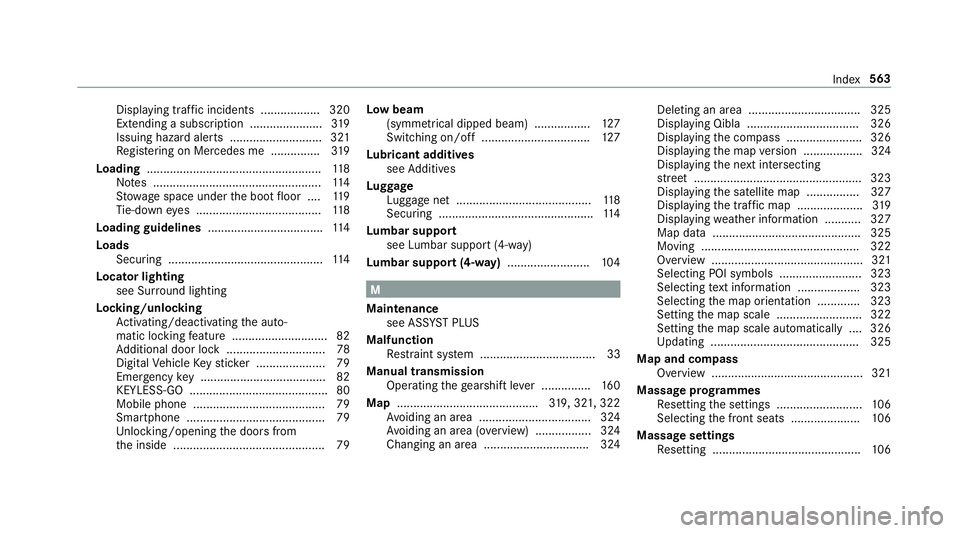
Displ
aying traf fic incidents .................. 320
Extending a subscription ...................... 319
Issuing hazard alert s ............................3 21
Re gis tering on Mercedes me ............... 319
Loading .................................................... .118
No tes ................................................... 11 4
St ow age space under the boot floor ....1 19
Ti e-down eyes ...................................... 11 8
Loading guidelines ...................................114
Loads Securing .............................................. .114
Locator lighting see Sur round lighting
Locking/unlocking Activating/deactivating the auto‐
matic locking feature ............................ .82
Ad ditional door lock .............................. 78
Digital Vehicle Keyst icke r ..................... 79
Emer gency key ...................................... 82
KEYLESS-GO .......................................... 80
Mobile phone ........................................ 79
Smartphone .......................................... 79
Un locking/opening the doors from
th e inside ..............................................79 Low beam
(symm etrical dipped beam) ................. 127
Switching on/off ................................. 127
Lu bricant additives
see Additives
Lu ggage
Lu ggage net ......................................... 11 8
Secu ring ............................................... 11 4
Lu mbar support
see Lumbar support (4-w ay)
Lu mbar support (4-w ay)........................ .104 M
Maintenance see ASS YST PLUS
Malfunction Restra int sy stem ................................... 33
Manual transmission Operating thege arshift le ver ............... 16 0
Map .......................................... .319, 321, 322
Av oiding an area ..................................3 24
Av oiding an area (o verview) ................ .324
Changing an area ................................ 324 Deleting an area .................................. 325
Displaying Qibla .................................. 326
Displaying the compass ....................... 326
Displaying the map version .................. 324
Displaying the next intersecting
st re et ................................................... 323
Displaying the satellite map ................3 27
Displ aying the tra ffic map .................... 319
Displ aying weather information .......... .327
Map data ............................................. 325
Moving ................................................ 322
Overview ..............................................3 21
Selecting POI symbols ......................... 323
Selecting text information ................... 323
Selecting the map orientation .............3 23
Setting the map scale .......................... 322
Setting the map scale automatically ....3 26
Up dating .............................................3 25
Map and comp ass
Overview .............................................. 321
Massage prog rammes
Re setting the settings .......................... 106
Selecting the front seats ..................... 106
Massage settings Resetting ............................................. 106 Index
563
Page 582 of 589
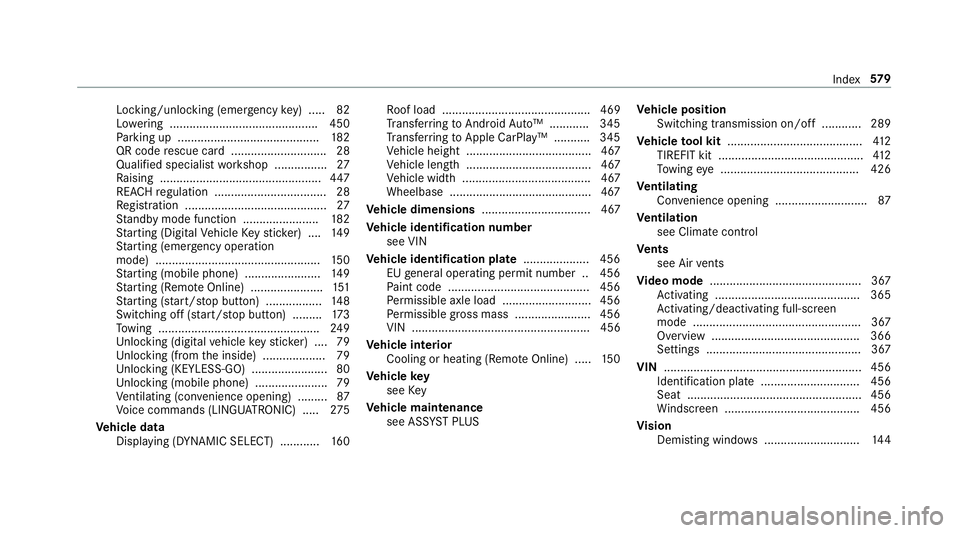
Locking/unlocking (emergency
key) .... .82
Lo we ring ............................................. 450
Pa rking up .......................................... .182
QR code rescue card ............................. 28
Qualifi ed specialist workshop ................27
Ra ising ................................................ .447
REA CHregulation ..................................28
Re gistration ...........................................27
St andby mode function ...................... .182
St arting (Digital Vehicle Keyst icke r) .... 14 9
St arting (eme rgency operation
mode) .................................................. 15 0
St arting (mobile phone) ...................... .149
St arting (Remo teOnline) ......................1 51
St arting (s tart/s top button) .................1 48
Switching off (s tart/s top button) .........1 73
To wing ................................................ .249
Un locking (digital vehicle keyst icke r) .... 79
Un locking (from the inside) ...................79
Un locking (KEYLESS-GO) ...................... .80
Un locking (mobile phone) ...................... 79
Ve ntilating (co nvenience opening) ......... 87
Vo ice commands (LINGU ATRO NIC) .....2 75
Ve hicle data
Displ aying (DYNAMIC SELECT) ............ 16 0Ro
of load ............................................. 469
Tr ans ferring toAndroid Auto™ ............ 345
Tr ans ferring toApple CarPl ay™ ........... 345
Ve hicle height ...................................... 467
Ve hicle length ...................................... 467
Ve hicle width ....................................... 467
Wheelbase ...........................................4 67
Ve hicle dimensions ................................. 467
Ve hicle identification number
see VIN
Ve hicle identification plate .................... 456
EU general operating pe rmit number .. 456
Pa int code .......................................... .456
Pe rm issible axle load .......................... .456
Pe rm issible gross mass ...................... .456
VIN ...................................................... 456
Ve hicle interior
Cooling or heating (Remo teOnline) ..... 15 0
Ve hicle key
see Key
Ve hicle maintenance
see ASS YST PLUS Ve
hicle position
Switching transmission on/off ............ 289
Ve hicle tool kit ........................................ .412
TIREFIT kit ............................................ 412
To wing eye .......................................... 426
Ve ntilating
Con venience opening ............................ 87
Ve ntilation
see Climate cont rol
Ve nts
see Air vents
Vi deo mode .............................................. 367
Ac tivating ............................................ 365
Ac tivating/deactivating full-screen
mode ................................................... 367
Overview ............................................ .366
Settings ............................................... 367
VIN ............................................................ 456
Identification pla te.............................. 456
Seat ..................................................... 456
Wi ndsc reen ......................................... 456
Vi sion
Demisting windo ws............................. 14 4 Index
57 9