fuel MERCEDES-BENZ C-CLASS CABRIOLET 2019 Workshop Manual
[x] Cancel search | Manufacturer: MERCEDES-BENZ, Model Year: 2019, Model line: C-CLASS CABRIOLET, Model: MERCEDES-BENZ C-CLASS CABRIOLET 2019Pages: 522, PDF Size: 45.46 MB
Page 500 of 522

Fo
ilco vering
Ra dar sensor s.....................................1 56
Fo lding draftsto p
Car e...... .......................................... .... 352
Fo lding windscreen
Ins talling ................................................ 81
Re mo ving ...............................................81
Fr ee sof tware .......... .................................. 32
Fr eq uencies
Tw o-w ayradio ...................................... 410
Fr eq uency band
Dialin g(on -boardcom puter) ................ 221
Fr ont airbag ...............................................4 0
Fr ont passeng erseat
see Seat
Fu el ...........................................................4 15
Ad ditiv es................ ........................ ...... 415
E1 0 ............ ..........................................414
Fu elreser ve <0011001100110011001100110011001100110011001100110011001100110011
0011001100110011001100110011001100110011001100110011001100110011
001100110011001100110011001100110011> 415
Gasolin e...............................................4 14
Qua lity(gaso line ).......... .................... ...414
Re fuel ing ............................................. 145
sulfur content ...................................... 414 Ta
nk cont ent <0011001100110011001100110011001100110011001100110011001100110011
0011001100110011001100110011001100110011> ..............415
Fu elconsum ption
On- boar dcom puter .............................2 18
Fu nction seat
see Door controlpanel
Fu ses ........................................................ 374
Bef orere placing afuse .................. ...... 374
Das hboard fuse box...... ....................... 376
Fu se assignment diagram.................... 374
Fu se boxin theengine compartmen t.. 375
Fu se boxin thefront -passen gerfo ot ‐
we ll................................................ ...... 376
Fu se boxin thetrunk ........................... 376
No tes ................................................... 374
Fu ses
see Fuses G
Gar agedoor opener
Clea ring thememor y........................... 151
Opening orclosing thedoor ................. 151
Pr ogr amming buttons .......................... 148
Ra dio equipment approval num bers.... 152
Re sol ving problems ............................. 150 Sync
hronizi ngthero lling code .............1 50
Gas station search
St artin gaut omat icsear ch<0011001100110011001100110011001100110011001100110011001100110011
001100110011> 267
Swi tching automatic searchon/of f..... 273
Using automatic search<0011001100110011001100110011001100110011001100110011001100110011
0011001100110011001100110011> 273
Gasoli ne....................................................414
Gear shiftre comm endation .................... 142
Genuin epar ts............................................ 22
Glide mode ...............................................143
Glo vebox
Loc king /unloc king.............................. 102 H
Handbr ake
see Electr icpar king brak e
Handlin gch aract eristics (unus ual)....... 378
Hazar dwa rning light s.............................1 14
Head airbag ............................................... 40
Head leve lheat ing(AIRSC ARF)................ 95
Head restra int
Fr ont (adjus tingmechanicall y)............... 91
Re ar (installin g/remo ving) .....................9 2 498
Index
Page 507 of 522

see
Seat belt
Odome ter
see Totaldis tance
Oi l
see Engi neoil
On -bo ardco mp uter ...... ........................... 214
Assi stanc egr aphic menu.....................2 18
Dis play ing theser vice duedate........... 337
Head-up Displaymenu ........................ 223
Media menu ........................................2 22
Menu designs ......................................215
Menu overview ................................ .....2 14
Multifunction display............................2 16
Na vig ation system menu ..................... 220
Oper ating ...... ....................................... 214
Ra dio menu .........................................2 21
Ser vice menu <0011001100110011001100110011001100110011001100110011001100110011
0011001100110011001100110011001100110011001100110011001100110011
0011001100110011001100110011> 217
Te lephon emen u.................................. 222
Tr ip men u...... .................................. .....2 18
On-boar ddiagnos ticsinterface
see Diag nostics con nection
Open- sourcesof tware .............................. 32
Oper ating fluids
Ad ditiv es(fuel) ................................ .....4 15 Br
ak efluid ...................................... ...... 416
Coolan t(en gine) ............................ ...... 417
Engi neoil............. ................................415
Fu el(gasoline) ................................. ..... 414
No tes ................................................... 413
Re frig er ant (airconditio ningsystem) ...418
Wi ndsh ield wa sher fluid .................. .....4 17
Oper ating safety
48 Von-boa rdelectr icalsystem ............ 24
Decl arati on ofconf ormity (wirel ess
ve hicle component s)........................ ..... 26
EQ boos t................................................ 24
Inf ormation ...................................... ...... 24
Oper ating system
see On-bo ardcom puter
Oper ator' sMan ual
Ve hicle equipment ........................... ...... 22
Oper ator's Manual (digital) ......................2 0
Ov erhead controlpanel
Making calls(Mercedes meconn ect)
... ...................................................... ....3 05
Ov ervie w ....... ................................... ...... 14 P
Pa int code .................................................4 11
Pa intw ork(cleaning instructions) .......... 347
Pa nel heating
Se tting ................................................... 94
Pa nic alar m................................................ 63
Ac tivati ng/d eactiv ating ........... ..............63
Pa rk pos ition
Inser ting<0011001100110011001100110011001100110011001100110011001100110011
0011001100110011001100110011001100110011001100110011001100110011
0011> .............141
Sel ecting automatical ly<0011001100110011001100110011001100110011001100110011001100110011
00110011001100110011001100110011> 141
Pa rking
see Elec tric par kingbr ak e
Pa rking aid
see Parking AssistPA RK TRONI C
Pa rking Assis tPA RK TRONI C<0011001100110011001100110011001100110011001100110011001100110011
00110011> 186
Ac tivati ng ........... ................................. 188
Ad jus ting warning tones <0011001100110011001100110011001100110011001100110011001100110011
001100110011001100110011> 189
Fu nctio n<0011001100110011001100110011001100110011001100110011001100110011
00110011001100110011001100110011> <0011001100110011001100110011001100110011001100110011001100110011
001100110011001100110011> 186
Sid eim pa ct protect ion ........................ 187
Swi tching off<0011001100110011001100110011001100110011001100110011001100110011
0011001100110011001100110011001100110011001100110011001100110011
0011001100110011001100110011> 188
Sy stem limit ations ...............................1 86 Inde
x505
Page 509 of 522
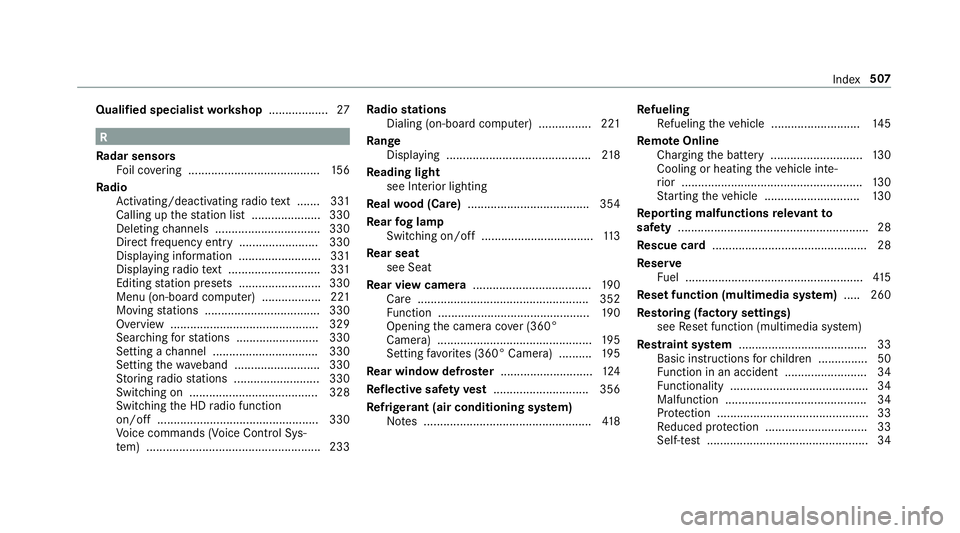
Qualif
iedspecialis two rkshop .................. 27 R
Ra dar senso rs
Fo ilco vering <0011001100110011001100110011001100110011001100110011001100110011
001100110011001100110011001100110011> ...............156
Ra dio
Ac tivati ng/d eactiv ating radio text ....... 331
Ca lling upthest atio nlis t.....................3 30
Dele tingchann els ................................ 330
Dir ect freq uenc yent ry<0011001100110011001100110011001100110011001100110011001100110011
00110011001100110011001100110011> 330
Disp laying informati on<0011001100110011001100110011001100110011001100110011001100110011
001100110011001100110011001100110011> 331
Disp laying radio text <0011001100110011001100110011001100110011001100110011001100110011
001100110011001100110011001100110011001100110011> 331
Edi ting statio npr ese ts.................... .....3 30
Menu (on-boa rdcom puter) ...... ............ 221
Mo ving statio ns...................................3 30
Ov ervie w ....... ................................... ...329
Sear ching forst atio ns.........................3 30
Se tting ach ann el................................ 330
Se tting thewa veband .......................... 330
St or ing radio statio ns.......................... 330
Swit ching on .................................. .....3 28
Switc hingtheHD radio func tion
on/ off.... .............................................3 30
Vo ice com mand s(V oice ControlSy s‐
te m) .................................................. ... 233 Ra
dio station s
Dial ing(on-boa rdcom puter) ..... ...........2 21
Ra nge
Displa ying....................................... ..... 218
Re ading light
see Interior lighting
Re alwo od (Car e).....................................3 54
Re ar foglam p
Switc hingon/off............................ ...... 113
Re ar seat
see Seat
Re ar vie wcamer a....... .............................190
Ca re <0011001100110011001100110011001100110011001100110011001100110011
0011001100110011001100110011001100110011001100110011001100110011
0011001100110011001100110011001100110011001100110011001100110011
0011001100110011> 352
Fu nctio n<0011001100110011001100110011001100110011001100110011001100110011
0011001100110011001100110011001100110011> <0011001100110011001100110011001100110011001100110011001100110011
0011001100110011>190
Opening thecamer aco ver(360°
Ca mer a)..... ........................................ ..195
Se tting favo rite s(360° Camer a)...... ....1 95
Re ar windo wdefr oster ............ ................124
Re fle ctive sa fety vest <0011001100110011001100110011001100110011001100110011001100110011
0011001100110011001100110011001100110011001100110011> 356
Re frig er ant (air conditioni ngsystem)
No tes ................................................... 418 Re
fueli ng
Re fuel ingtheve hicle ........................... 145
Re mo teOnline
Char ging thebatt ery ............................1 30
Coo ling orhea ting theve hicle inte‐
ri or .......................................................1 30
St artin gth eve hicle ............................. 130
Re por ting malfun ctionsre leva nt to
saf ety .... ...................................................... 28
Re scue card............................................... 28
Re ser ve
Fu el ...................................................... 415
Re setfunction (multimedia system) .....2 60
Re stor ing (fact oryse ttings)
see Resetfunction (multimedia system)
Re stra int system .......................................3 3
Basi cins tructi ons forch ildr en ...............5 0
Fu nctio nin an acci dent <0011001100110011001100110011001100110011001100110011001100110011
00110011001100110011001100110011> .34
Fu nctio nality <0011001100110011001100110011001100110011001100110011001100110011
00110011001100110011001100110011> <0011001100110011001100110011001100110011001100110011001100110011
00110011>34
Ma lfunctio n<0011001100110011001100110011001100110011001100110011001100110011
00110011001100110011001100110011> <0011001100110011001100110011001100110011001100110011001100110011
001100110011>34
Pr otect ion ..............................................3 3
Re duced protect ion ...............................3 3
Sel f-tes t<0011001100110011001100110011001100110011001100110011001100110011
0011001100110011001100110011001100110011001100110011001100110011
0011001100110011001100110011001100110011001100110011001100110011
0011> 34 Inde
x50
7
Page 514 of 522
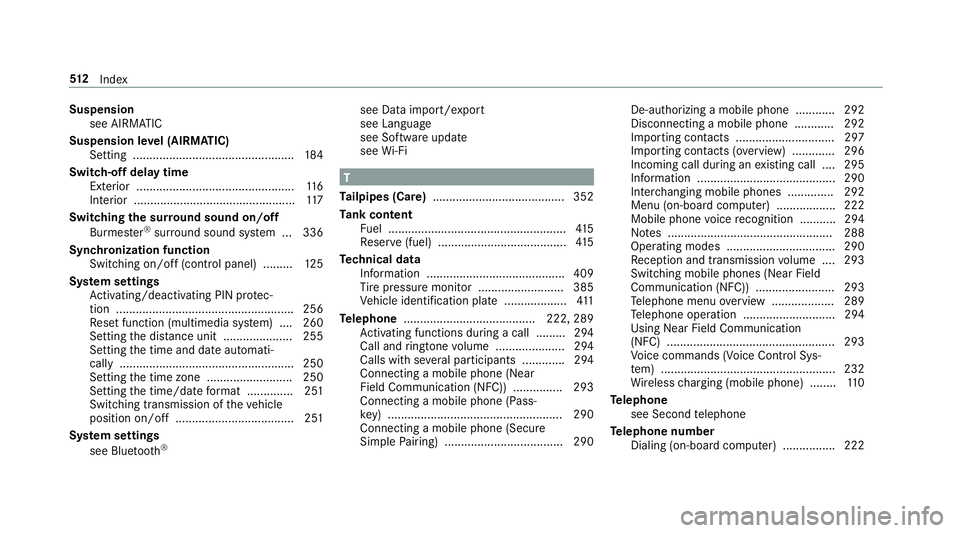
Suspension
see AIRMA TIC
Suspension leve l(AIRMA TIC)
Se tting .................................................1 84
Switc h-offdela ytime
Ext erior ................................................ 116
Int erior ............................................ .....1 17
Switc hingthesur round soun don/ off
Bur mes ter®
sur round soun dsy stem ...336
Sync hronizat ionfunction
Switc hingon/off(cont rolpanel) .... .....1 25
Sy stem settings
Ac tivati ng/d eactiv ating PIN protec‐
tion ...................................................... 256
Re setfunction (multimedia system) ....2 60
Se tting thedis tance unit<0011001100110011001100110011001100110011001100110011001100110011
00110011001100110011> 255
Se tting thetime anddateaut omati‐
cally ...... ............................................... 250
Se tting thetime zone.......................... 250
Se tting thetime/ datefo rm at .............. 251
Swit ching transmissio nof theve hicle
position on/off.................................... 251
Sy stem settings
see Blue tooth® see
Dataim por t/expor t
see Languag e
see Softwareupda te
see Wi-Fi T
Ta ilpip es(Car e)........................................ 352
Ta nk cont ent
Fu el ...................................................... 415
Re ser ve(fuel) .................................. .....4 15
Te ch nical data
Inf ormation .................................... ...... 409
Ti re pressur emonit or.......................... 385
Ve hicle identif ication plate............... ....4 11
Te lephone ........................................ 222, 289
Ac tivati ng functio nsduring acal l......... 294
Ca lland ringt one volume .....................2 94
Calls withse veralpar ticipant s........ .....2 94
Con necting amob ilephon e(Near
Fie ldComm unication(NF C)) .......... .....2 93
Connecting amobi lephone (Pass‐
ke y) ................................................ .....2 90
Connecting amobi lephone (Secure
Sim ple Pa iring) .................................... 290 De-
author izin gamobile phone............ 292
Disc onnecting amobile phone............ 292
Im por tingcon tacts <0011001100110011001100110011001100110011001100110011001100110011
001100110011001100110011001100110011001100110011> ..297
Im por ting cont acts (ove rview) .............2 96
Incoming callduring anexistin gcall .... 295
Inf ormatio n.......................................... 290
Int erch ang ingmobi lephon es.............. 292
Men u(on -boardcom puter) .................. 222
Mobil ephon evo ice recogni tion........... 294
No tes .................................................. 288
Oper ating modes ................................. 290
Re cep tion andtransm ission volume .... 293
Swit ching mobile phones(Near Field
Commun ication (NFC)) ........................ 293
Te lephon emen uove rview ...................2 89
Te lephon eopera tion............................ 294
Usin gNear FieldCommun ication
(NFC) ...................................................2 93
Vo ice com mand s(V oice ControlSy s‐
te m) ..................................................... 232
Wi reless chargin g(mob ilephon e)........ 110
Te lephone
see Second telephon e
Te lephone number
Dialin g(on- boar dcom puter) ................ 222 51
2
Inde x
Page 520 of 522
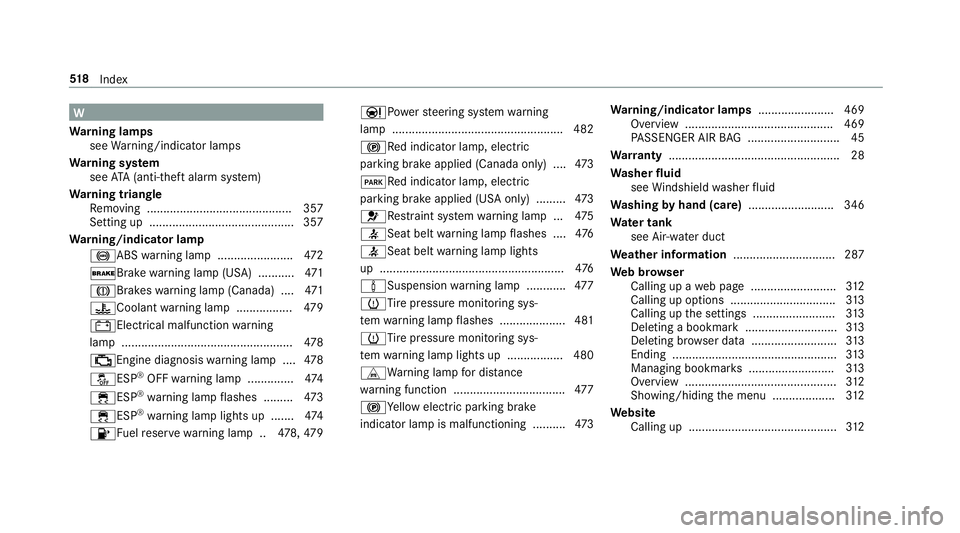
W
Wa rning lam ps
see Warning/ indic ator lam ps
Wa rning system
see ATA(anti-t heftal ar m system)
Wa rning triang le
Re mo ving ............................................ 357
Se tting up........................................ .... 357
Wa rning/indicat orlam p
0025AB Swa rning lam p.......................4 72
0027 Brak ewa rning lam p(US A)...........4 71
004D Brak es warning lam p(Canada) .... 471
00AC Coolan twa rning lam p.................4 79
003DElectr icalmalfunction warning
lam p...... .......................................... .... 478
00B9 Enginediag nosi swa rning lam p.... 478
00BB ESP®
OFF warning lam p.............. 474
00E5 ESP®
wa rning lam pflashes .........4 73
00E5 ESP®
wa rning lam plight sup .......4 74
00B6 Fuelreser vewarning lam p.. 478, 479 00CC
Powe rst eer ing system warning
lam p................................................ .... 482
0024Re dindicat orlam p,elect ric
par kingbr ak eapplied (Canada only).... 473
0049 Redindicat orlam p,elect ric
par kingbr ak eapplied (USAonl y).... .....4 73
0075 Restra int system warning lam p...4 75
0076 Seatbel twa rning lam pflashes .... 476
0076 Seatbel twa rning lam plight s
up .................................................. ...... 476
00CC Suspens ion wa rning lam p............ 477
0077 Tire pressur emonit oring sys‐
te m wa rning lam pflashes .................... 481
0077Ti repressur emonit oring sys‐
te m wa rning lam plight sup .................4 80
LWa rning lam pfo rdis tance
wa rning func tion ............................ ...... 477
0024 Yello welect ric pa rking brak e
indic ator lam pis malfun ctionin g.......... 473 Wa
rning/indicat orlam ps.......................4 69
Ov ervie w ....... ......................................469
PA SSENGER AIRBAG ............................ 45
Wa rranty ....................................................28
Wa sher fluid
see Windsh ield wa sher fluid
Wa shing byhand (care)...... ....................346
Wa terta nk
see Air-water duct
We ather information ...............................287
We bbr ow ser
Calling upawe bpag e.......................... 312
Callin gup optio ns ................................ 313
Callin gup these ttings .........................3 13
Del eting abook mark............................ 313
Del eting brow ser data.......................... 313
Endi ng............. .....................................313
Managing bookmarks<0011001100110011001100110011001100110011001100110011001100110011
0011001100110011001100110011001100110011> 313
Ov ervie w ..............................................3 12
Sho wing/hi ding themenu ...................3 12
We bsit e
Calling up............................................. 312 51
8
Inde x