start stop button MERCEDES-BENZ C-CLASS CABRIOLET 2021 Owners Manual
[x] Cancel search | Manufacturer: MERCEDES-BENZ, Model Year: 2021, Model line: C-CLASS CABRIOLET, Model: MERCEDES-BENZ C-CLASS CABRIOLET 2021Pages: 545, PDF Size: 9.48 MB
Page 10 of 545
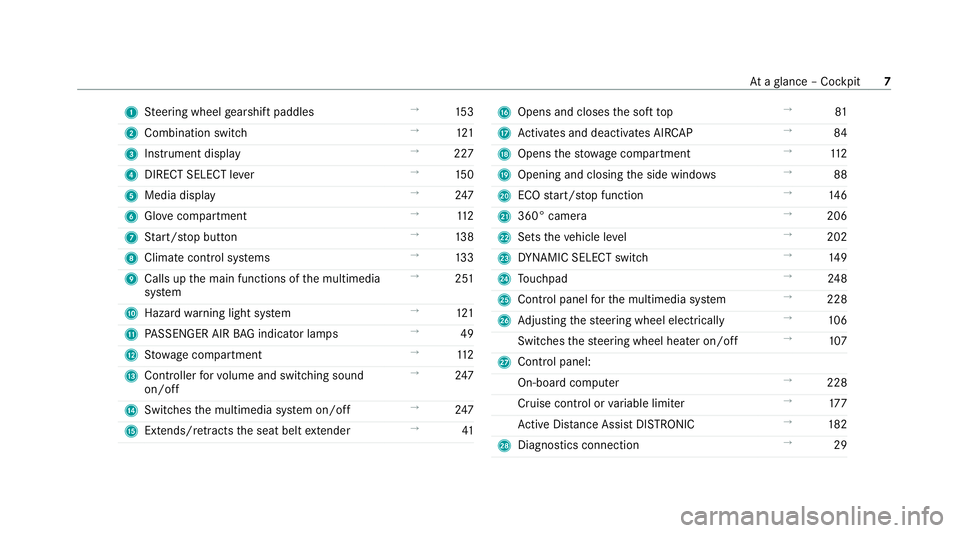
1
Steering wheel gearshift paddles →
15 3
2 Combination swit ch →
121
3 Instrument display →
227
4 DIRECT SELECT le ver →
15 0
5 Media display →
247
6 Glovecompa rtment →
11 2
7 Start/ stop button →
13 8
8 Climate cont rol sy stems →
13 3
9 Calls up the main functions of the multimedia
sy stem →
251
A Hazard warning light sy stem →
121
B PASSENGER AIR BAG indicator lamps →
49
C Stow age compartment →
11 2
D Controller forvo lume and switching sound
on/off →
247
E Switches the multimedia sy stem on/off →
247
F Extends/r etra cts the seat belt extender →
41 G
Opens and closes the soft top →
81
H Activates and deacti vates AIR CAP →
84
I Opens thestow age compartment →
11 2
J Opening and closing the side windo ws →
88
K ECO start/ stop function →
14 6
L 360° camera →
206
M Sets theve hicle le vel →
202
N DYNA MIC SELECT switch →
14 9
O Touchpad →
24 8
P Control panel forth e multimedia sy stem →
228
Q Adjusting thesteering wheel electrically →
106
Switches thesteering wheel heater on/off →
107
R Control panel:
On-board co mputer →
228
Cruise cont rol or variable limiter →
17 7
Ac tive Dis tance Assi stDISTRONIC →
182
S Diagno stics connection →
29 At
aglance – Cockpit 7
Page 88 of 545

#
Switch on the ignition. #
Toactivate: pull button 1.
AIR CAP will extend and the indicator lamp on
button 1will light up. #
Todeactivate: press button 1.
AIR CAP will retract and the indicator lamp on
button 1will go out. If
th eve hicle is par ked with the soft top open
and the ignition is switched off, AIR CAP will
re tract au tomatical ly.
When youre start the engine af ter having been
par ked, AIR CAP will extend again au tomatically. Fi
tting and removing the folding draught
stop &
WARNING Risk of accident when using
th e draught stop in poor visibility condi‐
tions
The draught stop impairs your view tothe
re ar. #
Use the draught stop only in good visi‐
bility conditions. &
WARNING Risk of accident and inju ry
due toan incor rectly fitted draught stop
The draught stop may become loose while
yo u are driving and endan gerot her road
users. #
Fitthe draught stop as described. #
Do not place any objects on thefitted
draught stop. *
NO
TEThe draught stop can be damaged
if fitted when the soft top is closed The
vehicle interior or the draught stop can
be damaged if fitted when the soft top
closed. #
Tofit, open the soft top. *
NO
TEDama getothe draught stop due
to collision wi thseat backrests The draught
stop may collide with the front
seat backrests when fitted. #
Adjust the backrest positions of the
front seats. The
folding draught stop is fitted overth ere ar
seats toprotect against wind when you are driv‐
ing with the soft top open. Only the front seats
can be occupied when thefo lding draught stop
is fitted. Opening and closing
85
Page 142 of 545

St
arting theve hicle with theke y in the
ma rked space (emer gency operation mode)
If th eve hicle does not start and thePlace the
key in the marked space See Owner's Manual
message appears in the multifunction displa y,
yo u can start theve hicle in emer gency operation
mode. #
Makesure that the mar ked space 2is
em pty. #
Remo vetheke y1 from theke yring. #
Place theke y1 inthe mar ked space 2on
th e symbol 3.
The vehicle will start af ter a short time.
If yo ure mo vetheke y1 from the mar ked
space 2,the engine continues running. For
fur ther engine starts ho wever,th eke y1
must be located in the mar ked space 2on
th e symbol 3during the entire journe y. #
Have theke y1 checked at a qualified spe‐
cialist workshop.
If th eve hicle does not star t: #
place theke y1 inthe mar ked space 2
and lea veitth ere. #
Depress the brake pedal and start theve hi‐
cle using thest art/ stop button.
% You can also swit chon the po wer supp lyor
th e ignition with thest art/ stop button.
Obser veany information rega rding display mes‐
sages that can be displa yed on the multifunction
displa y. St
arting theve hicle via Remo teOnline Serv‐
ices Cooling or heating
theve hicle interior before
st arting the jou rney
Ensu rethefo llowing before starting the engine:
R the legal stipulations in the area where your
ve hicle is par ked allow engine starting via
smartphone.
R it is safe tostart and runth e engine where
yo ur vehicle is par ked.
R the fuel tank is su fficiently full.
R thest ar ter battery is suf ficiently charge d.
Charging thest ar ter battery be fore starting
th e jou rney
If th eve hicle battery is dischar ged, you can
re cei vea message on your smartphone. You can
th en start theve hicle with the smartphone to
ch arge the batter y.The vehicle is automatically
switched off af terte n minu tes. Driving and parking
13 9
Page 149 of 545

ECO
start/ stop function symbols in the multi‐
function display:
R The symbol è(green) appears when the
ve hicle is at a standstill: The engine was
switched off bythe ECO start/ stop function.
R The symbol ç(yellow) appears when the
ve hicle is at a standstill: Not all vehicle condi‐
tions for an engine stop ha vebeen met.
R Neither the symbol ènorç appears
when theve hicle is at a standstill: An intelli‐
ge nt stop inhibitor was de tected, forex am‐
ple, a stop sign.
If th e engine was switched off bythe ECO start/
st op function and you lea vetheve hicle, a warn‐
ing tone sounds and the engine is not restar ted.
In addition, thefo llowing display message
appears in the multifunction display:
Vehicle is operational Switch off ignition before
exiting
If yo u do not swit choff the ignition, it is auto‐
matically switched off af terth re e minutes. Deactivating or activating
the ECO start/
sto p function #
Press button 1.
If indicator la mp2lights up, the ECO start/
st op function is activated.
% Depending on the model and theve hicle
equipment, the button may also be located
at a dif fere nt position in the cent reconsole. ECO displ
ayfunction The ECO display summa
rises your driving char‐
acteristics from thest art of the journey toits
completion and assists you in achieving the
most economical driving style.
Yo u can influence consum ption bydoing thefo l‐
lowing:
R Driving with particular care
R Driving theve hicle in drive program ;
R Observing thege arshift recommendations 14 6
Driving and pa rking
Page 313 of 545

Apple CarPlay
®Overview of Apple CarPlay
®&
WARNING Risk of di stra ction from infor‐
mation sy stems and communications
equipment
If yo u operate information and communica‐
tion equipment integ rated in theve hicle
when driving, you will be distracted from the
traf fic situation. This could also cause youto
lose control of theve hicle. #
Only operate this equipment when the
traf fic situation permits. #
Ifyo u cannot be sure of this, stop the
ve hicle whilst paying attention toroad
and traf fic conditions and ope rate the
equipment with theve hicle stationar y. Yo
u must obse rveth e legal requirements forthe
country in whi chyou are cur rently driving when
operating the multimedia sy stem.
iPhone ®
functions can be used via the multime‐
dia sy stem using Apple CarPlay ®
. They are oper‐
ated using the cent ral control element or theSiri
®
vo ice control sy stem. You can activate the
vo ice control sy stem bypressing and holding the
ó button on the multifunction steering wheel.
Only one mobile phone at a time can be connec‐
te d via Apple CarPlay ®
to the multimedia sys‐
te m.
The availability of Apple CarPlay ®
may vary
according tothe count ry.
The service pr ovider is responsible forth is appli‐
cation and the services and conte nt connected
to it.
Apple CarPlay ®
is a regis tere d trademark of
Apple Inc.
Information on Apple CarPlay ®
While using Apple CarPlay ®
va rious functions of
th e multimedia sy stem, e.g. telephony or the
media sources Blue tooth ®
audio and iPod ®
, are
una vailable.
Only one route guidance can be active at a time.
If ro ute guidance is active on the multimedia sys‐
te m, it is closed when route guidance is star ted
on the mobile phone. Connecting an iPhone
®
via Apple CarPlay ®
Re quirements:
R Apple ®
operating sy stem version iOS 8.3 or
abo veis ins talled on the iPhone ®
.
R An Internet connection is requiredforth e full
ra nge of functions for Apple CarPlay ®
.
R The iPhone ®
is connected tothe multimedia
sy stem via the USB port çusing a suita‐
ble cable (/ page 331).
Multimedia sy stem:
4 Connect 5
Apple CarPlay
Setting automatic or manual start
A messa geappears when connec tedfo rth efirst
time. #
Automatic star t:select Automatically.
Start automatically is activatedO.
Apple CarPlay ®
will now start immediately
af te rth e iPhone ®
is connected tothe multi‐
media sy stem using a USB cable. #
Manual star t:select Manually . #
Select the iPhone ®
in the device list. 310
Multimedia sy stem
Page 314 of 545
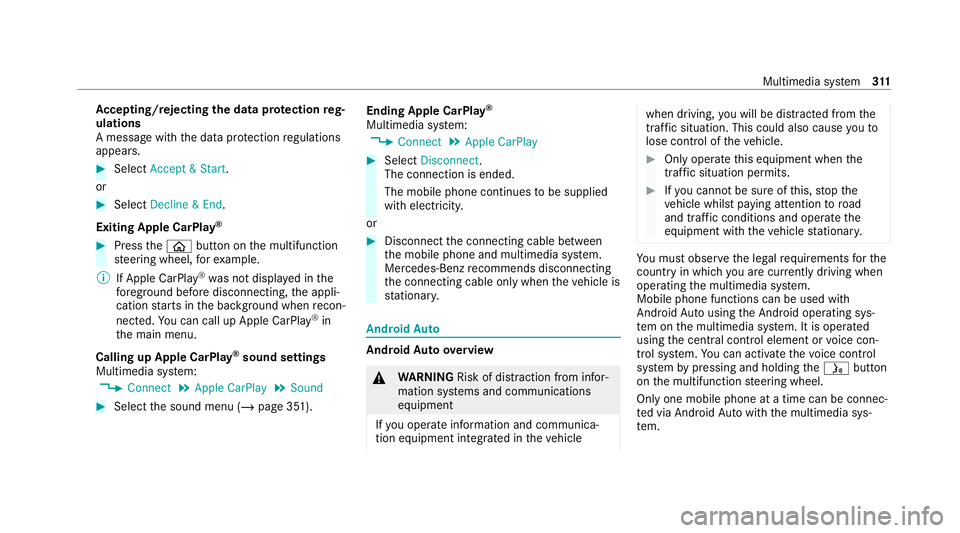
Ac
cepting/rejecting the data pr otection reg‐
ulations
A message with the data pr otection regulations
appears. #
Select Accept & Start .
or #
Select Decline & End.
Exiting Apple CarPlay ®#
Press theò button on the multifunction
st eering wheel, forex ample.
% If Apple CarPlay ®
wa s not displa yed in the
fo re ground be fore disconnecting, the appli‐
cation starts in the bac kground when recon‐
nected. You can call up Apple CarPlay ®
in
th e main menu.
Calling up Apple CarPlay ®
sound settings
Multimedia sy stem:
4 Connect 5
Apple CarPlay 5
Sound #
Select the sound menu (/ page 351). Ending Apple CarPlay
®
Multimedia sy stem:
4 Connect 5
Apple CarPlay #
Select Disconnect.
The connection is ended.
The mobile phone continues tobe supplied
with elect ricity.
or #
Disconnect the connecting cable between
th e mobile phone and multimedia sy stem.
Mercedes-Benz recommends disconnecting
th e connecting cable only when theve hicle is
st ationar y. Android
Auto Android
Autoove rview &
WARNING Risk of di stra ction from infor‐
mation sy stems and communications
equipment
If yo u operate information and communica‐
tion equipment integ rated in theve hicle when driving,
you will be distracted from the
traf fic situation. This could also cause youto
lose control of theve hicle. #
Only operate this equipment when the
traf fic situation permits. #
Ifyo u cannot be sure of this, stop the
ve hicle whilst paying attention toroad
and traf fic conditions and ope rate the
equipment with theve hicle stationar y. Yo
u must obse rveth e legal requirements forthe
country in whi chyou are cur rently driving when
operating the multimedia sy stem.
Mobile phone functions can be used with
Android Autousing the Android operating sys‐
te m on the multimedia sy stem. It is operated
using the cent ral control element or voice con‐
trol sy stem. You can activate thevo ice control
sy stem bypressing and holding theó button
on the multifunction steering wheel.
Only one mobile phone at a time can be connec‐
te d via Android Autowith the multimedia sys‐
te m. Multimedia sy
stem 311
Page 449 of 545

Engine
Display messages
Possible causes/consequences and M
MSolutions
To switch off the engine,
press Start/Stop button
for at least 3 seconds or 3
times. *Y
ou ha vepressed thest art/ stop button while theve hicle is in motion. #
Information about switching off the engine while driving (/ page138).
+ Top up coolant See Own-
er’s Manual *T
he coolant le vel is too lo w.
* NO
TEEngine dama gedue toinsuf ficient coolant #
Avoid long journe yswith insuf ficient coolant. #
Add coolant (/ page 361). #
Have the engine cooling sy stem checked at a qualified specialist workshop.
ÿ
Coolant Stop vehicle
Switch engine off *T
he coolant is too hot. #
Stop theve hicle immediately in accordance with the traf fic conditions and switch off the engine. 446
Displaymessa ges and warning/indicator lamps
Page 515 of 545

App
lybrake todeselect Park (P)
position................................................. 449
App lybrake toselect R......................... 449
Au xilia rybattery malfunction (red
display message) ...................................4 51
Au xilia rybattery malfunction (white
display message) ...................................4 51
Beginning eme rgency stop.................... 460
Blind Spot Assist cur rently una vaila‐
ble See Owner's Manual ........................ 461
Blind Spot Assist inope rative ................. 462
Blind Spot Assi stnot available when
to wing a trailer See Owner's Manual .....4 62
Cannot start engine See Owner's
Manual................................................. .475
Check brake pads See Owner's Man‐
ual ........................................................ .455
Che cktyre pressu resth en restart
Ru n Flat Indicator................................. .479
Cruise control and Limi ter inoperative.. 457 Cruise control inoperative..................... 457
Cruise control off.................................. 457
Fr ont-passenger airbag disabled See
Owner's Manual....................................4 32
Fr ont-passenger airbag enabled See
Owner's Manual....................................4 32
Hazard warning lamps malfunctioning.. .441
Limiter inoperative................................ 457
Limiter passive ...................................... 457
Mercedes me connect Services limi‐
te d See Owner's Manual........................4 72
Mo tor can be star ted again.................... 475
N permanently active Risk of vehicle
ro lling .................................................... 449
Only select Park (P) when vehicle is
st ationary.............................................. 448
Pa rking Assist and PARKTRONIC
inoperative See Owner's Manual ...........466
Pa rking Assist Manoeuvring assis‐
ta nce limited See Owner's Manual........ 466 Place
theke y in the mar ked space
See Owner's Manual............................. 435
PRE-SAFE inoperative See Owner's
Manual..................................................4 33
Ra dar sensors dirty See Owner's
Manual................................................... 471
Re duce speed ........................................ 478
Re versing not poss. Consult work‐
shop......................................................4 50
Risk of vehicle rolling Driver door
open and transmission not in P............. 449
Ru n Flat Indicator inope rative............... .479
Speed limit (winter tyres) XXX km/h..... 459
St op vehicle Lea veengine running
Wa itTransmission cooling .....................450
To shift out of P or N,depress brake
and start engine.................................... 449
To switch off the engine, press
St art/ Stop button for at least 3 sec‐
onds or 3 times. ................................... .446 512
Index
Page 518 of 545

Emer
gency braking
see BAS (Brake Assi stSystem)
Emer gency engine start ............................ 391
Emer gency key
Inserting/removing.................................74
Locking/unlocking the doors.................. 79
Emer gency operation mode
St arting theve hicle...............................1 39
Emer gency spare wheel
No tes..................................................... 41 0
ENERGIZING COMFORT Overview of programmes...................... 268
St arting the programme........................ 268
Engine ECO start/ stop function........................ 14 5
Engine number....................................... 414
St arting (eme rgency operation mode).. .139
St arting (Remo teOnline).......................1 40
St arting (s tart/s top button).................. 13 8
St arting assis tance................................ 384
Switching off (s tart/s top button)...........1 61
Engine bonnet Function (active bonnet)........................ 355 Opening/closing................................... 356
Engine data Displaying.............................................. 15 0
Engine electronics Notes..................................................... 412
Engine number .......................................... .414
Engine oil Additives...............................................4 22
Capacity................................................ 423
Che cking the oil le vel using the oil
dipstick................................................. 358
Checking the oil le vel using the on-
board computer..................................... 359
MB-Fr eigabe or MB-Appr oval................ .423
Quality................................................... 423
To pping up............................................. 359
Entering characters
Fu nction/no tes..................................... 254
On theto uchpad.................................. .256
Using the controller............................... 255
EQ Boost technology
Operating saf ety...................................... 23 ERA-G
LONA SS test mode
St arting/ending.................................... .321
Er ro r message
see Displ aymessa ge
ESC (Electronic Stability Control)
see ESP ®
(Electronic Stability Prog ram)
ESP ®
Crosswind Assis t.................................. .171
Tr ailer stabilisation................................ 172
ESP ®
(Electronic Stability Prog ram)
Ac tivating/deactivating......................... 172
Fu nction/no tes..................................... 17 0
EU general operating permit number ......414
Exterior lighting Care...................................................... 368
Exterior lighting see Lights F
Fa tigue de tection
see ATTENTION ASSIST
Favo urites
Ad ding................................................... 252 Index
515
Page 533 of 545

Fu
nction................................................. 167
St anding lights........................................... 11 9
St art-off assi st
see Optimised acceleration
St art/s top button
Pa rking theve hicle................................. 161
St arting theve hicle...............................1 38
Switching on the po wer supply or
ignition.................................................. 137
St art/s top function
see ECO start/ stop function
St arter battery
Charging (Remo teOnline)...................... 13 9
St arting
see Vehicle
St arting assi stance
see Jump -sta rt connection
St arting-o ffaid
see Hill Start Assist
St ation
Deleting................................................. 342
Direct frequency entr y.......................... 342
Fr equency fix......................................... 343 Moving.................................................. 342
Sea
rching..............................................3 42
Setting................................................... 341
St oring..................................................3 42
St ation list
Calling up.............................................. 342
St ation presets
Managing.............................................. 342
St ation tracking
Setting................................................... 343
ST EER CONT ROL
Fu nction/no tes...................................... 172
Ste ering wheel
Ad justing (electrically)........................... 106
Ad justing (manually). ............................. 106
Buttons.................................................. 228
Ca re...................................................... 369
Ope rating the memory function.............1 10
St eering wheel heater............................ 107
Ste ering wheel gearshift paddles............ 15 3
Ste ering wheel heater
Ac tivating/deactivating......................... 107St
ow age areas
see Loading
see Stow age space
St ow age comp artments
see Loading
see Stow age space
St ow age space
Armrest.................................................. 11 2
Centre console....................................... 11 2
Door....................................................... 11 2
Glo vecompa rtment............................... 11 2
Sulphur content......................................... 41 8
Sur round lighting
Setting................................................... 12 6
Sur round View
see 360° Camera
Suspension Setting the suspension le vel (AIR‐
MATIC)................................................. .202
Suspension see AIRMATIC
Suspension le vel (AIRMATIC)
Setting................................................... 202 530
Index