MERCEDES-BENZ C CLASS COUPE 2002 Owners Manual
Manufacturer: MERCEDES-BENZ, Model Year: 2002, Model line: C CLASS COUPE, Model: MERCEDES-BENZ C CLASS COUPE 2002Pages: 399, PDF Size: 16.59 MB
Page 191 of 399
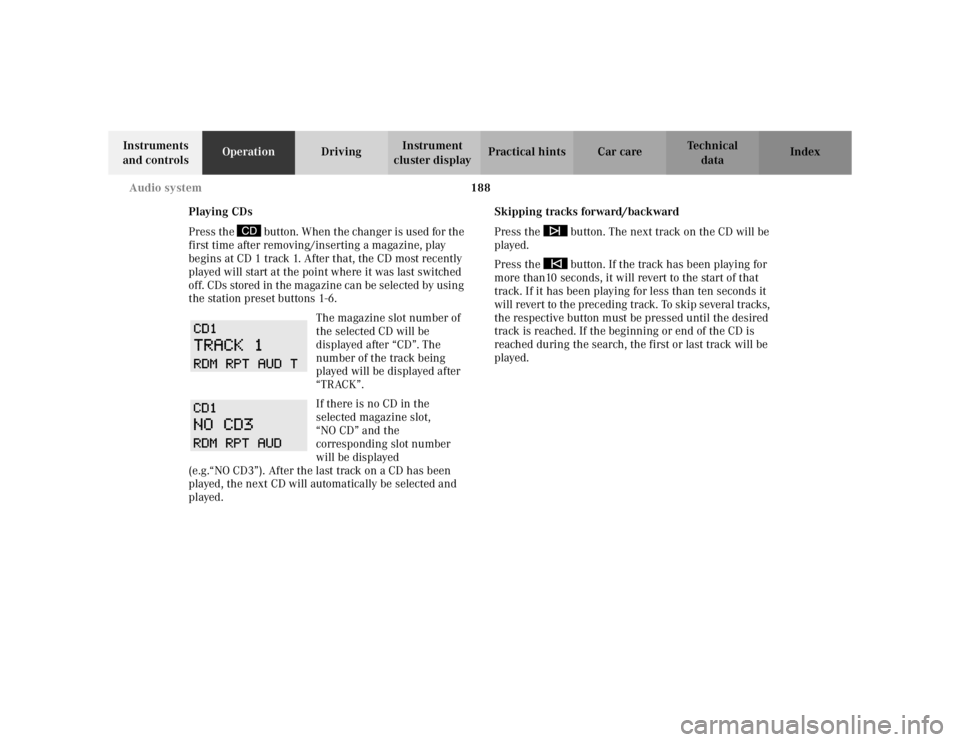
188
Audio system
Te ch n i c a l
data
Instruments
and controls Operation
DrivingInstrument
cluster display Practical hints Car care Index
Playing CDs
Press the button. When the changer is used for the
first time after removing/inserting a magazine, play
begins at CD 1 track 1. After that, the CD most recently
played will start at the point where it was last switched
off. CDs stored in the magazine can be selected by using
the station preset buttons 1-6. The magazine slot number of
the selected CD will be
displayed after “CD”. The
number of the track being
played will be displayed after
“TRACK”.
If there is no CD in the
selected magazine slot,
“NO CD” and the
corresponding slot number
will be displayed
(e.g.“NO CD3”). After the last track on a CD has been
played, the next CD will automatically be selected and
played. Skipping tracks forward/backward
Press the button. The next track on the CD will be
played.
Press the button. If the track has been playing for
more than10 seconds, it will revert to the start of that
track. If it has been playing for less than ten seconds it
will revert to the preceding track. To skip several tracks,
the respective button must be pressed until the desired
track is reached. If the beginning or end of the CD is
reached during the search, the first or last track will be
played.
Page 192 of 399

189
Audio system
Te ch n i c a l
data
Instruments
and controls Operation
DrivingInstrument
cluster display Practical hints Car care Index
Fast forward/reverse
Press and hold the button for audible fast forward.
Press and hold the button for audible reverse.
The search will stop when the
button is released. The played
time of the track will be
displayed during the search.
The search mode will cancel if
the beginning or end of the CD is reached.
Scanning
Press the button. Each track will be played for
8 s econ d s i n as cen di ng or de r. The s earch will stop at t he
current track if any of the , , , ,
buttons are pressed. Random play/repeat function
The tracks of the current CD are played in random order
when the random feature (RDM) is selected. Press the
“RDM” key to switch on. “RDM” will be highlighted.
Press “RDM” again to switch off.
When the repeat function
(RPT) has been selected, a
particular track can be played
for as many times as desired.
Press the “RPT” key to switch
on. “RPT” will be highlighted. Press “RPT” again to
switch off.
Note:
Both functions cannot be used simultaneously.
SC #
SC #
Page 193 of 399

190
Audio system
Te ch n i c a l
data
Instruments
and controls Operation
DrivingInstrument
cluster display Practical hints Car care Index
Direct track selection
Tracks can be selected directly using the buttons on the
alpha-numeric keypad. Press the “ function button,
followed by the track number.
Track and time display
Pressing the function button
“T” displays the track number
and elapsed playing time of
the track being played.
Pressing the function button “T” again displays the total
number of tracks and the total playing time of the CD
being played. After 8 seconds the display switches back
to the main display. Telephone operation
Various functions of the Mercedes-Benz integrated
portable cellular telephone
1 can be performed and
displayed via the system. Further instructions for
operating the integrated telephone can be found in the
operation guide for the telephone
1.
Switching the telephone on and off
Switching on:
Press the button.
Switching off:
Press and hold the button until “PHONE OFF”
appears on the display.
1Optional equipment
Page 194 of 399

191
Audio system
Te ch n i c a l
data
Instruments
and controls Operation
DrivingInstrument
cluster display Practical hints Car care Index
Adjusting the volume
Turning the control knob cl
ockwise will increase the
volume, counterclockwise will decrease the volume.
Note:
The volume setting can be selected separately for the
telephone, audio system and voice recognition system.
Entering telephone number and starting dialing
process
Enter the desired telephone
number using the alpha-
numeric keypad. The number
can have up to 32 digits, but
only 13 of these can be
displayed. The dialing process is started by pressing the
“SND” key. The entered number can be corrected using
the “CLR” key.
Press the “CLR” key briefly, and the last digit will be
deleted.
Press and hold the “CLR” key, and the complete number
will be deleted. Calling up the telephone book
The numbers stored in the telephone number memory
can be called up via either name or number entries. The
memory contents from the portable telephone must
contain numbers and names in at least one memory
location and the portable telephone must be connected
to the vehicle coil cord in order to call up the telephone
book. Refer to the “Memory download” section of the
cellular telephone operation guide for more information.
Switching between name search and number search
Press “ABC” key - Name search
Press “NUM” key - Number search
Page 195 of 399

192
Audio system
Te ch n i c a l
data
Instruments
and controls Operation
DrivingInstrument
cluster display Practical hints Car care Index
Searching and selecting telephone book entries by
name Press the “ABC” key. The
current name is shown on the
display. The stored entries in
alphabetical order can be
selected using the or
button. By pressing the or button, the
stored entries can be selected according to alphabetical
initial letters (e.g. A-Adam, B-Brown, M-Miller).
Using the buttons - on the alpha-numeric
keypad the stored entries can be selected according
initial letters (e.g. B-Brown, press button twice).
Note:
Some signs and symbols cannot be displayed. Searching and selecting telephone book entries by
number
Press the “NUM” key. The
current number is shown on
the display. The stored entries
can be selected in numerical
order using the or
button. By pressing the or button, the stored
entries can be selected in increments of 5 (e.g. Entry
no.2, Entry no.7, etc.).
Placing a call
When a number or a name
has been selected using the
method described above,
press the “SND” key.
0OPR
2
Page 196 of 399

193
Audio system
Te ch n i c a l
data
Instruments
and controls Operation
DrivingInstrument
cluster display Practical hints Car care Index
Manual repeat dialing (redial)
The last number entered can be re-selected by pressing
the “SND” key once, and the call can be placed by
pressing the “SND” key a second time. The last dialed
telephone number is shown on the display. Using the
, , or button, the numbers stored in
the re-dial memory of the telephone can be selected.
The abbreviation L and the
number in the memory are
shown in the top line of the
display.
Automatic repeat dialing (redial)
If no call can be placed, press the “SND” key.
“REDIAL” is shown on the display and repeated
attempts will be made for the next four minutes. Abbreviated dialing from previously stored
telephone numbers
Quick-dialing
Enter the previously selected
maximum 3-digit (1 - 999)
number and press “RCL”.
The telephone number
previously stored under that number will be displayed.
Press the soft key “SND”. The call is set up.
Speed-dialing
Enter the memory location desired with buttons -
. You can enter up to 2 digits.
To correct the last digit press the soft key “CLR”.
Press the soft key “SND”. The phone number stored at
this memory location will appear on the screen and the
call is set up.
The abbreviation “L” and the number in the memory are
shown in the top line of the display.
0OPR
Page 197 of 399

194
Audio system
Te ch n i c a l
data
Instruments
and controls Operation
DrivingInstrument
cluster display Practical hints Car care Index
Express-dialing
Press one of the number buttons - for more
than 1 second.
The phone number or the name stored at this memory
location will appear on the screen.
When the call is initiated, the call time will appear on
the display.
Note:
Please be aware that button might already be
reserved for an emergency call number, see page 196.
Call hold feature
While on the telephone, a second call can be accepted
by pressing the “SND” key. The first call will be put on
hold. Press “SND” to toggle between the calls.
An additional call can be accepted after ending one of
the previous calls. Accepting incoming call in telephone mode
With an incoming call, a
ringing tone can be heard and
the message “CALL” appears
on the display. Press the
“SND” key to answer the call.
Accepting incoming call in tape, CD or radio mode
If the telephone is activated in the background (symbol
“S” on the display), then a switch is made automatically
to the telephone mode when a call is received. The audio
source is muted, the ringing tone is heard and the
message “CALL” appears. Press the soft key “SND” to
answer the call. After the call has been terminated, the
previously selected audio source is resumed.
0OPR
Page 198 of 399

195
Audio system
Te ch n i c a l
data
Instruments
and controls Operation
DrivingInstrument
cluster display Practical hints Car care Index
Terminating call
A current call can be terminated by pressing the “END”
button.
Muting a call
Pressing the “MUT” key will
silence the call. The caller can
no longer hear you. To return
to the conversation, press the
“MUT” key again. Component malfunctions
The radio, CD changer
1, and Mercedes-Benz integrated
cellular telephone
1 are part of a fiberoptic networked
system. Failure of one of the components can lead to
malfunctions of the other components. Please contact
your authorized Mercedes-Benz Center or call the
Mercedes-Benz Client Assistance Center (in the USA) at
1-800-FOR-MERCedes, or Customer Service (in Canada)
at 1-800-387-0100 for more information in the event of a
malfunction.
1Optional equipment
Page 199 of 399

196
Audio system
Te ch n i c a l
data
Instruments
and controls Operation
DrivingInstrument
cluster display Practical hints Car care Index
Emergency call
Important!
If you press button for more than 1 second, the
number stored in memory location 1 (for example 911)
will be dialed.
The 911 emergency call system is a public service.
Using it without due cause is a criminal offence.
You can make an emergency call to an emergency
rescue station with a mobile communications network.
The emergency call will be placed as long as the
corresponding mobile communications network is
available. To do this, switch the telephone on if you have
not already done so.
The call will also be placed if the unlock-code is not
entered. Emergency calls may not be possible with all telephone
networks or if certain network services and/or
telephone functions are active. Check with your local
network operating company. It may take some time to
set up an emergency call.
To use this function you must ensure that the number
stored in memory location 1 is the number to be dialed
in case of emergency.
Note:
If an emergency call cannot be
connected, the message
“SYSTM BUSY” appears.
Page 200 of 399

197
Interior equipment
Te ch n i c a l
data
Instruments
and controls Operation
DrivingInstrument
cluster display Practical hints Car care Index
Power windows
The control panel is located on the driver’s door.
Switches for:
1 left, front
2 right, front
There is a single switch on the passenger door.
Turn electronic key in starter switch to position 1 or 2. Opening the windows:
Press the switch to resistance point.
Closing the windows:
Pull the switch to resistance point.
Release switch when window is in desired position.
Express opening and closing
Press or pull switch past resistance point and release –
window opens or closes completely.
To interrupt procedure, briefly press or pull switch.
If the upward movement of the window is blocked
during the closing procedure, the window will stop
during the last few inches before closure and open
slightly.
When pulling and holding the switch to close the
window, and upward movement of the window is
blocked during the last few inches before closure, it will
stop but not
open slightly.