phone MERCEDES-BENZ C-CLASS COUPE 2011 Owners Manual
[x] Cancel search | Manufacturer: MERCEDES-BENZ, Model Year: 2011, Model line: C-CLASS COUPE, Model: MERCEDES-BENZ C-CLASS COUPE 2011Pages: 373, PDF Size: 8.17 MB
Page 10 of 373
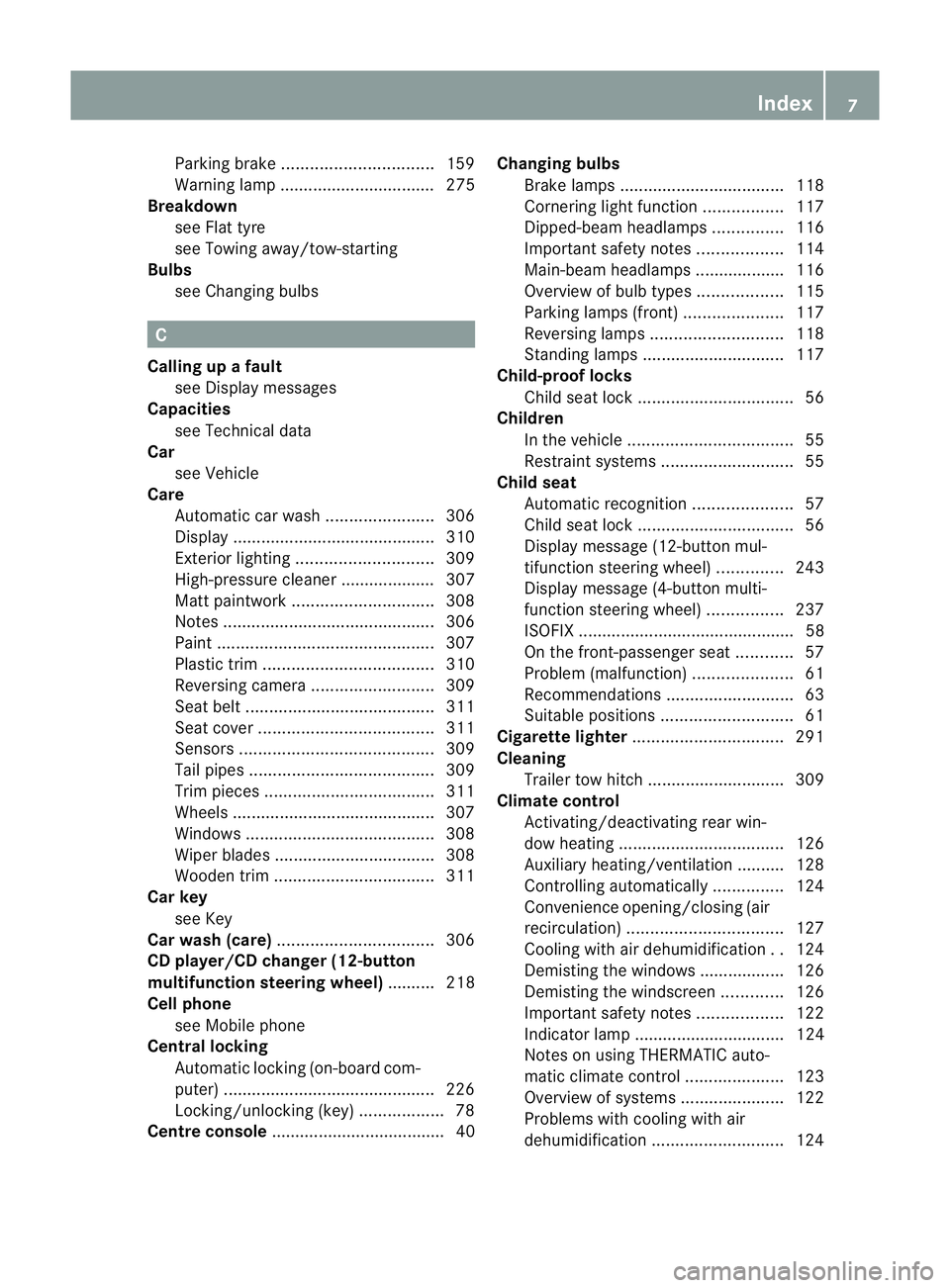
Parking brake
................................ 159
Warning lamp ................................. 275
Breakdown
see Flat tyre
see Towing away/tow-starting
Bulbs
see Changing bulbs C
Calling up a fault see Display messages
Capacities
see Technical data
Car
see Vehicle
Care
Automatic car wash .......................306
Display ........................................... 310
Exterior lighting ............................. 309
High-pressure cleaner .................... 307
Matt paintwork .............................. 308
Notes ............................................. 306
Paint .............................................. 307
Plastic trim .................................... 310
Reversing camera ..........................309
Seat bel t........................................ 311
Seat cover ..................................... 311
Sensors ......................................... 309
Tai lpipes ....................................... 309
Trim pieces .................................... 311
Wheels ........................................... 307
Windows ........................................ 308
Wiper blades .................................. 308
Wooden trim .................................. 311
Car key
see Key
Car wash (care) ................................. 306
CD player/CD changer (12-button
multifunction steering wheel) .......... 218
Cell phone see Mobile phone
Central locking
Automatic locking (on-board com-
puter) ............................................. 226
Locking/unlocking (key ).................. 78
Centre console ..................................... 40 Changing bulbs
Brake lamps ................................... 118
Cornering light function .................117
Dipped-bea mheadlamps ............... 116
Important safety notes ..................114
Main-beam headlamps ................... 116
Overview of bul btypes .................. 115
Parking lamps (front) .....................117
Reversing lamps ............................ 118
Standing lamps .............................. 117
Child-proof locks
Child sea tlock ................................. 56
Children
In the vehicle ................................... 55
Restraint systems ............................ 55
Child seat
Automatic recognition .....................57
Child sea tlock ................................. 56
Display message (12-button mul-
tifunction steering wheel) ..............243
Display message (4-button multi-
function steering wheel) ................237
ISOFIX .............................................. 58
On the front-passenger sea t............ 57
Problem (malfunction) .....................61
Recommendations ...........................63
Suitable positions ............................ 61
Cigarette lighter ................................ 291
Cleaning Trailer tow hitch ............................. 309
Climate control
Activating/deactivating rear win-
dow heating ................................... 126
Auxiliary heating/ventilation .......... 128
Controlling automatically ...............124
Convenience opening/closing (air
recirculation) ................................. 127
Cooling with aird ehumidification..124
Demisting the windows .................. 126
Demisting the windscreen .............126
Important safety notes ..................122
Indicator lamp ................................ 124
Notes on using THERMATIC auto-
matic climate control .....................123
Overview of systems ......................122
Problems with cooling with air
dehumidification ............................ 124 Index
7
Page 15 of 373

F
Fatigue Assist see ATTENTION ASSIST
Fault message
see Display messages
Filler cap
see Fuel fille rflap
Fire extinguisher ............................... 315
First-aid kit ......................................... 314
Flat tyre Changing a wheel/fitting the
spare wheel ................................... 321
MOExtended run-fla tsystem ......... 324
Preparing the vehicle .....................316
Raising the vehicle .........................322
TIREFIT kit ...................................... 317
Floormat ............................................ .297
Foglamps Extended range .............................. 112
Switching on/off ........................... 109
Frequencies
Garage door opene r....................... 297
Mobile phone ................................. 351
Two-way radio ................................ 351
Fron tfoglamp
Display message (12-butto nmul-
tifunction steering wheel) ..............249
Front foglamps
Display message (4-button multi-
function steering wheel) ................246
Switching on/off ........................... 109
Fron twindscreen
see Windscreen
Fuel
Displaying the range (12-button
multifunction steering wheel) ........215
Displaying the range (4-button
multifunctio nsteering wheel) ........210
Important safety notes ..................354
Notes about consumption .............354
Problem (malfunction) ...................157
Refuelling ...................................... .152
Tank content/reserve fuel .............354
Tank content display (12-button
multifunctio nsteering wheel) ..........35
Tank content display (4-button
multifunctio nsteering wheel) ..........32Fuel consumption
Current (12-button multifunction
steering wheel) .............................. 215
Fuel filler flap
Opening/closing ............................ 155
Fuel filter
Display message (12-button mul-
tifunctio nsteering wheel) ..............255
Display message (4-button multi-
function steering wheel) ................253
Fuel reserve
Display message (12-button mul-
tifunctio nsteering wheel) ..............255
Display message (4-button multi-
function steering wheel) ................253
see Fuel
Fuel tank
Capacity ........................................ 354
Problem (malfunction) ...................157
Fuse allocation chart (vehicle tool
kit) ...................................................... 315
Fuses Allocation chart ............................. 334
Before changing ............................. 334
Fuse box in the boot ......................334
Fuse box in the engine compart-
ment .............................................. 334
Important safety notes ..................333 G
Garage door opener Clearing the memory .....................296
Frequencies ................................... 297
Notes ............................................. 294
Opening/closing the garage door ..295
Programming (button in the rear-
view mirror) ................................... 294
Gear indicator (12-button multi-
function steering wheel) ..................229
Gearshift program SETUP (on-board computer) ..........229
Genuine Mercedes-Benz parts .........350
Glove compartment ..........................28512
Index
Page 18 of 373

Light sensor
Display message (12-butto nmul-
tifunction steering wheel) ..............250
Display message (4-button multi-
function steering wheel) ................247
LIM indicator lamp
Cruise control ................................ 162
DISTRONI CPLUS ........................... 166
Variabl eSPEEDTRONIC .................174
Limiting the speed
see SPEEDTRONIC
Loading guidelines ............................284
Locking see Centra llocking
Locking (doors)
Automatic ........................................ 84
Emergency locking ........................... 85
From inside (central locking but-
ton) .................................................. 84
Locking centrally
see Centra llocking
Locking verification signal (on-
board computer) ............................... 226
Luggage net ....................................... 285
Lumbar support Adjusting the 4-way lumba rsup-
por t.................................................. 99
Luxury multifunction steering
wheel
see 12-button multifunction
steering wheel M
M+S tyres ........................................... 337
Main beam Display message (4-button multi-
function steering wheel) ................246
Main-beam headlamps
Changing bulbs .............................. 116
Display message (12-button mul-
tifunctio nsteering wheel) ..............249
Switching Adaptive Highbeam
Assist on/off ................................. 112
Switching on/off ........................... 110
Maintenance
see ASSYST PLUS service interval
display Manual transmission
Engaging revers egear ................... 145
Gea rlever ...................................... 144
Pulling away ................................... 139
Shifting to neutra l.......................... 145
Shift recommendatio n................... 145
Starting the engine ........................138
Matt finish (cleaning instructions) ..308
Memory card (audio) .........................218
Memory function ............................... 105
Mercedes-Benz Service Centre see Qualified specialist workshop
Message memory
12-button multifunction steering
wheel ............................................. 233
4-button multifunction steering
wheel ............................................. 232
Messages
see Display messages
Mirrors
see Exterior mirrors
see Rear-view mirror
see Vanity mirror
Mobile phone
Frequencies ................................... 351
Installatio n..................................... 351
Menu (on-board computer) ............219
Notes/placing in the bracket ......... 292
Transmission output (maximum) .... 351
Modifying the programming (key) .....79
MOExtended run-flat system ...........324
Motorway mode ................................ 112
MP3 Operating ...................................... .218
see Separate operating instructions
Multifunction display
4-button multifunction steering
wheel ............................................. 207
Permanent display (12-button
multifunctio nsteering wheel) ........223
Multi-function display
12-button multifunction steering
wheel ............................................. 212
Multifunction steering wheel (12-
button)
see 12-button multifunction
steering wheel Index
15
Page 19 of 373

Multifunction steering wheel (4
buttons)
see 4-button multifunction steer-
ing wheel N
Navigation Menu (on-board computer) ............216
On-board computer (12-button
multifunctio nsteering wheel) ........216
see separate operating instructions
NECK-PRO head restraints
Operation ........................................ .50
Resetting after being triggered ........51
Notes on running in anew vehicle ..136 O
Occupant safety Childre ninthe vehicle ..................... 55
Important safety notes ....................44
Odometer
4-button multifunction steering
wheel ............................................. 209
see Total distance recorder
see Trip meter
Oil
see Engine oil
On-board computer
RACETIMER ................................... 229
On-board computer (12-button
multifunction steering wheel)
AMG menu ..................................... 229
Assist menu ................................... 220
Audi omenu ................................... 217
Convenience submenu ..................228
DISTRONI CPLUS ........................... 171
Important safety notes ..................206
Instrument cluster submenu ..........223
Lights submenu ............................. 224
Menu overview .............................. 214
Navigation menu ............................ 216
Operating ...................................... .211
Operating the vide oDVD ............... 218
Range ............................................ 215
Service menu ................................. 222
Standard display submenu ............215 Telephone menu
............................ 219
Trip menu ...................................... 215
On-board computer (12-button
multifunction steering wheel)
Displaying service messages .........305
Display messages ..........................232
Heating submenu ........................... 227
Message memory .......................... 233
Vehicle submenu ........................... 225
On-board computer (12-button
multifunction steering wheel)Set-
tings menu ......................................... 223
On-board computer (12-button
multifunction steering wheel) sub-
menu
Factory setting ............................... 228
On-board computer (4-button mul-
tifunction steering wheel)
Important safety notes ..................206
Menu overview .............................. 209
Switching daytime driving lights
on/off ............................................ 210
On-board computer (4-button mul-
tifunction steering wheel)
Displaying service messages .........305
Display messages ..........................232
Individual vehicle settings ..............207
Message memory .......................... 232
Operating ...................................... .207
Range ............................................ 210
Standard displa y............................ 209
Trip computer ................................ 210
Opening and closing the side trim
panels ................................................. 117
Operating system see On-board computer
Outside temperature
Display (12-button multifunction
steering wheel) .............................. 211
Display (4-button multifunction
steering wheel) .............................. 207
Overhead control panel ......................41 P
Pain tcode .......................................... 352
Paintwork (cleaning instructions) ...307 16
Index
Page 24 of 373
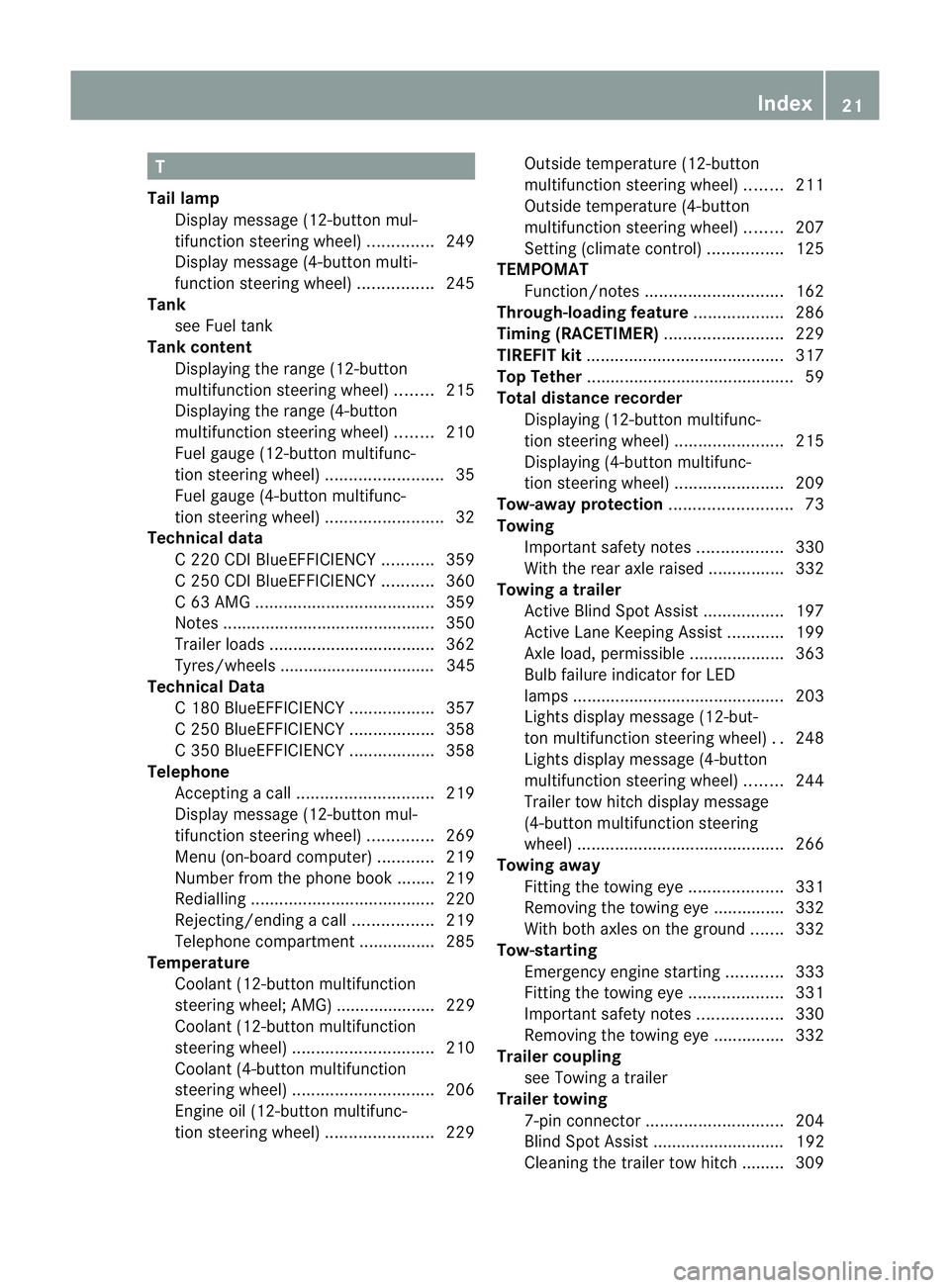
T
Tail lamp Display message (12-button mul-
tifunctio nsteering wheel) ..............249
Display message (4-button multi-
function steering wheel) ................245
Tank
see Fuel tank
Tank content
Displaying the range (12-button
multifunctio nsteering wheel) ........215
Displaying the range (4-button
multifunctio nsteering wheel) ........210
Fuel gauge (12-button multifunc-
tion steering wheel) .........................35
Fuel gauge (4-button multifunc-
tion steering wheel) .........................32
Technical data
C 220 CDI BlueEFFICIENCY ...........359
C 250 CDI BlueEFFICIENCY ...........360
C63A MG...................................... 359
Notes ............................................. 350
Trailer loads ................................... 362
Tyres/wheels ................................. 345
Technical Data
C180 BlueEFFICIENCY ..................357
C2 50 BlueEFFICIENCY ..................358
C3 50 BlueEFFICIENCY ..................358
Telephone
Accepting acall............................. 219
Display message (12-button mul-
tifunctio nsteering wheel) ..............269
Menu (on-board computer) ............219
Number from the phone book ....... .219
Redialling ....................................... 220
Rejecting/ending acall................. 219
Telephone compartment ................285
Temperature
Coolant (12-button multifunction
steering wheel; AMG) ..................... 229
Coolant (12-button multifunction
steering wheel) .............................. 210
Coolant (4-button multifunction
steering wheel) .............................. 206
Engine oil (12-button multifunc-
tion steering wheel) .......................229Outside temperature (12-button
multifunctio
nsteering wheel) ........211
Outside temperature (4-button
multifunctio nsteering wheel) ........207
Setting (climate control) ................125
TEMPOMAT
Function/notes ............................. 162
Through-loading feature ...................286
Timing (RACETIMER) .........................229
TIREFIT kit .......................................... 317
Top Tether ............................................ 59
Total distance recorder Displaying (12-button multifunc-
tion steering wheel) .......................215
Displaying (4-button multifunc-
tion steering wheel) .......................209
Tow-away protection ..........................73
Towing Important safety notes ..................330
With the rear axle raised ................332
Towing atrailer
Activ eBlind Spot Assist .................197
Active Lane Keeping Assist ............199
Axle load, permissible ....................363
Bulb failure indicator for LED
lamps ............................................. 203
Lights display message (12-but-
ton multifunction steering wheel) ..248
Lights display message (4-button
multifunctio nsteering wheel) ........244
Trailer tow hitch display message
(4-button multifunction steering
wheel) ............................................ 266
Towing away
Fitting the towing eye. ...................331
Removing the towing eye. ..............332
With both axles on the ground .......332
Tow-starting
Emergency engine starting ............333
Fitting the towing eye. ...................331
Important safety notes ..................330
Removing the towing eye. ..............332
Trailer coupling
see Towing atrailer
Trailer towing
7-pin connector ............................. 204
Blind Spot Assist ............................ 192
Cleaning the trailer tow hitch ......... 309 Index
21
Page 30 of 373
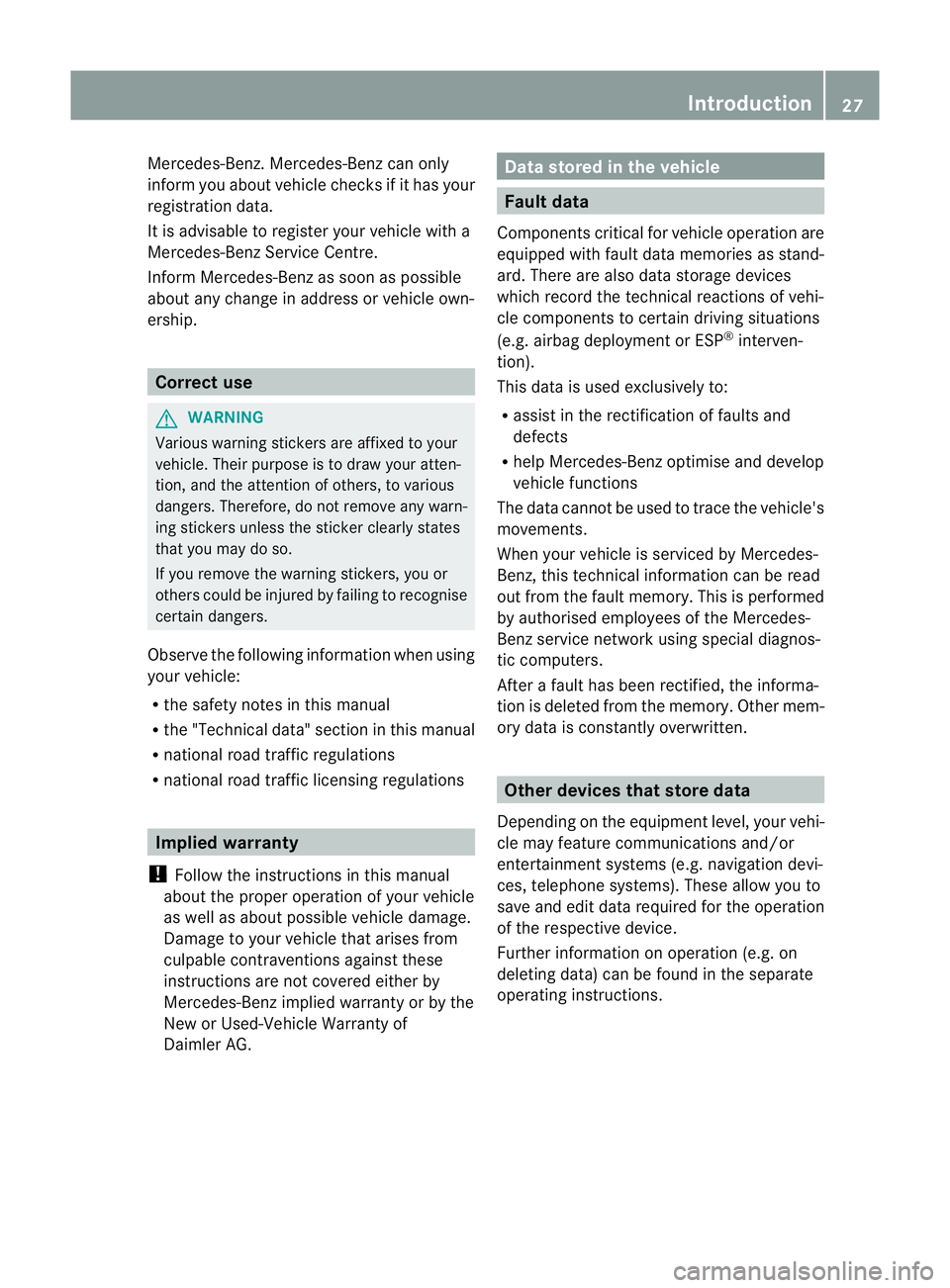
Mercedes-Benz. Mercedes-Benz can only
inform you about vehicle checks if it has your
registration data.
It is advisable to register your vehicle with a
Mercedes-Benz Service Centre.
Inform Mercedes-Ben zas soon as possible
abouta ny change in address or vehicle own-
ership. Correc
tuse G
WARNING
Various warning stickers are affixed to your
vehicle. Their purpose is to draw your atten-
tion, and the attention of others, to various
dangers. Therefore, do not remove any warn-
ing stickers unless the sticker clearly states
that you may do so.
If you remove the warning stickers, you or
others could be injured by failing to recognise
certain dangers.
Observe the following information when using
your vehicle:
R the safety notes in this manual
R the "Technical data" section in this manual
R national road traffic regulations
R national road traffic licensing regulations Implied warranty
! Follow the instructions in this manual
about the proper operation of your vehicle
as well as about possible vehicle damage.
Damage to your vehicle that arises from
culpable contraventions against these
instructions are not covered either by
Mercedes-Benz implied warranty or by the
New or Used-Vehicle Warranty of
Daimler AG. Data stored in the vehicle
Fault data
Components critical for vehicle operation are
equipped with fault data memories as stand-
ard. There are also data storage devices
which record the technical reactions of vehi-
cle components to certain driving situations
(e.g. airbag deployment or ESP ®
interven-
tion).
This data is used exclusively to:
R assist in the rectification of faults and
defects
R help Mercedes-Benz optimise and develop
vehicle functions
The data cannot be used to trace the vehicle's
movements.
When your vehicle is serviced by Mercedes-
Benz, this technical information can be read
out from the fault memory. This is performed
by authorised employees of the Mercedes-
Benz service network using special diagnos-
tic computers.
After a fault has been rectified, the informa-
tion is deleted from the memory. Other mem-
ory data is constantly overwritten. Other devices that store data
Depending on the equipment level, your vehi-
cle may feature communications and/or
entertainment systems (e.g. navigation devi-
ces, telephone systems). These allow you to
save and edit data required for the operation
of the respective device.
Further information on operation (e.g. on
deleting data) can be found in the separate
operating instructions. Introduction
27 Z
Page 42 of 373
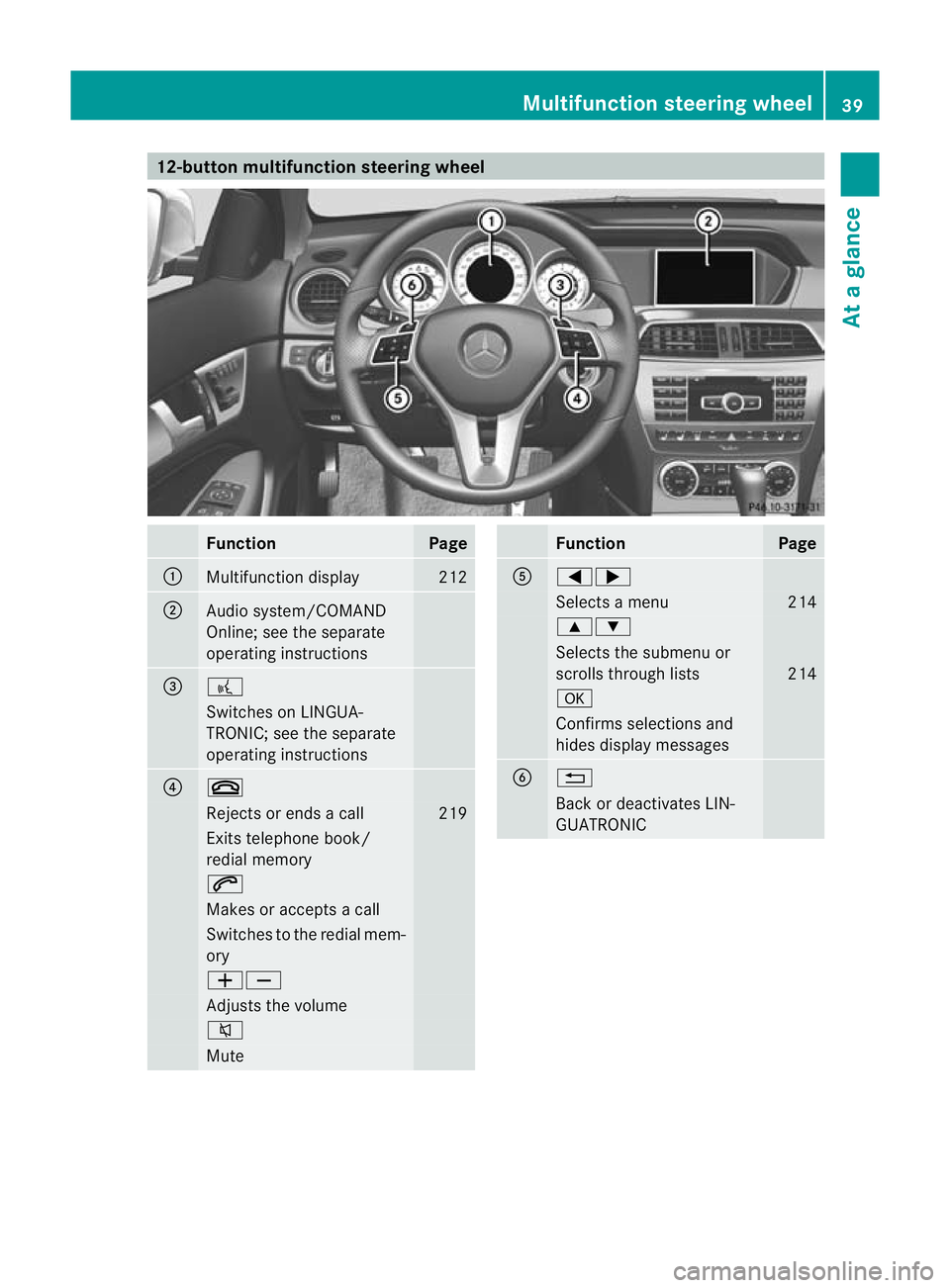
12-button multifunction steering wheel
Function Page
:
Multifunction display 212
;
Audio system/COMAND
Online; see the separate
operating instructions
=
?
Switches on LINGUA-
TRONIC; see the separate
operating instructions
?
~
Rejects or ends a call 219
Exits telephone book/
redial memory
6
Makes or accepts a call
Switches to the redial mem-
ory
WX
Adjusts the volume
8
Mute Function Page
A
=;
Selects a menu 214
9:
Selects the submenu or
scrolls through lists
214
a
Confirms selections and
hides display messages
B
%
Back or deactivates LIN-
GUATRONICMultifunction steering wheel
39At a glance
Page 61 of 373
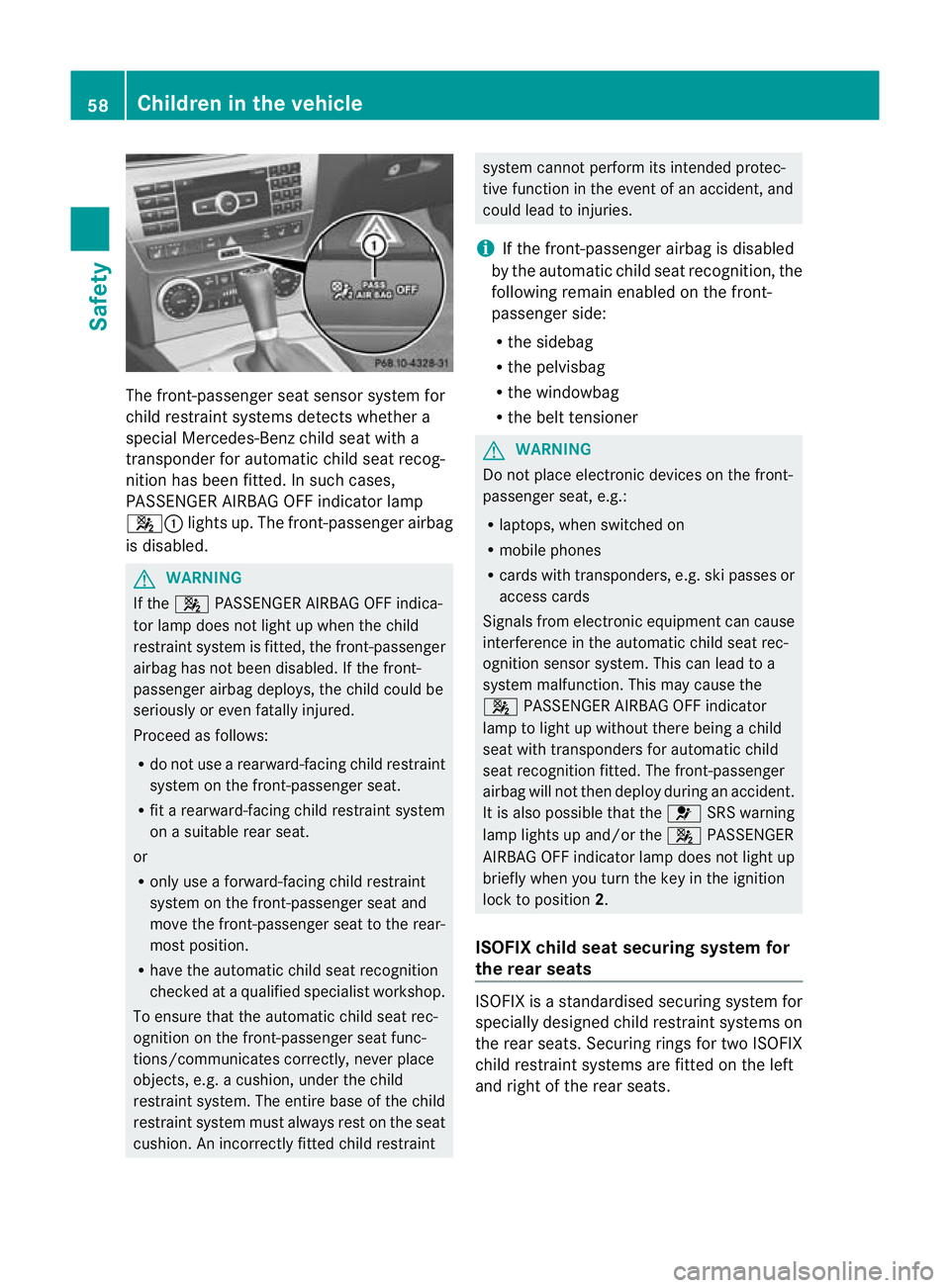
The front-passenger seat sensor system for
child restraint systems detects whether a
special Mercedes-Benz child seat with a
transponder for automatic child seat recog-
nition has been fitted. In such cases,
PASSENGER AIRBAG OFF indicator lamp
4: lights up. The front-passenger airbag
is disabled. G
WARNING
If the 4 PASSENGER AIRBAG OFF indica-
tor lamp does not light up when the child
restraint system is fitted, the front-passenger
airbag has not been disabled. If the front-
passenger airbag deploys, the child could be
seriously or even fatally injured.
Proceed as follows:
R do not use a rearward-facing child restraint
system on the front-passenger seat.
R fit a rearward-facing child restraint system
on a suitable rear seat.
or
R only use a forward-facing child restraint
system on the front-passenger seat and
move the front-passenger seat to the rear-
most position.
R have the automatic child seat recognition
checked at a qualified specialist workshop.
To ensure that the automatic child seat rec-
ognition on the front-passenger seat func-
tions/communicates correctly, never place
objects, e.g. a cushion, under the child
restraint system. The entire base of the child
restraint system must always rest on the seat
cushion. An incorrectly fitted child restraint system cannot perform its intended protec-
tive function in the event of an accident, and
could lead to injuries.
i If the front-passenger airbag is disabled
by the automatic child seat recognition, the
following remain enabled on the front-
passenger side:
R the sidebag
R the pelvisbag
R the windowbag
R the belt tensioner G
WARNING
Do not place electronic devices on the front-
passenger seat, e.g.:
R laptops, when switched on
R mobile phones
R cards with transponders, e.g. ski passes or
access cards
Signals from electronic equipment can cause
interference in the automatic child seat rec-
ognition sensor system. This can lead to a
system malfunction. This may cause the
4 PASSENGER AIRBAG OFF indicator
lamp to light up without there being a child
seat with transponders for automatic child
seat recognition fitted. The front-passenger
airbag will not then deploy during an accident.
It is also possible that the 6SRS warning
lamp lights up and/or the 4PASSENGER
AIRBAG OFF indicator lamp does not light up
briefly when you turn the key in the ignition
lock to position 2.
ISOFIX child seat securing system for
the rear seats ISOFIX is a standardised securing system for
specially designed child restraint systems on
the rear seats. Securing rings for two ISOFIX
child restraint systems are fitted on the left
and right of the rear seats.58
Children in the vehicleSafety
Page 64 of 373
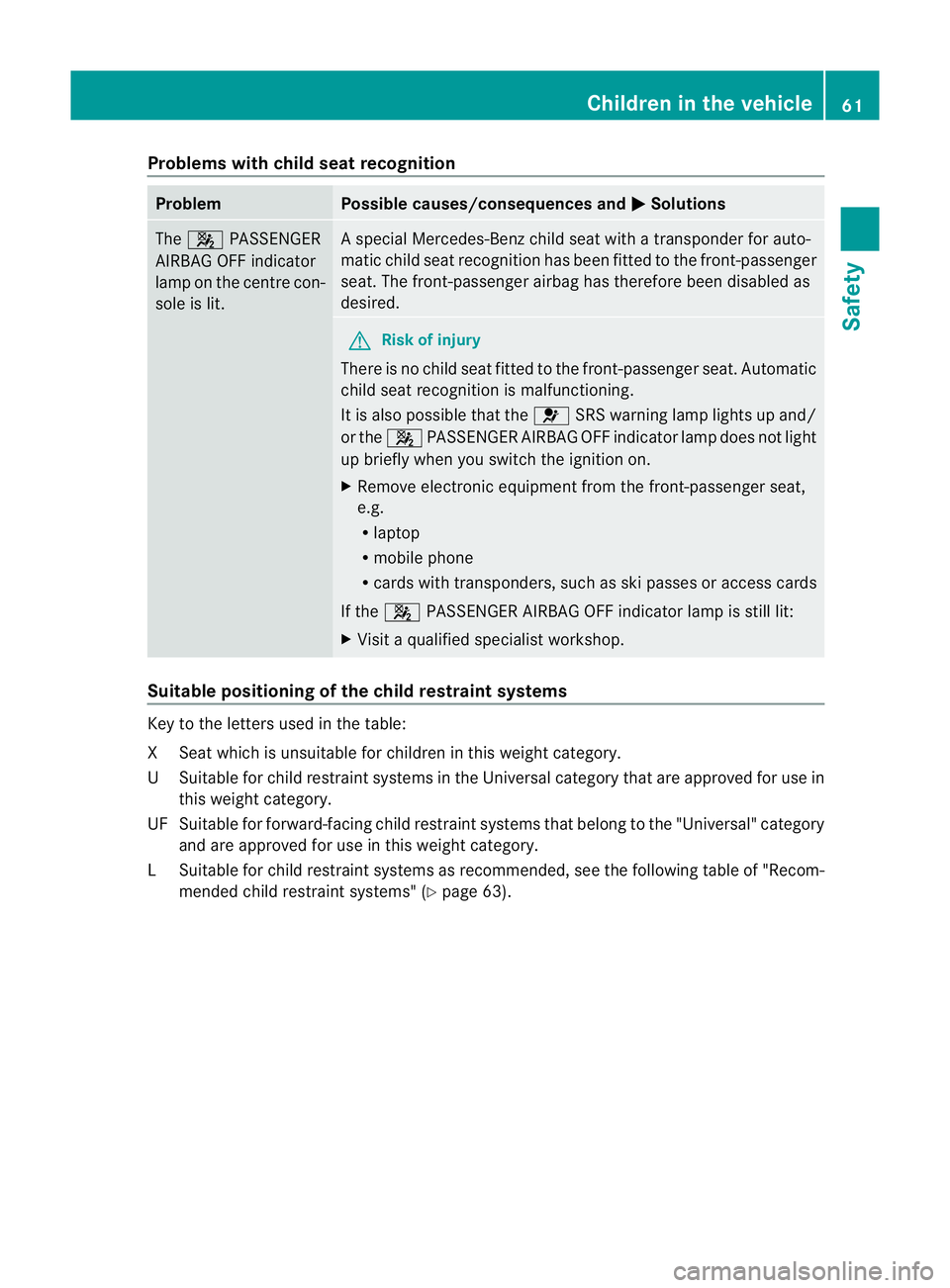
Problems with child seat recognition
Problem Possible causes/consequences and
M Solutions
The
4 PASSENGER
AIRBAG OFF indicator
lamp on the centre con-
sole is lit. As
pecial Mercedes-Benz child seat with a transponder for auto-
matic child seat recognition has been fitted to the front-passenger
seat. The front-passenger airbag has therefore been disabled as
desired. G
Risk of injury
There is no child seat fitted to the front-passenger seat. Automatic
child seat recognition is malfunctioning.
It is also possible that the 6SRS warning lamp lights up and/
or the 4PASSENGER AIRBAG OFF indicator lamp does not light
up briefly when you switch the ignition on.
X Remove electronic equipment from the front-passenger seat,
e.g.
R
laptop
R mobile phone
R cards with transponders, such as ski passes or access cards
If the 4 PASSENGER AIRBAG OFF indicator lamp is still lit:
X Visit a qualified specialist workshop. Suitable positioning of the child restraint systems
Key to the letters used in the table:
XS
eat which is unsuitable for children in this weight category.
US uitable for child restraint systems in the Universal category that are approved for use in
this weigh tcategory.
UF Suitable for forward-facing child restraint systems that belong to the "Universal" category and are approved for use in this weigh tcategory.
LS uitable for child restraint systems as recommended, see the following table of "Recom-
mended child restraint systems" (Y page 63). Children in the vehicle
61Safety Z
Page 191 of 373
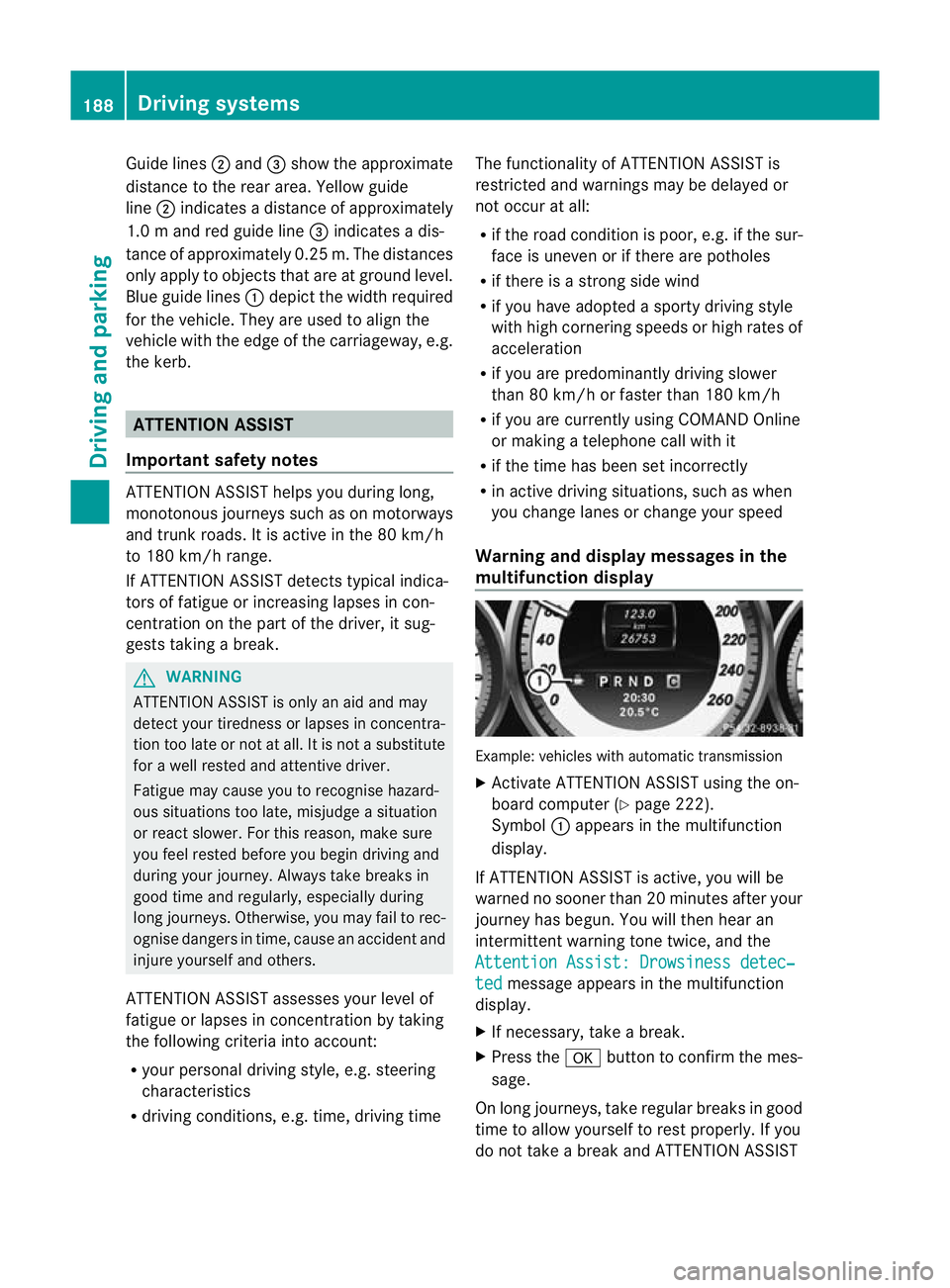
Guide lines
;and =show the approximate
distance to the rear area. Yellow guide
line ;indicates a distance of approximately
1. 0ma nd red guide line =indicates a dis-
tance of approximately 0.25 m. The distances
only apply to objects tha tare at ground level.
Blue guide lines :depict the width required
for the vehicle. They are used to align the
vehicle with the edge of the carriageway, e.g.
the kerb. ATTENTION ASSIST
Important safety notes ATTENTION ASSIST helps you during long,
monotonous journeys such as on motorways
and trunk roads. It is active in the 80 km/h
to 180 km/h range.
If ATTENTION ASSIST detects typical indica-
tors of fatigue or increasing lapses in con-
centration on the part of the driver, it sug-
gests taking a break. G
WARNING
ATTENTION ASSIST is only an aid and may
detect yourt iredness or lapses in concentra-
tion too late or not at all. It is not asubstitute
for a well rested and attentive driver.
Fatigue may cause you to recognise hazard-
ous situations too late, misjudge a situation
or react slower. For this reason, make sure
you feel rested before you begin driving and
during your journey. Always take breaks in
good time and regularly, especially during
long journeys. Otherwise, you may fail to rec-
ognise dangers in time, cause an acciden tand
injure yoursel fand others.
ATTENTIO NASSIST assesses your level of
fatigue or lapses in concentration by taking
the following criteria into account:
R your personal driving style, e.g. steering
characteristics
R driving conditions, e.g. time, driving time The functionality of ATTENTION ASSIST is
restricted and warnings may be delayed or
not occur at all:
R
if the road condition is poor, e.g. if the sur-
face is uneven or if there are potholes
R if there is a strong sid ewind
R if you have adopted a sporty driving style
with high cornering speeds or high rates of
acceleration
R if you are predominantly driving slower
than 80 km/h or faster than 180 km/h
R if you are currently using COMAND Online
or making a telephone call with it
R if the time has been set incorrectly
R in active driving situations, such as when
you change lanes or change your speed
Warning and display messages in the
multifunction display Example: vehicles with automatic transmission
X
Activate ATTENTION ASSIST using the on-
board computer (Y page 222).
Symbol :appears in the multifunction
display.
If ATTENTION ASSIST is active, you will be
warned no sooner than 20 minutes after your
journey has begun. You will the nhear an
intermittent warning tonet wice, and the
Attention Assist: Drowsiness detec‐ ted message appears in the multifunction
display.
X If necessary, take a break.
X Press the abutton to confirm th emes-
sage.
On long journeys, take regular breaks in good
time to allow yourself to rest properly. If you
do not take a break and ATTENTION ASSIST 188
Driving systemsDriving and parking