trunk MERCEDES-BENZ C-Class COUPE 2013 CL204 Owner's Manual
[x] Cancel search | Manufacturer: MERCEDES-BENZ, Model Year: 2013, Model line: C-Class COUPE, Model: MERCEDES-BENZ C-Class COUPE 2013 CL204Pages: 350, PDF Size: 4.81 MB
Page 11 of 350

E
EASY-ENTRY feature Activating/deactivating .................203
Function/notes ................................ 98
EASY-EXIT feature
Crash-responsive ............................. 99
Function/notes ................................ 98
Switching on/off ........................... 203
EBD (electronic brake force
distribution)
Display message ............................ 210
Function/notes ................................ 67
ECO display
Function/notes ............................. 153
On-board computer .......................194
ECO start/stop function
Automatic engine start ..................137
Automatic engine switch-off ..........137
Deactivating/activating .................138
General information .......................136
Important safety notes ..................136
Electronic brake force
distribution see EBD (electronic brake force
distribution)
Electronic Stability Program
see ESP ®
(Electroni cStability Program)
Emergenc yrelease
Driver's door .................................... 79
Trunk ............................................... 82
Vehicle ............................................. 79
Emergency spare wheel
General notes ................................ 332
Important safety notes ..................331
Storage location ............................ 332
Technical data ............................... 333
Emergency Tensioning Devices
Function .......................................... .57
Safety guideline s............................. 41
Emissions control
Service and warranty information ....22
Engine
Check Engine warning lamp ........... 242
Display message ............................ 220
ECO start/stop function ................136
Engine number ............................... 337
Irregularr unning............................ 139Jump-starting
................................. 292
Starting problems ..........................139
Starting the engine with the
SmartKey ....................................... 135
Starting with KEYLESS-GO .............135
Switching off .................................. 151
Tow-starting (vehicle) ..................... 296
Engine, jump starting
see Jump starting (engine)
Engine electronics
Problem (malfunction) ...................139
Engine oil
Adding ........................................... 275
Additives ........................................ 341
Checking the oil level ..................... 274
Checking the oil level using the
dipstick .......................................... 275
Display message ............................ 221
Filling capacity ............................... 340
Notes about oil grades ................... 340
Notes on oil level/consumption ....274
Temperature (on-board computer) .204
Viscosity ........................................ 341
ESP ®
(Electronic Stability
Program) AMG menu (on-board computer) ...205
Deactivating/activating (AMG
vehicles) .......................................... 66
Deactivating/activating (except
AMG vehicles) ................................ 199
Deactivating/activating (notes;
except AMG vehicles) ......................65
Display message ............................ 209
ETS/4ETS ........................................ 64
Function/notes ......................... 64, 65
Important safety information ...........65
Warning lamp ................................. 238
ETS/4ETS (Electronic Traction
System) ................................................ 64
Exhaus tcheck ................................... 153
Exhaus ttail pipe (cleaning
instructions) ...................................... 281
Exterior lighting Setting options .............................. 106
see Lights Index
9
Page 12 of 350
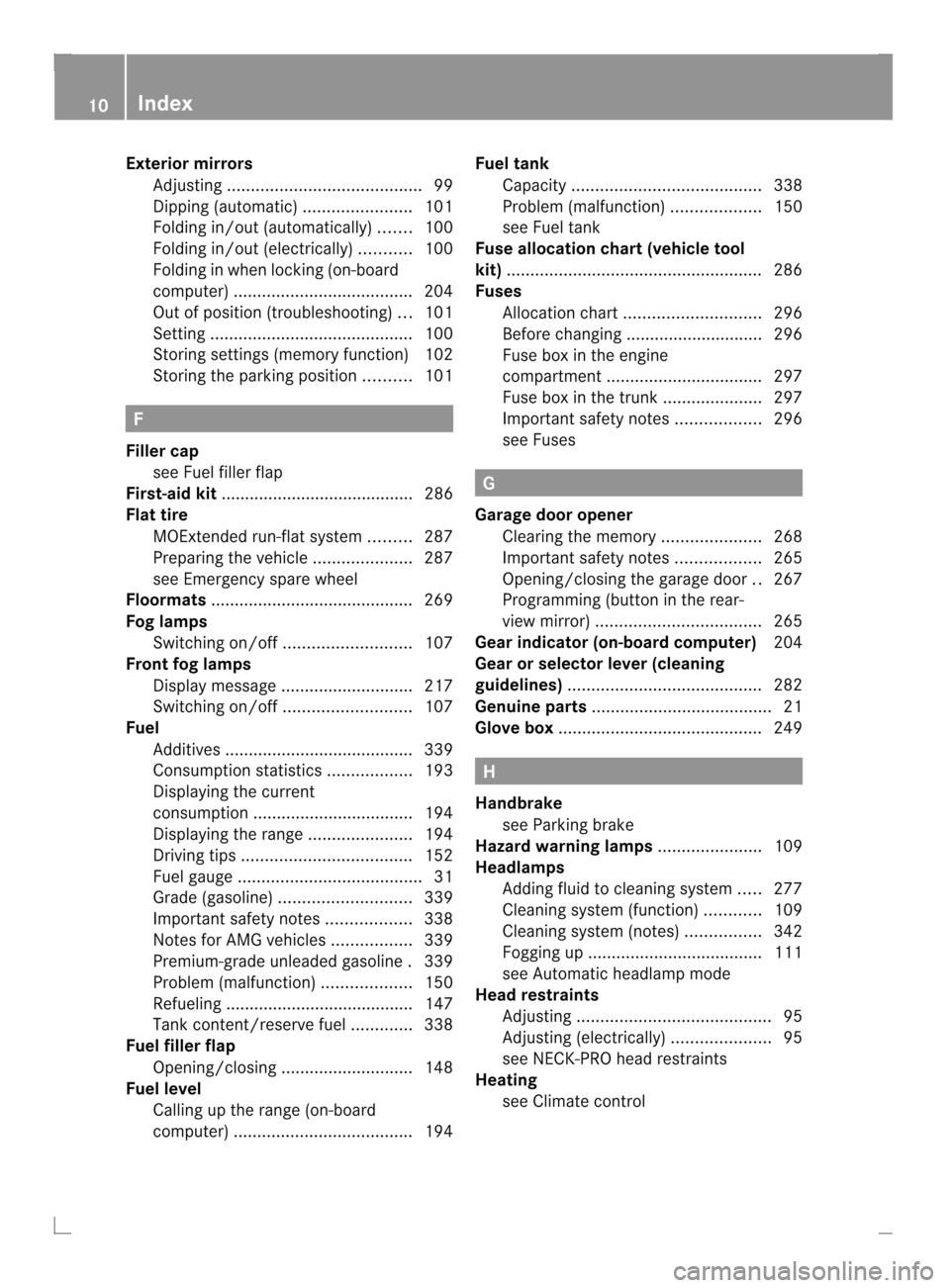
Exterior mirrors
Adjusting ......................................... 99
Dipping (automatic) .......................101
Folding in/ou t(automatically) .......100
Folding in/ou t(electrically) ...........100
Folding in whe nlocking (on-board
computer) ...................................... 204
Out of position (troubleshooting) ...101
Setting ........................................... 100
Storing settings (memory function) 102
Storing the parking position ..........101 F
Fille rcap
see Fuel filler flap
First-aid kit ......................................... 286
Flat tire MOExtended run-fla tsystem ......... 287
Preparing the vehicle .....................287
see Emergency spare wheel
Floormats ........................................... 269
Fog lamps Switching on/off ........................... 107
Front fog lamps
Display message ............................ 217
Switching on/off ........................... 107
Fuel
Additives ........................................ 339
Consumption statistics ..................193
Displaying the current
consumption .................................. 194
Displaying the range ......................194
Driving tips .................................... 152
Fuel gauge ....................................... 31
Grade (gasoline) ............................ 339
Important safety notes ..................338
Notes for AMG vehicles .................339
Premium-grade unleaded gasoline .339
Problem (malfunction) ...................150
Refueling ........................................ 147
Tank content/reserve fuel .............338
Fuel filler flap
Opening/closing ............................ 148
Fuel level
Calling up the range (on-board
computer) ...................................... 194Fuel tank
Capacity ........................................ 338
Problem (malfunction) ...................150
see Fuel tank
Fuse allocation chart (vehicle tool
kit) ...................................................... 286
Fuses Allocation chart ............................. 296
Before changing ............................. 296
Fuse box in the engine
compartment ................................. 297
Fuse box in the trunk .....................297
Important safety notes ..................296
see Fuses G
Garage door opener Clearing the memory .....................268
Important safety notes ..................265
Opening/closing the garage door ..267
Programming (button in the rear-
view mirror) ................................... 265
Gear indicator (on-board computer) 204
Gear or selector lever (cleaning
guidelines) ......................................... 282
Genuine parts ...................................... 21
Glove box ........................................... 249 H
Handbrake see Parking brake
Hazard warning lamps ......................109
Headlamps Adding fluid to cleaning system .....277
Cleaning system (function) ............109
Cleaning system (notes) ................342
Fogging up ..................................... 111
see Automatic headlamp mode
Head restraints
Adjusting ......................................... 95
Adjusting (electrically). ....................95
see NECK-PR Ohead restraints
Heating
see Climate control 10
Index
Page 18 of 350
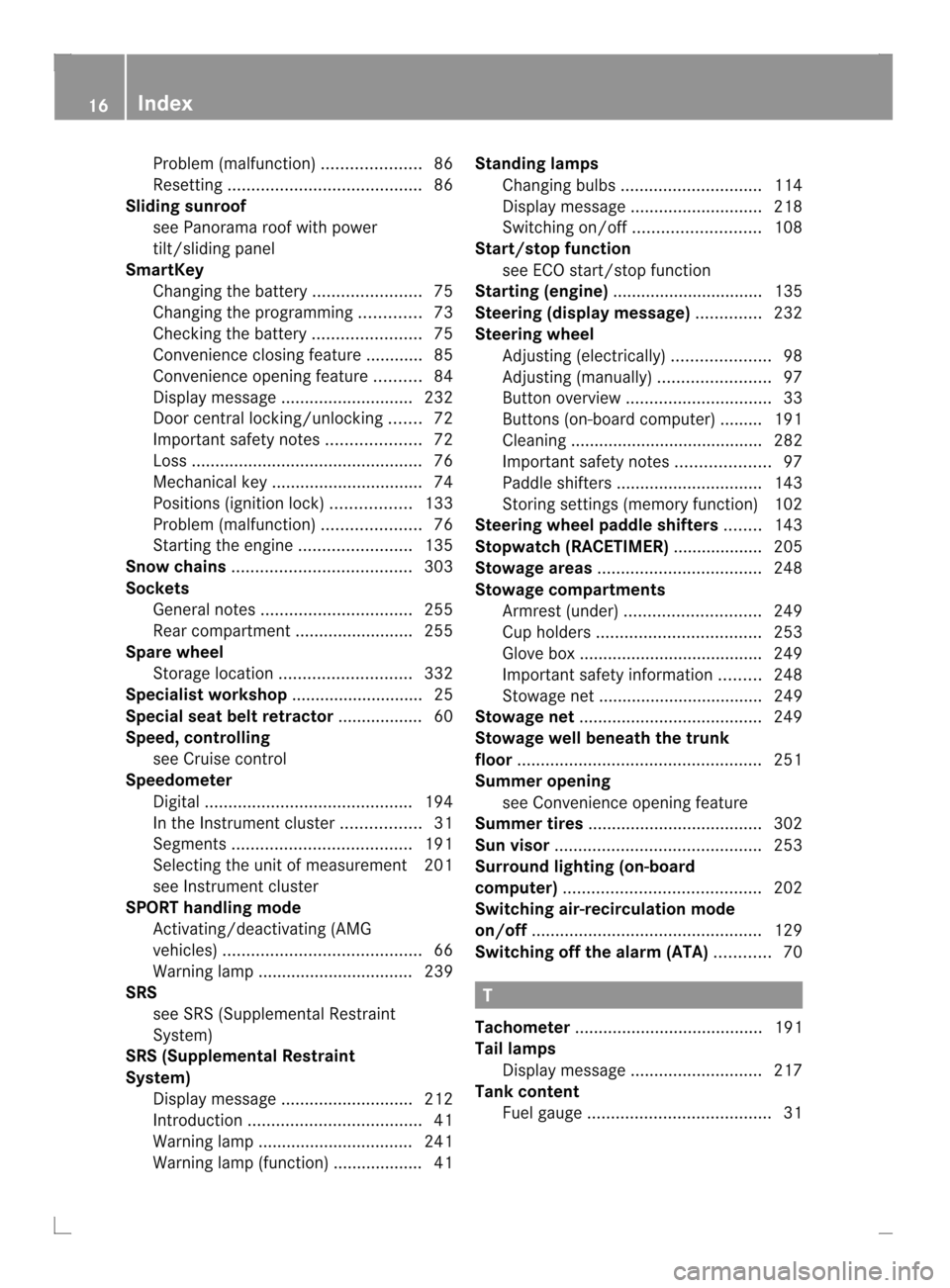
Problem (malfunction)
.....................86
Resetting ......................................... 86
Sliding sunroof
see Panorama roof with power
tilt/sliding panel
SmartKey
Changing the battery .......................75
Changing the programming .............73
Checking the battery .......................75
Convenience closing feature ............85
Convenience opening feature ..........84
Display message ............................ 232
Door central locking/unlocking .......72
Important safety notes ....................72
Loss ................................................. 76
Mechanical key ................................ 74
Positions (ignition lock) .................133
Problem (malfunction) .....................76
Starting the engine ........................135
Snow chains ...................................... 303
Sockets General notes ................................ 255
Rea rcompartmen t......................... 255
Spare wheel
Storage location ............................ 332
Specialist workshop ............................ 25
Special seat bel tretractor .................. 60
Speed ,controlling
see Cruise control
Speedometer
Digital ............................................ 194
In the Instrument cluster .................31
Segments ...................................... 191
Selecting the unit of measurement 201
see Instrument cluster
SPORT handling mode
Activating/deactivating (AMG
vehicles) .......................................... 66
Warning lamp ................................. 239
SRS
see SRS (Supplemental Restraint
System)
SRS (Supplemental Restraint
System)
Display message ............................ 212
Introduction ..................................... 41
Warning lamp ................................. 241
Warning lamp (function) ................... 41 Standing lamps
Changing bulbs .............................. 114
Display message ............................ 218
Switching on/off ........................... 108
Start/stop function
see ECO start/stop function
Starting (engine) ................................ 135
Steering (display message) ..............232
Steering wheel Adjusting (electrically). ....................98
Adjusting (manually )........................ 97
Button overview ............................... 33
Buttons (on-board computer) ......... 191
Cleaning ......................................... 282
Important safety notes ....................97
Paddle shifters ............................... 143
Storing settings (memory function) 102
Steering wheel paddle shifters ........143
Stopwatch (RACETIMER) ................... 205
Stowage areas ................................... 248
Stowage compartments Armrest (under) ............................. 249
Cuph olders ................................... 253
Glove box ...................................... .249
Important safety information .........248
Stowage net ................................... 249
Stowage net ....................................... 249
Stowage well beneath the trunk
floor .................................................... 251
Summer opening see Convenience opening feature
Summer tires ..................................... 302
Sun visor ............................................ 253
Surround lighting (on-board
computer) .......................................... 202
Switching air-recirculation mode
on/off ................................................. 129
Switching off the alarm (ATA) ............70 T
Tachometer ........................................ 191
Tail lamps Display message ............................ 217
Tank content
Fuel gauge ....................................... 3116
Index
Page 20 of 350
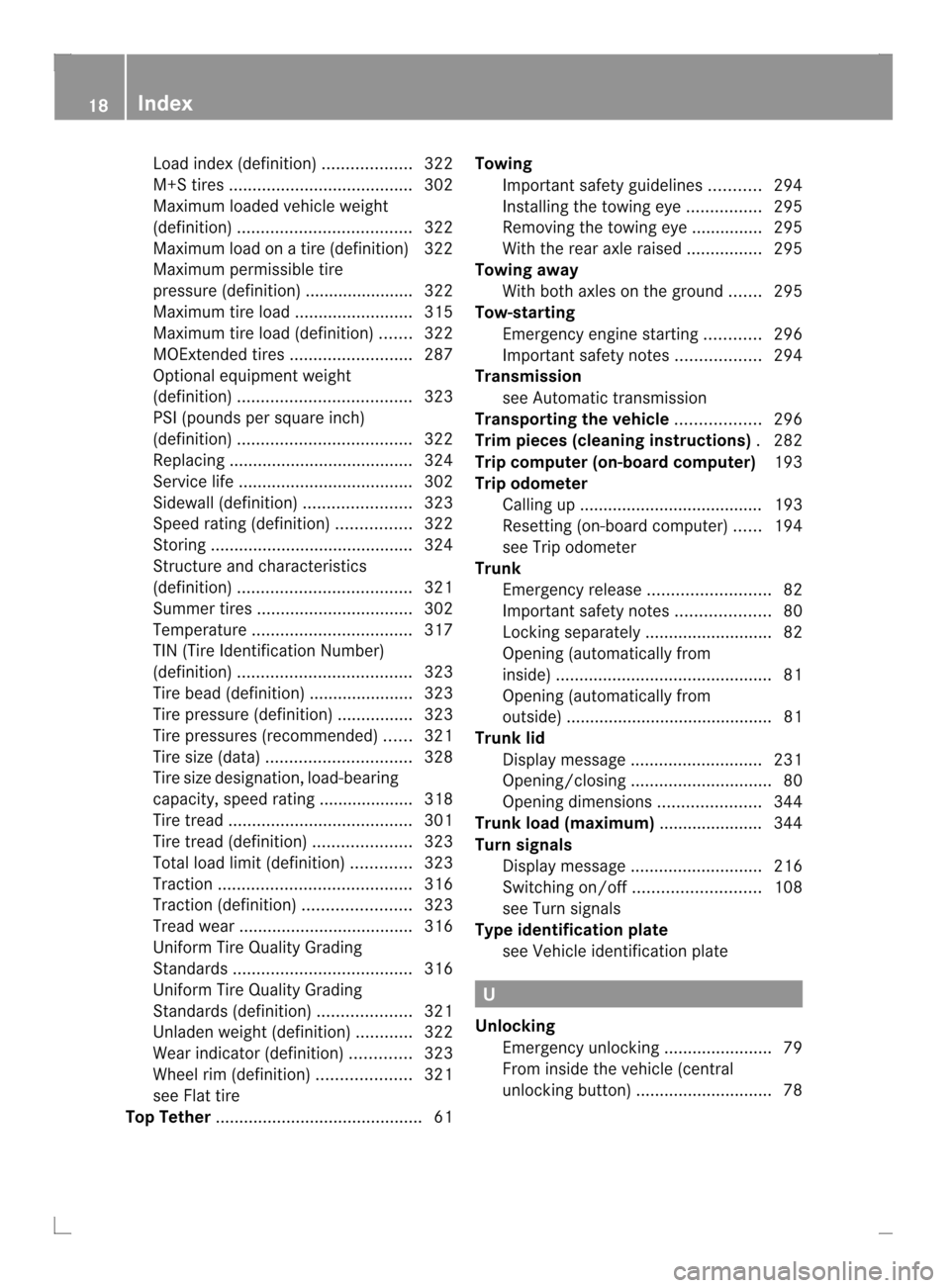
Load index (definition)
...................322
M+S tires ....................................... 302
Maximum loaded vehicle weight
(definition) ..................................... 322
Maximum load on a tire (definition) 322
Maximum permissible tire
pressure (definition) ....................... 322
Maximum tire loa d......................... 315
Maximum tire load (definition) .......322
MOExtended tires ..........................287
Optional equipment weight
(definition) ..................................... 323
PSI (pounds per square inch)
(definition) ..................................... 322
Replacing ....................................... 324
Service life ..................................... 302
Sidewall (definition) .......................323
Speed rating (definition) ................322
Storing ........................................... 324
Structure and characteristics
(definition) ..................................... 321
Summer tires ................................. 302
Temperature .................................. 317
TIN (Tire Identification Number)
(definition) ..................................... 323
Tire bea d(definition) ...................... 323
Tire pressure (definition) ................323
Tire pressures (recommended )...... 321
Tire size (data) ............................... 328
Tire size designation, load-bearing
capacity, speed rating .................... 318
Tire tread ....................................... 301
Tire tread (definition) .....................323
Total load limit (definition) .............323
Traction ......................................... 316
Traction (definition) .......................323
Trea dwear ..................................... 316
Uniform Tire Quality Grading
Standard s...................................... 316
Uniform Tire Quality Grading
Standard s(definition) .................... 321
Unladen weight (definition) ............322
Wea rindicato r(definition) .............323
Whee lrim (definition ).................... 321
see Flat tire
Top Tether ............................................ 61Towing
Important safety guidelines ...........294
Installing the towing eye ................295
Removing the towing eye. ..............295
With the rear axle raised ................295
Towing away
With both axles on the ground .......295
Tow-starting
Emergency engine starting ............296
Important safety notes ..................294
Transmission
see Automatic transmission
Transporting the vehicle ..................296
Trim pieces (cleaning instructions) .282
Trip computer (on-board computer) 193
Trip odometer Calling up ....................................... 193
Resetting (on-board computer) ......194
see Trip odometer
Trunk
Emergency release ..........................82
Important safety notes ....................80
Locking separatel y........................... 82
Opening (automatically from
inside) .............................................. 81
Opening (automatically from
outside) ............................................ 81
Trunk lid
Display message ............................ 231
Opening/closing .............................. 80
Opening dimensions ......................344
Trunk load (maximum) ......................344
Turn signals Display message ............................ 216
Switching on/off ........................... 108
see Turn signals
Type identification plate
see Vehicle identification plate U
Unlocking Emergency unlocking .......................79
From inside the vehicle (central
unlocking button) ............................. 7818
Index
Page 39 of 350
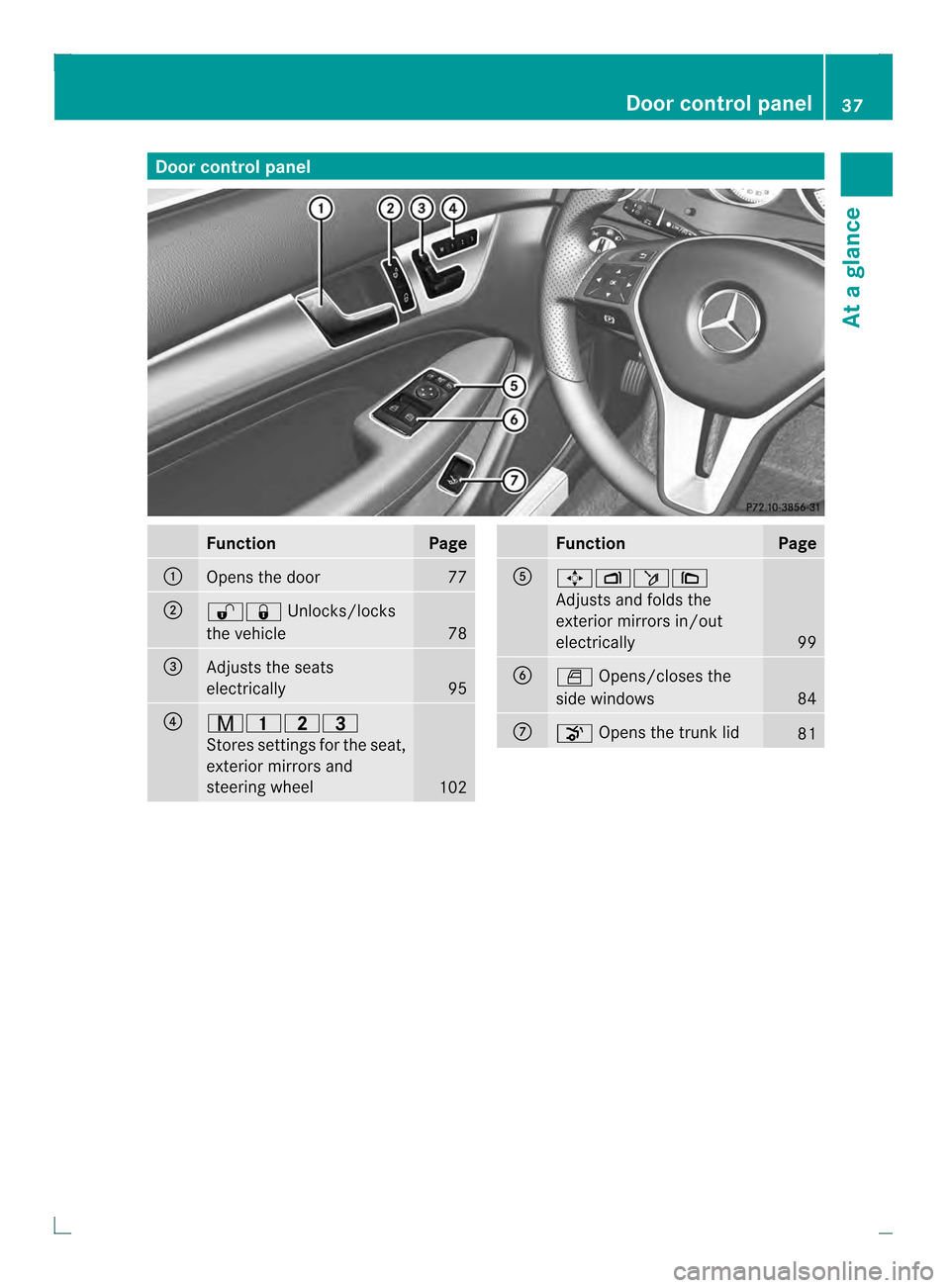
Door control panel
Function Page
0002
Opens the door 77
0003
000B000A
Unlocks/locks
the vehicle 78
0022
Adjusts the seats
electrically
95
0021
0010000E000A
Stores settings fo
rthe seat,
exterior mirrors and
steering wheel 102 Function Page
001F
00040007000D0008
Adjusts and folds the
exterior mirrors in/out
electrically
99
0020
0005
Opens/closes the
side windows 84
0012
000F
Opens the trunk lid 81Doorc
ontrol panel
37At a glance
Page 72 of 350
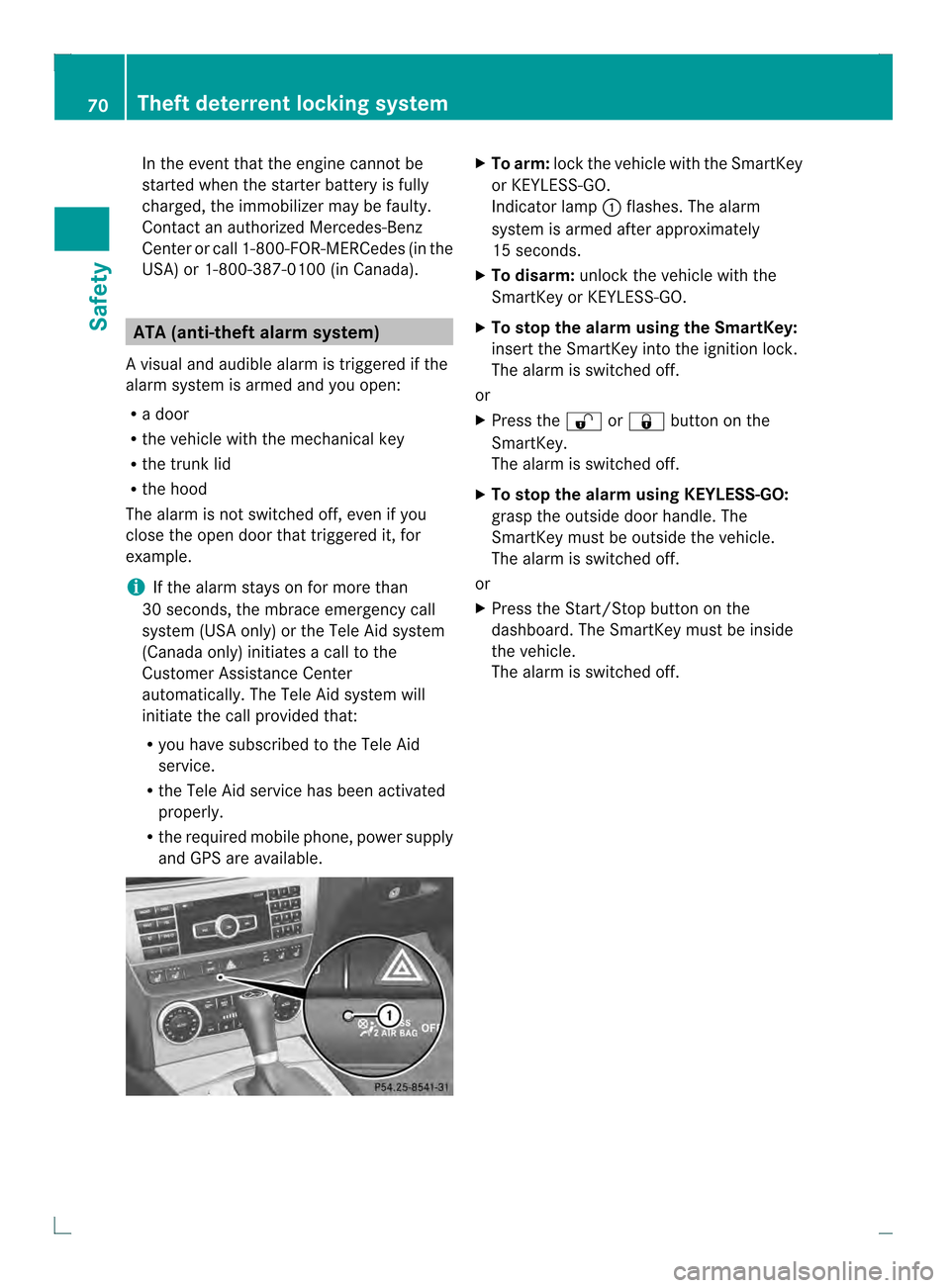
In the event that the engine cannot be
started when the starter battery is fully
charged, the immobilizer may be faulty.
Contact an authorized Mercedes-Benz
Center or call 1-800-FOR-MERCedes (in the
USA) or 1-800-387-0100 (in Canada). ATA (anti-theft alarm system)
Av isual and audible alarm is triggered if the
alarm system is armed and you open:
R a door
R the vehicle with the mechanical key
R the trunk lid
R the hood
The alarm is not switched off, even if you
close the open door that triggered it, for
example.
i If the alarm stays on for more than
30 seconds, the mbrac eemergency call
system (USA only) or the Tele Aid system
(Canada only) initiates a call to the
Customer Assistance Center
automatically.T he Tele Aid system will
initiate the call provided that:
R you have subscribed to the Tele Aid
service.
R the Tele Aid service has been activated
properly.
R the required mobile phone, power supply
and GPS are available. X
To arm: lock the vehicle with the SmartKey
or KEYLESS-GO.
Indicator lamp 0002flashes. The alarm
system is armed after approximately
15 seconds.
X To disarm: unlock the vehicle with the
SmartKey or KEYLESS-GO.
X To stop the alarm using the SmartKey:
insert the SmartKey into the ignition lock.
The alarm is switched off.
or
X Press the 000Bor000A button on the
SmartKey.
The alarm is switched off.
X To stop the alarm using KEYLESS-GO:
grasp the outside door handle. The
SmartKey must be outside the vehicle.
The alarm is switched off.
or
X Press the Start/Stop button on the
dashboard. The SmartKey must be inside
the vehicle.
The alarm is switched off. 70
Theft deterrent locking systemSafety
Page 73 of 350
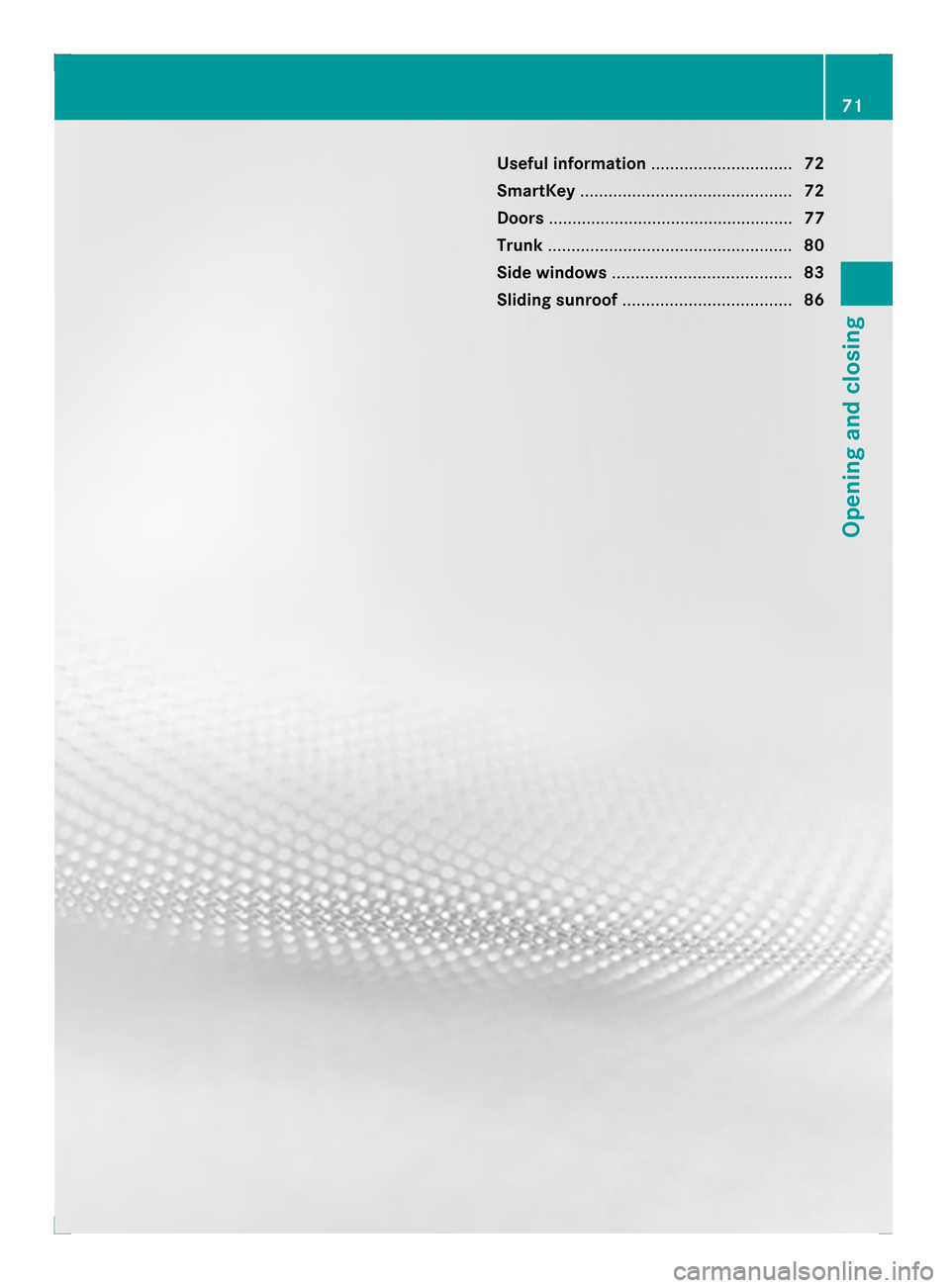
Useful information
..............................72
SmartKey ............................................. 72
Doors .................................................... 77
Trunk .................................................... 80
Side windows ...................................... 83
Sliding sunroof .................................... 86 71Opening and closing
Page 74 of 350
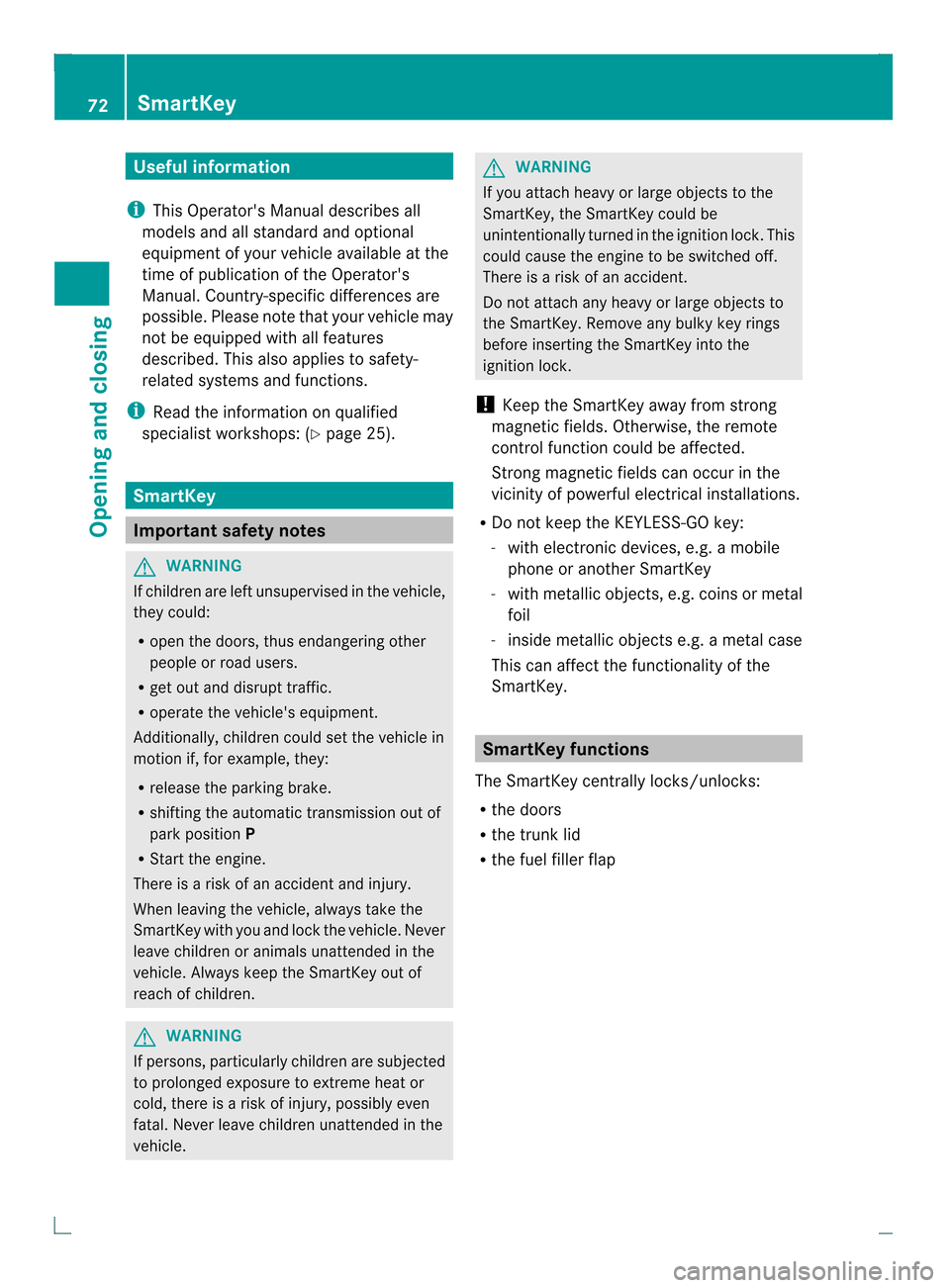
Useful information
i This Operator's Manual describes all
models and all standard and optional
equipment of your vehicle available at the
time of publication of the Operator's
Manual. Country-specific differences are
possible. Please note that your vehicle may
not be equipped with all features
described. This also applies to safety-
related systems and functions.
i Read the information on qualified
specialist workshops: (Y page 25).SmartKey
Important safety notes
G
WARNING
If children are left unsupervised in the vehicle,
they could:
R open the doors, thus endangering other
people or road users.
R get out and disrupt traffic.
R operate the vehicle's equipment.
Additionally, children could set the vehicle in
motion if, for example, they:
R release the parking brake.
R shifting the automatic transmission out of
park position P
R Start the engine.
There is a risk of an accident and injury.
When leaving the vehicle, always take the
SmartKey with you and lock the vehicle. Never
leave children or animals unattended in the
vehicle. Always keep the SmartKey out of
reach of children. G
WARNING
If persons, particularly children are subjected
to prolonged exposure to extreme heat or
cold, there is a risk of injury, possibly even
fatal. Never leave children unattended in the
vehicle. G
WARNING
If you attach heavy or large objects to the
SmartKey, the SmartKey could be
unintentionally turned in the ignition lock .This
could cause the engine to be switched off.
There is a risk of an accident.
Do not attach any heavy or large objects to
the SmartKey. Remove any bulky key rings
before inserting the SmartKey into the
ignition lock.
! Keep the SmartKey away from strong
magnetic fields. Otherwise, the remote
control function could be affected.
Strong magnetic fields can occur in the
vicinity of powerful electrical installations.
R Do not keep the KEYLESS-GO key:
-with electronic devices, e.g. a mobile
phone or another SmartKey
- with metallic objects, e.g. coins or metal
foil
- inside metallic objects e.g. a metal case
This can affect the functionality of the
SmartKey. SmartKey functions
The SmartKey centrally locks/unlocks:
R the doors
R the trunk lid
R the fuel filler flap 72
SmartKeyOpening and closing
Page 75 of 350

0002
000A To lock the vehicle
0003 0004 To unlock the trunk lid
0022 000B To unlock the vehicle
The turn signals flash once when unlocking
and three times when locking.
When it is dark, the surround lighting also
comes on if it is activated in the on-board
computer (Y page 202).
You can also set an audible signal to confirm
that the vehicle has been locked. The audible
signal can be activated and deactivated using
the on-board computer (Y page 203).
X To unlock centrally: press the000B
button.
If you do not open the vehicle within
approximately 40 seconds of unlocking:
R the vehicle is locked again.
R the theft deterren tlocking system is armed
again.
X To lock centrally: press the000Abutton. KEYLESS-GO
General notes Bear in mind that the engine can be started
by any of the vehicle occupants if there is a
KEYLESS-GO key in the vehicle.
Locking/unlocking centrally You can start, lock or unlock the vehicle using
KEYLESS-GO. To do this, you only need carry
the SmartKey with you. You can combine the functions of KEYLESS-GO with those of a
conventional SmartKey. Unlock the vehicle
by using KEYLESS-GO, for instance, and lock
it using the
000Abutton on the SmartKey.
When locking or unlockin gwith KEYLESS-GO,
the distance between the SmartKey and the
corresponding door handle must not be
greater than 3 ft (1 m).
KEYLESS-GO checks whether a valid
SmartKey is in the vehicle by periodically
establishing a radio connection between the
vehicle and the SmartKey. This happens:
R when the external door handles are
touched
R when starting the engine
R while the vehicle is in motion X
To unlock the vehicle: touch the inner
surface of the door handle.
X To lock the vehicle: touch sensor
surface 0002.
X Convenience closing feature: touch
recessed sensor surface 0003for an
extended period.
Further information on the convenience
closing feature (Y page 85).
If you pull on the handle of the trunk lid, only
the trunk of the vehicle is unlocked. Changing the settings of the locking
system
You can change the settings of the locking
system. This means that only the driver's door
and the fuel filler flap are unlocked when the SmartKey
73Opening and closing Z
Page 76 of 350

vehicle is unlocked
.This is useful if you
frequently travel on your own.
X To change the setting: press and hold
down the 000Band000A buttons
simultaneously for approximately six
seconds until the battery check lamp
(Y page 75) flashes twice.
i If the setting of the locking system is
changed within the signal range of the
vehicle, pressing the 000Aor000B button:
R locks or
R unlocks the vehicle
The SmartKey now functions as follows:
X To unlock the driver's door: press the
000B button once.
X To unlock centrally: press the000B
button twice.
X To lock centrally: press the000Abutton.
The KEYLESS-GO function is changed as
follows:
X To unlock the driver's door: touch the
inner surface of the door handle on the
driver's door.
X To unlock centrally: touch the inner
surface of the front-passenger door handle.
X To lock centrally: touch the outer sensor
surface on one of the door handles
(Y page 73).
X To restore the factory settings: press
and hold down the 000Band000A buttons
simultaneously for approximately six
seconds until the battery check lamp
flashes twice. Mechanical key
General notes If the vehicle can no longer be locked or
unlocked with the SmartKey or the KEYLESS-
GO key, use the mechanical key.
If you use the mechanical key to unlock and
open the driver's door or the trunk lid, the anti-theft alarm system will be triggered
(Y
page 70).
X To end the alarm: insert the SmartKey into
the ignition lock.
i With KEYLESS-GO: remove the Start/
Stop button from the ignition lock
beforehand.
If you unlock the vehicle using the mechanical
key, the fuel filler flap will not be unlocked
automatically.
X To unlock the fuel filler flap: insert the
SmartKey into the ignition lock.
Removing the mechanical key X
Push release catch 0002in the direction of
the arrow and at the same time remove
mechanical key 0003from the SmartKey. SmartKey battery
Important safety notes Mercedes-Ben
zrecommends that you have
the batteries replaced at a qualified specialist
workshop. G
WARNING
Batteries contain toxic and corrosive
substances. If batteries are swallowed, it can
result in severe health problems. There is a
risk of fatal injury.
Keep batteries out of the reach of children .If
a battery is swallowed, seek medical attention
immediately. 74
SmartKeyOpening and closing