sport mode MERCEDES-BENZ C-CLASS COUPE 2015 Owners Manual
[x] Cancel search | Manufacturer: MERCEDES-BENZ, Model Year: 2015, Model line: C-CLASS COUPE, Model: MERCEDES-BENZ C-CLASS COUPE 2015Pages: 385, PDF Size: 13.12 MB
Page 7 of 385
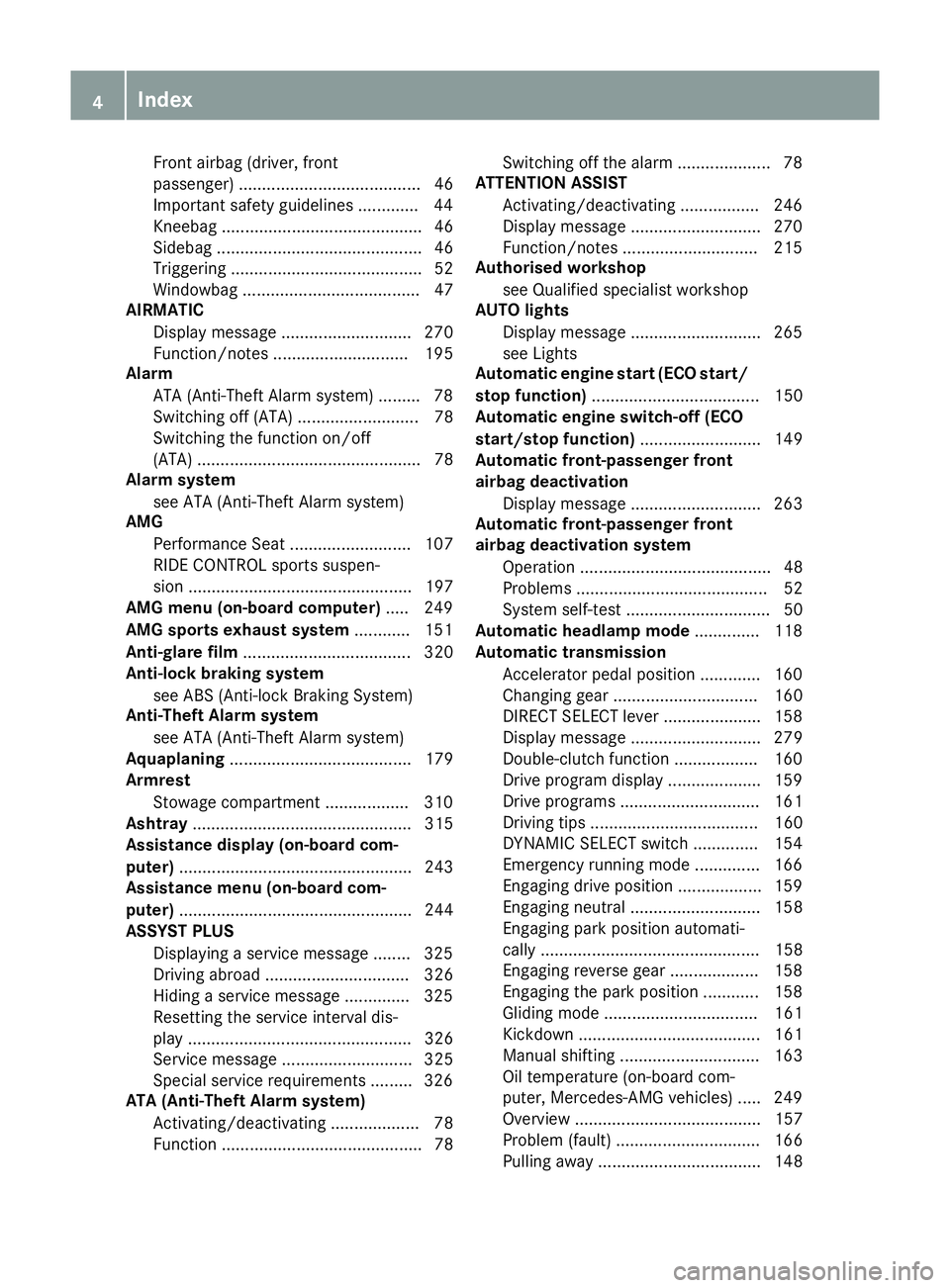
Front airba
g(driver, front
passenger) ....................................... 46
Important safety guidelines ............. 44
Kneebag ........................................... 46
Sideba g............................................ 46
Triggering ......................................... 52
Windowba g...................................... 47
AIRMATIC
Displa ymessag e............................ 270
Function/note s............................. 195
Alarm
ATA (Anti-Theft Alarm system) ......... 78
Switching off (ATA) .......................... 78
Switching the function on/off
(ATA) ................................................ 78
Alarm system
see ATA (Anti-Theft Alarm system)
AMG
Performance Sea t.......................... 107
RIDE CONTROL sports suspen-
sio n................................................ 197
AMG men u(on-board computer) ..... 249
AMG sports exhaus tsystem ............ 151
Anti-glare film .................................... 320
Anti-loc kbraking system
see ABS (Anti-lock Braking System)
Anti-Theft Alarm system
see ATA (Anti-Theft Alarm system)
Aquaplaning ....................................... 179
Armrest
Stowag ecompartment .................. 310
Ashtray ............................................... 315
Assistance display (on-board com-
puter) .................................................. 243
Assistance men u(on-board com-
puter) .................................................. 244
ASSYST PLUS
Displaying aservice message ........ 325
Driving abroa d............................... 326
Hiding aservice message .............. 325
Resetting the service interval dis-
play ................................................ 326
Service message ............................ 325
Specia lservice requirements ......... 326
ATA (Anti-Thef tAlarm system)
Activating/deactivating ................... 78
Function ........................................... 78 Switching off the alarm .................... 78
ATTENTIO NASSIST
Activating/deactivating ................. 246
Displa ymessage ............................ 270
Function/note s............................. 215
Authorise dworkshop
see Qualifie dspecialist workshop
AUTO lights
Displa ymessage ............................ 265
see Lights
Automatic engine start (ECO start/
sto pfunction) .................................... 150
Automatic engine switch-off (ECO
start/sto pfunction) .......................... 149
Automatic front-passenge rfront
airbag deactivation
Displa ymessage ............................ 263
Automatic front-passenge rfront
airbag deactivatio nsystem
Operation ......................................... 48
Problems ......................................... 52
System self-test ............................... 50
Automatic headlamp mode .............. 118
Automatic transmission
Accelerator peda lposition ............. 160
Changing gea r............................... 160
DIREC TSELECT lever ..................... 158
Displa ymessage ............................ 279
Double-clutch function .................. 160
Drive progra mdisplay .................... 159
Drive programs .............................. 161
Driving tip s.................................... 160
DYNAMIC SELECT switch .............. 154
Emergency running mod e.............. 166
Engaging drive position .................. 159
Engaging neutral ............................ 158
Engaging park position automati-
cally ............................................... 158
Engaging reverse gea r................... 158
Engaging the park position ............ 158
Gliding mod e................................. 161
Kickdow n....................................... 161
Manua lshifting .............................. 163
Oil temperature (on-board com-
puter, Mercedes-AM Gvehicles) ..... 249
Overview ........................................ 157
Problem (fault) ............................... 166
Pulling away ................................... 148 4
Index
Page 15 of 385
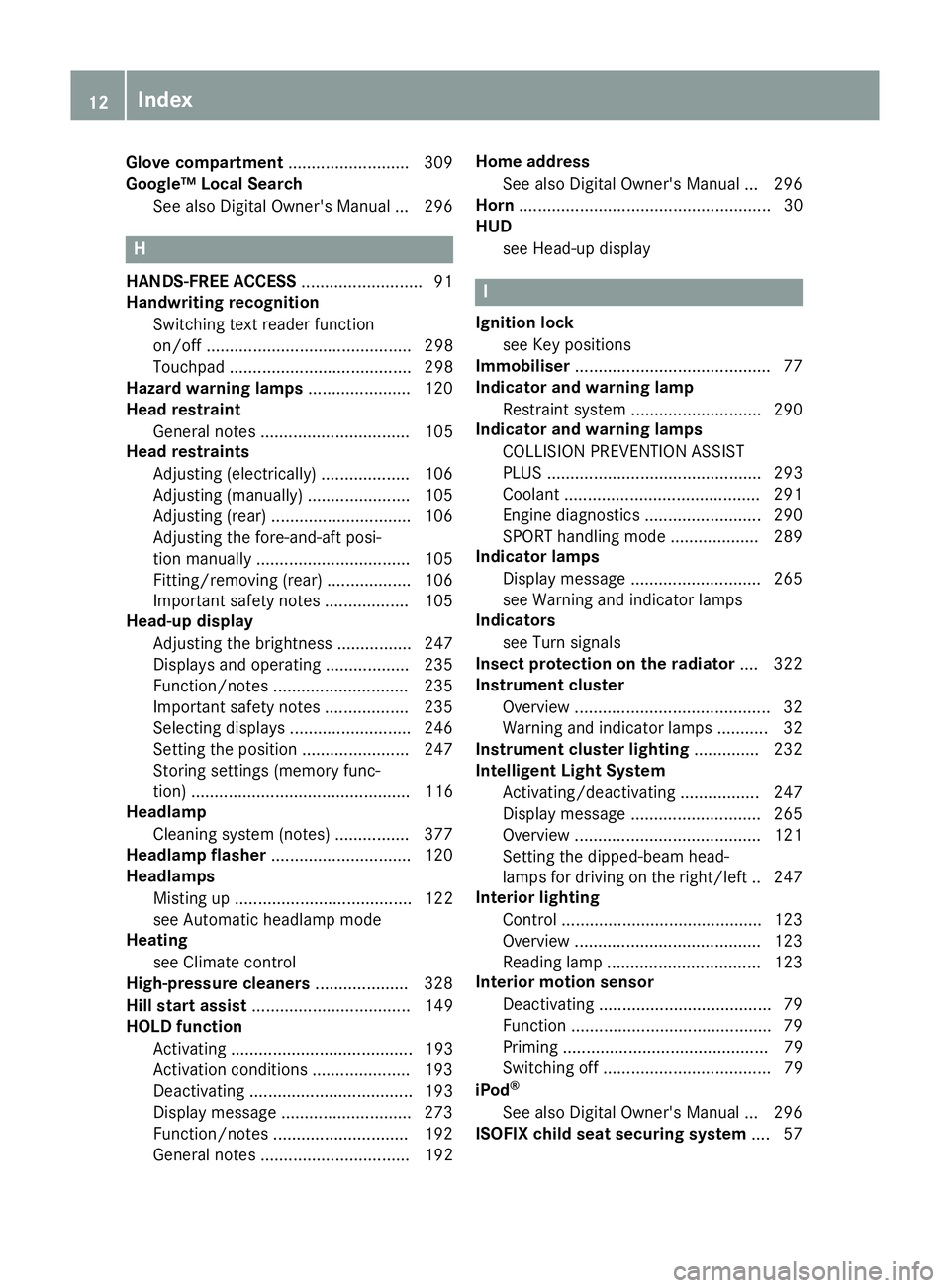
Glove compartment
..........................309
Google ™Local Search
See also Digita lOwner' sManual ... 296 H
HANDS-FRE EACCESS .......................... 91
Handwriting recognition
Switching text reader function
on/off ............................................ 298
Touchpa d....................................... 298
Hazard warning lamps ......................120
Head restraint
General notes ................................ 105
Head restraints
Adjusting (electrically). .................. 106
Adjusting (manually). .....................105
Adjusting (rear) .............................. 106
Adjusting the fore-and-aft posi-
tion manually ................................. 105
Fitting/removing (rear) .................. 106
Important safety notes .................. 105
Head-up display
Adjusting the brightness ................ 247
Displaysa nd operating .................. 235
Function/notes ............................ .235
Important safety notes .................. 235
Selecting displays .......................... 246
Setting the position ....................... 247
Storing settings (memory func-
tion) ............................................... 116
Headlamp
Cleaning system (notes) ................ 377
Headlamp flasher .............................. 120
Headlamps
Misting up ...................................... 122
see Automatic headlamp mode
Heating
see Climate control
High-pressure cleaners .................... 328
Hill start assist .................................. 149
HOLD function
Activating ....................................... 193
Activatio nconditions ..................... 193
Deactivating ................................... 193
Display message ............................ 273
Function/notes ............................ .192
General notes ................................ 192 Home address
See also Digita lOwner' sManual ... 296
Horn ...................................................... 30
HUD
see Head-up display I
Ignitio nlock
see Key positions
Immobiliser .......................................... 77
Indicator and warning lamp
Restraint system ............................ 290
Indicator and warning lamps
COLLISION PREVENTION ASSIST
PLUS .............................................. 293
Coolant .......................................... 291
Engine diagnostics ......................... 290
SPORT handling mode ................... 289
Indicator lamps
Display message ............................ 265
see Warning and indicator lamps
Indicators
see Turn signals
Insectp rotection on the radiator .... 322
Instrument cluster
Overview .......................................... 32
Warning and indicator lamps ........... 32
Instrument cluster lighting .............. 232
Intelligen tLight System
Activating/deactivating ................. 247
Display message ............................ 265
Overview ........................................ 121
Setting the dipped-bea mhead-
lamps for driving on the right/left .. 247
Interior lighting
Control .......................................... .123
Overview ........................................ 123
Reading lamp ................................. 123
Interior motio nsensor
Deactivating ..................................... 79
Function .......................................... .79
Priming ............................................ 79
Switching off .................................... 79
iPod ®
See also Digital Owner's Manual ... 296
ISOFIX child seat securing system ....5712
Index
Page 22 of 385
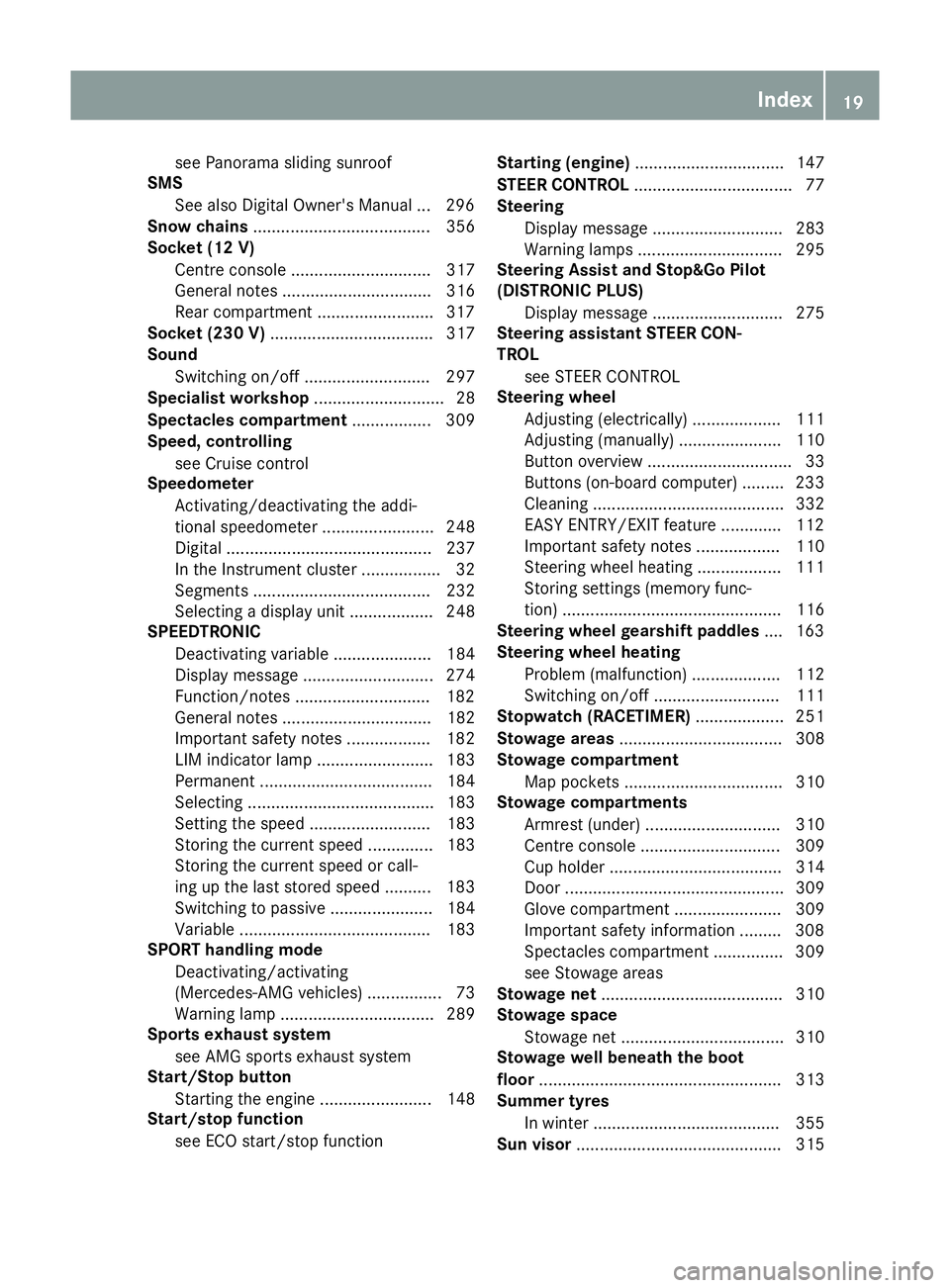
see Panorama sliding sunroof
SMS
See also Digital Owner's Manual ... 296
Snow chains ...................................... 356
Socket (12 V)
Centre console .............................. 317
General notes ................................ 316
Rear compartment .........................3 17
Socket (23 0V)................................... 317
Sound
Switching on/off ........................... 297
Specialist workshop ............................ 28
Spectacle scom partment ................. 309
Speed, controlling
see Cruise control
Speedometer
Activating/deactivating the addi-
tional speedometer ........................ 248
Digita l............................................ 237
In the Instrument cluster ................. 32
Segments ...................................... 232
Selecting adispla yunit .................. 248
SPEEDTRONIC
Deactivating variabl e..................... 184
Display message ............................ 274
Function/notes ............................ .182
General notes ................................ 182
Important safety notes .................. 182
LIM indicator lamp ......................... 183
Permanent ..................................... 184
Selecting ........................................ 183
Setting the spee d.......................... 183
Storing the current speed .............. 183
Storing the current speed or call-
ing up the last store dspeed .......... 183
Switching to passive ...................... 184
Variabl e......................................... 183
SPORT handlin gmode
Deactivating/activating
(Mercedes-AM Gvehicles) ................ 73
Warning lamp ................................. 289
Sports exhaus tsystem
see AMG sports exhaus tsystem
Start/Sto pbutton
Starting the engine ........................ 148
Start/sto pfunction
see ECO start/stop function Startin
g(engine) ................................ 147
STEER CONTROL .................................. 77
Steering
Displa ymessage ............................ 283
Warning lamps ............................... 295
Steering Assist and Stop&Go Pilot
(DISTRONI CPLUS)
Displa ymessage ............................ 275
Steering assistant STEER CON-
TROL
see STEER CONTROL
Steering wheel
Adjusting (electrically) ................... 111
Adjusting (manually) ...................... 110
Butto noverview ............................... 33
Buttons (on-board computer) ......... 233
Cleaning ......................................... 332
EASY ENTRY/EXI Tfeature ............. 112
Important safety notes .................. 110
Steering whee lheating .................. 111
Storing settings (memory func-
tion) ............................................... 116
Steering whee lgearshift paddles .... 163
Steering whee lheating
Problem (malfunction) ................... 112
Switching on/of f........................... 111
Stopwatch (RACETIMER) ................... 251
Stowag eareas ................................... 308
Stowag ecom partment
Ma pp ockets .................................. 310
Stowag ecom partments
Armrest (under )............................. 310
Centre console .............................. 309
Cu ph olde r..................................... 314
Door ............................................... 309
Glove compartment ....................... 309
Important safety information ......... 308
Spectacles compartment ............... 309
see Stowag eareas
Stowag enet....................................... 310
Stowag espace
Stowag enet ................................... 310
Stowag ewellb enea th the boot
floor .................................................... 313
Summe rtyres
In winter ........................................ 355
Sun visor ............................................ 315 Index
19
Page 23 of 385
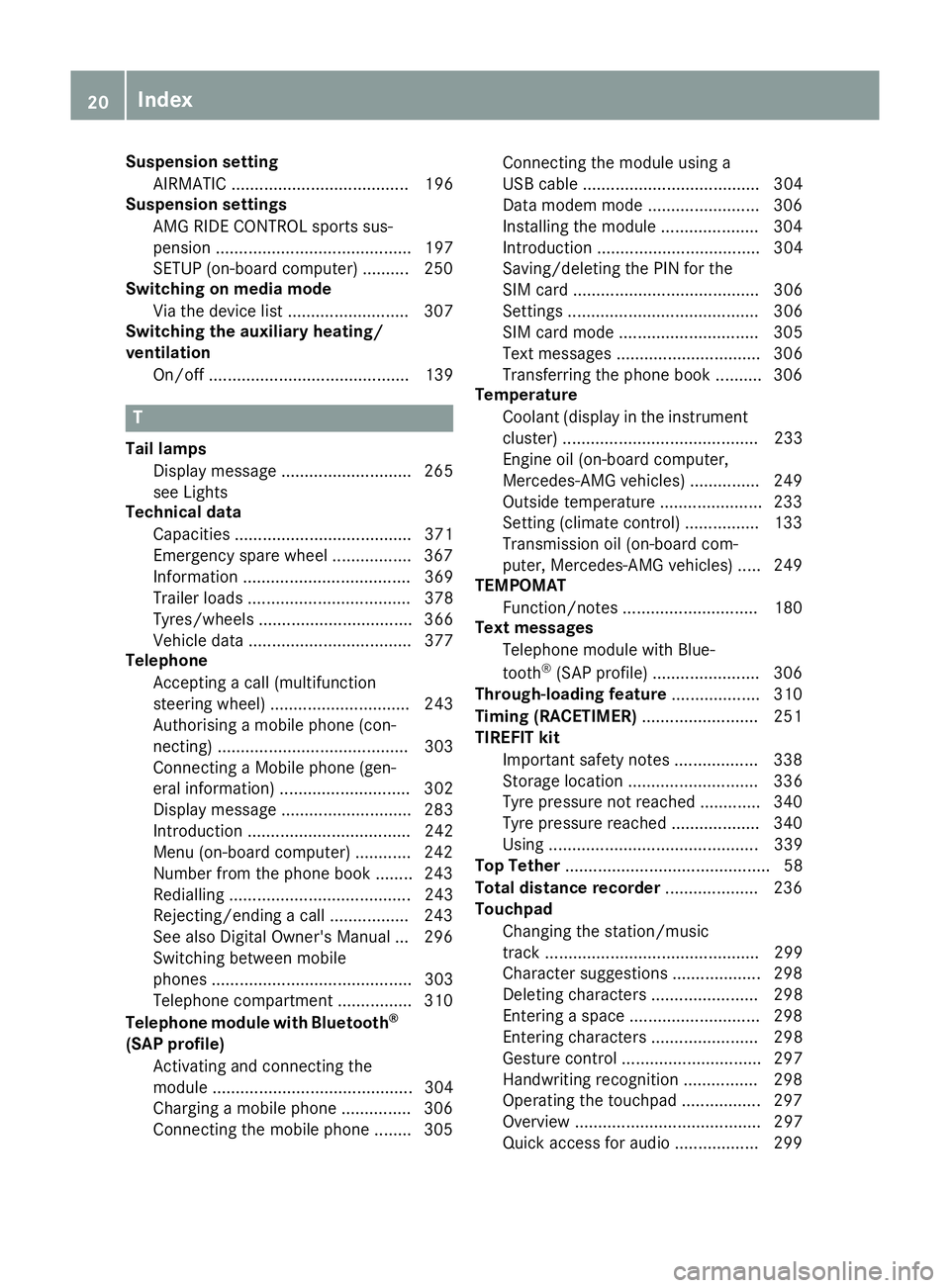
Suspension setting
AIRMATIC ...................................... 196
Suspension settings
AMG RIDE CONTROL sports sus-
pension .......................................... 197
SETUP (on-board computer) ..........2 50
Switchin gonmedia mode
Via the device lis t.......................... 307
Switchin gthe auxiliary heating/
ventilation
On/off ........................................... 139 T
Tail lamps Displa ymessage ............................ 265
see Lights
Technical data
Capacities ...................................... 371
Emergency spare whee l................. 367
Information .................................... 369
Trailer load s................................... 378
Tyres/wheels ................................. 366
Vehicl edata. .................................. 377
Telephone
Accepting acall( multifunction
steering wheel) .............................. 243
Authorising amobilephone (con-
necting) ......................................... 303
Connecting aMobilephone (gen-
era linformation) ............................ 302
Displa ymessage ............................ 283
Introduction ................................... 242
Menu (on-board computer) ............ 242
Numbe rfrom the phone boo k........ 243
Redialling ....................................... 243
Rejecting/ending acall. ................ 243
See also Digital Owner' sManual... 296
Switching between mobile
phones ........................................... 303
Telephone compartment ................ 310
Telephone modul ewithB luetooth ®
(SAP profile) Activating and connecting the
modul e........................................... 304
Charging amobilephone ............... 306
Connecting the mobil ephone ........ 305 Connecting the modul
eusing a
USB cable ...................................... 304
Data modem mod e........................ 306
Installing the modul e..................... 304
Introduction ................................... 304
Saving/deleting the PIN for the
SIM car d........................................ 306
Setting s......................................... 306
SIM car dmode.............................. 305
Text messages ............................... 306
Transferring the phone boo k.......... 306
Temperature
Coolant (display in the instrumentcluster) .......................................... 233
Engine oi l(on -board computer,
Mercedes-AM Gvehicles) ............... 249
Outsid etemperature ...................... 233
Setting (climate control )................ 133
Transmission oi l(on -board com-
puter, Mercedes-AM Gvehicles) ..... 249
TEMPOMAT
Function/note s............................. 180
Tex tmessages
Telephone modul ewithB lue-
tooth ®
(SAP profile) ....................... 306
Through-loadin gfeature ................... 310
Timing (RACETIMER) ......................... 251
TIREFI Tkit
Important safety notes .................. 338
Storage location ............................ 336
Tyre pressure not reached ............. 340
Tyre pressure reached ................... 340
Using ............................................. 339
Top Tether ............................................ 58
Total distanc erecorder .................... 236
Touchpad
Changing the station/music
track .............................................. 299
Character suggestions ................... 298
Deleting characters ....................... 298
Entering aspace ............................ 298
Entering characters ....................... 298
Gesture control .............................. 297
Handwriting recognition ................ 298
Operating the touchpa d................. 297
Overview ........................................ 297
Quick access for audi o.................. 299 20
Index
Page 35 of 385
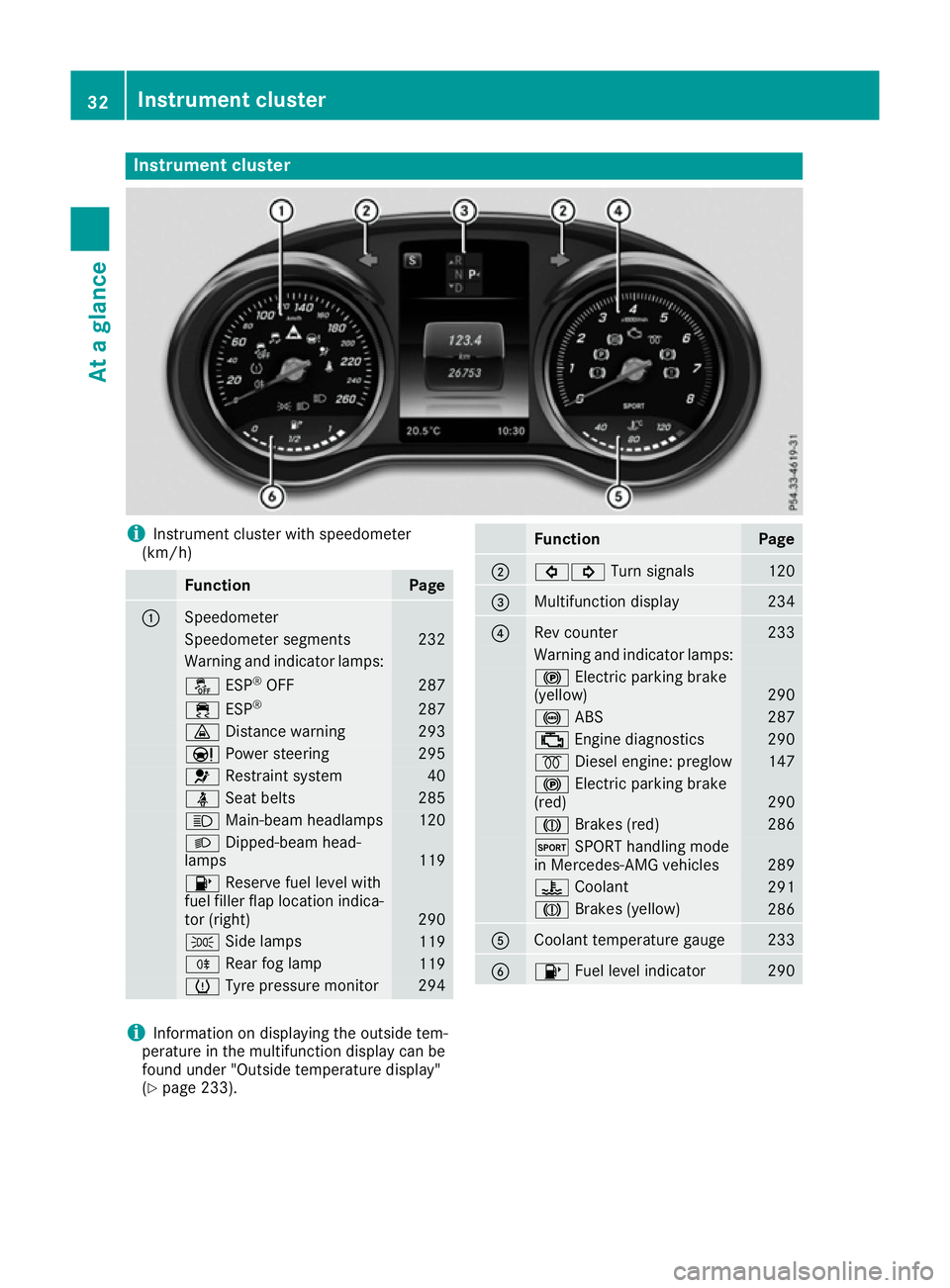
Instrumen
tcluster i
Instrumen
tcluste rwiths peedometer
(km/h) Function Page
:
Speedometer
Speedometer segments 232
Warning and indicator lamps:
å
ESP®
OFF 287
÷
ESP® 287
·
Distanc ewarning 293
Ð
Powersteering 295
6
Restrain tsystem 40
ü
Seat belts 285
K
Main-beam headlamps 120
L
Dipped-beam head-
lamps 119
8
Reserve fuel level with
fuel filler flap location indica-
to r( right) 290
T
Sidelamps 119
R
Rear fog lamp 119
h
Tyre pressur emonitor 294 Function Page
;
#!
Turn signals 120
=
Multifunction display 234
?
Rev counter 233
Warning and indicator lamps:
!
Electric parking brake
(yellow) 290
!
ABS 287
;
Enginediagnostics 290
%
Diesel engine: preglow 147
!
Electric parking brake
(red) 290
J
Brakes(red) 286
M
SPORT handlin gmode
in Mercedes-AM Gvehicles 289
?
Coolant 291
J
Brakes(yellow) 286
A
Coolan
ttem perature gauge 233
B
8
Fuellevel indicator 290
i
Information on displayin
gthe outside tem-
peratur einthemultifunction display can be
foun dunder "Outside temperature display"
(Y page 233). 32
Instrumen
tclusterAt ag lance
Page 39 of 385
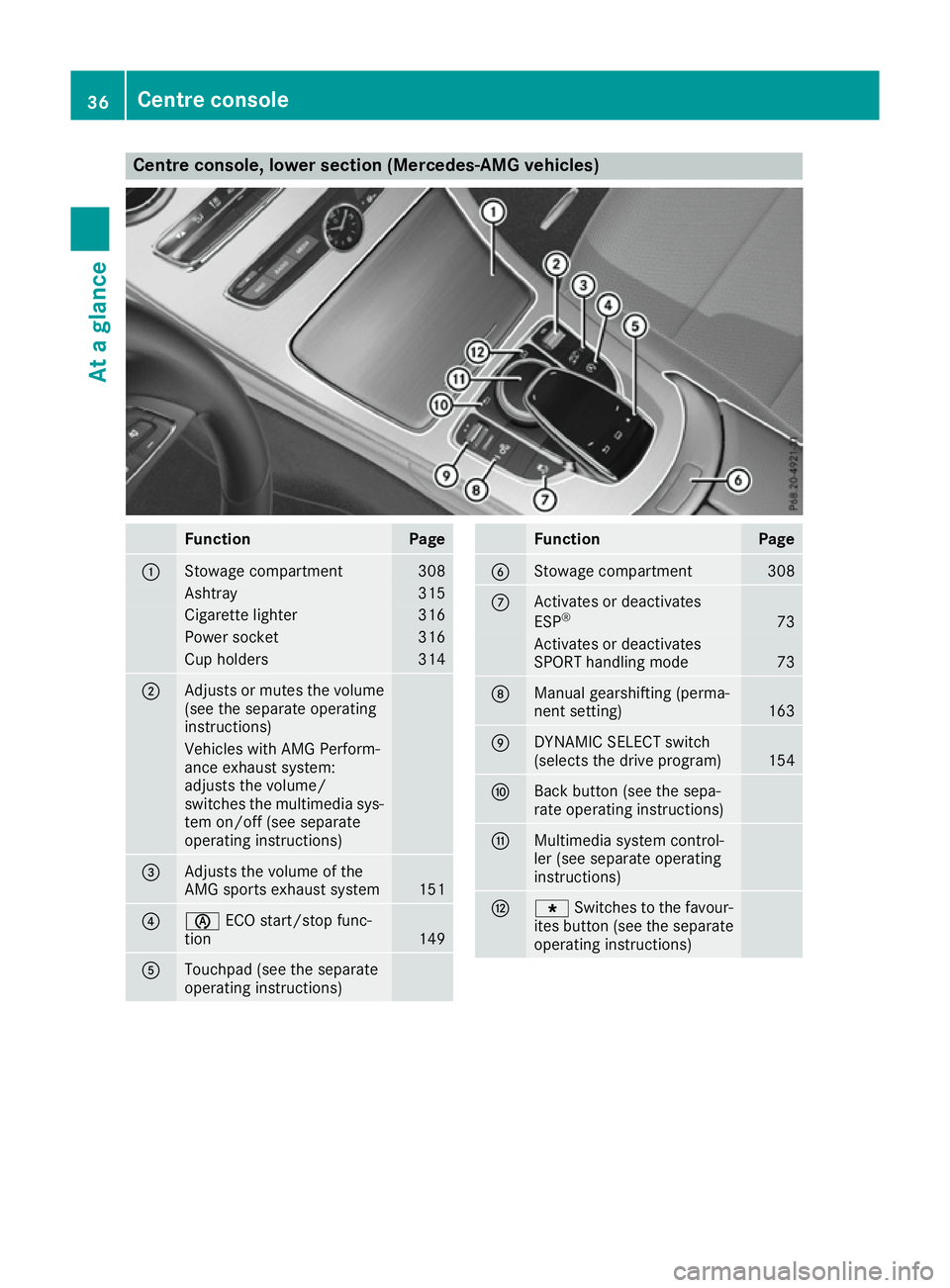
Centre console, lower section (Mercedes-AM
Gvehicles) Function Page
:
Stowage compartment 308
Ashtray 315
Cigarett
elighter 316
Power socket 316
Cup holders 314
;
Adjust
sormutes th evolume
(see th eseparate operating
instructions) Vehicle
swithA MG Perform-
anc eexhaust system:
adjust sthe volume/
switches th emultimedia sys-
te mo n/off( see separate
operatin ginstructions) =
Adjust
sthe volum eofthe
AM Gsports exhaust system 151
?
è
ECO start/sto pfunc-
tion 149
A
Touchpad (see th
eseparate
operatin ginstructions) Function Page
B
Stowage compartment 308
C
Activate
sordeactivates
ESP ® 73
Activate
sordeactivates
SPORT handlin gmode 73
D
Manual gearshiftin
g(perma-
nent setting) 163
E
DYNAMIC SELECT switch
(select sthe driv eprogram) 154
F
Bac
kbutto n(see th esepa-
rat eo peratin ginstructions) G
Multimedia system control-
ler (see separate operating
instructions) H
g
Switches to th efavour-
ite sb utto n(see th eseparate
operatin ginstructions) 36
Centre consoleAt
ag lance
Page 76 of 385
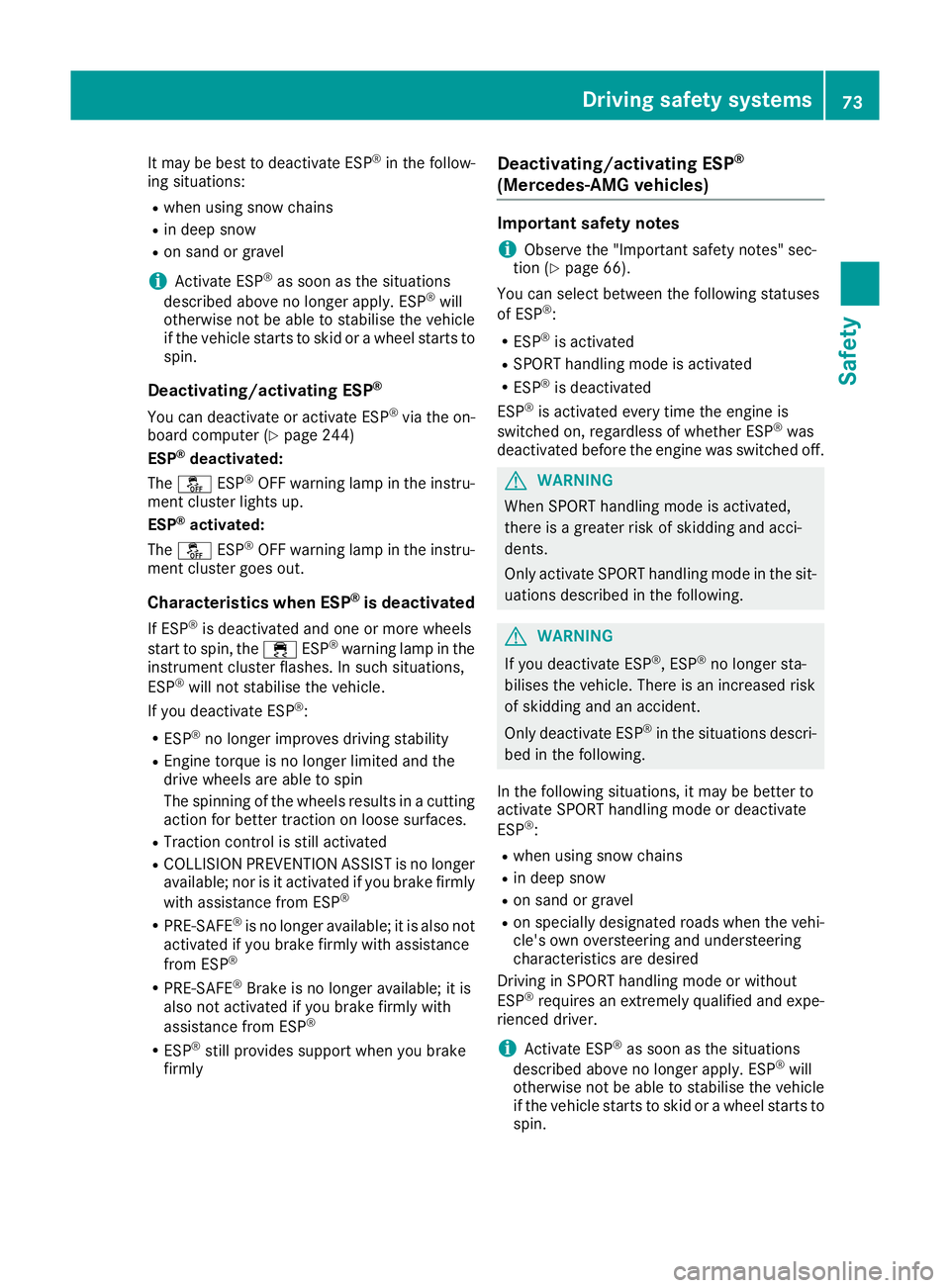
It may be best to deactivate ESP
®
in the follow-
ing situations:
R when using snow chains
R in deep snow
R on sand or gravel
i Activate ESP ®
as soon as the situations
describe dabove no longer apply. ESP ®
will
otherwise not be abletos tabilise the vehicle
if the vehicle starts to skid or awheel starts to
spin.
Deactivating/activating ESP ®
You can deactivate or activate ESP ®
via the on-
board computer (Y page 244)
ESP ®
deactivated:
The å ESP®
OFF warning lamp in the instru-
ment cluster lights up.
ESP ®
activated:
The å ESP®
OFF warning lamp in the instru-
ment cluster goes out.
Characteristic swhen ESP ®
is deactivated
If ESP ®
is deactivated and one or more wheels
start to spin, the ÷ESP®
warning lamp in the
instrument cluster flashes. In such situations,
ESP ®
willn ot stabilise the vehicle.
If you deactivate ESP ®
:
R ESP ®
no longer improves driving stability
R Engine torque is no longer limited and the
drive wheelsa re abletospin
The spinning of the wheelsr esults inacutting
action for better traction on loose surfaces.
R Traction control is still activated
R COLLISION PREVENTION ASSISTisnol onger
available; nor is it activated if you brake firmly
with assistance from ESP ®
R PRE-SAFE ®
is no longer available; it is also not
activated if you brake firmly with assistance
from ESP ®
R PRE-SAFE ®
Brake is no longer available; it is
also not activated if you brake firmly with
assistance from ESP ®
R ESP ®
still provide ssupport when you brake
firmly Deactivating/activating ESP
®
(Mercedes‑AMG vehicles) Important safety notes
i Observe the "Important safety notes" sec-
tion (Y page 66).
You can select betwee nthe following statuses
of ESP ®
:
R ESP ®
is activated
R SPORT handling mode is activated
R ESP ®
is deactivated
ESP ®
is activated every time the engine is
switched on, regardless of whether ESP ®
was
deactivated before the engine was switched off. G
WARNING
When SPORT handling mode is activated,
there is agreater risk of skidding and acci-
dents.
Only activate SPORT handling mode in the sit- uations describe dinthe following. G
WARNING
If you deactivate ESP ®
,E SP ®
no longer sta-
bilises the vehicle .There is an increased risk
of skidding and an accident.
Only deactivate ESP ®
in the situations descri-
bed in the following.
In the following situations, it may be better to
activate SPORT handling mode or deactivate
ESP ®
:
R when using snow chains
R in deep snow
R on sand or gravel
R on specially designated roads when the vehi-
cle's own oversteering and understeering
characteristics are desired
Driving in SPORT handling mode or without
ESP ®
requires an extremely qualifieda nd expe-
rienced driver.
i Activate ESP ®
as soon as the situations
describe dabove no longer apply. ESP ®
will
otherwise not be abletos tabilise the vehicle
if the vehicle starts to skid or awheel starts to
spin. Driving safety systems
73Safety Z
Page 77 of 385
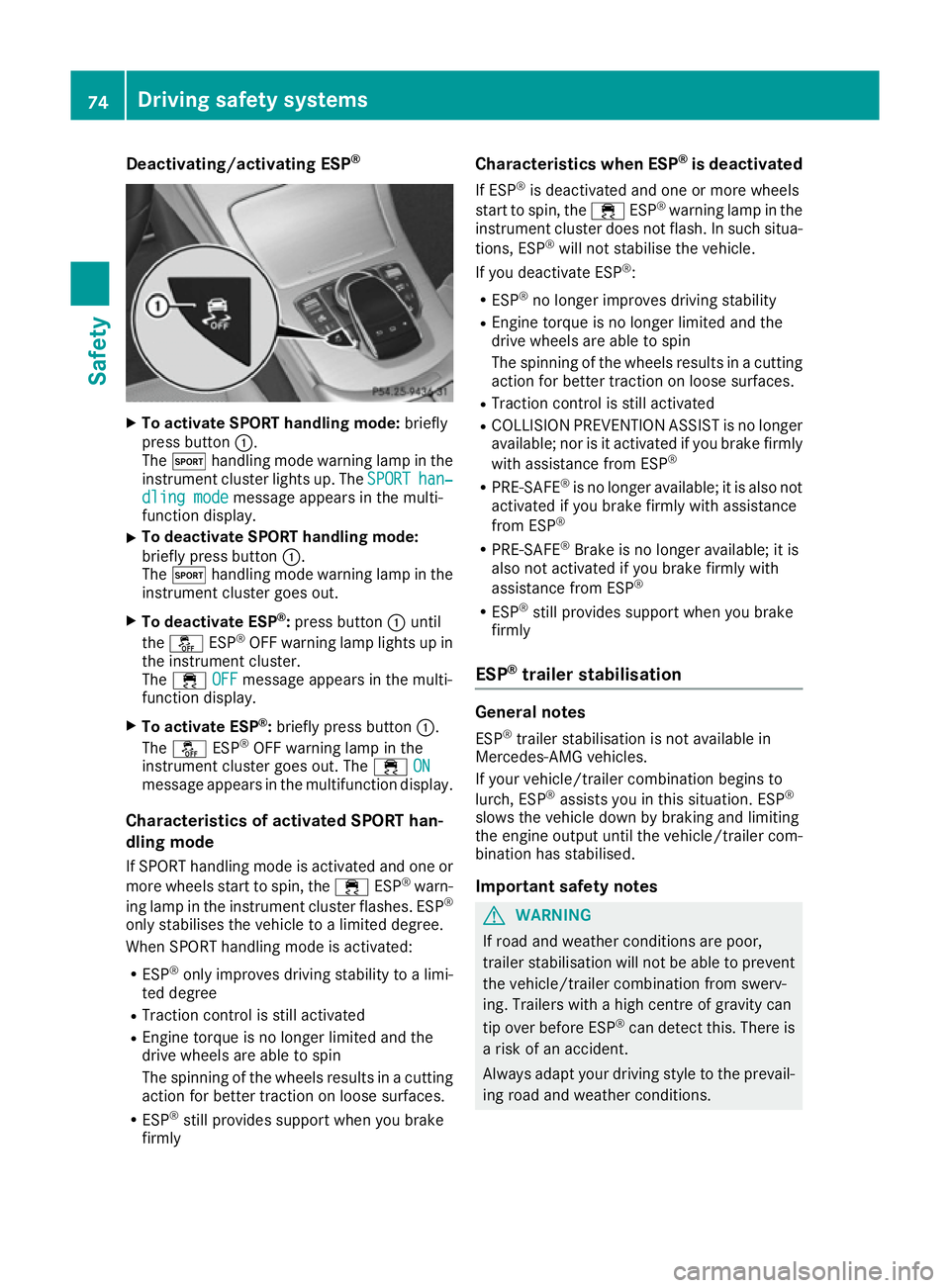
Deactivating/activating ESP
®X
To activate SPORT handling mode: briefly
press button :.
The M handlin gmodew arnin glamp in the
instrumen tcluster lights up. The SPORT
SPORThan‐
han‐
dling mode
dling mode message appears in th emulti-
function display.
X To deactivate SPORT handling mode:
briefl
ypress button :.
The M handlin gmodew arnin glamp in the
instrumen tcluster goe sout.
X To deactivate ESP ®
:press button :until
the å ESP®
OF Fw arnin glamp lights up in
th ei nstrument cluster.
The ÷ OFF OFFmessage appears in th emulti-
function display.
X To activate ESP ®
:briefl ypress button :.
The å ESP®
OF Fw arnin glamp in the
instrumen tcluster goe sout.T he ÷ ON
ON
message appears in th emultifunction display.
Characteristics of activate dSPORT han-
dling mode
If SPORT handlin gmodeisa ctivated and on eor
mor ewheels start to spin ,the ÷ ESP®
warn-
in gl amp in th einstrument cluster flashes .ESP ®
only stabilises th evehicl etoal imiteddegree.
Whe nSPORT handlin gmodeisa ctivated:
R ESP ®
only improves drivin gstabilit ytoa limi-
te dd egree
R Traction control is still activated
R Engin etorque is no longer limite dand the
drive wheels are able to spin
The spinning of th ewheels result sinacutting
action fo rbette rtraction on loos esurfaces.
R ESP ®
still provides support when you brake
firmly Characteristics when ESP
®
is deactivated
If ESP ®
is deactivated and on eormorew heels
start to spin ,the ÷ ESP®
warnin glamp in the
instrumen tcluster doe snotflash. In suc hsitua-
tions, ESP ®
will no tstabilis ethe vehicle.
If you deactivat eESP®
:
R ESP ®
no longer improves drivin gstability
R Engin etorque is no longer limite dand the
drive wheels are able to spin
The spinning of th ewheels result sinacutting
action fo rbette rtraction on loos esurfaces.
R Traction control is still activated
R COLLISION PREVENTION ASSIST is no longer
available; no risitactivated if you brak efirmly
wit ha ssistanc efromE SP®
R PRE-SAFE ®
is no longer available; it is also not
activated if you brak efirmly wit hassistance
from ESP ®
R PRE-SAFE ®
Brake is no longer available; it is
also no tactivated if you brak efirmly with
assistanc efromE SP®
R ESP ®
still provides support when you brake
firmly
ESP ®
trailer stabilisation General notes
ESP ®
trailer stabilisation is no tavailable in
Mercedes-AMG vehicles.
If your vehicle/trailer combination begin sto
lurch, ESP ®
assist syou in this situation .ESP ®
slows th evehicl edown by brakin gand limiting
th ee ngineo utput until th evehicle/trailer com-
bination has stabilised.
Important safet ynotes G
WARNING
If roa dand weather condition sare poor,
trailer stabilisation will no tbeable to prevent
th ev ehicle/trailer combination from swerv-
ing. Trailer swithah ighc entre of gravit ycan
ti po verb efore ESP ®
can detec tthis. There is
ar iskofana ccident.
Always adapt your drivin gstyle to th eprevail-
in gr oada nd weather conditions. 74
Driving safet
ysyste msSafety
Page 154 of 385

Switching the ECO start/stop function
off/on All vehicles (except Mercedes-AMG vehi-
cles) X
To switch off: press ECO button :.
Indicator lamp ;and the èECO symbol
in the multifunction display go out.
X To switch on: press ECO button :.
Indicator lamp ;lights up. If all conditions
for automatic engine switch-of f(Y page 149)
are fulfilled, the èECO symbol is shown in
green in the multifunction display.
If not all condition sfor automatic engine
switch-of f(Y page 149) are met, the è
ECO symbol is shown in yellow in the multi-
function display.Ift his is the case, the ECO
start/stop function is not available.
If indicator lamp ;is off, the ECO start/stop
function has been deactivated manually or as
the result of amalfunction .The engine will then
not be switched off automatically when the vehi-
cle stops.
Selectin gdrive program S+deactivates the ECO
start/stop function. If you press ECO button :,
the ECO start/stop function is activated.
Mercedes-AMG vehicles X
To switch off: press ECO button :.
Indicator lamp ;and the èECO symbol
in the multifunction display go out.
X To switch on: press ECO button :.
Indicator lamp ;lights up.
If all condition sfor automatic engine switch-
off (Y page 149) are fulfilled, the èECO
symbol is shown in green in the multifunction
display.
If not all condition sfor automatic engine
switch-of f(Ypage 149) are fulfilled, the è
ECO symbol is shown in yellow.Ift his is the
case, the ECO start/stop function is not avail- able.
If indicator lamp ;is off, the ECO start/stop
function has been deactivated manually or as
the result of amalfunction .The engine will then
not be switched off automatically when the vehi- cle stops.
The ECO start/stop function is deactivated if:
R you switch to drive program RACE
(S‑MODEL), S+orS(Y page 154)
R you permanently activate manual gearshifting
(Y page 163)
If you have permanently activated manual gear- shifting and then press ECO button :,the ECO
start/stop function is activated. AMG sportse
xhaust system
(Mercedes-AMG vehicles)
You can choose between different AMG sports
exhaust system volumes using the position of
the exhaust flap.
If the ignition is switched off for less than four
hours, the previously selected settingisa ctiva-
ted when the engine is next started. If the igni-
tion is switched off for more than four hours, the
quietest settingisa ctivated when the engine is
next started. Driving
151Driving and parking Z
Page 158 of 385
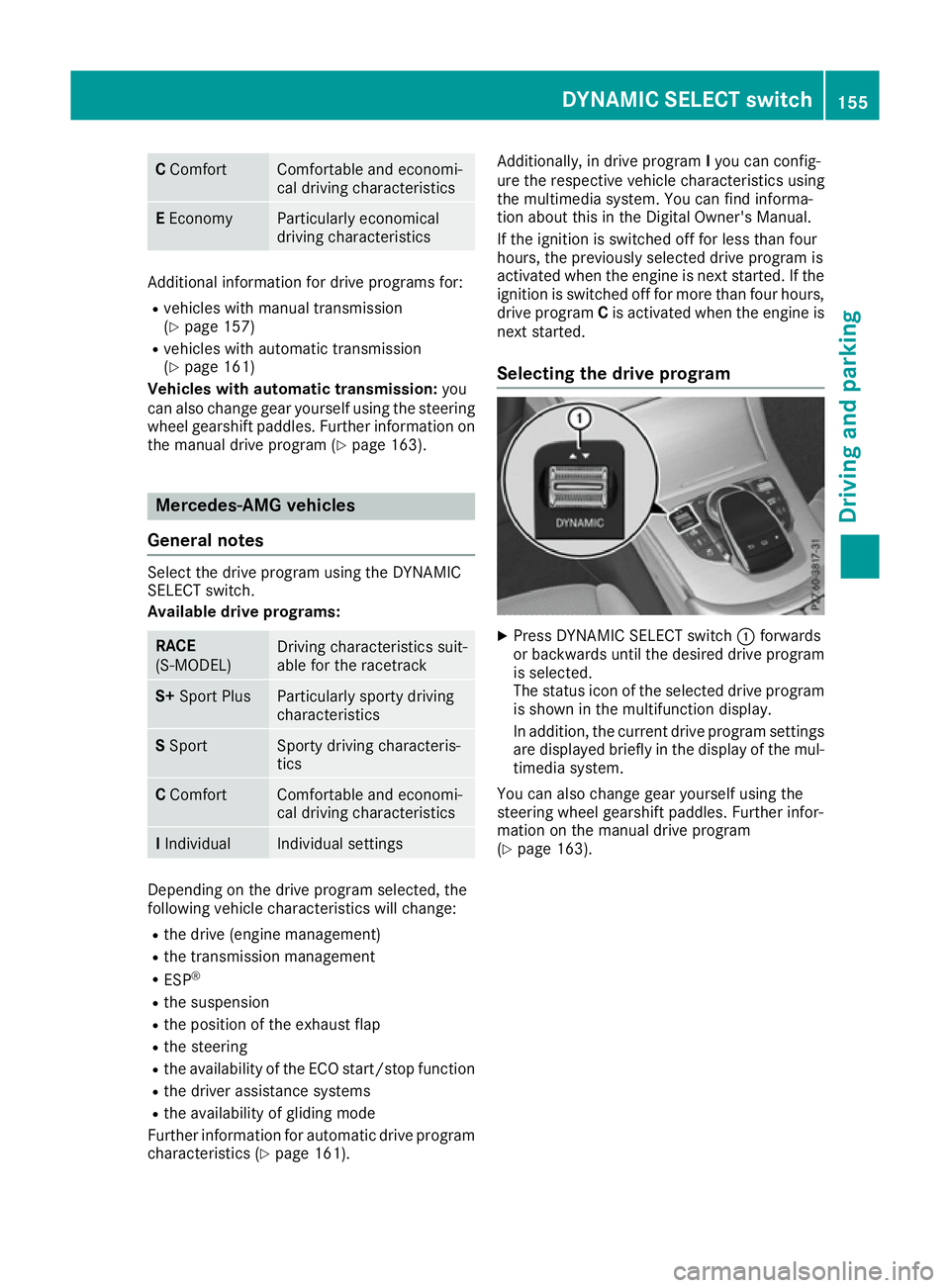
C
Comfort Comfortable and economi-
cal driving characteristics
E
Economy Particularly economical
driving characteristics Additional informatio
nfor driv eprogram sfor:
R vehicle swithm anual transmission
(Y page 157)
R vehicle switha utomatic transmission
(Y page 161)
Vehicles with automatic transmission: you
can also chang egear yourself usin gthe steering
wheel gearshif tpaddles. Further informatio non
th em anual driv eprogram (Y page 163). Mercedes-AM
Gvehicles
General notes Select th
edrivep rogram usin gthe DYNAMIC
SELECT switch.
Availabl edrive programs: RACE
(S‑MODEL)
Drivin
gcharacteristic ssuit-
able for th eracetrack S+
Sport Plus Particularly sporty driving
characteristics
S
Sport Sport
ydriving characteris-
tics C
Comfort Comfortable and economi-
cal driving characteristics
I
Individual Individual settings
Dependin
gonthedriv eprogram selected, the
followin gvehicle characteristic swill change:
R thed rive( engin emanagement)
R thet ransmission management
R ESP ®
R thes uspension
R thep ositio noftheexhaust flap
R thes teering
R thea vailabilit yoftheECO start/sto pfunction
R thed river assistance systems
R thea vailabilit yofglidingmode
Further informatio nfor automatic driv eprogram
characteristic s(Ypage 161). Additionally, in driv
eprogram Iyou can config-
ure th erespectiv evehicle characteristic susing
th em ultimedia system. You can fin dinforma-
tio na bout this in th eDigital Owner' sManual.
If th eignition is switched off for less than four
hours, th epreviously selected driv eprogram is
activated when th eengineisn exts tarted. If the
ignition is switched off for mor ethanfour hours,
driv eprogram Cis activated when th eengineis
next started.
Selecting th edrive program X
Press DYNAMIC SELECT switch :forwards
or backwards until th edesired driv eprogram
is selected.
The status ico noftheselected driv eprogram
is shown in th emultifunction display.
In addition ,the curren tdriv ep rogram settings
are displayed briefly in th edisplay of th emul-
timedia system.
You can also chang egear yourself usin gthe
steering wheel gearshif tpaddles. Further infor-
mation on th emanual driv eprogram
(Y page 163). DYNAMIC SELECT switch
155Driving and parking Z