display MERCEDES-BENZ C-Class COUPE 2017 CL205 Owner's Guide
[x] Cancel search | Manufacturer: MERCEDES-BENZ, Model Year: 2017, Model line: C-Class COUPE, Model: MERCEDES-BENZ C-Class COUPE 2017 CL205Pages: 354, PDF Size: 8.66 MB
Page 102 of 354
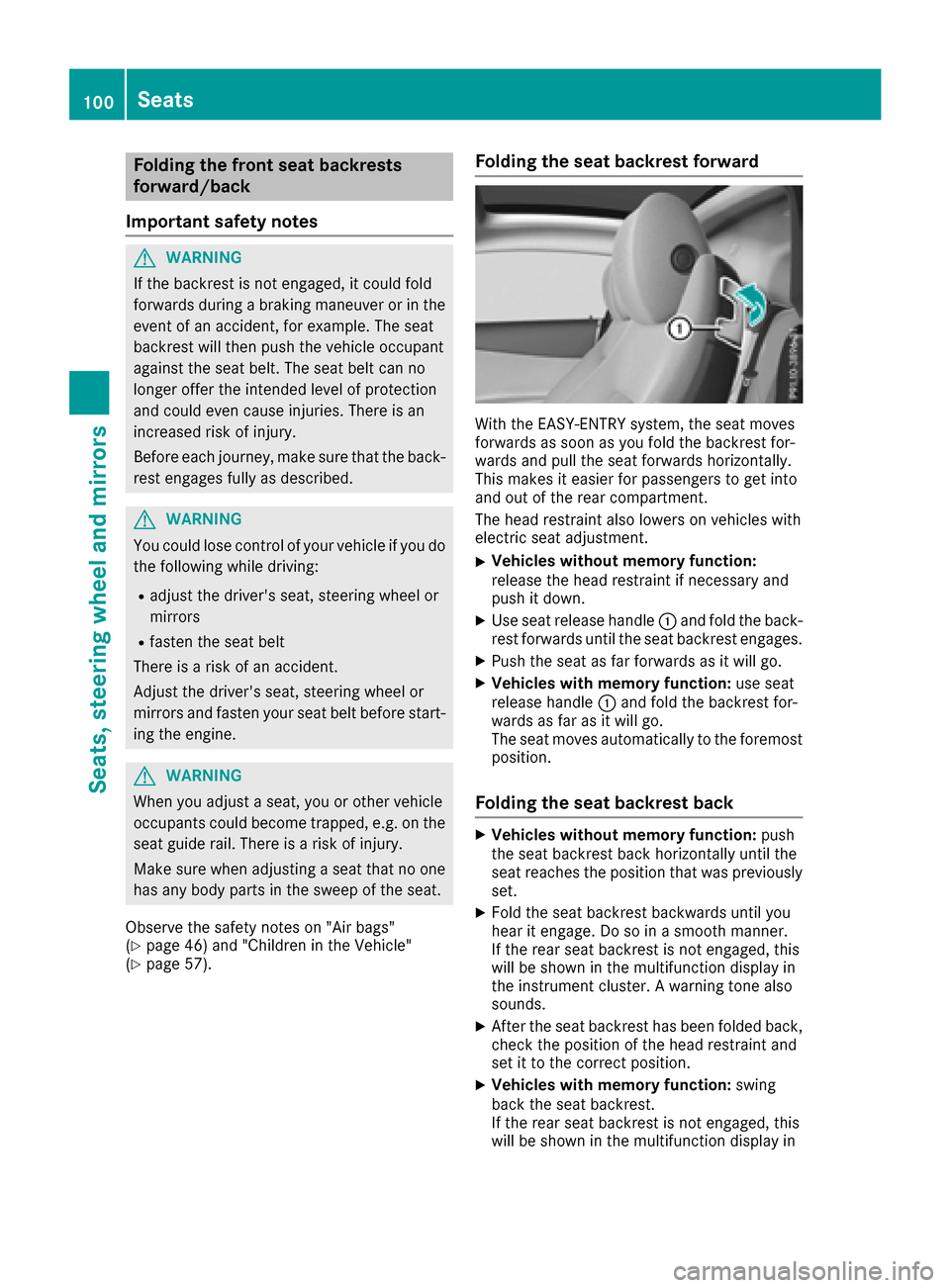
Folding thefront seat backrests
forward/back
Important safety notes
GWARNIN G
If th ebackrest is no tengaged, it could fol d
forwards durin gabraking maneuve rorinthe
event of an accident, for example .The seat
backrest will then push th evehicl eoccupant
against th eseat belt .The seat belt can no
longer offer th eintended leve lofprotection
and could eve ncaus einjuries. Ther eisan
increased ris kofinjury.
Before eac hjou rney, mak esure that th eback-
res tengage sfully as described.
GWARNIN G
You could lose control of your vehicl eifyou do
th ef ollowin gwhile driving :
Radjust thedriver' sseat ,steering whee lor
mirror s
Rfastenthe seat belt
Ther eisar iskofana ccident.
Adjus tthe driver' sseat ,steering whee lor
mirror sand faste nyour seat belt before start -
ing th eengine.
GWARNIN G
When you adjust aseat ,you or other vehicl e
occupant scould become trapped ,e.g.ont he
seat guide rail. Ther eisariskofi njury.
Mak esure when adjusting aseat that no on e
has any body part sintheswee poft heseat .
Observ ethe safet ynotes on "Air bags "
(
Ypage 46 )and "Children in th eVehicle"
(Ypage 57) .
Folding th eseat backres tforward
Wit hthe EASY-ENTRY system, th eseat moves
forwards as soo nasyou foldthe backrest for -
wards and pull th eseat forwards horizontally.
This makes it easie rfor passenger stoget into
and out of th erear compartment.
The head restraint also lower sonvehicles wit h
electric seat adjustment.
XVehicles without memory function:
release th ehead restraint if necessar yand
push it down .
XUse seat release handle :and fol dthe back-
res tforwards until th eseat backrest engages.
XPush th eseat as far forwards as it will go.
XVehicles with memory function: use seat
release handle :and fol dthe backrest for -
wards as far as it will go.
The seat moves automatically to th eforemost
position .
Folding th eseat backres tback
XVehicles without memory function: push
th es eat backrest bac khorizontally until th e
seat reaches th eposition that was previously
set .
XFold th eseat backrest backwards until you
hear it engage .Dosoinasmoothmanner.
If th erear seat backrest is no tengaged, this
will be shown in th emultifunction display in
th ei nstrumen tcluster. Awarning tone also
sounds.
XAfte rthe seat backrest has been folded back,
check th eposition of th ehead restraint and
set it to th ecorre ct position .
XVehicles with memory function: swing
bac kthe seat backrest .
If th erear seat backrest is no tengaged, this
will be shown in th emultifunction display in
100Seats
Seats, steering wheel and mirrors
Page 111 of 354
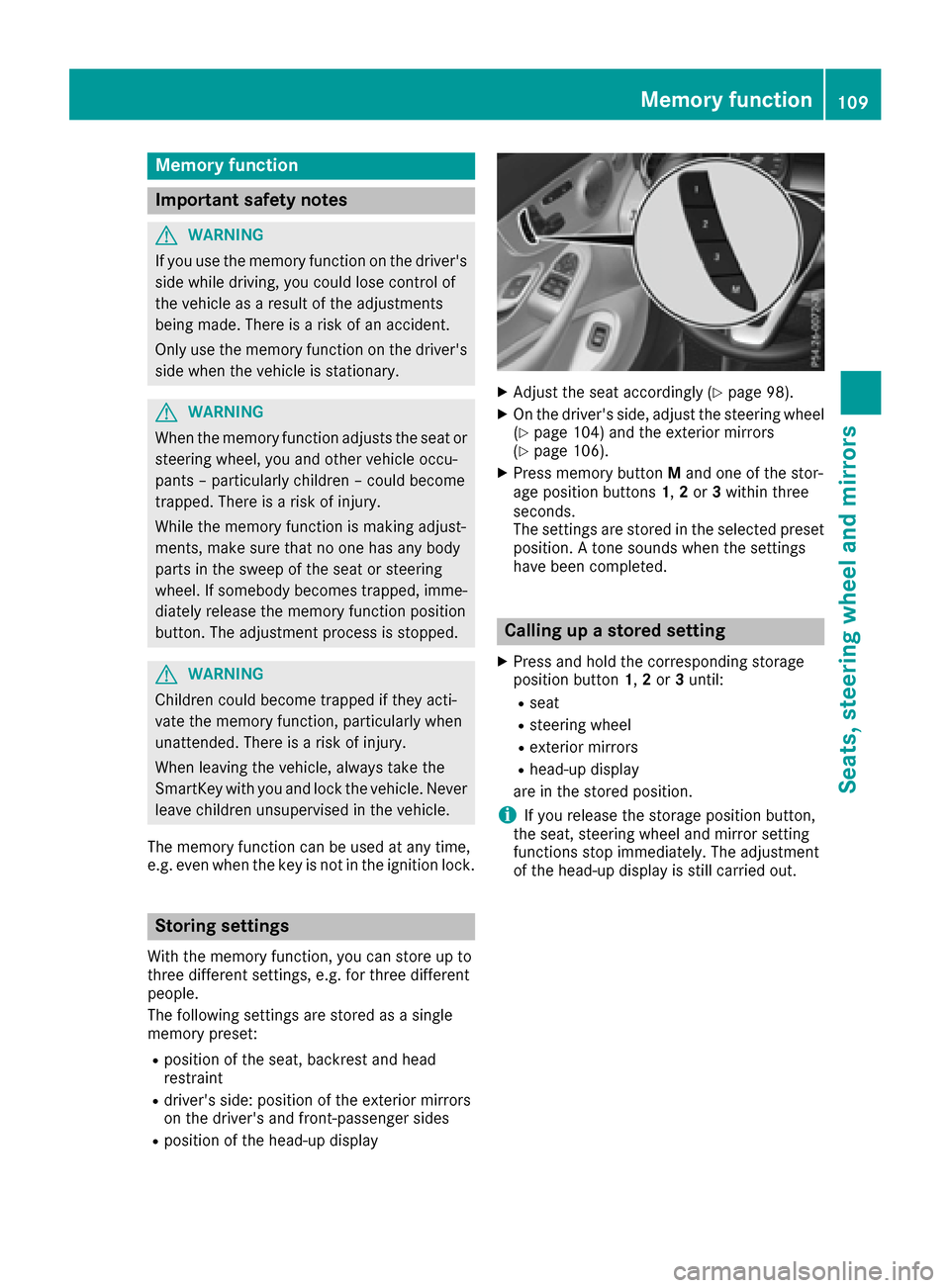
Memory function
Important safety notes
GWARNING
If you use the memory function on the driver's side while driving, you coul dlose control of
the vehicleasar esult of the adjustments
being made .There is arisk of an accident.
Only use the memory function on the driver's
side when the vehicleiss tationary.
GWARNING
When the memory function adjusts the seat or steering wheel, you and other vehicleo ccu-
pants –particularly children –coul db ecome
trapped. There is arisk of injury.
Whil ethe memory function is making adjust-
ments, make sure that no one has any body
parts in the swee pofthe seat or steering
wheel. If somebody becomest rapped, imme-
diately release the memory function position
button. The adjustment process is stopped.
GWARNING
Childre ncoul db ecome trappe difthey acti-
vate the memory function, particularly when
unattended .There is arisk of injury.
When leaving the vehicle, alway stake the
SmartKey with you and lock the vehicle. Never
leave children unsupervised in the vehicle.
The memory function can be use datany time,
e.g. even when the key is not in the ignitio nlock.
Storing settings
With the memory function, you can store up to
three different settings, e.g. for three different
people.
The following settings are stored as asingle
memory preset:
Rposition of the seat, backrest and head
restraint
Rdriver's side:p osition of the exterior mirrors
on the driver's and front-passenger sides
Rposition of the head-up display
XAdjust the seat accordingly (Ypag e98).
XOn the driver's side ,adjust the steering wheel
(Ypag e104) and the exterior mirrors
(Ypag e106).
XPress memory button Mand one of the stor-
age position buttons 1,2or 3withi nthree
seconds.
The settings are stored in the selected preset
position. Atone sound swhen the settings
have been completed.
Calling up astored setting
XPress and hold the corresponding storage
position button 1,2or 3until:
Rseat
Rsteering wheel
Rexterior mirrors
Rhead-up display
are in the stored position.
iIf you release the storage position button,
the seat, steering whee land mirror setting
functions stop immediately. The adjustment
of the head-up display is still carrie dout.
Memory function109
Seats, steering wheel and mirrors
Z
Page 115 of 354
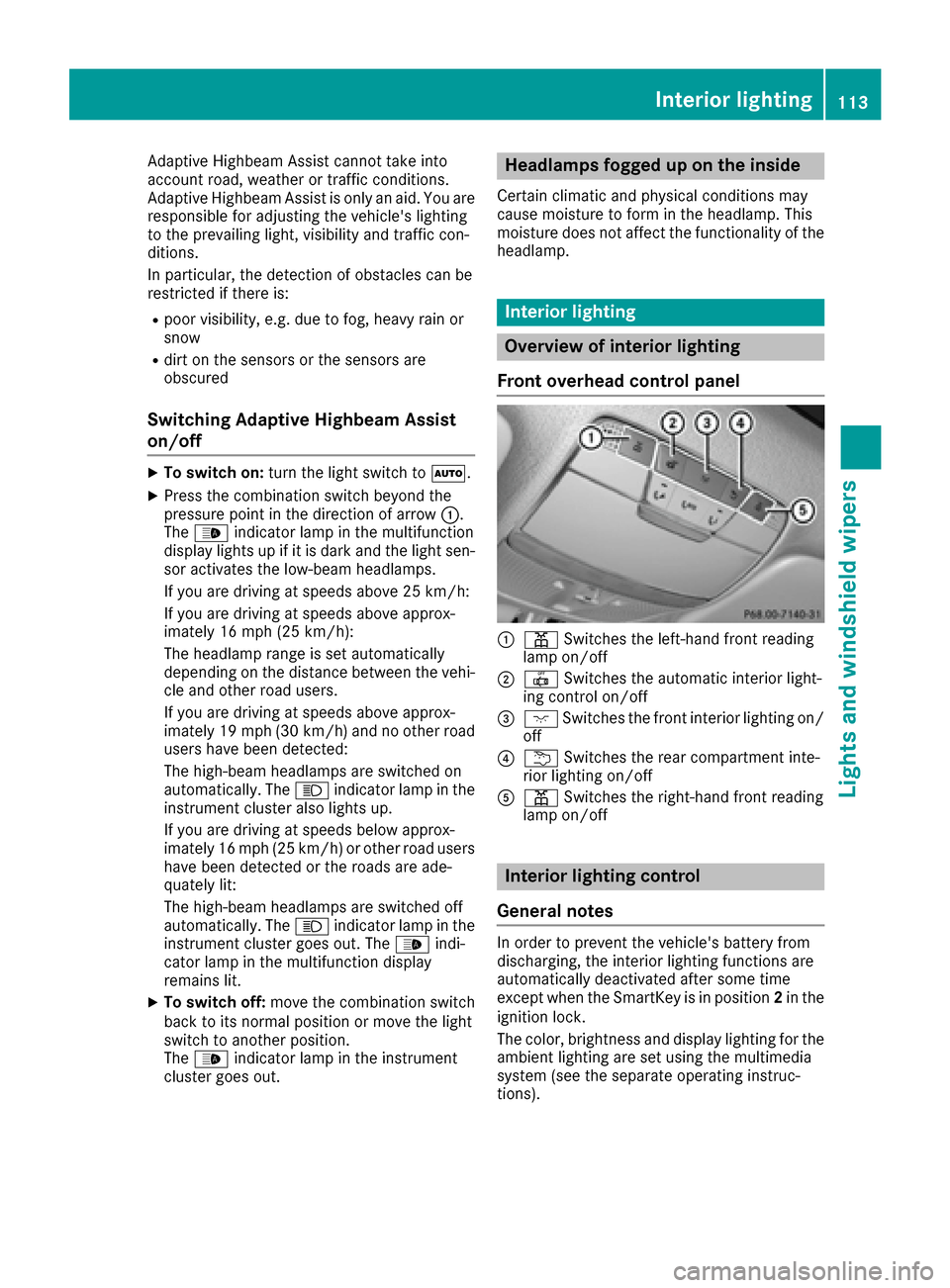
Adaptive Highbeam Assist cannottake into
account road, weather or traffic conditions.
Adaptive Highbeam Assist is onlyana id.Y ou are
responsibl efor adjusting the vehicle's lighting
to the prevailing light, visibility and traffic con-
ditions.
In particular, the detection of obstacle scan be
restricte difthereis:
Rpoor visibility ,e.g.d ue to fog ,heavy rain or
snow
Rdirt on the sensors or the sensors are
obscured
Switchin gAdaptiv eHighbeam Assist
on/off
XTo switc hon:turn the light switch to Ã.
XPress the combinationswitch beyond the
pressure point in the direction of arrow :.
The _ indicator lamp in the multifunction
display lights up if it is dark and the light sen-
sor activates the low-bea mheadlamps.
If yo uaredriving at speed sabove 25 km/h:
If yo uaredriving at speed sabove approx-
imately16m ph (25 km/h):
The headlam prange is set automatically
depending on the distance between the vehi-
cle and othe rroa du sers.
If yo uaredriving at speed sabove approx-
imately1 9mph (30 km/h )and no othe rroad
users have been detected:
The high-bea mheadlamps ar eswitched on
automatically. The Kindicator lamp in the
instrument cluster also lights up.
If yo uaredriving at speed sbelow approx-
imately16m ph (25 km/h)orotherroa du sers
have been detecte dorthe roads ar eade-
quately lit:
The high-bea mheadlamps ar eswitched off
automatically. The Kindicator lamp in the
instrument cluster goe sout.T he_ indi-
cato rlam pint he multifunctio ndisplay
remains lit.
XTo switc hoff:move the combinatio nswitch
back to its norma lposition or move the light
switch to another position.
The _ indicator lamp in the ins trume
nt
cluster goe sout.
Headlamps fogged up on the inside
Certai nclimatic and physical conditions may
cause moisture to form in the headlamp. This
moisture does not affect the functionality of the
headlamp.
Interior lighting
Overvie wofinterior lighting
Front overhead controlp anel
:pSwitchest he left-hand front reading
lamp on/off
;| Switchest he automatic interio rlight-
ing contro lon/off
=c Switchest he front interio rlighting on/
off
?u Switchest he rearcompartment inte-
rio rlighting on/off
Ap Switchest he right-hand front reading
lamp on/off
Interior lighting control
General notes
In order to prevent the vehicle's battery from
discharging, the interio rlighting functions are
automaticall ydeactivated afte rsom etime
except when the SmartKeyisinp osition2in the
ignition lock.
The color, brightness and display lighting for the
ambient lighting ar eset using the multimedia
system (see the separate operating instruc-
tions).
Interior lighting113
Lights and windshield wiper s
Z
Page 135 of 354
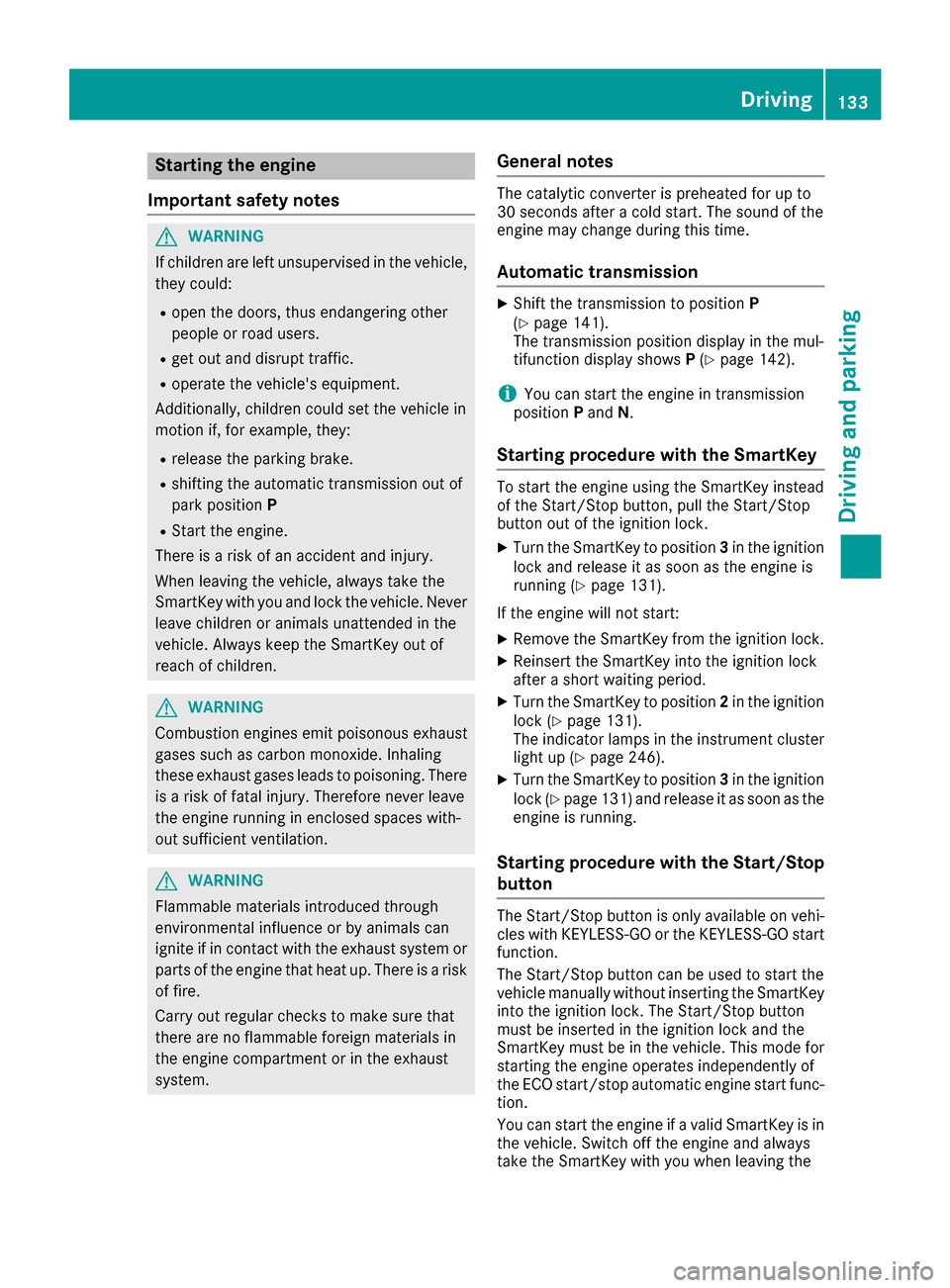
Starting the engine
Important safety notes
GWARNING
If children are left unsupervised in the vehicle,
they could:
Ropen the doors, thus endangering other
people or road users.
Rget out and disrupt traffic.
Roperate the vehicle's equipment.
Additionally, children could set the vehicle in
motion if, for example, they:
Rrelease the parking brake.
Rshifting the automatic transmission out of
park position P
RStart the engine.
There is arisk of an accident and injury.
When leaving the vehicle, always take the
SmartKey with you and lock the vehicle. Never
leave children or animals unattended in the
vehicle. Always keep the SmartKey out of
reach of children.
GWARNING
Combustion engines emit poisonous exhaust
gases such as carbon monoxide. Inhaling
these exhaust gases leads to poisoning. There
is ar isk of fatal injury. Therefore never leave
the engine running in enclosed spaces with-
out sufficient ventilation.
GWARNING
Flammable materials introduced through
environmental influence or by animals can
ignite if in contact with the exhaust system or
parts of the engine that heat up. There is arisk
of fire.
Carry out regular checkstom ake sure that
there are no flammable foreign materials in
the engine compartmentorint he exhaust
system.
General notes
The catalytic converter is preheated for up to
30 seconds after acold start. The sound of the
engine may change during this time.
Automatic transmission
XShift the transmission to position P
(Ypage 141).
The transmission position display in the mul-
tifunction display shows P(
Ypage 142).
iYou can start the engine in transmission
position Pand N.
Starting procedurew ith the SmartKey
To start the engine using the SmartKey instead
of the Start/Stop button, pull the Start/Stop
button out of the ignition lock.
XTurn the SmartKey to position 3in the ignition
lock and release it as soon as the engine is
running (
Ypage 131).
If the engine will not start:
XRemove the SmartKey from the ignition lock.
XReinsert the SmartKey into the ignition lock
after ashort waiting period.
XTurn the SmartKey to position 2in the ignition
lock (Ypage 131).
The indicator lamps in the instrumentc luster
light up (
Ypage 246).
XTurn the SmartKey to position 3in the ignition
lock (Ypage 131) and release it as soon as the
engine is running.
Starting procedurew ith the Start/Stop
button
The Start/Stop button is only available on vehi-
cles with KEYLESS-GO or the KEYLESS-GO start
function.
The Start/Stop button can be used to start the
vehicle manually without insertingt he SmartKey
into the ignition lock. The Start/Stop button
must be inserted in the ignition lock and the
SmartKey must be in the vehicle. This mode for
startin gthe engine operates independently of
the ECO start/stop automatic engine start func-
tion.
You can start the engine if avalid SmartKey is in
the vehicle. Switch off the engine and always
take the SmartKey with you when leaving the
Driving133
Driving and parking
Z
Page 137 of 354

Hill start assist
Hill start assist helpsyou when pulling awa yfor-
wards or in reverse on an uphill gradient. It holds
the vehiclef oras hort time after you have
removed you rfoot from the brake pedal. This
gives you enoug htime to move you rfoot from
the brake pedaltot he accelerator pedala nd to
depress it before the vehicleb egins to roll.
GWARNING
After ashort time, hil lstart assist wil lnolon-
ger brake you rvehicl eand it coul droll away.
There is arisk of an accident and injury.
Therefore, quickly move you rfoot from the
brake pedaltot he accelerator pedal. Never
leave the vehiclew hen it is held by hillstart
assist.
Hill start assist is not active if:
Ryou are pulling awa yonalevelroad or on a
downhill gradient.
Rthe transmission is in position N.
Rthe electric parking brake is applied.
RESP®is malfunctioning.
ECOstart/stop function
Introduction
The ECO start/stop function switches the
engine off automatically if the vehicleiss topped
under certain conditions.
The engine starts automatically when the driver
wants to pul lawa ya gain. The ECO start/stop
function thereby help syou to reduce the fuel
consumption and emissions of you rvehicle.
Important safety notes
GWARNING
If the engine is switched off automatically and
you exit the vehicle, the engine is restarted
automatically .The vehiclem ay beginmoving.
There is arisk of accident and injury.
If you wis htoexit the vehicle, alway sturn off
the ignitio nand secure the vehiclea gainst
rolling away.
General notes
:ECO start/stop display
The ECO start/stop function is activated when-
ever you start the engine using the SmartKey or the Start/Stop button.
If the engine has been switched off automati-
call ybyt he ECO start/stop function, the è
ECO symbol is shownint he multifunction dis-
play.
Mercedes-AMG vehicles: the ECO start/stop
function is only available in drive program C.
Automatic engine switch-off
If the vehicleisb raked toastandstil lin D or N,
the ECO start/stop function switches off the
engine automatically.
The ECO start/stop function is operational
when:
Rthe indicator lamp in the ECO button is lit
green.
Rthe outside temperature is withi nthe range
that is suitable for the system.
Rthe engine is at normal operating tempera-
ture.
Rthe set temperature for the vehiclei nterior
has been reached.
Rthe battery is sufficiently charged.
Rthe system detects that the windshiel disnot
fogged up when the air-conditioning system is switched on.
Rthe hood is closed.
Rthe driver's door is closed and the driver's
seat beltisf astened.
All of the vehicle's systems remai nactive when
the engine is stoppeda utomatically.
The HOLD function can als obeactivated if the
engine has been switched off automatically .Itis
then not necessary to continue applying the
brakes during the automatic stop phase. When
you depress the accelerator pedal, the engine
starts automatically and the braking effect of
the HOLD function is deactivated.
Driving135
Driving and parking
Z
Page 141 of 354

DYNAMIC SELECT switch
All vehicles (exceptMercedes-AMG
vehicles )
Use theDYNAMIC SELECT switch to chang ethe
drive program. Dependin gonthedrive program
selecte dthe followin gvehicle characteristics
will change:
Rth ed rive (engin eand transmissio nmanage-
ment)
Rth es uspensio n
Rthes teerin g
Rthea vailabilit yofthe ECOs tart/sto pfunction
Rthec limat econtrol :
-thec limat econtrol setting s
-ther earw indow defroster operation period
-thep erformanc eoftheseat heatin g
Each time you start th eenginew itht he Smart -
Key or th eStart/Sto pbutton, drive program Cis
activated. Fo rfurther information about startin g
th ee ngine, see (
Ypage 133).
XPush DYNAMI CSELEC Tswitch :forwar dor
bac kuntil th edesire ddrive program is selec -
ted.
The status icon of th eselecte ddrive program
is shown in th emultifunction display.
In addition ,the curren tdrive program setting s
are displaye dbriefly in th emultimedia syste m
display.
iIn af ew countries, th eECO start/sto pfunc-
tion is deactivated at th efactory due to th e
available fue lgrade. In this case, th eECO
start/sto pfunction is no tavailable in any
drive program, regardles softhedisplay in th e
multimedia syste mdisplay. Available drive programs:
I
IndividualIndividual setting s
S+Spor tPlusParticularly sport ydrivin g
characteristics
S Spor tSporty drivin gcharacteris -
tics
C ComfortComfortable and economi-
cal drivin gcharacteristics
EEconom yParticularly economical
drivingcharacteristics
Additional information on drive programs fo r
vehicles wit hautomatic transmissio n
(
Ypage 144)
You can also chang egear yoursel fusin gthe
steerin gwhee lpaddle shifters .For further infor-
mation on th emanual drive program
(
Ypage 146).
Mercedes-AMG vehicles
General information
Selec tthe drive program usin gthe DYNAMI C
SELECT switch .
Available drive programs:
RAC E
(S ‑MODEL )Driving characteristics suit -
able fo rthe racetrac k
S+Spor tPlusParticularly sport ydrivin g
characteristics
S Spor tSporty drivin gcharacteris -
tics
C ComfortComfortable and economi-
cal drivin gcharacteristics
IIndividualIndividual setting s
Dependingonthedrive program selecte dthe
followin gvehicle characteristics will change:
Rthed rive (engin emanagement)
Rthet ransmissio nmanagemen t
RESP®
Rthes uspensio n
Rthep osition of th eexhaus tflap
Rthes teerin g
DYNAMIC SELECT switch139
Driving an dpark ing
Z
Page 142 of 354
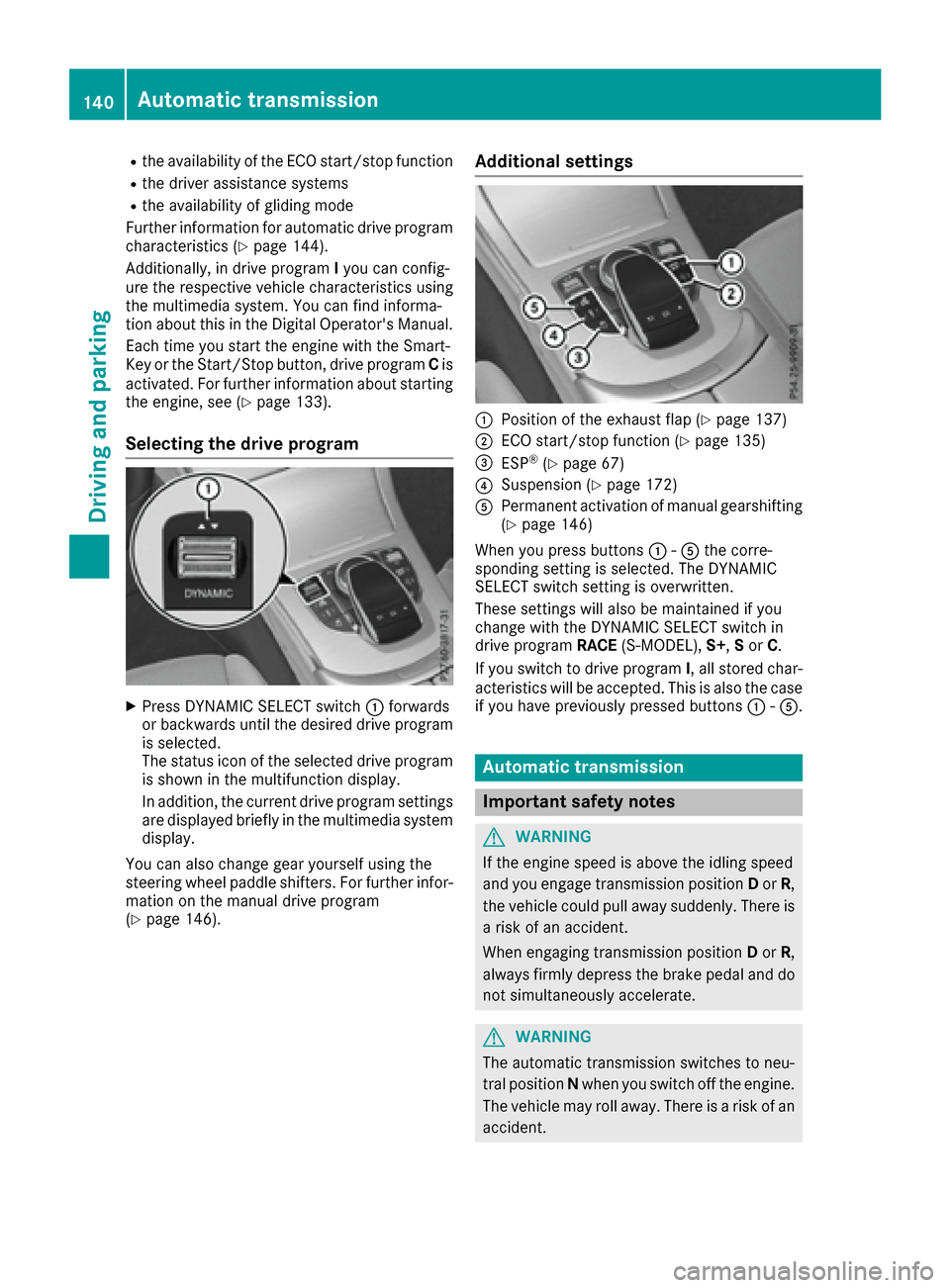
Rthe availability of the ECO start/stopfun ction
Rthe driver assistance systems
Rthe availability of gliding mode
Furtheri nformation for automatic drive program
characteristics (
Ypage 144).
Additionally, in drive program Iyo uc an config-
ur et he respectiv evehicl echaracteristics using
the multimedia system. Yo ucan fin dinforma-
tio na bout thisint he Digita lOperator' sManual.
Each tim eyou start the engine with the Smart-
Key or the Start/Stop button, drive program Cis
activated .For furthe rinformation abou tstarting
the engine ,see (
Ypage 133).
Selecting the driv eprogram
XPress DYNAMIC SELECTs witch :forwards
or backwards unti lthe desired drive program
is selected.
The status ico nofthe selected drive program
is shown in the multifunctio ndisplay .
In addition, the current drive progra msettings
ar ed isplayed brieflyinthe multimedia system
display.
Yo uc an also change gear yourself using the
steering whee lpaddl eshifters. For furthe rinfor-
matio nont he manua ldrive program
(
Ypage 146).
Additional settings
:Positio nofthe exhaust fla p(Ypage 137)
;ECO start/sto pfunctio n(Ypage 135)
=ESP®(Ypage 67)
?Suspension (Ypage 172)
APermanent activatio nofmanualgears hifting
(Ypage 146)
When yo upress buttons :-A the corre-
sponding setting is selected .The DYNAMIC
SELECT switc hsetting is overwritten.
These setting swilla lsobem aintaine difyou
change with the DYNAMIC SELECTs witch in
drive program RACE(S-MODEL), S+,Sor C.
If yo uswitch to drive program I,a llstored char-
acteristics will be accepted .This is als othe case
if yo uhavep reviously presse dbuttons :-A.
Automati ctransmission
Important safety notes
GWARNING
If the engine spee disabove the idling speed
and yo uengag etransmission position Dor R,
the vehicl ecould pull away suddenly. There is
ar iskofana ccident.
When engaging transmission position Dor R,
always firmlyd epress the brake peda land do
not simultaneously accelerate.
GWARNING
The automatic transmission switches to neu-
tralp ositionNwhen yo uswitch off the engine.
The vehicl emayrollaway. There is ariskofa n
accident.
140Automati ctransmission
Driving an dparking
Page 143 of 354

After switching off the engine,alway sswitch
to parking position P.Prevent the parked vehi-
cle from rolling away by applying the parking
brake.
DIREC TSELECT lever
Overvie woftransmission positions
jPark positio nwithp arking lock
kReverse gear
iNeutral
hDrive
The DIRECT SELECTl ever is on the right of the
steering column.
The DIRECT SELECTl ever always returns to its
original position. The current transmission posi-
tion P,R, Nor Dappear sinthe transmission
positio ndisplay in the multifunctio ndisplay
(
Ypage 142).
Engagin gpark position P
!If the engine speed is too high or the vehicle
is moving, do not shift the automatic trans-
mission directl yfrom Dto R,f rom Rto Dor
directl ytoP.T he automatic transmission
could otherwise be damaged.
XPush the DIRECT SELECTl ever in the direction
of arrow P.
Engagingpark position Pautomatically
Park position Pis automaticall yengaged if:
Ryous witch off the engine using the SmartKey
and remove the SmartKey
Ryo us witch off the engine using the SmartKey
or using the Start/Stop button and open the
driver's door or front-passenger door
Rthe driver's door is opene dwhenthe vehicl eis
stationar yordriving at ver ylow speed and the
transmission is in position Dor R
Unde rcertain conditions, the automatic trans-
mission shifts automaticall ytotransmission
position Pif the HOLD functio norDISTRONIC
PLU Sisa ctivated.O bservethe informatio non
the HOLD functio n(
Ypage 170)and on
DISTRONICP LUS(Ypage 165).
Engagin grevers egearR
!Onlys hift the automatic transmission to R
when the vehicl eisstationary.
XIf the transmission is in position Dor N:p ush
the DIRECT SELECTl ever up past the first
point of resistance.
XIf the transmission is in position P:depress
the brake peda land push the DIRECT SELECT
lever up past the first point of resistance.
The ECO start/sto pfunctio nisn ot available
when revers egearise ngaged .Further informa-
tio nont he ECO start/sto pfunction
(
Ypage 135).
Shiftin gtoneutral N
GWARNING
If children ar eleftu nsupervised in the vehicle,
they could:
Ropen the doors ,thuse ndangering other
people or roa dusers.
Rget outa nd disrupt traffic.
Roperate the vehicle's equipment.
Additionally, children could set the vehicl ein
motion if, for example, they:
Rrelease the parking brake.
Rshifting the automatic transmission outo f
park position P
RStartthe engine.
Automatict ransmission141
Driving andparking
Z
Page 144 of 354
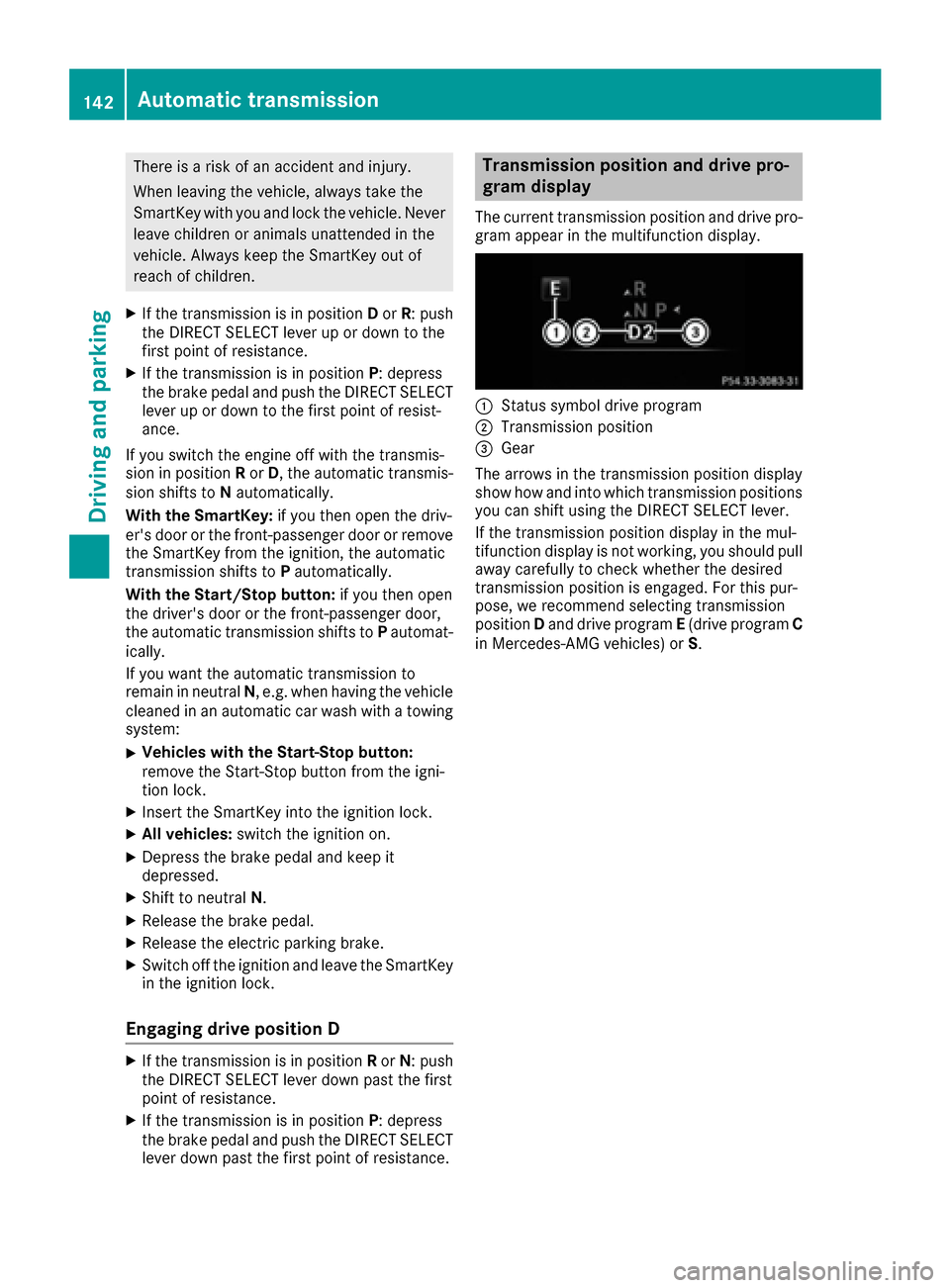
There isarisk of an accident and injury.
When leaving the vehicle, alwayst ake the
SmartKey with you and lock the vehicle. Never
leave children or animals unattended in the
vehicle. Always keep the SmartKey out of
reach of children.
XIf the transmission is in position Dor R:p ush
the DIRECT SELECT lever up or down to the
first point of resistance.
XIf the transmission is in position P:depress
the brake pedal and push the DIRECT SELECT
lever up or down to the first point of resist-
ance.
If you switch the engine off with the transmis-
sion in position Ror D,t he automatic transmis-
sion shifts to Nautomatically.
With the SmartKey: if you then open the driv-
er's door or the front-passenger door or remove
the SmartKey from the ignition, the automatic
transmission shifts to Pautomatically.
With the Start/Stop button: if you then open
the driver's door or the front-passenger door,
the automatic transmission shifts to Pautomat-
ically.
If you want the automatic transmission to
remain in neutral N,e .g. when having the vehicle
cleaned in an automatic car wash with atowing
system:
XVehicles with the Start-Stop button:
remove the Start-Stop button from the igni-
tion lock.
XInsert the SmartKey into the ignition lock.
XAll vehicles: switch the ignition on.
XDepress the brake pedal and keep it
depressed.
XShift to neutral N.
XRelease the brake pedal.
XRelease the electric parking brake.
XSwitch off the ignition and leave the SmartKey
in the ignition lock.
Engaging drive position D
XIf the transmission is in position Ror N:p ush
the DIRECT SELECT lever down past the first
point of resistance.
XIf the transmission is in position P:depress
the brake pedal and push the DIRECT SELECT lever down past the first point of resistance.
Transmission position and drive pro-
gram display
The current transmission position and drive pro-
gram appear in the multifunction display.
:Status symbol drive program
;Transmission position
=Gear
The arrows in the transmission position display
show how and into which transmission positions
you can shift using the DIRECT SELECT lever.
If the transmission position display in the mul-
tifunction display is not working, you should pull
away carefully to check whether the desired
transmission position is engaged. For this pur-
pose, we recommend selectin gtransmission
position Dand drive program E(drive program C
in Mercedes-AMG vehicles) or S.
142Automatic transmission
Driving and parking
Page 146 of 354
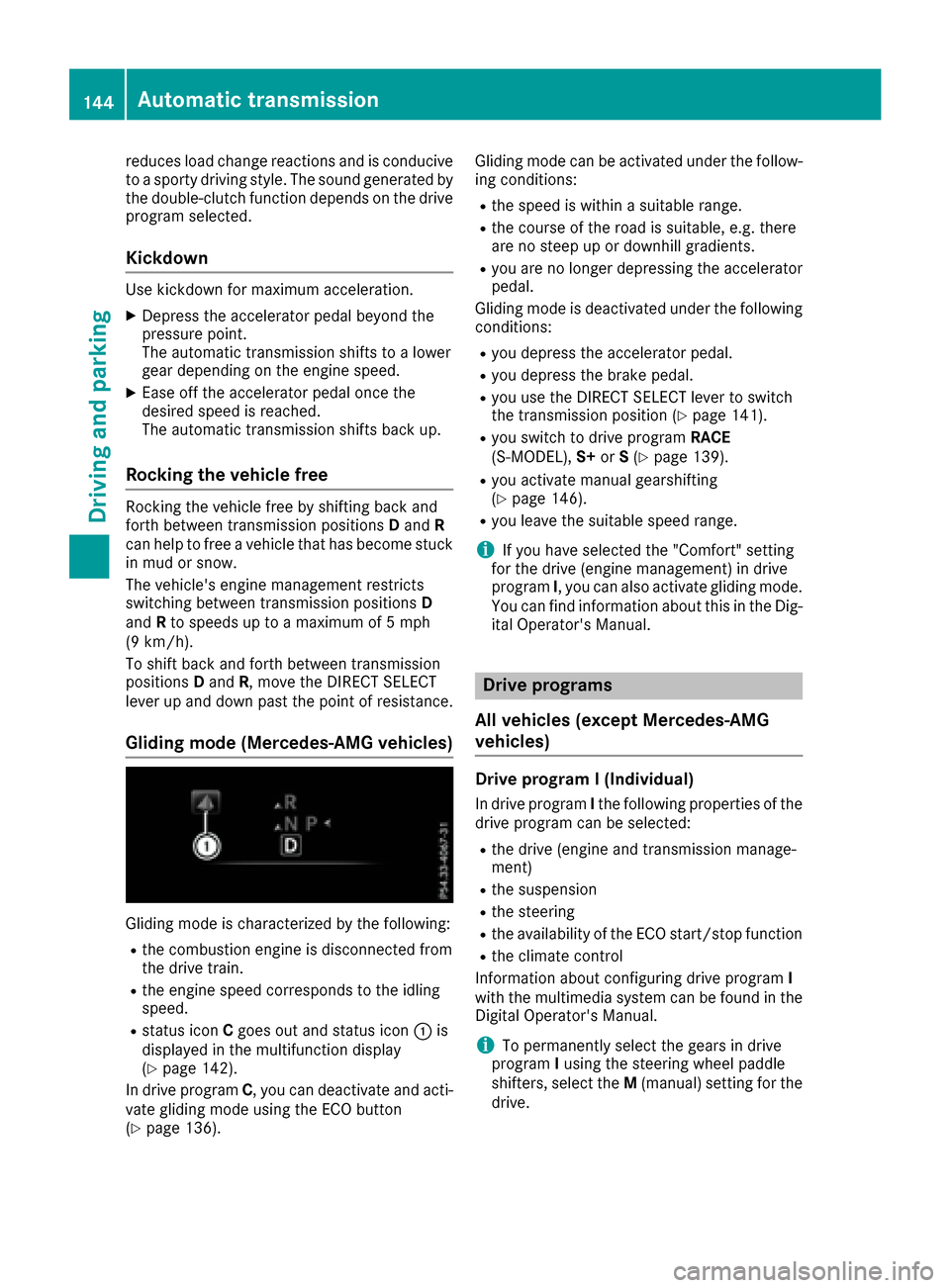
reduces loadchange reactions and is conducive
to as porty driving style .The sound generated by
the double-clutch function depends on the drive
programs elected.
Kickdown
Use kickdown for maximu macceleration.
XDepress the accelerator pedalb eyond the
pressure point.
The automatic transmission shifts to alower
gear depending on the engine speed.
XEase off the accelerator pedalo nce the
desired speedisr eached.
The automatic transmission shifts back up.
Rocking the vehicle free
Rocking the vehicl efree by shifting back and
forth between transmission positions Dand R
can help to free avehicl ethat has become stuck
in mud or snow.
The vehicle's engine management restricts
switching between transmission positions D
and Rto speeds up to amaximu mof5m ph
(9 km/h).
To shift back and forth between transmission
positions Dand R,m ove the DIRECT SELECT
lever up and down past the point of resistance.
Glidingm ode (Mercedes-AMG vehicles)
Gliding mode is characterized by the following:
Rthe combustion engine is disconnected from
the drive train.
Rthe engine speed corresponds to the idling
speed.
Rstatus icon Cgoes out and status icon :is
displayed in the multifunction display
(
Ypag e142).
In drive program C,y ou can deactivate and acti-
vate gliding mode using the ECO button
(
Ypag e136). Gliding mode can be activated under the follow-
ing conditions:
Rthe speedisw
ithinas uitable range.
Rthe course of the road is suitable ,e.g. there
are no steep up or downhill gradients.
Ryou are no longer depressing the accelerator
pedal.
Gliding mode is deactivated under the following conditions:
Ryou depress the accelerator pedal.
Ryou depress the brake pedal.
Ryou use the DIRECT SELECT lever to switch
the transmission position (Ypag e141).
Ryou switch to drive program RACE
(S‑MODEL), S+orS(Ypag e139).
Ryou activate manua lgearshifting
(Ypag e146).
Ryou leave the suitable speedr ange.
iIf you have selected the "Comfort" setting
for the drive (engine management) in drive
program I,y ou can als oactivate gliding mode.
You can find informatio nabout this in the Dig-
ital Operator's Manual.
Drive programs
All vehicles (except Mercedes-AMG
vehicles)
Drive program I(Individual)
In drive program Ithe following properties of the
drive programc an be selected:
Rthe drive (engine and transmission manage-
ment)
Rthe suspension
Rthe steering
Rthe availability of the ECO start/stop function
Rthe climate control
Information about configuring drive program I
with the multimedia system can be found in the
Digital Operator's Manual.
iTo permanently select the gears in drive
program Iusing the steering whee lpaddle
shifters, select the M(manual) setting for the
drive.
144Automatic transmission
Driving and parking