cooling MERCEDES-BENZ C-Class COUPE 2017 CL205 Owner's Manual
[x] Cancel search | Manufacturer: MERCEDES-BENZ, Model Year: 2017, Model line: C-Class COUPE, Model: MERCEDES-BENZ C-Class COUPE 2017 CL205Pages: 354, PDF Size: 8.66 MB
Page 5 of 354
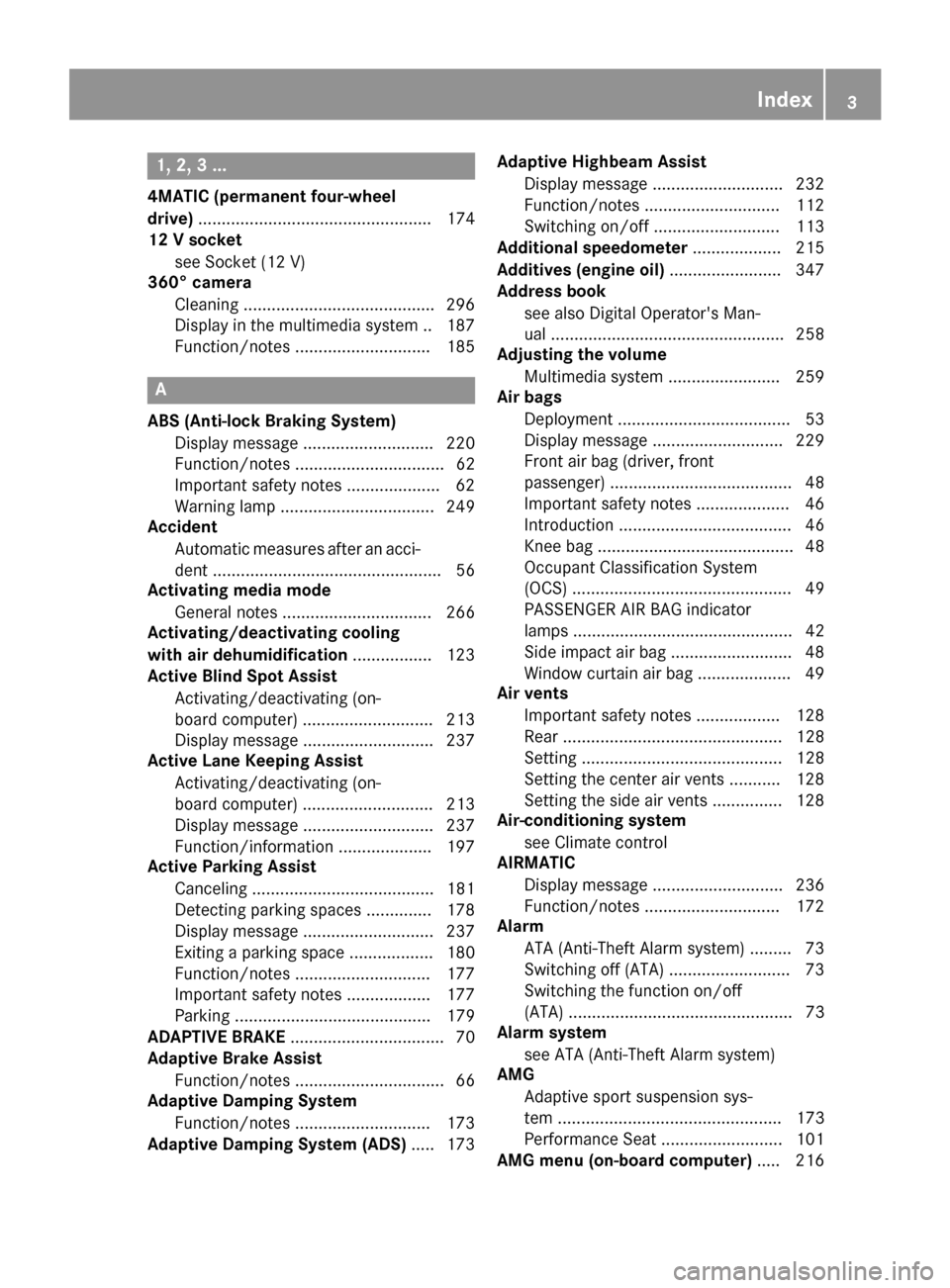
1, 2,3...
4MATIC (permanent four-wheel
drive) .................................................. 174
12 Vsocket
see Socket (12 V)
360° camera
Cleaning ........................................ .296
Display in the multimedi asystem .. 187
Function/notes .............................1 85
A
ABS (Anti-lock Braking System)
Display message ............................ 220
Function/notes ................................ 62
Important safety notes .................... 62
Warning lamp ................................. 249
Accident
Automatic measure safter an acci-
dent ................................................. 56
Activatin gmedia mode
General notes ................................ 266
Activating/deactivating cooling
with air dehumidification ................. 123
Active Blin dSpot Assist
Activating/deactivating (on-
board computer) ............................ 213
Display message ............................ 237
Active Lane Keepin gAssist
Activating/deactivating (on-
board computer) ............................ 213
Display message ............................ 237
Function/informatio n.................... 197
Active Parking Assist
Canceling ....................................... 181
Detecting parking spaces .............. 178
Displa ymessage ............................ 237
Exiting aparking space .................. 180
Function/note s............................. 177
Important safety notes .................. 177
Parking .......................................... 179
ADAPTIVE BRAKE ................................. 70
Adaptive Brake Assist
Function/note s................................ 66
Adaptive Damping System
Function/note s............................. 173
Adaptive Damping System (ADS) ..... 173Adaptive Highbeam Assist
Displa ymessage ............................ 232
Function/note s............................. 112
Switching on/of f........................... 113
Additional speedometer ................... 215
Additive s(engine oil)........................ 347
Address book
see also Digital Operator's Man-
ual.................................................. 258
Adjustin gthe volume
Multimedia system ........................ 259
Ai rb ags
Deployment ..................................... 53
Displa ymessage ............................ 229
Front ai rbag (driver, front
passenger )....................................... 48
Important safety notes .................... 46
Introduction ..................................... 46
Knee ba g.......................................... 48
Occupant Classification System
(OCS) ............................................... 49
PASSENGER AIR BAG indica tor
l
amps ............................................... 42
Sid eimpact ai rbag .......................... 48
Window curtai nairba g. ................... 49
Ai rv ents
Important safety notes .................. 128
Rear ............................................... 128
Setting ........................................... 128
Setting the center ai rvents ........... 128
Setting the sid eairvents ............... 128
Air-conditioning system
see Climate control
AIRMATIC
Displa ymessage ............................ 236
Function/note s............................. 172
Alarm
ATA (Anti-Theft Alarm system )......... 73
Switching off (ATA) .......................... 73
Switching the function on/off
(ATA) ................................................ 73
Alarm system
see ATA (Anti-Theft Alarm system)
AMG
Adaptive sport suspensio nsys-
tem ................................................ 173
Performance Seat. ......................... 101
AMG men u(on-board computer) ..... 216
Index3
Page 8 of 354
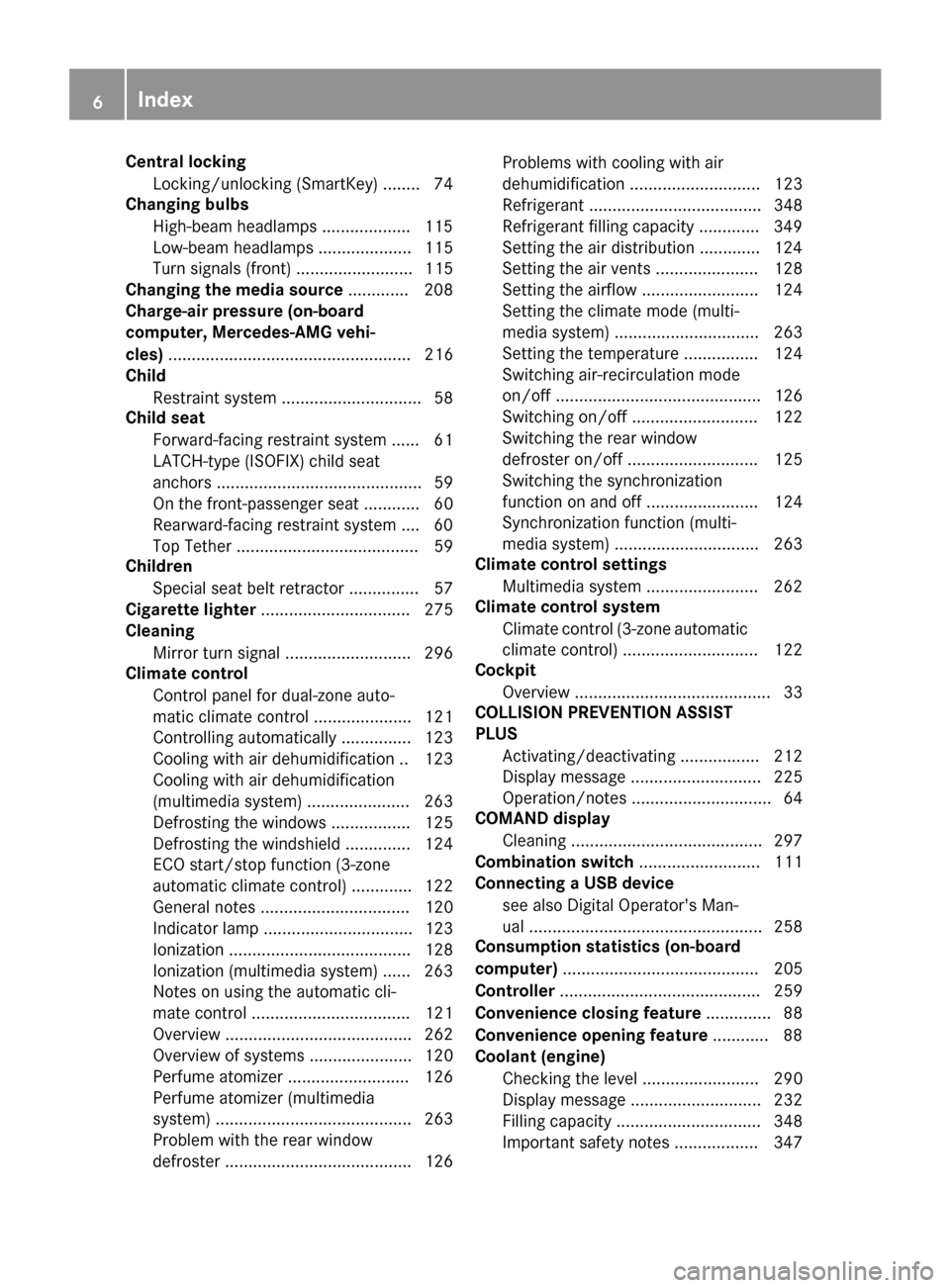
Centrallocking
Locking/unlockin g(SmartKey) ........ 74
Changing bulbs
High-beam headlamps .................. .115
Low-beam headlamps .................... 115
Turn signals (front) ......................... 115
Changing the media source ............. 208
Charge-air pressure (on-board
computer, Mercedes-AMG vehi-
cles) .................................................... 216
Child
Restraint system .............................. 58
Child seat
Forward-facing restraint system ...... 61
LATCH-typ e(ISOFIX) chil dseat
anchors ............................................ 59
On the front-passenger seat. ........... 60
Rearward-facing restraint system .... 60
Top Tether ....................................... 59
Children
Specia lsea tb eltr etractor ............... 57
Cigarette lighter ................................ 275
Cleaning
Mirror turn signal ........................... 296
Climate control
Control panel for dual-zone auto-
mati cclimate control ..................... 121
Controlling automaticall y............... 123
Cooling with ai rdehumidifica tion .. 123
Cooling with ai rdehumidifica tion
(multimedia system) ...................... 263
Defrosting the window s................. 125
Defrosting the windshield .............. 124
ECO start/stop function (3-zone
automatic climate control )............. 122
Genera lnotes ................................ 120
Indicato rlam p................................ 123
Ionization ....................................... 128
Ionization (multimedia system) ...... 263
Note sonu sing the automatic cli-
mate control .................................. 121
Overview ........................................ 262
Overview of systems ...................... 120
Perfum eatomize r.......................... 126
Perfum eatomize r(multimedia
system) .......................................... 263
Problem with the rea rwindow
defroster ........................................ 126 Problems with cooling with air
dehumidification
............................ 123
R
efrigerant ..................................... 348
Refrigerant filling capacity ............. 349
Setting the ai rdistribution ............. 124
Setting the ai rvents ...................... 128
Setting the airflow ......................... 124
Setting the climate mod e(multi-
media system) ............................... 263
Setting the temperature ................ 124
Switching air-recirculation mode
on/of f............................................ 126
Switching on/of f........................... 122
Switching the rea rwindow
defroster on/of f............................ 125
Switching the synchronization
function on and off ........................ 124
Synchronization function (multi-
media system) ............................... 263
Climate controls ettings
Multimedia system ........................ 262
Climate controls ystem
Climate control (3-zone automatic
climate control )............................. 122
Cockpit
Overview .......................................... 33
COLLISIO NPREVENTION ASSIST
PLUS
Activating/deactivating ................. 212
Displa ymessage ............................ 225
Operation/note s.............................. 64
COMAND display
Cleaning ......................................... 297
Combination switch .......................... 111
Connecting aUSB device
see also Digital Operator's Man-
ua l.................................................. 258
Consumptions tatistics (on-board
computer) .......................................... 205
Controller ........................................... 259
Convenience closin gfeature .............. 88
Convenience opening feature ............ 88
Coolant (engine)
Checking the level ......................... 290
Displa ymessage ............................ 232
Filling capacity ............................... 348
Important safety notes .................. 347
6Index
Page 9 of 354
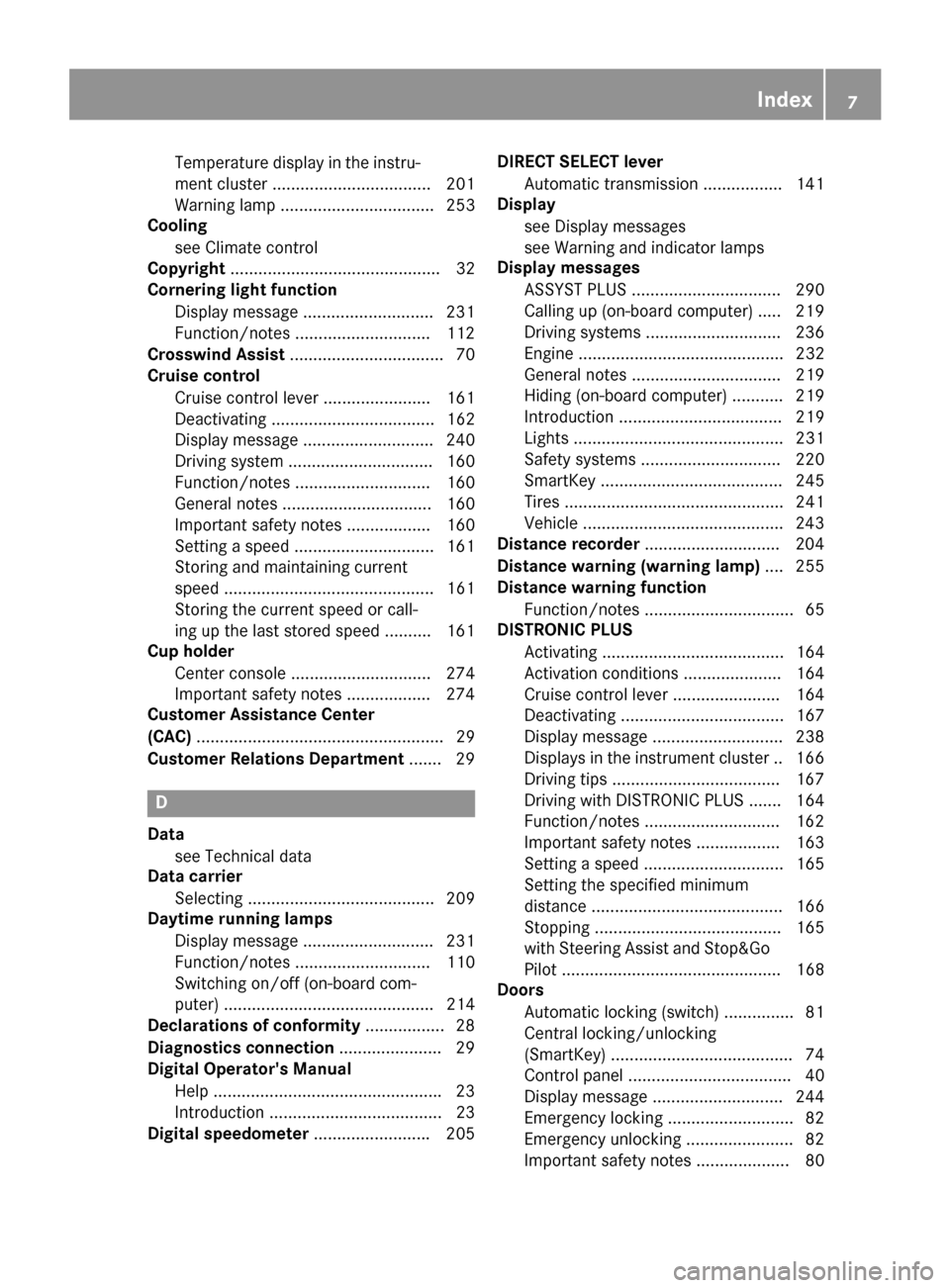
Temperature display in the instru-
ment cluster ..................................201
Warning lamp ................................. 253
Cooling
see Climate control
Copyright ............................................. 32
Cornerin glight function
Display message ............................ 231
Function/notes .............................1 12
Crosswind Assist ................................. 70
Cruis econtrol
Cruise control leve r....................... 161
Deactivating ................................... 162
Display message ............................ 240
Driving system ............................... 160
Function/notes .............................1 60
General notes ................................ 160
Important safety notes .................. 160
Setting aspeed. ............................. 161
Storing and maintaining current
speed. ............................................ 161
Storing the current speedorc all-
ing up the last stored speed. ......... 161
Cup holder
Center console .............................. 274
Important safety notes .................. 274
Customer Assistanc eCenter
(CAC) ..................................................... 29
Customer Relations Department ....... 29
D
Data
see Technical data
Data carrier
Selecting ........................................ 209
Daytime runningl amps
Display message ............................ 231
Function/notes .............................1 10
Switching on/off (on-board com-
puter) ............................................. 214
Declarations of conformity ................. 28
Diagnostic sconnection ......................2 9
Digital Operator's Manua l
Help ................................................ .23
Introduction .....................................2 3
Digital speedometer .........................205 DIRECT SELEC
Tlever
Automatic transmission ................. 141
Display
see Display messages
see Warning and indicator lamps
Display messages
ASSYST PLUS ................................ 290
Calling up (on-board computer) ..... 219
Driving systems .............................2 36
Engine ............................................ 232
General notes ................................ 219
Hiding (on-board computer) ........... 219
Introduction ................................... 219
Lights ............................................. 231
Safety systems .............................. 220
SmartKey ....................................... 245
Tire s............................................... 241
Vehicle ...........................................2 43
Distancer ecorder.............................2 04
Distancew arning (warning lamp) .... 255
Distancew arning function
Function/notes ................................ 65
DISTRONIC PLUS
Activating ....................................... 164
Activatio nconditions ..................... 164
Cruise control leve r....................... 164
Deactivating ................................... 167
Display message ............................ 238
Display sinthe instrument cluster .. 166
Driving tips ....................................1 67
Driving with DISTRONI CPLUS ....... 164
Fu
nction/notes .............................1 62
Important safety notes .................. 163
Setting aspeed. ............................. 165
Setting the specified minimum
distance ......................................... 166
Stopping ........................................ 165
with Steering Assist and Stop&Go
Pilot ............................................... 168
Doors
Automatic locking (switch) ...............8 1
Central locking/unlocking
(Sm artKey) ...................................... .74
Control panel .................................. .40
Display message ............................ 244
Emergency locking ........................... 82
Emergency unlocking ....................... 82
Important safety note s.................... 80
Index7
Page 122 of 354
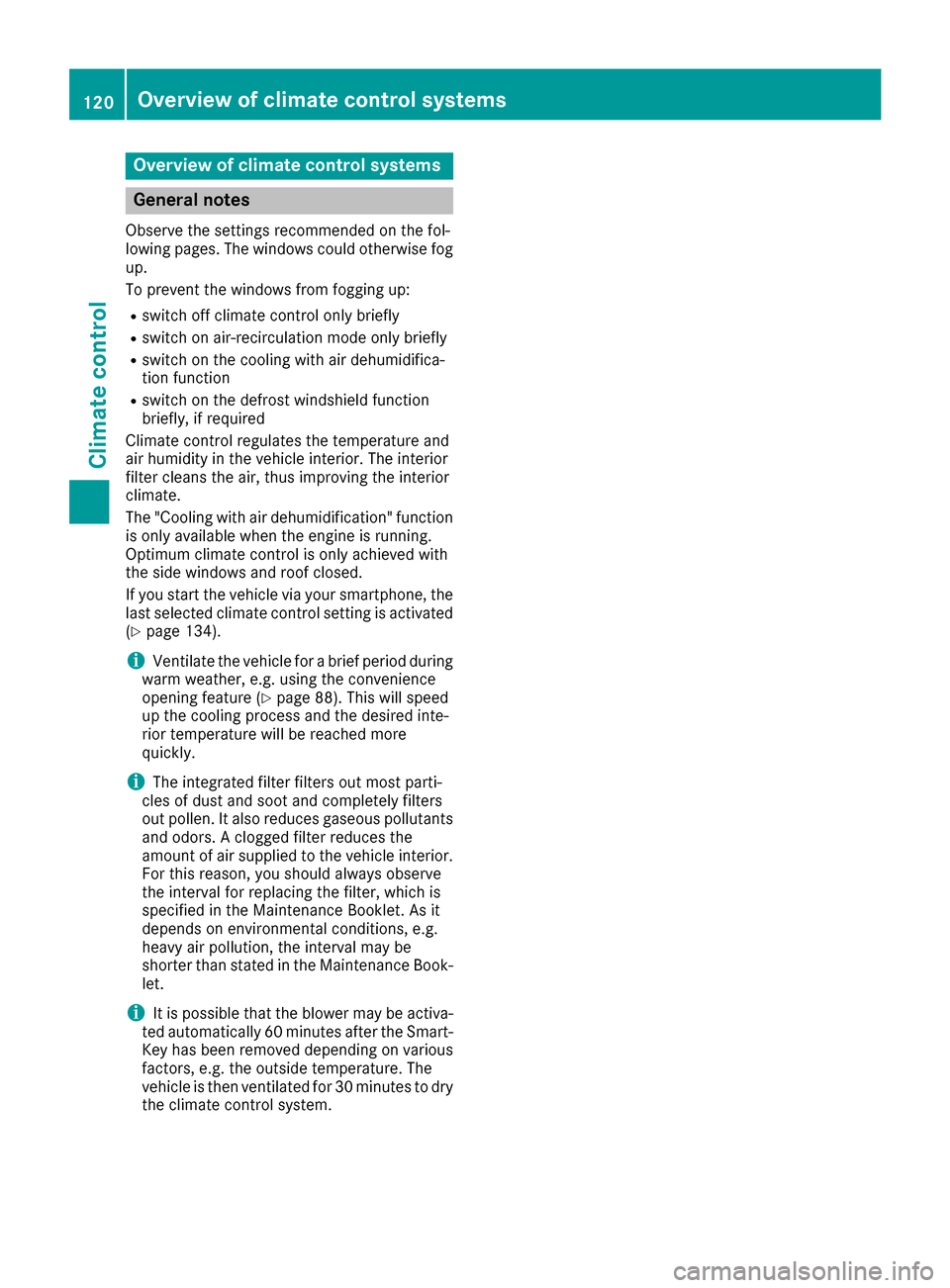
Overview of climatecontrol systems
General notes
Observe the settings recommended on the fol-
lowing pages. The windows could otherwise fog
up.
To preventt he windows from fogging up:
Rswitch off climate control only briefly
Rswitch on air-recirculation mode only briefly
Rswitch on the cooling with air dehumidifica-
tion function
Rswitch on the defrost windshield function
briefly, if required
Climate control regulates the temperature and
air humidity in the vehicle interior. The interior
filter cleans the air, thus improvingt he interior
climate.
The "Cooling with air dehumidification "function
is only available when the engine is running.
Optimum climate control is only achieved with
the side windows and roof closed.
If you start the vehicle via your smartphone, the
last selected climate control setting is activated
(
Ypage 134).
iVentilate the vehicle for abrief period during
warm weather, e.g. using the convenience
opening feature (
Ypage 88). This will speed
up the cooling process and the desired inte-
rior temperature will be reached more
quickly.
iThe integrated filter filters out most parti-
cles of dust and soot and completely filters
out pollen. It also reduces gaseous pollutants
and odors. Aclogged filter reduces the
amount of air supplied to the vehicle interior.
For this reason, you should alwayso bserve
the interval for replacing the filter, which is
specified in the Maintenance Booklet. As it
depends on environmental conditions ,e.g.
heavy air pollution, the interval may be
shorter than stated in the Maintenance Book- let.
iIt is possible that the blower may be activa-
ted automatically 60 minutes after the Smart-
Key has been removed depending on various
factors, e.g. the outside temperature. The
vehicle is then ventilated for 30 minutes to dry
the climate control system.
120Overview of climatec ontrol systems
Climatecontrol
Page 123 of 354
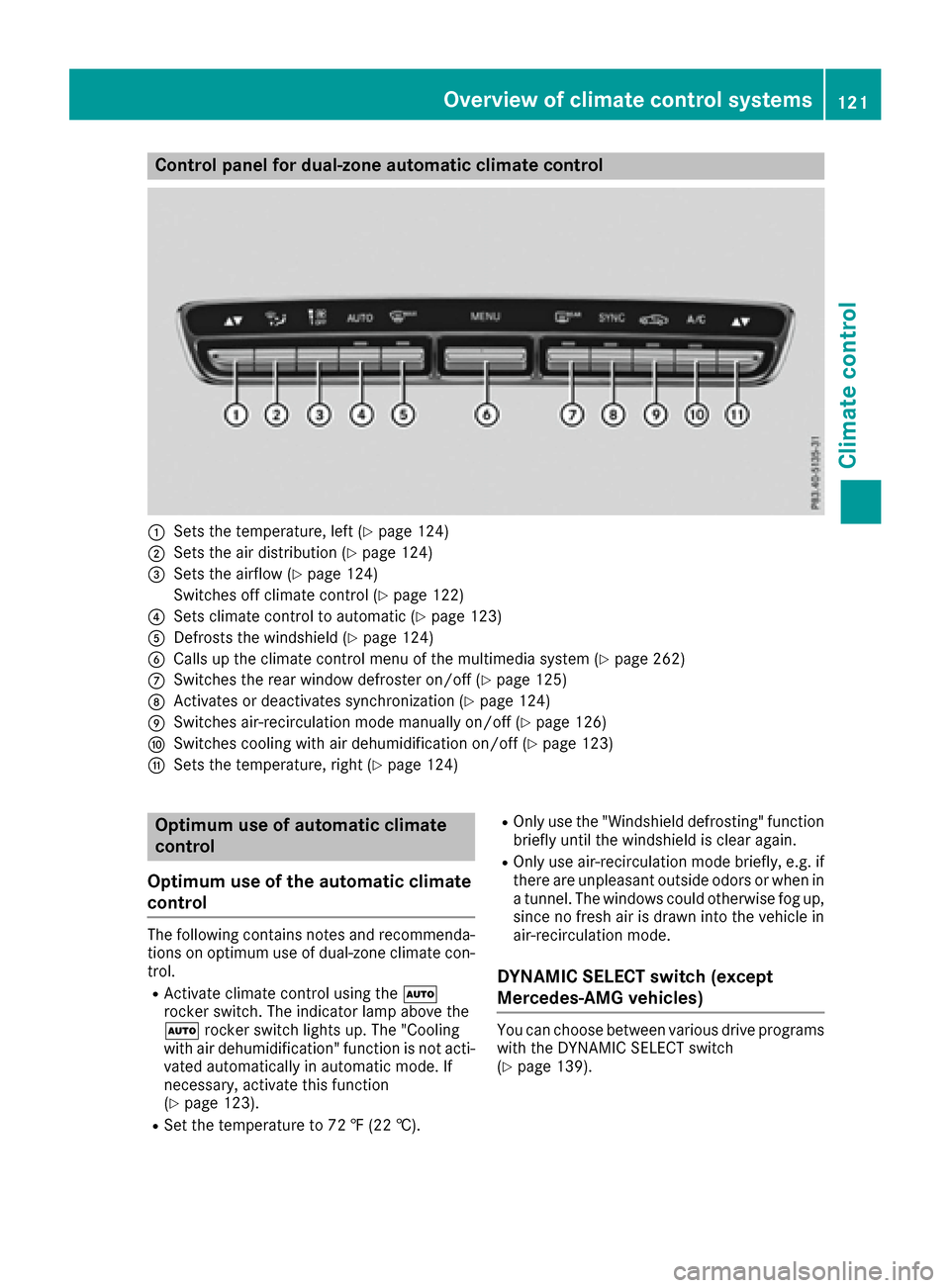
Control panel for dual-zone automatic climatecontrol
:Set sthe temperature, left (Ypage 124)
;Set sthe air distribution (Ypage 124)
=Set sthe airflow (Ypage 124)
Switches off climate control (
Ypage 122)
?Set sclimate control to automatic (Ypage 123)
ADefrostst hewindshield (Ypage 124)
BCalls up th eclimate control men uofthemultimedia system (Ypage 262)
CSwitches th erear window defroste ron/off(Ypage 125)
DActivate sordeactivate ssynchronization (Ypage 124)
ESwitches air-recirculation mod emanually on/of f(Ypage 126)
FSwitches coolingw ithair dehumidification on/of f(Ypage 123)
GSetsthe temperature, righ t(Ypage 124)
Optimumuse of automatic climate
control
Optimu muse of th eautomatic climate
control
The followingc ontainsnotes and recommenda-
tions on optimum use of dual-zone climate con-
trol.
RActivate climate control usingt heÃ
rocke rswitch .The indicator lamp abovet he
à rockerswitch lightsu p. The "Cooling
witha ir dehumidification"f unction is notacti-
vated automaticall yinautomatic mode. If
necessary, activat ethisf unction
(
Ypage 123).
RSet th etem peratur eto72‡( 22 †).
ROnly use th e"Windshield defrosting" function
briefly until th ewindshield is clear again.
ROnly use air-recirculation mod ebriefly, e.g .if
there are unpleasanto utside odorsorwhen in
at unnel. The windows coul dotherwise fog up,
since no fresh air is drawn int othe vehicle in
air-recirculation mode.
DYNAMIC SELECT switch (except
Mercedes-AM Gvehicles)
You can choose between various driv eprograms
witht heDYNAMIC SELECT switch
(
Ypage 139).
Overview of climatec ontrol systems121
Climate control
Page 124 of 354
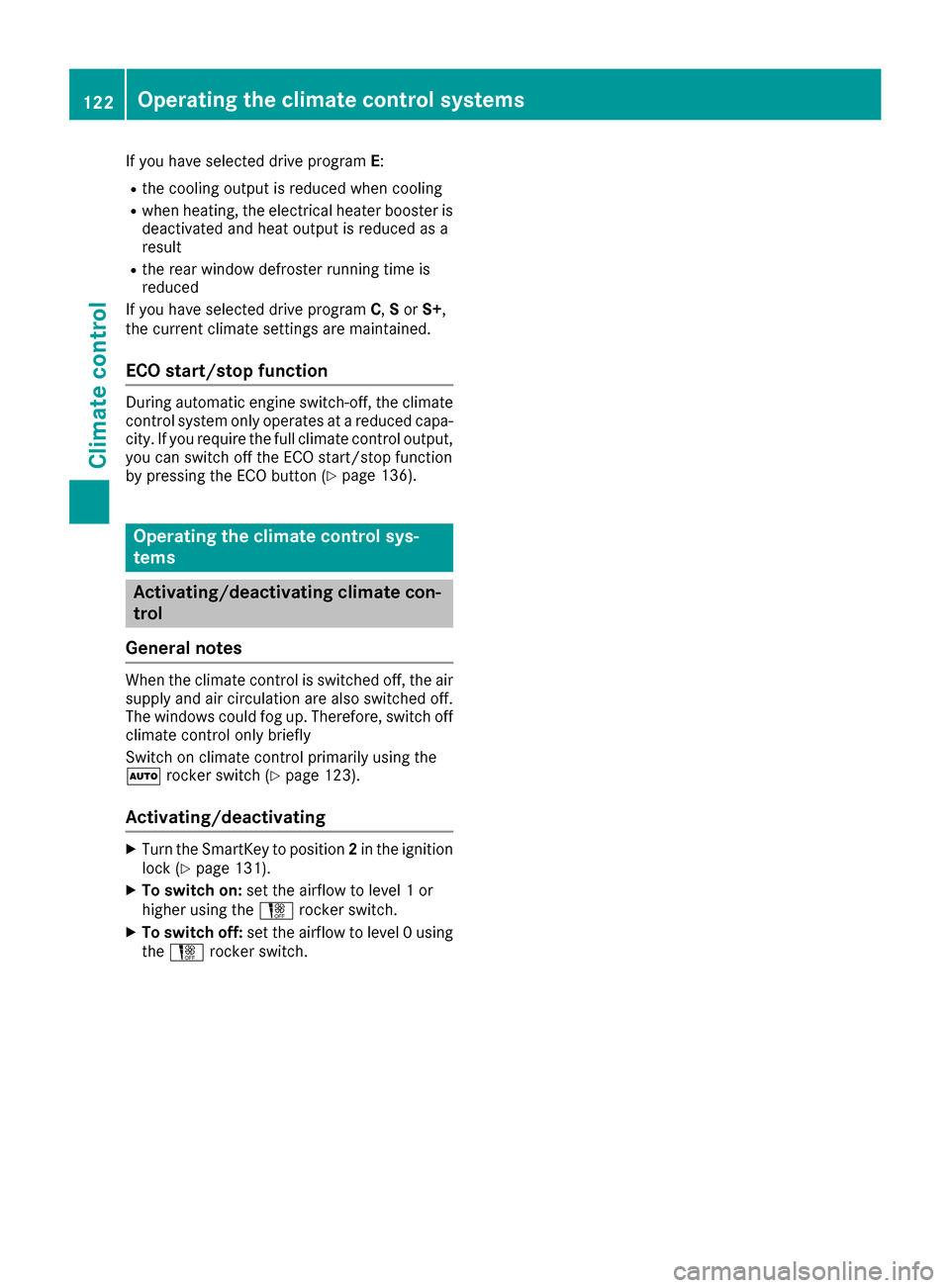
If you have selected drive programE:
Rthe cooling outputisreduced when cooling
Rwhen heating, the electrical heater booster is
deactivated and heat outpu tisreduced as a
result
Rthe rear window defroster running time is
reduced
If you have selected drive program C,Sor S+,
the current climate settings are maintained.
ECO start/stop function
During automatic engine switch-off, the climate
control system only operates at areduced capa-
city. If you require the full climate control output,
you can switch off the ECO start/stop function
by pressing the ECO button (
Ypage 136).
Operating the climate control sys-
tems
Activating/deactivating climate con-
trol
General notes
When the climate control is switched off, the air
supply and air circulation are also switched off.
The window scould fog up. Therefore, switch off
climate control only briefly
Switch on climate control primarily using the
à rocker switch (
Ypage 123).
Activating/deactivating
XTurn the SmartKey to position 2in the ignition
lock (Ypage 131).
XTo switch on: set the airflow to level 1or
higher using the Hrocker switch.
XTo switch off: set the airflow to level 0using
the H rocker switch.
122Operating the climatec ontrol systems
Climate control
Page 125 of 354
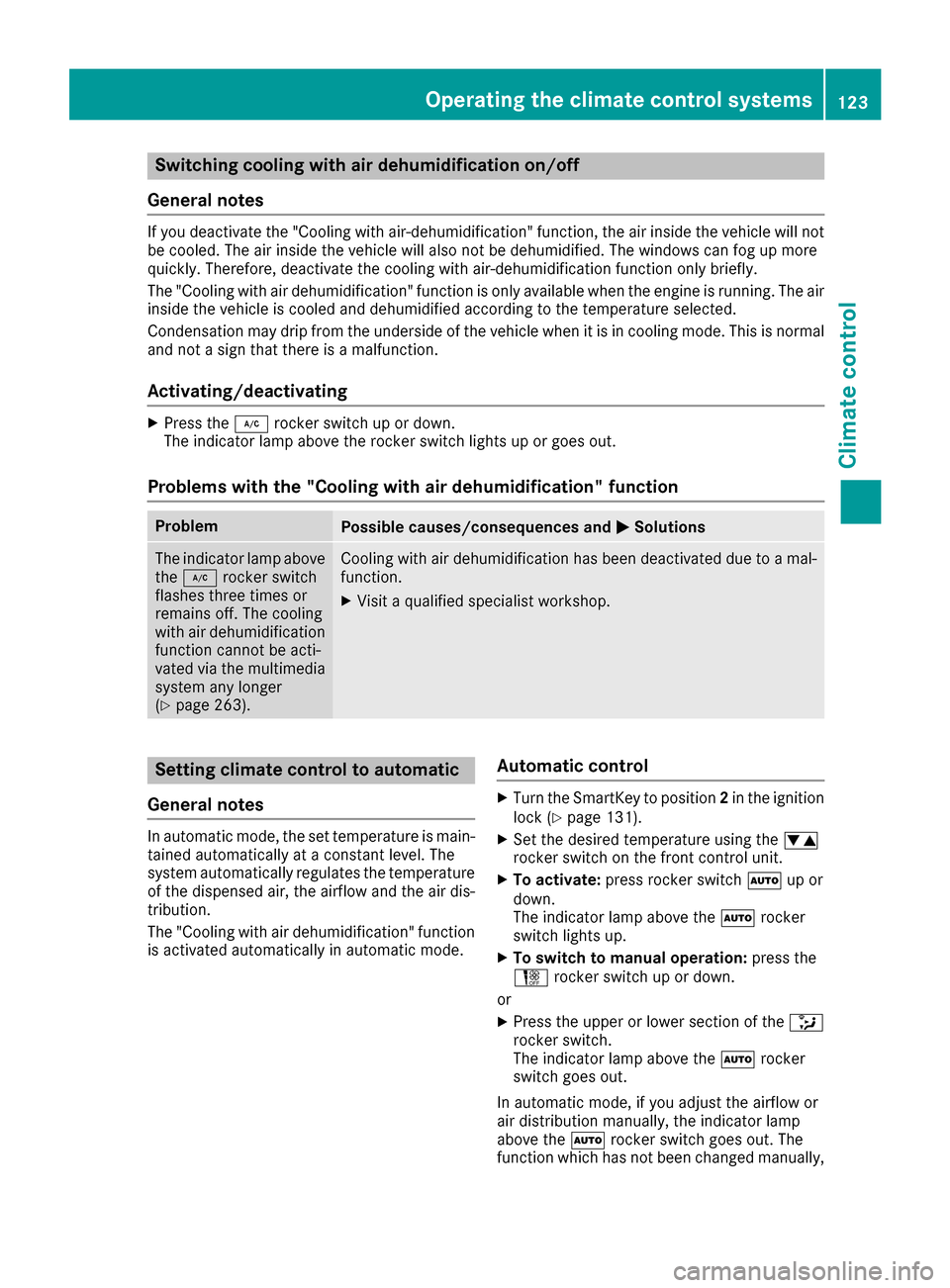
Switching cooling with air dehumidification on/off
General notes
If you deactivate the "Cooling with air-dehumidification" function, the air inside the vehicle will not
be cooled. The air inside the vehicle will also not be dehumidified.T he windows can fog up more
quickly. Therefore, deactivate the cooling with air-dehumidification function only briefly.
The "Cooling with air dehumidification" function is only available when the engine is running. The air
inside the vehicle is cooled and dehumidified according to the temperature selected.
Condensation may drip from the underside of the vehicle when it is in cooling mode. This is normal
and not asign that there is amalfunction.
Activating/deactivating
XPress the ¿rocker switch up or down.
The indicator lamp above the rocker switch lights up or goes out.
Problems with the "Cooling with air dehumidification" function
ProblemPossible causes/consequences and MSolutions
The indicator lamp above
the¿ rocker switch
flashes three times or
remains off. The cooling
with air dehumidification
function cannot be acti-
vated via the multimedia
system any longer
(
Ypage 263).
Cooling with air dehumidification has been deactivated due to amal-
function.
XVisit aqualified specialist workshop.
Setting climate control to automatic
General notes
In automatic mode, the set temperature is main-
tained automatically at aconstant level. The
system automatically regulates the temperature
of the dispensed air, the airflow and the air dis-
tribution.
The "Cooling with air dehumidification" function
is activated automatically in automatic mode.
Automatic control
XTurn the SmartKey to position 2in the ignition
lock (Ypage 131).
XSet the desired temperature using the w
rocker switch on the front control unit.
XTo activate: press rocker switch Ãup or
down.
The indicator lamp above the Ãrocker
switch lights up.
XTo switch to manualo peration:press the
H rocker switch up or down.
or
XPress the upper or lower section of the _
rocker switch.
The indicator lamp above the Ãrocker
switch goes out.
In automatic mode, if you adjust the airflow or
air distribution manually,t he indicator lamp
above the Ãrocker switch goes out. The
function which has not been changed manually,
Operating the climate control systems123
Climatec ontrol
Page 126 of 354
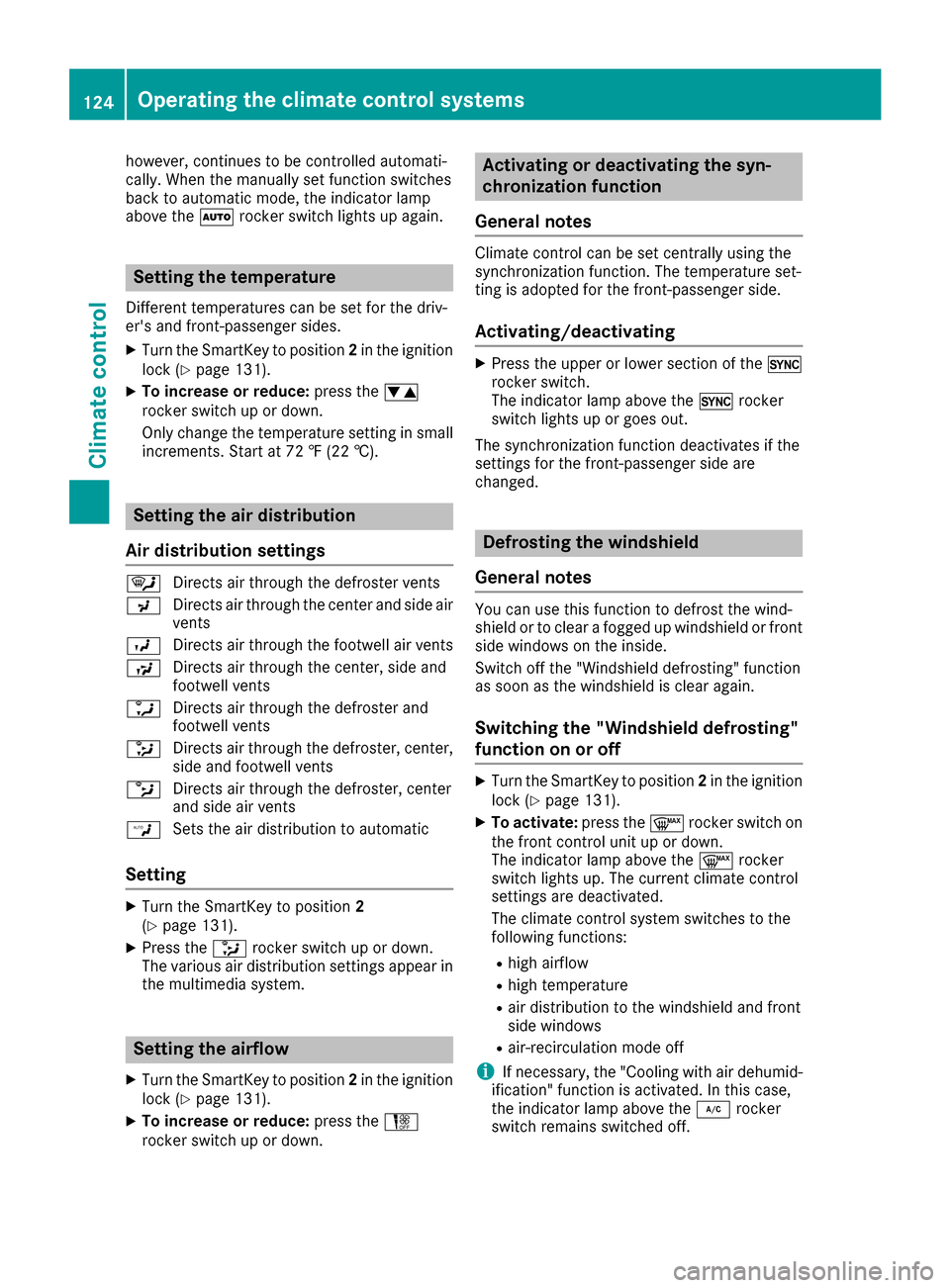
however, continues to be controlled automati-
cally. When the manually set function switches
back to automatic mode, the indicator lamp
above theÃrocker switch lights up again.
Setting the temperature
Differentt emperatures can be set for the driv-
er's and front-passenger sides.
XTurn the SmartKey to position 2in the ignition
lock (Ypage 131).
XTo increase or reduce: press thew
rocker switch up or down.
Only change the temperature settin ginsmall
increments. Start at 72 ‡(22 †).
Setting the air distribution
Air distribution settings
¯ Directsa ir through the defroster vents
P Directsa ir through the center and side air
vents
O Directsa ir through the footwell air vents
S Directsa ir through the center, side and
footwell vents
a Directsa ir through the defroster and
footwell vents
_ Directsa ir through the defroster, center,
side and footwell vents
b Directsa ir through the defroster, center
and side air vents
W Sets the air distribution to automatic
Setting
XTurn the SmartKey to position 2
(Ypage 131).
XPress the _rocker switch up or down.
The various air distribution settings appeari n
the multimedia system.
Setting the airflow
XTurn the SmartKey to position 2in the ignition
lock (Ypage 131).
XTo increase or reduce: press theH
rocker switch up or down.
Activating or deactivating the syn-
chronization function
General notes
Climate control can be set centrally using the
synchronization function. The temperature set-
ting is adopted for the front-passenger side.
Activating/deactivating
XPress the upper or lower section of the 0
rocker switch.
The indicator lamp above the 0rocker
switch lights up or goes out.
The synchronization function deactivates if the
settings for the front-passenger side are
changed.
Defrosting the windshield
General notes
You can use this function to defrost the wind-
shield or to clear afogged up windshield or front
side windows on the inside.
Switch off the "Windshield defrosting" function
as soon as the windshield is clear again.
Switching the "Windshield defrosting"
function on or off
XTurn the SmartKey to position 2in the ignition
lock (Ypage 131).
XTo activate: press the¬rocker switch on
the front control unit up or down.
The indicator lamp above the ¬rocker
switch lights up. The current climate control
settings are deactivated.
The climate control system switches to the
following functions:
Rhigh airflow
Rhigh temperature
Rair distribution to the windshield and front
side windows
Rair-recirculation mode off
iIf necessary, the "Cooling with air dehumid-
ification" function is activated. In this case,
the indicator lamp above the ¿rocker
switch remains switched off.
124Operating the climate control systems
Climatec ontrol
Page 127 of 354
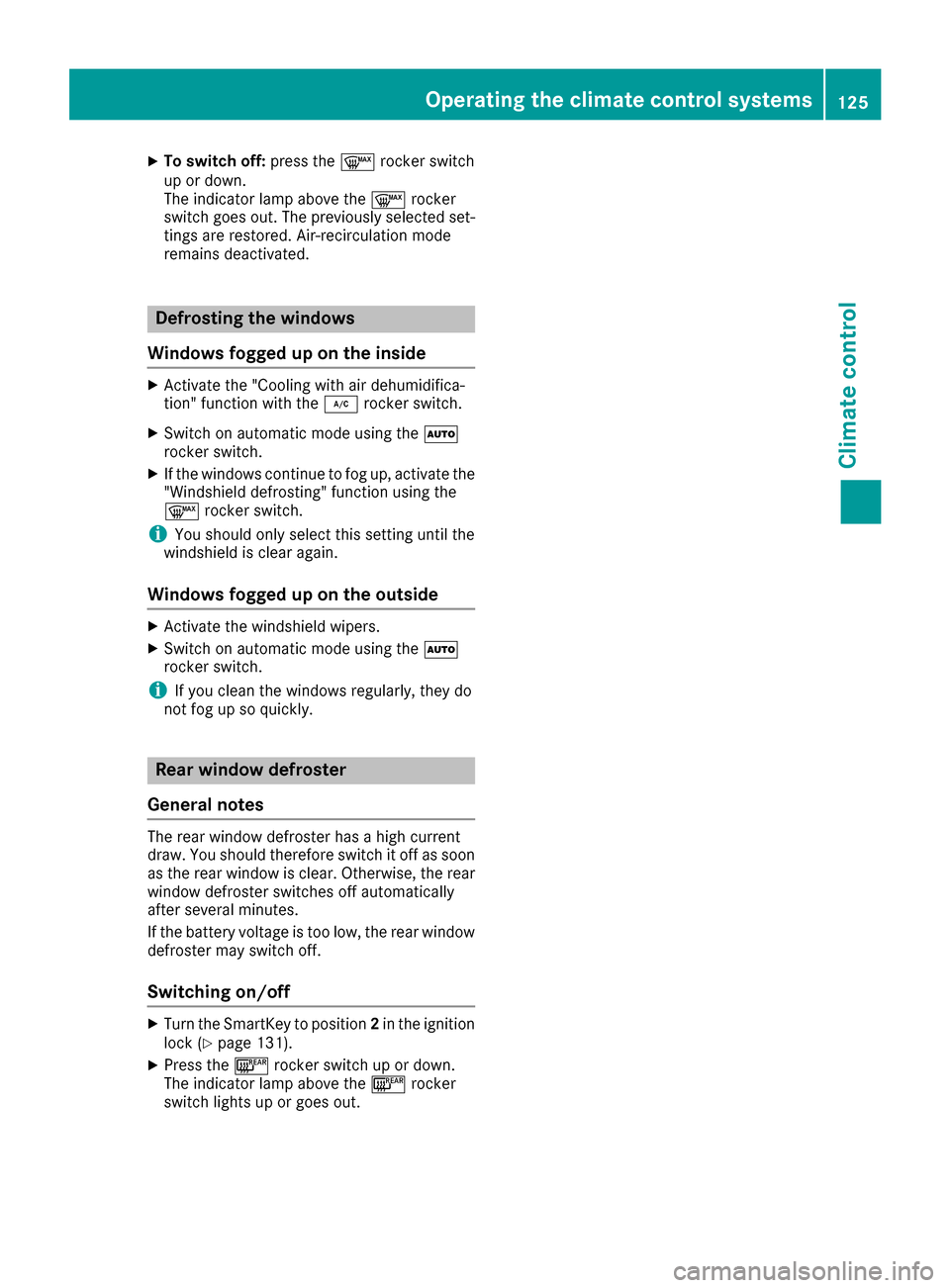
XTo switchoff:press the ¬rockerswitch
up or down.
The indicator lamp above the ¬rocker
switch goe sout.T he previously selecte dset-
ting sare restored. Air-recirculatio nmode
remains deactivated.
Defrostin gthe windows
Window sfogge dupo nthe inside
XActivate the "Cooling with ai rdehumidifica -
tion" functio nwitht he ¿ rockerswitch.
XSwitch on automatic mod eusing the Ã
rocke rswitch.
XIf the windows continue to fog up ,activate the
"Windshiel ddefrosting "functio nusing the
¬ rockerswitch.
iYo us houl donlys elect thiss etting untilthe
windshield is clear again.
Window sfogge dupo nthe outside
XActivate the windshield wipers.
XSwitch on automatic mod eusing the Ã
rocke rswitch.
iIf yo uclean the windows regularly, they do
not fog up so quickly.
Rear windo wdefroster
General notes
The rea rwindo wd efroster hasah ighc urrent
draw. Yo ushoul dtherefore switch it off as soon
as the rea rwindo wisc lear. Otherwise, the rear
windo wdefroster switches off automatically
afte rsevera lminutes.
If the battery voltag eistoo low, the rea rwindow
defroster may switch off.
Switchin gon/of f
XTurn the SmartKey to position 2in the ignition
lock (Ypage 131).
XPress the ¤rockerswitch up or down.
The indicator lamp above the ¤rocker
switch lights up or goe sout.
Operatingt he climate controls ystems125
Climate control
Page 128 of 354

Problems with the rear window defroster
ProblemPossible causes/consequences andMSolutions
The rear window
defroster has deactiva-
ted prematurely or can-
not be activated.The battery has not been sufficiently charged.
XSwitch off any consumers that are not required, e.g. reading lamps,
interior lighting or the seat heating.
When the battery is sufficiently charged, the rear window defroster
can be activated again.
Switching air-recirculation mode
on/off
General notes
You can also temporarily deactivate the flow of
fresh air manually if unpleasant odors are enter-
ing the vehicle from outside. The air already
inside the vehicle will then be recirculated.
If you switch on air-recirculation mode, the win-
dows can fog up more quickly, in particular at
low temperatures. Only use air-recirculation
mode briefly to prevent the windows from fog-
ging up.
Switching on/off
XTurn the SmartKey to position 2in the ignition
lock (Ypage 131).
XTo activate: press thegrocker switch up
or down.
The indicator lamp above the grocker
switch lights up.
Air-recirculation mode switches on automati-
cally:
Rat high outside temperatures
Rin at unnel (vehicles with anavigation system
only)
The indicator lamp above the grocker
switch is not lit when automatic air-recirculation
mode is activated. Outside air is added after
about 30 minutes.
XTo deactivate: press thegrocker switch
up or down.
The indicator lamp above the grocker
switch goes out. Air-recirculation mode deactivates automati-
cally:
Rafter approximately five minutes at outside
temperatures below approximately 41 ‡
(5 †)
Rafter approximately five minutes if cooling
with air dehumidification is deactivated
Rafter approximately 30 minutes at outside
temperatures above approximately 41 ‡
(5 †) if the "Cooling with air dehumidifica-
tion" function is activated
Perfumea
tomizer
Operating the perfume atomizer
GWARNING
If children open the vial, they could drink the
perfume or it could come into contact with
their eyes. There is arisk of injury. Do not
leave children unsupervised in the vehicle.
If the perfume liquidh as been drunk, consult
ad octor. If perfume comes into contact with
your eyes or skin, rinse the eyes with clean
water. If you continue to experience difficul-
ties, consult adoctor.
HEnvironmental note
Full vials must not be dis-
posed of with household
waste. They must be collec-
ted separately and recycled
to protect the environment.
Dispose of full vials in an
environmentally responsible
manner and take them to a
126Operating the climate control systems
Climatec ontrol