cooling MERCEDES-BENZ C-CLASS COUPE 2018 Owner's Manual
[x] Cancel search | Manufacturer: MERCEDES-BENZ, Model Year: 2018, Model line: C-CLASS COUPE, Model: MERCEDES-BENZ C-CLASS COUPE 2018Pages: 354, PDF Size: 5.88 MB
Page 6 of 354
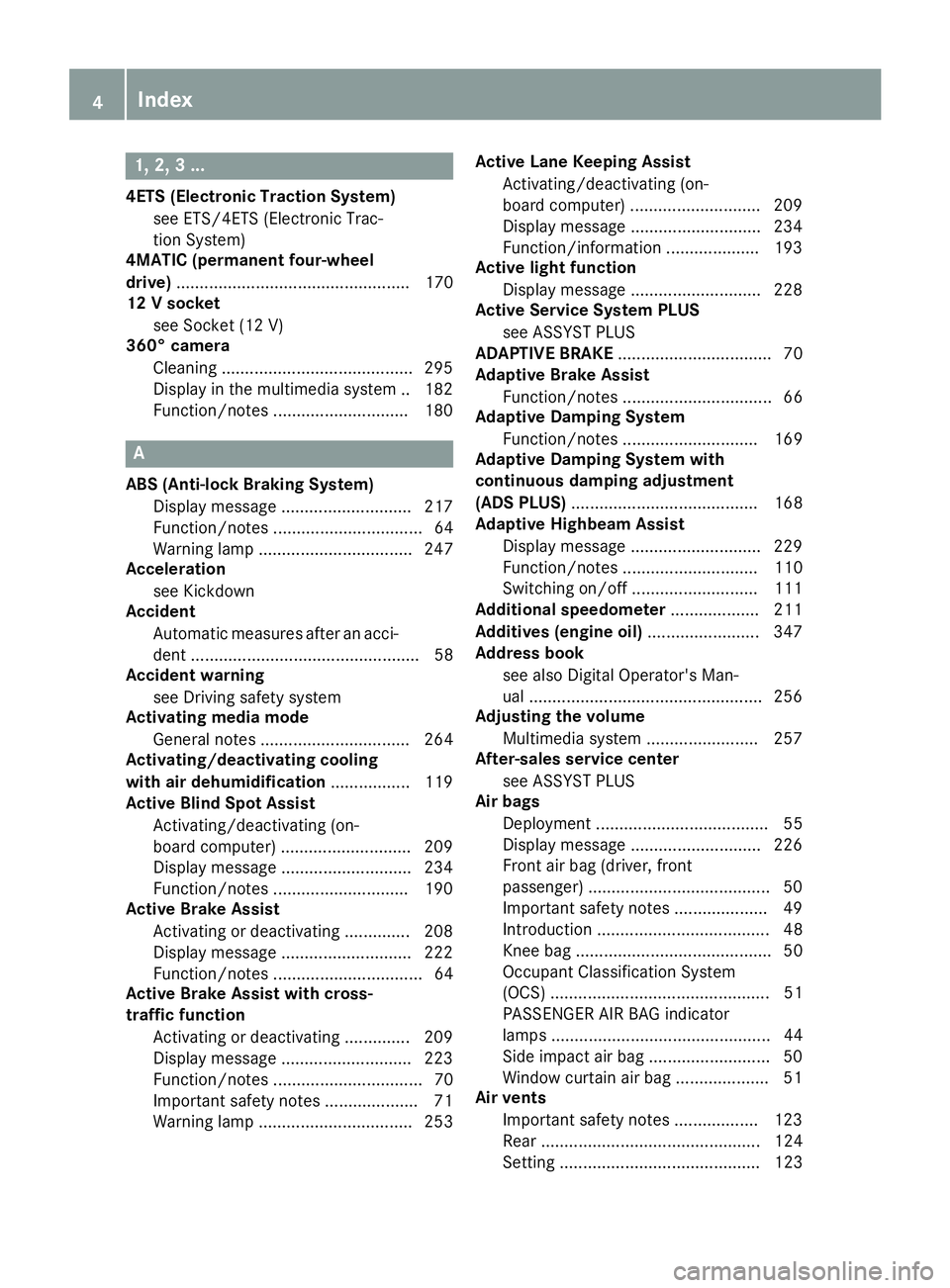
1, 2, 3 ...
4ETS (Electronic Traction System)see ETS/4ETS (Electronic Trac-
tion System)
4MATIC (permanent four-wheel
drive) .................................................. 170
12 V socket
see Socket (12 V)
360° camera
Cleaning .........................................2 95
Display in the multimedia system .. 182
Function/notes .............................1 80
A
ABS (Anti-lock Braking System)
Display message ............................ 217
Function/notes ................................ 64
Warning lamp ................................. 247
Acceleration
see Kickdown
Accident
Automatic measures after an acci-
dent ................................................. 58
Accident warning
see Driving safety system
Activating media mode
General notes ................................ 264
Activating/deactivating cooling
with air dehumidification ................. 119
Active Blind Spot Assist
Activating/deactivating (on-
board computer) ............................ 209
Display message ............................ 234
Function/notes .............................1 90
Active Brake Assist
Activating or deactivating .............. 208
Display message ............................ 222
Function/notes ................................ 64
Active Brake Assist with cross-
traffic function
Activating or deactivating .............. 209
Display message ............................ 223
Function/notes ................................ 70
Important safety notes .................... 71
Warning lamp ................................. 253 Active Lane Keeping Assist
Activating/deactivating (on-
board computer) ............................ 209
Display message ............................ 234
Function/information .................... 193
Active light function
Display message ............................ 228
Active Service System PLUS
see ASSYST PLUS
ADAPTIVE BRAKE ................................. 70
Adaptive Brake Assist
Function/notes ................................ 66
Adaptive Damping System
Function/notes ............................. 169
Adaptive Damping System with
continuous damping adjustment
(ADS PLUS) ........................................ 168
Adaptive Highbeam Assist
Display message ............................ 229
Function/notes ............................. 110
Switching on/off ........................... 111
Additional speedometer ................... 211
Additives (engine oil) ........................ 347
Address book
see also Digital Operator's Man-
ual .................................................. 256
A
djusting the volume
Multimedia system ........................ 257
After-sales service center
see ASSYST PLUS
Air bags
Deployment ..................................... 55
Display message ............................ 226
Front air bag (driver, front
passenger) ....................................... 50
Important safety notes .................... 49
Introduction ..................................... 48
Knee bag .......................................... 50
Occupant Classification System
(OCS) ............................................... 51
PASSENGER AIR BAG indicator
lamps ............................................... 44
Side impact air bag .......................... 50
Window curtain air bag .................... 51
Air vents
Important safety notes .................. 123
Rear ............................................... 124
Setting ........................................... 123
4Index
Page 9 of 354
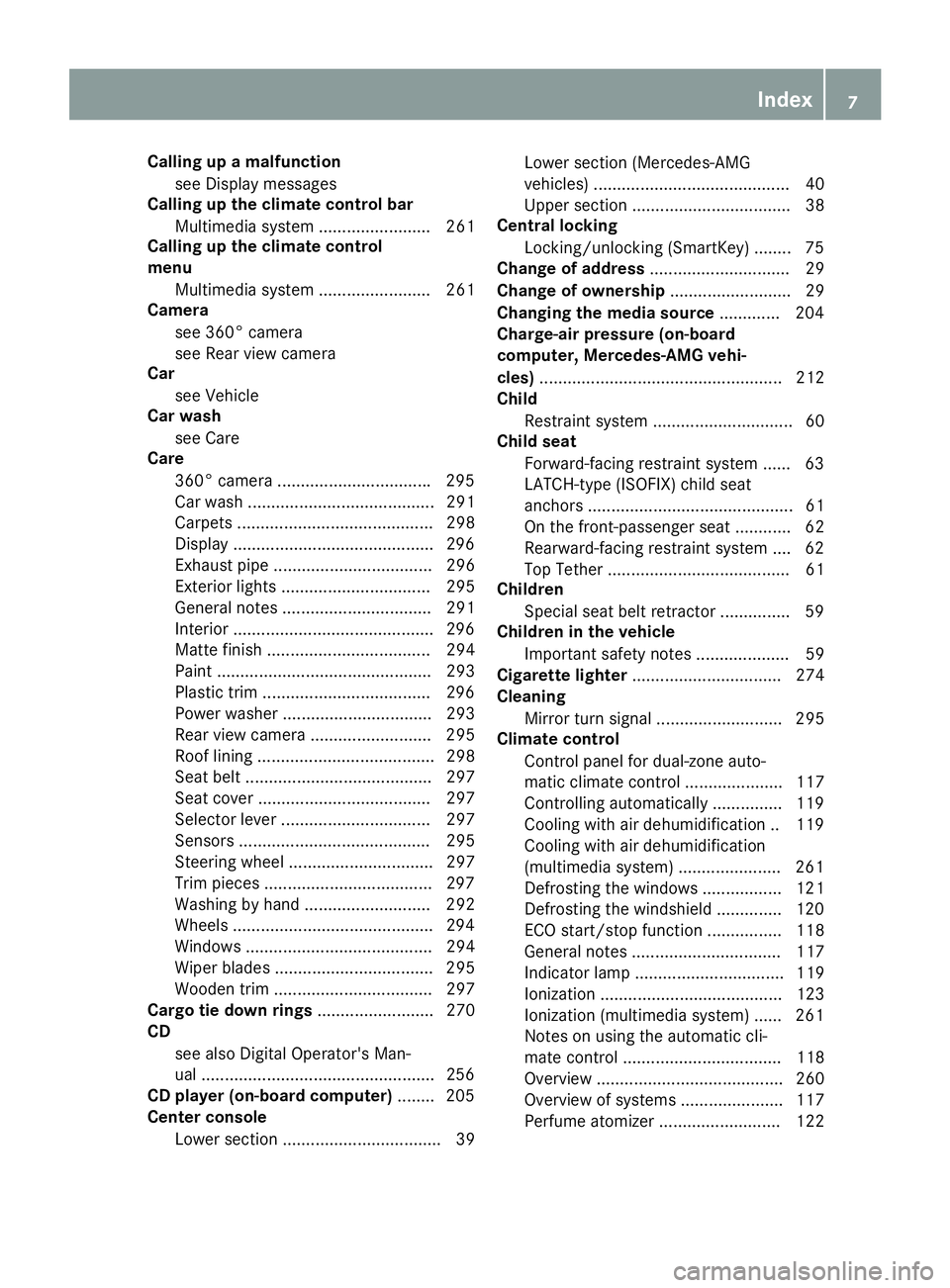
Calling up a malfunctionsee Display messages
Calling up the climate control bar
Multimedia system ........................ 261
Calling up the climate control
menu
Multimedia system ........................ 261
Camera
see 360° camera
see Rear view camera
Car
see Vehicle
Car wash
see Care
Care
360° camera ................................ .295
Car wash ........................................ 291
Carpets .......................................... 298
Display ...........................................2 96
Exhaust pipe .................................. 296
Exterior lights ................................ 295
General notes ................................ 291
Interior ...........................................2 96
Matte finish ................................... 294
Paint .............................................. 293
Plastic trim ....................................2 96
Power washer ................................ 293
Rear view camera .......................... 295
Roof lining ...................................... 298
Seat belt ........................................ 297
Seat cover ..................................... 297
Selector lever ................................ 297
Sensors ......................................... 295
Steering wheel ............................... 297
Trim pieces ....................................2 97
Washing by hand ........................... 292
Wheels ...........................................2 94
Windows ........................................ 294
Wiper blades .................................. 295
Wooden trim .................................. 297
Cargo tie down rings ......................... 270
CD
see also Digital Operator's Man-
ual ..................................................2 56
CD player (on-board computer) ........205
Center console
Lower section .................................. 39 Lower section (Mercedes-AMG
vehicles) .......................................... 40
Upper section .................................. 38
Central locking
Locking/unlocking (SmartKey) ........7 5
Change of address .............................. 29
Change of ownership .......................... 29
Changing the media source .............204
Charge-air pressure (on-board
computer, Mercedes-AMG vehi-
cles) .................................................... 212
Child
Restraint system .............................. 60
Child seat
Forward-facing restraint system ...... 63
LATCH-type (ISOFIX) child seat
anchors ............................................ 61
On the front-passenger seat ............ 62
Rearward-facing restraint system .... 62
Top Tether ....................................... 61
Children
Special seat belt retractor ............... 59
Children in the vehicle
Important safety notes .................... 59
Cigarette lighter ................................ 274
Cleaning
Mirror turn signal ........................... 295
Climate control
Control panel for dual-zone auto-
matic climate control ..................... 117
Controlling automatically ............... 119
Cooling with air dehumidification .. 119
Cooling with air dehumidification
(multimedia system) ...................... 261
Defrosting the windows ................. 121
Defrosting the windshield .............. 120
ECO start/stop function ................ 118
General notes ................................ 117
Indicator lamp ................................ 119
Ionization ....................................... 123
Ionization (multimedia system) ...... 261
Notes on using the automatic cli-
mate control .................................. 118
Overview ........................................ 260
Overview of systems ...................... 117
Perfume atomizer .......................... 122
Index7
Page 10 of 354
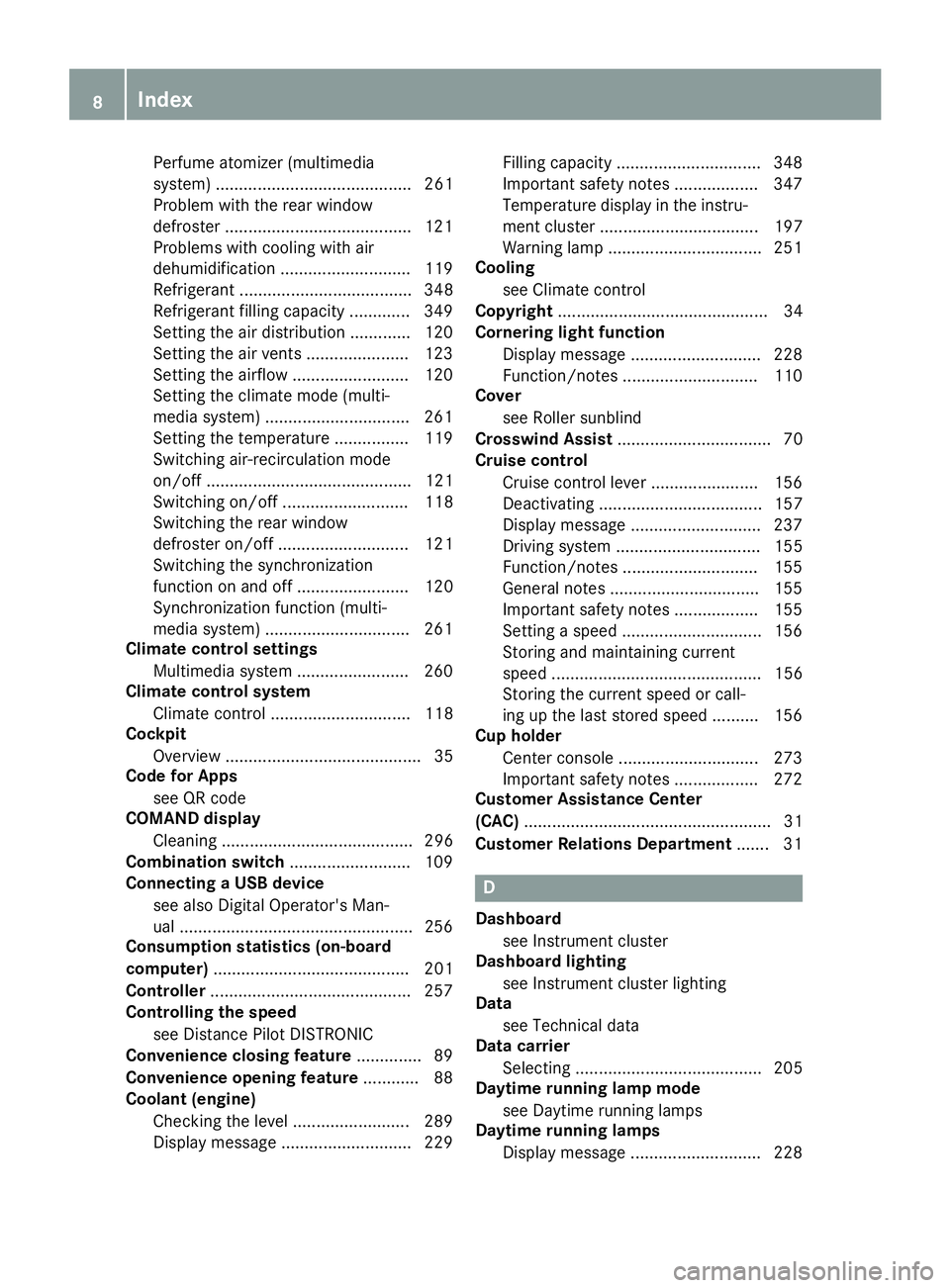
Perfume atomizer (multimedia
system) .......................................... 261
Problem with the rear window
defroster ........................................121
Problems with cooling with air
dehumidification ............................ 119
Refrigerant ..................................... 348
Refrigerant filling capacity ............. 349
Setting the air distribution ............. 120
Setting the air vents ......................1 23
Setting the airflow ......................... 120
Setting the climate mode (multi-
media system) ............................... 261
Setting the temperature ................ 119
Switching air-recirculation mode
on/off ............................................ 121
Switching on/off ........................... 118
Switching the rear window
defroster on/off ............................ 121
Switching the synchronization
function on and off ........................ 120
Synchronization function (multi-
media system) ............................... 261
Climate control settings
Multimedia system ........................ 260
Climate control system
Climate control .............................. 118
Cockpit
Overview .......................................... 35
Code for Apps
see QR code
COMAND display
Cleaning ......................................... 296
Combination switch .......................... 109
Connecting a USB device
see also Digital Operator's Man-
ual ..................................................2 56
Consumption statistics (on-board
computer) .......................................... 201
Controller ...........................................2 57
Controlling the speed
see Distance Pilot DISTRONIC
Convenience closing feature .............. 89
Convenience opening feature ............ 88
Coolant (engine)
Checking the level ......................... 289
Display message ............................ 229 Filling capacity ............................... 348
Important
safety notes .................. 347
Tempera
ture display in the instru-
ment cluster .................................. 197
Warning lamp ................................. 251
Cooling
see Climate control
Copyright ............................................. 34
Cornering light function
Display message ............................ 228
Function/notes .............................1 10
Cover
see Roller sunblind
Crosswind Assist ................................. 70
Cruise control
Cruise control lever ....................... 156
Deactivating ................................... 157
Display message ............................ 237
Driving system ............................... 155
Function/notes .............................1 55
General notes ................................ 155
Important safety notes .................. 155
Setting a speed .............................. 156
Storing and maintaining current
speed ............................................. 156
Storing the current speed or call-
ing up the last stored speed .......... 156
Cup holder
Center console .............................. 273
Important safety notes .................. 272
Customer Assistance Center
(CAC) ..................................................... 31
Customer Relations Department ....... 31
D
Dashboard
see Instrument cluster
Dashboard lighting
see Instrument cluster lighting
Data
see Technical data
Data carrier
Selecting ........................................ 205
Daytime running lamp mode
see Daytime running lamps
Daytime running lamps
Display message ............................ 228
8Index
Page 119 of 354
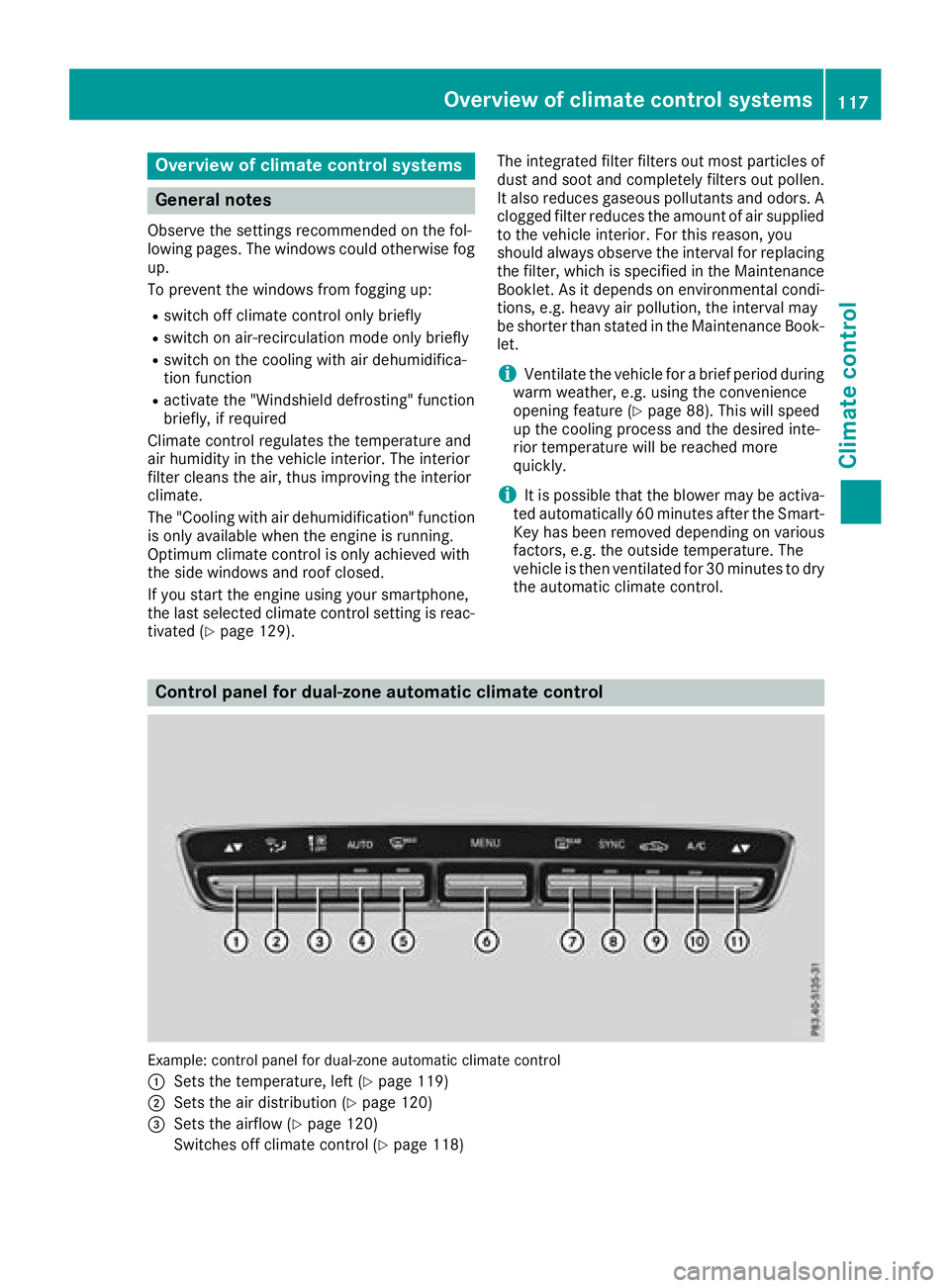
Overview of climate control systems
General notes
Observe the settings recommended on the fol-
lowing pages. The windows could otherwise fog
up.
To prevent the windows from fogging up:
Rswitch off climate control only briefly
Rswitch on air-recirculation mode only briefly
Rswitch on the cooling with air dehumidifica-
tion function
Ractivate the "Windshield defrosting" function
briefly, if required
Climate control regulates the temperature and
air humidity in the vehicle interior. The interior
filter cleans the air, thus improving the interior
climate.
The "Cooling with air dehumidification" function
is only available when the engine is running.
Optimum climate control is only achieved with
the side windows and roof closed.
If you start the engine using your smartphone,
the last selected climate control setting is reac-
tivated (
Ypage 129). The integrated filter filters out most particles of
dust and soot and completely filters out pollen.
It also reduces gaseous pollutants and odors. A
clogged filter reduces the amount of air suppliedto the vehicle interior. For this reason, you
should always observe the interval for replacing
the filter, which is specified in the Maintenance
Booklet. As it depends on environmental condi-
tions, e.g. heavy air pollution, the interval may
be shorter than stated in the Maintenance Book-
let.
iVentilate the vehicle for a brief period during
warm weather, e.g. using the convenience
opening feature (
Ypage 88). This will speed
up the cooling process and the desired inte-
rior temperature will be reached more
quickly.
iIt is possible that the blower may be activa-
ted automatically 60 minutes after the Smart-
Key has been removed depending on various
factors, e.g. the outside temperature. The
vehicle is then ventilated for 30 minutes to dry
the automatic climate control.
Control panel for dual-zone automatic climate control
Example: control panel for dual-zone automatic climate control
:
Sets the temperature, left (Ypage 119)
;Sets the air distribution (Ypage 120)
=Sets the airflow (Ypage 120)
Switches off climate control (
Ypage 118)
Overview of climate control systems117
Climate control
Page 120 of 354
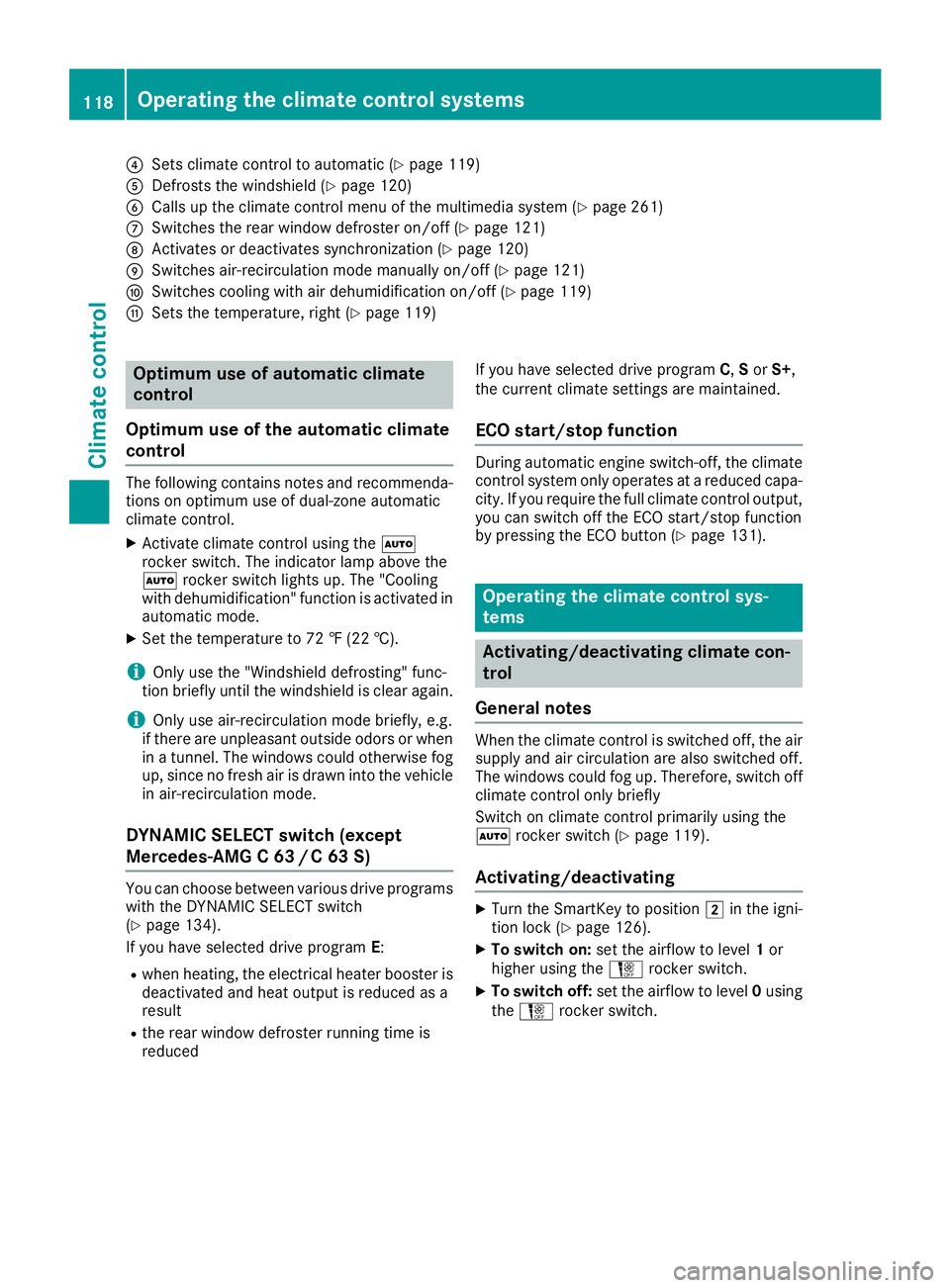
?Sets climate control to automatic (Ypage 119)
ADefrosts the windshield (Ypage 120)
BCalls up the climate control menu of the multimedia system (Ypage 261)
CSwitches the rear window defroster on/off (Ypage 121)
DActivates or deactivates synchronization (Ypage 120)
ESwitches air-recirculation mode manually on/off (Ypage 121)
FSwitches cooling with air dehumidification on/off (Ypage 119)
GSets the temperature, right (Ypage 119)
Optimum use of automatic climate
control
Optimum use of the automatic climate
control
The following contains notes and recommenda-
tions on optimum use of dual-zone automatic
climate control.
XActivate climate control using the Ã
rocker switch. The indicator lamp above the
à rocker switch lights up. The "Cooling
with dehumidification" function is activated in
automatic mode.
XSet the temperature to 72 ‡ (22 †).
iOnly use the "Windshield defrosting" func-
tion briefly until the windshield is clear again.
iOnly use air-recirculation mode briefly, e.g.
if there are unpleasant outside odors or when
in a tunnel. The windows could otherwise fog
up, since no fresh air is drawn into the vehicle in air-recirculation mode.
DYNAMIC SELECT switch (except
Mercedes-AMG C 63 /C63S)
You can choose between various drive programs
with the DYNAMIC SELECT switch
(
Ypage 134).
If you have selected drive program E:
Rwhen heating, the electrical heater booster is
deactivated and heat output is reduced as a
result
Rthe rear window defroster running time is
reduced If you have selected drive program
C,Sor S+,
the current climate settings are maintained.
ECO start/stop function
During automatic engine switch-off, the climate
control system only operates at a reduced capa-
city. If you require the full climate control output,
you can switch off the ECO start/stop function
by pressing the ECO button (
Ypage 131).
Operating the climate control sys-
tems
Activating/deactivating climate con-
trol
General notes
When the climate control is switched off, the air
supply and air circulation are also switched off.
The windows could fog up. Therefore, switch off
climate control only briefly
Switch on climate control primarily using the
à rocker switch (
Ypage 119).
Activating/deactivating
XTurn the SmartKey to position 2in the igni-
tion lock (Ypage 126).
XTo switch on: set the airflow to level 1or
higher using the Hrocker switch.
XTo switch off: set the airflow to level 0using
the H rocker switch.
118Operating the climate control systems
Climate control
Page 121 of 354
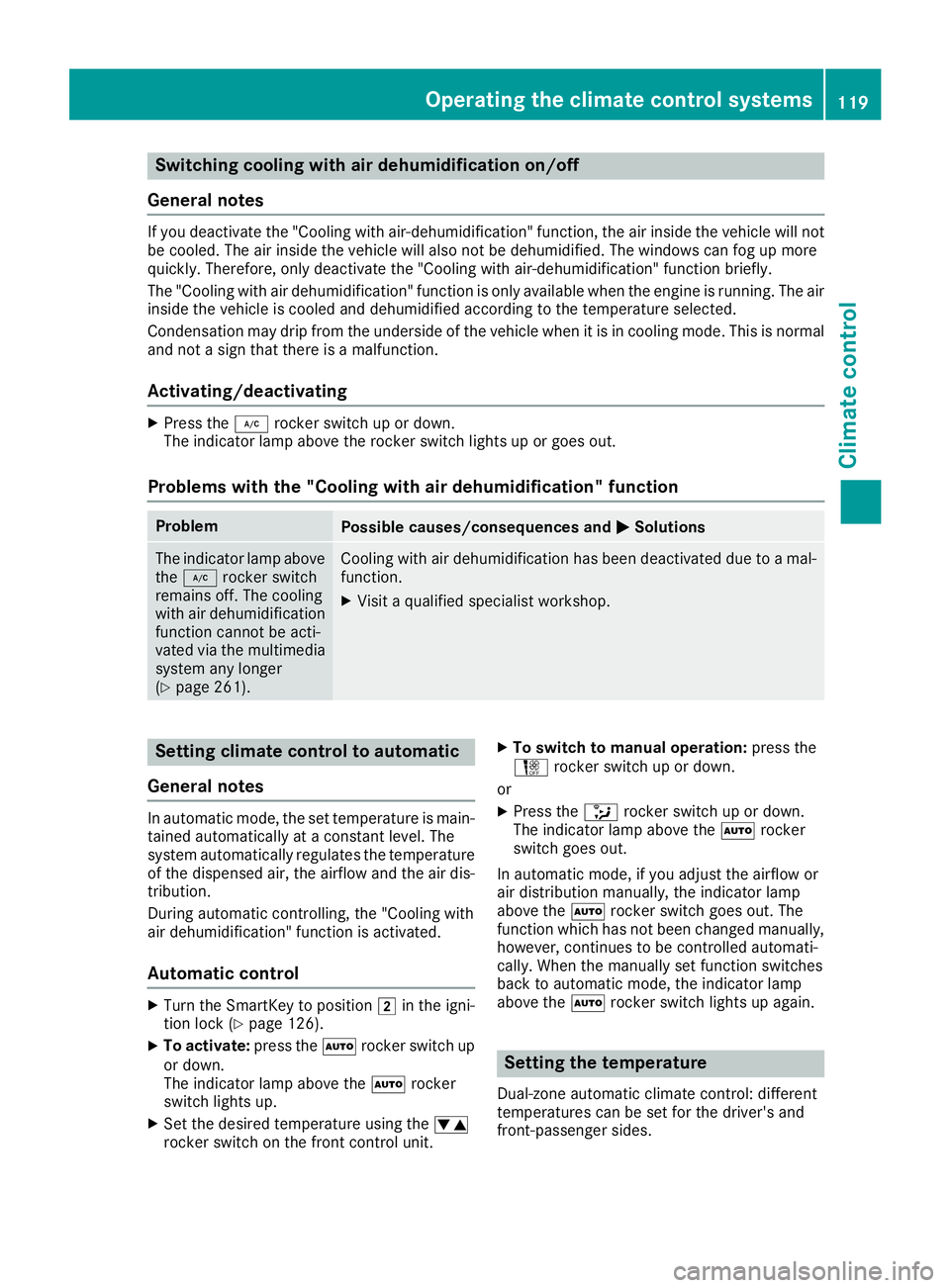
Switching cooling with air dehumidification on/off
General notes
If you deactivate the "Cooling with air-dehumidification" function, the air inside the vehicle will not
be cooled. The air inside the vehicle will also not be dehumidified. The windows can fog up more
quickly. Therefore, only deactivate the "Cooling with air-dehumidification" function briefly.
The "Cooling with air dehumidification" function is only available when the engine is running. The air
inside the vehicle is cooled and dehumidified according to the temperature selected.
Condensation may drip from the underside of the vehicle when it is in cooling mode. This is normal
and not a sign that there is a malfunction.
Activating/deactivating
XPress the ¿rocker switch up or down.
The indicator lamp above the rocker switch lights up or goes out.
Problems with the "Cooling with air dehumidification" function
ProblemPossible causes/consequences and MSolutions
The indicator lamp above
the¿ rocker switch
remains off. The cooling
with air dehumidification
function cannot be acti-
vated via the multimedia
system any longer
(
Ypage 261).
Cooling with air dehumidification has been deactivated due to a mal-
function.
XVisit a qualified specialist workshop.
Setting climate control to automatic
General notes
In automatic mode, the set temperature is main-
tained automatically at a constant level. The
system automatically regulates the temperature
of the dispensed air, the airflow and the air dis-
tribution.
During automatic controlling, the "Cooling with
air dehumidification" function is activated.
Automatic control
XTurn the SmartKey to position 2in the igni-
tion lock (Ypage 126).
XTo activate: press theÃrocker switch up
or down.
The indicator lamp above the Ãrocker
switch lights up.
XSet the desired temperature using the w
rocker switch on the front control unit.
XTo switch to manual operation: press the
H rocker switch up or down.
or
XPress the _rocker switch up or down.
The indicator lamp above the Ãrocker
switch goes out.
In automatic mode, if you adjust the airflow or
air distribution manually, the indicator lamp
above the Ãrocker switch goes out. The
function which has not been changed manually,
however, continues to be controlled automati-
cally. When the manually set function switches
back to automatic mode, the indicator lamp
above the Ãrocker switch lights up again.
Setting the temperature
Dual-zone automatic climate control: different
temperatures can be set for the driver's and
front-passenger sides.
Operating the climate control systems119
Climate control
Page 122 of 354
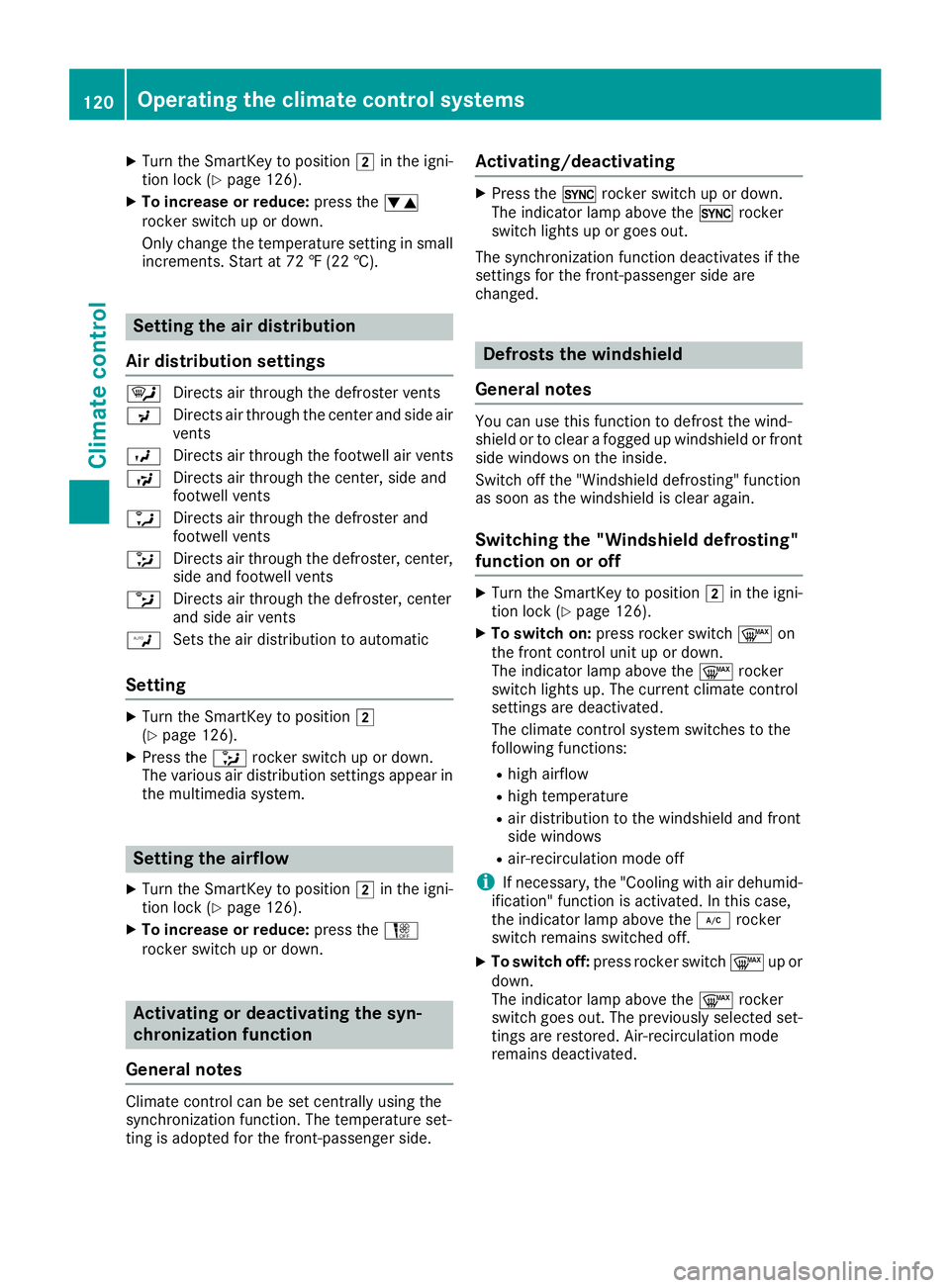
XTurn the SmartKey to position2in the igni-
tion lock (Ypage 126).
XTo increase or reduce: press thew
rocker switch up or down.
Only change the temperature setting in small
increments. Start at 72 ‡ (22 †).
Setting the air distribution
Air distribution settings
¯ Directs air through the defroster vents
P Directs air through the center and side air
vents
O Directs air through the footwell air vents
S Directs air through the center, side and
footwell vents
a Directs air through the defroster and
footwell vents
_ Directs air through the defroster, center,
side and footwell vents
b Directs air through the defroster, center
and side air vents
W Sets the air distribution to automatic
Setting
XTurn the SmartKey to position 2
(Ypage 126).
XPress the _rocker switch up or down.
The various air distribution settings appear in
the multimedia system.
Setting the airflow
XTurn the SmartKey to position 2in the igni-
tion lock (Ypage 126).
XTo increase or reduce: press theH
rocker switch up or down.
Activating or deactivating the syn-
chronization function
General notes
Climate control can be set centrally using the
synchronization function. The temperature set-
ting is adopted for the front-passenger side.
Activating/deactivating
XPress the 0rocker switch up or down.
The indicator lamp above the 0rocker
switch lights up or goes out.
The synchronization function deactivates if the
settings for the front-passenger side are
changed.
Defrosts the windshield
General notes
You can use this function to defrost the wind-
shield or to clear a fogged up windshield or front
side windows on the inside.
Switch off the "Windshield defrosting" function
as soon as the windshield is clear again.
Switching the "Windshield defrosting"
function on or off
XTurn the SmartKey to position 2in the igni-
tion lock (Ypage 126).
XTo switch on: press rocker switch ¬on
the front control unit up or down.
The indicator lamp above the ¬rocker
switch lights up. The current climate control
settings are deactivated.
The climate control system switches to the
following functions:
Rhigh airflow
Rhigh temperature
Rair distribution to the windshield and front
side windows
Rair-recirculation mode off
iIf necessary, the "Cooling with air dehumid-
ification" function is activated. In this case,
the indicator lamp above the ¿rocker
switch remains switched off.
XTo switch off: press rocker switch ¬up or
down.
The indicator lamp above the ¬rocker
switch goes out. The previously selected set-
tings are restored. Air-recirculation mode
remains deactivated.
120Operating the climate control systems
Climate control
Page 124 of 354
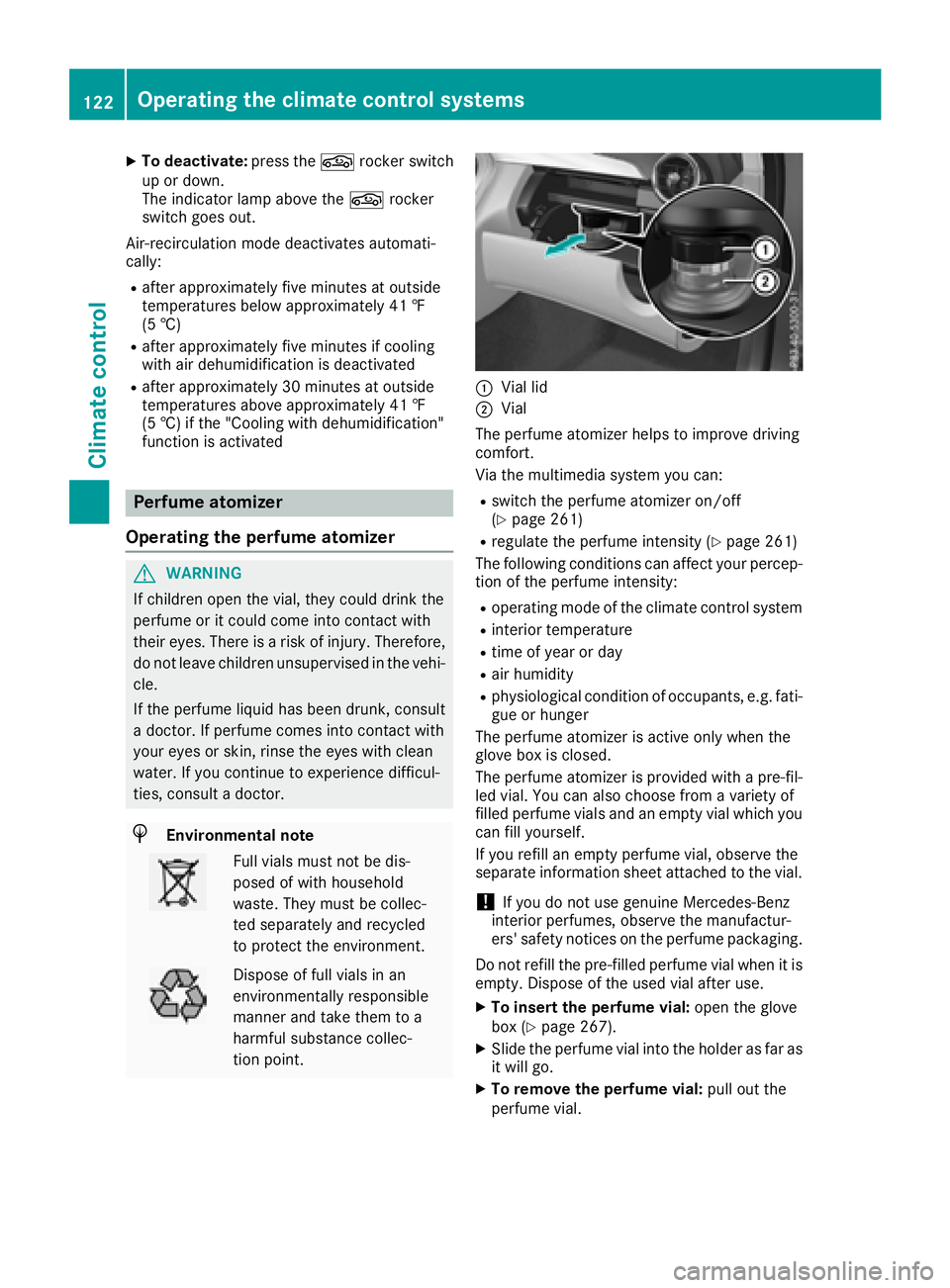
XTo deactivate:press thegrocker switch
up or down.
The indicator lamp above the grocker
switch goes out.
Air-recirculation mode deactivates automati-
cally:
Rafter approximately five minutes at outside
temperatures below approximately 41 ‡
(5 †)
Rafter approximately five minutes if cooling
with air dehumidification is deactivated
Rafter approximately 30 minutes at outside
temperatures above approximately 41 ‡
(5 †) if the "Cooling with dehumidification"
function is activated
Perfume atomizer
Operating the perfume atomizer
GWARNING
If children open the vial, they could drink the
perfume or it could come into contact with
their eyes. There is a risk of injury. Therefore,
do not leave children unsupervised in the vehi-
cle.
If the perfume liquid has been drunk, consult
a doctor. If perfume comes into contact with
your eyes or skin, rinse the eyes with clean
water. If you continue to experience difficul-
ties, consult a doctor.
HEnvironmental note
Full vials must not be dis-
posed of with household
waste. They must be collec-
ted separately and recycled
to protect the environment.
Dispose of full vials in an
environmentally responsible
manner and take them to a
harmful substance collec-
tion point.
:Vial lid
;Vial
The perfume atomizer helps to improve driving
comfort.
Via the multimedia system you can:
Rswitch the perfume atomizer on/off
(Ypage 261)
Rregulate the perfume intensity (Ypage 261)
The following conditions can affect your percep-
tion of the perfume intensity:
Roperating mode of the climate control system
Rinterior temperature
Rtime of year or day
Rair humidity
Rphysiological condition of occupants, e.g. fati-
gue or hunger
The perfume atomizer is active only when the
glove box is closed.
The perfume atomizer is provided with a pre-fil-
led vial. You can also choose from a variety of
filled perfume vials and an empty vial which you
can fill yourself.
If you refill an empty perfume vial, observe the
separate information sheet attached to the vial.
!If you do not use genuine Mercedes-Benz
interior perfumes, observe the manufactur-
ers' safety notices on the perfume packaging.
Do not refill the pre-filled perfume vial when it is
empty. Dispose of the used vial after use.
XTo insert the perfume vial: open the glove
box (Ypage 267).
XSlide the perfume vial into the holder as far as
it will go.
XTo remove the perfume vial: pull out the
perfume vial.
122Operating the climate control systems
Climate control
Page 254 of 354
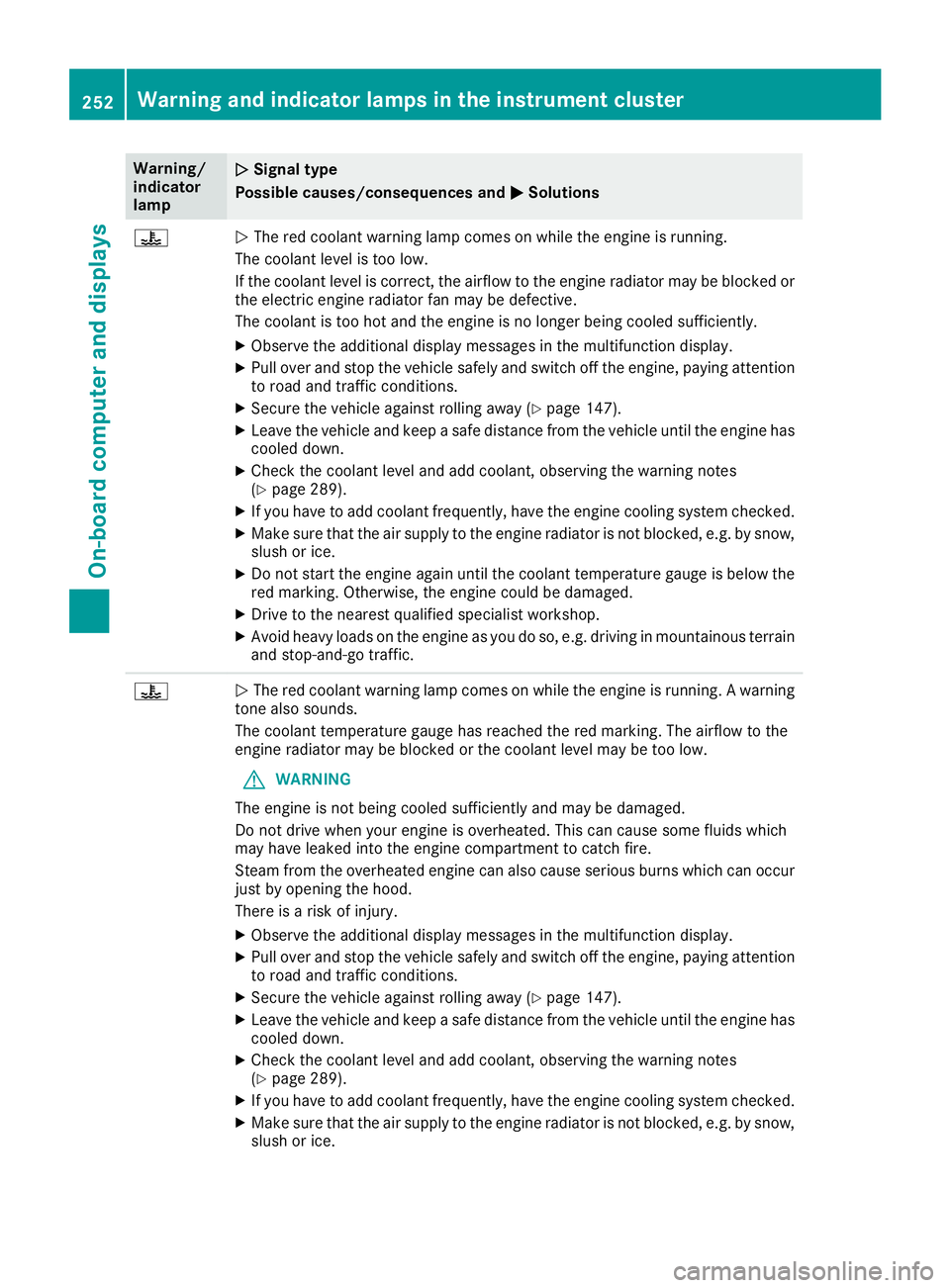
Warning/
indicator
lampNSignal type
Possible causes/consequences and M
Solutions
?NThe red coolant warning lamp comes on while the engine is running.
The coolant level is too low.
If the coolant level is correct, the airflow to the engine radiator may be blocked or
the electric engine radiator fan may be defective.
The coolant is too hot and the engine is no longer being cooled sufficiently.
XObserve the additional display messages in the multifunction display.
XPull over and stop the vehicle safely and switch off the engine, paying attention
to road and traffic conditions.
XSecure the vehicle against rolling away (Ypage 147).
XLeave the vehicle and keep a safe distance from the vehicle until the engine has cooled down.
XCheck the coolant level and add coolant, observing the warning notes
(Ypage 289).
XIf you have to add coolant frequently, have the engine cooling system checked.
XMake sure that the air supply to the engine radiator is not blocked, e.g. by snow,
slush or ice.
XDo not start the engine again until the coolant temperature gauge is below the
red marking. Otherwise, the engine could be damaged.
XDrive to the nearest qualified specialist workshop.
XAvoid heavy loads on the engine as you do so, e.g. driving in mountainous terrain
and stop-and-go traffic.
?N The red coolant warning lamp comes on while the engine is running. A warning
tone also sounds.
The coolant temperature gauge has reached the red marking. The airflow to the
engine radiator may be blocked or the coolant level may be too low.
GWARNING
The engine is not being cooled sufficiently and may be damaged.
Do not drive when your engine is overheated. This can cause some fluids which
may have leaked into the engine compartment to catch fire.
Steam from the overheated engine can also cause serious burns which can occur
just by opening the hood.
There is a risk of injury.
XObserve the additional display messages in the multifunction display.
XPull over and stop the vehicle safely and switch off the engine, paying attention
to road and traffic conditions.
XSecure the vehicle against rolling away (Ypage 147).
XLeave the vehicle and keep a safe distance from the vehicle until the engine has
cooled down.
XCheck the coolant level and add coolant, observing the warning notes
(Ypage 289).
XIf you have to add coolant frequently, have the engine cooling system checked.
XMake sure that the air supply to the engine radiator is not blocked, e.g. by snow,
slush or ice.
252Warning and indicator lamps in the instrument cluster
On-board computer and displays
Page 263 of 354
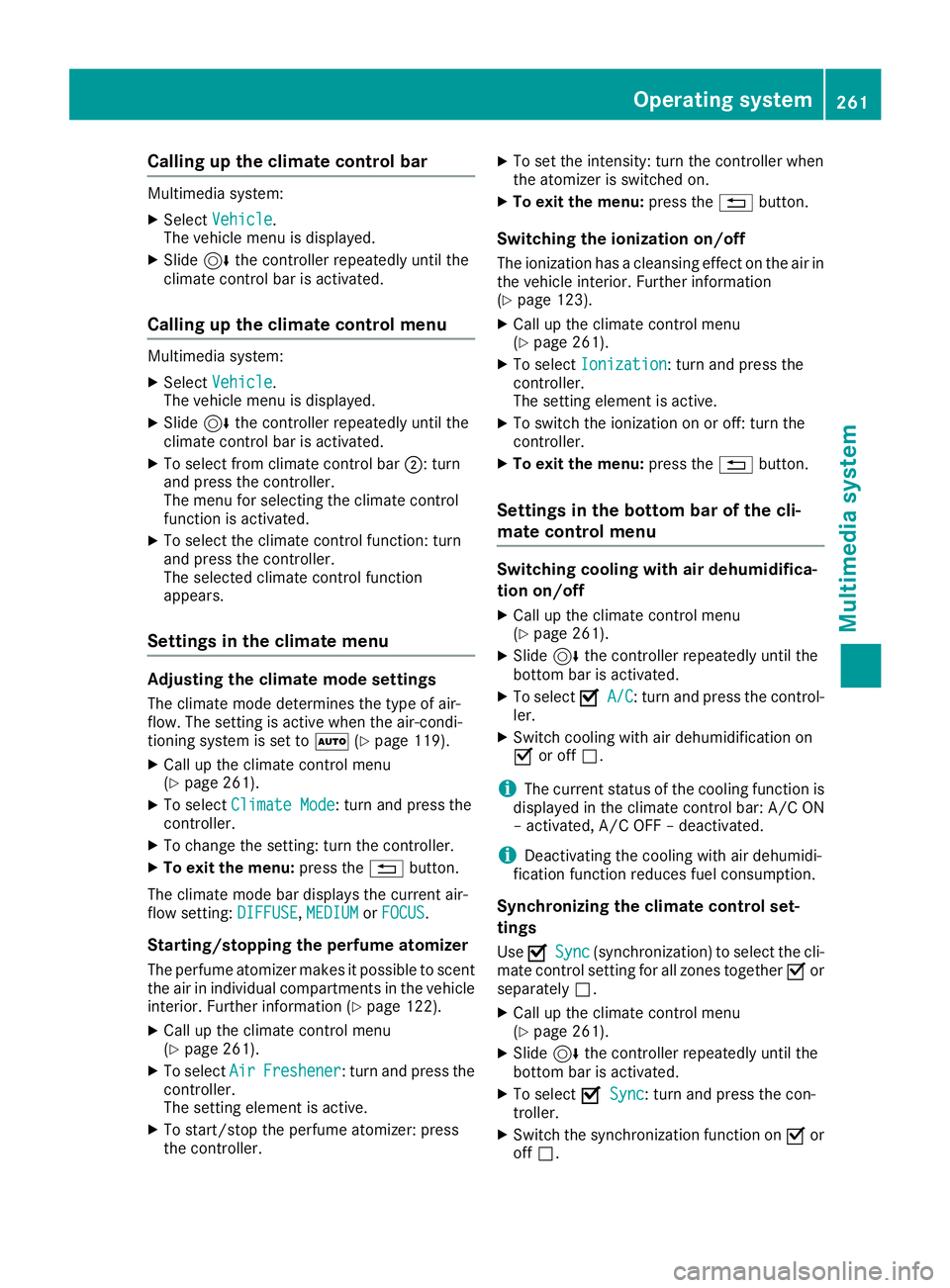
Calling up the climate control bar
Multimedia system:
XSelectVehicle.
The vehicle menu is displayed.
XSlide 6the controller repeatedly until the
climate control bar is activated.
Calling up the climate control menu
Multimedia system:
XSelect Vehicle.
The vehicle menu is displayed.
XSlide 6the controller repeatedly until the
climate control bar is activated.
XTo select from climate control bar ;: turn
and press the controller.
The menu for selecting the climate control
function is activated.
XTo select the climate control function: turn
and press the controller.
The selected climate control function
appears.
Settings in the climate menu
Adjusting the climate mode settings
The climate mode determines the type of air-
flow. The setting is active when the air-condi-
tioning system is set to Ã(
Ypage 119).
XCall up the climate control menu
(Ypage 261).
XTo select Climate Mode: turn and press the
controller.
XTo change the setting: turn the controller.
XTo exit the menu: press the%button.
The climate mode bar displays the current air-
flow setting: DIFFUSE
,MEDIUMor FOCUS.
Starting/stopping the perfume atomizer
The perfume atomizer makes it possible to scent
the air in individual compartments in the vehicle
interior. Further information (
Ypage 122).
XCall up the climate control menu
(Ypage 261).
XTo select AirFreshener: turn and press the
controller.
The setting element is active.
XTo start/stop the perfume atomizer: press
the controller.
XTo set the intensity: turn the controller when
the atomizer is switched on.
XTo exit the menu: press the%button.
Switching the ionization on/off
The ionization has a cleansing effect on the air in
the vehicle interior. Further information
(
Ypage 123).
XCall up the climate control menu
(Ypage 261).
XTo select Ionization: turn and press the
controller.
The setting element is active.
XTo switch the ionization on or off: turn the
controller.
XTo exit the menu: press the%button.
Settings in the bottom bar of the cli-
mate control menu
Switching cooling with air dehumidifica-
tion on/off
XCall up the climate control menu
(Ypage 261).
XSlide6the controller repeatedly until the
bottom bar is activated.
XTo select OA/C: turn and press the control-
ler.
XSwitch cooling with air dehumidification on
O or off ª.
iThe current status of the cooling function is
displayed in the climate control bar: A/C ON
– activated, A/C OFF – deactivated.
iDeactivating the cooling with air dehumidi-
fication function reduces fuel consumption.
Synchronizing the climate control set-
tings
Use OSync(synchronization) to select the cli-
mate control setting for all zones together Oor
separately ª.
XCall up the climate control menu
(Ypage 261).
XSlide6the controller repeatedly until the
bottom bar is activated.
XTo select OSync: turn and press the con-
troller.
XSwitch the synchronization function on Oor
off ª.
Operating system261
Multimedia system
Z