engine oil MERCEDES-BENZ C-CLASS COUPE 2018 Owner's Manual
[x] Cancel search | Manufacturer: MERCEDES-BENZ, Model Year: 2018, Model line: C-CLASS COUPE, Model: MERCEDES-BENZ C-CLASS COUPE 2018Pages: 354, PDF Size: 5.88 MB
Page 6 of 354
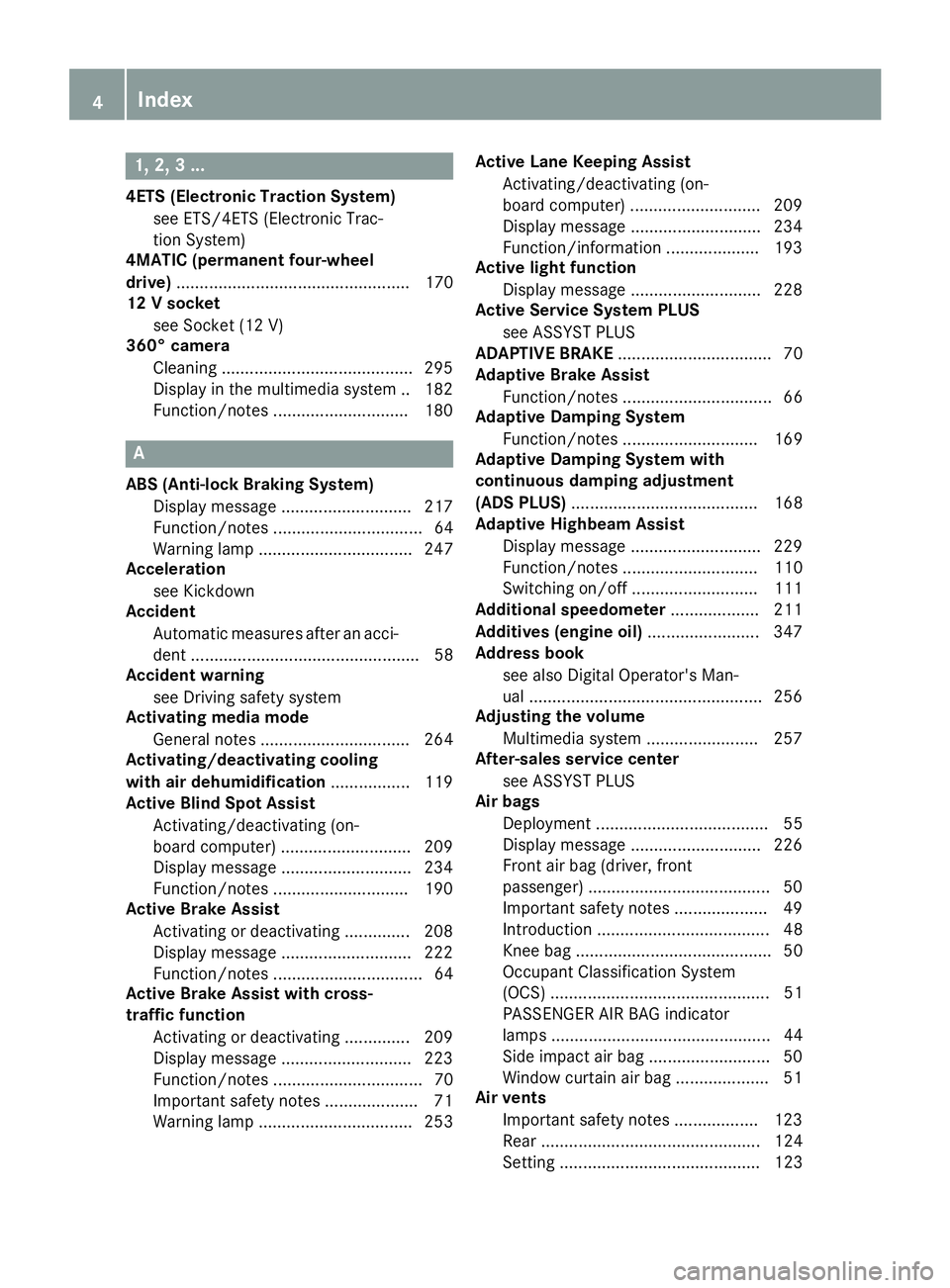
1, 2, 3 ...
4ETS (Electronic Traction System)see ETS/4ETS (Electronic Trac-
tion System)
4MATIC (permanent four-wheel
drive) .................................................. 170
12 V socket
see Socket (12 V)
360° camera
Cleaning .........................................2 95
Display in the multimedia system .. 182
Function/notes .............................1 80
A
ABS (Anti-lock Braking System)
Display message ............................ 217
Function/notes ................................ 64
Warning lamp ................................. 247
Acceleration
see Kickdown
Accident
Automatic measures after an acci-
dent ................................................. 58
Accident warning
see Driving safety system
Activating media mode
General notes ................................ 264
Activating/deactivating cooling
with air dehumidification ................. 119
Active Blind Spot Assist
Activating/deactivating (on-
board computer) ............................ 209
Display message ............................ 234
Function/notes .............................1 90
Active Brake Assist
Activating or deactivating .............. 208
Display message ............................ 222
Function/notes ................................ 64
Active Brake Assist with cross-
traffic function
Activating or deactivating .............. 209
Display message ............................ 223
Function/notes ................................ 70
Important safety notes .................... 71
Warning lamp ................................. 253 Active Lane Keeping Assist
Activating/deactivating (on-
board computer) ............................ 209
Display message ............................ 234
Function/information .................... 193
Active light function
Display message ............................ 228
Active Service System PLUS
see ASSYST PLUS
ADAPTIVE BRAKE ................................. 70
Adaptive Brake Assist
Function/notes ................................ 66
Adaptive Damping System
Function/notes ............................. 169
Adaptive Damping System with
continuous damping adjustment
(ADS PLUS) ........................................ 168
Adaptive Highbeam Assist
Display message ............................ 229
Function/notes ............................. 110
Switching on/off ........................... 111
Additional speedometer ................... 211
Additives (engine oil) ........................ 347
Address book
see also Digital Operator's Man-
ual .................................................. 256
A
djusting the volume
Multimedia system ........................ 257
After-sales service center
see ASSYST PLUS
Air bags
Deployment ..................................... 55
Display message ............................ 226
Front air bag (driver, front
passenger) ....................................... 50
Important safety notes .................... 49
Introduction ..................................... 48
Knee bag .......................................... 50
Occupant Classification System
(OCS) ............................................... 51
PASSENGER AIR BAG indicator
lamps ............................................... 44
Side impact air bag .......................... 50
Window curtain air bag .................... 51
Air vents
Important safety notes .................. 123
Rear ............................................... 124
Setting ........................................... 123
4Index
Page 8 of 354
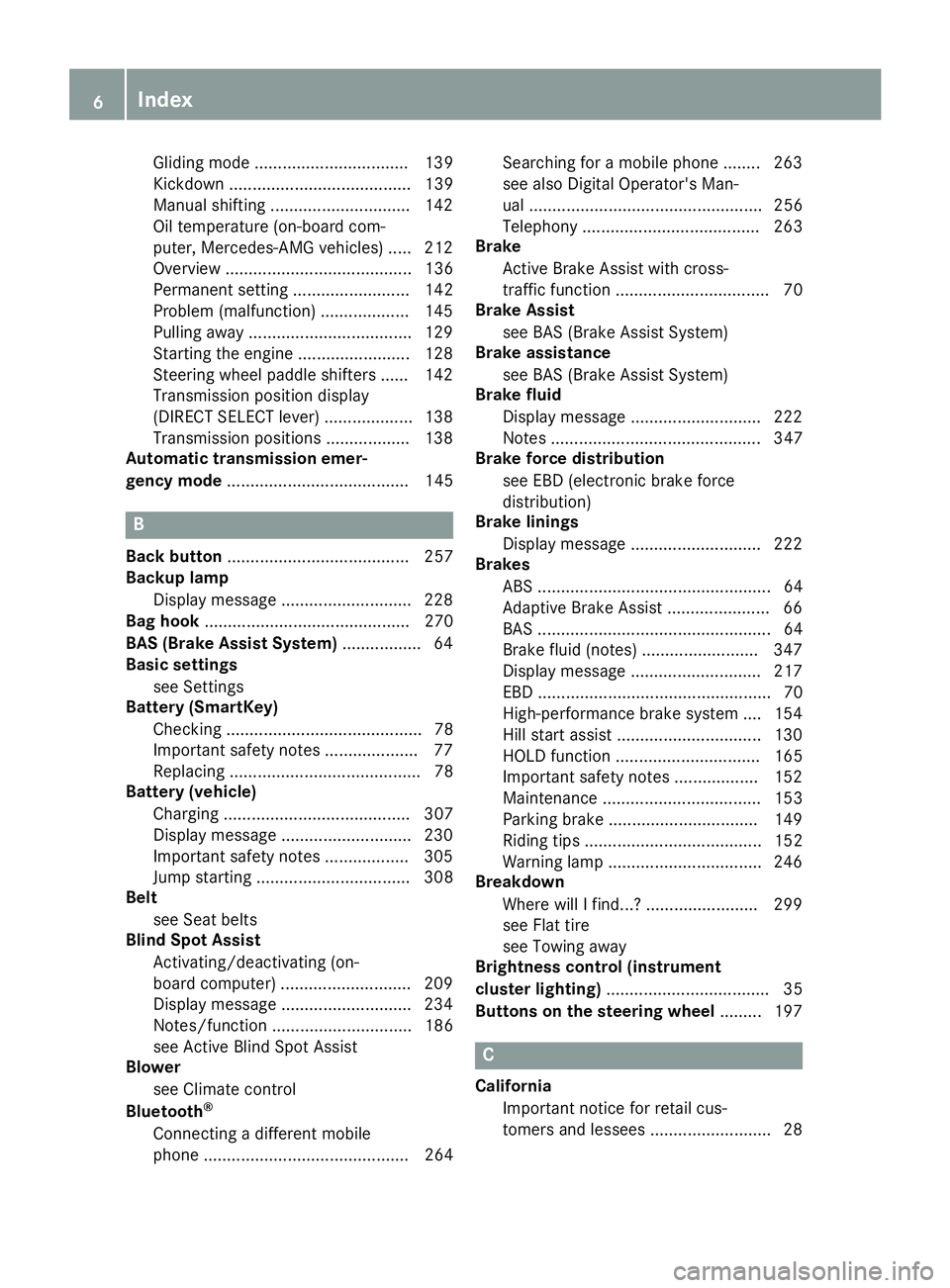
Gliding mode ................................. 139
Kickdown ....................................... 139
Manual shifting .............................. 142
Oil temperature (on-board com-
puter, Mercedes-AMG vehicles) ..... 212
Overview ........................................ 136
Permanent setting ......................... 142
Problem (malfunction) ................... 145
Pulling away ................................... 129
Starting the engine ........................ 128
Steering wheel paddle shifters ...... 142
Transmission position display
(DIRECT SELECT lever) ................... 138
Transmission positions .................. 138
Automatic transmission emer-
gency mode ....................................... 145
B
Back button ....................................... 257
Backup lamp
Display message ............................ 228
Bag hook ............................................ 270
BAS (Brake Assist System) ................. 64
Basic settings
see Settings
Battery (SmartKey)
Checking .......................................... 78
Important safety notes .................... 77
Replacing ......................................... 78
Battery (vehicle)
Charging ........................................ 307
Display message ............................ 230
Important safety notes .................. 305
Jump starting ................................. 308
Belt
see Seat belts
Blind Spot Assist
Activating/deactivating (on-
board computer) ............................ 209
Display message ............................ 234
Notes/function .............................. 186
see Active Blind Spot Assist
Blower
see Climate control
Bluetooth
®
Connecting a different mobile
phone ............................................ 264 Searching for a mobile phone ........ 263
see also Digital Operator's Man-
ual .................................................. 256
Telephony ...................................... 263
Brake
Active Brake Assist with cross-
traffic function ................................. 70
Brake Assist
see BAS (Brake Assist System)
Brake assistance
see BAS (Brake Assist System)
Brake fluid
Display message ............................ 222
Notes ............................................. 347
Brake force distribution
see EBD (electronic brake force
distribution)
Brake linings
Display message ............................ 222
Brakes
ABS .................................................. 64
Adaptive Brake Assist ...................... 66
BAS .................................................. 64
Brake fluid (notes) ......................... 347
Display message ............................ 217
EBD .................................................. 70
High-performance brake system .... 154
Hill start assist ............................... 130
HOLD function ............................... 165
Important safety notes .................. 152
Maintenance .................................. 153
Parking brake ................................ 149
Riding tips ...................................... 152
Warning lamp ................................. 246
Breakdown
Where will I find...? ........................ 299
see Flat tire
see Towing away
Brig htnes
s control (instrument
cluster lighting) ................................... 35
Buttons on the steering wheel ......... 197
C
California
Important notice for retail cus-
tomers and lessees .......................... 28
6Index
Page 13 of 354
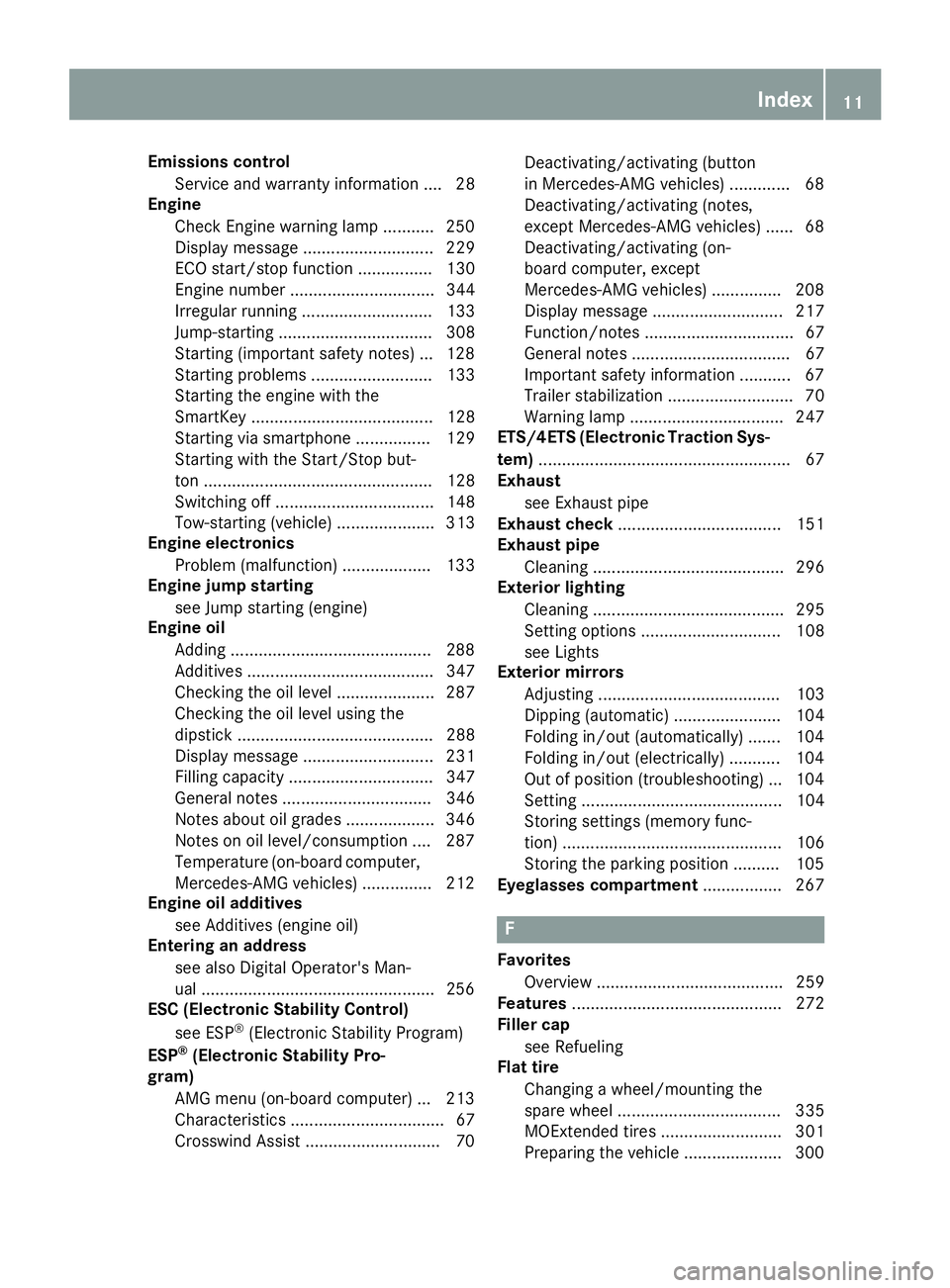
Emissions controlService and warranty information .... 28
Engine
Check Engine warning lamp .......... .250
Display message ............................ 229
ECO start/stop function ................ 130
Engine number ............................... 344
Irregular running ............................ 133
Jump-starting ................................. 308
Starting (important safety notes) ... 128
Starting problems .......................... 133
Starting the engine with the
SmartKey ....................................... 128
Starting via smartphone ................ 129
Starting with the Start/Stop but-
ton ................................................. 128
Switching off .................................. 148
Tow-starting (vehicle) ..................... 313
Engine electronics
Problem (malfunction) ................... 133
Engine jump starting
see Jump starting (engine)
Engine oil
Adding ...........................................2 88
Additives ........................................ 347
Checking the oil level ..................... 287
Checking the oil level using the
dipstick .......................................... 288
Display message ............................ 231
Filling capacity ............................... 347
General notes ................................ 346
Notes about oil grades ................... 346
Notes on oil level/consumption .... 287
Temperature (on-board computer,
Mercedes-AMG vehicles) ...............2 12
Engine oil additives
see Additives (engine oil)
Entering an address
see also Digital Operator's Man-
ual ..................................................2 56
ESC (Electronic Stability Control)
see ESP
®(Electronic Stability Program)
ESP®(Electronic Stability Pro-
gram)
AMG menu (on-board computer) ... 213
Characteristics ................................. 67
Crosswind Assist .............................7 0Deactivating/activating (button
in Mercedes-AMG vehicles) .............6
8
Deactivating/activating (note
s,
except Mercedes-AMG vehicles) ...... 68
Deactivating/activating (on-
board computer, except
Mercedes-AMG vehicles) ............... 208
Display message ............................ 217
Function/notes ................................ 67
General notes .................................. 67
Important safety information ........... 67
Trailer stabilization ........................... 70
Warning lamp ................................. 247
ETS/4ETS (Electronic Traction Sys-
tem) ...................................................... 67
Exhaust
see Exhaust pipe
Exhaust check ................................... 151
Exhaust pipe
Cleaning ......................................... 296
Exterior lighting
Cleaning ......................................... 295
Setting options .............................. 108
see Lights
Exterior mirrors
Adjusting ....................................... 103
Dipping (automatic) ....................... 104
Folding in/out (automatically) ....... 104
Folding in/out (electrically) ........... 104
Out of position (troubleshooting) ... 104
Setting ........................................... 104
Storing settings (memory func-
tion) ............................................... 106
Storing the parking position .......... 105
Eyeglasses compartment ................. 267
F
Favorites
Overview ........................................ 259
Features ............................................. 272
Filler cap
see Refueling
Flat tire
Changing a wheel/mounting the
spare wheel ................................... 335
MOExtended tires .......................... 301
Preparing the vehicle ..................... 300
Index11
Page 16 of 354
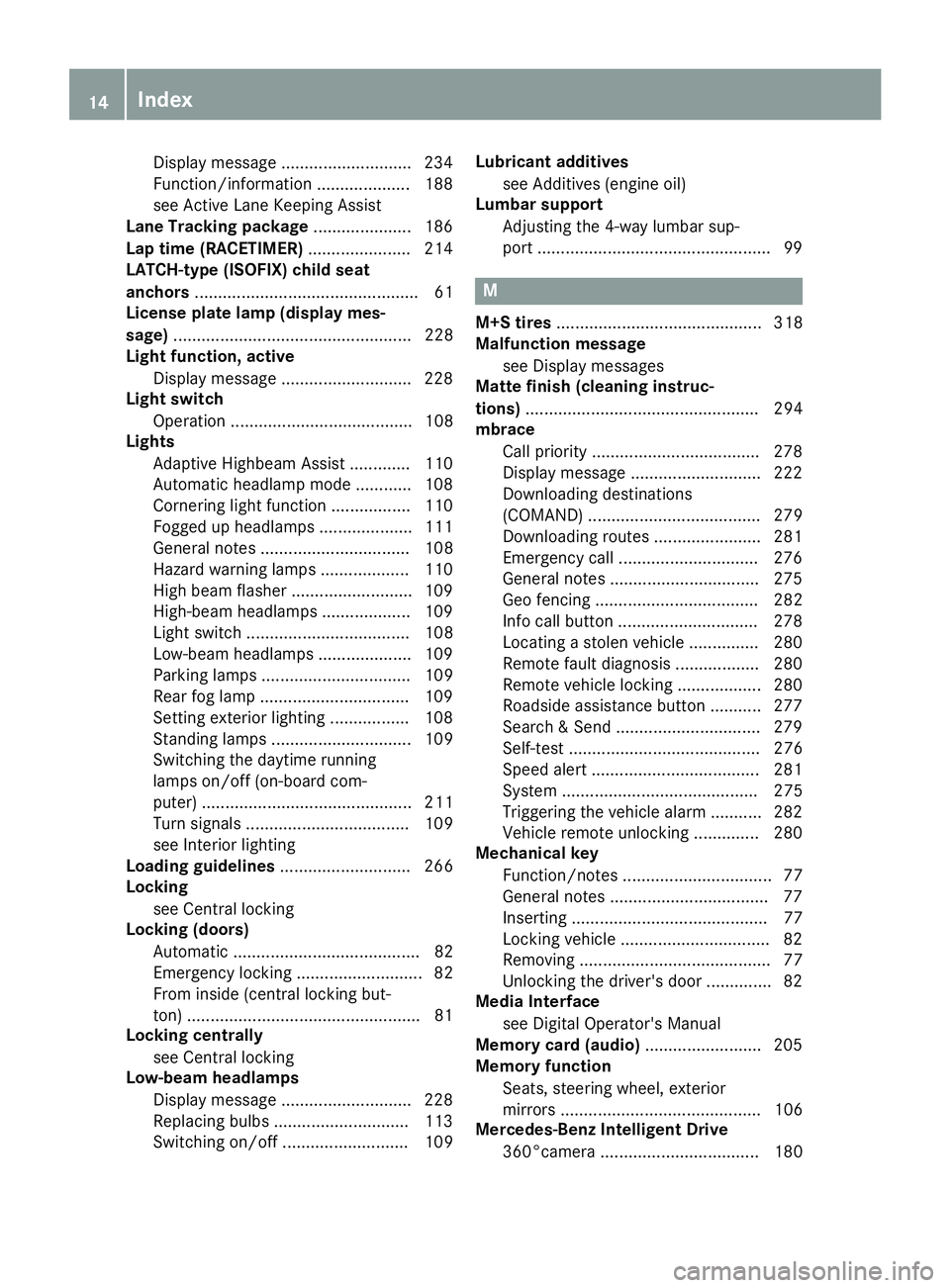
Display message ............................ 234
Function/information .................... 188
see Active Lane Keeping Assist
Lane Tracking package ..................... 186
Lap time (RACETIMER) ...................... 214
LATCH-type (ISOFIX) child seat
anchors ................................................ 61
License plate lamp (display mes-
sage) ................................................... 228
Light function, active
Display message ............................ 228
Light switch
Operation ....................................... 108
Lights
Adaptive Highbeam Assist .............1 10
Automatic headlamp mode ............ 108
Cornering light function ................. 110
Fogged up headlamps .................... 111
General notes ................................ 108
Hazard warning lamps ................... 110
High beam flasher .......................... 109
High-beam headlamps ................... 109
Light switch ................................... 108
Low-beam headlamps .................... 109
Parking lamps ................................ 109
Rear fog lamp ................................ 109
Setting exterior lighting ................. 108
Standing lamps .............................. 109
Switching the daytime running
lamps on/off (on-board com-
puter) ............................................. 211
Turn signals ................................... 109
see Interior lighting
Loading guidelines ............................ 266
Locking
see Central locking
Locking (doors)
Automatic ........................................ 82
Emergency locking ........................... 82
From inside (central locking but-
ton) ..................................................8 1
Locking centrally
see Central locking
Low-beam headlamps
Display message ............................ 228
Replacing bulbs .......................... ..
.1 13
Sw
itching on/off ........................... 109 Lubricant additives
see Additives (engine oil)
Lumbar support
Adjusting the 4-way lumbar sup-
port ..................................................9 9
M
M+S tires............................................ 318
Malfunction message
see Display messages
Matte finish (cleaning instruc-
tions) .................................................. 294
mbrace
Call priority ....................................2 78
Display message ............................ 222
Downloading destinations
(COMAND) ..................................... 279
Downloading routes ....................... 281
Emergency call .............................. 276
General notes ................................ 275
Geo fencing ................................... 282
Info call button .............................. 278
Locating a stolen vehicle ...............2 80
Remote fault diagnosis .................. 280
Remote vehicle locking .................. 280
Roadside assistance button ........... 277
Search & Send ............................... 279
Self-test ......................................... 276
Speed alert .................................... 281
System .......................................... 275
Triggering the vehicle alarm ........... 282
Vehicle remote unlocking .............. 280
Mechanical key
Function/notes ................................ 77
General notes .................................. 77
Inserting .......................................... 77
Locking vehicle ................................ 82
Removing ......................................... 77
Unlocking the driver's door .............. 82
Media Interface
see Digital Operator's Manual
Memory card (audio) ......................... 205
Memory function
Seats, steering wheel, exterior
mirrors ........................................... 106
Mercedes-Benz Intelligent Drive
360°camera .................................. 180
14Index
Page 18 of 354
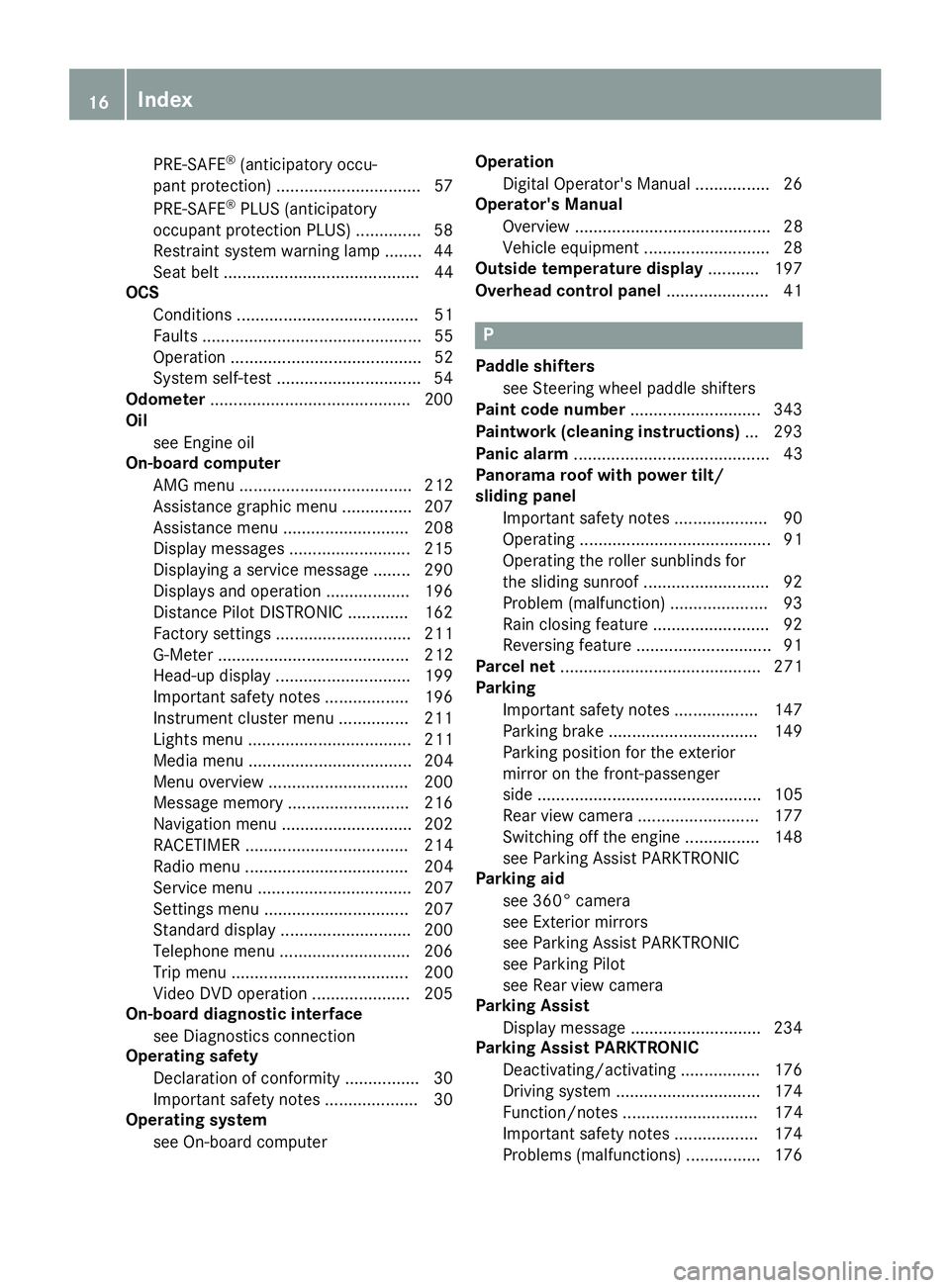
PRE-SAFE®(anticipatory occu-
pant protection) ...............................5 7
PRE-SAFE
®PLUS (anticipatory
occupant protection PLUS) .............. 58
Restraint system warning lamp ........ 44
Seat belt .......................................... 44
OCS
Conditions ....................................... 51
Faults ............................................... 55
Operation ......................................... 52
System self-test ...............................5 4
Odometer ...........................................2 00
Oil
see Engine oil
On-board computer
AMG menu ..................................... 212
Assistance graphic menu ...............2 07
Assistance menu ........................... 208
Display messages .......................... 215
Displaying a service message ........2 90
Displays and operation ..................196
Distance Pilot DISTRONIC ............. 162
Factory settings ............................. 211
G-Meter ......................................... 212
Head-up display ............................. 199
Important safety notes .................. 196
Instrument cluster menu ............... 211
Lights menu ................................... 211
Media menu ................................... 204
Menu overview .............................. 200
Message memory .......................... 216
Navigation menu ............................ 202
RACETIMER ................................... 214
Radio menu ................................... 204
Service menu ................................. 207
Settings menu ............................... 207
Standard display ............................ 200
Telephone menu ............................ 206
Trip menu ...................................... 200
Video DVD operation ..................... 205
On-board diagnostic interface
see Diagnostics connection
Operating safety
Declaration of conformity ................ 30
Important safety notes .................... 30
Operating system
see On-board computer Operation
Digital Operator's Manual ................ 26
Operator's Manual
Ove rview .......................................... 28
Ve
hicle equipment ........................... 28
Outside temperature display ........... 197
Overhead control panel ...................... 41
P
Paddle shifters
see Steering wheel paddle shifters
Paint code number ............................ 343
Paintwork (cleaning instructions) ... 293
Panic alarm .......................................... 43
Panorama roof with power tilt/
sliding panel
Important safety notes .................... 90
Operating ......................................... 91
Operating the roller sunblinds for
the sliding sunroof ........................... 92
Problem (malfunction) ..................... 93
Rain closing feature ......................... 92
Reversing feature ............................. 91
Parcel net ........................................... 271
Parking
Important safety notes .................. 147
Parking brake ................................ 149
Parking position for the exterior
mirror on the front-passenger
side ................................................ 105
Rear view camera .......................... 177
Switching off the engine ................ 148
see Parking Assist PARKTRONIC
Parking aid
see 360° camera
see Exterior mirrors
see Parking Assist PARKTRONIC
see Parking Pilot
see Rear view camera
Parking Assist
Display message ............................ 234
Parking Assist PARKTRONIC
Deactivating/activating ................. 176
Driving system ............................... 174
Function/notes ............................. 174
Important safety notes .................. 174
Problems (malfunctions) ................ 176
16Index
Page 21 of 354
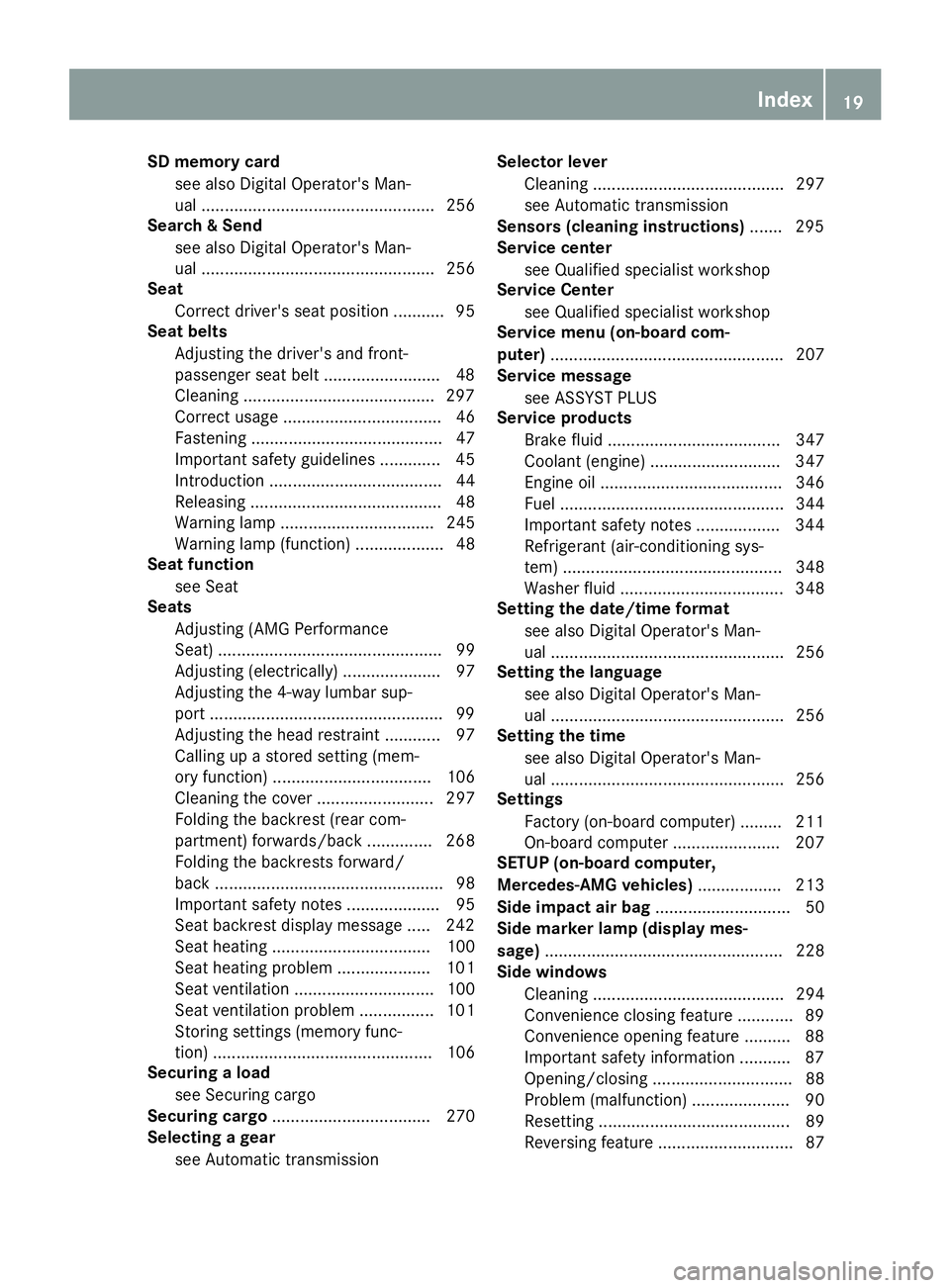
SD memory cardsee also Digital Operator's Man-
ual .................................................. 256
Search & Send
see also Digital Operator's Man-
ual .................................................. 256
Seat
Correct driver's seat position ........... 95
Seat belts
Adjusting the driver's and front-
passenger seat belt .........................4 8
Cleaning ........................................ .297
Correct usage .................................. 46
Fastening ......................................... 47
Important safety guidelines ............. 45
Introduction ..................................... 44
Releasing ......................................... 48
Warning lamp ................................. 245
Warning lamp (function) ................... 48
Seat function
see Seat
Seats
Adjusting (AMG Performance
Seat) ................................................ 99
Adjusting (electrically) ..................... 97
Adjusting the 4-way lumbar sup-
port ..................................................9 9
Adjusting the head restraint ............ 97
Calling up a stored setting (mem-
ory function) .................................. 106
Cleaning the cover ......................... 297
Folding the backrest (rear com-
partment) forwards/back .............. 268
Folding the backrests forward/
back ................................................. 98
Important safety notes .................... 95
Seat backrest display message ..... 242
Seat heating .................................. 100
Seat heating problem .................... 101
Seat ventilation .............................. 100
Seat ventilation problem ................ 101
Storing settings (memory func-
tion) ............................................... 106
Securing a load
see Securing cargo
Securing cargo .................................. 270
Selecting a gear
see Automatic transmission Selector le
ver
C
leaning ......................................... 297
see Automatic transmission
Sensors (cleaning instructions) ....... 295
Service center
see Qualified specialist workshop
Service Center
see Qualified specialist workshop
Service menu (on-board com-
puter) .................................................. 207
Service message
see ASSYST PLUS
Service products
Brake fluid ..................................... 347
Coolant (engine) ............................ 347
Engine oil ....................................... 346
Fuel ................................................ 344
Important safety notes .................. 344
Refrigerant (air-conditioning sys-
tem) ............................................... 348
Washer fluid ................................... 348
Setting the date/time format
see also Digital Operator's Man-
ual .................................................. 256
Setting the language
see also Digital Operator's Man-
ual .................................................. 256
Setting the time
see also Digital Operator's Man-
ual .................................................. 256
Settings
Factory (on-board computer) ......... 211
On-board computer ....................... 207
SETUP (on-board computer,
Mercedes-AMG vehicles) .................. 213
Side impact air bag ............................. 50
Side marker lamp (display mes-
sage) ................................................... 228
Side windows
Cleaning ......................................... 294
Convenience closing feature ............ 89
Convenience opening feature .......... 88
Important safety information ........... 87
Opening/closing .............................. 88
Problem (malfunction) ..................... 90
Resetting ......................................... 89
Reversing feature ............................. 87
Index19
Page 23 of 354
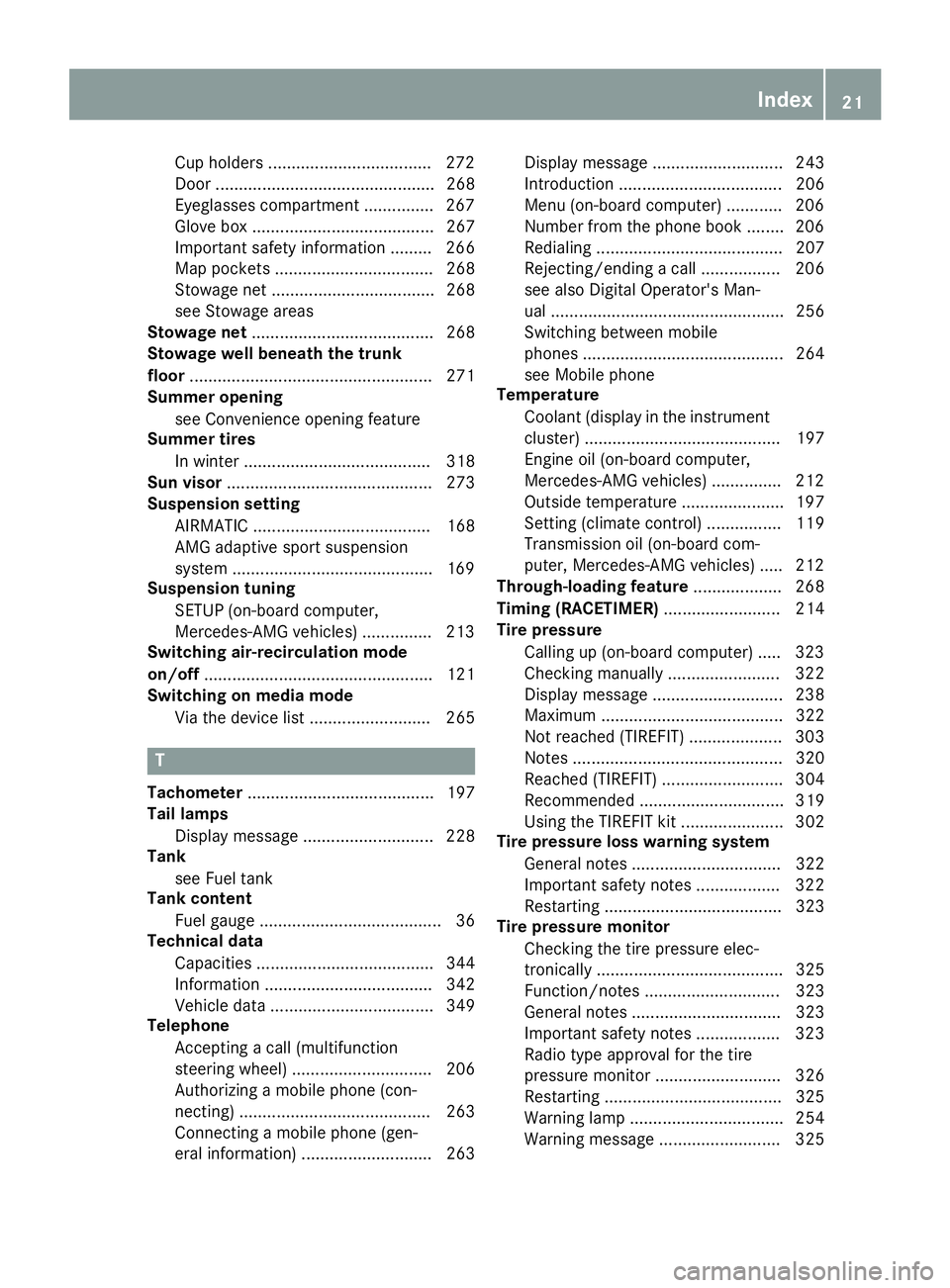
Cup holders ...................................272
Door ............................................... 268
Eyeglasses compartment ...............2 67
Glove box ....................................... 267
Important safety information ......... 266
Map pockets .................................. 268
Stowage net ................................... 268
see Stowage areas
Stowage net ....................................... 268
Stowage well beneath the trunk
floor .................................................... 271
Summer opening
see Convenience opening feature
Summer tires
In winter ........................................ 318
Sun visor ............................................ 273
Suspension setting
AIRMATIC ...................................... 168
AMG adaptive sport suspension
system ...........................................1 69
Suspension tuning
SETUP (on-board computer,
Mercedes-AMG vehicles) ...............2 13
Switching air-recirculation mode
on/off ................................................. 121
Switching on media mode
Via the device list .......................... 265
T
Tachometer ........................................ 197
Tail lamps
Display message ............................ 228
Tank
see Fuel tank
Tank content
Fuel gauge ....................................... 36
Technical data
Capacities ...................................... 344
Information .................................... 342
Vehicle data ................................... 349
Telephone
Accepting a call (multifunction
steering wheel) .............................. 206
Authorizing a mobile phone (con-
necting) ......................................... 263
Connecting a mobile phone (gen-
eral information) ............................ 263 Display message ............................ 243
Introduction ................................... 206
Menu (on-board computer) ............ 206
Number from the phone book ........ 206
Redialing ........................................ 207
Rejecting/ending a call ................. 206
see also Digital Operator's Man-
ual .................................................. 256
Switching between mobile
phones ........................................... 264
see Mobile phone
Temperature
Coolant (display in the instrument
cluster) .......................................... 197
Engine oil (on-board computer,
Mercedes-AMG vehicles) ............... 212
Outside temperature ...................... 197
Setting (climate control) ................ 119
Transmission oil (on-board com-
puter, Mercedes-AMG vehicles) ..... 212
Through-loading feature ................... 268
Timing (RACETIMER) ......................... 214
Tire pressure
Calling up (on-board computer) ..... 323
Checking manually ........................ 322
Display message ............................ 238
Maximum ....................................... 322
Not reached (TIREFIT) .................... 303
Notes ............................................. 320
Reached (TIREFIT) .......................... 304
Recommended ............................... 319
Using the TIREFIT kit ...................... 302
Tire pressure loss warning system
General notes ................................ 322
Important safety notes .................. 322
Restarting ...................................... 323
Tire pressure monitor
Checking the tire pressure elec-
tronically ........................................ 325
Function/notes ............................. 323
Genera l note
s ................................ 323
Important safety notes .................. 323
Radio type approval for the tire
pressure monitor ........................... 326
Restarting ...................................... 325
Warning lamp ................................. 254
Warning message .......................... 325
Index21
Page 25 of 354
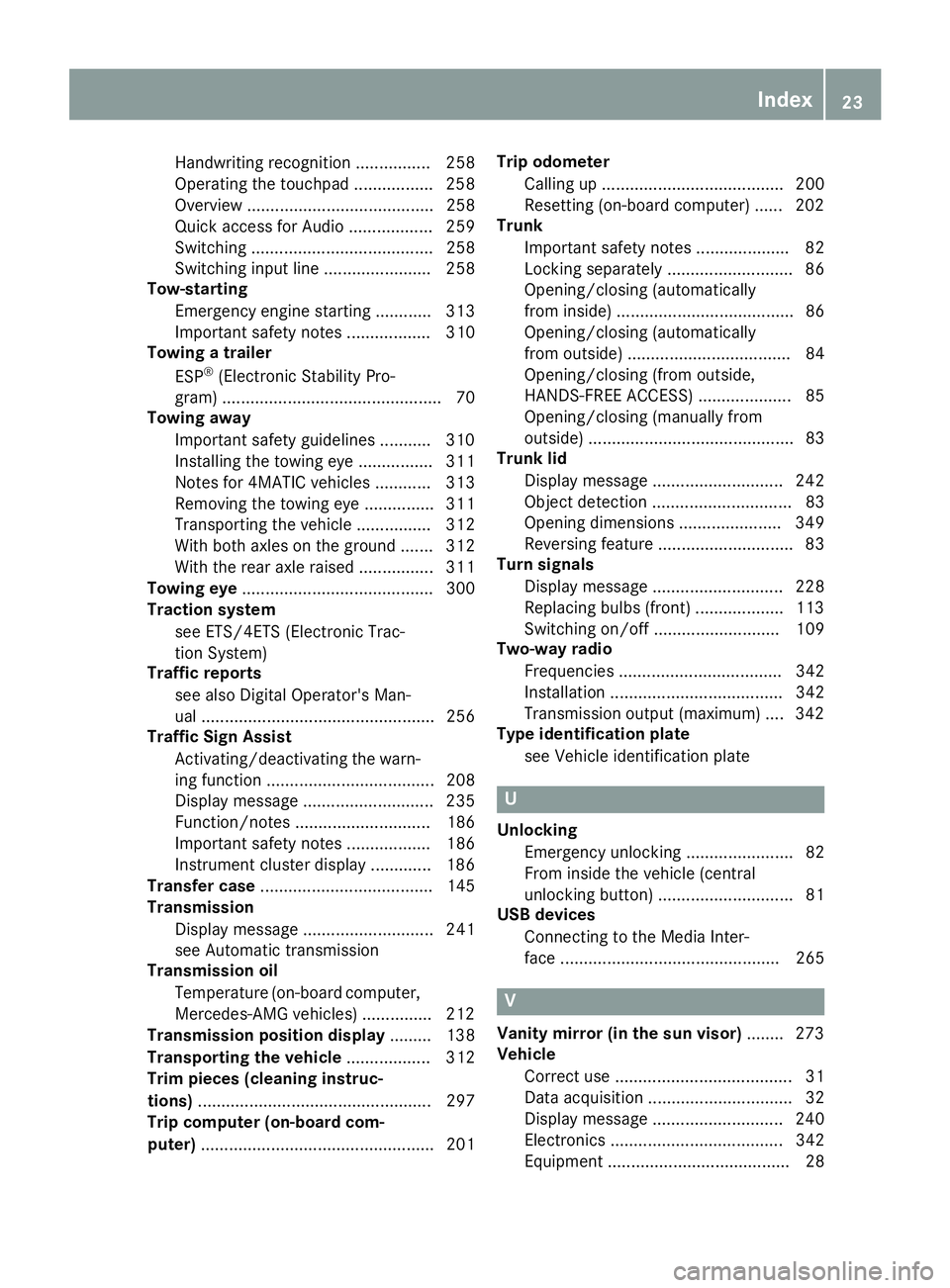
Handwriting recognition ................ 258
Operating the touchpad ................. 258
Overview ........................................ 258
Quick access for Audio .................. 259
Switching ....................................... 258
Switching input line ....................... 258
Tow-starting
Emergency engine starting ............ 313
Important safety notes .................. 310
Towing a trailer
ESP
®(Electronic Stability Pro-
gram) ............................................... 70
Towing away
Important safety guidelines ........... 310
Installing the towing eye ................ 311
Notes for 4MATIC vehicles ............ 313
Removing the towing eye ............... 311
Transporting the vehicle ................ 312
With both axles on the ground ....... 312
With the rear axle raised ................ 311
Towing eye ......................................... 300
Traction system
see ETS/4ETS (Electronic Trac-
tion System)
Traffic reports
see also Digital Operator's Man-
ual .................................................. 256
Traffic Sign Assist
Activating/deactivating the warn-
ing function .................................... 208
Display message ............................ 235
Function/notes ............................. 186
Important safety notes .................. 186
Instrument cluster display ............. 186
Transfer case ..................................... 145
Transmission
Display message ............................ 241
see Automatic transmission
Transmission oil
Temperature (on-board computer,
Mercedes-AMG vehicles) ............... 212
Transmission position display ......... 138
Transporting the vehicle .................. 312
Trim pieces (cleaning instruc-
tions) .................................................. 297
Trip computer (on-board com-
puter) .................................................. 201 Trip odometer
Calling up ....................................... 200
Resetting (on-board computer) ...... 202
Trunk
Important safety notes .................... 82
Locking separately ........................... 86
Opening/closing (automatically
from inside) ...................................... 86
Openi
ng/closing (automatically
from outside) ................................... 84
Opening/closing (from outside,
HANDS-FREE ACCESS) .................... 85
Opening/closing (manually from
outside) ............................................ 83
Trunk lid
Display message ............................ 242
Object detection .............................. 83
Opening dimensions ...................... 349
Reversing feature ............................. 83
Turn signals
Display message ............................ 228
Replacing bulbs (front) ................... 113
Switching on/off ........................... 109
Two-way radio
Frequencies ................................... 342
Installation ..................................... 342
Transmission output (maximum) .... 342
Type identification plate
see Vehicle identification plate
U
UnlockingEmergency unlocking ....................... 82
From inside the vehicle (central
unlocking button) ............................. 81
USB devices
Connecting to the Media Inter-
face ............................................... 265
V
Vanity mirror (in the sun visor) ........ 273
Vehicle
Correct use ...................................... 31
Data acquisition ............................... 32
Display message ............................ 240
Electronics ..................................... 342
Equipment ....................................... 28
Index23
Page 77 of 354
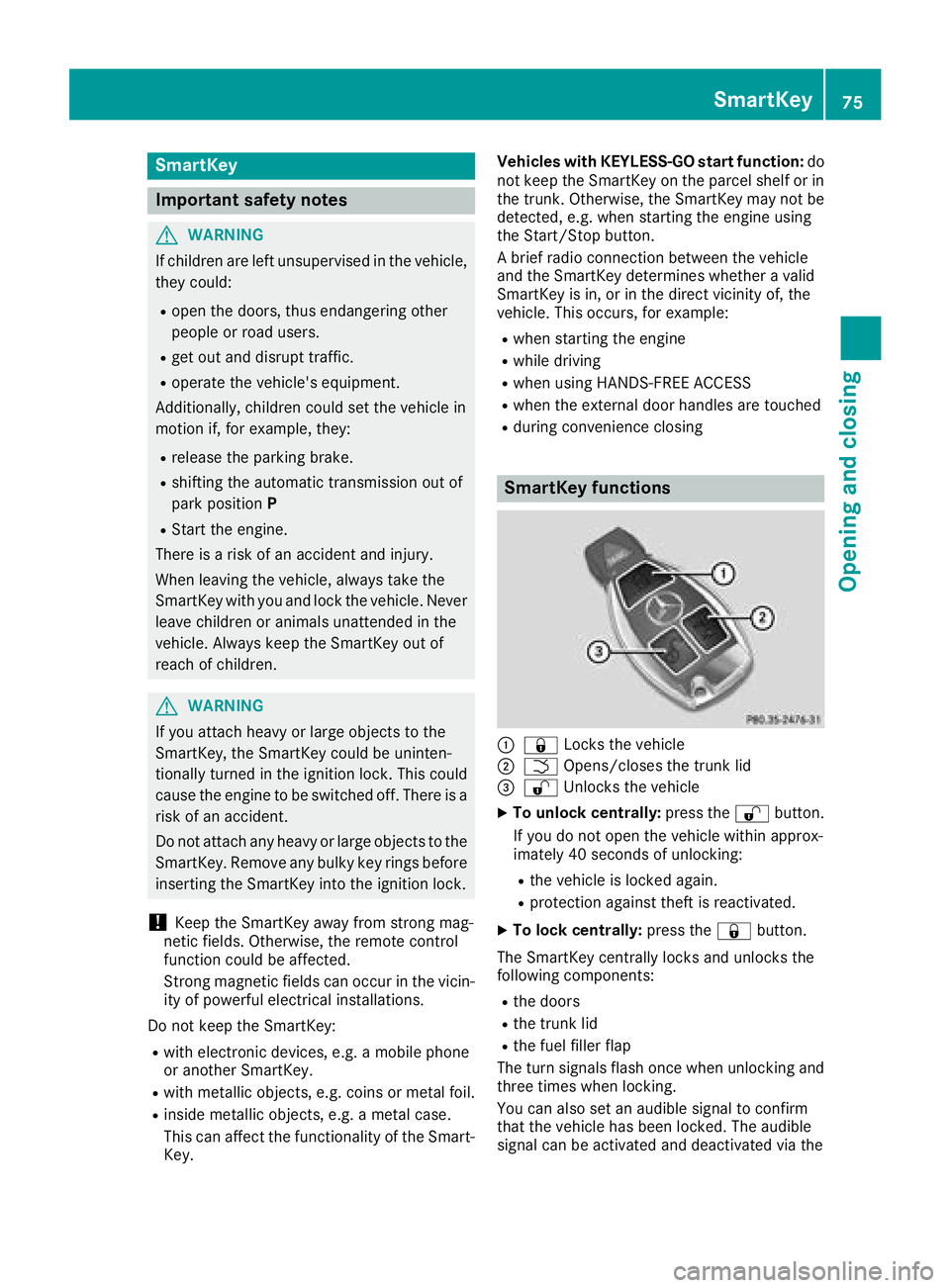
SmartKey
Important safety notes
GWARNING
If children are left unsupervised in the vehicle,
they could:
Ropen the doors, thus endangering other
people or road users.
Rget out and disrupt traffic.
Roperate the vehicle's equipment.
Additionally, children could set the vehicle in
motion if, for example, they:
Rrelease the parking brake.
Rshifting the automatic transmission out of
park position P
RStart the engine.
There is a risk of an accident and injury.
When leaving the vehicle, always take the
SmartKey with you and lock the vehicle. Never
leave children or animals unattended in the
vehicle. Always keep the SmartKey out of
reach of children.
GWARNING
If you attach heavy or large objects to the
SmartKey, the SmartKey could be uninten-
tionally turned in the ignition lock. This could
cause the engine to be switched off. There is a risk of an accident.
Do not attach any heavy or large objects to the
SmartKey. Remove any bulky key rings before
inserting the SmartKey into the ignition lock.
!Keep the SmartKey away from strong mag-
netic fields. Otherwise, the remote control
function could be affected.
Strong magnetic fields can occur in the vicin-
ity of powerful electrical installations.
Do not keep the SmartKey:
Rwith electronic devices, e.g. a mobile phone
or another SmartKey.
Rwith metallic objects, e.g. coins or metal foil.
Rinside metallic objects, e.g. a metal case.
This can affect the functionality of the Smart- Key. Vehicles with KEYLESS-GO start function:
do
not keep the SmartKey on the parcel shelf or in
the trunk. Otherwise, the SmartKey may not be
detected, e.g. when starting the engine using
the Start/Stop button.
A brief radio connection between the vehicle
and the SmartKey determines whether a valid
SmartKey is in, or in the direct vicinity of, the
vehicle. This occurs, for example:
Rwhen starting the engine
Rwhile driving
Rwhen using HANDS-FREE ACCESS
Rwhen the external door handles are touched
Rduring convenience closing
SmartKey functions
:& Locks the vehicle
;FOpens/closes the trunk lid
=%Unlocks the vehicle
XTo unlock centrally: press the%button.
If you do not open the vehicle within approx-
imately 40 seconds of unlocking:
Rthe vehicle is locked again.
Rprotection against theft is reactivated.
XTo lock centrally: press the&button.
The SmartKey centrally locks and unlocks the
following components:
Rthe doors
Rthe trunk lid
Rthe fuel filler flap
The turn signals flash once when unlocking and
three times when locking.
You can also set an audible signal to confirm
that the vehicle has been locked. The audible
signal can be activated and deactivated via the
SmartKey75
Opening and closing
Z
Page 127 of 354
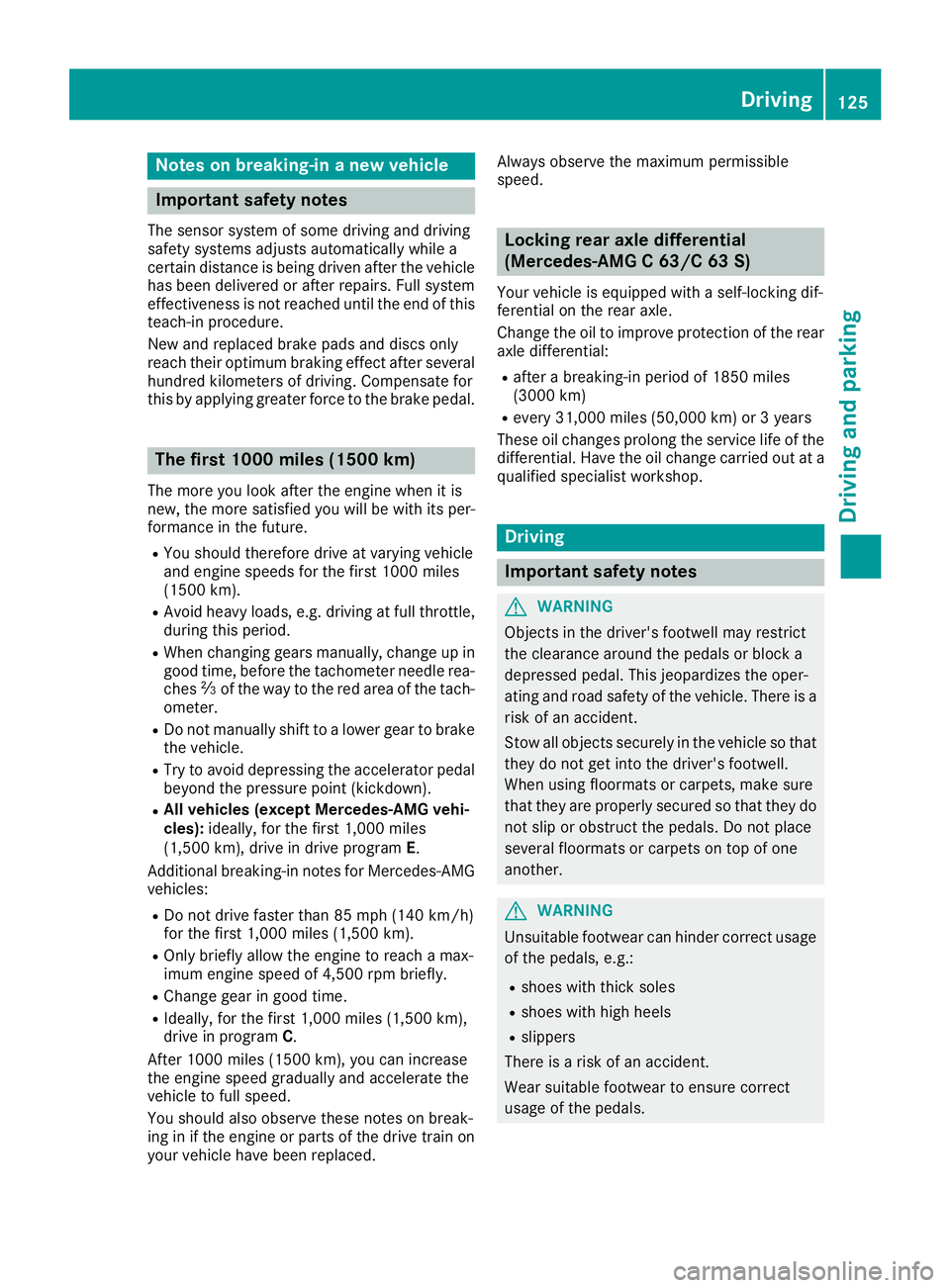
Notes on breaking-in a new vehicle
Important safety notes
The sensor system of some driving and driving
safety systems adjusts automatically while a
certain distance is being driven after the vehiclehas been delivered or after repairs. Full system
effectiveness is not reached until the end of this
teach-in procedure.
New and replaced brake pads and discs only
reach their optimum braking effect after several hundred kilometers of driving. Compensate for
this by applying greater force to the brake pedal.
The first 1000 miles (1500 km)
The more you look after the engine when it is
new, the more satisfied you will be with its per-
formance in the future.
RYou should therefore drive at varying vehicle
and engine speeds for the first 1000 miles
(1500 km).
RAvoid heavy loads, e.g. driving at full throttle,during this period.
RWhen changing gears manually, change up in
good time, before the tachometer needle rea-
ches Ôof the way to the red area of the tach-
ometer.
RDo not manually shift to a lower gear to brake
the vehicle.
RTry to avoid depressing the accelerator pedal
beyond the pressure point (kickdown).
RAll vehicles (except Mercedes-AMG vehi-
cles): ideally, for the first 1,000 miles
(1,500 km), drive in drive program E.
Additional breaking-in notes for Mercedes-AMG
vehicles:
RDo not drive faster than 85 mph (140 km/h)
for the first 1,000 miles (1,500 km).
ROnly briefly allow the engine to reach a max-
imum engine speed of 4,500 rpm briefly.
RChange gear in good time.
RIdeally, for the first 1,000 miles (1,500 km),
drive in program C.
After 1000 miles (1500 km), you ca
n increase
the engine speed gradually and accelerate the
vehicle to full speed.
You should also observe these notes on break-
ing in if the engine or parts of the drive train on
your vehicle have been replaced. Always observe the maximum permissible
speed.
Locking rear axle differential
(Mercedes-AMG C 63/C 63 S)
Your vehicle is equipped with a self-locking dif-
ferential on the rear axle.
Change the oil to improve protection of the rear
axle differential:
Rafter a breaking-in period of 1850 miles
(3000 km)
Revery 31,000 miles (50,000 km) or 3 years
These oil changes prolong the service life of the differential. Have the oil change carried out at a
qualified specialist workshop.
Driving
Important safety notes
GWARNING
Objects in the driver's footwell may restrict
the clearance around the pedals or block a
depressed pedal. This jeopardizes the oper-
ating and road safety of the vehicle. There is a risk of an accident.
Stow all objects securely in the vehicle so that
they do not get into the driver's footwell.
When using floormats or carpets, make sure
that they are properly secured so that they do not slip or obstruct the pedals. Do not place
several floormats or carpets on top of one
another.
GWARNING
Unsuitable footwear can hinder correct usage of the pedals, e.g.:
Rshoes with thick soles
Rshoes with high heels
Rslippers
There is a risk of an accident.
Wear suitable footwear to ensure correct
usage of the pedals.
Driving125
Dr iving an d parking
Z