lane assist MERCEDES-BENZ C-CLASS COUPE 2018 Owner's Manual
[x] Cancel search | Manufacturer: MERCEDES-BENZ, Model Year: 2018, Model line: C-CLASS COUPE, Model: MERCEDES-BENZ C-CLASS COUPE 2018Pages: 354, PDF Size: 5.88 MB
Page 6 of 354
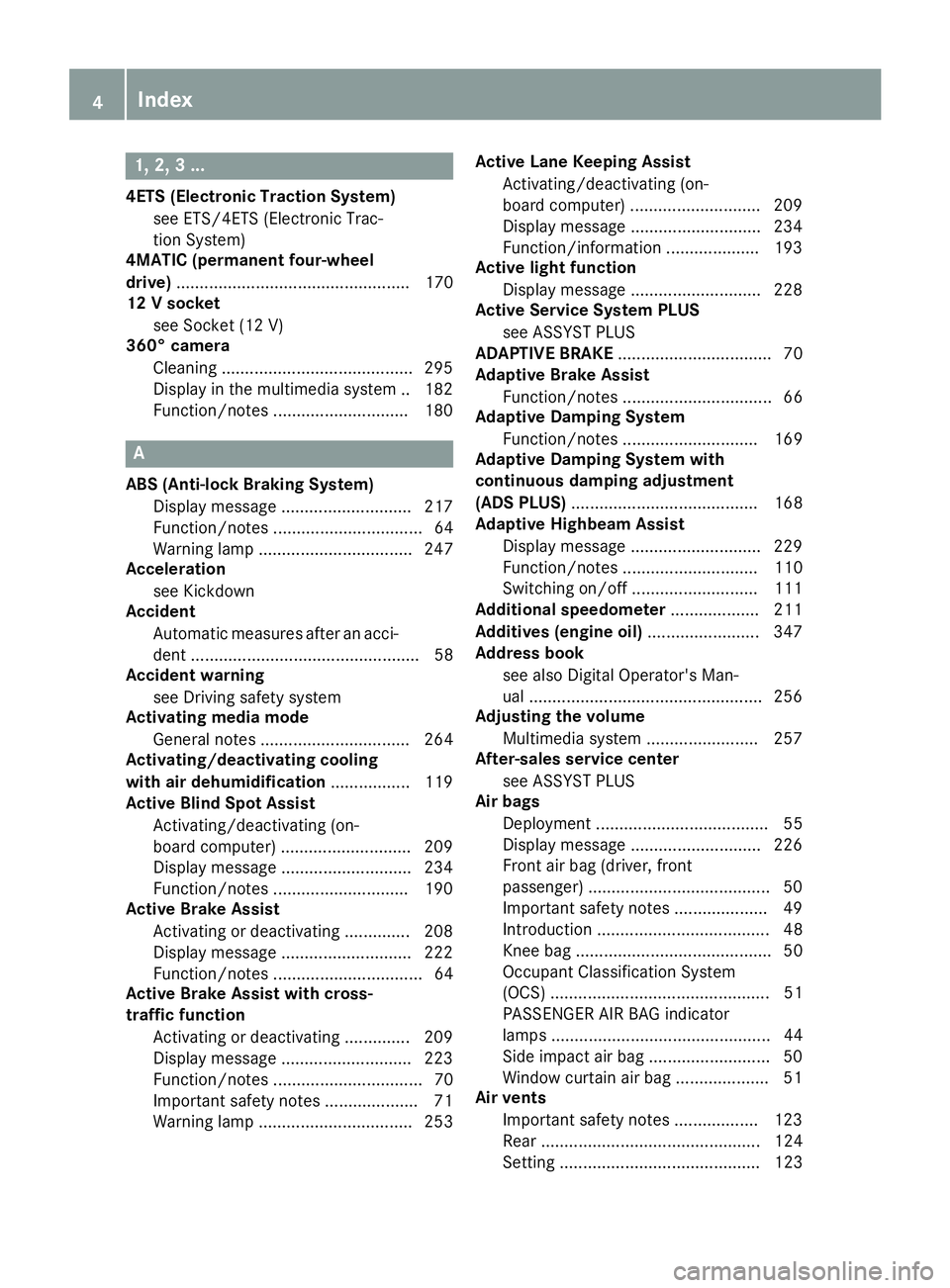
1, 2, 3 ...
4ETS (Electronic Traction System)see ETS/4ETS (Electronic Trac-
tion System)
4MATIC (permanent four-wheel
drive) .................................................. 170
12 V socket
see Socket (12 V)
360° camera
Cleaning .........................................2 95
Display in the multimedia system .. 182
Function/notes .............................1 80
A
ABS (Anti-lock Braking System)
Display message ............................ 217
Function/notes ................................ 64
Warning lamp ................................. 247
Acceleration
see Kickdown
Accident
Automatic measures after an acci-
dent ................................................. 58
Accident warning
see Driving safety system
Activating media mode
General notes ................................ 264
Activating/deactivating cooling
with air dehumidification ................. 119
Active Blind Spot Assist
Activating/deactivating (on-
board computer) ............................ 209
Display message ............................ 234
Function/notes .............................1 90
Active Brake Assist
Activating or deactivating .............. 208
Display message ............................ 222
Function/notes ................................ 64
Active Brake Assist with cross-
traffic function
Activating or deactivating .............. 209
Display message ............................ 223
Function/notes ................................ 70
Important safety notes .................... 71
Warning lamp ................................. 253 Active Lane Keeping Assist
Activating/deactivating (on-
board computer) ............................ 209
Display message ............................ 234
Function/information .................... 193
Active light function
Display message ............................ 228
Active Service System PLUS
see ASSYST PLUS
ADAPTIVE BRAKE ................................. 70
Adaptive Brake Assist
Function/notes ................................ 66
Adaptive Damping System
Function/notes ............................. 169
Adaptive Damping System with
continuous damping adjustment
(ADS PLUS) ........................................ 168
Adaptive Highbeam Assist
Display message ............................ 229
Function/notes ............................. 110
Switching on/off ........................... 111
Additional speedometer ................... 211
Additives (engine oil) ........................ 347
Address book
see also Digital Operator's Man-
ual .................................................. 256
A
djusting the volume
Multimedia system ........................ 257
After-sales service center
see ASSYST PLUS
Air bags
Deployment ..................................... 55
Display message ............................ 226
Front air bag (driver, front
passenger) ....................................... 50
Important safety notes .................... 49
Introduction ..................................... 48
Knee bag .......................................... 50
Occupant Classification System
(OCS) ............................................... 51
PASSENGER AIR BAG indicator
lamps ............................................... 44
Side impact air bag .......................... 50
Window curtain air bag .................... 51
Air vents
Important safety notes .................. 123
Rear ............................................... 124
Setting ........................................... 123
4Index
Page 12 of 354
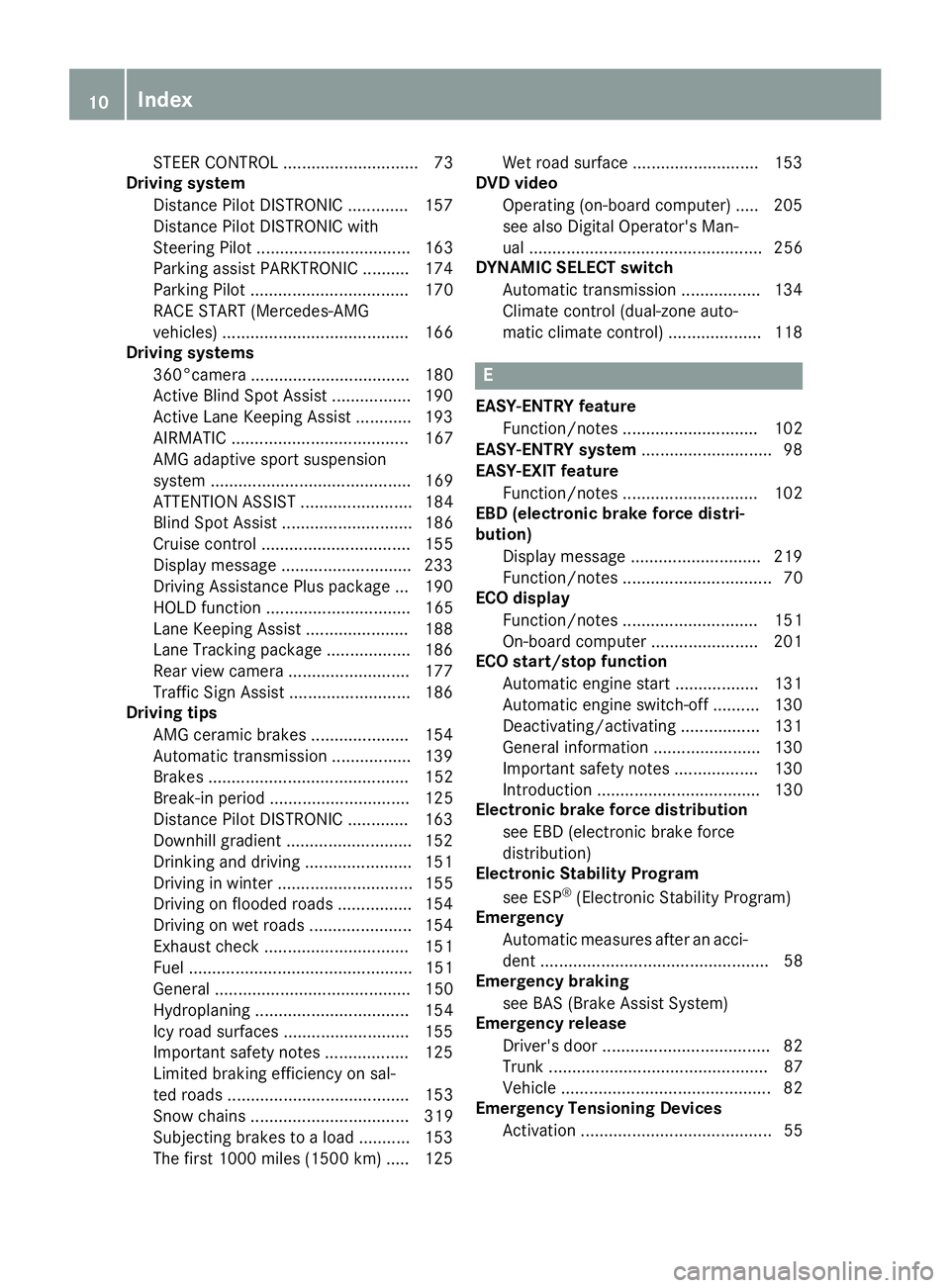
STEER CONTROL ............................. 73
Driving system
Distance Pilot DISTRONIC ............. 157
Distance Pilot DISTRONIC with
Steering Pilot ................................. 163
Parking assist PARKTRONIC .......... 174
Parking Pilot .................................. 170
RACE START (Mercedes-AMG
vehicles) ........................................ 166
Driving systems
360°camera .................................. 180
Active Blind Spot Assist ................. 190
Active Lane Keeping Assist ............ 193
AIRMATIC ...................................... 167
AMG adaptive sport suspension
system ........................................... 169
ATTENTION ASSIST ........................ 184
Blind Spot Assist ............................ 186
Cruise control ................................ 155
Display message ............................ 233
Driving Assistance Plus package ... 190
HOLD function ............................... 165
Lane Keeping Assist ...................... 188
Lane Tracking package .................. 186
Rear view camera .......................... 177
Traffic Sign Assist .......................... 186
Driving tips
AMG ceramic brakes ..................... 154
Automatic transmission ................. 139
Brakes ........................................... 152
Break-in period .............................. 125
Distance Pilot DISTRONIC ............. 163
Downhill gradient ........................... 152
Drinking and driving ....................... 151
Driving in winter ............................. 155
Driving on flooded roads ................ 154
Driving on wet roads ...................... 154
Exhaust check ............................... 151
Fuel ................................................ 151
General .......................................... 150
Hydroplaning ................................. 154
Icy road surfaces ........................... 155
Important safety notes .................. 125
Limited braking efficiency on sal-
ted roads ....................................... 153
Snow chains .................................. 319
Subjecting brakes to a load ........... 153
The first 1000 miles (1500 km) ..... 125 Wet road surface ........................... 153
DVD video
Operating (on-board computer) ..... 205
see also Digital Operator's Man-
ual .................................................. 256
DYNAMIC SELECT switch
Automatic transmission ................. 134
Climate control (du
al-zone auto-
matic climate control) .................... 118
E
EASY-ENTRY feature
Function/notes ............................. 102
EASY-ENTRY system ............................ 98
EASY-EXIT feature
Function/notes ............................. 102
EBD (electronic brake force distri-
bution)
Display message ............................ 219
Function/notes ................................ 70
ECO display
Function/notes ............................. 151
On-board computer ....................... 201
ECO start/stop function
Automatic engine start .................. 131
Automatic engine switch-off .......... 130
Deactivating/activating ................. 131
General information ....................... 130
Important safety notes .................. 130
Introduction ................................... 130
Electronic brake force distribution
see EBD (electronic brake force
distribution)
Electronic Stability Program
see ESP
®(Electronic Stability Program)
Emergency
Automatic measures after an acci-
dent ................................................. 58
Emergency braking
see BAS (Brake Assist System)
Emergency release
Driver's door .................................... 82
Trunk ............................................... 87
Vehicle ............................................. 82
Emergency Tensioning Devices
Activation ......................................... 55
10Index
Page 15 of 354
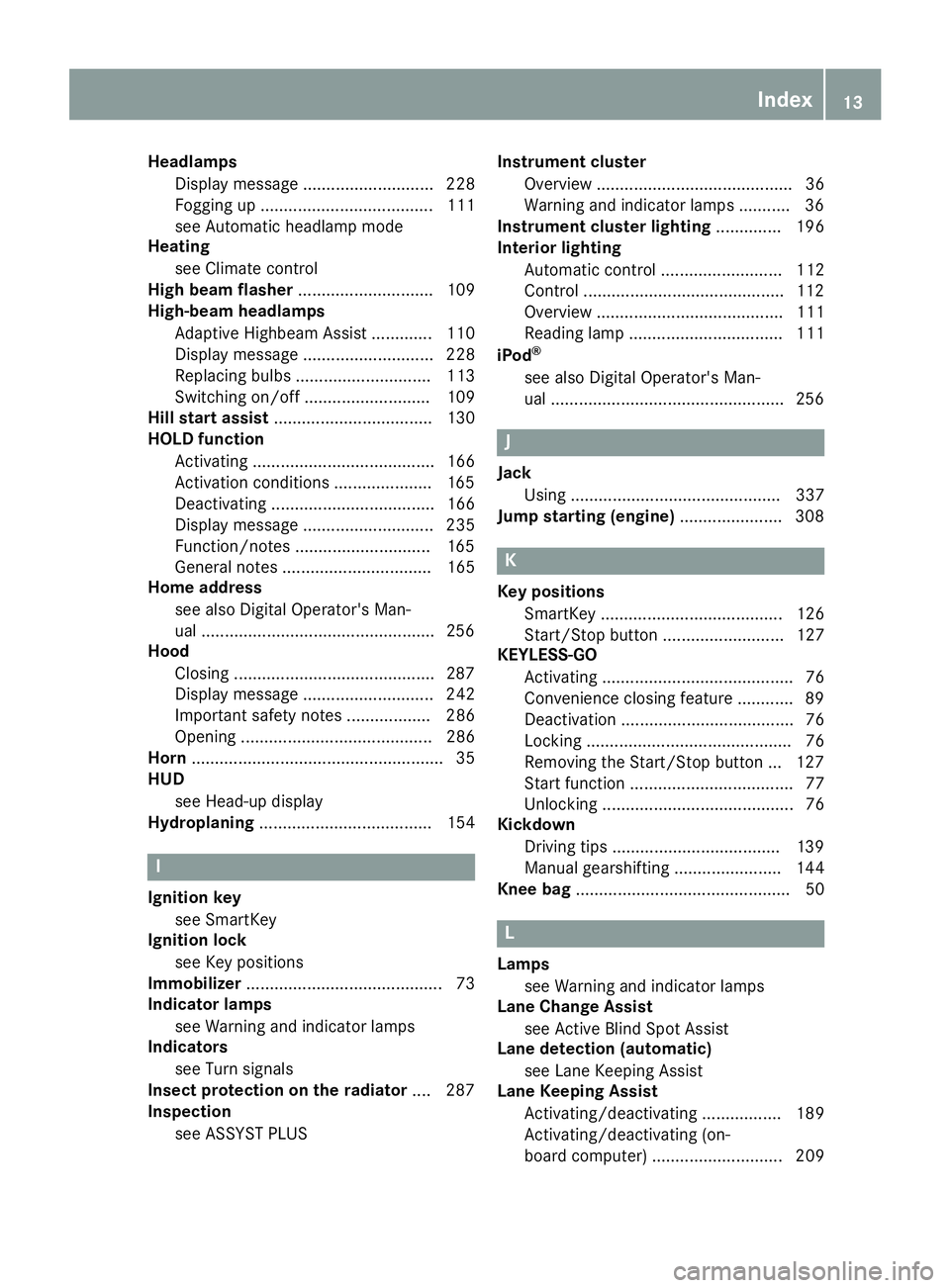
HeadlampsDisplay message ............................ 228
Fogging up ..................................... 111
see Automatic headlamp mode
Heating
see Climate control
High beam flasher ............................. 109
High-beam headlamps
Adaptive Highbeam Assist ............. 110
Display message ............................ 228
Replacing bulbs ............................. 113
Switching on/off ........................... 109
Hill start assist .................................. 130
HOLD function
Activating ....................................... 166
Activation conditions .....................1 65
Deactivating ................................... 166
Display message ............................ 235
Function/notes .............................1 65
General notes ................................ 165
Home address
see also Digital Operator's Man-
ual ..................................................2 56
Hood
Closing ...........................................2 87
Display message ............................ 242
Important safety notes .................. 286
Opening ......................................... 286
Horn ...................................................... 35
HUD
see Head-up display
Hydroplaning ..................................... 154
I
Ignition key
see SmartKey
Ignition lock
see Key positions
Immobilizer .......................................... 73
Indicator lamps
see Warning and indicator lamps
Indicators
see Turn signals
Insect protection on the radiator .... 287
Inspection
see ASSYST PLUS Instrument cluster
Overview .......................................... 36
Warning and indicator lamps ........... 36
Instrument cluster lighting .............. 196
Interior lighting
Automatic control .......................... 112
Control ...........................................1 12
Overview ........................................ 111
Reading lamp ................................. 111
iPod
®
see also Digital Operator's Man-
ual ..................................................2 56
J
Jack
Using ............................................. 337
Jump starting (engine) ......................308
K
Key positions
SmartKey ....................................... 126
Start/Stop button .......................... 127
KEYLESS-GO
Activating ......................................... 76
Convenience closing feature ............ 89
Deactivation ..................................... 76
Locking ............................................ 76
Removing the Start/Stop button ... 127
Start function ................................... 77
Unlocking ......................................... 76
Kickdown
Driving tips ....................................1 39
Manual gearshifting ....................... 144
Knee bag .............................................. 50
L
Lamps
see Warning and indicator lamps
Lane Change Assist
see Active Blind Spot Assist
Lane detection (automatic)
see Lane Keeping Assist
Lane Keeping Assist
Activating/deactivating ................. 189
Activating/deactivating (on-
board computer) ............................ 209
Index13
Page 16 of 354
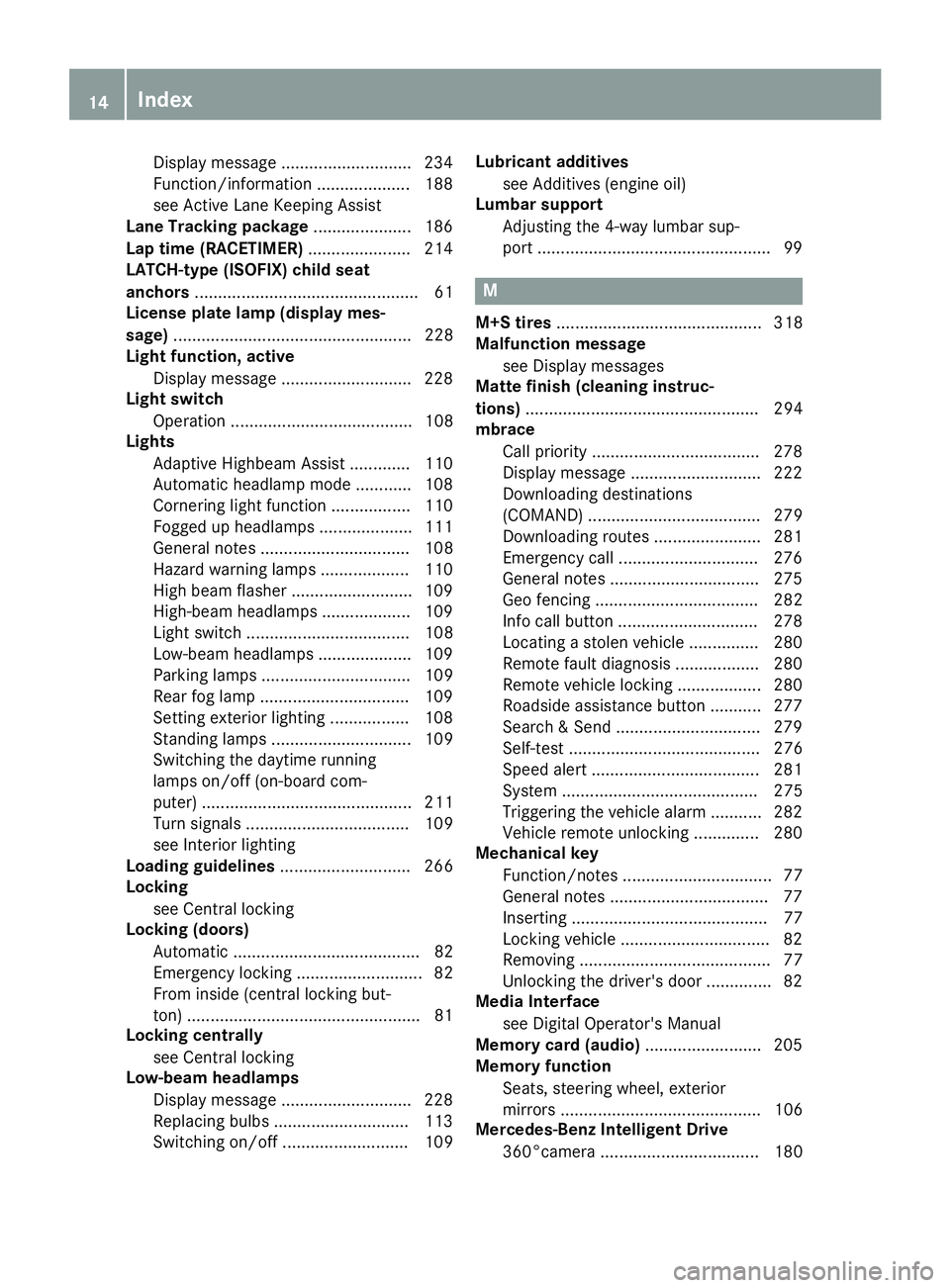
Display message ............................ 234
Function/information .................... 188
see Active Lane Keeping Assist
Lane Tracking package ..................... 186
Lap time (RACETIMER) ...................... 214
LATCH-type (ISOFIX) child seat
anchors ................................................ 61
License plate lamp (display mes-
sage) ................................................... 228
Light function, active
Display message ............................ 228
Light switch
Operation ....................................... 108
Lights
Adaptive Highbeam Assist .............1 10
Automatic headlamp mode ............ 108
Cornering light function ................. 110
Fogged up headlamps .................... 111
General notes ................................ 108
Hazard warning lamps ................... 110
High beam flasher .......................... 109
High-beam headlamps ................... 109
Light switch ................................... 108
Low-beam headlamps .................... 109
Parking lamps ................................ 109
Rear fog lamp ................................ 109
Setting exterior lighting ................. 108
Standing lamps .............................. 109
Switching the daytime running
lamps on/off (on-board com-
puter) ............................................. 211
Turn signals ................................... 109
see Interior lighting
Loading guidelines ............................ 266
Locking
see Central locking
Locking (doors)
Automatic ........................................ 82
Emergency locking ........................... 82
From inside (central locking but-
ton) ..................................................8 1
Locking centrally
see Central locking
Low-beam headlamps
Display message ............................ 228
Replacing bulbs .......................... ..
.1 13
Sw
itching on/off ........................... 109 Lubricant additives
see Additives (engine oil)
Lumbar support
Adjusting the 4-way lumbar sup-
port ..................................................9 9
M
M+S tires............................................ 318
Malfunction message
see Display messages
Matte finish (cleaning instruc-
tions) .................................................. 294
mbrace
Call priority ....................................2 78
Display message ............................ 222
Downloading destinations
(COMAND) ..................................... 279
Downloading routes ....................... 281
Emergency call .............................. 276
General notes ................................ 275
Geo fencing ................................... 282
Info call button .............................. 278
Locating a stolen vehicle ...............2 80
Remote fault diagnosis .................. 280
Remote vehicle locking .................. 280
Roadside assistance button ........... 277
Search & Send ............................... 279
Self-test ......................................... 276
Speed alert .................................... 281
System .......................................... 275
Triggering the vehicle alarm ........... 282
Vehicle remote unlocking .............. 280
Mechanical key
Function/notes ................................ 77
General notes .................................. 77
Inserting .......................................... 77
Locking vehicle ................................ 82
Removing ......................................... 77
Unlocking the driver's door .............. 82
Media Interface
see Digital Operator's Manual
Memory card (audio) ......................... 205
Memory function
Seats, steering wheel, exterior
mirrors ........................................... 106
Mercedes-Benz Intelligent Drive
360°camera .................................. 180
14Index
Page 17 of 354
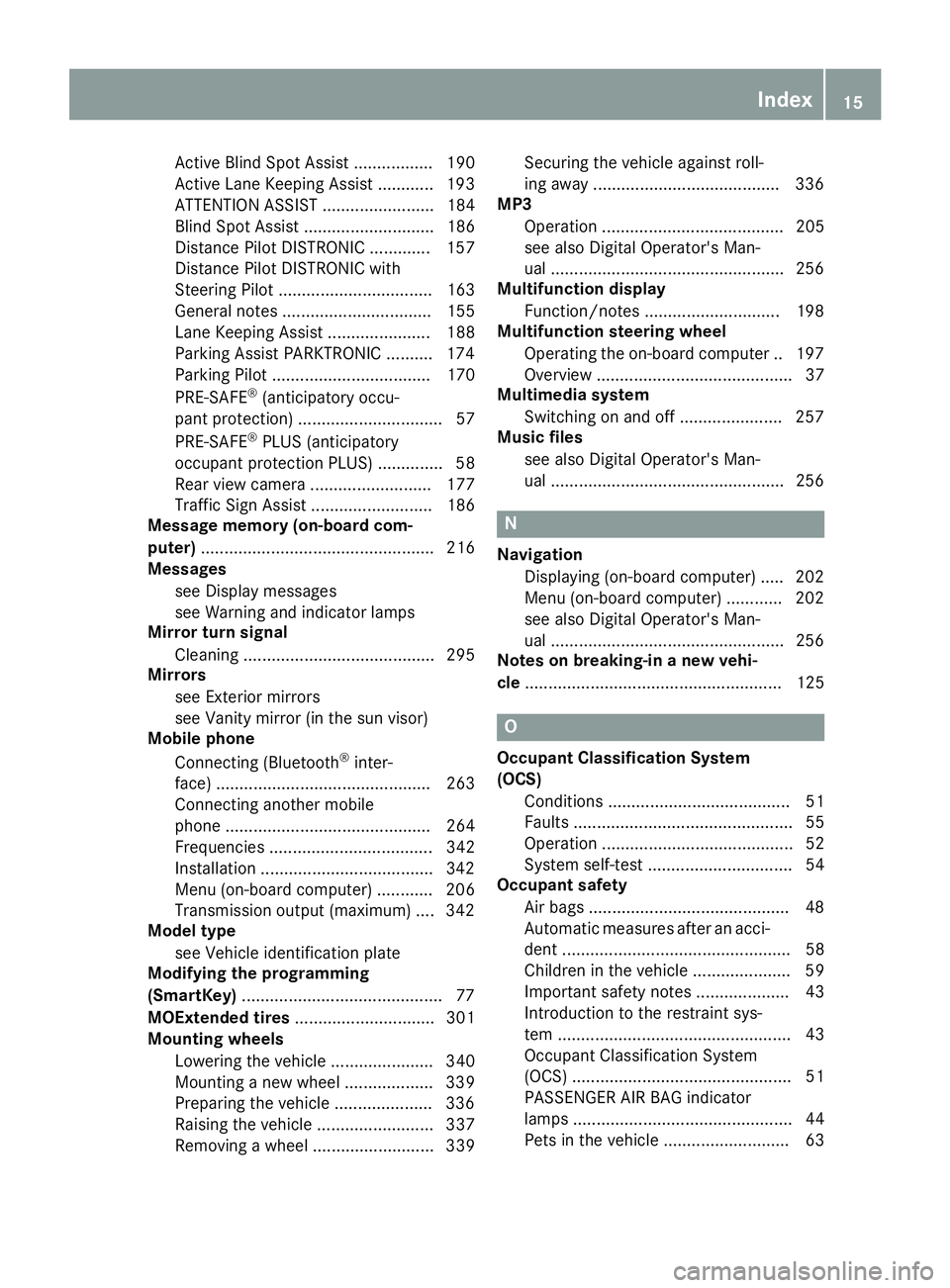
Active Blind Spot Assist ................. 190
Active Lane Keeping Assist ............ 193
ATTENTION ASSIST ........................ 184
Blind Spot Assist ............................ 186
Distance Pilot DISTRONIC ............. 157
Distance Pilot DISTRONIC with
Steering Pilot ................................. 163
General notes ................................ 155
Lane Keeping Assist ...................... 188
Parking Assist PARKTRONIC .......... 174
Parking Pilot .................................. 170
PRE-SAFE
®(anticipatory occu-
pant protection) ............................... 57
PRE-SAFE
®PLUS (anticipatory
occupant protection PLUS) .............. 58
Rear view camera .......................... 177
Traffic Sign Assist .......................... 186
Message memory (on-board com-
puter) .................................................. 216
Messages
see Display messages
see Warning and indicator lamps
Mirror turn signal
Cleaning ......................................... 295
Mirrors
see Exterior mirrors
see Vanity mirror (in the sun visor)
Mobile phone
Connecting (Bluetooth
®inter-
face) .............................................. 263
Connecting another mobile
phone ............................................ 264
Frequencies ................................... 342
Installation .....................................3 42
Menu (on-board computer) ............ 206
Transmission output (maximum) .... 342
Model type
see Vehicle identification plate
Modifying the programming
(SmartKey) ...........................................7 7
MOExtended tires .............................. 301
Mounting wheels
Lowering the vehicle ...................... 340
Mounting a new wheel ................... 339
Preparing the vehicle .....................3 36
Raising the vehicle ......................... 337
Removing a wheel .......................... 339 Securing the vehicle against roll-
ing away ............................
............ 336
MP3
Operati
on ....................................... 205
see also Digital Operator's Man-
ual ..................................................2 56
Multifunction display
Function/notes .............................1 98
Multifunction steering wheel
Operating the on-board computer .. 197
Overview .......................................... 37
Multimedia system
Switching on and off ......................2 57
Music files
see also Digital Operator's Man-
ual ..................................................2 56
N
Navigation
Displaying (on-board computer) ..... 202
Menu (on-board computer) ............ 202
see also Digital Operator's Man-
ual ..................................................2 56
Notes on breaking-in a new vehi-
cle ....................................................... 125
O
Occupant Classification System
(OCS)
Conditions ....................................... 51
Faults ............................................... 55
Operation ......................................... 52
System self-test ............................... 54
Occupant safety
Air bags ...........................................4 8
Automatic measures after an acci-
dent ................................................. 58
Children in the vehicle ..................... 59
Important safety notes .................... 43
Introduction to the restraint sys-
tem .................................................. 43
Occupant Classification System
(OCS) ............................................... 51
PASSENGER AIR BAG indicator
lamps ............................................... 44
Pets in the vehicle ........................... 63
Index15
Page 37 of 354
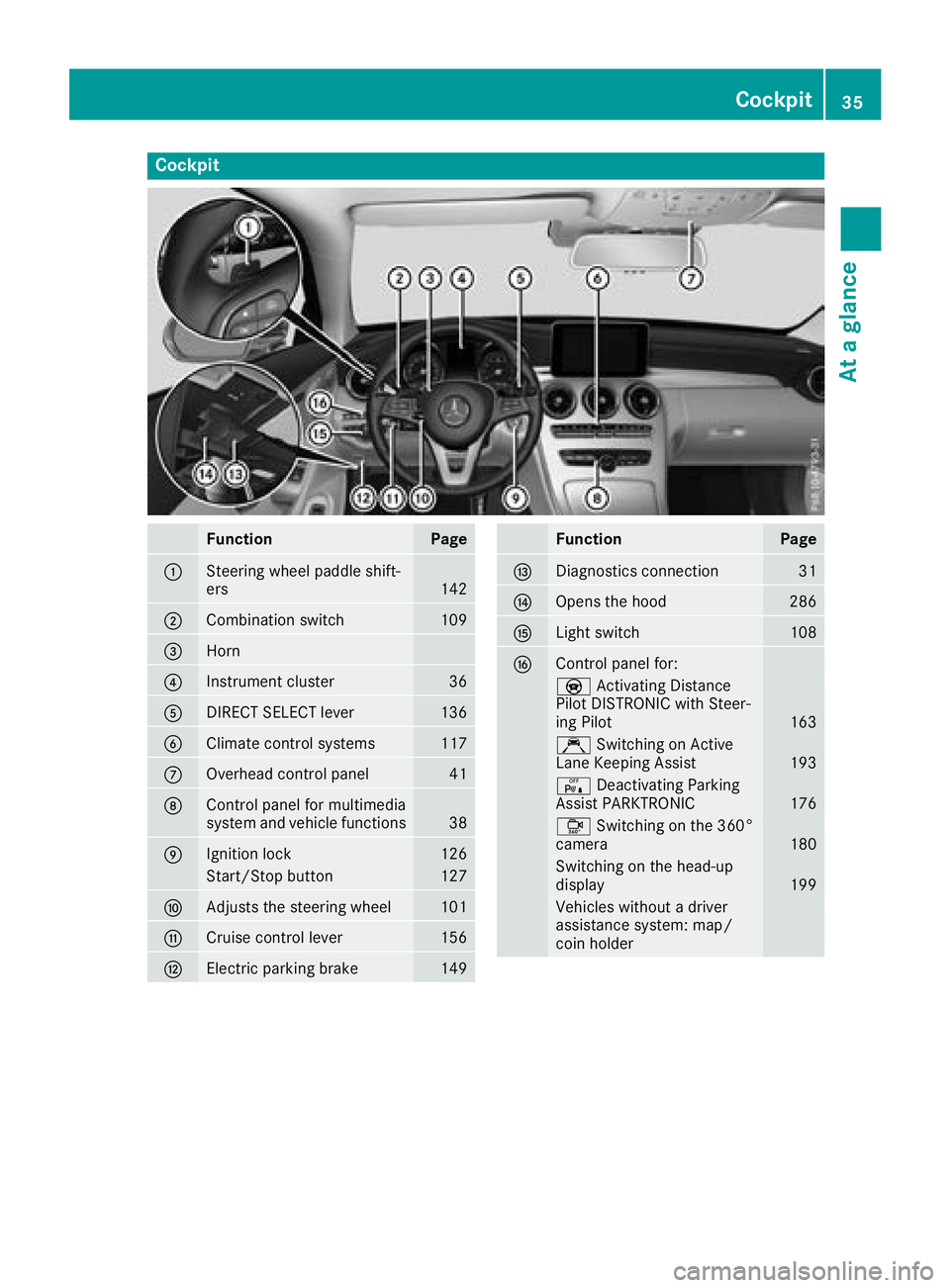
Cockpit
FunctionPage
:Steering wheel paddle shift-
ers142
;Combination switch109
=Horn
?Instrument cluster36
ADIRECT SELECT lever136
BClimate control systems117
COverhead control panel41
DControl panel for multimedia
system and vehicle functions38
EIgnition lock126
Start/Stop button127
FAdjusts the steering wheel101
GCruise control lever156
HElectric parking brake149
FunctionPage
IDiagnostics connection31
JOpens the hood286
KLight switch108
LControl panel for:
YActivating Distance
Pilot DISTRONIC with Steer-
ing Pilot
163
Ç Switching on Active
Lane Keeping Assist193
c Deactivating Parking
Assist PARKTRONIC176
Ô Switching on the 360°
camera180
Switching on the head-up
display199
Vehicles without a driver
assistance system: map/
coin holder
Cockpit35
At a glance
Page 65 of 354

Forward-facing child restraint system
If it is absolutely necessaryto instal l aforward-
facing child restrain tsystem on th efront-
passenger seat ,always mov eth efront-
passenger seat as far bac kas possible. Full y
retrac tth eseat cushion length. The entire base
of th echild restrain tsystem must always res ton
th eseat cushion of th efront-passenger seat .
The backrest of th echild restrain tsystem must
lie as flat as possible against th ebackrest of th e
front-passenger seat .The child restrain tsystem
must no ttouch th eroo for be subjected to aload
by th ehead restraint. Adjus tth eangle of th e
seat backrest and th ehead restraint position
accordingly. Always mak esure that th eshoul-
der belt strap is correctly routed from th evehi-
cle belt outlet to th eshoulder belt guide on th e
child restrain tsystem. The shoulder belt strap
must be routed forward and down from th evehi-
cle belt outlet .If necessary, adjust th evehicl e
belt outlet and th efront-passenger seat accord -
ingly.
Always observ eth echild restrain tsystem man -
ufacturer' sinstallation and operating instruc-
tions.
Pets in the vehicle
GWARNIN G
If you leav eanimals unattended or unsecured
in th evehicle, they could press buttons or
switches, for example .
As aresult ,they could:
Ractivat evehicl eequipmen tand become
trapped ,for example
Ractivat eor deactivat esystems ,thereby
endangering other road user s
Unsecured animals could also be flun garoun d
th evehicl ein th eevent of an acciden tor sud-
den steering or braking ,thereby injurin gvehi-
cle occupants. Ther eis aris kof an acciden t
and injury.
Never leav eanimals unattended in th evehi-
cle .Always secure animals properly durin g
th ejourney, e.g. use asuitable animal trans -
por tbox .
Driving safety systems
Overview of driving safety systems
In this section ,you will fin dinformation about
th efollowin gdriving safet ysystems :
RABS (Anti-lock Braking System)
(Ypage 64)
RBA S (B rakeAssist System) (Ypage 64)
RActive Brake Assist (Ypage 64)
RESP®(Electronic StabilityProgram )
(Ypage 67)
REB D (Electronic Brak eforce Distribution )
(Ypage 70 )
RADAPTIV EBRAKE (Ypage 70 )
RActive Brake Assist wit hcross-traffic function
(Ypage 70)
RSTEE RCONTROL (Ypage 73)
Important safety notes
If you fail to adapt your driving style or if you are
inattentive, th edriving safet ysystems can nei-
ther reduce th eris kof an acciden tno roverride
th elaws of physics .Drivin gsafet ysystems are
merely aids designed to assist driving .You are
responsible for maintainin gth edistanc eto th e
vehicl ein front, for vehicl espeed, for braking in
goo dtime, and for staying in lane. Always adapt
your driving style to suit th eprevailing road and
weather condition sand maintai n asafedistanc e
from th evehicl ein front. Drive carefully.
The driving safet ysystems describe donly work
as effectivel yas possible when there is ade-
quat econtact between th etires and th eroad
surface .Pay particular attention to th einforma-
tion regarding tires ,recommended minimum
tire tread depths etc. in th e"Wheels and tires "
section (
Ypage 316).
In wintr ydriving conditions, always use winte r
tires (M+ Stires )and if necessary, snow chains.
Only in this way will the driving safety systems
described in this section work as effectively as
possible.
Driving safety systems63
Safety
Z
Page 72 of 354
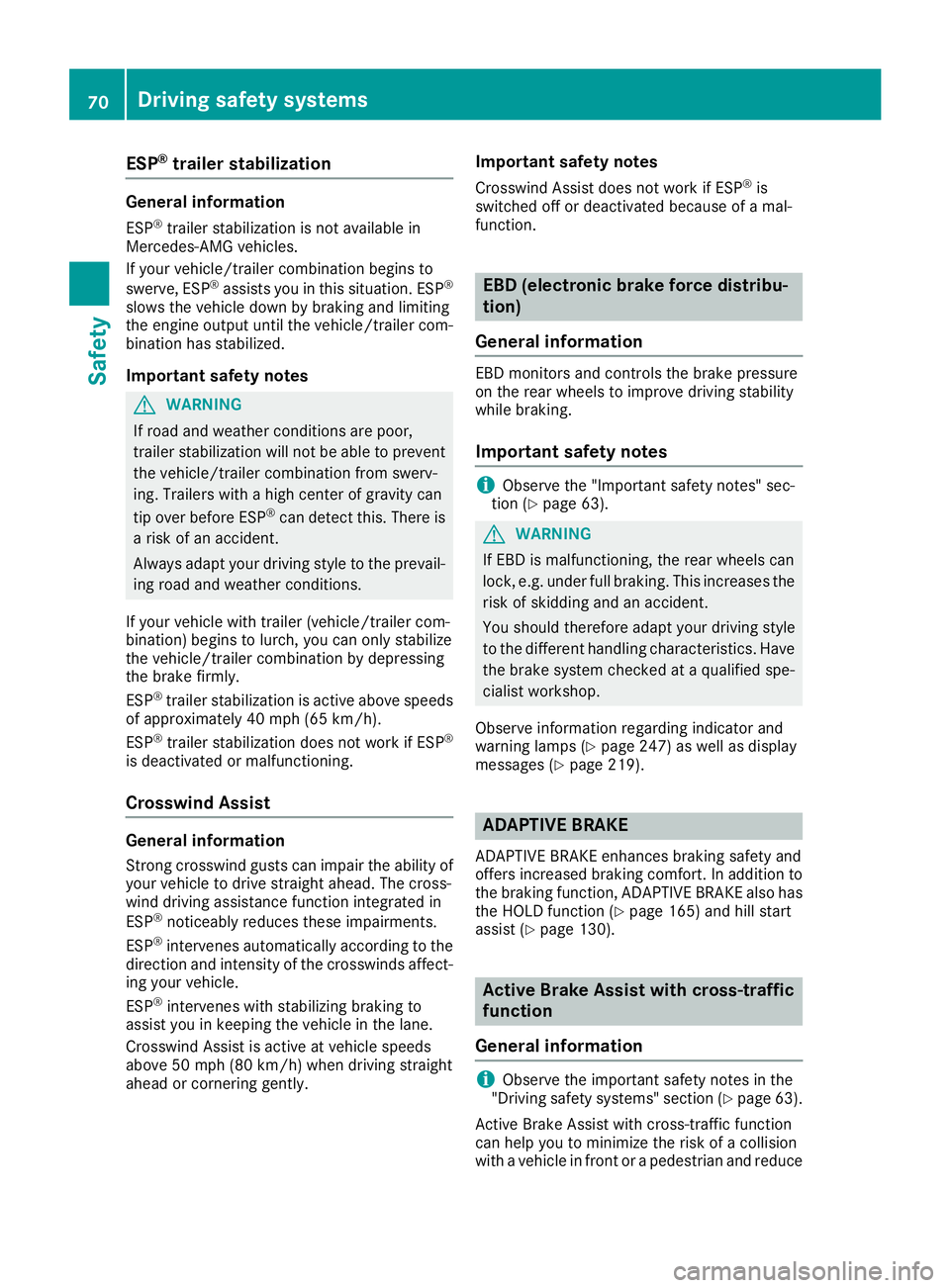
ESP®trailer stabilization
General information
ESP®trailer stabilization is not available in
Mercedes-AMG vehicles.
If your vehicle/trailer combination begins to
swerve, ESP
®assists you in this situation. ESP®
slows the vehicle down by braking and limiting
the engine output until the vehicle/trailer com-
bination has stabilized.
Important safety notes
GWARNING
If road and weather conditions are poor,
trailer stabilization will not be able to prevent
the vehicle/trailer combination from swerv-
ing. Trailers with a high center of gravity can
tip over before ESP
®can detect this. There is
a risk of an accident.
Always adapt your driving style to the prevail-
ing road and weather conditions.
If your vehicle with trailer (vehicle/trailer com-
bination) begins to lurch, you can only stabilize
the vehicle/trailer combination by depressing
the brake firmly.
ESP
®trailer stabilization is active above speeds
of approximately 40 mph (65 km/h).
ESP
®trailer stabilization does not work if ESP®
is deactivated or malfunctioning.
Crosswind Assist
General information
Strong crosswind gusts can impair the ability of
your vehicle to drive straight ahead. The cross-
wind driving assistance function integrated in
ESP
®noticeably reduces these impairments.
ESP®intervenes automatically according to the
direction and intensity of the crosswinds affect-
ing your vehicle.
ESP
®intervenes with stabilizing braking to
assist you in keeping the vehicle in the lane.
Crosswind Assist is active at vehicle speeds
above 50 mph (80 km/h) when driving straight
ahead or cornering gently.
Important safety notes
Crosswind Assist does not work if ESP®is
switched off or deactivated because of a mal-
function.
EBD (electronic brake force distribu-
tion)
General information
EBD monitors and controls the brake pressure
on the rear wheels to improve driving stability
while braking.
Important safety notes
iObserve the "Important safety notes" sec-
tion (Ypage 63).
GWARNING
If EBD is malfunctioning, the rear wheels can
lock, e.g. under full braking. This increases the
risk of skidding and an accident.
You should therefore adapt your driving style
to the different handling characteristics. Have
the brake system checked at a qualified spe-
cialist workshop.
Observe information regarding indicator and
warning lamps (
Ypage 247) as well as display
messages (Ypage 219).
ADAPTIVE BRAKE
ADAPTIVE BRAKE enhances braking safety and
offers increased braking comfort. In addition to
the braking function, ADAPTIVE BRAKE also has
the HOLD function (
Ypage 165) and hill start
assist (Ypage 130).
Active Brake Assist with cross-traffic
function
General information
iObserve the important safety notes in the
"Driving safety systems" section (Ypage 63).
Active Brake Assist with cross-traffic function
can help you to minimize the risk of a collision
with a vehicle in front or a pedestrian and reduce
70Driving safety systems
Safety
Page 163 of 354
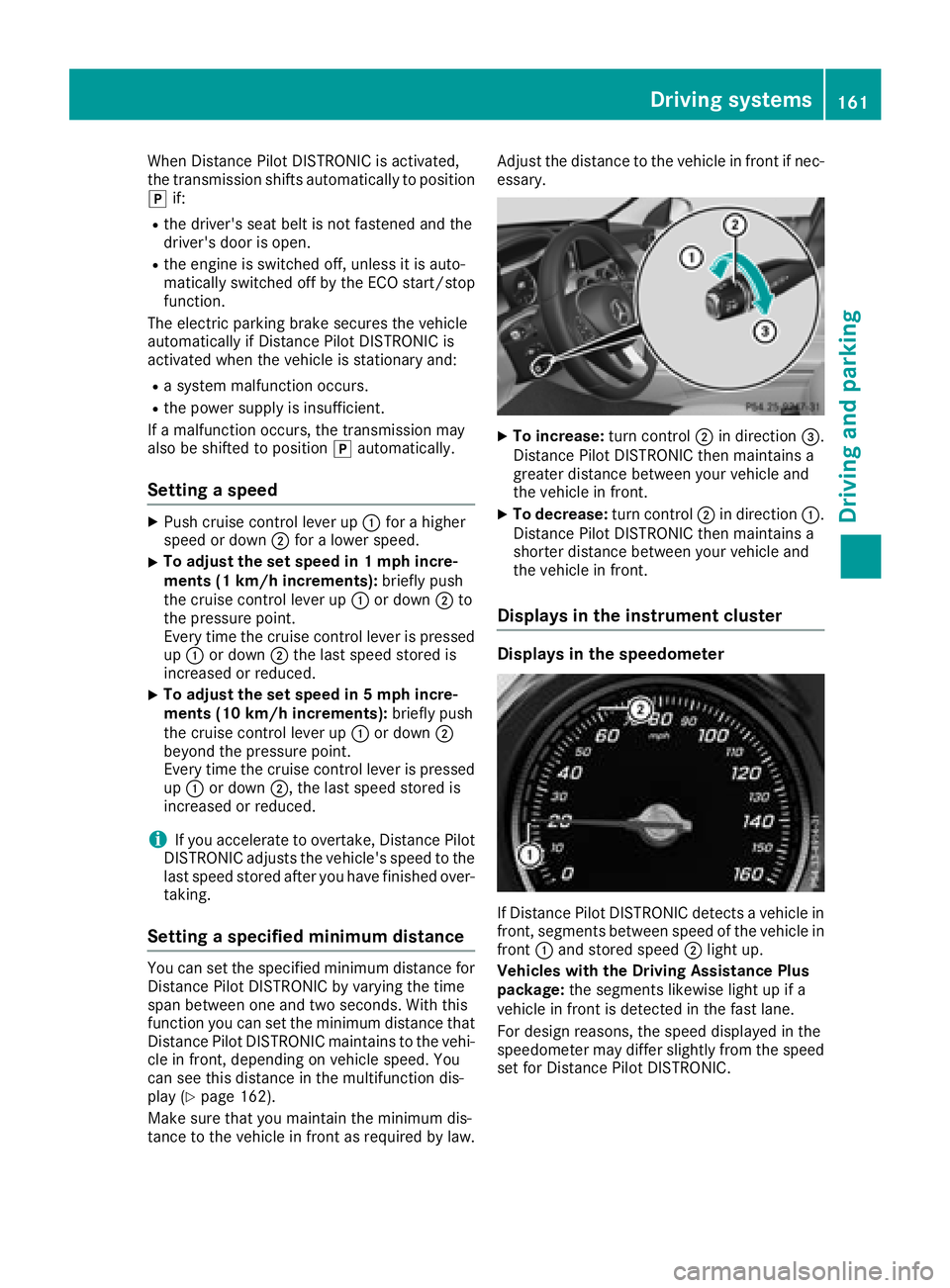
When Distance Pilot DISTRONIC is activated,
the transmission shifts automatically to position
jif:
Rthe driver's seat belt is not fastened and the
driver's door is open.
Rthe engine is switched off, unless it is auto-
matically switched off by the ECO start/stop
function.
The electric parking brake secures the vehicle
automatically if Distance Pilot DISTRONIC is
activated when the vehicle is stationary and:
Ra system malfunction occurs.
Rthe power supply is insufficient.
If a malfunction occurs, the transmission may
also be shifted to position jautomatically.
Setting a speed
XPush cruise control lever up :for a higher
speed or down ;for a lower speed.
XTo adjust the set speed in 1 mph incre-
ments (1 km/h increments): briefly push
the cruise control lever up :or down ;to
the pressure point.
Every time the cruise control lever is pressed up : or down ;the last speed stored is
increased or reduced.
XTo adjust the set speed in 5 mph incre-
ments (10 km/h increments): briefly push
the cruise control lever up :or down ;
beyond the pressure point.
Every time the cruise control lever is pressed
up : or down ;, the last speed stored is
increased or reduced.
iIf you accelerate to overtake, Distance Pilot
DISTRONIC adjusts the vehicle's speed to the
last speed stored after you have finished over-
taking.
Setting a specified minimum distance
You can set the specified minimum distance for
Distance Pilot DISTRONIC by varying the time
span between one and two seconds. With this
function you can set the minimum distance that
Distance Pilot DISTRONIC maintains to the vehi-
cle in front, depending on vehicle speed. You
can see this distance in the multifunction dis-
play (
Ypage 162).
Make sure that you maintain the minimum dis-
tance to the vehicle in front as required by law. Adjust the distance to the vehicle in front if nec-
essary.
XTo increase:
turn control;in direction =.
Distance Pilot DISTRONIC then maintains a
greater distance between your vehicle and
the vehicle in front.
XTo decrease: turn control;in direction :.
Distance Pilot DISTRONIC then maintains a
shorter distance between your vehicle and
the vehicle in front.
Displays in the instrument cluster
Displays in the speedometer
If Distance Pilot DISTRONIC detects a vehicle in
front, segments between speed of the vehicle in
front :and stored speed ;light up.
Vehicles with the Driving Assistance Plus
package: the segments likewise light up if a
vehicle in front is detected in the fast lane.
For design reasons, the speed displayed in the
speedometer may differ slightly from the speed
set for Distance Pilot DISTRONIC.
Driving systems161
Driving and parking
Z
Page 165 of 354
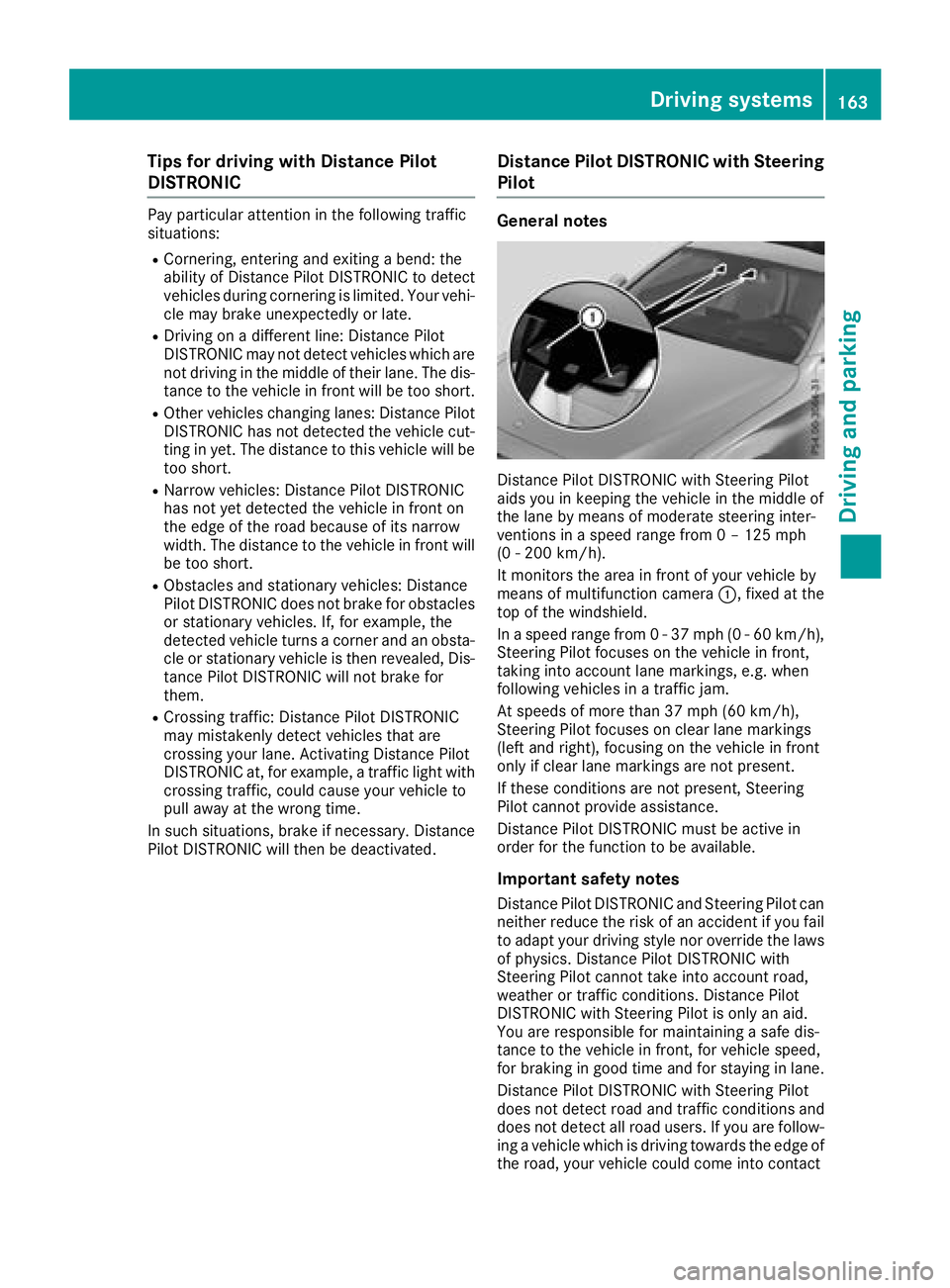
Tips for driving with Distance Pilot
DISTRONIC
Pay particular attention in the following traffic
situations:
RCornering, entering and exiting a bend: the
ability of Distance Pilot DISTRONIC to detect
vehicles during cornering is limited. Your vehi-
cle may brake unexpectedly or late.
RDriving on a different line: Distance Pilot
DISTRONIC may not detect vehicles which are
not driving in the middle of their lane. The dis-
tance to the vehicle in front will be too short.
ROther vehicles changing lanes: Distance Pilot
DISTRONIC has not detected the vehicle cut-
ting in yet. The distance to this vehicle will be
too short.
RNarrow vehicles: Distance Pilot DISTRONIC
has not yet detected the vehicle in front on
the edge of the road because of its narrow
width. The distance to the vehicle in front will
be too short.
RObstacles and stationary vehicles: Distance
Pilot DISTRONIC does not brake for obstacles
or stationary vehicles. If, for example, the
detected vehicle turns a corner and an obsta-
cle or stationary vehicle is then revealed, Dis-
tance Pilot DISTRONIC will not brake for
them.
RCrossing traffic: Distance Pilot DISTRONIC
may mistakenly detect vehicles that are
crossing your lane. Activating Distance Pilot
DISTRONIC a
t, for example, a traffic light with
crossing traffic, could cause your vehicle to
pull away at the wrong time.
In such situations, brake if necessary. Distance
Pilot DISTRONIC will then be deactivated.
Distance Pilot DISTRONIC with Steering
Pilot
General notes
Distance Pilot DISTRONIC with Steering Pilot
aids you in keeping the vehicle in the middle of
the lane by means of moderate steering inter-
ventions in a speed range from 0 – 125 mph
(0 - 200 km/h).
It monitors the area in front of your vehicle by
means of multifunction camera :, fixed at the
top of the windshield.
In a speed range from 0 - 37 mph (0 - 60 km/h),
Steering Pilot focuses on the vehicle in front,
taking into account lane markings, e.g. when
following vehicles in a traffic jam.
At speeds of more than 37 mph (60 km/h),
Steering Pilot focuses on clear lane markings
(left and right), focusing on the vehicle in front
only if clear lane markings are not present.
If these conditions are not present, Steering
Pilot cannot provide assistance.
Distance Pilot DISTRONIC must be active in
order for the function to be available.
Important safety notes
Distance Pilot DISTRONIC and Steering Pilot can neither reduce the risk of an accident if you fail
to adapt your driving style nor override the laws
of physics. Distance Pilot DISTRONIC with
Steering Pilot cannot take into account road,
weather or traffic conditions. Distance Pilot
DISTRONIC with Steerin g P
ilot is only an aid.
You are responsible for maintaining a safe dis-
tance to the vehicle in front, for vehicle speed,
for braking in good time and for staying in lane.
Distance Pilot DISTRONIC with Steering Pilot
does not detect road and traffic conditions and
does not detect all road users. If you are follow-
ing a vehicle which is driving towards the edge of
the road, your vehicle could come into contact
Driving system s163
Driving an d parking
Z