display MERCEDES-BENZ C-CLASS COUPE 2020 Manual Online
[x] Cancel search | Manufacturer: MERCEDES-BENZ, Model Year: 2020, Model line: C-CLASS COUPE, Model: MERCEDES-BENZ C-CLASS COUPE 2020Pages: 538, PDF Size: 46.39 MB
Page 500 of 538
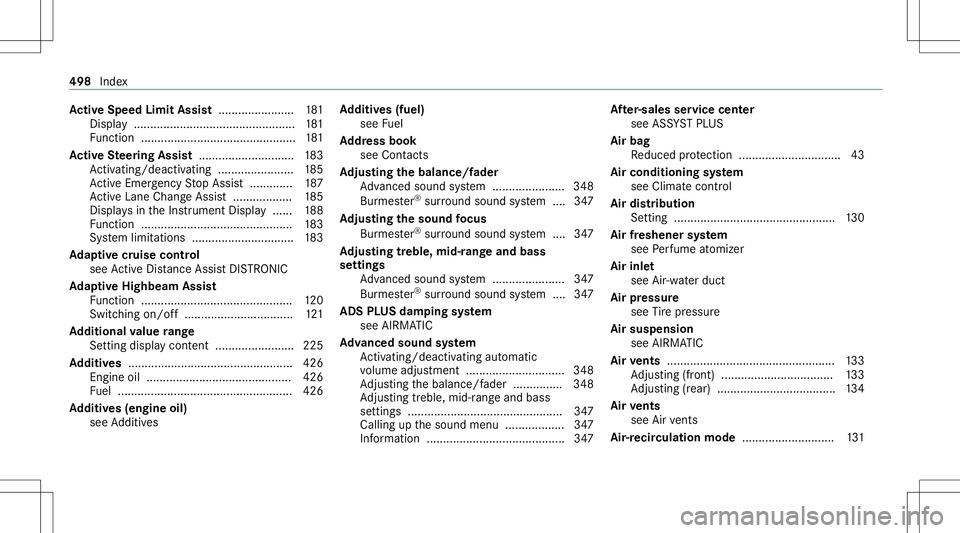
Ac
tiv eSpe edLimit Assist <0011001100110011001100110011001100110011001100110011001100110011
0011001100110011001100110011> 181
Dis play <0011001100110011001100110011001100110011001100110011001100110011
0011001100110011001100110011001100110011001100110011001100110011
0011001100110011001100110011001100110011001100110011001100110011
0011> 181
Fu nctio n<0011001100110011001100110011001100110011001100110011001100110011
001100110011001100110011001100110011> <0011001100110011001100110011001100110011001100110011001100110011
001100110011001100110011>181
Ac tiv eSte ering Assis t.............................1 83
Ac tivati ng/d eactiv ating ........... ............185
Ac tiveEmerg encyStop Assis t.............1 87
Ac tiveLa ne Chang eAssi st<0011001100110011001100110011001100110011001100110011001100110011
00110011> 185
Dis play sin theIns trument Display...... 188
Fu nctio n<0011001100110011001100110011001100110011001100110011001100110011
00110011001100110011001100110011> <0011001100110011001100110011001100110011001100110011001100110011
001100110011001100110011> 183
Sy stem limit ations ........................... ....1 83
Ad aptiv ecr uise contr ol
see ActiveDis tance AssistDIS TRONI C
Ad aptiv eHighb eamAssist
Fu nctio n<0011001100110011001100110011001100110011001100110011001100110011
001100110011001100110011001100110011> <0011001100110011001100110011001100110011001100110011001100110011
00110011001100110011>120
Swi tching on/of f<0011001100110011001100110011001100110011001100110011001100110011
0011001100110011001100110011001100110011001100110011001100110011
0011> 121
Ad diti onalvalue rang e
Se tting displa ycont ent ........................ 225
Ad diti ves.................................................. 426
En gine oil............................................ 426
Fu el ...... ............................................... 426
Ad diti ves(engine oil)
see Additiv es Ad
diti ves(fuel)
see Fuel
Ad dres sbo ok
see Contacts
Ad jus tingthe balanc e/fader
Ad vanced soundsystem ......................3 48
Bur mes ter®
sur round soun dsy stem ....3 47
Ad jus tingthe sound focus
Bur mes ter®
sur round soun dsy stem ....3 47
Ad jus tingtreb le,mid- rang eand bass
se ttings
Ad vanced soundsystem ......................3 47
Bur mes ter®
sur round soun dsy stem ....3 47
ADS PLUS damp ing system
see AIRMA TIC
Ad vanced sound system
Ac tivati ng/d eactiv ating automatic
vo lume adjustment .............................. 348
Ad jus ting thebalance/f ader............ ... 348
Ad jus ting treb le,mid -rang eand bass
se tting s............. ..................................347
Ca lling upthesound menu .................. 347
Inf ormation .................................... ...... 347 Af
ter-sales service center
see ASSYSTPL US
Air bag
Re duced protect ion ...............................4 3
Air cond itioning system
see Climat econ trol
Air distribut ion
Se tting .................................................1 30
Air freshe nersystem
see Perfume atomiz er
Air inle t
see Air-water duct
Air pressu re
see Tire pressur e
Air suspension
see AIRMA TIC
Air vents ................................................... 133
Ad jus ting (front) ............ ...................... 133
Ad jus ting (rea r) ............ ........................ 134
Air vents
see Airvents
Ai r-re cir cula tion mode............................ 131 498
Index
Page 512 of 538
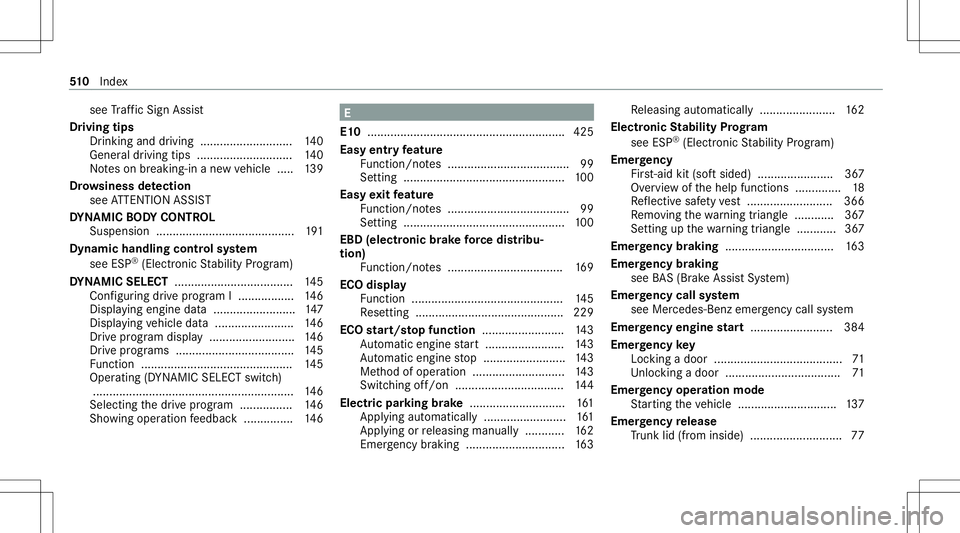
see
Traf fic Sign Assist
Dr ivin gtips
Dr ink ing and drivin g............................ 140
Gene raldr ivin gtips .............................1 40
No teson breaking-in ane wvehicle ..... 139
Dr ow siness detection
see ATTENTION ASSIST
DY NA MIC BODY CONT ROL
Sus pens ion <0011001100110011001100110011001100110011001100110011001100110011
0011001100110011001100110011001100110011001100110011001100110011
0011001100110011001100110011001100110011> 191
Dyna micha nd ling cont rolsy stem
see ESP®
(Ele ctro nic Stabilit yPr og ram)
DY NA MIC SELECT .................................... 145
Con figur ing drive pr ogr am I... ......... ..... 146
Dis play ing engin edat a.........................1 47
Dis play ing vehicle data........................ 146
Dr ive pr ogr am disp lay ............ ..............146
Dr ive pr ogr ams............ ........................ 145
Fu nctio n<0011001100110011001100110011001100110011001100110011001100110011
001100110011001100110011001100110011> <0011001100110011001100110011001100110011001100110011001100110011
00110011001100110011>145
Oper ating (DYN AMIC SELECTswitc h)
... ...................................................... ....1 46
Selecti ngthedr ive pr og ram ..... .......... .1 46
Sho wing operationfe edbac k......... ...... 146 E
E1 0 ............................................................ 425
Easy entryfe atur e
Fu nctio n/no tes .....................................9 9
Se tting <0011001100110011001100110011001100110011001100110011001100110011
0011001100110011001100110011001100110011001100110011001100110011
0011001100110011001100110011001100110011001100110011001100110011
0011> 100
Easy exitfeatur e
Fu nctio n/no tes .....................................9 9
Se tting <0011001100110011001100110011001100110011001100110011001100110011
0011001100110011001100110011001100110011001100110011001100110011
0011001100110011001100110011001100110011001100110011001100110011
0011> 100
EBD (electr onicbrak efo rc edis tribu‐
tion)
Functio n/no tes ................................... 169
ECO display
Fu nctio n<0011001100110011001100110011001100110011001100110011001100110011
0011001100110011001100110011001100110011> <0011001100110011001100110011001100110011001100110011001100110011
0011001100110011>145
Re settin g.......................................... ... 229
ECO star t/s topfunc tion<0011001100110011001100110011001100110011001100110011001100110011
001100110011001100110011001100110011> 143
Au tomatic engine star t.................. ...... 143
Au tomatic engine stop ..................... ....1 43
Me thod ofoper ation ............................1 43
Switc hingoff/on ............................ ..... 144
Electr icpa rking brak e.............................1 61
App lying automat ically.................... .....1 61
App lying orreleasing manuall y............ 162
Emerg encybraki ng ............. ............. ....163 Re
leasing automat ically.......................1 62
Ele ctroni cSt abil ityProg ram
see ESP®
(Electr onicStabilit yPr og ram)
Emer gency
Fir st-ai dkit (softsided) ....................... 367
Ov ervie wof thehelp functions.............. 18
Re flect ive saf etyve st <0011001100110011001100110011001100110011001100110011001100110011
0011001100110011001100110011001100110011> 366
Re mo ving thewa rning triang le............ 367
Se tting upthewa rning triang le............ 367
Emer gency braking ................................. 163
Emer gency braking
see BAS(Br akeAssi stSystem)
Emer gency callsystem
see Mercede s-Benz emer gency callsy stem
Emer gency engine star t....... .................. 384
Emer gency key
Loc king adoor .......................................7 1
Un loc kin gadoor ...................................7 1
Emer gency oper ation mode
St artin gth eve hicle .............................. 137
Emer gency release
Tr unk lid(from inside) ............................ 77 51
0
Inde x
Page 515 of 538
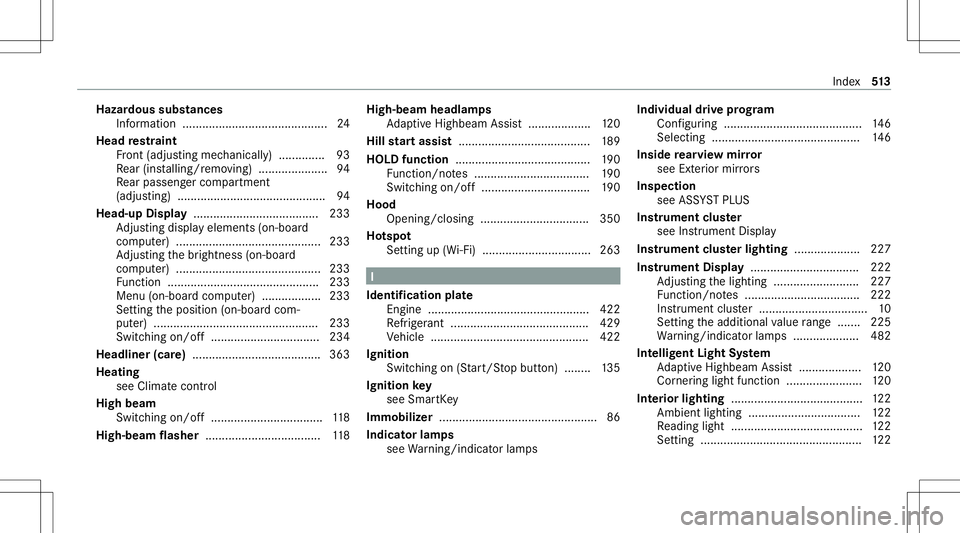
Hazar
doussubstances
Inf ormation ............ ........................ ........24
Head restra int
Fr ont (adjus tingmechanicall y).............. 93
Re ar (installin g/remo ving) .....................9 4
Re ar passe nger com partment
(adj ustin g) .............................................9 4
Head-up Display...... ................................233
Ad jus ting disp lay el eme nts(on-bo ard
com puter) ..... ...... .............................. ...233
Ad jus ting thebr ightn ess(on-boar d
com puter) ...... ................................. ..... 233
Fu nctio n<0011001100110011001100110011001100110011001100110011001100110011
001100110011001100110011001100110011> <0011001100110011001100110011001100110011001100110011001100110011
00110011001100110011>233
Menu (on-bo ardcom puter) ...... ............ 233
Se tting theposition (on-boar dcom‐
put er) ............ ................................. ..... 233
Switc hingon/off........................... ...... 234
Headliner (care)....................................... 363
Heating see Climat econ trol
High beam
Switc hingon/off..................................1 18
High-be amflasher ................................... 118 High-be
amheadlam ps
Ad aptiveHig hbeam Assis t.............. .....1 20
Hill star tassi st<0011001100110011001100110011001100110011001100110011001100110011
0011001100110011001100110011001100110011001100110011001100110011
00110011001100110011001100110011> 189
HOLD functio n...... ................................... 190
Fu nctio n/no tes ................................... 190
Swi tching on/of f<0011001100110011001100110011001100110011001100110011001100110011
0011001100110011001100110011001100110011001100110011001100110011
0011> 190
Hood Opening/clo sing................................. 350
Ho tspo t
Se tting up(Wi-Fi) .................................263 I
Iden tificatio nplat e
Engine ................................................ .4 22
Re frig er ant .......................................... 429
Ve hicle ............................................. ... 422
Ignition Switc hingon(Start/S topbutt on) ........ 135
Ignit ionkey
see Smar tKey
Imm obiliz er................................................ 86
Indi catorlam ps
see Warning/ indic ator lam ps Individ
ualdrive pr og ram
Con figur ing .......................................... 146
Sel ecting <0011001100110011001100110011001100110011001100110011001100110011
0011001100110011001100110011001100110011001100110011001100110011
0011001100110011001100110011001100110011001100110011> 146
Insid ere ar vie wmir ror
see Exterior mir rors
Insp ectio n
see ASSYST PLUS
Ins trument cluster
see Instrument Display
Ins trument clusterlighti ng............. .......227
In stru men tDi spl ay <0011001100110011001100110011001100110011001100110011001100110011
0011001100110011001100110011001100110011001100110011001100110011
0011> 222
Ad jus ting thelighting .......................... 227
Fu nctio n/no tes ................................... 222
Ins trument cluster ..... ............................ 10
Se tting theadditional value rang e ....... 225
Wa rning/ indic ator lam ps.................... 482
Int ellig entLight System
Ad aptiveHig hbeam Assis t...................1 20
Cor nering light function .......................120
Int erior ligh ting........................................ 122
Ambi entlighti ng<0011001100110011001100110011001100110011001100110011001100110011
00110011001100110011> .............122
Re adin glight ........................................ 122
Se tting <0011001100110011001100110011001100110011001100110011001100110011
0011001100110011001100110011001100110011001100110011001100110011
0011001100110011001100110011001100110011001100110011001100110011
0011> 122 Inde
x51
3
Page 518 of 538
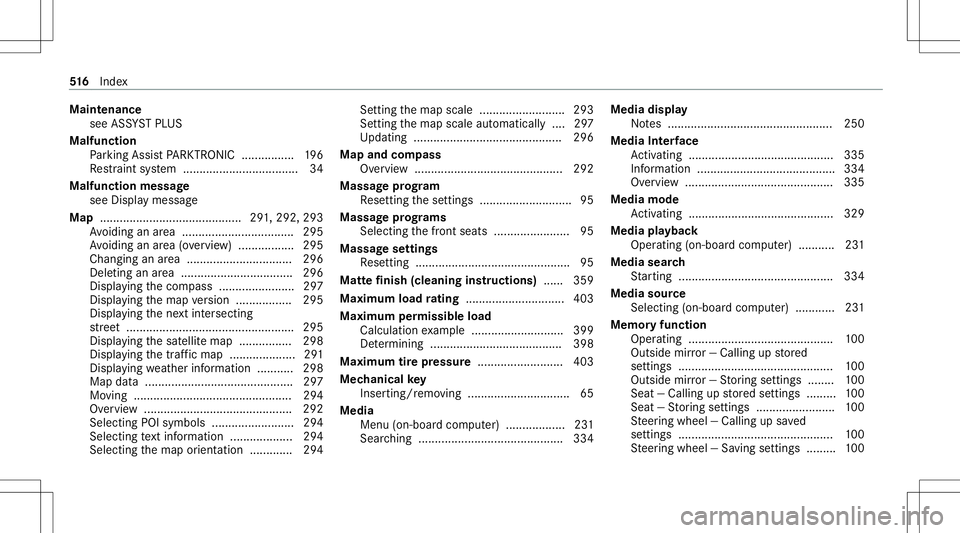
Maint
enanc e
see ASSYSTPL US
Malfunct ion
Pa rking AssistPA RK TRONI C................ 196
Re stra int system ................................... 34
Malfu nction messag e
see Displa ymessag e
Map ...........................................2 91,292, 293
Av oiding anarea ..................................2 95
Av oiding anarea (ove rview) .................2 95
Cha nging anarea ....... ..................... .... 296
Dele tinganarea ....... ........................... 296
Displ aying thecom pass .................. ..... 297
Displa yingthemap version .................2 95
Displ aying thene xt int ersect ing
st re et <0011001100110011001100110011001100110011001100110011001100110011
0011001100110011001100110011001100110011001100110011001100110011
0011001100110011001100110011001100110011001100110011001100110011
001100110011> 295
Disp laying thesat ellit emap ................2 98
Displ aying thetra ffic map .................... 291
Disp laying weather informat ion ...... .....2 98
Map data....... ......................................297
Mo ving ................................................ 294
Ov ervie w ....... ................................... ...292
Selecti ngPOI symb ols....... ..................294
Selecti ngtext informati on<0011001100110011001100110011001100110011001100110011001100110011
001100110011> 294
Sel ecti ngthemap orient ation .............2 94 Se
tting themap scale ..................... ..... 293
Se tting themap scale automaticall y....2 97
Up dating ........................................ .....2 96
Map andcomp ass
Ov ervie w ....... ................................... ...292
Massag epr og ram
Re settin gth ese ttings ............................9 5
Massag epr og rams
Sel ecti ngthefront seats ....................... 95
Massag ese ttings
Re settin g.......................................... ..... 95
Matt efinish (cleaning instructions) ...... 359
Maxim umload ratin g<0011001100110011001100110011001100110011001100110011001100110011
0011001100110011001100110011> .......403
Maxi mum permis sibl elo ad
Ca lcu latio nex am ple ............................ 399
De term inin g........................................ 398
Max imumtirepr essur e.......................... 403
Mec hanical key
Inser ting/r emoving ............................... 65
Media Menu (on-boar dcom puter) ............. .....2 31
Sea rching ....................................... ..... 334 Media
display
No tes .................................................. 250
Media Interface
Ac tivati ng ........... ................................. 335
Inf orma tion........... ............................... 334
Ov ervie w ........... ..................................335
Media mode
Ac tivati ng ........... ................................. 329
Me dia playba ck
Oper ating (on-boar dcom puter) ........... 231
Media search
St artin g...............................................3 34
Media source
Selecti ng(on-boa rdcom puter) ..... ....... 231
Memor yfunctio n
Oper ating ............................................ 100
Outside mirror— Ca lling up stor ed
se ttings ............................................... 100
Outside mirror— St or ing settings ........ 100
Sea t— Ca lling upstor ed settings ......... 100
Sea t— St or ing settings ........................ 100
St eer ing wheel —Calling upsave d
se ttin gs ............................................... 100
St eer ing wheel —Sa ving settings ......... 100 51
6
Inde x
Page 519 of 538
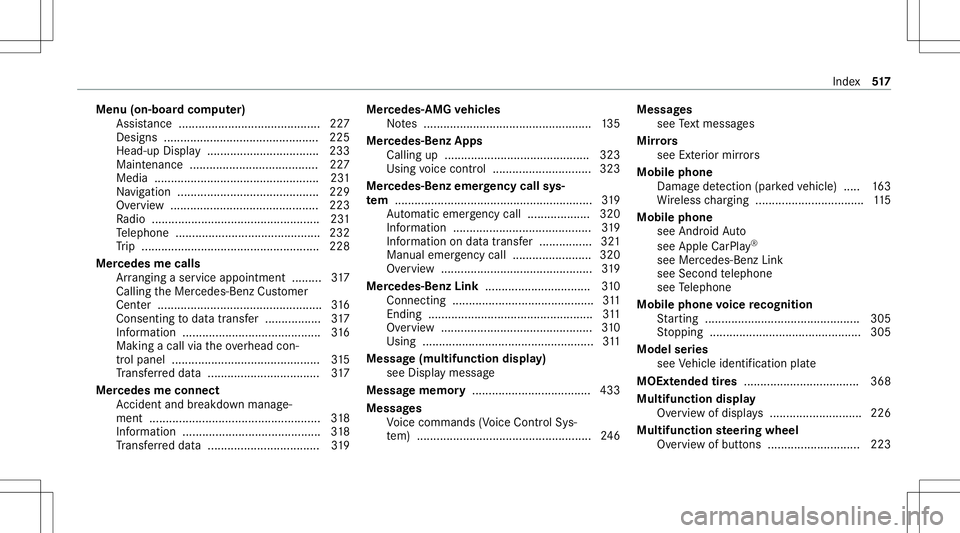
Menu
(on-boar dcom puter)
Assis tance <0011001100110011001100110011001100110011001100110011001100110011
001100110011001100110011001100110011> <0011001100110011001100110011001100110011001100110011001100110011
00110011>227
Desi gns <0011001100110011001100110011001100110011001100110011001100110011
001100110011001100110011001100110011> <0011001100110011001100110011001100110011001100110011001100110011
001100110011001100110011> 225
Hea d-upDisp lay <0011001100110011001100110011001100110011001100110011001100110011
001100110011001100110011001100110011> .........233
Ma intena nce <0011001100110011001100110011001100110011001100110011001100110011
001100110011001100110011001100110011> ..............227
Med ia<0011001100110011001100110011001100110011001100110011001100110011
001100110011001100110011001100110011> <0011001100110011001100110011001100110011001100110011001100110011
001100110011001100110011001100110011> 231
Na vig ation ...........................................2 29
Ov ervie w ....... ................................... ...223
Ra dio ...................................................2 31
Te lephon e...... ................................ ...... 232
Tr ip .............. ........................................ 228
Mer cedes mecalls
Ar rangi ng aser vice appo intme nt......... 317
Callin gth eMer cedes- BenzCustomer
Cent er.................................................. 316
Con sentingto dat atra nsf er ............ .....3 17
Inf ormation .......................................... 316
Making acall viatheove rhead con‐
tr ol panel ....................................... ...... 315
Tr ans ferred dat a..................................3 17
Mer cede sme connect
Ac cid ent and brea kdo wnmana ge‐
ment .................................................... 318
Inf ormation ........ ............................. .....3 18
Tr ans ferred dat a..................................3 19 Mer
cede s-AMG vehicl es
No tes ................................................... 135
Mer cede s-Benz Apps
Ca lling up ...... .................................... ..323
Using voice con trol ........................ ...... 323
Mer cedes-B enzemer gency callsys‐
te m ........... ............ .....................................319
Au tomatic emerg encycall............... .... 320
Inf ormation ........................................ .. 319
Inf ormation ondat atransf er.............. ..321
Manua lemer gency call<0011001100110011001100110011001100110011001100110011001100110011
00110011001100110011001100110011> 320
Ov ervie w <0011001100110011001100110011001100110011001100110011001100110011
0011001100110011001100110011001100110011> <0011001100110011001100110011001100110011001100110011001100110011
0011001100110011>319
Mer cede s-Benz Link...... ..........................310
Con necting .................................... .......3 11
Endi ng............. ..................................... 311
Ov ervie w .......................................... ....3 10
Using .................................................... 311
Messag e(multifunc tiondispla y)
see Displa ymessa ge
Messag ememor y...... .............................. 433
Messag es
Vo ice com mand s(V oice ControlSy s‐
te m) .................................................. ... 246 Messag
es
see Text mes sage s
Mir rors
see Exterior mir rors
Mobi lephone
Damag ede tection (parked vehicle) ..... 163
Wi reless chargin g.................................1 15
Mobi lephone
see Andr oidAuto
see Apple CarPla y®
see Mercedes-Benz Link
see Second telephon e
see Telephon e
Mobile phone voice recognit ion
St artin g...............................................3 05
St opping ..............................................3 05
Model series
see Vehicle identif ication plate
MOExt ended tires ................................... 368
Multifunction display
Ov ervie wof displa ys<0011001100110011001100110011001100110011001100110011001100110011
001100110011001100110011001100110011001100110011> 226
Multi functionst eer ing wheel
Ov ervie wof butt ons ............................ 223 In
de x 51
7
Page 521 of 538
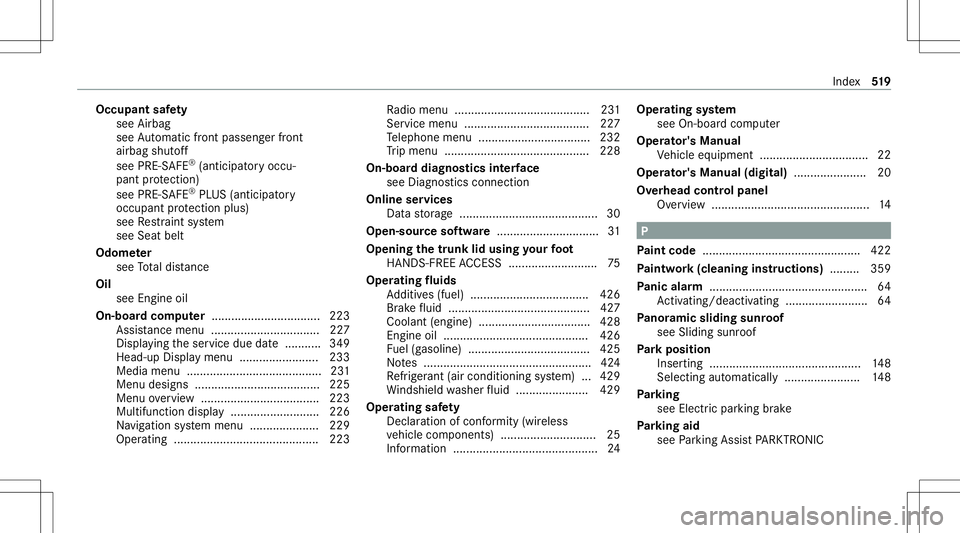
Occupant
safety
see Airbag
see Automatic front pass engerfront
airb agshut off
see PRE-S AFE®
(anticip ator yoccu‐
pant protect ion)
see PRE-S AFE®
PL US (antic ipatory
occupant protect ion plus)
see Restra int system
see Seat belt
Odome ter
see Totaldis tance
Oi l
see Engi neoil
On -bo ardco mp uter ...... ...........................223
Assis tance menu <0011001100110011001100110011001100110011001100110011001100110011
001100110011001100110011001100110011> ........227
Disp laying theser vice duedate........... 349
Head-up Displaymenu ........................ 233
Media menu ......................................... 231
Menu designs ...................................... 225
Menu overview .................................... 223
Multif unction displa y...........................2 26
Na vig ation system menu ..................... 229
Oper ating ......... ................................... 223 Ra
dio menu .........................................2 31
Ser vice menu <0011001100110011001100110011001100110011001100110011001100110011
0011001100110011001100110011001100110011001100110011001100110011
001100110011001100110011> 227
Te lephon emen u.................................. 232
Tr ip men u........................................ .... 228
On-boa rddiag nostics interface
see Diag nostics con nection
Online services
Dat ast or ag e .......................................... 30
Open-sour cesof tware ...............................3 1
Opening thetrunk lidusing your foot
HANDS-FREE ACCES S.................... .......7 5
Oper ating fluids
Ad ditiv es(fuel) ................................ .... 426
Br ak efluid ...................................... .....4 27
Coolan t(en gine) ............................ ...... 428
En gin eoil ............................................ 426
Fu el(gasoline) ................................. ....4 25
No tes ................................................... 424
Re frig er ant (airconditio ningsystem) ...429
Wi ndsh ield wa sher fluid .................. .... 429
Ope ratin gsaf ety
Decl arati on ofconf ormity (wirel ess
ve hicle component s)........................ ..... 25
Inf ormation .................................... ........ 24 Oper
ating system
see On-bo ardcom puter
Oper ator' sMan ual
Ve hicle equipment ................................. 22
Oper ator's Manual (digital) ......................2 0
Ov erhead controlpanel
Ov ervie w ................................................ 14 P
Pa int code ................................................ 422
Pa intw ork(cleaning instructions) .........3 59
Pa nic alar m................................................ 64
Ac tivati ng/d eactiv ating ........... ..............64
Pa nor amic sliding sunroof
see Sliding sunroof
Pa rk pos ition
Inser ting<0011001100110011001100110011001100110011001100110011001100110011
0011001100110011001100110011001100110011001100110011001100110011
0011> .............148
Sel ecting automatical ly<0011001100110011001100110011001100110011001100110011001100110011
0011001100110011001100110011> 148
Pa rking
see Elec tric par kingbr ak e
Pa rking aid
see Parking AssistPA RK TRONI C In
de x 51
9
Page 524 of 538
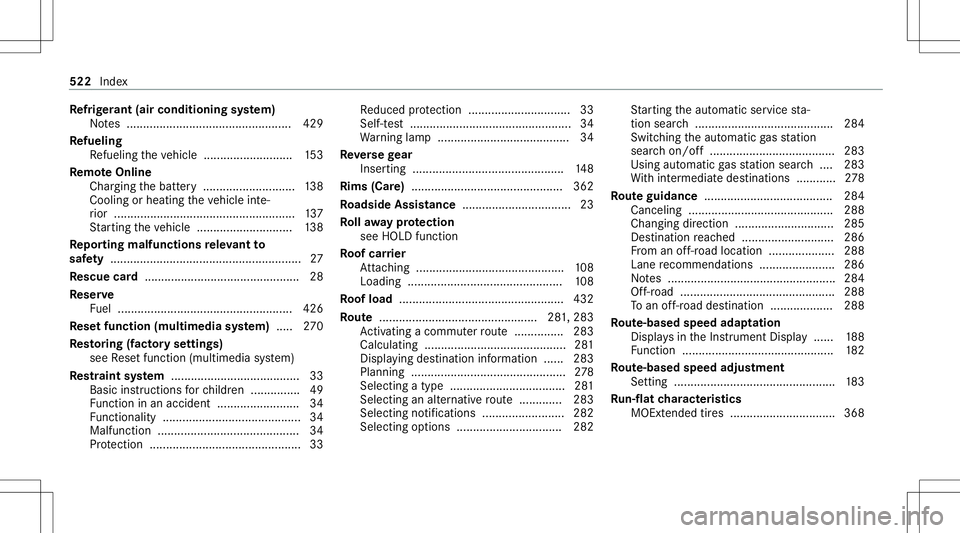
Re
frig er ant (air conditioni ngsystem)
No tes .................. ................................ 429
Re fueli ng
Re fuel ingtheve hicle ........................... 153
Re mo teOnline
Char ging thebatt ery ............................1 38
Coo ling orhea ting theve hicle inte‐
ri or ......... ..............................................1 37
St artin gth eve hicle ............................. 138
Re por ting malfun ctionsre leva nt to
saf ety .... ...................................................... 27
Re scue card............ ................................... 28
Re ser ve
Fu el ..................................................... 426
Re setfunction (multimedia system) .....2 70
Re stor ing (fact oryse ttings)
see Resetfunction (multimedia system)
Re stra int system .... ...................................3 3
Basi cins tructi ons forch ildr en ...............4 9
Fu nctio nin an acci dent <0011001100110011001100110011001100110011001100110011001100110011
001100110011001100110011001100110011> 34
Fu nctio nality <0011001100110011001100110011001100110011001100110011001100110011
001100110011001100110011001100110011> <0011001100110011001100110011001100110011001100110011001100110011
0011>34
Ma lfunctio n<0011001100110011001100110011001100110011001100110011001100110011
001100110011001100110011001100110011> <0011001100110011001100110011001100110011001100110011001100110011
00110011>34
Pr otect ion ..............................................3 3 Re
duced protect ion ...............................3 3
Sel f-tes t<0011001100110011001100110011001100110011001100110011001100110011
0011001100110011001100110011001100110011001100110011001100110011
0011001100110011001100110011001100110011001100110011001100110011
0011> 34
Wa rning lam p.................................. ...... 34
Re versege ar
Inser ting.......................................... .... 148
Rims (Care) <0011001100110011001100110011001100110011001100110011001100110011
0011001100110011001100110011001100110011001100110011> <0011001100110011001100110011001100110011001100110011001100110011
0011>362
Ro adside Assistan ce ....... .......................... 23
Ro llaw ay protection
see HOL Dfun ction
Ro ofcar rier
At tach ing .............................................1 08
Load ing....... ................................... ..... 108
Ro ofload .................................................. 432
Ro ute ...... .......................................... 281, 283
Ac tivati ng acomm uter route .......... .....2 83
Ca lcul ating ...........................................281
Dis play ing destination informatio n...... 283
Plann ing.......................................... .....2 78
Sel ecting atyp e<0011001100110011001100110011001100110011001100110011001100110011
0011001100110011001100110011001100110011001100110011001100110011
001100110011> 281
Sel ecting analte rn ativ ero ute ........ .....2 83
Selecti ngnotificati ons .........................282
Selecti ngoptions ................................ 282 St
artin gth eaut omatic service sta‐
tio nsear ch<0011001100110011001100110011001100110011001100110011001100110011
0011001100110011001100110011001100110011001100110011001100110011
0011001100110011001100110011001100110011> 284
Swi tching theaut omatic gasst atio n
sear chon/of f...................................... 283
Using automatic gasst atio nsear ch.... 283
Wi th intermediat edes tination s............ 278
Ro uteguidanc e...... ................................. 284
Ca nceling ............................................288
Cha nging direction .............................. 285
Des tination reac hed ............................ 286
Fr om anoff-r oad location .................... 288
Lane recomme ndations <0011001100110011001100110011001100110011001100110011001100110011
0011001100110011001100110011> 286
No tes ................................................... 284
Of f-road ............................................... 288
To an off-ro ad des tinatio n...................2 88
Ro ute-base dspee dadap tation
Displ aysin theIns trument Display...... 188
Fu nctio n<0011001100110011001100110011001100110011001100110011001100110011
001100110011001100110011001100110011> <0011001100110011001100110011001100110011001100110011001100110011
00110011001100110011>182
Ro ute-base dspee dadjus tment
Se tting .................................................183
Ru n-f lat charact eristics
MOExt ended tires ....... .........................368 522
Index