weight MERCEDES-BENZ C-CLASS COUPE 2021 User Guide
[x] Cancel search | Manufacturer: MERCEDES-BENZ, Model Year: 2021, Model line: C-CLASS COUPE, Model: MERCEDES-BENZ C-CLASS COUPE 2021Pages: 549, PDF Size: 9.74 MB
Page 229 of 549
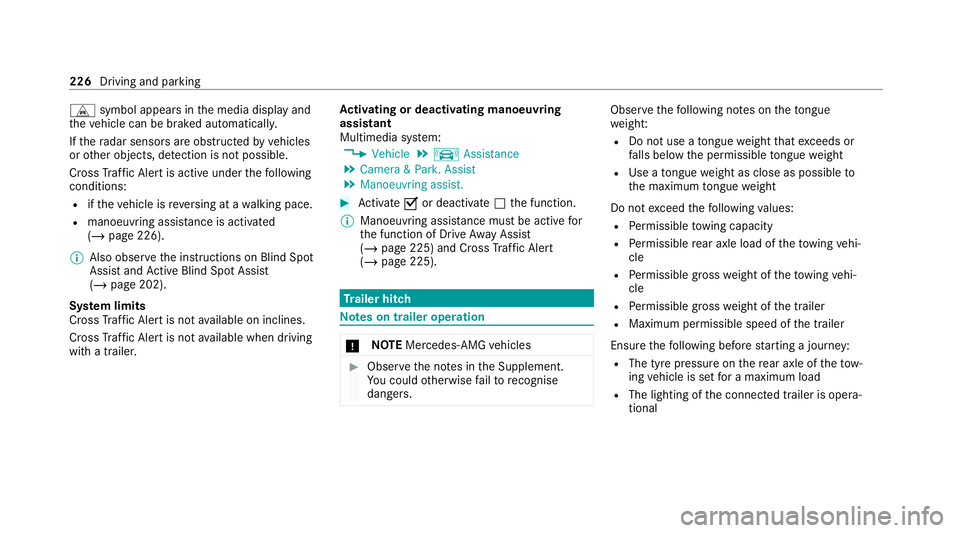
L
symbol appears inthe media display and
th eve hicle can be braked automatically.
If th era dar sensors are obstructed byvehicles
or other objects, de tection is not possible.
Cross Traf fic Alert is acti veunder thefo llowing
conditions:
R ifth eve hicle is reve rsing at a walking pace.
R manoeuvring assis tance is acti vated
( / page 226).
% Also obser vethe instructions on Blind Spot
Assist and Active Blind Spot Assi st
( / page 202).
Sy stem limits
Cross Traf fic Alert is not available on inclines.
Cross Traf fic Alert is not available when driving
with a trailer. Ac
tivating or deactivating manoeuv ring
assistant
Multimedia sy stem:
4 Vehicle 5
k Assistance
5 Camera & Park. Assist
5 Manoeuvring assist. #
Activate Oor deacti vate ª the function.
% Manoeuvring assis tance mu stbe active for
th e function of Drive AwayAssi st
( / page 225) and Cross Traf fic Alert
(/ page 225). Tr
ailer hitch Note
s on trailer operation *
NO
TEMercedes-AMG vehicles #
Obser vethe no tes in the Supplement.
Yo u could otherwise failto recognise
dangers. Obser
vethefo llowing no tes on theto ngue
we ight:
R Do not use a tongue weight that exceeds or
fa lls below the permissible tongue weight
R Use a tongue weight as close as possible to
th e maximum tongue weight
Do not exceed thefo llowing values:
R Perm issible towing capacity
R Perm issible rear axle load of theto wing vehi‐
cle
R Perm issible gross weight of theto wing vehi‐
cle
R Perm issible grossweight of the trailer
R Maximum permissible speed of the trailer
Ensure thefo llowing before starting a journey:
R The tyre pressure on there ar axle of theto w‐
ing vehicle is set for a maximum load
R The lighting of the connected trailer is opera‐
tional 226
Driving and parking
Page 235 of 549
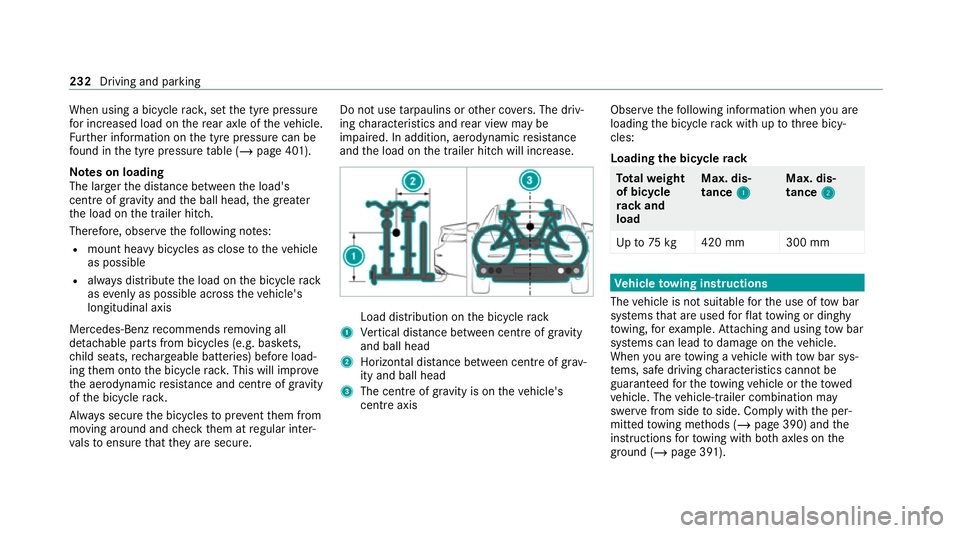
When using a bicycle
rack , set the tyre pressure
fo r increased load on there ar axle of theve hicle.
Fu rther information on the tyre pressure can be
fo und in the tyre pressure table (/ page 401).
Note s on loading
The lar gerth e dis tance between the load's
cent reof gr avity and the ball head, the greater
th e load on the trailer hitch.
Therefore, obser vethefo llowing no tes:
R mount heavy bicycles as close totheve hicle
as possible
R always distribute the load on the bicycle rack
as eve nly as possible across theve hicle's
longitudinal axis
Mercedes-Benz recommends removing all
de tach able parts from bicycles (e.g. bask ets,
ch ild seats, rech arge able bat teries) before load‐
ing them onto the bicycle rack . This will impr ove
th e aerodynamic resis tance and centre of gr avity
of the bicycle rack.
Alw ays secure the bicycles topreve ntthem from
moving around and check them at regular inter‐
va ls to ensure that they are secure. Do not use
tarp aulins or other co vers. The driv‐
ing characteristics and rear view may be
impaired. In addition, aerodynamic resis tance
and the load on the trailer hitch will increase. Load distribution on
the bicycle rack
1 Vertical dis tance between centre of gr avity
and ball head
2 Horizon tal dis tance between centre of gr av‐
ity and ball head
3 The centre of gr avity is on theve hicle's
centre axis Obse
rveth efo llowing information when you are
loading the bicycle rack with up tothre e bicy‐
cles:
Loading the bicycle rack To
tal weight
of bicycle
rack and
load Max. dis‐
tance
1 1 Max. dis‐
tance
2 2
Up to75 kg 420 mm 300 mm Ve
hicle towing instructions
The vehicle is not suitable forth e use of tow bar
sy stems that are used forflat towing or ding hy
to wing, forex ample. Attach ing and using tow bar
sy stems can lead todamage on theve hicle.
When you are towing a vehicle with tow bar sys‐
te ms, safe driving characteristics cannot be
guaranteed forth eto wing vehicle or theto wed
ve hicle. The vehicle-trailer combination may
swer vefrom side toside. Comply with the per‐
mitted towing me thods (/ page 390) and the
instructions forto wing with bo thaxles on the
ground ( /page 391). 232
Driving and parking
Page 395 of 549
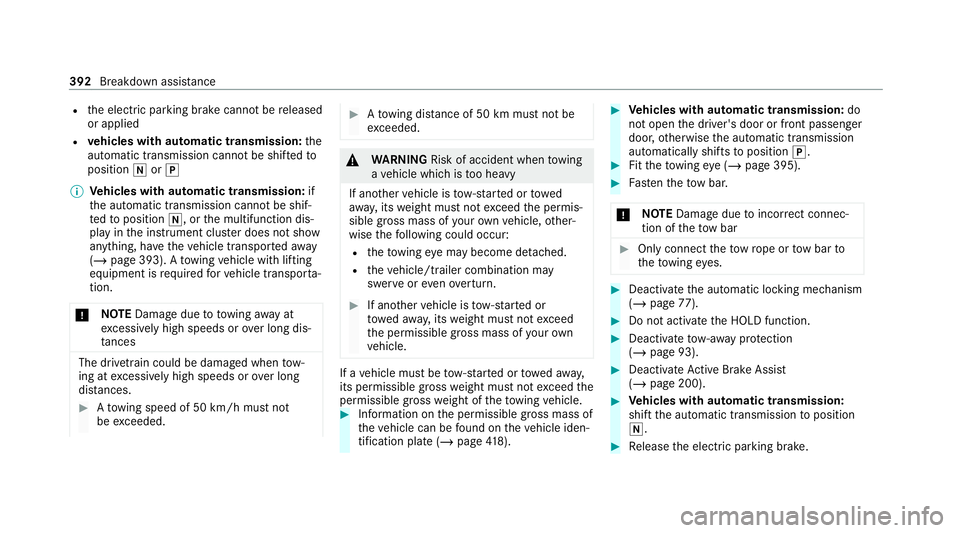
R
the electric parking brake cann otbe released
or applied
R vehicles with automatic transmission: the
automatic transmission cannot be shif tedto
position iorj
% Vehicles with automatic transmission: if
th e automatic transmission cann otbe shif‐
te dto position i, orthe multifunction dis‐
play in the instrument clus ter does not show
anything, ha vetheve hicle transpor tedaw ay
( / page 393). A towing vehicle with lifting
equipment is requiredforve hicle transpor ta‐
tion.
* NO
TEDama gedue to to wing away at
exc essively high speeds or over long dis‐
ta nces The driv
etra in could be damaged when tow‐
ing at excessively high speeds or over long
dis tances. #
Atowing speed of 50 km/h must not
be exc eeded. #
Atowing dis tance of 50 km must not be
exc eeded. &
WARNING Risk of accident when towing
a ve hicle which is too heavy
If ano ther vehicle is tow- star ted or towed
aw ay, its weight must not exceed the permis‐
sible gross mass of your ow nve hicle, other‐
wise thefo llowing could occur:
R theto wing eye may become de tach ed.
R theve hicle/trailer combination may
swer veoreve nov erturn. #
If ano ther vehicle is tow- star ted or
to we daw ay, its weight must not exceed
th e permissible gross mass of your own
ve hicle. If a
vehicle must be tow- star ted or towe daw ay,
its permissible gross weight must not exceed the
permissible gross weight of theto wing vehicle. #
Information on the permissible gross mass of
th eve hicle can be found on theve hicle iden‐
tification plate (/ page418). #
Vehicles with automatic transmission: do
not open the driver's door or front passenger
door, otherwise the automatic transmission
automatically shifts toposition j. #
Fittheto wing eye (/ page 395). #
Fasten theto w bar.
* NO
TEDama gedue toincor rect connec‐
tion of theto w bar #
Onlyconnect theto w rope or tow bar to
th eto wing eyes. #
Deactivate the automatic locking mechanism
(/ page 77). #
Do not activate the HOLD function. #
Deactivate tow- aw ay protection
(/ page 93). #
Deactivate Active Brake Assi st
( / page 200). #
Vehicles with automatic transmission:
shift the automatic transmission toposition
i. #
Release the electric parking brake. 392
Breakdown assis tance
Page 422 of 549

Ve
hicle identification plate (e xample: all
ot her countries)
1 Vehicle manufacturer
2 EUgeneral operating pe rmit number (only
fo r cer tain countries)
3 VIN (vehicle identification number)
4 Maximum permissible gross vehicle weight
(kg) 5
Maximum permissible gross weight of vehi‐
cle combination (kg) (only for specific coun‐
tries)
6 Maximum permissible front axle load (kg)
7 Maximum permissible rear axle load (kg)
8 Paint code
% The data shown in the illustration is example
data. VIN below
right-hand front seat 1
Imprinted VIN (vehicle identification number)
2 Floor co vering Te
ch nical da ta419
Page 433 of 549
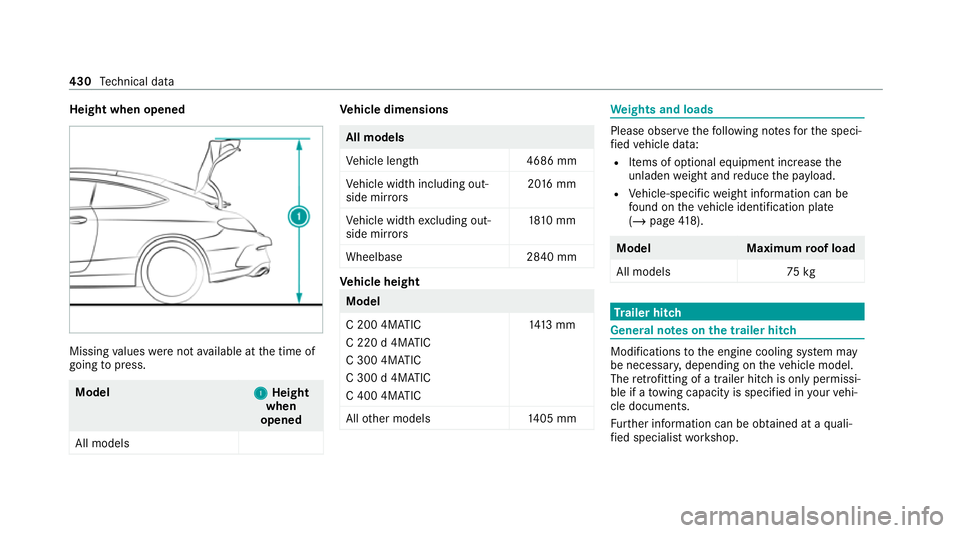
Height when opened
Missing
values werenot available at the time of
going topress. Model
1
1Height
when
opened
All models Ve
hicle dimensions All models
Ve
hicle lengt h4 686 mm
Ve hicle width including out‐
side mir rors 20
16 mm
Ve hicle width excluding out‐
side mir rors 18
10 mm
Wheelbase 2840 mm Ve
hicle height Model
C 200 4MATIC
C 220 d 4MATIC
C 300 4MATIC
C 300 d 4MATIC
C 400 4MATIC
14
13 mm
All other models 1405 mm We
ights and loads Please obser
vethefo llowing no tesfo rth e speci‐
fi ed vehicle data:
R Items of optional equipment increase the
unladen weight and reduce the pa yload.
R Vehicle-specific weight information can be
fo und on theve hicle identification plate
(/ page 418). Model
Maximumroof load
All models 75kg Tr
ailer hitch Gene
ral no tes on the trailer hit ch Modifications
tothe engine cooling sy stem may
be necessar y,depending on theve hicle model.
The retrofitting of a trailer hitch is only pe rmissi‐
ble if a towing capacity is specified in your vehi‐
cle documents.
Fu rther information can be obtained at a quali‐
fi ed specialist workshop. 430
Tech nical da ta
Page 434 of 549
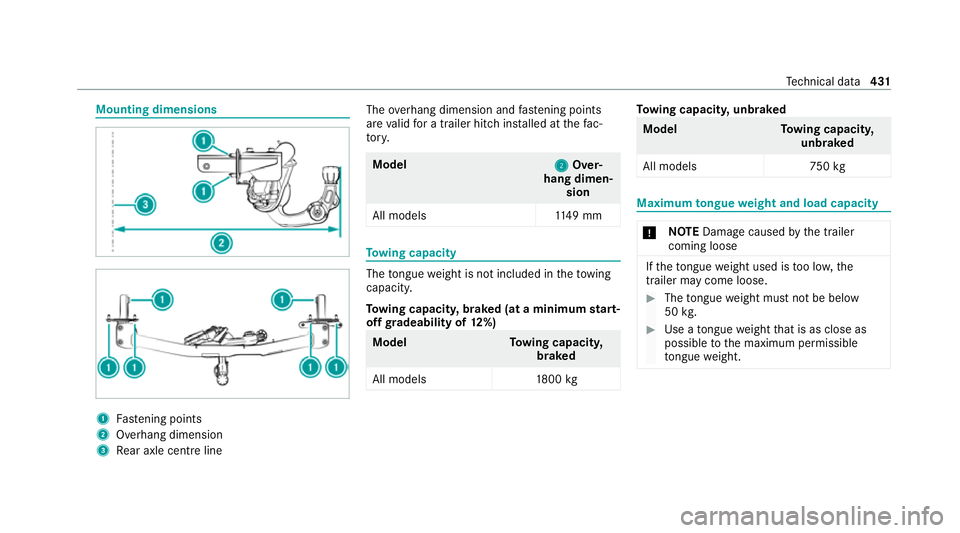
Mounting dimensions
1
Fastening points
2 Overhang dimension
3 Rear axle centre line The
overhang dimension and fastening points
are valid for a trailer hitch ins talled at thefa c‐
to ry. Model
2 2Over‐
hang dimen‐ sion
All model s1 149 mm To
wing capacity The
tongue weight is not included in theto wing
capacity.
To wing capacit y,braked (at a minimum start-
off gradeability of 12%) Model
Towing capacit y,
braked
All models 1800 kg To
wing capacit y,unbraked Model
Towing capacit y,
unbraked
All model s7 50kg Maximum
tongue weight and load capacity *
NO
TEDama gecaused bythe trailer
coming loose If
th eto ngue weight used is too lo w,the
trailer may come loose. #
The tongue weight must not be below
50 kg. #
Use a tongue weight that is as close as
possible tothe maximum permissible
to ngue weight. Te
ch nical da ta431
Page 435 of 549
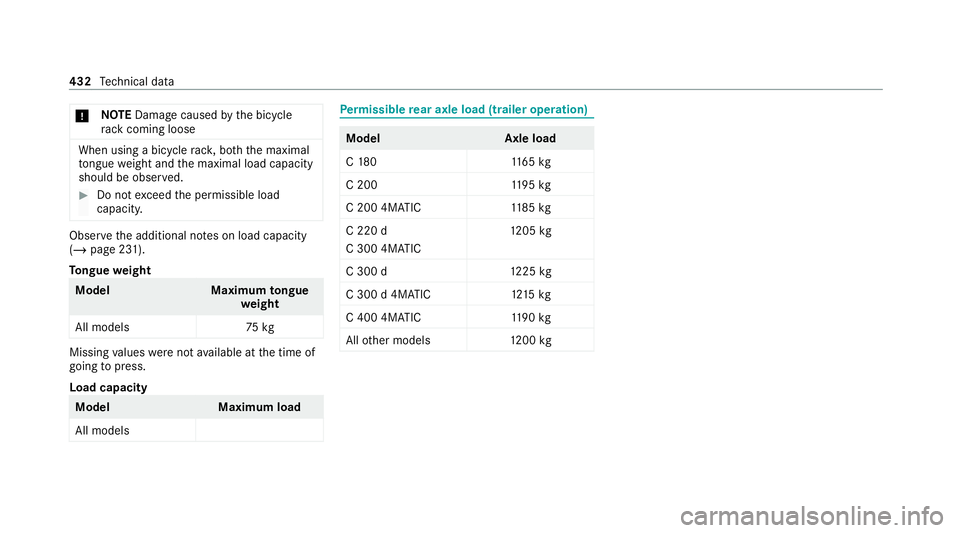
*
NO
TEDama gecaused bythe bicycle
ra ck coming loose When using a bicycle
rack , bo th th e maximal
to ngue weight and the maximal load capacity
should be obser ved. #
Do not exceed the permissible load
capacity. Obser
vethe additional no tes on load capacity
(/ page 231).
To ngue weight Model
Maximumtongue
we ight
All models 75kg Missing
values werenot available at the time of
going topress.
Load capacity Model
Maximum load
All models Pe
rm issible rear axle load (trailer operation) Model
Axle load
C 18 01 165kg
C 20 01 195kg
C 200 4MATIC 1185 kg
C 220 d
C 300 4MATIC 12
05 kg
C 300 d1 225kg
C 300 d 4MATIC 1215 kg
C 400 4MATIC 1190 kg
All other models 1200 kg 432
Tech nical da ta
Page 438 of 549
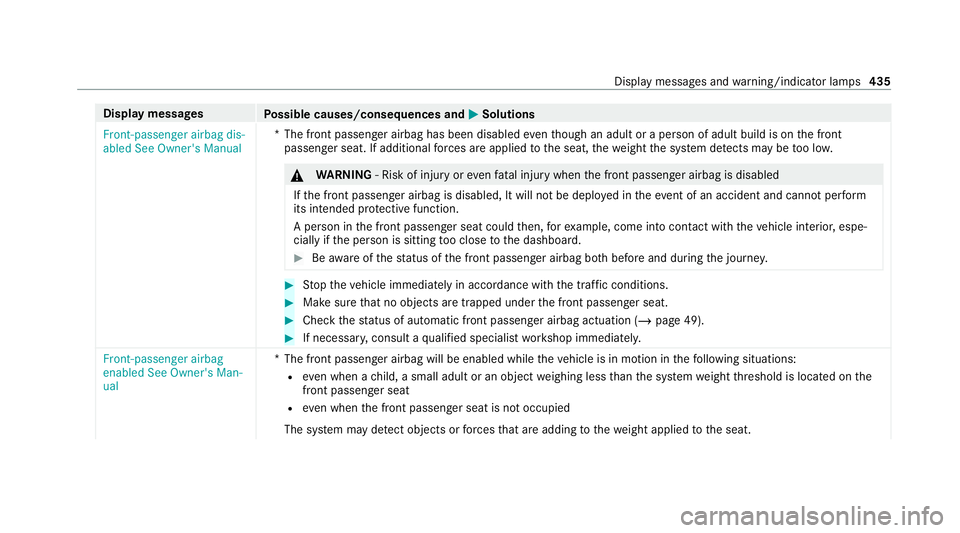
Display messages
Possible causes/consequences and M
MSolutions
Front-passenger airbag dis-
abled See Owner's Manual *T
he front passenger airbag has been disabled eventh ough an adult or a person of adult build is on the front
passenger seat. If additional forc es are applied tothe seat, thewe ight the sy stem de tects may be too lo w. &
WARNING ‑ Risk of inju ryor eve nfa ta l injury when the front passenger airbag is disabled
If th e front passenger airbag is disabled, It will not be deplo yed in theeve nt of an accident and cannot pe rform
its intended pr otective function.
A person in the front passenger seat could then, forex ample, come into con tact wi th theve hicle interior, espe‐
cially if the person is sitting too close tothe dashboard. #
Beaware of thest atus of the front passenger airbag bo thbefore and during the journe y. #
Stop theve hicle immediately in accordance with the traf fic conditions. #
Makesure that no objects are trapped under the front passenger seat. #
Check thest atus of automatic front passenger airbag actuation (/ page 49).#
If necessar y,consult a qualified specialist workshop immediatel y.
Front-passenger airbag
enabled See Owner's Man-
ual *T
he front passenger airbag will be enabled while theve hicle is in motion in thefo llowing situations:
R even when a child, a small adult or an object weighing less than the sy stem weight thre shold is located on the
front passenger seat
R even when the front passenger seat is not occupied
The sy stem may de tect objects or forc es that are adding tothewe ight applied tothe seat. Display messages and
warning/indicator lamps 435
Page 526 of 549
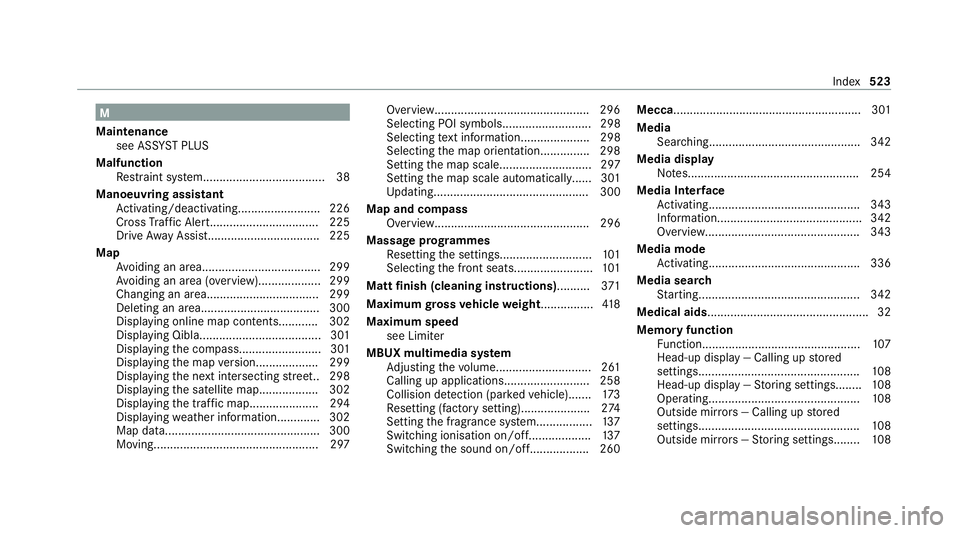
M
Maintenance see ASS YST PLUS
Malfunction Restra int sy stem..................................... 38
Manoeuvring assistant Activating/deactivating......................... 226
Cross Traf fic Alert................................. 225
Drive AwayAssi st.................................. 225
Map Avoiding an area....................................2 99
Av oiding an area (o verview).................. .299
Changing an area.................................. 299
Deleting an area.................................... 300
Displ aying online map con tents............ 302
Displaying Qibla..................................... 301
Displaying the compass......................... 301
Displaying the map version.................. .299
Displ aying the next intersecting stre et.. 298
Displaying the satellite map.................. 302
Displaying the tra ffic map.................... .294
Displ aying weather information............ .302
Map data............................................... 300
Moving.................................................. 297 Overview..............................................
.296
Selecting POI symbols........................... 298
Selecting text information..................... 298
Selecting the map orientation............... 298
Setting the map scale............................ 297
Setting the map scale automaticall y...... 301
Up dating............................................... 300
Map and compass Overview............................................... 296
Massa geprog rammes
Re setting the settings............................1 01
Selecting the front seats........................ 101
Matt finish (cleaning instructions) ..........371
Maximum gross vehicle weight ................ 41 8
Maximum speed see Limiter
MBUX multimedia sy stem
Ad justing thevo lume............................ .261
Calling up applications.......................... 258
Collision de tection (pa rked vehicle).......1 73
Re setting (factory setting)..................... 274
Setting the fragrance sy stem.................1 37
Switching ionisation on/of f................... 137
Switching the sound on/of f.................. 260 Mecca......................................................... 301
Media Searching..............................................3 42
Media display Notes....................................................2 54
Media Inter face
Ac tivating.............................................. 343
Information............................................ 342
Overview.............................................. .343
Media mode Activating.............................................. 336
Media sear ch
St arting................................................. 342
Medical aids................................................ .32
Memory function Function................................................ 107
Head-up display — Calling up stored
settings................................................. 108
Head-up display — Storing settings........ 108
Operating..............................................1 08
Outside mir rors — Calling up stored
settings................................................. 108
Outside mir rors —St oring settings........ 108 Index
523
Page 536 of 549
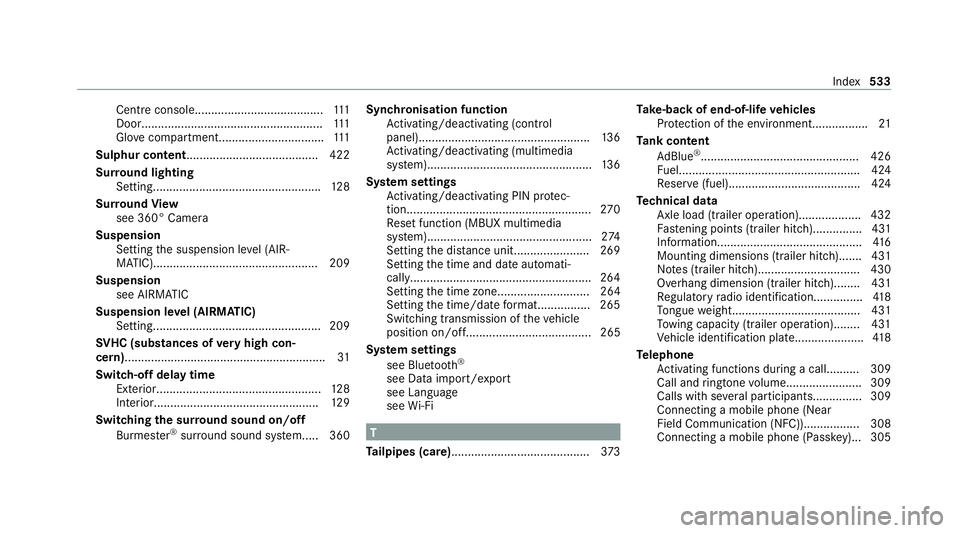
Centre console.......................................
111
Door....................................................... 111
Glo vecompa rtment................................ 111
Sulphur content........................................4 22
Sur round lighting
Setting................................................... 12 8
Sur round View
see 360° Camera
Suspension Setting the suspension le vel (AIR‐
MATIC)................................................. .209
Suspension see AIRMATIC
Suspension le vel (AIRMATIC)
Setting................................................... 209
SV HC (substances of very high con‐
cern) ............................................................. 31
Switch-off delay time Exterior.................................................. 12 8
Interior.................................................. 12 9
Switching the sur round sound on/off
Burmes ter®
sur round sound sy stem..... 360 Synchronisation function
Activating/deactivating (control
panel).................................................... 13 6
Ac tivating/deactivating (multimedia
sy stem).................................................. 13 6
Sy stem settings
Ac tivating/deactivating PIN pr otec‐
tion........................................................ 270
Re set function (MBUX multimedia
sy stem).................................................. 274
Setting the dis tance uni t....................... 269
Setting the time and date automati‐
cally.......................................................2 64
Setting the time zone. ........................... 264
Setting the time/date form at................ 265
Swit ching transmission of theve hicle
position on/off...................................... 265
Sy stem settings
see Blue tooth®
see Data import/export
see Language
see Wi-Fi T
Ta ilpipes (care)......................................... .373 Ta
ke -back of end-of-life vehicles
Pr otection of the environmen t................. 21
Ta nk content
Ad Blue ®
................................................ 426
Fu el....................................................... 424
Re ser ve(fuel)........................................ 424
Te ch nical data
Axle load (trailer operation)...................4 32
Fa stening points (trailer hitch)............... 431
Information............................................ 416
Mounting dimensions (trailer hitch)....... 431
No tes (trailer hitch)............................... 430
Overhang dimension (trailer hitch)........4 31
Re gulatory radio identification...............4 18
To ngue weight...................................... .431
To wing capacity (trailer operation)........ 431
Ve hicle identification plate..................... 41 8
Te lephone
Ac tivating functions du ring a cal l.......... 309
Call and ringtone volume...................... .309
Calls with se veral participant s............... 309
Connecting a mobile phone (Near
Field Communication (NFC))................. 308
Connecting a mobile phone (Passk ey)... 305 Index
533