brake sensor MERCEDES-BENZ C-CLASS ESTATE 2014 Owners Manual
[x] Cancel search | Manufacturer: MERCEDES-BENZ, Model Year: 2014, Model line: C-CLASS ESTATE, Model: MERCEDES-BENZ C-CLASS ESTATE 2014Pages: 489, PDF Size: 15.08 MB
Page 20 of 489
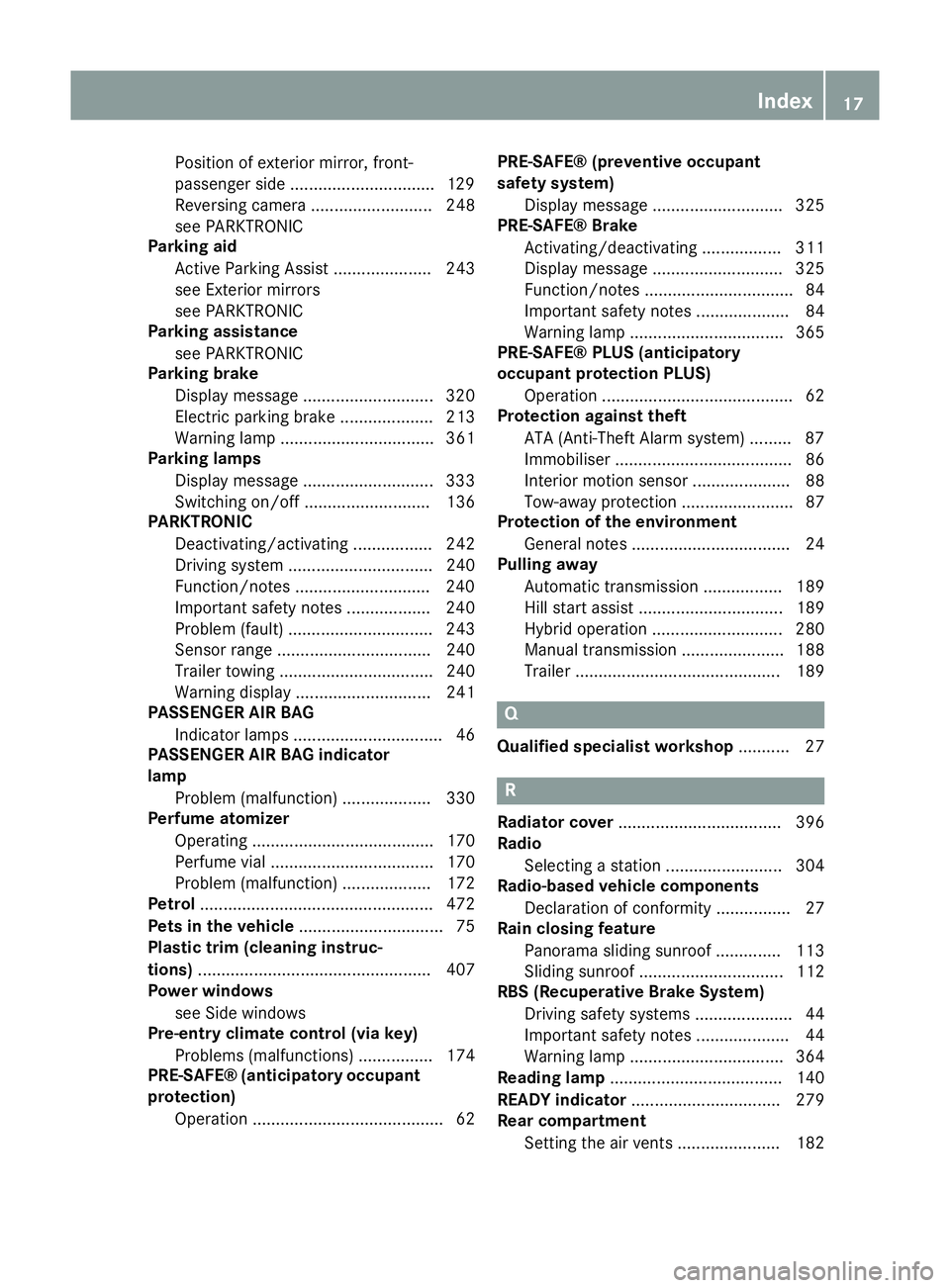
Position of exterior mirror, front-
passenger side ...............................1
29
Reversing camera .......................... 248
see PARKTRONIC
Parking aid
Active Parking Assist ..................... 243
see Exterior mirrors
see PARKTRONIC
Parking assistance
see PARKTRONIC
Parking brake
Display message ............................ 320
Electric parking brake .................... 213
Warning lamp ................................. 361
Parking lamps
Display message ............................ 333
Switching on/off ........................... 136
PARKTRONIC
Deactivating/activating ................. 242
Driving system ............................... 240
Function/notes ............................ .240
Important safety notes .................. 240
Problem (fault) ............................... 243
Sensor range ................................. 240
Trailer towing ................................. 240
Warning displa y............................. 241
PASSENGER AIR BAG
Indicator lamps ................................ 46
PASSENGER AIR BAG indicator
lamp
Problem (malfunction) ................... 330
Perfume atomizer
Operating ....................................... 170
Perfume vial ................................... 170
Problem (malfunction) ................... 172
Petrol .................................................. 472
Pets in the vehicle ............................... 75
Plastic trim (cleaning instruc-
tions) .................................................. 407
Power windows
see Side windows
Pre-entry climate control (via key)
Problems (malfunctions) ................ 174
PRE-SAFE® (anticipatory occupant
protection)
Operation ......................................... 62 PRE-SAFE® (preventive occupant
safety system)
Display message ............................ 325
PRE-SAFE® Brake
Activating/deactivating ................. 311
Display message ............................ 325
Function/note s................................ 84
Important safety notes .................... 84
Warning lamp ................................. 365
PRE-SAFE® PLUS (anticipatory
occupant protection PLUS)
Operation ......................................... 62
Protection against theft
ATA (Anti-Theft Alarm system )......... 87
Immobiliser ...................................... 86
Interior motion sensor ..................... 88
Tow-away protection ........................ 87
Protection of the environment
General notes .................................. 24
Pulling away
Automatic transmission ................. 189
Hill start assist ............................... 189
Hybrid operation ............................ 280
Manual transmission ...................... 188
Trailer ............................................ 189 Q
Qualified specialist workshop ........... 27 R
Radiator cover ................................... 396
Radio
Selecting a station ......................... 304
Radio-based vehicle components
Declaration of conformity ................ 27
Rain closing feature
Panorama sliding sunroof .............. 113
Sliding sunroof ............................... 112
RBS (Recuperative Brake System)
Driving safety systems ..................... 44
Important safety notes .................... 44
Warning lamp ................................. 364
Reading lamp ..................................... 140
READY indicator ................................ 279
Rear compartment
Setting the air vents ...................... 182 Index
17
Page 22 of 489
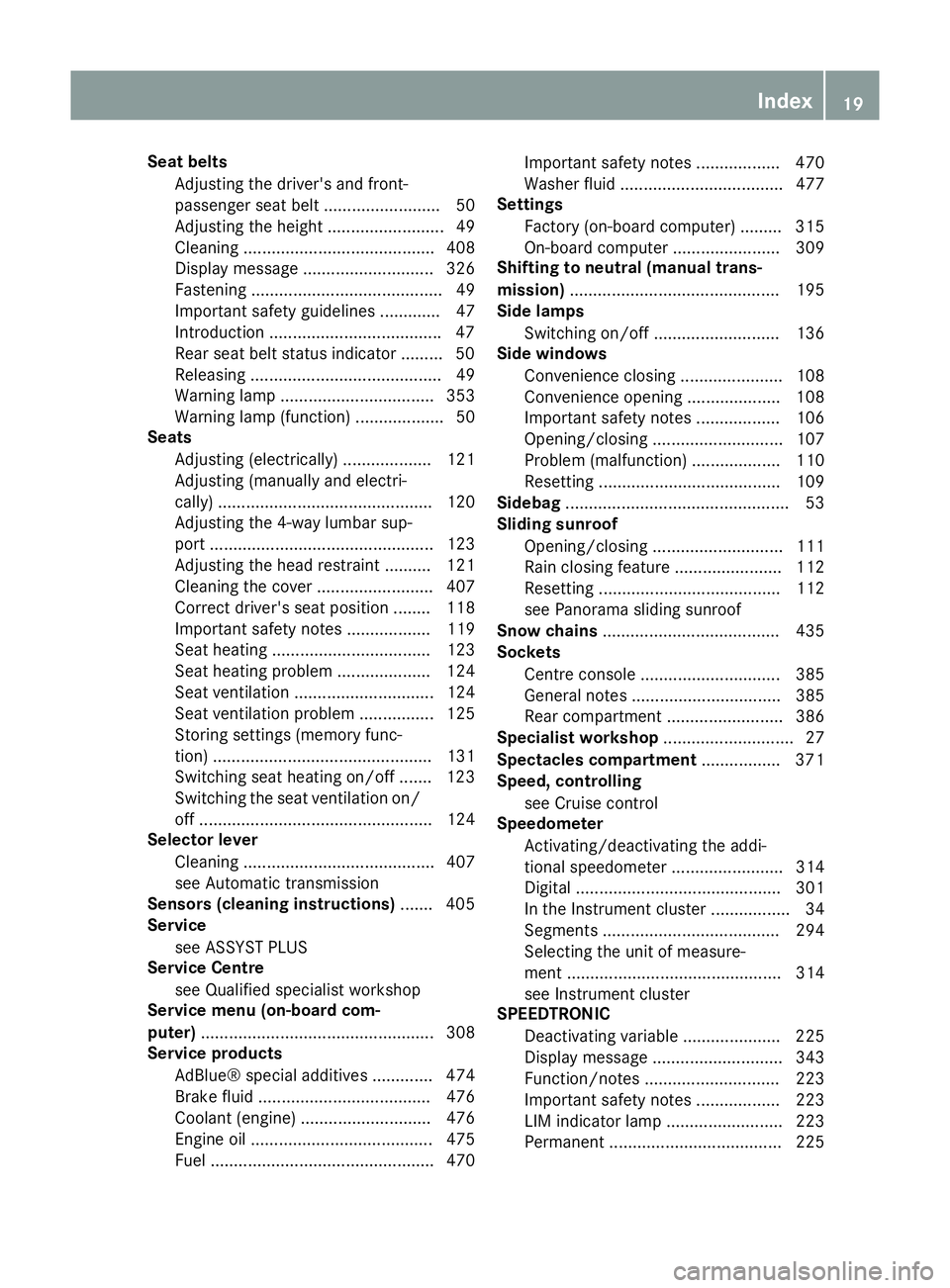
Seat belts
Adjusting the driver's and front-
passenger seat belt .........................50
Adjusting the height ......................... 49
Cleaning ......................................... 408
Display message ............................ 326
Fastening ......................................... 49
Important safety guidelines ............. 47
Introduction .................................... .47
Rear seat belt status indicato r .........50
Releasin g......................................... 49
Warning lamp ................................. 353
Warning lamp (function) ................... 50
Seats
Adjusting (electrically) ................... 121
Adjusting (manually and electri-
cally) .............................................. 120
Adjusting the 4-way lumbar sup-
port ................................................ 123
Adjusting the head restraint .......... 121
Cleaning the cover ......................... 407
Correct driver's seat position ........ 118
Important safety notes .................. 119
Seat heating .................................. 123
Seat heating problem .................... 124
Seat ventilation .............................. 124
Seat ventilation problem ................ 125
Storing settings (memory func-
tion) ............................................... 131
Switching seat heating on/of f....... 123
Switching the seat ventilation on/
off .................................................. 124
Selector lever
Cleaning ......................................... 407
see Automatic transmission
Sensors (cleaning instructions) ....... 405
Service
see ASSYST PLUS
Service Centre
see Qualified specialist workshop
Service menu (on-board com-
puter) .................................................. 308
Service products
AdBlue® special additive s............. 474
Brake fluid ..................................... 476
Coolant (engine) ............................ 476
Engine oil ....................................... 475
Fuel ................................................ 470 Important safety notes .................. 470
Washer fluid ................................... 477
Settings
Factory (on-board computer) ......... 315
On-board compute r....................... 309
Shifting to neutral (manual trans-
mission) ............................................. 195
Side lamps
Switching on/of f........................... 136
Side windows
Convenience closing ...................... 108
Convenience opening .................... 108
Important safety notes .................. 106
Opening/closing ............................ 107
Problem (malfunction) ................... 110
Resetting ....................................... 109
Sidebag ................................................ 53
Sliding sunroof
Opening/closing ............................ 111
Rain closing feature ....................... 112
Resetting ....................................... 112
see Panorama sliding sunroof
Snow chains ...................................... 435
Sockets
Centre console .............................. 385
General notes ................................ 385
Rear compartment ......................... 386
Specialist workshop ............................ 27
Spectacles compartment ................. 371
Speed, controlling
see Cruise control
Speedometer
Activating/deactivating the addi-
tional speedometer ........................ 314
Digital ............................................ 301
In the Instrument cluster ................. 34
Segments ...................................... 294
Selecting the unit of measure-
ment .............................................. 314
see Instrument cluster
SPEEDTRONIC
Deactivating variable ..................... 225
Display message ............................ 343
Function/note s............................. 223
Important safety notes .................. 223
LIM indicator lamp ......................... 223
Permanent ..................................... 225 Index
19
Page 28 of 489
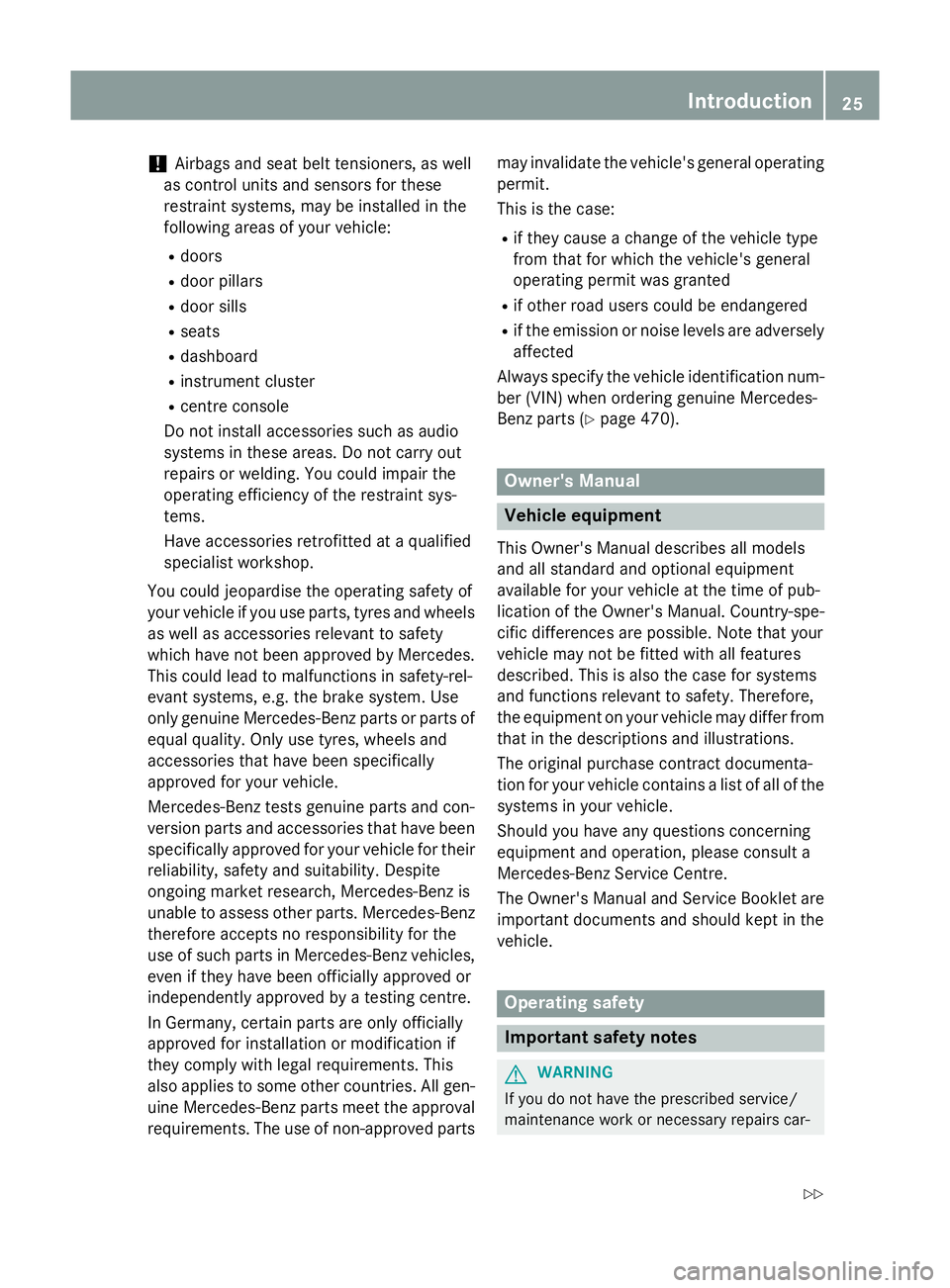
!
Airbags and seat belt tensioners, as well
as control units and sensors for these
restraint systems, may be installed in the
following areas of your vehicle:
R doors
R door pillars
R door sills
R seats
R dashboard
R instrument cluster
R centre console
Do not install accessories such as audio
systems in these areas. Do not carry out
repairs or welding. You could impair the
operating efficiency of the restraint sys-
tems.
Have accessories retrofitted at a qualified
specialist workshop.
You could jeopardise the operating safety of
your vehicle if you use parts, tyres and wheels
as well as accessories relevant to safety
which have not been approved by Mercedes. This could lead to malfunctions in safety-rel-
evant systems, e.g. the brake system. Use
only genuine Mercedes-Benz parts or parts of
equal quality. Only use tyres, wheels and
accessories that have been specifically
approved for your vehicle.
Mercedes-Benz tests genuine parts and con-
version parts and accessories that have been specifically approved for your vehicle for their
reliability, safety and suitability. Despite
ongoing market research, Mercedes-Benz is
unable to assess other parts. Mercedes-Benz therefore accepts no responsibility for the
use of such parts in Mercedes-Benz vehicles, even if they have been officially approved or
independently approved by a testing centre.
In Germany, certain parts are only officially
approved for installation or modification if
they comply with legal requirements. This
also applies to some other countries. All gen-
uine Mercedes-Benz parts meet the approval
requirements. The use of non-approved parts may invalidate the vehicle's general operating
permit.
This is the case:
R if they cause a change of the vehicle type
from that for which the vehicle's general
operating permit was granted
R if other road users could be endangered
R if the emission or noise levels are adversely
affected
Always specify the vehicle identification num- ber (VIN) when ordering genuine Mercedes-
Benz parts (Y page 470). Owner's Manual
Vehicle equipment
This Owner's Manual describes all models
and all standard and optional equipment
available for your vehicle at the time of pub-
lication of the Owner's Manual. Country-spe-
cific differences are possible. Note that your
vehicle may not be fitted with all features
described. This is also the case for systems
and functions relevant to safety. Therefore,
the equipment on your vehicle may differ from that in the descriptions and illustrations.
The original purchase contract documenta-
tion for your vehicle contains a list of all of the
systems in your vehicle.
Should you have any questions concerning
equipment and operation, please consult a
Mercedes-Benz Service Centre.
The Owner's Manual and Service Booklet are important documents and should kept in the
vehicle. Operating safety
Important safety notes
G
WARNING
If you do not have the prescribed service/
maintenance work or necessary repairs car- Introduction
25 Z
Page 66 of 489
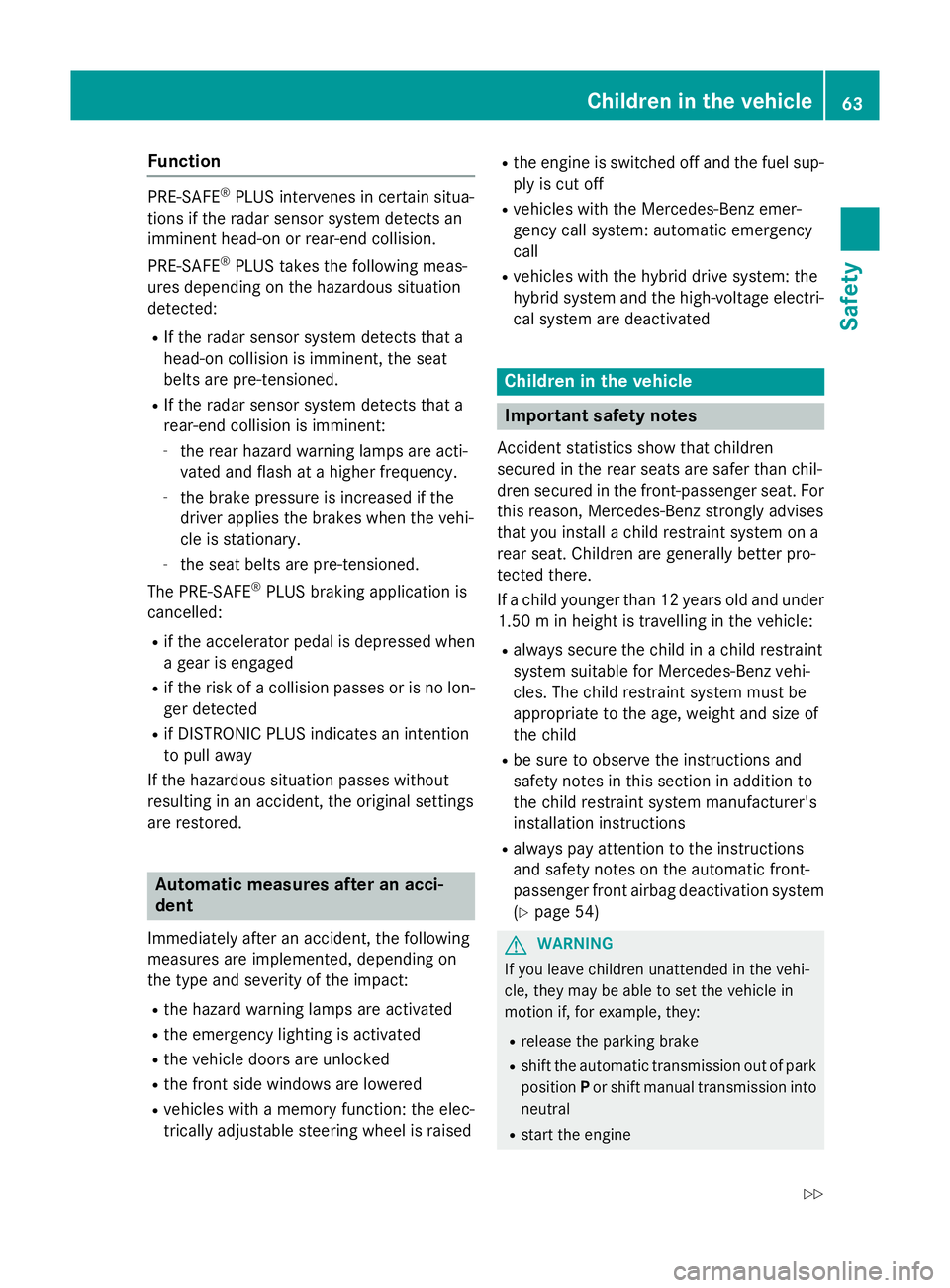
Function
PRE-SAFE
®
PLUS intervenes in certain situa-
tions if the radar sensor system detects an
imminent head-on or rear-end collision.
PRE-SAFE ®
PLUS takes the following meas-
ures depending on the hazardous situation
detected:
R If the radar sensor system detects that a
head-on collision is imminent, the seat
belts are pre-tensioned.
R If the radar sensor system detects that a
rear-end collision is imminent:
- the rear hazard warning lamps are acti-
vated and flash at a higher frequency.
- the brake pressure is increased if the
driver applies the brakes when the vehi-
cle is stationary.
- the seat belts are pre-tensioned.
The PRE-SAFE ®
PLUS braking application is
cancelled:
R if the accelerator pedal is depressed when
a gear is engaged
R if the risk of a collision passes or is no lon-
ger detected
R if DISTRONIC PLUS indicates an intention
to pull away
If the hazardous situation passes without
resulting in an accident, the original settings
are restored. Automatic measures after an acci-
dent
Immediately after an accident, the following
measures are implemented, depending on
the type and severity of the impact:
R the hazard warning lamps are activated
R the emergency lighting is activated
R the vehicle doors are unlocked
R the front side windows are lowered
R vehicles with a memory function: the elec-
trically adjustable steering wheel is raised R
the engine is switched off and the fuel sup-
ply is cut off
R vehicles with the Mercedes-Benz emer-
gency call system: automatic emergency
call
R vehicles with the hybrid drive system: the
hybrid system and the high-voltage electri-
cal system are deactivated Children in the vehicle
Important safety notes
Accident statistics show that children
secured in the rear seats are safer than chil-
dren secured in the front-passenger seat. For
this reason, Mercedes-Benz strongly advises
that you install a child restraint system on a
rear seat. Children are generally better pro-
tected there.
If a child younger than 12 years old and under 1.50 m in height is travelling in the vehicle:
R always secure the child in a child restraint
system suitable for Mercedes-Benz vehi-
cles. The child restraint system must be
appropriate to the age, weight and size of
the child
R be sure to observe the instructions and
safety notes in this section in addition to
the child restraint system manufacturer's
installation instructions
R always pay attention to the instructions
and safety notes on the automatic front-
passenger front airbag deactivation system (Y page 54) G
WARNING
If you leave children unattended in the vehi-
cle, they may be able to set the vehicle in
motion if, for example, they:
R release the parking brake
R shift the automatic transmission out of park
position Por shift manual transmission into
neutral
R start the engine Children in the vehicle
63Safety
Z
Page 80 of 489
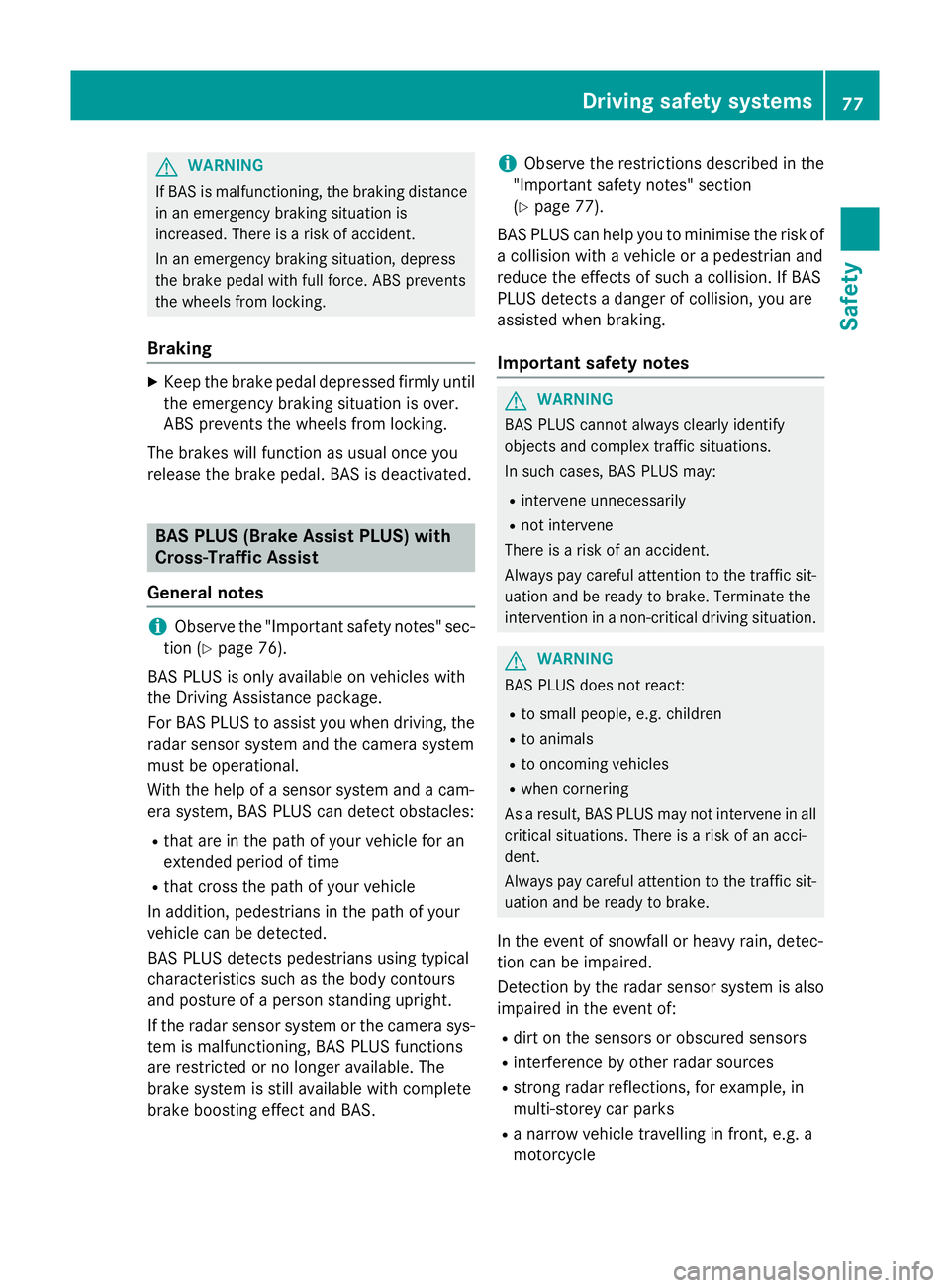
G
WARNING
If BAS is malfunctioning, the braking distance
in an emergency braking situation is
increased. There is a risk of accident.
In an emergency braking situation, depress
the brake pedal with full force. ABS prevents
the wheels from locking.
Braking X
Keep the brake pedal depressed firmly until
the emergency braking situation is over.
ABS prevents the wheels from locking.
The brakes will function as usual once you
release the brake pedal. BAS is deactivated. BAS PLUS (Brake Assist PLUS) with
Cross-Traffic Assist
General notes i
Observe the "Important safety notes" sec-
tion (Y page 76).
BAS PLUS is only available on vehicles with
the Driving Assistance package.
For BAS PLUS to assist you when driving, the radar sensor system and the camera system
must be operational.
With the help of a sensor system and a cam-
era system, BAS PLUS can detect obstacles:
R that are in the path of your vehicle for an
extended period of time
R that cross the path of your vehicle
In addition, pedestrians in the path of your
vehicle can be detected.
BAS PLUS detects pedestrians using typical
characteristics such as the body contours
and posture of a person standing upright.
If the radar sensor system or the camera sys- tem is malfunctioning, BAS PLUS functions
are restricted or no longer available. The
brake system is still available with complete
brake boosting effect and BAS. i
Observe the restrictions described in the
"Important safety notes" section
(Y page 77).
BAS PLUS can help you to minimise the risk of
a collision with a vehicle or a pedestrian and
reduce the effects of such a collision. If BAS
PLUS detects a danger of collision, you are
assisted when braking.
Important safety notes G
WARNING
BAS PLUS cannot always clearly identify
objects and complex traffic situations.
In such cases, BAS PLUS may:
R intervene unnecessarily
R not intervene
There is a risk of an accident.
Always pay careful attention to the traffic sit- uation and be ready to brake. Terminate the
intervention in a non-critical driving situation. G
WARNING
BAS PLUS does not react:
R to small people, e.g. children
R to animals
R to oncoming vehicles
R when cornering
As a result, BAS PLUS may not intervene in all
critical situations. There is a risk of an acci-
dent.
Always pay careful attention to the traffic sit- uation and be ready to brake.
In the event of snowfall or heavy rain, detec-
tion can be impaired.
Detection by the radar sensor system is also
impaired in the event of:
R dirt on the sensors or obscured sensors
R interference by other radar sources
R strong radar reflections, for example, in
multi-storey car parks
R a narrow vehicle travelling in front, e.g. a
motorcycle Driving safety systems
77Safety Z
Page 81 of 489
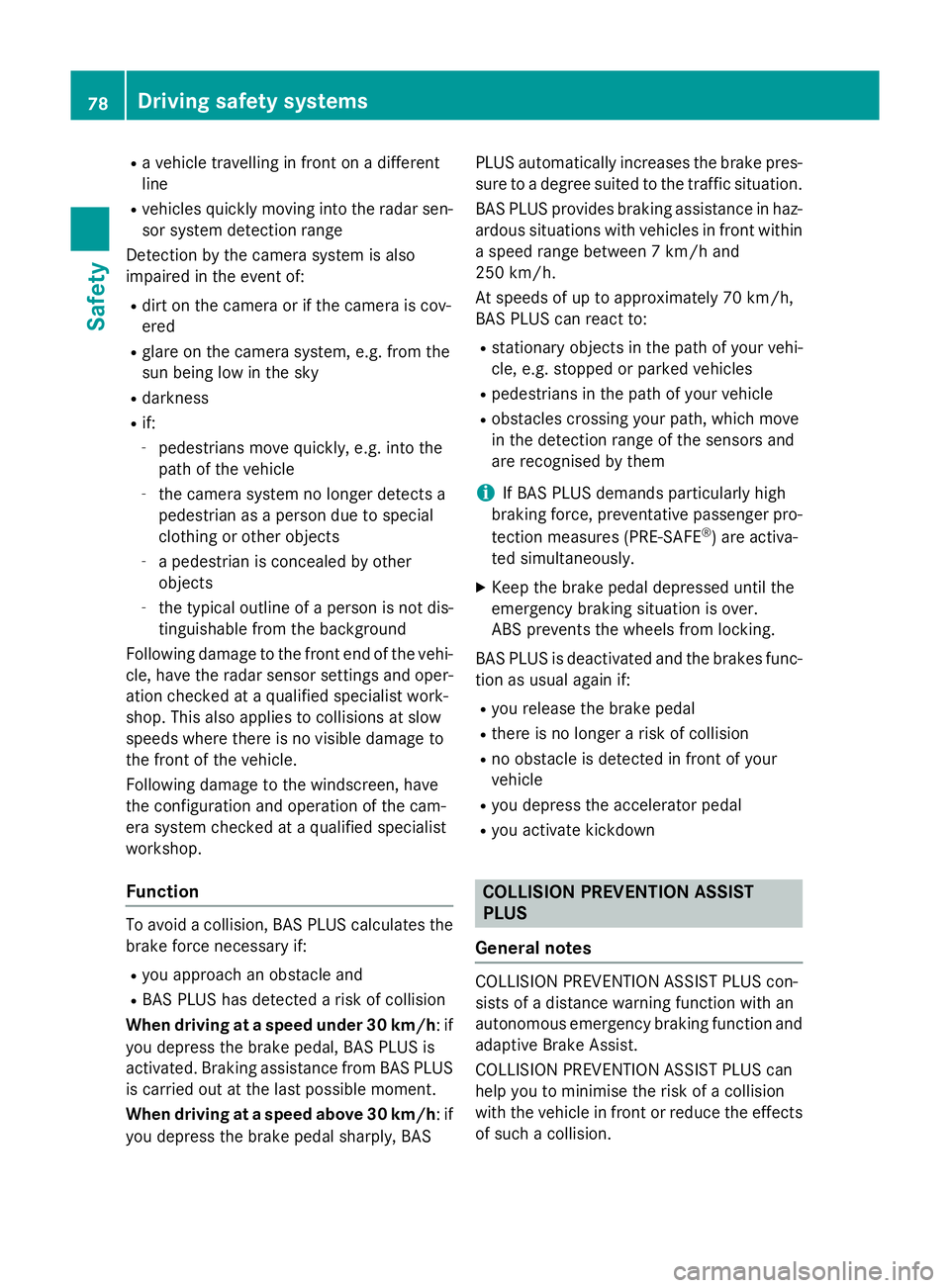
R
a vehicle travelling in front on a different
line
R vehicles quickly moving into the radar sen-
sor system detection range
Detection by the camera system is also
impaired in the event of:
R dirt on the camera or if the camera is cov-
ered
R glare on the camera system, e.g. from the
sun being low in the sky
R darkness
R if:
- pedestrians move quickly, e.g. into the
path of the vehicle
- the camera system no longer detects a
pedestrian as a person due to special
clothing or other objects
- a pedestrian is concealed by other
objects
- the typical outline of a person is not dis-
tinguishable from the background
Following damage to the front end of the vehi-
cle, have the radar sensor settings and oper- ation checked at a qualified specialist work-
shop. This also applies to collisions at slow
speeds where there is no visible damage to
the front of the vehicle.
Following damage to the windscreen, have
the configuration and operation of the cam-
era system checked at a qualified specialist
workshop.
Function To avoid a collision, BAS PLUS calculates the
brake force necessary if:
R you approach an obstacle and
R BAS PLUS has detected a risk of collision
When driving at a speed under 30 km/h : if
you depress the brake pedal, BAS PLUS is
activated. Braking assistance from BAS PLUS
is carried out at the last possible moment.
When driving at a speed above 30 km/h : if
you depress the brake pedal sharply, BAS PLUS automatically increases the brake pres-
sure to a degree suited to the traffic situation.
BAS PLUS provides braking assistance in haz-
ardous situations with vehicles in front within
a speed range between 7 km/h and
250 km/h.
At speeds of up to approximately 70 km/h,
BAS PLUS can react to:
R stationary objects in the path of your vehi-
cle, e.g. stopped or parked vehicles
R pedestrians in the path of your vehicle
R obstacles crossing your path, which move
in the detection range of the sensors and
are recognised by them
i If BAS PLUS demands particularly high
braking force, preventative passenger pro-
tection measures (PRE-SAFE ®
) are activa-
ted simultaneously.
X Keep the brake pedal depressed until the
emergency braking situation is over.
ABS prevents the wheels from locking.
BAS PLUS is deactivated and the brakes func-
tion as usual again if:
R you release the brake pedal
R there is no longer a risk of collision
R no obstacle is detected in front of your
vehicle
R you depress the accelerator pedal
R you activate kickdown COLLISION PREVENTION ASSIST
PLUS
General notes COLLISION PREVENTION ASSIST PLUS con-
sists of a distance warning function with an
autonomous emergency braking function and
adaptive Brake Assist.
COLLISION PREVENTION ASSIST PLUS can
help you to minimise the risk of a collision
with the vehicle in front or reduce the effects of such a collision. 78
Driving safety systemsSafety
Page 82 of 489
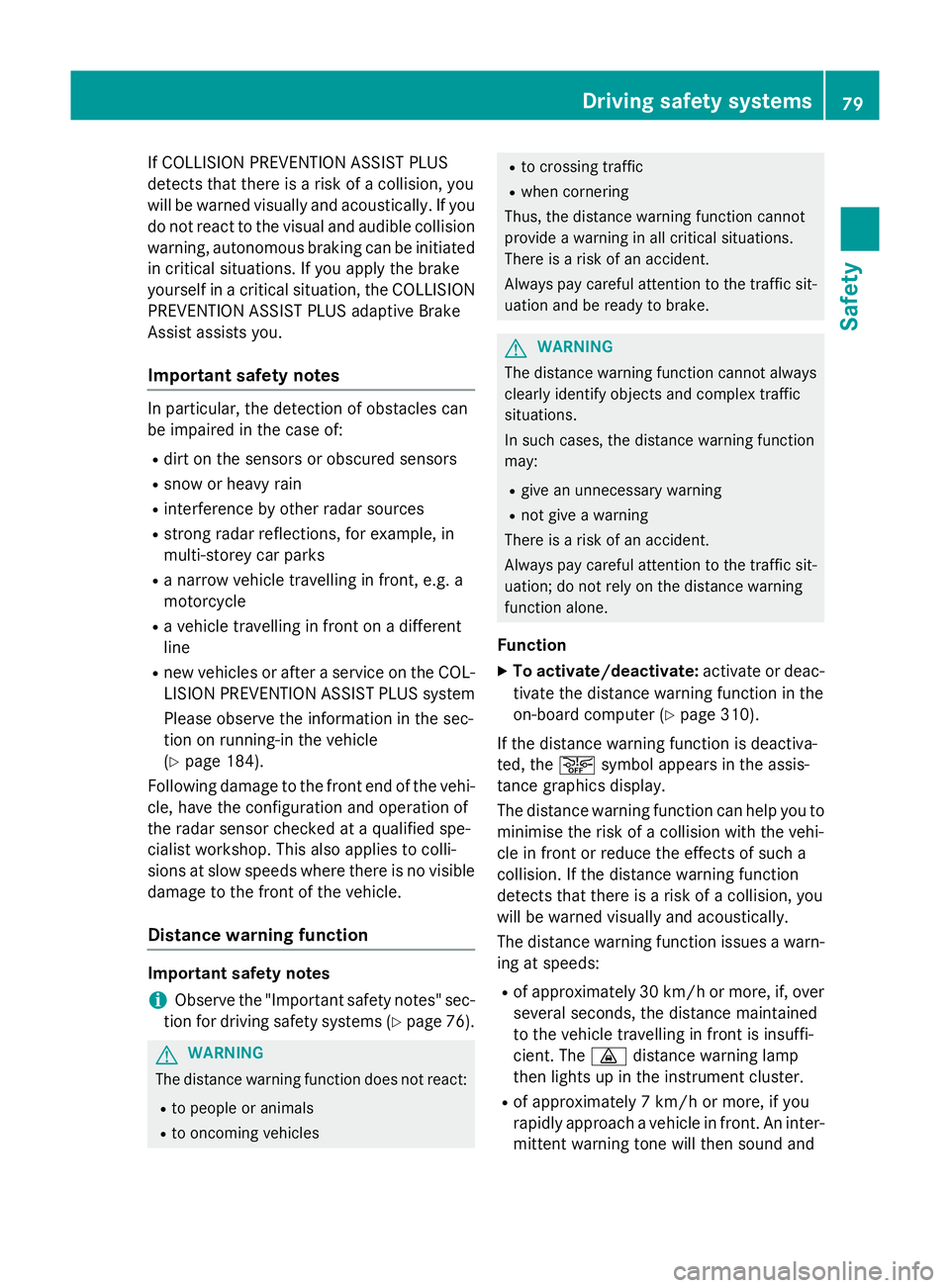
If COLLISION PREVENTION ASSIST PLUS
detects that there is a risk of a collision, you
will be warned visually and acoustically. If you do not react to the visual and audible collision
warning, autonomous braking can be initiated in critical situations. If you apply the brake
yourself in a critical situation, the COLLISION
PREVENTION ASSIST PLUS adaptive Brake
Assist assists you.
Important safety notes In particular, the detection of obstacles can
be impaired in the case of:
R dirt on the sensors or obscured sensors
R snow or heavy rain
R interference by other radar sources
R strong radar reflections, for example, in
multi-storey car parks
R a narrow vehicle travelling in front, e.g. a
motorcycle
R a vehicle travelling in front on a different
line
R new vehicles or after a service on the COL-
LISION PREVENTION ASSIST PLUS system
Please observe the information in the sec-
tion on running-in the vehicle
(Y page 184).
Following damage to the front end of the vehi- cle, have the configuration and operation of
the radar sensor checked at a qualified spe-
cialist workshop. This also applies to colli-
sions at slow speeds where there is no visible
damage to the front of the vehicle.
Distance warning function Important safety notes
i Observe the "Important safety notes" sec-
tion for driving safety systems (Y page 76).G
WARNING
The distance warning function does not react:
R to people or animals
R to oncoming vehicles R
to crossing traffic
R when cornering
Thus, the distance warning function cannot
provide a warning in all critical situations.
There is a risk of an accident.
Always pay careful attention to the traffic sit- uation and be ready to brake. G
WARNING
The distance warning function cannot always
clearly identify objects and complex traffic
situations.
In such cases, the distance warning function
may:
R give an unnecessary warning
R not give a warning
There is a risk of an accident.
Always pay careful attention to the traffic sit-
uation; do not rely on the distance warning
function alone.
Function X To activate/deactivate: activate or deac-
tivate the distance warning function in the
on-board computer (Y page 310).
If the distance warning function is deactiva-
ted, the æsymbol appears in the assis-
tance graphics display.
The distance warning function can help you to
minimise the risk of a collision with the vehi-
cle in front or reduce the effects of such a
collision. If the distance warning function
detects that there is a risk of a collision, you
will be warned visually and acoustically.
The distance warning function issues a warn- ing at speeds:
R of approximately 30 km/h or more, if, over
several seconds, the distance maintained
to the vehicle travelling in front is insuffi-
cient. The ·distance warning lamp
then lights up in the instrument cluster.
R of approximately 7 km/h or more, if you
rapidly approach a vehicle in front. An inter-
mittent warning tone will then sound and Driving safety systems
79Safety Z
Page 83 of 489
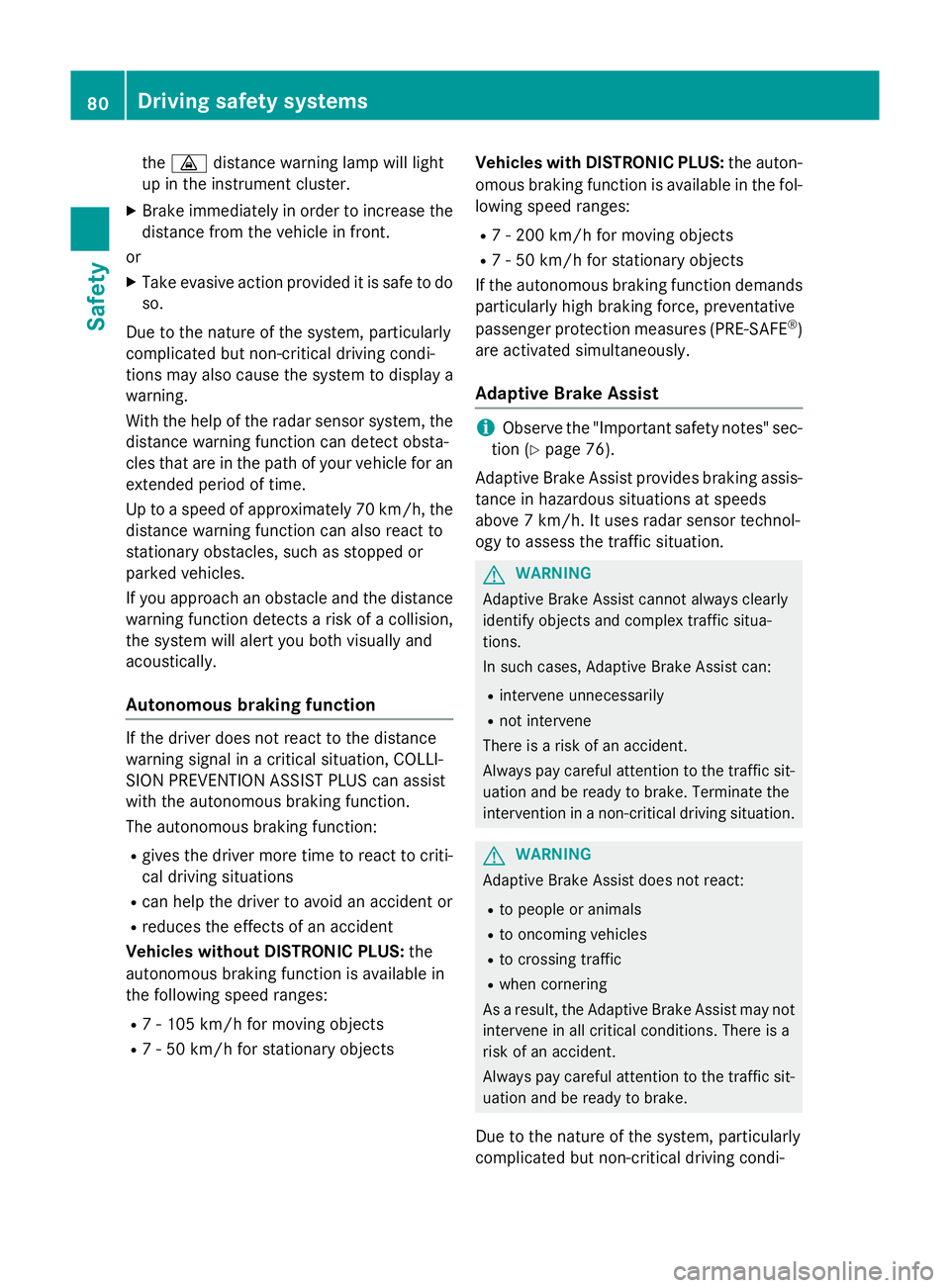
the
· distance warning lamp will light
up in the instrument cluster.
X Brake immediately in order to increase the
distance from the vehicle in front.
or
X Take evasive action provided it is safe to do
so.
Due to the nature of the system, particularly
complicated but non-critical driving condi-
tions may also cause the system to display a warning.
With the help of the radar sensor system, the
distance warning function can detect obsta-
cles that are in the path of your vehicle for an
extended period of time.
Up to a speed of approximately 70 km/h, the distance warning function can also react to
stationary obstacles, such as stopped or
parked vehicles.
If you approach an obstacle and the distance
warning function detects a risk of a collision,
the system will alert you both visually and
acoustically.
Autonomous braking function If the driver does not react to the distance
warning signal in a critical situation, COLLI-
SION PREVENTION ASSIST PLUS can assist
with the autonomous braking function.
The autonomous braking function:
R gives the driver more time to react to criti-
cal driving situations
R can help the driver to avoid an accident or
R reduces the effects of an accident
Vehicles without DISTRONIC PLUS: the
autonomous braking function is available in
the following speed ranges:
R 7 - 105 km/h for moving objects
R 7 - 50 km/h for stationary objects Vehicles with DISTRONIC PLUS:
the auton-
omous braking function is available in the fol-
lowing speed ranges:
R 7 - 200 km/h for moving objects
R 7 - 50 km/h for stationary objects
If the autonomous braking function demands
particularly high braking force, preventative
passenger protection measures (PRE-SAFE ®
)
are activated simultaneously.
Adaptive Brake Assist i
Observe the "Important safety notes" sec-
tion (Y page 76).
Adaptive Brake Assist provides braking assis- tance in hazardous situations at speeds
above 7 km/h. It uses radar sensor technol-
ogy to assess the traffic situation. G
WARNING
Adaptive Brake Assist cannot always clearly
identify objects and complex traffic situa-
tions.
In such cases, Adaptive Brake Assist can:
R intervene unnecessarily
R not intervene
There is a risk of an accident.
Always pay careful attention to the traffic sit- uation and be ready to brake. Terminate the
intervention in a non-critical driving situation. G
WARNING
Adaptive Brake Assist does not react:
R to people or animals
R to oncoming vehicles
R to crossing traffic
R when cornering
As a result, the Adaptive Brake Assist may not intervene in all critical conditions. There is a
risk of an accident.
Always pay careful attention to the traffic sit- uation and be ready to brake.
Due to the nature of the system, particularly
complicated but non-critical driving condi- 80
Driving safety systemsSafety
Page 84 of 489

tions may also cause Brake Assist to inter-
vene.
If Adaptive Brake Assist is not available due to a malfunction in the radar sensor system, thebrake system remains available with full
brake boosting effect and BAS.
With the help of Adaptive Brake Assist, the
distance warning signal can detect obstacles
that are in the path of your vehicle for an
extended period of time.
If Adaptive Brake Assist detects a risk of col-
lision with the vehicle in front, it calculates
the braking force necessary to avoid a colli-
sion. If you apply the brakes forcefully, Adap-
tive Brake Assist will automatically increase
the braking force to a level suitable for the
traffic conditions.
X Keep the brake pedal depressed until the
emergency braking situation is over.
ABS prevents the wheels from locking.
The brakes will work normally again if: R you release the brake pedal
R there is no longer any danger of a collision
R no obstacle is detected in front of your
vehicle
Adaptive Brake Assist is then deactivated.
If Adaptive Brake Assist demands particularly high braking force, preventative passenger
protection measures (PRE-SAFE ®
) are activa-
ted simultaneously.
Up to a speed of approximately 250 km/h,
Adaptive Brake Assist is capable of reacting
to moving objects that have already been
detected as such at least once over the period of observation.
Up to a speed of approximately 70 km/h,
Adaptive Brake Assist reacts to stationary
obstacles. Adaptive brake lamps
The adaptive brake lights warn following traf- fic in an emergency braking situation:
R by flashing brake lamps
R by activating the hazard warning lamps
If you brake sharply from a speed of more
than 50 km/h or if braking is assisted by BAS
or BAS PLUS, the brake lamps flash rapidly. In this way, traffic travelling behind you is
warned in an even more noticeable manner.
If you brake sharply from a speed of more
than 70 km/h to a standstill, the hazard warn-
ing lamps are activated automatically. If the
brakes are applied again, the brake lamps
light up continuously. The hazard warning
lamps switch off automatically if you travel
faster than 10 km/h. You can also switch off the hazard warning lamps using the hazard
warning button (Y page 137). ESP
®
(Electronic Stability Program)
General notes i
Observe the "Important safety notes" sec-
tion (Y page 76).
ESP ®
monitors driving stability and traction,
i.e. power transmission between the tyres
and the road surface.
If ESP ®
detects that the vehicle is deviating
from the direction desired by the driver, one
or more wheels are braked to stabilise the
vehicle. The engine output is also modified to keep the vehicle on the desired course within
physical limits. ESP ®
assists the driver when
pulling away on wet or slippery roads. ESP ®
can also stabilise the vehicle during braking.
ETS/4ETS (Electronic Traction System) i
Observe the "Important safety notes" sec-
tion (Y page 76).
ETS traction control is part of ESP ®
. On vehi-
cles with 4MATIC, 4ETS is a component of
ESP ®
. Driving safety systems
81Safety Z
Page 87 of 489
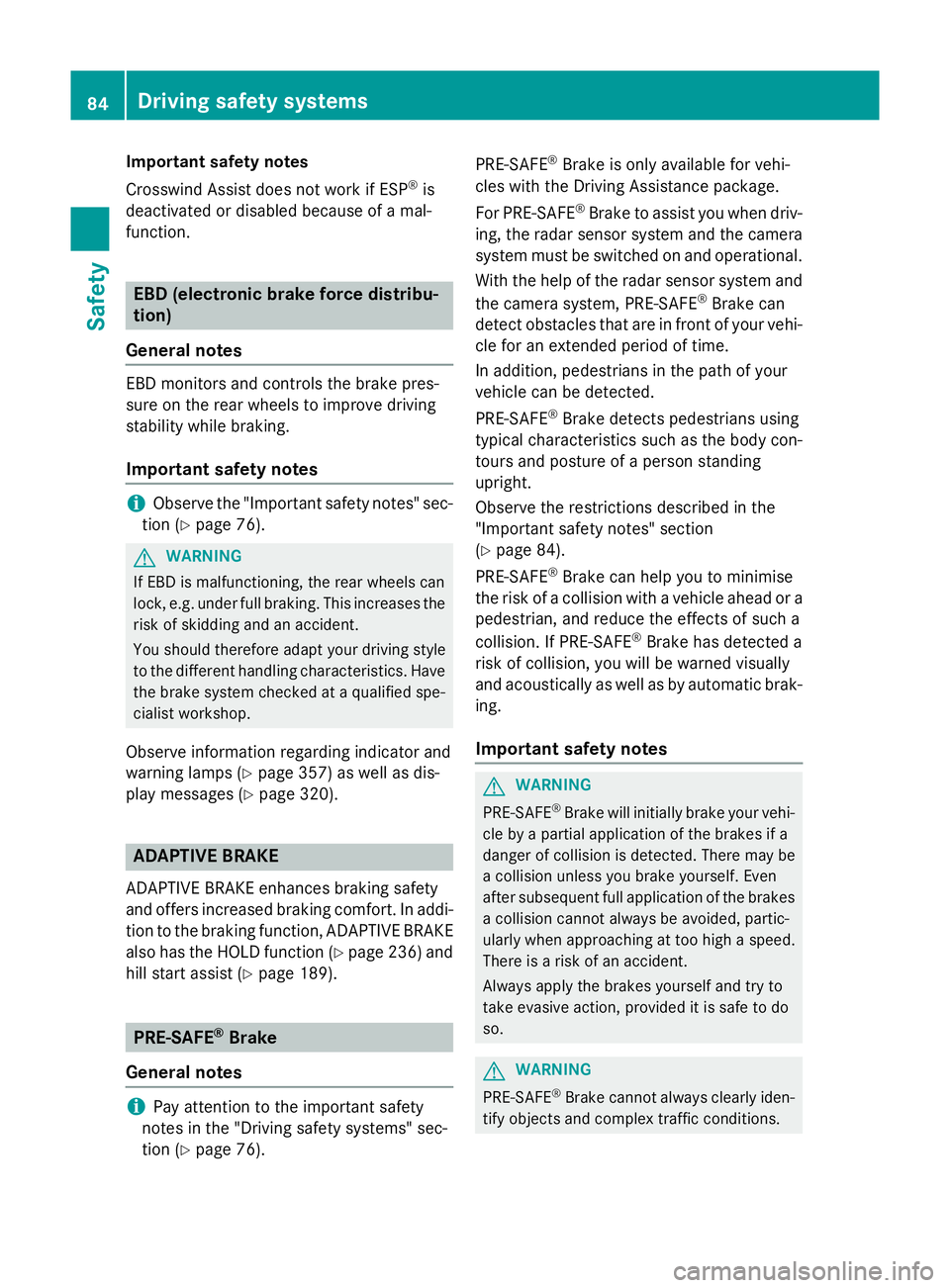
Important safety notes
Crosswind Assist does not work if ESP
®
is
deactivated or disabled because of a mal-
function. EBD (electronic brake force distribu-
tion)
General notes EBD monitors and controls the brake pres-
sure on the rear wheels to improve driving
stability while braking.
Important safety notes i
Observe the "Important safety notes" sec-
tion (Y page 76). G
WARNING
If EBD is malfunctioning, the rear wheels can
lock, e.g. under full braking. This increases the risk of skidding and an accident.
You should therefore adapt your driving style
to the different handling characteristics. Have the brake system checked at a qualified spe-
cialist workshop.
Observe information regarding indicator and
warning lamps (Y page 357) as well as dis-
play messages (Y page 320).ADAPTIVE BRAKE
ADAPTIVE BRAKE enhances braking safety
and offers increased braking comfort. In addi- tion to the braking function, ADAPTIVE BRAKE
also has the HOLD function (Y page 236) and
hill start assist (Y page 189). PRE-SAFE
®
Brake
General notes i
Pay attention to the important safety
notes in the "Driving safety systems" sec-
tion (Y page 76). PRE
‑SAFE ®
Brake is only available for vehi-
cles with the Driving Assistance package.
For PRE-SAFE ®
Brake to assist you when driv-
ing, the radar sensor system and the camera
system must be switched on and operational.
With the help of the radar sensor system and
the camera system, PRE-SAFE ®
Brake can
detect obstacles that are in front of your vehi-
cle for an extended period of time.
In addition, pedestrians in the path of your
vehicle can be detected.
PRE-SAFE ®
Brake detects pedestrians using
typical characteristics such as the body con-
tours and posture of a person standing
upright.
Observe the restrictions described in the
"Important safety notes" section
(Y page 84).
PRE-SAFE ®
Brake can help you to minimise
the risk of a collision with a vehicle ahead or a pedestrian, and reduce the effects of such a
collision. If PRE-SAFE ®
Brake has detected a
risk of collision, you will be warned visually
and acoustically as well as by automatic brak- ing.
Important safety notes G
WARNING
PRE-SAFE ®
Brake will initially brake your vehi-
cle by a partial application of the brakes if a
danger of collision is detected. There may be
a collision unless you brake yourself. Even
after subsequent full application of the brakes
a collision cannot always be avoided, partic-
ularly when approaching at too high a speed.
There is a risk of an accident.
Always apply the brakes yourself and try to
take evasive action, provided it is safe to do
so. G
WARNING
PRE-SAFE ®
Brake cannot always clearly iden-
tify objects and complex traffic conditions. 84
Driving safety systemsSafety