seat memory MERCEDES-BENZ C-CLASS ESTATE 2018 User Guide
[x] Cancel search | Manufacturer: MERCEDES-BENZ, Model Year: 2018, Model line: C-CLASS ESTATE, Model: MERCEDES-BENZ C-CLASS ESTATE 2018Pages: 609, PDF Size: 11.38 MB
Page 586 of 609
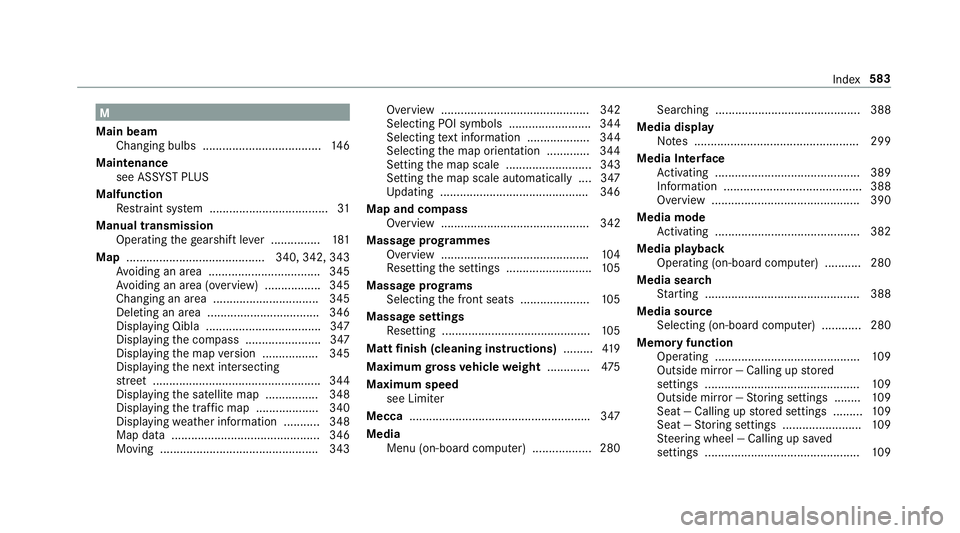
M
Main beam Changing bulbs .................................... 14 6
Maintenance see ASS YST PLUS
Malfunction Restra int sy stem .................................... 31
Manual transmission Operating thege arshift le ver ............... 181
Map .......................................... 340, 342, 343
Av oiding an area ..................................3 45
Av oiding an area (o verview) ................ .345
Changing an area ................................ 345
Deleting an area .................................. 346
Displ aying Qibla .................................. .347
Displ aying the compass ....................... 347
Displaying the map version ................ .345
Displ aying the next intersecting
st re et ................................................... 344
Displaying the satellite map ................3 48
Displ aying the tra ffic map .................. .340
Displ aying weather information .......... .348
Map data ............................................. 346
Moving ................................................ 343 Overview ............................................. 342
Selecting POI symbols ......................... 344
Selecting text information ................... 344
Selecting the map orientation .............3 44
Setting the map scale .......................... 343
Setting the map scale automatically ....3 47
Up dating .............................................3 46
Map and comp ass
Overview ............................................. 342
Massage prog rammes
Overview ............................................ .104
Re setting the settings .......................... 105
Massage prog rams
Selecting the front seats ..................... 105
Massage settings Resetting ............................................. 105
Matt finish (cleaning instructions) .........419
Maximum gross vehicle weight ............ .475
Maximum speed see Limiter
Mecca ...................................................... .347
Media Menu (on-boa rdcompu ter) .................. 280 Sear
ching ............................................ 388
Media display Notes .................................................. 299
Media Inter face
Ac tivating ............................................ 389
Information .......................................... 388
Overview ............................................ .390
Media mode Activating ............................................ 382
Media playba ck
Operating (on-board computer) ........... 280
Media sear ch
St arting .............................................. .388
Media source Selecting (on-boa rdcompu ter) ............ 280
Memory function Operating ............................................ 109
Outside mir ror — Calling up stored
settings ............................................... 109
Outside mir ror — Storing settings ........ 109
Seat — Calling up stored settings ......... 109
Seat — Storing settings ........................ 109
St eering wheel — Calling up sa ved
settings ............................................... 109 Index
583
Page 594 of 609
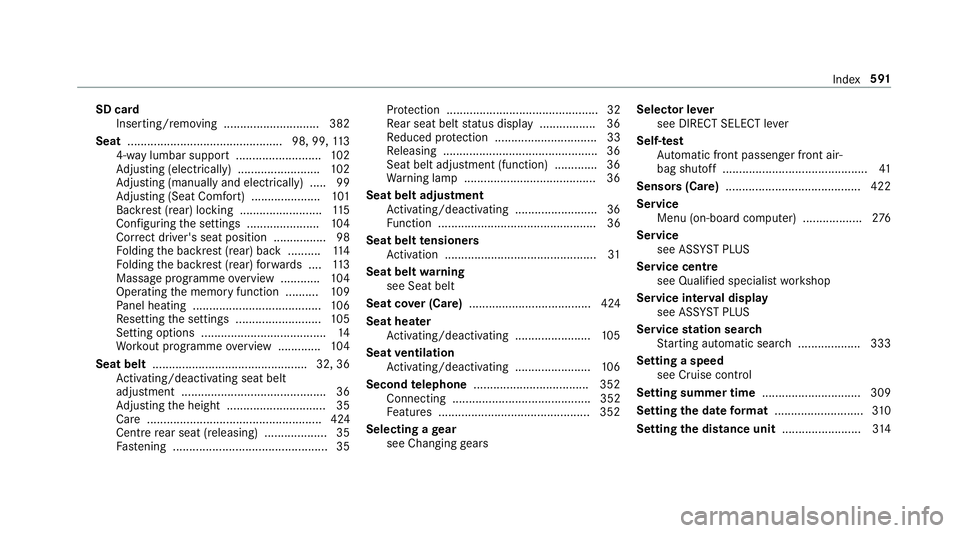
SD card
Inserting/re moving ............................. 382
Seat ............................................... 98, 99, 11 3
4-w aylumbar support .......................... 102
Ad justing (electrically) ........................ .102
Ad justing (manually and electrically) ..... 99
Ad justing (Seat Comfort) ..................... 101
Backrest (rear) locking ......................... 11 5
Con figuring the settings ......................1 04
Cor rect driver's seat position ................ 98
Fo lding the backrest (rear) back ..........1 14
Fo lding the backrest (rear) forw ards .... 11 3
Massage programme overview ............ 104
Operating the memory function ..........1 09
Pa nel heating ....................................... 106
Re setting the settings .......................... 105
Setting options ...................................... 14
Wo rkout programme overview ............ .104
Seat belt ............................................... 32, 36
Ac tivating/deactivating seat belt
adjustment ............................................ 36
Ad justing the height .............................. 35
Care ..................................................... 424
Centre rear seat (releasing) .................. .35
Fa stening ............................................... 35 Pr
otection ..............................................32
Re ar seat belt status display ................ .36
Re duced pr otection ...............................33
Re leasing .............................................. .36
Seat belt adjustment (function) ............. 36
Wa rning lamp ........................................ 36
Seat belt adju stment
Ac tivating/deactivating ......................... 36
Fu nction ................................................ 36
Seat belt tensioners
Ac tivation .............................................. 31
Seat belt warning
see Seat belt
Seat co ver (Care) ..................................... 424
Seat hea ter
Ac tivating/deactivating ...................... .105
Seat ventilation
Ac tivating/deactivating ...................... .106
Second telephone .................................. .352
Connecting .......................................... 352
Fe atures .............................................. 352
Selecting a gear
see Changing gears Selector le
ver
see DIRECT SELECT le ver
Self-test Automatic front passenger front air‐
bag shutoff ............................................ 41
Sensors (Care) ......................................... 422
Service Menu (on-board computer) .................. 276
Service see ASS YST PLUS
Service centre see Qualified specialist workshop
Service inter val display
see AS SYST PLUS
Service station sear ch
St arting automatic sear ch................... 333
Setting a speed see Cruise control
Setting summer time .............................. 309
Setting the date form at ........................... 310
Setting the distance unit ........................ 314 Index
591