boot MERCEDES-BENZ C-CLASS ESTATE 2018 Owners Manual
[x] Cancel search | Manufacturer: MERCEDES-BENZ, Model Year: 2018, Model line: C-CLASS ESTATE, Model: MERCEDES-BENZ C-CLASS ESTATE 2018Pages: 609, PDF Size: 11.38 MB
Page 61 of 609
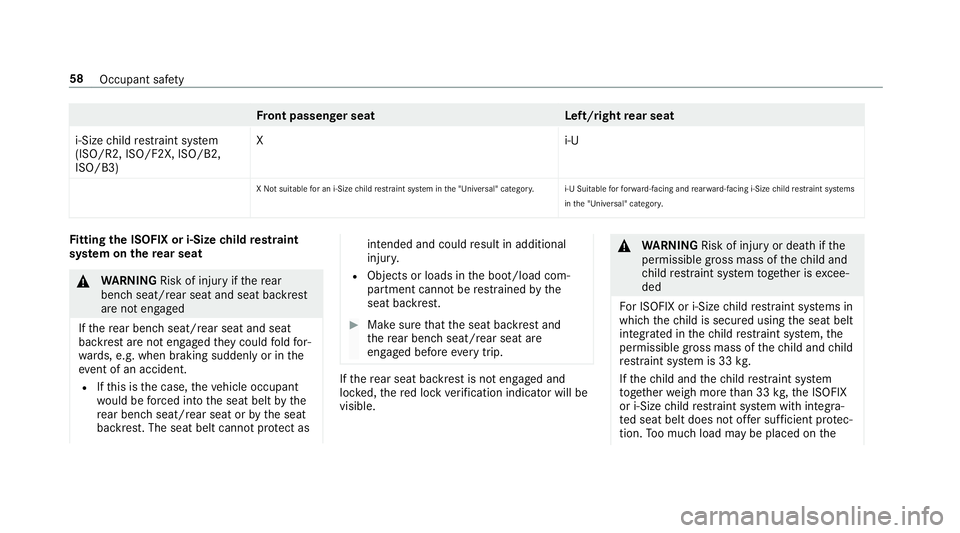
Fr
ont passenger seat Left/rightrear seat
i-Size child restra int sy stem
(ISO/R2, ISO/F2X, ISO/B2,
ISO/B3) Xi
‑U
X Not suitable for an i-Size child restra int sy stem in the "Universal" categor y.i-U Suitable forfo rw ard-facing and rear wa rd-facing i-Size child restrai nt sy stems
in the "Universal" categor y.Fi
tting the ISOFIX or i‑Size child restra int
sy stem on there ar seat 000A
WARNING Risk of inju ryifth ere ar
ben chseat/rear seat and seat backrest
are not engaged
If th ere ar ben chseat/rear seat and seat
backrest are not engaged they could fold for‐
wa rds, e.g. when braking suddenly or in the
ev ent of an accident.
R Ifth is is the case, theve hicle occupant
wo uld be forc ed into the seat belt bythe
re ar ben chseat/rear seat or bythe seat
backrest. The seat belt cann otprotect as intended and could
result in additional
injur y.
R Objects or loads in the boot/load com‐
partment cann otbe restra ined bythe
seat backrest. 0007
Make sure that the seat backrest and
th ere ar ben chseat/rear seat are
engaged before everytrip. If
th ere ar seat backrest is not engaged and
loc ked, there d lock verification indicator will be
visible. 000A
WARNING Risk of inju ryor death if the
permissible gross mass of thech ild and
ch ild restra int sy stem toget her is excee‐
ded
Fo r ISOFIX or i‑Size child restra int sy stems in
which thech ild is secured using the seat belt
integrated in thech ild restra int sy stem, the
permissible gross mass of thech ild and child
re stra int sy stem is 33 kg.
If th ech ild and thech ild restra int sy stem
to ge ther we igh more than 33 kg,th e ISOFIX
or i‑Size child restra int sy stem with integra‐
te d seat belt does not of fer suf ficient pr otec‐
tion. Too much load may be placed on the58
Occupant saf ety
Page 67 of 609
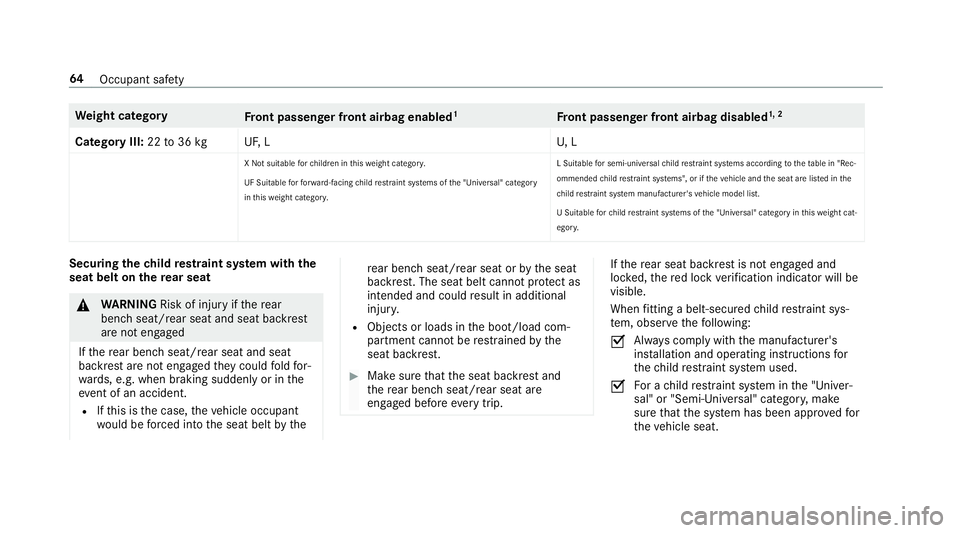
We
ight category
Front passenger front airbag enabled 1
Front passenger front airbag disabled 1, 2
Category III: 22to36 kg UF,LU , L
X Not suitable forch ildren in this we ight categor y.
UF Suitable forfo rw ard-facing child restrai nt sy stems of the "Universal" category
in this we ight categor y. L Suitable
for semi-universal child restrai nt sy stems according totheta ble in "Rec‐
ommended child restra int sy stems", or if theve hicle and the seat are lis ted in the
ch ild restra int sy stem manufacturer's vehicle model list.
U Suitable forch ild restrai nt sy stems of the "Universal" category in this we ight cat‐
egor y. Securing
thech ild restra int sy stem with the
seat belt on there ar seat 000A
WARNING Risk of inju ryifth ere ar
ben chseat/rear seat and seat backrest
are not engaged
If th ere ar ben chseat/rear seat and seat
backrest are not engaged they could fold for‐
wa rds, e.g. when braking suddenly or in the
ev ent of an accident.
R Ifth is is the case, theve hicle occupant
wo uld be forc ed into the seat belt bythe re
ar ben chseat/rear seat or bythe seat
backrest. The seat belt cann otprotect as
intended and could result in additional
injur y.
R Objects or loads in the boot/load com‐
partment cann otbe restra ined bythe
seat backrest. 0007
Make sure that the seat backrest and
th ere ar ben chseat/rear seat are
engaged before everytrip. If
th ere ar seat backrest is not engaged and
loc ked, there d lock verification indicator will be
visible.
When fitting a belt-secu redch ild restra int sys‐
te m, obser vethefo llowing:
0073 Alw
ays comply with the manufacturer's
ins tallation and operating instructions for
th ech ild restra int sy stem used.
0073 Fo
r a child restra int sy stem in the "Univer‐
sal" or "Semi-Universal" categor y,make
sure that the sy stem has been appr oved for
th eve hicle seat. 64
Occupant saf ety
Page 87 of 609
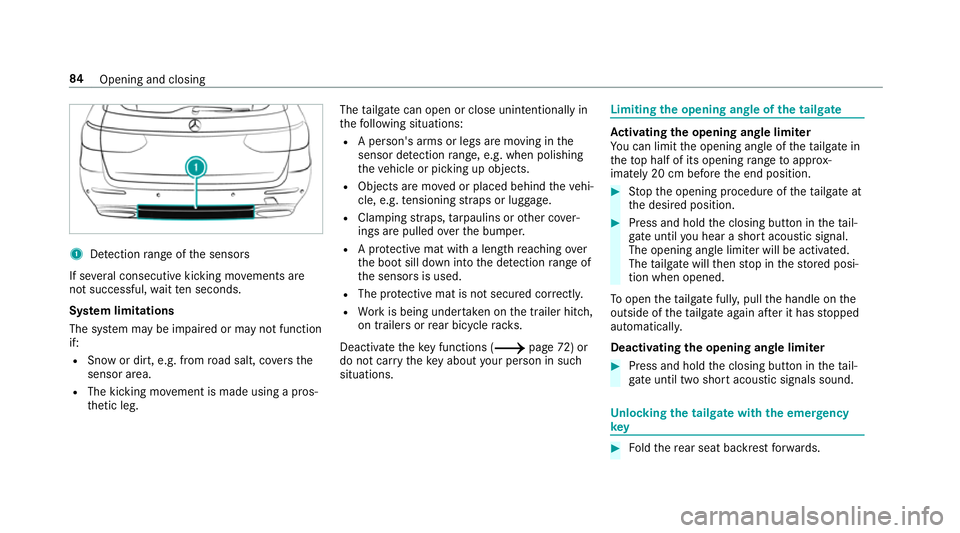
1
Detection range of the sensors
If se veral consecutive kicking mo vements are
not successful, waitte n seconds.
Sy stem limitations
The sy stem may be impaired or may not function
if:
R Snow or dirt, e.g. from road salt, co vers the
sensor area.
R The kicking mo vement is made using a pros‐
th etic leg. The
tailgate can open or close unin tentional lyin
th efo llowing situations:
R A person's arms or legs are moving in the
sensor de tection range, e.g. when polishing
th eve hicle or picking up objects.
R Objects are mo ved or placed behind theve hi‐
cle, e.g. tensioning stra ps or luggage.
R Clamping stra ps, tarp aulins or other co ver‐
ings are pulled overth e bumper.
R A pr otective mat with a length reaching over
th e boot sill down into the de tection range of
th e sensors is used.
R The pr otective mat is not secured cor rectl y.
R Workis being under take n on the trailer hitch,
on trailers or rear bicycle rack s.
Deactivate theke y functions ( 0013page72) or
do not ca rryth eke y about your person in such
situations. Limiting
the opening angle of the tailgate Ac
tivating the opening angle limiter
Yo u can limit the opening angle of theta ilgate in
th eto p half of its opening range toappr ox‐
imately 20 cm before the end position. 0007
Stop the opening procedure of theta ilgate at
th e desired position. 0007
Press and hold the closing button in theta il‐
ga te until you hear a sho rtacoustic signal.
The opening angle limiter will be activated.
The tailgate will then stop in thestored posi‐
tion when opened.
To open theta ilgate full y,pull the handle on the
outside of theta ilgate again af ter it has stopped
automaticall y.
Deactivating the opening angle limiter 0007
Press and hold the closing button in theta il‐
ga te until two sho rtacoustic signals sound. Un
locking the tailgate with the emer gency
key 0007
Foldthere ar seat backrest forw ards. 84
Opening and closing
Page 116 of 609
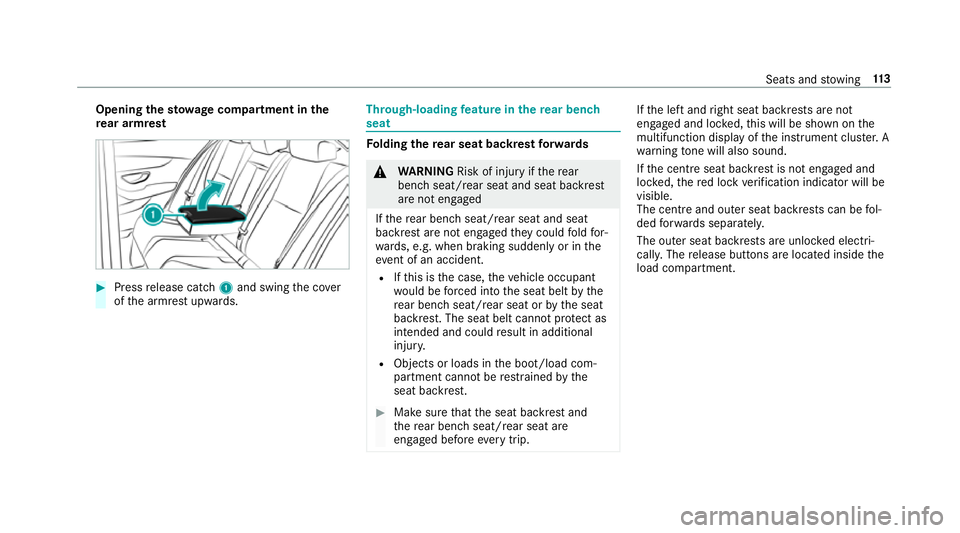
Opening
thesto wage compa rtment in the
re ar armrest 0007
Press release cat ch1 and swing the co ver
of the armrest upwards. Through-loading
feature in there ar ben ch
seat Fo
lding there ar seat backrest forw ards 000A
WARNING Risk of inju ryifth ere ar
ben chseat/rear seat and seat backrest
are not engaged
If th ere ar ben chseat/rear seat and seat
backrest are not engaged they could fold for‐
wa rds, e.g. when braking suddenly or in the
ev ent of an accident.
R Ifth is is the case, theve hicle occupant
wo uld be forc ed into the seat belt bythe
re ar ben chseat/rear seat or bythe seat
backrest. The seat belt cann otprotect as
intended and could result in additional
injur y.
R Objects or loads in the boot/load com‐
partment cann otbe restra ined bythe
seat backrest. 0007
Make sure that the seat backrest and
th ere ar ben chseat/rear seat are
engaged before everytrip. If
th e left and right seat backrests are not
engaged and loc ked, this will be shown on the
multifunction display of the instrument clus ter. A
wa rning tone will also sound.
If th e cent reseat backrest is not engaged and
loc ked, there d lock verification indicator will be
visible.
The centre and ou ter seat backrests can be fol‐
ded forw ards separatel y.
The outer seat backrests are unloc ked elect ri‐
cally. The release buttons are located inside the
load compartment. Seats and
stowing 11 3
Page 134 of 609
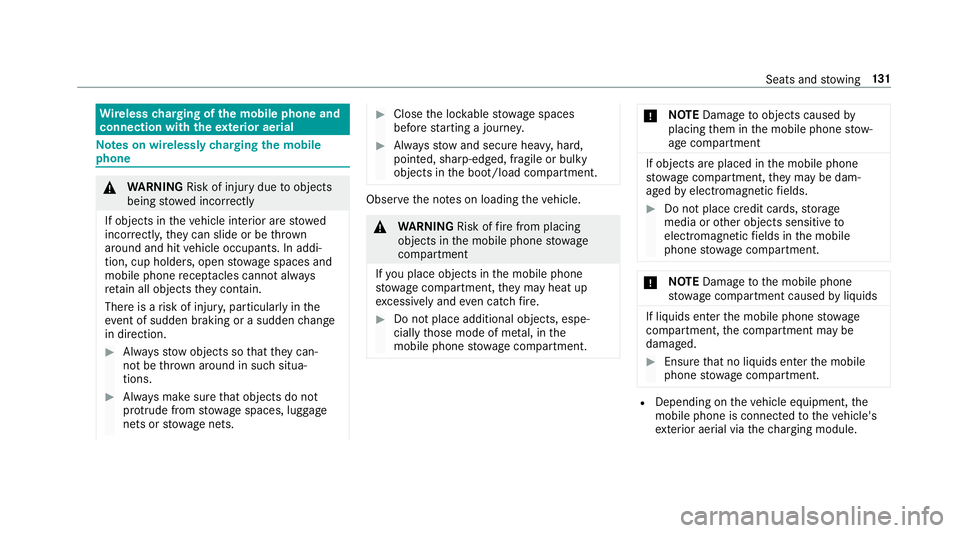
Wire
lesscharging of the mobile phone and
connection with theex terior aerial Note
s on wirelessly charging the mobile
phone 000A
WARNING Risk of inju rydue toobjects
being stowed incor rectly
If objects in theve hicle interior are stowed
incor rectly, they can slide or be thrown
around and hit vehicle occupants. In addi‐
tion, cup holders, open stowage spaces and
mobile phone recep tacles cannot al ways
re tain all objects they contain.
The reis a risk of injur y,particularly in the
ev ent of sudden braking or a sudden change
in direction. 0007
Alw aysstow objects so that they can‐
not be throw n around in su chsitua‐
tions. 0007
Alw ays make sure that objects do not
pr otru de from stowage spaces, luggage
nets or stowage nets. 0007
Close the loc kable stow age spaces
before starting a journe y. 0007
Alw aysstow and secure heavy, hard,
poin ted, sharp-edged, fragile or bulky
objects in the boot/load compartment. Obser
vethe no tes on loading theve hicle. 000A
WARNING Risk offire from placing
objects in the mobile phone stowage
compartment
If yo u place objects in the mobile phone
stow age compartment, they may heat up
exc essively and even catch fire. 0007
Do not place additional objects, espe‐
cially those mode of me tal, in the
mobile phone stowage compartment. 000E
NO
TEDama getoobjects caused by
placing them in the mobile phone stow‐
age compartment If objects are placed in
the mobile phone
stow age compartment, they may be dam‐
aged byelectromagnetic fields. 0007
Do not place credit cards, storage
media or other objects sensitive to
electromagnetic fields in the mobile
phone stowage compartment. 000E
NO
TEDama getothe mobile phone
stow age compartment caused byliquids If liquids enter
the mobile phone stowage
compartment, the compartment may be
damaged. 0007
Ensure that no liquids enter the mobile
phone stowage compartment. R
Depending on theve hicle equipment, the
mobile phone is connected totheve hicle's
ex terior aerial via thech arging module. Seats and
stowing 131
Page 401 of 609
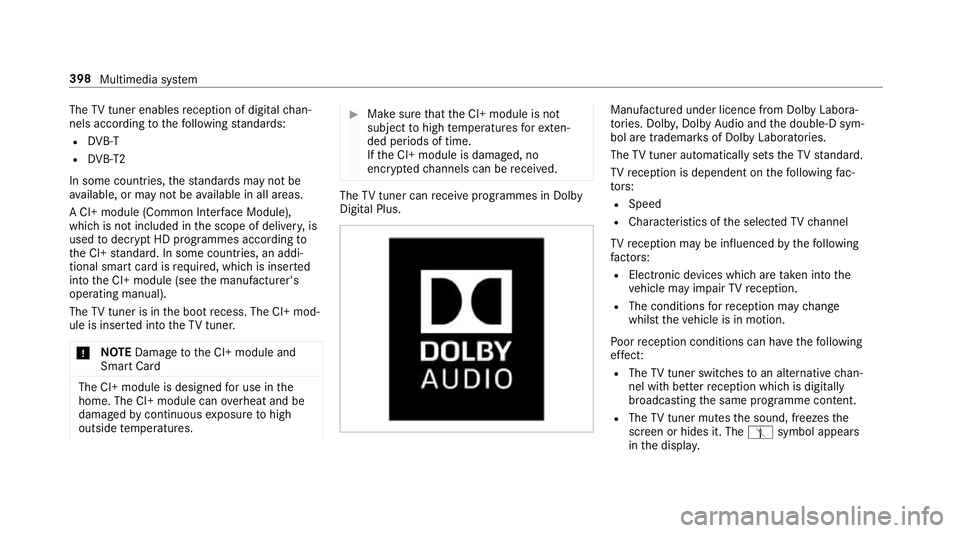
The
TVtuner enables reception of digital chan‐
nels according tothefo llowing standards:
R DVB-T
R DVB-T2
In some countries, thest andards may not be
av ailable, or may not be available in all areas.
A CI+ module (Common In terface Module),
which is not included in the scope of deliver y,is
used todecrypt HD prog rammes according to
th e CI+ standard. In some countries, an addi‐
tional smart card is required, which is inse rted
into the CI+ module (see the manufacturer's
operating manual).
The TVtuner is in the boot recess. The CI+ mod‐
ule is inse rted into theTV tune r.
000E NO
TEDama getothe CI+ module and
Smart Card The CI+ module is designed
for use in the
home. The CI+ module can overheat and be
damaged bycontinuous exposure tohigh
outside temp eratures. 0007
Make sure that the CI+ module is not
subject tohigh temp eratures forex ten‐
ded pe riods of time.
If th e CI+ module is damaged, no
encryp tedch annels can be recei ved. The
TVtuner can recei veprogrammes in Dolby
Digital Plus. Manufactured under licence from Dolby Labora‐
to
ries. Dolb y,Dol byAudio and the double-D sym‐
bol are trademar ksof Dolby Laboratories.
The TVtuner au tomatically sets theTV standard.
TV reception is dependent on thefo llowing fac‐
to rs:
R Speed
R Characteristics of the selected TVchannel
TV reception may be influenced bythefo llowing
fa ctors:
R Electronic devices whi chare take n into the
ve hicle may impair TVreception.
R The conditions forre ception may change
whilst theve hicle is in motion.
Po or reception conditions can ha vethefo llowing
ef fect:
R The TVtuner switches toan alternative chan‐
nel with better reception whi chis digitally
broadcasting the same programme conte nt.
R The TVtuner mu testh e sound, freezes the
screen or hides it. The tsymbol appears
in the displa y. 398
Multimedia sy stem
Page 408 of 609
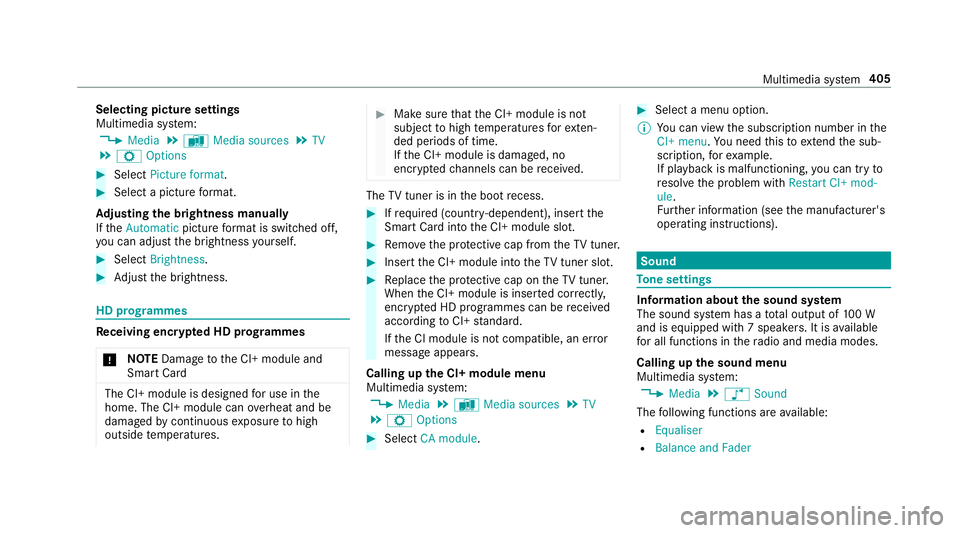
Selecting picture settings
Multimedia sy
stem:
0018 Media 0019
à Media sources 0019
TV
0019 Z Options 0007
Select Picture format. 0007
Select a picture form at.
Ad justing the brightness manually
If th eAutomatic pictureform at is swit ched off,
yo u can adjust the brightness yourself. 0007
Select Brightness. 0007
Adjust the brightness. HD prog
rammes Re
ceiving encryp ted HD prog rammes
000E NO
TEDama getothe CI+ module and
Smart Card The CI+ module is designed
for use in the
home. The CI+ module can overheat and be
damaged bycontinuous exposure tohigh
outside temp eratures. 0007
Make sure that the CI+ module is not
subject tohigh temp eratures forex ten‐
ded pe riods of time.
If th e CI+ module is damaged, no
encryp tedch annels can be recei ved. The
TVtuner is in the boot recess. 0007
Ifre qu ired (countr y-dependent), insert the
Smart Ca rdinto the CI+ module slot. 0007
Remo vethe pr otective cap from theTV tune r. 0007
Insert the CI+ module into theTV tuner sl ot. 0007
Replace the pr otective cap on theTV tune r.
When the CI+ module is inser ted cor rectly,
encryp ted HD programmes can be recei ved
according toCI+ standard.
If th e CI module is not compatible, an er ror
messa geappears.
Calling up the CI+ module menu
Multimedia sy stem:
0018 Media 0019
à Media sources 0019
TV
0019 Z Options 0007
Select CA module. 0007
Select a menu option.
0009 You can view the subscription number in the
CI+ menu. You need this to extend the sub‐
scription, forex ample.
If playback is malfunctioning, you can try to
re sol vethe problem with Restart CI+ mod-
ule.
Fu rther information (see the manufacturer's
operating instructions). Sound
To
ne settings Information about
the sound sy stem
The sound sy stem has a total output of 100 W
and is equipped with 7 spea kers. It is available
fo r all functions in thera dio and media modes.
Calling up the sound menu
Multimedia sy stem:
0018 Media 0019
00BB Sound
The following functions are available:
R Equaliser
R Balance and Fader Multimedia sy
stem 405
Page 568 of 609
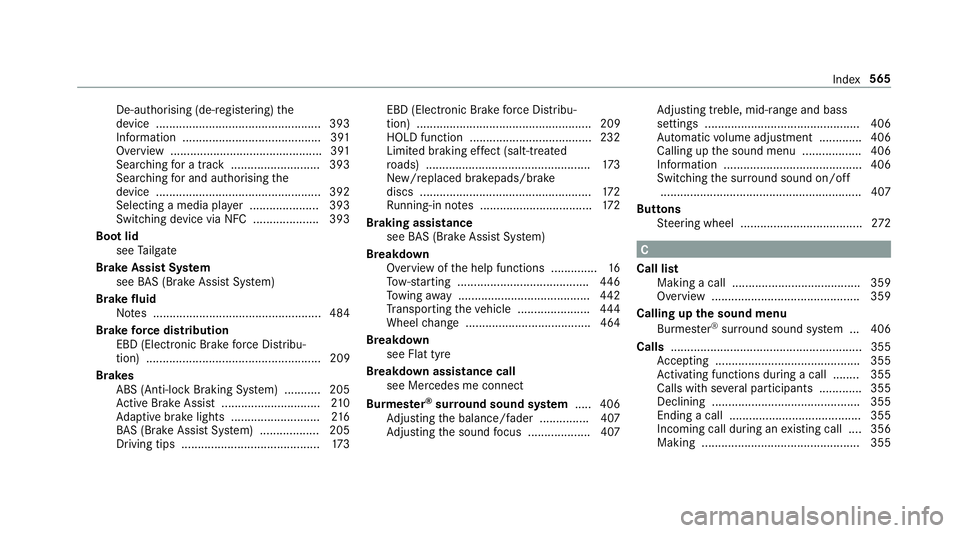
De-authorising (de-regis
tering) the
device .................................................. 393
Information .......................................... 391
Overview .............................................. 391
Sear ching for a track ........................... 393
Sear ching for and auth orisingthe
device .................................................. 392
Selecting a media pla yer ..................... 393
Switching device via NFC .................... 393
Boot lid see Tailgate
Brake Assist Sy stem
see BAS (Brake Assi stSystem)
Brake fluid
No tes ................................................... 484
Brake forc e distribution
EBD (Elect ronic Brake forc e Distribu‐
tion) ..................................................... 209
Brakes ABS (Anti-lock Braking Sy stem) ........... 205
Ac tive Brake Assi st.............................. 210
Ad aptive brake lights .......................... .216
BA S (Brake Assi stSystem) .................. 205
Driving tips .......................................... 173EBD (Electronic Brake
forc e Distribu‐
tion) ..................................................... 209
HOLD function .....................................2 32
Limi ted braking ef fect (salt-trea ted
ro ads) .................................................. 173
New/replaced brakepads/brake
discs .................................................... 172
Ru nning-in no tes ..................................1 72
Braking assistance see BAS (Brake Assi stSystem)
Breakdown Overview of the help functions .............. 16
To w- starting ........................................ 446
To wing away ........................................ 442
Tr ansporting theve hicle ......................4 44
Wheel change ...................................... 464
Breakdown see Flat tyre
Breakdown assistance call see Mercedes me connect
Bu rm ester ®
sur round sound sy stem .....4 06
Ad justing the balance/fader ............... 407
Ad justing the sound focus ................... 407 Ad
justing treble, mid-range and bass
settings ............................................... 406
Au tomatic volume adjustment ............ .406
Calling up the sound menu .................. 406
Information .......................................... 406
Switching the sur round sound on/off
............................................................ .407
Buttons Steering wheel .....................................2 72 C
Call list Making a call ...................................... .359
Overview ............................................. 359
Calling up the sound menu
Burmes ter®
sur round sound sy stem ... 406
Calls ..........................................................3 55
Ac cepting ............................................ 355
Ac tivating functions du ring a call ........ 355
Calls wi thseveral participants ............ .355
Declining ............................................. 355
Ending a call ........................................ 355
Incoming call during an existing call .... 356
Making ................................................ 355 Index
565