MERCEDES-BENZ C-CLASS SALOON 2011 Owner's Guide
Manufacturer: MERCEDES-BENZ, Model Year: 2011, Model line: C-CLASS SALOON, Model: MERCEDES-BENZ C-CLASS SALOON 2011Pages: 401, PDF Size: 9.74 MB
Page 31 of 401
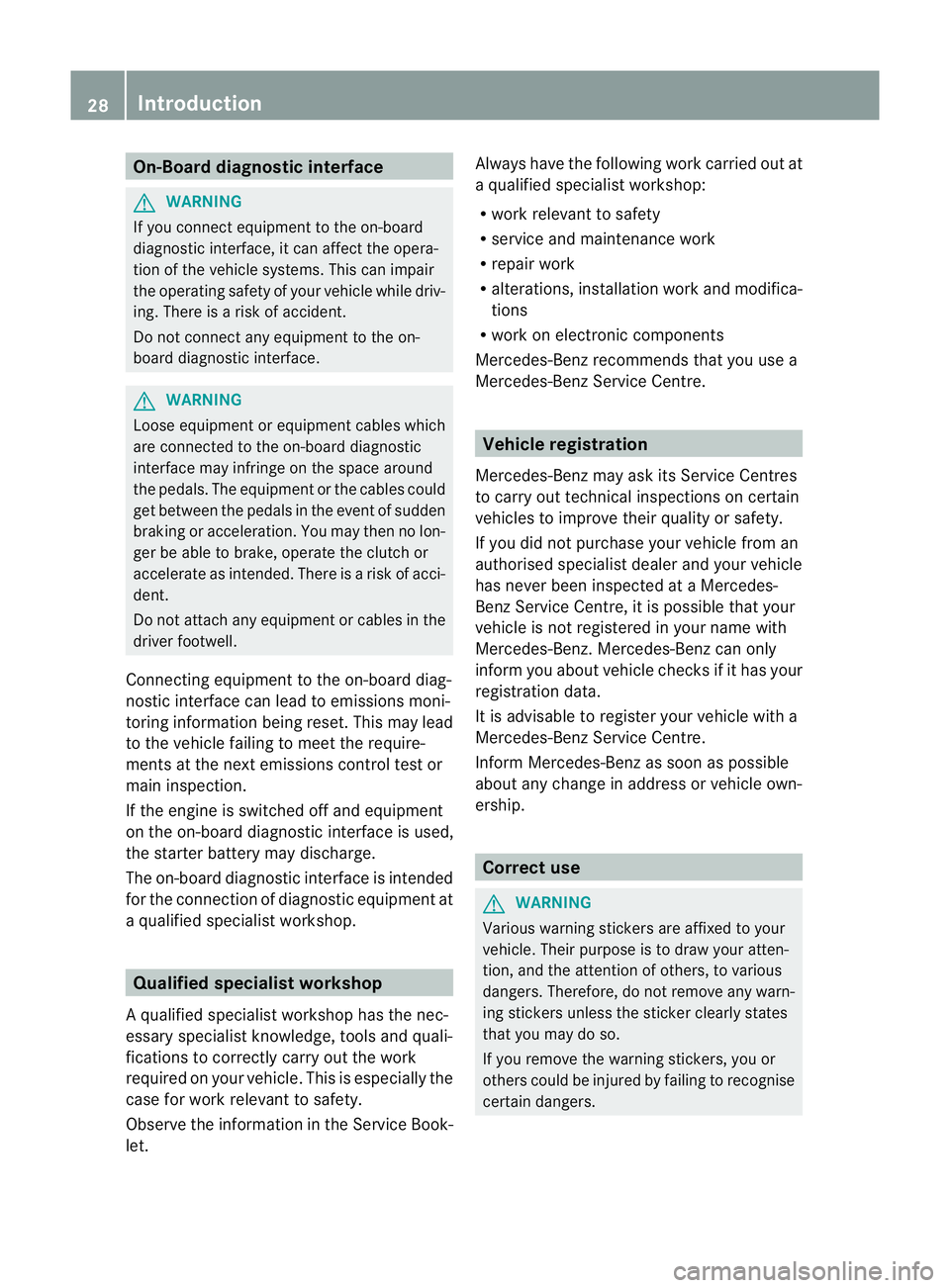
On-Board diagnostic interface
G
WARNING
If you connect equipment to the on-board
diagnostic interface, it can affect the opera-
tion of the vehicle systems. This can impair
the operating safety of your vehicle while driv-
ing. There is a risk of accident.
Do not connect any equipment to the on-
board diagnostic interface. G
WARNING
Loose equipment or equipment cables which
are connected to the on-board diagnostic
interface may infringe on the space around
the pedals. The equipment or the cables could
get between the pedals in the event of sudden
braking or acceleration. You may then no lon-
ger be able to brake, operate the clutch or
accelerate as intended. There is a risk of acci-
dent.
Do not attach any equipment or cables in the
driver footwell.
Connecting equipment to the on-board diag-
nostic interface can lead to emissions moni-
toring information being reset .This may lead
to the vehicle failing to meet the require-
ments at the next emissions control test or
main inspection.
If the engine is switched off and equipment
on the on-board diagnostic interface is used,
the starter battery may discharge.
The on-board diagnostic interface is intended
for the connection of diagnostic equipment at
a qualified specialist workshop. Qualified specialist workshop
Aq ualified specialist workshop has the nec-
essary specialist knowledge, tools and quali-
fications to correctl ycarry out the work
required on your vehicle .This is especially the
case for work relevant to safety.
Observe the information in the Service Book-
let. Always have the following work carried out at
a qualified specialist workshop:
R
work relevant to safety
R service and maintenance work
R repair work
R alterations, installation work and modifica-
tions
R work on electronic components
Mercedes-Ben zrecommends that you use a
Mercedes-Benz Service Centre. Vehicle registration
Mercedes-Benz may ask its Service Centres
to carry out technical inspections on certain
vehicles to improve their quality or safety.
If you did not purchase your vehicle from an
authorised specialist dealer and your vehicle
has never been inspected at a Mercedes-
BenzS ervice Centre, it is possible that your
vehicle is not registered in your name with
Mercedes-Benz. Mercedes-Benz can only
infor myou about vehicle checks if it has your
registration data.
It is advisable to register your vehicle with a
Mercedes-Benz Service Centre.
InformM ercedes-Benza s soon as possible
abouta ny change in address or vehicle own-
ership. Correc
tuse G
WARNING
Various warning stickers are affixed to your
vehicle. Their purpose is to draw your atten-
tion, and the attention of others, to various
dangers. Therefore, do not remove any warn-
ing stickers unless the sticker clearly states
that you may do so.
If you remove the warning stickers, you or
others could be injured by failing to recognise
certain dangers. 28
Introduction
Page 32 of 401
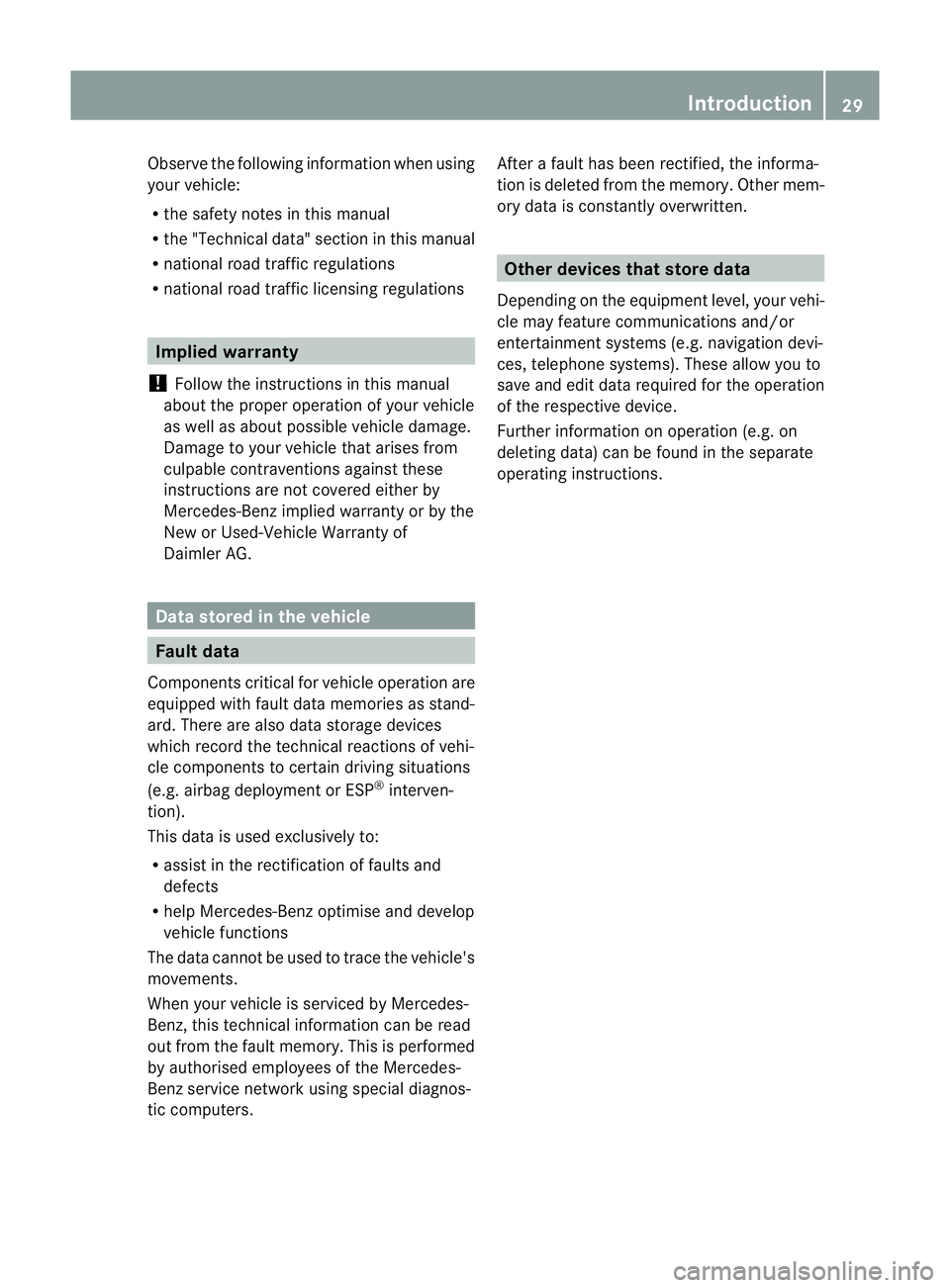
Observe the following information when using
your vehicle:
R the safety notes in this manual
R the "Technical data" section in this manual
R national road traffic regulations
R national road traffic licensing regulations Implied warranty
! Follow the instructions in this manual
aboutt he proper operation of your vehicle
as well as about possible vehicle damage.
Damage to your vehicle that arises from
culpable contraventions against these
instructions are not covered either by
Mercedes-Ben zimplied warranty or by the
New or Used-Vehicle Warranty of
Daimler AG. Data stored in the vehicle
Fault data
Components critical for vehicle operation are
equipped with fault data memories as stand-
ard. There are also data storage devices
which record the technical reactions of vehi-
cle components to certain driving situations
(e.g. airbag deployment or ESP ®
interven-
tion).
This data is used exclusively to:
R assist in the rectificatio noffaults and
defects
R help Mercedes-Ben zoptimise and develop
vehicle functions
The data cannot be used to trace the vehicle's
movements.
When your vehicle is serviced by Mercedes-
Benz, this technical information can be read
out from the fault memory. This is performed
by authorised employees of the Mercedes-
Ben zservice network using special diagnos-
tic computers. After a fault has been rectified, the informa-
tion is deleted from the memory. Other mem-
ory data is constantly overwritten. Other devices that store data
Depending on the equipment level, your vehi-
cle may feature communications and/or
entertainment systems (e.g. navigation devi-
ces, telephone systems). These allow you to
save and edit data required for the operation
of the respective device.
Further information on operation (e.g. on
deleting data) can be found in the separate
operating instructions. Introduction
29 Z
Page 33 of 401

30
Page 34 of 401

Cockpit
................................................. 32
Instrumen tcluster (4-button steer-
ing wheel) ............................................ 34
Instrument cluster (12-button
steering wheel) ................................... 37
Multifunction steering wheel .............40
Centre console .................................... 42
Overhea dcontrol panel ...................... 43
Door control panel .............................. 44 31At a glance
Page 35 of 401
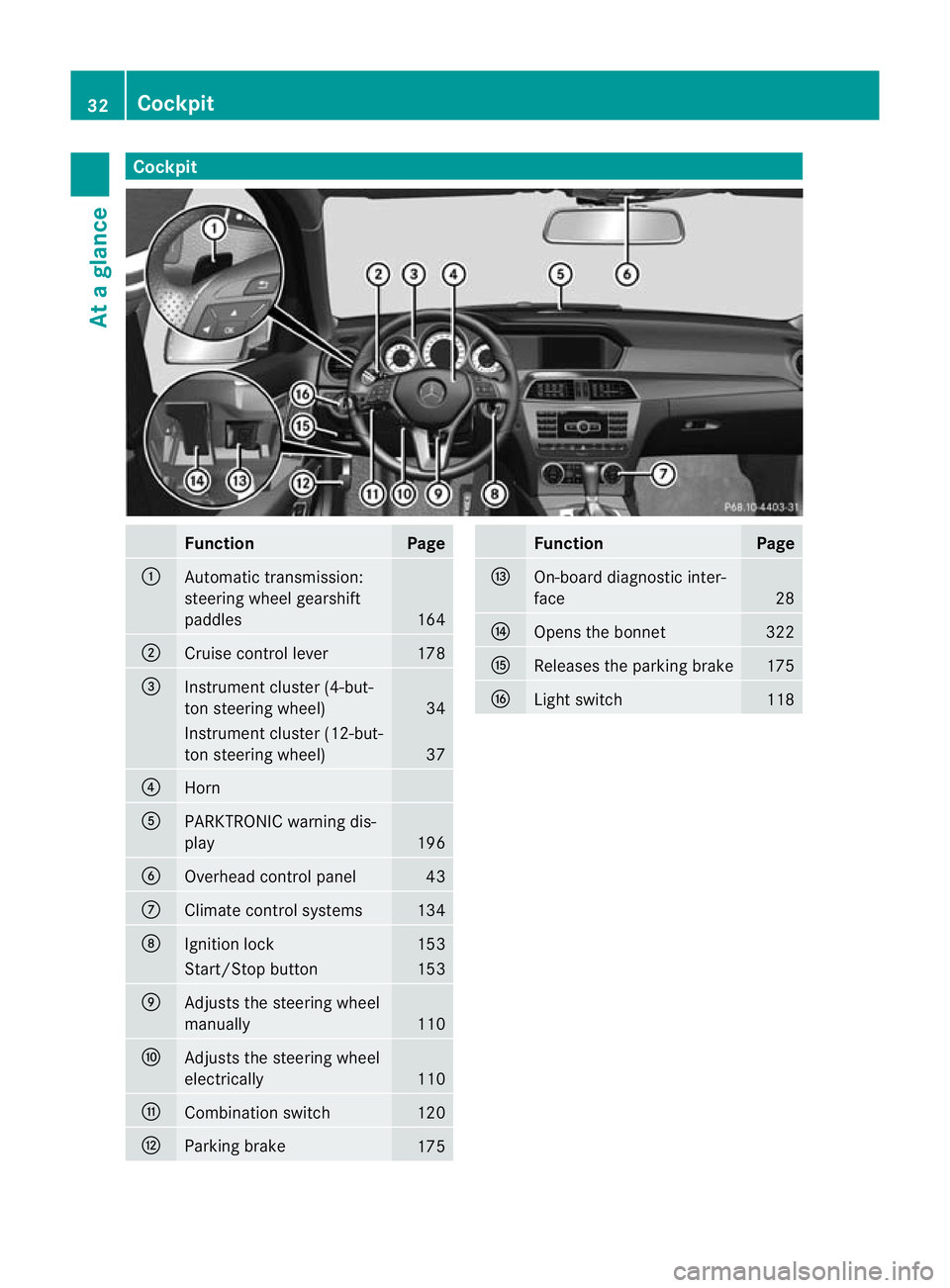
Cockpit
Function Page
:
Automatic transmission:
steering wheel gearshift
paddles
164
;
Cruise control lever 178
=
Instrument cluster (4-but-
to
ns teering wheel) 34
Instrument cluster (12-but-
ton steering wheel)
37
?
Horn
A
PARKTRONIC warning dis-
play
196
B
Overhead control panel 43
C
Climate control systems 134
D
Ignitio
nlock 153
Start/Stop button 153
E
Adjusts the steering wheel
manually
110
F
Adjusts the steering wheel
electrically
110
G
Combination switch 120
H
Parking brake
175 Function Page
I
On-board diagnostic inter-
face
28
J
Opens the bonnet 322
K
Releases the parking brake 175
L
Light switch 11832
CockpitAt a glance
Page 36 of 401
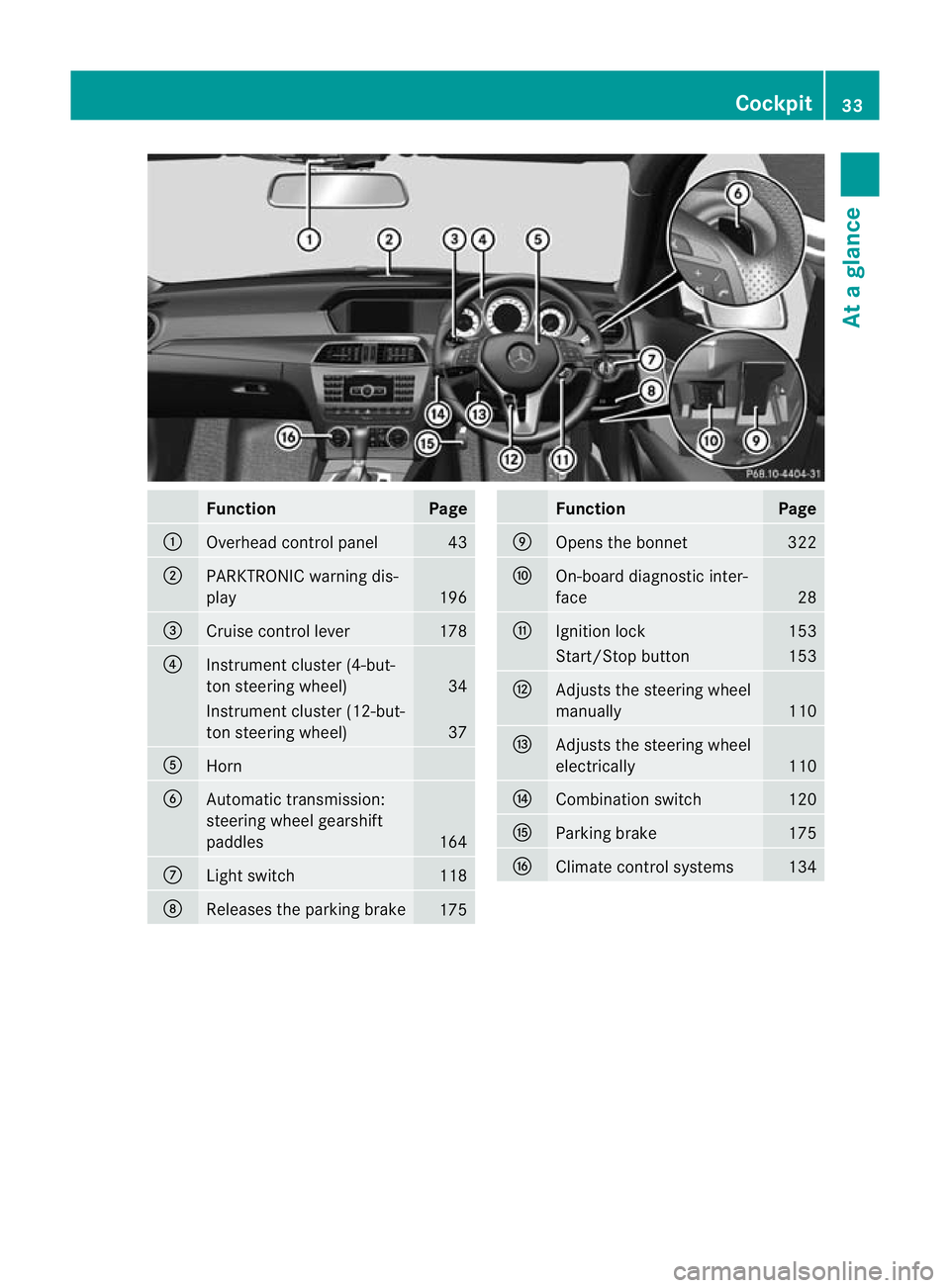
Function Page
:
Overhead control panel 43
;
PARKTRONIC warning dis-
play
196
=
Cruise control lever 178
?
Instrument cluster (4-but-
to
ns teering wheel) 34
Instrument cluster (12-but-
ton steering wheel)
37
A
Horn
B
Automatic transmission:
steering wheel gearshift
paddles
164
C
Ligh
tswitch 118
D
Releases the parking brake
175 Function Page
E
Opens the bonnet 322
F
On-board diagnostic inter-
face
28
G
Ignitio
nlock 153
Start/Stop button 153
H
Adjusts the steering wheel
manually
110
I
Adjusts the steering wheel
electrically
110
J
Combination switch 120
K
Parking brake 175
L
Climate control systems 134Cockpit
33At a glance
Page 37 of 401
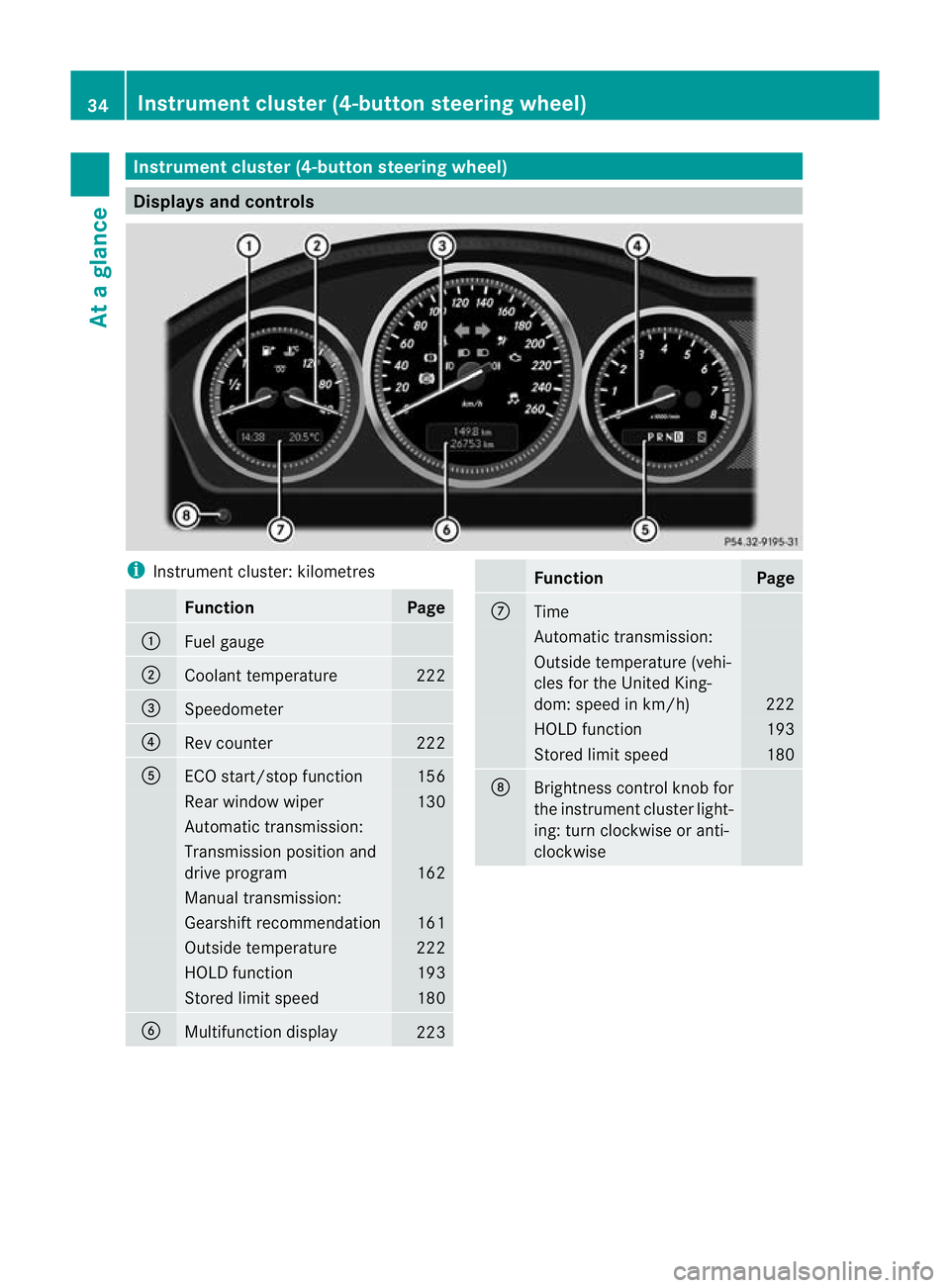
Instrumen
tcluster (4-button steering wheel) Displays and controls
i
Instrument cluster: kilometres Function Page
:
Fuel gauge
;
Coolant temperature 222
=
Speedometer
?
Rev counter 222
A
ECO start/stop function 156
Rear window wiper 130
Automatic transmission:
Transmission position and
drive program
162
Manual transmission:
Gearshif
trecommendation 161
Outside temperature 222
HOLD function 193
Stored limit speed 180
B
Multifunction display
223 Function Page
C
Time
Automatic transmission:
Outside temperature (vehi-
cles for the United King-
dom: speed in km/h)
222
HOLD function 193
Stored limit speed 180
D
Brightness control knob for
the instrument cluster light-
ing: turn clockwise or anti-
clockwise 34
Instrument cluster (4-button steering wheel)At a glance
Page 38 of 401
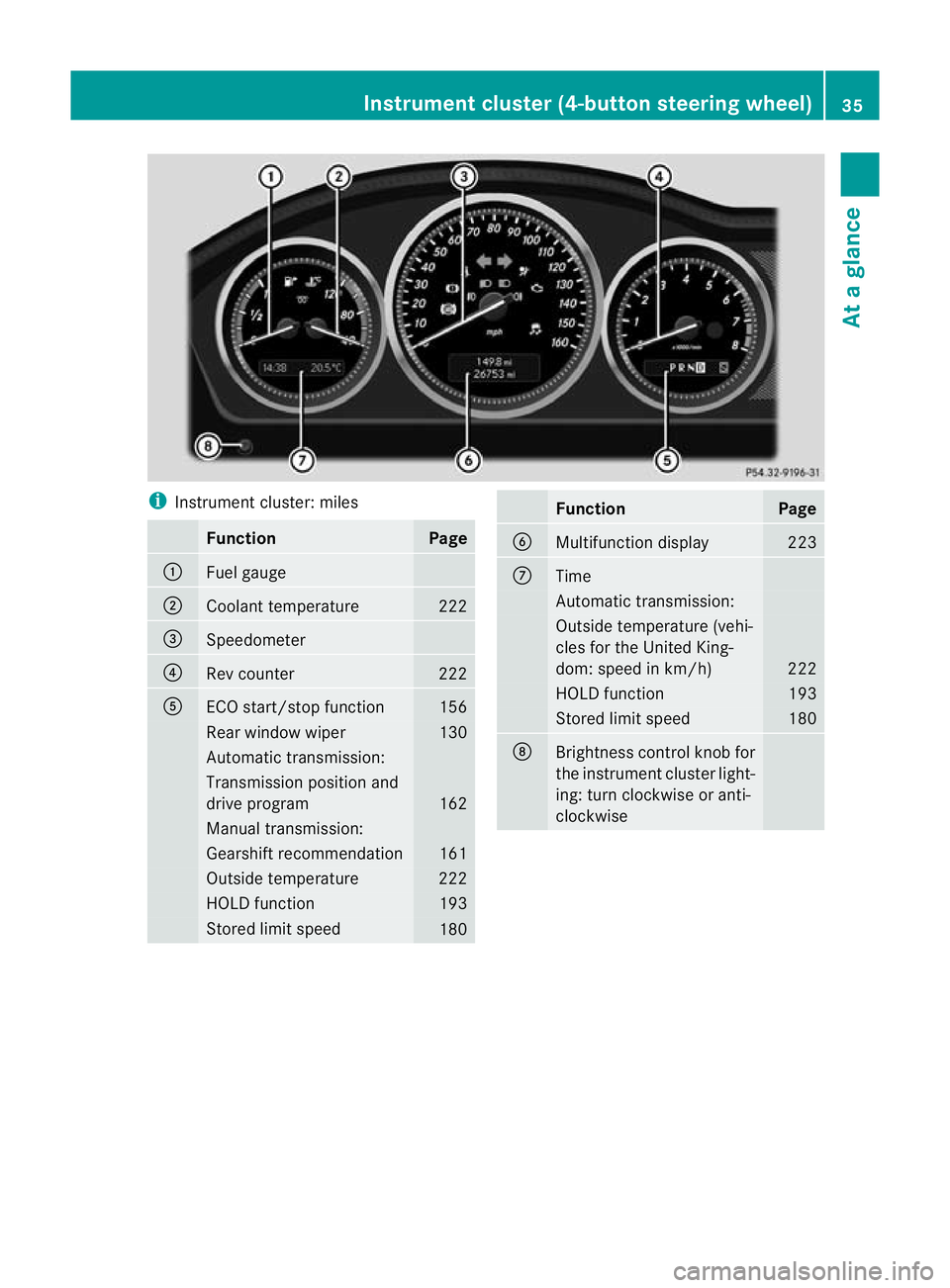
i
Instrument cluster: miles Function Page
:
Fuel gauge
;
Coolant temperature 222
=
Speedometer
?
Rev counter 222
A
ECO start/stop function 156
Rearw
indow wiper 130
Automatic transmission:
Transmission position and
drive program
162
Manual transmission:
Gearshif
trecommendation 161
Outside temperature 222
HOLD function 193
Stored limit speed
180 Function Page
B
Multifunction display 223
C
Time
Automatic transmission:
Outside temperature (vehi-
cles for the United King-
dom: speed in km/h)
222
HOLD function 193
Stored limit speed 180
D
Brightness control knob for
the instrument cluster light-
ing: turn clockwise or anti-
clockwiseInstrument cluster (4-button steering wheel)
35At a glance
Page 39 of 401

Warning and indicator lamps
Function Page
:
Reserve fuel 298
;
Coolant 298
=
ABS 293
?
Brakes 293
A
Seat belt 291
B
Turn signal 120
C
SRS
297 Function Page
D
Engine diagnostics 298
E
ESP
® 295
F
Rea
rfoglamp 119
G
Main-beam headlamps 120
H
Dipped-beam headlamps 119
I
Front foglamps 119
J
Diesel engine: preglow 15536
Instrument cluster (4-button steering wheel)At a glance
Page 40 of 401
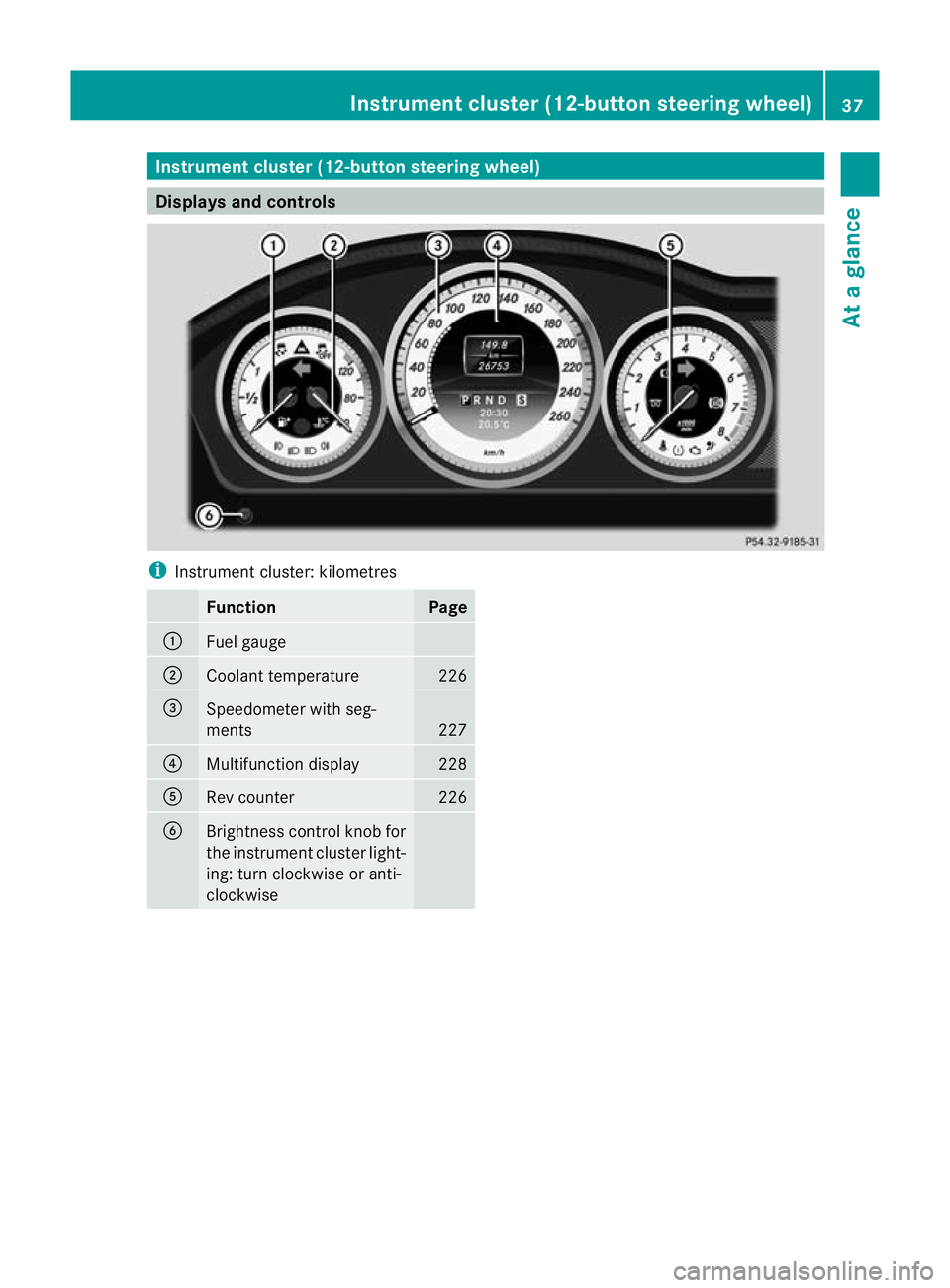
Instrumen
tcluster (12-button steering wheel) Displays and controls
i
Instrument cluster: kilometres Function Page
:
Fuel gauge
;
Coolant temperature 226
=
Speedometer with seg-
ments
227
?
Multifunction display 228
A
Rev counter 226
B
Brightness control knob for
the instrumen
tcluster light-
ing: turn clockwise or anti-
clockwise Instrument cluster (12-button steering wheel)
37At a glance