MERCEDES-BENZ C-CLASS SALOON 2012 Owners Manual
Manufacturer: MERCEDES-BENZ, Model Year: 2012, Model line: C-CLASS SALOON, Model: MERCEDES-BENZ C-CLASS SALOON 2012Pages: 557, PDF Size: 10.15 MB
Page 511 of 557
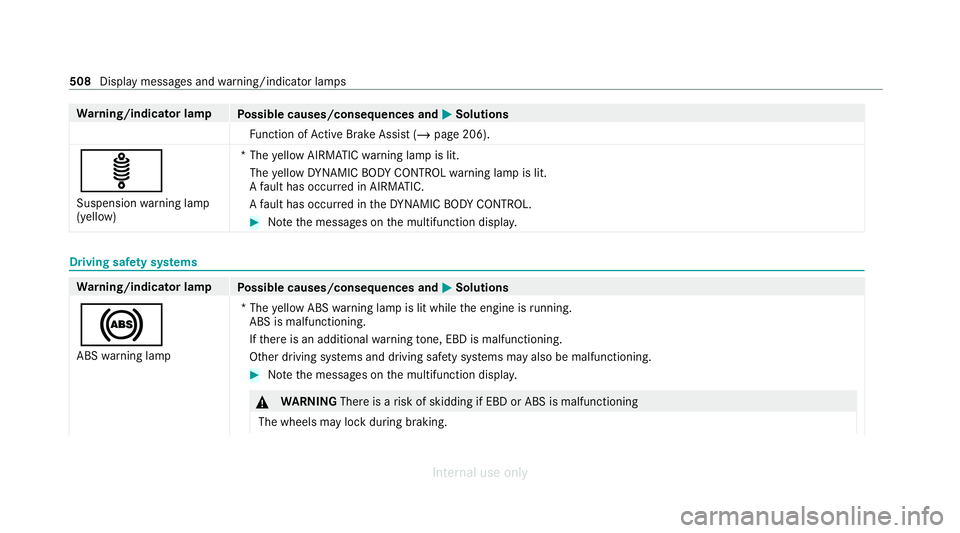
Wa
rning/indicator lamp
Possible causes/consequences and M
MSolutions
Fu nction of Active Brake Assi st (/ page 206).
ä
Suspension warning lamp
(yellow) *T
he yellow AIRMATIC warning lamp is lit.
The yellow DYNA MIC BODY CONTROL warning lamp is lit.
A fault has occur red in AIRMATIC.
A fault has occur red in theDY NA MIC BODY CONTROL. #
Notethe messages on the multifunction displa y.Driving saf
ety sy stems Wa
rning/indicator lamp
Possible causes/consequences and M
MSolutions
! ABS warning lamp *T
he yellow ABS warning lamp is lit while the engine is running.
ABS is malfunctioning.
If th ere is an additional warning tone, EBD is malfunctioning.
Other driving sy stems and driving saf ety sy stems may also be malfunctioning. #
Notethe messages on the multifunction displa y. &
WARNING Thereis a risk of skidding if EBD or ABS is malfunctioning
The wheels may lock during braking. 508
Display messages and warning/indicator lamps
Internal use only
Page 512 of 557
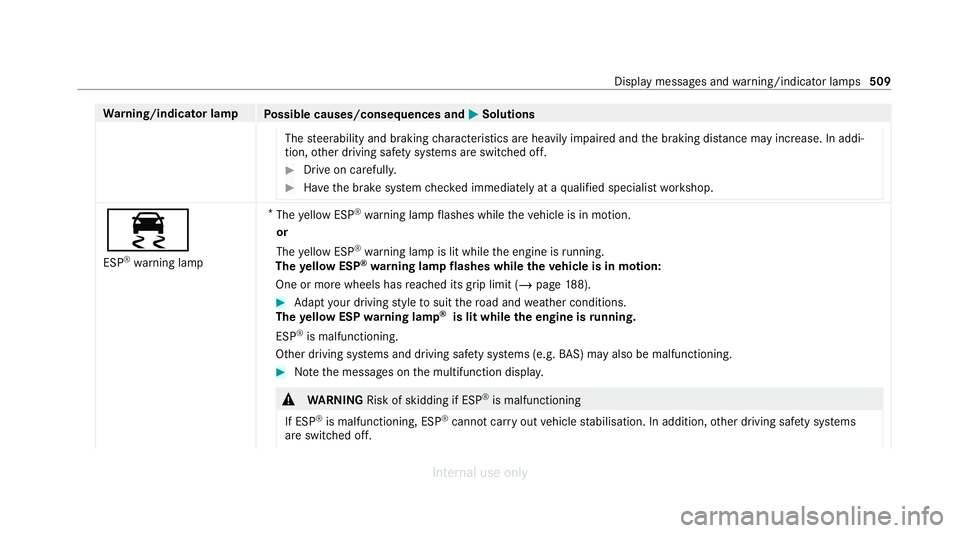
Wa
rning/indicator lamp
Possible causes/consequences and M
MSolutions
The steerability and braking characteristics are heavily impaired and the braking dis tance may increase. In addi‐
tion, other driving saf ety sy stems are switched off. #
Drive on carefull y. #
Have the brake sy stem checked immediately at a qualified specialist workshop. ÷
ESP ®
wa rning lamp *
The yellow ESP ®
wa rning lamp flashes while theve hicle is in motion.
or
The yellow ESP ®
wa rning lamp is lit while the engine is running.
The yellow ESP ®
wa rning lamp flashes while theve hicle is in motion:
One or more wheels has reached its grip limit (/ page188). #
Adapt your driving style to suit thero ad and weather conditions.
The yellow ESP warning lamp ®
is lit while the engine is running.
ESP ®
is malfunctioning.
Other driving sy stems and driving saf ety sy stems (e.g. BAS) may also be malfunctioning. #
Notethe messages on the multifunction displa y. &
WARNING Risk of skidding if ESP ®
is malfunctioning
If ESP ®
is malfunctioning, ESP ®
cannot car ryout vehicle stabilisation. In addition, other driving saf ety sy stems
are switched off. Display messages and
warning/indicator lamps 509
Internal use only
Page 513 of 557
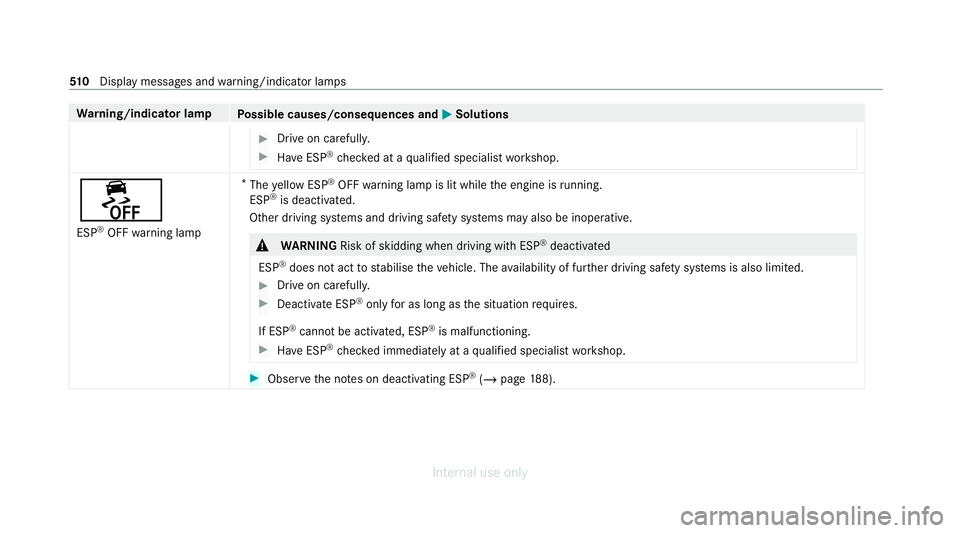
Wa
rning/indicator lamp
Possible causes/consequences and M
MSolutions #
Drive on carefull y. #
Have ESP ®
ch ecked at a qualified specialist workshop. å
ESP ®
OFF warning lamp *
The yellow ESP ®
OFF warning lamp is lit while the engine is running.
ESP ®
is deacti vated.
Other driving sy stems and driving saf ety sy stems may also be inoperative. &
WARNING Risk of skidding when driving wi thESP ®
deacti vated
ESP ®
does not act tostabilise theve hicle. The availability of fur ther driving saf ety sy stems is also limited. #
Drive on carefull y. #
Deactivate ESP ®
only for as long as the situation requ ires.
If ESP ®
cannot be activated, ESP ®
is malfunctioning. #
Have ESP ®
ch ecked immediately at a qualified specialist workshop. #
Obser vethe no tes on deactivating ESP ®
(/ page 188). 51 0
Displaymessa ges and warning/indicator lamps
Internal use only
Page 514 of 557
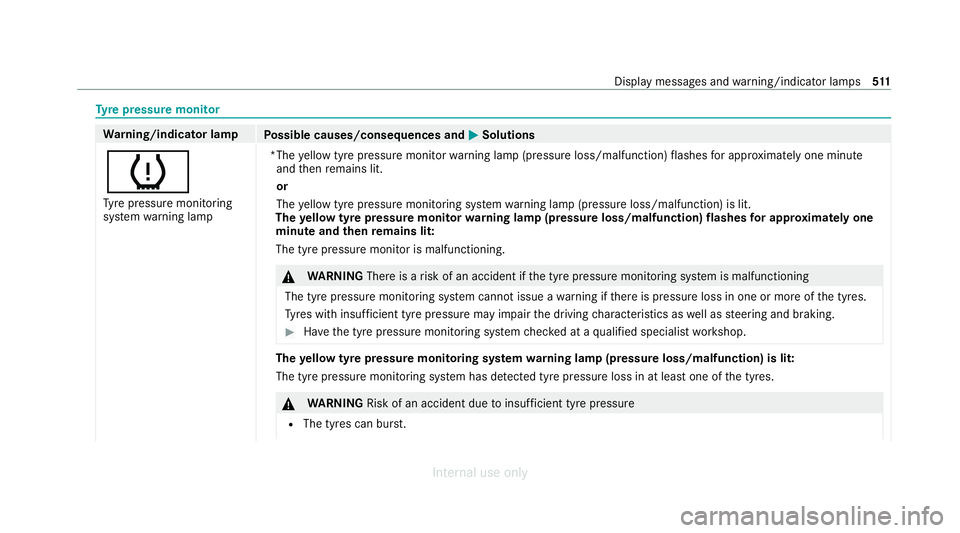
Ty
re pressure moni tor Wa
rning/indicator lamp
Possible causes/consequences and M
MSolutions
h Ty re pressure monitoring
sy stem warning lamp *The
yellow tyre pressure monitor warning lamp (pressure loss/malfunction) flashes for appro ximately one minu te
and then remains lit.
or
The yellow tyre pressure monitoring sy stem warning lamp (pressure loss/malfunction) is lit.
The yellow tyre pressure monitor warning lamp (pressure loss/malfunction) flashes for appr oxima tely one
minute and then remains lit:
The tyre pressu remonitor is malfunctioning. &
WARNING Thereis a risk of an accident if the tyre pressure monitoring sy stem is malfunctioning
The tyre pressure monitoring sy stem cann otissue a warning if there is pressure loss in one or more of the tyres.
Ty res with insuf ficient tyre pressure may impair the driving characteristics as well as steering and braking. #
Have the tyre pressure monitoring sy stem checked at a qualified specialist workshop. The
yellow tyre pressure monitoring sy stem warning lamp (pressure loss/malfunction) is lit:
The tyre pressure monitoring sy stem has de tected tyre pressure loss in at least one of the tyres. &
WARNING Risk of an accident due toinsuf ficient tyre pressure
R The tyres can burs t. Displ
aymessa ges and warning/indicator lamps 511
Internal use only
Page 515 of 557
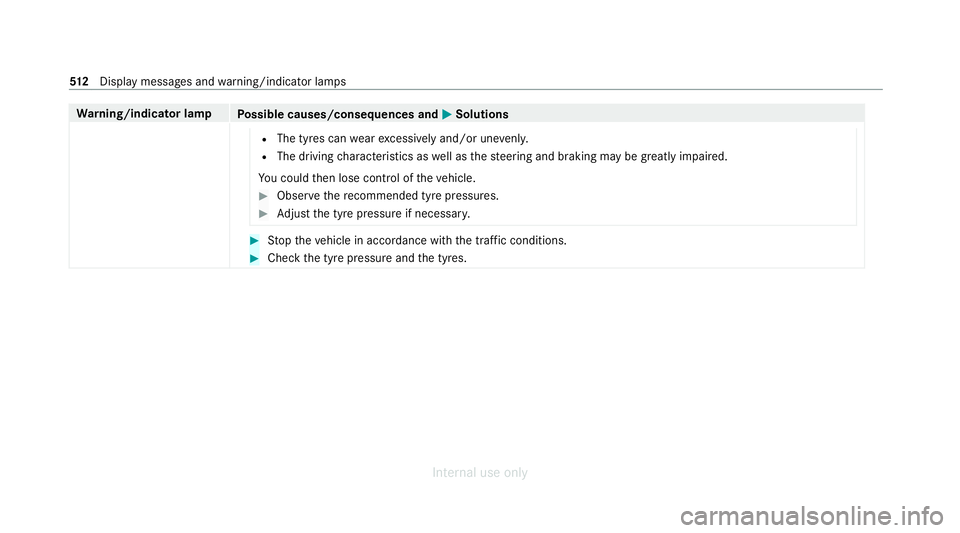
Wa
rning/indicator lamp
Possible causes/consequences and M
MSolutions
R The tyres can wearexc essively and/or une venly.
R The driving characteristics as well as thesteering and braking may be greatly impaired.
Yo u could then lose control of theve hicle. #
Obser vethere commended tyre pressures. #
Adjust the tyre pressure if necessar y. #
Stop theve hicle in accordance with the tra ffic conditions. #
Check the tyre pressure and the tyres. 512
Displaymessa ges and warning/indicator lamps
Internal use only
Page 516 of 557
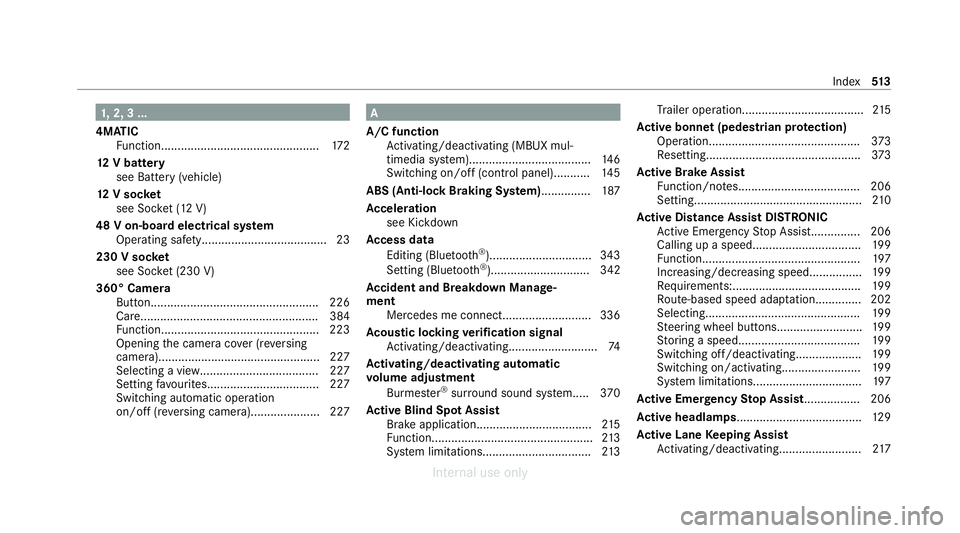
1,
2, 3 ...
4MATIC Function................................................ 172
12 V battery
see Battery (vehicle)
12 V so cket
see Soc ket (12 V)
48 V on-board electrical sy stem
Operating saf ety...................................... 23
230 V soc ket
see Soc ket (230 V)
360° Camera Button................................................... 226
Care...................................................... 384
Fu nction................................................ 223
Opening the camera co ver (r eve rsing
camera)................................................. 227
Selecting a view................................... .227
Setting favo urites.................................. 227
Swit ching automatic operation
on/off (r eversing camera).................... .227 A
A/C function Activating/deactivating (MBUX mul‐
timedia sy stem).....................................1 46
Switching on/off (control panel)........... 14 5
ABS (Anti-lock Braking Sy stem) .............. .187
Ac celeration
see Kickdown
Ac cess data
Editing (Blue tooth®
)...............................3 43
Setting (Blu etoo th®
).............................. 342
Ac cident and Breakdown Manage‐
ment
Mercedes me connect...........................3 36
Ac oustic locking verification signal
Ac tivating/deactivating........................... 74
Ac tivating/deactivating automatic
vo lume adjustment
Burmes ter®
sur round sound sy stem..... 370
Ac tive Blind Spot Assi st
Brake application................................... 215
Fu nction................................................. 213
Sy stem limitations................................. 213Tr
ailer operatio n..................................... 215
Ac tive bonn et(pedestrian pr otection)
Operation.............................................. 373
Re setting...............................................3 73
Ac tive Brake Assi st
Fu nction/no tes..................................... 206
Setting................................................... 210
Ac tive Di stance Assist DISTRO NIC
Ac tive Emergency Stop Assis t............... 206
Calling up a speed................................. 19 9
Fu nction................................................ 197
Increasing/decreasing speed................ 19 9
Re quirements:...................................... .199
Ro ute-based speed adap tatio n.............. 202
Selecting............................................... 19 9
St eering wheel buttons..........................1 99
St oring a speed.....................................1 99
Switching off/deactivating.................... 19 9
Switching on/activating........................ 19 9
Sy stem limitations.................................1 97
Ac tive Eme rgency Stop Assist ................ .206
Ac tive headlamps...................................... 12 9
Ac tive Lane Keeping Assist
Ac tivating/deactivating......................... 217 Index
513
Internal use only
Page 517 of 557
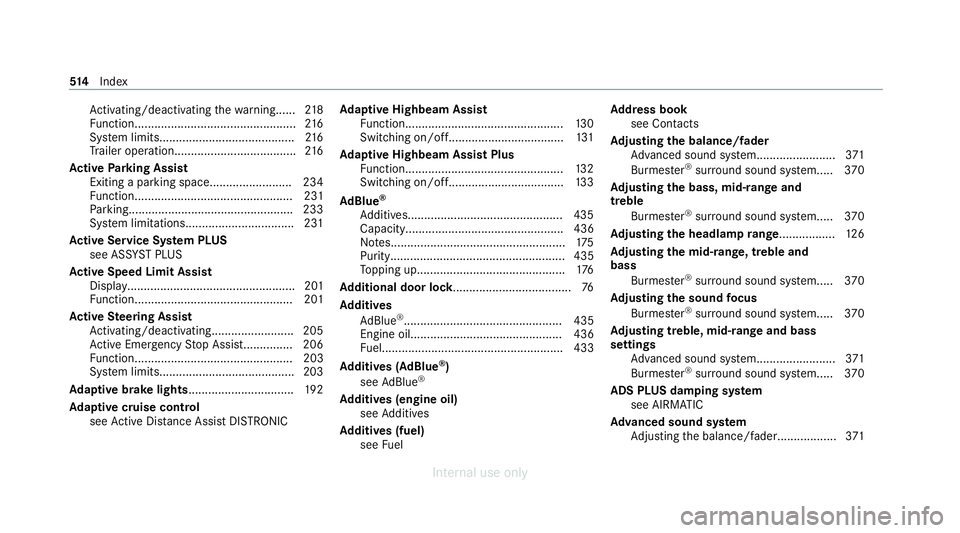
Ac
tivating/deactivating thewa rning...... 218
Fu nction................................................. 216
Sy stem limits.........................................2 16
Tr ailer operation.................................... .216
Ac tive Parking Assist
Exiting a parking space......................... 234
Fu nction................................................ 231
Pa rking................................................. .233
Sy stem limitations................................. 231
Ac tive Se rvice Sy stem PLUS
see AS SYST PLUS
Ac tive Speed Limit Assi st
Displ ay................................................... 201
Fu nction................................................ 201
Ac tive Steering Assist
Ac tivating/deactivating......................... 205
Ac tive Emergency Stop Assis t............... 206
Fu nction................................................ 203
Sy stem limits.........................................2 03
Ad aptive brake lights ................................ 19 2
Ad aptive cruise control
see Active Dis tance Assi stDISTRONIC Ad
aptive Highbeam Assist
Fu nction................................................ 13 0
Switching on/of f................................... 131
Ad aptive Highbeam Assist Plus
Fu nction................................................ 13 2
Switching on/of f................................... 13 3
Ad Blue ®
Ad ditives...............................................4 35
Capacity................................................ 436
No tes..................................................... 175
Purity..................................................... 435
To pping up............................................. 176
Ad ditional door lo ck.................................... 76
Ad diti ves
Ad Blue ®
................................................ 435
Engine oil.............................................. 436
Fu el....................................................... 433
Ad diti ves (AdBlue ®
)
see AdBlue ®
Ad diti ves (engine oil)
see Additives
Ad diti ves (fuel)
see Fuel Ad
dress book
see Contacts
Ad justing the balance/ fader
Adva nced sound sy stem........................3 71
Burmes ter®
sur round sound sy stem..... 370
Ad justing the bass, mid- range and
treble
Burmes ter®
sur round sound sy stem..... 370
Ad justing the headlamp range ................. 12 6
Ad justing the mid- range, treble and
bass
Burmes ter®
sur round sound sy stem..... 370
Ad justing the sound focus
Burmes ter®
sur round sound sy stem..... 370
Ad justing treble, mid- range and bass
settings
Adva nced sound sy stem........................3 71
Burmes ter®
sur round sound sy stem..... 370
ADS PLUS da mping sy stem
see AIRMATIC
Ad vanced sound sy stem
Ad justing the balance/fader.................. 371514
Index
Internal use only
Page 518 of 557

Ad
justing treble, mid-range and bass
setting s.................................................. 371
Calling up the sound menu.................... 371
Information............................................ 371
Switching volume adjustment on/of f.... 371
Ad versewe ather light ............................... 13 0
Af ter-sales service centre
see ASS YST PLUS
Air distribution Setting................................................... 14 4
Air freshener sy stem
see Fragrance sy stem
Air inlet see Air-water duct
Air pressure see Tyre pressure
Air suspension see AIRMATIC
Air vents
Ad justing (front).................................... 15 3
Ad justing (rear)..................................... .153
Air vents
see Air vents Ai
r-conditioning sy stem
see Climate control
Air-recirculation mode.............................. 147
Air-water duct Keeping free.......................................... 381
Airbag Activation................................................ 38
Fr ont airbag (driver, front passenger)...... 43
Ins tallation locations.............................. .43
Knee airbag............................................ .43
Overview................................................. 43
PA SSENGER AIR BAG indicator lamp....... 48
Pr otection................................................ 44
Re duced pr otection.................................46
Side airba g.............................................. 43
Wi ndow airba g......................................... 43
Ai rflow
Setting................................................... 14 4
AIRM ATIC
Setting.................................................. .219
Suspension............................................ 219
Alarm sy stem
see ATA (anti-theft alarm sy stem) All-wheel drive
see 4MATIC
Alternative route
see Route
Ambient lighting Setting (multimedia sy stem)..................1 34
Android Auto
Connecting a mobile phon e...................330
Ending................................................... 331
Information............................................ 330
Overview.............................................. .329
Sound settings....................................... 331
Tr ans ferred vehicle data........................3 31
Animals Pets in theve hicle................................... 72
Anti-lock braking sy stem
see ABS (Anti-lock Braking Sy stem)
Anti-skid chains
see Snow chains
Anti-theft pr otection
Ad ditional door loc k................................ .76
Immobiliser............................................. 94 Index
515
Internal use only
Page 519 of 557

Anticipatory occupant pr
otection
see PRE- SAFE®
(anticipatory occu‐
pant pr otection)
see PRE-SAFE ®
PLUS (anticipatory
occupant pr otection plus)
Apple CarPlay ®
Connecting an iPhone ®
.........................3 28
Ending................................................... 329
No tes....................................................3 28
Overview............................................... 328
Sound settings...................................... 329
Tr ans ferred vehicle data........................3 31
Assistance sy stems
see Driving saf ety sy stem
ASS YST PLUS
Battery disconnection pe riods...............3 73
Displ aying the service due dat e............. 372
Fu nction/no tes..................................... 372
Re gular maintenance work.................... 372
Special service requirements............... .372
ATA (anti-theft ala rmsystem)
Deactivating the alarm............................ 95
Fu nction.................................................. 95
Fu nction of interior pr otection................. 96 Priming/deactivating interior pr
otec‐
tion.......................................................... 97
Priming/deactivating tow- aw ay pro‐
te ction..................................................... 96
To w- aw ay protection function.................. 95
AT TENTION ASSI ST
Fu nction................................................ 19 2
Setting................................................... 19 3
Sy stem limitations................................. 19 2
At tention assistant
see ATTENTION ASSIST
Au dio mode
Connecting USB device s....................... 349
Co pyrights............................................. 347
Information............................................ 346
Inserting/re moving an SD car d............. 348
Media sea rch.........................................3 53
Overview............................................... 349
Pa use and playback function................ .350
Selecting a track................................... 350
Selecting playba ckoptions.................... 350
Switching on media mode..................... 348
Tr ack list............................................... .350 Au
thorised workshop
see Qualified specialist workshop
Au tomatic distance control
see Active Dis tance Assi stDISTRONIC
Au tomatic driving lights ...........................12 6
Au tomatic engine start (ECO start/
sto p function)............................................. 161
Au tomatic engine stop (ECO start/
sto p function)............................................. 161
Au tomatic front passen ger front air‐
bag deacti vation sy stem
see Automatic front passenger front
airbag shutoff
Au tomatic front passen ger front air‐
bag shu toff
Fu nction of the automatic front
passenger front airbag deactivation
sy stem..................................................... 46
PA SSENGER AIR BAG indicator lamp....... 48
Au tomatic mir rorfo lding function
Ac tivating/deactivating......................... 14 3
Au tomatic transmission
DIRECT SELECT le ver............................. 167516
Index
Internal use only
Page 520 of 557
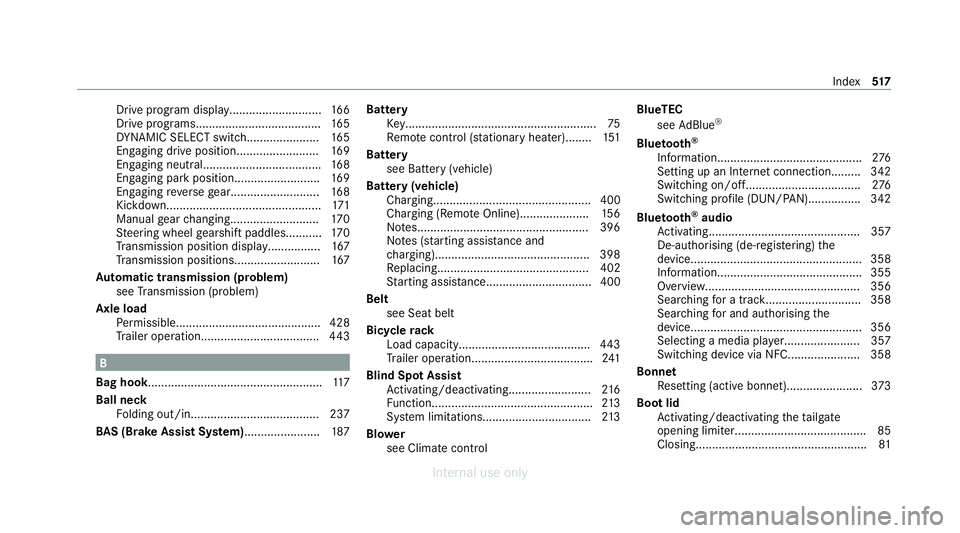
Drive program display............................
16 6
Drive programs...................................... 16 5
DY NA MIC SELECT switch...................... 16 5
Engaging drive position........................ .169
Engaging neutral................................... .168
Engaging park position.......................... 16 9
Engaging reve rsege ar........................... 16 8
Kickdown............................................... 171
Manual gear changing.......................... .170
St eering wheel gearshift paddles...........1 70
Tr ansmission position displa y................ 167
Tr ansmission position s..........................167
Au tomatic transmission (problem)
see Transmission (problem)
Axle load Perm issible............................................ 428
Tr ailer operation.................................... 443B
Bag hook..................................................... 11 7
Ball neck Folding out/in....................................... 237
BA S (Brake Assist Sy stem)....................... 187Battery
Key.......................................................... 75
Re mo tecontrol (s tationary heater)........ 151
Battery see Battery (vehicle)
Battery (vehicle) Charging................................................ 400
Charging (Remo teOnline)..................... 15 6
No tes....................................................3 96
No tes (s tarting assis tance and
ch arging)............................................... 398
Re placing.............................................. 402
St arting assis tance................................ 400
Belt see Seat belt
Bic ycle rack
Load capacity........................................ 443
Tr ailer operation.................................... .241
Blind Spot Assi st
Ac tivating/deactivating......................... 216
Fu nction................................................. 213
Sy stem limitations................................. 213
Blo wer
see Climate control BlueTEC
see AdBlue ®
Blue tooth ®
Information............................................ 276
Setting up an Internet connection......... 342
Switching on/of f................................... 276
Switching profile (DUN/PAN)................ 342
Blue tooth ®
audio
Ac tivating.............................................. 357
De-authorising (de-regis tering) the
device.................................................... 358
Information............................................ 355
Overview............................................... 356
Sear ching for a track............................. 358
Sear ching for and auth orisingthe
device.................................................... 356
Selecting a media pla yer....................... 357
Switching device via NFC...................... 358
Bonnet Resetting (active bonnet)....................... 373
Boot lid Activating/deactivating theta ilgate
opening limiter....................................... .85
Closin g................................................... .81 Index
517
Internal use only