light MERCEDES-BENZ C-CLASS SALOON 2014 User Guide
[x] Cancel search | Manufacturer: MERCEDES-BENZ, Model Year: 2014, Model line: C-CLASS SALOON, Model: MERCEDES-BENZ C-CLASS SALOON 2014Pages: 489, PDF Size: 14.88 MB
Page 19 of 489

Notes/placing in the bracket .........3
86
Transmission output (maximum) .... 466
Modifying the programming (key) ..... 92
MOExtended tyres .............................408
Motorway mode ................................ 138
MP3
Operating ....................................... 303
Multifunction display
Function/notes ............................ .295
Permanent display ......................... 312
Multifunction steering wheel
Operating the on-board computer .. 294
Overview .......................................... 36 N
Navigation Menu (on-board computer) ............ 300
Notes on running in a new vehicle .. 180O
Occupant safety Automatic measures after an acci-
dent ................................................. 63
Children in the vehicle ..................... 63
Important safety notes .................... 45
Pets in the vehicle ........................... 74
PRE-SAFE ®
(anticipatory occu-
pant protection) ............................... 62
Seat belts ........................................ 47
Odometer .......................................... .298
Oil
see Engine oil
On-board computer
Assistance graphic menu .............. .306
Assistance menu ........................... 307
Display messages .......................... 314
Displaying a service message ....... .395
DISTRONIC PLUS ........................... 228
Factory settings ............................ .313
Head-up displa y............................. 295
Important safety notes .................. 292
Instrument cluster menu ............... 312
Light menu ..................................... 311
Media menu ................................... 302
Menu overview .............................. 297
Message memory .......................... 314 Navigation menu ............................ 300
Operating the TV ............................ 304
Operating video DVD ..................... 303
Operation ....................................... 294
Radio menu ................................... 302
Service menu ................................. 306
Settings menu ............................... 307
Standard display ............................ 298
Telephone menu ............................ 304
Trip menu ...................................... 298
Vehicle menu ................................. 313
Opening and closing the side trim
panels ................................................. 144
Operating instructions
Vehicle equipment ........................... 25
Operating mode
Overrun mode ................................ 279
Stationary vehicle .......................... 278
Operating safety
Declaration of conformity ................ 27
Important safety note ...................... 25
Operating system
see On-board computer
Outside temperature display ........... 293
Overhead control panel ...................... 39
Override feature
Rear side window s........................... 73
Overrun mode .................................... 280
Overrun mode, extended .................. 280
Owner's Manual
Overview .......................................... 25 P
Paint code .......................................... 468
Paintwork (cleaning instructions) ... 398
Panic alarm .......................................... 44
Panorama sliding sunroof
Important safety information ......... 110
Opening/closing ............................ 112
Problem (malfunction) ................... 115
Rain closing feature ....................... 113
Resetting ....................................... 114
Parking
Hybrid vehicles .............................. 281
Important safety notes .................. 207
Parking brake ................................ 209 16
Index
Page 21 of 489
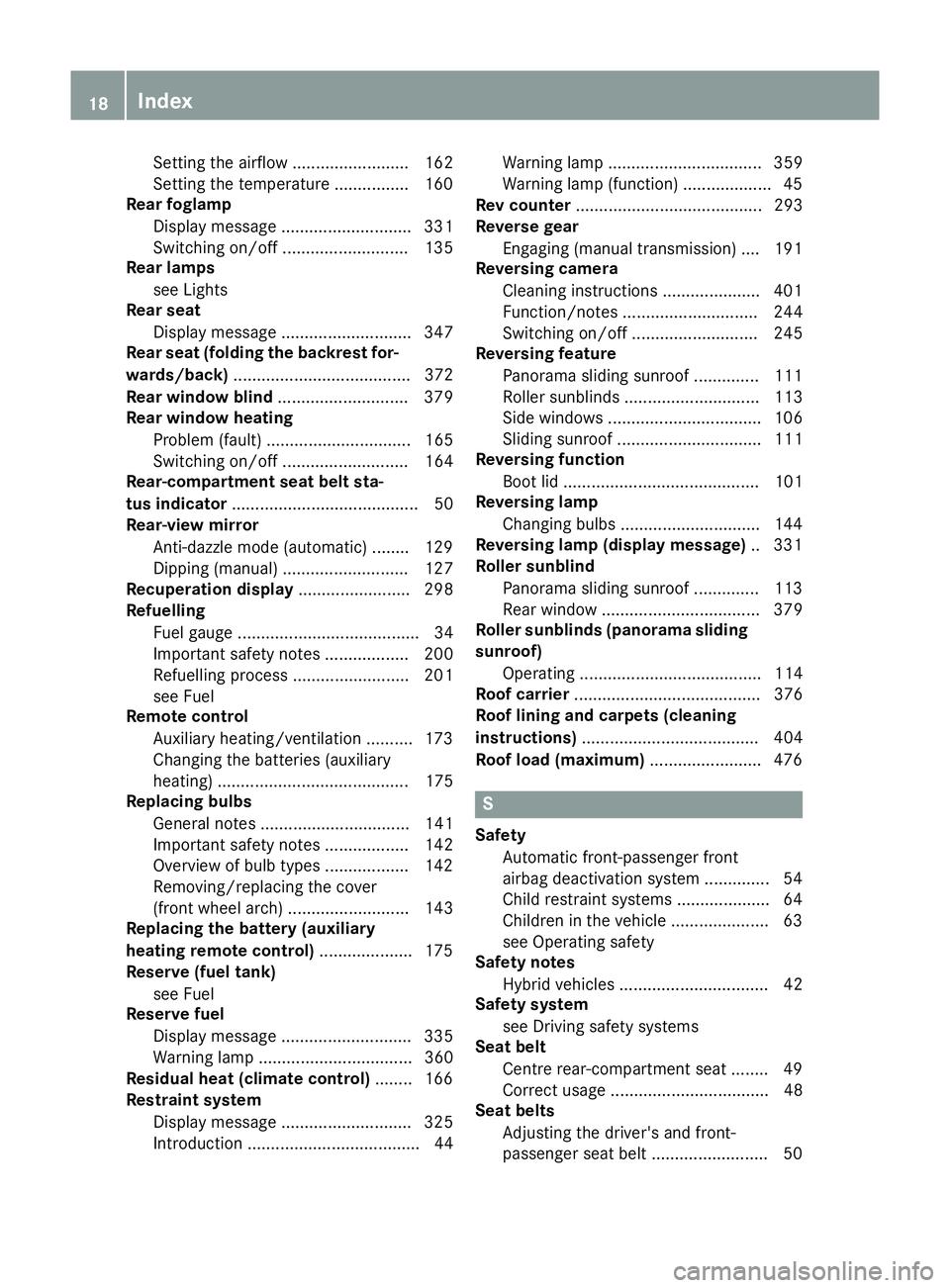
Setting the airflow ......................... 162
Setting the temperature ................ 160
Rear foglamp
Display message ............................ 331
Switching on/of f........................... 135
Rear lamps
see Lights
Rear seat
Display message ............................ 347
Rear seat (folding the backrest for-
wards/back) ...................................... 372
Rear window blind ............................ 379
Rear window heating
Problem (fault) ............................... 165
Switching on/of f........................... 164
Rear-compartment seat belt sta-
tus indicator ........................................ 50
Rear-view mirror
Anti-dazzle mode (automatic) ........ 129
Dipping (manual) ........................... 127
Recuperation display ........................ 298
Refuelling
Fuel gaug e....................................... 34
Important safety notes .................. 200
Refuelling process ......................... 201
see Fuel
Remote control
Auxiliary heating/ventilation .......... 173
Changing the batteries (auxiliary
heating) ......................................... 175
Replacing bulbs
General notes ................................ 141
Important safety notes .................. 142
Overview of bulb types .................. 142
Removing/replacing the cover
(front wheel arch) .......................... 143
Replacing the battery (auxiliary
heating remote control) .................... 175
Reserve (fuel tank)
see Fuel
Reserve fuel
Display message ............................ 335
Warning lamp ................................. 360
Residual heat (climate control) ........ 166
Restraint system
Display message ............................ 325
Introduction ..................................... 44 Warning lamp ................................. 359
Warning lamp (function) ................... 45
Rev counter ........................................ 293
Reverse gear
Engaging (manual transmission) .... 191
Reversing camera
Cleaning instructions ..................... 401
Function/note s............................. 244
Switching on/of f........................... 245
Reversing feature
Panorama sliding sunroof .............. 111
Roller sunblind s............................. 113
Side windows ................................. 106
Sliding sunroof ............................... 111
Reversing function
Boot lid .......................................... 101
Reversing lamp
Changing bulbs .............................. 144
Reversing lamp (display message) .. 331
Roller sunblind
Panorama sliding sunroof .............. 113
Rear window .................................. 379
Roller sunblinds (panorama sliding
sunroof)
Operating ....................................... 114
Roof carrier ........................................ 376
Roof lining and carpets (cleaning
instructions) ...................................... 404
Roof load (maximum) ........................ 476 S
Safety Automatic front-passenger front
airbag deactivation system .............. 54
Child restraint systems .................... 64
Children in the vehicle ..................... 63
see Operating safety
Safety notes
Hybrid vehicles ................................ 42
Safety system
see Driving safety systems
Seat belt
Centre rear-compartment sea t........ 49
Correct usage .................................. 48
Seat belts
Adjusting the driver's and front-
passenger seat belt ......................... 50 18
Index
Page 23 of 489
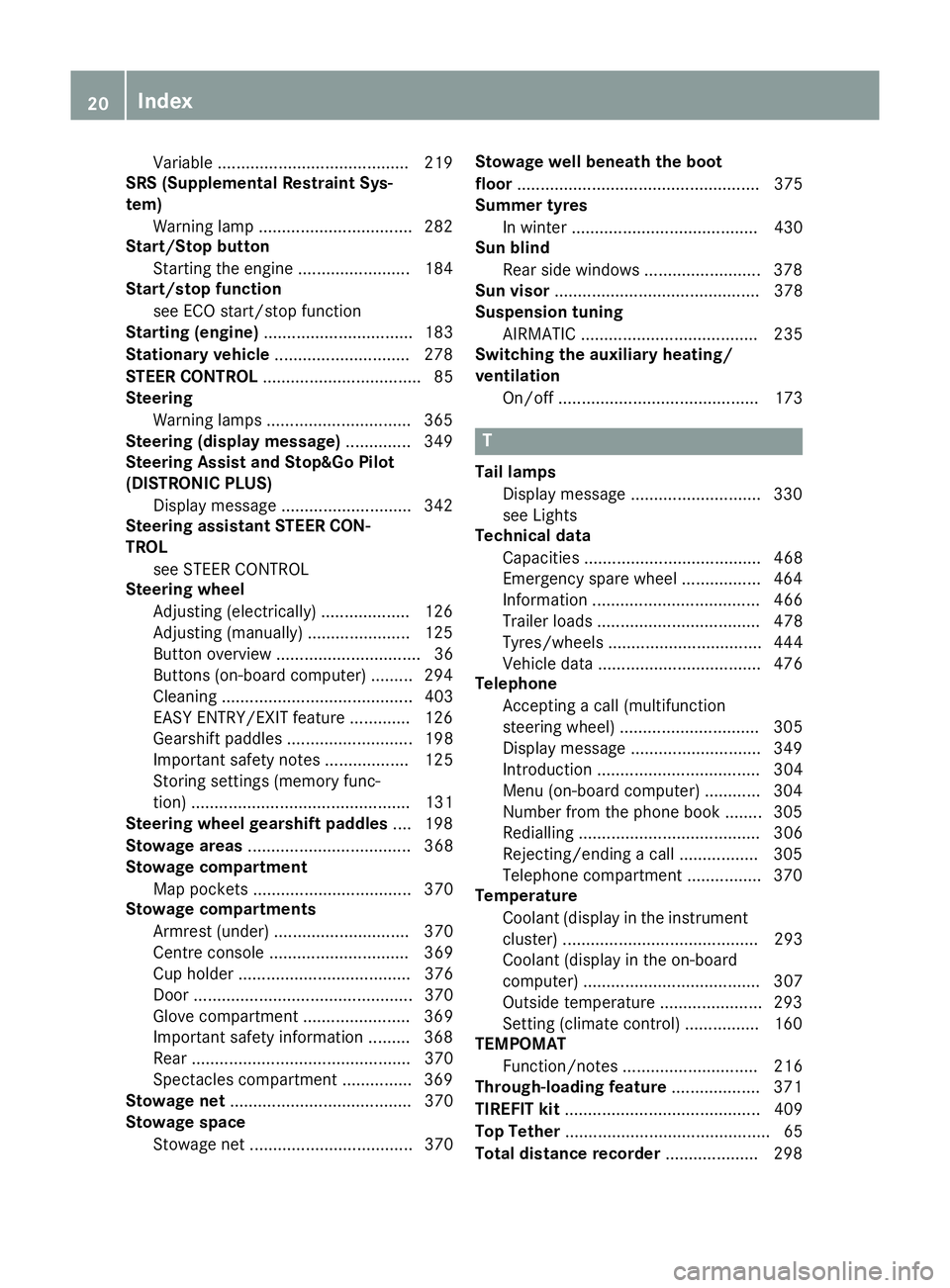
Variable .........................................2
19
SRS (Supplemental Restraint Sys-
tem)
Warning lamp ................................. 282
Start/Stop button
Starting the engine ........................ 184
Start/stop function
see ECO start/stop function
Starting (engine) ................................ 183
Stationary vehicle .............................278
STEER CONTROL .................................. 85
Steering
Warning lamps ............................... 365
Steering (display message) .............. 349
Steering Assist and Stop&Go Pilot
(DISTRONIC PLUS)
Display message ............................ 342
Steering assistant STEER CON-
TROL
see STEER CONTROL
Steering wheel
Adjusting (electrically) ................... 126
Adjusting (manually) ...................... 125
Button overview ............................... 36
Buttons (on-board computer) ......... 294
Cleaning ......................................... 403
EASY ENTRY/EXIT feature ............. 126
Gearshift paddle s........................... 198
Important safety notes .................. 125
Storing settings (memory func-
tion) ............................................... 131
Steering wheel gearshift paddles .... 198
Stowage areas ................................... 368
Stowage compartment
Map pockets .................................. 370
Stowage compartments
Armrest (under) ............................. 370
Centre console .............................. 369
Cup holde r..................................... 376
Door ............................................... 370
Glove compartment ....................... 369
Important safety information ......... 368
Rear ............................................... 370
Spectacles compartment ............... 369
Stowage net ....................................... 370
Stowage space
Stowage net ................................... 370 Stowage well beneath the boot
floor
.................................................... 375
Summer tyres
In winter ........................................ 430
Sun blind
Rear side window s......................... 378
Sun visor ............................................ 378
Suspension tuning
AIRMATIC ...................................... 235
Switching the auxiliary heating/
ventilation
On/off ........................................... 173 T
Tail lamps Display message ............................ 330
see Lights
Technical data
Capacities ...................................... 468
Emergency spare wheel ................. 464
Information .................................... 466
Trailer load s................................... 478
Tyres/wheels ................................. 444
Vehicle data ................................... 476
Telephone
Accepting a call (multifunction
steering wheel) .............................. 305
Display message ............................ 349
Introduction ................................... 304
Menu (on-board computer) ............ 304
Number from the phone book ........ 305
Redialling ....................................... 306
Rejecting/ending a call ................. 305
Telephone compartment ................ 370
Temperature
Coolant (display in the instrumentcluster) .......................................... 293
Coolant (display in the on-board
computer) ...................................... 307
Outside temperature ...................... 293
Setting (climate control )................ 160
TEMPOMAT
Function/note s............................. 216
Through-loading feature ................... 371
TIREFIT kit .......................................... 409
Top Tether ............................................ 65
Total distance recorder .................... 29820
Index
Page 24 of 489
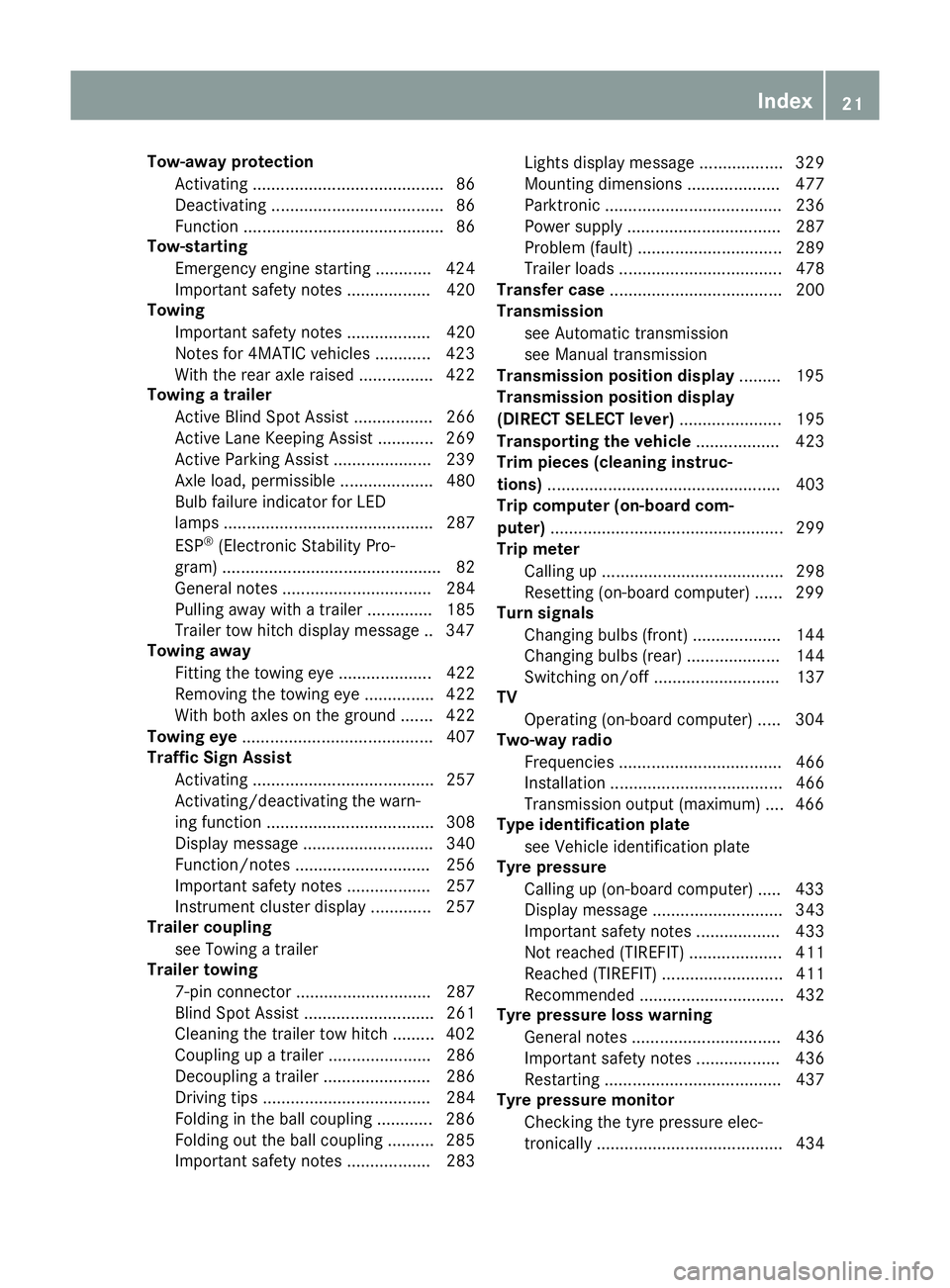
Tow-away protection
Activating ......................................... 86
Deactivating ..................................... 86
Function ........................................... 86
Tow-starting
Emergency engine starting ............ 424
Important safety notes .................. 420
Towing
Important safety notes .................. 420
Notes for 4MATIC vehicles ............ 423
With the rear axle raised ................ 422
Towing a trailer
Active Blind Spot Assist ................. 266
Active Lane Keeping Assist ............ 269
Active Parking Assist ..................... 239
Axle load, permissibl e.................... 480
Bulb failure indicator for LED
lamps ............................................. 287
ESP ®
(Electronic Stability Pro-
gram) ............................................... 82
General notes ................................ 284
Pulling away with a traile r.............. 185
Trailer tow hitch display message .. 347
Towing away
Fitting the towing ey e.................... 422
Removing the towing eye ............... 422
With both axles on the ground ....... 422
Towing eye ......................................... 407
Traffic Sign Assist
Activating ....................................... 257
Activating/deactivating the warn-ing function .................................... 308
Display message ............................ 340
Function/note s............................. 256
Important safety notes .................. 257
Instrument cluster display ............. 257
Trailer coupling
see Towing a trailer
Trailer towing
7-pin connecto r............................. 287
Blind Spot Assist ............................ 261
Cleaning the trailer tow hitch ......... 402
Coupling up a traile r...................... 286
Decoupling a trailer ....................... 286
Driving tips .................................... 284
Folding in the ball coupling ............ 286
Folding out the ball coupling .......... 285
Important safety notes .................. 283 Lights display message .................. 329
Mounting dimensions .................... 477
Parktronic ...................................... 236
Power supply ................................. 287
Problem (fault) ............................... 289
Trailer load
s................................... 478
Transfer case ..................................... 200
Transmission
see Automatic transmission
see Manual transmission
Transmission position display ......... 195
Transmission position display
(DIRECT SELECT lever) ...................... 195
Transporting the vehicle .................. 423
Trim pieces (cleaning instruc-
tions) .................................................. 403
Trip computer (on-board com-
puter) .................................................. 299
Trip meter
Calling up ....................................... 298
Resetting (on-board computer) ...... 299
Turn signals
Changing bulbs (front) ................... 144
Changing bulbs (rear) .................... 144
Switching on/of f........................... 137
TV
Operating (on-board computer) ..... 304
Two-way radio
Frequencies ................................... 466
Installation ..................................... 466
Transmission output (maximum) .... 466
Type identification plate
see Vehicle identification plate
Tyre pressure
Calling up (on-board computer) ..... 433
Display message ............................ 343
Important safety notes .................. 433
Not reached (TIREFIT) .................... 411
Reached (TIREFIT) .......................... 411
Recommended ............................... 432
Tyre pressure loss warning
General notes ................................ 436
Important safety notes .................. 436
Restarting ...................................... 437
Tyre pressure monitor
Checking the tyre pressure elec-
tronically ........................................ 434 Index
21
Page 31 of 489
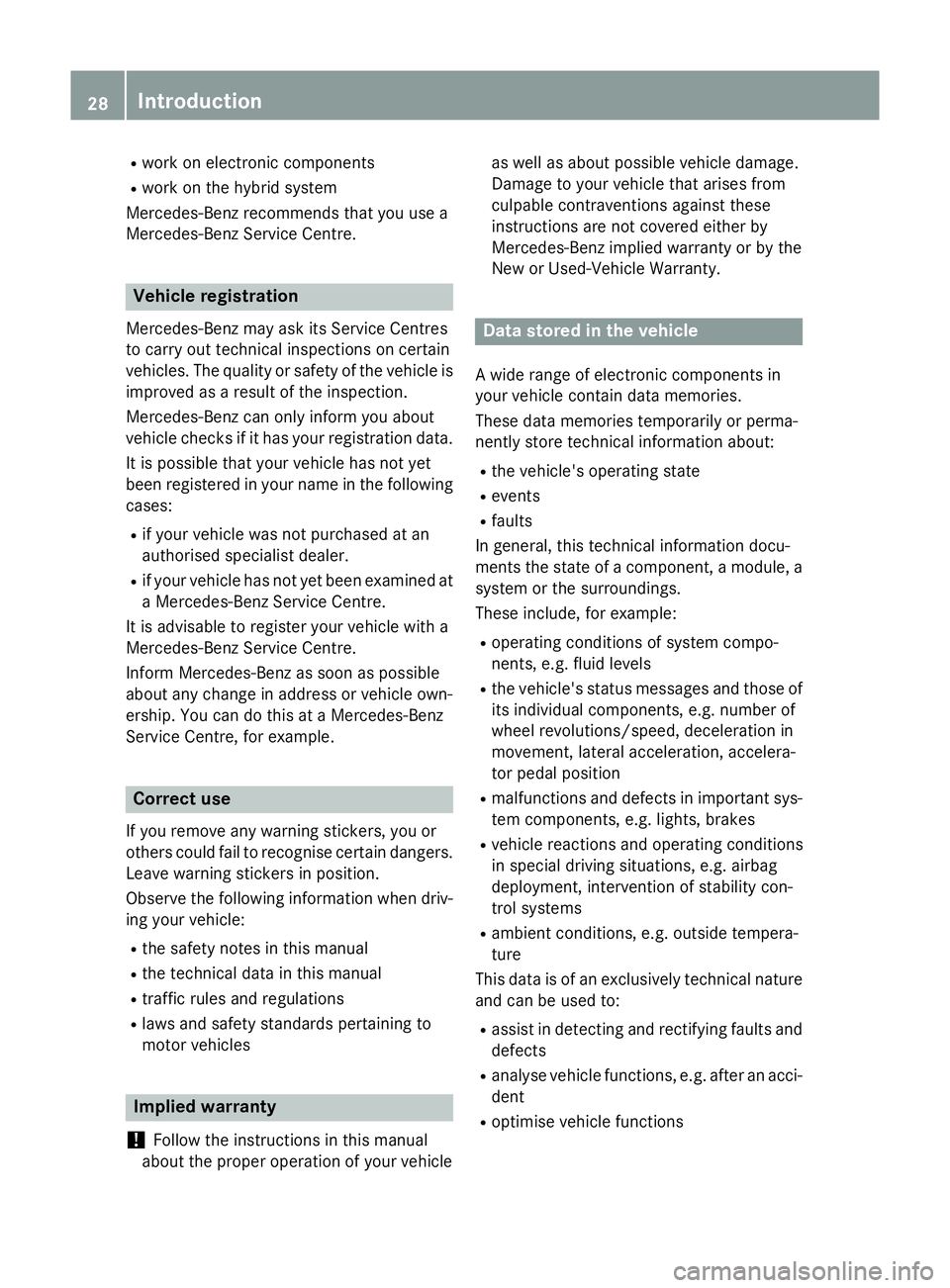
R
work on electronic components
R work on the hybrid system
Mercedes-Benz recommends that you use a
Mercedes-Benz Service Centre. Vehicle registration
Mercedes-Benz may ask its Service Centres
to carry out technical inspections on certain
vehicles. The quality or safety of the vehicle is
improved as a result of the inspection.
Mercedes-Benz can only inform you about
vehicle checks if it has your registration data.
It is possible that your vehicle has not yet
been registered in your name in the following
cases:
R if your vehicle was not purchased at an
authorised specialist dealer.
R if your vehicle has not yet been examined at
a Mercedes-Benz Service Centre.
It is advisable to register your vehicle with a
Mercedes-Benz Service Centre.
Inform Mercedes-Benz as soon as possible
about any change in address or vehicle own-
ership. You can do this at a Mercedes-Benz
Service Centre, for example. Correct use
If you remove any warning stickers, you or
others could fail to recognise certain dangers. Leave warning stickers in position.
Observe the following information when driv-ing your vehicle:
R the safety notes in this manual
R the technical data in this manual
R traffic rules and regulations
R laws and safety standards pertaining to
motor vehicles Implied warranty
! Follow the instructions in this manual
about the proper operation of your vehicle as well as about possible vehicle damage.
Damage to your vehicle that arises from
culpable contraventions against these
instructions are not covered either by
Mercedes-Benz implied warranty or by the
New or Used-Vehicle Warranty.
Data stored in the vehicle
A wide range of electronic components in
your vehicle contain data memories.
These data memories temporarily or perma-
nently store technical information about:
R the vehicle's operating state
R events
R faults
In general, this technical information docu-
ments the state of a component, a module, a
system or the surroundings.
These include, for example:
R operating conditions of system compo-
nents, e.g. fluid levels
R the vehicle's status messages and those of
its individual components, e.g. number of
wheel revolutions/speed, deceleration in
movement, lateral acceleration, accelera-
tor pedal position
R malfunctions and defects in important sys-
tem components, e.g. lights, brakes
R vehicle reactions and operating conditions
in special driving situations, e.g. airbag
deployment, intervention of stability con-
trol systems
R ambient conditions, e.g. outside tempera-
ture
This data is of an exclusively technical nature and can be used to:
R assist in detecting and rectifying faults and
defects
R analyse vehicle functions, e.g. after an acci-
dent
R optimise vehicle functions 28
Introduction
Page 35 of 489
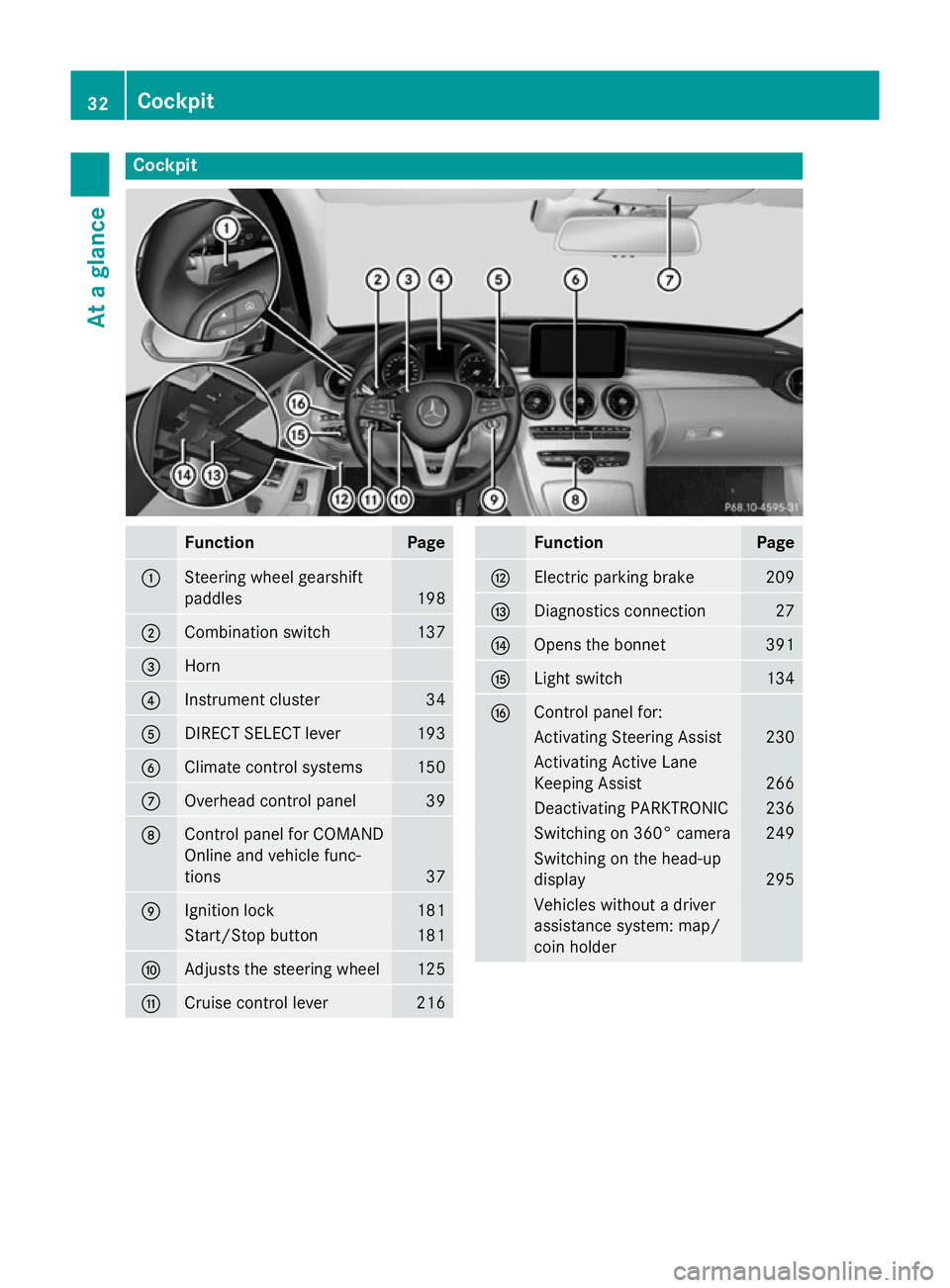
Cockpit
Function Page
:
Steering wheel gearshift
paddles
198
;
Combination switch 137
=
Horn
?
Instrument cluster 34
A
DIRECT SELECT lever 193
B
Climate control systems 150
C
Overhead control panel 39
D
Control panel for COMAND
Online and vehicle func-
tions
37
E
Ignition lock 181
Start/Stop button 181
F
Adjusts the steering wheel 125
G
Cruise control lever 216 Function Page
H
Electric parking brake 209
I
Diagnostics connection 27
J
Opens the bonnet 391
K
Light switch 134
L
Control panel for:
Activating Steering Assist 230
Activating Active Lane
Keeping Assist 266
Deactivating PARKTRONIC 236
Switching on 360° camera 249
Switching on the head-up
display
295
Vehicles without a driver
assistance system: map/
coin holder32
CockpitAt a glance
Page 36 of 489
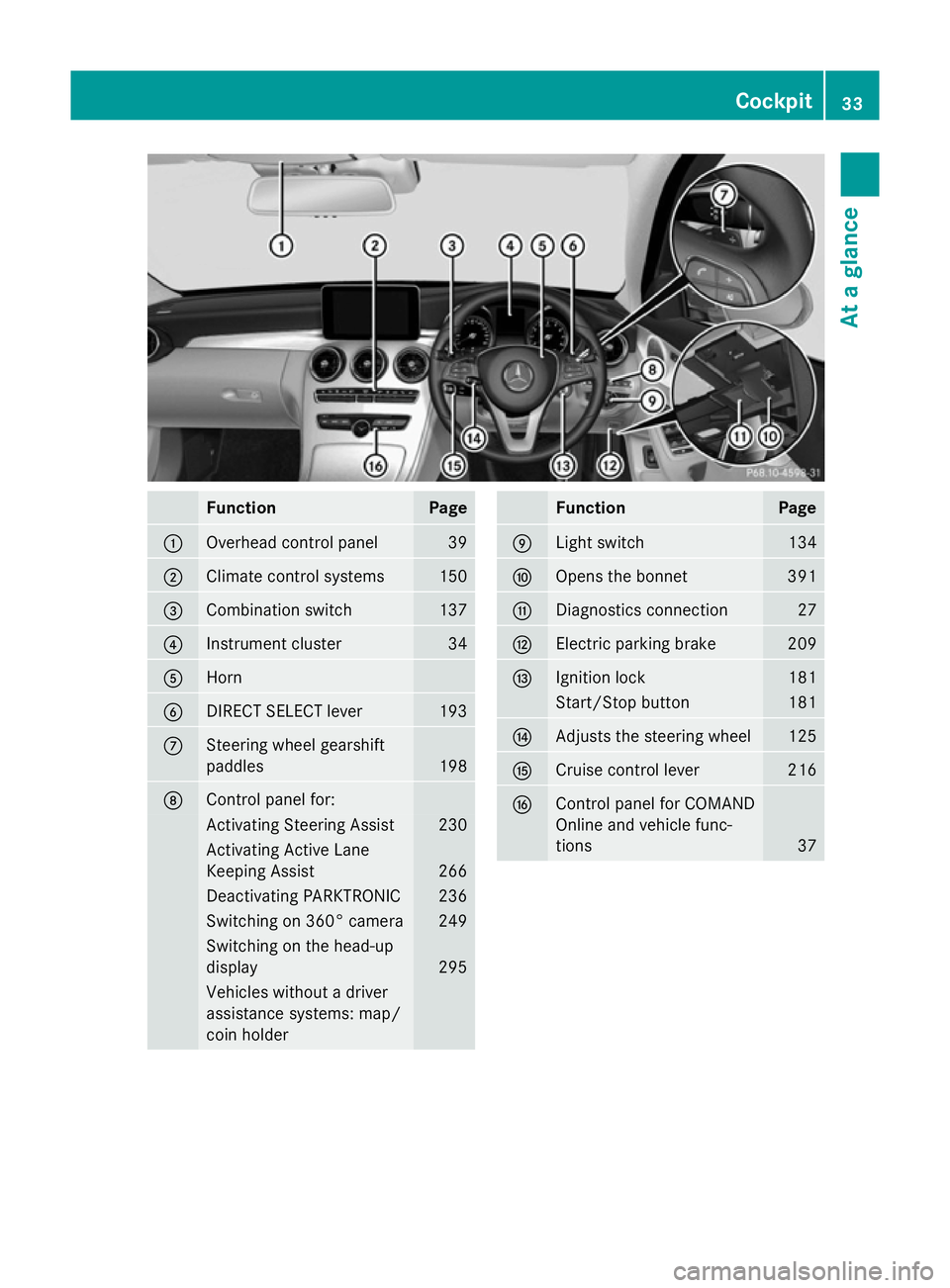
Function Page
:
Overhead control panel 39
;
Climate control systems 150
=
Combination switch 137
?
Instrument cluster 34
A
Horn
B
DIRECT SELECT lever 193
C
Steering wheel gearshift
paddles
198
D
Control panel for:
Activating Steering Assist 230
Activating Active Lane
Keeping Assist
266
Deactivating PARKTRONIC 236
Switching on 360° camera 249
Switching on the head-up
display
295
Vehicles without a driver
assistance systems: map/
coin holder Function Page
E
Light switch 134
F
Opens the bonnet 391
G
Diagnostics connection 27
H
Electric parking brake 209
I
Ignition lock 181
Start/Stop button 181
J
Adjusts the steering wheel 125
K
Cruise control lever 216
L
Control panel for COMAND
Online and vehicle func-
tions
37Cockpit
33At a glance
Page 38 of 489
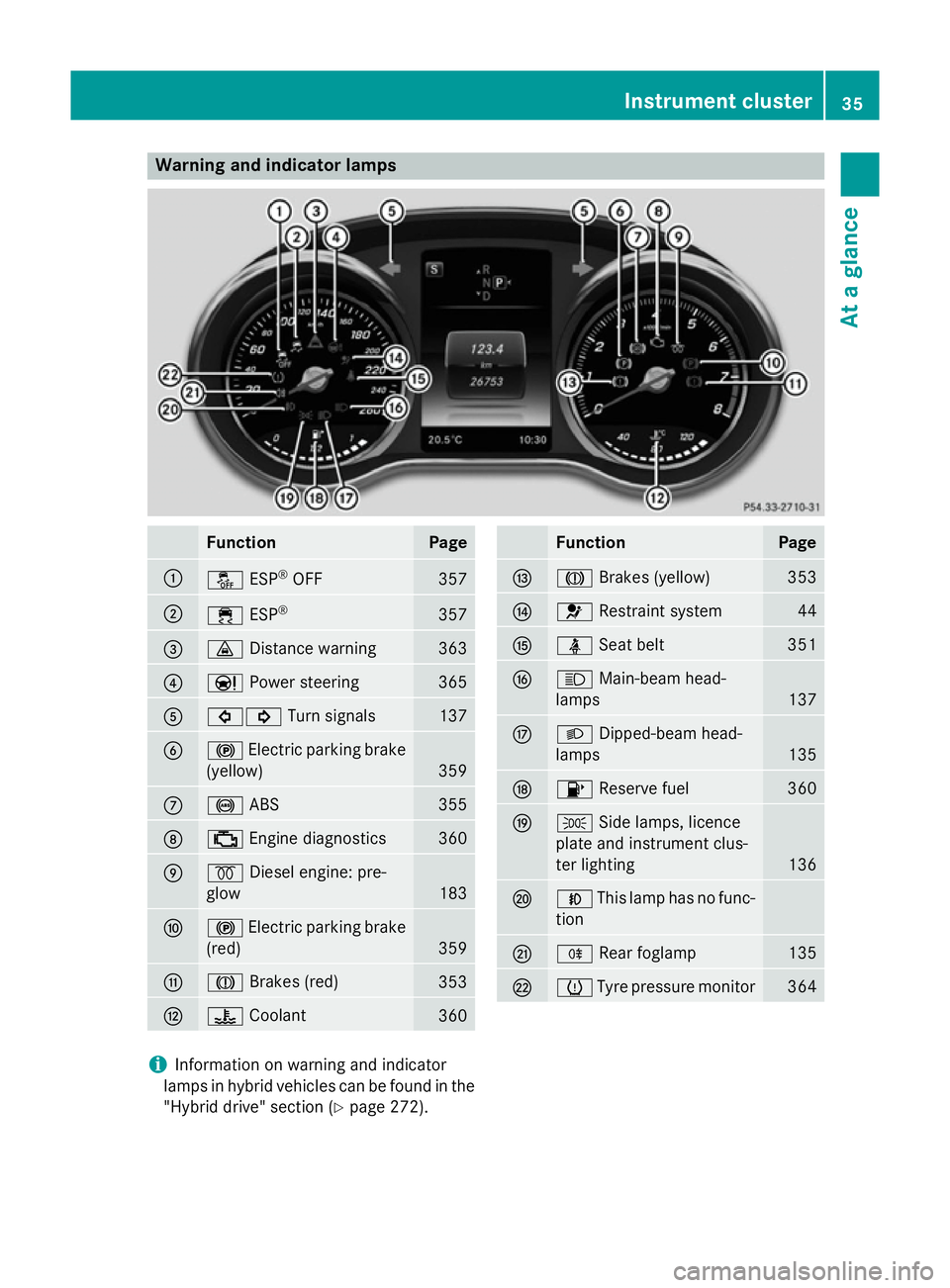
Warning and indicator lamps
Function Page
:
å
ESP®
OFF 357
;
÷
ESP® 357
=
·
Distance warning 363
?
Ð
Power steering 365
A
#!
Turn signals 137
B
!
Electric parking brake
(yellow) 359
C
!
ABS 355
D
;
Engine diagnostics 360
E
%
Diesel engine: pre-
glow 183
F
!
Electric parking brake
(red) 359
G
J
Brakes (red) 353
H
?
Coolant 360 Function Page
I
J
Brakes (yellow) 353
J
6
Restraint system 44
K
ü
Seat belt 351
L
K
Main-beam head-
lamps 137
M
L
Dipped-beam head-
lamps 135
N
8
Reserve fuel 360
O
T
Side lamps, licence
plate and instrument clus-
ter lighting 136
P
N
This lamp has no func-
tion Q
R
Rear foglamp 135
R
h
Tyre pressure monitor 364
i
Information on warning and indicator
lamps in hybrid vehicles can be found in the
"Hybrid drive" section (Y page 272). Instrument cluster
35At a glance
Page 41 of 489
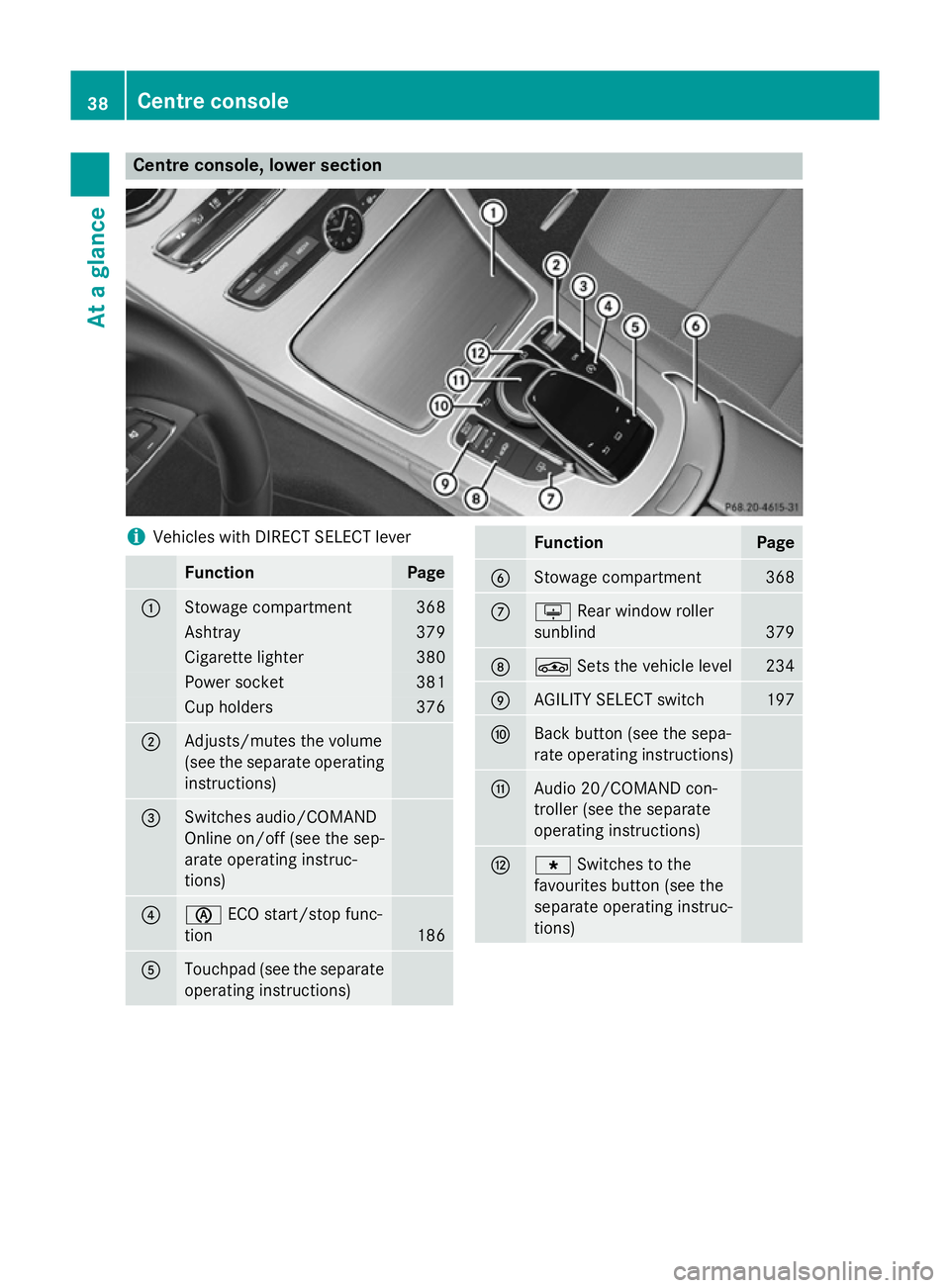
Centre console, lower section
i
Vehicles with DIRECT SELECT lever Function Page
:
Stowage compartment 368
Ashtray 379
Cigarette lighter 380
Power socket 381
Cup holders 376
;
Adjusts/mutes the volume
(see the separate operating
instructions) =
Switches audio/COMAND
Online on/off (see the sep-
arate operating instruc-
tions)
?
è
ECO start/stop func-
tion 186
A
Touchpad (see the separate
operating instructions) Function Page
B
Stowage compartment 368
C
u
Rear window roller
sunblind 379
D
É
Sets the vehicle level 234
E
AGILITY SELECT switch 197
F
Back button (see the sepa-
rate operating instructions)
G
Audio 20/COMAND con-
troller (see the separate
operating instructions)
H
g
Switches to the
favourites button (see the
separate operating instruc-
tions) 38
Centre consoleAt a glance
Page 42 of 489
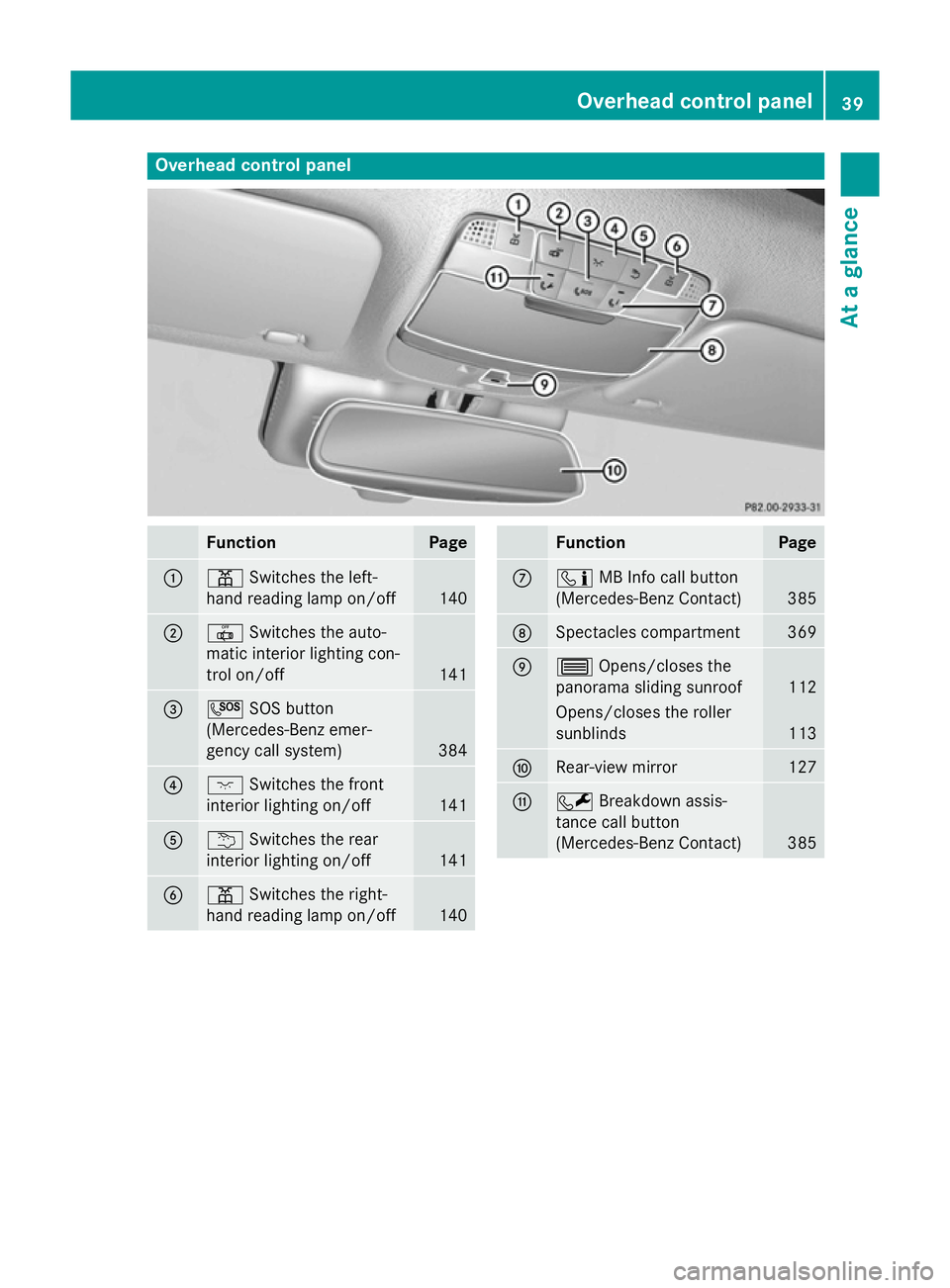
Overhead control panel
Function Page
:
p
Switches the left-
hand reading lamp on/off 140
;
|
Switches the auto-
matic interior lighting con-
trol on/off 141
=
G
SOS button
(Mercedes-Benz emer-
gency call system) 384
?
c
Switches the front
interior lighting on/off 141
A
u
Switches the rear
interior lighting on/off 141
B
p
Switches the right-
hand reading lamp on/off 140 Function Page
C
ï
MB Info call button
(Mercedes-Benz Contact) 385
D
Spectacles compartment 369
E
3
Opens/closes the
panorama sliding sunroof 112
Opens/closes the roller
sunblinds
113
F
Rear-view mirror 127
G
F
Breakdown assis-
tance call button
(Mercedes-Benz Contact) 385Overhead control panel
39At a glance