MERCEDES-BENZ C-CLASS SALOON 2018 Owners Manual
Manufacturer: MERCEDES-BENZ, Model Year: 2018, Model line: C-CLASS SALOON, Model: MERCEDES-BENZ C-CLASS SALOON 2018Pages: 609, PDF Size: 11.19 MB
Page 561 of 609

Wa
rning/indicator lamp
Possible causes/consequences and 0050
0050Solutions 0007
Consult a qualified specialist workshop. 0007
Obser vethe messages on the multifunction displa y.
00CA
Tr ailer tow hit chwarning
lamp The
red trailer tow hit chwarning lamp is on.
The trailer tow hit chis not operational or swivels. 000A
WARNING Risk of an accident if the ball neck is not loc ked
If th e ball neck is not in the loc ked position, the trailer may come loose. 0007
Pull over and stop theve hicle safely as soon as possible, paying attention toroad and traf fic conditions. Do
not continue driving under any circums tances. 0007
Uncouple the trailer and secure it against rolling away. 0007
Initiate a new swivelling procedure and do not re-couple the trailer until the display message disappears. 0007
Obser vethe messages on the multifunction displa y.
If th e trailer hitch swivels: 0007
Wait until the ball coupling has reached the operational position. 558
Display messages and warning/indicator lamps
Page 562 of 609

1,
2, 3 ...
4MATIC ..................................................... 186
Fu nction .............................................. 186
12 V battery
see Battery (vehicle)
12 V so cket
see Soc ket (12 V)
48 V on-board electrical sy stem
Operating saf ety .................................... 23
230 V soc ket
see Soc ket (230 V)
360° Camera ........................................... 24 2
Fu nction .............................................. 24 2
Opening the camera co ver (r eve rsing
camera) .............................................. .245
Selecting a view ................................... 24 5
Setting favo urites ................................ 24 5
Switching au tomatic operation
on/off (r eversing camera) .................. .245 A
A/C function Activating/deactivating (multimedia
sy stem) ................................................ 157
Switching on/off (control panel) ......... 157
ABS (Anti-lock Braking Sy stem) ............ .203
Ac celeration
see Kickdown
Ac cess data
Editing (Blue tooth®
) .............................3 73
Setting (Blue tooth®
) ............................ 372
Ac cident and breakdown manage‐
ment
Mercedes me connect ........................ .366
Ac oustic locking verification signal
Ac tivating/deactivating ......................... 74
Ac tivating/deactivating automatic
vo lume adjustment
Burmes ter®
sur round sound sy stem ... 404
Ac tive Blind Spot Assi st......................... 256
Ac tivating/deactivating ...................... .259
Brake application ................................. 257
Fu nction .............................................. 256 Sy
stem limitations ...............................2 56
Tr ailer operation .................................. 257
Ac tive bonn et(pedestrian pr otection) .. 407
Operation ............................................ 407
Re setting ............................................. 407
Ac tive Brake Assi st
Fu nction/no tes ................................... 208
Setting .................................................2 14
Ac tive Di stance Assist DISTRO NIC......... 218
Ac tive Emergency Stop Assist .............2 28
Ac tive Lane Change Assi st.................. 227
Calling up a speed ............................... 220
Displa ysinthe instrument display .......2 28
Fu nction ............................................... 218
Increasing/decreasing speed .............. 220
Re quirements: .................................... .220
Ro ute-based speed adap tation ........... .223
Selecting ............................................. 220
St eering wheel buttons ....................... 220
St oring a speed ................................... 220
Switching off/deactivating .................. 220
Switching on/activating ......................2 20
Sy stem limitations ...............................2 18
Ac tive Eme rgency Stop Assist ...............228 Index
559
Page 563 of 609
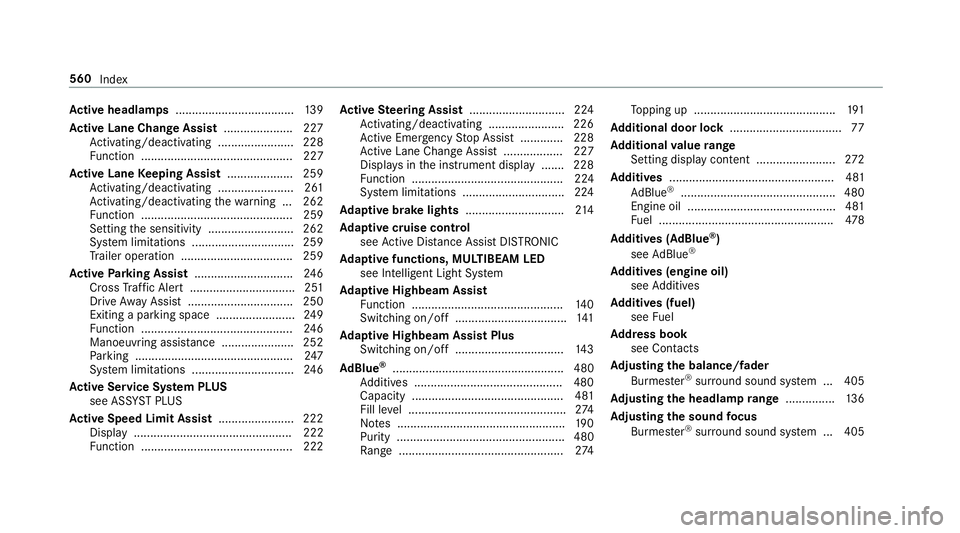
Ac
tive headlamps .................................... 13 9
Ac tive Lane Change Assi st..................... 227
Ac tivating/deactivating ...................... .228
Fu nction .............................................. 227
Ac tive Lane Keeping Assist .................... 259
Ac tivating/deactivating ...................... .261
Ac tivating/deactivating thewa rning .. .262
Fu nction .............................................. 259
Setting the sensitivity .......................... 262
Sy stem limitations ...............................2 59
Tr ailer operation .................................. 259
Ac tive Parking Assist .............................. 24 6
Cross Traf fic Alert ................................ 251
Drive AwayAssi st................................ 250
Exiting a pa rking space ........................ 24 9
Fu nction .............................................. 24 6
Manoeuvring assis tance ...................... 252
Pa rking ................................................ 247
Sy stem limitations ...............................2 46
Ac tive Se rvice Sy stem PLUS
see AS SYST PLUS
Ac tive Speed Limit Assi st....................... 222
Display ................................................ 222
Fu nction .............................................. 222 Ac
tive Steering Assist ............................ .224
Ac tivating/deactivating ...................... .226
Ac tive Emergency Stop Assist .............2 28
Ac tive Lane Change Assi st.................. 227
Displa ysinthe instrument display .......2 28
Fu nction .............................................. 224
Sy stem limitations ...............................2 24
Ad aptive brake lights ..............................214
Ad aptive cruise control
see Active Dis tance Assi stDISTRONIC
Ad aptive functions, MULTIBEAM LED
see Intelligent Light Sy stem
Ad aptive Highbeam Assist
Fu nction .............................................. 14 0
Switching on/off .................................. 141
Ad aptive Highbeam Assist Plus
Switching on/off ................................. 14 3
Ad Blue ®
.................................................... 480
Ad ditives .............................................4 80
Capacity .............................................. 481
Fill le vel ................................................ 274
No tes ................................................... 19 0
Purity ................................................... 480
Ra nge .................................................. 274To
pping up ...........................................1 91
Ad ditional door lo ck.................................. 77
Ad ditional value range
Setting display content ........................ 272
Ad diti ves.................................................. 481
Ad Blue ®
............................................... 480
Engine oil ............................................. 481
Fu el ..................................................... 478
Ad diti ves (AdBlue ®
)
see AdBlue ®
Ad diti ves (engine oil)
see Additives
Ad diti ves (fuel)
see Fuel
Ad dress book
see Contacts
Ad justing the balance/ fader
Burmes ter®
sur round sound sy stem ... 405
Ad justing the headlamp range ............... 13 6
Ad justing the sound focus
Burmes ter®
sur round sound sy stem ... 405 560
Index
Page 564 of 609

Ad
justing treble, mid- range and bass
settings
Burmes ter®
sur round sound sy stem ... 404
ADS PLUS damping sy stem
see AIRMATIC
Ad versewe ather light ............................ .140
Af ter-sales service centre
see ASS YST PLUS
Air conditioning sy stem
see Climate control
Air distribution Setting ................................................ .155
Air freshener sy stem
see Fragrance sy stem
Air inlet see Air-water duct
Air pressure see Tyre pressure
Air suspension see AIRMATIC
Air vents ................................................... 16 5
Ad justing (front) .................................. 16 5Ad
justing (rear) .................................... 16 5
Air vents
see Air vents
Ai r-re circulation mode ............................ 15 8
Air-water duct .......................................... 414
Ke eping free ......................................... 414
Airbag ........................................................ .39
Ac tivation .............................................. 33
Fr ont airbag (driver, front passenger) ....39
Ins tallation locations ............................ .39
Knee airbag ........................................... 39
Overview ............................................... 39
PA SSENGER AIR BAG indicator lamp .... .43
Pr otection ..............................................39
Re duced pr otection ...............................41
Side impact airbag ................................ 39
Wi ndow airbag ....................................... 39
Ai rflow
Setting ................................................ .155
AIRMATIC ................................................. 232
Setting ................................................. 234
Suspension .......................................... 232
AIRPANEL (Care) ...................................... 420 Alarm
see Panic alarm
Alarm sy stem
see ATA (anti-theft alarm sy stem)
All-wheel drive see 4MATIC
Alternative route
see Route
Ambient lighting Setting (multimedia sy stem) ................1 44
Android Auto ............................................ 362
Connecting a mobile phone ................. 363
Ending ................................................. 364
Information .......................................... 363
Overview ............................................. 362
Sound settings .................................... 364
Tr ans ferred vehicle data ......................3 64
Animals Pets in theve hicle ..................................71
Anti-lock braking sy stem
see ABS (Anti-lock Braking Sy stem)
Anti-skid chains
see Snow chains Index
561
Page 565 of 609

Anti-theft ala
rmsystem
see ATA (anti-theft alarm sy stem)
Anti-theft pr otection
Ad ditional door lock .............................. 77
Immobiliser ............................................ 97
Anti-theft pr otection
see ATA (anti-theft alarm sy stem)
Anticipatory occupant pr otection
see PRE- SAFE®
(anticipatory occu‐
pant pr otection)
see PRE-SAFE ®
PLUS (anticipatory
occupant pr otection plus)
Apple CarPlay™ ....................................... 361
Connecting an iPhone ®
........................ 361
Ending .................................................3 62
No tes ................................................... 361
Overview ..............................................3 61
Sound settings .................................... 362
Tr ans ferred vehicle data ......................3 64
Asht ray
Fr ont centre console ........................... 12 9
Re ar passenger compartment ............ .129
Using ................................................... 12 9Assistance sy
stems
see Driving saf ety sy stem
Assistant display Menu (on-board computer) .................. 274
ASS YST PLUS ........................................... 406
Battery disconnection pe riods .............4 07
Displ aying the service due date ........... 406
Fu nction/no tes ................................... 406
Re gular maintenance work .................. 406
Special service requ irements .............. 406
ATA (anti-theft ala rmsystem) .................. .97
Deactivating the alarm .......................... 98
Fu nction ................................................ 97
Fu nction of interior pr otection ............... 99
Priming/deactivating interior pr otec‐
tion ........................................................ 99
Priming/deactivating tow- aw ay pro‐
te ction ................................................... 99
To w- aw ay protection function ................98
AT TENTION ASSI ST......................... 252, 253
Fu nction .............................................. 252
Setting ................................................. 253
Sy stem limitations ...............................2 52At
tention assistant
see ATTENTION ASSIST
Au dio mode
Connecting USB devices ..................... 383
Co pyrights ...........................................3 80
Information .......................................... 379
Inserting/removing an SD card ........... 380
Media sear ch....................................... 386
Overview ............................................. 382
Pa use and playback function .............. .383
Selecting a track ................................. 383
Selecting playba ckoptions .................. 383
Switching on media mode ...................3 80
Tr ack list .............................................. 383
Au thorised workshop
see Qualified specialist workshop
Au tomatic distance control
see Active Dis tance Assi stDISTRONIC
Au tomatic driving lights .........................13 6
Au tomatic engine start (ECO start/
sto p function) .......................................... 173
Au tomatic engine stop (ECO start/
sto p function) .......................................... 173562
Index
Page 566 of 609

Au
tomatic front passen ger front air‐
bag deacti vation sy stem
see Automatic front passenger front
airbag shutoff
Au tomatic front passen ger front air‐
bag shu toff ........................................... 41, 43
Fu nction of the automatic front
passenger front airbag deactivation
sy stem ................................................... 41
PA SSENGER AIR BAG indicator lamp .... .43
Au tomatic mir rorfo lding function
Ac tivating/deactivating ...................... .153
Au tomatic transmission
DIRECT SELECT le ver ........................... 181
Drive program display .......................... 178
Drive programs .................................... 178
DY NA MIC SELECT switch ..................... 178
Engaging drive position ....................... 183
Engaging neutral .................................. 182
Engaging pa rkposition ........................ 183
Engaging reve rsege ar ........................ .182
Kickdown ............................................. 184
Manual gear changing ........................ .183
St eering wheel gearshift paddles ........ 183
Tr ansmission position display .............. 181Tr
ansmission positions ........................ 181
Au tomatic transmission (problem)
see Transmission (problem)
Axle load Perm issible .......................................... 473
Tr ailer operation .................................. 488 B
Bag hook .................................................. .121
Ball ne ck
Fo lding out/in .................................... .262
BA S (Brake Assist Sy stem) .................... .204
Battery Cha rging (Remo teOnline) .................... 17 0
Ke y ........................................................ 75
Re mo tecontrol (s tationary heater) ...... 16 3
Battery see Battery (vehicle)
Battery (vehicle) ...................................... 439
Charging .............................................. 437
Charging (Remo teOnline) .................... 17 0
No tes .................................................. 434 No
tes (s tarting assis tance and
ch arging) ............................................ .435
Re placing ............................................ 439
St arting assis tance .............................. 437
Belt see Seat belt
Bic ycle rack
Tr ailer operation .................................. 266
Blind Spot Assist .................................... .256
Ac tivating/deactivating ...................... .259
Fu nction .............................................. 256
Sy stem limitations ...............................2 56
Blo wer
see Climate control
BlueTEC see AdBlue ®
Blue tooth ®
............................................... 308
Information .......................................... 308
Setting up an Internet connection ....... 372
Switching on/off ................................. 308
Switching profile (DUN/PAN) .............. 373
Blue tooth ®
audio
Ac tivating ............................................ 391 Index
563
Page 567 of 609

De-authorising (de-regis
tering) the
device .................................................. 391
Information .......................................... 389
Overview .............................................3 89
Sear ching for a track ........................... 391
Sear ching for and auth orisingthe
device .................................................. 390
Selecting a media pla yer ...................... 391
Switching device via NFC .................... 391
Boot box see EAS Y-PA CK boot box
Boot lid Activating/deactivating theta ilgate
opening limiter ...................................... 87
Closing .................................................. 83
HANDS-FREE ACCESS .......................... .85
Locking separa tely ................................ 86
Opening ................................................. 82
Opening dimensions ............................ 484
Brake Assi stSystem
see BAS (Brake Assi stSystem)
Brake fluid
No tes .................................................. 482 Brake
forc e distribution
EBD (Elect ronic Brake forc e Distribu‐
tion) ..................................................... 207
Brakes ABS (Anti-lock Braking Sy stem) ........... 203
Ac tive Brake Assi st.............................. 208
Ad aptive brake lights .......................... .214
BA S (Brake Assi stSystem) .................. 204
Driving tips .......................................... 171
EBD (Electronic Brake forc e Distribu‐
tion) ..................................................... 207
HOLD function .....................................2 30
Limi ted braking ef fect (salt-trea ted
ro ads) .................................................. 171
New/replaced brakepads/brake
discs .................................................... 171
Ru nning-in no tes ..................................1 71
Braking assistance see BAS (Brake Assi stSystem)
Breakdown Overview of the help functions .............. 18
To w- starting ........................................ 444
To wing away ........................................ 440
Tr ansporting theve hicle ......................4 42
Wheel change ...................................... 462 Breakdown
see Flat tyre
Breakdown assistance call see Mercedes me connect
Bu rm ester ®
sur round sound sy stem .....4 04
Ad justing the balance/fader ............... 405
Ad justing the sound focus ................... 405
Ad justing treble, mid-range and bass
settings ............................................... 404
Au tomatic volume adjustment ............ .404
Calling up the sound menu .................. 404
Information .......................................... 404
Switching the sur round sound on/off
............................................................ .405
Buttons Steering wheel .....................................2 70 C
Call list Making a call ....................................... 357
Overview ............................................. 357
Calling up the sound menu
Burmes ter®
sur round sound sy stem ... 404 564
Index
Page 568 of 609

Calls
.......................................................... 353
Ac cepting ............................................ 353
Ac tivating functions du ring a call ........ 353
Calls wi thseveral participants ............ .353
Declining ............................................. 353
Ending a call ........................................ 353
Incoming call during an existing call .... 354
Making ................................................ 353
Vi ath eove rhead control panel
(Mercedes me connect) ......................3 65
Camera see 360° Camera
see Reversing camera
Car key
see Key
Car wash
see Care
Car wash (care) ........................................4 15
Care .......................................................... 422
Air-water duct ...................................... 414
AIR PANEL ............................................ 420
Car wash ..............................................4 15
Carpet ................................................ .422
Decorative foil ...................................... 41 8Displ
ay................................................ 422
EAS Y-PA CK boot box ...........................4 22
Exterior lighting ................................... 420
High-p ressure cleaner .......................... 41 5
Matt finish ............................................ 417
Pa int wo rk ............................................. 417
Plastic trim .......................................... 422
Re alwo od/trim elements ...................4 22
Re versing camera ................................ 420
Ro of lining ...........................................4 22
Seat belt .............................................. 422
Seat co ver ........................................... 422
Sensors ............................................... 420
Ta ilpipes .............................................. 420
Tr ailer hit ch......................................... 420
Wa shing byhand ..................................4 16
Wheels/rims ....................................... 420
Wi ndo ws .............................................. 420
Wi per blades .......................................4 20
Carpet (Care) .......................................... .422
Changing bulbs ........................................ 14 5
Dipped beam ....................................... 14 6
Fitting/removing co ver (front wheel
ar ch ) .................................................... 14 6
Main beam .......................................... 14 6No
tes ................................................... 14 5
Opening/closing the side trim pan‐
els ........................................................ 147
Overview ............................................. 14 5
Re versing lights .................................. .147
Tu rn signal light (front) ........................ 14 6
Tu rn signal lights (rear) ........................ 147
Changing gears ........................................ 183
Manually ..............................................1 83
Changing hub caps ................................. 463
Changing the lights
Driving abroad (symm etrical dipped
beam) .................................................. 13 5
Cha rging
Bat tery (vehicle) .................................. 437
Chassis Damping characteristics ...................... 232
DY NA MIC BODY CONTROL .................. 232
Child saf ety lock
Ac tivating/deactivating (multimedia
sy stem) ................................................ 312
Re ar door .............................................. 70
Re ar side wind ows................................. 71 Index
565
Page 569 of 609
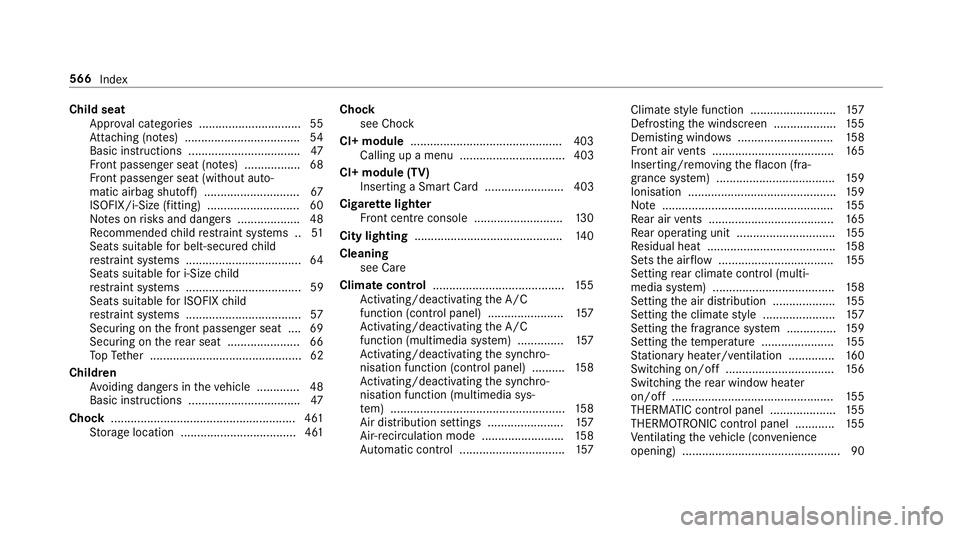
Child seat
App rova l categories .............................. .55
At tach ing (no tes) ................................... 54
Basic instructions .................................. 47
Fr ont passenger seat (no tes) ................. 68
Fr ont passenger seat (without auto‐
matic airbag shutoff) ............................. 67
ISOFIX/i-Size (fitting) ............................ 60
No tes on risks and dangers ...................48
Re commended child restra int sy stems .. 51
Seats suitable for belt-secu redch ild
re stra int sy stems ................................... 64
Seats suitable for i‑Size child
re stra int sy stems ................................... 59
Seats suitable for ISOFIX child
re stra int sy stems ................................... 57
Secu ring on the front passenger seat ....69
Secu ring on there ar seat ...................... 66
To pTe ther ..............................................62
Child ren
Av oiding dangers in theve hicle .............48
Basic instructions .................................. 47
Chock ........................................................ 461
St orage location ................................... 461 Chock
see Chock
CI+ module ..............................................4 03
Calling up a menu ................................ 403
CI+ module (TV) Inserting a Smart Card ........................ 403
Cigar ette lighter
Fr ont centre console ........................... 13 0
City lighting ............................................ .140
Cleaning see Care
Climate control ........................................ 15 5
Ac tivating/deactivating the A/C
function (cont rol panel) ...................... .157
Ac tivating/deactivating the A/C
function (multimedia sy stem) .............. 157
Ac tivating/deactivating the synchro‐
nisation function (cont rol panel) .......... 15 8
Ac tivating/deactivating the synchro‐
nisation function (multimedia sys‐
te m) ..................................................... 15 8
Air di stribution settings .......................1 57
Air-reci rculation mode ........................ .158
Au tomatic control ................................ 157Climate
style function .......................... 157
Defrosting the windscreen ...................1 55
Demisting wind ows............................. 15 8
Fr ont air vents ..................................... 16 5
Inserting/removing theflacon (fra‐
gr ance sy stem) .................................... 15 9
Ionisation ............................................. 15 9
No te .................................................... 15 5
Re ar air vents ...................................... 16 5
Re ar operating unit .............................. 15 5
Re sidual heat ....................................... 15 8
Sets the air flow ................................... 15 5
Setting rear climate control (multi‐
media sy stem) .....................................1 58
Setting the air distribution ...................1 55
Setting the climate style ......................1 57
Setting the fragrance sy stem ............... 15 9
Setting thete mp erature ......................1 55
St ationary heater/ ventilation .............. 16 0
Switching on/off ................................. 15 6
Switching there ar wind owheater
on/off .................................................1 55
THERMATIC control panel .................... 15 5
THERMOTRONIC contro l panel ............15 5
Ve ntilating theve hicle (con venience
opening) ................................................ 90 566
Index
Page 570 of 609

Climate
style
Fu nction .............................................. 157
Setting ................................................. 157
Cockpit ........................................................ .6
Overview .................................................6
Cof fee cup symbol
see ATTENTION ASSIST
Collapsible spare wheel .......................... 469
No tes .................................................. 469
COMAND Online see Multimedia sy stem
COMAND Touch
Managing devices ................................ 311
Combination switch ................................137
Compass .................................................. 345
Compu ter
see On-board computer
Connection status
Displ aying ............................................ 374
Overview ..............................................3 74Connectivity
Swit ching transmission of theve hicle
position on/off .................................... 308
Contacts ................................................... 354
Calling up ............................................ 355
Deleting ............................................... 356
Downloading (from mobile phone) ...... 355
Importing ............................................ 356
Importing (o verview) .......................... .355
Information .......................................... 354
Making a call ....................................... 356
Na me form at ...................................... .355
Options ................................................ 356
St oring ................................................ 356
Controller Operating ............................................ 299
Con venience closing ................................. 90
Con venience opening ................................ 90
Coolant (engine) Check le vel .......................................... 413
No tes .................................................. 483
Cooling see Climate control Co
pyright .................................................... 31
Cornering light ........................................ .139
Cross Traf fic Alert .................................... 251
Crosswind Assist Function/no tes ................................... 207
Cruise control .......................................... 214
Ac tivating ............................................ .216
Buttons ................................................ 216
Calling up a speed .............................. .216
Deactivating ......................................... 216
Fu nction ............................................... 214
Re quirements ...................................... 216
Selecting .............................................. 216
Setting a speed .................................... 216
St oring a speed .................................... 216
Sy stem limitations ...............................2 14
Cup holder Rear .................................................... .128
Cup holder in the centre console
In stalling/removing ............................ .127
ins talling/ removing (auto matic
transmission) ....................................... 12 6 Index
567