corner light MERCEDES-BENZ C-Class SEDAN 2012 W204 Owner's Manual
[x] Cancel search | Manufacturer: MERCEDES-BENZ, Model Year: 2012, Model line: C-Class SEDAN, Model: MERCEDES-BENZ C-Class SEDAN 2012 W204Pages: 356, PDF Size: 13.49 MB
Page 8 of 356
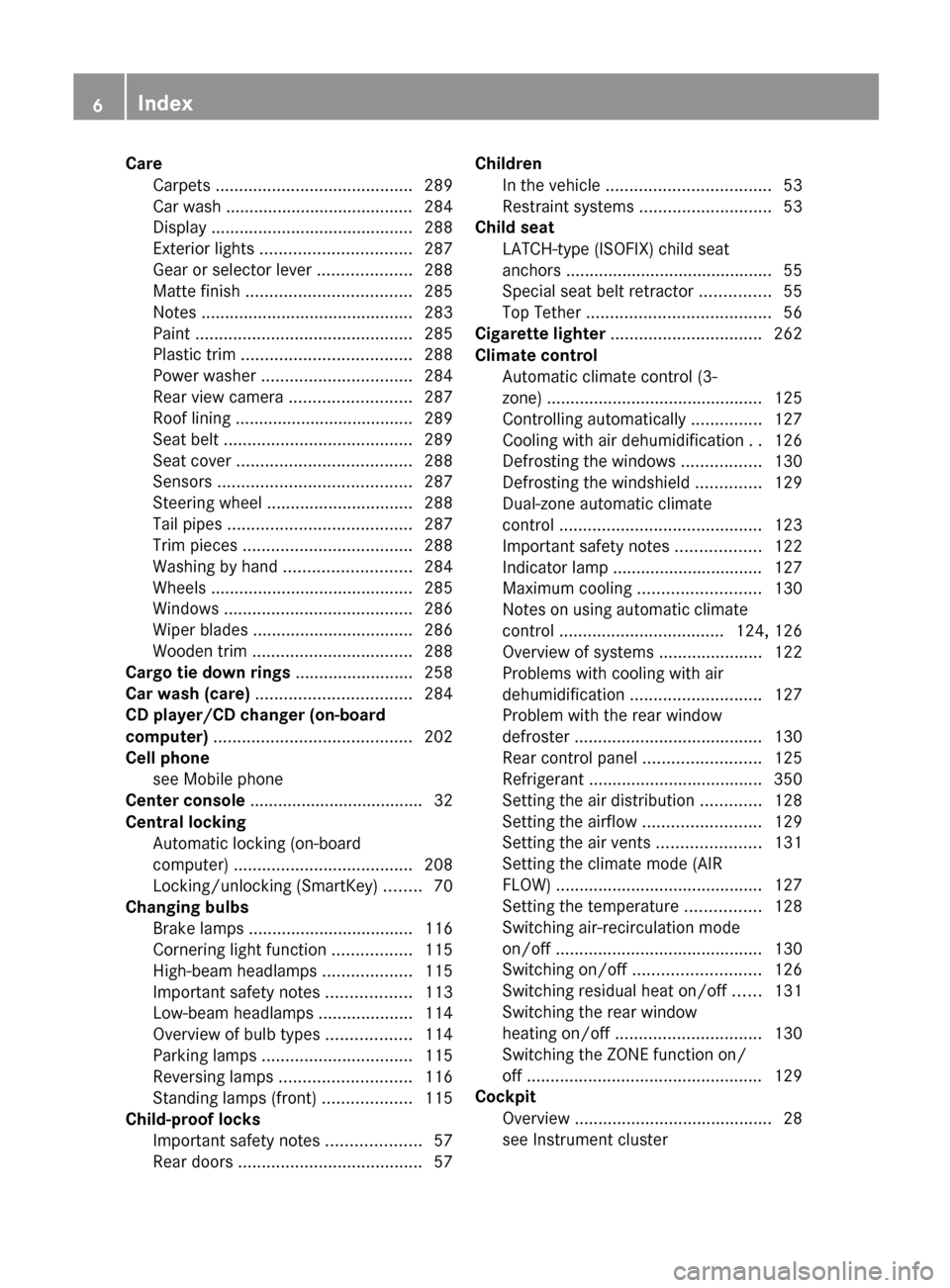
CareCarpets .......................................... 289
Car wash ........................................ 284
Display ........................................... 288
Exterior lights ................................ 287
Gear or selector lever ....................288
Matte finish ................................... 285
Notes ............................................. 283
Paint .............................................. 285
Plastic trim .................................... 288
Power washer ................................ 284
Rear view camera .......................... 287
Roof lining ...................................... 289
Seat belt ........................................ 289
Seat cover ..................................... 288
Sensors ......................................... 287
Steering wheel ............................... 288
Tail pipes ....................................... 287
Trim pieces .................................... 288
Washing by hand ........................... 284
Wheels ........................................... 285
Windows ........................................ 286
Wiper blades .................................. 286
Wooden trim .................................. 288
Cargo tie down rings ......................... 258
Car wash (care) ................................. 284
CD player/CD changer (on-board
computer) .......................................... 202
Cell phone see Mobile phone
Center console ..................................... 32
Central locking Automatic locking (on-board
computer) ...................................... 208
Locking/unlocking (SmartKey) ........70
Changing bulbs
Brake lamps ................................... 116
Cornering light function .................115
High-beam headlamps ...................115
Important safety notes ..................113
Low-beam headlamps ....................114
Overview of bulb types ..................114
Parking lamps ................................ 115
Reversing lamps ............................ 116
Standing lamps (front) ...................115
Child-proof locks
Important safety notes ....................57
Rear doors ....................................... 57Children
In the vehicle ................................... 53
Restraint systems ............................ 53
Child seat
LATCH-type (ISOFIX) child seat
anchors ............................................ 55
Special seat belt retractor ...............55
Top Tether ....................................... 56
Cigarette lighter ................................ 262
Climate control Automatic climate control (3-
zone) .............................................. 125
Controlling automatically ...............127
Cooling with air dehumidification ..126
Defrosting the windows .................130
Defrosting the windshield ..............129
Dual-zone automatic climate
control ........................................... 123
Important safety notes ..................122
Indicator lamp ................................ 127
Maximum cooling .......................... 130
Notes on using automatic climate
control ................................... 124, 126
Overview of systems ......................122
Problems with cooling with air
dehumidification ............................ 127
Problem with the rear window
defroster ........................................ 130
Rear control panel .........................125
Refrigerant ..................................... 350
Setting the air distribution .............128
Setting the airflow .........................129
Setting the air vents ......................131
Setting the climate mode (AIR
FLOW) ............................................ 127
Setting the temperature ................128
Switching air-recirculation mode
on/off ............................................ 130
Switching on/off ........................... 126
Switching residual heat on/off ......131
Switching the rear window
heating on/off ............................... 130
Switching the ZONE function on/
off .................................................. 129
Cockpit
Overview .......................................... 28
see Instrument cluster 6Index
Page 9 of 356
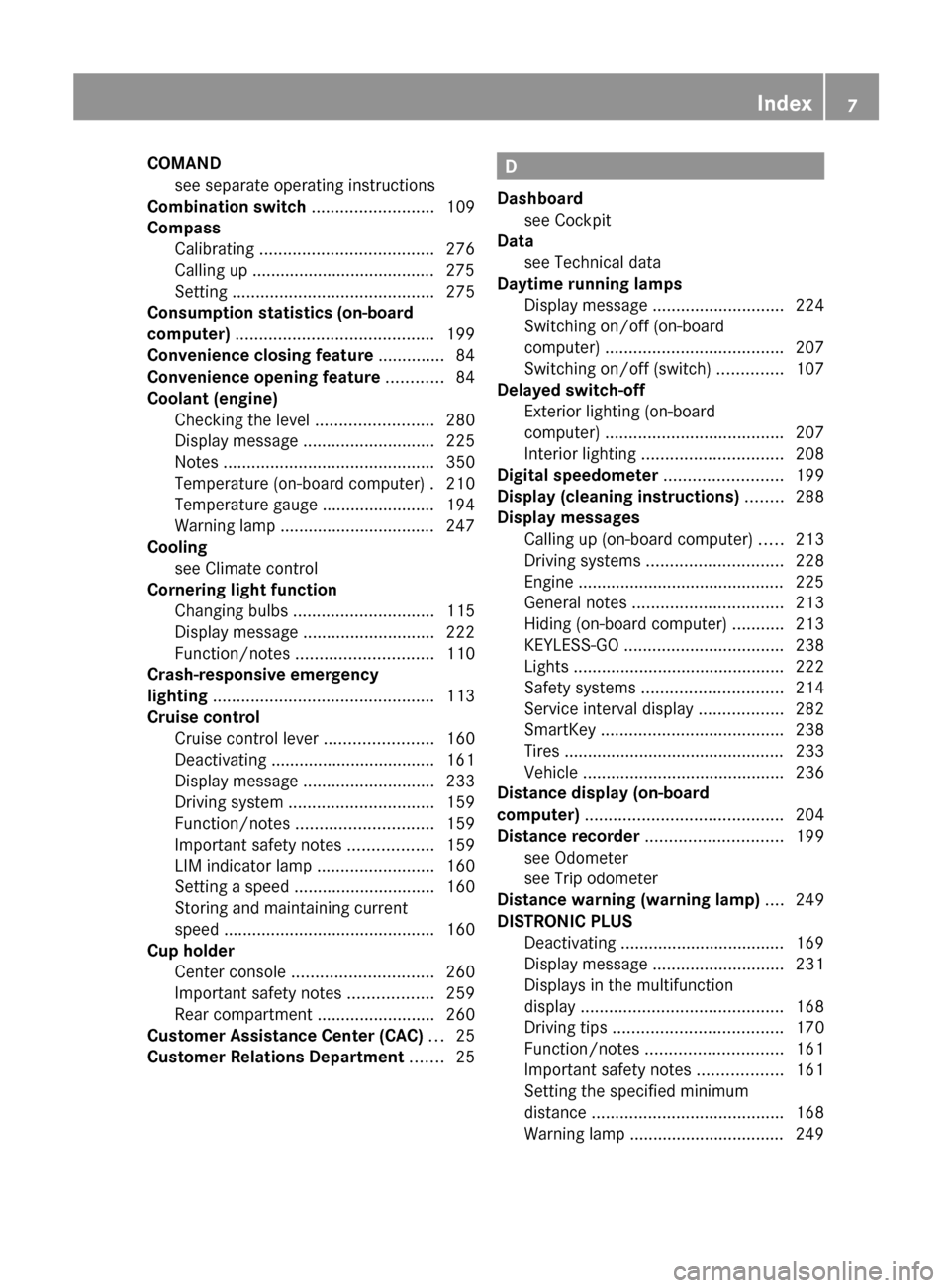
COMANDsee separate operating instructions
Combination switch .......................... 109
Compass Calibrating ..................................... 276
Calling up ....................................... 275
Setting ........................................... 275
Consumption statistics (on-board
computer) .......................................... 199
Convenience closing feature .............. 84
Convenience opening feature ............ 84
Coolant (engine) Checking the level .........................280
Display message ............................ 225
Notes ............................................. 350
Temperature (on-board computer) . 210
Temperature gauge ........................ 194
Warning lamp ................................. 247
Cooling
see Climate control
Cornering light function
Changing bulbs .............................. 115
Display message ............................ 222
Function/notes ............................. 110
Crash-responsive emergency
lighting ............................................... 113
Cruise control Cruise control lever .......................160
Deactivating ................................... 161
Display message ............................ 233
Driving system ............................... 159
Function/notes ............................. 159
Important safety notes ..................159
LIM indicator lamp .........................160
Setting a speed .............................. 160
Storing and maintaining current
speed ............................................. 160
Cup holder
Center console .............................. 260
Important safety notes ..................259
Rear compartment .........................260
Customer Assistance Center (CAC) ... 25
Customer Relations Department ....... 25D
Dashboard see Cockpit
Data
see Technical data
Daytime running lamps
Display message ............................ 224
Switching on/off (on-board
computer) ...................................... 207
Switching on/off (switch) ..............107
Delayed switch-off
Exterior lighting (on-board
computer) ...................................... 207
Interior lighting .............................. 208
Digital speedometer ......................... 199
Display (cleaning instructions) ........ 288
Display messages Calling up (on-board computer) .....213
Driving systems ............................. 228
Engine ............................................ 225
General notes ................................ 213
Hiding (on-board computer) ...........213
KEYLESS-GO .................................. 238
Lights ............................................. 222
Safety systems .............................. 214
Service interval display ..................282
SmartKey ....................................... 238
Tires ............................................... 233
Vehicle ........................................... 236
Distance display (on-board
computer) .......................................... 204
Distance recorder ............................. 199
see Odometer
see Trip odometer
Distance warning (warning lamp) .... 249
DISTRONIC PLUS Deactivating ................................... 169
Display message ............................ 231
Displays in the multifunction
display ........................................... 168
Driving tips .................................... 170
Function/notes ............................. 161
Important safety notes ..................161
Setting the specified minimum
distance ......................................... 168
Warning lamp ................................. 249Index7
Page 13 of 356
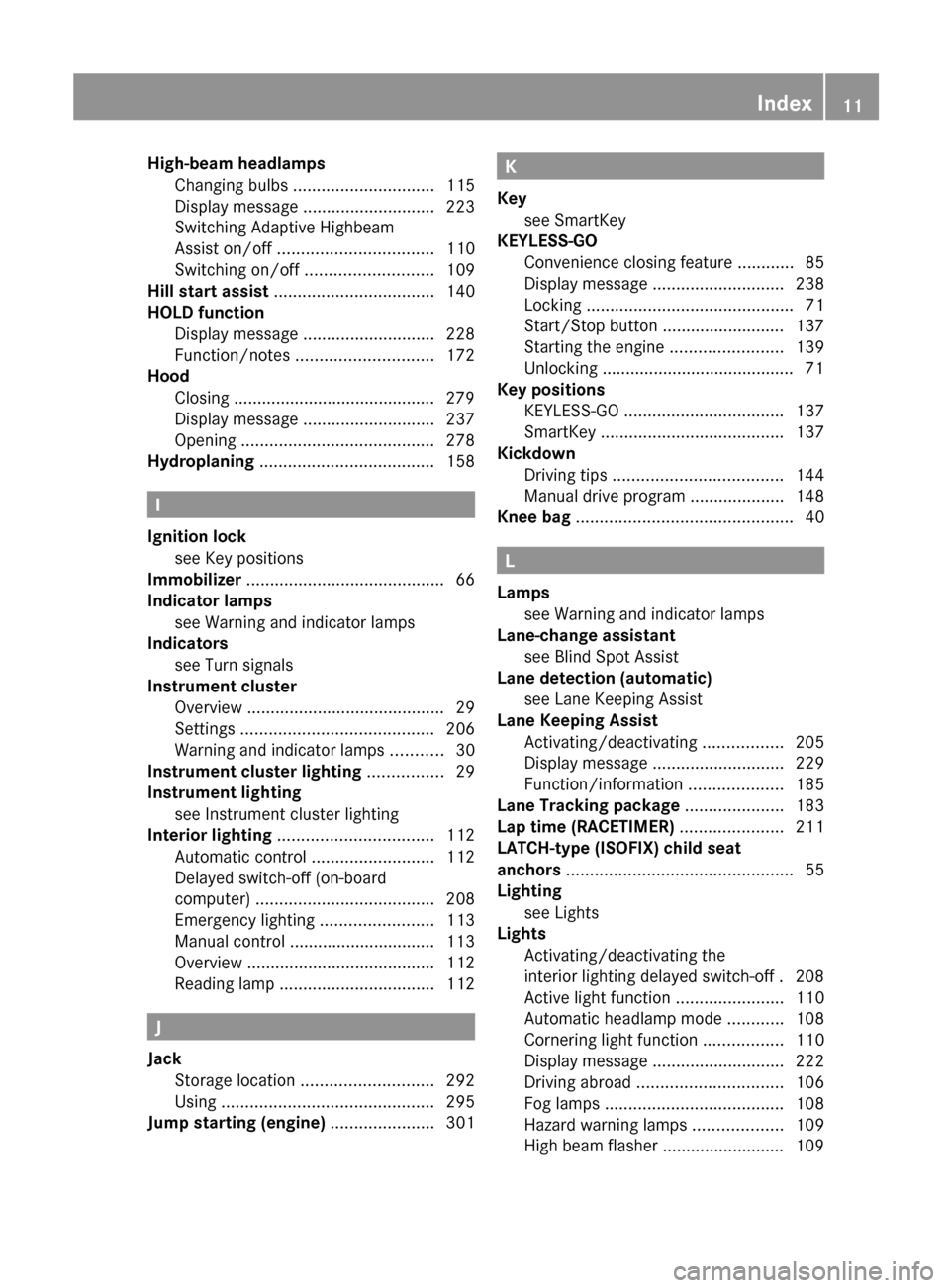
High-beam headlampsChanging bulbs .............................. 115
Display message ............................ 223
Switching Adaptive Highbeam
Assist on/off ................................. 110
Switching on/off ........................... 109
Hill start assist .................................. 140
HOLD function Display message ............................ 228
Function/notes ............................. 172
Hood
Closing ........................................... 279
Display message ............................ 237
Opening ......................................... 278
Hydroplaning ..................................... 158
I
Ignition lock see Key positions
Immobilizer .......................................... 66
Indicator lamps see Warning and indicator lamps
Indicators
see Turn signals
Instrument cluster
Overview .......................................... 29
Settings ......................................... 206
Warning and indicator lamps ...........30
Instrument cluster lighting ................ 29
Instrument lighting see Instrument cluster lighting
Interior lighting ................................. 112
Automatic control ..........................112
Delayed switch-off (on-board
computer) ...................................... 208
Emergency lighting ........................113
Manual control ............................... 113
Overview ........................................ 112
Reading lamp ................................. 112
J
Jack Storage location ............................ 292
Using ............................................. 295
Jump starting (engine) ...................... 301
K
Key see SmartKey
KEYLESS-GO
Convenience closing feature ............85
Display message ............................ 238
Locking ............................................ 71
Start/Stop button .......................... 137
Starting the engine ........................139
Unlocking ......................................... 71
Key positions
KEYLESS-GO .................................. 137
SmartKey ....................................... 137
Kickdown
Driving tips .................................... 144
Manual drive program ....................148
Knee bag .............................................. 40
L
Lamps see Warning and indicator lamps
Lane-change assistant
see Blind Spot Assist
Lane detection (automatic)
see Lane Keeping Assist
Lane Keeping Assist
Activating/deactivating .................205
Display message ............................ 229
Function/information ....................185
Lane Tracking package ..................... 183
Lap time (RACETIMER) ...................... 211
LATCH-type (ISOFIX) child seat
anchors ................................................ 55
Lighting see Lights
Lights
Activating/deactivating the
interior lighting delayed switch-off . 208
Active light function .......................110
Automatic headlamp mode ............108
Cornering light function .................110
Display message ............................ 222
Driving abroad ............................... 106
Fog lamps ...................................... 108
Hazard warning lamps ...................109
High beam flasher .......................... 109
Index11
Page 112 of 356
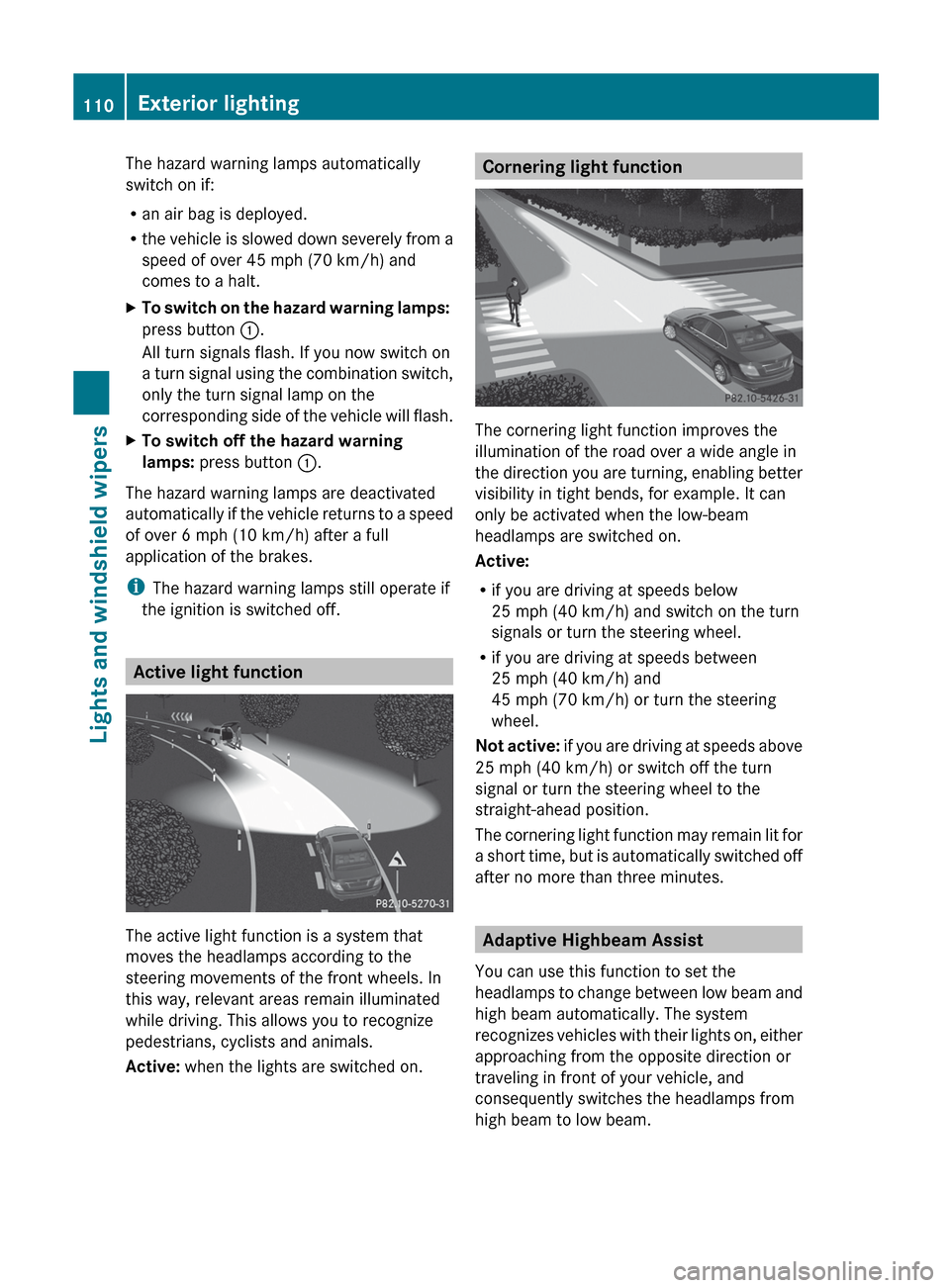
The hazard warning lamps automatically
switch on if:
R an air bag is deployed.
R the vehicle is slowed down severely from a
speed of over 45 mph (70 km/h) and
comes to a halt.XTo switch on the hazard warning lamps:
press button :.
All turn signals flash. If you now switch on
a turn signal using the combination switch,
only the turn signal lamp on the
corresponding side of the vehicle will flash.XTo switch off the hazard warning
lamps: press button :.
The hazard warning lamps are deactivated
automatically if the vehicle returns to a speed
of over 6 mph (10 km/h) after a full
application of the brakes.
i The hazard warning lamps still operate if
the ignition is switched off.
Active light function
The active light function is a system that
moves the headlamps according to the
steering movements of the front wheels. In
this way, relevant areas remain illuminated
while driving. This allows you to recognize
pedestrians, cyclists and animals.
Active: when the lights are switched on.
Cornering light function
The cornering light function improves the
illumination of the road over a wide angle in
the direction you are turning, enabling better
visibility in tight bends, for example. It can
only be activated when the low-beam
headlamps are switched on.
Active:
R if you are driving at speeds below
25 mph (40 km/h) and switch on the turn
signals or turn the steering wheel.
R if you are driving at speeds between
25 mph (40 km/h) and
45 mph (70 km/h) or turn the steering
wheel.
Not active: if you are driving at speeds above
25 mph (40 km/h) or switch off the turn
signal or turn the steering wheel to the
straight-ahead position.
The cornering light function may remain lit for
a short time, but is automatically switched off
after no more than three minutes.
Adaptive Highbeam Assist
You can use this function to set the
headlamps to change between low beam and
high beam automatically. The system
recognizes vehicles with their lights on, either
approaching from the opposite direction or
traveling in front of your vehicle, and
consequently switches the headlamps from
high beam to low beam.
110Exterior lightingLights and windshield wipers
Page 116 of 356
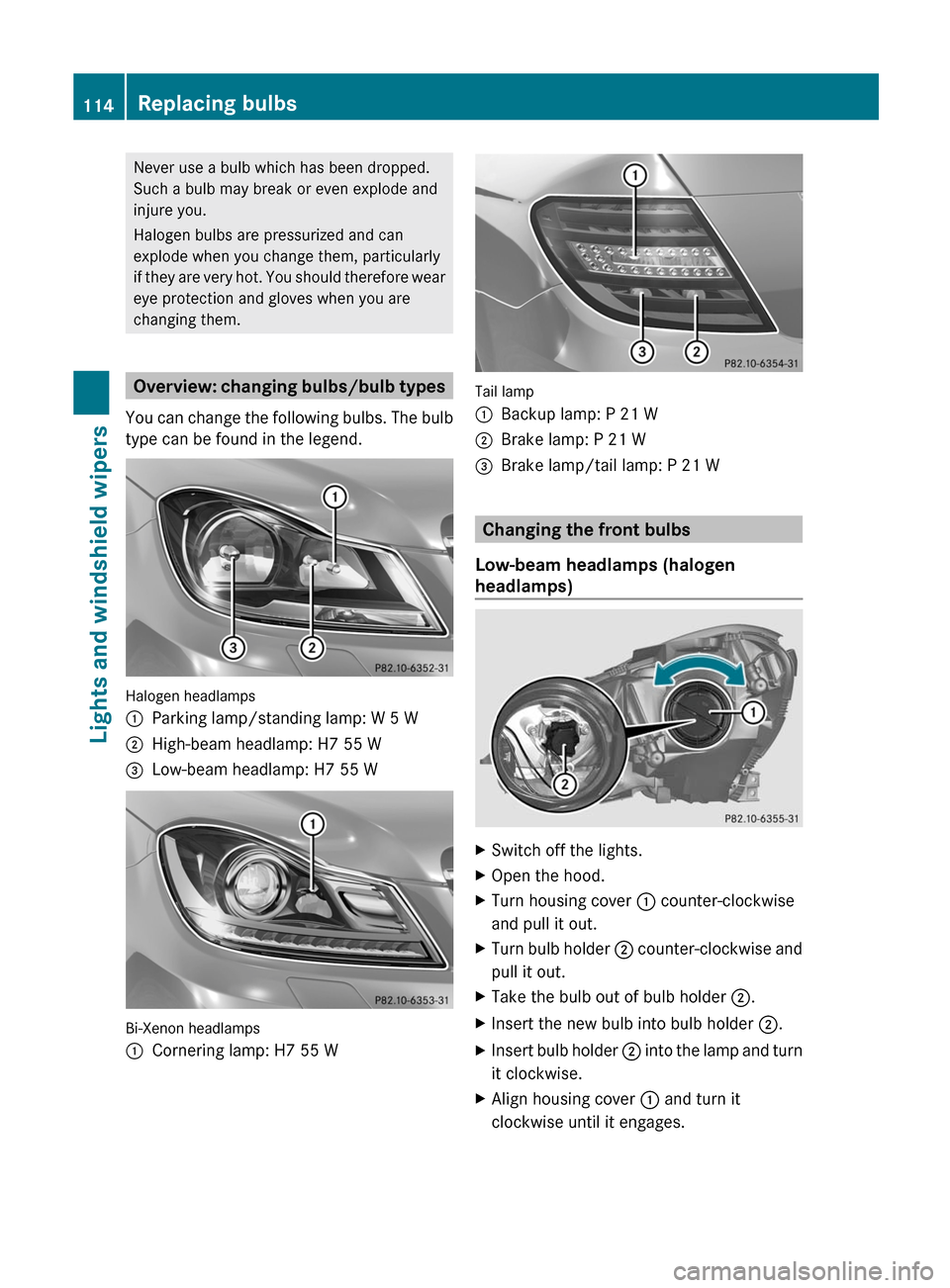
Never use a bulb which has been dropped.
Such a bulb may break or even explode and
injure you.
Halogen bulbs are pressurized and can
explode when you change them, particularly
if they are very hot. You should therefore wear
eye protection and gloves when you are
changing them.
Overview: changing bulbs/bulb types
You can change the following bulbs. The bulb
type can be found in the legend.
Halogen headlamps
:Parking lamp/standing lamp: W 5 W;High-beam headlamp: H7 55 W=Low-beam headlamp: H7 55 W
Bi-Xenon headlamps
:Cornering lamp: H7 55 W
Tail lamp
:Backup lamp: P 21 W;Brake lamp: P 21 W=Brake lamp/tail lamp: P 21 W
Changing the front bulbs
Low-beam headlamps (halogen
headlamps)
XSwitch off the lights.XOpen the hood.XTurn housing cover : counter-clockwise
and pull it out.XTurn bulb holder ; counter-clockwise and
pull it out.XTake the bulb out of bulb holder ;.XInsert the new bulb into bulb holder ;.XInsert bulb holder ; into the lamp and turn
it clockwise.XAlign housing cover : and turn it
clockwise until it engages.114Replacing bulbsLights and windshield wipers
Page 117 of 356
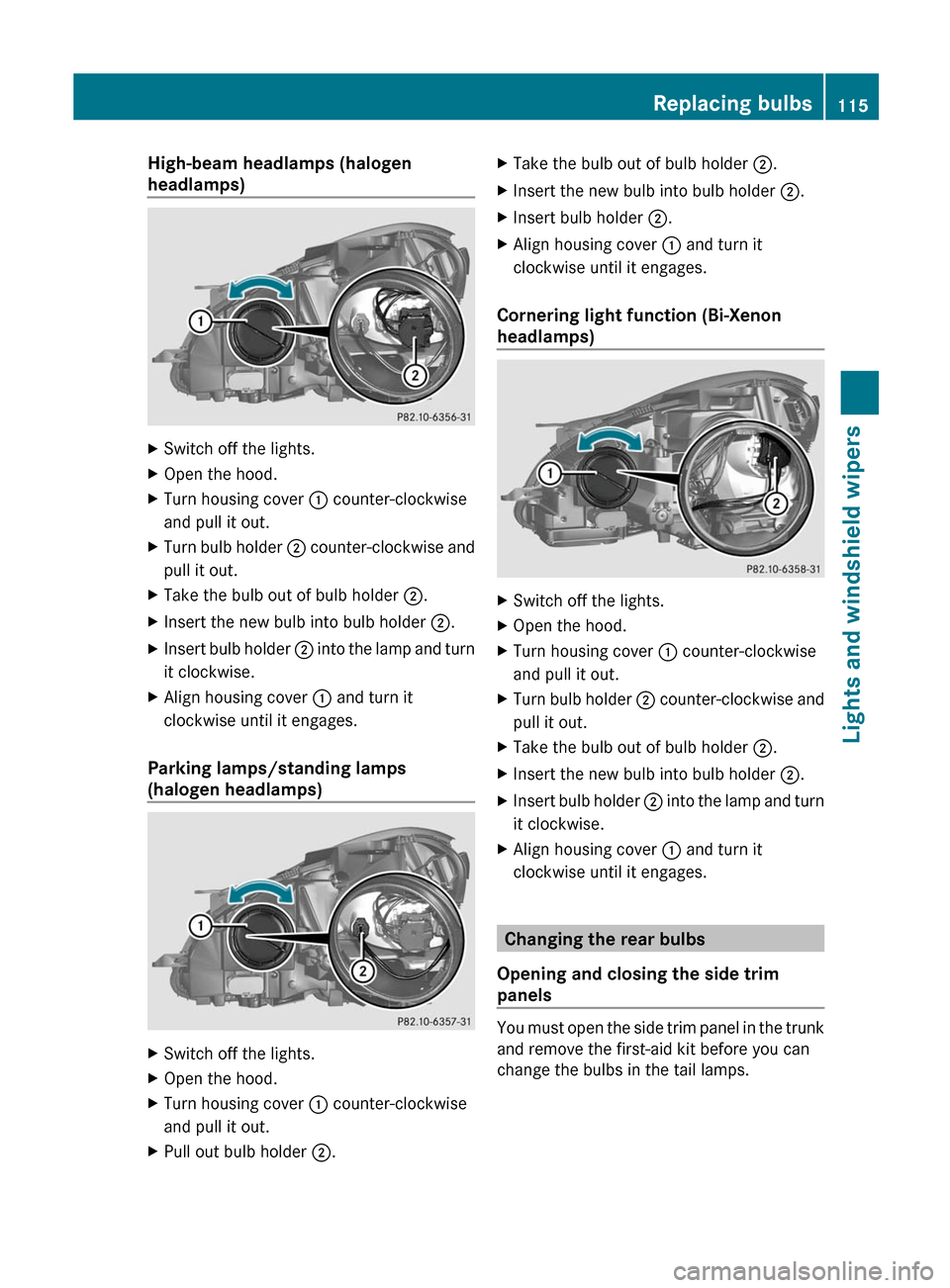
High-beam headlamps (halogen
headlamps)XSwitch off the lights.XOpen the hood.XTurn housing cover : counter-clockwise
and pull it out.XTurn bulb holder ; counter-clockwise and
pull it out.XTake the bulb out of bulb holder ;.XInsert the new bulb into bulb holder ;.XInsert bulb holder ; into the lamp and turn
it clockwise.XAlign housing cover : and turn it
clockwise until it engages.
Parking lamps/standing lamps
(halogen headlamps)
XSwitch off the lights.XOpen the hood.XTurn housing cover : counter-clockwise
and pull it out.XPull out bulb holder ;.XTake the bulb out of bulb holder ;.XInsert the new bulb into bulb holder ;.XInsert bulb holder ;.XAlign housing cover : and turn it
clockwise until it engages.
Cornering light function (Bi-Xenon
headlamps)
XSwitch off the lights.XOpen the hood.XTurn housing cover : counter-clockwise
and pull it out.XTurn bulb holder ; counter-clockwise and
pull it out.XTake the bulb out of bulb holder ;.XInsert the new bulb into bulb holder ;.XInsert bulb holder ; into the lamp and turn
it clockwise.XAlign housing cover : and turn it
clockwise until it engages.
Changing the rear bulbs
Opening and closing the side trim
panels
You must open the side trim panel in the trunk
and remove the first-aid kit before you can
change the bulbs in the tail lamps.
Replacing bulbs115Lights and windshield wipersZ
Page 173 of 356
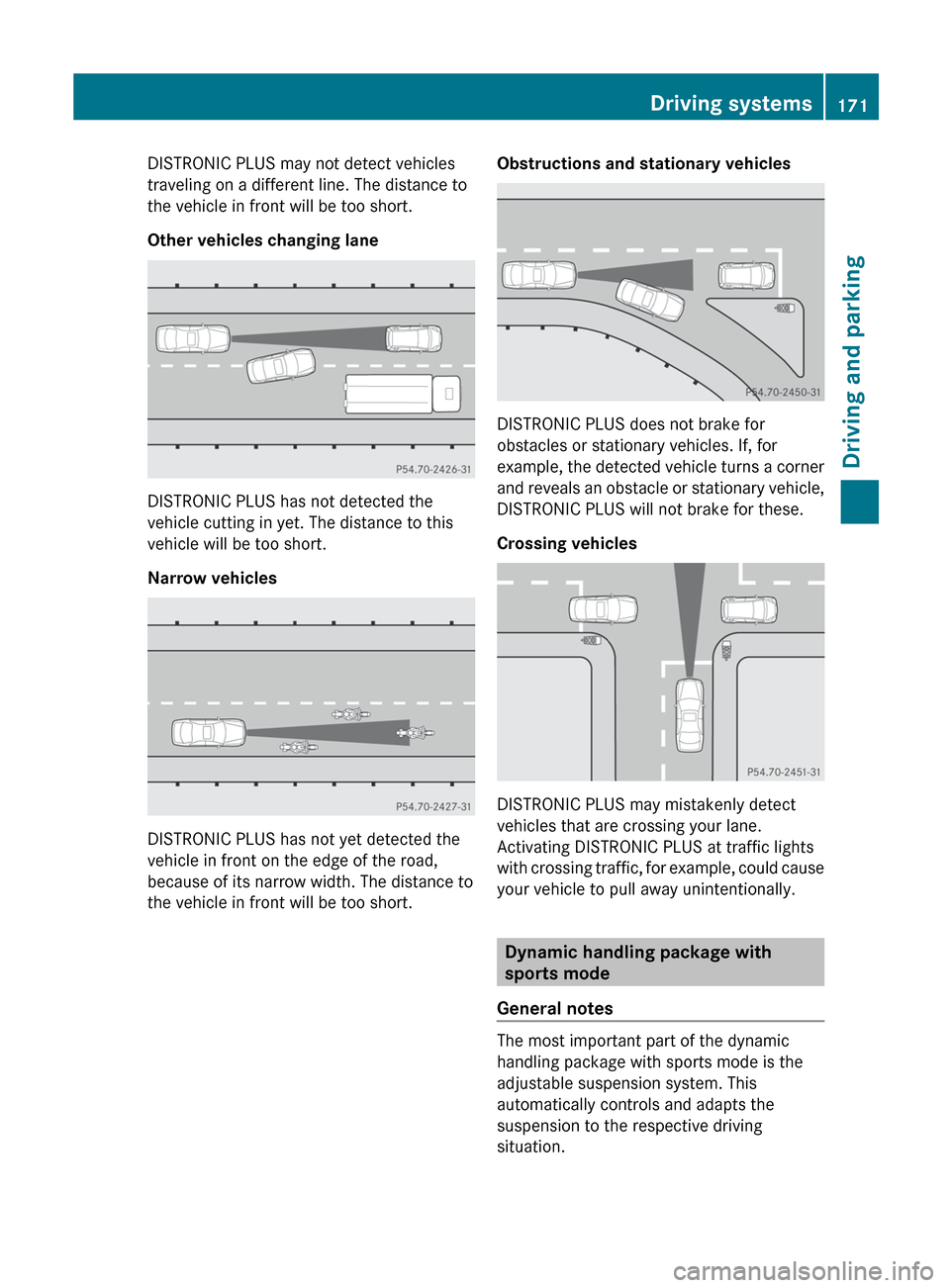
DISTRONIC PLUS may not detect vehicles
traveling on a different line. The distance to
the vehicle in front will be too short.
Other vehicles changing lane
DISTRONIC PLUS has not detected the
vehicle cutting in yet. The distance to this
vehicle will be too short.
Narrow vehicles
DISTRONIC PLUS has not yet detected the
vehicle in front on the edge of the road,
because of its narrow width. The distance to
the vehicle in front will be too short.
Obstructions and stationary vehicles
DISTRONIC PLUS does not brake for
obstacles or stationary vehicles. If, for
example, the detected vehicle turns a corner
and reveals an obstacle or stationary vehicle,
DISTRONIC PLUS will not brake for these.
Crossing vehicles
DISTRONIC PLUS may mistakenly detect
vehicles that are crossing your lane.
Activating DISTRONIC PLUS at traffic lights
with crossing traffic, for example, could cause
your vehicle to pull away unintentionally.
Dynamic handling package with
sports mode
General notes
The most important part of the dynamic
handling package with sports mode is the
adjustable suspension system. This
automatically controls and adapts the
suspension to the respective driving
situation.
Driving systems171Driving and parkingZ
Page 178 of 356
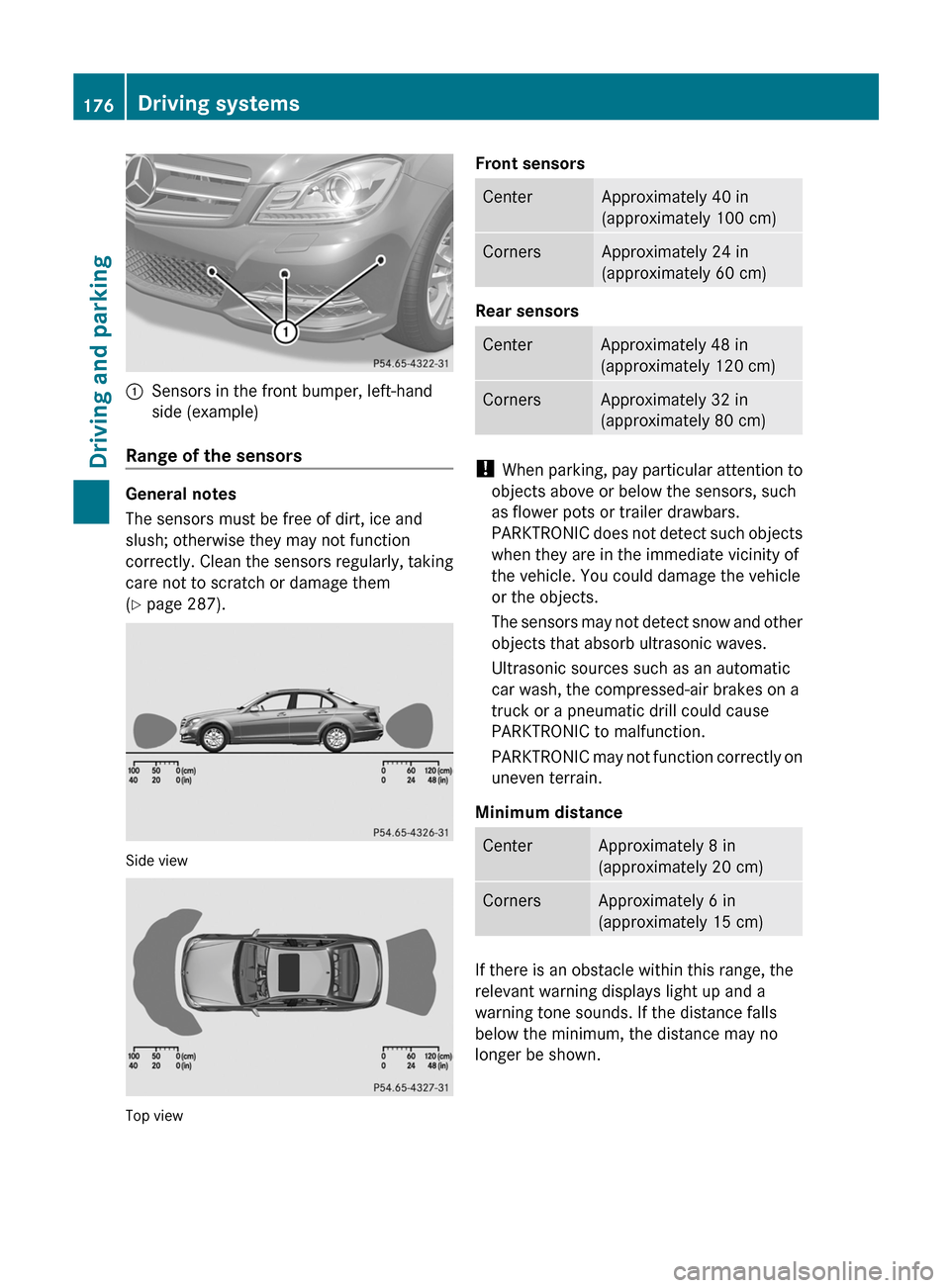
:Sensors in the front bumper, left-hand
side (example)
Range of the sensors
General notes
The sensors must be free of dirt, ice and
slush; otherwise they may not function
correctly. Clean the sensors regularly, taking
care not to scratch or damage them
( Y page 287).
Side view
Top view
Front sensorsCenterApproximately 40 in
(approximately 100 cm)CornersApproximately 24 in
(approximately 60 cm)
Rear sensors
CenterApproximately 48 in
(approximately 120 cm)CornersApproximately 32 in
(approximately 80 cm)
! When parking, pay particular attention to
objects above or below the sensors, such
as flower pots or trailer drawbars.
PARKTRONIC does not detect such objects
when they are in the immediate vicinity of
the vehicle. You could damage the vehicle
or the objects.
The sensors may not detect snow and other
objects that absorb ultrasonic waves.
Ultrasonic sources such as an automatic
car wash, the compressed-air brakes on a
truck or a pneumatic drill could cause
PARKTRONIC to malfunction.
PARKTRONIC may not function correctly on
uneven terrain.
Minimum distance
CenterApproximately 8 in
(approximately 20 cm)CornersApproximately 6 in
(approximately 15 cm)
If there is an obstacle within this range, the
relevant warning displays light up and a
warning tone sounds. If the distance falls
below the minimum, the distance may no
longer be shown.
176Driving systemsDriving and parking
Page 191 of 356

Always pay attention to traffic conditions and
your surroundings. Otherwise, you may fail to
recognize dangers in time, cause an accident
and injure yourself and others.
Visual and audible collision warnings
If you switch on the appropriate turn signals
and a vehicle is detected in the side
monitoring range, you will receive a visual and
acoustic collision warning. You will hear a
double warning tone and red warning
lamp : flashes. If the turn signal remains on,
vehicles detected are indicated by the
flashing of red warning lamp :. There are no
further warning tones.
Course-correcting brake application
If Active Blind Spot Assist detects a risk of a
lateral collision in the monitoring range, a
course-correcting brake application is carried
out. This is meant to assist you in avoiding a
collision.
The course-correcting brake application is
available in the range between 20 mph
(30 km/h) and 120 mph (200 km/h).
If a course-correcting brake application
occurs, red warning lamp : flashes in the
exterior mirror and the following is shown in
the multifunction display, for example:GWARNING
Active Blind Spot Assist is only an aid
designed to assist driving. It is not a substitute
for attentive driving. In some cases, the
course-correcting brake application is not
sufficient to avoid a collision. In such a case,
you must steer, brake or accelerate.
In very rare cases, the system may
erroneously detect a danger of collision in the
area of crash barriers or similar lane borders
and apply the brakes. Active Blind Spot Assist
does not detect all traffic situations and road
users. Always make sure that there is
sufficient distance on the side for other traffic
or obstacles. An inappropriate brake
application may be interrupted at any time if
you steer slightly in the opposite direction or
accelerate.
You are responsible for driving at appropriate
speeds, braking in good time, and steering
correctly. Always adapt your driving style to
suit the prevailing road and weather
conditions. Always pay attention to traffic
conditions and your surroundings. Otherwise,
you may fail to recognize dangers in time,
cause an accident and injure yourself and
others.
There will be either no or only a weak course-
correcting brake application if:
R there are vehicles or obstacles, e.g. crash
barriers, located on both sides of your
vehicle.
R a vehicle approaches you too closely at the
side.
R you have adopted a sporty driving style with
high cornering speeds.
R you clearly brake or accelerate.
R a driving safety system intervenes, e.g.
ESP ®
or PRE-SAFE ®
Brake.
R ESP ®
is switched off.
R a loss of tire pressure or a defective tire is
detected.
Switching on Active Blind Spot AssistXMake sure that the radar sensor system
( Y page 208) and Active Blind Spot Assist
( Y page 205) are activated in the on-board
computer.XTurn the SmartKey to position 2 in the
ignition lock.
Warning lamps : light up red in the
exterior mirrors for approximately 1.5
seconds and then turn yellow.Driving systems189Driving and parkingZ
Page 193 of 356

No warning vibration occurs if:
R you clearly and actively steer, brake or
accelerate.
R you cut the corner on a sharp bend.
R a driving safety system intervenes, e.g.
ABS, BAS or ESP ®
.
R you switch on the turn signals. In this event,
the warnings are suppressed for a certain
period of time.
Lane-correcting brake application
If you leave your lane under certain
circumstances the vehicle will brake briefly
on one side. This is meant to assist you in
bringing the vehicle back to the original lane.
This function is available in the range between
40 mph and 120 mph (60 km/h to
200 km/h).
A lane-correcting brake application can only
be made after driving over a solid,
recognizable lane marking. Before this, a
warning must be given by means of
intermittent vibration in the steering wheel.
In addition, a lane with lane markings on both
sides must be recognized. The brake
application also slightly reduces vehicle
speed.
If a lane-correcting brake application occurs,
the following, for example, appears in the
multifunction display:
i A further lane-correcting brake
application can only occur after your
vehicle has returned to the original lane.
GWARNING
Active Lane Keeping Assist does not keep
your vehicle in its lane. It is only an aid
designed to assist driving. It is not a substitute
for attentive driving. In some cases, the lane-
correcting brake application is not sufficient
to bring your vehicle back to the original lane.
In such cases, you must steer the vehicle
yourself to ensure that it does not leave the
lane.
Active Lane Keeping Assist does not detect
road and traffic conditions. Always make sure
that there is sufficient distance to the side for
other traffic or obstacles. In rare cases,
unclear markings or particular structures on
the roadway can be recognized as solid lane
markings. An inappropriate brake application,
e.g. after intentionally driving over a solid lane
marking, may be interrupted at any time by
steering slightly in the opposite direction.
Active Lane Keeping Assist cannot take
weather conditions into account.
You are responsible for the driving at
appropriate speeds, braking in good time, and
steering correctly. Always adapt your driving
style to suit the prevailing road and weather
conditions. Always pay attention to traffic
conditions and your surroundings. Otherwise,
you may fail to recognize dangers in time,
cause an accident and injure yourself and
others.
No lane-correcting brake application occurs
if:
R you clearly and actively steer, brake or
accelerate.
R you cut the corner on a sharp bend.
R you switch on the turn signals.
R a driving safety system intervenes, e.g.
ESP ®
, PRE-SAFE ®
Brake or Active Blind
Spot Assist.
R you have adopted a sporty driving style with
high cornering speeds or high rates of
acceleration.
R ESP ®
is switched off.
R the transmission is not in position D.
R a loss of tire pressure or a defective tire has
been detected and displayed.Driving systems191Driving and parkingZ