odometer MERCEDES-BENZ C-Class SEDAN 2013 W204 Owner's Manual
[x] Cancel search | Manufacturer: MERCEDES-BENZ, Model Year: 2013, Model line: C-Class SEDAN, Model: MERCEDES-BENZ C-Class SEDAN 2013 W204Pages: 358, PDF Size: 4.85 MB
Page 9 of 358
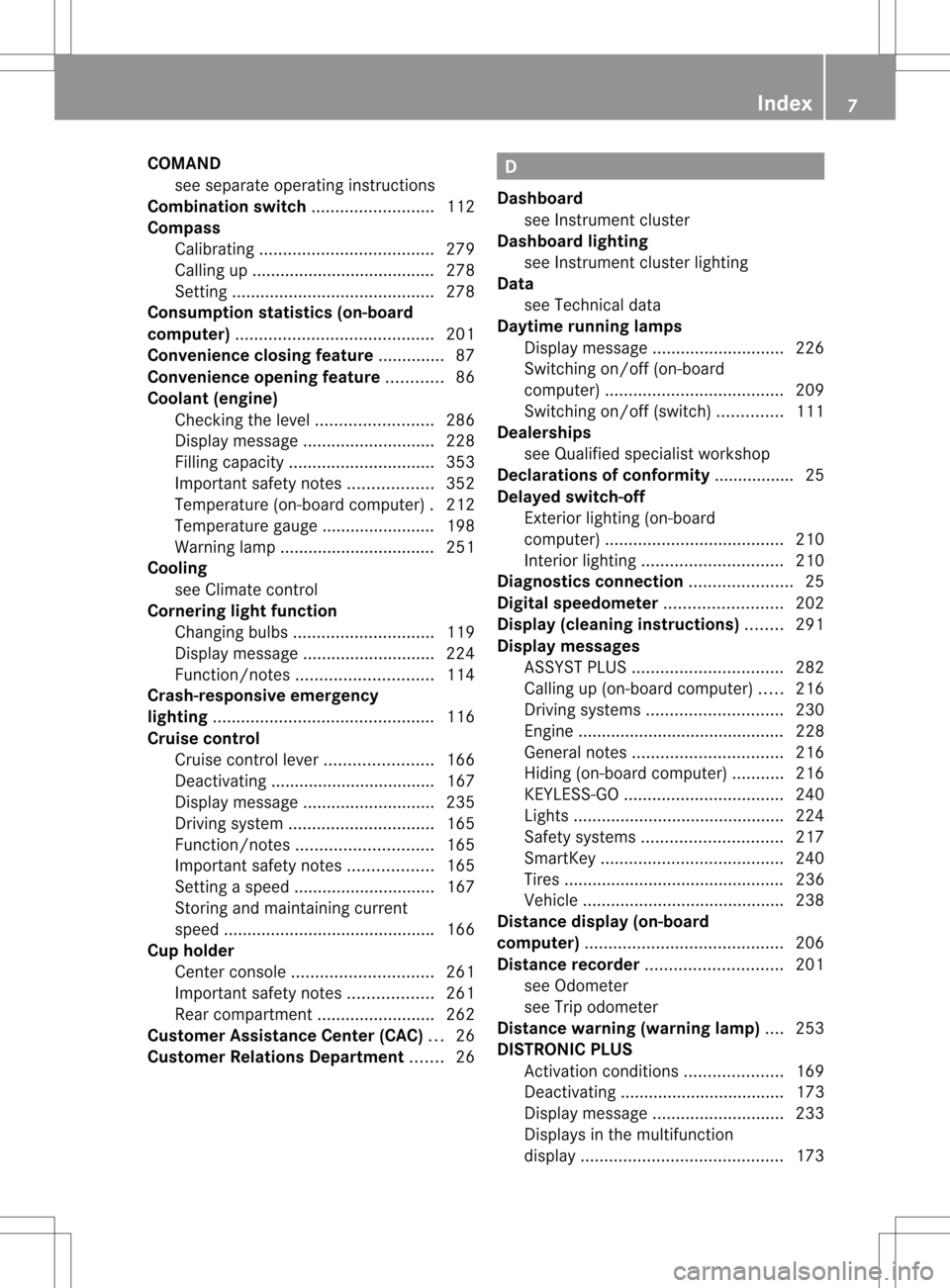
COMAND
see separate operating instructions
Combination switch ..........................112
Compass Calibrating ..................................... 279
Calling up ....................................... 278
Setting ........................................... 278
Consumption statistics (on-board
computer) .......................................... 201
Convenience closing feature ..............87
Convenience opening feature ............86
Coolan t(engine)
Checkin gthe level ......................... 286
Display message ............................ 228
Filling capacity ............................... 353
Important safety notes ..................352
Temperature (on-board computer) .212
Temperature gauge ........................ 198
Warning lamp ................................. 251
Cooling
see Climate control
Cornering light function
Changing bulbs .............................. 119
Display message ............................ 224
Function/notes ............................. 114
Crash-responsive emergency
lighting ............................................... 116
Cruise control Cruise control leve r....................... 166
Deactivating ................................... 167
Display message ............................ 235
Driving system ............................... 165
Function/notes ............................. 165
Important safety notes ..................165
Setting aspeed .............................. 167
Storing and maintaining current
speed ............................................ .166
Cup holder
Center console .............................. 261
Important safety notes ..................261
Rea rcompartmen t......................... 262
Customer Assistance Center (CAC) ...26
Customer Relations Department .......26 D
Dashboard see Instrument cluster
Dashboard lighting
see Instrument cluster lighting
Data
see Technical data
Daytime running lamps
Display message ............................ 226
Switching on/off (on-board
computer) ...................................... 209
Switching on/off (switch) ..............111
Dealerships
see Qualified specialist workshop
Declarations of conformity ................. 25
Delaye dswitch-off
Exterio rlighting (on-board
computer )...................................... 210
Interior lighting .............................. 210
Diagnostics connection ......................25
Digital speedometer .........................202
Display (cleaning instructions) ........291
Display messages ASSYST PLUS ................................ 282
Calling up (on-board computer) .....216
Driving systems ............................. 230
Engine ............................................ 228
General notes ................................ 216
Hiding (on-board computer) ...........216
KEYLESS-GO .................................. 240
Lights ............................................ .224
Safety systems .............................. 217
SmartKey ....................................... 240
Tires ............................................... 236
Vehicle .......................................... .238
Distance display (on-board
computer) .......................................... 206
Distance recorder ............................. 201
see Odometer
see Trip odometer
Distance warning (warning lamp) ....253
DISTRONIC PLUS Activatio ncondition s..................... 169
Deactivating ................................... 173
Display message ............................ 233
Displays in the multifunction
displa y........................................... 173 Index
7
Page 15 of 358
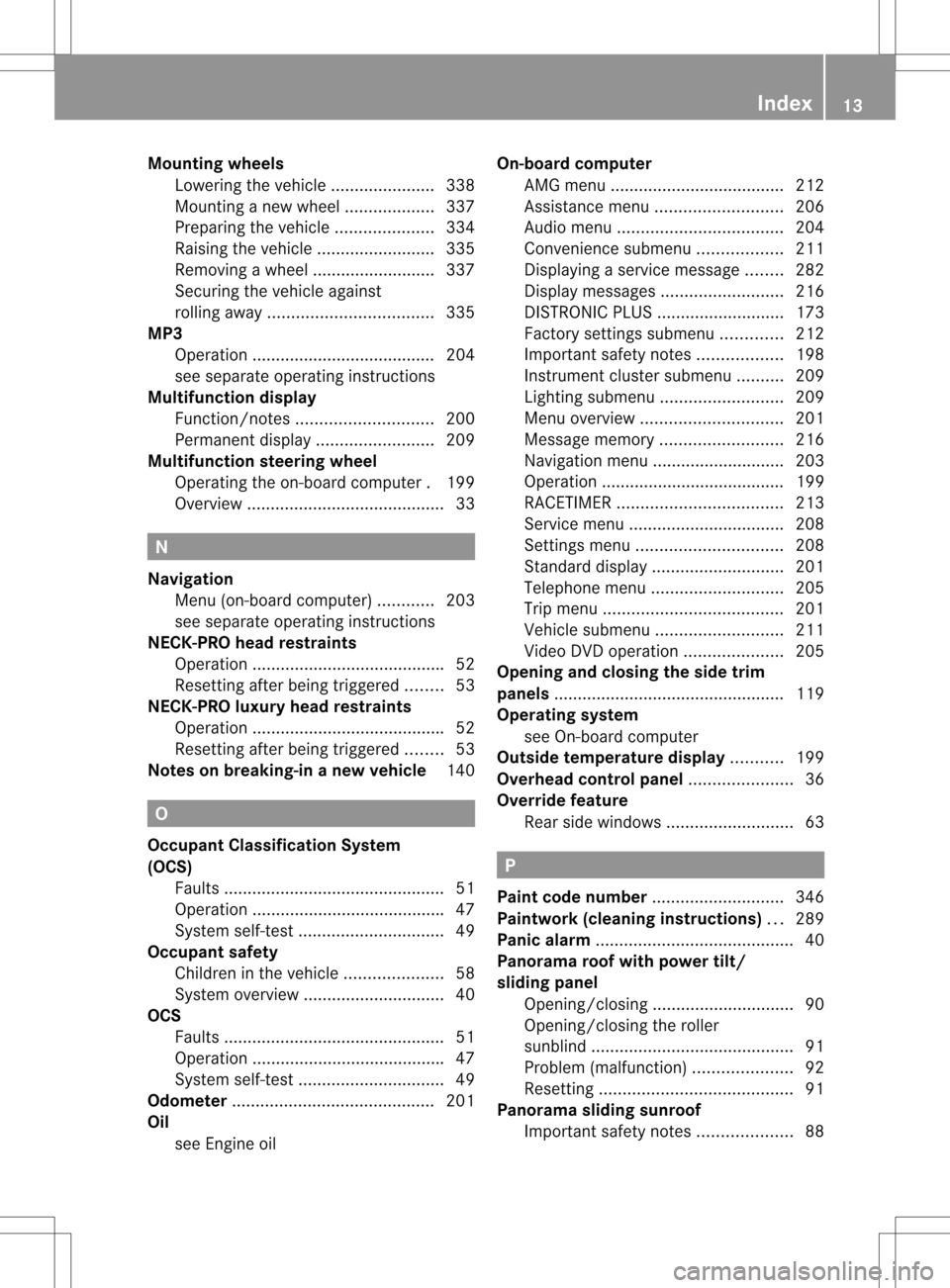
Mounting wheels
Lowering the vehicl e...................... 338
Mounting anew wheel ................... 337
Preparing the vehicle .....................334
Raising the vehicle .........................335
Removing awheel .......................... 337
Securing the vehicle against
rolling away ................................... 335
MP3
Operation ....................................... 204
see separate operating instructions
Multifunction display
Function/notes ............................. 200
Permanent displa y......................... 209
Multifunction steering wheel
Operating the on-board computer .199
Overview .......................................... 33N
Navigation Menu (on-board computer) ............203
see separate operating instructions
NECK-PRO head restraints
Operation ........................................ .52
Resetting after being triggered ........53
NECK-PRO luxury head restraints
Operation ........................................ .52
Resetting after being triggered ........53
Notes on breaking-in anew vehicle 140 O
Occupant Classification System
(OCS) Fault s............................................... 51
Operation ........................................ .47
System self-test ............................... 49
Occupant safety
Childre ninthe vehicle ..................... 58
System overview .............................. 40
OCS
Faults ............................................... 51
Operation ........................................ .47
System self-test ............................... 49
Odometer ........................................... 201
Oil see Engine oil On-board computer
AMG menu ..................................... 212
Assistance menu ........................... 206
Audi omenu ................................... 204
Convenience submenu ..................211
Displaying a service message ........282
Display messages ..........................216
DISTRONI CPLUS ........................... 173
Factory settings submenu .............212
Important safety notes ..................198
Instrument cluster submenu ..........209
Lighting submenu .......................... 209
Menu overview .............................. 201
Message memory .......................... 216
Navigation menu ............................ 203
Operation ....................................... 199
RACETIMER ................................... 213
Service menu ................................. 208
Settings menu ............................... 208
Standard displa y............................ 201
Telephone menu ............................ 205
Trip menu ...................................... 201
Vehicle submenu ........................... 211
Video DVD operatio n..................... 205
Opening and closing the side trim
panels ................................................. 119
Operating system see On-board computer
Outside temperature display ...........199
Overhead control panel ......................36
Override feature Rea rside windows ........................... 63 P
Pain tcode number ............................ 346
Paintwork (cleaning instructions) ...289
Panic alarm .......................................... 40
Panorama roof with power tilt/
sliding panel
Opening/closing .............................. 90
Opening/closing the roller
sunblind ........................................... 91
Problem (malfunction) .....................92
Resetting ......................................... 91
Panorama sliding sunroof
Important safety notes ....................88 Index
13
Page 20 of 358
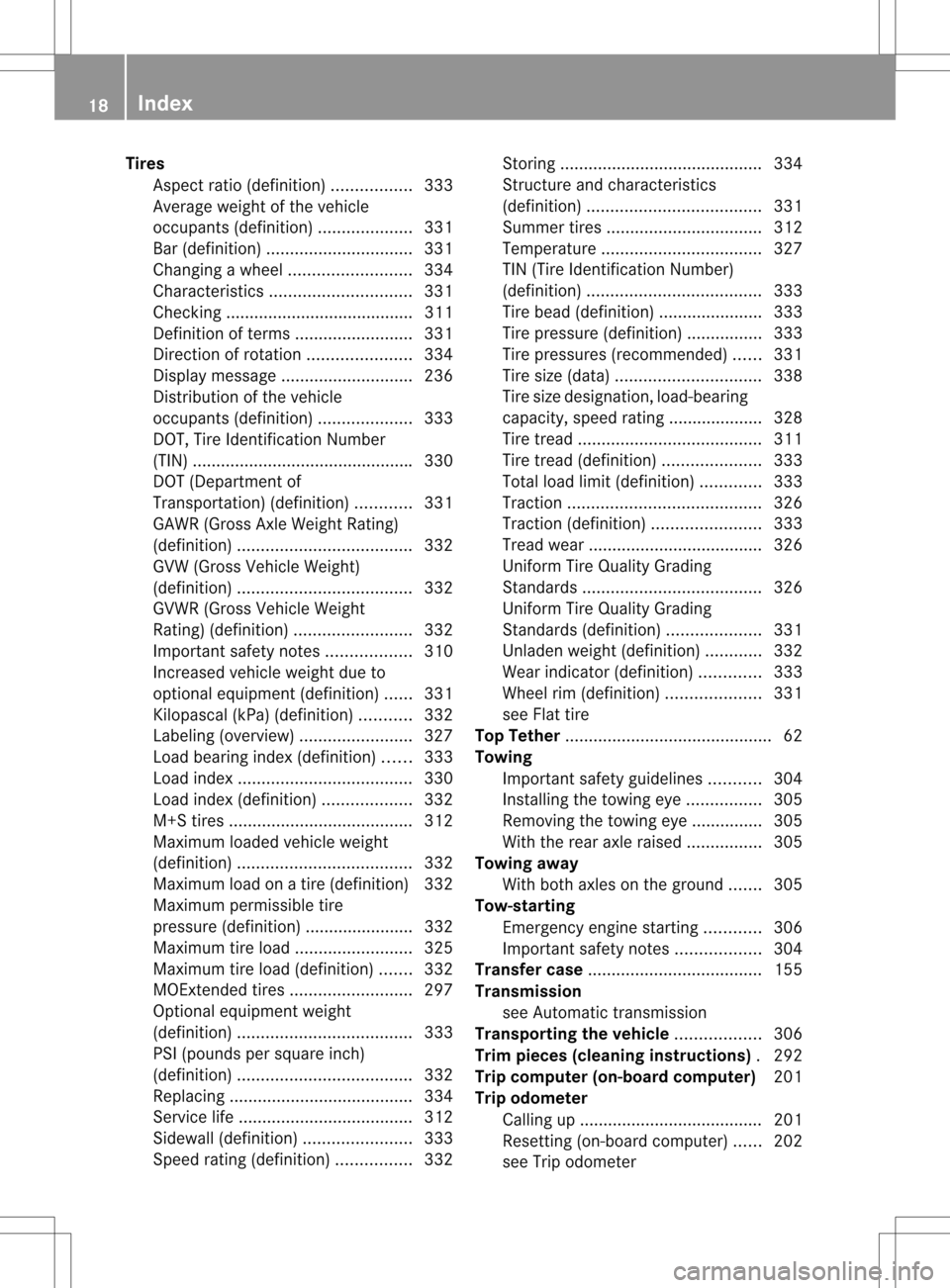
Tires
Aspect ratio (definition) .................333
Average weight of the vehicle
occupants (definition) ....................331
Bar (definition) ............................... 331
Changing awheel .......................... 334
Characteristics .............................. 331
Checking ........................................ 311
Definition of terms .........................331
Direction of rotatio n...................... 334
Display message ............................ 236
Distributio nofthe vehicle
occupants (definition) ....................333
DOT, Tire Identification Number
(TIN) .............................................. .330
DOT (Department of
Transportation) (definition) ............331
GAWR (Gross Axle Weight Rating)
(definition) ..................................... 332
GVW (Gross Vehicle Weight)
(definition) ..................................... 332
GVWR (Gross Vehicle Weight
Rating) (definition) .........................332
Important safety notes ..................310
Increased vehicle weight due to
optional equipment (definition) ......331
Kilopascal (kPa) (definition) ...........332
Labeling (overview )........................ 327
Load bearing index (definition) ......333
Load index ..................................... 330
Load index (definition) ...................332
M+S tires ....................................... 312
Maximum loaded vehicle weight
(definition) ..................................... 332
Maximum load on a tire (definition) 332
Maximum permissible tire
pressure (definition) ....................... 332
Maximum tire loa d......................... 325
Maximum tire load (definition) .......332
MOExtended tires ..........................297
Optional equipment weight
(definition) ..................................... 333
PSI (pounds per square inch)
(definition) ..................................... 332
Replacing ....................................... 334
Service life ..................................... 312
Sidewall (definition) .......................333
Speed rating (definition) ................332Storing
........................................... 334
Structure and characteristics
(definition) ..................................... 331
Summer tires ................................. 312
Temperature .................................. 327
TIN (Tire Identification Number)
(definition) ..................................... 333
Tire bea d(definition) ...................... 333
Tire pressure (definition) ................333
Tire pressures (recommended )...... 331
Tire size (data) ............................... 338
Tire size designation, load-bearing
capacity, speed rating .................... 328
Tire tread ....................................... 311
Tire tread (definition) .....................333
Total load limit (definition) .............333
Traction ......................................... 326
Traction (definition) .......................333
Trea dwear ..................................... 326
Uniform Tire Quality Grading
Standard s...................................... 326
Uniform Tire Quality Grading
Standard s(definition) .................... 331
Unladen weight (definition) ............332
Wea rindicato r(definition) .............333
Whee lrim (definition ).................... 331
see Flat tire
Top Tether ............................................ 62
Towing Important safety guidelines ...........304
Installing the towing eye ................305
Removing the towing eye. ..............305
With the rear axle raised ................305
Towing away
With both axles on the ground .......305
Tow-starting
Emergency engine starting ............306
Important safety notes ..................304
Transfer case ..................................... 155
Transmission see Automatic transmission
Transporting the vehicle ..................306
Trim pieces (cleaning instructions) .292
Trip computer (on-board computer) 201
Trip odometer Calling up ....................................... 201
Resetting (on-board computer) ......202
see Trip odometer 18
Index
Page 25 of 358
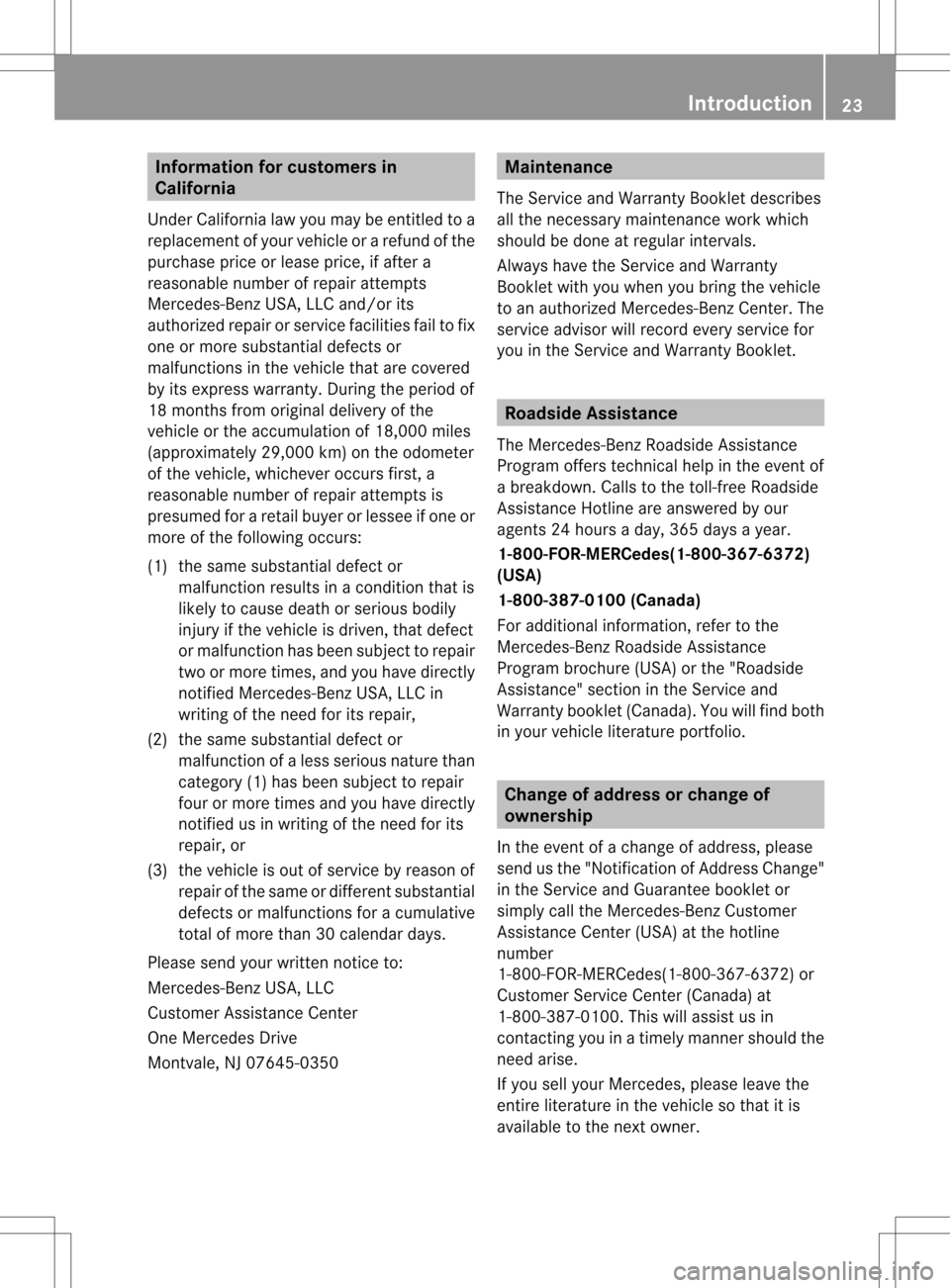
Information for customers in
California
Under California law you may be entitled to a
replacemen tofyour vehicle or a refund of the
purchase price or lease price, if after a
reasonable number of repair attempts
Mercedes-Benz USA, LLC and/or its
authorized repair or service facilities fail to fix
one or more substantial defects or
malfunctions in the vehicle that are covered
by its express warranty. During the period of
18 months from original delivery of the
vehicle or the accumulation of 18,000 miles
(approximately 29,000 km) on the odometer
of the vehicle, whichever occurs first, a
reasonable number of repair attempts is
presumed for a retail buyer or lessee if one or
more of the following occurs:
(1) the same substantial defect or malfunction results in a condition that is
likely to cause death or serious bodily
injury if the vehicle is driven, that defect
or malfunction has been subject to repair
two or more times, and you have directly
notified Mercedes-Benz USA, LLC in
writing of the need for its repair,
(2) the same substantial defect or malfunction of a less serious nature than
category (1) has been subject to repair
four or more times and you have directly
notified us in writing of the need for its
repair, or
(3) the vehicle is out of service by reason of repair of the same or different substantial
defects or malfunctions for a cumulative
total of more than 30 calendar days.
Please send your written notice to:
Mercedes-Benz USA, LLC
Customer Assistance Center
One Mercedes Drive
Montvale, NJ 07645-0350 Maintenance
The Service and Warranty Booklet describes
all the necessary maintenance work which
should be done at regular intervals.
Always have the Service and Warranty
Booklet with you when you bring the vehicle
to an authorized Mercedes-Benz Center. The
service advisor will record every service for
you in the Service and Warranty Booklet. Roadside Assistance
The Mercedes-Benz Roadside Assistance
Program offers technical help in the event of
a breakdown. Calls to the toll-free Roadside
Assistance Hotline are answered by our
agents 24 hours a day, 365 days a year.
1-800-FOR-MERCedes(1-800-367-6372)
(USA)
1-800-387-0100 (Canada)
For additional information, refer to the
Mercedes-Benz Roadside Assistance
Program brochure (USA) or the "Roadside
Assistance" section in the Service and
Warranty booklet (Canada) .You will find both
in your vehicle literature portfolio. Change of address or change of
ownership
In the event of a change of address, please
send us the "Notification of Address Change"
in the Service and Guarantee booklet or
simply call the Mercedes-Benz Customer
Assistance Center (USA) at the hotline
number
1-800-FOR-MERCedes(1-800-367-6372) or
Customer Service Center (Canada) at
1-800-387-0100. This will assist us in
contacting you in a timely manner should the
need arise.
If you sell your Mercedes, please leave the
entire literature in the vehicle so that it is
available to the next owner. Introduction
23 Z
Page 191 of 358
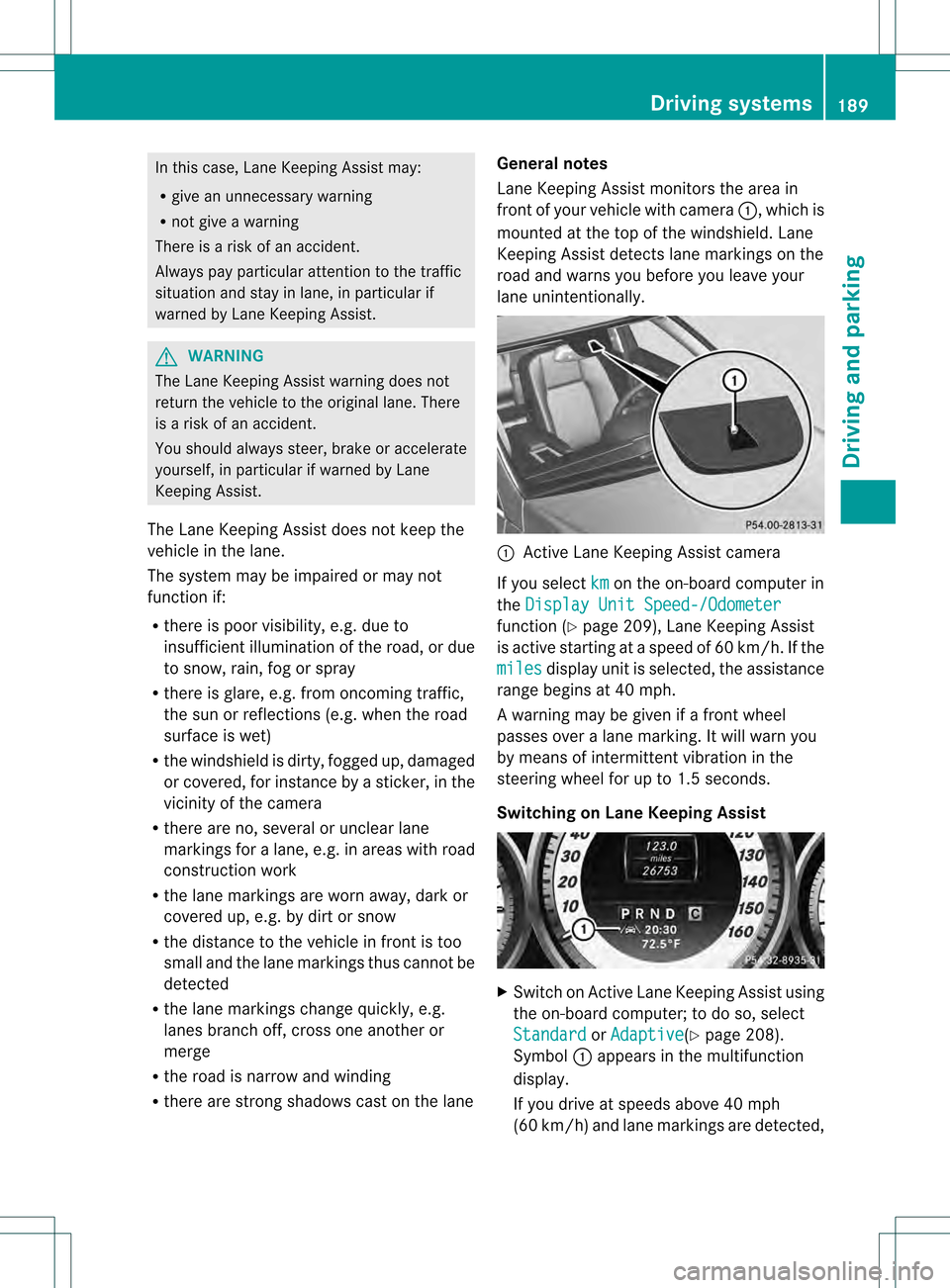
In this case, Lane Keeping Assist may:
R
give an unnecessary warning
R not give a warning
There is a risk of an accident.
Always pay particular attention to the traffic
situation and stay in lane, in particular if
warned by Lane Keeping Assist. G
WARNING
The Lane Keeping Assist warning does not
return the vehicle to the original lane. There
is a risk of an accident.
You should always steer, brake or accelerate
yourself, in particular if warned by Lane
Keeping Assist.
The Lane Keeping Assist does not keep the
vehicle in the lane.
The system may be impaired or may not
function if:
R there is poor visibility, e.g. due to
insufficient illuminatio nofthe road, or due
to snow, rain, fog or spray
R there is glare, e.g. from oncoming traffic,
the sun or reflections (e.g. when the road
surface is wet)
R the windshield is dirty, fogged up, damaged
or covered, for instance by a sticker, in the
vicinity of the camera
R there are no, several or unclear lane
markings for a lane, e.g. in areas with road
construction work
R the lane markings are worn away, dark or
covered up, e.g. by dirt or snow
R the distance to the vehicle in front is too
small and the lane markings thus cannot be
detected
R the lane markings change quickly, e.g.
lanes branch off, cross one another or
merge
R the road is narrow and winding
R there are strong shadows cast on the lane General notes
Lane Keeping Assist monitors the area in
front of your vehicle with camera
0002, which is
mounted at the top of the windshield. Lane
Keeping Assist detects lane markings on the
road and warns you before you leave your
lane unintentionally. 0002
Active Lane Keeping Assist camera
If you select km on the on-board computer in
the Display Unit Speed-/Odometer function (Y
page 209), Lane Keeping Assist
is active starting at aspeed of 60 km/h. If the
miles display unit is selected, the assistance
range begins at 40 mph.
A warning may be given if a front wheel
passes over a lane marking. It will warn you
by means of intermittent vibration in the
steering wheel for up to 1.5 seconds.
Switching on Lane Keeping Assist X
Switch on Active Lane Keeping Assist using
the on-board computer; to do so, select
Standard or
Adaptive (Y
page 208).
Symbol 0002appears in the multifunction
display.
If you drive at speeds above 40 mph
(60 km/h) and lane markings are detected, Driving systems
189Driving and parking Z
Page 195 of 358
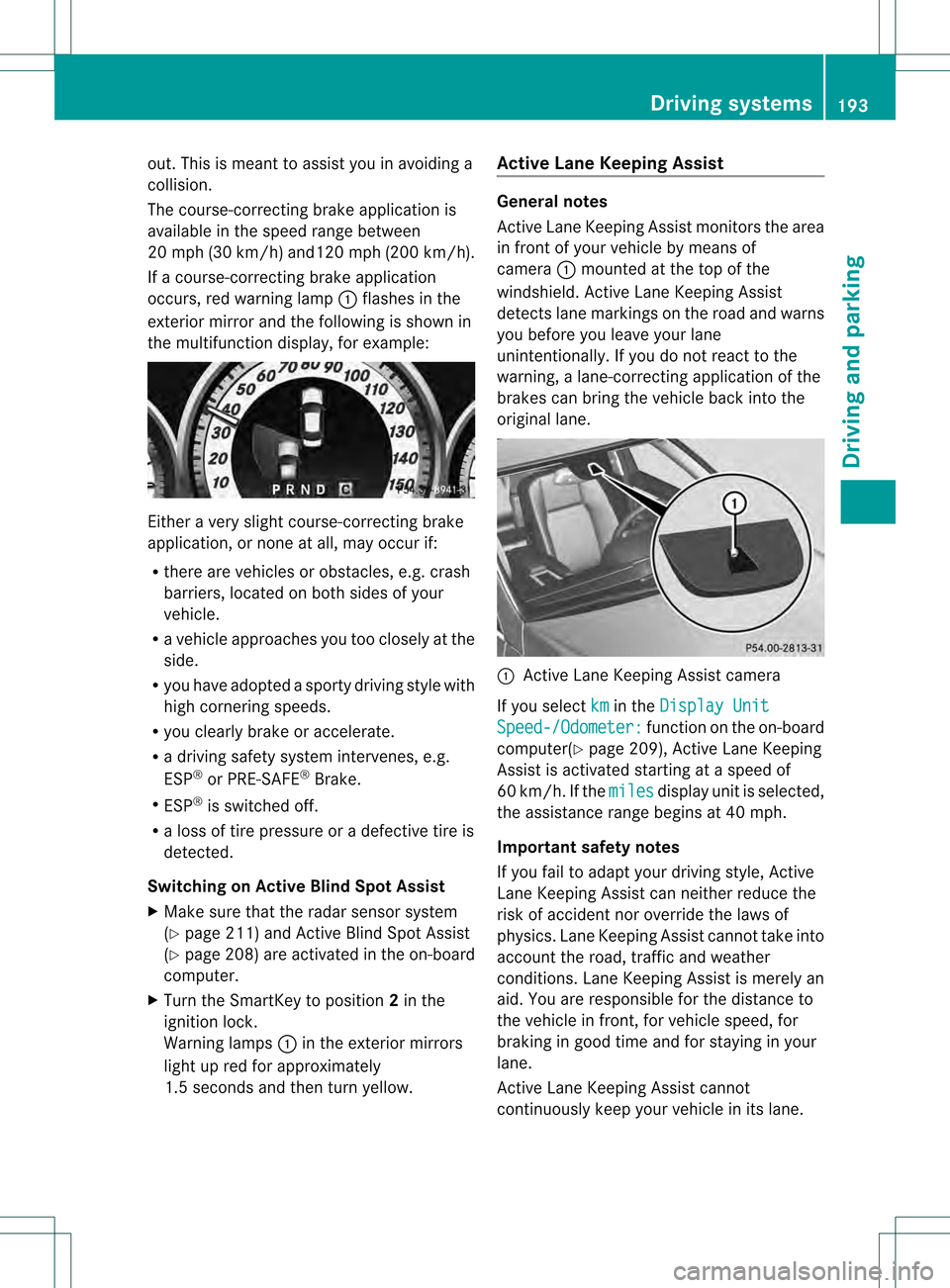
out. This is meant to assist you in avoiding a
collision.
The course-correcting brake application is
available in the speed range between
20 mph (30 km/h) and120 mph (200 km/h).
If a course-correcting brake application
occurs, red warning lamp 0002flashes in the
exterio rmirro rand the following is shown in
the multifunctio ndisplay, for example: Either a very slight course-correcting brake
application, or none at all, may occur if:
R there are vehicles or obstacles, e.g. crash
barriers, located on both sides of your
vehicle.
R a vehicle approaches you too closely at the
side.
R you have adopted a sporty driving style with
high cornering speeds.
R you clearly brake or accelerate.
R a driving safety system intervenes, e.g.
ESP ®
or PRE-SAFE ®
Brake.
R ESP ®
is switched off.
R a loss of tire pressure or a defective tire is
detected.
Switching on Active Blind Spot Assist
X Make sure that the radar sensor system
(Y page 211) and Active Blind Spot Assist
(Y page 208 )are activated in the on-board
computer.
X Turn the SmartKey to position 2in the
ignitio nlock.
Warning lamps 0002in the exterior mirrors
light up red for approximately
1.5 seconds and then turn yellow. Active Lane Keeping Assist General notes
Active Lane Keeping Assist monitors the area
in front of your vehicle by means of
camera
0002mounted at the top of the
windshield. Active Lane Keeping Assist
detects lane markings on the road and warns
you before you leave your lane
unintentionally. If you do not react to the
warning, a lane-correcting application of the
brakes can bring the vehicle back into the
original lane. 0002
Active Lane Keeping Assist camera
If you select km in the
Display Unit Speed-/Odometer: function on the on-board
computer(Y page 209), Active Lane Keeping
Assist is activated starting at a speed of
60 km/h. If the miles display unit is selected,
the assistance range begins at 40 mph.
Important safety notes
If you fail to adapt your driving style, Active
Lane Keeping Assist can neither reduce the
risk of accident nor override the laws of
physics. Lane Keeping Assist cannot take into
account the road, traffic and weather
conditions. Lane Keeping Assist is merely an
aid. You are responsible for the distance to
the vehicle in front, for vehicle speed, for
braking in good time and for staying in your
lane.
Active Lane Keeping Assist cannot
continuously keep your vehicle in its lane. Driving systems
193Driving and parking Z
Page 203 of 358
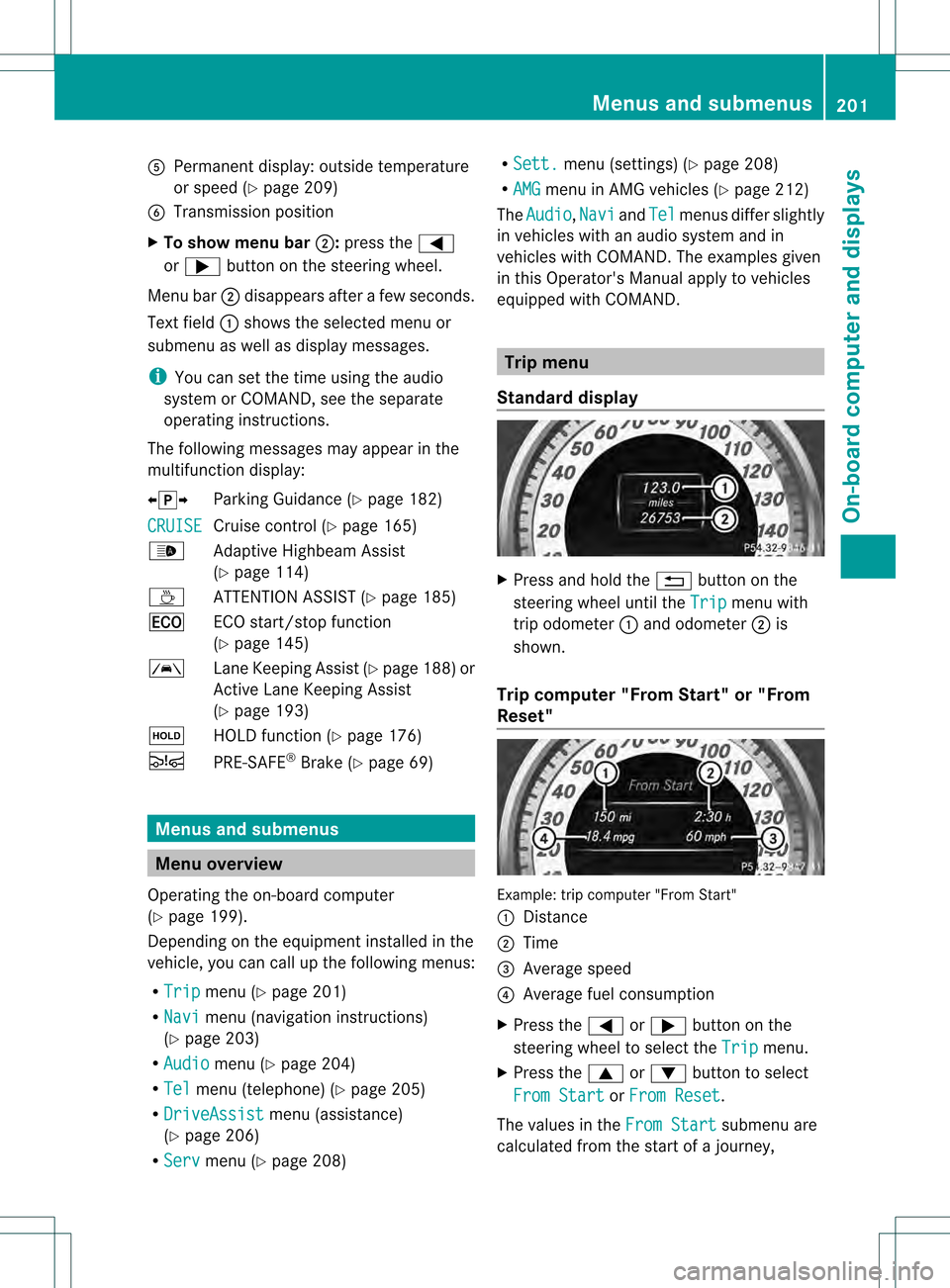
001F
Permanen tdisplay: outside temperature
or speed (Y page 209)
0020 Transmission position
X To show menu bar 0003:press the 0002
or 0005 button on the steering wheel.
Menu bar 0003disappears after a few seconds.
Text field 0002shows the selected menu or
submenu as well as display messages.
i You can set the time using the audio
system or COMAND, see the separate
operating instructions.
The following messages may appear in the
multifunction display:
000700110008 Parking Guidance (Y page 182)
CRUISE Cruise control (Y
page 165)
0003 Adaptive Highbeam Assist
(Ypage 114)
0003 ATTENTION ASSIS T(Ypage 185)
000D ECO start/stop function
(Ypage 145)
0001 Lane Keeping Assist (Y page 188)or
Active Lane Keeping Assist
(Y page 193)
0001 HOLD function ( Ypage 176)
0001 PRE-SAFE ®
Brake (Y page 69) Menus and submenus
Menu overview
Operating the on-board computer
(Y page 199).
Depending on the equipment installed in the
vehicle, you can call up the following menus:
R Trip menu (Y
page 201)
R Navi menu (navigation instructions)
(Y page 203)
R Audio menu (Y
page 204)
R Tel menu (telephone) (Y
page 205)
R DriveAssist menu (assistance)
(Y page 206)
R Serv menu (Y
page 208) R
Sett. menu (settings) (Y
page 208)
R AMG menu in AMG vehicles (Y
page 212)
The Audio ,
Navi and
Tel menus diffe
rslightly
in vehicles with an audio system and in
vehicles with COMAND .The examples given
in this Operator's Manual apply to vehicles
equipped with COMAND. Trip menu
Standard display X
Press and hold the 0006button on the
steering wheel until the Trip menu with
trip odometer 0002and odometer 0003is
shown.
Trip computer "From Start" or "From
Reset" Example: trip computer "From Start"
0002
Distance
0003 Time
0022 Average speed
0021 Average fuel consumption
X Press the 0002or0005 button on the
steering wheel to select the Trip menu.
X Press the 0003or0004 button to select
From Start or
From Reset .
The values in the From Start submenu are
calculated from the start of a journey, Menus and submenus
201On-board computer and displays Z
Page 205 of 358
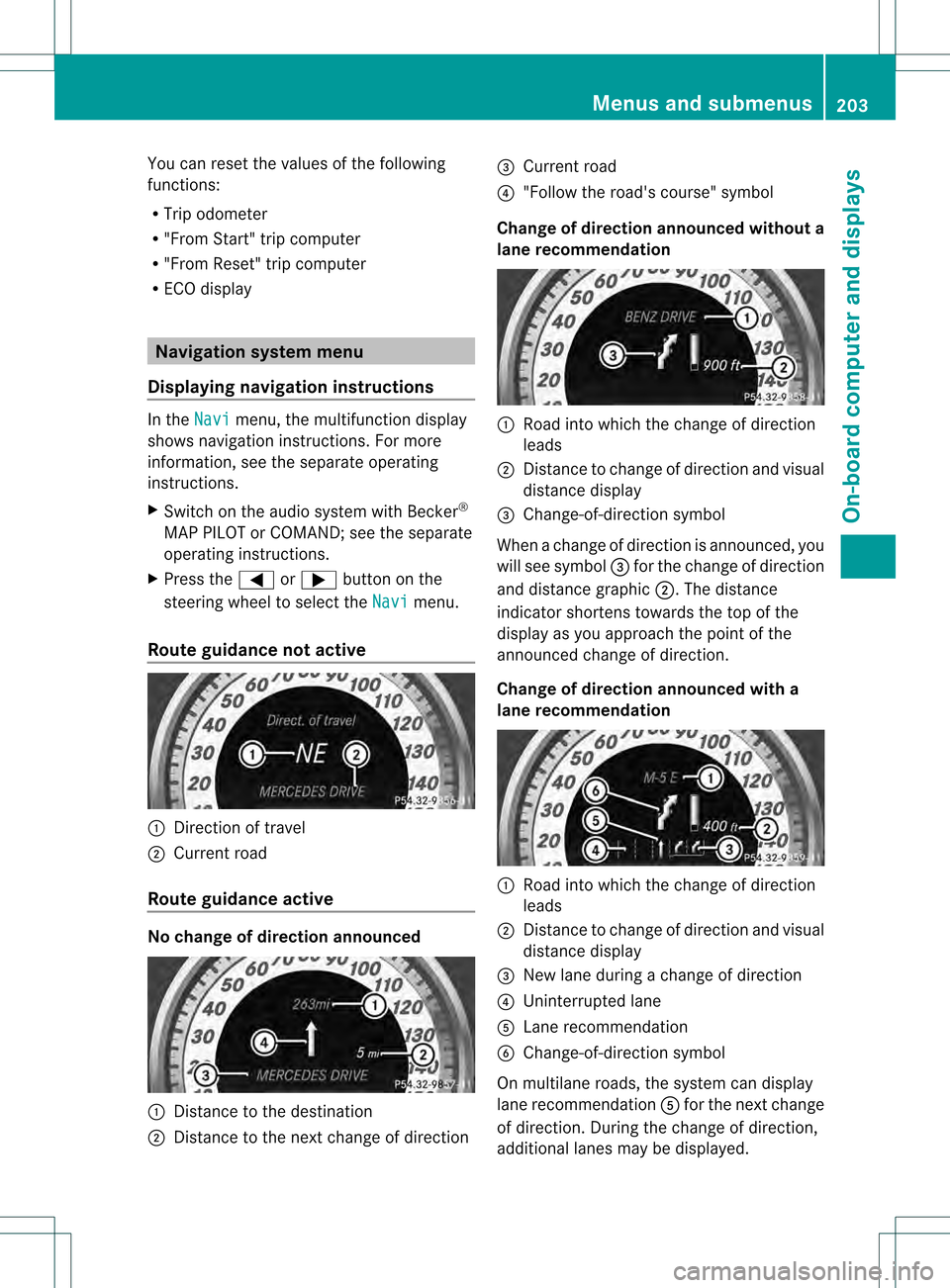
You can reset the values of the following
functions:
R Trip odometer
R "From Start" trip computer
R "From Reset" trip computer
R ECO display Navigation system menu
Displaying navigation instructions In the
Navi menu, the multifunction display
shows navigation instructions .For more
information, see the separate operating
instructions.
X Switch on the audio system with Becker ®
MAP PILOT or COMAND; see the separate
operating instructions.
X Press the 0002or0005 button on the
steering wheel to select the Navi menu.
Route guidance not active 0002
Direction of travel
0003 Current road
Route guidance active No change of direction announced
0002
Distance to the destination
0003 Distance to the next change of direction 0022
Current road
0021 "Follow the road's course" symbol
Change of direction announced without a
lane recommendation 0002
Road into which the change of direction
leads
0003 Distance to change of direction and visual
distance display
0022 Change-of-direction symbol
When a change of direction is announced, you
will see symbol 0022for the change of direction
and distance graphic 0003.The distance
indicator shortens towards the top of the
display as you approach the point of the
announced change of direction.
Change of direction announced with a
lane recommendation 0002
Road into which the change of direction
leads
0003 Distance to change of direction and visual
distance display
0022 New lane during a change of direction
0021 Uninterrupted lane
001F Lane recommendation
0020 Change-of-direction symbol
On multilane roads, the system can display
lane recommendation 001Ffor the next change
of direction. During the change of direction,
additional lanes may be displayed. Menus and submenus
203On-board computer and displays Z
Page 211 of 358
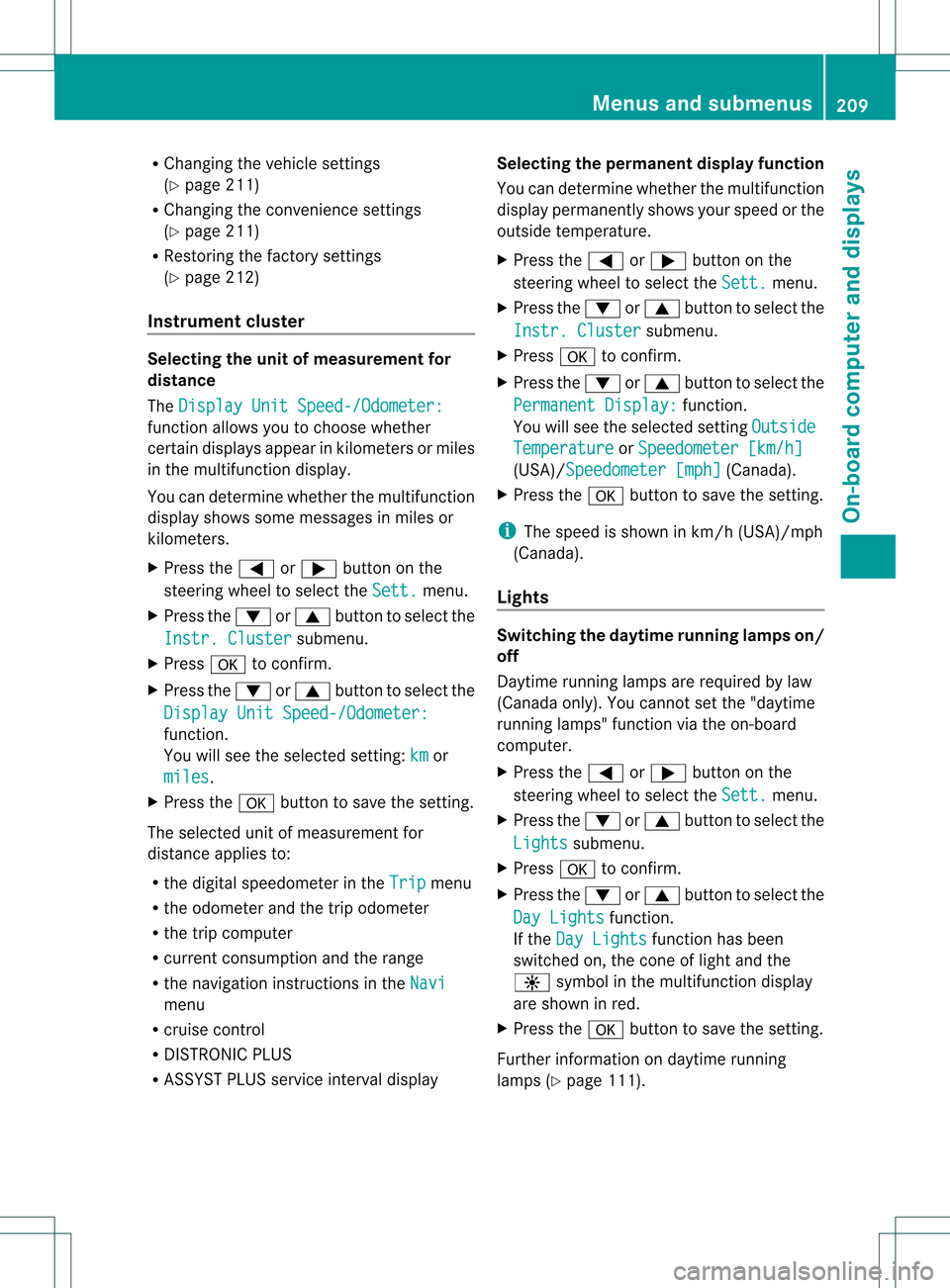
R
Changing the vehicle settings
(Y page 211)
R Changing the convenience settings
(Y page 211)
R Restoring the factory settings
(Y page 212)
Instrumen tcluster Selecting the unit of measurement for
distance
The
Display Unit Speed-/Odometer: function allows you to choose whether
certain displays appear in kilometers or miles
in the multifunction display.
You can determine whether the multifunction
display shows some messages in miles or
kilometers.
X Press the 0002or0005 button on the
steering wheel to selec tthe Sett. menu.
X Press the 0004or0003 button to select the
Instr. Cluster submenu.
X Press 000Bto confirm.
X Press the 0004or0003 button to select the
Display Unit Speed-/Odometer: function.
You will see the selected setting:
km or
miles .
X Press the 000Bbutton to save the setting.
The selected unit of measurement for
distance applies to:
R the digital speedometer in the Trip menu
R the odometer and the trip odometer
R the trip computer
R current consumption and the range
R the navigation instructions in the Navimenu
R cruise control
R DISTRONIC PLUS
R ASSYST PLUS service interval display Selecting the permanent display function
You can determine whether the multifunction
display permanently shows your speed or the
outside temperature.
X
Press the 0002or0005 button on the
steering wheel to select the Sett. menu.
X Press the 0004or0003 button to select the
Instr. Cluster submenu.
X Press 000Bto confirm.
X Press the 0004or0003 button to select the
Permanent Display: function.
You will see the selected setting Outside Temperature or
Speedometer [km/h] (USA)/Speedometer [mph] (Canada).
X Press the 000Bbutton to save the setting.
i The speed is shown in km/h (USA)/mph
(Canada).
Lights Switching the daytime running lamps on/
off
Daytime running lamps are required by law
(Canada only). You cannot set the "daytime
running lamps" function via the on-board
computer.
X
Press the 0002or0005 button on the
steering wheel to select the Sett. menu.
X Press the 0004or0003 button to select the
Lights submenu.
X Press 000Bto confirm.
X Press the 0004or0003 button to select the
Day Lights function.
If the Day Lights function has been
switched on, the cone of light and the
0004 symbol in the multifunction display
are shown in red.
X Press the 000Bbutton to save the setting.
Further information on daytime running
lamps (Y page 111). Menus and submenus
209On-board computer and displays Z