tires MERCEDES-BENZ C-Class SEDAN 2013 W204 Owner's Manual
[x] Cancel search | Manufacturer: MERCEDES-BENZ, Model Year: 2013, Model line: C-Class SEDAN, Model: MERCEDES-BENZ C-Class SEDAN 2013 W204Pages: 358, PDF Size: 4.85 MB
Page 5 of 358
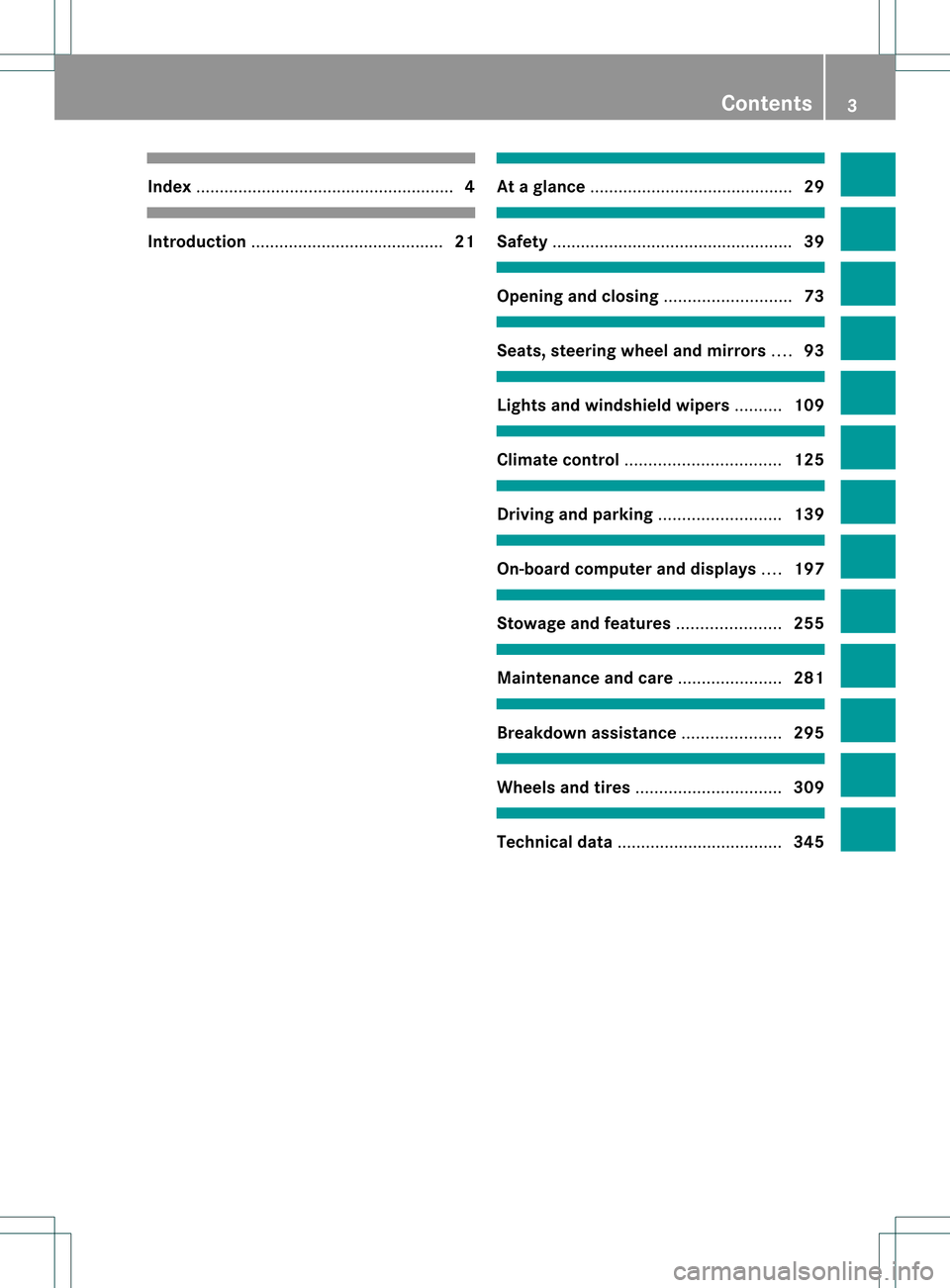
Index
....................................................... 4Introduction
......................................... 21 At
ag lance ........................................... 29 Safety
................................................... 39 Opening and closing
...........................73 Seats, steering wheel and mirrors
....93 Lights and windshield wipers
..........109 Climate control
................................. 125 Driving and parking
..........................139 On-board computer and displays
....197 Stowage and features
......................255 Maintenance and care
......................281 Breakdown assistance
.....................295 Wheels and tires
............................... 309 Technical data
................................... 345 Contents
3
Page 9 of 358
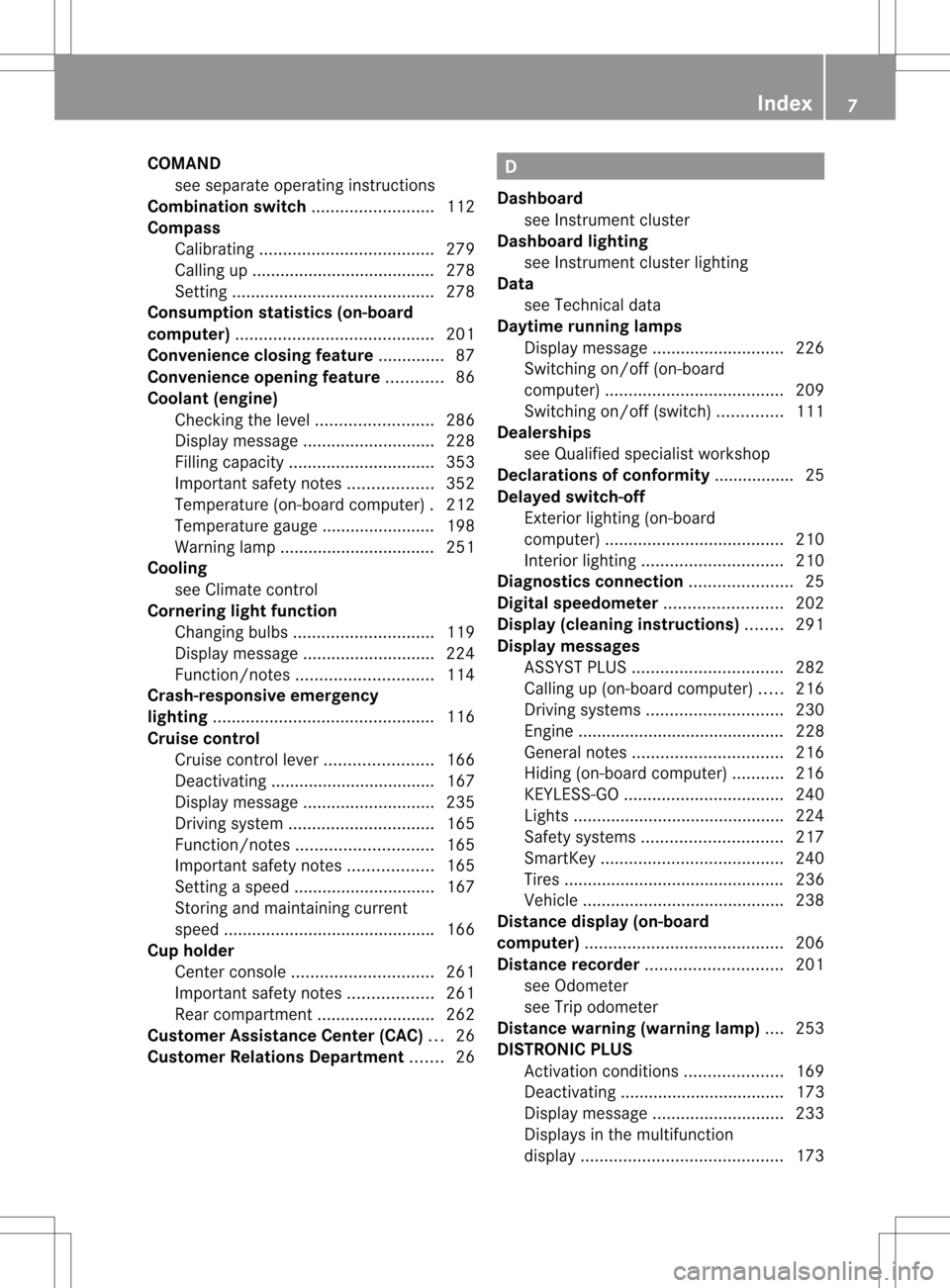
COMAND
see separate operating instructions
Combination switch ..........................112
Compass Calibrating ..................................... 279
Calling up ....................................... 278
Setting ........................................... 278
Consumption statistics (on-board
computer) .......................................... 201
Convenience closing feature ..............87
Convenience opening feature ............86
Coolan t(engine)
Checkin gthe level ......................... 286
Display message ............................ 228
Filling capacity ............................... 353
Important safety notes ..................352
Temperature (on-board computer) .212
Temperature gauge ........................ 198
Warning lamp ................................. 251
Cooling
see Climate control
Cornering light function
Changing bulbs .............................. 119
Display message ............................ 224
Function/notes ............................. 114
Crash-responsive emergency
lighting ............................................... 116
Cruise control Cruise control leve r....................... 166
Deactivating ................................... 167
Display message ............................ 235
Driving system ............................... 165
Function/notes ............................. 165
Important safety notes ..................165
Setting aspeed .............................. 167
Storing and maintaining current
speed ............................................ .166
Cup holder
Center console .............................. 261
Important safety notes ..................261
Rea rcompartmen t......................... 262
Customer Assistance Center (CAC) ...26
Customer Relations Department .......26 D
Dashboard see Instrument cluster
Dashboard lighting
see Instrument cluster lighting
Data
see Technical data
Daytime running lamps
Display message ............................ 226
Switching on/off (on-board
computer) ...................................... 209
Switching on/off (switch) ..............111
Dealerships
see Qualified specialist workshop
Declarations of conformity ................. 25
Delaye dswitch-off
Exterio rlighting (on-board
computer )...................................... 210
Interior lighting .............................. 210
Diagnostics connection ......................25
Digital speedometer .........................202
Display (cleaning instructions) ........291
Display messages ASSYST PLUS ................................ 282
Calling up (on-board computer) .....216
Driving systems ............................. 230
Engine ............................................ 228
General notes ................................ 216
Hiding (on-board computer) ...........216
KEYLESS-GO .................................. 240
Lights ............................................ .224
Safety systems .............................. 217
SmartKey ....................................... 240
Tires ............................................... 236
Vehicle .......................................... .238
Distance display (on-board
computer) .......................................... 206
Distance recorder ............................. 201
see Odometer
see Trip odometer
Distance warning (warning lamp) ....253
DISTRONIC PLUS Activatio ncondition s..................... 169
Deactivating ................................... 173
Display message ............................ 233
Displays in the multifunction
displa y........................................... 173 Index
7
Page 14 of 358
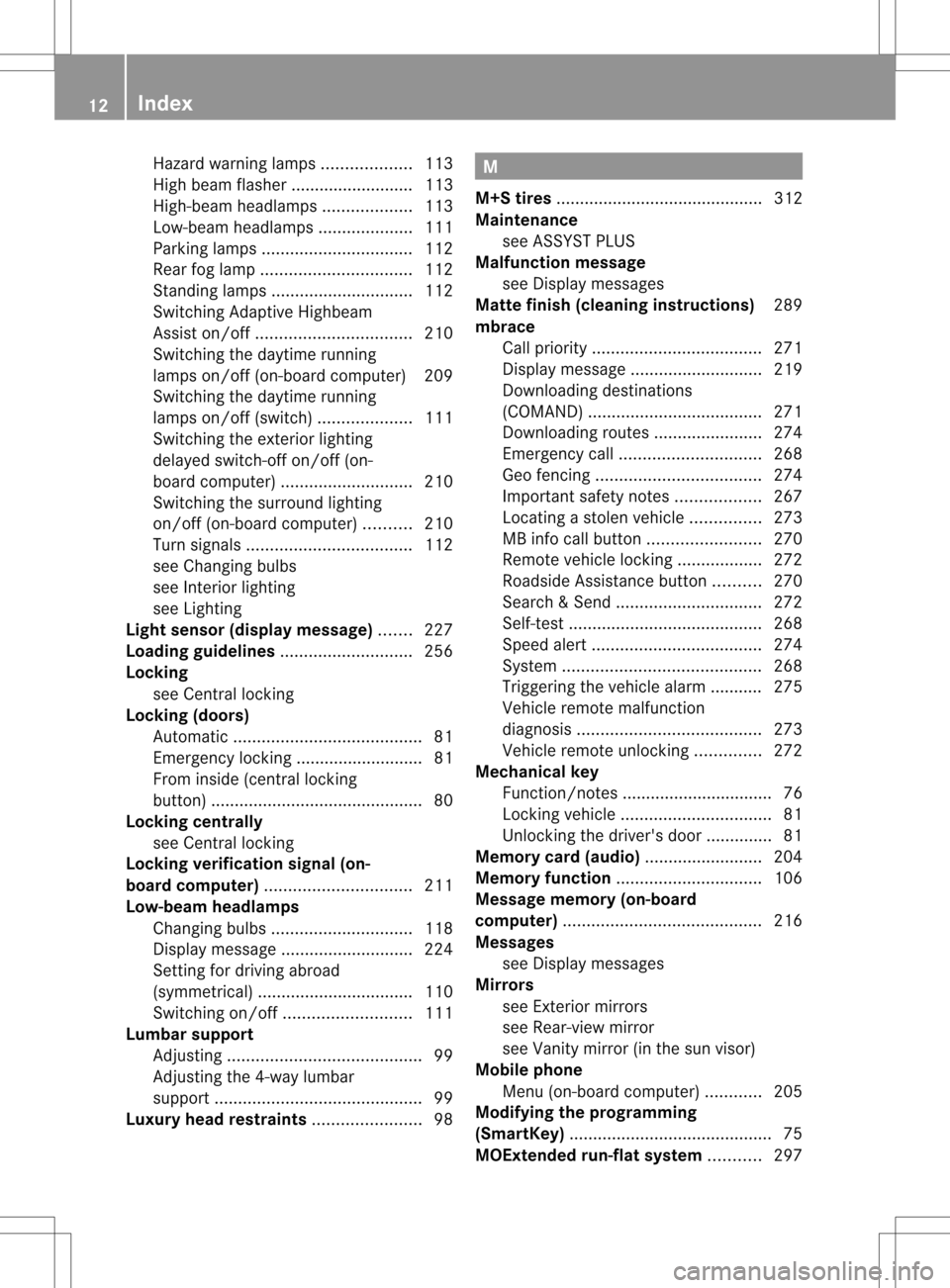
Hazard warning lamps
...................113
High beam flasher .......................... 113
High-beam headlamps ...................113
Low-beam headlamps ....................111
Parking lamps ................................ 112
Rea rfog lamp ................................ 112
Standing lamps .............................. 112
Switching Adaptive Highbeam
Assist on/off ................................. 210
Switching the daytime running
lamps on/off (on-board computer) 209
Switching the daytime running
lamps on/off (switch) ....................111
Switching the exterio rlighting
delayed switch-off on/off (on-
board computer )............................ 210
Switching the surround lighting
on/off (on-board computer) ..........210
Turn signals ................................... 112
see Changing bulbs
see Interior lighting
see Lighting
Light sensor (display message) .......227
Loading guidelines ............................256
Locking see Centra llocking
Locking (doors)
Automatic ........................................ 81
Emergency locking ........................... 81
From inside (central locking
button) ............................................. 80
Locking centrally
see Centra llocking
Locking verification signal (on-
board computer) ............................... 211
Low-beam headlamps Changing bulbs .............................. 118
Display message ............................ 224
Setting for driving abroad
(symmetrical) ................................. 110
Switching on/off ........................... 111
Lumbar support
Adjusting ......................................... 99
Adjusting the 4-way lumbar
support ............................................ 99
Luxury head restraints .......................98 M
M+S tires ............................................ 312
Maintenance see ASSYST PLUS
Malfunction message
see Display messages
Matte finish (cleaning instructions) 289
mbrace Call priority .................................... 271
Display message ............................ 219
Downloading destinations
(COMAND) ..................................... 271
Downloading route s....................... 274
Emergency call .............................. 268
Geo fencing ................................... 274
Important safety notes ..................267
Locating astolen vehicl e............... 273
MB info call button ........................270
Remote vehicle locking ..................272
Roadside Assistance button ..........270
Search &Send ............................... 272
Self-test ......................................... 268
Speed alert .................................... 274
System .......................................... 268
Triggering the vehicle alarm ........... 275
Vehicle remote malfunction
diagnosi s....................................... 273
Vehicle remote unlocking ..............272
Mechanical key
Function/notes ................................ 76
Locking vehicle ................................ 81
Unlocking the driver's door ..............81
Memory card (audio) .........................204
Memory function ............................... 106
Message memory (on-board
computer) .......................................... 216
Messages see Display messages
Mirrors
see Exterior mirrors
see Rear-view mirror
see Vanity mirror (in the sun visor)
Mobile phone
Menu (on-board computer) ............205
Modifying the programming
(SmartKey) ........................................... 75
MOExtended run-flat system ...........297 12
Index
Page 19 of 358
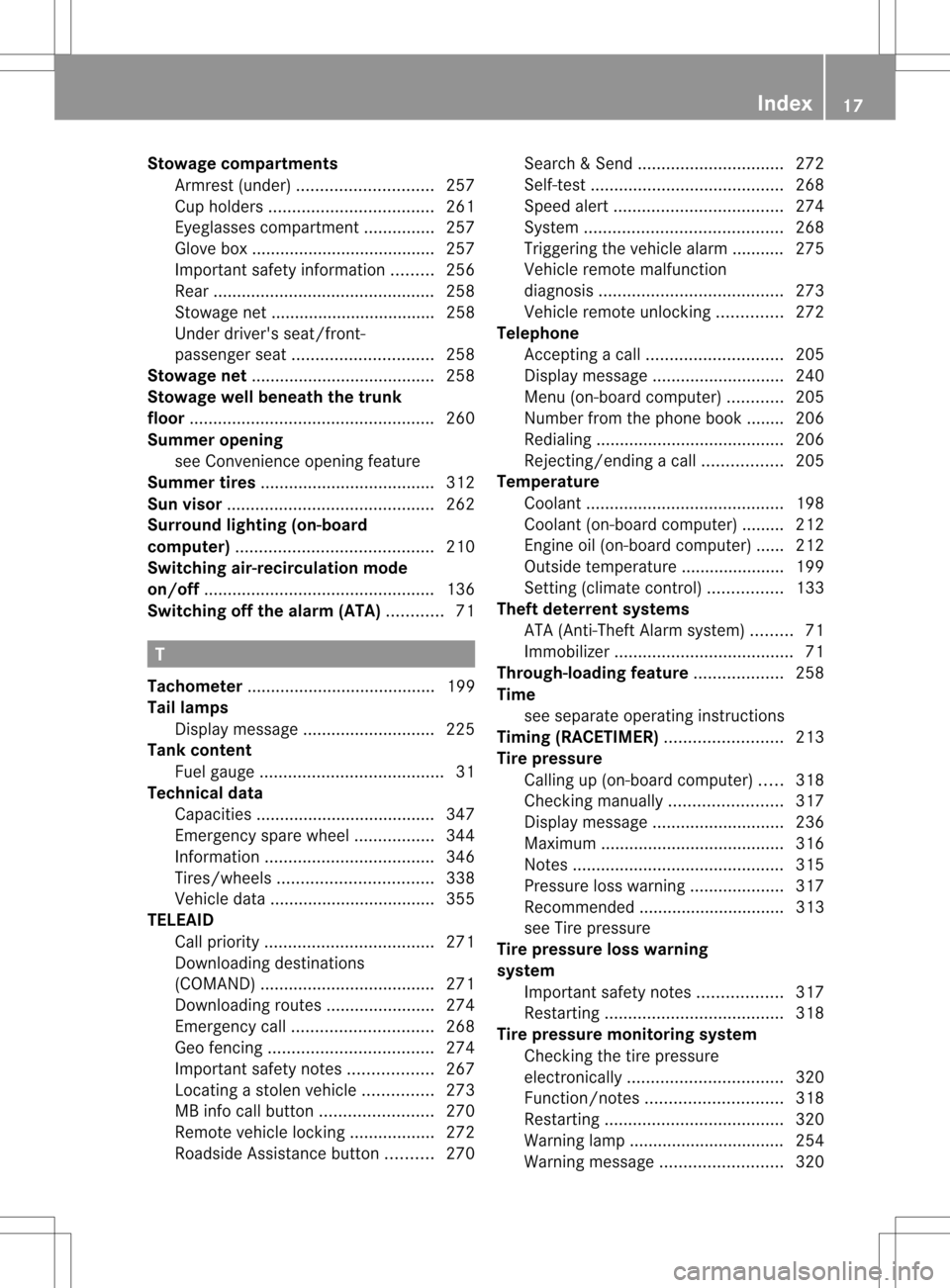
Stowage compartments
Armrest (under) ............................. 257
Cuph olders ................................... 261
Eyeglasses compartment ...............257
Glove box ...................................... .257
Important safety information .........256
Rea r............................................... 258
Stowage net ................................... 258
Under driver's seat/front-
passenger sea t.............................. 258
Stowage net ....................................... 258
Stowage well beneath the trunk
floor .................................................... 260
Summer opening see Convenience opening feature
Summer tires ..................................... 312
Sun visor ............................................ 262
Surround lighting (on-board
computer) .......................................... 210
Switching air-recirculation mode
on/off ................................................. 136
Switching off the alarm (ATA) ............71 T
Tachometer ........................................ 199
Tail lamps Display message ............................ 225
Tank content
Fuel gauge ....................................... 31
Technical data
Capacities ...................................... 347
Emergency spare wheel .................344
Information .................................... 346
Tires/wheels ................................. 338
Vehicle data ................................... 355
TELEAID
Call priority .................................... 271
Downloading destinations
(COMAND) ..................................... 271
Downloading route s....................... 274
Emergency call .............................. 268
Geo fencing ................................... 274
Important safety notes ..................267
Locating astolen vehicl e............... 273
MB info call button ........................270
Remote vehicle locking ..................272
Roadside Assistance button ..........270 Search
&Send ............................... 272
Self-test ......................................... 268
Speed alert .................................... 274
System .......................................... 268
Triggering the vehicle alarm ........... 275
Vehicle remote malfunction
diagnosi s....................................... 273
Vehicle remote unlocking ..............272
Telephone
Accepting acall............................. 205
Display message ............................ 240
Menu (on-board computer) ............205
Number from the phone book ....... .206
Redialing ........................................ 206
Rejecting/ending acall................. 205
Temperature
Coolant .......................................... 198
Coolant (on-board computer) ......... 212
Engine oil (on-board computer) ...... 212
Outside temperature ..................... .199
Setting (climate control) ................133
Theft deterrent systems
ATA (Anti-Theft Alarm system) .........71
Immobilize r...................................... 71
Through-loading feature ...................258
Time see separate operating instructions
Timing (RACETIMER) .........................213
Tire pressure Calling up (on-board computer) .....318
Checking manually ........................317
Display message ............................ 236
Maximum ....................................... 316
Notes ............................................. 315
Pressure loss warning ....................317
Recommended ............................... 313
see Tire pressure
Tire pressure loss warning
system
Important safety notes ..................317
Restarting ...................................... 318
Tire pressure monitoring system
Checking the tire pressure
electronically ................................. 320
Function/notes ............................. 318
Restarting ...................................... 320
Warning lamp ................................. 254
Warning message .......................... 320 Index
17
Page 20 of 358
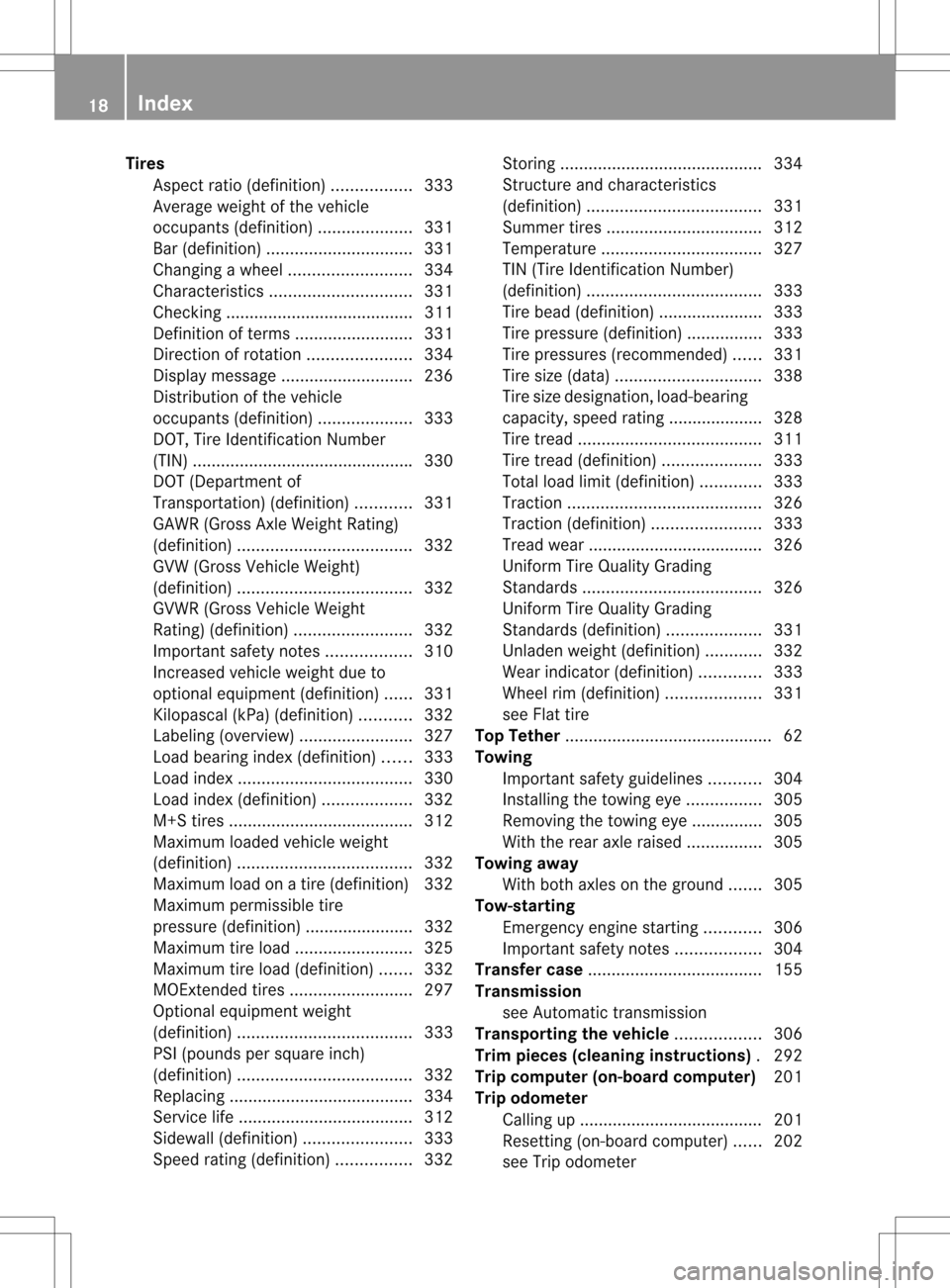
Tires
Aspect ratio (definition) .................333
Average weight of the vehicle
occupants (definition) ....................331
Bar (definition) ............................... 331
Changing awheel .......................... 334
Characteristics .............................. 331
Checking ........................................ 311
Definition of terms .........................331
Direction of rotatio n...................... 334
Display message ............................ 236
Distributio nofthe vehicle
occupants (definition) ....................333
DOT, Tire Identification Number
(TIN) .............................................. .330
DOT (Department of
Transportation) (definition) ............331
GAWR (Gross Axle Weight Rating)
(definition) ..................................... 332
GVW (Gross Vehicle Weight)
(definition) ..................................... 332
GVWR (Gross Vehicle Weight
Rating) (definition) .........................332
Important safety notes ..................310
Increased vehicle weight due to
optional equipment (definition) ......331
Kilopascal (kPa) (definition) ...........332
Labeling (overview )........................ 327
Load bearing index (definition) ......333
Load index ..................................... 330
Load index (definition) ...................332
M+S tires ....................................... 312
Maximum loaded vehicle weight
(definition) ..................................... 332
Maximum load on a tire (definition) 332
Maximum permissible tire
pressure (definition) ....................... 332
Maximum tire loa d......................... 325
Maximum tire load (definition) .......332
MOExtended tires ..........................297
Optional equipment weight
(definition) ..................................... 333
PSI (pounds per square inch)
(definition) ..................................... 332
Replacing ....................................... 334
Service life ..................................... 312
Sidewall (definition) .......................333
Speed rating (definition) ................332Storing
........................................... 334
Structure and characteristics
(definition) ..................................... 331
Summer tires ................................. 312
Temperature .................................. 327
TIN (Tire Identification Number)
(definition) ..................................... 333
Tire bea d(definition) ...................... 333
Tire pressure (definition) ................333
Tire pressures (recommended )...... 331
Tire size (data) ............................... 338
Tire size designation, load-bearing
capacity, speed rating .................... 328
Tire tread ....................................... 311
Tire tread (definition) .....................333
Total load limit (definition) .............333
Traction ......................................... 326
Traction (definition) .......................333
Trea dwear ..................................... 326
Uniform Tire Quality Grading
Standard s...................................... 326
Uniform Tire Quality Grading
Standard s(definition) .................... 331
Unladen weight (definition) ............332
Wea rindicato r(definition) .............333
Whee lrim (definition ).................... 331
see Flat tire
Top Tether ............................................ 62
Towing Important safety guidelines ...........304
Installing the towing eye ................305
Removing the towing eye. ..............305
With the rear axle raised ................305
Towing away
With both axles on the ground .......305
Tow-starting
Emergency engine starting ............306
Important safety notes ..................304
Transfer case ..................................... 155
Transmission see Automatic transmission
Transporting the vehicle ..................306
Trim pieces (cleaning instructions) .292
Trip computer (on-board computer) 201
Trip odometer Calling up ....................................... 201
Resetting (on-board computer) ......202
see Trip odometer 18
Index
Page 22 of 358
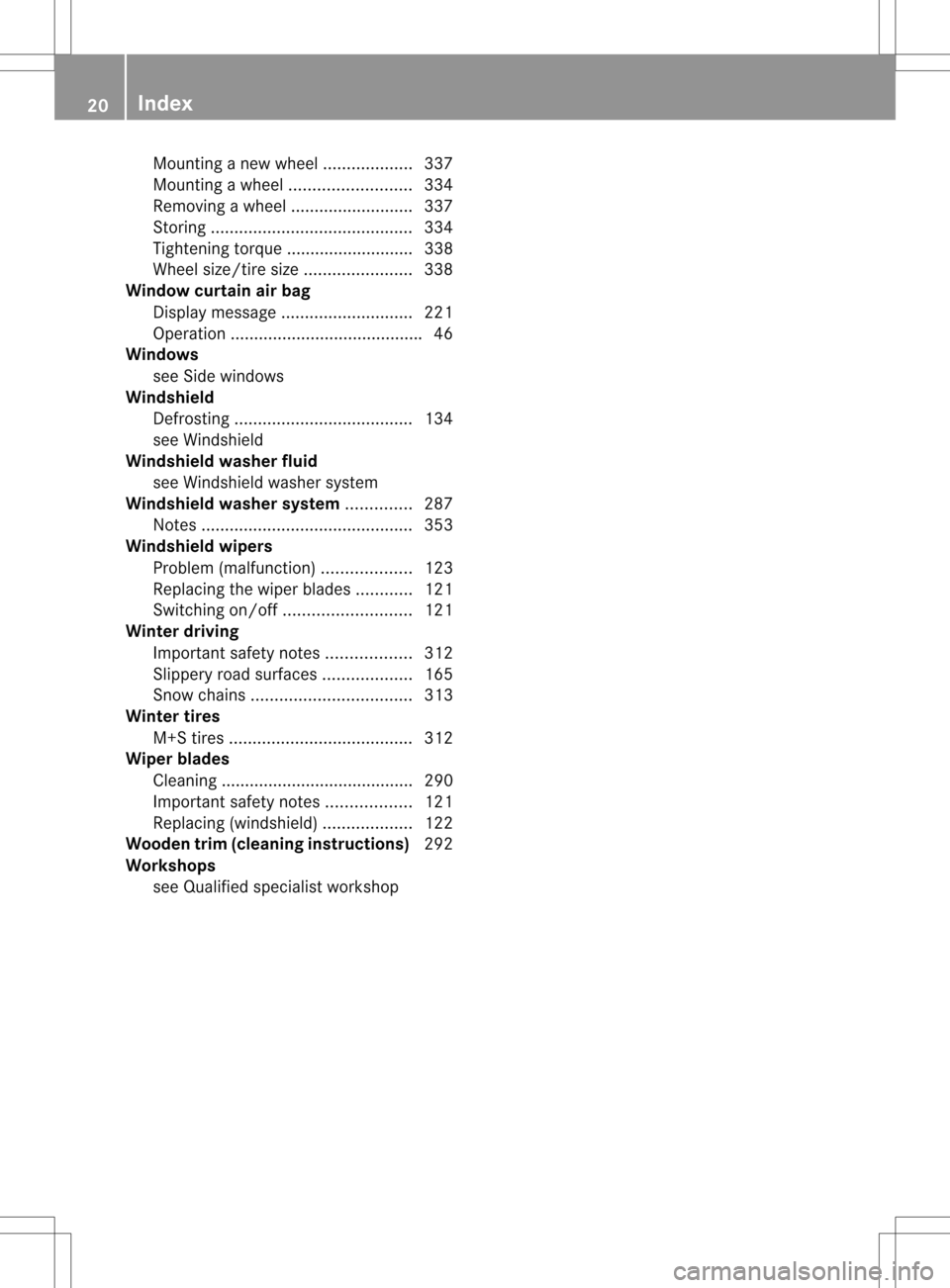
Mounting
anew wheel ................... 337
Mounting awheel .......................... 334
Removing awheel .......................... 337
Storing ........................................... 334
Tightening torque ........................... 338
Whee lsize/tir esize ....................... 338
Window curtain air bag
Display message ............................ 221
Operation ........................................ .46
Windows
see Side windows
Windshield
Defrosting ...................................... 134
see Windshield
Windshiel dwasher fluid
see Windshield washer system
Windshield washer system ..............287
Notes ............................................. 353
Windshiel dwipers
Problem (malfunction) ...................123
Replacing the wiper blades ............121
Switching on/off ........................... 121
Winte rdriving
Important safety note s.................. 312
Slippery road surfaces ...................165
Snow chains .................................. 313
Winter tires
M+S tires ....................................... 312
Wiper blades
Cleaning ......................................... 290
Important safety notes ..................121
Replacing (windshield )................... 122
Wooden trim (cleaning instructions) 292
Workshops see Qualified specialist workshop 20
Index
Page 24 of 358

Have aftermarke
taccessories installed at
a qualified specialist workshop.
You could jeopardize the operating safety of
your vehicle if you use parts, tires and wheels
as well as accessories relevant to safety
which have not bee napproved by Mercedes.
This could lead to malfunctions in safety-
relevant systems, e.g. the brake system .Use
only genuine Mercedes-Benz parts or parts of
equal quality. Only use tires, wheels and
accessories that have been specifically
approved for your vehicle.
Genuine Mercedes-Benz parts are subject to
strict quality control. Every part has been
specifically developed, manufactured or
selected for and adapted to Mercedes-Benz
vehicles. Only genuine Mercedes-Benz parts
should therefore be used.
More than 300,000 different genuine
Mercedes-Benz parts are available for
Mercedes-Benz models.
All authorized Mercedes-Benz Centers
maintain a supply of genuine Mercedes-Benz
parts for necessary service and repair work.
In addition, strategically located parts
delivery centers provide quick and reliable
parts service.
Always specify the vehicle identification
number (VIN) (Y page 346) and the engine
number (Y page 347) when ordering genuine
Mercedes-Benz parts. Operator's Manual
General notes
Before you first drive off, read this Operator's
Manual carefully and familiarize yourselfw ith
your vehicle.
For your own safety and a longer vehicle life,
follow the instructions and warning notices in
this manual. Disregarding the mmay lead to
damage to the vehicle or personal injury.
Vehicle damage resulting from the disregard
of the instructions is not covered by the
Mercedes-Ben zLimited Warranty. Vehicle equipment
This Operator's Manual describes all models
and all standard and optional equipmen tof
your vehicle available at th etime of going to
print. Country-specific differences are
possible .Please note that your vehicle may
not be equipped with all features described.
This also applies to safety-related systems
and functions .The equipment in your vehicle
may therefore differ from some of the
descriptions or illustrations.
The original purchase agreement lists all
systems installed in your vehicle.
Contact an authorized Mercedes-Ben zCenter
if you have any questions about equipment or
operation.
The Operator's Manual and Maintenance
Booklet are important documents and should
be kept in the vehicle. Service and vehicle operation
Service and literature
Your vehicle is covered under the terms of the
warranties printed in the Service and
Warranty Information booklet. Your
authorized Mercedes-BenzC enter will
exchange or repair any defective parts
originally installed in the vehicle in
accordance with the term softhe following
warranties:
R New Vehicle Limited Warranty
R Emission Systems Warranty
R Emission Performance Warranty
R California, Connecticut, Maine,
Massachusetts, New York, Pennsylvania,
Rhode Island and Vermont Emission
Control Systems Warranty
R State warranty enforcement laws (lemon
laws) 22
Introduction
Page 27 of 358
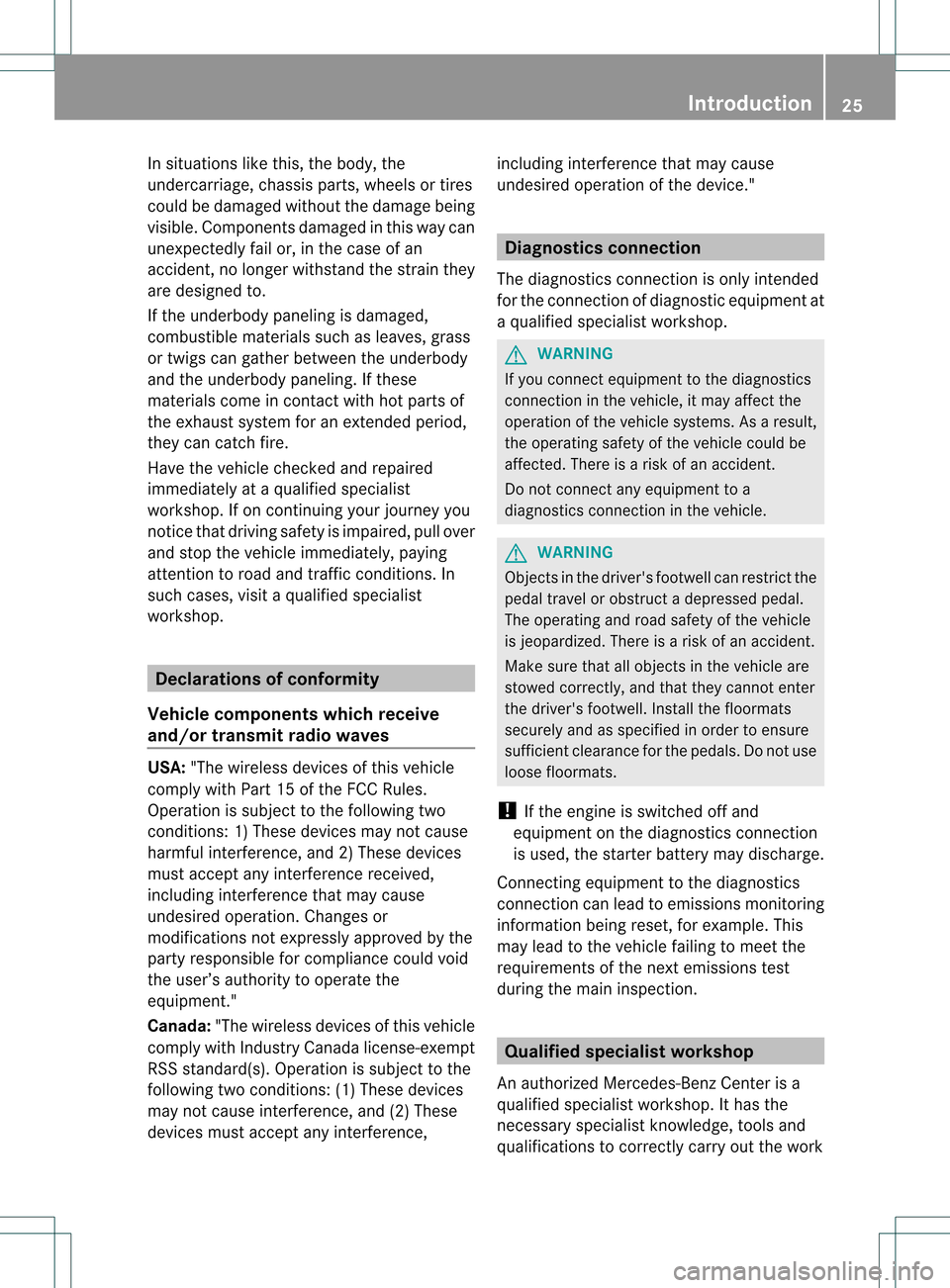
In situations like this, the body, the
undercarriage, chassis parts, wheels or tires
could be damaged withou tthe damage being
visible. Components damaged in this way can
unexpectedly fail or, in the case of an
accident, no longer withstand the strain they
are designed to.
If the underbody paneling is damaged,
combustible materials such as leaves, grass
or twigs can gather between the underbody
and the underbody paneling. If these
materials come in contact with hot parts of
the exhaust system for an extended period,
they can catch fire.
Have the vehicle checked and repaired
immediately at a qualified specialist
workshop. If on continuing your journey you
notice that driving safety is impaired, pull over
and stop the vehicle immediately, paying
attention to road and traffic conditions. In
such cases, visit a qualified specialist
workshop. Declarations of conformity
Vehicle components which receive
and/or transmit radio waves USA:
"The wireless devices of this vehicle
comply with Part 15 of the FCC Rules.
Operation is subject to the following two
conditions: 1) These devices may not cause
harmful interference, and 2) These devices
must accept any interference received,
including interference that may cause
undesired operation. Changes or
modifications not expressly approved by the
party responsible for compliance could void
the user’s authority to operate the
equipment."
Canada: "The wireless devices of this vehicle
comply with Industry Canada license-exempt
RSS standard(s). Operation is subject to the
following two conditions: (1) These devices
may not cause interference, and (2) These
devices must accept any interference, including interference that may cause
undesired operation of the device." Diagnostics connection
The diagnostics connection is only intended
for the connection of diagnostic equipment at
a qualified specialist workshop. G
WARNING
If you connect equipment to the diagnostics
connection in the vehicle, it may affect the
operation of the vehicle systems. As a result,
the operating safety of the vehicle could be
affected. There is a risk of an accident.
Do not connect any equipment to a
diagnostics connection in the vehicle. G
WARNING
Objects in the driver's footwell can restrict the
pedal travel or obstruct adepressed pedal.
The operating and road safety of the vehicle
is jeopardized. There is a risk of an accident.
Make sure that all objects in the vehicle are
stowed correctly, and that they cannot enter
the driver's footwell. Install the floormats
securely and as specified in order to ensure
sufficien tclearance for the pedals. Do not use
loose floormats.
! If the engine is switched off and
equipmen tonthe diagnostics connection
is used, the starter battery may discharge.
Connecting equipment to the diagnostics
connection can lead to emissions monitoring
information being reset, for example. This
may lead to the vehicle failing to meet the
requirements of the next emissions test
during the main inspection. Qualified specialist workshop
An authorized Mercedes-Ben zCenter is a
qualified specialist workshop. It has the
necessary specialist knowledge, tools and
qualifications to correctly carry out the work Introduction
25 Z
Page 66 of 358
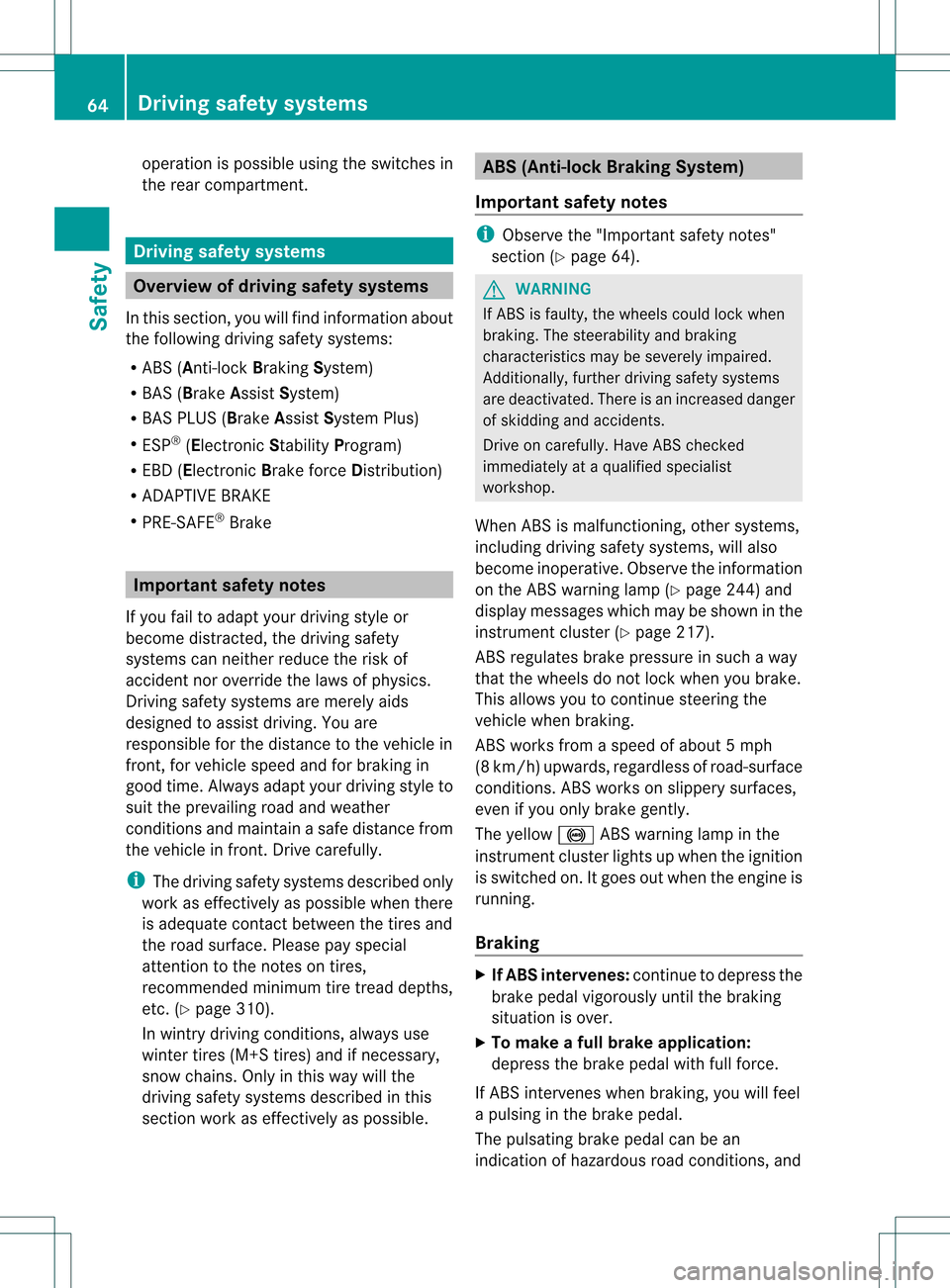
operation is possible using the switches in
the rear compartment.
Driving safety systems
Overview of driving safety systems
In this section, you will find information about
the following driving safety systems:
R ABS (Anti-lock BrakingSystem)
R BAS (Brake AssistSystem)
R BAS PLUS ( BrakeAssist System Plus)
R ESP ®
(Electronic StabilityProgram)
R EBD ( Electronic Brake force Distribution)
R ADAPTIVE BRAKE
R PRE-SAFE ®
Brake Important safety notes
If you fail to adapt your driving style or
become distracted, the driving safety
systems can neither reduce the risk of
accident nor override the laws of physics.
Driving safety systems are merely aids
designed to assist driving. You are
responsible for the distance to the vehicle in
front, for vehicle speed and for braking in
good time. Always adapt your driving style to
suit the prevailing road and weather
conditions and maintain asafe distance from
the vehicle in front. Drive carefully.
i The driving safety systems described only
work as effectively as possible when there
is adequate contact between the tires and
the road surface. Please pay special
attention to the note son tires,
recommended minimu mtire tread depths,
etc. (Y page 310).
In wintry driving conditions, always use
winter tires (M+S tires) and if necessary,
snow chains. Only in this way will the
driving safety systems described in this
section work as effectively as possible. ABS (Anti-lock Braking System)
Important safety notes i
Observe the "Importan tsafety notes"
sectio n(Ypage 64). G
WARNING
If ABSi s faulty, the wheels could lock when
braking. The steerability and braking
characteristics may be severely impaired.
Additionally, further driving safety systems
are deactivated. There is an increased danger
of skidding and accidents.
Drive on carefully. Have ABS checked
immediately at a qualified specialist
workshop.
When ABS is malfunctioning, other systems,
including driving safety systems, will also
become inoperative. Observe the information
on the ABS warning lamp (Y page 244) and
display messages which may be shown in the
instrument cluster (Y page 217).
ABS regulates brake pressure in such a way
that the wheels do not lock when you brake.
This allows you to continue steering the
vehicle when braking.
ABS works from a speed of about 5 mph
(8 km/h) upwards, regardless of road-surface
conditions. ABS works on slippery surfaces,
even if you only brake gently.
The yellow 0018ABS warning lamp in the
instrument cluster lights up when the ignition
is switched on. It goes out when the engine is
running.
Braking X
If ABS intervenes: continue to depress the
brake pedal vigorously until the braking
situation is over.
X To make a full brake application:
depress the brake pedal with full force.
If ABS intervenes when braking, you will feel
a pulsing in the brake pedal.
The pulsating brake pedal can be an
indication of hazardous road conditions, and 64
Driving safety systemsSafety
Page 68 of 358
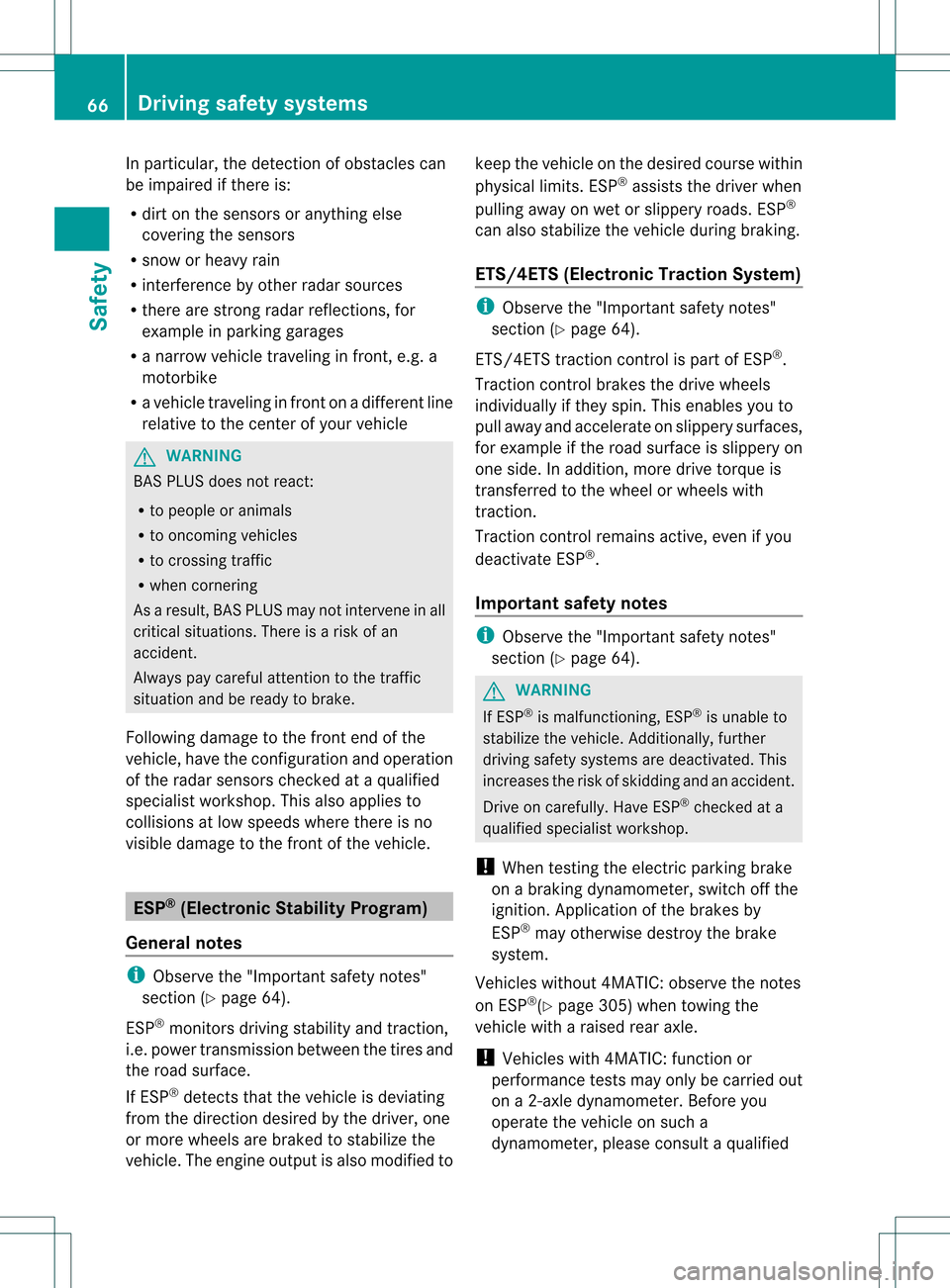
In particular, the detection of obstacles can
be impaired if there is:
R
dirt on the sensors or anything else
covering the sensors
R snow or heavy rain
R interference by other radars ources
R there are strong radar reflections, for
example in parking garages
R a narrow vehicle traveling in front, e.g. a
motorbike
R a vehicle traveling in front on a different line
relative to the center of your vehicle G
WARNING
BAS PLUS does not react:
R to people or animals
R to oncoming vehicles
R to crossing traffic
R when cornering
As aresult, BAS PLUS may not intervene in all
critical situations. There is a risk of an
accident.
Always pay careful attention to the traffic
situation and be ready to brake.
Following damage to the fron tend of the
vehicle, have the configuratio nand operation
of the rada rsensors checked at a qualified
specialist workshop. This also applies to
collisions at low speeds where there is no
visible damage to the fron tofthe vehicle. ESP
®
(Electronic Stability Program)
General notes i
Observe the "Important safety notes"
section (Y page 64).
ESP ®
monitors driving stability and traction,
i.e. power transmission between the tires and
the road surface.
If ESP ®
detects that the vehicle is deviating
from the direction desired by the driver, one
or more wheels are braked to stabilize the
vehicle. The engine output is also modified to keep the vehicle on the desired course within
physical limits. ESP
®
assists the driver when
pulling away on wet or slippery roads. ESP ®
can also stabilize the vehicle during braking.
ETS/4ETS (Electronic Traction System) i
Observe the "Important safety notes"
section (Y page 64).
ETS/4ETS traction control is part of ESP ®
.
Traction control brakes the drive wheels
individually if they spin. This enables you to
pull away and accelerate on slippery surfaces,
for example if the road surface is slippery on
one side. In addition, more drive torque is
transferred to the wheel or wheels with
traction.
Traction control remains active, even if you
deactivate ESP ®
.
Important safety notes i
Observe the "Important safety notes"
section (Y page 64). G
WARNING
If ESP ®
is malfunctioning, ESP ®
is unable to
stabilize the vehicle. Additionally, further
driving safety systems are deactivated. This
increases the risk of skidding and an accident.
Drive on carefully. Have ESP ®
checked at a
qualified specialist workshop.
! When testing the electric parking brake
on a braking dynamometer, switch off the
ignition. Application of the brakes by
ESP ®
may otherwise destroy the brake
system.
Vehicles without 4MATIC: observe the notes
on ESP ®
(Y page 305) when towing the
vehicle with a raised rear axle.
! Vehicles with 4MATIC: function or
performance tests may only be carried out
on a 2-axle dynamometer. Before you
operate the vehicle on such a
dynamometer, please consult a qualified 66
Driving safety systemsSafety