lane assist MERCEDES-BENZ C-Class SEDAN 2015 W205 Owner's Manual
[x] Cancel search | Manufacturer: MERCEDES-BENZ, Model Year: 2015, Model line: C-Class SEDAN, Model: MERCEDES-BENZ C-Class SEDAN 2015 W205Pages: 406, PDF Size: 7.62 MB
Page 6 of 406
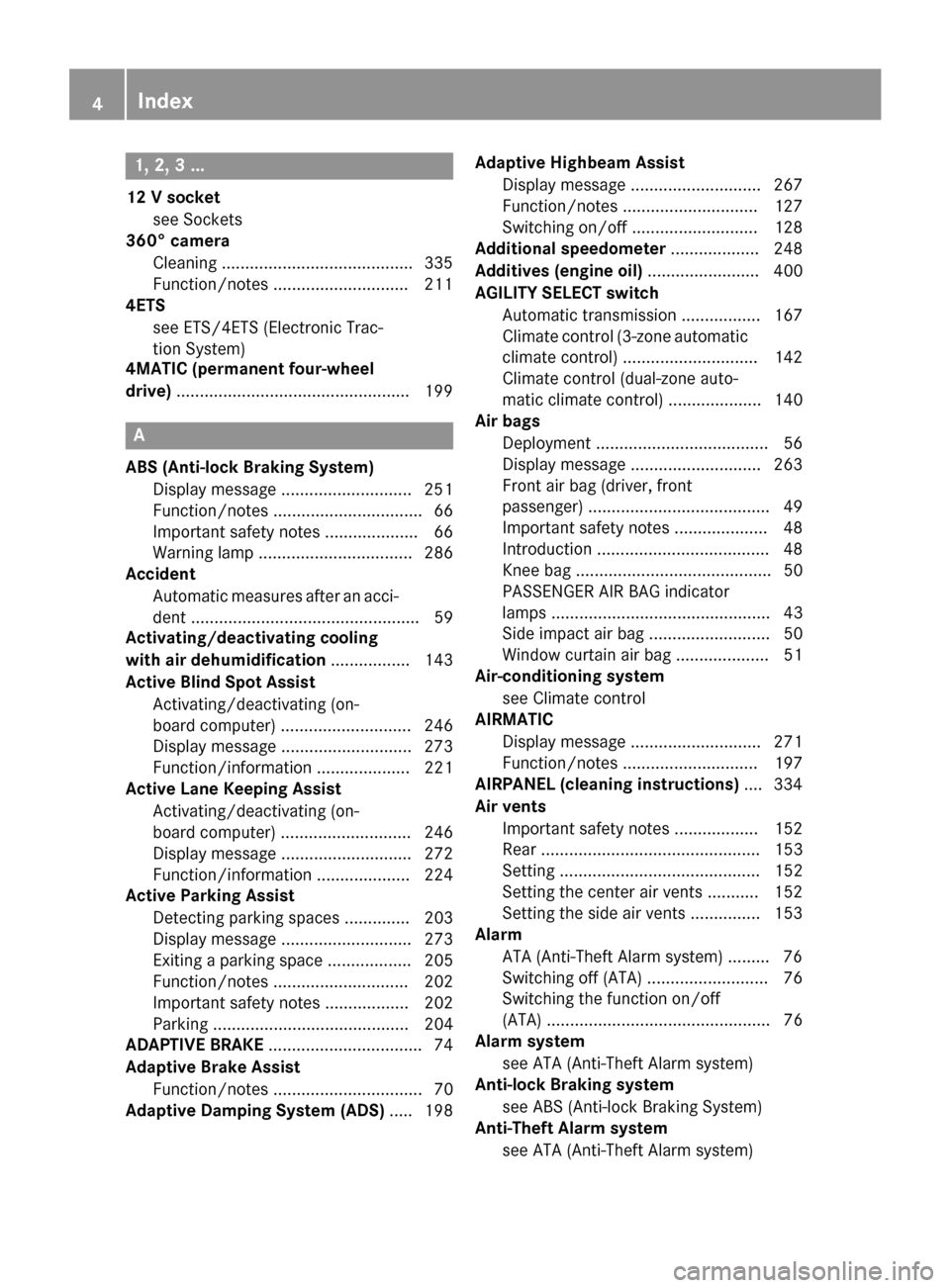
1, 2, 3 ...
12 V socket see Sockets
360° camera
Cleaning .........................................3 35
Function/notes ............................ .211
4ETS
see ETS/4ETS (Electronic Trac-
tion System)
4MATIC (permanent four-wheel
drive) ................................................. .199 A
ABS (Anti-lock Braking System) Display message ............................ 251
Function/notes ................................ 66
Important safety notes .................... 66
Warning lamp ................................. 286
Accident
Automatic measures after an acci-
dent ................................................. 59
Activating/deactivating cooling
with air dehumidification ................. 143
Active Blind Spot Assist Activating/deactivating (on-
board computer) ............................ 246
Display message ............................ 273
Function/informatio n.................... 221
Active Lane Keeping Assist
Activating/deactivating (on-
board computer) ............................ 246
Display message ............................ 272
Function/information .................... 224
Active Parking Assist
Detecting parking spaces .............. 203
Display message ............................ 273
Exiting a parking space .................. 205
Function/note s............................. 202
Important safety notes .................. 202
Parking .......................................... 204
ADAPTIVE BRAKE ................................. 74
Adaptive Brake Assist Function/note s................................ 70
Adaptive Damping System (ADS) ..... 198Adaptive Highbeam Assist
Display message ............................ 267
Function/note s............................. 127
Switching on/of f........................... 128
Additional speedometer ................... 248
Additives (engine oil) ........................ 400
AGILITY SELECT switch Automatic transmission ................. 167
Climate control (3-zone automatic
climate control )............................. 142
Climate control (dual-zone auto-
matic climate control ).................... 140
Air bags
Deployment ..................................... 56
Display message ............................ 263
Front air bag (driver, front
passenger) ....................................... 49
Important safety notes .................... 48
Introduction ..................................... 48
Knee bag .......................................... 50
PASSENGER AIR BAG indicator
lamps ............................................... 43
Side impact air bag .......................... 50
Window curtain air ba g.................... 51
Air-conditioning system
see Climate control
AIRMATIC
Display message ............................ 271
Function/note s............................. 197
AIRPANEL (cleaning instructions) .... 334
Air vents Important safety notes .................. 152
Rear ............................................... 153
Setting ........................................... 152
Setting the center air vents ........... 152
Setting the side air vents ............... 153
Alarm
ATA (Anti-Theft Alarm system )......... 76
Switching off (ATA) .......................... 76
Switching the function on/off
(ATA) ................................................ 76
Alarm system
see ATA (Anti-Theft Alarm system)
Anti-lock Braking system
see ABS (Anti-lock Braking System)
Anti-Theft Alarm system
see ATA (Anti-Theft Alarm system) 4
Index
Page 11 of 406
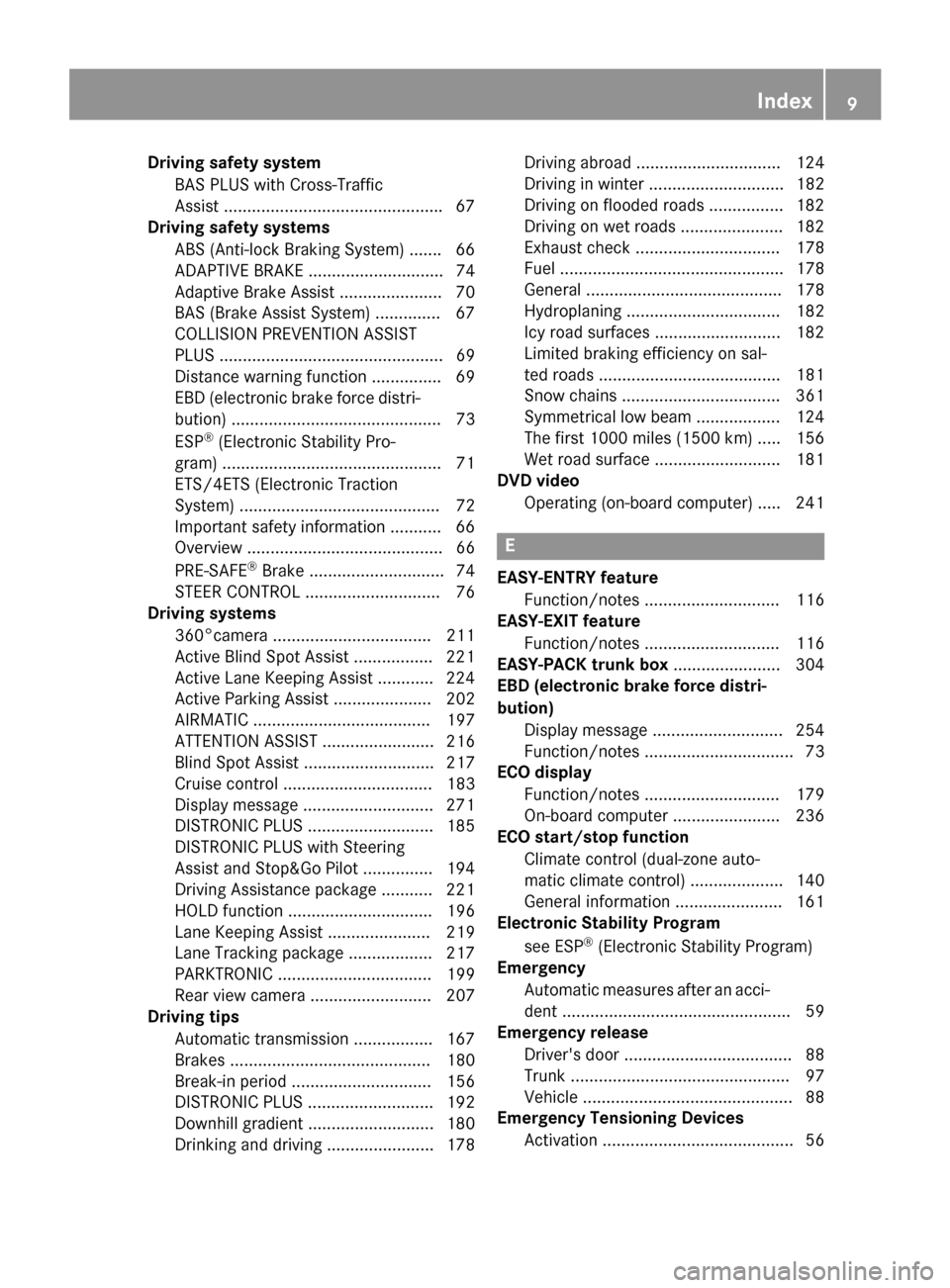
Driving safety system
BAS PLUS with Cross-Traffic
Assist .............................................. .67
Driving safety systems
ABS (Anti-lock Braking System) ...... .66
ADAPTIVE BRAK E............................. 74
Adaptive Brake Assist ...................... 70
BAS (Brake Assist System) .............. 67
COLLISION PREVENTION ASSIST
PLUS ................................................ 69
Distance warning function ............... 69
EBD (electronic brake force distri- bution) ............................................. 73
ESP ®
(Electronic Stability Pro-
gram) ............................................... 71
ETS/4ETS (Electronic Traction
System) ........................................... 72
Important safety information ........... 66
Overview .......................................... 66
PRE-SAFE ®
Brake ............................. 74
STEER CONTROL ............................. 76
Driving systems
360°camera .................................. 211
Active Blind Spot Assist ................. 221
Active Lane Keeping Assist ............ 224
Active Parking Assist ..................... 202
AIRMATIC ...................................... 197
ATTENTION ASSIST ........................ 216
Blind Spot Assist ............................ 217
Cruise control ................................ 183
Display message ............................ 271
DISTRONIC PLUS ........................... 185
DISTRONIC PLUS with Steering
Assist and Stop&Go Pilot ............... 194
Driving Assistance packag e........... 221
HOLD function ............................... 196
Lane Keeping Assist ...................... 219
Lane Tracking package .................. 217
PARKTRONIC ................................. 199
Rear view camera .......................... 207
Driving tips
Automatic transmission ................. 167
Brakes ........................................... 180
Break-in period .............................. 156
DISTRONIC PLUS ........................... 192
Downhill gradient ........................... 180
Drinking and driving ....................... 178 Driving abroad ............................... 124
Driving in winter ............................. 182
Driving on flooded roads ................ 182
Driving on wet roads ...................... 182
Exhaust check ............................... 178
Fuel ................................................ 178
General .......................................... 178
Hydroplaning ................................. 182
Icy road surfaces ........................... 182
Limited braking efficiency on sal-
ted roads ....................................... 181
Snow chains .................................. 361
Symmetrical low beam .................. 124
The first 1000 miles (1500 km) ..... 156
Wet road surface ........................... 181
DVD video
Operating (on-board computer) ..... 241 E
EASY-ENTRY feature Function/note s............................. 116
EASY-EXIT feature
Function/note s............................. 116
EASY-PACK trunk box ....................... 304
EBD (electronic brake force distri-
bution)
Display message ............................ 254
Function/note s................................ 73
ECO display
Function/note s............................. 179
On-board computer ....................... 236
ECO start/stop function
Climate control (dual-zone auto-
matic climate control ).................... 140
General information ....................... 161
Electronic Stability Program
see ESP ®
(Electronic Stability Program)
Emergency
Automatic measures after an acci-
dent ................................................. 59
Emergency release
Driver's door .................................... 88
Trunk ............................................... 97
Vehicle ............................................. 88
Emergency Tensioning Devices
Activation ......................................... 56 Index
9
Page 14 of 406
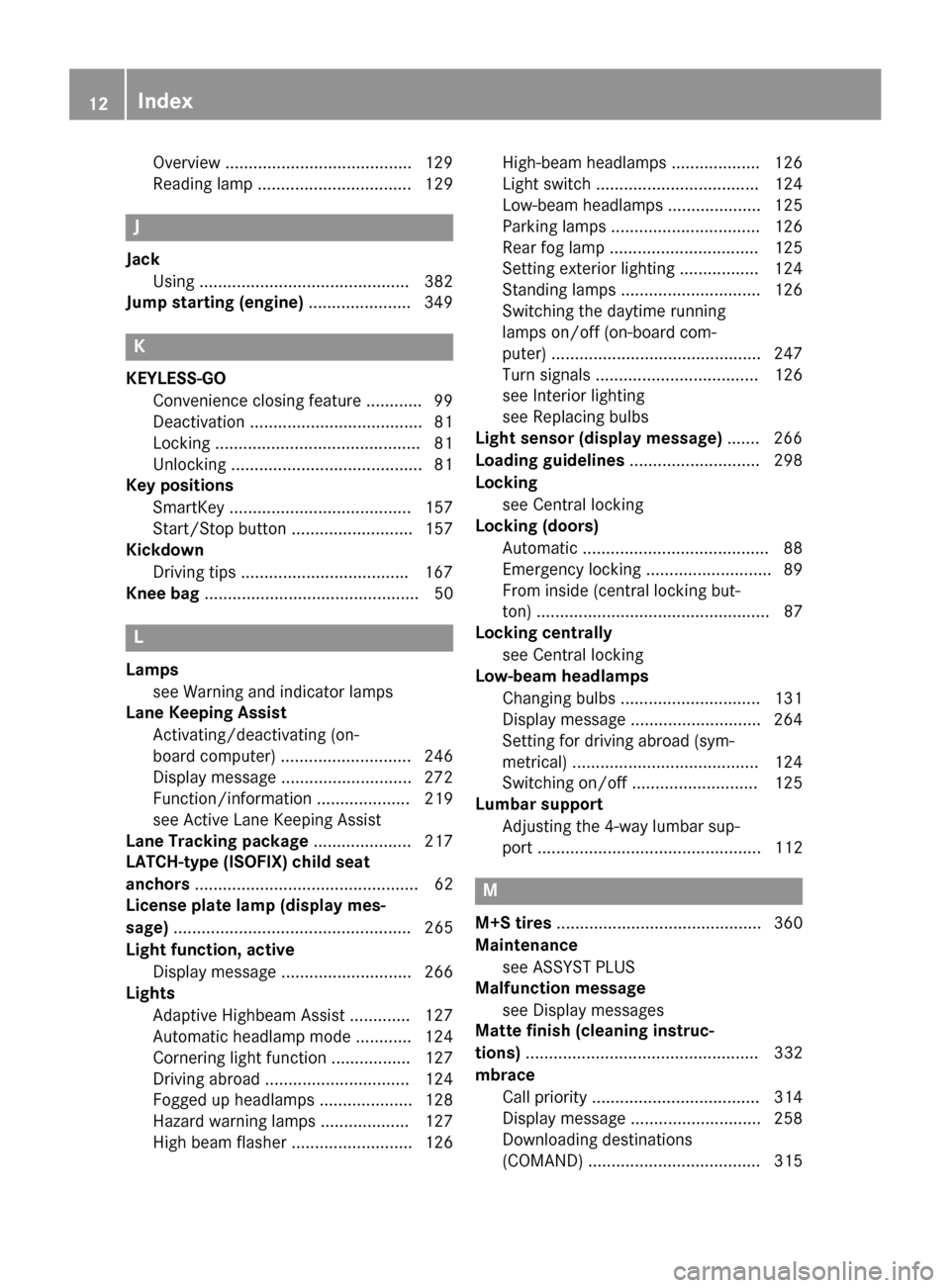
Overview ........................................1
29
Reading lamp ................................. 129 J
Jack Using ............................................. 382
Jump starting (engine) ......................349 K
KEYLESS-GO Convenience closing feature ............ 99
Deactivation ..................................... 81
Locking ............................................ 81
Unlocking ......................................... 81
Key positions
SmartKey ....................................... 157
Start/Stop button .......................... 157
Kickdown
Driving tips ................................... .167
Knee bag .............................................. 50 L
Lamps see Warning and indicator lamps
Lane Keeping Assist
Activating/deactivating (on-
board computer) ............................ 246
Display message ............................ 272
Function/informatio n.................... 219
see Active Lane Keeping Assist
Lane Tracking package ..................... 217
LATCH-type (ISOFIX) child seat
anchors ................................................ 62
License plate lamp (display mes-
sage) ................................................... 265
Light function, active Display message ............................ 266
Lights
Adaptive Highbeam Assist ............. 127
Automatic headlamp mod e............ 124
Cornering light function ................. 127
Driving abroad ............................... 124
Fogged up headlamp s.................... 128
Hazard warning lamps ................... 127
High beam flashe r.......................... 126 High-beam headlamp
s................... 126
Light switch ................................... 124
Low-beam headlamp s.................... 125
Parking lamps ................................ 126
Rear fog lamp ................................ 125
Setting exterior lighting ................. 124
Standing lamps .............................. 126
Switching the daytime running
lamps on/off (on-board com-
puter) ............................................. 247
Turn signals ................................... 126
see Interior lighting
see Replacing bulbs
Light sensor (display message) ....... 266
Loading guidelines ............................ 298
Locking see Central locking
Locking (doors)
Automatic ........................................ 88
Emergency locking ........................... 89
From inside (central locking but-
ton) .................................................. 87
Locking centrally
see Central locking
Low-beam headlamps
Changing bulb s.............................. 131
Display message ............................ 264
Setting for driving abroad (sym-
metrical) ........................................ 124
Switching on/of f........................... 125
Lumbar support
Adjusting the 4-way lumbar sup-
port ................................................ 112 M
M+S tires ............................................ 360
Maintenance see ASSYST PLUS
Malfunction message
see Display messages
Matte finish (cleaning instruc-
tions) .................................................. 332
mbrace Call priority .................................... 314
Display message ............................ 258
Downloading destinations
(COMAND) ..................................... 315 12
Index
Page 15 of 406
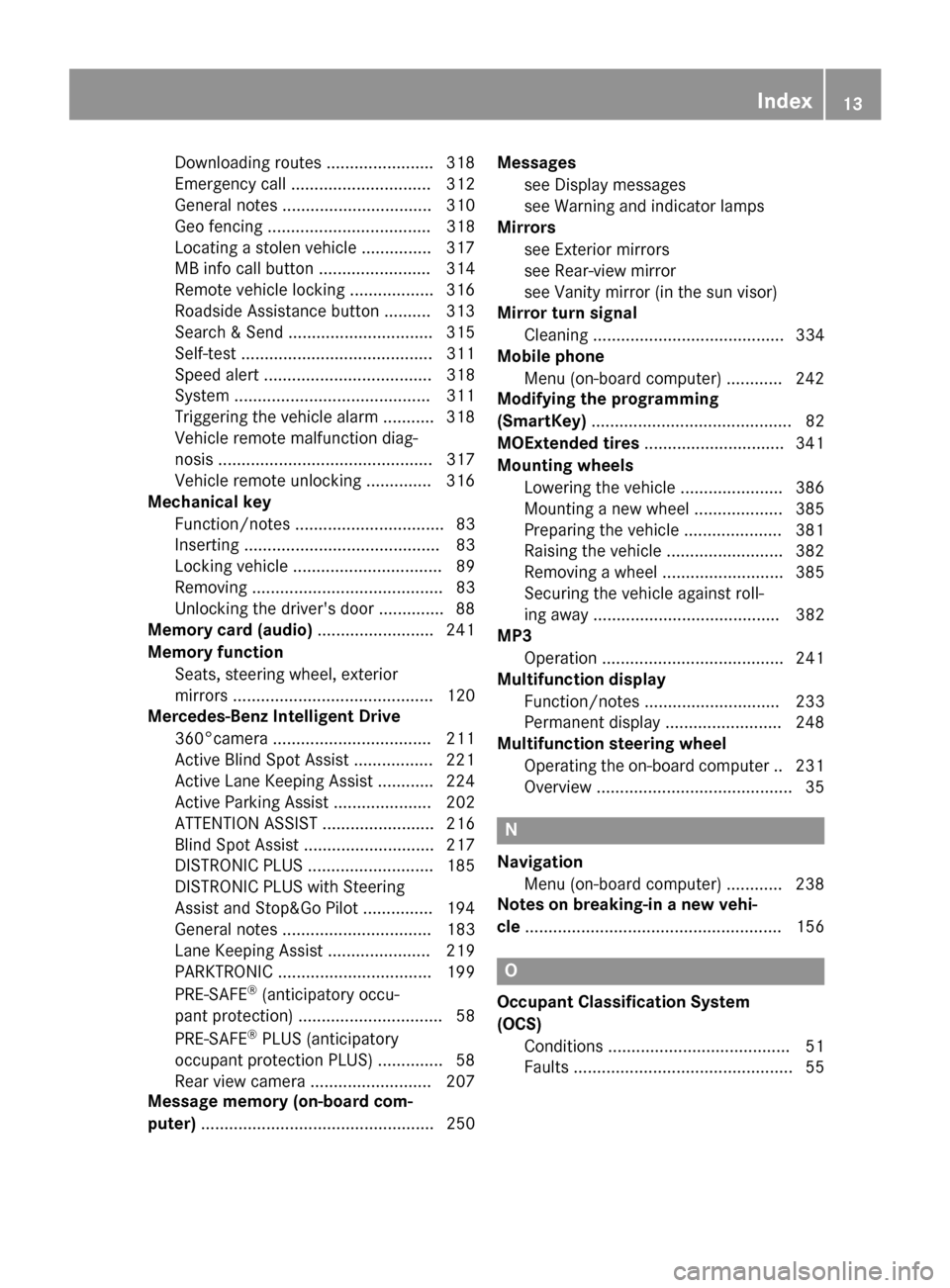
Downloading routes ....................... 318
Emergency call .............................. 312
General notes ................................ 310
Geo fencing ................................... 318
Locating a stolen vehicle ............... 317
MB info call button ........................ 314
Remote vehicle locking .................. 316
Roadside Assistance button .......... 313
Search & Send ............................... 315
Self-test ......................................... 311
Speed alert .................................... 318
System .......................................... 311
Triggering the vehicle alar m........... 318
Vehicle remote malfunction diag-
nosis .............................................. 317
Vehicle remote unlocking .............. 316
Mechanical key
Function/note s................................ 83
Inserting .......................................... 83
Locking vehicle ................................ 89
Removing ......................................... 83
Unlocking the driver's doo r.............. 88
Memory card (audio) ......................... 241
Memory function Seats, steering wheel, exterior
mirrors ........................................... 120
Mercedes-Benz Intelligent Drive
360°camera .................................. 211
Active Blind Spot Assist ................. 221
Active Lane Keeping Assist ............ 224
Active Parking Assist ..................... 202
ATTENTION ASSIST ........................ 216
Blind Spot Assist ............................ 217
DISTRONIC PLUS ........................... 185
DISTRONIC PLUS with Steering
Assist and Stop&Go Pilot ............... 194
General notes ................................ 183
Lane Keeping Assist ...................... 219
PARKTRONIC ................................. 199
PRE-SAFE ®
(anticipatory occu-
pant protection) ............................... 58
PRE-SAFE ®
PLUS (anticipatory
occupant protection PLUS) .............. 58
Rear view camera .......................... 207
Message memory (on-board com-
puter) .................................................. 250 Messages
see Display messages
see Warning and indicator lamps
Mirrors
see Exterior mirrors
see Rear-view mirror
see Vanity mirror (in the sun visor)
Mirror turn signal
Cleaning ......................................... 334
Mobile phone
Menu (on-board computer) ............ 242
Modifying the programming
(SmartKey) ........................................... 82
MOExtended tires .............................. 341
Mounting wheels Lowering the vehicle ...................... 386
Mounting a new wheel ................... 385
Preparing the vehicle ..................... 381
Raising the vehicle ......................... 382
Removing a whee l.......................... 385
Securing the vehicle against roll-
ing away ........................................ 382
MP3
Operation ....................................... 241
Multifunction display
Function/note s............................. 233
Permanent display ......................... 248
Multifunction steering wheel
Operating the on-board compute r..2 31
Overview .......................................... 35 N
Navigation Menu (on-board computer) ............ 238
Notes on breaking-in a new vehi-
cle ....................................................... 156 O
Occupant Classification System
(OCS) Conditions ....................................... 51
Faults ............................................... 55 Index
13
Page 34 of 406
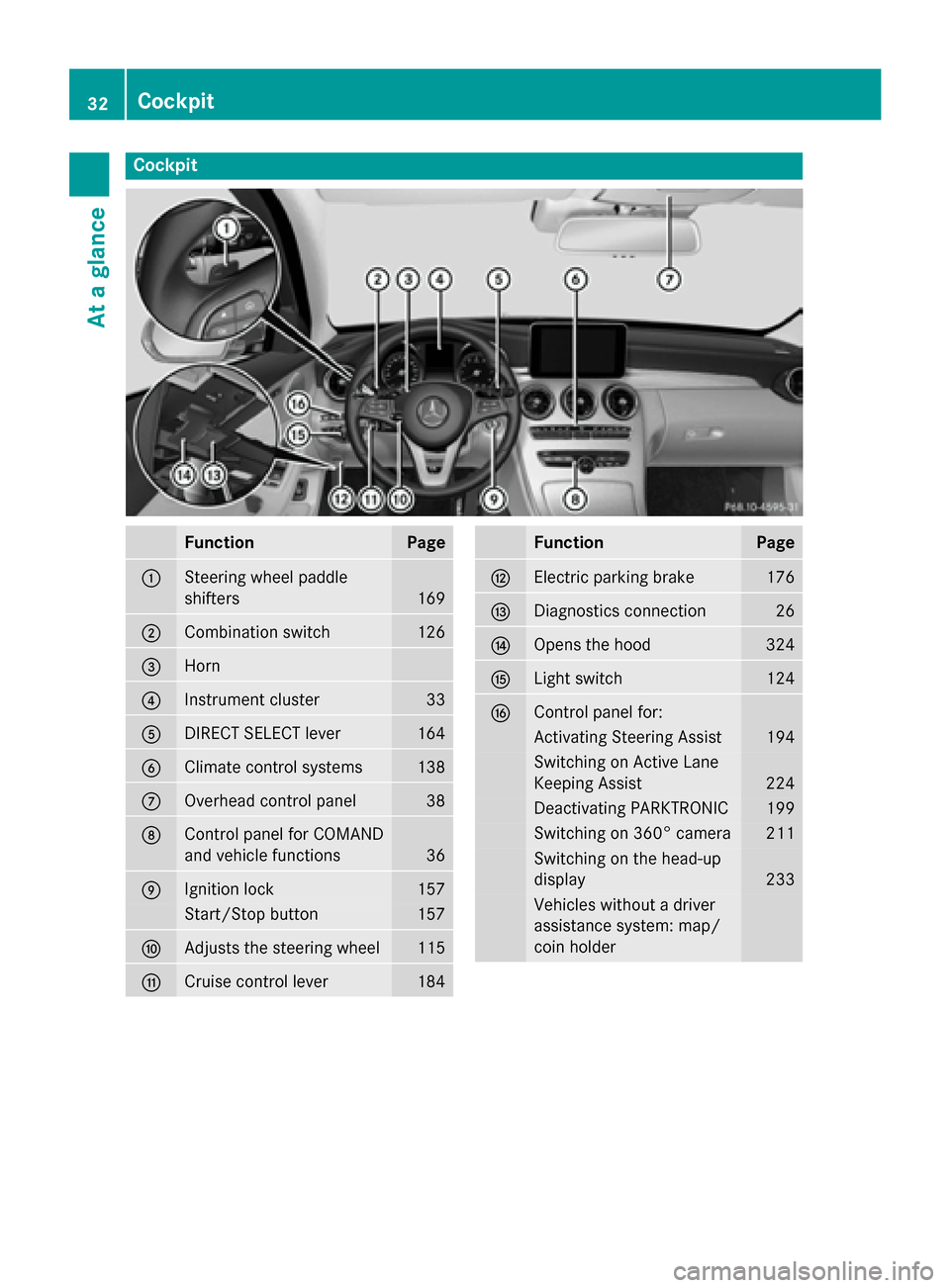
Cockpit
Function Page
0043
Steering wheel paddle
shifters
169
0044
Combination switch 126
0087
Horn
0085
Instrument cluster 33
0083
DIRECT SELECT lever 164
0084
Climate control systems 138
006B
Overhead control panel 38
006C
Control panel for COMAND
and vehicle functions
36
006D
Ignition lock 157
Start/Stop button 157
006E
Adjusts the steering wheel 115
006F
Cruise control lever 184 Function Page
0070
Electric parking brake 176
0071
Diagnostics connection 26
0072
Opens the hood 324
0073
Light switch 124
0074
Control panel for:
Activating Steering Assist 194
Switching on Active Lane
Keeping Assist 224
Deactivating PARKTRONIC 199
Switching on 360° camera 211
Switching on the head-up
display
233
Vehicles without a driver
assistance system: map/
coin holder32
CockpitAt a glance
Page 75 of 406
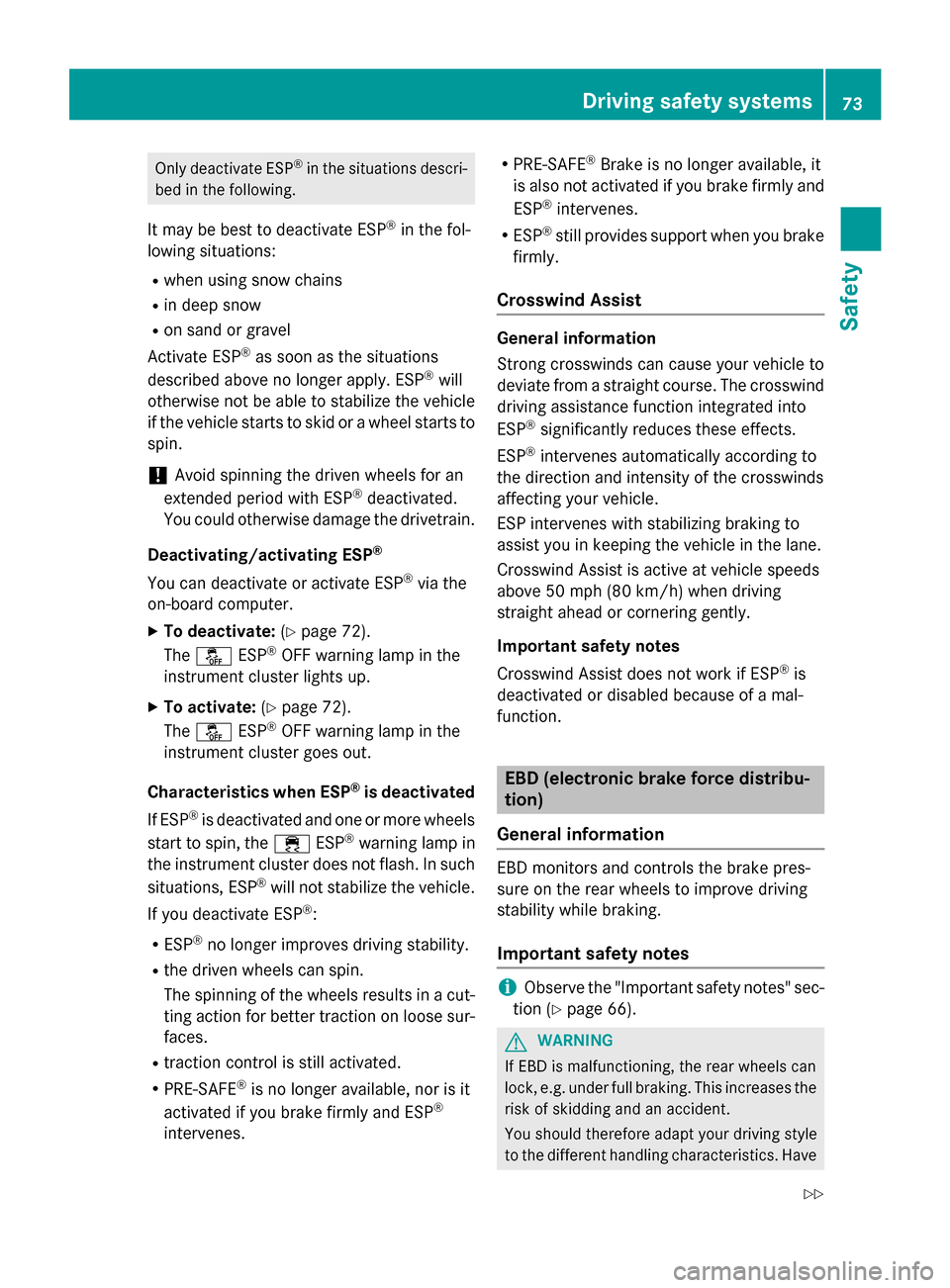
Only deactivate ESP
®
in the situations descri-
bed in the following.
It may be best to deactivate ESP ®
in the fol-
lowing situations:
R when using snow chains
R in deep snow
R on sand or gravel
Activate ESP ®
as soon as the situations
described above no longer apply. ESP ®
will
otherwise not be able to stabilize the vehicle
if the vehicle starts to skid or a wheel starts to
spin.
! Avoid spinning the driven wheels for an
extended period with ESP ®
deactivated.
You could otherwise damage the drivetrain.
Deactivating/activating ESP ®
You can deactivate or activate ESP ®
via the
on-board computer.
X To deactivate: (Ypage 72).
The 00BB ESP®
OFF warning lamp in the
instrument cluster lights up.
X To activate: (Ypage 72).
The 00BB ESP®
OFF warning lamp in the
instrument cluster goes out.
Characteristics when ESP ®
is deactivated
If ESP ®
is deactivated and one or more wheels
start to spin, the 00E5ESP®
warning lamp in
the instrument cluster does not flash. In such
situations, ESP ®
will not stabilize the vehicle.
If you deactivate ESP ®
:
R ESP ®
no longer improves driving stability.
R the driven wheels can spin.
The spinning of the wheels results in a cut-
ting action for better traction on loose sur-faces.
R traction control is still activated.
R PRE-SAFE ®
is no longer available, nor is it
activated if you brake firmly and ESP ®
intervenes. R
PRE-SAFE ®
Brake is no longer available, it
is also not activated if you brake firmly and
ESP ®
intervenes.
R ESP ®
still provides support when you brake
firmly.
Crosswind Assist General information
Strong crosswinds can cause your vehicle to
deviate from a straight course. The crosswind
driving assistance function integrated into
ESP ®
significantly reduces these effects.
ESP ®
intervenes automatically according to
the direction and intensity of the crosswinds
affecting your vehicle.
ESP intervenes with stabilizing braking to
assist you in keeping the vehicle in the lane.
Crosswind Assist is active at vehicle speeds
above 50 mph (80 km/h) when driving
straight ahead or cornering gently.
Important safety notes
Crosswind Assist does not work if ESP ®
is
deactivated or disabled because of a mal-
function. EBD (electronic brake force distribu-
tion)
General information EBD monitors and controls the brake pres-
sure on the rear wheels to improve driving
stability while braking.
Important safety notes i
Observe the "Important safety notes" sec-
tion (Y page 66). G
WARNING
If EBD is malfunctioning, the rear wheels can
lock, e.g. under full braking. This increases the risk of skidding and an accident.
You should therefore adapt your driving style
to the different handling characteristics. Have Driving safety systems
73Safety
Z
Page 185 of 406
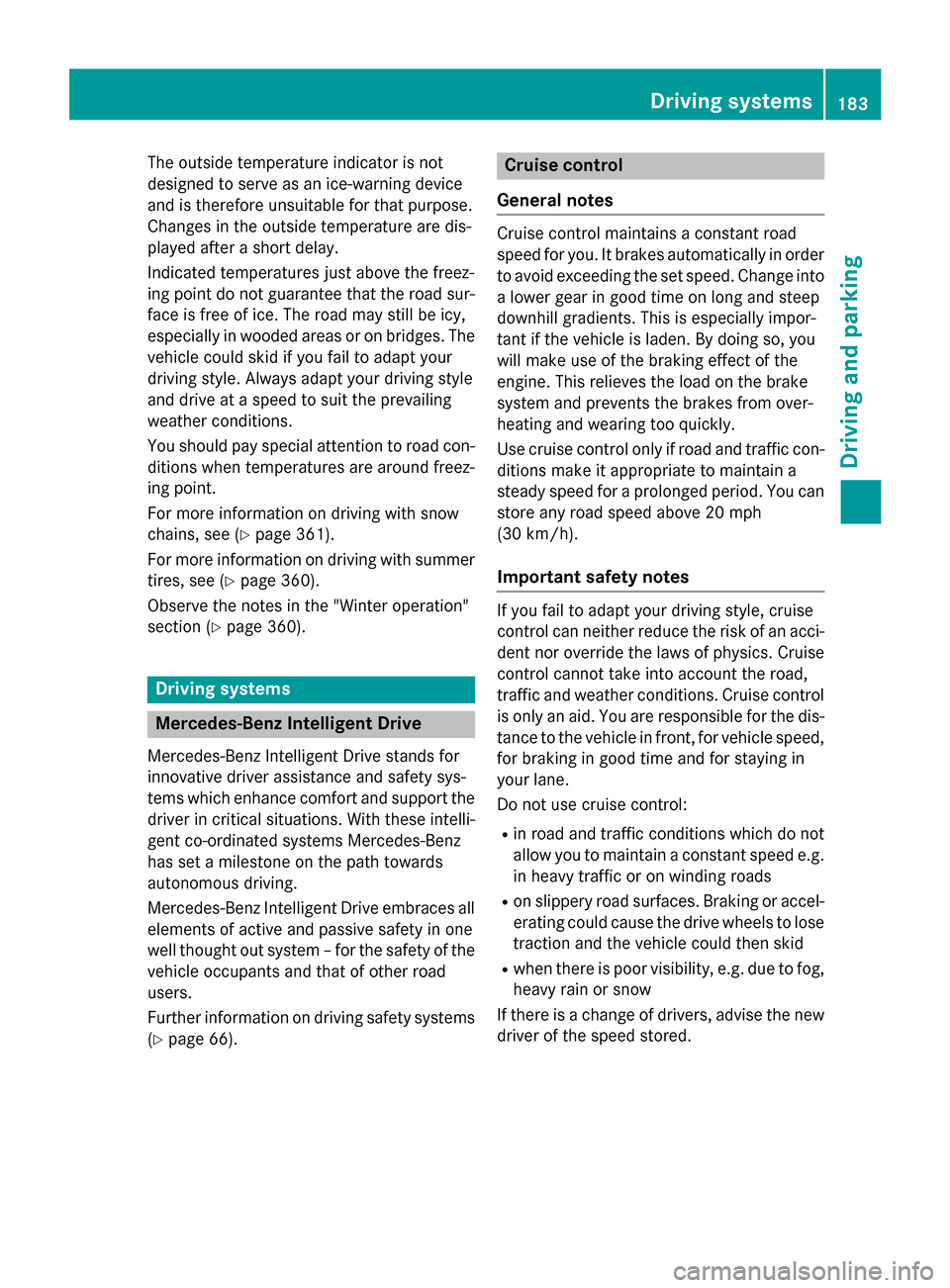
The outside temperature indicator is not
designed to serve as an ice-warning device
and is therefore unsuitable for that purpose.
Changes in the outside temperature are dis-
played after a short delay.
Indicated temperatures just above the freez-
ing point do not guarantee that the road sur-
face is free of ice. The road may still be icy,
especially in wooded areas or on bridges. The vehicle could skid if you fail to adapt your
driving style. Always adapt your driving style
and drive at a speed to suit the prevailing
weather conditions.
You should pay special attention to road con-
ditions when temperatures are around freez-
ing point.
For more information on driving with snow
chains, see (Y page 361).
For more information on driving with summer tires, see (Y page 360).
Observe the notes in the "Winter operation"
section (Y page 360). Driving systems
Mercedes-Benz Intelligent Drive
Mercedes-Benz Intelligent Drive stands for
innovative driver assistance and safety sys-
tems which enhance comfort and support the
driver in critical situations. With these intelli-
gent co-ordinated systems Mercedes-Benz
has set a milestone on the path towards
autonomous driving.
Mercedes-Benz Intelligent Drive embraces all elements of active and passive safety in one
well thought out system – for the safety of the
vehicle occupants and that of other road
users.
Further information on driving safety systems (Y page 66). Cruise control
General notes Cruise control maintains a constant road
speed for you. It brakes automatically in order to avoid exceeding the set speed. Change into
a lower gear in good time on long and steep
downhill gradients. This is especially impor-
tant if the vehicle is laden. By doing so, you
will make use of the braking effect of the
engine. This relieves the load on the brake
system and prevents the brakes from over-
heating and wearing too quickly.
Use cruise control only if road and traffic con- ditions make it appropriate to maintain a
steady speed for a prolonged period. You canstore any road speed above 20 mph
(30 km/h).
Important safety notes If you fail to adapt your driving style, cruise
control can neither reduce the risk of an acci-
dent nor override the laws of physics. Cruise
control cannot take into account the road,
traffic and weather conditions. Cruise control is only an aid. You are responsible for the dis-
tance to the vehicle in front, for vehicle speed, for braking in good time and for staying in
your lane.
Do not use cruise control:
R in road and traffic conditions which do not
allow you to maintain a constant speed e.g.
in heavy traffic or on winding roads
R on slippery road surfaces. Braking or accel-
erating could cause the drive wheels to lose
traction and the vehicle could then skid
R when there is poor visibility, e.g. due to fog,
heavy rain or snow
If there is a change of drivers, advise the new driver of the speed stored. Driving systems
183Driving and parking Z
Page 193 of 406
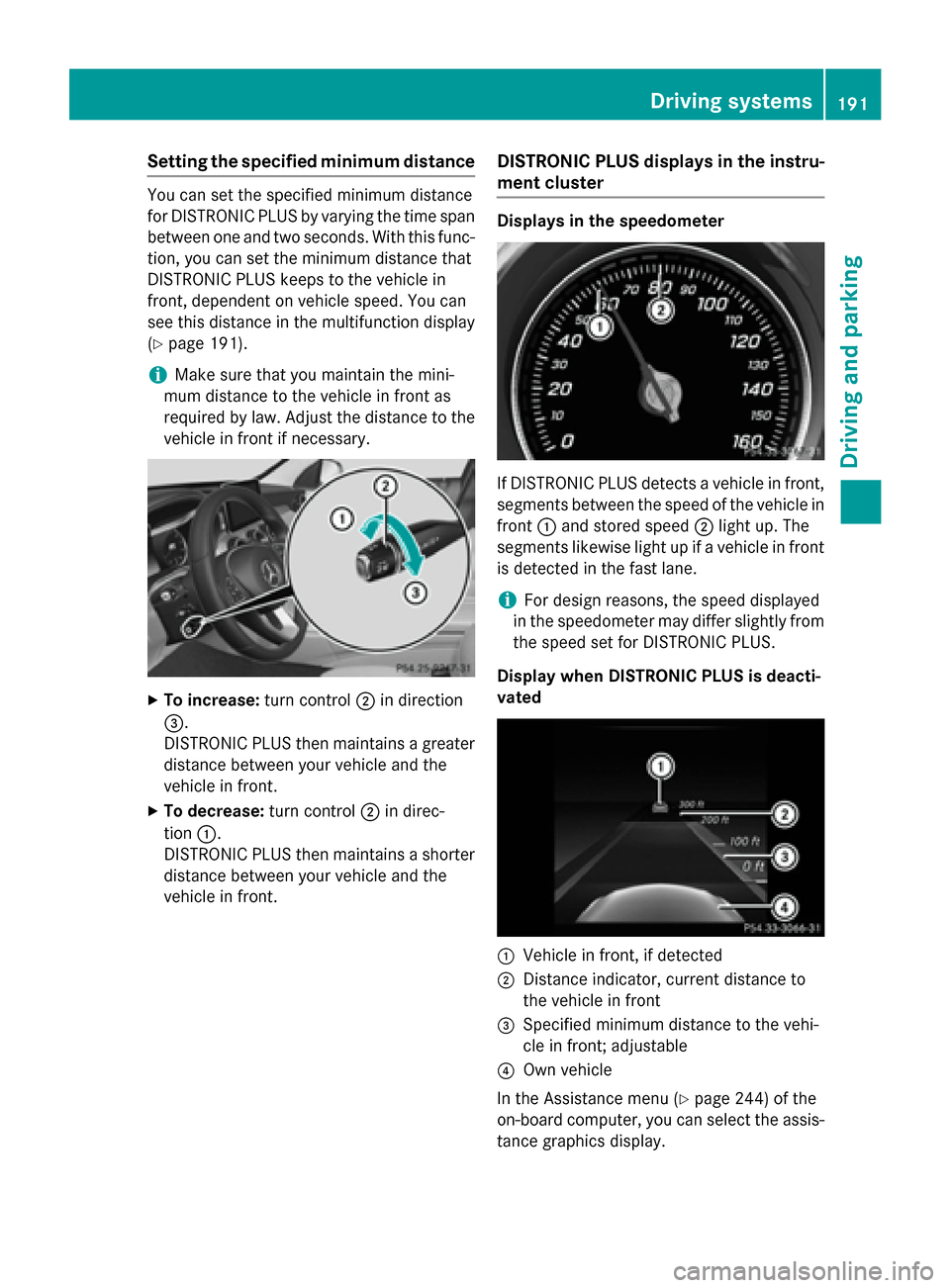
Setting the specified minimum distance
You can set the specified minimum distance
for DISTRONIC PLUS by varying the time span
between one and two seconds. With this func- tion, you can set the minimum distance that
DISTRONIC PLUS keeps to the vehicle in
front, dependent on vehicle speed. You can
see this distance in the multifunction display
(Y page 191).
i Make sure that you maintain the mini-
mum distance to the vehicle in front as
required by law. Adjust the distance to the vehicle in front if necessary. X
To increase: turn control0044in direction
0087.
DISTRONIC PLUS then maintains a greater distance between your vehicle and the
vehicle in front.
X To decrease: turn control0044in direc-
tion 0043.
DISTRONIC PLUS then maintains a shorter
distance between your vehicle and the
vehicle in front. DISTRONIC PLUS displays in the instru-
ment cluster Displays in the speedometer
If DISTRONIC PLUS detects a vehicle in front,
segments between the speed of the vehicle in
front 0043and stored speed 0044light up. The
segments likewise light up if a vehicle in front
is detected in the fast lane.
i For design reasons, the speed displayed
in the speedometer may differ slightly from the speed set for DISTRONIC PLUS.
Display when DISTRONIC PLUS is deacti-
vated 0043
Vehicle in front, if detected
0044 Distance indicator, current distance to
the vehicle in front
0087 Specified minimum distance to the vehi-
cle in front; adjustable
0085 Own vehicle
In the Assistance menu (Y page 244) of the
on-board computer, you can select the assis- tance graphics display. Driving systems
191Driving and parking Z
Page 194 of 406
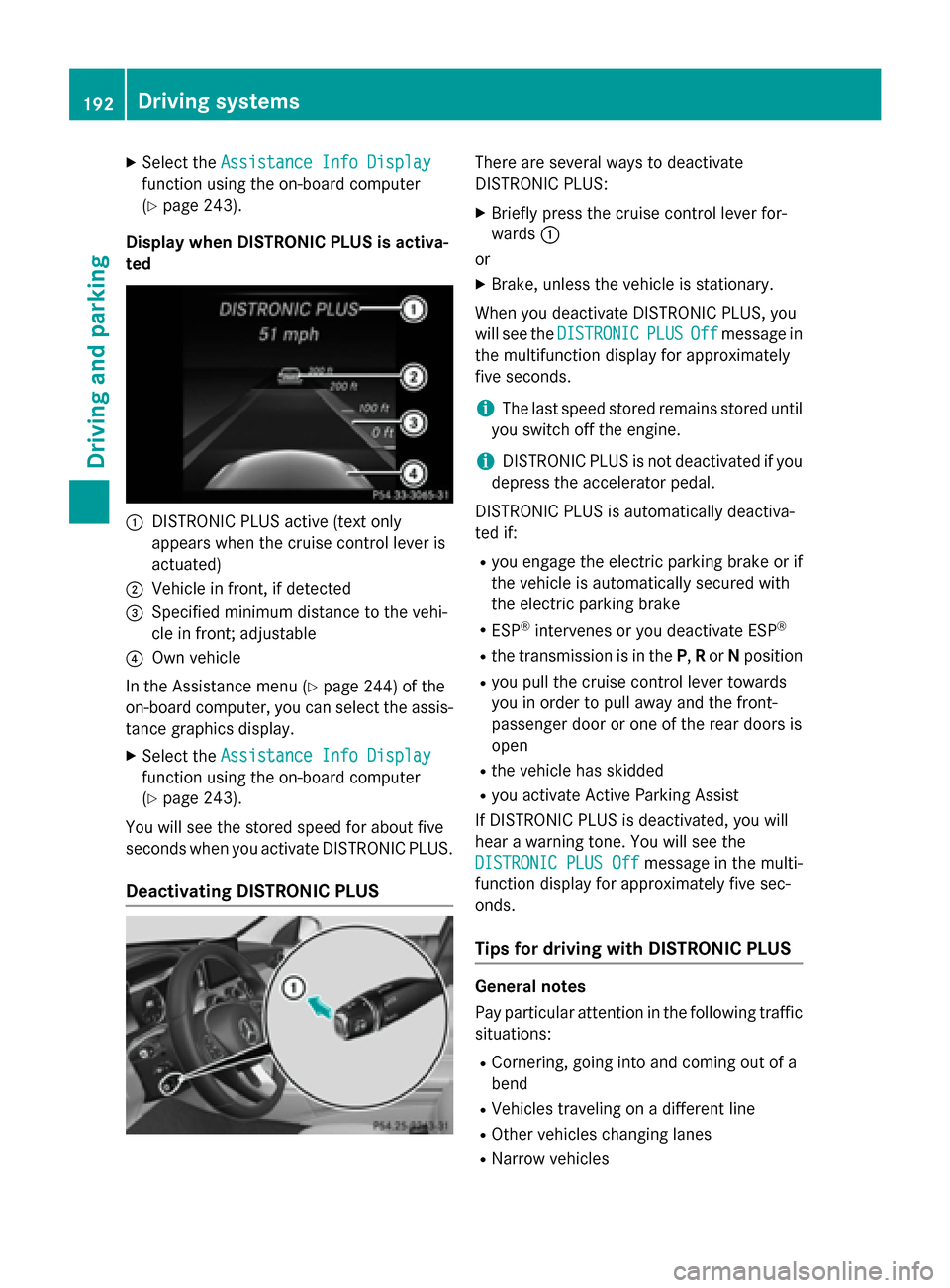
X
Select the Assistance Info Display
Assistance Info Display
function using the on-board computer
(Y page 243).
Display when DISTRONIC PLUS is activa-
ted 0043
DISTRONIC PLUS active (text only
appears when the cruise control lever is
actuated)
0044 Vehicle in front, if detected
0087 Specified minimum distance to the vehi-
cle in front; adjustable
0085 Own vehicle
In the Assistance menu (Y page 244) of the
on-board computer, you can select the assis-
tance graphics display.
X Select the Assistance Info Display
Assistance Info Display
function using the on-board computer
(Y page 243).
You will see the stored speed for about five
seconds when you activate DISTRONIC PLUS.
Deactivating DISTRONIC PLUS There are several ways to deactivate
DISTRONIC PLUS:
X Briefly press the cruise control lever for-
wards 0043
or
X Brake, unless the vehicle is stationary.
When you deactivate DISTRONIC PLUS, you
will see the DISTRONIC DISTRONIC PLUS
PLUSOff
Offmessage in
the multifunction display for approximately
five seconds.
i The last speed stored remains stored until
you switch off the engine.
i DISTRONIC PLUS is not deactivated if you
depress the accelerator pedal.
DISTRONIC PLUS is automatically deactiva-
ted if: R you engage the electric parking brake or if
the vehicle is automatically secured with
the electric parking brake
R ESP ®
intervenes or you deactivate ESP ®
R the transmission is in the P,Ror Nposition
R you pull the cruise control lever towards
you in order to pull away and the front-
passenger door or one of the rear doors is
open
R the vehicle has skidded
R you activate Active Parking Assist
If DISTRONIC PLUS is deactivated, you will
hear a warning tone. You will see the
DISTRONIC PLUS Off
DISTRONIC PLUS Off message in the multi-
function display for approximately five sec-
onds.
Tips for driving with DISTRONIC PLUS General notes
Pay particular attention in the following traffic
situations:
R Cornering, going into and coming out of a
bend
R Vehicles traveling on a different line
R Other vehicles changing lanes
R Narrow vehicles 192
Driving systemsDriving and parking
Page 196 of 406
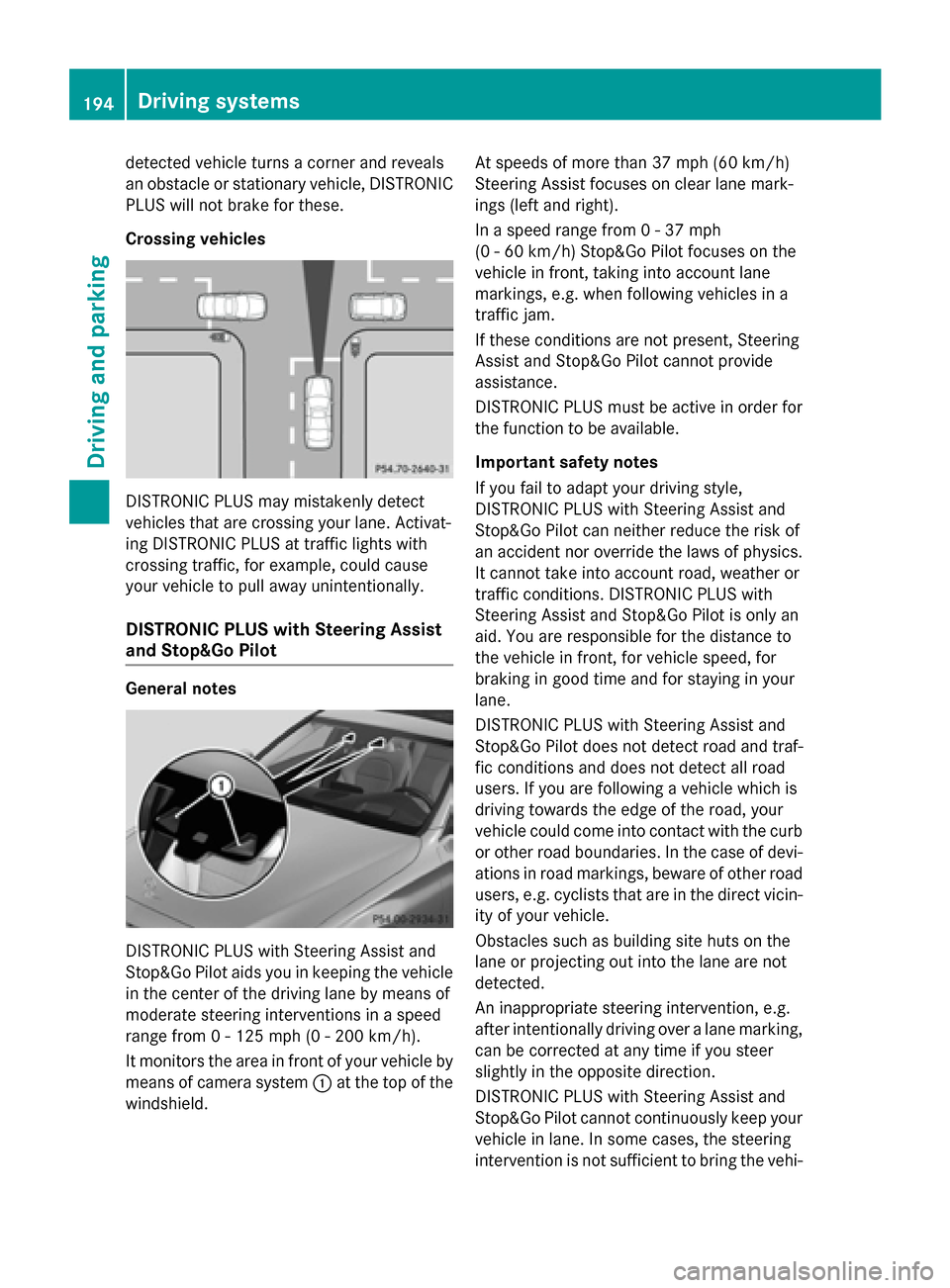
detected vehicle turns a corner and reveals
an obstacle or stationary vehicle, DISTRONIC PLUS will not brake for these.
Crossing vehicles DISTRONIC PLUS may mistakenly detect
vehicles that are crossing your lane. Activat-
ing DISTRONIC PLUS at traffic lights with
crossing traffic, for example, could cause
your vehicle to pull away unintentionally.
DISTRONIC PLUS with Steering Assist
and Stop&Go Pilot General notes
DISTRONIC PLUS with Steering Assist and
Stop&Go Pilot aids you in keeping the vehicle in the center of the driving lane by means of
moderate steering interventions in a speed
range from 0 - 125 mph (0 - 200 km/ h).
It monitors the area in front of your vehicle by means of camera system 0043at the top of the
windshield. At speeds of more than 37 mph (60 km/h)
Steering Assist focuses on clear lane mark-
ings (left and right).
In a speed range from 0 - 37 mph
(0 - 60 km/h) Stop&Go Pilot focuses on the
vehicle in front, taking into account lane
markings, e.g. when following vehicles in a
traffic jam.
If these conditions are not present, Steering
Assist and Stop&Go Pilot cannot provide
assistance.
DISTRONIC PLUS must be active in order for
the function to be available.
Important safety notes
If you fail to adapt your driving style,
DISTRONIC PLUS with Steering Assist and
Stop&Go Pilot can neither reduce the risk of
an accident nor override the laws of physics. It cannot take into account road, weather or
traffic conditions. DISTRONIC PLUS with
Steering Assist and Stop&Go Pilot is only an
aid. You are responsible for the distance to
the vehicle in front, for vehicle speed, for
braking in good time and for staying in your
lane.
DISTRONIC PLUS with Steering Assist and
Stop&Go Pilot does not detect road and traf-
fic conditions and does not detect all road
users. If you are following a vehicle which is
driving towards the edge of the road, your
vehicle could come into contact with the curb
or other road boundaries. In the case of devi-
ations in road markings, beware of other road
users, e.g. cyclists that are in the direct vicin- ity of your vehicle.
Obstacles such as building site huts on the
lane or projecting out into the lane are not
detected.
An inappropriate steering intervention, e.g.
after intentionally driving over a lane marking,
can be corrected at any time if you steer
slightly in the opposite direction.
DISTRONIC PLUS with Steering Assist and
Stop&Go Pilot cannot continuously keep your vehicle in lane. In some cases, the steering
intervention is not sufficient to bring the vehi- 194
Driving systemsDriving and parking