low beam MERCEDES-BENZ C-CLASS SEDAN 2018 Owner's Manual
[x] Cancel search | Manufacturer: MERCEDES-BENZ, Model Year: 2018, Model line: C-CLASS SEDAN, Model: MERCEDES-BENZ C-CLASS SEDAN 2018Pages: 370, PDF Size: 6.25 MB
Page 16 of 370
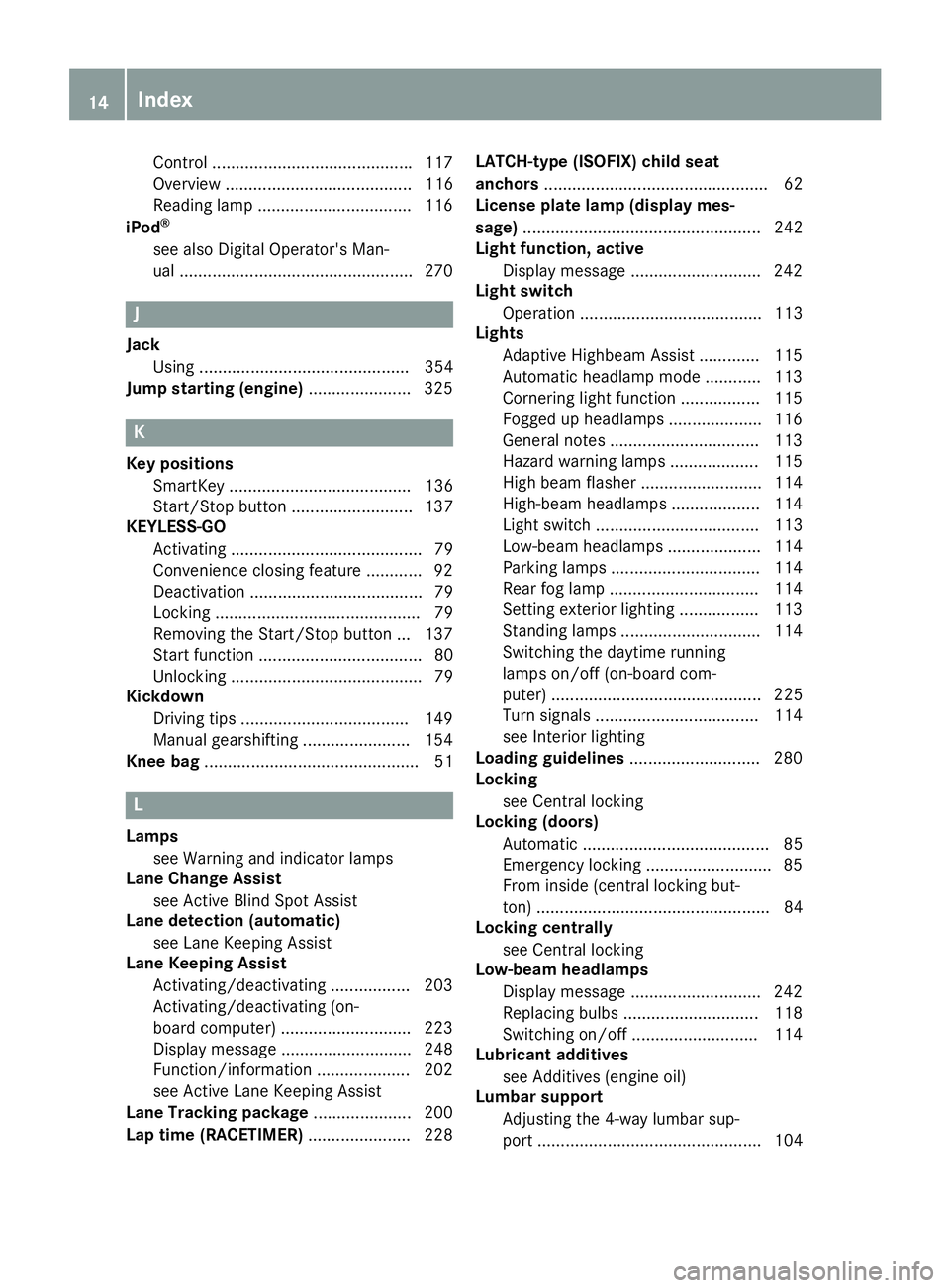
Control ...........................................117
Overview ........................................ 116
Reading lamp ................................. 116
iPod
®
see also Digital Operator's Man-
ual ..................................................2 70
J
Jack
Using ............................................. 354
Jump starting (engine) ......................325
K
Key positions
SmartKey ....................................... 136
Start/Stop button .......................... 137
KEYLESS-GO
Activating ......................................... 79
Convenience closing feature ............ 92
Deactivation ..................................... 79
Locking ............................................ 79
Removing the Start/Stop button ... 137
Start function ................................... 80
Unlocking ......................................... 79
Kickdown
Driving tips ....................................1 49
Manual gearshifting ....................... 154
Knee bag .............................................. 51
L
Lamps
see Warning and indicator lamps
Lane Change Assist
see Active Blind Spot Assist
Lane detection (automatic)
see Lane Keeping Assist
Lane Keeping Assist
Activating/deactivating ................. 203
Activating/deactivating (on-
board computer) ............................ 223
Display message ............................ 248
Function/information .................... 202
see Active Lane Keeping Assist
Lane Tracking package ..................... 200
Lap time (RACETIMER) ...................... 228LATCH-type (ISOFIX) child seat
anchors
................................................ 62
License plate lamp (display mes-
sage) ................................................... 242
Light function, active
Display message ............................ 242
Light switch
Operation ....................................... 113
Lights
Adaptive Highbeam Assist ............. 115
Automatic headlamp mode ............ 113
Cornering light function ................. 115
Fogged up headlamps .................... 116
General notes ................................ 113
Hazard warning lamps ................... 115
High beam flasher .......................... 114
High-beam headlamps ................... 114
Light switch ................................... 113
Low-beam headlamps .................... 114
Parking lamps ................................ 114
Rear fog lamp ................................ 114
Setting exterior lighting ................. 113
Standing lamps .............................. 114
Switching the daytime running
lamps on/off (on-board com-
puter) ............................................. 225
Turn signals ................................... 114
see Interior lighting
Loading guidelines ............................ 280
Locking
see Central locking
Locking (doors)
Automatic ........................................ 85
Emergency locking ........................... 85
From inside (central locking but-
ton) .................................................. 84
Locking centrally
see Central locking
Low-beam headlamps
Display message ............................ 242
Replacing bulbs ............................. 118
Switching on/off ........................... 114
Lubricant additives
see Additives (engine oil)
Lumbar suppo rt
Ad
justing the 4-way lumbar sup-
port ................................................ 104
14Index
Page 21 of 370

Refuelingprocess .......................... 15 6
see Fue l
Remote contro l
Garag edoo ropener ...................... .299
Programming (garage door
opener) .......................................... 300
Replacing bulbs
Backup lamp .................................. 119
High-beam headlamps ................... 118
Important safety notes .................. 117
Installing/removing the cover
(front wheel arch) .......................... 119
Low-beam headlamps .................... 118
Opening/closing side trim panels .. 119
Overview of bulb types .................. 118
Replacing front bulbs (vehicles
with halogen headlamps) ............... 118
Turn signals (front) ......................... 119
Turn signals (rear) .......................... 119
Reporting safety defects .................... 32
Rescue card ......................................... 33
Reserve (fuel tank)
see Fuel
Reserve fuel
Display message ............................ 245
Warning lamp ................................. 265
Residual heat (climate control) ........ 131
Restraint system
Display message ............................ 238
Introduction ..................................... 44
Warning lamp ................................. 264
Warning lamp (function) ................... 45
Reversing feature
Panorama sliding sunroof ................ 95
Roller sunblinds ............................... 97
Side windows ................................... 91
Sliding sunroof ................................. 95
Trunk lid ........................................... 86
Roadside Assistance (breakdown) .... 30
Roll away protection
see HOLD function
Roller sunblind
Operating ......................................... 97
Panorama roof with power tilt/
sliding panel ..................................... 96
Rear side windows ......................... 290
Rear window .................................. 291
Resetting ......................................... 97 Roof carrier
........................................ 288
Roof lining and carpets (cleaning
guidelin es)
......................................... 315
Ro
of load (maximum) ........................ 367
Route guidance
see also Digital Operator's Man-
ual .................................................. 270
Route guidance active ...................... 216
S
Safety
Children in the vehicle ..................... 60
see Occupant safety
see Operating safety
Safety system
see Driving safety systems
SD card
Inserting/removing ........................ 279
Selecting ........................................ 219
SD memory card
see also Digital Operator's Man-
ual .................................................. 270
Search & Send
see also Digital Operator's Man-
ual .................................................. 270
Seat
Correct driver's seat position ........ 100
Seat belts
Adjusting the driver's and front-
passenger seat belt ......................... 48
Adjusting the height ......................... 48
center rear-compartment seat ......... 48
Cleaning ......................................... 315
Correct usage .................................. 47
Fastening ......................................... 48
Important safety guidelines ............. 46
Introduction ..................................... 45
Releasing ......................................... 48
Warning lamp ................................. 259
Warning lamp (function) ................... 49
Seat function
see Seat
Seats
Adjusting (AMG Performance
Seat) .............................................. 104
Adjusting (electrically) ................... 102
Index19
Page 39 of 370
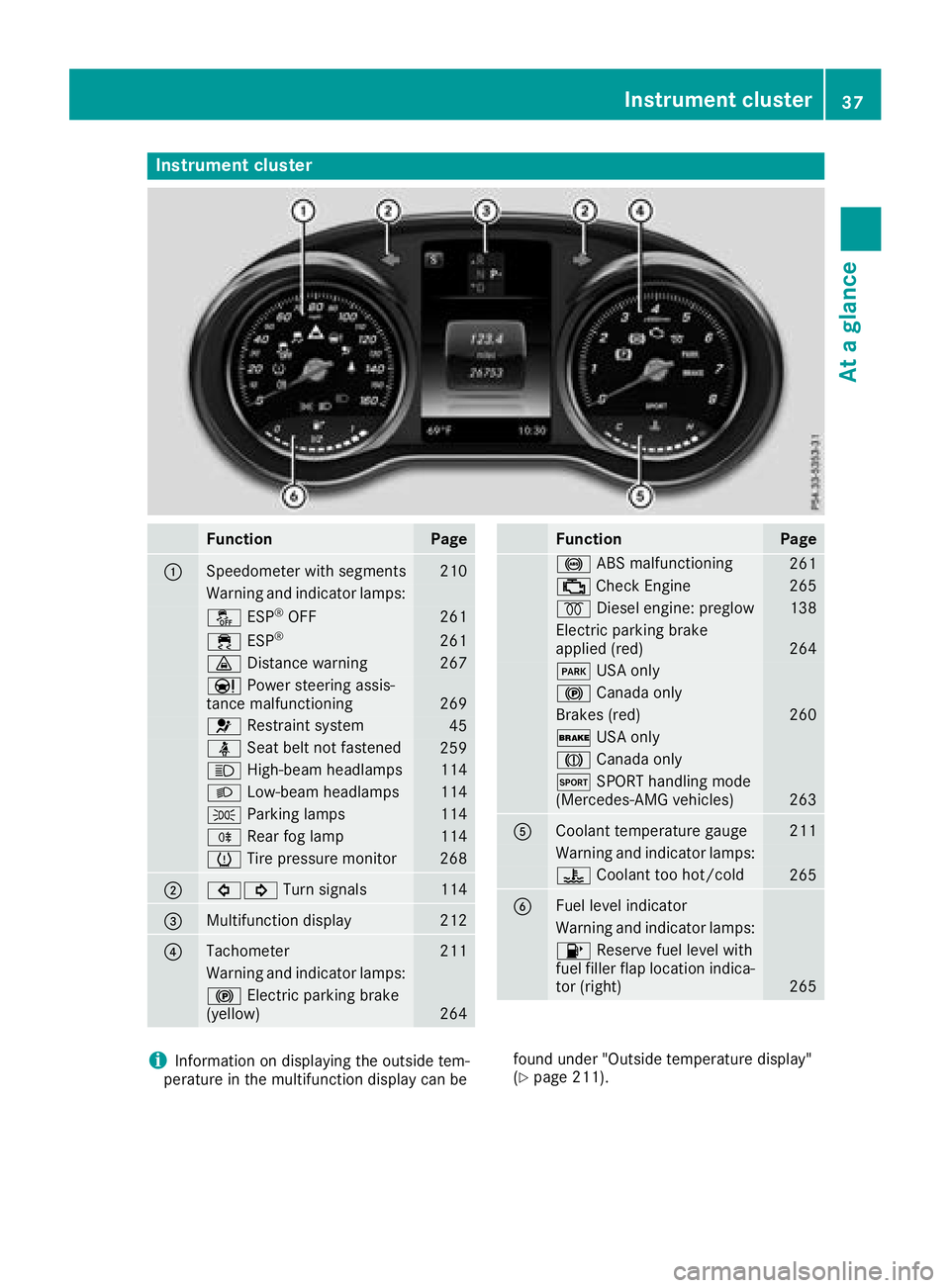
Instrument cluster
FunctionPage
:Speedometer wit hsegments21 0
Warning and indicator lamps:
å ESP®OF F261
÷ ESP®26 1
· Distanc ewarning26 7
Ð Powersteering assis-
tance malfunctioning26 9
6 Restrain tsystem45
ü Seat belt no tfastene d259
K High-beam headlamps114
L Low-beam headlamps114
T Parking lamp s114
R Rear fog lamp114
h Tirepressur emonitor26 8
;#! Turn signals114
=Multifunction display212
?Tachometer211
Warning and indicator lamps:
! Electric parking brak e
(yellow)26 4
FunctionPag e
! ABSmalfunctioning26 1
; CheckEngin e265
% Diesel engine: preglow138
Electric parking brak e
applie d(red)26 4
F USAonly
! Canad aonly
Brake s(red)26 0
$ USAonly
J Canad aonly
M SPORT handlin gmod e
(Mercedes-AM Gvehicles)26 3
ACoolan ttemperature gauge21 1
Warning and indicator lamps:
? Coolan tto ohot/cold26 5
BFue llevel indicator
Warning and indicator lamps:
8 Reserve fuel level wit h
fuel filler flap location indica-
to r(right )
265
iInformation on displayin gth eoutside tem-
peratur ein th emultifunction display can be foun
dunder "Outside temperature display"
(Ypage 211).
Instrument cluster37
At a glance
Page 115 of 370
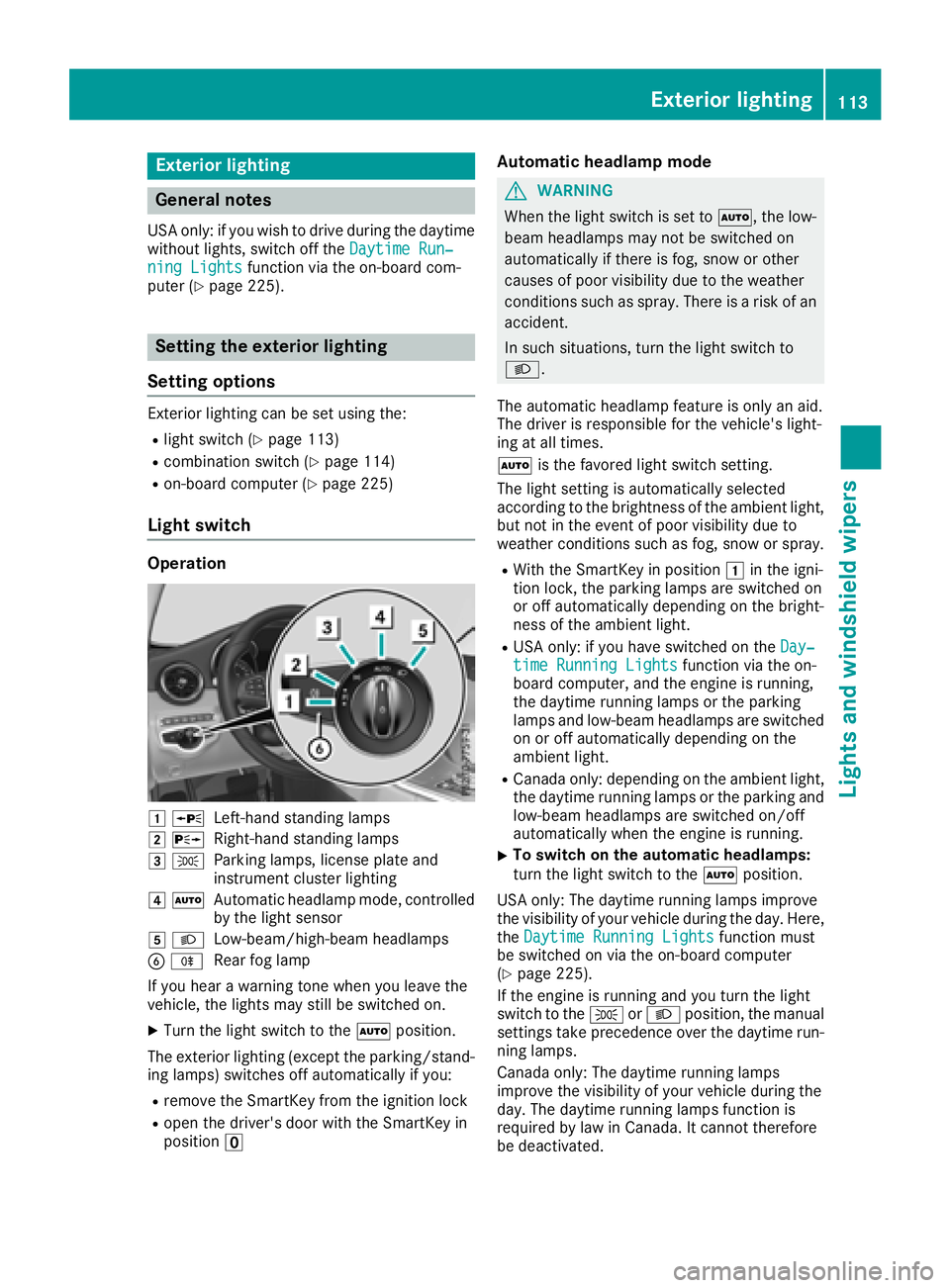
Exterior lighting
General notes
USA only: if you wish to drive during the daytime
without lights, switch off theDaytime Run‐
ning Lightsfunction via the on-board com-
puter (Ypage 225).
Setting the exterior lighting
Setting options
Exterior lighting can be set using the:
Rlight switch (Ypage 113)
Rcombination switch (Ypage 114)
Ron-board computer (Ypage 225)
Light switch
Operation
1 WLeft-hand standing lamps
2XRight-hand standing lamps
3TParking lamps, license plate and
instrument cluster lighting
4ÃAutomatic headlamp mode, controlled
by the light sensor
5 LLow-beam/high-beam headlamps
BRRear fog lamp
If you hear a warning tone when you leave the
vehicle, the lights may still be switched on.
XTurn the light switch to the Ãposition.
The exterior lighting (except the parking/stand-
ing lamps) switches off automatically if you:
Rremove the SmartKey from the ignition lock
Ropen the driver's door with the SmartKey in
position u
Automatic headlamp mode
GWARNING
When the light switch is set to Ã, the low-
beam headlamps may not be switched on
automatically if there is fog, snow or other
causes of poor visibility due to the weather
conditions such as spray. There is a risk of an
accident.
In such situations, turn the light switch to
L.
The automatic headlamp feature is only an aid.
The driver is responsible for the vehicle's light-
ing at all times.
à is the favored light switch setting.
The light setting is automatically selected
according to the brightness of the ambient light,
but not in the event of poor visibility due to
weather conditions such as fog, snow or spray.
RWith the SmartKey in position 1in the igni-
tion lock, the parking lamps are switched on
or off automatically depending on the bright-
ness of the ambient light.
RUSA only: if you have switched on the Day‐time Running Lightsfunction via the on-
board computer, and the engine is running,
the daytime running lamps or the parking
lamps and low-beam headlamps are switched
on or off automatically depending on the
ambient light.
RCanada only: depending on the ambient light,
the daytime running lamps or the parking and
low-beam headlamps are switched on/off
automatically when the engine is running.
XTo switch on the automatic headlamps:
turn the light switch to the Ãposition.
USA only: The daytime running lamps improve
the visibility of your vehicle during the day. Here,
the Daytime Running Lights
function must
be switched on via the on-board computer
(
Ypage 225).
If the engine is running and you turn the light
switch to the TorL position, the manual
settings take precedence over the daytime run-
ning lamps.
Canada only: The daytime running lamps
improve the visibility of your vehicle during the
day. The daytime running lamps function is
required by law in Canada. It cannot therefore
be deactivated.
Exterior lighting113
Lights and windshield wipers
Z
Page 116 of 370

When the engine is running and the vehicle is
stationary: if you move the selector lever from a
driving position toP, the daytime running lamps
and low-beam headlamps go out after three
minutes.
When the engine is running, the vehicle is sta-
tionary and in bright ambient light: if you turn the
light switch to the Tposition, the daytime
running lamps and parking lamps switch on.
If the engine is running and you turn the light
switch to the Lposition, the manual settings
take precedence over the daytime running
lamps.
Low-beam headlamps
GWARNING
When the light switch is set to Ã, the low-
beam headlamps may not be switched on
automatically if there is fog, snow or other
causes of poor visibility due to the weather
conditions such as spray. There is a risk of an
accident.
In such situations, turn the light switch to
L.
Even if the light sensor does not detect that it is
dark, the parking lamps and low-beam head-
lamps switch on when the ignition is switched on and the light switch is set to the Lposition.
This is a particularly useful function in the event
of rain and fog.
XTo switch on the low-beam headlamps:
turn the SmartKey to position 2in the igni-
tion lock or start the engine.
XTurn the light switch to the Lposition.
The green Lindicator lamp in the instru-
ment cluster lights up.
Rear fog lamp
The rear fog lamp improves visibility of your
vehicle for the traffic behind in the event of thick
fog. You must observe the legal requirements
for the country in which you are currently driving
when operating the rear fog lamp.
XTo switch on the rear fog lamp: turn the
SmartKey in the ignition lock to position 2or
start the engine.
XTurn the light switch to the LorÃ
position.
XPress the Rbutton.
The yellow Rindicator lamp on the instru-
ment cluster lights up.
Parking lamps
!If the battery charge is very low, the parking
lamps or standing lamps are automatically
switched off to enable the next engine start.
Always park your vehicle safely and in a well lit
area, in accordance with the relevant legal
stipulations. Avoid using the Tparking
lamps over a period of several hours. If pos-
sible, switch on the right-hand Xor left-
hand W standing lamps.
XTo switch on the parking lamps: turn the
light switch to the Tposition.
The green Tindicator lamp on the instru-
ment cluster lights up.
Standing lamps
Switching on the standing lamps ensures the
corresponding side of the vehicle is illuminated.
XTo switch on the standing lamps: turn the
Smart Key to position uin the ignition lock or
remove the SmartKey.
XTurn the light switch to the W(left-hand
side of the vehicle) or X(right-hand side of
the vehicle) position.
Combination switch
:High-beam headlamps
;Turn signal, right
114Exterior lighting
Lights and windshield wipers
Page 117 of 370
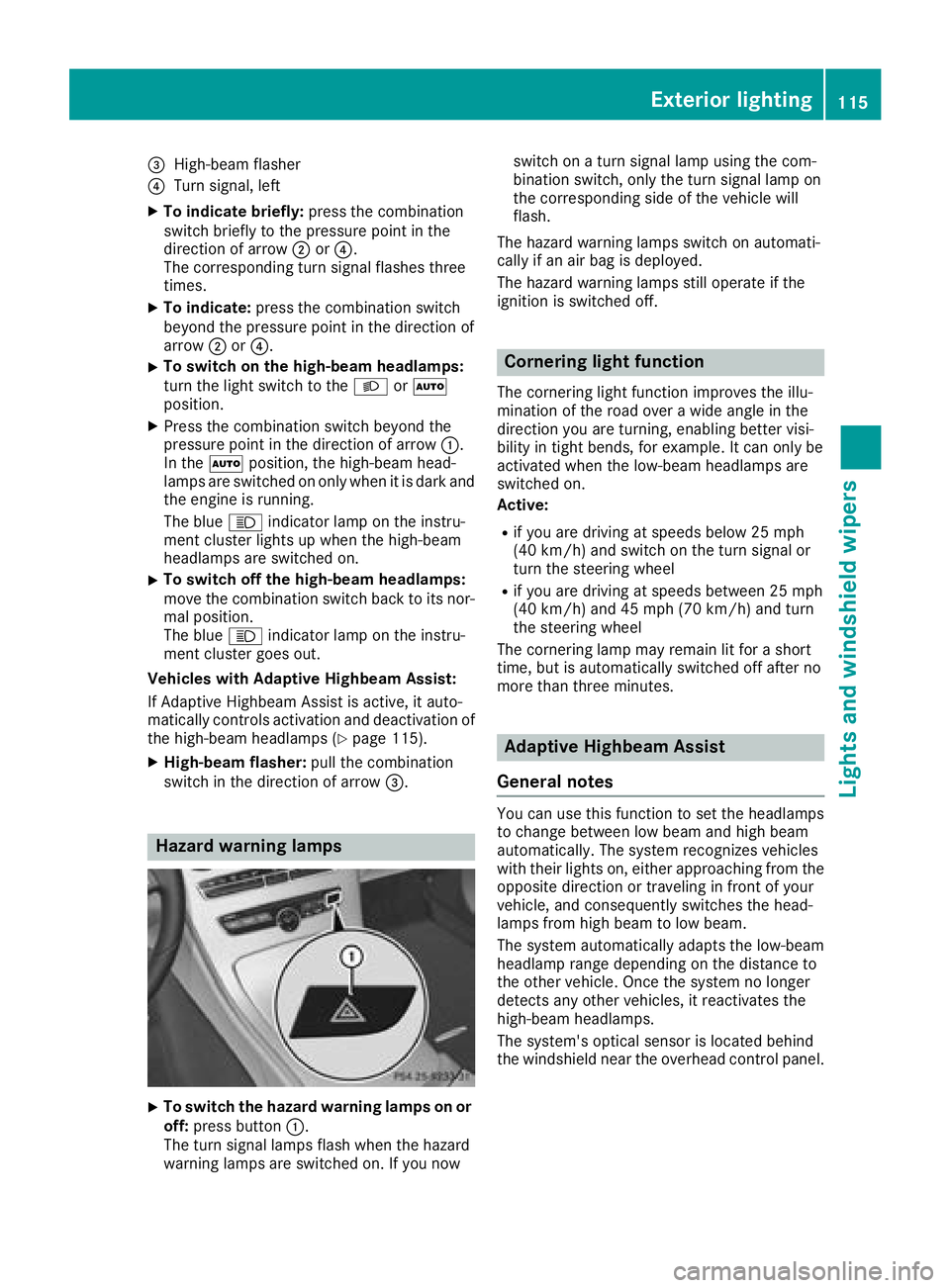
=High-beam flasher
?Turn signal, left
XTo indicate briefly:press the combination
switch briefly to the pressure point in the
direction of arrow ;or?.
The corresponding turn signal flashes three
times.
XTo indicate: press the combination switch
beyond the pressure point in the direction of
arrow ;or?.
XTo switch on the high-beam headlamps:
turn the light switch to the LorÃ
position.
XPress the combination switch beyond the
pressure point in the direction of arrow :.
In the Ãposition, the high-beam head-
lamps are switched on only when it is dark and
the engine is running.
The blue Kindicator lamp on the instru-
ment cluster lights up when the high-beam
headlamps are switched on.
XTo switch off the high-beam headlamps:
move the combination switch back to its nor-
mal position.
The blue Kindicator lamp on the instru-
ment cluster goes out.
Vehicles with Adaptive Highbeam Assist:
If Adaptive Highbeam Assist is active, it auto-
matically controls activation and deactivation of
the high-beam headlamps (
Ypage 115).
XHigh-beam flasher: pull the combination
switch in the direction of arrow =.
Hazard warning lamps
XTo switch the hazard warning lamps on or
off: press button :.
The turn signal lamps flash when the hazard
warning lamps are switched on. If you now switch on a turn signal lamp using the com-
bination switch, only the turn signal lamp on
the corresponding side of the vehicle will
flash.
The hazard warning lamps switch on automati-
cally if an air bag is deployed.
The hazard warning lamps still operate if the
ignition is switched off.
Cornering light function
The cornering light function improves the illu-
mination of the road over a wide angle in the
direction you are turning, enabling better visi-
bility in tight bends, for example. It can only be
activated when the low-beam headlamps are
switched on.
Active:
Rif you are driving at speeds below 25 mph
(40 km/h) and switch on the turn signal or
turn the steering wheel
Rif you are driving at speeds between 25 mph
(40 km/h) and 45 mph (70 km/h) and turn
the steering wheel
The cornering lamp may remain lit for a short
time, but is automatically switched off after no
more than three minutes.
Adaptive Highbeam Assist
General notes
You can use this function to set the headlamps
to change between low beam and high beam
automatically. The system recognizes vehicles
with their lights on, either approaching from the
opposite direction or traveling in front of your
vehicle, and consequently switches the head-
lamps from high beam to low beam.
The system automatically adapts the low-beam
headlamp range depending on the distance to
the other vehicle. Once the system no longer
detects any other vehicles, it reactivates the
high-beam headlamps.
The system's optical sensor is located behind
the windshield near the overhead control panel.
Exterior lighting115
Lights and windshield wipers
Z
Page 118 of 370
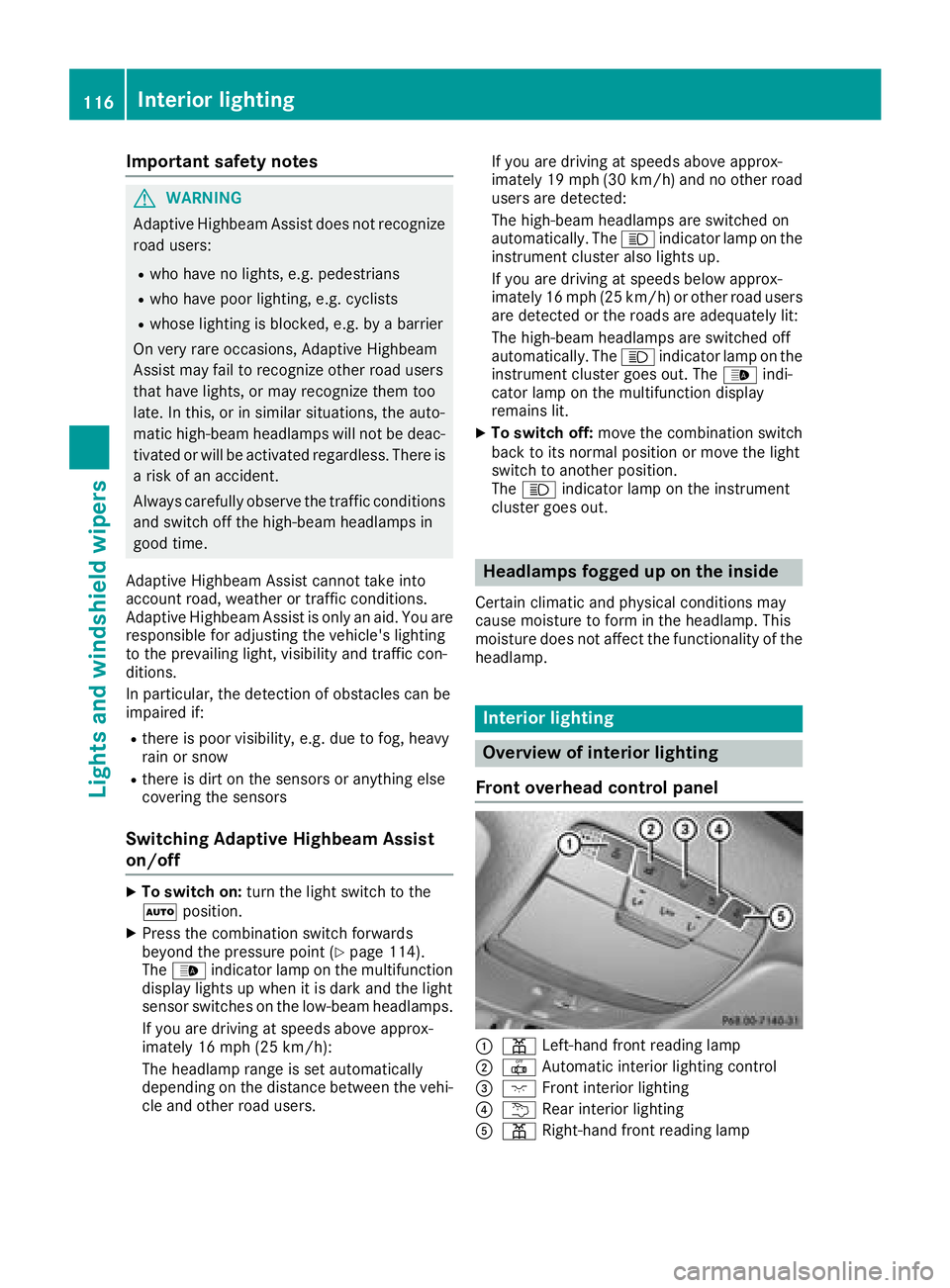
Important safety notes
GWARNING
Adaptive Highbeam Assist does no trecognize
road users:
Rwho have no lights ,e.g. pedestrian s
Rwho havepoor lighting ,e.g. cyclist s
Rwhoselighting is blocked, e.g. by abarrier
On ver yrar eoccasions, Adaptive Highbeam
Assist may fail to recognize other road user s
that have lights ,or may recognize them to o
late. In this, or in similar situations, th eauto -
matic high-beam headlamps will no tbe deac -
tivated or will be activated regardless .Ther eis
a ris kof an accident.
Always carefully observ eth etraffic condition s
and switch off th ehigh-beam headlamps in
goo dtime.
Adaptive Highbeam Assist canno ttak eint o
accoun troad ,weather or traffic conditions.
Adaptive Highbeam Assist is only an aid. You are responsible for adjusting th evehicle's lighting
to th eprevailing light, visibilit yand traffic con-
ditions.
In particular, th edetection of obstacles can be
impaired if:
Rthere is poor visibility, e.g. due to fog ,heav y
rain or snow
Rthere is dirt on th esensor sor anythin gelse
covering th esensor s
Switching Adaptive Highbeam Assist
on/off
XTo switch on: turnth eligh tswitch to th e
à position .
XPress th ecombination switch forwards
beyon dth epressur epoin t (Ypage 114).
The _ indicator lamp on th emultifunction
display lights up when it is dark and th eligh t
sensor switches on th elow-beam headlamps .
If you are driving at speeds abov eapprox -
imately 16 mph (25 km/h):
The headlamp range is set automatically
depending on the distance between the vehi-
cle and other road users. If you are driving at speeds above approx-
imately 19 mph (30 km/h)
and no other road
users are detected:
The high-beam headlamps are switched on
automatically. The Kindicator lamp on the
instrument cluster also lights up.
If you are driving at speeds below approx-
imately 16 mph (25 km/h) or other road users are detected or the roads are adequately lit:
The high-beam headlamps are switched off
automatically. The Kindicator lamp on the
instrument cluster goes out. The _indi-
cator lamp on the multifunction display
remains lit.
XTo switch off: move the combination switch
back to its normal position or move the light
switch to another position.
The K indicator lamp on the instrument
cluster goes out.
Headlamps fogged up on the inside
Certain climatic and physical conditions may
cause moisture to form in the headlamp. This
moisture does not affect the functionality of the
headlamp.
Interior lighting
Overview of interior lighting
Front overhead control panel
:p Left-hand front reading lamp
;|Automatic interior lighting control
=c Front interior lighting
?uRear interior lighting
ApRight-hand front reading lamp
116Interior lighting
Lights and windshield wipers
Page 120 of 370
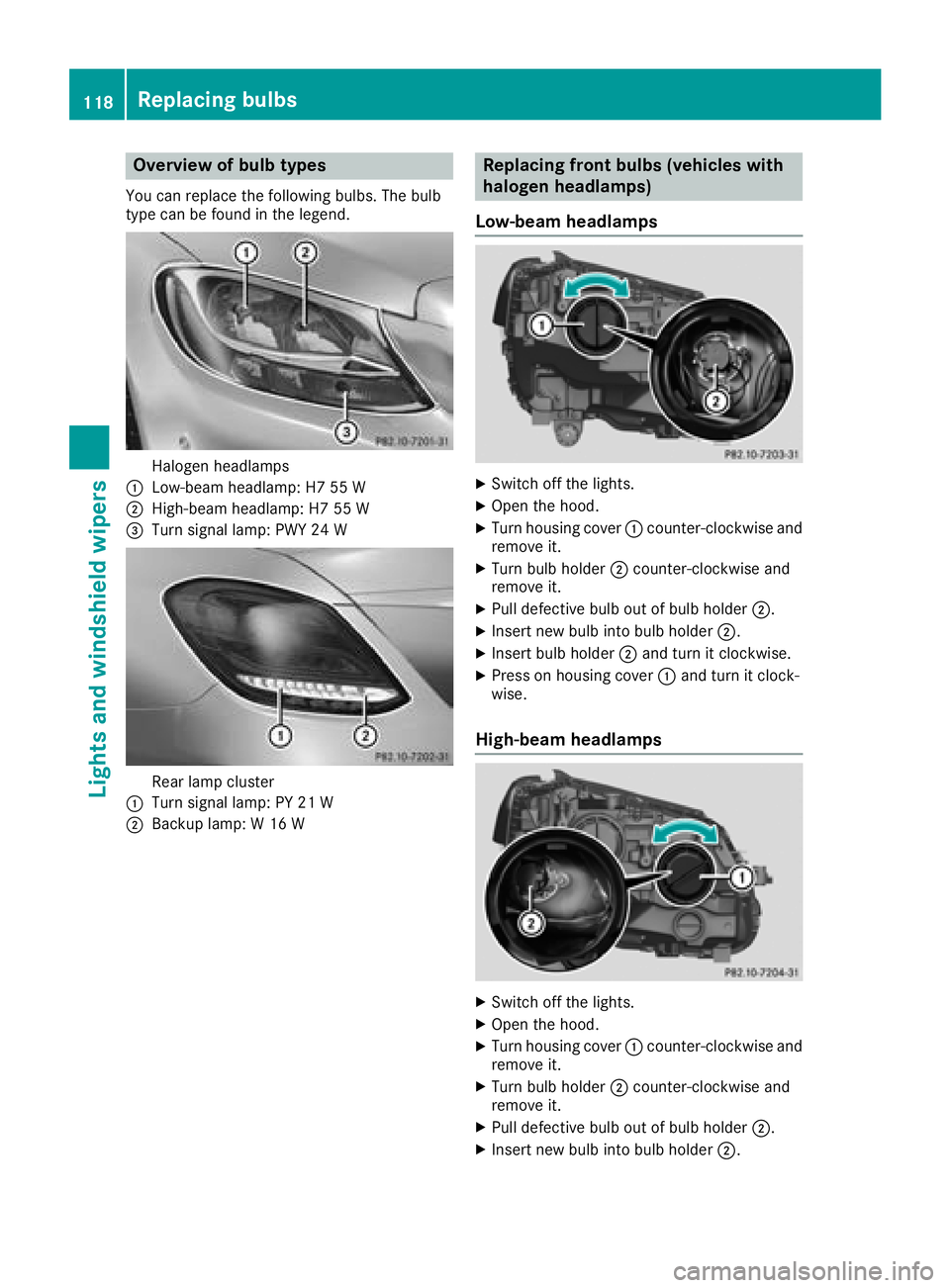
Overview of bulb types
You can replace the following bulbs. The bulb
type can be found in the legend.
Halogen headlamps
:Low-beam headlamp: H7 55 W
;High-beam headlamp: H7 55 W
=Turn signal lamp: PWY 24 W
Rear lamp cluster
:Turn signal lamp: PY 21 W
;Backup lamp: W 16 W
Replacing front bulbs (vehicles with
halogen headlamps)
Low-beam headlamps
XSwitch off the lights.
XOpen the hood.
XTurn housing cover :counter-clockwise and
remove it.
XTurn bulb holder ;counter-clockwise and
remove it.
XPull defective bulb out of bulb holder ;.
XInsert new bulb into bulb holder;.
XInsert bulb holder;and turn it clockwise.
XPress on housing cover :and turn it clock-
wise.
High-beam headlamps
XSwitch off the lights.
XOpen the hood.
XTurn housing cover :counter-clockwise and
remove it.
XTurn bulb holder ;counter-clockwise and
remove it.
XPull defective bulb out of bulb holder ;.
XInsert new bulb into bulb holder;.
118Replacing bulbs
Lights and windshield wipers
Page 215 of 370
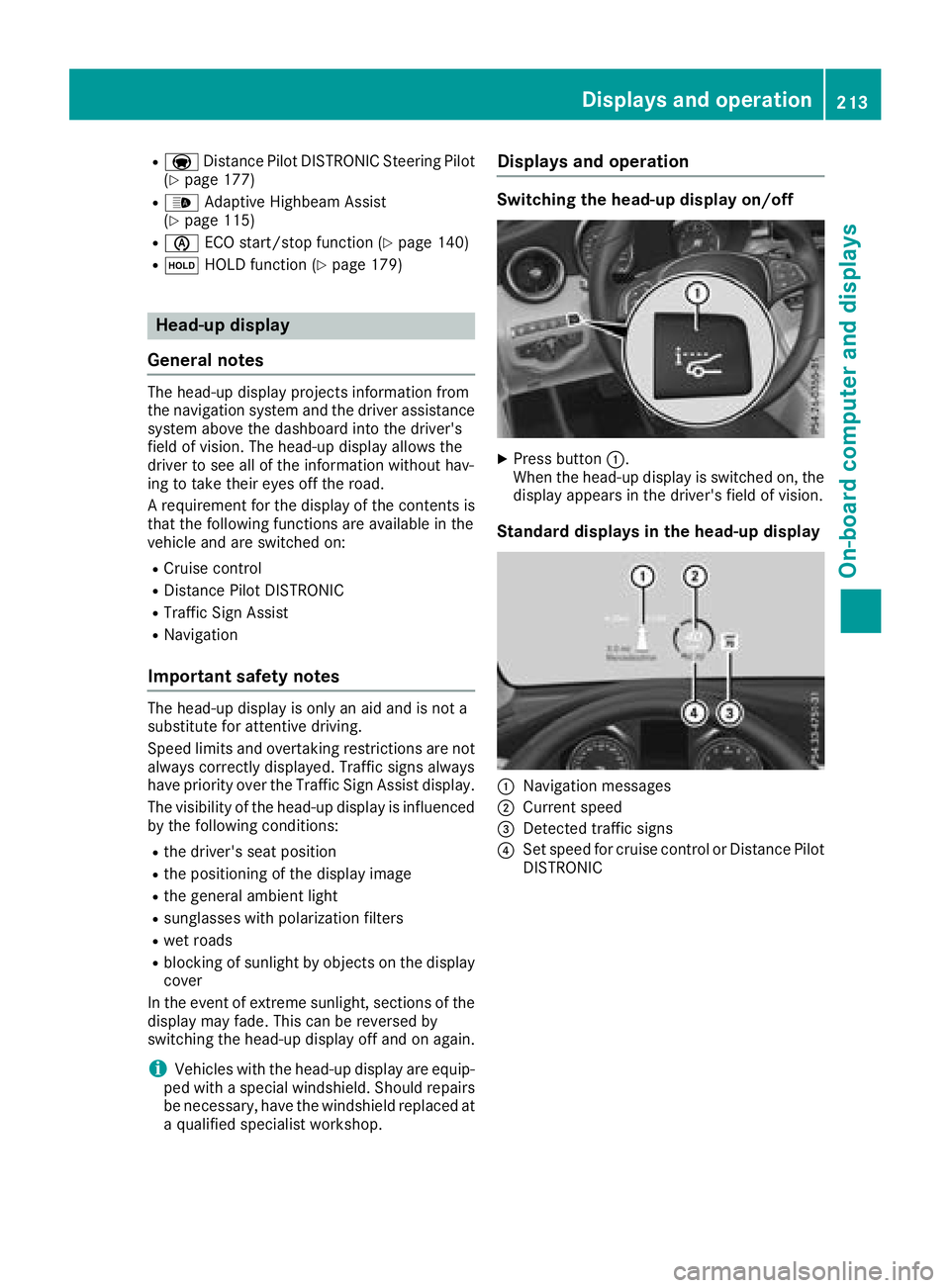
RaDistance Pilot DISTRONIC Steering Pilot
(Ypage 177)
R_ Adaptive Highbeam Assist
(Ypage 115)
Rè ECO start/stop function (Ypage 140)
RëHOLD function (Ypage 179)
Head-up display
General notes
The head-up display projects information from
the navigation system and the driver assistance
system above the dashboard into the driver's
field of vision. The head-up display allows the
driver to see all of the information without hav-
ing to take their eyes off the road.
A requirement for the display of the contents is
that the following functions are available in the
vehicle and are switched on:
RCruise control
RDistance Pilot DISTRONIC
RTraffic Sign Assist
RNavigation
Important safety notes
The head-up display is only an aid and is not a
substitute for attentive driving.
Speed limits and overtaking restrictions are not
always correctly displayed. Traffic signs always
have priority over the Traffic Sign Assist display.
The visibility of the head-up display is influenced by the following conditions:
Rthe driver's seat position
Rthe positioning of the display image
Rthe general ambient light
Rsunglasses with polarization filters
Rwet roads
Rblocking of sunlight by objects on the display
cover
In the event of extreme sunlight, sections of the
display may fade. This can be reversed by
switching the head-up display off and on again.
iVehicles with the head-up display are equip-
ped with a special windshield. Should repairs
be necessary, have the windshield replaced at
a qualified specialist workshop.
Displays and operation
Switching the head-up display on/off
XPress button :.
When the head-up display is switched on, the display appears in the driver's field of vision.
Standard displays in the head-up display
:Navigation messages
;Current speed
=Detected traffic signs
?Set speed for cruise control or Distance Pilot
DISTRONIC
Displays an doperation213
On-boa rd computer and displays
Z
Page 244 of 370
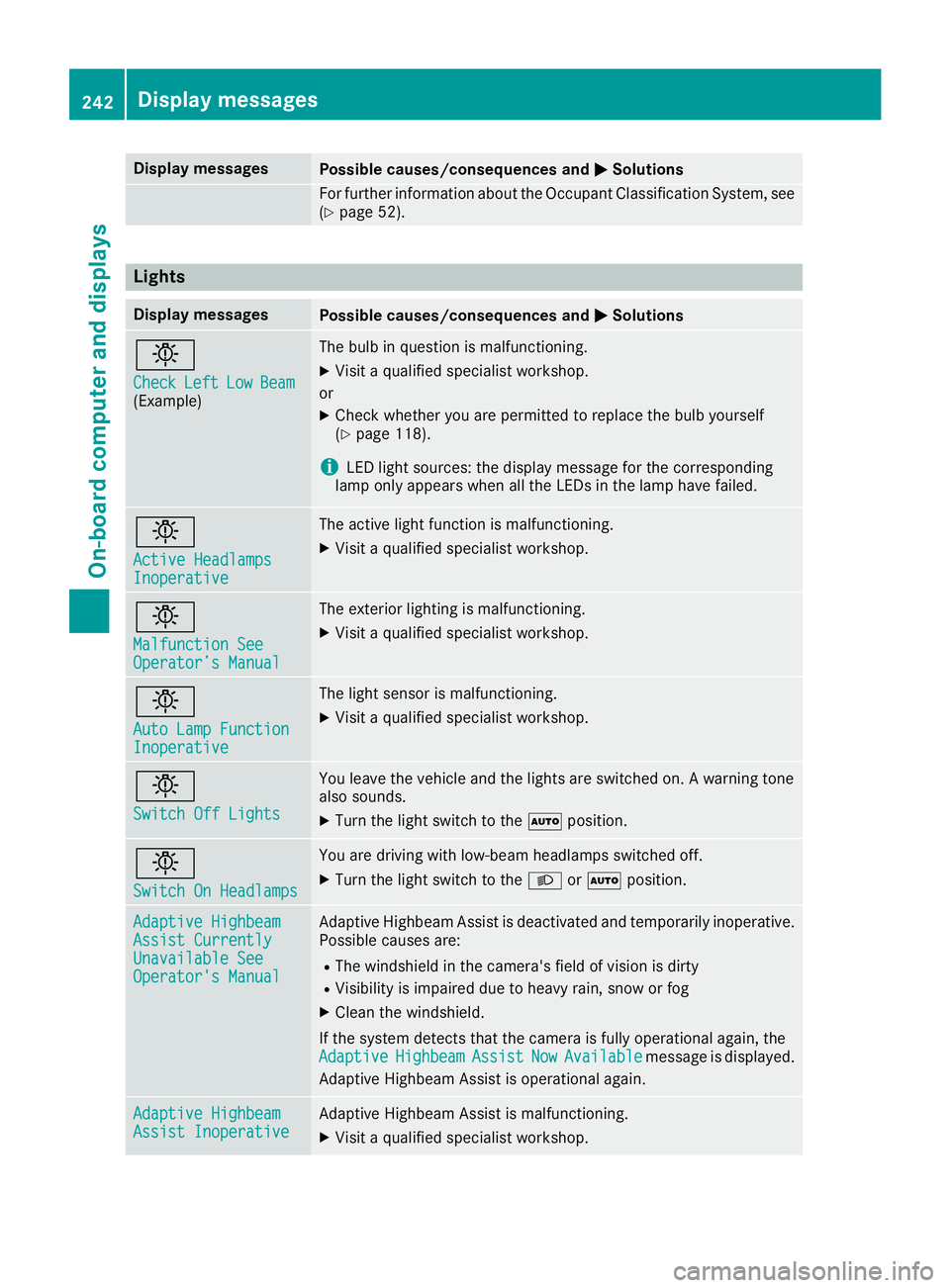
Display messagesPossible causes/consequences andMSolutions
Forfurther information about th eOccupant Classification System, see
(Ypage 52) .
Lights
Display messagesPossible causes/consequences and MSolutions
b
CheckLeftLowBeam(Example)
The bulb in question is malfunctioning .
XVisitaqualified specialist workshop .
or
XChec kwhether you are permitte dto replace th ebulb yourself
(Ypage 118).
iLE Dligh tsources: th edisplay message for th ecorrespondin g
lamp only appear swhen all th eLEDs in th elamp hav efailed.
b
Active HeadlampsInoperative
The active ligh tfunction is malfunctioning .
XVisitaqualified specialist workshop .
b
Malfunction SeeOperator’sManual
The exterio rlighting is malfunctioning .
XVisitaqualified specialist workshop .
b
AutoLam pFunctionInoperative
The ligh tsensor is malfunctioning .
XVisitaqualified specialist workshop .
b
Switch Off Lights
You leaveth evehicl eand th elights are switched on . Awarning tone
also sounds.
XTurn th eligh tswitch to th eà position .
b
Switch On Headlamps
You are drivin gwit hlow-beam headlamp sswitched off .
XTurn theligh tswitch to th eL orà position .
Adaptive HighbeamAssist CurrentlyUnavailable SeeOperator' sManual
Adaptive Highbea mAssis tis deactivated and temporarily inoperative.
Possibl ecauses are:
RThe windshield in th ecamera' sfield of vision is dirty
RVisibilit yis impaire ddue to heav yrain ,snow or fog
XClean th ewindshield.
If th esystem detects that th ecamera is full yoperational again ,th e
Adaptive
HighbeamAssistNowAvailablemessage is displayed.
Adaptive Highbea mAssis tis operational again .
Adaptive HighbeamAssist InoperativeAdaptive HighbeamAssis tis malfunctioning .
XVisitaqualified specialist workshop .
242Display messages
On-board computer and displays