service MERCEDES-BENZ CL-Class 2001 C215 Comand Manual
[x] Cancel search | Manufacturer: MERCEDES-BENZ, Model Year: 2001, Model line: CL-Class, Model: MERCEDES-BENZ CL-Class 2001 C215Pages: 243, PDF Size: 2.33 MB
Page 118 of 243

116 Telephone
Introduction AudioTelephone
Navigation
Index Info Services and
system settings
Redial
Dialing using the multifunction steering wheel1The telephone is ready for operation
2Number in the redial memory
3Number in the redial memory – dialing has begun
4Dialing is completed
5Memory location number, the last 10 numbers
dialed are stored
L01, the number dialed last
L01 to L10, numbers dialed previously
The telephone is switched on.
Press
or
repeatedly until the corresponding
telephone menu (1) appears on the screen.
Press
, the redial memory is activated and the last
number dialed will appear on the screen.
P82.85-6113-27
Page 119 of 243
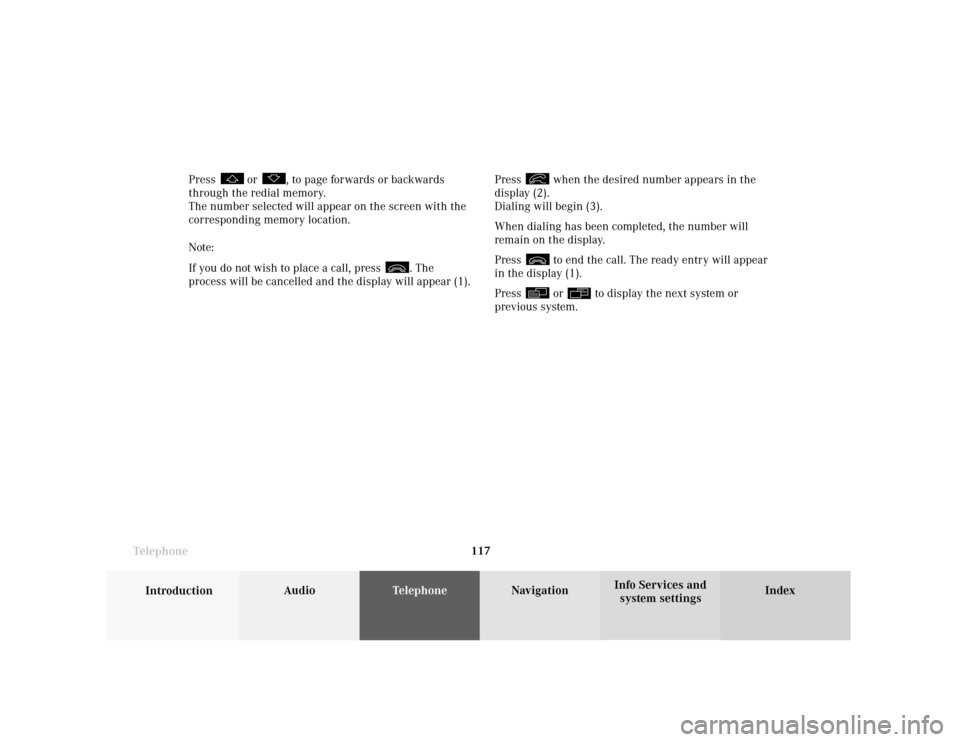
Telephone
Introduction
AudioTelephone
Navigation
Index Info Services and
system settings Telephone117Press
when the desired number appears in the
display (2).
Dialing will begin (3).
When dialing has been completed, the number will
remain on the display.
Press to end the call. The ready entry will appear
in the display (1).
Press or
to display the next system or
previous system. Press
or
, to page forwards or backwards
through the redial memory.
The number selected will appear on the screen with the
corresponding memory location.
Note:
If you do not wish to place a call, press
. The
process will be cancelled and the display will appear (1).
Page 120 of 243

118 Telephone
Introduction AudioTelephone
Navigation
Index Info Services and
system settings
Dialing with COMAND
6Memory location L01 – L10, the last 10 numbers
dialed are stored
L01, the last number dialed
L01 – L10, the numbers dialed previously
7An empty triangle marks the start of the list
8An empty triangle marks the end of the listUse the rotary/pushbutton
to highlight and confirm
the “Last Calls” menu field in the main telephone menu
or press the rotary/pushbutton
when the “Send”
button is marked and when there is a blank input line.
The redial memory will be activated.
Turn the rotary/pushbutton
to select the desired
phone number.
Select the number by pressing the rotary/pushbutton
.
P82.85-6072-26
2
Page 121 of 243

Telephone
Introduction
AudioTelephone
Navigation
Index Info Services and
system settings Telephone119Begin dialing:
Press the rotary/pushbutton
to confirm the “Send”
button. The “End” button will now be highlighted. The
message “Dialing” will appear.
Note:
If the list is empty, the message “No entry in list” will
appear.
Ending a call, use one of the three ways:
• Press the rotary/pushbutton
to confirm the
“End” button
• Press
• Press
. The main telephone menu is activated and the phone
number or name selected will appear.
P82.85-6073-26
Page 122 of 243

120 Telephone
Introduction AudioTelephone
Navigation
Index Info Services and
system settings
Dialing from calls list
Use the rotary/pushbutton
to highlight and confirm
the “Calls” menu field in the main telephone menu.
The incoming calls memory will be activated.Turn the rotary/pushbutton
to select the desired
phone number.
Begin dialing:
Press the rotary/pushbutton (to confirm the “Send”
button). The “End” button is highlighted.
Ending a call, use one of the three ways:
• Press the rotary/pushbutton
to confirm the
“End” button
• Press
• Press
.
P82.85-6074-26
Page 123 of 243

Telephone
Introduction
AudioTelephone
Navigation
Index Info Services and
system settings Telephone121 Speed-dialing (only with COMAND)
For all memory locations
When the main telephone menu is on display enter the
memory location desired with the number keys, e.g.
. You can enter up to 2 digits.Begin dialing, use one of the two ways:
• Press the rotary/pushbutton
to confirm the
“Send” button. The “End” button will now be
highlighted.
• Press the last number key longer than
2 seconds.
Important!
If you enter “1” and press the rotary/pushbutton
,
the number stored in memory location 1 (default is
9-1-1) will be dialed.
Pressing or holding “1” longer than 2 seconds will also
initiate the call.
The 9-1-1 emergency call system is a public service.
Using it without due cause is a criminal offense.
P82.85-6075-26
Page 124 of 243

122 Telephone
Introduction AudioTelephone
Navigation
Index Info Services and
system settings
Ending a call, use one of the three ways:
• Press the rotary/pushbutton
to confirm the
“End” button
• Press
• Press
.
The phone number or name will appear in the menu.
When the call is initiated, the call time will appear on
the screen.
P82.85.6076-26
Page 125 of 243

Telephone
Introduction
AudioTelephone
Navigation
Index Info Services and
system settings Telephone123 Quick-dialing (for the first 10 memory locations)
The main telephone menu is displayed:
Press
through
longer than 2 seconds.Important:
Pressing or holding “1” longer than 2 seconds will
initiate the emergency call 9-1-1 (default), page 121.
The phone number or the name stored at this memory
location will appear on the screen.
When the call is initiated, the call time will appear on
the screen.
Ending the call, page 113.
P82.85-6077-26
Page 126 of 243

124 Telephone
Introduction AudioTelephone
Navigation
Index Info Services and
system settings
Notebook
During a conversation you can enter a telephone
number in the notebook or edit an existing one.
To open the notebook:
Use the rotary/pushbutton
to highlight the “
”
symbol and press to confirm.
Then use the rotary/pushbutton
to highlight the
“Notebook” menu field and press to confirm.To enter the telephone number:
Use the number keys
through
, or press
and
.
To correct input:
• Press
briefly or use the rotary/pushbutton
to highlight the back arrow and confirm by press-
ing – the last digit will be corrected
• Press
longer than 2 seconds – the whole entry
will be corrected.
To close the notebook and store input:
Press
.
Dialing a telephone number from the notebook
To open the notebook, see information on the left.
When the telephone number in the notebook appears,
press the rotary/pushbutton
and the
symbol to
confirm.
Note:
The telephone number in the notebook can be trans-
ferred to the phone book, page 115.
P82.85-6078-26
Page 127 of 243

Telephone
Introduction
AudioTelephone
Navigation
Index Info Services and
system settings Telephone125Changing entries in the phone book
Use the rotary/pushbutton
to highlight menu field
(1) and press to confirm.
The phone book will either display the list of names
sorted alphabetically or the list of telephone numbers
sorted according to memory location.
To activate the input menu:
Use the rotary/pushbutton to highlight the desired
entry and press to confirm. Editing the phone book
Use the rotary/pushbutton
to highlight the “Phone
book” menu field in the main telephone menu and
press to confirm.
The “Phone book” selection menu will be activated.
1To change entries in the phone book, page 125
2To add an entry in the phone book, page 130
3To transfer a telephone number from the notebook,
page 131
P82.85-6079-26
3
2
1
P82.85-6067-26
3