Comand system MERCEDES-BENZ CL-Class 2002 C215 Comand Manual
[x] Cancel search | Manufacturer: MERCEDES-BENZ, Model Year: 2002, Model line: CL-Class, Model: MERCEDES-BENZ CL-Class 2002 C215Pages: 235, PDF Size: 2.62 MB
Page 227 of 235
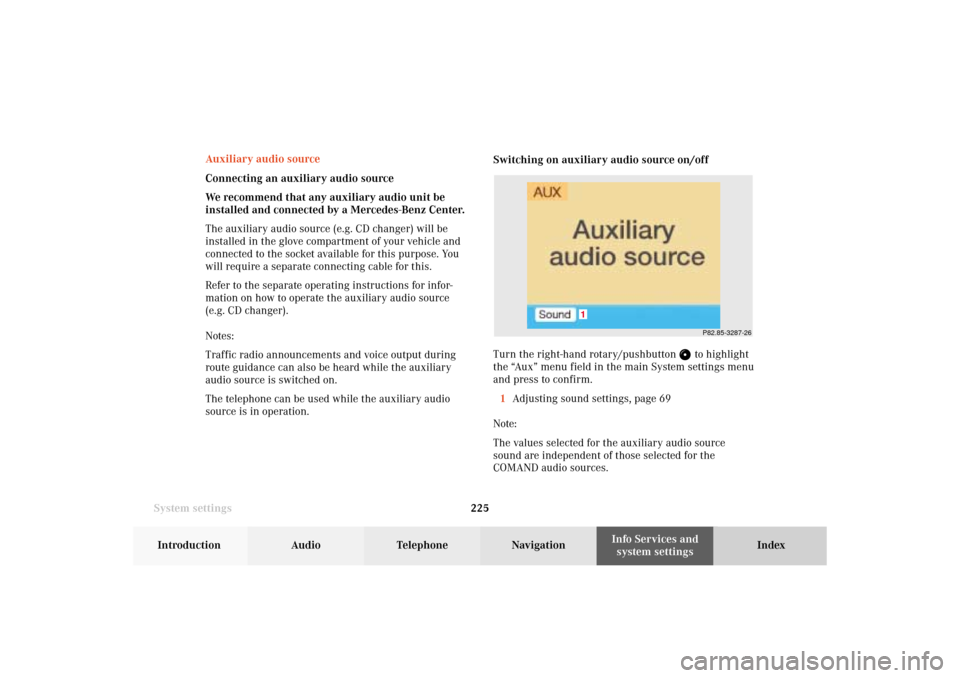
System settings225Introduction
Audio Telephone
Navigation
Index Info Services and
system settings
P82.85-3287-26
1
Auxiliary audio source
Connecting an auxiliary audio source
We recommend that any auxiliary audio unit be
installed and connected by a Mercedes-Benz Center.
The auxiliary audio source (e.g. CD changer) will be
installed in the glove compartment of your vehicle and
connected to the socket available for this purpose. You
will require a separate connecting cable for this.
Refer to the separate operating instructions for infor-
mation on how to operate the auxiliary audio source
(e.g. CD changer).
Notes:
Traffic radio announcements and voice output during
route guidance can also be heard while the auxiliary
audio source is switched on.
The telephone can be used while the auxiliary audio
source is in operation.Switching on auxiliary audio source on/off
Turn the right-hand rotary/pushbutton
to highlight
the “Aux” menu field in the main System settings menu
and press to confirm.
1Adjusting sound settings, page 69
Note:
The values selected for the auxiliary audio source
sound are independent of those selected for the
COMAND audio sources.
11-SYSTEM-203-US.pm507.06.2001, 17:11 Uhr 225
Page 228 of 235
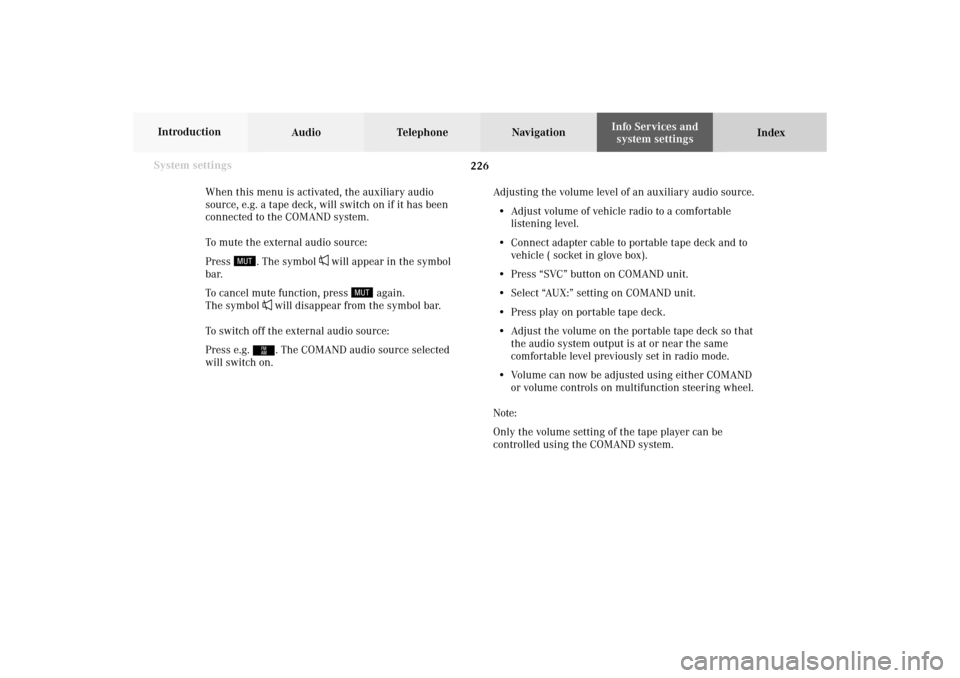
226 System settings
Audio Telephone Navigation
Index Info Services and
system settings Introduction
When this menu is activated, the auxiliary audio
source, e.g. a tape deck, will switch on if it has been
connected to the COMAND system.
To mute the external audio source:
Press
. The symbol
will appear in the symbol
bar.
To cancel mute function, press
again.
The symbol
will disappear from the symbol bar.
To switch off the external audio source:
Press e.g. . The COMAND audio source selected
will switch on.Adjusting the volume level of an auxiliary audio source.
• Adjust volume of vehicle radio to a comfortable
listening level.
• Connect adapter cable to portable tape deck and to
vehicle ( socket in glove box).
• Press “SVC” button on COMAND unit.
• Select “AUX:” setting on COMAND unit.
• Press play on portable tape deck.
• Adjust the volume on the portable tape deck so that
the audio system output is at or near the same
comfortable level previously set in radio mode.
• Volume can now be adjusted using either COMAND
or volume controls on multifunction steering wheel.
Note:
Only the volume setting of the tape player can be
controlled using the COMAND system.
11-SYSTEM-203-US.pm507.06.2001, 17:11 Uhr 226
Page 229 of 235
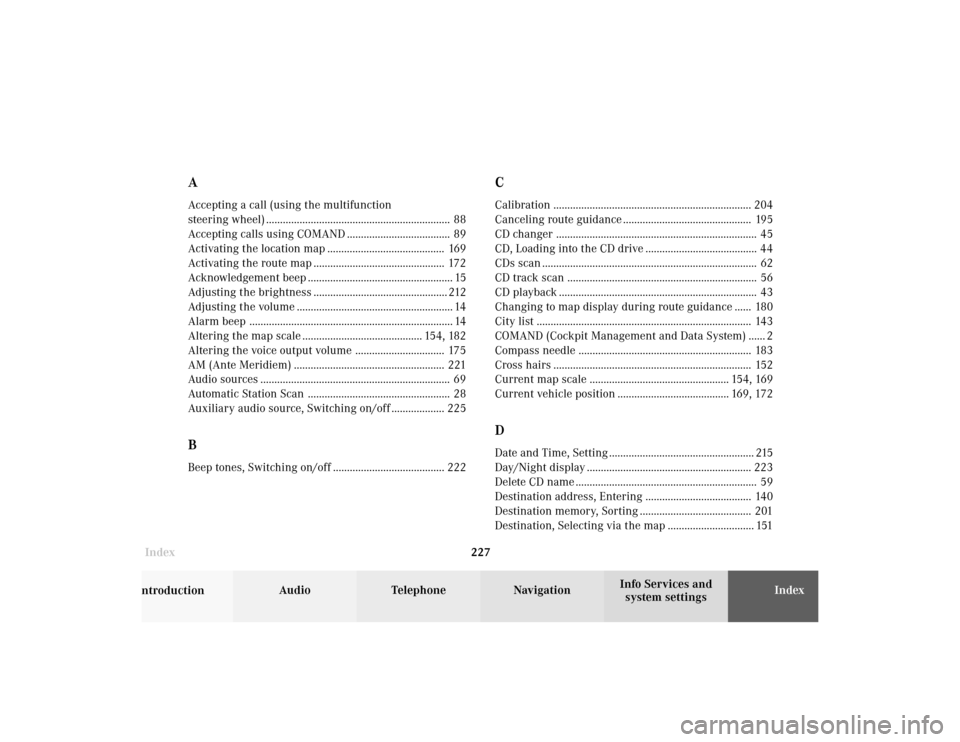
Index227Introduction
Audio Telephone
Navigation
Index Info Services and
system settings
AAccepting a call (using the multifunction
steering wheel) .................................................................. 88
Accepting calls using COMAND ..................................... 89
Activating the location map .......................................... 169
Activating the route map ............................................... 172
Acknowledgement beep .................................................... 15
Adjusting the brightness ................................................ 212
Adjusting the volume ........................................................ 14
Alarm beep ......................................................................... 14
Altering the map scale ........................................... 154, 182
Altering the voice output volume ................................ 175
AM (Ante Meridiem) ...................................................... 221
Audio sources .................................................................... 69
Automatic Station Scan ................................................... 28
Auxiliary audio source, Switching on/off ................... 225BBeep tones, Switching on/off ........................................ 222
CCalibration ....................................................................... 204
Canceling route guidance .............................................. 195
CD changer ........................................................................ 45
CD, Loading into the CD drive ........................................ 44
CDs scan ............................................................................. 62
CD track scan .................................................................... 56
CD playback ....................................................................... 43
Changing to map display during route guidance ...... 180
City list ............................................................................. 143
COMAND (Cockpit Management and Data System) ...... 2
Compass needle .............................................................. 183
Cross hairs ....................................................................... 152
Current map scale .................................................. 154, 169
Current vehicle position ........................................ 169, 172DDate and Time, Setting .................................................... 215
Day/Night display ........................................................... 223
Delete CD name ................................................................. 59
Destination address, Entering ...................................... 140
Destination memory, Sorting ........................................ 201
Destination, Selecting via the map ............................... 151
12-Index-203-US.pm507.06.2001, 17:12 Uhr 227
Page 233 of 235

Index231Introduction
Audio Telephone
Navigation
Index Info Services and
system settings Radio stations, Saving automatically, AM .................... 32
Radio stations, Saving manually, AM ............................. 31
Radio stations, Saving manually, FM ............................ 29
Reaching your destination ............................................ 192
Reception quality ............................................................ 185
Redial ................................................................................ 102
Reduce the map scale ............................................ 154, 182
Requesting the route mode ............................................ 171
ROAM indicator ......................................................... 85, 118
Route guidance with a mixture of map and
symbol display ................................................................. 181
Route list, Displaying ..................................................... 168
Route map, Activating .................................................... 172
Route mode, Requesting ................................................. 171
Route, Fastest ................................................................... 161
Route, Short ...................................................................... 161
SSaving stations automatically, AM ................................. 32
Saving stations manually, AM ......................................... 31
Saving stations manually, FM ........................................ 29
Saving the current destination ..................................... 198
Saving the current vehicle position ............................. 200Scale bar ................................................................... 154, 182
Selecting a destination via the map ............................. 151
Selecting a detour ............................................................ 187
Selecting an intersection ............................................... 149
Selecting a station ............................................................. 24
Selecting the route calculation mode
and calculating the route ............................................... 161
Selecting CD’s ................................................................... 53
Selecting map orientation ............................................. 183
Selecting the last destinations ..................................... 160
Selecting the time format .............................................. 221
Selecting/avoiding specific traffic routes .................... 161
Service numbers ............................................................. 125
Service sources ................................................................. 69
Set the date and time ...................................................... 215
Setting Bass/Treble/Fader/Balance ............................... 72
Setting the date and time manually ............................ 220
Short route ........................................................................ 161
SMS function .................................................................... 118
SMS message, Reading an .............................................. 119
SMS message, Deleting an ............................................. 121
Sorting destination memory ......................................... 201
Sound impressions ........................................................... 69
Speed-dialing (only at COMAND) ................................. 107
12-Index-203-US.pm507.06.2001, 17:12 Uhr 231
Page 234 of 235

Audio Telephone Navigation
Index Info Services and
system settings Introduction
Index232
Station selection via direct frequency entry ................ 27
Switching beep tones on and off .................................. 222
Switch the COMAND operating unit on and off ........... 13
Switch off screen ............................................................... 14
Switch the microphone off .............................................. 90
Switching the voice output on/off ............................... 175
Symbol display ................................................................ 166
System ................................................................................. 12TTime zones ........................................................................ 218
Track repeat ........................................................................ 61UUnlock code ....................................................................... 86VVoice output, Switching on/off ..................................... 175
Voice output “Bear left after one quarter mile” ......... 179
Voice output during route guidance ............................. 174Voice output “Please bear left” ..................................... 179
Voice output “Please turn right” .......................... 174, 176
Voice output “Prepare to bear left” .............................. 179
Voice output “Prepare to turn right” ............................ 176
Voice ouput “The route is being calculated” .............. 162
Voice output “The route to your intermediate
destination is being calculated” ................................... 185
Voice output “Turn right after one quarter mile” ...... 176
Voice output “You have reached
your destination” ............................................................ 192
Voice recognition system ........................................... 14, 69
Volume difference .............................................................. 71
WWeather band (WB) .......................................................... 23
Way point ................................................................. 165, 184ZZoom .................................................................................. 112
12-Index-203-US.pm507.06.2001, 17:12 Uhr 232
Page 235 of 235

We reserve the right to modify the technical details of the COMAND system as given in the data and illustrations
of this Operator’s Manual. Reprinting, translation and copying, even of excerpts, is not permitted without our
prior authorization in writing.
Title illustration no. P82.85-6135-26
Press time 04/10/01
MBNA/TI
Printed in Germany
13-Nachsatz-203-US.pm510.04.2001, 14:50 Uhr 1