navigation MERCEDES-BENZ CL-Class 2002 C215 Comand Manual
[x] Cancel search | Manufacturer: MERCEDES-BENZ, Model Year: 2002, Model line: CL-Class, Model: MERCEDES-BENZ CL-Class 2002 C215Pages: 251
Page 183 of 251

181
Route guidance
Introduction
Audio Telephone
Navigation
Index Info Services and
system settings Requesting destination and route information
After the route has been calculated, it is possible to
request destination and route information.
Use the rotary/pushbutton
to highlight the “Info”
menu field in the symbol display or on the map and
press to confirm.1Estimated time of arrival
2Distance from destination
Note:
If the vehicle drives on a non-digitized road (Message
OFF ROAD), (1) and (2) are then gray and display the
last available information. The message “Off Road: dest.
info not up-to-date” is displayed underneath.
Use the rotary/pushbutton
to highlight the menu
field and press it to confirm:
3Displays the route list, page 182
4Displays the location map, page 184
5Displays current destination, page 185
6Requests the route mode, page 186
7Activates the route map, page 187
8Displays stop-over, page 188
Route guidance is switched off:
The last destination driven to will appear in line (1).
P82.85-6106-26
12
3
6
7
45
8
10-NAVI2-25-US.pm517.10.2001, 10:42 Uhr 181
Page 184 of 251
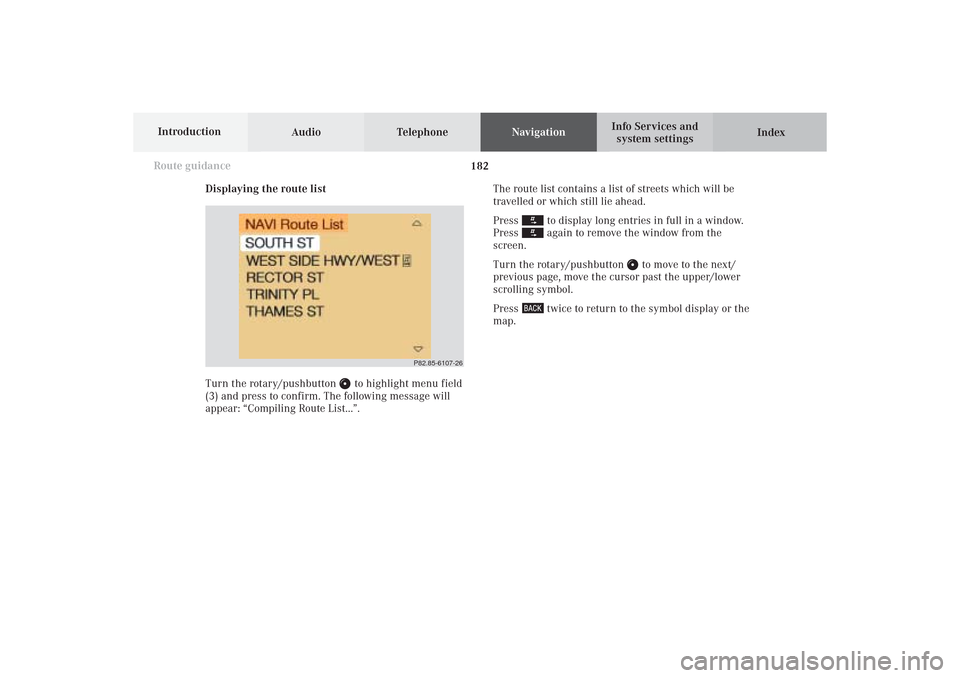
Audio TelephoneNavigation
Index Info Services and
system settings Introduction
Route guidance
182
Displaying the route list
Turn the rotary/pushbutton
to highlight menu field
(3) and press to confirm. The following message will
appear: “Compiling Route List...”.The route list contains a list of streets which will be
travelled or which still lie ahead.
Press
to display long entries in full in a window.
Press again to remove the window from the
screen.
Turn the rotary/pushbutton
to move to the next/
previous page, move the cursor past the upper/lower
scrolling symbol.
Press
twice to return to the symbol display or the
map.
P82.85-6107-26 �
10-NAVI2-25-US.pm517.10.2001, 10:42 Uhr 182
Page 185 of 251

183
Route guidance
Introduction
Audio Telephone
Navigation
Index Info Services and
system settings Notes:
The route list is updated during the trip, the display
will indicate the streets which remain to be travelled.If a longer route is calculated to avoid sections of the
freeway (page 175), these freeways may still appear on
the route list. As the vehicle approaches the freeway, it
will be deleted from the list.
10-NAVI2-25-US.pm517.10.2001, 10:42 Uhr 183
Page 186 of 251

Audio TelephoneNavigation
Index Info Services and
system settings Introduction
Route guidance
184
Activating the location map
Turn the rotary/pushbutton
to menu field “Location
map” (page 181) and press to confirm.
The position map faces north.9Geographical latitude and longitude for your
current position
10Number of satellites received
11Scale of the last activation of the position map,
Altering the map scale, page 197
12Current vehicle position in the center of the screen
13Name of the street you are currently travelling on
Press
twice to return to the symbol display or the
map.
Note:
If the location map is displayed after COMAND has
been switched on, the main destination input menu can
be called up by pressing
.
P82.85-6456-26
10
11
12
13
9
10-NAVI2-25-US.pm517.10.2001, 10:42 Uhr 184
Page 187 of 251

185
Route guidance
Introduction
Audio Telephone
Navigation
Index Info Services and
system settings Displaying the current destination
Use the rotary/pushbutton
to highlight the menu
field “Current destination” in the menu (page 181) and
press it to confirm.Press
to return to symbol display or the map.
P82.85-6109-26
10-NAVI2-25-US.pm517.10.2001, 10:42 Uhr 185
Page 188 of 251
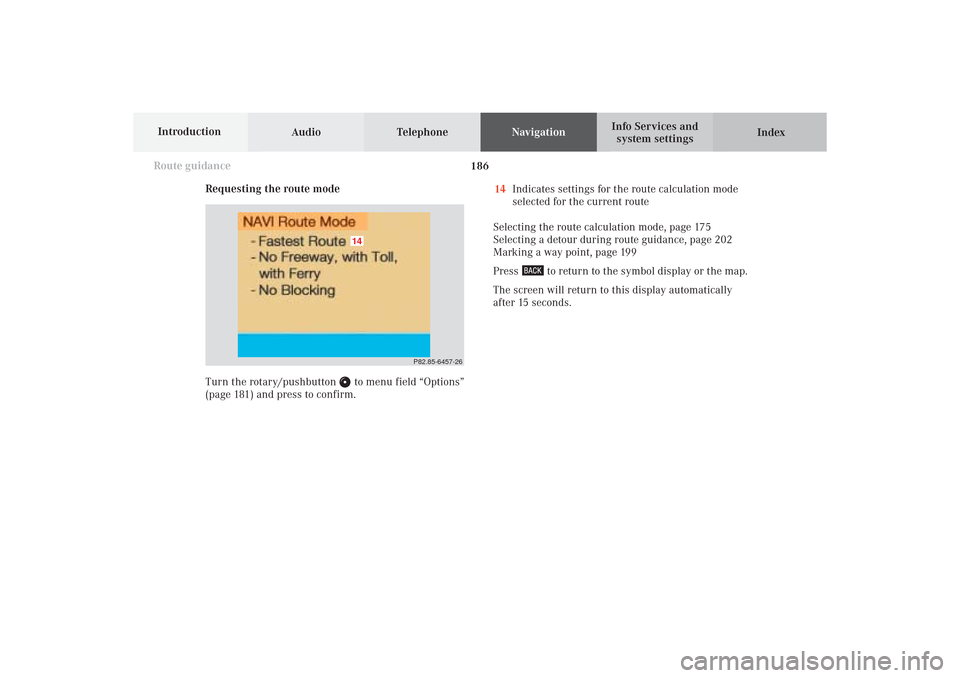
Audio TelephoneNavigation
Index Info Services and
system settings Introduction
Route guidance
186
14Indicates settings for the route calculation mode
selected for the current route
Selecting the route calculation mode, page 175
Selecting a detour during route guidance, page 202
Marking a way point, page 199
Press
to return to the symbol display or the map.
The screen will return to this display automatically
after 15 seconds. Requesting the route mode
Turn the rotary/pushbutton
to menu field “Options”
(page 181) and press to confirm.
P82.85-6457-26
14
10-NAVI2-25-US.pm517.10.2001, 10:42 Uhr 186
Page 189 of 251

187
Route guidance
Introduction
Audio Telephone
Navigation
Index Info Services and
system settings Activating the route map
Turn the rotary/pushbutton
to menu field “Route
map” in the menu (page 181) and press to confirm.
The route map shows the general view for the whole
route.15Current vehicle position
16Route displayed as a blue line
17Destination
The map scale selected depends on the route. The route
map faces north.
Press
to return to the symbol display or the map.
P82.85-6458-26
15
17
16
10-NAVI2-25-US.pm517.10.2001, 10:42 Uhr 187
Page 190 of 251

Audio TelephoneNavigation
Index Info Services and
system settings Introduction
Route guidance
188
Displaying a stop-over
Use the rotary/pushbutton
to highlight the menu
field “Stop” in the menu (page 181) and press it to
confirm.18Stop-over
Place, type of stop-over and name
Note:
A stop-over will be displayed if this was previously
selected.
P82.85-6459-26
18
10-NAVI2-25-US.pm517.10.2001, 10:42 Uhr 188
Page 191 of 251
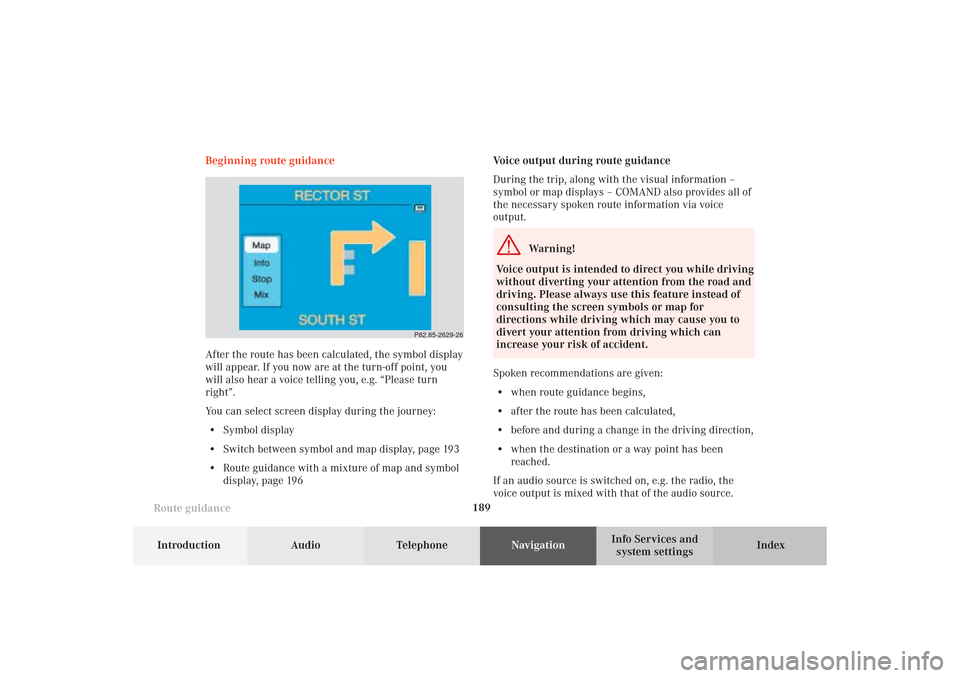
189
Route guidance
Introduction
Audio Telephone
Navigation
Index Info Services and
system settings
Voice output during route guidance
During the trip, along with the visual information –
symbol or map displays – COMAND also provides all of
the necessary spoken route information via voice
output.
Warning!
Voice output is intended to direct you while driving
without diverting your attention from the road and
driving. Please always use this feature instead of
consulting the screen symbols or map for
directions while driving which may cause you to
divert your attention from driving which can
increase your risk of accident.
Spoken recommendations are given:
• when route guidance begins,
• after the route has been calculated,
• before and during a change in the driving direction,
• when the destination or a way point has been
reached.
If an audio source is switched on, e.g. the radio, the
voice output is mixed with that of the audio source. Beginning route guidance
After the route has been calculated, the symbol display
will appear. If you now are at the turn-off point, you
will also hear a voice telling you, e.g. “Please turn
right”.
You can select screen display during the journey:
• Symbol display
• Switch between symbol and map display, page 193
• Route guidance with a mixture of map and symbol
display, page 196
P82.85-2629-26
10-NAVI2-25-US.pm517.10.2001, 10:42 Uhr 189
Page 192 of 251
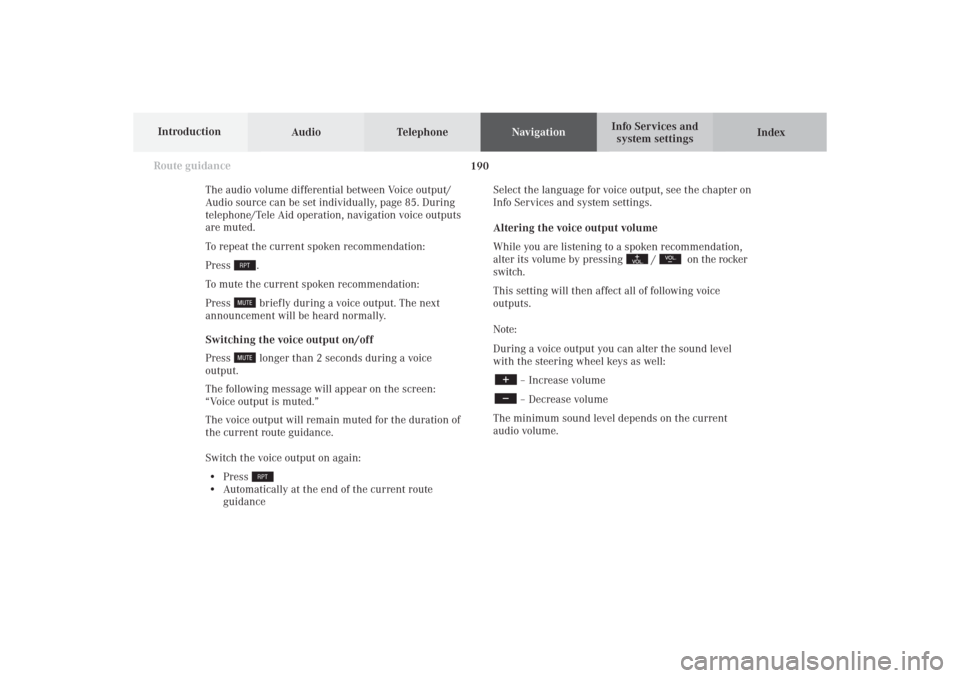
Audio TelephoneNavigation
Index Info Services and
system settings Introduction
Route guidance
190
Select the language for voice output, see the chapter on
Info Services and system settings.
Altering the voice output volume
While you are listening to a spoken recommendation,
alter its volume by pressing
/
on the rocker
switch.
This setting will then affect all of following voice
outputs.
Note:
During a voice output you can alter the sound level
with the steering wheel keys as well:
– Increase volume– Decrease volume
The minimum sound level depends on the current
audio volume. The audio volume differential between Voice output/
Audio source can be set individually, page 85. During
telephone/Tele Aid operation, navigation voice outputs
are muted.
To repeat the current spoken recommendation:
Press
.
To mute the current spoken recommendation:
Press briefly during a voice output. The next
announcement will be heard normally.
Switching the voice output on/off
Press longer than 2 seconds during a voice
output.
The following message will appear on the screen:
“Voice output is muted.”
The voice output will remain muted for the duration of
the current route guidance.
Switch the voice output on again:
• Press
• Automatically at the end of the current route
guidance
10-NAVI2-25-US.pm517.10.2001, 10:42 Uhr 190